#tagging system
Text
How to Create a Structured Navigation Page on Tumblr: A Step-by-Step Guide
Introduction
Creating a navigation page helps moots stay up today on your posts, especially stories or series on your Simblr. Below are the steps I used to help me organize and create my navigation system!
What Does "Mobile-Friendly" Mean?
A mobile-friendly navigation page keeps users within their Tumblr app while they explore your links. This ensures a smooth user experience for those primarily using Tumblr on mobile devices. To achieve this:
- Use links that are generated within the Tumblr app or dashboard viewer.
- Avoid using direct URL links from a web browser, as they may redirect mobile users from the Tumblr app.
- You can test the links yourself on the Tumblr app to make sure they open correctly without redirecting out of the app.
Step 1: Planning Your Content
Before creating your page, plan the content and sections you want to include. Think about categories like:
Household stories
Series updates
Character profiles
FAQs
Gameplay guides
Mods and CC (Custom Content)
Step 2: Pinning Your Main Navigation Post
To ensure that your navigation is the first thing visitors see, you can pin a post on your Tumblr blog. Here's the process:
Write Your Navigation Post: Create a post with all your navigation links and information. This post will serve as the main guide for visitors to your blog.
Pin the Post:
- Open your Tumblr dashboard.
- Navigate to the post you want to pin.
- On the top right of the post, click the "..." (more) button.
- From the dropdown menu, select "Pin this post to the top of your blog".
Set Pin Duration: Decide how long you want the post pinned.
Check Your Blog: Visit your Tumblr blog to ensure the post is pinned at the top.
By pinning your main navigation post, you make it easy for followers and visitors to understand how to explore and enjoy your content right from the start.
Step 3: Organize Your Tags
Establish a tagging system that works for you and be consistent. For example here are some of mine:
Use #the[lastname]household for family-specific posts.
Tag seasonal stories with #fall1, #winter1, etc.
Create special tags for FAQs, such as #askkaityb for questions.
Step 4: Create Hyperlinks
Transform tags into clickable links that lead to filtered content:
- Write out your tags in your blogs search bar
- Click a tag, the page should change to all your post with that tag. you're going to copy the URL and hyperlink that to your navigation post
(for example here what mine looks like: https://www.tumblr.com/pleasanttaleswithkaityb/tagged/pleasantview%20legacy)
- Repeat for each tag you plan to use.
Step 5: Design and Layout
Make your navigation page visually appealing:
Use headers to denote different sections.
Consider adding icons or images for visual interest.
Keep the layout clean and readable.
Step 6: Publish and Promote
Once you’re happy with the page:
Make sure to publish or reblog your new navigation page in a post to inform your followers.
Step 7: Maintenance
Regularly check your navigation page to reflect new content and ensure all links work. Now, anytime you tag a post with your hashtags, that link's thread will automatically be updated!
Tips:
Keep your audience in mind. Use clear, descriptive titles for your links.
Update your navigation page regularly as you add new content.
Encourage feedback. Ask your followers if they find the navigation page helpful.
Feel free to customize this guide to match your blog's specifics and needs. Let me know if y'all have found any of your own tips & tricks for creating your navigation system! Happy simming!
@bambiwhims - Hope this helps :3
#new simblr#simblr#simblr help#how to organize#tagging system#ask kaity b#kaity b answers#kaity b resources
227 notes
·
View notes
Text
Tagging System

~ Please read our extensive event info posts before sending us an ask ~
Please refer to this post as basis for your tagging. While we encourage you to tag your works extensively with regards to triggers, prompts used etc, the introduced system is only important if you want to be reblogged. If you are not interested in this, you can ignore the tagging system.
The following tagging scenarios are based on this imaginary prompt set-up:
Posting Day: 12
Theme Day 12: "Swallowed in the Sea"
Prompts Day 12: Boat | Water Inhalation | "Hang in there."
Altprompt: Fishing
Tagging System
#whumptober2023 …..(the event tag)
#no.1, #no.2, #no.3 …..(theme/theme number)
#lyric, #flare, #"just hold on", …..(the theme or specific prompt you chose)
#altprompt …..(if you use an altprompt, tag the post with the number of the prompt you replace)
#fandom or #OC .....(the name of the fandom)
#medium …..(gifs, fic, podcast, art, etc.)
#teeth .....(trigger warnings. Keep in mind not to add “tw” in front but only use the word/trigger itself or add tw behind)
#nsfwhump …..(only for nsfw content)
#etc. …..(any additional tags. )
Standard Version - Original Prompt - No Triggers - SFW
#whumptober2023, #no.12, #boat, #supernatural, #gif, [your additional tags]
Standard Version - Theme - Triggers - NSFW
#whumptober2023, #no.12, #swallowed in the sea, #OC, #fic, #domestic abuse tw, #nsfwhump, [your additional tags]
Alternative Version - AltPrompt - Triggers - SFW
#whumptober2023, #no.12, #fishing, #altprompt, #merlin, #art, #gore tw, [your additional tags]
Standard Version - Combination - No Triggers - SFW
#whumptober2023, #no.12, #water inhalation, #"hang in there", #critical role, #podcast, [your additional tags]
Standard Version - Combination 2 - Multiple Days - No Triggers - SFW
#whumptober2023, #no.12, #no.15, #, #boat, #lies, #critical role, #podcast, [your additional tags]
Alternative Version - Combination - No Triggers - SFW
#whumptober2023, #no.12, #boat, #fishing, #altprompt, #OC, #art, [your additional tags]
Alternative Version - Combination 2 - Triggers - NSFW
#whumptober2023, #no.12, #boat, #fishing, #altprompt, #teen wolf, #art, #gore, #nsfwhump, [your additional tags]
Out of Order Posting on Day 14 using Day 27 Prompts - No Triggers - SFW
#whumptober2023, #no.27, #matches, #good omens, #fic, [your additional tags] - THIS WILL NOT BE REBLOGGED ON DAY 14
Collection Posts of all your Whumptober2023 fills
Whether you collect the links to individual posts in one big masterpost or whether you combined all prompts into one big work, it goes here, checked between October 30th and November 5th.
You can add fandoms, prompts, trigger etc. to the top of your post instead of the tags in order to save tagging space for the Masterposts.
All Prompts One Post - Completionist Posts
#whumptober2023, #completionist, #gore, #domestic abuse tw, #nsfwhump [note: no prompt tags needed]
Some Prompts One Post - Master Posts
#whumptober2023, #masterpost [note: no prompt tags needed, just number tags]
Happy whumping!
265 notes
·
View notes
Text
PSA: THINGS YOU SHOULD KNOW ABOUT BLACKLIST TAGGING
About Tumblr's Filtering Options:
Tumblr's tag filtering can only filter out the exact tag as is actually on the post.
Wildcards (*) do not work with tumblr's tag filtering system. As such, blacklisting #*example* to catch as many possible different tags as possible doesn't work. Even if it did, it would also then pose the same false positive issue as content filtering. Exact wording is important!
Correct spelling is necessary for tag filtering to work. Do not censor your tags.
Symbols and fancy copypaste fonts do not usually work in the tag filtering system.
Neither do they tend to work in URLs, meaning your tags might not work for navigation on your own blog.
Tumblr's post content filtering searches for exactly what the user asks to be filtered.
This may lead to false positives if the filtered word is part of another, unrelated word (example: posts about "writers" will be filtered for people who block "rite").
Tumblr's post content filtering is limited to 200 filtered words and/or phrases.
Both systems only support adding filters one at a time, and only to one system at a time. This can be both time-consuming and/or exhausting for some people to do, whereas it takes less time and energy for you to tag in a simplified manner.
for more information: Tag and Post Content Filtering [Tumblr Help Center]
----------
How Many, Many People Wish Content Warnings To Be Tagged:
______ tw
______ cw
______
Nothing more, and nothing less. If your posts even mention a thing, simply tag it as that thing, because each extra word you add to your tags is another tag that has to be filtered.
It is more helpful to have it tagged as the full content itself for filtering, and you state in the body of the post and/or in additional tags that it is only a mention, vaguely referenced, etc. rather than explicit descriptions and/or details.
#psa#rp psa#roleplay psa#rpc psa#tumblr accessibility#rp accessibility#tagging system#trigger warnings#content warnings#how to tag
403 notes
·
View notes
Text
I finally decided to create a semi-decent tagging system- enjoy :)
#hellsite hall of fame - actual legendary posts that belong in my wonderfully cursed hall of fame museum
#hellsite hall of fame curator’s bullshit - asks and other posts that 100% belong here, but alas aren’t legendary posts
#the hellsite answers - any and all asks. some helpful, some just silly-goofy-fun, some extremely cursed bc ✨tumblr✨
#hellsite hunger games - @hellsite-hungergames blorbo poll competition that I somehow was lucky enough to enter, and was runner up in. also gives context to -
#enemies to lovers angst hurt no comfort 200k hellsite hall of fame × perry the platypus - a truly beautifully cursed fanfic being written by @instantpansies about how I lost the hellsite hunger games to perry the platypus bc, once again, ✨tumblr✨
#color of the sky - my beloved favorite post that i’ve based this blog’s entire personality on. the original post is somewhere in there... if you scroll far enough :)
#bee movie script - some of the best posts on this hellsite are under this tag. scroll through it all… if you dare
#long post - any and all long posts. some are legendary, some are just obnoxious…. but that’s why I love them <3
#hiiiiii#this is my attempt at organization#and if anyone would like to solely see legendary hall of fame posts#I am begging you to please oh please block all the tags except “hellsite hall of fame” so you can enjoy my musuem#without having to be bothered with my other posts if you don't wish to#it'll save everyone from heartache lol#bc yeah#hope this helps a bit with user experience lol#(also please click on ‘bullshit’ i’m begging you)#hellsite hall of fame#the hellsite answers#hellsite hunger games#enemies to lovers angst hurt no comfort 200k hellsite hall of fame x perry the platypus#hellsite hall of fame curator’s bullshit#color of the sky#bee movie script#long post#hall of fame#tagging system#tags#so many tags
270 notes
·
View notes
Text
I’ve seen this happening recently now that I’m reading fics again: readers want to read for a specific pairing, but the tag gets clogged up with miscellaneous fics that feature a particular pairing, but is not focused on it.
Filtering the search with “otp:true” helps a lot. Not all the way, but it shaves down quite a bit, especially in a very large, very active fandom.
Just thought about it and wanted to spread the word just in case. Happy reads, xoxo.
#this post is brought to you by *huffs* chaggie#and the Hazbin Hotel fandom#ao3 resources#tagging system#fic relevant tricks#otp:true my darling little feature *smooches*
53 notes
·
View notes
Text
How to Tag Trigger Warnings
👍 DO TAG IT LIKE THIS 👍
Tagging it like these makes it so much easier for Tumblr Savior (and various other programs or extensions) to properly block and hide these posts. I understand that aesthetics mean a lot to you but doing something as simple as this really goes a long way.
tw TRIGGER
TRIGGER tw
TRIGGER
👎 DO NOT TAG IT LIKE THIS 👎
Tagging it like these makes it next to impossible for Tumblr Savior (and various other programs or extensions) to properly block and hide these posts. Aesthetics might make you look cool but you know what isn't cool? Stinginess.
TRIGGER //
𝕥𝕨 𝕋ℝ𝕀𝔾𝔾𝔼ℝ
𝕿𝕽𝕴𝕲𝕲𝕰𝕽 𝖙𝖜
#public service announcements#public service announcement#tagging system#roleplay community#rpc#psa#rp#rp psa#roleplay psa#tags#trigger warnings#tw#trigger warning
103 notes
·
View notes
Note
sorry if this is a bother, but would you please tag your noncon whump prompts or responses to noncon asks? I am extremely uncomfortable reading anything that has to do with sa or noncon and have the tags blocked but I really enjoy whump. I want to keep reading your prompts and stuff but I don’t feel comfortable running into noncon and sa prompts/reponses.
Sorry again for the inconvenience
I try to tag trigger warnings at the beginning of my posts (as in the warning is tagged as a part of the text in the post, at the top, not in the ‘tags’ section) since it’s from my understanding that each person has different tag lists blocked in their setting, for instance, someone has the word ‘noncon’ blocked while someone else has the word ‘r*pe’ blocked, and if I tag the post as ‘noncon’ the post will still show up for the other person who has the tag r*pe blocked, and vise versa, and it’s more than just these 2 tags (noncon, r*pe, sa, sexual assault, etc). this was an issue in the past where I used to tag this one exact wording and then I had people asking me if I could tag something else instead (if I could use different wording for my tags) and all of the tags I was asked to tag are in different phrases/ different wording despite their meanings being the same (understandable, because it’s impossible for everyone to collectively have the exact same wording blocked), so I thought the best way to assure everyone’s safety was by having trigger warnings as a part of the post itself (not the tags), at the very top, this way people can scroll past it without reading its content if they’re uncomfortable. that being said, I believe more than half of my prompts do contain non-con material or other material that can be considered non-con to some (whether or not it’s sexual) and while I try my best to tag all the trigger warnings, sometimes it still slips. so if you’re not comfortable with these subjects, I’m afraid my blog may not be the best whump blog for you. I understand that these are heavy topics and can be heavily triggering, and I believe your safety and mental health should always be the priority. there are other good whump blogs that don’t post prompts revolving around these subjects. and I also believe you will enjoy those blogs more without risking running into things that are triggering. (I hope this doesn’t come across as rude or offensive, because that is not my intention at all. I do want everybody to be safe and okay, and I understand that some of my prompts contain dark material, and I genuinely believe tagging trigger warnings at the top, instead of the tag section, for the reason mentioned above, so people could scroll past if they felt like they had to, is the most effective way to ensure everyone’s safety, but I do encourage you to unfollow or block my blog if you feel like you have to. your safety and mental health are more important.)
31 notes
·
View notes
Text
Sooooo am I the only one dealing with the sex pages who purposely tag their shit with like popular fandom tags. Cause I’m going insane and I hate it. Like why am I scrolling through the Drarry tag or izuocha tag and getting naked pictures (that isn’t fan art lol) in my face
71 notes
·
View notes
Text
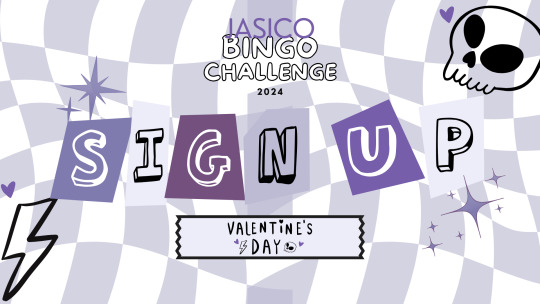
SING-UP & TAGGING SYSTEM
Greetings everyone! Are you excited? Because we are!
In this post you will know how to sign-up and tag your posts when you share your works during Jasico Bingo Challenge 2024.
Read carefully!
SIGN-UP
You can sign-up though this form. Emails will be automatically collected, as that's how we will be sending your bingo cards.
The form itself is splitted into two sections:
Provide us with your preferred name and Tumblr so we can contact you appropriately;
Select prompts from a long list. You can select as many prompts as you'd like, they'll be ramdomized onto your bingo card, but you have to choose at least 24. Try to select as many as possible so you'll still be surprised when your card comes. That's the fun part about bingos, after all!
And that's it! Sign-ups will be open until the end of February, that is, throughout the entire event, so you can hop in whenever you'd like!
TAGGING SYSTEM
We want to make sure we reblog as many of your works as possible, so it's important that it's tagged correctly when posted into Tumblr. Please follow this system so that we can find your creation.
#jasicobingochallenge2024
#promp 1, #prompt 2... (ex: #godswap, #tartarus au)
#media (fanfiction, fanart, edit, gif, moodboard, etc.)
#trigger warnings (if any)
#your tags
You can also tag this blog if you want, just make sure you tag your post correctly so it can be properly archivesd on the Jasico Challenges blog.
Chek our Calendar for dates and the FAQ if you have any questions. Alternatively, you can drop us an ask.
#jasicobingochallenge2024#sign up#tagging system#sign up & tagging system#bingo challenge#creative challange#multimedia event#multimedia#fanficiton#fanart#edit#gifs#moodboard#jasico#jason grace#nico di angelo#percy jackson#thunderworld#percy jackson & the olimpians#heroes of olympus#trials of apollo#pjo#hoo#toa
37 notes
·
View notes
Text
Since I just gained a bunch of followers and I'm going to hazard a guess that some of you are new here (or returning after a long time away), want to talk about some Tumblr basics? First up, tagging.
You can put spaces in your tags on Tumblr! This is very exciting and often why you'll see people putting commentary in tags—because they can.
It's usually considered more polite to put commentary in tags, so as to leave the original post relatively uncluttered. I find this to be especially true of visual posts like fanart and GIFs. The best time to reblog with a comment is when you're actively looking to engage in some kind of dialogue with the post you're reblogging.
Tag commentary is kind of like a whispered aside. On my own posts, I often use that space for post-scripts of a sort. I have done this at the bottom of this post, for science.
On posts that you create, tags help other people find your post through their searches. It used to be that only the first five tags on a post showed up in a search, and now it's the first twenty.
If you are interested in a topic, you can follow its tag. So, for example, if I'm interested in [throws a dart at a board] seeing Daemyra content, I can follow that tag and posts from the tag will show up on my dashboard from time to time. Here is how to follow a tag and manage followed tags.
(It's worth noting that Tumblr uses ship portmanteaus but also sometimes longform ship names, so if you're posting your original Daemyra content it's often wise to also tag it "rhaenyra x daemon," "daemon x rhaenyra," and other variants as well. Remember, up to twenty of them count!)
Tags—of both your original posts and of your reblogs—also help organize your blog. I create specific tags for posts and answered questions about my fics that I try to use every time they're relevant to make it easy for readers (or, you know, me with my goldfish memory) to find them. Here's the tag for Out of Time.
You can organize your blog, or not, however you want. I also choose to tag characters prominently featured in a post, the media property shown, and so on, mostly just for my benefit. Here are most of my original and reblogged posts featuring Daemon Targaryen. Some people get very, very granular with their tagging, but some don't tag at all. Dealer's choice!
Lastly, Tumblr has pretty robust content filtering, so don't censor yourself in tags or in the body of your post. If you post, say, #p*neapple and someone is trying to avoid posts tagged #pineapple, you might accidentally ruin their day.
#i did this totally unprompted#and i know many of you are tumblr vets#but hopefully someone finds this useful#let me know if you have other tumblr questions too!#(it's me i'm the pineapple hater)#tumblr explain#tumblr etiquette#tagging system
379 notes
·
View notes
Text
Who would like to be tagged for the fluffy headcanon version of this fic and other future Bastard!! Heavy Metal, Dark Fantasy projects?
The fluff version will be posted on my other blog, @an-idyllic-novelist

#forbidden-sunlight#yandere x reader#yandere male#x reader#tagged <3#tagging system#bastard anime#bastard 2022#dark schneider#bastard x reader#arshes nei#kall-su#ninja master gara#dark schneider x reader#tia noto yoko
67 notes
·
View notes
Text
My tagging system would be the following if I do. If you want tags, tell me if you want anything specific:
#aromantic #aroace #asexual #loveless aro #resources #amatonormativity #prompt #aspec writing #out of context [ace/aro/aroace] #funny #[book/show/movie] recommendations #heroes and villains #mythology
14 notes
·
View notes
Text
Idk if it’s just me, but I’ve been having a problem lately. Now let me start this off with saying I LOVE smut ok? But sometimes you just want some fluffy goodness. And there’s this lovely tagging system to separate them. So when I wanna read some fluff about Bucky, or Spencer, or Aaron, or whoever tf I’m reading about, I DONT WANNA SEE SMUT. and I’m ok with fics tagged that way if it’s 50/50 smut/fluff but my shits full of straight smut and even angst. And I almost never read angst cuz I’m already depressed enough. SO CAN WE PLS JUST TAG ACCORDINGLY CUZ IM SICK OF FIGHTING TI FIND SOME FLUFF IN A SEA OF SMUT AND ANGST
#x reader#criminal minds#spencer reid#aaron hotchner#bucky barnes#tagging system#fluff#smut#angst#false tag#marvel
39 notes
·
View notes
Text
tag ur shit properly
i'm seriously so tired of accidentally running into other stranger things fans critising nancy bc they haven't tagged anti nancy wheeler. it actually annoys me so much. it also sucks how prevalant ppl critising nancy is bc most of the critism doesn't actually come from something legitimate - bc that i could deal with, it usually comes from not reading between the lines.
like people saying nancy and jonathan got together whilst she was still dating steve? guys, guys, watch the party scene followed directly by the scene where steve asks nancy if she loves him and tell me that's not a break-up. tommy h and dustin even call it a break-up, something that steve doesn't correct them on.
when steve is bringing flowers to nancy's house (when he runs into dustin) the implication is that he wants to rekindle things/win her back. what would there be to rekindle if they were still together? answer: they're not fucking together anymore. duh.
then in the s2 finale steve says "i was a shitty bf". WAS. as in no longer together as in they broke up. he even proceeds to tell nancy to go with jonathan with the implication being that he understands there's something going on between them and is okay with it. WHY WOULD HE BE OKAY WITH THAT IF HE WAS STILL DATING NANCY? HE WOULDN'T OMG!
if steve and nancy didn't break up during their 'do you love me?' talk, tell me when exactly they did, because they are certainly not together by the s2 finale or s3.
if you think nancy is a cheater you either have low media literacy skills or you just want to find a reason to dislike her.
#stranger things#nancy wheeler#anti stancy#steve harrington#fandom problems#im annoyed#tagging system#nancy wheeler defender#nancy wheeler defense lawyer#im so tired#jancy#ronance#< target audience
40 notes
·
View notes
Text
due to all the new tumblr users, as well as a lot of new content being released that people may not want spoiled, i thought i’d give a little tutorial on how to block tags, and some spoiler etiquette!
here on tumblr dot com, we are mostly catered to fandoms. our community here is very conscious of spoilers, and we have certain precautions we take whenever new media comes out.
our way of preventing unwanted spoilers is called filtering. this is where you can actually block a specific tag, so you do not get content tagged with that! this is a great way to avoid spoilers, as well as any content you just don’t particularly like.
To do this, simply go to your profile, click on settings, click on general settings, and then scroll to filtering. From there, you can put in whatever tag you want to block, and now you’re spoiler free. It’s that simple!
As for spoiler etiquette: please remember to tag all your posts correctly! if your post contains spoilers for something that has recently come out, remember to tag it as “[content] spoilers”. For example: “good omens season 2 spoilers” or “good omens spoilers”. this way, we can ensure a happy online environment for everyone!
#new tumblr users#tumblr#tumblr etiquette#reddit users#twitter users#reddit refugee#twitter refugees#tagging system
42 notes
·
View notes
Text
21 notes
·
View notes