#smilestudy
Text
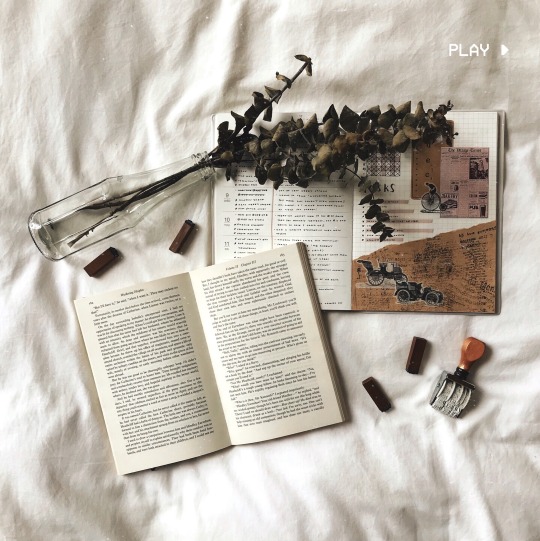


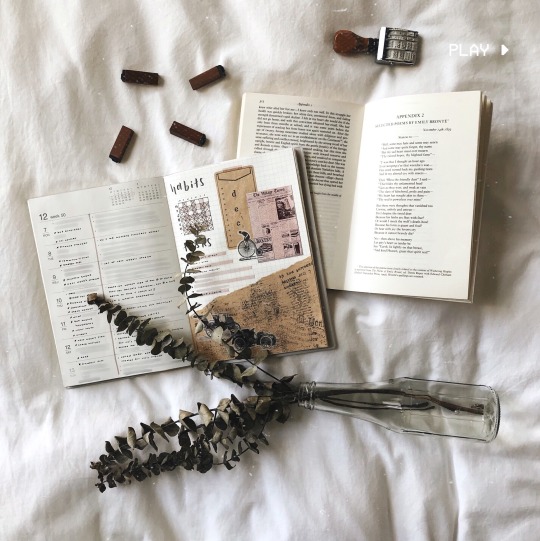
20.12.2020 // i finally met up with two of my friends i haven't seen since last december over the last week (one-on-one, with masks and safe distancing, etc.) and it was so lovely to see them again!!
#studyblr#dark academia#studyspo#bullet journal#bujo#vintage#bookblr#aesthetic#university#productivity#sonderstudy#stillstudies#idiotacademia#problematicprocrastinator#smilestudy#myposts
3K notes
·
View notes
Photo
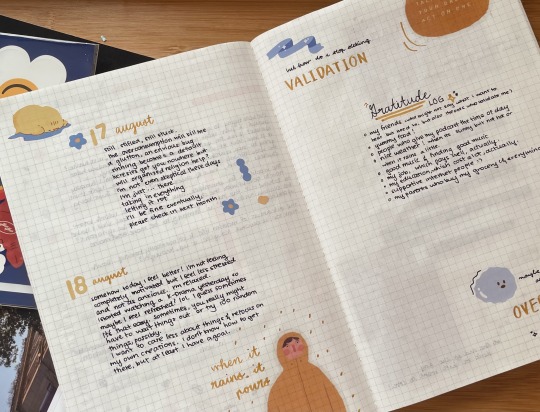
06092021
Posting a journal entry from August when I was going through the deepest point of my burnout. I’m still feeling pretty unmotivated and just heavy in general, but I think I’m slowly trying to find a reason for my work and my job and be just immersed and happy with this period of my life. I hope you all have been doing better! I would love for people to recommend their tips on how they’ve gotten out of periods of burnout, so yeah! Just let me know.
listening to: Opaline - Novo Amor
#journal#journalling#diary#diary aesthetic#study#studyblr#bujo#bullet journal#study inspo#studyspo#journal aesthetic#boldlystudy#indecs#jeonchemstudy#huitingreads#smilestudy
232 notes
·
View notes
Photo


my final final first day of undergrad ever! oh my gosh! i can’t believe i only have 6 weeks left!
#studyblr#study fam#study lit#litblr#booklr#writerblr#studygram#new studyblr#study#student#student motivation#student life#Study Break#study tips#study tumblr#studyblog#smilestudy#heypat#heyfox
2K notes
·
View notes
Photo


01:07 pm, 09.10.2020 / the uni campus is so beautiful! i love going on walks in between classes to unwind and to visit the gorgeous buildings. happy thursday!
#mine*#study#study space#study notes#study tips#study sesh#study spot#study spread#studystudystudy#studyspiration#studyspo#mybujo*#planner#heyharri#scholarstudy#productivityplant#sonderstudy#smilestudy#heysprouht#heysareena#heyscholarly#heystudyblr#smartspo#gloomstudy#hardworkign#studyign#studyingraphics#procrastilate#studyplants#studypetals
619 notes
·
View notes
Photo


4/6/2020 💡 currently studying for my first online midterm! i’m going to read a lot of marx this week. also, dalgona coffee is def worth the hype
#my post#studyblr#bentostudy#stillstudies#studylustre#athenastudying#smartspos#studypetals#sonderstudy#nightlystudying#studynostalgic#cappuccinosandchemistry#smilestudy#tbhstudying#heyreva#gloomstudy#light academia#studyspo#coffee#on my desk#dalgonacoffee#sociology#obsidianstudy#100 days of productivity
1K notes
·
View notes
Text

09.06.21
↳ i finally got my new desk/study space set up and i really like how it looks
↳ did a bunch of capacitor problems in my textbook and got the concepts pretty quickly, i’m actually pretty happy with how circuit theory’s going!
↳ took some notes on ARM assembly language, specifically on data types and registers
↳ started reading the broken wings by kahlil gibran, i’m really excited to get my hands on it because i consider it my first delve into my summer reading list
#new studyblr#studyspo#study space#studyspiraton#study inspiration#studying#studyblr#stemblr#student#college#studyvan#philologystudies#athenastudying#smilestudy#light academia#chaotic academia#aesthetic#academia aesthetic#notes
26 notes
·
View notes
Text
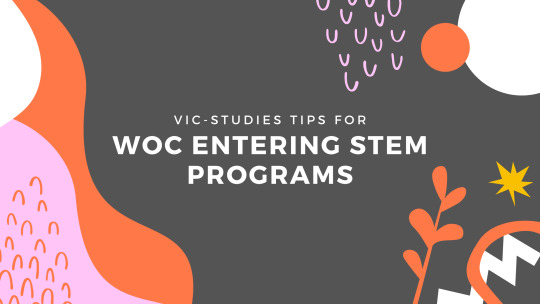
> Congrats! You did it!! Celebrate, if you haven’t already.
> Here’s a secret: you have the same right to be there as everybody else. Imposter syndrome is real, especially when there are few others in your department that look like you. I need you to know that you got where you are out of grit and merit. Regardless of what resources you and your (male, white) classmates had before this point, you are all in the same place, and that is no accident. You are perfectly capable of success, even if someone has the audacity to tell you otherwise.
> Use all the help you can get. I was hesitant to get help or go to study sessions because it made me feel like I wasn’t smart enough to do the work on my own. But here’s another secret: the work is designed for you to need help/ work collaboratively. Email your TA! Go to office hours! Find/start a study group! Text the person who always talks in class (or better yet, set up a group chat). You already paid for these resources, you might as well use them
> Join societies/ clubs for women/women of color. Having women in you corner who get what you’re going through is invaluable. Especially if they are in your field! Listen to what they have to say, because a lot of the advice will be specific and you won't be able to find it elsewhere. Plus, it helps to have a few friendly faces you can be yourself around
> Find your support circle. Not every friend you make will be in that circle, which is fine. Make sure you have a small number of people, both at school and at home, who support you and who you can talk freely with. Understand the difference between casual friends and those in your circle. That way you don't end up oversharing with people who don’t really know you -- and coming away feeling empty/awkward as a result
> Your mental health matters. Take time to process your emotions and seek help as soon as you need it. Psychology Today and Therapy for Black Girls are fantastic places to start looking for a therapist, and Loveland Foundation may be able to help you offset the cost if that’s one of your concerns. Even if you’re not seeking regular counselling, these can be great resources if you’re going through a rough patch. For a free option, look into your schools counselling services! (as a note: most if not all of these services will also offer online telehealth meetings)
> Be patient with yourself. You cannot and should not be at 100% all the time. That’s ok! Work hard, but play harder. Know when to pause and take breaks to refocus your energy and have fun :)
#BNIStudies#studyblr#i dont really know what tags to use oops#engineering#stemblr#woc in stem#women in stem#diaryofastemstudent#heymarvell#studyingstuffwithem#mednerdblr#stuhde#mine#mine/#maggiestudies#messydesklife#artsyacademiic#primrosestudies#hey endy#smilestudy#shlrleystudies#heycoral#problematicprocrastinator#gloomstudy#smartspos#obliviatestudies#wlwstudies#medicinestudies#stillstudies#studybutch
123 notes
·
View notes
Text
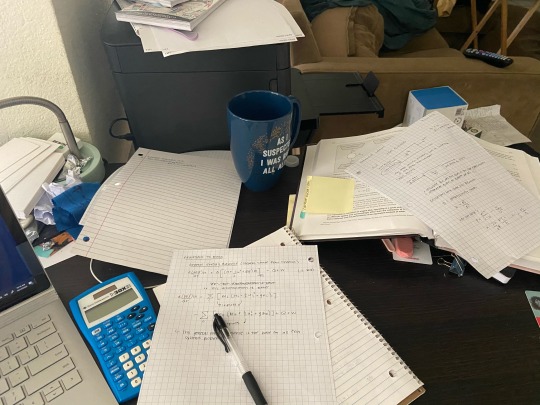
13 october 2020 // studyblr community challenge //
day 1: intro and what you study
hello everyone! it’s been a minute since I’ve introduced myself! my name is Alexi and I’m a 4th year Chemical Engineering student in California! Some other things you should know about me:
i’m Black and my pronouns are she/her/hers
i love to read and write, but I’ve been taking a break from creative writing for a few years because it began to feel like a chore. so, now i just journal and see where my mind wanders
i love food. i’m a big foodie and coffee person!!!
i’m a passion planner ambassador!! if you ever want a discount on passion planner products, use my code ALEXANDRAR10. i gotchu like that.
please feel free to dm me so we can get to know each other!! and this is just a picture of me studying for my thermo midterm (i have no idea whats going on in this class but its fine)
#alexistudies#studyblr community challenge#studyblr#studyspo#studyign#smartspo#smilestudy#mangostudies#elkstudies#heysprouht#sprouht studies#pash fam#passion planner#stemblr#engblr#long beach state sem 7
37 notes
·
View notes
Photo
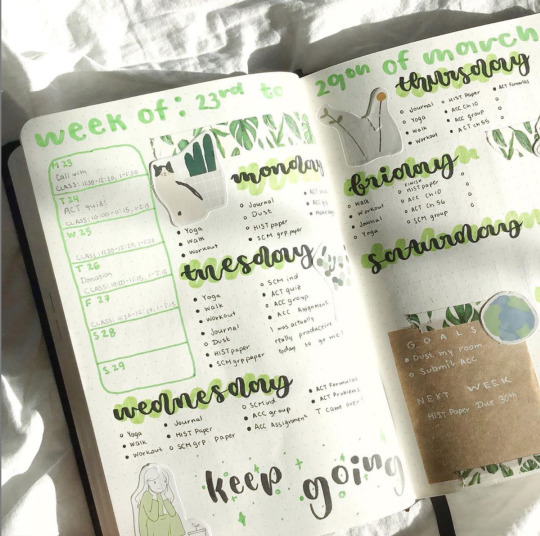
31|03|2020 i hope everyone is finding something nice about quarantine! for me, i’ve finally been able to take more photos of my journal.
#mine#originals#bujo#bullet journal#gloomstudy#smilestudy#skiesandjournals#emmastudies#studyblr#studylustre#studyquill#lookstudyblr#nerdastically#userfineliners#ankalook#einstetic#constelltions#heykakashi#alilystudies
210 notes
·
View notes
Text
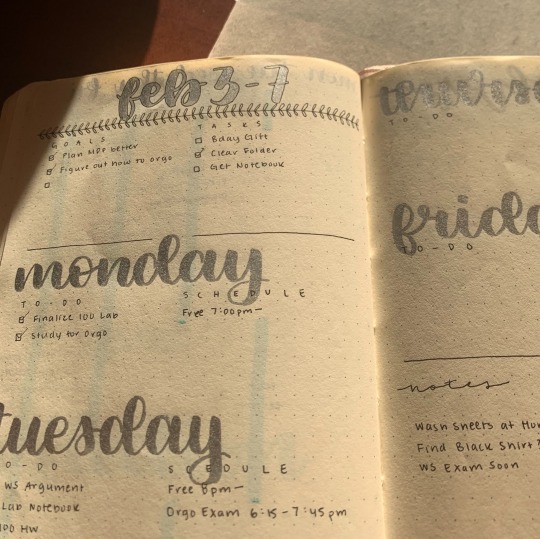
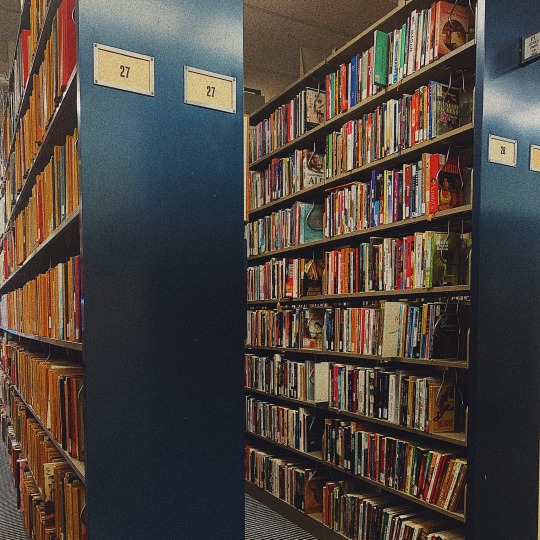
ope it’s time for online school
#mine#heypat#gloomstudy#smilestudy#bujo#books#library#studyspo#studyblr#einstein#einstetic#heysareena#adelinestudiess#studyplants#rayraystudies#maryplethora#emmastudies
146 notes
·
View notes
Text

Hello! Now that most of us are home with not much to do, I thought I’d share a process that might help you stay productive and organised.
What is a digital cleanse? A digital cleanse (to me anyway) is the digital version of spring cleaning. This is the time to make sure your devices are tidy and organised. I have separated this post into four different areas to tackle while completing a digital cleanse.

I will most likely make a more in-depth post on this aspect very soon as I believe it is super important to keep your computer clean, especially as a student.
Folders are your best friend!
Organise all the items on your computer desktop into appropriate folders.
I suggest at least creating a general folder for school and then creating subfolders for each class.
Do I really need this?
You’ve probably dragged and dropped a lot of random images or downloads onto your desktop that you just never opened.
Go through every item on your desktop and either delete it or finding it a spot in a folder.
If you’re indecisive on where it goes or if you want to delete it, create a “misc” folder to throw all the random items.
Trash and Finder Applications
Sort through the trash bin icon and ensure that everything in there is okay to be deleted and then click “empty!”
I am not sure what the equivalent to this is on non-Mac computers but go through the Finder application, especially the applications and downloads, and delete anything you no longer need or use

Your computer browser is frequently overlooked when cleaning up your computer. Which is a shame because it’s where most of us spend most of our time while on our computer!
Bookmarks Bar:
If you’re like me, you constantly bookmark sites and then never go back to them again
First, go to your bookmark manager and immediately delete links that you have zero interest in returning to.
Then, separate the remaining links into different categories and create folders for each.
Some folder ideas: “sources” (for when you’re writing academic essays), “google drive” (for those that use docs, slides, sheets, etc), “articles to read”, “wishlist” (i have my wishlist folder separated into further subfolders for “books” and “clothes”), “recipes”, “things to do” (for any museums, shows, experiences you want to check out in your city)
Make sure to have your email and any school websites on your bookmarks bar. I also like to have Wikipedia saved there too as I’m always reading about something there.
Little tip: Avoid keeping social media websites on your bookmarks bar to avoid distractions. Instead, create a folder titled “Social Media” to keep on your bookmarks bar just so those sneaky Tumblr and YouTube logos aren’t tempting you but you still have easy access!
Extensions:
Uninstall any extensions that you no longer use
While you’re at it, install some helpful extensions!
My favourite extensions (for Chrome) are:
Honey: Automatically applies coupons when you shop online
Grammarly: Helps fix any spelling or grammar mistakes
YouTube Blocker: Allows you to block any creators or keywords from showing up on your homepage or the recommended sidebar

This one is fairly self-explanatory and I’m pretty sure most of us clean out our social media profiles periodically. I will list some additional places to tidy up in addition to the obvious ones.
Unfollow people on all platforms that no longer make you happy or that you are just no longer interested in
Clean out Tumblr and Twitter drafts + saved posts on Instagram and Facebook
Delete posts that you are no longer happy with or proud of having on your social media accounts
Check out your muted lists on various platforms and go ahead and unfollow them
Clean out, edit, or delete Pinterest boards, YouTube lists (especially the Watch Later list), and Spotify playlists.
Delete any books you are no longer interested in reading on Goodreads
Delete any shows or movies you are no longer interested in on Netflix
Edit, add to, or delete wish lists on shopping websites

This is another self-explanatory one and a place that many of us already clean up occasionally as well. Here are my suggestions on how to tidy up and organise your phone:
Delete any apps you no longer use, distract you too much, or that you never even opened
Tip: Use the screen time feature on your phone to see what apps you spend the most time on to help you with this
I do recommend keeping some games on your phone that can be played on airplane mode to keep you busy while commuting, such as Sudoku, any word games, Tiny Wings, etc.
Clean out your Safari tabs
I personally tend to have a million tabs open on Safari that I literally never go back to
Exit out of anything you no longer need and consider transferring any links to your bookmarks bar on your computer
Clean out your Photos app
Idea: create folders for individual people in your life. For example, have a folder titled your friend’s or significant other’s name and put all your photos with/of them in there.
I am clearly a big fan of folders so here are some more folder recommendations: separate folders for each city you’ve visited, folders for specific dates or events, folders for your pets, or how about a meme folder?
Make sure to “heart” or favourite photos you look at often for easy access. I keep a photo of my timetable, a bus schedule, and the campus map in my favourites album.
Clean out your Notes app:
I know most people’s notes app is filled with the most random things ever.
Delete anything that just makes no sense or that you no longer need.
Consider merging different notes if you’re like me and keep a lot of login information, passcodes, security questions, etc in there. Just put them all in one note.
Other tips:
If you really have the time, delete any contacts for people that you really don’t think you’ll ever contact again.
Try out a different organisation system for your apps for a change
---------------------------------------------------------------------------------------
Thank you for reading my post and I hope you took something from it. If you have any questions, feel free to send me an ask! You are more than welcome to add any additional tips or suggestions when reblogging or in the replies.
| Send me an ask | My original content |
#studyblr#smilestudy#mine#advice#study advice#cleaning#organisation#organization#study tips#study#studying#studyspo
62 notes
·
View notes
Text
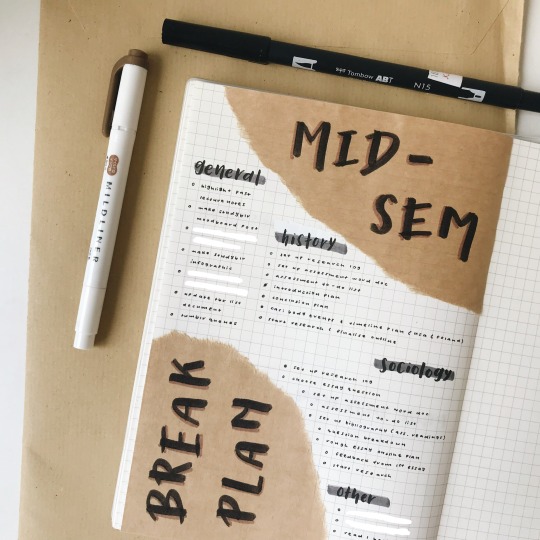

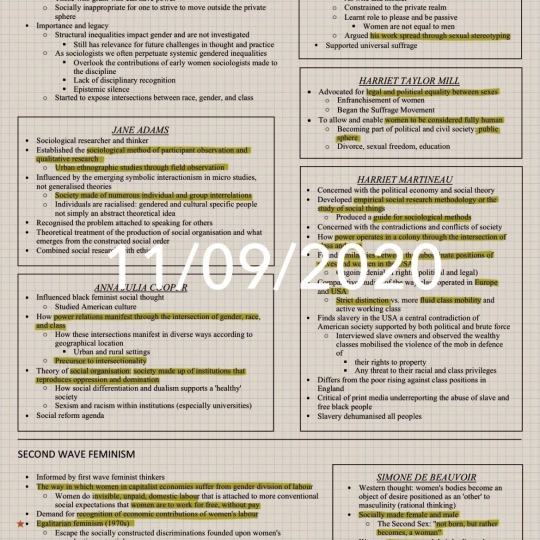


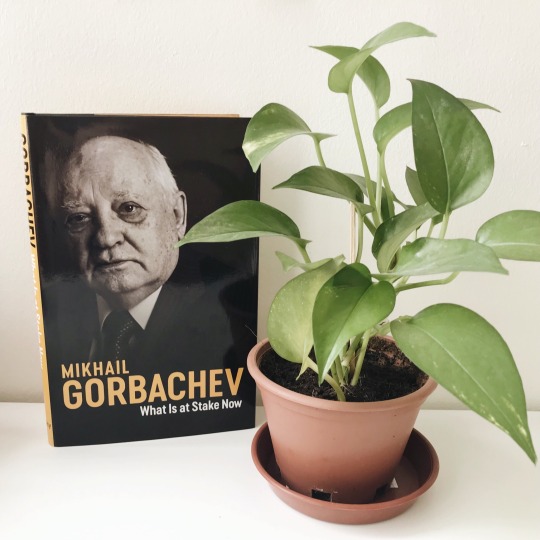
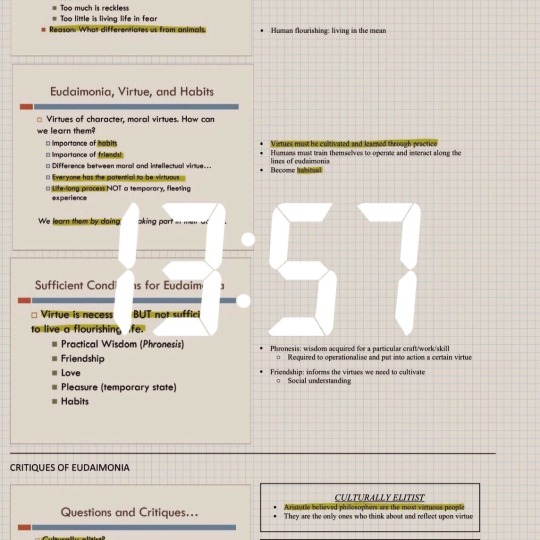

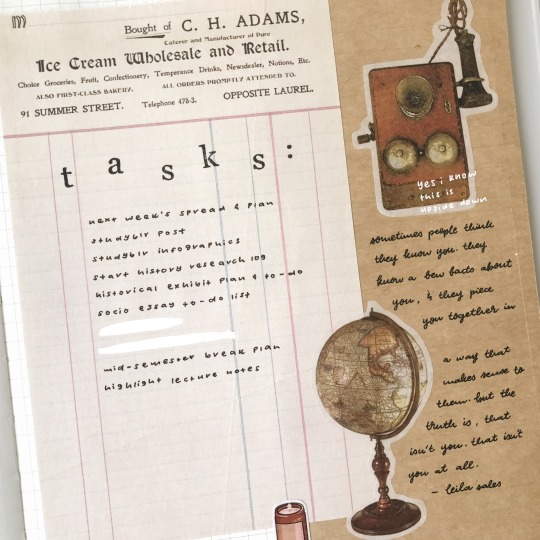
05.10.2020 // here’s another collection of miscellaneous photos i’ve accumulated over the past month or so! this week is my mid semester break (and by “mid” my uni means week 10 of 13 😤) so i’m planning to get a head start on my final assessments and hopefully read something other than tutorial assigned readings for once. i finished gorbachev’s book yesterday and it was the first non-school book i’ve read since august ;-;
#gloomstudy#sonderstudy#problematicprocrastinator#studyingdawn#smilestudy#studyblr#studyspo#student#bookblr#bujo#bujo inspo#aesthetic#planner#notes#myposts
2K notes
·
View notes
Photo
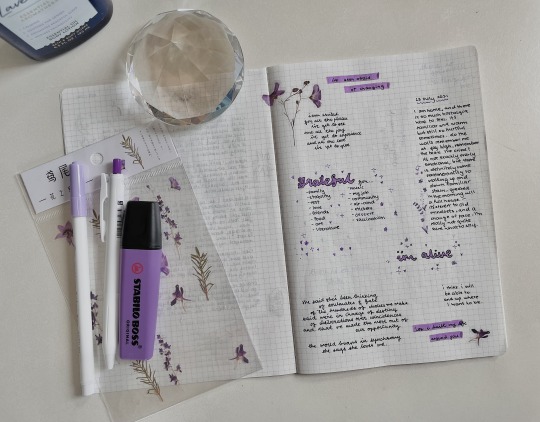
28072021
Have been thinking a lot about hustle culture and productivity and all that stuff these days. Maybe it’s from being jaded by the workforce, maybe it’s growing pains, but I get easily annoyed at empty words about being “productive” and “grinding” or something along those lines. Anyways. Just some thoughts.
#studyspo#studyblr#bujo#bullet journal#diary aesthetic#diary#aesthetic#study inspiration#studysthetics#study aesthetics#study#journaling#bullet journalling#smilestudy#sonderstudy#jeonchemstudy#asteristudy#studyingchaos
225 notes
·
View notes
Text
please know you are doing your best. if you feel like you’re struggling, like you’re not doing enough, not being enough, not getting anywhere. if you feel unhappy, unmotivated, unproductive.
it’s hard. and that is ok.
you are doing your best. it’ll look different to what everyone else is doing but that doesn’t matter. you are doing amazing because you are being you.
#studyblr#new studyblr#study motivation#positivity#study positivity#motivation#be kind#please be nice to yourself#flowerais#lovlae#reminders#mine#x#heypat#heyfox#smilestudy#itshannyb
4K notes
·
View notes
Photo


03:38 pm, 09.08.2020 / classes just started a week ago and i’m already struggling... but that’s ok! just gotta keep my head down and work. happy tuesday!
#mine*#study#study space#study notes#study tips#study sesh#study spot#study spread#study struggles#study study study#studyspiration#studyspo#mybujo*#planner#heyharri#scholarstudy#productivityplant#smilestudy#heysareena#heysprouht#heyscholarly#heystudyblr#smartspo#gloomstudy#hardworkign#studyign#studyplants#studypetals#sonderstudy#procrastilate
361 notes
·
View notes
Photo
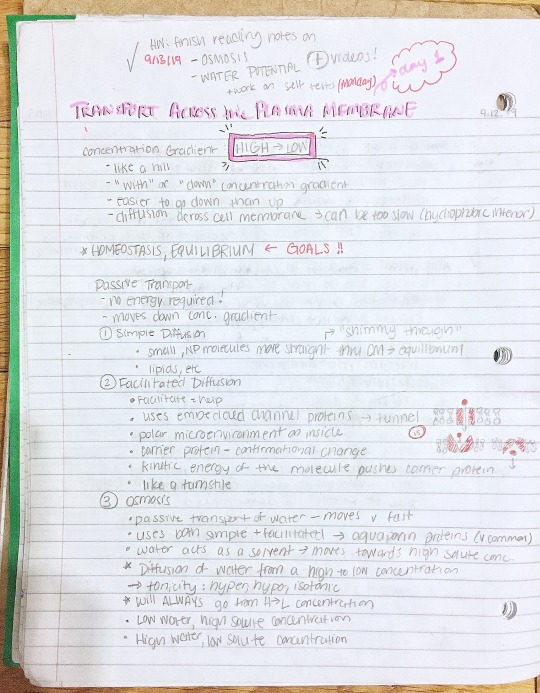
december 11, 2019 | i’m sorry that i’ve been so inactive! here are some bio notes from september, back when i had motivation to make cute headers haha :) taking notes is so so useful, especially in a class where there’s a lot of things to keep track of (like bio). i definitely plan to be more active; i’ll be posting more soon! excited to get back in the swing of things :)
#gloomstudy#ploverstudies#pinetreelookie#itshannyb#emmastudies#heystudiyng#awakestudies#mildlinerstudies#problematicprocrastinator#smilestudy#studyblr#studyspo#studyspiration#originaliish
43 notes
·
View notes