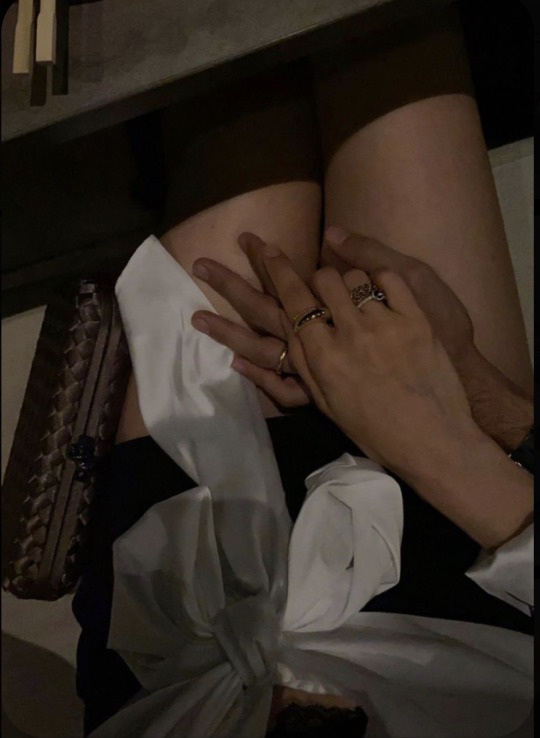#protips
Text
Thoughts on giving critiques to comics artists.
Seeing lots of discussion from students about sour experiences with an unhelpful art teacher, so here's a long, long post about giving critiques.
NB: I have no formal training as a teacher, but I was a student, and I've spent decades giving artists feedback on their work.
When someone brings me a portfolio, I like to establish my limitations & clarify my perspective. My work is firmly rooted in traditional US comics storytelling (i.e., not manga or art-comics.) I can give feedback on other approaches but they should know where I’m coming from.
“We've only got a little time for this, so I'm going to spend that time focusing on things to correct. That doesn't mean you're doing everything wrong, or that there’s nothing good here, but it’ll be more helpful if I identify some problems and show you how to fix them.”
Why? Because for many young artists their entire sense of self worth is wrapped up in being good at what they do. (It was for me!) In school they were probably the best artist in their peer group. But now if they're hoping to turn pro, they’re at the bottom.
Sometimes you know what’s up when you see page 1, but try to keep an open mind. Some build their portfolios by sticking new pages at the back & don’t weed out the old stuff up front, so the work gets better as you go. When it’s like that I ask: “Show me your best 8 pages.”
I ask questions: "What's the goal? Do you want to be hired to work on someone else's project, or to get the story you're showing me here published?"
If 1, I steer towards a portfolio that'll showcase hirable skills.
If 2, I look for what tweaks will make that particular story more effective.
"Do you have teachers giving you regular feedback? What are they telling you?" Sometimes a student is getting bad advice. In cases like that, I'll do my best to be extra clear WHY I'm giving them advice that's 180 degrees from what they've been hearing.
“What artists are you looking at? Is there someone you admire or try to emulate?” This often helps me understand choices they're making, and I can sometimes incorporate things those artists do into my suggestions.
I ask myself questions about what I’m seeing. First: Is there a narrative? If not, I make it 100% clear I'm not speaking as any sort of expert. I'm good at critiquing storytelling, but don't have anywhere near as much to offer illustrators or designers.
Can I follow the story? Or am I confused about what's going on? Are the characters and settings drawn consistently?
If not, is the artist at least making use of tags (distinctive clothing, hair etc.) to keep the characters recognizable?
Does the artist demonstrate a good command of basic academic drawing? If not, Do I think they need it? Do I focus on "how to draw" or on "what to do when you can't draw?"
Is the artist putting the viewer’s eye where it needs to be to tell the story effectively?
(At this point I’m usually doing little doodles to go with my instructions. I scribble out ugly little 5 second diagrams that I hope will clarify what I’m talking about. Or they might make me seem demented. Hard to say!)
Is the artist making choices that are creating more work than necessary? Is there a particular weakness? I once spoke to an artist with a portfolio full of great work when he was drawing animals and monsters, but his humans were amateurish in comparison. I spent that critique talking about drawing people.
A crit can be a grab bag. In addition to big-picture advice, I'll point out tangencies, violations of the 180-degree rule, wonky anatomy, weird perspective, places where the artist neglected to do important research, odd choices in how they spotted black, whatever catches my eye.
I also try to make a point of defining the terms, so that jargon like “tangency,” “180-degree rule,” and “spotting black” don't go over their heads. Find simple, concrete ways to talk about these things, & clarify why it's a problem when they aren't done correctly. Draw diagrams!
Recognize that even a perfectly phrased explanation might not sink in. Some lessons can only be learned when a student is ready, and it might take a year or two of work before they can understand what you were saying. It's good to plant seeds.
Are there other artists who are particularly good at solving the problems the student is trying to solve? I steer them towards that artist's work. And I always recommend life drawing & the use of reference to give work variety and authority.
Despite what I said earlier about focusing on what's wrong, I try at the end to find something encouraging to say. And if I’ve really piled on the criticism, I emphasize that I only spent the time and energy to do so because I take their efforts seriously.
If I've done my job right, they'll leave my table with tools to make their work better. And maybe in a few years they'll be looking at some younger artist's work, surprised to discover just how much you can learn when you're asked to teach.
496 notes
·
View notes
Text
Some life hacks I've gathered in my ripe old age (33 years old)
If you use Spotify: make a new playlist for every month (you can have near identical playlists with none or just a few songs changing, it's fine!) - Very fun to rediscover old songs and take trips down memory lane. I also put every months playlist into one big playlist at the end of the year for that particular year. It also keeps you from having huge playlists with songs you never get to as you switch out the top 10-20 spots on it. Trust me, this is a game changer.

Make a bookmarks folder where you save things you wanna buy but aren't sure if you REALLY want it or if it's really needed or maybe you dont got enough money for it atm - I have a bad habit of impulse buying, so when I see something I wanna get I put it in my WTB ("Want to Buy") folder and leave it there for some time. When I get into some money I look in the folder, and if I feel like I no longer want that thing, it gets removed. If I want it over the other needful things in the WTB folder, it gets bought. - In my folder right now I got some real nice whiskey I wanna try but can't afford, some stupid shirts I don't REALLY need because I got a fuckload of shirts I still enjoy wearing, fancy art supplies that I really don't need atm because I'm still shit at arting (but feel like I should get if I still paint after a year or so), some subscriptions to patreons I wanna sub to but won't because lack of stable income, etc etc. (also got some thing for removing earwax in there not sure why.. maybe my ear felt clogged?)
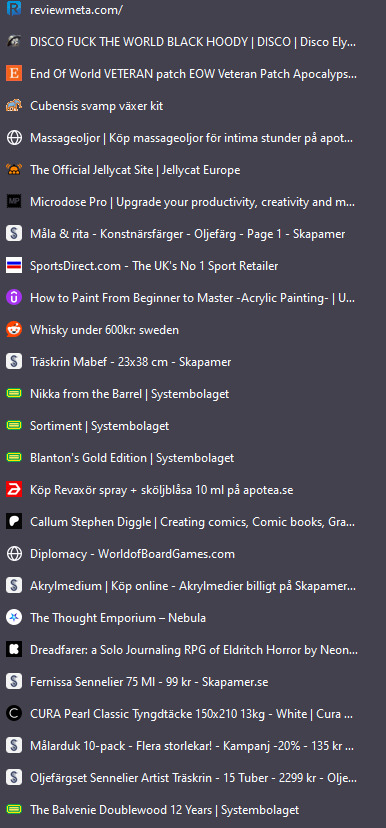
In fact, make MANY bookmark folders! Don't leave shit in 100s of tabs! I keep at most 3-5 tabs open at any time (except when coding, then it can be as many as 20), and I keep them organized and when I'm done with what I'm doing and wanna come back to a page I save them into their specific folder.
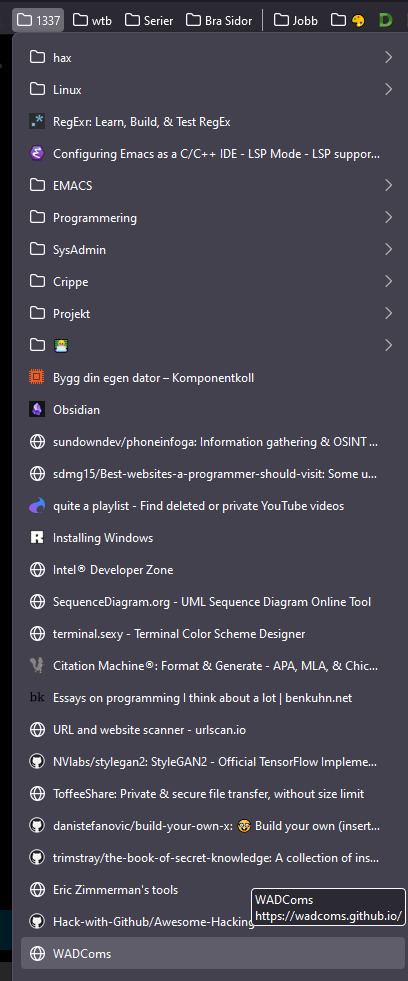
4. Don't be afraid to look in a mirror or wipe your ass when you're doing psychadelics! Fear is the mind killer!
5. FUCK TUMBLR STUPID FUCKING POST MAKING I CANT MAKE THE NUMBERED LIST WITH IMAGES NOR EDIT THE NUMBERS AFTER PASTING THE IMAGE!!
Fuck this im not doing anymore of these
20 notes
·
View notes
Text
If you have a choice between going to college and working, please go to school. Save yourself the stress of working in fast food and service jobs. You will end up overworked and stressed.
If you are offered financial aid, just go to school and live a frugal life so your money lasts longer.
You can even take online classes and listen to music and study in your room. It's not that bad, I promise. As long as you check Rate My Professor, you should be able to figure out if the class is for you. You can also ask professors to send you their syllabi so you can see what all the assignments and workload are like.
By the time you finish school, you will be eligible for better jobs, higher pay, and less demanding, laborious work.
#school#work#college#fast food#service jobs#customer service#retail#jobs#uni#university#studyblr#community college#life advice#protips#pro tip
27 notes
·
View notes
Text
if someone posts recent (dated 2016 or later) screenshots of 4chan that aren’t expressly for the purpose of mocking the person in the screenshot, block them. people who remain unironic 4chan users to this day are virtually guaranteed to be unpleasant people, to say the least. “oh but i only go on the cool parts of 4chan” those don’t exist.
33 notes
·
View notes
Text
SF4 champion EDITION tip #5
With Juri, try jumping towards the enemy, press down + P. It's a perfect set up for using her abilities.
#custom design#streetfighter#headcannons#xD#cyberpunk#aestheticblog#videogames#protips#tattoos#grunge#tekken#grungestyle#hairdye#drawing#gaming#ideas
2 notes
·
View notes
Text
¿Qué es Clash of Clans?
Clash of Clans, también conocido como CoC, es un juego multijugador online de estrategia para dispositivos móviles creado por Supercell. La mecánica del juego consiste en que los jugadores construyen asentamientos, entrenan tropas y atacan a otros jugadores para ganar oro, elixir y elixir oscuro, el cual puede ser usado para construir defensas que protegen al jugador de los ataques de otros jugadores, y para entrenar y mejorar tropas.
Luis David
6 notes
·
View notes
Text
New Blog Post for Aspiring Tennis Pros!
Hey Tumblr fam! 🎾🔥
I just published a new blog post that I'm super excited to share with you all! If you've ever dreamed of becoming a pro tennis player, this one's for you. I've put together a comprehensive guide on how to level up your game and take it to the professional level. 🚀
From mastering essential techniques and improving your mental game to following the right nutrition and fitness plans, this guide has got you covered. Plus, I've included some of the best practice drills specifically designed for aspiring pros like you! 💪
Whether you're a tennis enthusiast or a serious player looking to make it big, this post is packed with valuable tips and insights to help you unlock your full potential on the court. 🌟
Don't miss out on this chance to learn from the best and elevate your tennis game. Check out the blog post here:
https://tennisbasecenter.com/questions/how-to-become-a-professional-tennis-player/ 📲
And as always, feel free to share your thoughts, experiences, and questions in the comments or send me a message. I'd love to hear from you! Let's smash those tennis goals together! 🏆🎉
2 notes
·
View notes
Text
You should always watch your mouth around your elders.
They will climb inside and clean your teeth, but then they won't get out when you ask them and if you close your mouth they will get mad and stab the roof of your mouth with their pointy nails, which while are great for thoroughly cleaning teeth, also hurt very much.
#chaoscore#shit post#shitpost#chaos#respect#elders#teeth#teeth tw#mouth#chaotic bastard#bastardcore#cleaning#mouth cleaning#pro tips#protips#life hack#story time#this is not a joke#watch your mouth#or else#that's life#yikes#warning#this has been a psa#psa#don't swallow them though#that's worse#bad choice#text post#text
3 notes
·
View notes
Text
Es mejor comen 100 cals 5 veces en el día que 500 en una sola comida
6 notes
·
View notes
Text
A #protip thread for artists about working w/ commercial clients. Everything here is something I learned the hard way by screwing up and NOT doing it.
When you do client work for ad agencies, design studios, etc it’s important to establish PRECISELY what you're providing for the rate.
It helps to proceed as if your #commercialart clients understand NOTHING about what you do. In your contract or letter of agreement, specify sizes, dpi, format, layered files or flattened, the number of revisions included, and the schedule for each milestone.
Negotiate a rate for changes and rush work.
(#Comics is pretty much the only field where freelancers are not expected to charge a rush fee. We should all feel sour and resentful about this.)
When you sell the rights to use your work, you should ask where, how, how long, and in what quantities the work will be reproduced or displayed. The more rights they want, the longer they want them, the more it costs. An all rights buyout costs more than a one-time regional use.
And if the art director's boss changes his mind about any of these usages halfway through, guess what! They don't get to just have them for for free. Tape this response to your monitor:
"That's beyond the scope of our original agreement. We'll need to work out what that will cost."
Establish that you only take feedback from ONE point of contact- preferably an art director, or someone who understands visual communication.
The client may have lots of stakeholders, all with contradictory opinions. Your contact needs to reconcile these opposing viewpoints before giving you instructions.
Do as much via email as possible. If the art director insists on briefing you by phone, take detailed notes, and immediately send an email itemizing everything you discussed. This helps keep everyone on the same page, and the paper trail provides accountability.
The people who work at ad agencies and corporate offices aren't evil, but they're focused on their job, not yours. Your happiness is irrelevant to them, and to them your time has no intrinsic value. You need to be your own fierce advocate.
852 notes
·
View notes
Text
UX Tips from the AWS UX Lead (#2)
UX PROTIP!
Is your site boring? Is your login process easy? This is a common problem and here's my favourite way to fix it!
During your login process, make the first name, last name and email address fields long single-choice lists!
Your name lists should contain every name there has ever been, and your email field should contain every random assortment of letters and numbers there could ever possibly be.
Bonus tip: For an extra element to your sign-up treasure hunt, make sure none of your lists are sorted in any way what-so-ever. Just completely random.
Follow for more awesome tips!
3 notes
·
View notes
Text
Descarga Pack De Texturas | Emotes y Consigue Gemas Para Stumbleguys en https://bit.ly/StumbleGuy
4 notes
·
View notes
Text
Mastering VSCO: Pro Tips for Crafting Signature Looks

Introduction
Welcome to the ultimate guide on mastering VSCO! Whether you're a photography enthusiast or a social media influencer, VSCO is your go-to platform for creating stunning visual content and expressing your unique style. In this comprehensive blog post, we'll delve deep into the world of VSCO, uncovering its powerful features, sharing expert tips, and guiding you through the process of crafting your own signature looks. Get ready to elevate your photography game and stand out from the crowd with these pro tips and tricks!
Understanding VSCO

Before diving into the intricate details of VSCO's features and functionalities, let's first gain a solid understanding of what VSCO is all about.
What is VSCO?
VSCO, short for Visual Supply Company, is a popular photography app and social platform that allows users to capture, edit, and share photos and videos. Launched in 2011, VSCO has since grown into a vibrant community of creatives, artists, and photographers, known for its minimalist interface and powerful editing tools.
Key Features
VSCO offers a wide range of features designed to enhance your creative process and help you achieve your desired aesthetic. Some of the key features include:
- Advanced Editing Tools: VSCO provides a plethora of editing tools and presets, allowing users to fine-tune their photos with precision.
- Presets and Filters: Explore a diverse collection of presets and filters curated by VSCO's team of experts, or create your own custom presets to reflect your unique style.
- Community and Discover: Connect with like-minded individuals, discover inspiring content, and participate in challenges and collaborations within the VSCO community.
- Sync and Cloud Storage: Seamlessly sync your edits across devices and access your photos from anywhere with VSCO's cloud storage feature.
- Integrated Camera: Capture stunning photos and videos directly within the VSCO app using its integrated camera functionality.
Target Audience
VSCO caters to a diverse audience, ranging from amateur photographers looking to enhance their skills to professional artists seeking a platform to showcase their work. Whether you're an aspiring influencer, a hobbyist photographer, or a seasoned pro, VSCO offers something for everyone.
Mobile and Desktop
While VSCO originated as a mobile app, it has expanded its presence to desktop platforms, allowing users to access their accounts and edit photos from their computers. This seamless integration between mobile and desktop provides users with greater flexibility and convenience in managing their creative projects.
Now that we have a solid grasp of what VSCO has to offer, let's explore its features in more detail and uncover how you can make the most of this powerful platform.
Exploring VSCO Features
Now that we have a basic understanding of what VSCO is, let's dive deeper into its myriad of features that empower users to unleash their creativity and express themselves through stunning visual content.
1. Advanced Editing Tools
VSCO offers a robust set of editing tools that allow users to fine-tune their photos and videos with precision. From adjusting exposure and contrast to tweaking saturation and temperature, VSCO provides everything you need to enhance your images and achieve the perfect look.
2. Presets and Filters
One of the standout features of VSCO is its extensive collection of presets and filters. These pre-defined settings enable users to apply unique looks and styles to their photos with just a few taps. Whether you prefer vibrant and saturated tones or soft and muted hues, VSCO has a preset for every aesthetic.
Additionally, VSCO allows users to create their own custom presets, allowing for greater personalization and creativity. By saving your favorite edits as presets, you can easily apply them to future photos and maintain a consistent look across your feed.
3. Community and Discover
Beyond its editing capabilities, VSCO is also a thriving community where users can connect with like-minded individuals, discover inspiring content, and participate in challenges and collaborations. The Discover tab provides a curated feed of trending content, while the Community tab allows users to explore profiles, follow creators, and engage with their posts through likes and comments.
4. Sync and Cloud Storage
VSCO offers seamless synchronization across devices, allowing users to access their photos and edits from anywhere. By enabling cloud storage, your edits are automatically backed up, ensuring that your creative projects are safe and secure.
5. Integrated Camera
With its integrated camera functionality, VSCO enables users to capture stunning photos and videos directly within the app. The camera interface offers various shooting modes, including manual controls for adjusting exposure, focus, and white balance, giving users greater control over their shots.
These are just a few of the many features that make VSCO a powerful tool for photographers, artists, and creatives alike. Whether you're looking to enhance your photos with professional-grade editing tools or connect with a vibrant community of creators, VSCO has everything you need to elevate your visual storytelling.
Advanced Editing Techniques
Now that you're familiar with the basic features of VSCO, let's delve into some advanced editing techniques that will take your photos to the next level. Whether you're a seasoned pro or just starting out, these tips will help you unlock the full potential of VSCO's editing capabilities.
1. Fine-Tune with Precision
Take advantage of VSCO's advanced editing tools to fine-tune every aspect of your photo. Use the exposure slider to adjust brightness, the contrast slider to enhance details, and the temperature slider to control the overall warmth or coolness of the image. For more precise adjustments, tap on the tool icon to access additional controls such as highlights, shadows, and vignette.
2. Experiment with Presets
While VSCO offers a wide range of presets and filters, don't be afraid to experiment and create your own custom looks. Start by selecting a base preset that matches your desired aesthetic, then fine-tune the settings to achieve the perfect balance. You can also mix and match presets by layering them on top of each other for unique and creative effects.
3. Master the Curves Tool
The Curves tool is a powerful feature that allows you to adjust the tone and contrast of your image with precision. By manipulating the RGB curve, you can control the brightness and contrast of different tonal ranges, resulting in more dynamic and visually appealing photos. Experiment with S-curves to add depth and dimension to your images, or create custom color profiles by adjusting individual color channels.
Tip
Description
Tip 1:
Use the HSL tool to selectively adjust hue, saturation, and luminance for specific colors in your image.
Tip 2:
Experiment with grain and fade settings to add texture and vintage charm to your photos.
Tip 3:
Don't be afraid to push the boundaries and try new techniques. The beauty of VSCO lies in its versatility and endless creative possibilities.
4. Utilize Advanced Tools
In addition to basic editing tools, VSCO offers a range of advanced features such as split toning, sharpening, and clarity adjustments. These tools allow you to fine-tune the color balance, sharpen details, and enhance the overall clarity of your photos for a professional finish.
By mastering these advanced editing techniques, you'll be able to elevate your photos from ordinary to extraordinary and create stunning visual masterpieces that showcase your unique style and creativity.
Creating Your Signature Look
One of the most exciting aspects of using VSCO is the ability to develop your own signature style and aesthetic. Whether you're aiming for a cohesive Instagram feed or simply want to express your individuality through your photos, here are some tips for creating a distinctive look that sets you apart from the crowd.
1. Find Inspiration
Before diving into the editing process, take some time to explore different styles and aesthetics for inspiration. Browse through VSCO's Discover feed, follow your favorite creators, and pay attention to the elements that resonate with you. Whether it's minimalist compositions, vibrant colors, or moody tones, identify the visual elements that appeal to you and use them as a starting point for developing your own unique style.
2. Experiment with Editing
Once you have a clear vision of your desired aesthetic, it's time to put your editing skills to work. Start by experimenting with different presets, filters, and editing tools to achieve the look you're going for. Don't be afraid to push the boundaries and try unconventional techniques – sometimes the most unexpected edits result in the most striking images.
Tip
Description
Tip 1:
Consider creating a custom preset that reflects your unique style. This allows you to apply consistent edits to all your photos and maintain a cohesive look across your feed.
Tip 2:
Pay attention to details such as composition, lighting, and subject matter. These elements play a crucial role in shaping your overall aesthetic and storytelling.
Tip 3:
Don't be afraid to break the rules and experiment with unconventional editing techniques. Your signature look should be a reflection of your personality and creative vision.
3. Develop Consistency
Consistency is key when it comes to establishing your signature look. Aim for a cohesive aesthetic across all your photos by using similar editing techniques, presets, and compositions. This doesn't mean every photo has to look identical, but rather that there should be a sense of visual harmony and cohesion that ties your feed together.
4. Showcase Your Personality
Above all, let your personality shine through in your photos. Whether you have a quirky sense of humor, a love for adventure, or a passion for storytelling, infuse your images with elements that reflect who you are. Authenticity is what sets your photos apart and resonates with your audience on a deeper level.
By following these tips and staying true to your creative vision, you'll be well on your way to developing a signature look that is uniquely yours.
Sharing and Community Engagement
Sharing your work and engaging with the VSCO community is an integral part of the platform experience. Whether you're looking for feedback on your photos, seeking inspiration from other creators, or simply connecting with like-minded individuals, here's how you can make the most of sharing and community engagement on VSCO.
1. Publish Your Work
Start by publishing your best work on your VSCO profile. Choose your favorite photos and videos, apply your signature edits, and showcase them to the world. Don't be afraid to experiment with different compositions and styles – diversity in your portfolio will keep your audience engaged and intrigued.
2. Participate in Challenges
VSCO frequently hosts challenges and creative prompts that encourage users to explore new themes and concepts. Participating in these challenges is a great way to push your creative boundaries, gain exposure, and connect with fellow creators. Keep an eye on the Challenges tab for upcoming opportunities to showcase your work.
Tip
Description
Tip 1:
When participating in challenges, don't just focus on winning – focus on the creative process and pushing yourself to try new things. The journey is just as important as the destination.
Tip 2:
Engage with other participants by liking and commenting on their entries. Building connections within the VSCO community can lead to valuable friendships, collaborations, and feedback on your work.
Tip 3:
Use challenges as an opportunity to experiment with different styles and techniques. Don't be afraid to step outside your comfort zone and try something new – you might discover a hidden talent or passion.
3. Connect with Creators
Follow your favorite creators and engage with their content by liking, commenting, and reposting. Building a network of fellow artists and photographers not only fosters a sense of community but also provides endless inspiration and support for your own creative journey.
4. Share Your Process
Don't be afraid to share behind-the-scenes glimpses of your creative process. Whether it's a time-lapse video of your editing workflow or a behind-the-scenes photo shoot, offering insights into your creative process can be both educational and inspiring for your audience.
By actively participating in the VSCO community, sharing your work, and engaging with fellow creators, you'll not only enhance your own skills and creativity but also contribute to the vibrant and supportive community that makes VSCO such a special platform.
FAQ
Here are some frequently asked questions about VSCO:
What does VSCO stand for?
VSCO stands for Visual Supply Company. It is a photography app and social platform that allows users to capture, edit, and share photos and videos.
Is VSCO free to use?
Yes, VSCO offers a free version of its app with basic editing tools and access to a limited selection of presets and filters. However, there is also a VSCO membership option that provides access to a wider range of features and content for a monthly or annual subscription fee.
Can I use VSCO on desktop?
Yes, VSCO has expanded its presence to desktop platforms, allowing users to access their accounts and edit photos from their computers. The desktop version offers many of the same features and functionalities as the mobile app, providing users with greater flexibility and convenience in managing their creative projects.
How do I share my photos on VSCO?
To share your photos on VSCO, simply open the app, navigate to the photo you want to share, and tap on the share icon. From there, you can choose to publish your photo to your VSCO profile, share it with specific followers, or post it to your VSCO journal.
Can I edit videos on VSCO?
Yes, VSCO allows users to edit both photos and videos within the app. You can apply presets, adjust settings, and fine-tune your videos to achieve the desired look and feel. However, some advanced editing features may be limited or unavailable for videos compared to photos.
These are just a few of the most common questions about VSCO. If you have any other inquiries or need further assistance, feel free to reach out to VSCO's support team or explore their online help resources for more information.
Conclusion
Congratulations! You've reached the end of our comprehensive guide to mastering VSCO. Throughout this blog post, we've explored the ins and outs of VSCO, from understanding its core features to unlocking advanced editing techniques and crafting your own signature look.
By now, you should have a solid understanding of how VSCO works and how you can leverage its powerful tools to enhance your photography and express your unique style. Whether you're a seasoned pro or just starting out, VSCO offers something for everyone, empowering you to unleash your creativity and connect with a vibrant community of like-minded individuals.
As you continue your journey with VSCO, remember to keep experimenting, pushing your creative boundaries, and seeking inspiration from the world around you. Whether you're capturing everyday moments or embarking on a creative project, let your passion and imagination guide you.
Thank you for joining us on this adventure through the world of VSCO. We hope you've found this guide helpful and inspiring. Now, it's time to pick up your camera, open VSCO, and start creating your own visual masterpieces. Happy shooting!
Read the full article
0 notes
Text
Quick Skill Boost: Try This 6 Min. Daily Dribbling Practice
Looking to improve your basketball dribbling skills quickly and efficiently? Dive into our 6-minute daily dribbling routine designed to enhance your ball handling skills with minimal daily commitment. This video will guide you through step-by-step drills that focus on speed, control, and agility, making it perfect for players at any level.
Why This Video is a Must-Watch:
Efficient Training: Maximize skill development with just 6 minutes a day.
For All Skill Levels: Whether you're a beginner or an advanced player, these drills will benefit you.
Easy to Follow: Clear, concise instructions that you can follow at home or on the court.
Engage With Me:
Like, Comment, and Share: Let me know how this drill worked for you! Your feedback motivates me to create more helpful content.
Subscribe: Hit the subscribe button for more basketball training videos to continuously improve your skills.
Start improving your dribbling today! Watch the video, grab your basketball, and take your game to the next level.
#BasketballTraining
#DribblingDrills
#SkillBoost
#BasketballTips
#DailyPractice
#HoopsCoach
#BallHandling
#SportsTraining
#QuickDrills
#BasketballSkills
#ImproveYourGame
#BasketballDrills
#YouthBasketball
#HomeWorkout
#BasketballLife
#TrainingDay
#SportsSkill
#AthleteLife
#BasketballPlayer
#BasketballCoach
#FitnessGoals
#SportsPerformance
#ProTips
#TeamSports
#BasketballCommunity#hooperfiko#hooperfikocom
#BasketballTraining#DribblingDrills#SkillBoost#BasketballTips#DailyPractice#HoopsCoach#BallHandling#SportsTraining#QuickDrills#BasketballSkills#ImproveYourGame#BasketballDrills#YouthBasketball#HomeWorkout#BasketballLife#TrainingDay#SportsSkill#AthleteLife#BasketballPlayer#BasketballCoach#FitnessGoals#SportsPerformance#ProTips#TeamSports#BasketballCommunity#hooperfiko#hooperfikocom#basketballmotivation#youtube#basketballtutorial
0 notes