#writing programs
Text
unsolicited recs from an if author to other if authors but if anyone is looking for any programs that may be helpful in outlining interactive fiction I def recommend scrapple which is a chart based program thats really helpful in breaking down scenes that branch! for example, this is how it helped me break down chapter 2!

and I have recently discovered Plottr that im going to use for my rewrite and it looks really useful so far! (excuse the "something happens" example I was just trying to show how it looks lols)
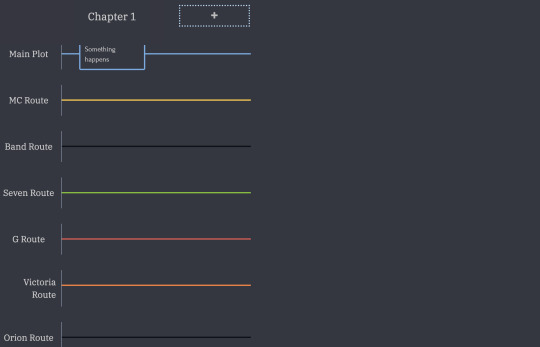
they aren't completely free but they do offer free trials. I do think scrapple is 100% worth the money and have been using it religiously for years. ive just started using Plottr but I like it so far!
and unrelated but if you like keeping track of your work or you like setting deadlines: pacemaker is amazing for that hehe (and the free version has all the features you need!)
anyway this sounds sponsored but it's not! I've just been using them and thought it'd be nice to share for people who work best with visual aids when writing like me!
734 notes
·
View notes
Text
using milanote for writing organization
i recently found this website/app called milanote and have been using it for organizing my writing project(s). i'd figured i would show you my organization in hopes it inspires you!
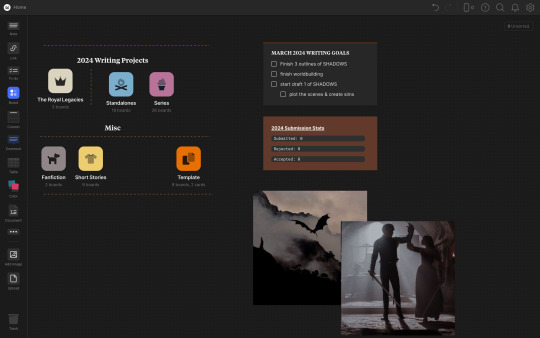
here is my homepage. everything is here organized so i can see it all at once. at the top i have my writing projects, the first board called "royal legacies" is my main board for my main wip series. then i have two boards for my standalones, and series books. these are boards that contains all my other writing projects i have not started on.
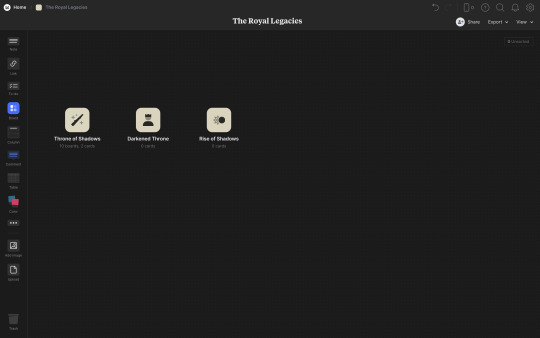
here is what inside that board looks like. each novel gets their own board to separate their information. the main board i'm focusing on is TOS(throne of shadows).

here is what inside the board looks like. each project's board looks a little different to switch it up. at the top, I have a collage board I made to help inspire me. then, i have my book cover(only a draft) and all my other boards.

here is what the wardrobe page looks like. i created this to help me visualize what the outfits the characters wear would look like.

here is the worldbuilding page. it's an absolute disaster atm and i'm in the process of reorganizing it.
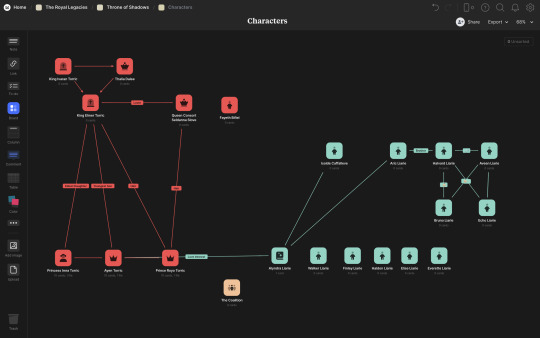
for the characters, i created a family tree and colored each different family so I can visualize it. red is for the MMC's family, and blue is for the FMC's family. then, each board will be their own character board with all their information.
#writing#writing stuff#writing resources#writing books#writing tips#milanote#writing programs#writing softwares#programs for writers#apps and software#apps for writers#writumblr#studyblog#writers on writing#writers community#writers on wattpad#writers on tumblr#fanfiction#books#organizing#organization#organizing books#writing organization#writing organization apps#boost#don't let this flop
11 notes
·
View notes
Text
Free Writing Programs 📝📖

A while back I did a post about resources for world building, but this time I wanted to chat about writing programs.
For this list, I am focusing only on free programs. I understand there are many great paid programs, but I think the free programs often don't get as much attention, and people who need them might not know they are an option.

Author Specific:
yWriter: I used to use before I got Scrivener. It is not the most sleek looking program, but it works.
Manuskript: I haven't tried this one, but it looks similar to yWriter, but with some different features
Bibisco: I haven't tried this one
SmartEdit: a MSWord alternative for writers that is supposed to have several helpful editing features. I haven't tried it yet.
Wavemaker: While not open-source, this program is free and can sync to the cloud. I haven't tried it yet.
Quoll Writer: I haven't tried it yet. This is open-source, and has several unique features, such as "warm up session."
Reedsy Book Editor: It is in website only, but formats your book
(Added to the list by alinearesque)
Not Author Specific
Obsidian: I have started using this for worldbuilding, but many authors use it for writing. Within it, you can create your own wiki, and view connections in a cool graph. It is open source, and has many plug-ins you can add.
Only Office: This one is good for people who want a private cloud-hosted alternative to Google Docs. It is open-source.
Joplin. I haven't tried this one. The program is free, but the cloud hosting does cost money.
Trillium: I haven't tried this one, but it is self-hosted and open-source.
Anytype: I haven't tried this one. The program is free and private, but for the cloud, you have 1GB of storage, then you'll need a plan for more.
27 notes
·
View notes
Note
hi! you convinced me to download obsidian and give it a shot. its honestly quite confusing for someone with 0 knowledge about coding. im watching some youtube videos to try and figure it out, because it looks like an interesting program, but its still pretty hard. do you have any suggestions/resources to learn how to use it? also, i have a silly question. how do you go from the markdown page to the preview page, like in your template post image? thank you very much
hello! welcome to obsidian, im happy you’re giving it a shot!
to answer the second part of your question first:
you can switch with either the command palette and the commands ‘toggle reading mode’ to switch to reading mode (no editing at all), or ‘toggle live preview/source mode’ to switch between plain markdown and live preview (the two different editing mode)
or you can use the toggle button in the status bar that looks like this:
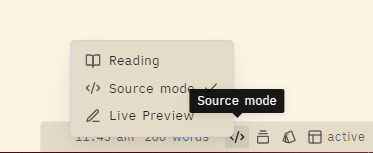
I like to use the commands, so I assigned hotkeys in the settings menu: Ctrl+E to switch between reading and live preview edit mode; Ctrl+S to switch from live preview to plain markdown.
getting started notes and resources below the cut!
i will agree, Obsidian can be a little confusing. however! unless you want to get into modifying how it looks with custom CSS or making plugins, you don’t need coding knowledge!
The key thing for writing in it is markdown, and there’s a link in my resources list below about that. Once you crack markdown, you’re set.
The other key thing is knowing what you want obsidian to do/be for you. If you just want it to keep text notes, make a single folder and make text notes. Link them if you like. If you want it to be all-singing all-dancing do-everything manage-your-entire-life…well, that’s going to take a bit more work, but it can be done!
I truly truly suggest starting small (yes yes i know i didn’t but i am full of gay audacity and also i like poking at these kind of programs). Make one note, and figure out markdown. Make another note, and see how you can link them. Make one or two folders and see if they work for you. Try out tagging the things you write to organise them, and see if that works for you (you can use hashtags in the note itself, same kinda tags you use on here!) Copy a few notes from other places in and play around with themes to see what kind of appearance you like. Open up the settings and toggle things on and off, see what changes. Obsidian really encourages playing around and being curious, I feel, so get curious!
All that said, here’s a list of some resources that will hopefully be helpful:
obligatory link to Obsidian Help
Danny Hatcher’s Obsidian for beginners- it has timestamped sections for all the main features.
Another Danny video: Starting with Obsidian. He goes through setting up an example vault (with a template you can download), looking at the settings.
Basically any of Danny’s videos I recommend, he explains things in a really accessible way imo. He has several covering more complex plugings like Dataview and Metadata Menu as well. Go say hi in his comments, he's a good dude!
This beginner guide covers the basics in article form, rather than another video
If markdown is confusing, this page on the Obsidian Hub has links to markdown guides, and also covers some of Obsidian’s custom markdown syntax for things like wikilinks and callouts. You can also get plugins like editing toolbar which gives you a similar toolbar to a regular word processor, if you find learning and remembering markdown syntax too much.
for novel writing, although I don’t share all aspects of her workflow, PD Workman’s Writing a novel in Markdown is clearly written with screenshot examples, and is a good showcase of how you can set up a writing vault (she’s an actively published writer as well, so her stuff is all practical and actually used)
as always, i highly recommend joining the discord server and asking questions. It’s very active, and there are lots of smart and helpful people in there who know way more than I do XD
i’d link the forums but i do not get on well with them honestly. still, there are help threads and it’s searchable!
and im just gonna throw the hub page for TTRPG things here as well, since a lot of people doing stuff with TTRPG have interesting videos that, while they may not necessarily cover the basics, I always find at least a little bit inspirational in a way that helps me think about the kind of things I can make obsidian do for me
there are definitely a lot of other youtube resources out there (like Nick Milo’s beginner guide) but I haven’t read or used them all, so I can’t fully recommend them. One of the troubles with Obsidian is it updates such a lot, since it’s still pretty new, so videos can get out of date (like Nick’s playlist, I’m sure it’s great, but it’s 2 years old now and a LOT has changed in Obsidian since then. The basic-basics are still the same, but yeah. active app development, yo!)
also, would people like. want to see my vaults? if I shared them? I’d need to make like. cleaned up versions but if that would be helpful I could do it? I do have a Dragon Heist Vault that’s shareable (don’t tell wotc ssshh) if that sounds interesting to anyone.
#obsidian md#obsidian.md#writing apps#writing programs#as always i will stress that obsidian is v much a sandbox style program#and it is not a bad thing if that doesn't work for you!!#i am glad people are giving it a try though#it can be so rewarding if/when you click with it#i hope this is helpful anon
24 notes
·
View notes
Note
Tbh, I tried Scrivener but I spent so long doing everything but writing so gdocs suits me better because there's not much to do there except write which keeps me focused better 😅
Obviously, at the end of the day, it's personal choice... But the less time I spend adding pics, and choosing colours and writing additional notes, the more words of the story I actually get down.
(granted I'm also good at creating my own distractions 😏)
THAT IS SO TRUE!!! I reopened Scrivener after replying to that post and I spent 20 minutes trying to copy and paste the first chapter of my wip from Word to my Scrivener doc (with the font i wanted), but it's driving me crazy because it won't paste it with the italics (it's either all plain regular or all in italics 🤨) and i don't understand how to fix something so simple. All that to say that I love fancy writing programs for all their features but you're absolutely right when you say that they distract you from the actual writing (especially if you're still learning how to use them and everything is new, shiny and exiting).
I think Scrivener is perfect for organizing long multi-chapter manuscripts (for all these features) once you know how to use it, but yeah, it's very distracting.
Using full screen focus mode to write might help though (which i already do with Word).
27 notes
·
View notes
Text
Hey fellow writers, I have a quick question.
I'd really like to move away from my reliance on Google docs, but one of the highlights for me is my ability to access my documents from mobile devices as well as any computer. Having that synched is really the only thing tying me to gdocs. Are there any comparable programs that play nice with both Windows and Android devices?
I've used Scrivener but last time I tried it, it didn't have an Android version. If that's changed I think I'd be willing to give it another shot!
Free is preferable, but I wouldn't mind putting out up to $50 USD if it gave me everything I needed.
Thanks for any recommendations!
19 notes
·
View notes
Text
on the one hand, if i transfer my mayhem s2 into a google doc I could work on it on my computer as well, but on the other hand I'd need 2-3 separate docs and there is already too many docs on my google account and I dont need any more.
if anyone knows any other both mobile and pc writing websites/apps please lmk because I write on both my phone and computer
5 notes
·
View notes
Note
What program do you use to write?
I use Scrivener for novel/book writing. It keeps all my ideas in one easily accessible place so I can easily jump from tab to tab in one app. It has probably been one of my best investments for my writing so far because of how organized it keeps me. I have my character profiles, my location profiles, ideas, and novel covers for both paperback and kindle on there. It makes the manuscript and beyond a lot easier for me. The progress bar alone has been a motivator for me to complete my daily word counts. All around, it's an amazing app!
I use google docs for fic writing, just 'cause I don't do nearly as much brainstorming for fics as I do for books.
18 notes
·
View notes
Text
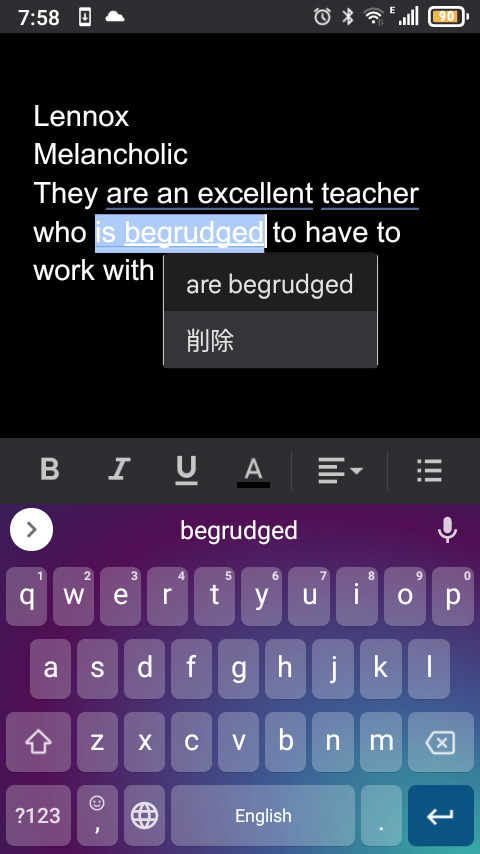
Google positively shitting itself at the use of singular they
7 notes
·
View notes
Text
Anyone have any recs for cross-platform and internet based writing programs? Google Docs has slighted me for the last time.
#writing programs#HELP#it wont update from my computer to my phone and tbh im tired of trying to troubleshoot things
8 notes
·
View notes
Text
Writing Program Test Mastersheet
Testing some writing programs! If you want to see my thoughts, you can click through below:
Campfire Write - 4/10
Bibisco - 6-7/10 (recommended Paid, tho)
Dabble - 6/10
Gingko Writer - 0/10
LivingWriter - 8-9/10
Manuskript - 6-7/10
Novlr - 7/10
Plot Factory - 7-8/10
Plottr - 10/10
Reedsy - 9/10
SmartEdit Writer - 6/10
WaveMaker App 4-5/10
WaveMaker Desktop 7-8/10
that's me done! So personally I'd recommend either Bibisco Paid or Plottr for plotting, with Reedsy or Google Docs for writing proper. For all-in-one, I'd say either Bibisco Paid, or LivingWriter. Bibisco Paid is best for Plotting, but the Writer is weak, while LivingWriter is fantastic for Writing, and the Plotting isn't the best.
9 notes
·
View notes
Text

has this been done before idk
3 notes
·
View notes
Text
SWN Programs – Have you viewed our script submission programs? The Hollywood Outreach Program (HOP), Television Outreach Program (TOP) and our High Concept Screenplay Program (HCSP). We help improve your craft while providing positive, constructive feedback.

Find out more here.
#scriptwriting#screenwriting#writing#amwriting#scriptchat#scripts#screenwriters support#scriptwriters classes#writers#writers community#writers corner#scriptwriters support#screenwriting industry#scriptwriters network#screenwriters network#writing program#writing progress#writing programs#writers programs#writer block
4 notes
·
View notes
Text
i love graffiti. "comics and jazz are the only american art forms" you forgot graffiti. did you remember graffiti? That art form birthed in Philly and NYC in the early 70s by poor Black kids. that art form that spread all over the world and influenced so many. that's used without irony in commercials when they're trying to appeal to a "young urban" customer.
did you forget graffiti? that racism broken windows theory victim? that reach the establishment takes claiming that it's exclusively violent gang members throwing up those full-color pieces and wildstyle tags in the middle of the night outsmarting fifty security cameras because the billboard was ugly anyway. as if, even if it was, it wouldn't be impressive as all hell. risking brutality and fall damage so your art can occupy the space a gentrified condo named something like "Coluumna" took away from you. proving that despite only assholes affording to live here anymore there's still a soul beneath it. an animal with dripping stripes and teeth that go clack-clack tsssss
#graffiti#it's like how they claim touching a paper that had drugs on it can kill a police officer#manufactured fear of art itself because of who made it#you won't invest in addiction recovery or keeping libraries open or extracurricular programs but you'll sure as hell give cops overtime#so they can beat a kid writing on a shutter#writers have such big dick energy
31K notes
·
View notes
Text
I would like to inquire as to programs I can use for writing that are not Google Docs, but still allow formatting and may even expand upon it? I have Fantasia Archive, but it's more of a DnD thing than one for standard documents. Any and all recommendations are welcome!
0 notes
Text
dbh-adjacent writing-program nonsense under the cut, a.k.a. let's talk a bit about WriteMonkey 3
I've used WriteMonkey 2 and 3 on and off for. hm. I guess it's gotta be eight or nine years now? but those instances of use have always been erratic and short lived, and I've usually returned to either Scrivener or, more frequently for many reasons, MS Word. (I also did just a ton of first-draft writing in discord back when I had an account and c/ped my writing from there into Word. near-peerless syncing between devices, appalling security practices. what can ya do 🙃)
anyway, due to ~circumstances~ I've switched to writing on a computer that isn't my writing program–filled work laptop, and so I've been experimenting with WM3 again because it's super lightweight due to plaintext markdown instead of rich text and I have a license key for it, which = fun plugins. it's also way less complicated and labor intensive to set up per project and use than, say, Scrivener. I love Scrivener! but scriv can be overwhelming and distracting when all I want to do is write, especially if I want a unique, quick-to-set-up theme (and I always do, because Aesthetic Is Everything), which is one of the reasons WM3 is so handy

in addition to the gorgeous stripped-down UI that showcases whatever background I choose (mine can be found here!), WM3 has some really neat little plugins? I don't actually use the word-frequency checker myself, but WM3's shows you where each word appears in the document via the little indicator bars to the right of the word, which. rad! (you can tell at a glance which chapters are written in whose POV based off name usage alone and I think that's neat.) also, when you click on a given word in the frequency list, it'll highlight that word throughout the document and also display all uses of it vertically over the scroll bar path. lots of nice little visual indicators of what's going on. I just really like the design, it's simple but extremely useful and intuitive
admittedly, Scrivener cannot be beat when it comes to how easily you're able to make notes in it due to its multitude of note-taking locations, plus it has internal splitscreen capabilities that make referencing a second document a breeze, so there's definitely a mental transition involved when it comes to WM3 and its single-document-at-a-time system, on top of switching to markdown-style comments/reminders. that said! being able to not only see those comments below the headings in the left-hand sidebar but also jump to them when they're clicked? stellar 10/10 would use again
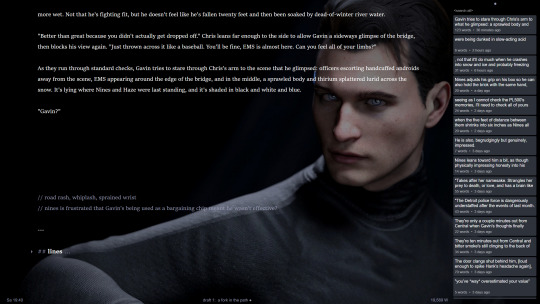
finally, the repository. I <3 the repository. being able to quickly toss whatever text I'm not quite ready to delete or info I know I'll want to reference at some point in the future into the repository is great. it's a seamless process, only a couple seconds' worth of effort required, allowing my focus to stay on what I'm writing instead of distracting myself by tabbing my way through various open files to find my notes. plus the repository is searchable(!!!!!), and using it also keeps the actual text editor clean visually, especially since the right-hand sidebar can be hidden too:

hm! possibly that is a sneak preview of chapter one! who can say!
so yeah! if you're looking for a stripped-down, highly customizable, portable writing program, I absolutely recommend it. there are downsides, of course, the biggest one being no official WM3 mobile options available at present, but since the program is both portable and plaintext, you can toss it into a syncing service and access it via your handheld devices that way. it's also not open source, and you need to pay to access the truly useful plugin features. with all that said, if you don't mind fiddling around with some CSS to make everything look juuuuuuuuust right, you can get yourself a really snazzy setup with relatively little effort. but maybe that's just me—aesthetic is king and all that
1 note
·
View note