#the link only works when it's on desktop? not mobile?
Text
Amateur Translation Programs
So I had a lot of imaginative and informative responses to my post about looking for an amateur translation program -- something where I could load in a foreign language and it would insert a box where I could add a translation every-other-line. The idea was that this way I could practice translation with more advanced texts, and texts I chose, and thus move away from Duolingo, which at this point is good for drilling and daily practice but not for more advanced learning.
I didn't find precisely what was needed but I did get some inspiration for further explanation, and I also learned that adding the term "glossing" (thank you @thewalrus-said) into my searches helped a great deal in terms of weeding out programs that were either "Let this AI translate for you" or just endless promotional links for Babbel and Duolingo and such. I thought I'd collect up the suggestions and post them here; at the end I'm including my best swing at designing what I wanted, and why it doesn't work yet.
Suggestion one, from many people, was various ways to generate a page that is simply fixed Italian text with space underneath each line to add in a translation. This is pretty simple as a process and there are sites that will do it for you, such as this one that @ame-kage suggested. However, most of these don't allow for movement in the Italian text, and many produce a PDF which you would need to print out in order to write on unless you're willing to open it in Acrobat (and deal with Acrobat). A good solution for some but not what I'm looking for purely because I'm trying to make this super frictionless so that (knowing myself as I do) I will actually do it.
I did find this version interesting, suggested by @drivemetogeek:
Have one word doc saved as your "template" doc and set the line spacing as 2.0 or higher. Select your text from source and paste it into the template doc as text-only. Ctrl a, ctrl c to select all and copy, then open a new document and "paste special" as picture. Right click and set the "wrap text" as behind text. Now you have a document where you can, basically, type over the existing text because it's the background of the page. This seems like the most frictionless version, because you could set up a bunch of them ahead of time. If you wanted to move between desktop and mobile, however, you'd need to ensure that the pasted image was fairly narrow so that you don't have to sideways-scroll.
Relatedly, people suggested generating a document that is simply the Italian text with empty space beneath it for typing in of the translation. This can be done either semi-automated, using a macro or a language like Python, or find-and-replace on, say, the stops at the ends of sentences. It basically outputs the same as above but with a more digitally accessible format, without any more effort than above. If you were to do this in Google Sheets you could also fix the column width so that it didn't do anything weird when you opened it on your phone. But it is still very friction-y, and does not allow for easy shifting of the Italian as needed. There's high probability of the translation breaking weirdly across the page. Still a top option in terms of simplicity and access.
@smokeandholograms suggested another variation illustrated here where essentially you're converting the text to a series of tables, with each paragraph a row, and an empty cell next to it for the translation. I might play around more with this one eventually, since I think I could possibly make it a three-column and put the Italian in one, the translation in the next, and the auto-translate to let me know where I might be slipping in the third. (Not that I trust auto-translate but comparing a hand translation to an auto translation can be useful in terms of working out when I've messed up the way a tense or mood is read. I tend to read indirect verbs as automatically imperative because I'm a weirdo.)
@wynjara linked to an add-in for Word specifically designed for translators, known as TransTools; this appears to employ a macro to do the same thing, though it does have a format where you can place the translation next to each sentence directly rather than in a separate cell. The full suite of tools is only $45 which is reasonable for my budget, but for what I need I think I could also just create the macro.
Using LaTeX as a tool specially designed for glossing was an option on offer, but I don't know enough about LaTeX to figure out the pros of this one, which is in itself the major con -- there's a learning curve that I think varies widely by person but for me is unfortunately a wall. It came out of a discussion on Reddit about trying to find something like what I want; also in that discussion is a link to a code generator that allows you to…do something…to the initial language, but it's not entirely clear to me (I'm sure it's clear to people who understand coding) what you would then do with it that would allow it to be output in the way I'm hoping for. Like, I could turn a paragraph of text into HTML, I understand that far, but any Italian I find is already on a website.
Moving more into apps that might work, Redditors on the LaTeX discussion suggested SIL Fieldworks, which is a professional language tech tool. Fieldworks isn't a program I'd previously encountered but much as with the ones I had, it looks like the learning curve is fairly steep and it is definitely overkill generally for what I need, though it might also harbor within it the thing I want. It is free, so I may download and play around with it.
@brightwanderer suggested using note-taking or "whiteboard" apps such as Freeform or Nebo; these are generally a kind of "infinite canvas" in which you can drop objects, text boxes, or handwriting. I don't know that Freeform would be measurably different to just using Word and a macro, since I'd still have to input/format all the text and then be stuck with the same "fixed text" setup -- and it's also iOS only -- but for some folks it might be more helpful. Nebo is a similar infinite-canvas with unfortunately the same issues, though on the plus it's available for Android, which is where most of my mobile property resides.
@bloodbright suggested that I was looking for a CAT tool, a professional translation tool mainly used by translators working in the field. This was a concept I'd encountered, but I hadn't found a good starting place. They suggested Smartcat and OmegaT. Smartcat bills itself as an AI translation platform and is HARD pushing the "don't translate it yourself, hire a translator or let AI do it" angle, so it's difficult to tell what it offers in terms of actual tools for translators, and it's also cagey about pricing, so I can't really evaluate it. OmegaT is free and gives off big "some weirdo homebrewed this in their basement" vibe (which I am here for) but I also recognized it from screengrabs that were the reason I veered away from professional-grade software: it looked too complex. Realistically, the major downside of OmegaT is that I don't think I can put it on my phone. One thing I did find interesting is that once you translate a portion of the text, the original language goes away, though I assume you can turn that off if needed. I do kind of like that because it means my distractable brain is looking at Less Stuff.
So where did I end up?
Well, it looked like I was going to have to try a homebrew myself. I had the idea of trying some of the initial suggestions but in reverse -- designing a document where every other line was a single-cell table fixed to the page. You could paste in the Italian, which would wrap around the cells, and then enter the English in the cells.
You can fix a table in place in Google Docs -- you click on the table, then under Table > Style select Wrap Text, Both Sides, and Fix On Page. Getting the whole page set up is a little labor intensive but once you did that, you could just save it as a template and make a duplicate of it each time. And this actually works….on desktop.
Unfortunately, if you open it in the mobile Docs app, the app can't handle the fixed tables and automatically moves them all to after the text that's been pasted in. I tried redesigning it so that it's a table within a table -- one for the Italian, then within that a series of them for the English -- but when you nest a table in Google Docs, it doesn't let you fix the second table in place. And you are also still dealing with the wrap issue, although you can resize the page and add a large right-hand margin as a kludge of a fix for that.
You can build this same kind of document in Word, so I tried building one in Word and then uploading it to Drive, but when you open the Word file in Docs (or in Microsoft Word for Android), it still strips the fixed positioning -- there's just some functionality missing from both apps that doesn't allow them to handle fixed-position tables.
So, the design is sound, just not the final execution. If I could program an app, I could probably remedy the issues with it -- it's simply a series of text boxes nested inside one another with different formatting. I would imagine that's relatively basic to set up, although given that neither Docs nor Word can handle fixed tables in mobile, perhaps I've stumbled on a much bigger problem that everyone is ignoring because nobody actually needs or wants fixed tables in mobile. :D
Experimentation is ongoing, anyway. I might simply have to resign myself to the fact that my translation study is going to have to be in front of a computer, which might be for the best anyway when I inevitably want to compare my translation to an auto-translate to see where I might have read something wrong.
67 notes
·
View notes
Note
OMG IS THAT YOU ON YOUR CARRD?? YOU'RE SO PRETTY DREAMY I'M IN LOVE -🌌 anon
YEAH IT IS LMFAO i covered up my face partially bc i'm way too shy to do a full reveal so it looks kinda creepy lol but you're way too kind thank you 🥲 ilysm 💕
#jisungsdaydreamer's mailbox#🌌 anon#no but carrd was kinda buggin though#the link only works when it's on desktop? not mobile?#i really do hate carrd
1 note
·
View note
Text
oh my God i just tried out the tumblr mobile website on my phone's internet browser and holyshityouguys were you hiding this from me??

i just deleted the app fr
#holyshit I can mess with already-typed tags just like on desktop waaah?! 😂#when people put links to other tumblr posts in their comments I can actually click them!!#I *can* turn off people's weird blog settings to make their blog readable! I didn't think you could do that on the mobile site but it's eas#WHY does anyone use the app??#the only thing I can't seem to do is drag and rearrange tags anymore#but god knows that feature never seemed to work on the app either 🙄#it just rearranged tags in random order so you'd spend way too long trying to fix them before giving up and rewriting#or maybe I just have thick fingertips and it's a skill issue but whatever#point is: zero buyer remorse this is so much better#it's a brave new world y'all 😆#hellsite#game changer
75 notes
·
View notes
Text
WE'RE SO BACK BABBYYYYYYYYYYY!!
MAKOMO'S ALBUM PART 17 ON MY LAPTOP YEEAAAAA
(Masterlist)

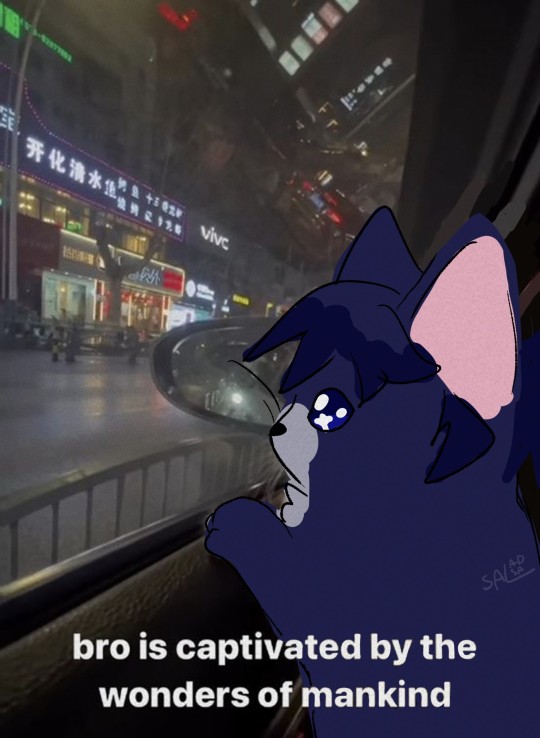




References:






#It feels right that my first post with fixed-laptop is makomo's album lol#demon slayer#octo’s art#tomioka giyuu#kny#sabito#sabigiyuu#SABIBUN AU#makomo's album#rabito finally got revenge on those pancakes :)#try putting another pancak on his head bet u wont#loaf that one lmao#that & eepy catyuu#him & rabito knocked out (sakonji set the scene w/ alcohol & the glass lol. He knew makomo would appreciate the pic <3)#not even alcohol lol. fuckin non-alcoholic sparkling cider for when makomo visits#so i just learned u can apparently have up to 30 images on a post on desktop yooooo#game changer fr#used to have to balance what makomo's album reference pics would have to be links bc mobile only allows up to 10 pics#& half of those were The Sillies#max will prob be 6 bc anymore is More Work uhgsvf#longer album post = less pics for next album post. gotta balance my reserve of silly pics#can always thanks Umblr for crushing the quality <3
35 notes
·
View notes
Text
idk what compelled me to send in an essay of a support form on the broken spotify links but alas i’ve done it

#and i dragged a bit... i did#SOME of us are desktop girlies (those of us TRUE to this) and many of the desktop changes as of late feel app-centric#and mobile is the only place where spotify links work but then they literally kick u off the app onto spotify#pls make that make sense?????#and not everyone is a spotify user so that link's not gonna do anything for them babes#aaaaaand the desktop spotify links were a) cute w their own lil aesthetic and b) included a preview making it more accessible#when we're all staring at a 404 error message with no post tags to tell us what we're looking at then u r making ur user exp less enjoyable#and for a platform that is fan-centric... babes what abt the music fans... y'all pushing everyone's art on that explore pg everyday... ok..#so let me push my shit to my followers!!!!!#let me share the artform that makes me happy!!!!#and let me listen to the music that make the blogs i follow happy!!!!!#and liiiiiike sure i can upload the music as an audio file but like.... isn't the point of cross-app sharing that i don't need to do that..#and like maybe it's a spotify issue and not a tumblr issue but idk that the links are broken and unaddressed#and don't even get me started on spotify raising their sub prices... literally kys#AAAAAAAANYWAAAAAAAAAY
2 notes
·
View notes
Text
Heya! I post daily polls featuring items from various websites and ask "which item would you rather own?" Pretty simple!
MY OFFICIAL TIKTOK (WIP)
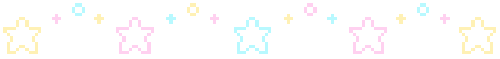
I got inspiration from other gimmick blogs such as @apolladay @haveyoueatenthisfood @haveyouwatchedthiscartoon @haveyoureadthiscomic-poll @haveyoudrankthis @haveyouplayedthisirlgame-poll @haveyoulistenedtothisalbum-poll @haveyouheardthispodcast @haveyouheardthisband @haveyoureadthismanga-poll @myheroacademia-polls @spicypolls @thisthat-ortheother @doyoulikethisfont @doyoulikethissong-poll @haveyouplayedthisirlgame-poll @haveyouplayedthisgame @haveyoueatenthisfood @haveyoueatenthis @haveyouheardthisband @incognitopolls @pokesmashorpokepass @oc-smashorpass
(reblogs are appreciated!!)
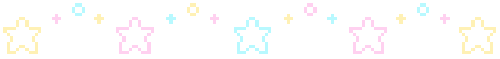
Important information:
- I just post whatever I find on the internet. You might notice a lot of Sanrio/kawaii stuff and that’s just because I’m obsessed. Sorry lmao.
- There won't ever be a "neither" option, if the poll doesn't apply to you, vote randomly or just scroll!
- My queue is set to 5-10 posts a day & it's running from 5pm until 12am! (EST)
- If an item/design that I've posted is stolen or has been proven to be a scam, PLEASE LET ME KNOW AND I'LL EITHER CREDIT THE ARTIST OR DELETE IT! (I will need proof though)
- Please do not come here to create drama...i literally just want to make polls🤠👍
- Anon hate or ""criticism"" won't be responded to. I've seen the hate that other poll blogs get for nitpicky reasons and I won't be responding to any. Touch grass.
- NO POLITICS
- All the items are the EXACT ones you'd be owning, so try to take their color/style/utility and other factors into your decision!
- I do not accept links if you're on anon!
- I delete asks a lot (like an hour-ish after answering) because I dont like to flood my blog with non-polls, but i still wanna answer as many questions as I can! So if you send an ask, just be aware that it might not be up for too long.
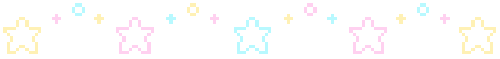
- The websites will be in the tags & I will always credit Etsy/Redbubble/indie sellers! If you want to promote your store DON'T HESITATE TO ASK, I WILL POST A POLL WITH YOUR DESIRED ITEMS!
(Alternatively if you're an Etsy/redbubble/Indie seller that I've posted and you don't want your items up on here do not hesitate to contact me & I will remove it ASAP!)
Disclaimer: The reason why I don't ask indie stores directly if I can post their items beforehand is simply because I don't have the time. Imo I don't think it's necessary either, no store has asked me to take a poll down so far.
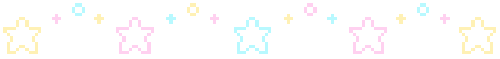
Tagging for NSFW polls:
- "Tw nsfw", and "nsft" (these will always be on NSFW polls)
- "Sex toys" (this will be tagged when I post sex toy polls. For example: Dildos, fleshlights, buttplugs etc)
- "Tw slight nsfw" (for very light nsfw content such as: chokers and anything with tiny implications of nsfw)
- "Tw nsfw language" (basically anything non-visual that's nsfw. for example, if I answer an ask about something sex related. this tag does NOT mean swearing, only sexual language.)
- "Tw bdsm" and "tw bondage" (these tags will always be on bdsm content such as ropes, handcuffs, gags, etc.)
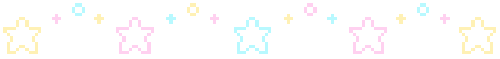
HOW TO SUBMIT ITEMS:
[OPEN]
Use the submission tool on my blog to submit stuff!
- Use the EXACT same format that I use
- Copy & paste the item titles directly from the website
- Make sure that the prices aren't in frame
- The pictures must be as high quality as possible, or I will skip them
- If you're submitting Etsy or Redbubble items, make sure the 2 items are from the same seller!!
- Put the website in the tags or in the description
- Submit on mobile only, desktop doesn't work
Need more help? Use this post as reference!
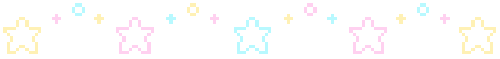
RECOMMEND ME WEBSITES:
Suggest me websites here!
Sites that have already been suggested
Main blog: @moonlightaugust
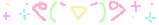
^Last divider done by @prettypixels-love ^
215 notes
·
View notes
Text
A few tips for new Tumblr users wanting to write here
Yo if you're here from Reddit or Twitter or some other site and just wanted to give this a shot you may have seen some blogs that are dedicated to writing headcanons or short fics or even original works for their own OCs and you may be thinking "hey I wanna give that a shot! I like to write!" then I have some tips to make it easier on you and people who see your content.
1. First off, if you're writing a pretty long piece the you should probably put it under a read more, it'll look like this on mobile

and this on desktop
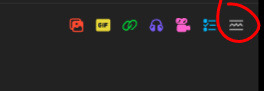
or you can write :readmore: on a line by itself and press enter.
2. Now if you're gonna write for a whole bunch of different fandoms and you wanna make a master list then I suggest making an actual list with the fandoms you write for and then making more lists with the actual content as a you go along because you can only have 100 links in one post (I know that sounds like a lot but as someone who has around 300 Transformers things written trust me you fill up a post quicker than you expect, especially if you take requests from other people). The way I typically do it is like this
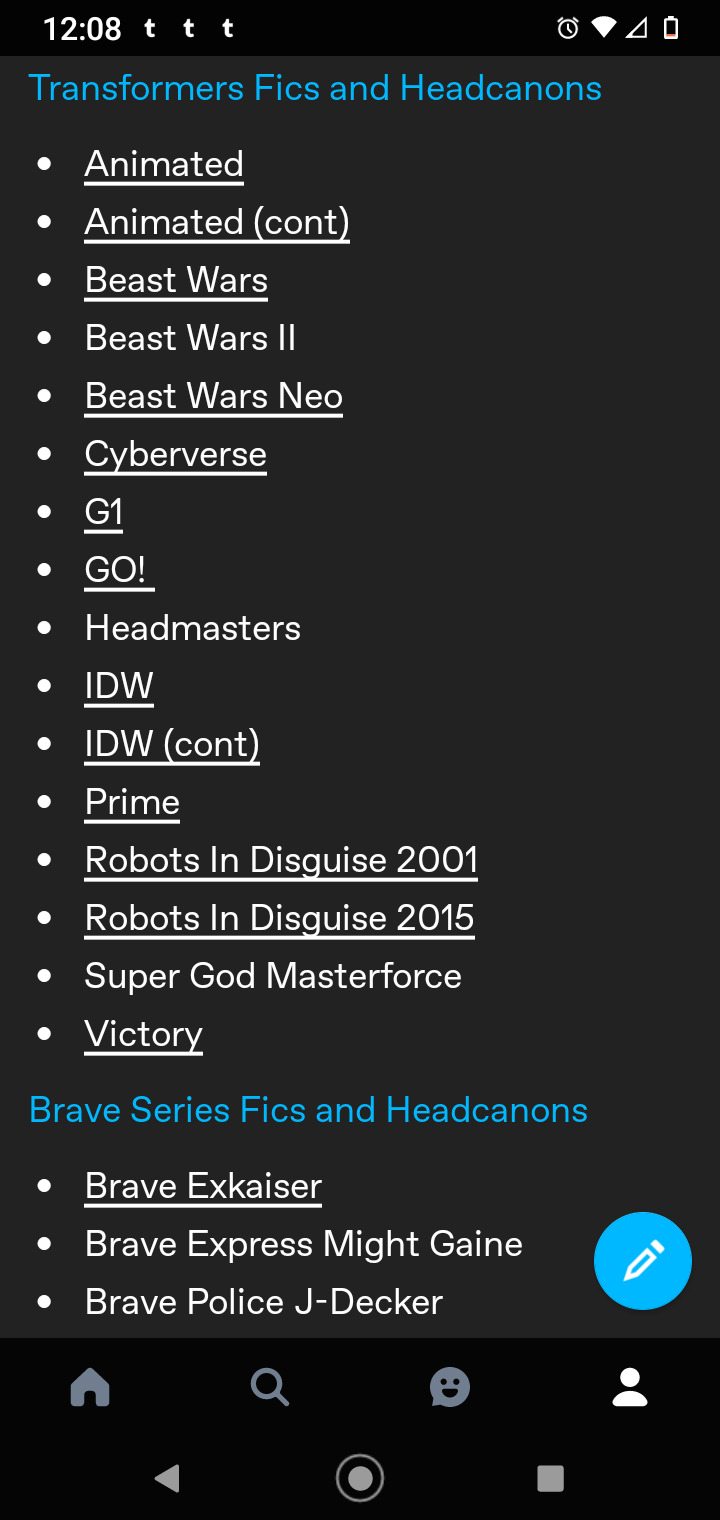
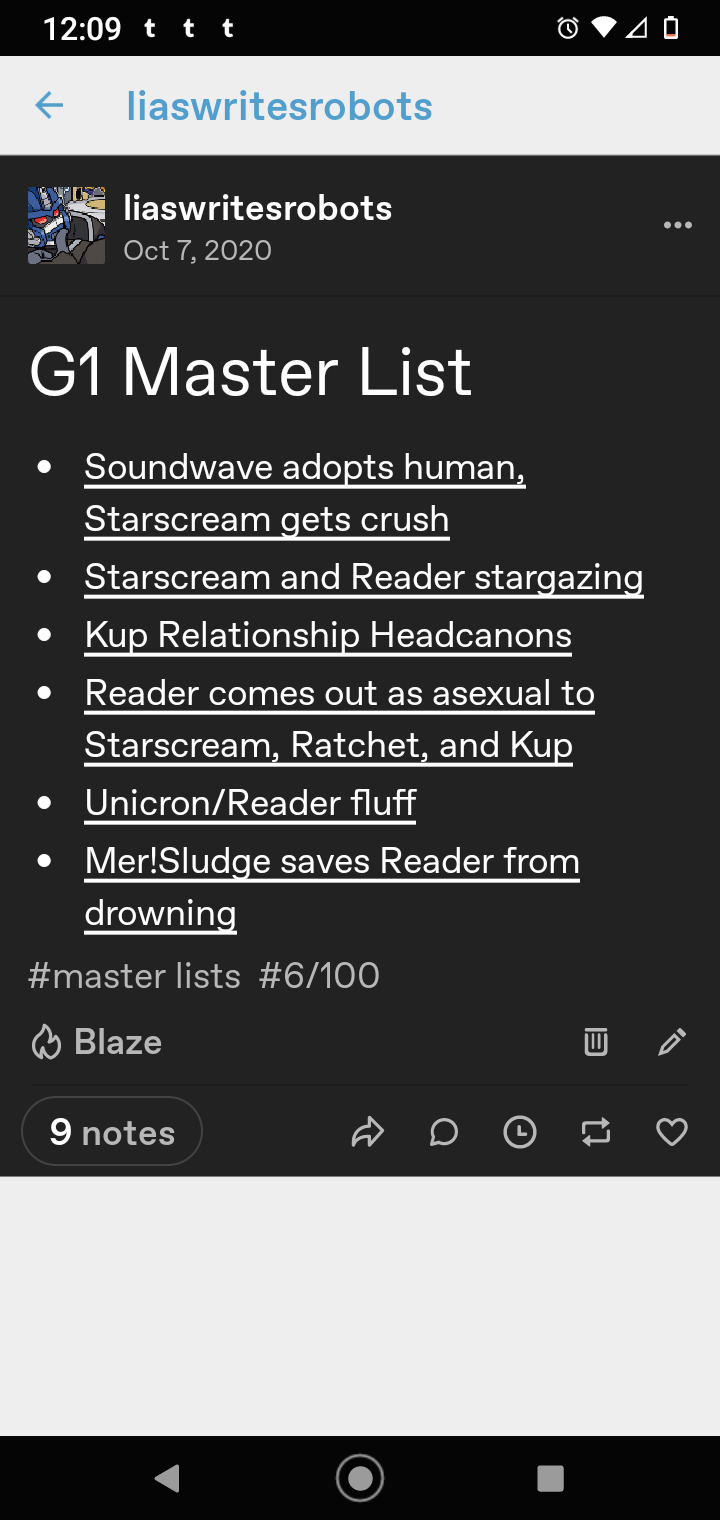
The first pic is the MASTER master list that lists everything I write for and when they're underlined like that it means they're links. The second pic is after clicking the G1 link, it's a separate post that has the actual fics and headcanon links. Note the 6/100 in the tags, this is how I keep up with how many things I've added. You can of course just use the numbers options from here

or just number them manually from your keyboard like I'm doing with this post. Adding links has no barring on what else you add to the post so you can add yourself some fancy header or divider pics if you want.
3. Adding links! Links can look like this https://www.tumblr.com/wingwaver/721887224846778368/test-post-for-reasons?source=share or like this https://wingwaver.tumblr.com/post/721887224846778368/test-post-for-reasons depending on whether you're linking from mobile or desktop/browser Just highlight the text you wanna add a link to and a the little chain will move to the end, click it and paste your url you want to link to and press add link, then press post/save draft/save (whatever the blue button says)

Now you've successfully linked a post to another post!
4. Tagging! To get your fics and headcanons seen to build an audience you usually wanna tag the stuff correctly. If you're posting a fic about Miles Edgeworth and Phoenix Wright from Ace Attorney then you'll tag it with #Ace Attorney, #Miles Edgeworth, and #Phoenix Wright in the tags area. But it's also a good idea to mention if it's a ship or general fic in the tags too. If so then putting ship names and #Miles Edgeworth x Phoenix Wright and #Miles Edgeworth/Phoenix Wright in the tags will help everyone know this is a ship fic. Tagging with characters or fandoms that aren't apart of the fic just clogs the tags for people looking for content of said characters and fandoms so it's very looked down on here and will likely get some of your stuff reported for spam so only use the relevant tags. Also tagging for triggers can be tricky here because of how fucky tumblr is but please don't tag censor tags. Tagging things like #a**** or #a*use or even #abu$e doesn't work here because people who have #abuse blacklisted will be able to see this content because it wasn't tagged properly. Also if you're writing for OCs or reader inserts it's common courtesy to tag those appropriately too. Someone looking for a reader insert may not want to read an OC and vice versa. Also many people filter those out so try to add tags like #x reader, #*fandom name* x reader, and #*character name* x reader for easier filtering. Also people cruise those tags too so it'll help people who fo want to read that content find your stuff!
#tumblr tips#writeblr#twitter migration#reddit migration#reddit blackout#twitter refugees#196#r/196#Twitter#Reddit#fanfiction#writing#writing blogs#tumblr help
441 notes
·
View notes
Note
Can you please do flirting HCs for Sukuna, Gojo, Nanami, Megumi? (I couldn’t find your rules so I’m not sure if you take more than one character per requests so just in case you do, I’ll restrict this to just Gojo).
Hi! Yes, I take more than one character, no worries. Also, my rules are pretty much only visible from the desktop view of my blog, so if you’re a mobile user, that’s probably why. No harm, no foul. ¯\_(ツ)_/¯ They’re a selectable link in the drop down below my blog info, in the same section as my masterlist. Also, I’m adding Yuuji because I love him, hope you don’t mind! I love JJK, I wanna write more for it. I have a Megumi fic in the works, so stay tuned for that, if I can kick this horrible writer’s block. But it’s two in the morning and I can’t sleep, so here we are.
Aaaanyway.
There probably won’t be any blurbs, since these prompts alone could generate entire oneshots, I’m sorry! If you like any of these headcanons, though, I’d be happy to write some of those one shots for you.
I AM SO SORRY THIS TOOK SO GODDAMN LONG.
This also turned more into “how to pursue a crush” with Nanami, but I digress.
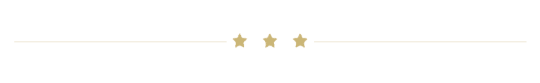
— 𝘏𝘰𝘸 𝘠𝘶𝘶𝘫𝘪, 𝘔𝘦𝘨𝘶𝘮𝘪, 𝘕𝘢𝘯𝘢𝘮𝘪, 𝘎𝘰𝘫𝘰, 𝘢𝘯𝘥 𝘚𝘶𝘬𝘶𝘯𝘢 𝘧𝘭𝘪𝘳𝘵.
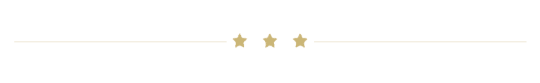
— 𝘐𝘵𝘢𝘥𝘰𝘳𝘪 𝘠𝘶𝘶𝘫𝘪
— Good lord.
— Yuuji is a very genuine person who often just says how he feels, so he has trouble being subtle, especially around someone he has strong feelings for.
— If he’s into someone, he’d rather they know how much he cares instead of beating around the bush, but he does try.
— Keyword try.
— Sometimes he says things that are just way too forward, royally embarrassing himself.
— Or, he overthinks it and just stands there staring at you.
— Or he just says something that doesn’t make any sense.
— Most of the time, when he’s smooth, it’s completely on accident.
— He’ll also give you small gifts. You offhandedly mention that you saw a toy you liked as a prize at the arcade? He’ll have it to you by the end of the day. You seem sad? He’ll bring you your favorite candy.
— He’ll also just offhandedly mention that he thinks you look nice today.
— He might compare you to Jennifer Lawrence.
— Mostly, though, if you notice an uptick of compliments, Yuuji is probably flirting with you. He likes making you smile, and you’re gorgeous, so he has to make sure you know that and that he appreciates it.
— It might take some time for him to work up the courage to actually ask you out, but it’ll probably involve flowers.
“Yuuji, have you been flirting with me?”
“Oh, you finally noticed. Any guy would, with how pretty you are.”
— You know he states it like an absolute fact, sunshine smile firmly in place.
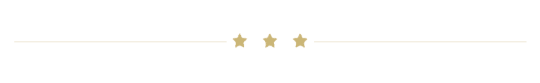
— 𝘍𝘶𝘴𝘩𝘪𝘨𝘶𝘳𝘰𝘶 𝘔𝘦𝘨𝘶𝘮𝘪
— Megumi is not good at flirting.
— He’s generally a pretty stoic person, and isn’t great at expressing outward emotion, so if he’s flirting, it’s going to be fumbling and awkward.
— Or he just straight up doesn’t. Not in the traditional sense, that is.
— Megumi’s version of flirting is compliments. Not even on your appearance, though that might happen. He might compliment you on your cursed technique, or the way you handle your weapon.
— It’s like how in Mulan, Li Shang says “ya fight good.”
— That’s Megumi.
— You also might catch him staring, only to quickly look away when you see him, the tips of his ears bright red.
— There also might be the occasional “your hair looks nice like that,” or “you should wear that color more often.”
— You’ll think you misheard him, and if you ask him to repeat himself, he will, genuinely thinking you didn’t hear him. He’s a bit dense when it comes to romantic feelings.
— Will also occasionally say something smooth as fuck.
— Give him time, but he’ll ask you out eventually. Knowing Megumi, it’ll be pretty casual, like, after you get back from a mission he just approaches you and straight up asks you to dinner.
— If you flirt with him, he will turn scarlet red. It’s adorable.
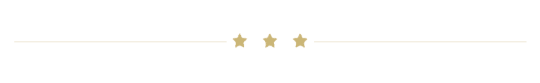
— 𝘎𝘰𝘫𝘰 𝘚𝘢𝘵𝘰𝘳𝘶
— If Gojo is flirting with you, you will know.
— This man is anything but subtle. He’s the guy who says shit like “that’s a nice dress, it would look even better on my floor.”
— He’s that mf.
— He knows just what words to say in order to make you putty in his hands. Or frustrate you to the point of tears. It depends on if you also have feelings for him.
— He also cares deeply for you, the feelings he has are disarming, so he hides behind his usual playful demeanor, but far flirtier.
— If you’re in danger, though, he will show everyone why he’s called the Strongest Jujutsu Sorcerer.
— Will point blank ask you on dates, and will not be dissuaded.
— Brings you flowers, candy, stuffed animals, jewelry.
— He’s peacocking, showing you everything he’s got. It’s a little overwhelming.
— Compliments you every chance he gets, telling you how much he loves that color on you, or how pretty you look when your hair is done up that way, or how amazing your eyes look with that new eyeshadow.
— With the way he treats you, people think you’re already dating.
— Cooing and compliments and gifts and so many flirty comments. He’s unrelenting.
— Literally all the compliments and pet names under the sun.
— Baby, honey, sweetie, my love, all of it.
— You know he treats you like a queen, though. Never forget it.
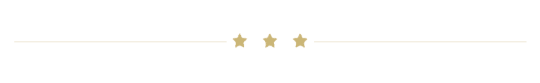
— 𝘙𝘺𝘰𝘮𝘦𝘯 𝘚𝘶𝘬𝘶𝘯𝘢
— I’m gonna be real with you, I don’t think Sukuna knows how to flirt.
— He’s not really the type of guy who would try and woo a girl, more someone who takes what he wants when he wants it.
— The King of Curses doesn’t flirt. He takes.
— He isn’t really a flowers and chocolate kind of guy.
— His way of “flirting” is just suddenly referring to you as his. He sees something, he wants it, he takes it.
— That’s how he does things. If you don’t like it, that isn’t his problem.
— But he’d also slaughter anyone who crosses you.
— And straight up rob a store if you mentioned you wanted something.
— Sukuna, no.
— Sukuna, yes.
— He isn’t really the cutesy type, but he is the chaotic type.
— Might start calling you “pet” or “doll” or something like that.
— Incredibly possessive. Sukuna doesn’t like when people touch his things. If someone steps a toe out of line around you, it’s nearly impossible for you to convince him not to maim or otherwise kill whoever wronged you.
— I just can’t really imagine him as being flirty. He takes what he wants.
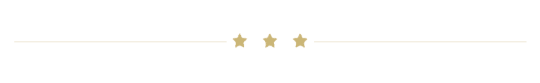
— 𝘕𝘢𝘯𝘢𝘮𝘪 𝘒𝘦𝘯𝘵𝘰
— Nanami is more of a to-the-point kind of guy.
— If he has interest in you, he’s going to be pretty blunt.
— I think that when he first started to grow fond of you, he tried to ignore it until his feelings were too strong to put off anymore. Work is his first priority, and anything that gets in the way of that is a bit of a nuisance.
— Buuuut he can put up with a few nuisances.
— He’d probably start his courtship with just bringing you coffee every day all of a sudden. Maybe even a rose or two. He isn’t being subtle because Nanami isn’t a subtle man.
— It’ll be obvious what he’s doing, and that’s how he likes it.
— He won’t even deny the fact that he’s flirting if you point blank ask him.
— He might ask you out to coffee, and try his best to woo you. Nanami isn’t great at being charming, so he’s just going to try and be himself, because that’s what you’re supposed to do when you like someone, right?
— He flirts with compliments and gifts, and they’re the type that matter. They’re personal and meaningful, and he pays close attention to what he thinks you’ll like to hear and receive.
— The last thing he wants is to make you uncomfortable with his advances. Flirting is supposed to make the other person want to go out with you, not make them unhappy. That’s just common sense, right? So if you tell him to stop, he will without question.
— He’s a little awkward if you flirt back in a normal person way instead of a Nanami way. He might play dumb or just clear his throat and change the subject.
— Nobody says he doesn’t enjoy it, though. He’ll be thinking about that for the rest of the day.
— When Nanami cares for someone in a romantic sense, he’ll do his best to let them know in his own sort of way.
#Jujutsu Kaisen#nanami kento#nanami x y/n#nanami kento x reader#yuuji itadori#itadori yuuji#itadori yuji x reader#megumi x reader#megumi fushiguro#fushiguro megumi#fushiguro megumi x reader#ryomen sukuna#sukuna x reader#gojou satoru x reader#gojo satoru#My writing#fanfiction#jjk#Headcanon#THIS IS SO LATE#flirting
755 notes
·
View notes
Text
Okay again with this whole 'AO3 needs an app' bs - people are saying that one of the best features of fake unofficial apps they have used is that it keeps track of fics you have already read.
1) AO3 highlights links you have already clicked on before (this does expire after some time, and it differs between desktop and mobile, but it's something).
2) Why the fuck do people act like it's such a crime to click on or re-read a fic you have already read before?
This is just a huge problem for me as a fanfic writer, and it does fall in line with people constantly asking me for sequels to fics or asking me to make fics longer when I have a huge backlog of similar fics or fics with my similar style - you don't constantly need a stream of brand new fics. You don't.
Most fanfic readers today are spoiled brats.
Having thousands of people on the internet at your fingertips who enjoy the same show you do and enjoy the same characters you do, actively providing you with hundreds of thousands of words of fiction for free - it is a privilege.
You would not have survived in the days when people had to mail each other hard copies of fics or when most of the fics on websites were one or two chapters in and then abandoned forever and you were lucky to find a fic that was finished. But even then it was probably riddled with grammar errors and funky ANs because it was written by a middle schooler. Because every single fanfiction writer was a middle schooler back then.
Please, please - learn to reread old fics without complaining about it. "Ugh, that feeling when you click on the perfect fic only to find out partway through that you have read it before."
If you are reading so much fic that you can't even tell them apart in the first few lines or paragraphs, that means you are blindly consuming fics rather than appreciating them. If you think that finding out you have read a fic before is a disappointment - you are a problem.
If you get partway through a fic and find out you have read it before, fucking enjoy it. Leave the author a nice comment telling them how much their fic captured your attention.
Fanfiction authors do this for free. And you eat up all their work so quickly and then ask for more, and then have the gall to complain when you 'accidentally' click on the same fic twice. Please - check yourself.
You don't need an AO3 app, you need to gain some patience and understanding and appreciation for the people who make your favourite form of entertainment in this mass consumption tiktok era.
Also, just in case I have to say it - reading and commenting on really old fics is not cringe. AO3 and even Tumblr is not fucking Instagram - if you go back and comment on someone's work from six years ago, you won't seem like a creepy stalker, you will seem like a cool explorer. You will make the author's day bright. So please, please - I dare you to go into your favourite AO3 tag, and go all the way back to the oldest page, find something you like - and leave a comment on it. Read older fics. Please!!!
#sundrop speaks#ao3#ao3 fanfic#fanfiction#ao3 app#archive of our own#eddie munson x reader#jason todd x reader#ellie williams x reader#spencer reid x reader#mike schimdt x reader
131 notes
·
View notes
Note
This may sound stupid but how do I turn off blazeable on my blogs?
And how is this bad? Again, I don't wanna sound stupid or rude. Thank you for the heads up :]
Hi! No worries, you're not the only one with these questions.
On how to turn off the option to get blazed:
On desktop you can turn it off at this link:
https://www.tumblr.com/settings/blog/#blaze
It looks something like this

On mobile it's in the account settings menu, there's a lof of screenshots in the additions to my other post like here (i haven't updated since i got a funny little bug that lets me add polls in reblogs of other people's posts so i can't screenshot anything).
Alternatively you can also log into Tumblr in your phone's browser and use the link above there.
Don't forget to do it on sideblogs that you don't want to get blazed as well!
You can also change the settings per-post in the post menu. I've actually enabled it for my complaint post that's circulating because it would be really funny :D
On how it is bad:
With the way it is set up, people can blaze your posts without active consent. This can be used to bully people, by digging out old or not-adapted posts that were not meant for a wider audience and putting them on blast. This can include vent posts, opinions you might have changed since then, selfies, niche things many people might think are cringe (like 2014 self-insert omegaverse fanfics and the likes ... idk if you've seen the drama that resulted from someone blazing their fic, it wasn't pretty), posts that were only meant to circulate in your carefully curated audience, and more.
Since Blaze's are registered in many minds as advertisement many people will react negatively to them so this opens up a way to bully a lot of people. As usual, people of colour, trans people, and other vulnerable groups will get the worst of it, many are already getting deactivated regularly because of coordinated reporting harassment and since people donate hate organizations all the time they will definitely use the option to make the life of a person they're targeting living hell for 10$.
Staff thought of some safeguards but there are several fallacies:
The option to cancel a blaze before it goes live: Not everyone has access to the internet every day, and staff might accept the blaze while you're asleep / at work / on a trip / in the hospital / on hiatus.
Then when you're coming back to tumblr your notes will have turned into a nightmare.
The guarantee that staff will check every Blaze manually to prevent harassment: Let's take the case in which someone's old fic get blazed against their will. How can staff know whether it was blazed with friendly intent (to promote a friend's work) or ill intent (to get people to point and laugh)? They can't as long as it's not against the Terms of Service.
In general there will be many false positives (Blazes that get rejected by staff despite being innocent) and false negatives (Blazes that get accepted by staff despite being malicious). After all, the people working at tumblr are only human too.
But in this case, false negatives will have devastating consequences - and extinguishing a blaze after it's live will be too late.
Many people don't follow @staff, so many people don't know about this change. In fact many people on that other post commented that they didn't know what Blazes are at all!
I think i've read that they will add a login banner to tell you and check your settings, but iirc they had banners like that for the original Blaze function announcement so i don't have faith this will prevent anything.
I should clarify that i don't think the feature itself is bad at all, but it should be opt-in so only people who want to participate get blazed (e.g. art blogs). Or add an active mandatory confirmation by OP instead of a veto option, this would prevent the issues above as well, i think that would be the best option - that way people could leave the option on.
I know staff are currently getting bombarded with support requests / flames (please be civil to them guys!) (also sorry. but not sorry. i didn't expect my post to blow up but also i think these are legitimately troubling concerns and i won't make the other post unrebloggable).
They're aware of these issues so i hope they will change to one of these options - if they add active mandatory confirmation by OP i would enable to option globally as well (Hint hint this means more money for you, @tumblr, because otherwise many people have and will turn this feature off completely)
A bit more time between announcement and go-live (4/20 iirc) would have been helpful as well.
Here's the original announcement by the way:
And since i'm gonna pin the post as long as the other post is circulating: Listen to goatbed guys!
344 notes
·
View notes
Text

Well, well, well. Would you look at what the cat dragged in. (it's me, Lou!)
The time is here, and oh man, do I have a lot to say! Ever since this post was posted on my personal tumblr, on the fifth of may, I have been working like a machine on all things OUROBOROS. I had originally planned for this to just be a progress report/ announcement on what I will be working on now that I am free of the shackles of work, but, somehow, I managed to finish all bullet points, and more. So, let's get into it!
First off, the title.
Ouroboros becomes all capitalized OUROBOROS.
Idk. It's neat. Next!
Art. Whew. I didn't think I could draw like this anymore- drawing has been more of a struggle than writing has been, forever, always- it was something I really strived to become good at, for a time. And I gave up. Only to pick it up again when I started ouro, and ever since I released that pressure, something just clicked and I have been churning out art like never before. I don't know if this is a fluke, a stroke of luck or if all that hard work I once did slaving away with menial art practice… but I'm grateful nonetheless. (A note on official RO art: I lost my ipad pencil somewhere on the lawn, lmao. I haven't been able to get a new one yet, so there is a slight delay here.) I am hoping that I get to make some commissions too, in the near future.
Visit the forum to see some works in progress (amongst them, Yor's RO portrait!)
Onto the hellscape that is coding! I have been growing more proficient with CSS and html with the help of the ones that run so that we can walk; I have studied and researched and tested and tinkered until my eyes crossed, finding my way into this medium with the incredible guidance of the giants of whose shoulders I stand on. I will talk about this in detail on a later date.
So I think it's finally time to reveal that yes, I am working on a twine version of ouro. I will develop it in tandem with choicescript; the porting over from one to the other isn't the herculean task I thought it would be.
Why am I doing this? Because I need to have a save system. I am continuing to write the whole alpha draft in choicescript in hopes that CoG will announce the ability to have a native save/checkpoint system, but if that doesn’t happen, I can’t publish this story without one. Unfortunately, I am not willing to code in a savesystem in choicescript myself, because this will be a large game, with far too many variables for that to be sustainable. Trust me, no one is more disappointed by that fact than me. If it comes to the point that twine publishing will be what I do, I will set my sights on writing a smaller game for hosted games.
Now the meatier announcements!
New Socials!
Tumblr: You are looking at it! This is the new, exclusively OUROBOROS blog where I will share all announcements and sneak-peeks, and future updates. I worked together with the dev of the theme and made it oh, so pretty and functional. Please check out their portfolio here, if you are ever in the market for sprucing up your (desktop version) of tumblr. They were a pleasure to work with. Amongst other things, it has a gorgeous header (again, only if you visit on web and not mobile) where I am showcasing fanart and official art. Go check it out! This month, I am showcasing a truly breathtaking art from KAIRELART, and you can find the full art here, or follow the links in the “FEATURED ARTIST” tab in the top bar.
I hope you enjoy this new haven for OUROBOROS! I will be answering questions once a week (saturday) and ramping up as I adapt to this new schedule, more on that further below.
My old tumblr, honeypeabrain, will revert back to being my personal blog. Feel free to keep following me there, but know that it will be inundated with shitposts, crass humor and the occasional poetry dump and personal post. You’ve been warned!
Discord!
By the good graces, this was ROUGH to set up. Working with discord bots is akin to wrangling code, and it was well and truly, a war. But with the help of many, it is finally all done and ready for anyone to join and talk to me and others about OUROBOROS and anything else between heaven and earth.
I will also greatly appreciate if any future bugs and feedback are submitted through here, so I can keep easier track of it. Come join us! (18+ ONLY.)
Patreon & Ko-Fi
Yep! Ko-fi is just a place to toss me a coin if you wish to help me towards the goal of new PC parts to make testing easier, or to just show appreciation for those that have it to spare. Patreon however, already has a multitude of posts and will be a hub for exclusive NSFW sidestories that you get to vote on, loredives and extensive sneak peeks, Q&A’s, polls and weekly dev logs.
Right now, there are only two tiers, but I expect it to grow as my story does. I have many plans, but I am going at a steady pace.
Amongst tiered content, there is a (free) NSFW story with female MC and Idren to read there right now, if you want to check it out! I am mgoing to post it on tumblr and the adult thread here over the weekend.
NOTE: I stupidly didn't realize that patreon had a review process after I pressed launch, which I did just a few minutes ago. Sigh. I am going to post the short on tumblr and the adult forum thread as soon as I get to it.
It is not mandatory by any means, so if you do choose to support me, you have my eternal gratitude as these places will be the sole source of income for me.
Onto writing:
The best news out of this whole bunch is that I have worked so hard on editing and writing, that in the past month I have all but finished a two chapter update! I have a chunk of about 5-6 thousand words left to write, and I am going to buckle down over the weekend to see it through. I wanted to have it done so badly for today, but I lost three days of writing time last week due to still being weighed down with work. I hope it isn’t too disappointing to have to wait until monday for the demo update! I am going to post a link to an as-I-write updated demo on Patreon and Discord, if you want to see the ugly face of raw wip drafts. Otherwise I will post the demo update here on Monday with a comprehensive post!
And now! the biggest news is… from now on, I am writing full time!
This is what I have been tossing and turning about every night ever since Easter. It started as a silly idea while talking to some friends and family about how I was looking for a change in career. And then, little by little, that idea whittled down to a plan, carefully carved by my partner and his whispers of a happy future, a finished dream project, and something to be proud of until the day I wither and die.
Somewhere between then and now, I grasped a tiny sliver of bravery and held on for dear life.
I quit my job as a teacher, and instead of accepting a cushy office job, I started behaving as if OUROBOROS and writing was my work (for all the moments I could afford). I have researched and tried different methods from week to week, and although I was still tired from work, I felt like I was onto something that could build into a sustainable future.
I have no doubts that this journey will be bumpy and long, but sometimes all it takes is to take that first step, and do it with determination. It might all crash and burn and fail in a spectacular way, or with a whimper, but then I will know that I have tried. I will know that I gave myself the chance to be who I want to be, work on what means so much to me.
And that’s it. I think the hardest part of formulating this post (I’ve written about 50 versions of it!) is getting to the point; the kernel of what makes it so special to me. So, in my heart of hearts, what I'm trying to tell you is that I'm gonna give it my all- and while I know the road to having a sustainable career in writing is rough and ever winding, I do know for sure that I am ready for a challenge, to pour my heart and soul into it until the day I rush out of the office screaming IT IS DONE. IT IS DOOOOONE!!!
If you decide to join me, I will treasure your company like a lantern in the dark. Hand in lovable hand, let’s fucking go.

#OUROBOROS#ouroboros-if#interactive fiction#hosted games#CYOA#twine#dev log#progress update#honeypeabrain#smacking tags on this post like they're skittles im aiming into a beasts mouth#I DIDN'T REALIZE PATREON WAS GOING TO REVIEW MY PAGE (literally cried about it because I planned everything so meticulously) SOB#anyway :') but a small stepping stone on the long journey ahead#I am going to take the dog for a long walk and then upload the demo/spicy short as I say hello to anyone joining the disc#I hope to see you there :>
264 notes
·
View notes
Text
hi reddit. here are some tips.
i will be putting these below a "readmore" - which is the first lesson. on desktop there is a button for this. on mobile you type :readmore: followed by a linebreak. it is considered common ettique to shorten your long posts in this way.
by the way, are you reblogging a long post that isn't under a readmore? tag that as #long post so users can blacklist it and not have to scroll for five years.
(weird gaps in bullet points due to character limits lmao)
Title. Icon. Banner. blog description. (look around if you need an idea for what to put in your blog description.) Blogs without this information (ESPECIALLY the no icon + no title combo) gets you blocked immediately. This is because tumblr has always had a severe bot problem. Just grab a meme from your camera roll or a picture of a character you like from google.
also, because most users have their pronouns in their bio, it is expected that you will look there to check before addressing them, out of courtesy. don't just default to "they" - only do that if a person's pronoun's are unclear or if the pronouns listed ARE "they."
Disable public likes. the like button is for personal bookmarking. very often, people will like posts they have not read yet, so that they can read them later. a person's likes is not always reflective of their stances, and if your likes are public, people may use them against you in an argument. think of your likes as your browser history. tumblr users value privacy in this instance.
unrelated to the above point: likes are also used to show compassion for a user going through a tough time, or to say "hey, i thought this joke you made was funny." this use of likes is more for friend-to-friend communication.
Disable anything in your settings that is algorithmic including seeing posts based on other people's likes (one, because algorithms exist to make you mad and two, as part of respecting privacy)
set "following" to appear before "for you" (and overall avoid "for you")
Snooze Tumblr Live (sorry. you have to do this once a week bc tumblr sucks.)
Open your askbox so people can communicate with you. Decide if you want to allow anonymous asks and/or public DMs.
Enable the desktop version of your blog. This makes it so that when you use a computer and go to [yourusername].tumblr.com you can have a website with HTML and CSS. tumblr has tried very hard to kill blog personalization but you can find many helpful users posting in the tags, as well as pre-made themes you can install. tumblr users are the ones making the bulk of neocities websites, and in general tend to be friendly in redirecting you to resources.
enabling your desktop blog also allows you to insert links and do very basic editing (like inserting line breaks) in your blog description (we call "bio") which translates to the mobile version of your theme. you have to do this in the editor for the desktop on a computer. also, editing your theme on mobile (like changing color, font) will undo your HTML. your best bet is to edit your mobile theme first and THEN do the HTML/link stuff on a computer. i know it sounds a bit convoluted but you'll figure it out. (this website is made of duct tape)
also while you are on desktop: download xkit rewritten. it won't work on mobile but it gives you a lot of helpful features. also consider installing ublock origin if you haven't already, because tumblr will sometimes add annoying widgets to their website and that tool will allow you to block them. i also use "palettes for tumblr" to customize my dashboard color. tumblr DOES have built-in dashboard themes but i do not like them personally.
pinned posts. you can pin any post you make or reblog. some people use this to pin a funny meme, and other people use the pinned post as an extended bio (or otherwise an alternative to it). a tumblr post made on desktop can hold up to 30 images (the limit is 10 on mobile.) you can also embed links, a video, and even audio. you can change text color, have bullet points, and increase font size. as such, you can express yourself much more in a pinned post than in your mobile blog description. a typical pinned post may include information about the user, a link to an external website (like a carrd, neocities, or linktree), and sometimes an image or two. tumblr allows you to disable reblogs for a post, so most pinned posts are set this way so it just stays on a user's blog.
DNIs (also called "BYF"). not everyone uses them, and they can be divisive. it stands for "Do Not Interact" - and is a boundary set to keep people away. this may include age (example: "minors DNI"), political opinions (example: "prolifers DNI"), and sometimes deeply niche online discourse. DNIs are also sometimes a joke (example: "DNI if you like tuna salad"). there is actually a meme where someone will write a post with a very long, unreasonable DNI and users will count how many apply to them.
If you would upvote a post on reddit, you would reblog it here. If you see something and you think it is cool, you think it is funny, or you think it is helpful, reblog it. Some users have sideblogs (you can have infinite sideblogs attached to your main account) to organize all of the posts they reblog. Others simply use a tagging system for organizational purposes (and so users can blacklist ("filter") those tags in their settings if they don't want to see the post). For example, if I followed a user for Star Trek, but they also posted a lot of Star Wars, I might add "#star wars" to my list of filters. This way, I am only seeing the Star Trek posts. Tumblr's default way of handling this is to display a box that says "this post contains #Star Wars" and you can choose whether or not to open it. on desktop with xkit rewritten, you can have it hide those boxes entirely. please use filters. your sanity will thank you.
In a reblog, Organizational Tags are for /you./ I see a lot of confusion about this from new users. If you reblog someone else's post and add 500 tags..... it's not going to get picked up in tumblr search. You're not going to get any sort of exposure. Because it is not your post. Those tags are only for /you/ - if you want to find the post again.
tags are also used for commentary. most tumblr users do /not/ talk in post replies or in the comments of a reblog. most of them talk in tags. tags have a character limit so these messages are broken up in fragments. tumblr uses a comma (,) to make a new tag, so users often use either no punctuation or a period (.) or a hyphen (-) to break up thoughts. two apostrophes ('') are used instead of quotation marks (because they dont work in tags). this is also where "tumblr writing style" comes from. we all began to write in lowercase and use punctuation in. a weird way. like. for emphasis. there is also the Tumblr Comma, a special unicode character that resembles a comma and works in tags when copy+pasted or put there with a keyboard shortcut. but this is often not used. here it is: ‚
also here's an example of tags. you will notice that commentary goes before organizational: #GOD DHSHSKDDJDL #i cannot BELIEVE i forgot about this. what the fuck #star trek #spock
when leaving tags, most users talk to themselves. but please remember that tags can be seen by anyone, including the original poster. in general, it is discouraged to traumadump or be rude.
"prev tags" (which tumblr staff is trying their damnest to erase sadly) is when a user reblogs a post from another user and tags it simply ''prev'' or ''prev tags" (meaning "i agree with the previous user's tags"). sometimes it's because a thoughtful observation was made, but usually it's a way of saying "hey! that was a funny joke!" without putting the user on blast by screenshotting the tags. it's most common between friends and mutuals (users following each other). i would say it is equivalent to users whispering to each other and giggling rather than getting up on a table and shouting. "prev tag chain" is when users reblog "prev tags" "prev prev tags" - and so on. however, sadly, tumblr has removed the feature of moving backwards in a reblog chain on desktop. i have not updated my app and refuse to, so i so not know if it is gone on mobile as well, but it probably is. EDIT: the browser extension Xkit Rewritten has an option now, in "tweaks" called "restore links to individual posts in post header." it should be the first option. prev tags, on desktop at least, is saved!
screenshotting someone elses tags and adding the image in a reblog is known as "passing peer review." it is, however, considered to be Greatly Annoying to accompany those tags with unnecessary commentary (ex: "these tags pass peer review!" "WHY WOULD YOU LEAVE THIS IN THE TAGS" "LMAAOO THIS IS SO FUNNYYY"). the tags can stand on their own. the only instance in which this is different is during a serious discussion, when you want to build off of another user's perspective. in which case, you address them as normal. some people credit taggers, some people don't. crediting tends to occur in discussions.
when making an original post, do not use irrelevant tags for Exposure. this is Greatly Hated by the userbase and is also against the TOS. you will get blocked at best, reported or yelled at at worst. only add relevant tags, and do not go overboard.
reposting other people's artwork is highly discouraged and is considered the Highest Offense. if you do any sort of reposting, you should credit and link to a creator directly. however, tumblr loves reposted videos, especially ones from tiktok. there are entire accounts dedicated to posting those.
sideblogs! it is possible to have multiple blogs under one email address. tumblr treats these blogs as proxies of your main blog. this means that sending someone an ask/commenting in the replies of a post will always appear with the name of your main blog, your likes will appear with the name of your main blog, and that if you follow someone you will appear on their followers list as your main blog (so you may be mutuals with someone and not even know it because their sideblog interacts with you, but isn't on your follower's list... because their main blog is listed there instead.) however, DMs DO appear as the sideblog name. you cannot swap your main blog with your sideblog. and right now, there is a bug where deleting a sideblog will delete your entire tumblr account so. don't do that lol. anyway, the amount of sideblogs you can make is literally infinite and i think there's just a Daily Limit of creating 10 of them or something. some users make a sideblog for each interest they have. others have no sideblogs and reblog everything to main. and then you have people like me that do both. somehow. some users will make sideblogs to hoard URLs. also sorry i'm just introducing this now, but that is what our usernames are called. because when tumblr was more desktop-oriented, every blog was literally a Personal Website. so ya. we call them "URLs." anyway, if someone wants to hang onto a URL for later, they might save it on an empty blog. this usually pisses people off. a "canon URL" is when someone has a URL that is like One Word or a Company Name or a Fictional character. hypothetical examples: "ketchup" "burgerking" "lukeskywalker." these are highly rare, coveted, and you look cool as hell if you have one.
tumblr's /\/SFW policy (/\/ is an N. i've censored it.) is best described as ???. posts that are safe for work get marked as /\/SFW and hardcore p0rn somehow persists. in general, be very wary of posting even artistic nvdity (even though it is supposedly permitted.) never deliberately mark your own posts as Mature. this is essentially like walking directly into a bear trap and waving a big sign at tumblr staff saying "hey! make it so people can't find my blog and i'm far more likely to get banned!" also do not tag posts with "/\/SFW." too many of those will get your entire blog marked as mature (which makes your posts pretty much invisible to other users.) tumblr users used /\/SFT (/\/ot safe for tumblr) for a long time, but staff caught on. there is now no consensus and people use their own personal tags for it. just pick something and people will catch on and blacklist it if need be. (btw you CAN type whatever you want on this website. i am only censoring in the hopes that this will allow my post to appear in the tags. this isn't tiktok lol)
while it is possible to disable reblogs on a post, this is a very RECENT addition and most users forget it exists. as such, please use common sense. if someone has written a post about, say, how sad they are feeling because they got in a fight with their family... that's not a good post to reblog. a like would be better here, like a pat on the back.
we LOVE polls. we love them. they are like sports to us. most of them are popularity polls - who is the better character? but people also use polls for, say, making bug emojis "race" each other. or "lets build a cake." other people use polls to write poetry, or learn about regional differences, or even to draw a pen!s. if you tag a poll as "poll" it will most likely be seen and voted in, because users look in the tag to find buttons to click.
there is unfortunately a T3RF (this one censored specifically to protect my notifs lmao. 3 is E) presence here. report, block, ignore, move on. common courtesy for users to inform each other if one is accidentally reblogged from. it also helps to blacklist tags related to them to avoid them. use shinigam! eyes browser extension on desktop.
there is NO equivalent to reddit awards on this website. as the userbase hates the staff, it is considered blasphemous to spend your money on checkmarks, etc. - buying them as a gift for another user is seen as a hostile act. it's like receiving a "kick-me" sign. once owned, badges cannot be deleted. thankfully, tumblr now allows you to disable checkmarks and other badges from appearing publically. that said, some users also give checkmarks unironically to show appreciation??? and others buy checks for themselves???? so yeah. tumblr doesnt actually have a verification system - these exist to mock twitter and to make a quick buck.
tumblr blaze. essentially, tumblr has a system in place to showcase user posts instead of advertisements sometimes. this is done by the user paying money. the higher the amount, the more impressions. tumblr users can now also blaze OTHER PEOPLE'S POSTS. MAKE SURE YOU HAVE BLAZE DISABLED!!! blazing another person's post (without asking first) is seen as a hostile act. why? because most blazed posts result in rude comments from strangers who are annoyed to see the post on their dashboard. unless it's like, a cute picture of a cat. or something genuinely helpful. boosting your soundcloud or a selfie or a rant about fandom does not typically garner positive responses. you can blaze just like. watch out. and also always ask the OP if you want to blaze someone else's post. (there is a reason this feature is called "blaze pvp")
tumblr merch is also frowned upon, as tumblr staff steals ideas from the userbase and profits off of them without financially compensating or crediting the users. there was a meme on here, "vanilla extract", that tumblr turned into water bottles while the person who made the meme was having to fundraise to survive :(
BLOCK. LIBERALLY.
umm i think thats it for now. but like if you have questions feel free to launch them into The Void with some tags and users are pretty quick to help out! hopefully i covered some stuff that other ppl haven't
161 notes
·
View notes
Text
Juniper’s Massive World-Building Resource List
(Shamelessly cribbed from a dozen different sources)
1. The Checklists
These are the kinds of things that present you with a list of questions about your world, that you then answer as creatively as you want to. I find myself continually having to go back and add to them, because goodness sometimes I just want to write and not think about stuff that isn’t directly relevant to the plot...until it is. And then suddenly I have to think about the ramifications of that.
CRV’s Worldbuilding Checklists (originally from btot.de) - obviously more fantasy-focused
Patricia Wrede’s Worldbuilding Lists - a good balance between fantasy and other genres
2. The Masterlist
This link has nearly everything you can think of. It’s not the be-all-end-all, because nothing is, but it’s damn good.
r/Worldbuilding’s Resources List
3. The Visuals
Yes, there’s the ever-present AI-generated images, things such as Artbreeder or Wombo Dream, but sometimes you need something more concrete. Like maps. Or people.
Also, pay artists to make beautiful things whenever you can. AI art is designed to remove the actual humanity from the creative process, and while it’s fine for face claims or inspiration, I would never ever use it as, say, my book cover.
Alsoalso, learn a little something about graphic design. Please. Color theory. Rule of thirds. I beg of you.
Things I have used for maps:
Inkarnate - Browser-based, but almost entirely fantasy-focused
Wonderdraft - Large-scale mapping for countries/continents/worlds
Dungeondraft - Smaller scale mapping that shines when doing smaller areas, especially interiors (both ‘drafts are from the same creator, and are desktop only) There is not, as of yet, a Towndraft, although the community is ravenous for it!
I highly recommend the art packs from Cartography Assets, although if you’re going to use them in a commercially released work, do be a good human and pay the artists for their work! If you want to do sci-fi or modern maps, this is where to get your assets!
Things I have used for people:
HeroForge - A 3D tabletop miniature creator with a vibrant modder community. The free version lets you create as many figures as you want, but their Pro deal lets you organize them into folders, which I absolutely love. It also lets you save specific colors/materials to use across multiple figures, which saves a lot of time when creating folks with a shared uniform. You can even import people/outfits/poses from other figures! I’m told that facial feature modification, clothing patterns, and kitbashing are coming this year! (I’m a little addicted, as you might’ve noticed.) Best on desktop, but you can get a quick “sketch” done on mobile.
Picrew - A truly massive collection of portrait creators. The Discord associated with it is really helpful, in that you can frequently get links to creators that meet your specific requirements, like ‘must have elf ears and POC skin tones’ or ‘must have heterochromia and vitiligo’. This site got me through the roughest parts of 2020. Great for mobile.
Meiker.io - Similar in scope to Picrew, Meiker has a few treasures, including a lot from the now mostly defunct DollDivine, which relied entirely on Flash. There are a few that I return to again and again, but not many. Best on desktop and very easy to create your own creators.
Neka.cc - A Chinese-based site with a lot of similarities to Picrew, although a lot less diversity, both in skin tones and bodies. Great for mobile.
Storior gets an honorable mention because it has a ton of potential, with a lot more options in some respects, but precious few in others. Best on desktop.
Can you tell I really love these things?!
4. The Organizers
It helps to have somewhere to store all this information, right? Preferably in an easily accessed database? Perhaps with links or prompts?
These are the ones I’ve used:
World Anvil - Browser-based, incredibly detailed and complex, even for the free version. I found it to be too complicated to figure out, but maybe it’ll be your cuppa!
Campfire - Browser-based, mostly focused on writers, and has a suite of options that you can opt into or out of. This also wasn’t as useful to me, since there’s nowhere to put an outline!
Kanka.io - Browser-based, and just this perfect sweet spot between bare bones and overloaded. There are specific modules you can enable or disable, like in-universe calendars, dice rollers, character journals, etc. It’s my preferred option for organizing my world-building, outside of things like Google Docs.
I also understand a lot of writers like using Scrivener for their work, but as I have Linux, I don’t have any experience with it.
5. The Rest
So, a lot of world-building comes down to how well you know our world. I love world-building because it means I get to use all my education and interests together to create something that feels realistic to my readers and players. This is a time when ADHD is absolutely useful! Chase those squirrels! I can’t tell you how many times I’ve ended up reading an article on, say, rivers, only to end up with an idea for how leylines function in my world!
So here are my top 5 recommendations for figuring out how our world works:
Sociology! - If you want to know how different cultures interact, why certain customs come about, or just how a population reaches a decision, learn about sociology. It’s probably my favorite subject, and most useful to very culture-focused world-builders.
Geology! - If you want to know how your world fits together, what it’s made of, where things like mineral or gem deposits might be or how they might form... in addition to how rivers, lakes, and “strange” geographical features form, geology’s a great place to start.
History! - Okay, maybe this one is cheating, but I can’t tell you how many times I’ve read about something in history and thought “what if it went this way instead?” BAM, there’s a premise for you. (I have an entire novel idea built around that, told mostly through a writer interviewing a famous figure in this alt-history for their biography. After seeing the popularity of Dracula Daily, I almost want to release it like that...)
Ecology! - Oh man, if you want to figure out the botany and zoology of your world, ecology is a great place to start. It builds very nicely off of geology, and covers such a broad range of topics and how each of these pieces interact with one another - like how hydrology affects meteorology affects climate affects plant distribution affects animal distribution... which of course then affects culture!
I’m going to be sacrilegious in the eyes of some of my fellow world-builders here and NOT put linguistics - not because it’s not useful, just because it’s not a field I know much about. Instead, I’d suggest looking at world myths and religions. Yeah, it’s technically part of sociology, but if you’re developing a world from scratch, the creation stories that the sentient species tell themselves can inform a lot of their culture.
For instance, the world that Starcrossed, Amongst the Goblins & the Fishes, and The Silver Hand are all set in is an alternate Earth where magic never left the land. The creation myths in this world are much more centered around humanoids living in harmony with nature, rather than dominating it. In fact, some of the human societies have a specific taboo against desecrating the earth that is taken to such an extreme that other species, like elves and dwarves, occupy that niche instead, acting as stewards of the forest and mountain because they don’t have that same taboo. Part of these myths explain the existence of ley lines, and why they wither and die out (because of excessive logging, destructive farming/mining, or large-scale slaughter of creatures). Will this ever come up in Starcrossed? I highly doubt it. But it figures into the other two VERY prominently.
Phew! That was quite a tangent. Anyway - did I get any of your favorites? Do you have something you’d like to add? Should I make this all a separate page so it’s easy to access and update it regularly? Tell me things! Ask me things! I am an open book and love talking about world-building! Tell me where you’re stuck and maybe we can figure out a way forward together! (Also hmu on Discord, I am so mediocre at Tumblr.)
#worldbuilding#world-building#world building#master list#writing#ttrpgs#dnd#d&d#cartography#heroforge#picrew#neka.cc#meiker.io#adhd has a purpose!#for me it's to assemble all the college majors I started on and never finished#into a nice tidy package#and then inject massive quantities of fantasy or sci-fi into it#also#pay artists what they're worth#ai art is useful ONLY as inspiration#NEVER use it for the final product#even if you're going for a cubist/techno-cultist angle#get a real artist to make real art#before corporations suck even MORE life out of that ecosystem
645 notes
·
View notes
Text
Have you ever wished you could use Discord emojis in your AO3 comments? Here's a guide on how to do just that:
Unfortunately, part of this is for desktop only, but ultimately once you have the link to the emoji, you can use it in comments on mobile too!
Saving The Emoji:
First: pick the one you want
For this example, I'm going to use one called :chinhands_pleading: , that looks like this:

This process will let us add emojis without the dark background, and bigger.
Second: right click the emoji, then choose 'open link'
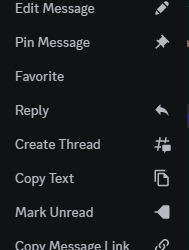
Third: when you open it, you'll get a link like this:
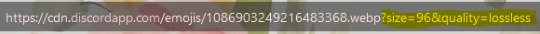
We want to delete the highlighted part, in this case the part that says "?size=96&quality=lossless", then hit enter.
Fourth: right-click and save
Right click, choose 'Save Image As...', and then give your emoji a name. You should be able to save it as a png (even though it's a webp image) by just adding '.png' to the end, i.e. 'chinhands_pleading.png'
If you can't, you can use online converters or sites like photopea to change the image to a png
Using Emojis In AO3 Comments:
First: upload the emoji online
I use a private Discord server for this personally, but where they're uploaded isn't that important, just that they have a link
On Discord:
Upload it like a normal file
Right-click the image and choose 'Copy Link'
Second: use a little bit of html code
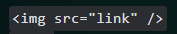
(I would type it out, but I'm not sure how Tumblr will react to code, sorry. If you can't see the image, it does have an image description with the code typed out.)
Once you have that, simply replace the word link with the actual link. You need to keep the quotation marks, they are important!!
If you would like to adjust the size of your emoji, you can also add a height or width value. I've found that 30px is close to the right size, but a bit bigger
Example:

Third: copy the code and paste it in the comment box
At this stage, all you have to do is copy it -- from < to > -- then paste it in!!
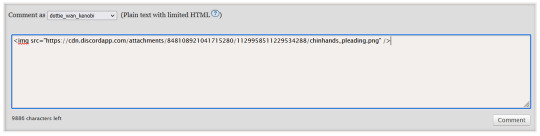
And voila!! Here's what it looks like:
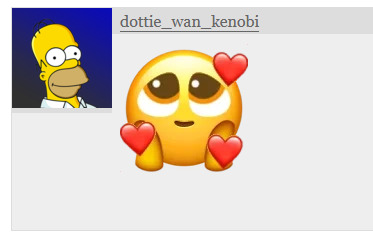
This also works with gif emojis and gifs from other websites such as Tenor. Happy commenting <3
#ao3 comments#ao3 community#comment guide#fanfiction comments#comments#commenting#mod post#not fic rec#i tried to add image descriptions but.. i havent before so they aren't the best#also hello im not dead lmao
110 notes
·
View notes
Text
Weekly Pond Newsletter
It's Daylight Saving Time again in the US! (It's coming for the rest of you soon enough.) Yes, it's that time of year when we lose an hour and all get cranky and have more heart attacks and car accidents. I wonder if we could Tulpa DST away, somehow? Like, if we all just thought about it hard enough all at the same time.... Of course, arranging the "at the same time" part of that would be a nightmare because of, you know, DST and time zones and such.
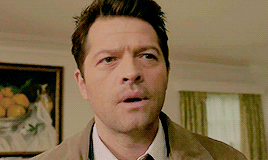
Old Business:
Poll results - Last week, we asked you all if you would be interested in learning about typesetting or fanbinding, and the answer was an overwhelming YES! We will keep this in mind and work on making this happen!
Monthly Prompt - The monthly prompt post went up and it's all about Sky and Water! Tag us in anything this inspires you to create so we can signal boost it!

Angel Fish Awards - The post for February went up, and the winner of the raffle was @spn-fanfic-reblog-writes!
SPN Rewatch: Fanfic Edition - We had another great chat, this time about the last two episodes in season 1! Check out the Archive masterlist for links to the docs for each episode to read all about it. Remember, if these ideas inspire you to write anything, let us know so we can signal boost it!
#TweetFicTues - Last week's prompts were:
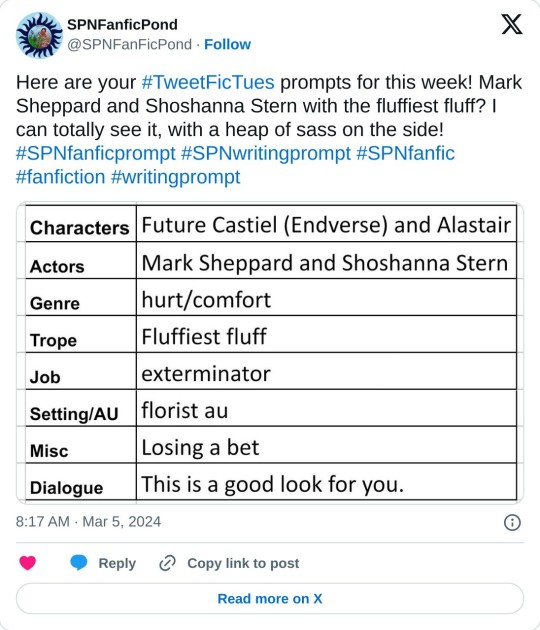
New Business:
Steve Carlson Stageit today - Later today, Steve Carlson will be doing an online concert on Stageit! Click here for more info and to get tickets!
Conventions - AHBL is happening right now in Melbourne, and Creation Burbank is next weekend! So much new content from our cast! If you're attending a con and want to meet up with other Pondies, we have channels in our Discord server for that. Check them out!
Fishing For Treasures - Next weekend is FFT weekend here at the Pond, and the theme for March is CROSSOVER FICS! Drop your links in either the FFT channel in the Discord server or our inbox here by Friday, Midnight, EDT!
Manta Ray chat - Admin Michelle will be spending some time in the Discord server next weekend. Keep an eye out for announcements with the day and time!
St Patrick's Day is next weekend! Give us your favorite leprechaun or otherwise Irish-related fics in the replies and reblogs so we all can celebrate!
POLL - Since so many folks are interested in typesetting and/or fanbinding, and these seem like topics that would require video, would you all be okay with Zoom as a platform for these tutorials?

(Divider by @glygriffe!)
That's all for this week! To see all Pond events, and also other SPN-related things like conventions and online concerts, check out our Google calendar! Click here for a static view in Eastern US/Canada time (desktop only, no mobile app access, sadly), and click here to add our calendar to your own Google calendar! We try to keep it as up-to-date as possible. If there's something you want to see on the calendar that's not there (maybe a convention we missed, cast birthdays, or something similar), send us an ASK and let us know!
Hope you have a great week! - From your Admins and Manta Rays, @manawhaat, @mrswhozeewhatsis, @mariekoukie6661, @thoughtslikeaminefield, @spencereliotwinchester and @heavenssexiestangel!
#weekly events post#michelle answers#pond admin#long post#spn fan fiction#spn fanfiction#spn fan fic#spn fanfic#supernatural fan fiction#supernatural fan fic#supernatural fanfiction#supernatural fanfic#dean winchester#sam winchester#castiel#the winchesters#spnwin#spn prequel#john winchester#mary winchester#carlos cervantes#latika desai
23 notes
·
View notes
Text
Opening Line Patterns
I was tagged by @hamsteriffic who knows I can't back out of this shit and takes advantage of it 🤣
Rules: List the first line of your last 10 (or however many you have) posted fics and see if there's a pattern!
Disclaimer: I am only doing 10. I have like...over 50 on ao3, if I remember correctly. Might be 54?
Update: Just checked. It's 55.
Starting with most recent and working backwards.
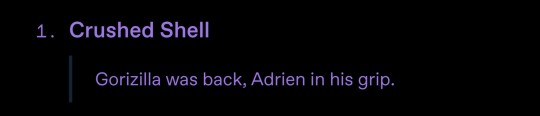
https://archiveofourown.org/works/54263350

https://archiveofourown.org/works/54122218
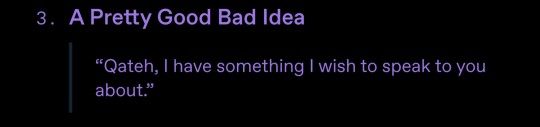
https://archiveofourown.org/works/54120739

https://archiveofourown.org/works/53962846
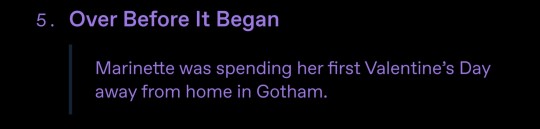
https://archiveofourown.org/works/53857636

https://archiveofourown.org/works/53727919
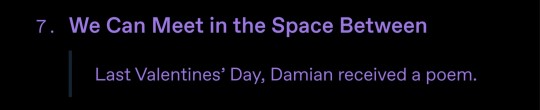
https://archiveofourown.org/works/53684290
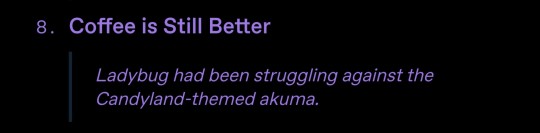
https://archiveofourown.org/works/53408350
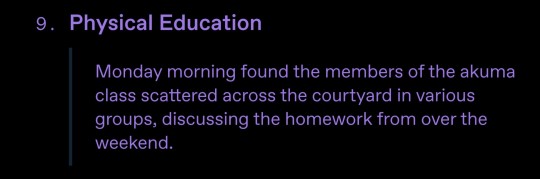
https://archiveofourown.org/works/53045695

https://archiveofourown.org/works/51707740
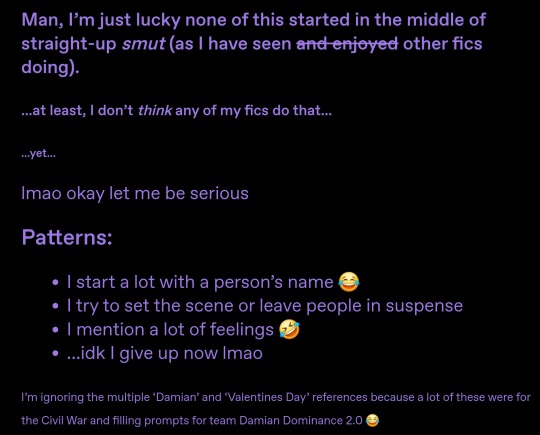
(If those don't line up right, blame tumblr for not wanting to accept my formatting on a post when I can do it on a page with no issue 🙄)
(It also gave me a 10 image limit on mobile so good thing my laptop was open for the last one🤣)
(Oh, and the pictures should link to the fics the quotes are from 🥰)
Update: they do link, just not on mobile. Only the desktop version 🙄 I'll add them in as text later
Update 2: DONE
What a pain in the ass 🙄🙄🙄 (I'm still on mobile, if that explains anything)
(OH, ALSO PLEASE IGNORE THE CREEPYASS FUCKING EMOJI. IT'S SAMSUNG ONEUI6'S FAULT)
Tagging (with no pressure) @queenkaiju @writer-rider-dirty-thirties @boldlyanxious @izanae @littlemourningstar and anyone else who wants to participate!
26 notes
·
View notes