#evernote alternative
Text
Evernote to Notion Tutorial!
As an avid Notion user whose first love was Evernote, I was also very upset at the sudden high charge and limit of Evernote to 50 free notes... I already had 565 notes in there, and was a fan of the simplistic yet useful mechanism for taking notes with a click, organizing them in notebooks, and being able to use tags, archived files, etc.
So I have taken it upon myself to recreate the mechanism as closely as possible.
This is my final result: easy to make into your own!

Template link, though I suggest looking over this tutorial most of all:)
I also have to say, I love how it is relatively great for the mobile option as well! Especially with my gallery views and button for new notes.

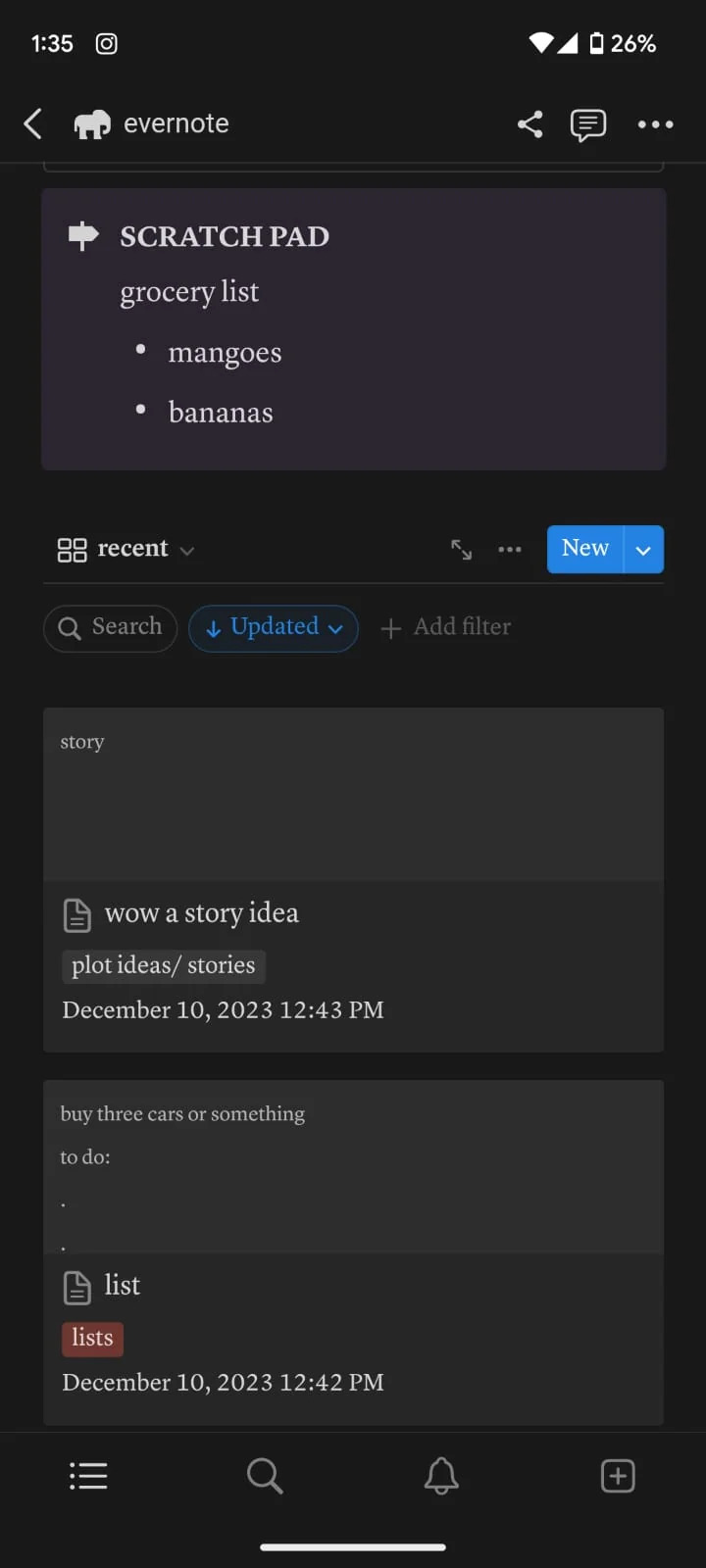
**I recommend using a computer/laptop for this!
Step 1: Importing all your notes
- Instructions directly quoted from the Notion website:
You can import all of your Evernote data into Notion in one go, and retain its organization.
From the import window, choose Evernote
Sign into your Evernote account.
Authorize Evernote to connect to Notion.
Once your Evernote account is linked, check the boxes next to the notebooks you'd like to move and click Import
Your Evernote notebooks will appear as pages in Notion's sidebar. Inside, you'll find your notes as items in a list database.
Each note can be dragged and dropped anywhere else within Notion
Step 2: Move notebooks into ONE database
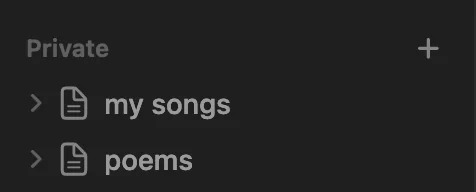
Let all your notebooks load correctly -- I personally checked the amount of notes each notebook had to match the ones in Evernote. The notebooks will go into the Notion pages on the sidebar like the picture, and each page will automatically add the notes into a NEW DATABASE table, which tells the amount of notes at the bottom.
Create a new blank page: this will be your EVERNOTE HOME layout
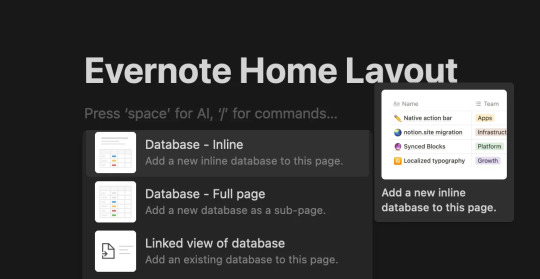
Inside this page, create a New Database (preferably in Table form)

This will be the MAIN DATABASE
In this database, click ...
Then click + Add a new property and click Select.
I named the property "notebook". Then include in the options all the different notebooks you had in Evernote! Here is my specific example:

4. Add ALL the notes to the new database
Each "notebook" is automatically a separate database, we don't want that!
With tedious work, copy all the notes from the first notebook into the new database
Go into the first "notebook" (on the sidebar, just imported from Evernote) and press CTRL-A or Command-A to select all the notes. Then copy them with CTRL-V or Command-V.
Then go into your EVERNOTE HOME LAYOUT
Paste the notes into your MAIN DATABASE
Make sure the notes are inside the database, they will be part of the MAIN DATABASE table!
WARNING!!! BEFORE PASTING THE OTHER NOTEBOOKS' NOTES:
After pasting the First Notebook notes on the MAIN DATABASE, put the correct notebook property in each one!
I could not find a better way to do this than selecting a Single Note > Click on the "Notebook" property > Select the preferred notebook ("plot/story ideas") > click away > click back on the square until it is selected (the whole square turns blue) > then copy it (CTRL-C or Command-C) > then select the rest of the notes in that property column (like in picture 3) - and pasting the property to all of them at once.

(select property + CTRL-C or Command-C)
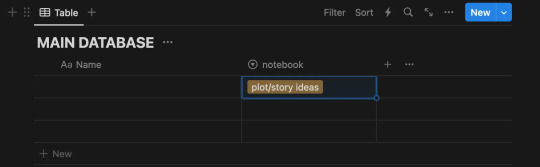
(select the rest of the notes - for ease, click on one, then press SHIFT and arrow down!)
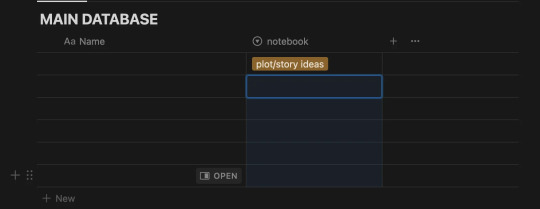
(Paste the property to the rest of the notes all at once)
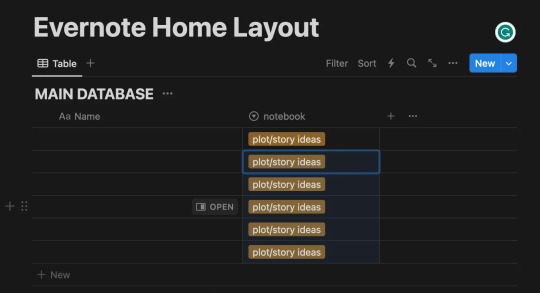
-- Thank you @ myself for complicating a very simple procedure --
Continuing:
5. Next - copy and paste the notes of each note book into the MAIN DATABASE, each time making sure you add the "notebook" property as said in Step 4.
For ease: I found it helpful to sort the notes (... > Sort > Updated > Descending)
When this is done, you should have all your notes into a single database (MAIN DATABASE), organized by notebooks.
Make the Evernote Home Layout - 2 options
*If you're new to Notion, you will slowly get the hang of databases, don't worry. I am making this as detailed as possible:)
Option 1: Use my free template!
Please let me know if you have any problems accessing it.
Option 2: Follow my instructions and make your layout your own
You can follow my steps as I create my preferred layout, and change things around (magic of notion) to make this into your own.
I prefer to make my page Full Width, Small text, and change the font (upper right corner: ...)
With the space bar I give some space to the whole ordeal.
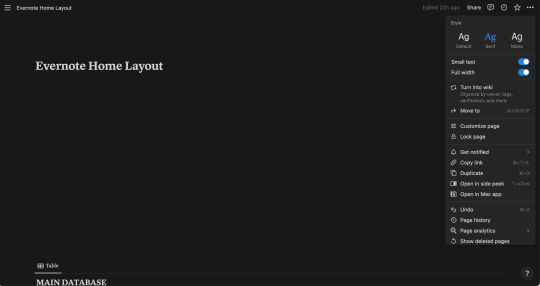
Now, what exactly am I saving from a normal Evernote Home Page?
Recent notes
Scratch pad
(Would be so very easy to get a pinned note, and recently captured as well, though I don't do this in this tutorial)

Notebooks Gallery Tutorial
Press anywhere on the page > Click + > Scroll and Click on Gallery View > Click New Database
It should look like this
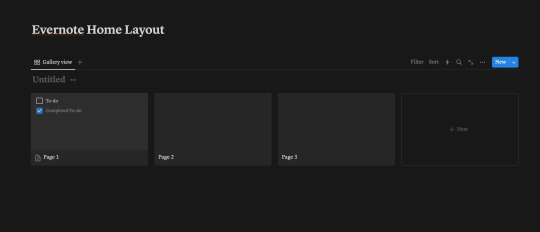
This here is a new database that we will call "Notebooks Database"
Each page shown there can be each notebook, and if you don't wish to show it in Gallery view, and instead have a simple list, you can!
For that Press ... > Layout > List
I will continue showing how to make the Gallery View like my own layout however:)

You can customize each page by clicking on it, changing the name (to each notebook you have), adding a cover and icon, however you wish.
Notion Tip: Instead of having to download images, you can Copy Image Link to almost any GIF of image on Google, Pinterest, etc, and then pasting the link!

Make sure you select "Page Cover" to be shown for your Notebooks Database Gallery View!
... > Layout > Gallery > Card Preview > Page Cover
My final result:
Notion Tip: To hide the name of "Notebooks Database", click the three dots ... next to it and click Hide Database Title
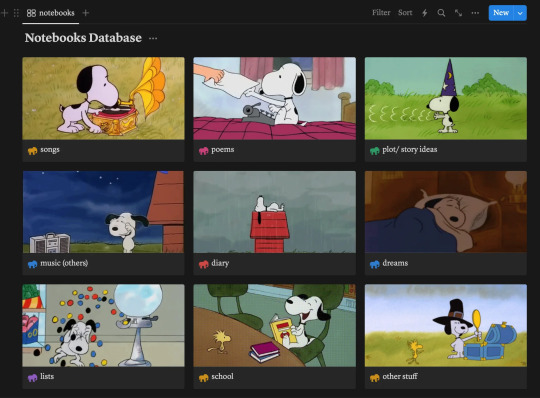
2. Recent Notes Gallery Tutorial:
To explain how to add the RECENT notes view I will make a video:
This is exactly what I do:
Make space after the title > Move a Block next to another Block to create 2 columns > Drag the Notebooks Database Gallery to Column 1
In column 2: Add a New Gallery View > Choose Main Database > Add whatever Properties you would like shown > Sort > By Created Time/ Updated Time (depending on preference)

For this one, make sure you put "Page Content" to be shown
... > Layout > Gallery > Card Preview > Page Content

3. New Note Shortcut Button Tutorial
To add a button so you can quickly add a new note like in Evernote, do the following (shown in the video below)
Click anywhere > + > Button > Add page > (Add page to) "MAIN DATABASE" > (Delete the name property) > + Add another step > Open Page > Select Page > New Page Added
Explore all the other features of this new button!
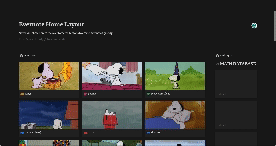
4. Finally, customize each Notebook Page:
Click on each Notebook page > Add a Gallery/List/Table view > Filter > Choose selected notebook tag > Sort > Updated time > Descendant
(video/gif tutorial shows how i personalized mine, I still have more stuff I want to add but those are the basics!)

BONUS: Add a Scratch Pad
Click anywhere > + > Add a Toggle List > ::: > Customize color
OR
Click anywhere > + > Add Callout > Customize color and Icon
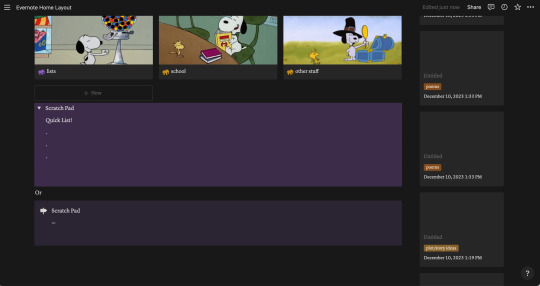
Thank you for following this tutorial and I hope it was helpful and less daunting for new Notion users after the Evernote downfall:) Please send any questions, feel free to add your own ways to make things easier and other tips and hacks you may have!
#evernote#notion#evernote alternative#notion tutorial#notion template#notion free template#notion dashboard#organization#notes app#productivity#productive#notes#time management
47 notes
·
View notes
Text
3 Exact Same-Looking Evernote Alternatives You Should Try Now:
Evernote is one of the best note-taking apps, around the world, no doubt. But do you know there are a lot of Evernote alternatives out there? There are Obsidian, Notion, Rome research, Notejoy. Nimbus note, Notesnook, Google, keep, Apple note, etc.
Among them there are three apps and those are very exceptional then other note-taking apps. Those three same looking evernote alternatives and feels…

View On WordPress
#best free evernote alternative#evernote#evernote alternative#nimbus note#nootsnook#note-taking#notejoy
0 notes
Text
Cloud-Based Note Apps
Collaborative Note-Taking Platforms
Looking for the perfect Evernote alternative? Explore our comprehensive and ultimate list of the best alternatives to elevate your note-taking.
2 notes
·
View notes
Text
Anyone here uses Evernote? I loved this app so damn much but then they added a price on it so like. Ahem. No no, not for now at least.
Any alternative would be appreciated.
So note taking app, preferably with notebooks for division.
0 notes
Text
Migrating Off Evernote
Evernote, a web-based notes app, recently introduced super-restrictive controls on free accounts, after laying off a number of staff and introducing AI features, all of which is causing a lot of people to migrate off the platform. I haven't extensively researched alternative sites, so I can't offer a full resource there (readers, feel free to drop your alternative sites in notes or reblogs), but because I have access to OneNote both in my professional and personal life, I decided to migrate my Evernote there.
I use them for very different things -- Evernote I use exclusively as a personal fanfic archive, because it stores fics I want to save privately both as full-text files and as links. OneNote I have traditionally used for professional purposes, mainly for taking meeting notes and storing information I need (excel formulas, how-tos for things I don't do often in our database, etc). But while Evernote had some nicer features it was essentially a OneNote clone, and OneNote has a webclipper, so I've created an account with OneNote specifically to store my old Evernote archive and any incoming fanfic I want to archive in future.
Microsoft discontinued the tool that it offered for migrating Evernote to OneNote directly, but research turned up a reliable and so-far trustworthy independent tool that I wanted to share. You export all your Evernote notebooks as ENEX files, then download the tool and unzip it, open the exe file, and import the ENEX one by one on a computer where you already have the desktop version of OneNote installed. I had no problem with the process, although some folks with older systems might.
I suspect I might need to do some cleanup post-import but some of that is down to how Evernote fucked around with tags a while ago, and so far looking through my notes it appears to have imported formatting, links, art, and other various aspects of each clipped note without a problem. I also suspect that Evernote will not eternally allow free users to export their notebooks so if nothing else I'd back up your notebooks to ENEX or HTML files sooner rather than later.
I know the number of people who were using Free Evernote and have access to OneNote is probably pretty small, but if I found it useful I thought others might too.
428 notes
·
View notes
Text
useful system apps
hi ! we're an anonymous system, feel free to call us anon !!! we are making a list of apps* we find useful for system things !!! feel free to add any other things :)
*it was supposed to be just that but i forgot in the middle and just said a bunch of extra stuff. mb
our app suggestions
simply plural: useful for keeping track of alters and fronting. there's a chat function as well, though we don't use it anymore because of the way it formats messages. it is useful for reminders and tasks though! plus, insys communication if you aren't bothered by the formatting. (mobile and desktop free, but desktop is a little iffy.)
fortelling: an app for writers keeping track of their characters, stories, plotlines. however, we tested out how it would work for keeping track of alters and communication/journaling, and it worked pretty well! there are group options like simply plural, but formatted very differently. good for keeping discreet. (mobile is free, desktop is availble but payment needed)
firefox multiacc extension: we just started using this, and it's really helpful!!! we are able to have multiple accounts and tabs open, all organized by system! this, paired with protonmail, is really good for having seperate accounts if that's what your system wants. (desktop available, havent checked mobile)
feedbro: its a simpler, slightly lacking version of the usefulness of firefox multiacc ex.. we used it for a while for certain interests and added tumblr accs on it, and it wasnt the best, but it did work then! (desktop available, no mobile).
twinote: fake twitter. good for sys communication, plus it's just fun! (mobile availble, no desktop?) other fake social media apps work, too, though instagram ones are pretty annoying bc they need images
ifake: fake messages! good for sys communication, plus, again, fun! only thing is that you need to watch ads to make chats :( but the chats are good! many formatting options. (mobile available, no desktop)
notion: good for sys communication/journaling! we use one, and it's really helpful. we have a journal, task list (with reminders), alter list, interest list, plus more (feel free to ask abt it! can show ppl how it looks) unlimited amount of pages and elements as long as you only have one account per workspace! (mobile and desktop available, desktop preferred.) some alternatives are coda (limiting), evernote (limiting, formatting), and onenote (formatting).
pluralkit: bot for systems. we only use this on our phone as we have our own seperate discords on our computer (re: use multiacc firefox ex. <3) but it's helpful! plus, you can change your avatar per server (mobile and desktop available.) alternatives include tupperbox (formatting + old).
youtube music: pair this with firefox adblocker and i swear its so good. its just youtube but focused on music. cant change the playlist pictures, but lost of playlists available! plus less, shorter ads (if u dont use firefox adblocker for some reason). (mobile and desktop available, desktop preferred.)
other suggestions
keep a digital journal/diary! physical is good, too, but we personally find it easier to access digitally, plus less chance of people accidentally finding it.
use firefox. not too system related apart from the multiacc thing but firefox is great
some things we do
we have "certain alter [piece of clothing/thing/accessory]" that helps us determine whos fronting sometimes :)
try to keep track of what happens in life! its helped us integrate to be a little less confused with life
dont feel bad if you dont use any of these! its your system, your choice, you choose how to navigate everything <3
#* prince#plural#actually osdd#actually plural#actually traumagenic#osdd#osdd system#osddid#other specified dissociative disorder#plural system#traumagenic#* tin
550 notes
·
View notes
Text
Magic for Witches with Limited Hand Mobility
Joint pain, stiffness, and limited hand mobility can be discouraging for when we want to practice witchcraft. Here are a few ideas on things you can still do even with limited hand mobility!
This post was released for early access over on Patreon! If you enjoy my content and want to show your support for my work, you can subscribe to my Patreon for as little as $2/month! You can sign up for a week-long free trial now and check out all the rewards I offer - including digital freebies, early access to my Tumblr posts, voting power on future blog posts, and access to my digital occult library and my research notes!

Candles
Candle-Carving
Instead of tediously carving thin chime candles (which can be difficult to grasp for those with hand mobility issues), here are some alternate options.
Decorate your candles with permanent markers, acrylic paint, or stickers! Of course, be sure to take necessary precautions to protect yourself against fire hazards when planning on your decor options – for example, make sure acrylic paint is completely dry before deciding to burn your candle, don’t cover 100% of the candle in paint, and be sure to use non-toxic paint. For stickers and other decals, please be sure to use a burn-safe method, such as this! Please do not use regular stickers to decorate any candles you intend to burn, as it is a massive fire hazard. Of course, if you’d like to decorate candles that you do not plan on burning, more options open up for you! Decoupaging candles is a fun, creative way to make candles for your altar, or even to use as room decor. You could also decorate candles as offerings to your deities!
Something that would require a bit more use of your hands would be decorating you candles by painting them with candle wax! All you need is a few paintbrushes, the candle you’ll be decorating, and candles in the colors that you’d like to paint with. This TikTok is a great guide for getting started with wax painting! This option is great because it’s 100% safe to be burned.
Write whatever you want on your candle on a piece of paper, and place your candle on top of the piece of paper. I personally use tea light candles and place the piece of paper inside the metal casing, underneath the tea light candle itself. Again, be sure to take all precautions against fire hazards when burning candles!
Instead of drawing or carving into the candle itself, use a dry-erase marker to draw on your candle holder!
Lighting Candles
Using lighters and matches can be tricky - here are some alternate options for those who are unable to use lighters/matches, and for those who just aren't a fan of/can't utilize fire!
Use LED candles - you can write on them with markers, and they are a safe alternative for those who don't enjoy fire. They're also super portable which is great for travel! You may also use different LED lights - I've personally toyed with the idea of wrapping spell jars/crystals/other items in LED string lights to 'charge' the items.
Electric lighters - these lighters don't require any kind of 'flicking' motions like regular lighters do; plus, they're rechargeable! This electric lighter is the one I use at home, and I absolutely love it!
Keeping a Grimoire
Note taking, research, and keeping an organized grimoire is difficult enough without the troubles of limited hand mobility. Here are a few things to make it a tad easier.
Utilize text-to-speech and screen reader functions. When you find a tidbit of info you want to save (whether it’s from Tumblr, a book, or somewhere else), take an audio recording of the text-to-speech audio (or, read the content out-loud and record yourself) and save it for later! This saves you time and energy with hand-writing or typing notes.
If you don't utilize a digital grimoire already, you absolutely should! There are free and paid programs such as Google Docs, Evernote, Notion, and many others that are designed to be digital notebooks and are perfect for keeping a grimoire. You can attach images, videos, text, audio files, and so much more!
Cartomancy (Tarot & Oracle Cards)
Shuffling cards can be difficult and frustrating. Here are some ideas to avoid shuffling altogether!
Use a tarot app on your phone - I personally love the Labyrinthos app!
If you still prefer to have physical cards, a more crafty idea is to make your own tarot cards - either print them off or make them yourself (you can also use tarot stickers! I personally use these for my tarot journal), about 2-3" in size. (To make cutting the cards easier, you can get a large guillotine-style paper cutter, like this one that I use to cut my zines) Once your cards are ready, throw them in a bowl or in a large jar. To 'shuffle' the cards, mix them up by-hand or shake the jar! When you're ready to conduct a reading, simply pull cards out of the container. (You could do the same thing with your regular-sized cards, although they may get damaged from doing this, so I don’t entirely recommend it)
Spellcrafting
Spelljars
Spelljars are all the rage right now. However, they can be more rage-inducing for those of us who have trouble shoving a bunch of herbs into a tiny-mouthed jar. So, here are some alternate ideas!
Use bigger, wide-mouthed jars - is it a bit chaotic to use an old pasta jar as a spell jar? Yes. Is it just as effective as those tiny, aesthetic spell jars everyone else uses? Also yes. Plus, they're much easier to handle and easier to re-use!
Use alternate containers like ziploc bags, envelopes, or anything else you have in your house! Obviously, use common sense (you wouldn't want to put anything sharp in a ziploc bag, or anything wet in an envelope) - but you can use any old container or bag to carry out spellwork.
You can also throw all your ingredients onto a pretty plate as you craft your spell! Lay it out however you’d like – you could even get creative and make something like a zen garden out of your ingredients. Once you have it completed, you can meditate on the spell for a while, and ditch the ingredients.
Ditch the container altogether – make potions! Throw everything in a big bowl or pot, stir it up, and utilize it however you see fit. You can make potions/perfumes for your deities, elemental potions/perfumes representing the elements for your altar, and so much more. I personally love to look at those “calm-down sensory-friendly glitter bottles” on Pinterest as inspiration when I’m in the mood for crafting potions – bottled potions also make for great props in Dungeons & Dragons campaigns, during Halloween, etc. It can be a relaxing activity, even if you don’t intend on using it for witchcraft purposes.
Charm bags – charm bags, in my opinion, were the OG spell jar. Throw a bunch of herbs into a mesh or cloth bag and you’re all set! Charm bags are great for sleep/dream magic, bedroom magic, bath magic, and are great options for spellwork on-the-go – just throw a charm bag that corresponds with what you need in your purse/bag/backpack, and you’re good to go!
Digital Spellwork
Tech witchery is my favorite thing to recommend when it comes to those who may be bedridden, dealing with limited mobility, or even those in the broom closet. Here are just a few ideas to carry out spells in the digital realm!
Emoji spells! There are tons of examples available on Tumblr – emoji spells are a great low-effort, time-saving way of conducting spellwork.
Utilize objects in your favorite sandbox video games - Minecraft, Stardew Valley, and Animal Crossing: New Horizons are all great platforms to carry out some digital spellwork. @shadow-the-witchblog and @fernthewhimsical both have fantastic ideas on conducting spells in Minecraft, and @stardewspellshed is a blog entirely dedicated to laying out the correspondences and ways to utilize Stardew Valley in your practice. The fun thing about utilizing video games is you can really make it your own!
Create digital collages! Gather up images that remind you of your craft or evoke the outcome of the spell you want to conduct (for example, if you want to create a spell for self love, print out some images of rose quartz, pink/red imagery, confident motivational quotes, etc). Use these collages as your phone/computer background, or print them out and put them up in your room/car/cubicle!
To feel more connected with nature/plants, you may also download plant-care apps or games on your phone! Same goes for pets and familiars – apps are a great way to feel more connected to your practice.
Salves, Tinctures, Oils and More
Making tinctures, salves, oils etc. is a great way to kill two birds with one stone. This lemon & eucalyptus pain-relieving oil is an easy oil to make during flare-ups!
Spell powders and dusts are another great thing you can make with little-to-no-effort. Bree NicGarran (@breelandwalker) has a whole arsenal of spell powders available on her blog, and also in her book, Pestlework: A Book of Magical Powders & Oils. Instead of a mortar and pestle, however, you may opt to use an herb grinder, coffee grinder (just be sure to clean it before/after!), or even a blender with some extra care.
Room sprays are a great way to apply a general “mist” of something to an area. You can mix and match different elements such as moon water, sun water, herbs, crystals, and more to create a spray specific to your needs. Simply throw all the ingredients in a spray bottle and you’re good to go!
Altars, Prayers, Deity Work
Keeping up with deities and altars is taxing even when you’re able-bodied. For someone with limited hand mobility, it can be even more difficult to keep up with. Here are some ideas to aid you with your deity work!
Digital altars are one of my favorite things to utilize. They are easy, convenient, and you don’t have to worry about spending money, making space, or keeping your altar clean when it’s all digital! Pinterest, Discord, Tumblr, and other sites are all great ways of keeping altars. You can use photos, videos, audio, poems… anything you want!
Devotional prayer-writing or writing poetry is another great way to connect with your deities. Instead of hand-writing for your deities, you can opt for typing or voice-recording your devotions! In times of need, you can play your recordings back to yourself.
I feel that it’s worth mentioning that, no matter you energy level or where you’re at on the pain scale, your deities will meet you in the middle. They will be there for you, whether or not you’ve been offering them extravagant meals or can only muster up enough energy to light a candle in their honor. No offering or devotional act is too small, and they will understand that your health and well-being must come first.

Spellbook divider from @firefly-graphics
105 notes
·
View notes
Text
i’m so irritated that evernote changed its free plan to a limit of 1 notebook and 50 notes—i’ve accumulated 17 notebooks of ~500 notes (ಠ_ಠ)
it’s been my main writing application for the last 2-3 years because it’s cross-platform (mobile and desktop) and i love the organization schema (unlike google docs) but their paid plan is mind-bogglingly expensive. if anyone has similar alternatives, i’m on the lookout for something new now! suggestions are greatly appreciated 🙏
#comet’s word vomit#now i have to transfer all this writing to…idk what but i guess some massive word docs#🚬🤏😔#long weekend of studying and *this* ahead of me
30 notes
·
View notes
Text
okay so google drive is being a lil sketchy w AI stuff and it frankly makes me just uncomfy enough to look for an alternative.
the one that i have landed on (for now) is obsidian bc it works nicely for what i typically use google docs for (outside of academic stuff for college) and the reviews on the app store were MUCH better than evernote, which i also considered. so here are a list of what i consider pros and cons
pros
the organization! the style of organization works really well for me personally, with folders and the ability to link to other notes. this helps me keep character development and world building uncluttered during the process
tagging! you can set tags within each file, or vault, in order to better find notes or graphics. i haven't explored this a ton yet BUT it seems promising especially when files get bigger and more complicated
themes! you can customize the colors and themes inside the app (im using 80s neon rn) which isnt super critical for me but is helpful for people who benefit from being able to change that (i personally just enjoy it)
free use of like 99% of the app! the app itself is free and no app features are "off limits" without payment. vvv
cons
does NOT sync automatically. you CAN sync between devices but it is an $8 monthly subscription which i just cant afford on top of other monthly payments rn. maybe one day. (other payment plan is a $50/year fee for commercial use and priority support)
a little complicated. theres no real tutorial so anything beyond basics i've figured out by hitting buttons until they did something. if youre up for a little trial n error learning or asking other people about it, its fine
#google docs alternative#google docs#obsidian app#writing#creative writing#writers#writers on tumblr
36 notes
·
View notes
Text
Diigo, Drive, Evernote 😭
I use a combo of Diigo, Google Drive, Evernote, and files on my own computer to save all the bookmarks, fics, notes, my writing, and pretty much everything for my shop too.
That's hundreds of thousands of files.
Recently Diigo changed their ways of doing things without warning anybody and their browser add-on stopped working.
I have well over 700 cached pages with them, and I can't download any of them. No way to back them up. And they're now truncating backup files so only the first few hundred characters show up on exported bookmarks.
Evernote has decided to limit even paying users to backup/import only 100 notes per backup. Which is just... NOT OKAY.
Drive has decided to alter the way files show up, so downloading in bulk only downloads shortcuts, not the actual files.
This has all happened within just the last few months and I'm
Well I don't even know what to say.
Things are stuck out of my reach and I don't know where to go from here.
I'm an anal geek, so using more than one method of saving something is supposed to keep me somewhat safe from utter bullshit, but when they all change to "Newer and Better™!" ways of doing things without any warning whatsoever, I'm fucked.
I'm currently searching for something better, but I don't even know how to get everything transferred once I do find better alternatives.
Tech is supposed to be improving, not turning into places that lock up your shit, but this is feeling more and more like what streaming services are doing to TV and movies.
DO NOT LIKE.
8 notes
·
View notes
Text
Summer Study Routine
Hello lovelies! With the arrival of summer, it's time to create a study routine that keeps you motivated, productive, and allows you to make the most of the sunny season. In this post, I'll guide you through the process of crafting a summer study routine that balances academic pursuits with relaxation and enjoyment!
1️⃣ Assess Your Goals: Begin by assessing your academic goals for the summer. What subjects or skills do you want to focus on? Are there specific projects or exams you need to prepare for? Understanding your objectives will help you structure your study routine accordingly.
2️⃣ Choose the Ideal Study Time: Evaluate when you feel most focused and energized during the day. Are you a morning person or do you thrive in the late afternoon or evening? Select a consistent study time that aligns with your natural rhythm, ensuring optimal concentration and productivity.
3️⃣ Plan Your Study Sessions: Break your study time into manageable chunks, typically 30-60 minutes, followed by short breaks. Experiment with different intervals to find what works best for you. For example, you could try the Pomodoro Technique, alternating between 25-minute study blocks and 5-minute breaks.
4️⃣ Create a Study Environment: Designate a dedicated study space that is comfortable, well-organized, and free from distractions. Personalize it with inspiring decor, plants, or motivational quotes to create a pleasant and motivating atmosphere.
5️⃣ Incorporate Outdoor Study Sessions: Take advantage of the summer weather by incorporating outdoor study sessions. Head to a nearby park, café with outdoor seating, or your backyard. Fresh air and natural surroundings can boost focus and invigorate your study sessions.
6️⃣ Mix Subjects and Study Techniques: Avoid monotony by alternating between different subjects and study techniques. This keeps your mind engaged and prevents boredom. For example, if you're studying math, follow it up with a session of reading or reviewing notes for a different subject.
7️⃣ Leverage Digital Tools: Utilize technology to enhance your summer study routine. Use apps like Forest to minimize distractions and stay focused. Organize your study materials with digital note-taking apps like Evernote or OneNote for easy access and organization.
8️⃣ Take Regular Study Breaks: Breaks are essential for maintaining focus and preventing burnout. During your breaks, step away from your study space and engage in enjoyable activities. This could include going for a short walk, doing a quick workout, practicing mindfulness, or simply enjoying a refreshing drink.
9️⃣ Incorporate Summer Learning: Infuse your summer study routine with topics that interest you or align with your hobbies. Dive into books or online courses related to your passions, explore a new language, or engage in creative projects that enhance your skills.
🔟 Embrace Time Off: Remember to embrace time off and enjoy the summer season. Allocate days or specific time slots where you completely disconnect from academics to recharge and engage in recreational activities. This allows you to return to your study routine with renewed energy and enthusiasm.
Remember, a successful summer study routine is all about finding a balance that allows you to excel academically while enjoying the benefits of the sunny season. Adapt these guidelines to your personal preferences, experiment, and find what works best for you!
31 notes
·
View notes
Note
did you ever find that Evernote alternative? Inquiring minds want to know (me. It's me I want to know)
Yes!!!! I use Amplenote now, it takes a bit of adjustment but it has nested tag systems and if you install evernote desktop and download your notebooks one by one you can import them from evernote to amplenote :)
#asks#theladysherlock#it's still a LITTLE too tech bro coded for my tastes but it's the best option ive found!!
8 notes
·
View notes
Text
Evernote Acquired By Bending Spoons! (Seriously??)
Evernote Acquired By Bending Spoons! (Seriously??)
Evernote was acquired by Bending Spoons. It is true and authentic news. I cannot imagine the news. At first, I thought it was fake news. But, when I saw the news in the Evernote Blog then I realize that the mighty note-taking app has lost its hope.
I would like to inform you that, I was also a proud user of Evernote since 2006. But, I left Evernote completely at the end of 2021 for Notion and…
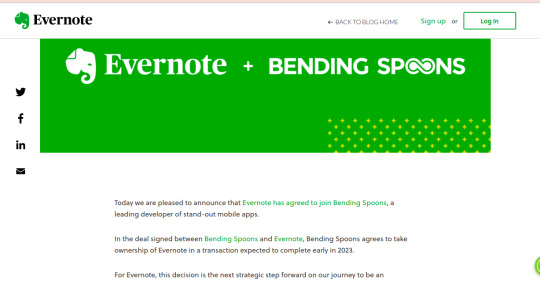
View On WordPress
0 notes
Text
Evernote is getting further enshittified, so I need to shift my library of saved recipes to another app. Does anyone use any simple, feature-light notes apps that they'd recommend? I've tried searching for alternatives, but I'm not going to pay a subscription fee, and most have way more bells and whistles than I need.
8 notes
·
View notes
Text
Technology has absolutely got fucking worse. Instead of doing any work I have spent the last hour trying to get the fucking one note app to sync. I have followed all the steps on Microsoft’s fucking useless thread about the issue, and the next step they suggest is to entirely uninstall Microsoft 365.
I’m only using this fucking piece of shit software bc it was recommended as the best alternative to fucking Evernote that suddenly imposed harsh limitations on what you can do with a free account and this is fucking useless.
Fuck Evernote and fuck Microsoft. Clearly I need to find yet another alternative bc fuck this shit.
6 notes
·
View notes
Text
Using Obsidian to organise existing Bullshit
The Alternative title of this entry should be "How the Church of Obsidian saved by dirty heathen soul".
Anyway, I have a (now on Hiatus) youtube channel that I had fucktonnes of notes, scripts and suchlike for that were sat on my overcrowded gDrive unorganised and doing nothing.
I had heard of Obsidian before but it all looked very overcomplicated and I didn't think I would have a use for it from watching all the how to videos where members of the Church of Obsidian showed people their simple (read: complex) note taking system that they had optimised.
However the one thing I will say about Obsidian is that there is no one system and because everyone works differently, everyone will do shit differently. Take ideas from those videos on how you can organise shit, but don't copy their system because their system might not work for you. However, I have been converted to the Church of Obsidian so I'm going to stand here and testify.
Anyway, as I said, I had a big fuck off load of Youtube Shit, and I decided the best way to do that was using Obsidian. Why? Well unlike other note apps, it's all text editor readable .md files. It's a personal wiki system and you can literally change .txt files to .md files by changing the file extension. Yes you heard me. Also, there is no server. If Notion or Evernote's servers got hacked or taken down, you're notes are gone. With obsidian, your notes are on your harddrive (I have my vaults, yes, plural, on a pendrive). You can put them on a cloud server or a home server or just on your PC and you can copy them and fuck around with them all you want, they're yours and if Obsidian decides "Obsidian Sync" (their optional paid web sync service) isn't enough and decide to paywall the app completely, you'll be fine because your notes are literally just a load of files readable on any text editor.
Anyway, how did I adapt all my files on gDrive to Obsidian. Well first I went to drive.google.com and downloaded all the relevant notes, scripts, files and shit relating to my Youtube Channel. They download as .doc files so I had to convert them to text. Most web "doc to txt" services limit you to two files per upload unless you pay, but I found a free (if slightly janky) app called MultiDoc Converter which is free and did the job well.
Next thing I did was mass rename the files from .txt to .md, which you can do with the shell. Yes the shell! It took me a while to figure out but here's how I did it.
Go to the folder where the .txt files are.
shift + right click > Open Powershell
Type ren *.txt *.md
This converted the txt files to markdown files. Yes, it's as simple as changing the friggin file extension. If you do not change the files to .md, you will not be able to Edit them.
Next is to open a new vault in Obsidian (if you don't already have one). In Obsidian, make a folder for all these new files (if you want) and in the file explorer, move all the files from the folder where they were into the folder in your vault.
Congratulations, they're now in Obsidian.
Now what?
Well the files (for me) were unlinked and unorganised. So I took the subjects the videos were on (I had a lot of videos about closed stations) and put relevant hashtags in them to link them all together, then when an article mentioned something else, I would link to the article using that.
This was a history channel, so I made a lot of Ghost notes to link references to years together (some I made into blank MOCs) and gave them the Hashtag #year. You can't make hashtags from numbers I'm afraid.
The Result?
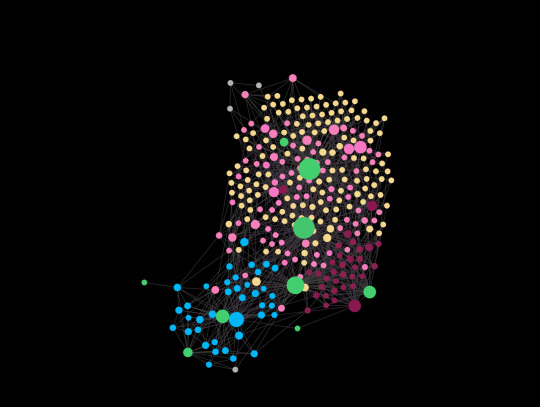
Organised, but searchable and indexable chaos.
I'm now using Obsidian as a note app regularly, albeit on a different vault in a different method.
10 notes
·
View notes