#anki app
Text
7/12/22 • 100 days of productivity - 31/100
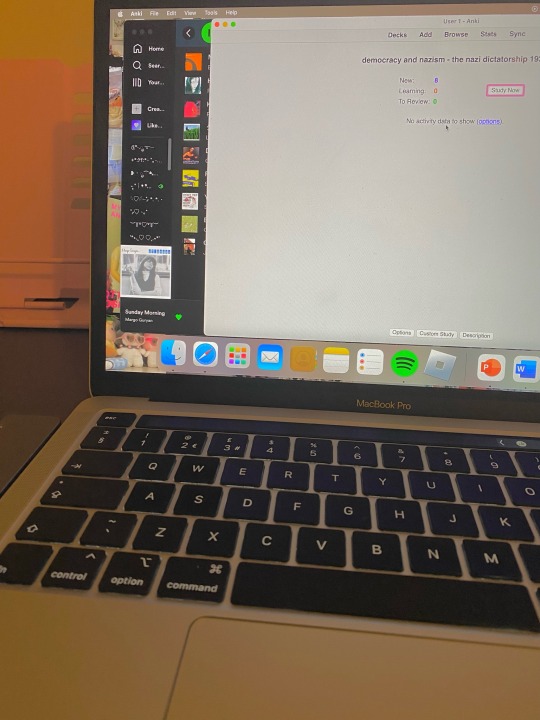

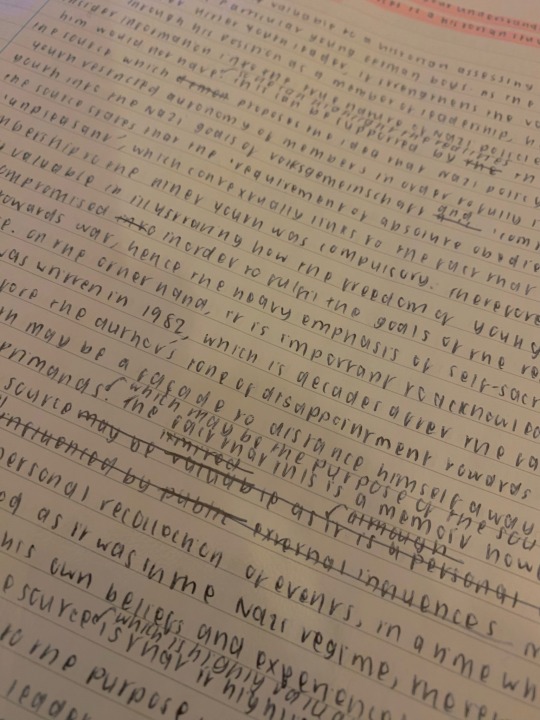

i did not expect this productivity challenge to be so motivating - i may extend it after the 100 days are over.
today i wrote up another essay for history (what’s new), as well as tried out properly using anki for flashcards since it’s so hyped and i need a new study technique for my mocks in january. so far, i’m liking it! i would like to decorate though because the interface is quite bland and colours motivate me.
#studyblr#study#year13#productivity#study space#study blog#study movitation#100 days of productivity#100dop#100 dop#a levels#motivation#anki app#anki#mock exams#exam stress#exam study#essays#history a level#flashcards
13 notes
·
View notes
Text
Mango v. LingQ v. Anki
I’ve been using the above apps for a while now and I couldn’t find a ton of somewhat easy to understand comparisons/explanations of how to use these various cult favorites. I figured I would make one if anyone is wondering where to start or making a departure from Duolingo.
Standard langblr disclaimer: I am ultimately just a person on the internet, I’m not an expert in language learning or a world renowned polyglot. I’m not even an expert in any of these apps/programs. These are all just thoughts and opinions I have about the value of each app to myself as an average consumer trying to learn a language and intended to help other people decide where to spend their time.
Anki
Anki is an open source spaced repetition flashcard program. It has an incredibly loyal fan base of med students and people who just want to learn things. This is also the one I have the least experience with so I recommend diving into forums and other blogs who go in depth on all the ways you can use this program. The web version is completely free and there is an official paid mobile app. There are also unofficial paid apps, this is the source of great drama and discourse and I’m not touching that here. Spaced repetition essentially means that the program will present you with cards at intervals designed to maximize your retention. When you flip over a card, you have four options that boil down to: fail, hard, good, easy. This is how the program determines what to show you and when.
Key Features:
The main draw is obviously the spaced repetition system. It’s much easier and more effective than sorting manually.
Because it’s open source, there is a way to customize the settings and cards to do basically whatever you want. There are also tons of premade decks to import and either use as-is or use as a base.
The online web version is completely free.
You can add really any media type to the cards. You can add sound clips of pronunciations, images, even drawings and diagrams.
Having the four options is particularly useful for the nuances of learning a language. For example, for general vocabulary decks I’ll assign one “point” to general meaning, tense/part of speech, and pronunciation. Getting the general meaning but not the other two means I select “hard” when I flip the card.
Best uses:
Vocab or learning a new alphabet. Specifically for drilling any of those “slippery” words. I don’t know if this happens to anyone else, but there are some vocab words that just refuse to stick with me. I’ve found the Anki SRS does help pin them down.
Potential downsides:
While there are decks to import, there could always be errors that you won’t catch just seeing single vocab words with no context.
The available customization is labor intensive.
The UI for the official app and web version isn’t super slick and intuitive.
Even the best flashcards are ultimately just flashcards and have limits to their usefulness.
Mango
Mango is similar to Babbel or other programs that focus on speaking (and doing so quickly). I much prefer Mango to Babbel or any other similar app and find that it does what it says it will. Languages are split into units. Each unit has chapters and each chapter has lessons. A lesson will start with an optional pre quiz and a brief recording of a conversation that you will be able to follow by the end of the lesson. Each lesson concludes with a listening and reading quiz. It also utilizes spaced repetition and gives you daily flashcards to review.
You learn based on phrases rather than individual words. A long sentence will be presented in its entirety. The lesson will then go through each word individually before combining them into phrases and, finally, the full sentence from the start. Then you will learn vocabulary needed for variations. The activities are fairly standard for a language app: speaking, listening, multiple choice. You can also turn off the interactive feature and have the lesson run as a “speak and repeat” style podcast. It tracks the hours you’ve spent learning a language and there is an activity log, but no in depth stats.
Key features:
It is focused on speaking immediately.
Has a ton of languages and several dialects for those languages.
Focuses on phrases and patterns that are most useful if traveling or having brief, friendly interactions.
Presents information in a digestible way and isn’t overwhelming.
Includes culture and grammar notes.
$12.99 a month but most public libraries and schools give you free access. You can also set up a household account for multiple people and split the cost with friends/family.
The first lesson of any language is free, and some rare and indigenous languages are completely free to access.
Audio is native speakers. When you record yourself, your vocal wave pattern appears that you can compare with the native speaker.
Best uses:
If you are traveling soon and want to navigate basic, friendly interactions, this will get you there quick. Within 1-3 months easily, depending on the language and how often you practice.
I also recommend this as a starting place when you are totally new to a language or to learning a language in general. The structure is excellent for getting a feel for things.
This is also great if you studied a language previously and need to refresh your memory or get back into it.
Potential downsides:
The “record yourself” feature is fairly buggy and often freezes up. It can also be annoying to try and match the timing of the native speaker, but you don’t have to record audio to progress past those lesson points so it isn’t too much of an inconvenience.
It isn’t meant for total fluency. As stated, the lessons (at least that I have done) are focused on speaking while traveling and making small talk. Some of the early lessons teach you to say “sorry, I don’t speak [x]”. Which is very useful if going abroad soon, but less so if you would rather just be able to speak that language.
The regimented nature can make it feel slow/too easy if you are also using other methods.
The review flashcards only have a binary “yes/no” option which feels annoying for longer phrases or after using Anki-style cards.
With any course like this, you aren’t going to have much choice in the vocab you learn or prioritizing topics.
LingQ
I am honestly surprised I don’t see more about this. I think they have been making a bunch of updates recently so maybe the version I’m using is miles above previous ones, but it is shockingly powerful. It’s also the hardest to explain (which may be why I don’t see much written about it and why this is going to be a long section.) LingQ (pronounced “link”) operates on a hybrid comprehensible/massive input model. While Anki prioritizes memorization and Mango priorities speaking, LingQ focuses on comprehension and listening. LingQ is comprised of courses which are made up of lessons. There are pre-built courses made by LingQ but the real goal is to make your own (more on that later).
Each lesson within a course has an audio recording and a written transcript. Words you haven’t seen before are highlighted blue (when you start, that’s every word). You click the word to see the definition and assign it one of 5 statuses: ignore, new, recognized, familiar, learned, or known. “Ignore” is used for things like names or borrowed words, they won’t be counted in your stats. “Known” is for words you knew before seeing them. You likely won’t have any of these if you’re starting a new language with no prior experience. Levels 1-3 highlight the word yellow and it becomes a LingQ. You can create a LingQq using as many words as you want. You can manually change the status of a word when you see it. You can also do various review activities similar to Mango, and if you get a word right twice in a row it will automatically bump up a level. You can always adjust it back down if needed. LingQ is very focused on the value of listening to a language. You can add lessons to playlists and listen to them like a podcast.
My personal favorite part of LingQ is the ability to import lessons. Especially YouTube videos. The site has a browser extension that will import any content in your target language into a lesson as an embedded item. You can then read/listen to/watch that content right in the app and get “credit” for it. LingQ’s statistics are some of the coolest/most motivating I’ve seen. You get coins for completing tasks but those are really just to see a number get bigger. It also tracks the words you’ve read, how many words you know, the hours listened, and speaking/writing if you utilize their tutor marketplace or writing forum.
The free trial is very limited but it’s enough to poke around and get a feel for things before signing up, not necessarily to learn anything substantial. The monthly membership is $12.95 and there’s a $199 lifetime option as well. I definitely recommend spending some time playing around at the free level and then upping to monthly if you like it.
Key features:
The ability to import lessons. It will also create a simplified version of shorter content. This is an AI generated summary of whatever you’ve imported. I use this for videos where natural speaking cadence can make it hard to parse things sometimes. It’s easier/more productive if I know generally what’s going on.
The creation of LingQs. I just think it’s a really cool and useful way to approach comprehensible input. You can visually see the yellow fading as you understand more and more of a lesson.
You can export LingQs to Anki (theoretically). I’ve never done this myself and I’ve seen some forum posts saying it doesn’t work super well all the time but it is a built in feature.
In-depth stats tracking and the ability to consume all the content easily in app. The stats would be annoying if it wasn’t literally easier to watch a video via LingQ than on YouTube.
Community features. There are community challenges (like Duolingo) but also a forum to submit writing that will be corrected by native speakers and a marketplace of tutors to easily sign up for speaking lessons. The forum is free and volunteer based, but scrolling through I didn’t see anyone who didn’t have at least one reply. The tutors are paid at an hourly rate and you can also pay by the word to have them correct written work.
Super flexible. There really isn’t any one right way to use this app so you can structure it however you like and set your own goals/metrics.
Playlists and focus on listening. It really does help to constantly be immersed in what a language sounds like, and being able to read and listen to the same thing has been so nice.
Actually decently helpful emails and not just spam.
Best for:
Hardcore language learners. The app/site provides some guidance on how to get started and the basic idea, but you’ll need to play around with it and spend some time reading forum posts or the emails they send to find what works for you.
Getting to higher levels of fluency after maxing out other apps/self study methods.
People looking to spend a lot of time on language learning because they enjoy it. This isn’t snarky, but there’s a difference between wanting or needing to learn Spanish to communicate at work or on vacation and just really enjoying learning languages. This is an app for language nerds.
Potential downsides:
Very overwhelming. They technically say you can jump right in with 0 knowledge of a language and be good to go, but I think it would be hard to make a lot of progress unless you’ve learned other languages before. If you’re looking to learn a new language for the first time, I recommend starting with Mango to get your bearings.
Doesn’t teach new alphabets. This isn’t a huge issue for Mango since it’s speaking focused, but I wouldn’t jump into Arabic or Russian on LingQ without spending some time learning the alphabet with other methods.
User generated definitions. This is a double edged sword. The definitions being linked to sites like Globse can lead to wrong definitions, but because you’re seeing things in context it’s easier to catch. And looking into what a phrase means is a great way to learn if you are really into languages.
The import feature isn’t 100% perfect when it comes to videos. It will only create a transcript when the video has captions enabled or a transcript provided, otherwise it just shows up as an audio file. It will also sometimes randomly just not be able to import a video which can be annoying, but in the grand scheme of things these are very minor annoyances.
Time commitment. The method doesn’t require a ton of actively sitting down and reviewing vocab or reading new words, but it does assume that you’ll swap out listening to music or podcasts while going about your day with listening to content in your target language. This is all well and good unless you really enjoy listening to specific content while doing tasks or need help not getting distracted. It’s going to be a lot of incomprehensible noise for a while before you can parse it. This might not be a downside as much as something to keep in mind when considering how effective it’s going to be for you.
Not as active of a community. Maybe it’s just for my particular languages, but there definitely aren’t a ton of people actively doing things like challenges. This really doesn’t matter much to me but it could be a bummer if you’re looking for that.
tl;dr just tell me how to learn things
If you need to learn a new alphabet, start with that. Otherwise, Mango to get your bearings, Anki to add to your vocab as you get bored with Mango, and LingQ to realistically get “fluent”. Then start writing and speaking either using tutors or people you know or local language groups.
#mine#long post#ref#reference#review#language apps#language resources#langblr resources#language learning#resources#arabic langblr#langblr#mango app#lingq#anki#studyblr#language app review#app review#flashcards#language#italian langblr#duolingo
24 notes
·
View notes
Text
ok. i am all set up to do 3 straight hours of flashcards. i will be screaming and crying the whole time but im ready. i will see u guys back here at 11, everyone be so niceys to me while im gone
10 notes
·
View notes
Text
i wish it was easier to look back and tell how much work i put into learning spanish as a kid, it feels so natural now and like i can never achieve that w any of my other TLs. i know that i was very hardworking and motivated but all i can imagine is 10yo me soaking up everything on duolingo at lightspeed
#langblr#honest academia#like part of the reason i'm even studying french right now is because korean is SO hard (obviously)#and it feels like i'm incapable of progressing in a language now at my solidified brain age (17+ :( )#plus ive been so busy it feels like w college apps and everything and straight up dropped my anki deck for like a month#i will recover though it's all good yas
5 notes
·
View notes
Text
Mm.
The main thing in Readibu that seems to benefit me is that it tells me the percent done in the right upper corner. I don't know why, but seeing percent really pushes me to keep reading. It did in Amazon Kindle and Moonreader Pro too, but both of those apps just Stop showing me percent for some reason eventually... I'm guessing because I read too slow for its calculator, or because the file I read is hundreds of pages instead of split into 2-10 pages in length.
Readibu also has click definitions, and audio of individual sentences, and it's paid version (which I'm not using) has full sentence translation. But Pleco has all those features, but better. Readibu let's me favorite words i look up, which is nice to me in particular because I can see the words favorited since I started this reading kick. But Pleco let's a person favorite words AND add them to many customized SRS flashcard collections so it's much better designed for study. (Readibus word favorite is only preferable to Pleco for me right now, because my pleco has thousands of words saved many of which I've now learned, versus Readibu which I got this month so all the saved words are fresh study words).
Readibu's main unique feature, as far as I can tell, is that you can click the Stats button for whatever you're reading, and see an estimate of the reading level of the material. This is convenient and really freaking useful, because the last took I found that did this required a lot more copy/pasting to use and didn't compare with HSK but it's own vague difficulty score and would often crash on me due to the amount of characters in a webnovel chapter (it was still useful and wonderful for existing though!). I think Lingq also had a similar feature when I used it (if I remember correctly), in that Lingq counted words you marked as known and could tell you the % new unknown words versus known in a given reading material. But the problem with Lingq for me, was my reading level was far above beginner and I'm too lazy to mark all the words I know. It was a LOT of words, and I just wanted to quickly read not pause to mark all the stuff I knew. The Lingq tool would likely be more accurate to YOUR real reading level, but it requires more regular Lingq use to be accurate for you. And I just didn't use it enough, and I hated Lingqs expensive pay model (especially given Pleco is way better for chinese and is a one time fee then free to use forever after). Readibu's Stats information is more generalized, but i can quickly open something I find easy to read, check it's Stats, then compare it to other things I want to read and see roughly how much more difficult they will be for me to read. So it's easier to pick something the same level or a little challenging, instead of accidentally going from one reading level to "this will take me months to slog through." It's very convenient, works great, and it's free (unlike lingq).
I'm only using Readibu's free version, but it's perfectly useful free. Like I mentioned, the only paid thing it seems to do is full sentence translation. And it's probably just using Google translate so a copy/paste will give you the same result free, or you could get Pleco (which was a one time cost of around $20 dollars for the several dictionaries I got and full Reading tool features which are hands down the best of all the Chinese reading apps I've seen) if full sentence/passage translation matters to you. The only particular thing tempting me to buy Readibu, is knowing if I know I'm being charged I'd probably read more to make it earn it's usefulness ToT. But I don't need to do that lol.
Anyway, review of Readibu: free version is great! I recommend! It's not the best Chinese reader app, and it's a bit clunky depending on the Chinese webnovel site link you input, but it overall works on everything I put into it, it has good definitions (better than Lingq), has audio, has words underlined (good for beginners), and difficulty Stats. It also says percent read which I personally think is kinda motivating. It's satisfying to read and finish a whole novel in readibu! (I also think Readibu has likely improved, I remember checking it out back when it came out and it definitely works better now with better definitions/websites compatibilities and is a very useful reading tool now). Paid version seems unneeded but maybe I'll check it out one day, i already assume it's paid version would probably be at least as good as Lingq or better (if you're studying chinese).
#rant#readibu#review#motivation#idk why but seeing percenr done SUPER motivates me#thats ALSO why Memrise is my favorite SRS app.#anki never showed me percent done. memrise both shows TOTAL COURSE COMPLETION and completes each module circle as you do cards#so each mini module u complete becomes filled in. as ur overall course percent goes up.#so i constantly visually saw my progress. Clozemaster shows progress too but#in such a huge scale of 10/10000 cards done. that it doesnt visually xhange often so it doesnt motivate me much#(still motivates me way more than anki yho. any visual completion info motivates me).#also fun story i bought clozemaster pro Once. because i REALLY like that apps radio mode.#if you like audioflashcards/comprehensible input audio their radio mode is perfect.#anyway so i bought clozemaster pro. and it charged me once. but never again.#so i still have all these pro features but never get charged anymore. which was a very happy accident
3 notes
·
View notes
Text
Wow, it turns out that flashcards are super awesome.
#with the right app that seems to be important#and with some way past the fact that I can't *make* flashcards (or more specifically can't write them though making is still not ideally#my brain friendly)#flashcards#I write#has comment#anki#my brain
3 notes
·
View notes
Text
Duolingo Sucks, Now What?: A Guide
Now that the quality of Duolingo has fallen (even more) due to AI and people are more willing to make the jump here are just some alternative apps and what languages they have:
"I just want an identical experience to DL"
Busuu (Languages: Spanish, Japanese, French, English, German, Dutch, Italian, Portuguese, Chinese, Polish, Turkish, Russian, Arabic, Korean)
"I want a good audio-based app"
Language Transfer (Languages: French, Swahili, Italian, Greek, German, Turkish, Arabic, Spanish, English for Spanish Speakers)
"I want a good audio-based app and money's no object"
Pimsleur (Literally so many languages)
Glossika (Also a lot of languages, but minority languages are free)
*anecdote: I borrowed my brother's Japanese Pimsleur CD as a kid and I still remember how to say the weather is nice over a decade later. You can find the CDs at libraries and "other" places I'm sure.
"I have a pretty neat library card"
Mango (Languages: So many and the endangered/Indigenous courses are free even if you don't have a library that has a partnership with Mango)
Transparent Language: (Languages: THE MOST! Also the one that has the widest variety of African languages! Perhaps the most diverse in ESL and learning a foreign language not in English)
"I want SRS flashcards and have an android"
AnkiDroid: (Theoretically all languages, pre-made decks can be found easily)
"I want SRS flashcards and I have an iphone"
AnkiApp: It's almost as good as AnkiDroid and free compared to the official Anki app for iphone
"I don't mind ads and just want to learn Korean"
lingory
"I want an app made for Mandarin that's BETTER than DL and has multiple languages to learn Mandarin in"
ChineseSkill (You can use their older version of the course for free)
"I don't like any of these apps you mentioned already, give me one more"
Bunpo: (Languages: Japanese, Spanish, French, German, Korean, and Mandarin)
#EDIT: Added a great resource for ESL and African languages that weren't found elsewhere#I do NOT recommend memrise and will talk about it another day but#langblr#duolingo#duo#language learning#language learning apps#mandarinblr#resource#reference
68K notes
·
View notes
Text
In light of Duolingo laying off its translators, here are my favourite language apps (primarily for Mandarin Chinese, Japanese, and te reo Māori).
Multiple Languages
Anki is a flashcard programme and app that's not exclusively for languages. While making your own decks is ideal, you can also download shared decks for most languages.
If you're learning Japanese, specifically, Seth Clydesdale has websites for practicing alongside Genki's 2nd or 3rd editions, and he also provides his own shared Anki decks for Genki.
And if you're learning te reo Māori, specifically, here's a guide on how to make your own deck.
TOFU Learn is an app for learning vocabulary that's very similar to Anki. However, it has particularly excellent shared decks for East Asian languages. I've used it extensively for practicing 汉字. Additionally, if you're learning te reo Māori, there's a shared deck of vocabulary from Māori Made Easy!
Mandarin Chinese
Hello Chinese is a fantastic app for people at the HSK 1-4 levels. While there's a paid version, the only thing paying unlocks is access to podcast lessons, which imo are not really necessary. Without paying you still have access to all the gamified lessons which are laid out much like Duolingo's lessons. However, unlike Duolingo, Hello Chinese actually teaches grammar directly, properly teaches 汉字, and includes native audio practice.
Japanese
Renshuu is a website and app for learning and practicing Japanese. The vast majority of its content is available for free. There's also a Discord community where you can practice alongside others.
Kanji Dojo is a free and open source app for learning and practicing the stroke order of kanji. You can learn progressively by JLPT level or by Japanese grades. There's also the option to learn and practice kana stroke order as well.
10K notes
·
View notes
Text

If you know you know
#school#studying#anki#for anyone who doesn’t get it anki is a common flash card app controlled by the space bar and numbers 1-4
0 notes
Note
why do you dislike duolingo? (assuming ur hatred isn’t recent, because Duolingo has taken a nosedive after the ai integration)
i didn't know about the ai integration. it was always bad because fill-in-the-blank sentences with zero context are not how anyone seriously learns a language. the only thing duolingo has down correct is that you have to spend some time reviewing, if not learning, every single day. i was able to quickly learn enough A1/A2 italian to get by in two weeks by going through a few grammar and phrase books for introductory students. you need to know the explicit rules, the verb forms, adjective modifications, irregular patterns, you need to see them all on a chart, and then you need to copy those charts by hand. whenever i see anyone brag about their streak, i seriously doubt whether they know much at all of the language they're learning.
the gameified apps for language learning that do work are anki cards, (especially for mandarin), memrise, conjugaison, and quizlet, which were all free when i used them extensively. reverso context is not a game memorization app, but it's phenomenal
#it has not worked for me even as a supplemental tool. it is a complete waste of time. get a bescherelle#i believe quizlet is no longer free#granted basic italian for someone who knows* french is not difficult But i need the specifics quickly - not the apples are green today#* allegedly
201 notes
·
View notes
Text
Welcome to linghxr
For my 250th post on this blog, I created a new pinned post to introduce myself!
About me:
I’m a Chinese American learning Mandarin Chinese to connect with my family and heritage.
I started learning Chinese at a young age but became more serious about it in college. My native language is English.
Interests: Cpop/Mandopop, Chinese idol survival shows & reality singing shows, cdramas (mostly suspense/mystery/crime genres)
My top resources:
Pleco Chinese dictionary app
Anki flashcard software & mobile app
MDBG Chinese dictionary
教育百科 Chinese dictionary
Zhongwen browser extension
Readibu app
Chinese Grammar Wiki
Chinese Zero to Hero YouTube channel
每日中文课Free To Learn Chinese YouTube channel
If you are on my blog, click the tags below to see posts on topics I often post about!
#vocab list#chinese names#chinese resources#chinese music recs#chengyu#my watchlist#my learning#nerdy language stuff#culture stuff
348 notes
·
View notes
Text
Okay so last night I complained about being glued to my screen more than I’d like to be. So this morning I decided I’ll do something about it <3 the purpose of documenting it here is so that I hold myself accountable on my blog instead of writing it down in my notes app and negating it like two seconds later. And also so it’s easier for me to be like “bitch enough” whenever I catch myself scrolling through my Tumblr when I absolutely should not be. I plan on increasing these rules (progressive overload) or decreasing them (too much too soon) depending on results, but for the next week it’s:
Cannot get on my phone until I’ve drunk water, done my am skincare routine/taken my am shower, and taken my am supplements.
Phone in the morning for 15 minutes max. Otherwise I cannot be on my phone until noon (I wake up pretty early so this gives me like 4 hours of no phone time).
Also cannot get on my phone after noon unless I’ve studied at least two hours beforehand.
Need to study 2 hours for every 1 hour I’m on my phone until 6 pm.
Can use my phone liberally after 6 pm ONLY if I’ve: hit my study goals, done my Anki flash cards that are due, and finished my workout (or walk) of the day. Otherwise, the previous rule applies.
Need to read a book for at least 30 minutes in the day. This can be thrown in whenever, but preferably before bed.
Need to set aside 20 minutes after 6 pm to do pm skincare routine/take pm shower.
#anyone looking at this post will be like ‘is this bitch a productivity blog now’ NO I’m not ok.#i am but a 21 year old girl who’s trying to heal her relationship w her phone after being given an iPad at age 11#this goes for Pinterest too bc god knows I waste too much time on that app#will try to update this on a regular basis so I can better hold myself accountable 🤞#p#digital detox
223 notes
·
View notes
Text

here we go again
2 notes
·
View notes
Text
Keeping up your Languages when you’re Busy
Confession: I’ve been slacking on Japanese recently because my life has been so hectic recently. So here are some of the ways I’ve been trying to keep it in my brain when I can’t dedicate a lot of time to studying.
CHANGE YOUR PHONE LANGUAGE
This applies to computers as well! This is the easiest way to ensure you see at least some of your target language every day. It’s good for any level, even beginners.
If you haven’t already done this, do it now. I understand that some things are important and you need to be sure you understand them — in that case, you can always change individual apps to have different languages, just look up the app name in settings.
Podcasts/Music
Find some podcasts in your target language and listen to them before bed, during your commute, whatever. There are lots of podcasts made specifically for learners, or you can look up topics in your target language to find a podcast you might enjoy.
Music is also an amazing way to hear your target language being used. If you find an artist you like, that’s another good way to study your TL! Follow them on socials, look up interviews with them, etc.
Talk to Yourself
Any spare minute you have, talk to yourself in your target language. It doesn’t need to be out loud. You can have a conversation with yourself, try to express how you’re feeling, make up stories, or just describe the things around you in your target language. This is also a good way to see what kind of vocabulary you’re missing.
Apps
Duolingo has fired a ton of translators and started using crappy AI translations — so they’re probably not the best choice.
I’d recommend dictionary app that has some sort of flash card feature is also good, or an anki deck. Drops is good, and has a lot of languages, but keep in mind you’ll need audio. Anything that’s easy to get out and do for even just a few minutes is perfect.
Apps won’t teach you a language on their own, but doing a little every day helps remind me the language exists and keeps it in my mind.
Texting/Writing/Posting
Whether your friends know your TL or not, force them to experience it by randomly messaging in Japanese! Or, if you feel fancy, download an app like “HelloTalk”, “Tandem”, “Speaky”, “Tabee”…there are a lot.
If you keep a digital journal (like I do…inconsistently), try to write some entries in your TL.
If you have a blog, which I assume you do, post in your TL. Even if you’re a beginner, you can make a sideblog dedicated to saying stuff like “I’m hungry” and “Green is my favourite colour” in your target language.
Open your notes app and just write random words you can remember or sentences you can string together.
I know it’s really difficult, and don’t beat yourself up because you aren’t studying as hard. A language can be a lifelong companion — you’ll have phases of studying constantly, and sometimes it’ll take the back seat, but there’s no rush to learn it. Have a great day :)!
#language#language learning#langblr#languages#learning japanese#learning Spanish#learning French#Quinn posts#language learning apps#language learning resources#language learning advice#language tips#foreign languages#language resources#studyblr
112 notes
·
View notes
Text
Expanding your vocabulary and improving how you communicate can be really helpful in life. When you know more words you can express yourself better. You'll feel more confident. Plus, it can make a really good impression by making you sound smarter and more eloquent.
Some tools you can use to help expand your vocabulary:
Memrise
Anki
Reading books in general
Vocabulary.com
Word of the Day websites
ReadictDictionary.com or Thesaurus.com
Quizlet
Wordnik
Word Hippo
Word of the day app
Word to word
Word up
Magoosh
Powervocab
Wordswithfriends
Reverse dictionary
#words words words#high value mindset#levelupjourney#glow up tips#education#learning#personal improvement#personal development#resources
282 notes
·
View notes
Text
Android app for German Learning
Do note * - it is means that I use apps only with apk/premium unlocker, bc for one reason or another, free version of the app is not usable/not so great.
And yes, I have duolingo as well - but we all had it at some point, so heh.
LingoDeer*:
great for picking up vocab;
better prononciation than in Duolingo;
though it is quite better for asian languages.
Chatterbug:
German videos;
German "shorts" like Youtubes/TikTok one;
Learngerman DW:
Basically cheating, bc we all love DW here, and if you don't - check it out, it is really great;
Easy German:
Learn german by reading newspaper articles!
Seedlang*:
Similar to an old duolingo with its tree, but quite lacking w/o premium.
LingQ*:
Read, listen, add your own sites/apps/videos for it to create a captions in German!
Create flashcards.
Readle:
Great app with a lot of short stories to test your reading skills;
little test at the end of each text to check if you understand what you have read;
Voice overs for every text!
Flashcards:
Better than Anki for me, since it is a lot easier to set up;
Avaliable voice overs for both sides of a flashcard.
Beelinguapp*:
App for reading!
Have a split screen and read 2 text (in your native & in German) at the same time;
Create flashcards~
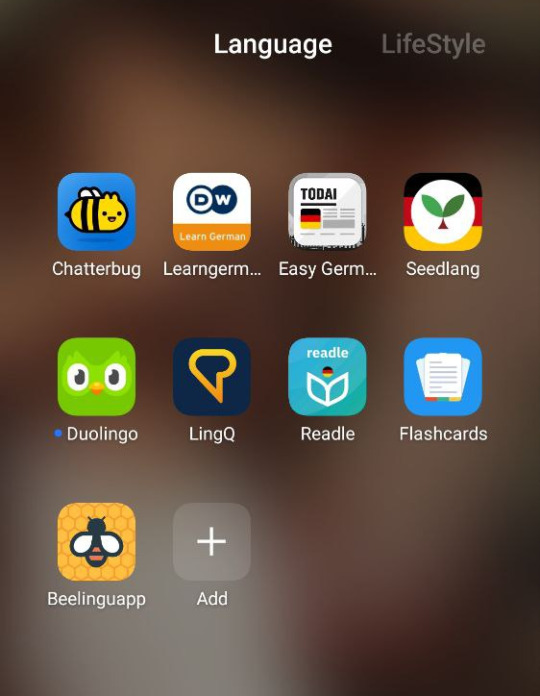
#german langblr#german language#german#german learning#langblr#language learning#deutsch#deutsch lernen#german study#learning german#android apps#android
188 notes
·
View notes