#money advice
Photo

On food and groceries:
How to Shop for Groceries like a Boss
Why Name Brand Products Are Beneath You: The Honor and Glory of Buying Generic
If You Don’t Eat Leftovers I Don’t Even Want to Know You
You Are above Bottled Water, You Elegant Land Mermaid
You Should Learn To Cook. Here’s Why.
On entertainment and socializing:
The Frugal Introvert’s Guide to the Weekend
7 Totally Reasonable Ways To Save Money on Cheap Entertainment
Take Pride in Being a Cheap Date
The Library Is a Magical Place and You Should Fucking Go There
Your Library Lets You Stream Audiobooks and eBooks FOR FREEEEEEE!
What’s the Effect of Social Media on Your Finances?
You Won’t Regret Your Frugal 20s
On health:
How to Pay Hospital Bills When You’re Flat Broke
Run With Me if You Want to Save: How Exercising Will Save You Money
Our Master List of 100% Free Mental Health Self-Care Tactics
Why You Probably Don’t Need That Gym Membership
On other big expenses:
Businesses Will Happily Give You HUGE Discounts if You Ask This Magic Question
Understand the Hidden Costs of Travel and Avoid Them Like the Plague
Other People’s Weddings Don’t Have to Make You Broke
You Deserve Cheap, Fake Jewelry… Just Like Coco Chanel
3 Times I Was Damn Grateful for My Emergency Fund (and Side Income)
When (and How) to Try Refinancing or Consolidating Student Loans
The Real Story of How I Paid Off My Mortgage Early in 4 Years
Season 2, Episode 2: “I’m Not Ready to Buy a House—But How Do I *Get Ready* to Get Ready?”
The Most Impactful Financial Decision I’ve Ever Made… and Why I Don’t Recommend It
On buying secondhand and trading:
Almost Everything Can Be Purchased Secondhand
I Am a Craigslist Samurai and so Can You: How to Sell Used Stuff Online
The Delicate Art of the Friend Trade
On giving gifts and charitable donations:
How Can I Tame My Family’s Crazy Gift-Giving Expectations?
In Defense of Shameless Regifting
Make Sure Your Donations Have the Biggest Impact by Ruthlessly Judging Charities
The Anti-Consumerist Gift Guide: I Have No Gift to Bring, Pa Rum Pa Pum Pum
How to Spot a Charitable Scam
Ask the Bitches: How Do I Say “No” When a Loved One Asks for Money… Again?
On resisting temptation:
How to Insulate Yourself From Advertisements
Making Decisions Under Stress: The Siren Song of Chocolate Cake
The Magically Frugal Power of Patience
6 Proven Tactics for Avoiding Emotional Impulse Spending
On minimalism and buying less:
Don’t Spend Money on Shit You Don’t Like, Fool
Everything I Know About Minimalism I Learned from the Zombie Apocalypse
Slay Your Financial Vampires
The Subscription Box Craze and the Mindlessness of Wasteful Spending
On saving money:
How To Start Small by Saving Small
Not Every Savings Account Is Created Equal
The Unexpected Benefits (and Downsides) of Money Challenges
Budgets Don’t Work for Everyone—Try the Spending Tracker System Instead
From HYSAs to CDs, Here’s How to Level Up Your Financial Savings
Season 2, Episode 10: “Which Is Smarter: Getting a Loan? or Saving up to Pay Cash?”
The Magic of Unclaimed Property: How I Made $1,900 in 10 Minutes by Being a Disorganized Mess
#saving money#being frugal#money advice#personal finance#how to save money#impulse spending#spend less
2K notes
·
View notes
Text
One thing I've learned in my last ~15 years on this earth is that you gotta let your quirks do some of the work for you.
Like, I have no object permanence. It's part of my ADHD. I also have a problem saving money. Maybe that's also ADHD, maybe that is just me. But the best thing I've ever done for this is open a savings account that I cannot touch. Ideally, have one with a different bank than all your other accounts. Something you won't easily be able to see, even when you're online banking.
And then I put money in every month. I recommend setting up an automatic direct debit to it if you can, or just put "whatever is left" in it the night before payday.
Bam, the money is gone from my easily visible and accessible finances, and because I have no object permanence, that money has now ceased to exist.
And the day will come when you need to access the money. Maybe you are in financial trouble this month. Maybe you want to make a big purchase. Maybe you're just curious. And suddenly, you realise you managed to save £2956.79.
19 notes
·
View notes
Text
Hello, Tumblr! I have a couple of questions and it's kind of important that I get a quick-ish response. Currently, my family isn't doing too well and I hate out myself for this reason but I'm a minor (as some of you know), I'm under the legal age to drive and currently, if I wanted to get a job, I wouldn't have the ability due to drive there since my mom's car got messed up to her accident yesterday (everyone is fine, the car won't cool down and we're in a bit of debt) so I was thinking about selling some items on eBay to help my family out a little (even if it isn't that much).
I heard eBay isn't the best site to sell things so what could be a good alternative? What are the requirements I would need to meet for the site?
Is there an alternative for Cash App or something else that wouldn't require me to have an ID? if I could I'd like to get actually cash but everything is online and I don't have an ID to sign up for some of the apps for cash. If there isn't any alternative do you have any ideas how I can get cash? I could possibly sell stuff at school? I have no idea and I'm stuck.
I'm very embarrassed to ask this and please know if you don't have an answer that is okay! I'm asking on Tumblr and Reddit as well so I can get as many resources as I can. All advice is welcome and very appreciated! (please know I am not asking for cash! Simple advice and how to get some legally /or somewhat legally!) feel free to ask some friends if you don't have any ideas. Thank you! Again, I'm super sorry to ask this from yall
Please reblog
8 notes
·
View notes
Text
I tend not to let work leak into my personal life too much. But I know a lot of people are suffering with heating and keeping warm and costs and such. And I do work giving money guidance...so the knowledge helps in some cases.
I do want to direct to Money Saving Expert and their tips on heating the human not the home. It may help some of you who could be struggling. Being cold is rotten.https://www.moneysavingexpert.com/.../heat-the-human-not.../
Stay warm friends <3
#uk#money saving expert#mse#money advice#cold#heating#alternative heating sources#cost of living#energy crisis
57 notes
·
View notes
Text
$45 > $100
2 notes
·
View notes
Text
All the financial management in the world won't get you out of poverty. You can't manage the money you don't have.


Not advice, just a fair warning.
Live below your means is not advice for the poor. It's advice for those who have some sort of financial stability and extra money.
If you have to choose between basic needs like paying your light bill or food, you are already living below your means.
The priority is to make more money. Or invest the money you have in something that will increase your income.
It doesn't have to be a business. It can be a new skill or learning how to speak a new language. Working hard for that promotion or applying for a new job opportunity.
Don't settle.
#theprincientistpersonaldevelopment#fashion#luxury black women#black fashion#black hair#finance#melanin#black women#luxury vacation#african beauty#black girls working#black beauty#money advice#financial advice#life on a budget#poverty
38 notes
·
View notes
Text
Replace impulsive buying at big stores with A buying to local business or B impulsive stealing at big stores <3
#liftblr#shoplifting#economic advisory council#economy#money advice#actually try to not impulsive steal#i think it can be kinda bad for ur mental health#just b careful w yourself!
77 notes
·
View notes
Text
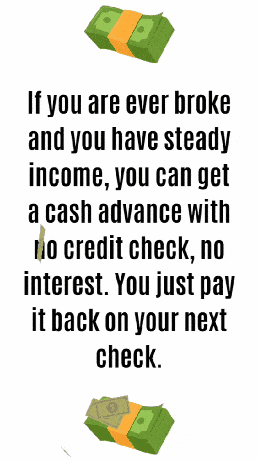
You can click here to sign up and when you take out your first cash advance, we both get $15 💰 🤑 💰🤑 you can get up to $500 with NO INTEREST!! Download the Dave app with the little bear and then come back and click on the link to qualify for the free $15.
#cash advance#no interest#can i borrow money#how to earn money#money#cash assistance#cashback#life is hard#life#i need money#advice#money advice#quick cash loans#personal loans#bad credit loans#spilled ink#spilled thoughts#spilled words#help me#someone help#truth#thoughts#in case anyone wants it#in case anyone was wondering#life advice#money attraction#good things#politics#good vibrations#good vibes
3 notes
·
View notes
Text
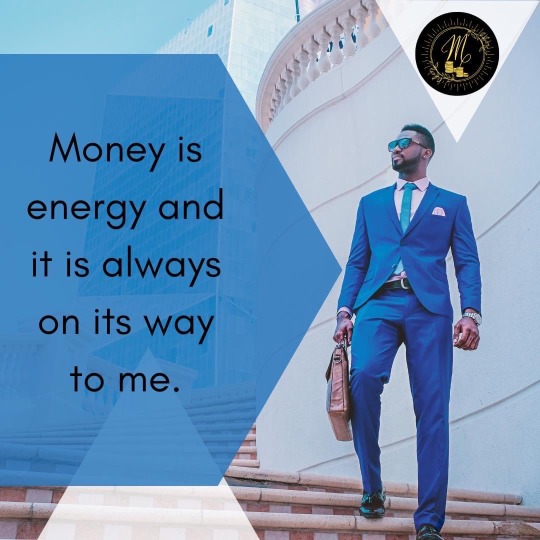
#money in my pocket#millionaremindset#money mindset#money#money advice#money energy#rich mindset#rich#business#businessman#wealth and abundance#abundance#success#motivation#motivating myself#daily affirmations#affirmations#quoutes#life quote#manifest money
4 notes
·
View notes
Photo

Take care of your body
Why You Should Take a Break: The Importance of Rest and Relaxation
I Think I Need to Go the Emergency Room?
Run With Me if You Want to Save: How Exercising Will Save You Money
Your Yearly Free Medical Care Checklist
Ask the Bitches: Ugh, How Do I Build the Habit of Taking Meds?
Blood Money: Menstrual Products for Surviving Your Period While Poor
On Pulling Weeds and Fighting Back: How (and Why) to Protect Abortion Rights
Ask the Bitches: How Can I Survive in an Apartment with No Heat?
Take care of your mind
Our Master List of 100% Free Mental Health Self-Care Tactics
How Mental Health Affects Your Finances
Ask the Bitches: “How Do I Protect My Own Mental Health While Still Helping Others?”
Kurt Vonnegut’s Galapagos and Your Big Brain
Everything Is Stressful and I’m Dying: How to Survive a Panic Attack
Stop Recommending Therapy Like It’s a Magic Bean That’ll Grow Me a Beanstalk to Neurotypicaltown
Making Decisions Under Stress: The Siren Song of Chocolate Cake
Ask the Bitches: I Know How to Struggle and Fight, but I Don’t Know How to Succeed
Ask the Bitches: How Can I Absolve Myself of Financial Guilt Over My Pricey PS4?
The Frugal Introvert’s Guide to the Weekend
Update: I Know How to Struggle and Fight, but I Don’t Know How to Succeed
Take care of your time
Stop Measuring Your Time in Beyoncé Hours
Help! I’m Procrastinating and I Can’t Get Up!
You Won’t Regret Your Frugal 20s
Actually, Fuck Big Goals
How to Insulate Yourself From Advertisements
I’ve Succeeded at Every New Year’s Resolution I’ve Ever Made. Here’s How.
Romanticizing the Side Hustle: When 1 Job Isn’t Enough
8 Free Time Management Systems To Try in the New Year
My 25 Secrets to Successfully Working from Home with ADHD
I Am So Over Productivity Porn
Take care of your career
High School Students Have No Way of Knowing What Career to Choose. Why Do We Make Them Do It Anyway?
The Actually Helpful, Nuanced, Non-Bullshit Way to Choose a Future Career
Woke at Work: How to Inject Your Values into Your Boring, Lame-Ass Job
Are You Working on the Next Fyre Festival?: Identifying a Toxic Workplace
My Secret Weapon for Preparing for Awkward Boss Confrontations
Freelancer, Protect Thyself… With a Fair Contract
I Hate My Job and I Don’t Know How To Leave It: A Confession
A New Job, a New Day, a New Life, and I’m Feeling Good
Season 1, Episode 9: “I’ve Given up on My Dream Career. Where Do I Go From Here?”
Take care of your space
How to Successfully Work from Home Without Losing Your Goddamn Mind (Or Your Job)
Leaving Home before 18: A Practical Guide for Cast-Offs, Runaways, and Everybody in Between
Ask the Bitches: I Want to Move Out, but I Can’t Afford It. How Bad Would It Be to Take out Student Loans to Cover It?
How To Maintain Your Car When You’re Barely Driving It
Take care of your people
How Dafuq Do Couples Share Their Money?
Ask the Bitches: “How Do I Protect My Own Mental Health While Still Helping Others?”
How Can I Tame My Family’s Crazy Gift-Giving Expectations?
Ask the Bitches: I Was Guilted Into Caring for a Sick, Abusive Parent. Now What?
Love in the Time of Coronavirus: How to Protect Your Community and Your Soul from COVID-19
Be Somebody’s Eliza with a Simple Yet Life-Changing Act of Kindness
Take care of your financial well-being
Ask the Bitches: How Can I Make Myself Financially Secure Before Age 30?
How to Save for Retirement When You Make Less Than $30,000 a Year
Ask the Bitches: Is It Too Late to Get My Financial Shit Together?
Slay Your Financial Vampires
Should Artists Ever Work for Free?
Don’t Spend Money on Shit You Don’t Like, Fool
How I Learned to Stop Worrying and Love Financial Math
Share My Horror at the World’s Worst Debt Visualization
Stop Undervaluing Your Freelance Work, You Darling Fool
1K notes
·
View notes
Text
youtube
#fine living#money#investing#invest#money advice#life advice#wealth#motivation#budget#cyrus#entrepreneur#happiness#motivational speech#new life#brutal truth#hard truth#hard truth to swallow#truth about success#people don't like the truth#honesty#life#success#handle the truth#equality#emotions#Life philosophy#poor people#things poor people do#being busy#death
0 notes
Text
get yo money up not yo dick up
0 notes
Text
Dear Abbrah #3
Dear Abbrah:
I’ve met a wonderful woman and I really want to make an impression for our big date on Valentines day. I’ve also got a big problem. She thinks I’m, well, let’s just call it “financially viable”. I’m currently between jobs and living off my savings. Can you help me impress the girl of my dreams?
No.
…..
Fine.
Look, I get it. Finances can be embarrassing if you don’t got much…

View On WordPress
0 notes
Text
Follow the Money Making Attitude channel on WhatsApp
Follow the Money Making Attitude channel on WhatsApp: https://whatsapp.com/channel/0029VaDO1VZ1Hsq48e9og80x
0 notes
Text
How to Transfer Money from Cash App to Chime Card: A Step-by-Step Guide
If you're looking for a convenient and secure way to manage your finances, you might be interested in using Cash App and Chime Card. Cash App is a popular mobile payment service that allows you to send and receive money, pay bills, and make online purchases. Chime Card is a prepaid debit card that is linked to a Chime Spending Account, which offers features like direct deposit, mobile banking, and an optional savings account.
But what if you want to transfer money from your Cash App account to your Chime Card? How do you do that? Is it easy? Is it fast? Is it free?
In this blog post, I will answer all these questions and more. I will show you how to link your Cash App and Chime accounts, how to add money to your Cash App account, and how to transfer money from Cash App to Chime Card. I will also share some tips and tricks on how to make the most of both platforms, and some personal anecdotes from my own experience.
So, if you're ready to learn how to transfer money from Cash App to Chime Card, let's get started!
Linking Your Cash App and Chime Accounts
The first step in transferring money from Cash App to Chime Card is to link your accounts. This process ensures that the two platforms are connected, allowing for seamless transfers between them.
There are two ways to link your Cash App and Chime accounts: using Plaid or using your account and routing numbers. Plaid is a service that allows you to securely link your bank accounts to various apps and platforms. Using Plaid is faster and easier, but it may not be available for all users. Using your account and routing numbers is more manual, but it works for everyone.
Here's how to link your Cash App and Chime accounts using both methods:
Using Plaid
Open the Cash App on your smartphone and log in to your account.
Navigate to the "Banking" tab located at the bottom of the screen.
Click on the "Add Cash" option to link a bank account.
Select "Chime" from the list of linked banks or search for it using the search bar.
You will be redirected to Plaid, where you will need to enter your Chime username and password.
Once you verify your identity, your Cash App account will be linked to your Chime account.
Using Account and Routing Numbers
Open the Chime app on your smartphone and log in to your account.
Navigate to the "Settings" tab located at the bottom of the screen.
Click on the "Account Information" option to view your account and routing numbers.
Copy or write down these numbers, as you will need them later.
Open the Cash App on your smartphone and log in to your account.
Navigate to the "Banking" tab located at the bottom of the screen.
Click on the "Add Cash" option to link a bank account.
Select "Other" from the list of linked banks or search for it using the search bar.
Enter your Chime account and routing numbers, and confirm them.
Your Cash App account will be linked to your Chime account.
Adding Money to Your Cash App Account
Before you can transfer money from your Cash App to your Chime Card, you need to ensure that you have sufficient funds in your Cash App account. There are several ways to add money to your Cash App account, such as:
Linking a debit or credit card and using it to fund your Cash App balance.
Linking a bank account and transferring money from it to your Cash App balance.
Receiving money from other Cash App users.
Requesting money from other Cash App users.
Selling stocks or Bitcoin and withdrawing the proceeds to your Cash App balance.
Here's how to add money to your Cash App account using the most common method: linking a debit or credit card.
Open the Cash App on your smartphone and log in to your account.
Navigate to the "Banking" tab located at the bottom of the screen.
Click on the "Add Cash" option to add money to your Cash App balance.
Enter the amount you want to add, and confirm it.
Select the debit or credit card you want to use, or add a new one by clicking on the "+" icon.
Enter your card details, and confirm them.
Your Cash App balance will be updated with the amount you added.
Transferring Money from Cash App to Chime Card
Now that your accounts are all linked up, and you have money in your Cash App account, you can move your money from Cash App to Chime Card via a normal Cash Out transfer. Here's how to do it:
Open the Cash App on your smartphone and log in to your account.
Navigate to the "Banking" tab located at the bottom of the screen.
Choose the amount you want to transfer from Cash App to Chime Card.
Tap on the "Cash Out" option.
Select the "Standard" or "Instant" transfer option. The standard option is free, but it may take up to three business days for the money to arrive in your Chime account. The instant option is faster, but it charges a 1.5% fee of the transfer amount.
Select your Chime account as the destination for the transfer.
Confirm the transfer details, and complete the transaction.
Your Chime account will be updated with the amount you transferred.
Tips and Tricks for Using Cash App and Chime Card
Now that you know how to transfer money from Cash App to Chime Card, you might be wondering how to make the most of both platforms. Here are some tips and tricks that I've learned from using Cash App and Chime Card:
Use Cash App to send and receive money from friends and family, pay bills, and make online purchases. You can also use Cash App to invest in stocks and Bitcoin, and earn rewards with the Cash Card.
Use Chime Card to make purchases in-store or withdraw cash from ATMs. You can also use Chime to set up direct deposits, pay bills, and save money automatically with the Round Up and Save When You Spend features.
Link your Cash App and Chime accounts to easily transfer money between them. You can also link other bank accounts or cards to Cash App or Chime to diversify your funding sources and options.
Take advantage of the referral programs offered by both platforms. You can earn $5 for every friend you invite to Cash App, and $50 for every friend you invite to Chime, once they meet the eligibility criteria.
Keep an eye on the fees and limits associated with both platforms. Cash App charges a 1.5% fee for instant transfers, a 3% fee for sending money using a credit card, and a 2% fee for withdrawing cash from ATMs using the Cash Card. Chime charges a $2.50 fee for withdrawing cash from out-of-network ATMs, and a $4.95 fee for reloading cash to your Chime Card at retail locations. Both platforms also have limits on how much money you can send, receive, or withdraw per day, week, or month.
Personal Anecdotes from Using Cash App and Chime Card
I've been using Cash App and Chime Card for a while now, and I must say, I love them both. They make managing my finances so easy and convenient, and they offer features that suit my needs and preferences. Here are some personal anecdotes from my experience using Cash App and Chime Card:
I use Cash App to send and receive money from my friends and family, especially when we split expenses or exchange gifts. It's so fast and simple, and I don't have to worry about carrying cash or writing checks. I also use Cash App to pay for some of my online purchases, such as subscriptions, memberships, or donations. I like that I can use my Cash Card to earn rewards, such as discounts or cash back, at some of my favorite merchants.
I use Chime Card to make purchases in-store or withdraw cash from ATMs. I like that I can use my Chime Card anywhere Visa is accepted, and that I can access over 38,000 fee-free ATMs nationwide. I also use Chime to set up direct deposits for my paycheck, and to pay some of my bills, such as rent, utilities, or insurance. I love that I can save money automatically with the Round Up and Save When You Spend features, which help me build my savings without even thinking about it.
I link my Cash App and Chime accounts to easily transfer money between them. I usually transfer money from Cash App to Chime Card when I need to access my funds for everyday expenses or savings purposes. I also transfer money from Chime to Cash App when I need to send money to someone or make an online purchase. I find the transfer process to be very smooth and convenient, and I appreciate that I can choose between the standard or instant transfer option, depending on my urgency and budget.
FAQs
Here are some frequently asked questions about transferring money from Cash App to Chime Card:
Q: How long does it take to transfer money from Cash App to Chime Card?
A: It depends on the transfer option you choose. The standard transfer option is free, but it may take up to three business days for the money to arrive in your Chime account. The instant transfer option is faster, but it charges a 1.5% fee of the transfer amount. The instant transfer option may take up to 30 minutes for the money to appear in your Chime account.
Q: How much money can I transfer from Cash App to Chime Card?
A: There are limits on how much money you can transfer from Cash App to Chime Card per day, week, or month. The limits vary depending on your verification level, account activity, and other factors. You can check your current limits by tapping on the "Banking" tab in the Cash App, and then tapping on the "Cash Out" option. You will see your available balance and your transfer limits below it. You can also increase your limits by verifying your identity and linking more accounts or cards to your Cash App.
Q: Is it safe to transfer money from Cash App to Chime Card?
A: Yes, it is safe to transfer money from Cash App to Chime Card, as long as you follow some basic security precautions. Both platforms use encryption and other security measures to protect your personal and financial information. However, you should also be careful about who you send or receive money from, and avoid sharing your account or card details with anyone. You should also enable security features such as PIN, Touch ID, or Face ID on your Cash App and Chime apps, and report any suspicious or unauthorized activity to the customer support teams of both platforms.
0 notes
