#best online text editor
Text
#a hub of free services#youtube to mp3 converter online#convert youtube video to mp3#get all links from a website#convert your text to audio#text to audio converter#alphabet counter#character count tool#character count online#qr code scanner online free#qr code reader online#best online text editor#edit your text online#extract images from website
1 note
·
View note
Text
Just a bunch of Useful websites - Updated for 2023
Removed/checked all links to make sure everything is working (03/03/23). Hope they help!
Sejda - Free online PDF editor.
Supercook - Have ingredients but no idea what to make? Put them in here and it'll give you recipe ideas.
Still Tasty - Trying the above but unsure about whether that sauce in the fridge is still edible? Check here first.
Archive.ph - Paywall bypass. Like 12ft below but appears to work far better and across more sites in my testing. I'd recommend trying this one first as I had more success with it.
12ft – Hate paywalls? Try this site out.
Where Is This - Want to know where a picture was taken, this site can help.
TOS/DR - Terms of service, didn't read. Gives you a summary of terms of service plus gives each site a privacy rating.
OneLook - Reverse dictionary for when you know the description of the word but can't for the life of you remember the actual word.
My Abandonware - Brilliant site for free, legal games. Has games from 1978 up to present day across pc and console. You'll be surprised by some of the games on there, some absolute gems.
Project Gutenberg – Always ends up on these type of lists and for very good reason. All works that are copyright free in one place.
Ninite – New PC? Install all of your programs in one go with no bloat or unnecessary crap.
PatchMyPC - Alternative to ninite with over 300 app options to keep upto date. Free for home users.
Unchecky – Tired of software trying to install additional unwanted programs? This will stop it completely by unchecking the necessary boxes when you install.
Sci-Hub – Research papers galore! Check here before shelling out money. And if it’s not here, try the next link in our list.
LibGen – Lots of free PDFs relate primarily to the sciences.
Zotero – A free and easy to use program to collect, organize, cite and share research.
Car Complaints – Buying a used car? Check out what other owners of the same model have to say about it first.
CamelCamelCamel – Check the historical prices of items on Amazon and set alerts for when prices drop.
Have I Been Pawned – Still the king when it comes to checking if your online accounts have been released in a data breach. Also able to sign up for email alerts if you’ve ever a victim of a breach.
I Have No TV - A collection of documentaries for you to while away the time. Completely free.
Radio Garden – Think Google Earth but wherever you zoom, you get the radio station of that place.
Just The Recipe – Paste in the url and get just the recipe as a result. No life story or adverts.
Tineye – An Amazing reverse image search tool.
My 90s TV – Simulates 90’s TV using YouTube videos. Also has My80sTV, My70sTV, My60sTV and for the younger ones out there, My00sTV. Lose yourself in nostalgia.
Foto Forensics – Free image analysis tools.
Old Games Download – A repository of games from the 90’s and early 2000’s. Get your fix of nostalgia here.
Online OCR – Convert pictures of text into actual text and output it in the format you need.
Remove Background – An amazingly quick and accurate way to remove backgrounds from your pictures.
Twoseven – Allows you to sync videos from providers such as Netflix, Youtube, Disney+ etc and watch them with your friends. Ad free and also has the ability to do real time video and text chat.
Terms of Service, Didn’t Read – Get a quick summary of Terms of service plus a privacy rating.
Coolors – Struggling to get a good combination of colors? This site will generate color palettes for you.
This To That – Need to glue two things together? This’ll help.
Photopea – A free online alternative to Adobe Photoshop. Does everything in your browser.
BitWarden – Free open source password manager.
Just Beam It - Peer to peer file transfer. Drop the file in on one end, click create link and send to whoever. Leave your pc on that page while they download. Because of how it works there are no file limits. It's genuinely amazing. Best file transfer system I have ever used.
Atlas Obscura – Travelling to a new place? Find out the hidden treasures you should go to with Atlas Obscura.
ID Ransomware – Ever get ransomware on your computer? Use this to see if the virus infecting your pc has been cracked yet or not. Potentially saving you money. You can also sign up for email notifications if your particular problem hasn’t been cracked yet.
Way Back Machine – The Internet Archive is a non-profit library of millions of free books, movies, software, music, websites and loads more.
Rome2Rio – Directions from anywhere to anywhere by bus, train, plane, car and ferry.
Splitter – Seperate different audio tracks audio. Allowing you to split out music from the words for example.
myNoise – Gives you beautiful noises to match your mood. Increase your productivity, calm down and need help sleeping? All here for you.
DeepL – Best language translation tool on the web.
Forvo – Alternatively, if you need to hear a local speaking a word, this is the site for you.
For even more useful sites, there is an expanded list that can be found here.
76K notes
·
View notes
Text
How to Get Better at Writing Without Actually Writing
Are you looking to improve your writing without needing to write? I'll admit, I am definitely that kind of person--I have the hardest time even finding something interesting to write--despite that, I have noticed that my writing has vastly improved over the past year or two when it was hardly a hobby, and here's how I did it!
ANALYZE DIFFERENT WORKS
Yes yes, everyone tells you to READ, READ, and READ, even I will agree. However, unlike what some people tell you, you don't actually have to read all those classics like Heart of Darkness or The Hobbit. Of course, those books are very beneficial, but if you find no interest in those types of books (like me), then don't read them!
If you prefer reading casual stories posted by online authors, whether it be a fanfiction or their own, original story, it still qualifies as reading! As long as you are able to find a work that you particularly enjoy, that's all you need!
When reading, the key to improving at writing is to always study the story. Take a moment to look at certain words or phrases that stick out to you. How does the author use them? What do they mean? Keep track of the characters' development and how it affects them. Additionally, note things like powerful scenes, dialogue, and more to have an idea of how you can create something just as impactful. For example, if a text made you cry, think about how and why you reacted like that. This can actually help you re-create events that hold the same effectiveness, if not more!
To add on, if you really dislike reading just that much, then you can always analyze things like shows, movies, etc. However, this will prove to be less efficient because you often don't get access to the text behind the shows. Still, it's a good way to study the plot, characters, character developments, dialogue, and relationships!
2. PROOFREADING
No, I'm not saying that you should be an editor; this actually ties back to my first tip. Remember how I said that if you don't want to read classics, then don't? Well, this is because forcing yourself to read them is completely unnecessary (unless you like them or want to write like the author, of course). As a matter of fact, reading poorly written stories can be very helpful for improvement!
When we read books or novels that have obvious grammar errors, repetitive words, and choppy sentences, we will realize these mistakes and point them out to ourselves. Being able to scout out faults means that we are able to learn from them and grow! Noticing these things will also help prevent you from making the same or similar mistakes!
3. STUDY TIPS ONLINE
I used to go search up websites on Google whenever I wanted help with a certain topic. Of course, not all of the sites are reliable and/or helpful, but some point out good ideas that a couple of us just need! This can be especially useful regarding the things that we are unfamiliar with when writing. They can offer a base foundation and tips on how to start and finish!
They can also serve as a great inspiration for fresh ideas and new perspectives!
Yes, these three tips are pretty simple; however, I have found that they work very well for me! People vary from person-to-person, so it can't be guaranteed the same effect, but this is the best I got! HAPPY VALENTINES DAY! <3
Happy writing~
3hks :)
#writing#writeblr#writerscommunity#writing tips#creative writing#writing advice#improve at writing#improve at writing without writing#writers on tumblr#writer tips#get better at writing#get better at writing without writing
1K notes
·
View notes
Text
youtube
#What is the best editor plugin for WordPress | What is a plugin for editing _ (Hindi English)#What is the best editor plugin for WordPress#Can WordPress plugins be edited#What is a plugin for editing#How do I edit plugins in WordPress#best wordpress editor plugin free#best text editor plugin wordpress free#best editor plugin for WordPress#best editor plugin for wordpress#classic editor plugin wordpress#wordpress advanced editor tools#best advance editor plugin wordpress free online#best advanced editor plugin wordpress free trial#TinyMCE Advanced WordPress Plugin#Step by Step Guide To Advanced Editor Tools#romantic letter to wife from husband#2 lines kiss shayari#christmas in hindi meaning#good night shayari for gf in hindi#Youtube
0 notes
Text
HOT GAMEDEVS DON'T GATEKEEP
Inspired by this post by @midwinterhunt, here's a compilation of all the game dev resources I have come across, most of which I use fairly frequently. Most of these are free, some are paid but fairly cheap. Feel free to add your own resources. ✌️
Important reminder: When using basically any works or programs someone else created in your games, make sure you thoroughly understand the licenses and terms it has been shared with. If you don't know what the terms are, reach out to the resource and ask. Don't be lazy about this; it's not only dishonest but it can come back to bite you.
Engines
Unity - Best suited for mobile and multi-platform.
Unreal - Tailored for shooters and high-fidelity experiences.
PICO-8 - Virtual console for simple games
Godot - Open source and free!
GameMaker - Good for 2D games
Bitsy - Great little engine for making simple games and experiences
Construct - Never used but have heard nice things
Scratch - If you've never coded before, this is the best place to start. Great for young devs and those who want to get their feet wet.
Adventure Game Studio - Best suited for adventure games
RPG Maker - Best suited for top-down classic JRPG style games
Twine - Text-centric games like Interactive Fiction
Assets
OpenGameArt - Many assets, various licenses, and plenty of CC0 content.
Unity Store - For Unity only. Some free.
Unreal Store - For Unreal only. Some free.
Godot Asset Library
Jean Moreno's Toon Effects - Some of the best effects available on the Unity store. Unity only but I've used them in basically every project.
Steamworks.net C# Wrapper For Unity - Unity only C# wrapper for integrating Steam compatibility to your game
Itch.io - Plenty of free art assets and game dev resources
Kenney - Kenney makes tons of open-source assets for devs to use.
Art
Mixamo - Generates rigs for your humanoid models and lets you apply a library of free humanoid animations to them. Super helpful for prototyping. Adobe.
Blender - Free, open source and fully featured 3D program.
XNormal - Free offline normal map generator
Normal Map Online - Free online normal map generator
Crocotile - Cheap tool for building 3D models from sprite sheets
MagicaVoxel - Free voxel modelling tool
Piskel - Free online sprite drawing tool
Aesprite - Paid sprite drawing tool
TurboSquid - Not always great quality, but can be good source of free placeholders.
Textures.com - Limited texture downloads per day but free for personal use.
Pexels - Free stock photo resource. Most are free for commercial use. Check licenses.
Clipstudio - Good for illustration or graphic design. One time payment.
GIMP - Image editing program a-la Photoshop. Free.
Audio
Audacity - Free and fully-featured DAW/audio editor.
sfx.me - Free 8-bit synth-style sound effect generator for games.
CastingCallClub - Easy forum to find amateur voice talent for your project (p.s.: you should pay them).
FreeSound.org - Free sounds, searchable by license. A go-to for my audio needs.
Incompetech - Royalty-free music by Kevin McLeod.
Scott Buckley Music - Royalty free with conditions. Generally more on the cinematic side of things but very good stuff!
SoundCloud - 'Search -> By Track -> Filter: Use Commercially' leads to songs posted with allowance of commercial use. Always reach out to the artist to understand their terms and confirm that it's okay to use with your project.
Project Planning
Keymailer - Handy for mailing keys to influencers (don't expect a lot of traction unless you're paying for some of the features though).
Trello - Kanban board. Great for organizing tasks, managing bugs, etc. Free.
Notion - Private text and wiki page editor. Good for project organization, note taking, and fleshing out ideas. Free.
Obsidian - Alternative to Notion, with similar features.
Miro - Free whiteboard for organizing thoughts, images, brainstorming, etc.
Wave - Free Bookkeeping site. Great for keeping finances organized.
#gamedev#game development#game dev#indie games#indie game#gamedevelopment#indiegames#indiedev#indie dev#game developer#resources#blog
242 notes
·
View notes
Text
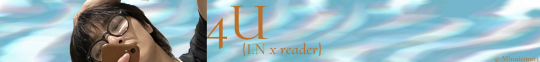
⚠︎ ━━━ LUNCH
⚠︎ ━━━ SS + WC: 5 + 0.8K
⚠︎ ━━━ CONTENT: PREGNANCY, FOOD MENTIONS, KIND OF TOXIC EX

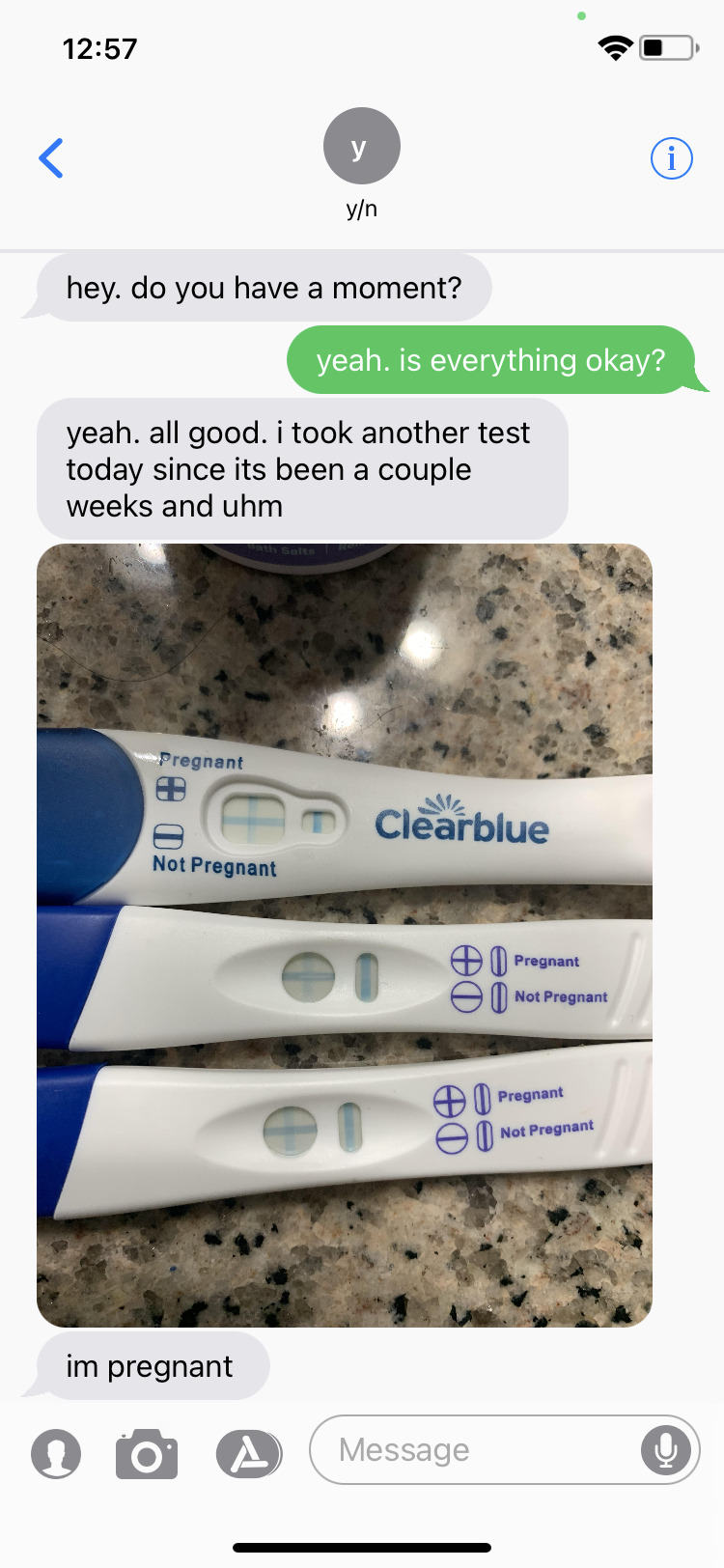
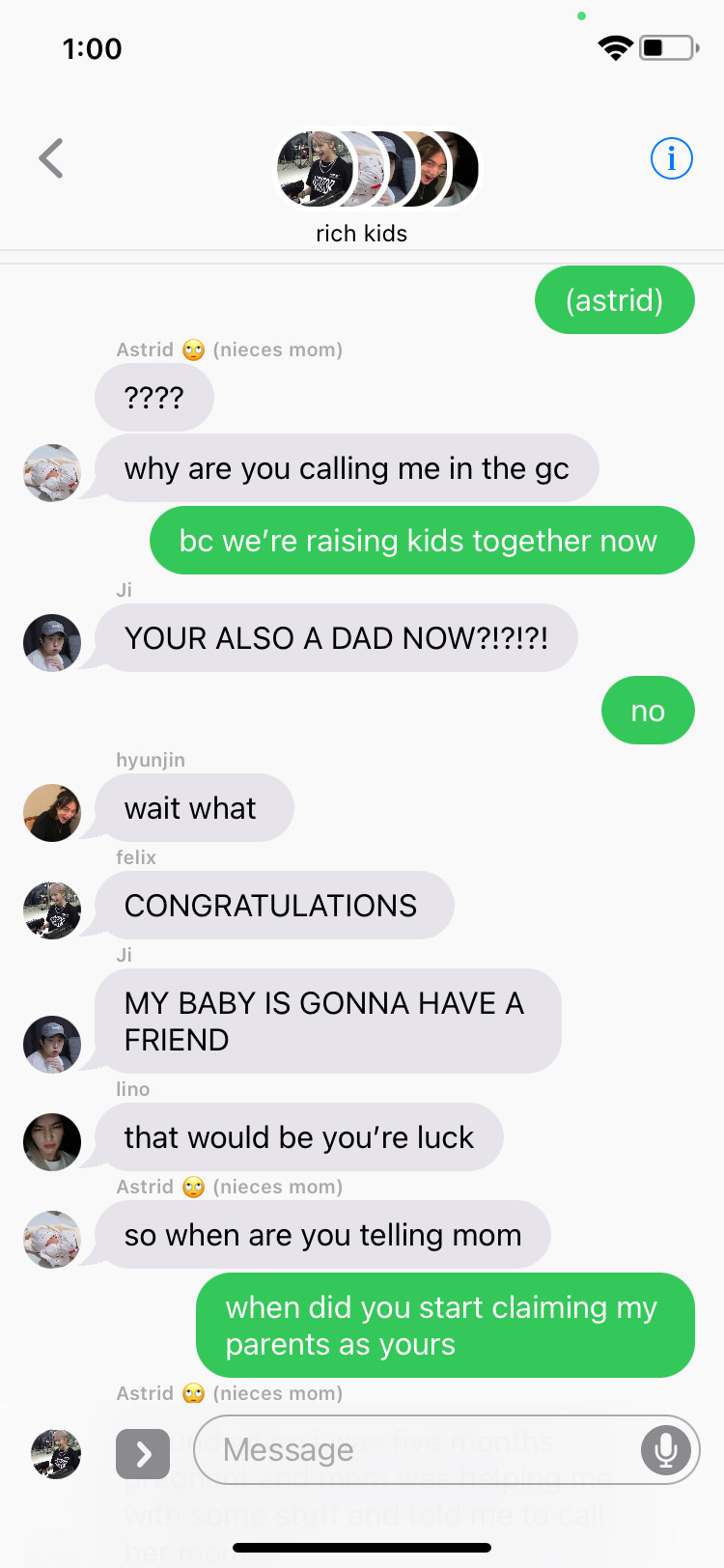
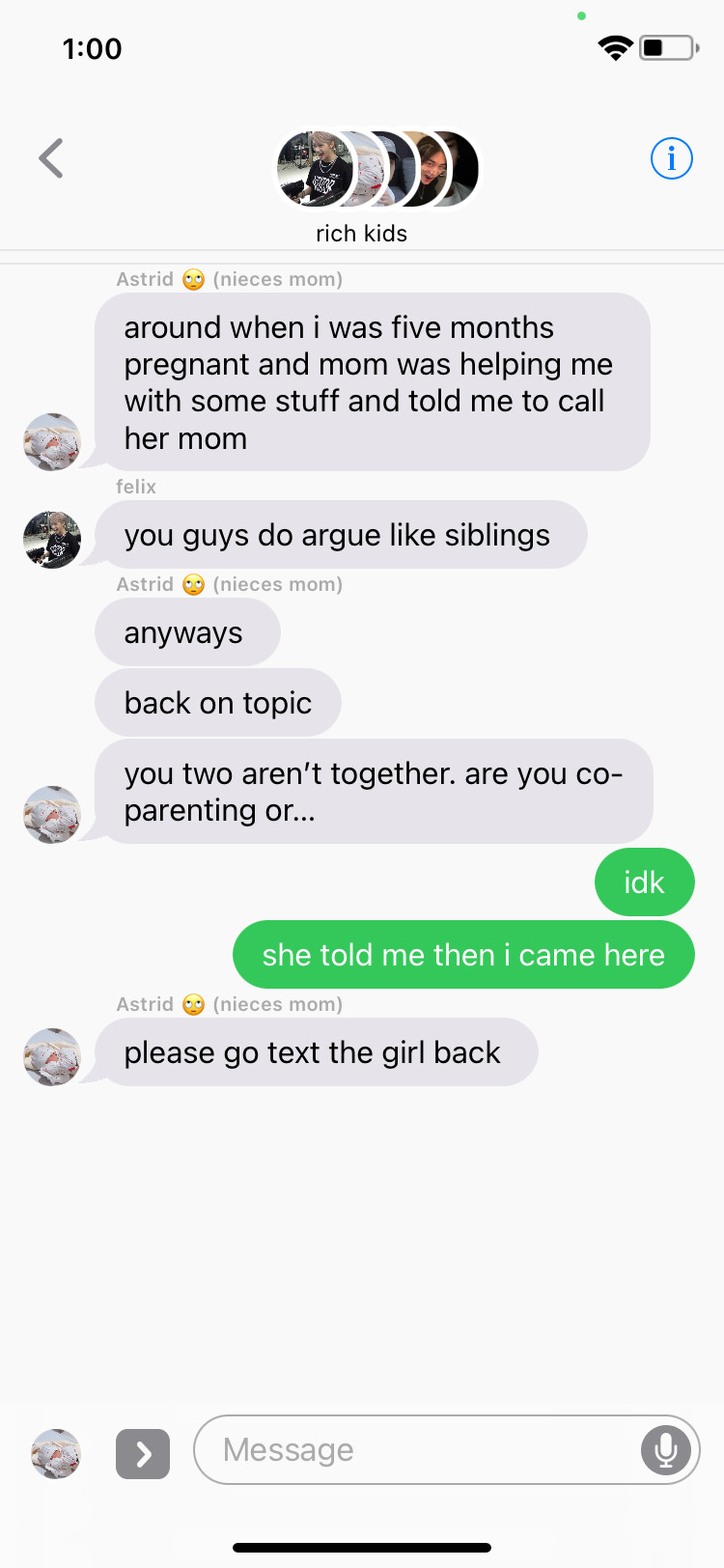

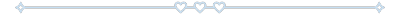
Y/n nervously sat in her car outside the restaurant— nothing super fancy as she had asked thankfully. He had already told her he was inside, she was just trying to calm down, finally gathering herself, grabbing her bag, and walking inside. Telling the host she was meeting someone before they led her to the table.
Jeongin had set his phone down on the table as she joined him. “Hey.”
“Hi,” Y/n offered a smile as she sat down across from him.
“How are you doing?” He asked
“Okay? Kind of nervous honestly.” Y/n grabbed the cup of water in front of her and took a sip.
“Let's order then we can talk about it. How does that sound?”
Y/n agreed and picked up her menu. Scanning over the items for a few minutes before the waiter came over. Both putting in their orders and giving their menu’s to the waiter before they walked off. Sitting in an awkward silence for another minute.
“I’m not getting rid of the baby.” Y/n finally stated after a moment.
“I wasn’t going to make you,” Jeongin confirmed, “I know it was a one night stand and we barely know each other but I do want to at the very least co-parent this kid.”
“I can work with that,” Y/n nodded
Jeongin nodded, silence taking over the table again, “What do you do for work?” He asked
“I’m an editor for a online news outlet.”
“You work with Seungmin, right?”
“Yeah. We were in a lot of the same classes in college but weren’t friends until after graduation and we ended up at the same company.”
“Same department?”
“No. He works more in reporting and journalism. I’ve edited a couple of the stories they’ve let him published.”
“He hasn’t published a lot?”
“No, (Astird)’s case was actually the first one they let him take on his own.”
“They didn’t think he was going to be bias on it?”
“I don’t think he told his boss she was his roommate. But even when I was editing it, you could barely tell he knew her. He’s very unbiased in reporting which is a good trait to have,” Y/n explained as her phone went off on the table next to her
Jihyun ❌: why aren’t you home?
I know its your day off
“Everything okay?” Jeongin asked
“Yeah, just a friend texting me,” Y/n brushed it off
“Do any of your friends know about you being pregnant?”
“Just my friend Hana, the one who was with me at the club.”
Jihyun ❌: Y/n
“Do any of your friends know?”
“I may have told all of them?”
“How many is all?”
“Five.”
Y/n nodded
Jihyun ❌: when the hell did you turn your location off?
answer me
“Do you need to take that?” Jeongin asked, seeing the constant light up of her phone from the text.
“No. It’s just me ex. He can deal with it?”
“When did you guys break up?”
“Almost a month ago. Hana ended up dragging me to a club to just get my mind off it.”
“Ah. So I was a rebound fuck,” Jeongin joked and it definetly made her laugh a bit.
“If you wanna look at it like that,” Y/n said, “I was more so looking to get drunk till I forgot but drunk me also is horny.”
“Bad break up then?”
“Yeah. It’s over now though.”
“Good for you,” Jeongin smiled
“So, how are we gonna work out appointments and stuff?” Y/n asked, changing the subject
“I would like to be there for them but if you don’t want me there that’s fine. I also can already tell I might not be able to make it to all of them with work.”
“You own you’re company, right?”
“Yeah. There’s certain meetings I can’t get out of.”
“I can try and schedule them as best I can to avoid that but I can always update you afterwards if it doesn’t work out.”
“That works out for me.”
The waiter came back with their food and they both thanked them before eating. Other small talk continued throughout the meal, some regarding their lives, others regarding the baby. Jeongin paid at the end of the meal, walking out with her.
“Don’t be afraid the text me if you need anything, okay?” He told her, walking her over to her car
“I will, thank you,” Y/n said, unlocking her car.
Jeongin opened the door for her, “I mean anything. Even if it’s a weird pregnancy craving in the middle of the night.”
The two of them laughed as she set her bag down on the passenger seat. “I will.” Y/n assured him and took her seat.
Jeongin closed her door and waved her off as he walked to his own car. Y/n took out her phone, wanting to text her friend the good news till she remembered the messages— with new ones.



⚠︎ ━━━━━ M. LIST ⚠︎ PREV ⚠︎ NEXT
⚠︎ ━━━ please support writers by reblogging and/or leaving feedback
T A G S ⚠︎ @highlydestiny @lakoya @luvyev @2mins-world @caitlyn98s @mamieishere @innieandsungielover @hanniemylovelyquokka @rylea08 @kpopjackie @20crowsinahoodie @weasleys-wizard-weasleys @moonlight-the-writer @the-sweetest-rose @bandolls @asahisimpnation @vegetablesarefuntables @minkyugseokie @kangyeonie @ninisoul-space @dessianna1 @kibs-and-bits @aaliyaoaoah @tinyelfperson @minhwa @armystay89 @skzhoes @kiko-o-luck @puppy-minnie @skzswife @cookiesandcreammy @yjeonginlvr @alice-went-away @aalexyuuuhm @rockstarkkami @wh0re4mingi @4ln-stay8
highlighted blue? check you visibility settings as im unable to tag you properly
© 2024 MINNIESMUTT. DO NOT COPY, REPUBLISH OR TRANSLATE MY WORK ANYWHERE
#☾━━━━ [𝐊𝐀𝐑𝐌𝐀 𝐖𝐑𝐈𝐓𝐄𝐒]#𓆩ꨄ︎𓆪 4u {i.n x reader}#stray kids#stray kids x reader#skz x reader#stray kids x reader smut#skz x reader smut#stray kids smau#stray kids smut#skz smut#yang jeongin x reader#yang jeongin x reader smut#yang jeongin smau#i.n x reader#i.n x reader smut#i.n smau
148 notes
·
View notes
Text
Incomeless; will proofread your fics! (Or anything else.)
I'm not sure how to head this with a snazzy, attention-catching image given I'm not offering an obviously graphic service like art commissions, but let's give it a go...
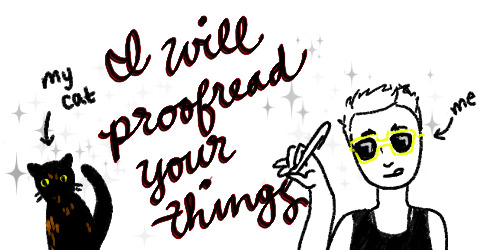
Hello, I'm your friendly neighborhood disabled unemployed transgender queer on the internet. I have not posted a great amount about the details on this blog for privacy reasons, but I am currently in an untenable familial/financial living situation, which I am actively working to get out of. My primary barrier to disentangling myself from the pertinent parties is a lack of income. I've been unable to pursue traditional means of work due to being multiply disabled (slash chronically ill, slash treatment-resistant, et cetera...), but I do not qualify for SSI or unemployment, so I am stuck trying to find other ways of making money.
This is where you come in... If you'd like to help, you can:
$$ Hire me $$ to proofread your fics, essays, and more!
Click below for info! (I also may add separate posts for diversity reading and/or other writing- and editing-related services.)
For $0.00855/word *OR BEST BID*, I will vet your work of writing before you publish it, checking for mistakes in spelling, capitalization, & punctuation, missed words, inconsistencies of tense, formatting, & POV, and miscellaneous grammatical errors. Never again need you fear posting a finished chapter and discovering a slew of typos after the fact; no matter how sleep-deprived or late at night the state of writing, I will ensure your text is ship-shape. Or, if you happen to be interested in having other types of writing proofread before submission--essays, comics or webtoons, letters, transcripts, compositions of a personal nature, so on--I will happily take these on at a comparable rate.[1]
Qualifications:
Bachelor's degree in English with a minor in writing
Initiate of international collegiate honors society for English scholarship, Sigma Tau Delta
Active member of the International Association of Professional Writers and Editors (IAPWE)
Former lit editor for award-winning university literary arts magazine
Prior employment in tutoring and teaching English, as well as copy-editing and content writing
Nearly 20 years' writing experience
Previous experience as both fic writer and beta
Incisive eye for typo-hunting and tenacious attention to detail (I have high standards and will make those everybody else's problem... now for pay!)
I will read for content of any genre and all ratings, and am broadly[2] open to any subject matter, kinks, et cetera. I'll also post more detailed guidelines (booking process, any exclusions, additional criteria) on a separate, unrebloggable post so that any edits and updates are always current.
Message me via the chat feature on Tumblr, or send me an e-mail (I will post it on my more info post) to request a quote, bid for a slot, or just to see what I can offer for whatever project you have in mind. And please feel encouraged to share or boost this post! I am in urgent need of any income I can get, and every share counts 😭🙌
. . . . . . . . . .
Proofreading Full Details · Other Services · Support Me (alternatively, Tip this post!)
- - - - - - - - - - - - -
[1] There will be some exclusions to this, such as academic assignments/papers that have style guide requirements; i.e., I will not be your online MLA style checker or anything.
[2] As with anything, there will be sporadic exceptions to this as well, but I will always be up-front about such cases.
#proofreading#fanfic#writing help#for hire#authblr#ficblr#writers on tumblr#writeblr#other tags??? idk help me out here#proofreading post#this is tumblr let's all pretend this post is as professional as it gets and that i don't have any obsessive compulsive disorders at all
69 notes
·
View notes
Text
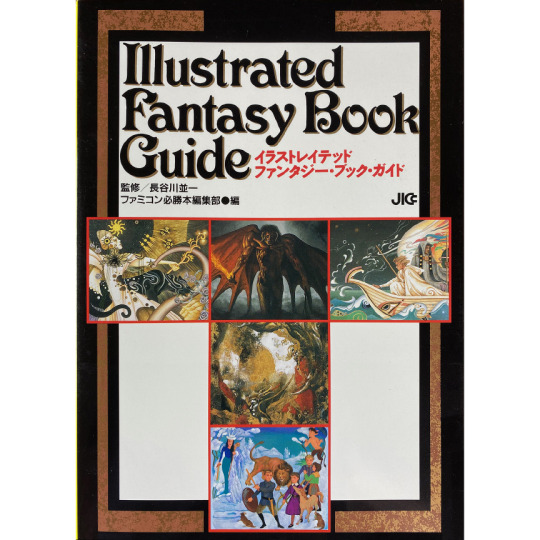
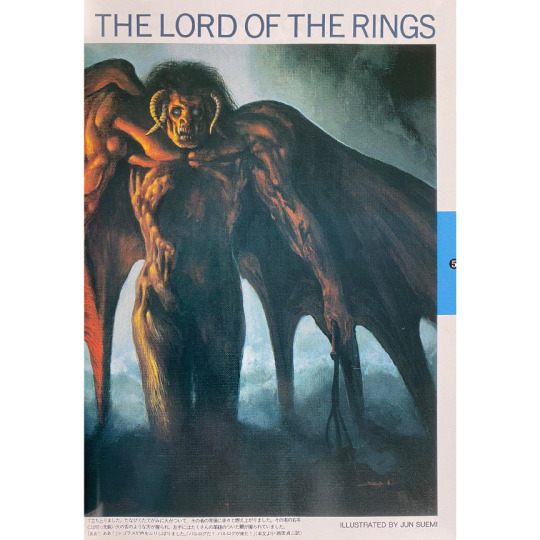
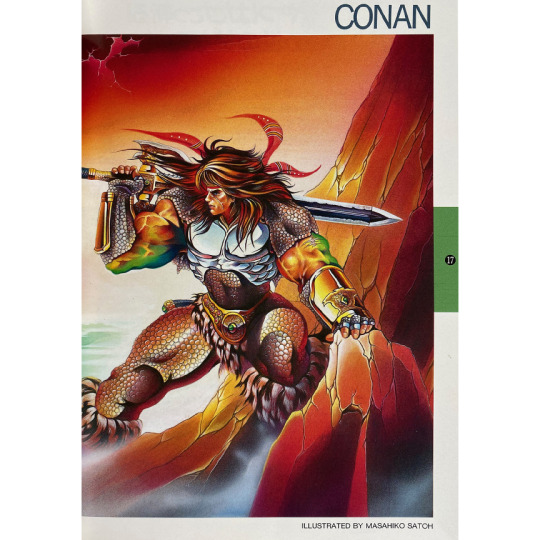
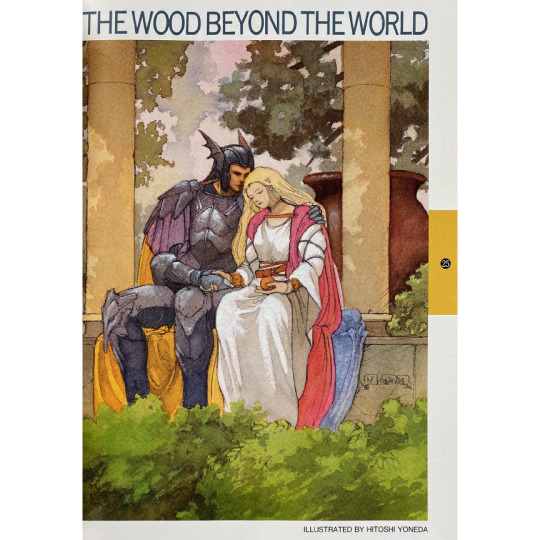
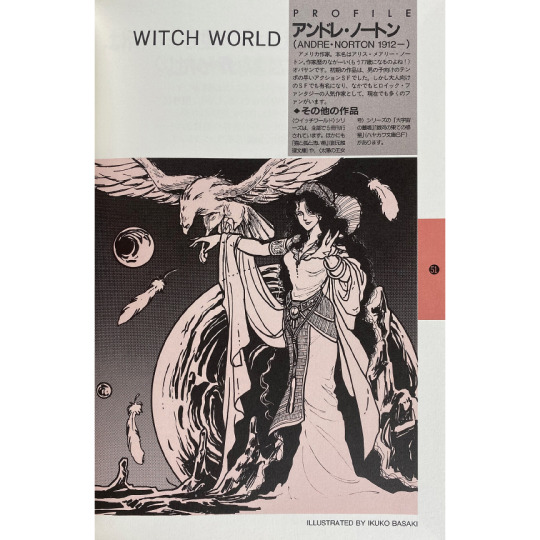
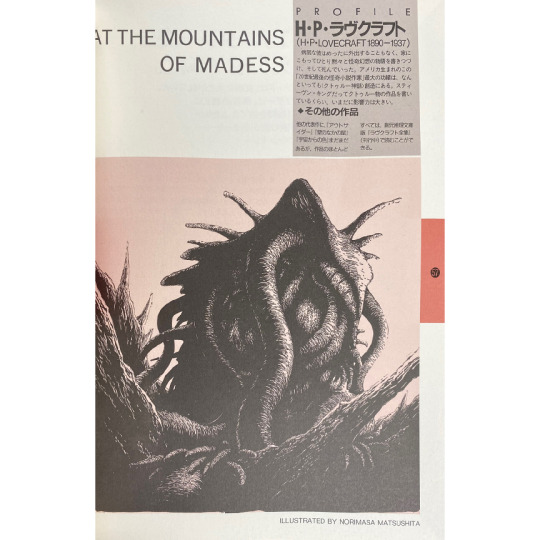
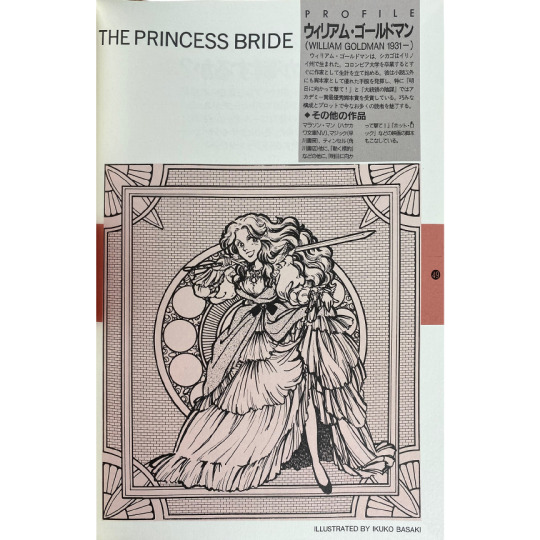
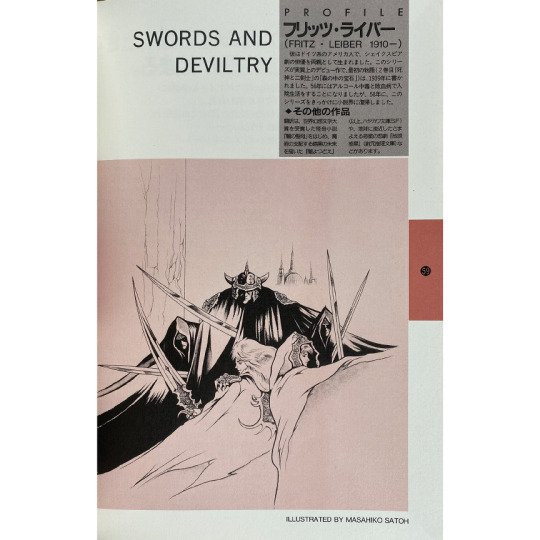
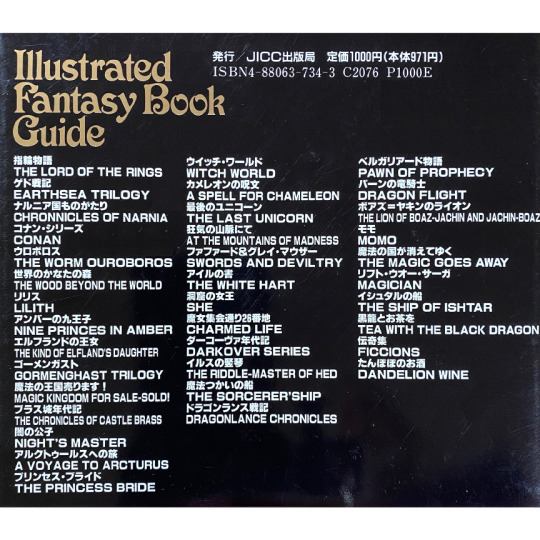
The “Illustrated Fantasy Book Guide” is a magazine-format book (or mook) released in 1989 by the publisher of ファミコン必勝本 “Famicon Winning Book”, an NES gaming magazine. The mook lists 37 works of fantasy originally written in English except for “Ficciones” by Borges. The editors of “Famicon Winning Book” were fond of the Wizardry port to the NES, which is my explanation for their interest in this stuff. In any case, they created the best Appendix N so to speak of fantasy translated into Japanese that I have yet found. The Japanese titles are provided below to aid the online searches of would-be buyers.
Images/Text courtesy of Japanese Tabletop RPG
I wish I could find a complete set of scans for this book!
Full list of books featured under the cut.
The Lord of the Rings 指輪物語
Earthsea Trilogy ゲド戦記
Chronicles of Narnia ナルニア国ものがたり
Conan コナン・シリーズ
The Worm Ouroboros ウロボロス
The Wood Beyond the World 世界のかなたの森
Lilith リリス
Nine Princess in Amber アンバーの九王子
The King of Elfland’s Daughter エルフランドの王女
Gormenghast Trilogy ゴーメンガスト
Magic Kingdom for Sale-Sold! 魔法の王国売ります!
The Chronicles of Castle Brass ブラス城年代記
Night’s Master 闇の公子
A Voyage to Arcturus アルクトゥルスへの旅
The Princess Bride プリンセス・ブライド
Witch World ウィッチ・ワールド
A Spell for Chameleon カメレオンの呪文
The Last Unicorn 最後のユニコーン
At the Mountains of Madness 狂気の山脈にて
Swords and Deviltry ファファード&グレイ・マウザー
The White Hart アイルの書
She 洞窟の女王
Charmed Life 魔女集会通り26番地
Darkover Series ダーコーヴァ年代記
The Riddle-Master of Hed イルスの竪琴
The Sorcerer’s Ship 魔法つかいの船
Dragonlance Chronicles ラゴンランス戦記
Pawn of Prophecy ベルガリアード物語
Dragon Flight パーンの竜騎士
The Lion of Boaz-Jachin and Jachin-Boaz ボアズ=ヤキンのライオン
Momo モモ
The Magic Goes Away 魔法の国が消えていく
Magician リフトウォー・サーガ
The Ship of Ishtar イシュタルの船
Tea with the Black Dragon 黒龍とお茶を
Ficciones 伝奇集
Dandelion Wine たんぽぽのお酒
#Illustrated Fantasy Book Guide#Fantasy#Art#Illustration#Fantasy Literature#The Lord of the Rings#Jun Suemi#Conan the Barbarian#Masahiko Satoh#The Wood Beyond the World#Hitoshi Yoneda#Witch World#Ikuko Basaki#At the Mountains of Madness#Norimasa Matsuhshita#The Princess Bride#Swords and Deviltry
26 notes
·
View notes
Text
I started writing "4 srs" this month and I like how free and accessible writing is, so I'm recommending free software I've experimented with that might help people who want to get into the hobby!
“Specifically Created for Writing Stories”
-------------------------------
Manuskript – Story organizer / word processor. Has an outliner and index card function, along with distraction free mode. Lets you switch between different templates such as a non-fiction mode or a short story.
Bibisco – Novel writing software that includes writing goals, world-building, distraction free mode, and a timeline.
“I Just Want to Write”
---------------------------
LibreOffice – Microsoft 365 alternative, but free! LibreOffice Writer is what I wrote this tumblr post in before I posted it. Also if you copy & paste the text into the Rich Text Editor on AO3, it seems that it actually converts it properly. Nice! No need for scripts.
Note-Taking
-------------------------------
Zim Wiki - note taking application that is very, very lightweight (1.1mb). It functions with a tree structure, so I’d personally recommend it for world-building and character bios. There are built-in plugins that also turn it into a good software for task management (it even has a article on how to use it for GTD) and journalling. See also: CherryTree (2mb), which is a more outdated-looking app, but functions similarly.
Obsidian MD – The Big Boy. markdown note editor that has been adopted by personal knowledge management fans---if it doesn’t do something you want it to do, just look in the community plugins to see if someone has already done it. Some unique non-word processing related usages I’ve found is the ability to create a table of contents dashboard, a image gallery for images, embedding youtube videos and timestamping notes, so forth.
Logseq – A bullet point based markdown note editor that also has PDF annotations, Zotero integration, flashcard creation, and whiteboards. Best used for outlining projects due to the bullet point structure.
Joplin – A modern app comparable to Zim Wiki, it’s basically just a note-taking software that uses folders and tags to sort easier. Looks prettier than Zim Wiki and Cherry Tree
Notion – An online-only website that allows usage of different database types. Free for personal use. Note: I dislike the AI updates that have been making the app lag more. I prefer the others on this list.
Mind Maps
-------------------------------
Freeplane – So much goddamn features, including a ton of add-ons. Looks somewhat ugly, but it works for anyone willing to spend a while learning how to use it.
Mermaid – Text-based diagram creator. Can be used in apps like Joplin, Notion, and Obsidian.
Obsidian’s Canvas – A core plugin for Obsidian, it deserves its own mention in that it allows you to create embedded notes of the mindmap nodes. Thus, if you want to create a 20-page long note and have it minimized to the size of a penny on the mindmap, you could.
Other Things That Might Be Of Interest
Syncthing - A free software that allows you to sync between two or more computers. Have a desktop but also laze around on a laptop in bed, coming up with ideas?? This is your buddy if you don't want to use a online software.
48 notes
·
View notes
Note
hiii i was wondering how you get ur post texts to be pastel pink :) instead of this hot pink
Hiii 💕💕 okay so it actually has to do with coding 😭 I’ll try my best to explain. So basically, I go to this website ( https://jsfiddle.net ), this is where you can make any color text you want.
— STEPS BELOW —
Step One: So, once you’re there you’ll see this screen, I’m on mobile so it might look a lil different.
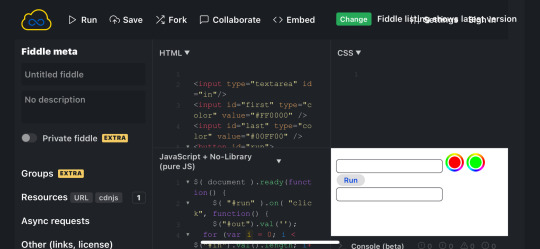
Step Two: Once there, you’ll go to the right side where the text boxes are.
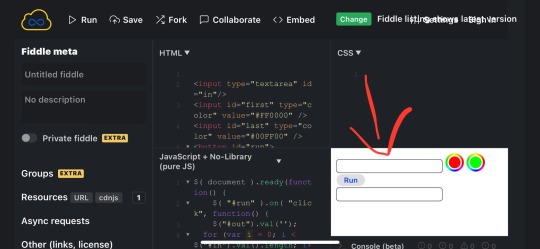
Step Three: In the top box, you’ll want to type in whatever text you want to make a different color.
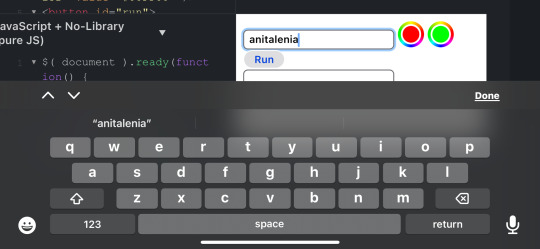
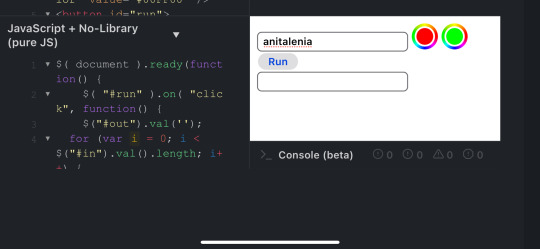
Step Four: Next, where the red and green color dots are, click on the red dot. This is going to be where the color starts. You can make the text whatever color you want.
note: you can make your text gradient, as in two different colors. I make my text just one color ( that pale pink color ), which means both the red and green dot must be the same color. For gradient, the red and green need to be whatever two colors you want to make gradient. For example, if you wanted to do yellow and purple gradient text, change the red to the color yellow and the green to the color purple.
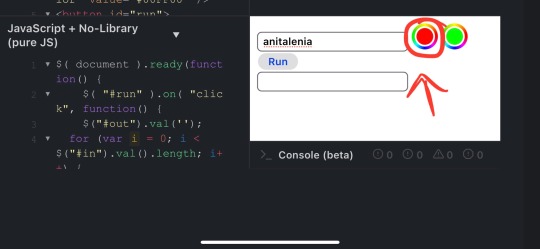


*FFE5FA is the color of my pink text.
Step Five: After you’ve changed the color, hit the run button in between the text boxes.
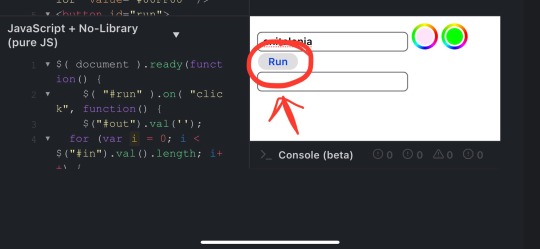
Step Six: Once you’ve hit run, the text box below will generate the coding for your colored text.
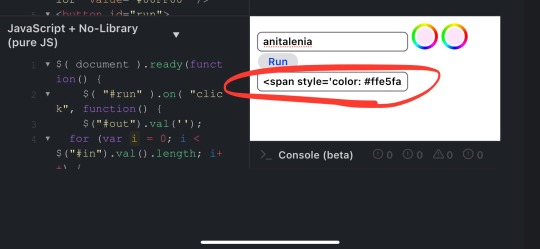
Step Seven: Once it’s there, you’ll want to click on it and hit the ‘select all’ button.
note: I am using this on an iPhone, so it may very on a Samsung or computer. Just make sure you copy the whole thing of code
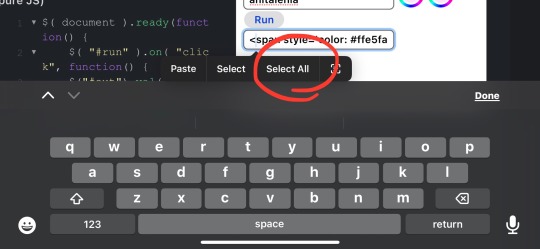
Step Eight: Once you’ve hit select all, hit the copy button
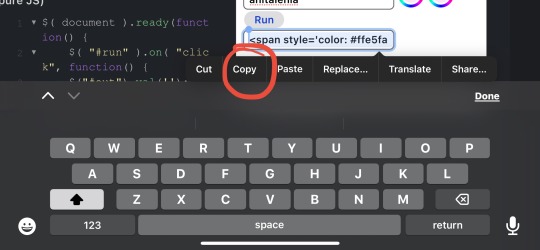
Step Nine: So now the text should be copied to clipboard and available to past where ever you want. After that, and this is an important detail or else it won’t work, you have to go to Tumblr Online, not the app.
Step Ten: Once you’re on tumblr, go to make a new post.
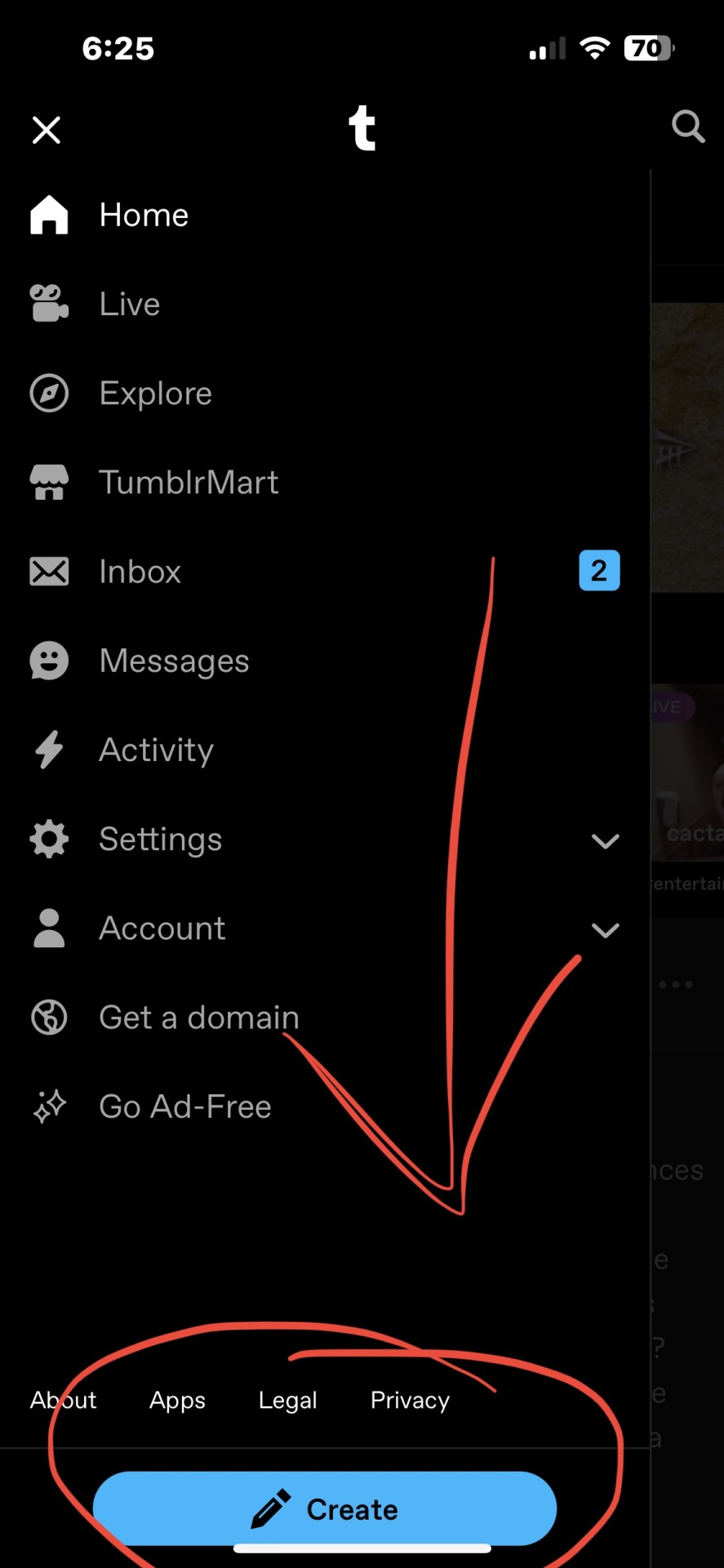
Step Eleven: Once you make the next post, you’ll want to go to the top right corner and click on the settings icon
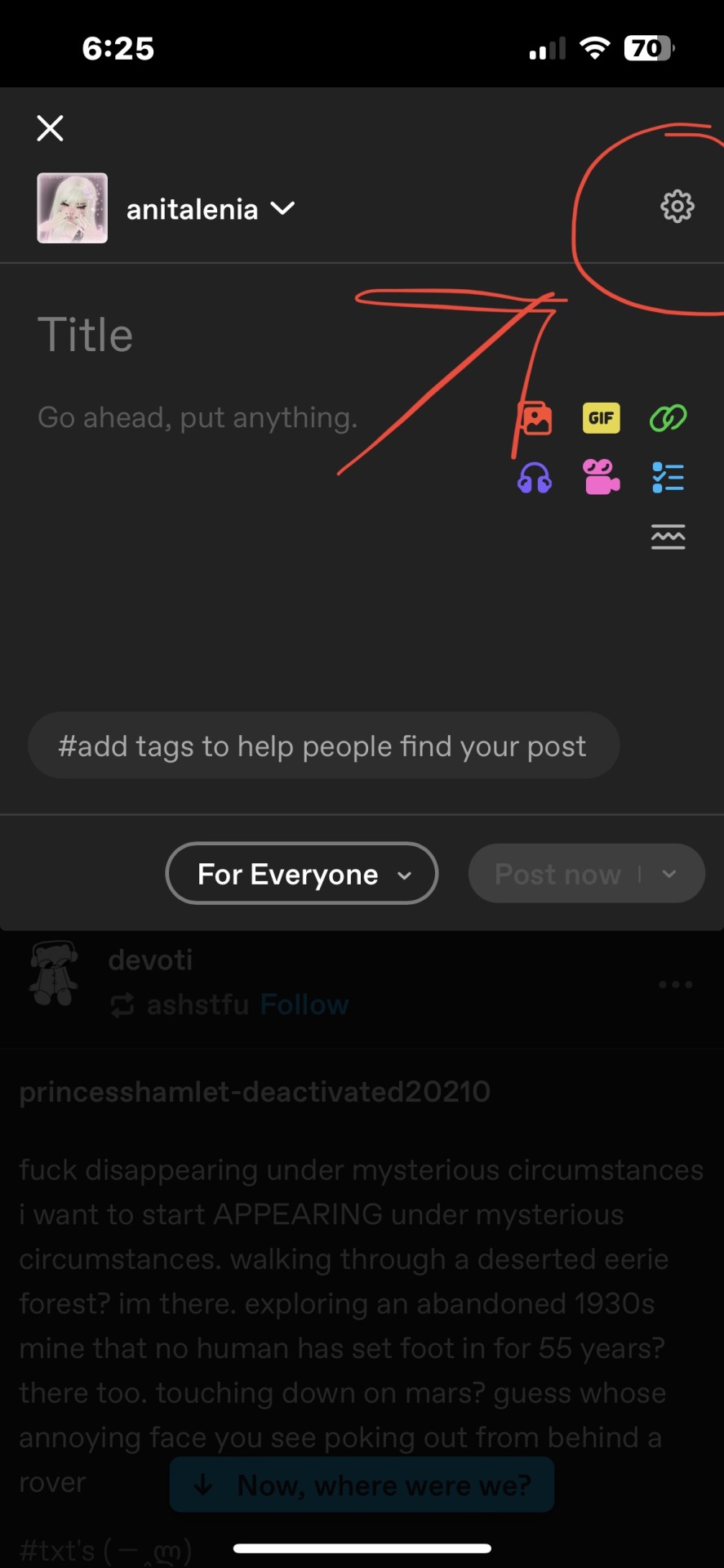
Step Twelve: You should see a screen like the one below. At the bottom of that pop up where it says TEXT EDITOR, the icon next to it should say Rich Text.
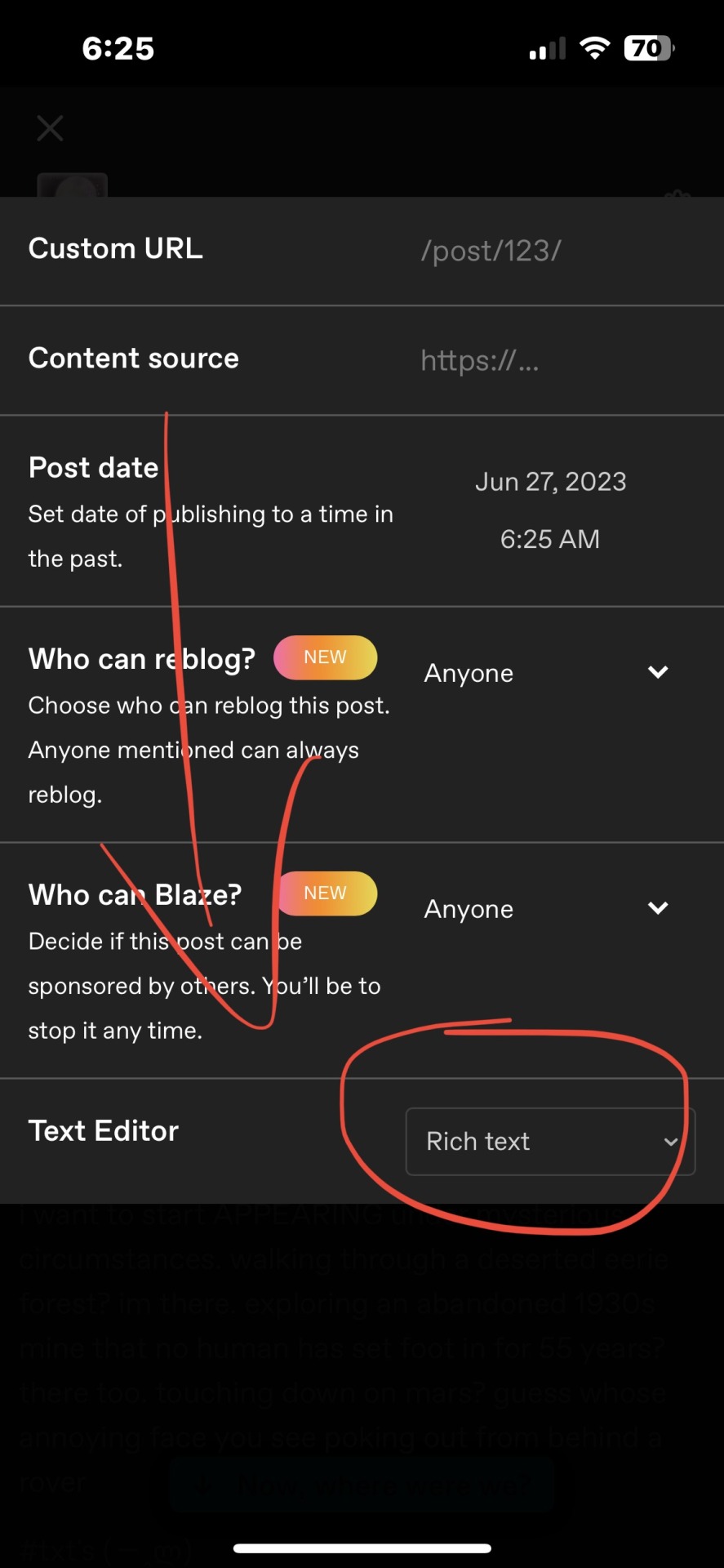
Step Thirteen: Click on the Rich Text box, and options should pop up saying, Rich Text, HTML, Markdown
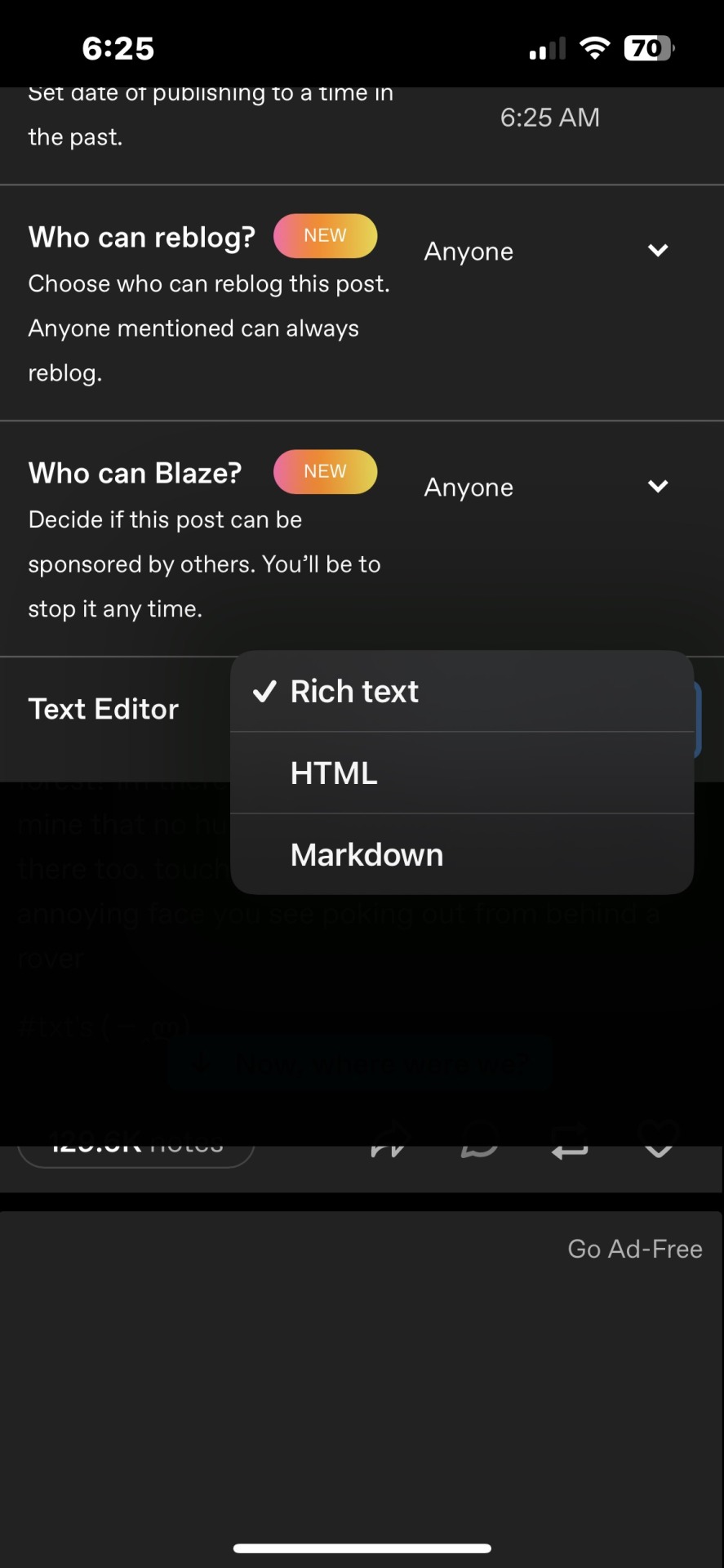
Step Fourteen: Click the HTML option
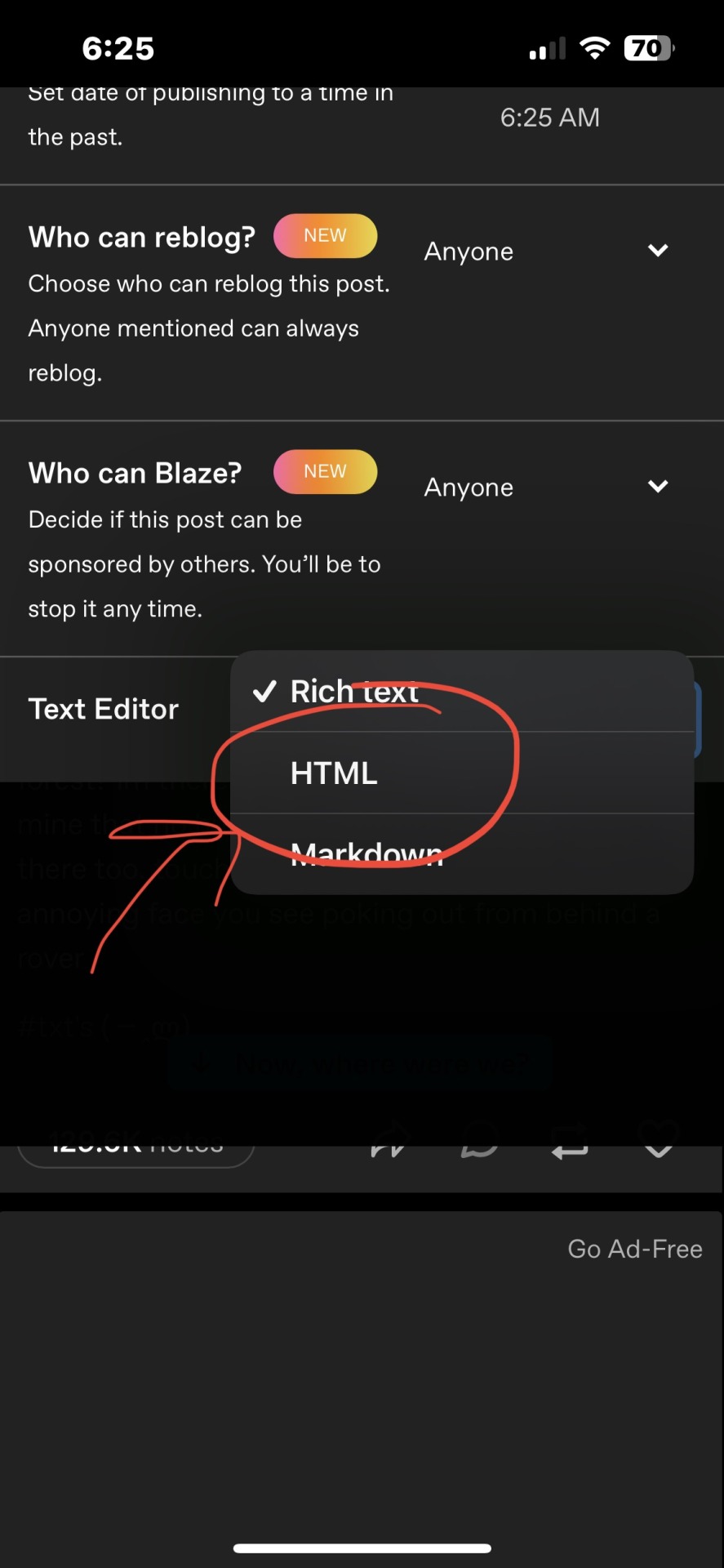
Step Fifteen: You should see this screen next

Step Sixteen: You’ll want to paste the HTML code you just copied next to or after the code already there like this

Step Seventeen: Okay then you’ll want to make sure it’s saved as a draft
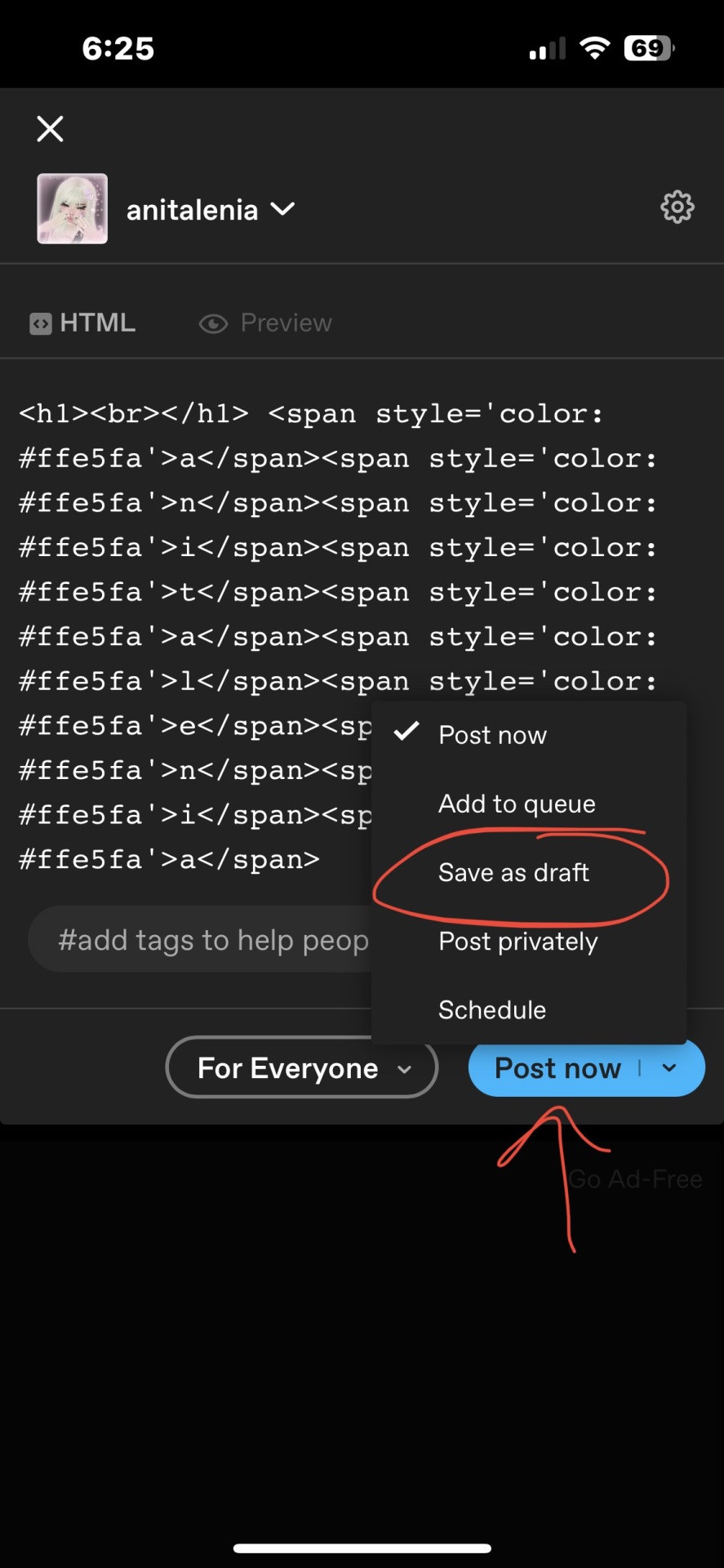
note: if you go to your drafts first and then create a new post, then it should automatically have the save as draft option at the bottom. It’s quicker than doing it like normal and having to select save as draft.
Step Eighteen: It should look like this now

Step Nineteen: Congratulations! You’ve done the hard part. Now go back to mobile or the app because it’s easier for these next steps in my opinion.
Step Twenty: In the app, go to that saved draft and make the text bold if you so choose, it makes it stand out more that way

Extras: you only need to make one colored text when you make a post, which means you don’t need to go through that whole process for each line/word you want to make colored.
— just type whatever words you want colored next to the already colored text, then move it down a space.
— however, once you delete that line of colored text it cannot be recovered, you’d have to go through this process again.
ANYWAY, I hope this helped. I tried to make it as step-by-step as possible. 😁😁💕💕
#─ ·˚꒰ 𝙍𝙀𝙋𝙇𝙄𝙀𝙎. ꒱ ₊˚ˑ#pink themes#aesthetic#pink#pinkcore#pink dividers#cute#sparkles#stars#writing prompt#writing help#colored text#text help#gradient#gradient text help#gradient text
71 notes
·
View notes
Note
So I've tried reading definitions online but they always go over my head. What exactly is dramaturgy? Like what do you actually do when you're dramaturgling?
dramaturgs are sort of a jack of all trade position so what we all Do exactly varies WILDLY but here's a very broad definition:
dramaturgs are Theatre Studiers. we research how plays are written and their history, as well as anything else that can overlap with those things. sort of like what a musicologist is to music, or a physicist is to physics- we don't Make Theatre Happen ourselves, but we analyze and interpret it!
there's a variety of different Kinds of dramaturgs. here are some examples of what certain kinds of dramaturgs do!
production dramaturgs are hired to work on shows, and teach the actors and directors about the history of the work and how to interpret it so they can, you know, do their jobs correctly.
translation dramaturgs work with texts in foreign languages. if you've ever gone to see a play that was originally in another language, or if you've ever seen operas with supertitles, that was likely the work of a translation dramaturg.
academic dramaturgs do serious deep-dive studies on theatre and publish their findings in academic texts.
theatre historians (which fit under the dramaturg umbrella) specifically study theatre history and its broader anthropological implications.
education dramaturgs work primarily in audience outreach and teaching people about theatre so they can enjoy it as best as possible. (this is what i want to do!)
some dramaturgs work with playwrights as editors of plays, helping playwrights shape them into presentable stageworks.
you might notice that a lot of these sort of overlap- we wear many hats and often do multiple different jobs.
dramaturgy involves a lot of different skills. historian work, education, arts criticism, archiving and documenting, theorizing, writing, editing... it's one of the best theatre careers to spec into i think because it encompasses so much. (and it's also one of the least appreciated because the term is so broad that not many dramaturgs even call themselves dramaturgs...)
23 notes
·
View notes
Note
This is maybe a complicated question but what sources (which for this purpose includes both novels and sourcebooks) would you recommend for learning about drow lore?
For Forgotten Realms drow lore specifically...
I haven't read all of it by a long shot! Keep in mind that Menzoberranzan is one of many cities while you read these!! I haven't gathered all information about what different drow cities are Out There, but out of what I've read, I would recommend:
Sourcebooks:
Drow of the Underdark (SECOND EDITION DND, this is the TSR one. You want the one written by Ed Greenwood, NOT the third edition sourcebook of the same name). Some of it is editor mandated (such as prosthetics) but it's still a pretty good source. Should be available on archive.org or floating around on websites, I don't know if you can actually pick it up physically anymore.
Menzoberranzan Box Set (AD&D box set): Available on archive.org if you can't find it elsewhere. No account needed. Explicitly expands on Menzoberranzan-as-trade-hub, more details about the Houses, etc., all things that don't fit in novels.
Underdark (3rd edition supplement) - Play supplement for the Underdark. Expands more on non-Menzoberranzan locations and Underdark adventures and resources.
Out of the Abyss (5e adventure module) - covers a lot of the Underdark, including Menzoberranzan. You get a snapshot of Menzoberranzan in 5e as well as a bunch of other Underdark stuff.
Novels:*
War of the Spider Queen (Dissolution, Insurrection, Condemnation, Extinction, Annihilation, Resurrection): Six books, takes place during an event called the Silence of Lolth. Varied perspectives. Gives different views of various parts of drow society.
Liriel's trilogy (Daughter of the Drow, Tangled Webs, Windwalker): Three books by Elaine Cunningham. Very different protagonist from Drizzt, gives some context and greater fleshing out of the conditions priestesses go through in Menzoberranzan.
Side stories: Rite of Blood (prequel), The Direct Approach (takes place mid-trilogy), Answered Prayers (epilogue). You can find Rite of Blood in Best of the Realms vol 1. Direct Approach and Answered Prayers are in Best of the Realms vol 3, which can be found online in (cough cough) places, I don't think it's in print any longer.
Drizzt's books: The character that quite literally started it all in Forgotten Realms, at least as far as drow publishing history goes.
If you're buckling in for the marathon:
Here is a slideshow of what to expect, with a text transcription.
Here is a reading order.
If you just want a crash course to get basic Menzo lore into your face:
Dark Elf trilogy (Homeland, Exile, Sojourn only if you're invested in Drizzt's story because that's his story of how he gets to the surface).
Generations (Timeless, Boundless, Relentless). Generations revisits the Homeland timeline from the view of Jarlaxle and Zaknafein, both characters you'll be introduced to in the Dark Elf trilogy.
*There is also Lady Penitent, that follows on from the end of WotSQ. I have read it, but it's not included in my overview because it explicitly addresses drow lore about their origins that as far as I can tell has been retconned as the editions advanced.
However, if you are interested in reading it regardless, it is a trilogy with the books Sacrifice of the Widow, Storm of the Dead, and Ascendancy of the Last.
Peripherals:
(insert screaming about polyhedron and dragon magazine, i haven't even begun to go through all that yet, but if you want another example of a 'good drow' in the 2e era that isn't Drizzt, I recommend Polyhedron 97 which you can find here, which gives an example in Dusk, a drow tutor.)
ANYWAY UHH hope this helps a bit lmao. There's so much! And a lot of it is not consistent between editions either!
49 notes
·
View notes
Note
hi !! i saw that you use gradient text and just wanted to ask for an example of the html on how to do it ? online tutorials haven't been helping me but i really wanna use it .. it's ok if you don't wanna share ^_^
Haiii sweet anon ! ! The Idol isn't the best at explaining , but che will try to do so to the best of her abilities. (( remember , this is only on desktop ))
step 1 ;; go to this page & insert the txt uu want 2 be gradient
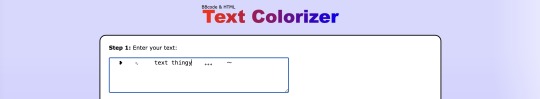
step 2 & 3 ;; select the colors uu want for the gradient , then copy the second box of cnp text
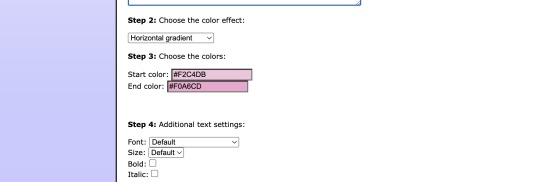
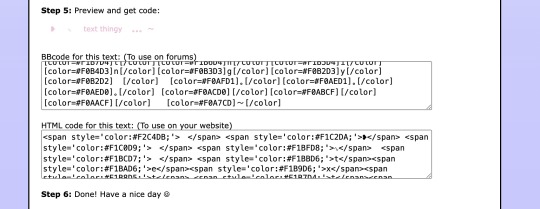
step 4 ;; do a post like u normally would & click on the lil' settings icon
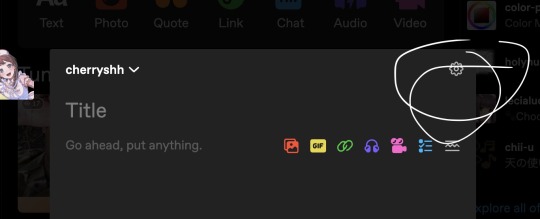
step 5 ;; uu should see a screen that allows you to switch from rich text to html.
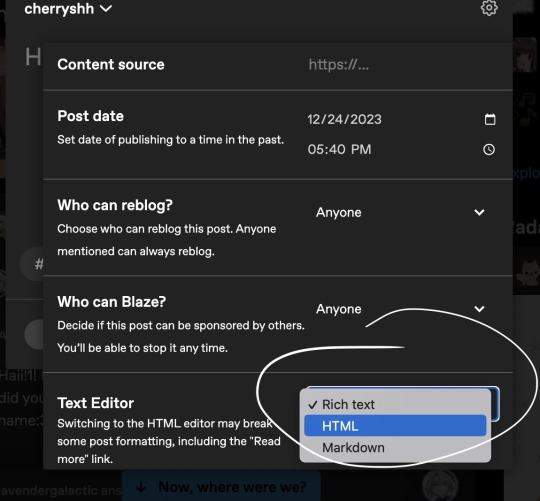
step 6 ;; just go back to where you insert the text for uur post and paste the html you got from the website earlier.
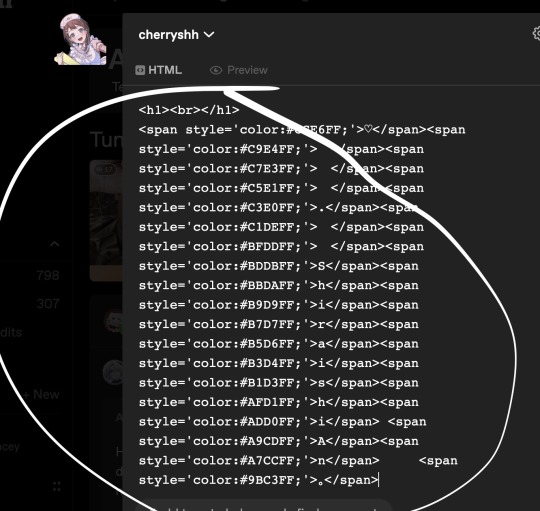
step 7 ;; click on the lil' settings icon again and switch the text editor back to rich text, and done ! < 3
52 notes
·
View notes
Text
MileApo x Dior Gateway to India Press
Featured in the New York Times (text mention):
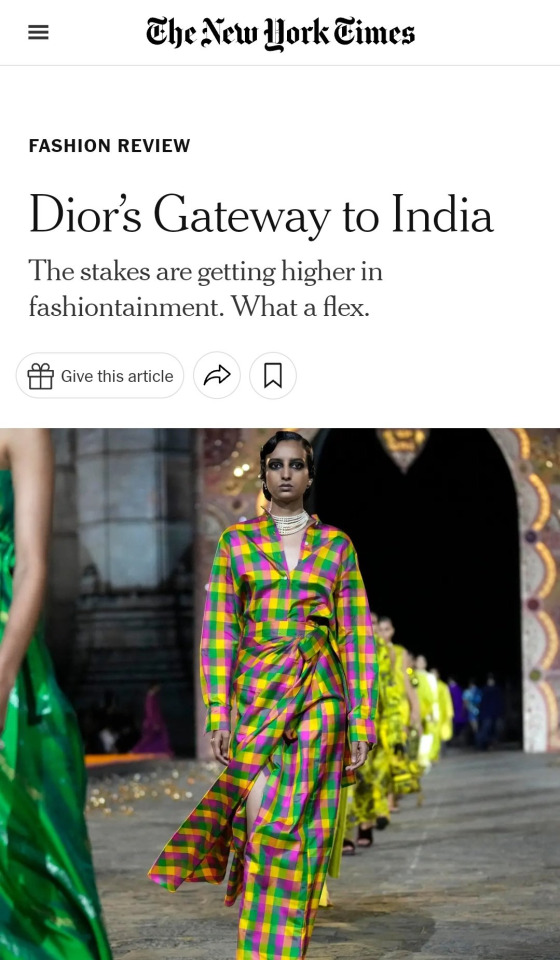
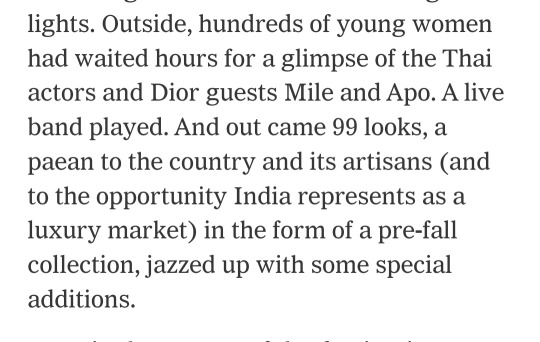
In the Associated Press:

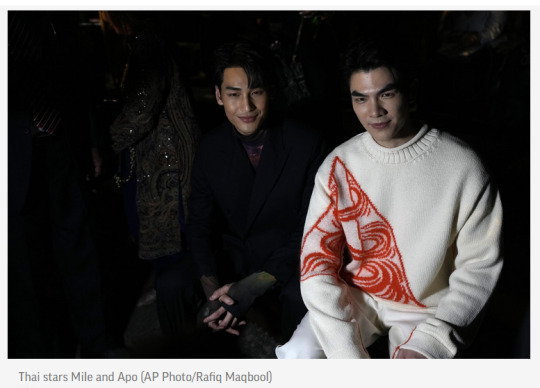
Western celebrities of Indian origin or descent — like Freida Pinto, Simone Ashley of “Bridgerton”, sitarist Anoushka Shankar and Vanity Fair editor-in-chief Radhika Jones — took in the show. Other guests included actor Maisie Williams from “Game of Thrones” and Thai actors Mile and Apo from “KinnPorsche.”
In GQ India (twitter/IG post)

Via their website:
Among global celebrities, Thai superstars Phakphum Romsaithong and Nattawin Wattanagitiphat created an unprecedented stir. They were greeted by a massive legion of local fans, who lined the streets of Colaba, screaming their names and holding up posters.
In the Indian newspaper The Hindu

In Rediff:


In Hello! Magazine India:
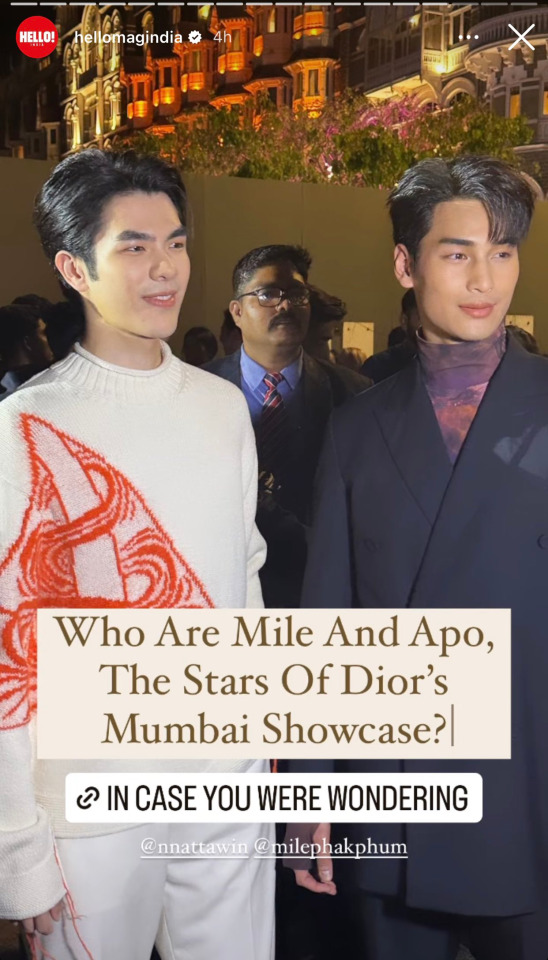
While not new to anyone familiar with the world of BL dramas that has only expanded since the pandemic, Mile and Apo sparked a curiosity in many, especially because of the grand welcome they received at the Mumbai airport, with fans queuing up for hours to catch a glimpse of the stars, and the interest they garnered online despite being surrounded by some of the biggest names in the fashion and entertainment industry.
So who are Mile and Apo?
Mile Phakphum Romsaithong and Apo Nattawin Wattanagitiphat are actors from Thailand, most popular for their roles as Kinn and Porsche in the hugely successful BL series KinnPorsche (2022).
The success of KinnPorsche catapulted the actors into global stardom with a fandom that expanded across the globe, as evidenced by the warm welcome they received by hundreds of fans in Mumbai. Aside from collecting awards and covers of all top magazines in the country, the main lead actors from the drama also scored a coveted Dior ambassadorship that led them to be invited for the label’s pre-fall 2023 ready-to-wear showcase in Mumbai recently.
(wait really?! did Hello jump the gun and leak that information before it was meant to be released, or maybe they misunderstood, or is that how we're gonna find out???)
By the French Embassy in India:
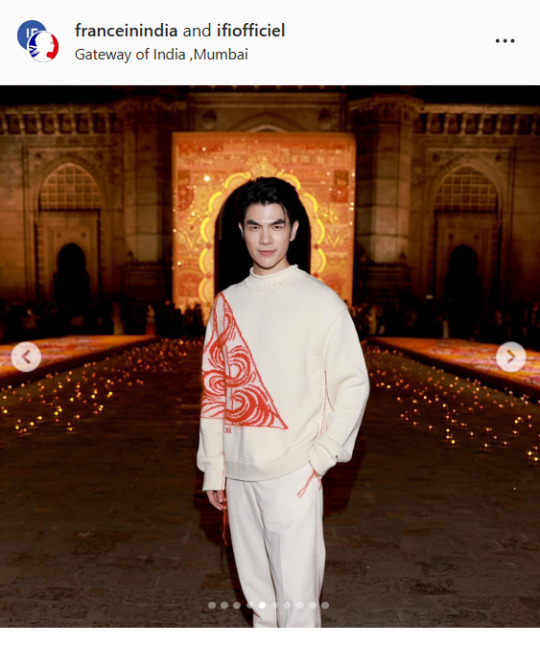

Mile in Badhombre, a Spanish publication, in their best dressed of the week. (the difference is in the details) this is a sign I need to shut up about how I think Dior is ugly I guess...

And of course many of the usual places that have now been covering them like Harper's Bazaar SG (Thank you Kenneth Goh), Vogue Thailand, Vogue HK, and Dior directly on their IG and Twitter accounts.
Our babies are huge big stars 🥺 New York Times!!!
100 notes
·
View notes
Note
Hi! I am an Arthurian prof and I saw your post about Malory Daily. I have a few suggestions on editions!
Most scholarship these days focuses on the Winchester Manuscript version of the Morte, whereas most popular modern English editions use the Caxton version as their source. Any public domain versions of the Morte will use Caxton. Winchester is considered closer to Malory's original text (but it's not The original), since Caxton (often heavily) edited the text to better serve his mercantile audience. For example, he makes heavy cuts to the Roman War as well as the Pentecostal Oath. If you're looking to include scholarship with each day's post, I recommend taking this into account, as most contemporary scholarship is going to focus primarily on Winchester!
With that in mind, I have a few recommended editions, although these are not in the public domain:
For Middle English (ME), PJC Field's edition through DS Brewer is the only (as in best) option. There's a paperback edition that costs ~$25 that is a BRICK but it is the best bang for your buck while also just straight up being the best version. There's also a hardcover set of the Morte and accompanying notes that is like $350 and is considered the scholarly standard, but the paperback edition is the exact same thing minus the notes. If you haven't read ME before, Malory is a great place to start because it is VERY LATE ME. He was writing in the century after Chaucer, and it's much easier to read than good ol Geoff. This is the version that most scholarship will be citing; the journal Arthuriana requires all Malory quotes to be from this version. Field in general is a great expert on all things Malory as well.
For modern English, I recommend the translation by Armstrong from Parlour Press. I believe it's also ~$25. Dorsey Armstrong is currently the editor of Arthuriana and she quite literally wrote the book on gender in the Morte. Her translation is really accessible and sticks extremely close to the ME. In my opinion, this is going to give you the closest experience to reading the ME without having to read the ME.
Future editions: at some point a translation from Whetter and Tolhurst is going to come out. K.S. Whetter is one of the big names working directly with the Winchester Manuscript (literally wrote the book on it too, studied under Field, etc) so this is bound to be a great version for anyone who wants an experience closest to the manuscript.
I hope this is helpful!
Thank you so much for this, it's been extremely helpful! I was going to make a short post about different editions but this has been 100% more coherent than anything I was going to write, and I will include all your notes in the blog's about page!
Unfortunately because I'm not too sure about copyright issues, it's easiest for the Substack to include a public domain version (more specifically the version on Project Gutenberg), with an accompanying post comparing the differences between this version and the Oxford World Classics Helen Cooper (which I'll make available online via a big ol' resources GDrive) and the Complete Works edited by Eugene Vinaver (which I have a physical copy of).
Seconded on the P.J.C Field edition which was my bible when I was writing my dissertation, although I've had a look online and it's close to impossible to access unless you are affiliated with a university in some way. I had no idea a new edition was in the works but that is really exciting!
47 notes
·
View notes
Text
One of my favorite negative reviews
I can’t find a full text of it online, so I’m going to copy out some big chunks of Stephen Hunter’s retrospective on Gone with the Wind, which apparently resulted in lots of angry letters to the editor.
Long, stupid, ugly and, alas, back for the sixth time (in theaters, innumerable television showings have preceded this rerelease), it is probably the most beloved bad movie of all time, as its adjusted box office gross of $5 billion makes clear. If you love it, that is fine; but don’t confuse its gooeyness, its spiritual ugliness, its solemn self-importance, with either art or craft, for it boasts none of the former and only a bit of the latter. It is one of the least remarkable films of that most remarkable of American movie years, 1939. In fact, far from being one of the greatest American films ever made, I make it merely the twenty-eighth best film of 1939! It may not even have been the best movie that opened on December 15, 1939! It is overrated, overlong, and overdue for oblivion.
Of the various characters and actors:
It’s profoundly misogynistic...the secret pleasure of the film is watching Scarlett O’Hara being punished for the sin of selfhood. The movie delights in her crucifixion, even to the point of conjuring the death of a child as apt punishment for her ambitions. Her sin, really, is the male sin: the pride which goeth before the fall...
Leslie Howard was a great actor and a brave man, who raced home to join his unit when World War II broke out, thereby missing the famous December Atlanta premiere. He was killed in 1943 when the Nazis shot down a plane he was in. Let us lament him as we lament all the men who gave their lives to stop that evil. That said, the truth remains that on screen, he was a feathery creature, best cast as the foil to Bogart’s brutish Duke Mantee in The Petrified Forest, where his cathedral-abutment cheekbones gave him the look of an alabaster saint in the wall of an Italian church. But he was about as believable as a sexual object as he would have been as Duke Mantee...
The wondrous Olivia de Havilland was an actress of spunk and pizazz, and she gave as good as she got, even across from such hammy scene stealers as her longtime costar Flynn. But she, too, is trashed by Gone with the Wind as sugary Melanie Wilkes, a character of such selfless sweetness she could give Santa Claus a toothache.
Of the film as art:
Too much spectacle, not enough action. David O. Selznick, who produced the film and rode it to immortality, didn’t understand the difference between the two. Thus the film has a fabulous but inert look to it; the story is rarely expressed in action but only in diorama-like scenes. It is curiously flat and unexciting. Even the burning of Atlanta lacks dynamism and danger; it’s just a dapple of flickering orange filling the screen without the power and hunger of a real fire. And the movie’s most famous shot- the camera pulling back to reveal Scarlett in a rail yard of thousands of bleeding, tattered Confederate soldiers- makes exactly the wrong point. It seems to be suggesting that Scarlett has begun to understand that the war is much bigger than she is. And yet she never changes. The shot means nothing in terms of character; it’s an editorial aside that really misleads us.
Of the film’s message:
From its opening credits, which characterize the South as a lost land of lords and ladies, to its final images of Tara nestling among the Georgia dogwood, the movie buys into a myth that completely robs the region of its truth. Love it or hate it, it’s a land (as Faulkner knew) in which the nobility of its heroism lived side by side with the ugliness of its Original Sin: slavery. I’m not attacking the South here, just Margaret Michell and Selznick’s version of it. Other movies or 1939 were beginning to find the courage to express some subtle ideas. One of them was John Ford’s Young Mr. Lincoln.
Of its comparison to other 1939 movies:
I found 797 titles from the year 1939, had seen fewer than a tenth of them, and even on that small list there were 27 that struck me as fundamentally better than Gone with the Wind, movies that I would watch again with utter delight. They are: Allegheny Uprising, Another Thin Man, Babes in Arms, Beau Geste, Confessions of a Nazi Spy, Dark Victory, Dodge City, Drums Along the Mohawk, Golden Boy, Gunga Din, Juarez, The Light that Failed, Made for Each Other, Mr. Smith Goes to Washington, Ninotchka, Of Mice and Men, The Private Lives of Elizabeth and Essex, The Real Glory, The Roaring Twenties, Stagecoach, The Story of Alexander Graham Bell, The Three Musketeers, Union Pacific, The Wizard of Oz, The Women, Wuthering Heights, and Young Mr. Lincoln.
Dammit, my dear, I’m just being frank.
95 notes
·
View notes