#also tried downloading older version of it
Text
to all the people that commissioned me, thanks for being so patient :)))
firealpacas pen has been acting weird for me lately and thats why im a bit late with comms :( im using medibang now since its basically the same and i wont have to take a million years to figure out how to use new drawing softwares
#not art#nothing ive tried has fixed the pen problem which sucks#ive updated everything that i think needs updating#also tried downloading older version of it#no change :/#and seems like its only firealpca cus medibangs been doing alright
7 notes
·
View notes
Text
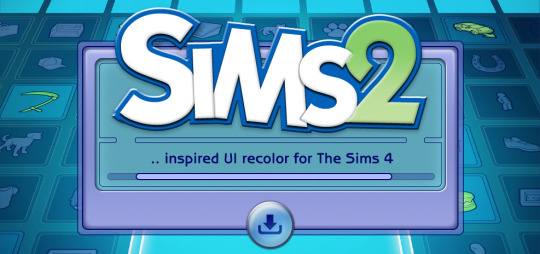
The Sims 2 Inspired UI for The Sims 4
After making my own UI override, I've been itching to look back in time and try to recreate The Sims 2 UI in TS4, and here it is!
I tried to capture the look & feel as best as possible, so I hope you can enjoy this mod and reminisce a bit c:
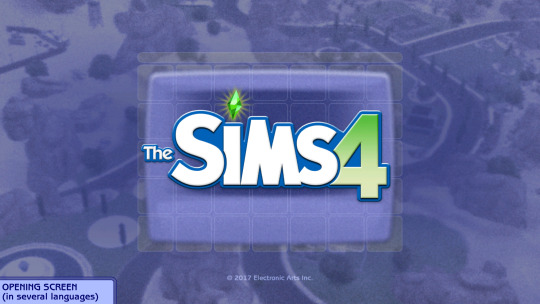
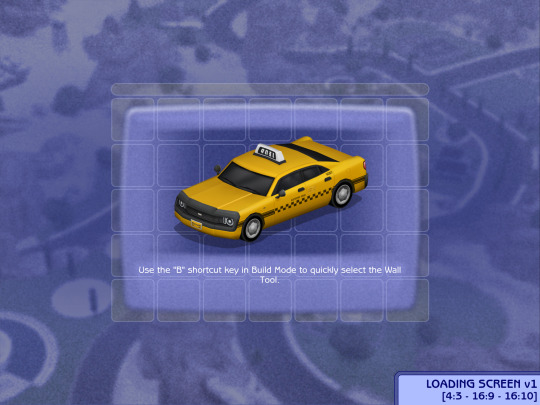








General Info
PC: 1.105.345.1020 / Mac: 1.105.345.1220
Older game versions will not work with this mod.
UI overhaul in the style of The Sims 2's UI.
Over 500+ additional icons recolored for CAS & BuildBuy!
Sims 2 style cursor recolors.
Most text are kept in their original color, though they might get changed/updated down the line.

To install:
// Main mod
Download & extract the zip file within your Mods folder.
Install the latest UI Cheats Extension mod and make sure it loads after the Sims 2 UI mod. Current version needed: v1.40
// Extras
Loading screen: download only one loading screen file. Available in: 4:3 - 16:9 - 16:10 aspect ratio.
Opening screen: file to replace the intro TS4 screen. Choose the file that pertains to your game language.
TS2 Cursor: recolored TS4 cursor to match with TS2's cursor. Unfortunately, some cursors are missing their recolors (rotate cam & grab+arrows in CAS).
EA Notif: optional file if you prefer to keep the notification in its original color scheme.

Mod-related Info
// Recommended mods for more immersion:
CAS overrides: bodyshop room & icon + CAS organizers, TS2 room by simsi45
buildbuy gizmo override (outline mesh + ts2 swatch)
TS2 font & want sound replacement by thepancake1
TS2 music for TS4 by buurz
Map replacement by 20thcenturyplumbob
Taxi mod & sound override (same object as the loading screen taxi)
// Compatible Mods ✅
UI Cheats Extension by weerbesu - original mod required
Fully compatible w/ UI Cheats Extension v1.40. To avoid any issues, keep the original mod in your mods folder (both .package and .ts4script) and have it load after the Sims 2 UI mod.
Other major mods are also compatible (BetterBuildBuy, TOOL, More Traits in CAS, etc.)
// Known Conflicts ❌
UI overhaul mods (Chalk'd UI, Dskecht's UI mods, TMEX's Clean UI)
Main menu mods (Minimalist Main Menu, Skip Main Menu, and other similar mods) *
Custom loading screen *
Custom wrench icons
Smarter Pie Menu by TMEX (choose between standalone or compatible version)
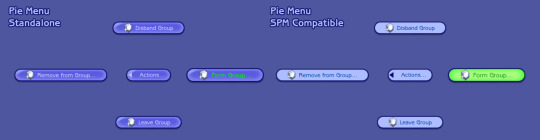
Phone icon override *

*these files can be removed if you prefer to use others.
They all can be found in the Additional Files folder.
Credits/Resources
S4Studio, UI Texture Squasher (CmarNYC), Image Viewer (luniversims), JPEXS Flash Decompiler
Loading screen tut, splash/opening screen, UI/world map override tut, UI setup, phone icon resources by xosdr
Base files from the UI Cheats Extension mod (weerbesu)
📂 DOWNLOAD .zip
SimFileshare / Patreon
#ts4 mods#ts4 ui override#ts4#the sims 4#my dl#sims 2 ui#aahhh enjoy!#gonna sleep it off#let me know if there are any issues!
3K notes
·
View notes
Photo



when i said i was gonna upload “this weekend”, i meant 2 weeks from then. 👀 anyways, i finally got around to fixing and correcting some issues with these bad bois. if you’re using older versions of my resized piercings, i encourage you to delete those and replace them with these instead lmao.
- these piercings ARE NOT base game compatible. they are resized OVERRIDES from the following packs:
discover university (EP08)
eco living (EP09)
werewolves game pack (GP12)
fashion street kit (SP24)
- fem and masc frames are included
- all left and right versions are included
- they may differ in appearance depending on slider/preset usage, so clipping is expected on very exaggerated facial features
- i also tried my best to match the metallic swatches across each pack (not sure why ea didn’t do that but ok)
- speculars are also slightly edited to match a bit better (again ea why)
- i think that’s everything lol if you have any issues or questions please let me know!~
download (patreon)
7K notes
·
View notes
Text
How I got my Sims 2 game working on my new Windows 11 laptop, step by step.
OKAY. Gadies and Lentlemen.
I have seen plenty of these around, but I wanted to share my process!
So I bought an MSI creator laptop. The specs are as follows:
CPU: 13th gen Intel i7-13700H
RAM: 16 GB DDR5
GPU: NVIDIA GeForce RTX 4050 laptop GPU
Step One: Fresh install. I used the EA App to install the UC version on my new laptop.
Step Two: Download and install RPC launcher. This will automatically apply the 4gb patch. Run as administrator, but not in any kind of compatibility which renders the 4gb patch useless.
Step Three: Download and install Graphics Rule Maker. I used all of the recommended settings, aside from texture memory which I set at 2048 mb for reasons that will become clear later.
Step Four: Memory allocation fix (empty standby list). Explanation here.
Step Five: Setting virtual memory. I used instructions from this post at MTS - My virtual memory paging file is now minimum of 25000 and maximum of 30000. You'll need to adjust to your system's own specs.
Step Six: In game settings. Shadows Off. Neighbours Off. Lighting Medium. RPC Settings. Apply 4GB patch. Automatically Clean Cache. Lot Imposters Optimized. Sim/Object Shadows Classic. I also have lot view ocean reflections ticked.
If your game works like this with no flashing and crashing, awesome. Mine did not. I firstly tried several different texture memory sizes, but they had 0 impact.
I believe the next step is only for NVIDIA cards, but may be wrong.
Step Seven: DXVK. The most recent version from, here. There are plenty of instructions on how to install out there. But make sure you install the 32bit version. I have these two following lines in my DXVK.conf file (and do make sure it is saved as a conf file, NOT a txt or similar).
d3d9.maxAvailableMemory=2048
d3d9.presentInterval=0
The first line corresponds to the texture memory mentioned earlier. DXVK installs won't recognise more than that and having it higher can cause crashes apparently. The second line... No idea what it does but it was mentioned in several guides and reddit posts.
I don't know if the newer versions of DXVK allow fullscreen mode as the older ones did not, but I play in borderless mode anyway which works.
I also delete my thumbnails folder every so often.
I hope this helps someone, this silly old game can be cantankerous but I was determined to get it running again!
439 notes
·
View notes
Text
Using Neural Filters to colour correct
i’ve had a couple of people ask about how i’ve coloured the pocket dimension scenes so i thought i’d just do a run-through tutorial kind of thing to show it, rather than going through it with everyone separately.
so this is a tutorial for how i made this:

from this:
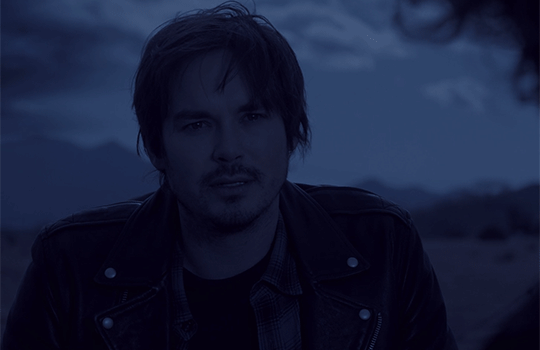
follow along under the cut:
so just some things to point out before we move on which are essential and could get in the way of this working for you:
you will need adobe photoshop cc - v.22 or above. any versions older than this won’t work. you can find what version you currently have by opening photoshop, clicking ‘help’ on the top toolbar, and selecting ‘about photoshop’. my current version is 23.2.2.
you should know how to make a gif from frames, use timeline and work with the gif as a smart object. if you don’t know what i mean, i’ve tried to explain it briefly below.
using neural filters is resource heavy so expect photoshop to be slow in processing/exporting/saving anything you use them on. it might be worth having other programs closed while you use it if your computer has a lower or mid-range spec.
and so...
1. make your gif
to do this, import your frames, crop, set frame speed etc however you normally would. if you usually make gifs with the animation bar set to ‘frame animation’, you will need to change this so that you can create a smart object. you will need to press the button with the video timeline symbol on your animation bar:
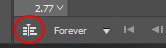
then you should select all your layers (not frames as you shouldn’t see them anymore) and right-click > convert to smart object:

you should leave your animation in timeline mode, but the purpose of the smart object is so you can add smart filters. this is especially good for things like sharpening, any effects you want to add, and of course... neural filters.
2. brighten the image and convert to black and white
contrary to what we’re trying to achieve here, you should change the image to black and white and brighten it up so that you have as smooth and plain a base for the filters to apply to.
i do this by adding a black and white adjustment layer, and clicking ‘auto’ on the properties tab:

you should then add a ‘levels’ adjustment layer and drag the right tab along until it meets the beginning of the histogram. you should also move the left tab along a little bit for some contrast - how far depends on how you want your gif to look:

following this, select the smart object and two adjustment layers > right-click > convert to smart object. you don’t have to do this but i find it helps and it reduces the number of layers you have to work with.

my gif now looks like this:

3. adding the neural filter
now your image is about to change in a huge way. click on filter on the top toolbar and select ‘neural filters’:

from here, you will see this screen and a bunch of current filters and beta filters on the right-hand side. you may have to download them to get them to work. for this, we’re using ‘colorize’ so at least make sure you have that one downloaded and ready to use:

when you turn the ‘colorize’ filter on, after processing (this can take a few seconds), your image now looks like this:

(note: this gif is an exception in how well it turned out first time - the filter has applied evenly minus a couple of issues i’ll go over below. how successful it will be depends on how much movement is in the clip, or how many colours it will need to find, and it sometimes gets confused with dark and light tones. you’ll find most of the time that the gifs will have patches that aren’t coloured, or will have incorrect colour correction that you’ll need to go in frame-by-frame and patch in by hand. the filter does do a lot of heavy lifting though.)
you can then play around with the saturation (i usually reduce it to -10) and the colours similarly to how you would in ‘colour balance’, however it has a more all-over even tone:
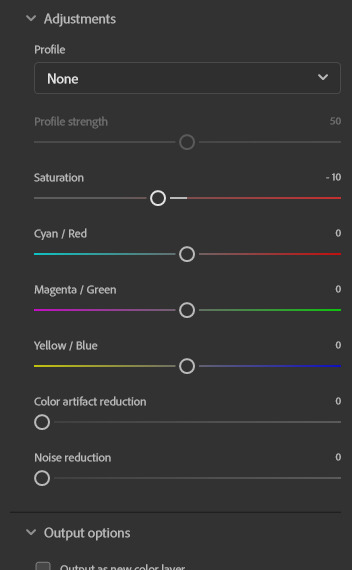
the last thing you need to do is select ‘smart filter’ on this drop-down menu:
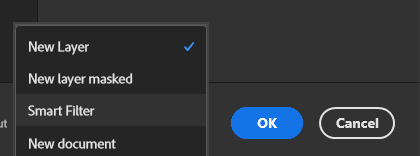
if you don’t change it to smart filter, the filter will only apply to the frame you can currently see and won’t apply to the whole animation.
my gif now looks like this:

this might be enough for you in which case great news! you get to stop here, apply whatever sharpening and colouring you want, and save as normal!
however, i’m a perfectionist to a fault so i need to do a few more things first...
(note: it’s always worth doing the next step even if you’re happy with the finished product here, just in case you missed a spot)
4. check the filter has applied throughout the whole gif
you’ll see that you now have a much more even base to work from and colour your gif as normal, however neural filters aren’t perfect and do leave funny little glitches throughout your gif sometimes. in order to check this, i usually scrub through to see if there are any issues. in this gif, i spotted two.
in these two areas - on the moving gif - i can see the colouring flickering. the filter hasn’t applied the right colour on every frame, or simply hasn’t coloured it at all:

this gif isn’t the worst offender for this, but if you look closely you’ll see it. so...
5. make a new layer and fill in the flickering areas
press the ‘new layer’ button:

and now use the ink dropper tool to pick up the colour you want to use, and paint over the area where the colour is flickering - e.g. i used the dropper to pick up the colour from the desert in the background and painted over that area. i also picked up some of the colour from the sky and coloured over the flickering by the storm. i used these brush settings:

when you’ve painted on the colour you want, and as much as you want, set the layer to ‘color’. i also change the opacity to 80% to let some of what’s underneath still come through a little bit, but do what’s best for you and your gif:
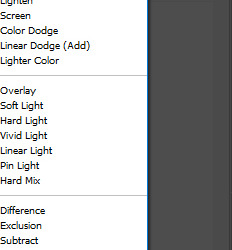
my gif now looks like this, with less noticeable flickering:

7. brighten, colour and sharpen however you normally do
idk if you have an existing psd or just experiment with adjustment layers, but your gif is now ready to start colouring however you normally would. the neural filter is basically acting as a reset to give you a blank canvas in which to gif as normal. for this gif i started with a ‘hue and saturation’ adjustment layer to change the green background to a more dirt/sand colour as it’s meant to be the desert, and then just played around with my usual combination of adjustments until i came up with the final product! i then sharpen using filter > sharpen > smart sharpen and it should be done.
8. export (save for web)
you all know how to do this by now, but be aware that these will load slowly. gifs aren’t the fastest things to save on a good day but with the neural filter applied, they’re particularly slow. this is why i said to do work on the gifs one at a time - don’t have photoshop doing more than it needs to do or it might slow down to a halt.
so after all that, this is the final version of my gif:

tips and tricks
avoid making gifs of moments with a lot of movement - this could be the subject of the gif moving, the background, the wind blowing something around etc. while normal colouring can tolerate these changes, the filter isn’t yet clever enough to work it out and it makes the gifs unsalvageable because you can’t paint over the flickering accurately enough - e.g.:

(p.s. if anyone knows how to get the filter to work on this specific scene you have to tell me lmao it’s been driving me mad...)
try and keep the gifs short - i haven’t made one above 55 frames, i think. that is still quite a lot but it is a challenge to ensure the filter can cope with it. shorter gifs would probably mean a cleaner result.
you have to set the gif to black and white first - the colorize filter is designed to bring black and white photos/videos to life. i tried it over the blue filter directly and it was successful but i had more consistent luck when starting in black and white.
make sure you brighten the gif significantly before applying the filter - it really helps to give a cleaner canvas for the filter to apply to, but it’s not essential if you really don’t want to.
if you have any questions, don’t hesitate to ASK. i’m by no means an expert and this is just what i’ve observed from using this feature and the workarounds i’ve found working for me so far, but happy to try and help where i can and happy to take suggestions too! <3
#malex#roswell new mexico#gif tutorial#photoshop tutorial#ps help#allresources#completeresources#itsphotoshop#*laurengifs#*tutorial#this is so long#but i hope it's helpful#i think needing the newer versions of ps is probably what's going to get in the way most but just in case it doesn't... ta-daaa#1k
2K notes
·
View notes
Text



Current Japanese Study Routine + Resources 🎀
As you all may know, I am currently self studying Japanese and Spanish, though I am putting Spanish on the back burner for now so I can focus more on Japanese as that is where my passion lies at the moment. Lucky for me, there is a Japanese language and culture club on my university campus that I am (hopefully) going to join next week or the week after, given how busy my schedule ends up being. I thought I’d make a little post about my current routine that I use to study and what resources I am currently using and am planning on purchasing to use in order to build my proficiency in this beautiful language!
Current Resources 🩷
Apps - I am currently playing around with several apps to see which ones work for me, so here is all the apps I currently have downloaded to my iPad/phone
Duolingo - this has been a go to for all language I’ve ever tried to learn, it’s useful for me as a basic introduction to vocabulary, sentence structure, some grammar, and I just like how it involves typing, speaking, listening, and reading.
Drops - this one is just a fun little 5 minutes gamified way to learn vocabulary for me, it’s definitely a go to on my lazier language learning days
Bunpo - I like this for learning the kana but I didn’t realize it costs money to use fully so I am debating purchasing a subscription to the paid version
Write Japanese - this one I’m using to learn the correct stroke order for the kana and I like it for the most part
Renshuu - I just signed in to use this one last night and it looks interesting. I’ve seen it recommended by several blogs and even when google searching language learning and watching YouTube videos so I’m excited to try it out!
NHK for School - I saw someone recommend this on their blog and I remember using the website version in the past so I know this will be helpful when it comes to reading
Jisho - this is a dictionary app that I’ve seen recommended on so many platforms and I’m always open to a good dictionary!
Japanese - this one was recommended on a blog post and it allows you to add vocabulary and interesting phrases so I thought it’d be useful once I start on learning sentence structure and grammar
Italki - this one is the one I’m most excited to use. It connects you to people who speak and teach your target language for a set timed lesson, and it does cost money but you pay by lesson, not on a subscription basis. So if you do one lesson the first week and then another lesson in three weeks or something, you only pay for those two lessons. I’m really looking forward to trying this one out in the future once I get more comfortable with speaking.
Anki - a flash card app I am using to currently learn hiragana and will soon use for katakana and eventually kanji and phrases. I was gonna use Quizlet but I ended up liking this one better for my current needs.
LingoDeer, Memrise, Babbel, HiNative, HelloTalk, Hey Japan, Busuu, Kanji, Kana, Sensei - apps that I have and have not tried yet. I really like the ones I’ve already tried so I’m not sure if I’m going to use these ones soon but if I get bored of current apps than I at least have alternatives to turn to to continue learning
Textbooks/Workbooks/Materials - I currently own two workbooks but will include the resource I am planning on buying, as well as any stationery material I am also using!
Japanese for Busy People I - This was the workbook we had for the Japanese class I took at my university while in high school. My dad ended up buying it for me if I promised not to take Japanese classes once I went to college. (My parents don’t believe it is useful to know and they are helping pay for my education so I didn’t have a choice.) I haven’t started reusing it yet but once I am comfortable with the kana then I will resume using it.
Let’s Learn Katakana - this is a katakana writing book my older brother bought for me (he is supportive of everything I have an interest in even if he doesn’t understand it himself) and it is really useful for learning and practicing writing katakana. However I am still focusing on relearning hiragana so I will return to this workbook after I solidify my hiragana knowledge.
Genki I and Genki II textbook/workbook + answer key bundle - I am planning to buy this off of Amazon as I have heard from most people who are learning Japanese on their own that this set is really useful for self studying so of course I am going to invest in it once I get paid next week.
I am also looking for a hiragana, katakana, and kanji writing workbook to practice those skills.
Free Online Resources -
YouTube!
Anime!
Music
Manga
Anything free I can find online when google searching resources
Stationary Supplies -
Kokuyo Campus Smart Ring Binder in pink
Tombow Fudenosuke Brush Pens in black
Index cards
Pilot g-2 fashion pens
Zebra mild liner highlighter/markers
Papermate Mechanical Pencils
Mini notebook to carry around for vocabulary
My iPad + Apple Pencil + Goodnotes 5
My Chromebook
A lot of resources but I am trying to stick with this for the long term. A few years ago, I self studied Japanese everyday for about 2 years and gained a good understanding but fell off from studying Japanese when I went to university.
My Current Study Routine* 🎀
*when I have more than 30 minutes to study, if I only have 30 minutes or less I just mess around on my language apps
I currently do not use any workbooks or textbooks as I am trying to re familiarize myself with the language. Here’s my current study routine!
Practice Anki flashcards 3 times or until I get 85-90% correct
Practice hiragana writing in Write Japanese app (~10min)
Duolingo lessons for 10 minutes
1 Japanese language Drops lesson
Use Renshuu until I get bored (~10-15min)
Watch an episode of anime as a reward (Japanese audio with English subtitles)
I will switch this up to a more structured way of studying once I start using my textbooks and workbooks, but for now this relaxed style of learning is working for me time wise and attention wise (ADHD brain right here).
I also listen to Japanese music throughout the day and try to recall hiragana characters correctly in my head when I have the time. I also sneak in some practice when at work on my apps and whatnot. I mentioned in my last daily check in some of my favorite Japanese artists, and I also love Japanese versions of K-pop songs too! I’m currently watching Bungou Stray Dogs on crunchyroll right now, and I’m open to any recommendations for what to watch next!
If anyone has any language learning tips or resources they’d want to share, feel free to comment! It would be greatly appreciated!
Til next time my lovelies 🩷🤍
#pink pilates girl#pink pilates princess#self care#self development#self love#wonyoungism#health & fitness#mental health#it girl#physical health#japanese language learning tips#language learning tip#language resources#language learning tips#language learning#langblr#studyspo#college studyblr#vanilla girl#green juice girl#coquettecore#college study tips#coquette girl#study tips#studyblr#studyinspo#foreign languages#language tips#pink academia#pink blog
201 notes
·
View notes
Text
Goth defaults pt 1
Aka my favourite boots from TSS on older Maxis meshes.


This is an edit of this replacement (v2) for tfbodygothspikeneck by @rudhira. I've repositoried the boots to the game files (TSS is required) and leg-swaped the mesh for stockings compatibility. I've also made a texture default with a leather-ish overlay which makes textures darker, and includes the black and red outfit by rudhira (pick up the BINX file from here). And finally, I've eddited Rudhira's AF addons for stockings compatibility as well (these are also repositoried to game files).
Download SFS | Dropbox

As a bonus, I've made the same leg-swap of this skirt, for teens and adults. It comes in three colours, and is repositoried to game files (again, TSS is required). I tried to make a version with the accs but for some reason they wouldn't show up, and I gave up 🙃 Enjoy!
Download SFS | Dropbox
74 notes
·
View notes
Text

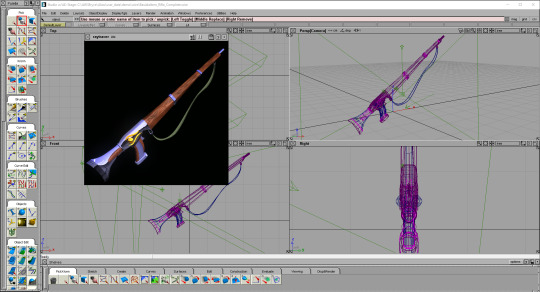
Basidia Post #4
Vintage CGI:
Modus Interactive and I have been spending the last week or so learning how to use Alias Power Animator 9 which is essentially an old version of maya. It was used on sgi workstations back in the day on games like ff7 and mario64 for all the pre-rendered stuff. For a long time Modus and I have been pretty invested in learning how to replicate the look of old pre-rendered stuff, and, as it turns out, the best way was just to do it how they did it. For so long I tried to wrap my head around how old cgi stuff was modeled because the sorts of shapes that were often created seemed like they'd be unnecessarily hard to create with polygons. The thing that specifically stumped me for a while was how they handled wrinkles in clothing and organic shapes. As it turns out, the answer was hidden right under my nose the whole time. They weren't using polygons at all! Instead they were modeling with NURBS! It seems very obvious in hindsight, but I feel like I deleted the memory of NURBS once I exited highschool, and nobody ever seems to talk about or use them these days. If you don't know what they are, it's basically a style of modeling that involves making a bunch of bezier curves and using them to define surfaces. It's a totally different style of modeling from polygons with a lot of pros and cons, but it achieves that smooth look we're after extremely well.
Scout Rifle Render:
As shown in the pics above, I decided to make a model of the scout rifle in Basidia so that we could use it for an item icon. The process was definitely a learning experience, and one of the things I learned is that modeling like this is super fun. It's like creating each shape is a puzzle where you need to theorize what is the best approach to take, and following through is always a multi-step process of defining a surface and slicing it up. I find it super satisfying to pull off, and making slapping materials on it is always fun as well. Moving forward we are probably gonna use this program and/or older versions of maya to create any pre-rendered item icons or backgrounds that we'll be needing. Modus actually made new versions of the vials in it as well which I will put right here \/
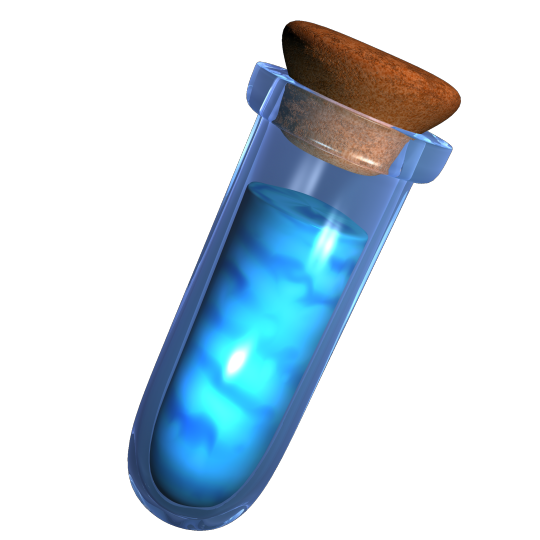
Wow there it is would u look at that. Power Animator just has an amazing way of outputting some unique, rich colors that are hard to get in modern software. I mean, just look at that cork. How do you make a cork have such interesting colors? Amazing. Fuck it, I'm gonna show off a little guy I made in power animator that has nothing to do with Basidia. I've been hyperfixating on this program since I downloaded it so I owe this to myself.
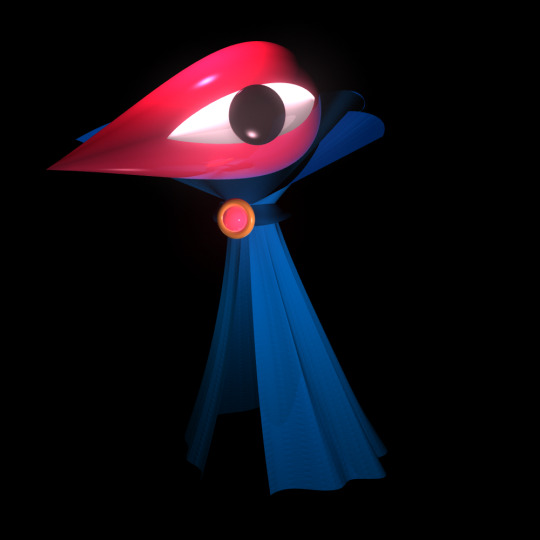
Here he is! Power animator has this amazing glow effect you can put on any shader that adds this bloom as a post processing layer. I used it on the head in this one, and I think it achieves a particular dreamlike effect really well. The sorts of shapes I can get for cloth out of NURBS is also super fun and rewarding, as shown with the cape here. Character modeling is something I'm always really excited about, and I'll definitely be modeling some Basidia characters in this thing.
Conclusion:
I am loving this program and I cannot stop thinking about it. Anyway, I have some commissions to take care of before switching back to midwest lost development, so I may or may not be posting about that game next week. I'm trying to buy an old sgi workstation with the commission money, and, if I can pull that off, then I will have access to all the old software they used back then (including the IRIX version of poweranimator). If you want to check out power animator yourself then here is a link to the program, and here is a helpful tutorial. Oke bye take care!
#lowpoly#power animator#maya#vintage cgi#old cgi#raytracing#indie game#indie games#game development#gamedev#indiedev#indiegames#indiegamedev#indiegame#the winds of basidia#basidia#winds of basidia#snow of basidia#the snow of basidia#3d art#screenshotsaturday#nintendo 64#n64#haunted ps1#rpg#pre rendered#prerendered
411 notes
·
View notes
Text

hi everyone! I've gotten several requests to make a tutorial on how to make gifs for someone just starting out and I finally got around to slapping a tutorial together.
This tutorial will cover:
software recommendations
choosing what to gif
creating a gif step by step with probably a lot of unnecessary detail
some tips and tricks:)
(This particular tutorial will not cover how to find tv and movies to download and gif, or any specific instructions on coloring. only the basic gif making process.)
so for the purposes of this tutorial, we will be using Adobe Photoshop, which is the most common program for making gifs, and the one I recommend. the version you have doesn't make a major difference in terms of capabilities but the interface may be slightly different looking if you have an older version or a different type of device. you cannot make or edit gifs in any mobile version of the photoshop application.
Optionally, we will also be using Adobe Premiere Rush/Pro or another video editing software of your choice. wherever you are downloading Photoshop, whether from Adobe or a third party, you should easily be able to acquire Premiere as well.
I am aiming to be as detailed as possible in this tutorial, so it may sound more time consuming than it really is. once you get the hang of things, it goes fast. the most time consuming part by far is the editing and coloring.
in my opinion, one thing that majorly saves time while giffing is knowing your keyboard shortcuts and using your mouse/trackpad as little as possible. I will be going over these in this tutorial as well.
before we begin, some general tips:
gifs of single shots that do not cut between angles or subjects generally will look the best, barring exceptions
for a single gif set, choosing scenes and shots with similar lighting will be easiest to get to look uniform when compiled together, since editing wildly different looking scenes to have similar coloring and lighting is hard and takes some practice!
avoid shots that will require you to majorly crop or zoom to properly frame the subject, as this will greatly diminish quality
speaking of quality, gifs will look best using 1080p video, but you can get away with 720p as well. I would not recommend giffing with anything lower resolution than that
Tumblr's upload capacity for image and gif files is 10mb. be sure when exporting your finished gif that it is under that size. if it is a bit over, you can try trimming a few frames off your gif in the video timeline.
if you get frustrated, don't give up! giffing is hard and complicated especially if you are new to photoshop. I tried to make this tutorial as detailed as possible so it's easy to understand (although im sure I still forgot some stuff)
ok onto the tutorial!!!
STEP ONE: choose what range of frames you want to gif, and how.
once you have decided what you want to gif, there are two main way to convert your episode into a range of frames to make into a gif. the first is by screencapping. this involves downloading a program like mplayer or vlc which can be used to convert video files into "stacks" of screencaps, which can then be separated into whatever range of frames you want and imported into photoshop. this is seemingly by far the most common method I have seen amongst gifmakers*, but personally I don't care for it and I think it's more confusing and time consuming overall, so I will be explaining the second method: importing video frames to layers.
now, normally what this would mean is opening the full episode in photoshop and using the pathetic little playheads on either end of the scrub bar to trim the file into a clip. this is where your video editing software comes into play.
open whatever episode or movie you want to gif in your program. if it is a large file like a long movie in 1080p, this may take a few seconds. like I said, I am using Premiere Rush. I will be using a random episode of 9-1-1 for my example gif.
in your media browser, hover over whichever episode you want (you can also just add the whole episode to your project and scrub through, but that can take longer unless you know what time stamp you're after). click the fullscreen button by the bottom righthand corner.
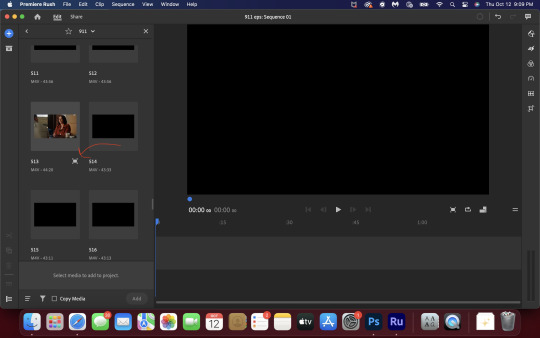
now you can scrub through and trim the episode before you even import it to premiere. this makes trimming your clip even easier.
use the trim bar (yellow outlines) to trim as close as you can around the scene you want to gif.
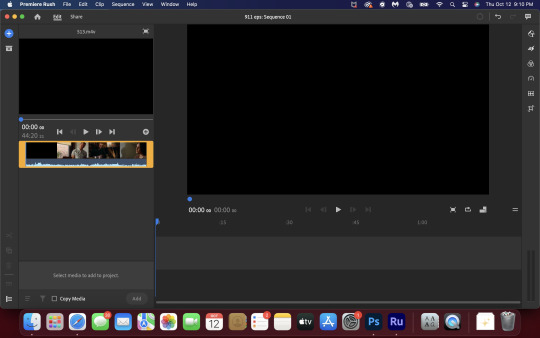
then click this plus, and then "add" below. this will add the clip to your project.
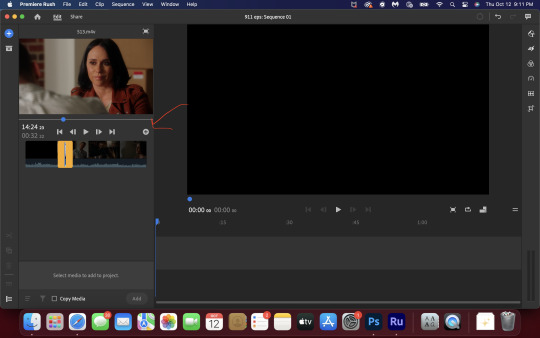
now, move the blue playhead up to the frame you want your gif to start on. then, use the scissors button off to the left to slice the clip. select the portion before the playhead, and delete it.
now move the playhead to where you want the gif to stop. a good length for most gifs is around 1.5-2 seconds in my opinion. some may be shorter depending on how long the shot is, or longer if you plan on making them smaller (remember, the uploading capacity on Tumblr is 10mb per file.) trim again, now delete the portion after the playhead. you can also use the left and right arrows beside the play button to move frame by frame, and you can adjust the side of the horizontal scroll bar below your clip to “zoom” in on it and make scrubbing easier.
once you have your clip, go up to where it says "share". your clip will be rendered, and then you can click export to save it.
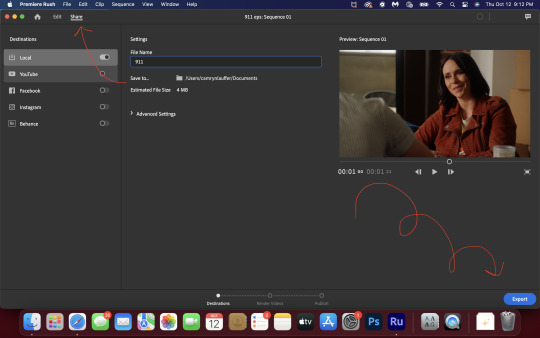
repeat step one as many times as you want for each gif. I know this may sound complicated, but like I said above once you get in the rhythm this step takes only a few seconds.
STEP TWO: create your gif!
close premiere. open photoshop. head to the control bar at the top. select file > import > import video frames to layers.
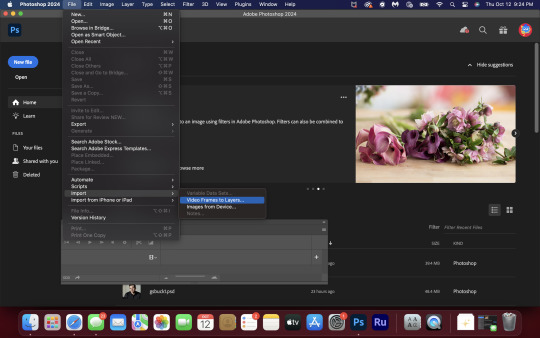
navigate to whatever folder you exported your clip to. select it, and hit enter. a second popup will appear asking you to select your range of frames. since you have already trimmed your clip to your liking, simply hit enter a second time.
now your screen looks like this, and we are going to crop and resize our gif! (troubleshooting: if you do not see the timeline bar at the bottom, select window from the control bar, scroll down, and make sure timeline is selected as part of your workspace. Adjustments and layers should be there automatically but if not add them too).

Tumblr posts are 540px wide, so in order to make my gifs as small as possible while maintaining quality, I typically crop my gifs to be around 550-600px wide, with varying heights depending on what shape I want the gif to be. experiment with this a little and decide what works for you. just don't make the width lower than 540px. once you have the portion of the frame you want inside the cropping grid, hit enter again. sometimes you have to hit it twice.
here are the measurements I am using for this gif
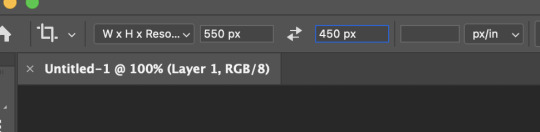
now in your timeline, select frame 1. hold down the shift key and scroll to the end to select the very last frame, thereby highlighting them all. from here we will edit our frame delay rate. photoshop will automatically set it to .03s, which will make your finished gif awkwardly fast. I typically use .05s, or .06s if I want a gif to be subtly slower (this comes in handy if the shot you are trying to gif is very short). anything longer than .06s will look weird though. choose "other" from this menu and type in your delay rate. make sure not to miss the zero after the decimal.
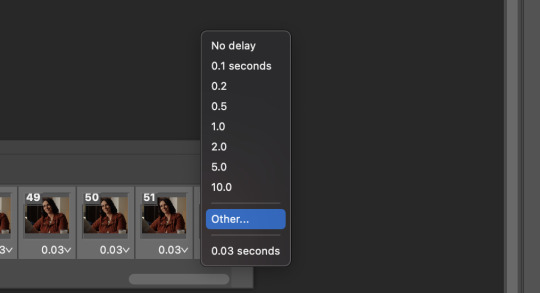
once you've set your frame rate, go to the other end of your timeline and click here to convert your frames into a video timeline.
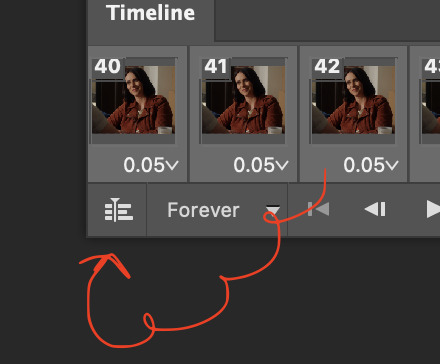
then press option + command + A (on Mac) or windows + alt + A (on PC) to select all layers. then right click (control + click with a trackpad) on any one of the highlighted layers in your layers tab off to the right. scroll down in the popup menu and select Convert to Smart Object.
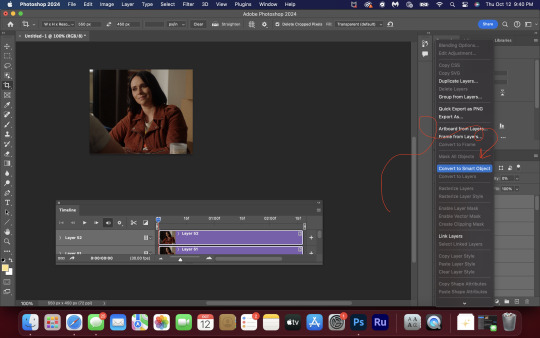
THAT'S IT!! CONGRATULATIONS!!!!! WE HAVE GIF!!!
from here comes the fun part!! you will begin adding action filters like sharpening as well as adjustment layers to color and edit your gif. experiment with different adjustments and styles until you find something you like. too many adjustment layers will up the size of the finished gif though, so I tend to keep mine to 3-4 layers max unless its a really hard to color scene. if anyone is interested in a separate coloring tutorial, please let me know!
once you are finished editing your gif, click file > export > save for web (legacy) OR hit shift + option + command + S. play your gif in the export window to make sure it looks okay, and then hit save!
I hope you guys find this helpful and informative! please hit up my in box if you have any questions or if anything doesn't make sense. happy giffing!!!
*one reason people seem to prefer screencapping to this method, is saving all the individual clips as video files does take up a lot of space on your scratch drive, which in turn can cause your computer to work slowly or crash programs. this can be rectified by making sure to delete the clips from your computer once you are done making the gifs. another space hoarder to look out for is the proxy files of your episodes that will be automatically saved to your hard drive whenever you add an episode to your project in Premiere. Periodically, go through your storage and delete all the .proxy video files. this will not delete the original episode files, only the proxy files created by Premiere.
tagging some mutuals to sb hehe: @shitouttabuck @lover-of-mine @honestlydarkprincess @eddiediaaz @compactdiscmp3 @eddiebabygirldiaz @bigfootsmom @callaplums @athenagranted @firemedicdiaz @sibylsleaves @loserdiaz @buck2eddie @diazass @eddiediaztho @giddyupbuck @monsterrae1 @icecreampotluck @sunflowerdiaiz @swiftfootedachilles @singlethread @aziraaphales @911onabc
118 notes
·
View notes
Note
Hello there! do you still have an older version of evolwallpaper? I was late to the party and I can't install it properly anymore T_T
Hi anon, unfortunately I no longer have the old .exe 😩 I checked weibo, other users in China are having problems with it as well, my conclusion to this is that it's a broken app full of bugs, probably got nothing to do with regions (ノへ ̄、)
Babe because of your ask, I spent good 5 hours tonight trying to debug it, because I insist we all get the dynamic wallpapers!!!
Original guide // Deepspace PC guide
By the end of this tutorial, we should have a video like this applied to our computer wallpaper:

There's Nikki, MLQC, Deepspace and The Perceiver wallpapers.
New guide:
https://paperwall.papegames.com/

Same step as before, download this but don't install yet!
The following was actually hidden in their Q&A, you'll also need this for it to run, download the runtime version.
https://dotnet.microsoft.com/en-us/download/dotnet-framework/net48
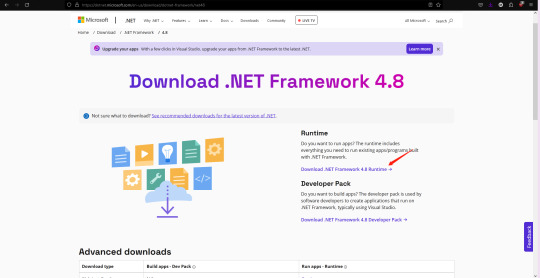
After you install the .NET Framework 4.8 go ahead and try to install the PAPERWALL .exe
→ If it works, great! We solved the problem!! 🎉 (You can skip to the section on the bottom on how to use the app)
→ If you get this error message, ugh congratulations, this is where I tried about 67 solutions for hours just so you don't have to
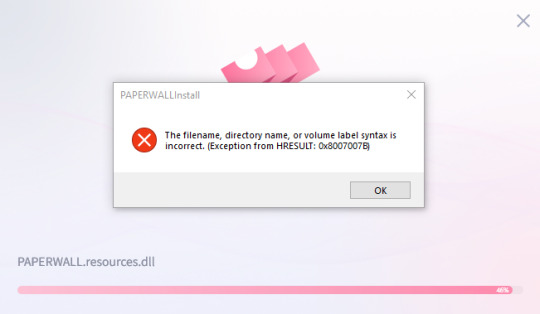
It's weird, because at this point, the thing have successfully installed on your local drive but it won't run.

Let's go back a step, if you open the .exe again, take note of where it's at on your computer. For me you can see that it's in the C drive, I presume it'll be the same for you.
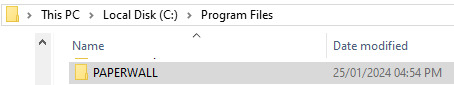
Find the folder, open it
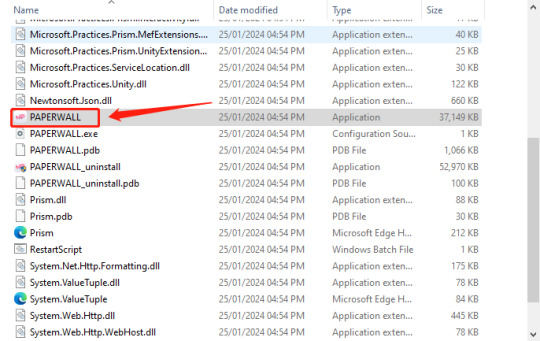
Open the app
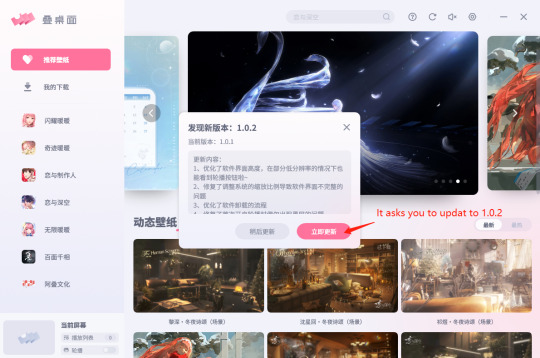
→ If it works, great! We solved the problem!! 🎉 (You can skip to the section on the bottom on how to use the app)
→ If you get the same error message, read on:

If the images haven't loaded in the 1.0.1 version it will most likely going to crash when you try to do anything on it, so read on:
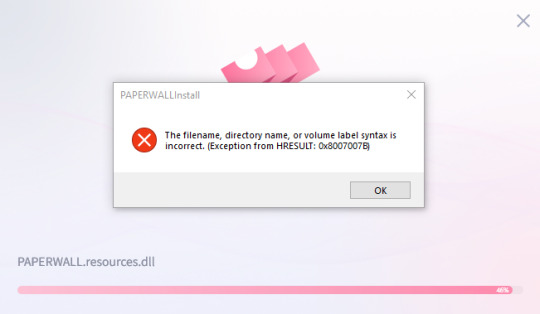
Let go back to the C drive
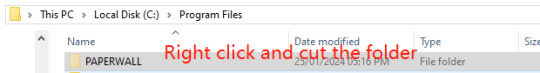
We are gonna move this somewhere else, if you have a hard drive, paste it to your hard drive, if you have another drive on your pc, you can move it to the other drive. BUT DO NOT MOVE IT TO YOUR DESKTOP!!!! Because we practice good computer hygiene 🙏
Once you've moved everything away, open it back up and try to install it again in your new file location
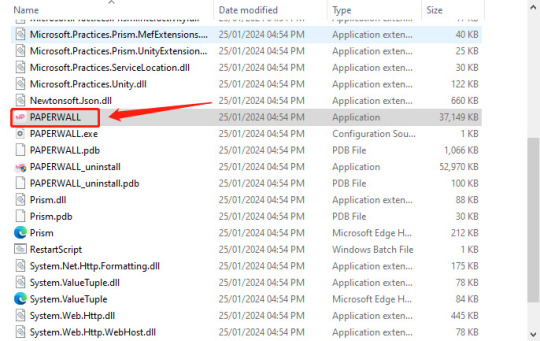

→ If it works, great! We solved the problem!! 🎉 (You can skip to the section on the bottom on how to use the app)
→ If you still get the same error message, I will send my portfolio to Paper Games to be a software developer in their office and write a new app

Once you get it running *fingers crossed* move the entire folder back to your C drive if you moved it to your hard drive, unless your hard drive is plugged in all the time.
If for whatever reason you get the "access to the path is denied" error message, try the right click and select the "Run as administrator" option.

For easy access:

Go onto your desktop, or wherever you want to access it from quickly and paste shortcut!! Remember it's the shortcut!!
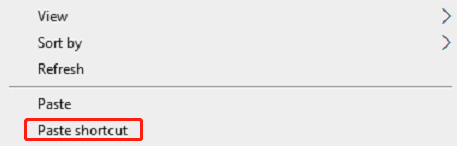
───── ⑅ ♡ ⑅ ─────
How to use the app
The UI has changed a little since the original one, but it's easy to navigate.

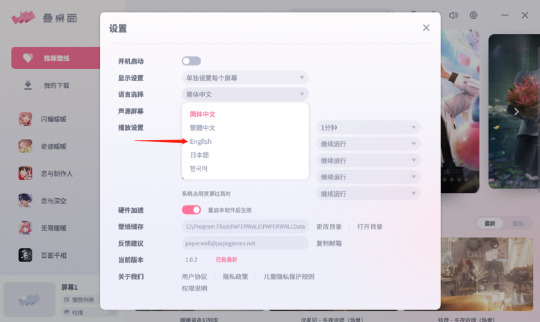
Change the language to English, it should reboot the app
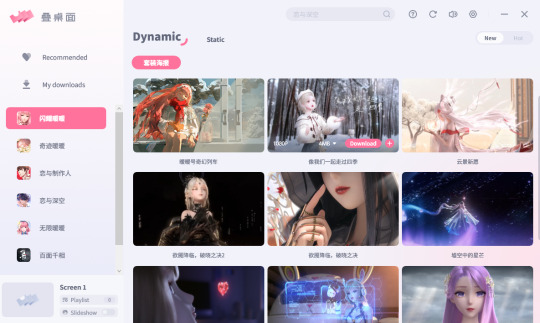
From here it's self explanatory
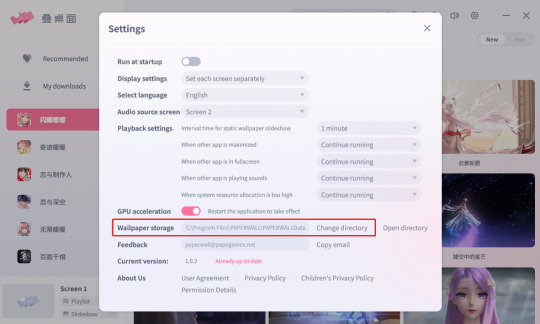
For good computer hygiene you might want to double check where the wallpapers are stored and change directory if needed.
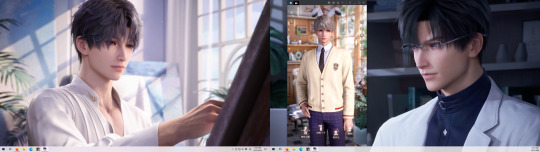
If you're like me and have 2 monitors, this is what it'll look like with the wallpapers applied and the game opened, looks like I need a 3rd monitor for Shen Xinghui ⭐
(Desktop icons should show up, I just don't have icons on the desktop)
───── ⑅ ♡ ⑅ ─────
If you still have problems, check your PC specifications against the following that were recommended on the official site:
System: Windows10 or above
RAM: 1024MB or above
Processor: 1.66Hz Intel i5 or above
Graphics: HD Graphics 4000 or above
DirectX: 10
Secret third thing: you might be able to run it and have the lovely wallpapers but it suddenly goes glitchy or black screen... that's because of the faulty app, I've seen people mention it on weibo, it's not just you 😔
───── ⑅ ♡ ⑅ ─────
Feel free to drop me an ask with images if you still run into problems, hope this helps, until next time~ (✿◠‿◠)
Check out this tag for already answered questions #/wallpaper woes
#ask#anon#love and deepspace#love and deep space#love and producer#mlqc#shining nikki#love nikki#the perceiver#mr love queen's choice#live lockscreen#this is not a good sop its written all over the place but ive spent too long sorting it out and writing this up it'll have to do for now#if this helped you out i would appreciate it if you can reblog it!#you dont have to but its a good indication for me to post more things like this in the future for the english speaking fandom 💕
55 notes
·
View notes
Text
GI'S DISNEY PRINCESS CHALLENGE
A twelve generation legacy challenge based on the current thirteen Disney Princesses. Each generation will have a different set of goals and requirements before the new heir takes over.
Disclosure:
I know there are other Disney Princess Challenges out there, but I wanted to create my own which I feel fit the films more and flowed nicely between each princess and generation. I've tried my best to add as many game features as I can to match their stories, but a lot of it may be down to your own storytelling. Some details have been left out because I don't want the challenge to be too strict, or all our games would be the exact same! Feel free to adjust any rules as you see fit for your stories, it's supposed to be fun. Tell your own stories and add your own elements, but my rules should hopefully help guide you.
As you may know with a lot of the older princess films, the mothers often die when the princess is quite young. I know a lot of people hate the idea of their sims dying, so if you would like to forgo this rule, that is fine! I would instead recommend moving the mother out of the household and having no contact with them again.
Every generation has a prologue and then a set of rules. The prologues are there to establish the generations, and typically require more storytelling and gameplay with family members. You can use the prologues in any way you would like to set up your princesses' stories. The requirements are for when the main part of their stories would begin.
Rules:
Aging must be turned on, but you can have it at any length you wish.
Each goal must be met before the new heir takes over, unless specified in the rules.
Despite being 'princesses', the heirs don't have to be female. You can have any gender follow the requirements. Same goes for sexuality and romantic partners. You don't have to strictly follow the films in this sense unless you want to.
The Princesses can look as much or as little like their film-selves as you would like. Same for their names.
Mods and custom content can be used to help the story and gameplay.
The generations will offer three traits, you do not need the heir to have all three traits, but they MUST have at least TWO of them.
If you do not have all of the packs required to complete the requirements for each generation, either find a similar alternative or skip that rule.
If you do this challenge, please credit me (@ginovasims).
(OPTIONAL) Use the hashtag #GiPrincessChallenge on tweets, posts, and videos.
Thank yous:
Once again there are some lovely simmers I would like to thank for helping me with this challenge!
@SimBexBlue - you inspired me to start writing my own version of the challenge after I started watching your LP on YouTube! You have been there in DMs from the start and giving me feedback and ideas, and you’ve always been so enthusiastic and keen.
@Jackiester626 - your notes and feedback for each generation were so detailed and helpful and honestly really inspiring! You put in a lot of effort to help me out and it’s very appreciated.
@nicolesulsul - you sent me some excellent additions for the challenge which helped pad out the generations and make them more like the films. Your interest in the challenge has always been so encouraging!
WATCH HERE: https://youtu.be/-jSmoQYqHZk
I posted a video talking about this new challenge and created all thirteen princesses based on their original animation film-selves!
You can also download my versions of the Disney Princesses for FREE on my patreon here: https://www.patreon.com/posts/sims-4-disney-84319256
THE GENERATIONS
Generation 1 - Snow White
Optional Prologue (child):
Snow's mother dies when Snow is a child. Her father should remarry a jealous/evil woman. When Snow becomes a teenager, her father must die so that Snow is left with only her stepmother to raise her.
Requirements:
Have an awful relationship with your stepmother who makes you do all the cooking and housework.
Never leave your home neighbourhood.
Meet a teen sim in your neighbourhood who you build a friendship and romance with, but never kiss/woohoo.
Move into a cottage as a YA, and have no social interaction with anyone (including no contact with stepmother or boyfriend/girlfriend). This includes never answering the door to strangers.
Adopt seven toddlers (dwarves) in one go.
Give the children traits that match their dwarf persona (i.e. happy = cheerful, sleepy = lazy etc.).
Never eat apples or anything to do with apples.
When the dwarves are teens, you can finally meet your partner again. (If you would like, you can have them rescue you from your stepmother who visited your cottage)
Get married and move into your lover's castle.
Have one daughter (Cinderella).
Master parenting and baking skills.
Complete Big Happy Family aspiration.
Traits: Cheerful, Loves Outdoors, Good
Aspiration: Big Happy Family
Generation 2 - Cinderella
Optional Prologue (child):
Snow White dies when Cinderella is a child. Cinderella's father should remarry an older lady who already has two daughters. Cinderella's stepmother and stepsisters hate her and are always mean to her when her father isn't around. As if history repeats itself, Cinderella's father must die when she is a teenager, leaving Cinderella to be raised by her stepmother who hates her.
Requirements:
Must live in the attic and do all the housework and care for the animals.
Have completely negative relationships with your stepmother and stepsisters.
Knit and wear your own clothes.
Never leave the home lot.
As a YA, you must sneak off to the magic realm in the middle of the night and meet all the sages and another powerful (but evil) spellcaster.
Befriend all four spellcasters - this is important for the next generation.
Attend a party off your home lot, disguised so your family doesn't recognise you - they must also be guests.
Meet and fall in love with someone at the party, but you must be home before midnight.
You must wait for the person you met at the party to knock on your door at home before you can run away from your family.
Get married and have one daughter (Aurora).
Master cooking, knitting and cross-stitch skills before being rescued by your lover.
Complete Soulmate aspiration.
Traits: Romantic, Neat, Animal Enthusiast
Aspiration: Soulmate
Generation 3 - Aurora
Optional Prologue (infant):
Cinderella must throw a baby shower when Aurora is born, inviting the three sages, but not the fourth 'evil' spellcaster. Cinderella and the spellcaster must lose all relationship. Cinderella must send infant Aurora to live with the three sages in Glimmerbrook to protect her from the other spellcaster.
Requirements:
Have no contact or relationship with anyone except the three sages. This includes your parents.
Meet a mersim as a teen in the Glimmerbrook forest. Fall in love with them but never kiss/woohoo, and they can never visit your home.
Never leave Glimmerbrook until your YA birthday.
As a YA, meet with the 'evil' spellcaster. She drains you of all energy and traps you in the attic of your family home. (Aurora is now unplayable until the curse is lifted)
Each spellcaster must defeat the spellcaster in a duel, and at least two of them must win.
Sages must find your lover naturally and they are the only one who can break the curse. Aurora is playable again. (The lover must either be found by searching the worlds/neighbourhoods, or they can arrive without being invited. You cannot call them over, or directly visit their home lot)
Marry your lover and move to Sulani.
Become a mermaid.
Have seven mermaid daughters, close in age, the last one being Ariel. (You may need to live separately from your lover as the household limit will be maxed with seven children)
Master singing and dancing skills.
Complete Beach Life aspiration, but you can only start working on it when you become a mermaid.
Traits: Loner, Family-oriented, Lazy
Aspiration: Beach Life
Generation 4 - Ariel
Optional Prologue (infant):
Aurora must die when Ariel becomes an infant, leaving Ariel's father to raise his daughters alone. He must befriend another mermaid who will help with all the children. When Ariel becomes a child, her father must cut ties with this mermaid and not allow the children any contact with her.
Requirements:
Live on the small island in Sulani.
Only have friendships with mermaids on your island.
Befriend a dolphin.
As a teen, sneak out every night to visit the mainland and mingle with regular sims.
Meet a regular teen sim who you introduce yourself to, but do not build any friendship or relationship. Leave immediately after you meet them.
Return home and lose friendship with your father - don't enter the red, but have no green left.
Runaway from home and meet the mermaid from your childhood.
This mermaid will help you become a regular sim and find the teen you met before.
Only use romantic interactions with your crush, no friendly/funny interactions.
Discover the mermaid who helped you flirting with your love interest. Lose all friendship with them.
When you have a full romance bar with your love interest, only then can you kiss them, and after this, you can start using friendly interactions.
Rebuild a relationship with your father.
Stay human, get married and have one daughter (Belle).
Complete at least two collections - ideally at least one from Island Living.
Master singing skill while still a mermaid.
Master fitness skill but only ever by swimming.
Complete The Curator aspiration.
Traits: Socially Awkward, Child of the Ocean, Clumsy
Aspiration: The Curator
Generation 5 - Belle
Optional Prologue (child):
Ariel must die when Belle is a child. Belle and her father move to a small town and he must focus on robotics. Belle mustn't have any friends growing up. She should spend her time with her father and reading books. There is an attractive teen, Gaston, in the small town who has a crush on Belle, but she has no interest in him and she always rejects his advances.
Requirements:
On your YA birthday, your father unintentionally runs into a rampaging werewolf.
You must move in with the werewolf in their castle, leaving your father alone.
Have a fully negative (-100) relationship with the werewolf.
You can never leave the castle.
Befriend the maid and butler, and have no friendships outside of the castle.
Slowly build a friendship with the werewolf.
Only when the friendship bar is in the green can you start looking for a cure for the werewolf.
Start romancing when you are friends, but do not kiss or woohoo.
When you and the werewolf are lovebirds, Gaston visits and he must fight the werewolf.
Only after the werewolf beats Gaston in a fight can they take the cure and become a regular sim.
Have your first kiss with your lover now they aren't a werewolf anymore.
Marry your lover, have one daughter (Jasmine), and have your father move into the castle with you all.
Have a perfect quality rose bush.
Write books either as a freelance author or as a hobby, but do not join the writer career.
Master writing and research and debate skills.
Complete Bestselling Author aspiration.
Traits: Bookworm, Loyal, Genius
Aspiration: Bestselling Author
Generation 6 - Jasmine
Optional Prologue (child):
Belle must die when Jasmine is a child. Jasmine's father is still scared of the outside world because of his past, so should keep Jasmine locked in the castle for her safety. When Jasmine's elderly grandfather dies, Jasmine's father is left alone to raise her. He must enlist the help of an adult spellcaster, Jafar, to help him look after Jasmine.
Requirements:
Have no friendships outside of your family. Your best friend is your ginger tabby cat.
Go on blind dates that your father arranges, and always end them by making the other sim angry.
Sneak out in a disguise to a community lot and befriend a poor sim with the kleptomaniac trait.
Go on a date with them the next day, who is now dressed entirely differently in fancy clothes.
End the date with a kiss.
Jafar finds you the next day and traps you in a room with your father. (Jasmine is now temporarily unplayable)
Your lover arrives with a friend who is a spellcaster, who must duel and defeat Jafar. (When Jafar is defeated, Jasmine is playable again)
Marry your lover as a YA and stop living as royalty. Move to the forest and live off the grid with at least two other YAs who have one baby.
Have one daughter (Pocahontas).
Master charisma and mischief skills.
Complete Chief of Mischief aspiration.
Traits: Hot-Headed, Self-Assured, High Maintenance
Aspiration: Chief of Mischief
Generation 7 - Pocahontas
Optional Prologue (infant):
Jasmine must die when Pocahontas is an infant. Pocahontas should be raised by her father and the tribe they all live with. There is a young boy who is a similar age to Pocahontas. The two must grow up as best friends.
Requirements:
As a teen, get engaged to your childhood best friend, but never kiss or woohoo them, and have zero romance - you can cheat this up to get engaged, but then remove all romance after.
Befriend a stranger in the forest who is completely opposite to you, in both appearance and personality.
Quickly build a friendship and romance with the stranger, but do not kiss or woohoo.
Your tribe must hate the stranger's family, so continue your relationship in secret.
Get caught with the stranger, so your fiance fights them.
End your romantic relationship with the stranger and never have contact with them again.
Break off your engagement with your childhood friend
As a YA, fall in love with an adult sim who is a retired soldier.
Move in with them and their mother.
Get married and have one daughter (Mulan).
Live off the grid your whole life until you move out and get married.
Master painting, gardening and fishing skills.
Complete Angling Ace aspiration.
Traits: Love the Outdoors, Ambitious, Green Fiend
Aspiration: Angling Ace
Generation 8 - Mulan
Optional Prologue (child):
Mulan never has any interest in tradition or expectations. She grows up very active and playful, and never has any romantic relationships as a teen. Mulan has a strict relationship with her mother, who wants her to be more 'normal', but has a stronger and closer relationship with her father.
Requirements:
As a YA, completely change your appearance and move out of your family world.
Move in with a group of men, who are all in the military, and join the military yourself.
Befriend all of the men, and develop a crush on the leader of the group.
Constantly try and prove yourself by pushing the limits and becoming the strongest soldier in your household.
Fight your enemy who is in a rival household and win. After this fight, you must change your appearance back to how it was before.
Have an argument with the leader, who kicks you out of the household. You must return home to your family.
Sneak out one night to see your friends, and find them with the rival group. Fight and defeat all of the rivals, ending with your enemy.
Move back into the household with your soldier friends, who have accepted you back for saving them.
Fall in love with the leader and both quit your jobs in the military.
Marry your lover and have one daughter (Tiana).
Max your body muscles using the training bot machine.
Master fitness and wellness skills.
Complete Bodybuilder aspiration.
Traits: Active, Loyal, Bro
Aspiration: Bodybuilder
Generation 9 - Tiana
Optional Prologue (child):
Tiana should have a very close relationship with her father growing up. After leaving the military, he wants to pursue his dream of opening a restaurant, so he should join the culinary career. Before he can reach level 5 of this career, he must quit and instead join the military again and die. Tiana should be left to be raised by her mother, Mulan, who is poor since she and her husband left the military.
Requirements:
Cook with your father as often as possible before he dies.
As a teen, join the barista part-time career.
Have a childhood best friend who is rich and very different to you, but stay close your whole life.
At a costume party dressed as a princess, meet a royal sim who has been cursed with the curse of repulsiveness. You are now also cursed.
Befriend an old female spellcaster and a musician in a bayou/forest.
Befriend and romance the other cursed sim.
Visit Selvadorada with the cursed sim and explore the jungle.
Only when your romance and friendship is full can both of your curses be lifted.
The spellcaster officiates your wedding.
Open a restaurant using your new partner's wealth.
Have your restaurant reach at least four stars.
Become royal and move into your partner's castle and have one daughter (Rapunzel).
Master cooking and gourmet cooking skills.
Complete Master Chef aspiration.
Traits: Foodie, Ambitious, Overachiever
Aspiration: Master Chef
Generation 10 - Rapunzel
Optional Prologue (infant):
Because of her parents' curse and connection to magic, Rapunzel is born with powers and long golden hair. An old lady kidnaps Rapunzel when she is an infant, running away to a locked tower, hidden away from Tiana's castle. The old lady, Gothel, is immediately young again, and will always stay this way when she is around Rapunzel.
Requirements:
Never go to school or work, and never leave the confines of the tower.
Have no relationships with anyone except Gothel, and this must be negative.
Have long blonde hair your whole life.
Spend your time playing guitar, painting, baking, singing, gardening, playing chess - anything to pass the time!
On your YA birthday, when Gothel is at work, a stranger makes their way into your tower. Quickly befriend the stranger and escape with them to the woods and eventually the town.
Make lots of friends along the way, and slowly build a romance with the stranger, but not kissing or woohooing.
Get found by Gothel, and both of you are trapped back in the tower.
Gothel kills your lover, but you are able to bring them back with a death flower which you have grown.
When your lover is brought back to life, you must immediately change your appearance to have short brown hair.
Gothel instantly becomes an elder and dies of old age - you will probably want to cheat this!
Move back to your family castle with your lover, meeting your parents again for the first time.
Marry your lover and have two daughters, close in age (Elsa and Anna).
Master guitar, painting, baking and singing skills.
Complete Renaissance Sim aspiration.
Traits: Creative, Paranoid, Cheerful
Aspiration: Renaissance Sim
Generation 11 - Elsa and Anna
Optional Prologue (children):
Elsa inherits her mother's magical abilities and is born a spellcaster. Anna has no abilities, but the girls still have a strong relationship. The girls' parents are worried about Elsa's abilities after Anna gets hurt one day. They lock Elsa in her bedroom and Anna isn't allowed in. When the girls are teenagers, their parents both die.
Requirements:
Elsa (E) and Anna (A) must never have any friends or relationships growing up. They have zero relationship with each other. Neither girl can attend school.
(A) when you become a YA, meet a stranger and instantly become friends and start romancing. Get engaged on the same day.
(E) throw a party honouring your new job and invite Anna's new fiance.
(E) argue with Anna about her engagement and run away to the mountains in Mt. Komorebi.
(A) befriend a stranger in Mt. Komorebi while looking for your sister.
(E) freeze your sister when she finds you (chillio spell). While Anna is frozen, her fiance arrives and argues with Elsa. Elsa is trapped in a basement by Anna's fiance.
(A) return home after thawing and let Elsa out. Rebuild your friendship and become best friends.
(A) breakup and fight with your fiance. Start romancing the stranger from Mt. Komorebi.
(E) stay living in the castle and make friends with people in the world.
(A) marry your new lover and move in with their elderly mother and family in Sulani.
(A) have one daughter (Moana).
(E) master singing skill and learn all the untamed spells.
(E) complete Inner Peace aspiration, but only after becoming best friends with your sister.
(A) master charisma and comedy skills.
(A) complete Friend of the World aspiration.
Traits (Elsa): Loner, Proper, Erratic
Aspiration (Elsa): Inner Peace
Traits (Anna): Goofball, Outgoing, Family-Oriented
Aspiration (Anna): Friend of the World
Generation 12 - Moana
Optional Prologue (toddler):
Moana grows up in Sulani with her whole family. She loves the water and is closest to her grandmother, more than her own parents. The island is filthy and destroyed by environmental changes. Moana vows to make a change when she is older, but her parents think she should focus on the family and the land they live on. Moana's grandmother agrees that she should go off and follow her dream, but she dies when Moana is a teen.
Requirements:
As a teen, leave your family to clean Sulani. Have no contact with them until the island is saved.
Meet a YA man on the island, but have a negative relationship to begin with.
Work together with the man to clean Sulani, and turn your negative relationship into a completely positive one.
Join the conservationist career.
Become best friends with the man.
Find The Heart of Sulani (treasure collectible).
When the island is clean and you are at level 5 of your career, return home to your family and live off the grid.
When you reach level 5 of the conservationist career, quit and join the civil designer career (green tech branch).
Influence your neighbours to always vote and live in a green neighbourhood.
Master logic and fitness skills.
Complete Eco Innovator aspiration.
Traits: Child of the Islands, Child of the Ocean, Adventurous
Aspiration: Eco Innovator
#sims4#ts4#thesims4#youtube#sims youtube#thesims#ginovasims#the sims4#sims 4#the sims 4#sims 4 legacy#the sims#sims 4 story#sims challenge#sims 4 cas#the sims challenge#sims legacy#the sims legacy#sims 4 disney#disney#disney movies#disney animation#disney princess#disney prinesses#giprincesschallenge
155 notes
·
View notes
Text
setting up an ipod is harder than you fucking think
just spent the last life four+ hours setting up this ipod classic 4th gen. here's a summary of all the problems i ran into:
(1) ipod had files in it. they appeared as gray and un-editable on itunes, so i thought reseting the ipod to factory would be the fastest and easiest solution.
turns out the last step of the process is connecting ipod to a wall power source. i do this. nothing happens for at least an hour. ipod is stuck in "connect to the wall" icon screen no matter what i do. the internet says it needs to connect with an actual apple firewire wall connector, which i do not have. tried using my ipad's charger with a usb-to-usb-c adapter that i own. didn't work. eventually figured it out the problem had to do with the amps it needs to get defibrillated. i remember that i own a pretty hefty power bank with a 5v/2.1a output. it works. ipod is reset. i have a nice fun time adding the 6 or so songs i have downloaded on my computer (:
(2) i had downloaded soulseek a while ago and gotten frustrated with it but decided to give it another spin since piracy experts on reddit sing it many praises. it seems to have a heavy culture of egalitarianism: a pop up window informs you that a lot of people's download's are restricted only to other people sharing files.
__(2.1) it prompts me to enter my account and password but i don't have one. there isn't an immediatly visible 'create account' link. i google this. eventually i find this soulseek forum where a ton of normies are asking questions pretty regularly. excellent. i search my problems and someone else has already made a post and had the question answered. thank you normies. also: google groups is still a thing???????
the inability to create an account is a weird bug. someone's answer tells me how to circumvent it.
__(2.2) i still can't search for anything. there are no files in this wasteland. i turn on my vpn. put my humble six songs in a folder and share it. voila!!!!!!!
soulseek is actually VERY cool. you can browse other people's music folders, which opens an incredible secret world of possibilities re: finding new music similar to your tastes. EXTREMELY exciting. feels like i'm in a cool secret club of the internet. feels like the old internet.
i download one (1) lana del rey song that's stuck in my head. choose .flac (a lossless audio file) because i want to be fancy.
(3) ...........itunes doesn't read .flac files
__(3.1) searches: what files does itunes read? > which of these files is best for lossless audio? > how do i convert .flac files to itunes-compatible file types? > download foobar2000 > click around till i figure out how to convert .flac files to .wav files.
__(3.2) it works! (: the songs are now in itunes! (:
............but the metadata (album cover, genres, artist, album, etc) doesn't transfer. i don't want to manually input it again. searches: how to keep metadata when converting files? tutorial is slightly different from the version of foobar i have, but i eventually find the setting to keep the metadata.
(4) it works! (:
.............but it won't transfer to my ipod ): i get the message: your ipod can't read this file <- paraphrasing.
okay. searches: what kind of files can an ipod classic 4th gen read? (perhaps they are different from the files itunes can read. this is, after all, the last version of itunes ever released, many years and itunes versions after the ipod classic 4th gen.)
this information isn't in the wikipedia page. this isn't in the ipod wiki. can't even find this model in the official apple pages. it's mentioned in several reviews but it's the wrong model. christ almighty. ok. here it is. found it. allegedly it should be able to read it. ok. why isn't it.
read through forum threads. some people say older ipods get fussy with high bitrates. (search: what is a bitrate? oh ok. higher bitrate > higher audio quality. got it.)
bitrates reccomended by foobar: 180-300something.
lossless file bitrate: 2000 and change. hm. surely that's a huge difference.
i convert the .flac file to .mp3 instead.
__(4.1) it works! (: the files are in my ipod! (:
.....but goddamnit, i'm stubborn, and this goddamn ipod is supposed to be able to read apple lossless files (basically a .flac file, but designed to be used with apple products. lol.) i don't want a lameass mp3, i want lossless goddamn quality! even if this brick of an ipod won't be able to play it! it's the principle of the thing!
______(4.1.1) okay. try to fuck around with bitrates in the settings of the apple lossless conversion on foobar. foobar is like "you don't have the right encoder pack, bitch" <- paraphrasing.
oooh. surely, this is the problem. i download encoder pack.
______(4.1.2) foobar is like: "you don't have the right encoder pack, bitch" <- paraphrasing.
me: [crying] but i did.
foobar: bitch.
______(4.1.3) search: why is foobar calling me a bitch? > reddit thread: look closely at the sphynx's riddles three: it doesn't say "you haven't downloaded the encoder pack." it says: you haven't installed the encoder pack. (<- NOT A JOKE.)
go to C: > program files > foobar > find the encoder pack i downloaded > click on all the .exe files. powershell windows appear and dissappear. basically: stuff happened. i'm certian.
_____________(3.4.3.1) i'm STILL getting the riddles three message, but the same reddit thread says: if you know you solved th riddles three, you can just ignore it (: so i do.
__(4.2) .flac files seem to have been successfully converted to apple lossless files !!!!!!!!!!!!!!
....but i am back to "your ipod can't read this shit!!!!!!!!!"
do some more searches > turns out it's a weird itunes glitch. the thing is just moody. try turning it on and off. try disconnecting and re-connecting. try resetting your ipod again.
try uninstalling and installing again.
(5) "iTunes Library.itl cannot be read because it was created by a newer version of iTunes"
.......................to be continued. if i don't kill mysuelf first.
#apple#ipod#itunes#i did a couple more things but i am tired and want to go to bed i hate it here#progress report
31 notes
·
View notes
Text
CC updates
This round of updates applies to
1) Dummy Thicc clothing
2) Melodie9 fat family showerproof skins
~
1. Dummy Thicc (DT) clothing
All my clothing for DT is now BSOK'd (Legacy BSOK)! Many thanks to @h0nkytonkangels who shared her edits of the BSOK editor, please check out her post for the details and to get the DT bodyshop icon.

This update applies to all the clothing under my Dummy Thicc tag + my Dummy Thicc mermaid outfits. Please redownload if you care.
While double-checking everything, I noticed an issue with the tfDT recolors of the Rudhira Jumpsuits from here and I ended up remaking them. If you tried to download them but they weren't showing up properly in your game, please redownload, sorry for the inconvenience.

~
2. Melodie9 fat family showerproof skins
When making the 'Wide-range Skin Palette - 2nd edition', I noticed that the Melodie9 fat family nude meshes that I got from Melodie9's MTS were poorly optimized. Nothing too bad but it effectively caused them to have twice the polycount that they should have had.
I fixed that so if you've downloaded M9 fat fam skins from the 'Skin palette 2nd edition', the included meshes were good. However, past uploads including M9 fat fam showerproof skins had to be updated. Now all posts should have the right meshes, including of course the 1st edition of the 'Wide-range Skin Palette'. If you're unsure whether you have the fixed or unfixed versions, look at the file names: if they contain "LetoFix", you're good, otherwise, please redownload from the post you got the skins from (view all my showerproof skin posts from my showerproof skins tag). You only need those meshes once in your download folder.
I did not bother optimizing the M9 fat EM meshes that I used for some of my older showerproof skins because I don't use them anymore (I now put AM & EM on the same AM meshes).
Also, the M9 fat TF & TM nude meshes didn't have preg morphs. I took the opportunity to add them, so you may want to check that you have the fixed versions for that reason also.
15 notes
·
View notes
Note
tell me about that green mf
Enzo Matrix

ReBoot Character
Young
Adult
Enzo MatrixFormatSprite, Guardian, RenegadeFirst AppearanceThe TearingHobbyYoung: Yo-yo tricks, tackling Bob, learning and travelling with him
Adult: Shooting things and getting mad at Ray.CatchphraseYoung: "Alphanumeric!"
Adult: "You got a deletion wish?"Voice ActorYoung - Jessie Moss, Matthew Sinclair, Christopher Gray, Danny McKinnon, Octavian Kaul
Adult - Paul DobsonList of ReBoot Characters.
This is a Featured Article"My Format? I have no Format. I am a Renegade, lost on the Net." - Enzo Matrix
Enzo Matrix is a Sprite living in Mainframe. He is the son of Welman Matrix, the younger brother of Dot Matrix, and later the older brother to Little Enzo. When he was a young sprite his father was nullified when Mainframe's Twin City was destroyed. He lived with his older sister, Dot Matrix, at Dot's Diner. Enzo idolized Bob when the Guardian came to Mainframe to help protect the city. He was the envy of the little sprite and Enzo dreamed of being a Guardian just like Bob. Enzo's pet and best friend was a dog named Frisket. Despite his small stature, Enzo was very brave, always ready to go into a Game Cube or face Megabyte or Hexadecimal. Enzo also had a habit of greeting Bob by tackling him to the ground.

Enzo as a child
Once Megabyte shrunk some of his agents and tried to place them in Bob's brain. His viral binomes messed up and the agents ended up in Enzo's brain. Dot and Bob took Enzo to see Phong in the Principal Office. When Megabyte realized their mistake and where the young sprite was, he forced Enzo to go in the System Operating Core. Luckily, Bob stopped Megabyte's agents and Enzo could leave the Core before he was deleted. (The Great Brain Robbery)

Enzo and Frisket
Megabyte broke into the city's Archives by using Game energy to steal the control circuitry for Enzo's father's Gateway Command. The Virus used Enzo to test the Gateway and see if it was working properly. The Gateway worked perfectly and transported Enzo briefly to the Super Computer. (When Games Collide)

Enzo's upgrade at his birthday
Enzo received a small upgrade on his first birthday from version '01' to version '10'. He was overjoyed. Dot organized a huge birthday party and sang at the performance. Megabyte even performed a guitar battle with Bob. He made a present of his guitar to Enzo when he was finished. (Talent Night)

AndrAIa and Enzo
As Enzo grew older, he was increasingly depressed that there were no young sprites for him to play with since they were mostly nullified by his Dad's experiment. When he entered the Treasure of Atlantis Game he meets a Game Sprite named AndrAIa. She helped him win the Game. To ensure they could be together she downloaded a backup of herself onto Enzo's icon. When the backup was activated after the Game was over AndrAIa activated in Mainframe. Enzo and AndrAIa were inseparable ever since. (AndrAIa)

Guardian Enzo Matrix
A Web Creature found its way to Mainframe and opened a Web Portal over the city. The Web War began as Bob helped Phong prepare the city for war. Bob was worried that something might happen to himself and the city would have no Guardian to protect it from the viruses. So he gave Enzo an upgrade to a cadet Guardian. Enzo performed valiantly during the Web War helping to support CPU defenses with anti-aircraft guns. Enzo was devastated when Megabyte shot Bob into the Web and closed the portal. Bob's broken Key Tool Glitch passed to Enzo and he pledged to defend the system from Megabyte and Hexadecimal. (Web World Wars)
Contents
1Viral Wars
2Lost
3The Net War
4The Return
5Alternate Timeline
6References
7Gallery
Viral Wars

Enzo protecting Mainframe
With Bob gone and almost the entire CPU defense force destroyed, Mainframe's leaders struggled to keep the city safe as the Viral Wars started. While Dot, Phong, and Mouse worked on fortifying the city, Enzo's job was more focused on protecting the city from Games. Dot feared for his safety and accompanied him into his first Game. She eventually agreed to let him train and defend Games without her as long as AndrAIa, and sometimes Frisket went with him. Enzo promised his sister that wherever Bob was, he would find him and bring him home. (To Mend and Defend) As Glitch had been broken by Megabyte prior to Bob's exile, the Key tool was now useless beyond data retrieval, forcing Enzo to consider alternate strategies to Bob's past examples.

Enzo and Megabyte
Megabyte was not amused that the city's leaders were sending a child to fight him. He found it a joke, that this was their last line of defense. Megabyte also thought that they did not take his threat seriously. Megabyte had used a delivery service that Enzo started two years ago. He started telling Enzo he was nothing but a delivery boy, a messenger. Megabyte also made sure to refer to him only as a boy, so he would not forget he was nothing but a little kid.

Enzo watching the city with Phong
Despite the interference of Megabyte through his ABCs and his propaganda created by his servant Cyrus, Enzo became a respected hero to Mainframe.
They finally trapped the viruses behind a firewall. Phong and Mouse came up with the device, but they let Enzo believe that he came up so he would feel that he was more than a kid. Before activating the Firewall, Enzo witnessed what Megabyte had done to his sister, Hexadecimal. When Megabyte showed how proud he was of torturing Hex, Enzo was disgusted "You're sick Megabyte, I won't rest until I've stopped you" a response which Megabyte believed was an idle threat. (Firewall)

Dot and Enzo
Enzo helped Mainframe to win several Games before he played the Immortal Konflict Game which became his undoing. The User, as the demon Zaytan, fought Enzo, rebooted as a Ninja. While almost winning, Enzo was badly injured - which cost him his right eye. His final act was to change his icon into Game Sprite mode so that he could survive nullification and travel with the Games. AndrAIa and Frisket did the same. Everyone in Mainframe thought they were nullified, Dot took the loss of her last family member hard. (Game Over)
The Viral Wars continued on without Enzo and AndrAIa.
Lost

Enzo and AndrAIa grown up
Enzo and AndrAIa grew up relatively fast in the Games, having compiled up faster due to Game-Time being accelerated, and are now near Bob and Dot's ages. They continued using Game Cubes to go from system to system in search of one with ports to the Net, which they could use to return home. Faced with his failure to defend Mainframe and feeling responsible for their situation, Enzo grew distant and bitter about their lives. From his constant battling in games, he grew massive muscles and found a Gun on his travels. He replaced his damaged right eye with a golden mechanical prosthetic with a targeting implant and linked it to his new Gun. Enzo also stopped going by his first name, believing it to be too weak, as it reminded him of his younger self. He started calling himself by his last name, Matrix. He also stopped calling himself a Guardian, and now referred to himself as a Renegade. The only two people he was close to at this point were Frisket and AndrAIa. Whenever she wasn't with him, Matrix was more likely to lose his temper and jump into a fight without thinking. Even with AndrAIa around, he still grew nervous very easily, and often drew his Gun on pure reflex. However, AndrAI had become their voice of reason and calmed him when his temper flared. Matrix harbored an extreme hatred for viruses now, especially Megabyte. Before he deleted the Praying Mantis Virus in the Damaged System, it had begged for mercy, to which Matrix scoffed and promptly shot it in the head. (Icons)
In many respects, Matrix was still compelled by his Guardian code to Mend and Defend. Along with their travels, Matrix and AndrAIa helped teach many systems how to resolve their conflicts and win Games without them, including the Damaged System, Spectral System, and the Satellite System.

Matrix meeting Turbo
When they reached the Desert Port System, Matrix was overjoyed to find a system with ports to the Net. Enzo met Prime Guardian Turbo in this system and learned the Super Computer had been infected by a Super Virus named Daemon. Matrix's icon was still coded as a Guardian, and he and Bob were the only two Guardians left on the Net that were not infected. Abandoning his search for a way home, he repeated the promise he had previously made to Dot to find Bob, so together they could help free the Guardians from Daemon's control, and save the entire Net. (The Episode With No Name)

Matrix meeting Captain Capacitor
Matrix met one of Dot's old business partners in this system, Captain Capacitor. His crew had been imprisoned in the system and his ship - the Saucy Mare - impounded. Matrix, AndrAIa, and Frisket helped free his crew and take back the ship. Matrix also begrudgingly freed a search engine named Ray Tracer. They left the system on the Saucy Mare, and Ray Tracer led them to the Edge of Beyond where they could enter the Web and search for Bob. Matrix harbored undue jealousy towards Ray for flirting with AndrAIa. As a consequence of that, AndrAIa was badly injured by a web creature hatchling shortly before they entered the Web. (The Edge of Beyond)

Ray Tracer and Matrix
After entering the Web, they searched for the Web Creature that attacked AndrAIa, knowing it had part of her code and she would eventually be deleted without it. Matrix recklessly piloted the ship into a Data Storm in pursuit of the creature. When Ray confronted him about it, his temper flared again which escalated into a fight between him and Ray, until Capacitor intervened and warned Matrix that he would not tolerate such aggressive behavior again. During their search, they ran into the Web Riders. These degraded sprites tamed web creatures for their own purposes.
To protect their territory and the Web Creatures, the Web Riders attacked the Saucy Mare. The ship put up a good fight, but the Riders broke through the ship's web shields. The crew was defeated, and all seemed lost until Bob arrived and called off the battle, the lost Guardian having lived among the Web Riders to survive in the Web. Bob saved AndrAIa with some of his code, and Matrix was overjoyed to see his friend again. However, he felt that he had let Bob down by his new persona, but Bob assured him that he was very proud of him, as he survived the Games, and rescued him. After a tough journey, they managed to turned the ship toward the Web Address of Mainframe. The ship was nearly destroyed by traps Mouse had put in place to protect Mainframe from Web Creatures. Bob had an idea, and downloaded Glitch into his own code, restoring its abilities. He formed a portal to Mainframe, and through it, they finally returned home. (Mousetrap)

Bob and Matrix
Once back in Mainframe, they found that the city had fallen to Megabyte. The virus was in control of the Principal Office and had Phong's head as his prisoner. When Matrix saw his devastated home, he vowed Megabyte would pay. Dot and Mouse had formed a rebellion against Megabyte. Matrix, AndrAIa, and the pirates joined the rebellion and attacked the Principal Office.
Matrix at last confronted Megabyte in the ruined Principal Office. The virus was initially taken by surprise at seeing Enzo as an adult but soon continued to mock him as before. Matrix, filled with hatred, said nothing and readied Gun. Megabyte laughed this off and told him to put his toys away and fight like 'a real Sprite'. Matrix angrily threw aside Gun and punched Megabyte with enough force to send him reeling back, buckling in the evil virus' chest-plating. Megabyte was shocked that the boy was now so strong. Both began fighting hand-to-hand until Megabyte started using his claws. As Megabyte clearly wasn't going to fight honorably, AndrAIa evened the odds by throwing Matrix her trident.

Matrix fighting Megabyte
Megabyte managed to get to the top of the Principal Office but Matrix followed and beat the virus into a wall. Megabyte broke free and threw Matrix across the building's roof. Megabyte began kicking Matrix across the roof, causing him wounds and severe pain. Matrix eventually skidded to a stop at a hole in the ceiling. Matrix managed to get his footing and the two lunged at each other, and the trident shattered Megabyte's claws. Collapsing from agony, the virus soon found himself pinned under-foot. Matrix nearly impaled him with the trident, bitterly telling the virus how he ruined his life, home and family. But he spared Megabyte at the last moment by ramming the trident near his head, telling him he wasn't worth the loss of his sanity as well. Megabyte jumped off the roof onto a support beam and formed a portal to escape the "dying system", but Mouse changed his portal's destination from the Super Computer to the Web. A Web Creature popped out of it and dragged Megabyte away, and the virus was gone. (Showdown)
Matrix helped evacuate Mainframe into the Principal Office when it started to shut down. He objected when Bob suggested to let a Game Cube damage the city and cause a system crash. Bob delayed Matrix long enough for the Cube to land before anyone could get in. Matrix was backed up along with the rest of the city when it came back online. Matrix had accidentally left his icon in Game Sprite mode, so he was backed up as a Game Sprite, with a different PID than his original. The system still had his original PID on file, but it was him as a kid. A copy of Matrix in his original 01 child form was created. Dot and Matrix eventually called him Little Enzo and treated him as a little brother. (End Prog)
The Net War
As Daemon's infection continued to grow Mainframe began to fight back. Matrix and AndrAIa would go to other systems and seal them from Daemon's access. He took the view that defending Mainframe came first and was quite eager to delete the infected Guardians to do this; as Bob took a strong stance against killing, the two clashed. His blood lust ended abruptly as Bob took charge of the battle and ordered him and AndrAla to defend an incoming Game. (Daemon Rising)

Matrix takes out Guardian warships
When Hex protected herself with Nulls from a viral scan, the null Nibbles used the Nullzilla hoard to communicate with Dot, revealing that he was the nullified Welman Matrix. After Hex was changed into a sprite Dot asked her to use her power over nulls to give Nibbles the ability to remember who he is and communicate with her. (Cross Nodes)

Matrix and Mouse being infected
Mouse and Matrix grew tired of waiting and left Mainframe to assassinate Daemon. Matrix tried to shoot Daemon with Gun but she proved that his weapon was useless in the Master Clock. She quickly infected them and ordered Mouse to give her the encryption code to Mainframe's firewall. Dot put up a second firewall to try and stop Daemon from getting in. She then had her father reconstruct his Gateway Command Generator, her plan was to link the generator to multiple targets, lure Daemon to the generator and activate it, fragmenting her and hoping the Net would recover without her control. (Sacrifice)
Dot had a back-up plan, sending Little Enzo, Frisket, Hack, and Slash into a Game Cube and having them change their icons to Game Sprite mode. They would grow up fast in the Games, then come back and save Mainframe. Little Enzo did as he was told, but once inside the Game decided he couldn't leave his family.

Hexadecimal taking the cure from Matrix
When Daemon arrived in the Mainframe she quickly infected everyone before they could activate the Gateway. Dot freely helped Daemon activate the portal generator to infect the remaining systems of the Net. The Game protected Little Enzo from the infection. When it ended he helped Matrix fight off the infection and found that a pure Guardian code was a cure for Daemon's infection. As Matrix's icon was Game Sprite Mode, it protected the Guardian Code of infection and used it to cure himself and the others. They freed everyone from infection and Hexadecimal volunteered to sacrifice herself to carry the cure and save the Net. She took the cure from Matrix and told him he was a virus hater and to learn from her actions. She then gave Little Enzo a gift for his fondness of her and told him it was so he wouldn't turn out like Matrix did.
The Return

Matrix at Dot's failed Wedding
Matrix and everyone else were extremely confused when a second Bob, identical to his likeness prior to his time spent in the web. Craving familiarity, Dot turned toward him, eventually agreeing to marry him. Matrix was asked to be Bob's 'Best Sprite' and his father even got to walk Dot down the aisle. The other Bob didn't take this well and tried to separate from Glitch, eventually succeeding. He appeared at the wedding and tried to stop it, but Dot told him her decision was final. As Bob sadly began to leave, he relinquished Glitch to the other Bob, prepared to leave Mainframe for good. Shockingly though, Glitch rejected the second Bob, returning to Bob and restoring him to his original form, while the second Bob doubled over in pain as he began to transform. It was revealed that the second Bob was really Megabyte in disguise, who had become a Trojan Horse Virus during his time in the Web. (Null Bot of the Bride)

Matrix and the alias Megabyte
Though despondent over her poor judgement, Dot quickly recovered from being fooled by Megabyte and created a plan to have a fake Gateway generator transported to the Archives. Megabyte stole the fake Generator and fell for the trap. A group of CPU's, Bob, Matrix, and AndrAIa followed him and trapped Megabyte in a holding cell. Matrix and Bob soon found out that their captive was an alias created by Megabyte to fool them. The real Megabyte snuck into the war room and attacked everyone there. Matrix was trapped in the Principal Office when Megabyte locked it down. He then informed them he was there for revenge and to prepare themselves for the hunt. (Crouching Binome, Hidden Virus)
Alternate Timeline

Teenage Enzo
During an effort to free a sector of Giedi Prime controlled by Megabyte, Dot became disillusioned and lost confidence. To help, Phong used a device on Dot called a Reality Distortion Engine. It made her see what would happen to Mainframe if she did nothing to stop Megabyte. In this future, Megabyte ruled Mainframe with an iron fist. Enzo is a teenage punk and frequented what was now Nibble's Diner and harassed its customers.
References
Enzo is the only character to appear in every episode of ReBoot.
Enzo features more separate voice actors than any other character in the show, having a total of five as a child, with an additional for his adult form.
Enzo is an actual Italian name. The story is that during the pre-production of the series, the producers were told by a distributor that to get the show to sell in the U.S. they would need a kid as a character. While the producers were hesitant, the distributor told them, "Just put one in. Some little 'Enzo.'" Originally using the name as a stand-in for the character, it eventually became the actual name. In retrospect, the producers were grateful for being forced to include him, believing Enzo to be the heart of the show. That's why they brought him back at the end of season three.
Enzo's mother has never been seen nor mentioned.
Gallery








81 notes
·
View notes
Note
yo betsy do you have an android phone? bc if you do you can download an older version of discord https://m.apkpure.com/discord-talk-chat-hang-out/com.discord/download/204.18%20-%20Stable <- at this link (it's safe i promise). i'd advise turning off auto update in google play and uninstalling discord (if you havent already) and switching off google play protect before you try to install it but once youve done all that it should work & be back at the old layout. sucks that you have to do all this but ive done it so its tried and true. apologies if this ask is useless because you have an iphone im not sure what you can do in that case bc im not well versed in iphones but there could also be a solution there..?
i already tried backdating it and it didn't work for me which is happening for some people apparently? not sure as to why or how that is but shrugs
im also going to be entirely honest i Do think that like... more people uninstalling the app and not using discord for a while is one of the best ways to potentially pressure them into bringing back the old theme (i think the ui is probably a lost cause, but i can ultimately get used to that) so even if backdating had worked i probably would have decided to stay off it anyway.
i am looking for potential alternatives and i will keep people posted if i decide to move my server elsewhere
13 notes
·
View notes
Note
Heyyy i saw youre a skyrim modder and I was wondering if you could help me? Ever since the new update my game hasnt worked & have tried everything on r/skyrimmodding. I tried downgrading my game and redownloading the older skyske and i still cant get it to work. Im super bunmed as i had a 2 year save with frostfall & all the immersion mods. Is there a tutorial you would reccomend? Or can you point me in the right direction? I feel like im missing something.
The only thing I've tried (and it worked for me) is this post that has you use the Steam console to force-download a specific version of the game. You also have to turn off updates with this method and you have to know exactly what version you need to download.
Sorry if this is a method you've already tried
7 notes
·
View notes