#but yeah! thank you for asking
Note
Hi! Do you happen to have basic/simple/easy tutorials for editing comic panels to recommend?
i do not actually have one to refer you to, but i’m happy to write some things up! i’m assuming this is just for removing backgrounds and creating icons; if you want a how-to on the way i animate panels, that lives here.
i use photoshop cs6, but the same general principles should work in other editors. also, there are probably easier or faster ways to do the things i do. i like my methods and i’m comfortable with them, but i’d recommend experimenting to find what works best for you.
and... yeah! let's get into it.
step one: finding a panel
i save panels as i’m reading comics. they all live in one PSD file named “panels,” and i make a new one for each run. anything that seems pretty or thematically resonant gets copied and pasted in there. this way, i don’t have to dig through endless comic issues to find a specific image that stuck with me. i usually save the full page just so the edges are clean and everything is included.
let’s go with this page from birds of prey:

step two: cropping
the way i crop the image depends on two things: what i’m hoping to make, and what the image looks like. here, i’m just doing a basic portrait, and helena is taller than she is wide. that makes it easy; let’s crop it so she takes up most of the frame.

(my preferred ratios are 4x6 for smaller panel edits like this; for banners, i usually do 2x1, but if the framing works better as 3x2, I have done that, too. just feel it out. actual pixel sizes depend on the size of the original image.)
step three: removing the background
this part is, I think, the area with the most room for personal preference. we need to erase the background, and there are a LOT of tools to do this. each one varies depending on what the image itself looks like. there’s the magic selection tool, the eraser, or the lasso or magnetic selection tool.
(i don’t use the lasso or magnet because they’re evil, to me, but they work reasonably well when you have a character on a mostly solid background and art with thick, defined lines. i have no real advice other than that.)
here, we can mix and match some things. i’m going to start by using the magic selection tool to grab all the white or solid colors and remove them with the delete key, like so:

surprise! gone.
after that, for the more finicky areas, i am a perfectionist and i go in and erase pixels using the eraser tool at 4-5px width. i start by outlining the character, like so:

from there, you can use the lasso tool to select all of the remaining background and delete it. i usually hide the white background layer at this step, too. (i'm also going to color the smoke and the man in the foreground black and redraw the crossbow string with the paintbrush tool. this ain't about him.)
you should end up with something like this:

step four: cleaning the linework
this part is mostly using the layer style stroke and the tool refine edge.
so, because of how selection tools and erasers work, there are a bunch of hidden pixels throughout the image you can’t really see. this drives me absolutely bonkers. at this point, i combine all the layers of the paint i've done so far -- everything except for the transparent background. select the layer with the character — Helena — and apply the layer style stroke, set to “outside” at 3px.

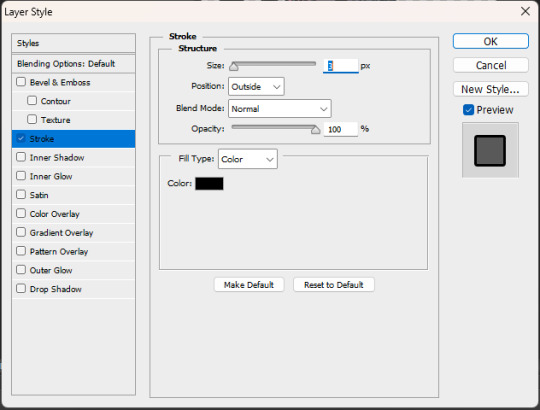
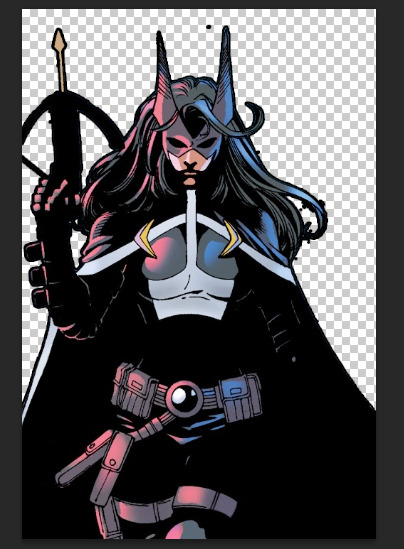
those little black dots are what we're after. there aren't too many right now, because this was a fairly clean edit; sometimes, it looks scary and messy, but that’s okay. the layer style has just outlined all those invisible pixels. i go through and erase them — especially in tight places like corners. for example, this pesky area between strands of hair:


(before vs. after)
once you’ve erased all of those pixels and cleaned up the image, you can go back into the stroke layer style.
you’ve done a lot of erasing and feathering and cleaning up, so chances are, the line work is not nearly as crisp as it looked in the original panel. that’s fine! shift the settings to “inside” and 1px, like so:
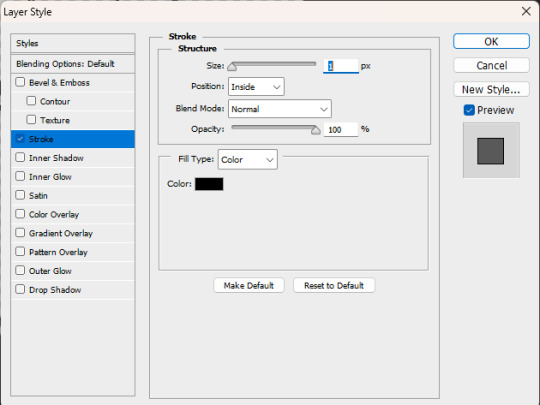
sometimes it’ll need to be 2-3 px, sometimes it’ll need to be center-aligned, and sometimes you might even decide it looks better outside or without the stroke style at all! this is all personal preference. do whatever you like.
once it's where you want it to be, i like to duplicate the layer -- to save the one without the new outline in case anything goes wonky. then right click the copy of the layer and "rasterize style" to get a flat image with new linework.
your workspace should look something like this:

if it happens to feel like the edges are a little harsh — which happens sometimes! especially when using selection instead of eraser — you can select the whole image and use refine edge. this softens it. you don’t need to do much; i usually do 2-3px of feathering, a couple pixels of smoothing, and some contrast, depending on how it looks. see below:


you'll have three layers now. it gets confusing, so try to keep track of which one is your active layer. you can delete old ones, if you want; i generally don't, just in case.
there isn’t a hard and fast rule for this part. do what you think looks good. and if you want to refine the edge before you add the new linework, that can work! do another stroke layer style after the first round! test things out and find out what you like. most of the time, it depends on the image and your preference.
after all that, this is the helena we now have:
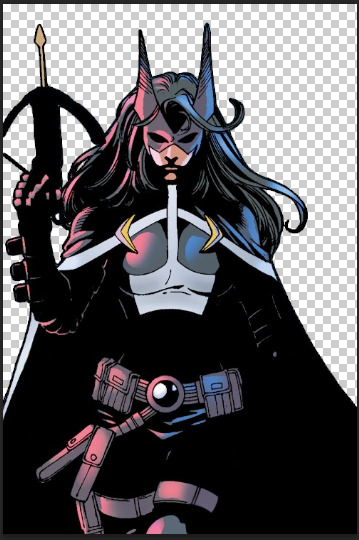
step five: creating a new background!
this part is easy. create a new layer, pick a color you like — i tend to pull from the actual background using an eye dropper tool, or if it’s for a multiple-part edit, I use the swatches i’ve decided on for the color scheme of the whole thing — and paint bucket that thing right on there. this is some of the blue that was behind her originally:

i don’t like flat colors, pretty much ever, because they feel harsh to me. so i go back and add artistic touches and mess around with the filters a lot. sometimes i pull text or accents from other panels and follow the same steps as above to incorporate them into the edit; sometimes, i don’t. no rules just vibes.
in this case, i want it to be pretty simple. so i’ll make a new layer, then fill it in with a gradient tool. i usually make a custom gradient; one side is the color of the background and the other side is either black or white, depending on the vibe I want.

i do an orbital gradient most of the time — circles are your friend — and focus the center on something that I want to draw the eye to. here, i’m going to do helena’s face.

then i mess around with the opacity until it looks the way i want it to. like this:
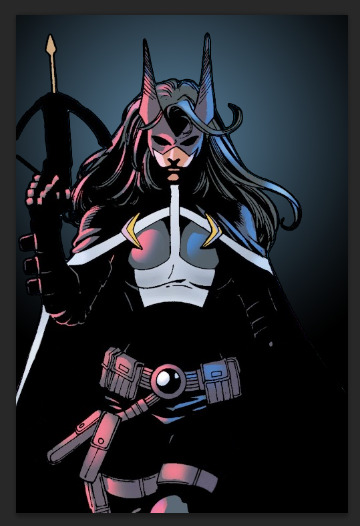
step six: final steps
congrats! you have an edited panel! you’re perfectly fine to post/share/use it at this point, but there are a couple other things i like to do to give it that final polish:
if you want to jazz up your edits, try messing around with outer glow, or drop shadow. both of those layer styles can add some emphasis to your focal point. (i prefer those be kept at a low opacity, when i use them, which isn’t often.)
i'd also recommend messing around with gradient maps if you want to superimpose a larger silhouette over the background. that would take more room than i have left in this already far too long guide, but it does add something to have it in there.
i dislike having text bubbles in my edits unless i specifically put them there, so i do have a process for removing them, much like the smoke or the man in the foreground. again, we are running long already, so i won't get into that here. my recommendation if you don't want to deal with entirely removing a bubble is to just paint over the text inside with white so you have an empty text box or speech bubble instead. it's simpler, quicker, and honestly the more common practice based on what i've seen.
that being said, if you want to know how i paint over them -- or how to do anything i didn't get into here -- feel free to ask. i don't mind writing these up.
i have a guide on how i size my images here, which walks through the exporting process. it’s not strictly necessary, but i like for my edits to remain consistent in size, so i do usually follow it.
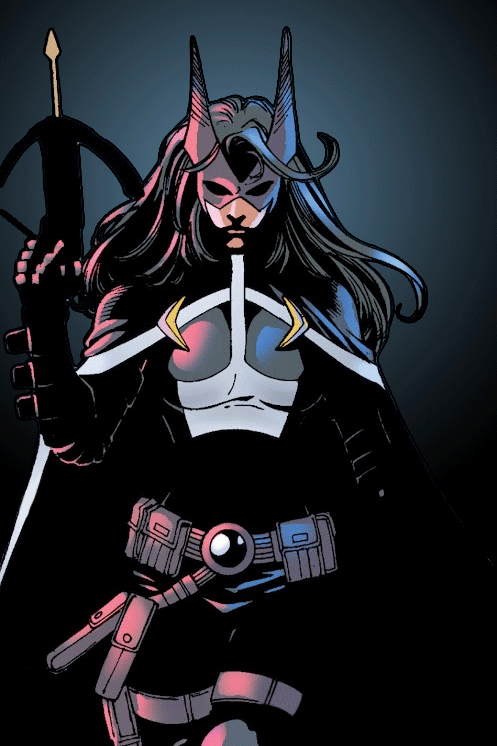
and that’s it! you’re now ready to edit comic panels to your heart’s content. happy cropping and so on, and thanks for asking me. <3
#how to#ask.tb#anonymous#i hope this answered your question#and i especially hope it did so in a simple and easy to follow manner. despite how lengthy it got. i tried to stick to basics here.#but yeah! thank you for asking#best of luck!
31 notes
·
View notes
Text

My page for @sheikahzine; about Impaz's duty to her village, empty of people and full of memories.
[id in alt text]
#legend of zelda#loz#twilight princess#loz tp#i'm still reeling that someone sent me an ask about this one.. that they took the time to find my tumblr and tell me they liked it#it really meant a lot; thank you to anyone that stops to leave comments like that. they make me happy#but yeah! here's the usual symbolism ramble:#i thought it'd be cool to have the 'spirits' flowing one way and the cats walking through them the other way#to kinda show the difference in life inhabiting the village in the past and present#link's face is covered because impaz was just waiting for 'the hero' so his clothes are what matters; not his face#and it (hopefully) gives a surreal and intangible sense to 'the hero' she could only hope would actually show up#you can feel free to interpret the glowy blue sheikah as ghosts or just as memories of the past! i couldn't decide either way#the one on the bottom left is oot impa since she's implied to be the village founder. so i guess she would be a ghost actually?#fan art#my art#project stuff#and ahhh the book-- everyone's stuff is so beautiful!!#especially the writing. some of the fics made me really tear up and some were so fun and clever. i really love them#a lot of them captured the sheer burden of the role of the sheikah; all of the time and grief and doubt#i know i always say this stuff about every project but. the people i get to work with in these are truly so skilled every time
4K notes
·
View notes
Text

this has been on my todo list for actual goddamn months. do you know how long i've been waiting to draw this fucking t
#why couldn't i draw it earlier#you may ask?#first of all how about you don't ask#second of all i was lazy#speaking of lazy i was like. half lazy in the coloring department?#its confusing#but anyways yeah i always thought this was a funny visual#i think i stole the idea from an @uzi-doorknob post a while back#but replaced n with v cause she seemed more likely to do dumb shit like this#i would've made this three days ago had i not gotten addicted to a certain something. thanks iz#murder drones#murder drones uzi#murder drones v#serial designation v#you can tell exactly where i got even lazier somehow (the board)#art
2K notes
·
View notes
Text


Child of divorce things
#you know when you have clothes at moms place and clothes at dads place? yeah that’s what this is#also drawing aziraphale in archangel grey was devastating thanks for asking#good omens#good omens 2#anthony j crowley#muriel#good omens muriel#aziraphale#good omens 2 spoilers
2K notes
·
View notes
Text

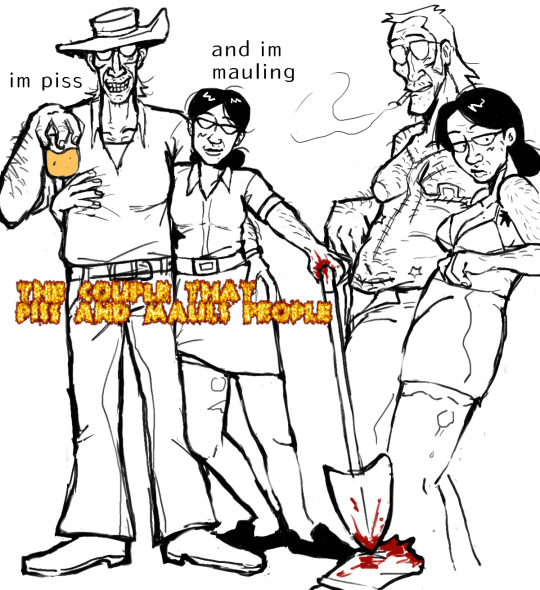

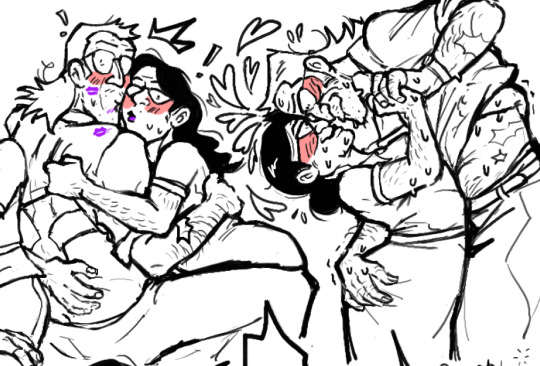

this is what the mind of someone insane looks like
#piss mauling#sniperpauling#you know piss mauling is such a deranged name out of context very different from the others thats why i like it#thanks user maybeeventhebest for creating such wonderful name for such weird shipp#team fortress 2#tf2#sniper#miss pauling#kino art#this arent that good but hey i will dump whatever i made for tf2 in this fucking blog and you gonna bare with me bc im gonna be so annoying#anywaayyss... they are so cringe and sweaty and weird girls and and yeah#this is like the second most weird girl shipp type w miss pauling the first one is w pyro ha#edit:FUCKIFORGOTTHETEXTOFTHESECONDPONE#edit2: if anyone asks why her back is so arched like that just imagine she’s super flexible👍 i often can’t draw bodies right forgive me
930 notes
·
View notes
Note
syper? is that the ship name?
or sni
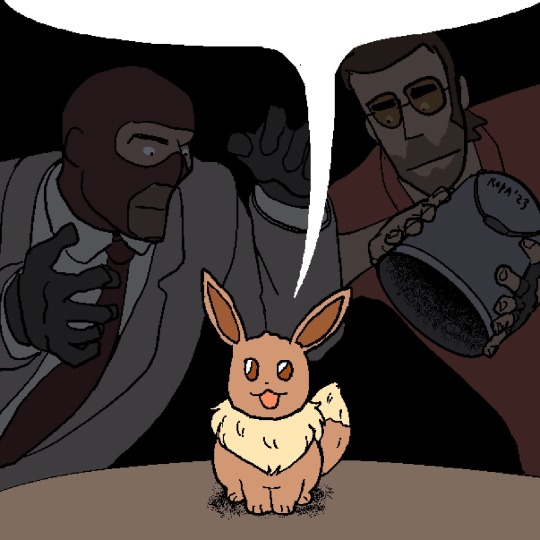
#Did they get you in the middle of writing#You mean spyper? Yeah that's one of the ship's names but I stopped using that as a tag few years ago#Just bcause the fans seemed to use 'sniperspy' more than that one#Asks#tf2#tf2 spy#tf2 sniper#sniperspy#doodle#receiving many asks today! thank you ^^
1K notes
·
View notes
Note
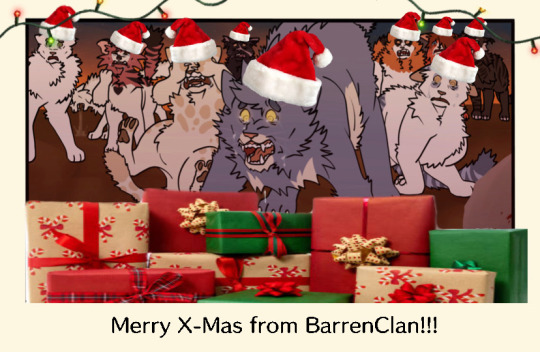
AND A HAPPY NEW YEAR!
403 notes
·
View notes
Text






I dunno what Pigsy was expecting to happen when he hugged a touch-starved monkey
were i not constrained by the limits of my computer i would have a great deal more of these
#knox rambles#KNOX ART (me)#Dad in training#Monkie Kid Pigsy#Monkie Kid Sun Wukong | Monkey King#Monkie kid Tang#THEY'RE RUSHED SO THEY'RE MESSY I HAD TO CRANK EM OUT FAST BEFORE MY COMPTUER PROTESTED#asks#kitkat1003#not a ship#l o o k#i#ough#YEAH#if my computer wasn't going through it i'd have A LOT MORE#RAAAAAAAAAAAAAAAAAAAAAAAAAAHHHHHHHHHH#<- has a lot of suppressed creativity that wishes to be unleashed#I'M SUCH A FAN OF PLATONIC CLOSENESS YOU DON'T UNDERSTAAAAAAND#thanks for this kit it scratched my brain real good i'm bITING#Monkie Kid#LEGO Monkie kid#I know i'm one of the only souls who watch this show who draws this kinda nonesense and i am A-OKAY with that it is comfort i miss drawing#pigsy so much you have no idea i'm going bananas
376 notes
·
View notes
Note
Do sunset and twilight have any sort of relationship in your human au? (Your art is so SO BEAUTIFUL by the way, I have spent so much time staring at it. I love your lines and use of color).

Yes.
#ask me#anon#also thank you!#btw i'm feeling generous don't send asks that are obviously prompting me to draw something i won't answer#but yeah of course the bookish excitable nerd falls for the badass brooding cowgirl who do you think i am?
458 notes
·
View notes
Note
Do you have a ref for your norman? I love your designs so much they bring me such delight and I was just curious abt that 👉👈

Well first of all THANK YOU SO MUCH for the kind compliment, I’m super glad you like my designs !! And secondly, I'm not at all in the habit of making references for my character designs so I actually didn't have any for my son. So thank you for giving me a good reason to make this overly saturated doodle page of my boy hehe
#anyway thank you for the sweet ask ! :D#I’ll never get tired of drawing this man#I just seem to improve my art style every time I draw him you know ?#some artists say they know their favorite character like no one else#in my case it's Norman who knows perfectly how to get me out of my pathetic artblocks 😔#also yeah Norman definitely uses southern slang to piss Sammy off#or to disgust him both work well#norman polk#sammy lawrence#normmy#if you squint#batim#batdr#bendy and the ink machine#bendy and the dark revival#ask response#berlingot’s asks
342 notes
·
View notes
Text


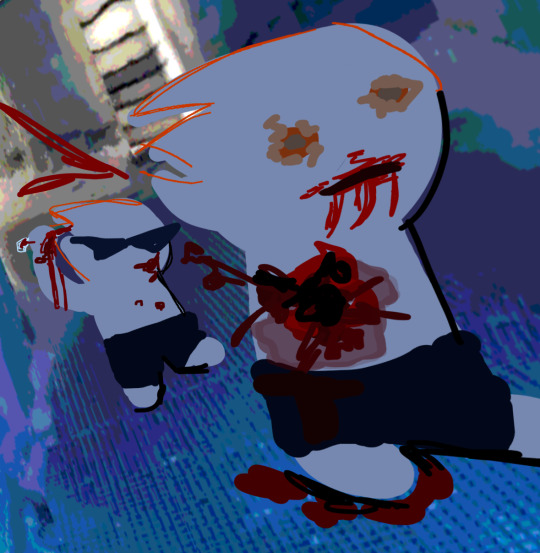
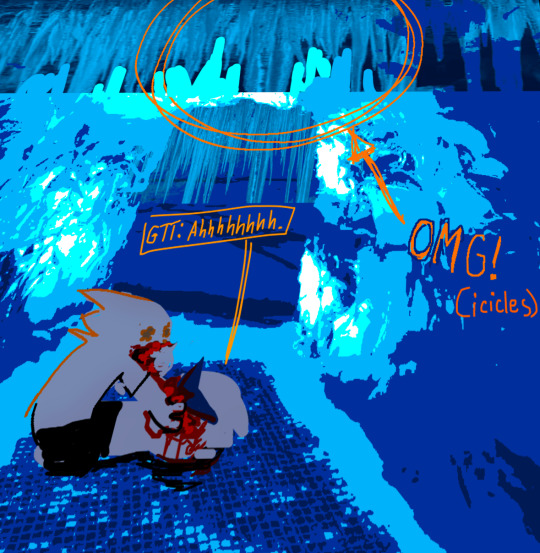
I have no mouth and I must scream if AM was Hal (for some reason) and all 5 people were Dirk. I did this as kind of a joke but it got out of hand
#homestuck#homestuck fanart#dirk strider#lil hal#hs fanart#blooby posting#Kind of a shitpost#I’ll make actual art soon#don’t know if I should bother posting this haha#do I need to tag for gore actually#gore#?#tw#I don’t know. Sorry if I’m doing it wrong.#correct me#edit :#Should clarify that the pillar Ted sees in the story is the monolith here#…you know. From 2001#because Hal. Yeah#edit edit : Thanks to the ask that told me to turn off ai sharing on here.#I didn’t know about that. Turned it off
358 notes
·
View notes
Note
Lights out! Poppy: Ahh I had such a refreshing na- Why is Sally glowing?
LMFAO YEAH. pretty much how it goes...


#this was the First meme to pop into my mind upon reading this ask#also heyyyyy finally Seriously drew poppy - damage and all!#to that one person who wanted to see her! here she is!!!#but ohhhh man oh man have i been having Popstar feelings pertaining to this au...#sally being completely inaccessible#like at least frank can go see eddie and sit with him if he wants. hold his Unconscious Hand.#but poppy can't go anywhere near her shining star....#also sally becoming something poppy should be terrified of but. but poppy being unable to be afraid#like. nightlight!sally being the One Thing poppy can't muster up any fear of#scribble salad#wh lights out au#rambles from the bog#the PINING poppy experiences in this au... yeah#ough and them in act two???? yall-#the lesbianisms.... the Tenderness.... the Understanding....#without poppy i can say confidently that sally would Not make it to act three or four#oh god now im thinking about act two and im making myself sad OKAY POST OVER THANK YOU BYE
554 notes
·
View notes
Text








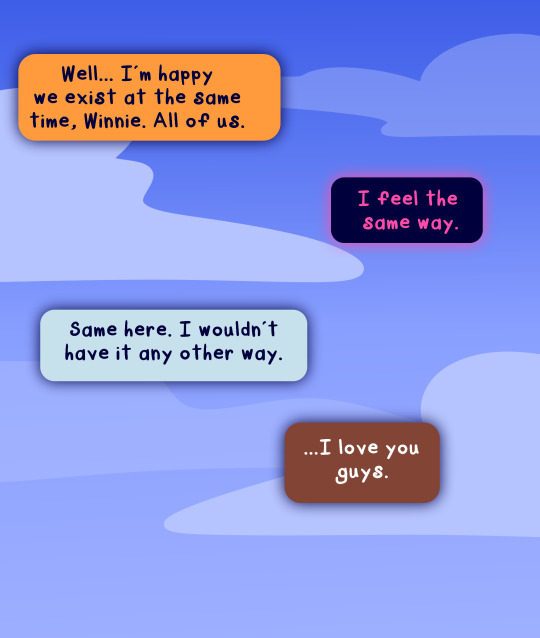








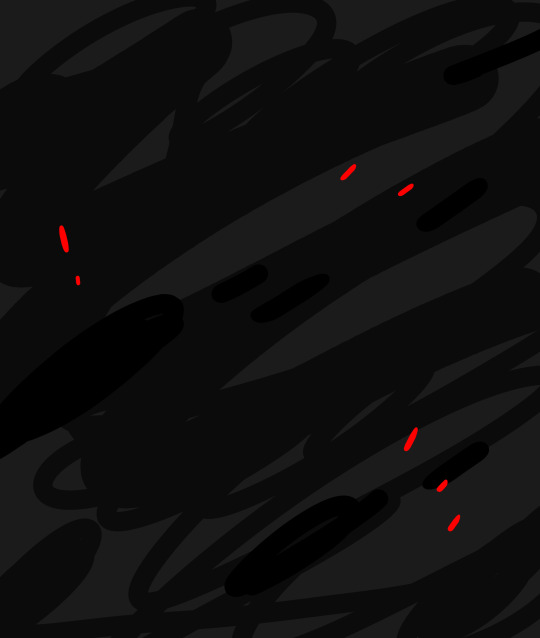







End of arc 1!
#sparklecare#darkermatters au#ask blog#arc:launch#existentialism#existential horror#existential terror#natural disaster#ask to tag#i tried to get the main things i could think of ... let me know if you have a suggestion for another tag for this! thank you everyone!#long post#reincarnation implied#reincarnation#i was asked to tag that! i hope its ok!#but yeah lol theres your confirmation
172 notes
·
View notes
Text

Can anyone tell me where this is from?? pls pls
#I’ve been searching FOR OVER AN HOUR#I searched through Pinterest tumblr and google and I’m stumped#I’m pretty sure I haven’t seen it before so I need to go through the comic because how dare I not go through a Jason comic#Suddenly a Jason panel appears and I must know where it’s from#so yeah pls help thank you#I’m going to be annoyed if it’s from an old comic that I just don’t remember#Also#Jason looks so tiny here#Like he’s just a child in a red hood costume#The guy asking to watch tv with red hood lmao#real tbh#jason todd#red hood#batfamily#dc#batfam#dc comics#comic panels
155 notes
·
View notes
Note
Ren: "The Androids are becoming sentient? I have no idea what most of those words mean, dude, but check out the cool stuff Doc can do!"
X: "The Androids are becoming sentient? Fascinating! I wonder what new and interesting developments will occur because of this!"
Bdubs: "The Androids are becoming sentient? OH GOD THEY'RE PROLLY GONNA TRY TO KILL US ALL AND TAKE OVER THE WORLD AHCDGGSCHS"
Can't wait to see how the rest of the hermits deal (or don't) with their deviant Androids! 👀

The triality of man………
#HEHE yeah the rest are a trip but in a fun way :]#hermitcraft#hermitcraft dbh au#dbhc#rendog#ren#docm77#android doc#xisuma#xisumavoid#bdubs#bdoubleo100#bdoubleo fanart#etho#ethoslab#etho fanart#art escapades#ehehehehehe this was so fun#thank you for this ask :]#dbhc ren#dbhc doc#dbhc xisuma#dbhc etho#dbhc bdubs#dbhc ask#dbhc art
3K notes
·
View notes
Note
Hello :D
You're so cool
Anyway have you thought that in your rat sons au Splinter might outlive the boys?
You're very cool :D love your stuff dude
(tw for some blood, light gore, implied overdose (kinda??))
hi copper!!! this is a fantastic question!
so obviously typical irl rats have far shorter lifespans than the average irl tortoise. according to google (yes, be awed by my spectacularly in-depth wealth of research) the average pet rat lives between 2-4 years ish, and the oldest on record lived to be about 7. meanwhile, an African spurred tortoise (Splinter's species) averages more around a 50ish year lifespan in captivity, tho is suspected to possibly exceed 75 or more in the wild.
Now, the mutation does give us a lot of wiggle room for playing with these numbers. For the rat sons boys, id say their natural lifespan probably clocks in at about 45-55 years old? definitely not old by human standards, but not young young either. (though, its also important to note that the boys were exposed to the mutagen just days after being born.)
For Splinter, meanwhile, aging is slightly more complicated. He lived the vast majority of his life as a regular normal African spurred tortoise (well, non-mutated at least. there were perhaps some shenanigans of a more mystical variety going on before he was mutated, but thats a separate matter) He was about 70ish i think? when the boys were born and they were all exposed to the mutagen. so he is already distinctly an old man turtle papa. id guess he'd probably still have another eh lets say 25-30 years after his mutation. he could probably push it a little farther even with some mystic nonsense, but when push comes to shove id say his 'natural' post-mutation lifespan would put his death like a solid decade or two before his sons.
of course, the tricky part of the matter is that theres no way for Splinter to know any of this. theres no way for him to know how the mutation affected them all, or if it even affected them all in the same way. especially since the boys dont show many physical signs of mutation for the first few years, and just kinda look like normal rats, (albeit with a more human sort of intelligence) — what sort of health standard do you hold them to? what if they simply dont show external signs of sickness or old age anymore? how do you actually know if something is wrong?
for a while there Splinter is very worried that one of his babies will just essentially reach the end of their normal rat lifespan, fall and not get up again.
so mostly, he just tries to live in the moment, enjoying whatever time he does have with his little ones, taking each day as a gift <3
still,
that fear

never

really

goes

away.....

#cue the 2003 tmnt dramatic Shredder sound effect TM#my art#rat sons#tmnt au#ask reply#TOOK ME A FULL MONTH TO ANSWER AND IM STILL NOT SUPER PLEASED WITH THE RESULTS BUT#also apologies if shits incohierent im v sick rn#but thank you so much for the question copper!!#a parents grief and terror at the thought of outliving their children#always gets me#and boy howdy these rat babies do Not make that shit easy for ol Splinter#all of them have brushed too close to death too many times#tbh thats probably why he started teaching them ninjutsu etc#like yeah yeah discpline and routine and practice all excellent lessons#but also#yall squishy babies and ur father is Stressed please learn to fight good so its one less thing he has to worry about#sorry splints theyre hamatos now theyre destined for danger#cw blood#cw gore
250 notes
·
View notes