#I'm learning to use this app
Text
Okay, genuinely ? Tumblr is the like best app/website literally ever. The way I'm constantly discovering new media and free resources on here is crazy. I mean just the other day i discovered the magnus archives podcast and I've been obsessed ever since. I deadass finished like a whole season in less than a week.
Not to mention the pdfs, articles, poetry, language learning resources, book recommendations AND TEXTBOOK LINKS ??!! ALL FOR FREE !!!
Yeah just wanted to say Tumblr is the superior app idc.
#i love you tumblr#i love everyone using tumblr#i basically live on this app#the fact that no one told abt the magnus archives before#maybe i need new friends#the magnus archives#i also discovered starkid and now I'm a fan#starkid#supernatural#book recs#resources#free resources#free textbooks#pdfs#language learning#langblr#writing resources#writerblr#movie recommendation#academia#chaotic academia#dark academia#links
88 notes
·
View notes
Text

pose making they could never make me hate you
#river dipping#theodore doe#matthias evanoff#a burning house to live in#echthroi#ts4#......... i should probably just make a tag specifically for my blender wips actually#ummmm......#blender#obviously 😭 will go back and retag old blender posts with this tag eventually#missed this soooo bad i'm having so much fun 😭😭#<- person who just made a simple hug pose#no but.#there’s seriously nothing better than being able to do whatever i want in blender#if i knew how to render the way like rai and the rest of you can TRUST ME!! i would be posting mattodore content every dayyy#but since i can't even rip matthias's sim without his skin details fucking up i just make poses for in-game use </3#i have this huge list of poses i want to make and shitty notes app drawings of some ideas i've scribbled down these last few weeks lmao#and i also want to start learning how to animate....... which i might spend some time on tomorrow#like getting blender back in order makes me so happy 🧎#i’ve got so much i want to do in here!!#but okay... i do need to go lay down kjdfhnfgjn i'm gonna read and try to sleep mwah mwah mwah#bye to the three other people online rn 👋
61 notes
·
View notes
Photo
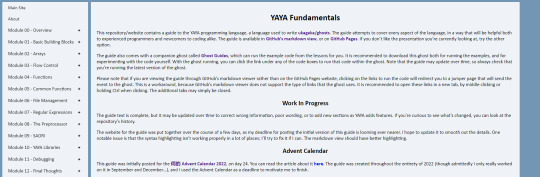
I wrote an English guide to YAYA.
It’s long and detailed. It’s got a companion ghost that you can use to run the example code snippets. And I hope it will be helpful for many folks, whether you are new to coding, or an experienced programmer that wants a quick guide to the syntax and some of the weird mechanics.
I have poured so much of my time and energy into this as the year has been drawing near to its end. Please give it a look, and if it helps you improve at ghost coding then that is all I could ask for.
More information about it on my article for the 伺的 Advent Calendar 2022, which you can read here.
#Ukagaka#English Ukagaka#Guide#YAYA#Tutorial#//I want to add so many things to this but I must get a basic release out first#//But one day I hope it will have even MORE things to help folks learn and practice and have fun with this#//Highly inspired by the kind of lessons there are in the app SoloLearn#//Since that is what I used to learn Python#//And makes use of x-ukagaka-link which is so cool you guys!!! I'm so glad it got added#//anyways i'm off to sleep for the next day#//my back hurts
273 notes
·
View notes
Note
What's your favorite ebook-compatible reading software? Firefox EPUBReader isn't great, but I'm not what, if anything, works better.
Very short answer: for EPUBs, on Windows I use and recommend the Calibre reader, and on iOS I use Marvin but it's dying and no longer downloadable so my fallback recommendation is the native Apple Books app; for PDFs, on Windows I use Sumatra, and on iOS I use GoodReader; for CBZs, I use CDisplayEx on Windows and YACReader on iOS; and I don't use other platforms very often, so I can't speak as authoritatively about those, although Calibre's reader is cross-platform for Windows/Mac/Linux, and YACReader for Windows/Mac/Linux/iOS/Android, so they can serve as at least a minimum baseline of quality against which alternatives can be compared for those platforms.
Longer answer:
First off, I will say: yeah, Firefox EPUBReader isn't great. Neither, really, are most ebook readers. I have yet to find a single one that I'm fully satisfied with. I have an in-progress project to make one that I'm fully satisfied with, but it's been slow, probably isn't going to hit 1.0.0 release before next year at current rates, and isn't going to be actually definitively the best reader on the market for probably months or years post-release even assuming I succeed in my plans to keep up its development. So, for now, selection-of-ebook-readers tends to be very much a matter of choosing the best among a variety of imperfect options.
Formats-wise, there are a lot of ebook formats, but I'm going to collapse my answers down to focusing on just three, for simplicity. Namely: EPUB, PDF, and CBZ.
EPUB is the best representative of the general "reflowable-text ebook designed to display well on a wide variety of screens" genre. Other formats of similar nature exist—Kindle's MOBI and AZW3 formats, for instance (the latter of which is, in essence, just an EPUB in a proprietary Amazon wrapper)—but conversion between formats-in-this-broad-genre is generally pretty easy and not excessively lossy, so you're generally safe to convert to EPUB as needed if you've got different formats-in-this-genre and a reader that doesn't support those formats directly. (And it's rare for a program made by anyone other than Amazon to work for non-EPUB formats-in-this-genre and not for EPUBs.)
PDF is a pretty unique / distinctive format without any widely-used alternatives I'm aware of, unless you count AZW4 (which is a PDF in a proprietary Amazon wrapper). It's the best format I'm aware of for representations of books with rigid non-reflowable text-formatting, as with e.g. TTRPG rulebooks which do complicated things with their art-inserts and sidebars.
And CBZ serves here as a stand-in for the general category of "bunch of images in an archive file of some sort, ordered by filename", which is a common format for comics. CBZ is zip-based, CBR is RAR-based, CB7 is 7-zip-based, et cetera; but they're easy to convert between one another just by extracting one and then re-archiving it in one's preferred format, and CBZ is the most commonly distributed and the most commonly supported by readers, so it's the one I'm going to focus on.
With those prefaces out of the way, here are my comprehensive answers by (platform, format) pair:
Browser, EPUB
I'm unaware of any good currently-available browser-based readers for any of the big ebook formats. I've tried out EPUBReader for Firefox, as well as some other smaller Firefox-based reader extensions, and none of them have impressed me. I haven't tested any Chrome-based readers particularly extensively, but based on some superficial testing I don't have the sense that options are particularly great there either.
This state of affairs feels intuitively wrong to me. The browser is, in a significant sense, the natural home for EPUB-like reflowable-text ebooks, to a greater degree than it's the natural home for a great many of the other things people manage to warp it into being used for; after all, EPUBs are underlyingly made of HTML-file-trees. My own reader-in-progress will be browser-based. But nonetheless, for now, my advice for browser-based readers boils down to "don't use them unless you really need to".
If you do have to use one, EPUBReader is the best extension-based one I've encountered. I have yet to find a good non-extension-based website-based one, but am currently actively in the market for such a thing for slightly-high-context reasons I'll put in the tags.
Browser, PDF
Firefox and Chrome both have built-in PDF readers which are, like, basically functional and fine, even if not actively notably-good. I'm unaware of any browser-based PDF-reading options better than those two.
Browser, CBZ
If there exist any good options here, I'm not aware of them.
Windows, EPUB
Calibre's reader is, unfortunately, the best on the market right now. It doesn't have a very good scrolled display mode, which is a mark against it by my standards, and it's a bit slow to open books and has a general sense of background-clunkiness to its UI, but in terms of the quality with which it displays its content in paginated mode—including relatively-uncommon sorts of content that most readers get wrong, like vertical text—it's pretty unparalleled, and moreover it's got a generally wider range of features and UI-customization options than most readers offer. So overall it's my top recommendation on most axes, despite my issues with it.
There's also Sigil. I very emphatically don't actually recommend Sigil as a reader for most purposes—it's marketed as an EPUB editor, lacks various features one would want in a reader, and has a much higher-clutter UI than one would generally want in a reader—but its preview pane's display engine is even more powerful than Calibre's for certain purposes—it can successfully handle EPUBs which contain video content, for instance, which Calibre falls down on—so it can be a useful backup to have on hand for cases where Calibre's display-capabilities break down.
Windows, PDF
I use SumatraPDF and think it's pretty good. It's very much built for reading, rather than editing / formfilling / etc.; it's fast-to-launch, fast-to-load-pages, not too hard to configure to look nice on most PDFs, and generally lightweight in its UI.
When I need to do fancier things, I fall back on Adobe Reader, which is much more clunky on pretty much every axis for purposes of reading but which supports form-filling and suchlike pretty comprehensively.
(But I haven't explored this field in huge amounts of depth; plausibly there exist better options that I'm unaware of, particularly on the Adobe-reader-ish side of things. (I'd be a bit more surprised if there were something better than SumatraPDF within its niche, for Windows, and very interested in hearing about any such thing if it does exist.))
Windows, CBZ
My usual CBZ-reader for day-to-day use—which I also use for PDF-based comics, since it has various features which are better than SumatraPDF for the comic-reading use case in particular—is an ancient one called CDisplayEx which, despite its age, still manages to be a solid contender for best in its field; it's reasonably performant, it has most of the features I need (good handling of spreads, a toggle for left-to-right versus right-to-left reading, a good set of options for setting how the pages are fit into the monitor, the ability to force it forward by just one page when it's otherwise in two-page mode, et cetera), and in general it's a solid functional bit of software, at least by the standards of its field.
The reason I describe CDisplayEx as only "a solid contender for" best in its field, though, is: recently I had cause to try out YACReader, a reader I tried years ago on Windows and dismissed at the time, on Linux; and it was actually really good, like basically as good as CDisplayEx is on Windows. I haven't tried the more recent versions of YACReader on Windows directly, yet; but it seems pretty plausible that my issues with the older version are now resolved, that the modern Windows version is comparable to the Linux version, and therefore that it's on basically the same level as CDisplayEx quality-wise.
Mac, EPUB/PDF/CBZ
I don't use Mac often enough to have opinions here beyond "start with whatever cross-platform thing is good elsewhere, as a baseline, and go on from there". Don't settle for any EPUB reader on Mac worse than the Calibre one, since Calibre works on Mac. (I've heard vague good things about Apple's native one; maybe it's actually a viable option?) Don't settle for any CBZ reader on Mac worse than YACReader, since YACReader works on Mac. Et cetera. (For PDFs I don't have any advice on what to use even as baseline, unfortunately; for whatever reason, PDF readers, or at least the better ones, seem to tend not to be natively cross-platform.)
Linux, EPUB
For the most part, my advice is the same as Windows: just go with the Calibre reader (and maybe use Sigil as a backup for edge cases). However, if you, like me, prefer scrolled EPUB-reading over paginated EPUB-reading, I'd also suggest checking out Foliate; while it's less powerful than the Calibre reader overall, with fewer features and more propensity towards breaking in edge cases, it's basically functional for normal books lacking unusual/tricky formatting, and, unlike Calibre, it has an actually-good scrolled display mode.
Linux, PDF
I have yet to find any options I'm fully satisfied with here, for the "fast launch and fast rendering and functional lightweight UI" niche that I use SumatraPDF for on Windows. Among the less-good-but-still-functional options I've tried out: SumatraPDF launched via Wine takes a while to start up, but once launched it has the usual nice SumatraPDF featureset. Zathura with the MuPDF backend is very pleasantly-fast, but has a somewhat-unintuitive keyboard-centric control scheme and is hard to configure. And qpdfview offers a nice general-purpose PDF-reading UI, including being quick to launch, but its rendering backend is slower than either Sumatra's or Zathura's so it's less good for paging quickly through large/heavy PDFs.
Linux, CBZ
YACReader, as mentioned previously in the Windows section, is pretty definitively the best option I've found here, and its Linux version is a solid ~equal to CDisplayEx's Windows version. Like CDisplayEx, it's also better than more traditional PDF readers for reading PDF-based comics.
iOS/iPadOS, EPUB
My current main reading app is Marvin. However, it hasn't been updated in years, and is no longer available on the app store, so I'm currently in the process of getting ready to migrate elsewhere in anticipation of Marvin's likely permanent breakage some time in the next few years. Thus I will omit detailed discussion of Marvin and instead discuss the various other at-least-vaguely-comparably-good options on the market.
For general-purpose reading, including scrolled reading if that's your thing, Apple's first-party Books app turns out to be surprisingly good. It's not the best in terms of customization of display-style, but it's basically solidly functional, moreso than the vast majority of the apps on the market.
For reading of books with vertical text in particular, meanwhile, I use Yomu, which is literally the only reader I've encountered to date on any platform which has what I'd consider to be a sensible and high-quality way of handling scrolled reading of vertical-text-containing books. While I don't recommend it for more general purposes, due to awkward handling of EPUBs' tables of contents (namely, kind of ignoring them and doing its own alternate table-of-contents thing it thinks is better), it is extremely good for that particular niche, as well as being more generally solid-aside-from-the-TOC-thing.
iOS/iPadOS, PDF
I use GoodReader. I don't know if it's the best in the market, but it's very solidly good enough for everything I've tried to do with it thus far. It's fast; its UI is good at getting out of my way, while still packing in all the features I want as options when I go looking for them (most frequently switching between two-page-with-front-cover and two-page-without-front-cover display for a given book); also in theory it has a bunch of fancy PDF-editing features for good measure, although in practice I never use those and can't comment on their quality. But, as a reader, it's very solidly good enough for me, and I wish I could get a reader like it for desktop.
iOS/iPadOS, CBZ
YACReader has an iOS version; following the death of my former favorite comic reader for iOS (ComicRack), it's very solidly the best option I'm aware of on the market. (And honestly would be pretty competitive even if ComicRack were still around.) I recommend it here as I do on Linux.
Android, EPUB/PDF/CBZ
It's been years since I've had an Android device, and accordingly have very little substantial advice here. (I'm expecting to move back to Android for my next phone-and-maybe-also-tablet, out of general preferring-open-hardware-and-software-when-practical feelings, but it'll plausibly be a while, because Apple is much better at long-lasting hardware and software than any Android manufacturers I'm aware of.) For EPUB, I recall Moon+ reader was the best option I could find back circa 2015ish, but that's long enough ago that plausibly things have changed substantially at this point. For CBZ, both YACReader and CDisplayEx have Android versions, although I haven't tried either and so can't comment on their quality. For PDF, you're on your own; I have no memories or insights there.
Conclusion
...and that's it. If there are other major platforms on which ebook-reader software can be chosen, I'm failing to think of them currently, and this is what I've got for all platforms I have managed to think of.
In the future... well, I hope my own reader-in-development (slated for 1.0.0 release as a Firefox extension with only EPUB support, with ambitions of eventually expanding to cover other platforms and other formats) will one day join this recommendation-pile, but it's currently not yet in anything resembling a recommendable form. And I hope that there are lots of good reader-development projects in progress that I currently don't know about; but, if there are, I currently don't know about them.
So, overall, this is all I've got! I hope it's helpful.
#Archive#Social#Ask#Ebooks#Infodump#the short summary of why i want to find a web-based epub reader is:#currently i'm learning to read japanese.#one of the natural next steps for me to take in the japanese-learning process is to start reading actual books.#i have some very useful browser extensions—yomichan and jpdbreader—which make reading japanese in-browser more convenient than elsewhere.#(jpdbreader in particular is probably the best training-wheels-ish japanese-reading tool i've found to date.)#however i can't use firefox extensions in non-firefox reader apps such as calibre#and browser security limits are such that i can't use them on other extensions' associated webpages either#thus i need to find a non-extension-based website i can get to display my japanese books so i can then read them with those extensions.
44 notes
·
View notes
Text
Realized I didn't get any head-on shots of Legend yesterday, so will do so tomorrow. My main goal yesterday was to recreate an art piece from @cherrypaii with Four. These are our two favorites! (Four's not on social media, but I got permission before posting)
We had fun, hope we did it justice 💜🖤
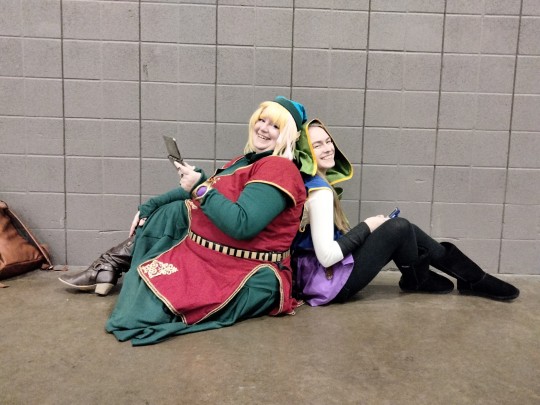

I think I'm doing this right, please let me know if not! The photo we referenced is:
https://www.tumblr.com/cherrypaii/623574180071342080/i-miss-my-gba?source=share
#linked universe#lu legend#lu four#loz au#lu fanart appreciation#I'm still figuring this app out#fingers crossed I'm doing this right#lu legend cosplay#lu four cosplay#we both have more we plan to add and change on the costumes#but were too hype to do this#weren't willing to wait#please don't repost#i used to think that meant reblog too#i have since learned :)
64 notes
·
View notes
Note
do u speak any other languages
oh hello :D no not really! i'm learning spanish and i can spell in asl, but that's all hfsh :>
#just us hi#i got a 104 days streak in duolingo i need everybody on the planet to know that hfbshf#i had to break it tho cuz my parents want me to use a different app so. au revoir man fsh#//we have an old asl book that i like to peek in now and then but i'm afraid of not learning it properly so i didn't do much else than the#alphabet fbsh#i use it to stim sometimes so. lol#//anywho my parents are bilingual but they didn't teach us much so !! here i am :)#i know how to say 'el ultimo tolque; purpurina' which is just all anyone needs to know really Hbfshf#//aaaaanywho ! do you speak any other languages ? :3#and hey what's up hello !!#/oh and thanks for the ~+~ask~+~ hfhs :D
11 notes
·
View notes
Text
I got one of those automated job offer emails that was made with AI and they even generated a "profile" for me based on information scraped from my various online accounts (I assume). It said I prefer locations outside of where I currently live and that I'm willing to relocate for the right opportunity.
I never said that. If anything, I only ever said the opposite of that. You tried, Word-Order-Machine, you tried.
#also it was offering me a job at Cam's old workplace that he left because it sucked ass THE ONE WITH MASSIVE LAYOFFS HAPPENING RIGHT NOW#like how can your machine learning be so stupid that it can state all the apps I know how to use and all the fields I'm competent in#and still offer me an entirely irrelevant position to my profile and expertise#I'm an artist an animator a filmmaker at the very most - I feel like that's almost a stretch#why on earth would I apply to SOFTWARE DEVELOPER or PROGRAMMER or any of that you stupid fucking machine#text#bitching#personal
10 notes
·
View notes
Text
Maybe it's me. I don't know. But I feel like Duolingo is trolling me.
I've been using the app for six months now. I still don't know how to count any numbers, the days of the week, the names of the months, essential verbs like "to be" or "to know", or important phrases like "Can you please speak slower?" or "I need help," but by God I can tell you "My crocodile is already at the theater" in perfect Russian.
#moy krokodil uzhe v teatre#tbf i'm just using it once a day#but like... it never covered the basics#it's all food and furniture. idgi#this is the third language and third different learning method i've had#first was classroom. then guided audio. now app#the app so far is the worst
13 notes
·
View notes
Text
Typing Tips That I Stumbled Upon Randomly:
The Ctrl key lets you jump between words really quickly. If you hold Ctrl and press the left or right arrow keys, instead of moving your cursor 1 character you'll move it a whole word; if you want to edit that word that's 3 words back, you can just hold Ctrl and left-left-left, and you're there.
Even more useful in my opinion, if you hold Ctrl and press Backspace you'll delete the entire word you're on. That's just really nifty because a lot of the time when you're deleting you want to delete the whole word, so this is much faster.
Also, idk how well-known this is but holding Shift and moving your cursor will make you highlight any characters you move over. That's useful on its own, but combining that with Ctrl lets you quickly highlight whole words or sentences, so you can easily copy+paste them. You can also hold Shift to edit any selections you made with your mouse or something.
Also it took me too long to realize that the Home and End keys are actually really nice sometimes. Home takes you to the start of the line you're on, and End takes you to the end. Hold Shift while doing that and you can highlight the whole line. Very nice for programming. Also holding Ctrl and pressing Home or End takes you to the top or bottom of the page, but I barely use that.
A similarly useful key that I also overlooked is the Delete key. It's like the Backspace key, but it deletes the character in front of your cursor instead of behind it. Just like with Backspace Ctrl+Delete lets you delete a whole word in front of your cursor.
Also Ctrl+A lets you highlight the whole page.
Also even when you're not typing and instead just browsing a web page or something, you still technically have a cursor; if you click a piece of text, then hold Shift and press the arrow keys, you'll start highlighting text.
Practice Exercise: Click on the t in this word, then hold Shift and press left and right on the arrow keys! Now try holding Ctrl+Shift while you press the arrow keys! Hold Shift and press Home or End! Hold Shift and use your mouse to left-click on different spots in the paragraph and see how your selection changes!
#original#i had to use microsoft excel for the first time today and it SUCKED i had NO IDEA how to do ANYTHING#and i though “this is probably so much easier if you know the keyboard shortcuts”#and then i realized how much Secret Knowledge i have that make typing and stuff way easier#so i figured it would be nice to make sure my followers can also make typing faster and easier#also i wrote the practice exercise before realizing that most people use tumblr mobile lol#also there's some weird details that i didn't include#ctrl+backspace only deletes the part of the word that's behind the cursor#so if you're in the middle of a word it will only delete part of it#also ctrl+arrow keys sometimes doesn't skip a whole word#like with apostrophes like in “you're” sometimes it will stop at the apostrophe#depends on the text editor you're using#like on my favorite text app Notepad ctrl+arrows will always move past the whole word without stopping#except it DOES stop at hyphens like “ha-ha” but idk whether hyphenated words are technically separate words#oh FUCK yeah i spelled separate correctly without even slowing down or thinking about it! i'm learning!#it'd be really funny if all this stuff is just common knowledge and i posted the equivalent of “dark souls tip: attacks deal damage”
5 notes
·
View notes
Text
I feel like I’ve been posting a ton lately (because there’s a lot goin on!!!!) but FOR THOSE OF YOU WITH TWITTER: Figmin XR just published our AWE competition video!!!
❗ PLEASE like/retweet it if you want to help us with our company mission of using AR (augmented reality) to reduce material waste. ❗
we’re an indie team of 4 people competing against large companies, so we’re relying pretty much entirely on word of mouth to spread the word about what we’re doing. we’re also competing against the AI and web3 (crypto) crowd, which are unfortunately still big in the tech industry
we’re competing in multiple award categories at AWE and will be relying on public votes, so literally any and all visibility helps us immensely right now. 🙏
I’ll be posting the video to @figminxr later, so don’t stress if you’re not on twitter. I’ll be sharing more info about the competition in the post as well!
#auropost#i'm pulling out the exclamation mark emojis so you know i'm serious lol#i am a little bit serious though#there is a non-zero possibility that figmin could singlehandedly transform the way we think about material objects#i don't talk about this much since 1) we're humble indie devs and 2) it breaks my brain to think about#but there is a reason we went on the meta world tour and got into the disney family gallery#and there is a reason every new headset manufacturer recently has reached out to us directly#and also our app is starting to be implemented in classrooms for children AND adults#like a fucking ARCHAEOLOGY team is using figmin as a learning tool#it's international too!!!!#and the reason it's getting so big is that no one else is making anything like this#and if we can prove to the xr industry that the general public WANTS tech like this#that's the next step towards getting companies to make it actually affordable#and once it's affordable.......... you will be able to Download A Frisbee#and just. anything else you want.#MAN!!! what a wild thing to be able to say!!!!
25 notes
·
View notes
Text
istg if I knew anything about animation then animating the bifrost incident would probably be my next deployment project
#ebb rambles#either that or hnoc#I just know nothing about animation lol#the fact I'm not instantly good at it is kinda killer of my motivation to learn#if anyone has tips or suggestions I would gladly take them!!#including what app people use to animate... I used to have flipaclip but it's not the greatest#the mechanisms
11 notes
·
View notes
Text
I love when I come across a new term that was clearly created on the internet and I have no idea what it means
#yes my curated space is working#tbf I'm more or less only using this app and letterboxd and pinterest currently#internet language to gen z speak suddenly is a foreign language to me that i do not care to learn ♡
2 notes
·
View notes
Text
learning chinese like

and then learning scottish gaelic like
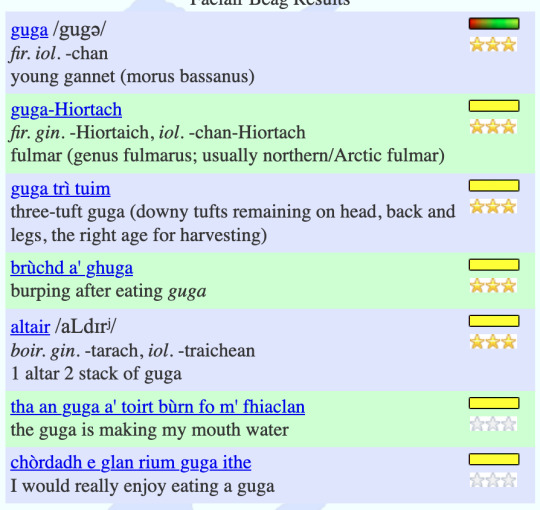
this word guga ‘young gannet’ is on lesson 3 of duolingo. if there is any better way to exemplify the difference between these languages than these two screenshots, I’ll wait
#chinese#gaelic#scottish gaelic#on a more serious note however#the deep sense of ROOTED in place that gaelic has#of knowing - yes I know what a gannet is!#I've seen them! I know where they live and nest and I know the sound of their cry!!#and knowing too all that happened to make this language nearly extinct and that it may still die yet#and still I'm here. lying on my side at 10pm in South Korea across the other side of the world#looking at a tiny electronic box and learning on an app#the word for a young wild bird#and the harsh beauty of the cliffs#I'm thinking about that post that talks about how learning a - I can't say indigenous#because it doesn't mean quite the same thing in a European context#but learning a minority local oppressed language and the way it may have of talking about the hills#and that yes English has these words too (or used to) and yes I'm maybe over-romanticising#but I still feel a deep DEEP sense of kinship to my family who also loved the cliffs and the hills like I do#and maybe talked about them like this#I don't know
49 notes
·
View notes
Note
brings you to the lavender farm¹ that the bear² is from and takes you through the fields looking at all the different types of lavender before having some lunch at the farm cafe and getting you some lavender ice cream to try out (i'm sure you're interested by the sound of it and yes it is pretty good^^) and then takes you to the gift shop for you to look through at anything else you might like so i can get it for you:> and just has a lovely day together:3
1. https://lyndochlavenderfarm.com.au/
2. https://lyndochlavenderfarm.com.au/products/lavender-bear?_pos=1&_sid=90127ddf4&_ss=r
uhm, yeah <3
:O a fun outing!!!!! there are so many cool different types of lavender i never knew... and not all of them are purple! i only thought lavender came in. well. lavender so seeing different colors is really cool...i especially like the hidcote pink and munstead, very pretty! i am running through the fields and picking flowers if they would let me pick flowers if they don't i am admiring their beauty without taking anything ^^ you're right actually i would love to try lavender ice cream! and i also wanna try lavender honey and lavender jam, they sound very floral and sweet, very nice c: i should find some for myself soon in like a farmers market or something i wanna try it irl... hmmm....from the gift shop i would like the lavender body mists, incense, lip balm, & bath salts. ok maybe not the bath salts actually ^^' i don't trust myself not to eat them. vietnam flashbacks. and also the lavender sleep pillow for the same reason i'd like the plushie (seems cuddly and would help me sleep) and finally maybe some lavender seeds so i could grow my own lavender! thank you for taking me this day was so fun, at the end of the day i reveal i have taken some lavender flowers and weaved them into a flower crown for you and i put it on your head. i love you. i also took the plushie and she had so much fun, here are two pictures i drew of her enjoying the day out ^^


she is laying in the grass and also sitting next to lavender flowers because i couldn't decide which drawing i liked better. ignore the way her palms are open magnanimously like jesus christ or jerry seinfeld i wanted to show her beans. also ignore the way her nose is white in the grass drawing i forgot to color it in. just imagine she ate a powdered donut filled with lavender jelly, okay? thank you again, this was really fun! bye bye 💖💖💖
#the thought of this made me very happy ^^ what if life could be dream...#only thing is i can't actually get the bear plushie because they don't ship to the us. hell world.#anyway i have been trying to learn how to draw lately!#it's slow going because between family and friends and college and other hobbies (like chess and baking and gardening) and The Horrors#i don't have a lot of time to practice#so i'm not very good yet but that's okay because i'm having fun and i'm allowed to be bad at things#so far i can draw.#BUNNY! KITTY! SHEEPY!#THE FACE (AND NOTHING ELSE! JUST THE FACE!) OF A MELANCHOLY WOMAN WITH HEAVILY LIDDED EYES#AND WINGED EYELINER AND LIPSTICK AND BRAIDS!#TEDDY BEAR! CREEPY SMILE! BREASTS! and that's it ^^#i want to try my hand at fanart someday maybe...#for now i've set a goal that i need to get better at drawing bodies and hands and generally conveying motion.#like looking to the side and different poses. and HAND POSES ugh i'm so bad at hand poses.#i do most of my work on pencil and paper but i should get some kinda drawing app soon...#only thing is i don't have a tablet and i know in my heart i cannot draw with a mouse on a computer. i just Can't.#i mean i guess i DO have a laptop but it doesn't have a touch screen...#so digital is kinda off the table for now unless i'm drawing with my phone (like the teddy bear drawing)#i'm rambling. ok so thank you!! the mental image of this was very pleasing to me.#you're very nice. have a nice day!!! you deserve it. bye bye <3#fortunes told (asks)
3 notes
·
View notes
Text
there should be a whole science behind what counts as a jeff caused injury. because let's say i slipped on the pavement and fell (completely fictional scenario. definitely did not happen 10 minutes ago)
does it count as a jeff caused injury if i was listening to jeff's songs? i do get distracted when listening to him
what about if i was just thinking about him? then i'm definitely distracted but does it count as the cause?
if the first two don't count separately then what about if i was both listening and thinking about jeff? do they add up to a full cause?
#actually WAS i thinking about jeff??#i think it was more jeff-kimchay thoughts#does that count as a kimchay induced injury?#because i left comments on a couple of kimchay fics by the same author last night and they were super nice to me in the replies!!#they're lovely#and i would have followed them on tumblr already but i don't think they have a tumblr? just a twitter#and i COULD follow them on twitter#i have a fandom account#it's actually the only account i really use but whatever#but like#how does twitter work#because here i can just continue screaming at the author in the tags and that's it#but twitter doesn't have tags like tumblr does?? and i really hate the idea of quote tweeting#and is that even what people use quote tweeting for?#twitter confuses me and i don't want to learn#i'm just there to retweet fanart a couple of jeff photos every once in a while (i'm not gonna be unhinged on an app WHERE HE IS ON TOO)#i mean i am convinced he's also on tumblr but if he goes to the jeff satur side of tumblr that's on him and not on me#and also to save jeff photos and videos#wait where was i going with this?#oh yeah twitter confuses me and i don't know how to use it and i'm not willing to learn#jeff satur#tea's ramblings
13 notes
·
View notes
Text
I need to learn to drive
#i keep saying this but i'm a very green person i prefer using public transport bc it's better for the environment and more practical and#less stressful for me . or it SHOULD be.#but when i'm standing at the bus stop for 20min waiting for one of three buses i can take.#and none of them are coming to the point that i check the app to see if i missed a notif about a change in schedule.#that's when you lose me#the mayor BTW is supposedly very eco and loooves green politics to the point that he makes us use special (more expensive)#trash bags for non-recyclables. and yet he can't fix what actually matters#bc now you have me - one of the people who would prefer public transport - genuinely considering just learning to drive
6 notes
·
View notes