#I gonna be able to make 3D models myself
Text
I rly should learn how to use perspective rulers in clip studio esp with the new fisheye one just being released bc I know they’re very useful and would probably help a ton. It’s just….perspective in general is so hard and confusing for me I rly do not get the concept of perspective lines/rulers at all 😭
#I struggle with basic concepts of ‘which way is left or right’ irl . so u can imagine a billion weird lines on the screen make NO SENSE#like what do all the lines mean. how do I use this tool. I can barely use rhe 3D tools in general 🫣 but I’ve had the program for so long!!#I should try to learn all the features!!!! right!!! like I’m still paying money bc#tablet version requires a yearly payment (which is actually coming up next month iirc…) so!#I should get the most out of my money!#but no tutorial explains it in a way I’ve been able to get 😭 girl help#I know it would help sooo much for bgs if I brute force trying to learn it maybe smth will click……hopefully#I also have a random itch to animate???? what’s going on w my brain lately 🤨#I’ve gotten a few of those free icons done at least :3 but idk how fast I’ll be able to focus on finishing all of them#Brain is playing ping pong with what it wants to do I am trying so Hard to focus on Anything#sanchoyorambles#I also still want to mess with blender but am Scared like girl if I can’t work well w basic 3D models and conceptualizing 3D spaces how am#I gonna be able to make 3D models myself#I still will try tho
1 note
·
View note
Text
Procrastinating or Just Collecting References?
- a WIP
#maple crunches#at first I was just gonna go through SIF1 cards for references#but I couldn't find a specific thing I was looking for. but I knew SIFAS had it.#so I went through SIFAS cards.#then I thought 'I'd be able to see the thing I want to reference clearer with the 3d model than the card'#so after going through the cards I went through the 3d models#but the thing is the models don't show the shoes. you have to hope someone uploaded the shoe refs to the card page#and then I went 'well I'm already collecting uber specific references. why not look for hair refs as well?'#so now I have. so many things to sort through.#I knew I'd thank myself later for making a references doc rather than keep all my thoughts on pen+paper only lol
0 notes
Note
This is probably a weird question, but what are some tips you could give on character design? I've been trying to feel confident with my own designs, but they feel kind of bland... what kinds of things would you suggest to help make designs stand out more?
Hoo boy. Hm. I feel like I am not the right person to ask about this because objectively I do almost nothing you're "supposed" to, but if it's working I guess that means I might be onto something?
A lot of my design considerations are practical. I don't want to give anybody a design that's going to be a nightmare to draw over and over again. I've done enough commissions in my time to know when somebody is overdesigned and therefore hugely annoying to draw, and that's a no-no. So I tend to stick with simple patterns at most, not too many layers, no need for five million belts, no need for incredibly intricate hairstyles, etc. This is a practical consideration for the medium of comic art, but other mediums have different considerations - 3D-modeled art, for instance, can overdesign the characters as much as they want because they only need to model them once, and a lot of visual novel characters are limited to a very small handful of poses and some interchangeable expressions, meaning it isn't prohibitively complicated to make them a little Extra. The most time-consuming and frustrating commissions I've ever done were for characters who were frankly never designed to be drawn more than once. A quick sampling of highlights for the design features I swore to myself I would never deal with again-











So on a basic level, if you're designing a character to draw over and over again, it needs to be something you're willing and able to draw over again. Intricate patterns, a lot of interlocking plates, anything with lace - those are all things I try to avoid.
I've often seen the advice that character silhouettes should be super visually distinct, that characters should be very strongly shaped like different things. I think that's great if your style is that flexible, but if you kind of want everybody to be shaped like a human being with a skeleton, this advice is not very useful.

I think a diversity of body shapes is great, but the style I favor requires the anatomy to at least sort of makes sense, which means while there can still be a lot of variation in the distribution of muscle and fat, everyone's bones are gonna be in roughly the same place. I can't just draw a square and fill it with a dude. So instead I try and distinguish my character silhouettes in other ways.
Everyone's hair is different, and because most characters have big hair, this plays a large part in their silhouette. Falst and Erin both have short hair, but Falst's is a bristling mane while Erin's is usually more swept and soft-looking. Dainix and Kendal both have long hair, but even when Dainix's hair is loose it doesn't hang or flow the same way Kendal's does - it gets in the way, drapes in front of his face and overall doesn't move the same. Alinua's hair is bouncy curls. On top of that, everyone's outfits are fairly simple, but no two of them are exactly the same - Erin has a monopoly on poofy sleeves, Kendal has cuffed boots and the back-slung sword, Dainix has the poncho and the poofier pants, Alinua has the v-neck top with slightly pauldron-y shoulders and the slippers, Falst's clothing is ragged at the edges, etc. Even without getting into their distinct color palettes, everyone's at least a little bit distinct.
And this is another place where I purposefully try to avoid overdesigning. If everyone has too much going on it can circle around to being hard to tell the characters apart, because too much is happening. Who can pay attention to the fact that one character is sleeveless and one has asymmetrical boots and one has a mullet when everybody is wearing eight layers of embroidered fabric with four belts and half a breastplate on top?
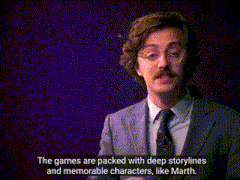
Avoiding same-face is hard, and I'm not very good at it. But I do try to make sure everyone's face shape, nose and eyes are at least slightly different from everyone else's. It might not show from a distance and it might not be as extreme as a pixar design sheet, but it's something.
Ultimately the main consideration I keep in mind when designing characters is - perhaps a bit redundantly - their character. Who they are as people, and how that will impact the way they look. Everybody stands differently, and shifts their weight differently when a situation is changing.
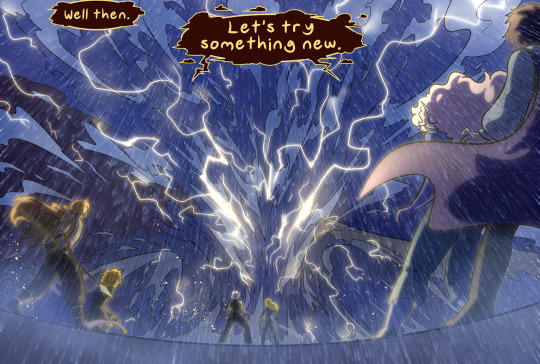
Despite both being short, lightweight guys with short hair, Falst and Erin are wildly different people and are not going to dress the same, make the same facial expressions or hold themselves the same way. Despite both being tall, long-haired, generally friendly warrior badasses, Kendal and Dainix carry themselves very differently and react to things in very distinct ways. Tess and Erin have the exact same haircut and nobody noticed for ages because of everything else.



The designs aren't complicated, and compared to some, they aren't even that distinct. But I try to make sure that their personality is visible in every aspect of their design. Every "why?" in their design has an in-character answer, and since they're all quite different on the inside, keeping things simple means that starts showing through on the outside.
This is also how I can visually distinguish between Vash and Kendal, who have the exact same body and clothes.



we can never underestimate the importance of ✨body language✨
388 notes
·
View notes
Note
Do you have any recommendations for character modeling in blender?
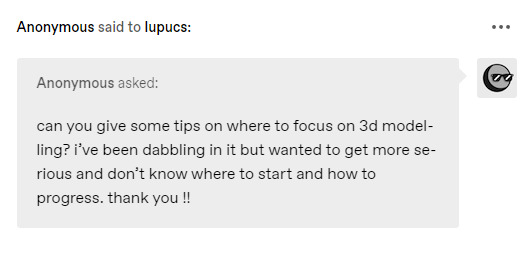
Ooh boy I never know how to respond to questions like that, but I'm gonna try my best and list some stuff which helped me personally, so hopefully this will be helpful to you guys too.
A lot of what im gonna say is probably gonna sound really generic but generally speaking just watching one tutorial series and calling it a day isn't gonna cut it.
Something that helped me a whole lot was having a clear goal in mind (like I remember the first thing I wanted to do was translate my OCs in 3D). Picking something I was invested in is what pushed me to do my own research (and now its Deltarune fan animations lol). Knowing how to maintain motivation and going in with the right mindset is the most important thing imo.
I use Blender for my 3D work, which is free and open source. I personally prefer it over paid software like Maya or 3dsMax, especially for modeling and sculpting (I remember I had to use Max and Maya for a while but overall it was a pretty agonizing experience to be honest, so I switched back to Blender, which just feels a whole lot easier to use for me personally lol, but really at the end of the day just pick the software you want. This is just my personal preference). If you have a potato laptop like me, I definitely advise you to use Blender tho as it is very lightweight compared to other 3D programs, plus it can do the same things and then some. Not to mention there are way more free resources on Blender stuff so it's easier to get access to the info you need. Anyways Blender-simping over, moving on!
Tutorials are always a great idea, but you're also gonna have to learn how to do problem-solving. 3D can be a really technical and rigid medium, so being patient and knowing how to do independent learning is very important. Take a look at box-modeling, sculpting, texturing and procedural shading. Unfortunately that's gonna involve a lot of annoying situations and moments of immeasurable pain, but once you're more familiar with how things work, it's super fun and rewarding!
Don't forget to have fun and experiment! It's easy to get lost and overwhelmed by the technical aspects of 3D but it's important to just let go and make silly things. Also talking to other 3d artists with similar interests helps a ton, especially more experienced ones but I am aware not everyone has access to that (plus not everyone might want that, esp when you're an introvert like me haha!)
If you gotta sell your soul to a corporation then focusing on one particular subset is gonna be useful for animation jobs, as this is what most studios want. Some artists might like specializing into just one area, and that's totally fine but for me who prefers to be a generalist, it just kinda ruins my joy for 3D to restrict myself to just one part of it. Plus if you enjoy doing what you do, you tend to learn a lot faster anyway.
This might be a bit of an uncommon take, but one of the most stifling pieces of advice I have received from industry 3D artists is to only focus on one thing (as in, only skill up your UV-unwrapping, or only do rigging, only do hard-surface modeling, only do organic environment modeling and so on). NUH-UH! Just do what you want fam. Make the spoingle-boingles pet cats. Focus on the things you like. Make barney the dinosaur destroy the whole set. Model, rig and animate them if you want. Really, just have fun. Obviously you gotta do some self-checks and see where you need to improve, and where your strengths and weaknesses are, and focusing on those areas can be very helpful. Just make sure you're having a good time doing it, and don't be too harsh on yourself. Definitely take a break if you're overwhelmed.
You don't have to be able to draw to be good at character modeling but making turnaround sketches helps me a whole lot whenever I make 3D characters. Knowing how to draw will also benefit your sense of design and shapes, as you can use your drawing skills for texturing and adding your own flair to your models.
Another thing I would do is look at other people's 3D models and study the topology and the way they model things. This also helps a lot with motivation. Obviously you don't wanna copy, just study the way other people model things and see what other talented artists come up with! There are a bunch of free Blender rigs you can download and study on your own, not to mention useful videos and streams on YouTube. The Rain and Snow rigs are pretty awesome. Some of this stuff is behind a paywall but I recommend checking out the free resources of the "Settlers" project for highly cartoony modeling and rigging (this playlist is very useful, I didn't watch all of it but some parts have been pretty inspirational to me). Also just following 3D artists you like and looking at their art for inspiration will help you stay motivated.
Hope this is useful!
#lupucs chats#anon#ask#text#character modeling#i hope this was useful because im always kinda at a loss with questions like these
42 notes
·
View notes
Text
Blender: Which Buttons Do I press? (Part 1)
There are a lot of tutorials where you already need to know how to "do the basics" like "maneuver the camera." So this tutorial is focusing on the Buttons- not on the sculpt or the object, just on the buttons and shortcuts that I personally use in Blender.
Note: You will need a mouse with 3 buttons / scroll wheel for this.
Before we start, I'm going to explain which shortcuts I use in this, but, not to make myself redundant, there's a shortcut for seeing shortcuts: Press Spacebar + Shift to see all available shortcuts in each mode.
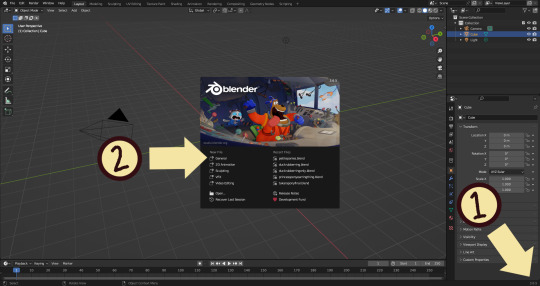
I'm using Blender 3.6 for this tutorial. I recommend you use the same. It's completely free and has a lot of great features! For this tutorial though, 3.4 will likely work as well.
Click "General" under New File.
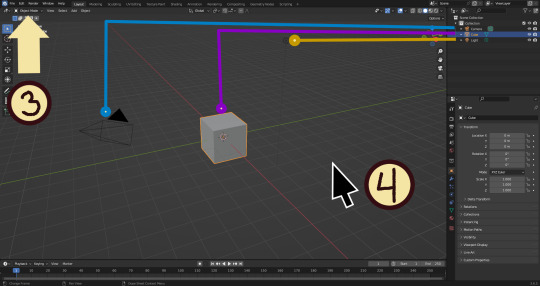
Your screen should look like this. There are 3 default objects in the file: Camera, Cube, and Light source.
3. This bar indicates that you are in Object mode. This menu will allow you to go into other modes depending on the object you have selected.
4. Lets talk about shortcuts. You can zoom, rotate, and move the screen using buttons at the top right, but I haven't marked those because I will teach you a better way. Feel free to click them all and see what they do, but I assume you're here because you don't want to explore every button in this godforsaken program the hard way.
Below, the Left and Right buttons are marked as a reminder as well as the Middle button which is also the scroll wheel (press down to click it)
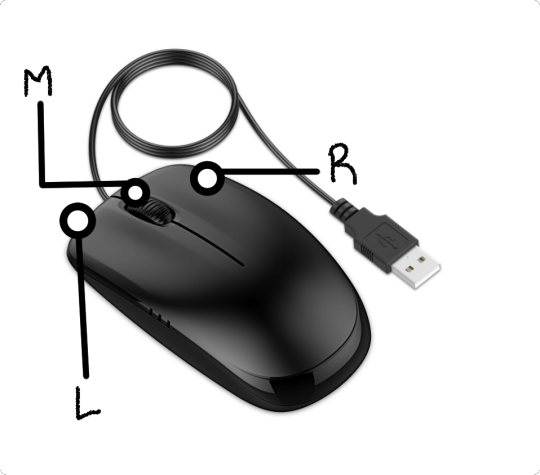
Left click: Select an Object
Left click and drag: Selects multiple objects
Scroll Wheel: Zoom in and out
Middle Click and drag: Rotate your view
Shift + Middle Click and drag: Move your view
Right click: Brings up a menu that won't be relevant here.
Shift + Right Click: Moves the 3D cursor. Not important for this tutorial, but I do it on accident a lot. Hit Shift + C to reset the cursor and also to reset the viewer position to see all objects at once.
Move the viewer around as practice! You're gonna need to do it a lot while modeling. If you have a keyboard with a Numpad (the calculator-looking thing on the right side, says Num at the top) you can use Numpad 1-9 to automatically adjust the view to front, left, right, backwards, and different angles. If not, test out the rotate tool at the top right which does something similar.

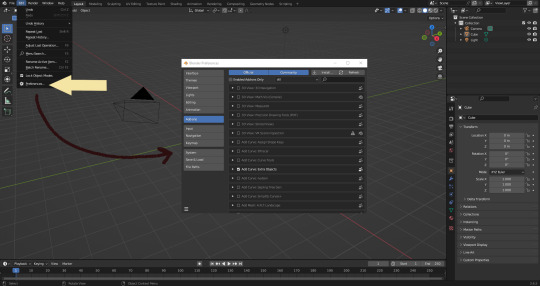
There's a helpful menu I use to switch between Modes (if you hit the dropdown menu where it says "Object Mode" you can do this without the shortcut); click Preferences to enable it.
Hop over to the Keymap section and check "Tab for Pie Menu"

And then close the window. No "Save" button is needed.
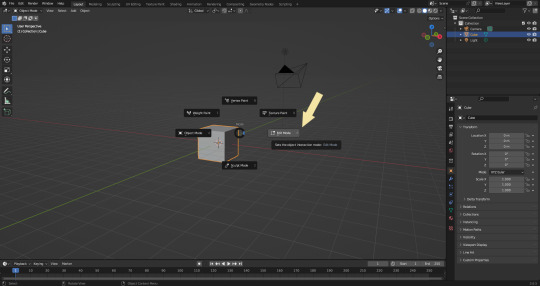
Now that you have the shortcut enabled, select your box with Left Click, hit Tab and Left click "Edit Mode"
And yes, this is just like the Animal Crossing tool ring:

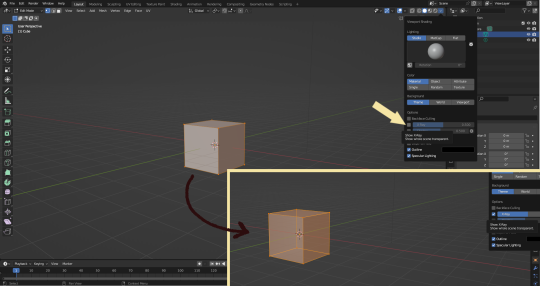
Now that you're in Edit Mode (You can swap back anytime by hitting Tab -> Object Mode), click arrow at the top right to open a menu where you can check the "X-ray" box. You'll be able to see through your cube. As a reminder, Spacebar + Shift will show you the available shortcuts in this mode, but I'll go over the important once momentarily.
What is a 3D object made out of?
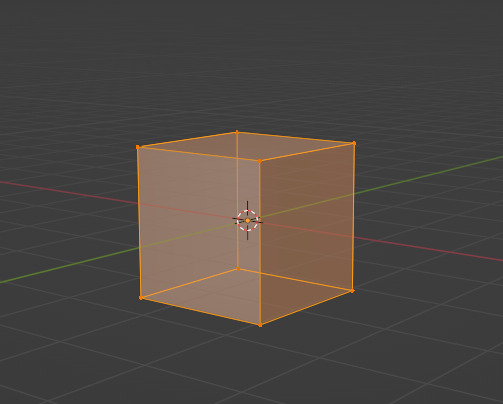
This box is made out of vertices, and each face of the cube has four vertices at each corner- a triangle with three vertices also works, but we'll stick with squares for this tutorial. Moving the vertices will change the shape of the box, like a piece of stretchy fabric over a wire frame.
From now on, I'll be calling the vertices dots, because I hate reading and typing the word vertices over and over again.

5. By all means you can fiddle with the buttons over here but I'm gonna show you the shortcuts I use and the buttons you'll actually need. Don't get intimidated by the amount of buttons. Also press the T key and the toolbar will go away!
(Seriously, though, feel free to play around in this section as much as you want to, but we'll go over the shortcuts a few at a time with examples. at the end of this section will be a summarized list.)
6. Left Click one of the dots and press the G key. You'll see below a whole bunch of additional shortcuts show up at the button. Here are the ones I use:
G key: Grab and move around the dots
R key: Rotate two or more dots*
S key: Size two or more dots*; if two dots are selected, the distance between the dots will change but the angle between them will stay the same.
*Left Click and drag to select multiple dots!
CTRL + Z to Undo edits.
When you move a dot with the G key, imagine that the dot is against a piece of glass at a fixed point ahead of your viewer. The dot will not move farther or nearer to you, but will instead move parallel to your view.
As an example, if you press Numpad 1 and view the object from the front (The -Y green circle will be at front and center in the rotate tool), the dot will only move left and right (X axis) and up and down (Z axis). It will not move farther or nearer on the Y axis by default.
Play around with the G, R, and S tools before moving on.
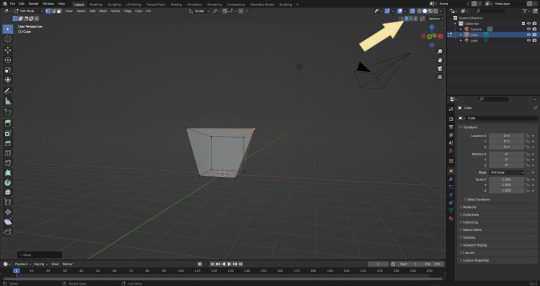
This little X button at the top right will turn on symmetry. You don't need to use this, but it can be useful.
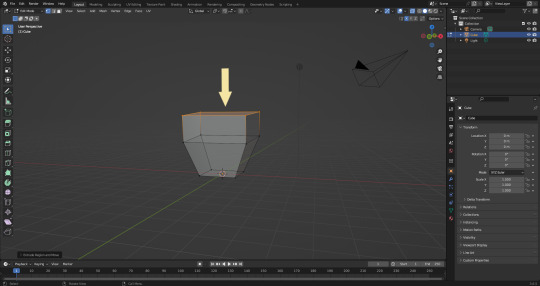
Left Click and drag so that an entire face (flat square) is highlighted and then press the E key to extrude. Extruding will add another set of dots that are automatically connected to the first set.
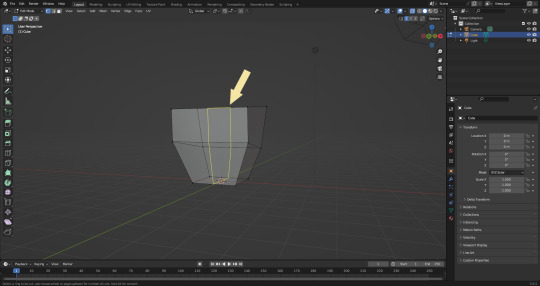
Ctrl + R adds a loop cut. This will divide the existing faces into two and add more dots. You can also drag loops to slide them to different positions.
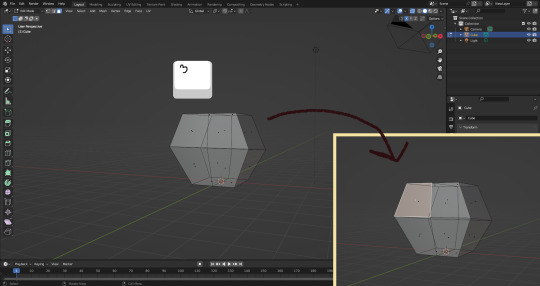
The 3 key (not on the Numpad) will switch your Select Mode to Face Select. This is useful for extruding. Essentially it is simply selecting all the dots at the corners of the squares.
The 1 key will switch back to Vertex Select (or Dot Select) mode and the 2 key will switch to Edge Select (the least useful of the three, to me)
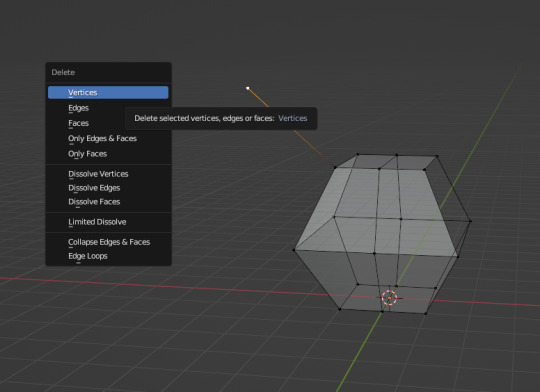
Before we go wild, there are a couple of additional things to know. For the tutorial, focus on working with faces, not vertices. If you accidentally pull a single vertex, select it and press the X key to delete it.
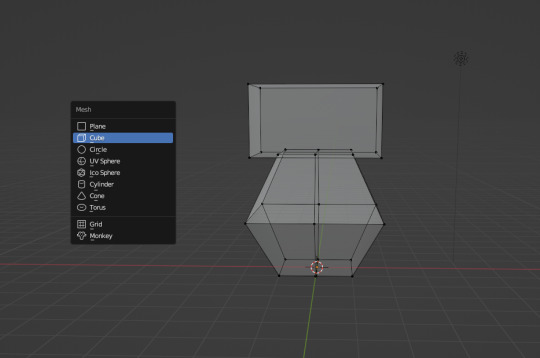
If you want to add shapes, I recommend sticking to cubes for now. Ctrl + A will open the Add Mesh menu and you can add a cube. Feel free to have complete cubes overlap for this tutorial.
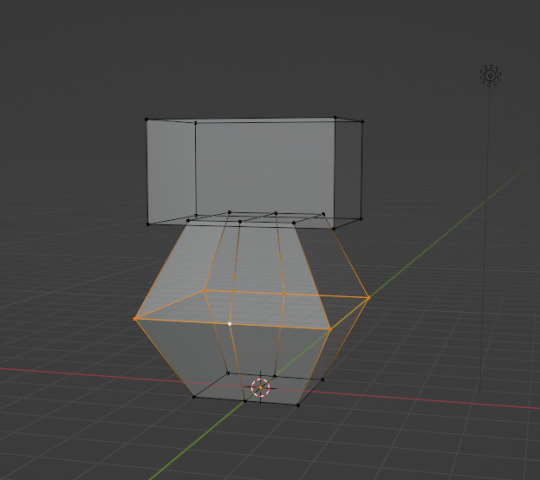
Double Left Click will select a series of dots connected in a loop, and can be helpful for selecting areas all at once.
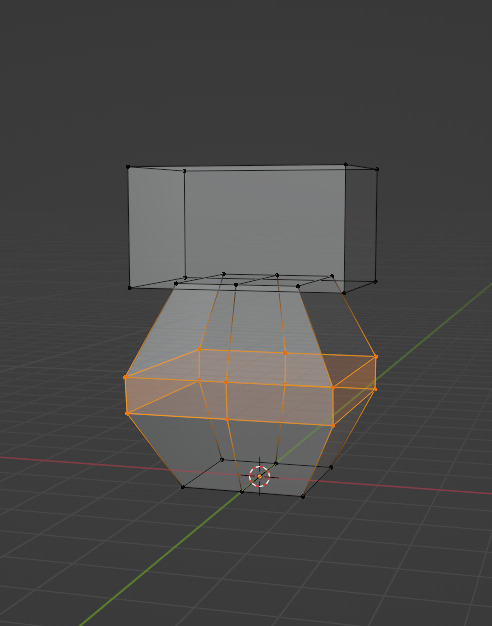
Ctrl + B is the bevel tool, and when a loop is selected it can turn it into two.
Here is a summary of all of the Edit Mode shortcuts:
G key: Grab and move around the dots
R key: Rotate two or more dots*
S key: Size two or more dots*
*Left Click and drag to select multiple dots
Double Left Click will select a series of dots
CTRL + Z to Undo
E key to extrude faces
Ctrl + R adds a loop of dots
Ctrl + B splits one loop into two
X key -> Vertices to delete dots (vertices)
1, 2, 3 keys to switch Select mode
Numpad 1-9 to move viewer automatically
Ctrl + A to add a shape
Go play with them. See you back here in a while.
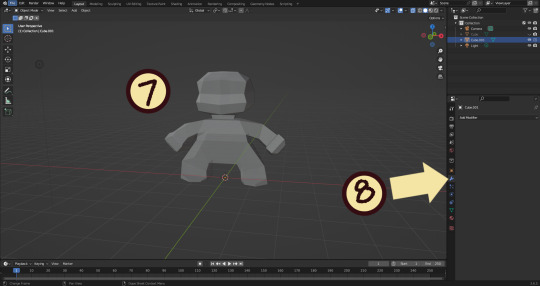
7. I used a single cube to make this figure. It's still very blocky, but that's fine. Loop cuts created additional faces which were extruded to create arms, legs, and a neck. Definition to the face was added by selecting individual dots. Remember, Ctrl + Z (undo) is your friend!
Once satisfied with the shape you made - a boxy figure or object is fine- continue on.
8. Press Tab -> Object Mode. Turn your attention to the right hand bar and make sure the Wrench button is selected. Note the Add Modifier Button.
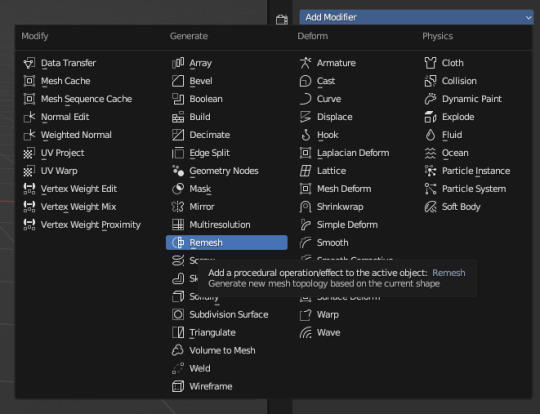
There are a heck of a lot of buttons here that you don't have to worry about- just select Remesh.
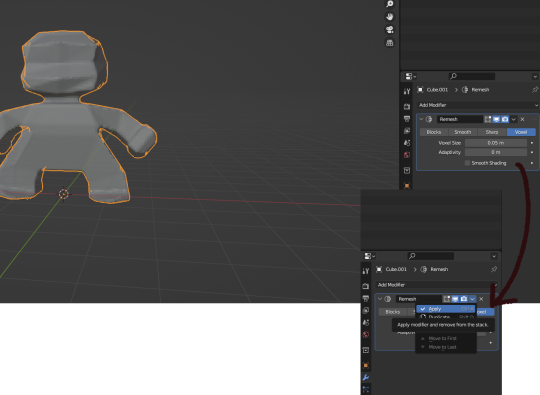
Change the number under Voxel Size to .05m by Left Clicking and typing it (there is a slider, but I find this causes lag). Then, apply the remesh by clicking the down arrow and selecting Apply.
Your figure should be shaped similar to before, but have a slight "graininess". If you have added multiple cubes, it will seamlessly merge them into one. The smaller the Voxel Size you put, the more dots will make up your object. However, I suggest starting with something in the .03-.06 range. We will refine this later.
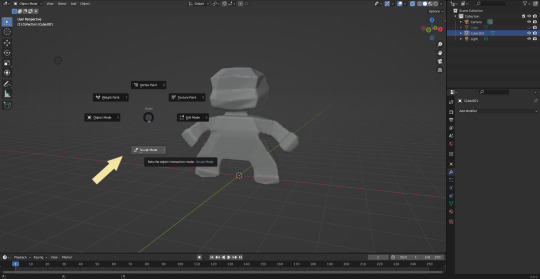
Press Tab and select Sculpt Mode.
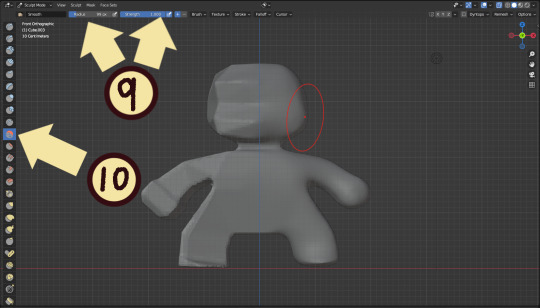
This is a mode where I actually use the tool bar for modifying my sculpt, as there are a lot of brushes . The icons show roughly what the brushes do using small icons (note on adjusting this below)
9. Observe the Radius and Strength bars, which will adjust the... well, the size and radius. Note that although the "brush" looks like a flat circle, the affected area is actually a sphere. Select a brush with Left Click and Left Click and drag on the sculpture.
10. This is the smooth tool. I have smoothed out the right side of this figure. Note that I turned off symmetry to do this, but i usually have X-axis symmetry selected.

Although I am used to the small buttons, there is a way to change them. Hover near the toolbar to Left Click + Drag so you can see the names. Hold Ctrl + Middle Mouse button and drag to resize. You will be able to make the size of the menu much larger. This goes for many of the menus in Blender.
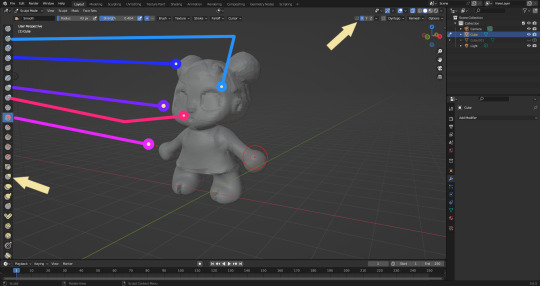
The above arrows point to the symmetry button (Top right) and Grab brush (bottom left). The Grab brush uses the shortcut G Key.
The lines point to which tools were used for each part of the sculpt. The Draw Sharp tool was used to mark out eyes. Clay strips made the hair texture. Round cheeks were added using the Inflate tool and a nose (and buns) were added using the Blob tool. The aforementioned Smooth and Flatten tools were used judiciously to remove sharp edges.
I don't have a shortcut list for you here, but here are all the tools I use the most:
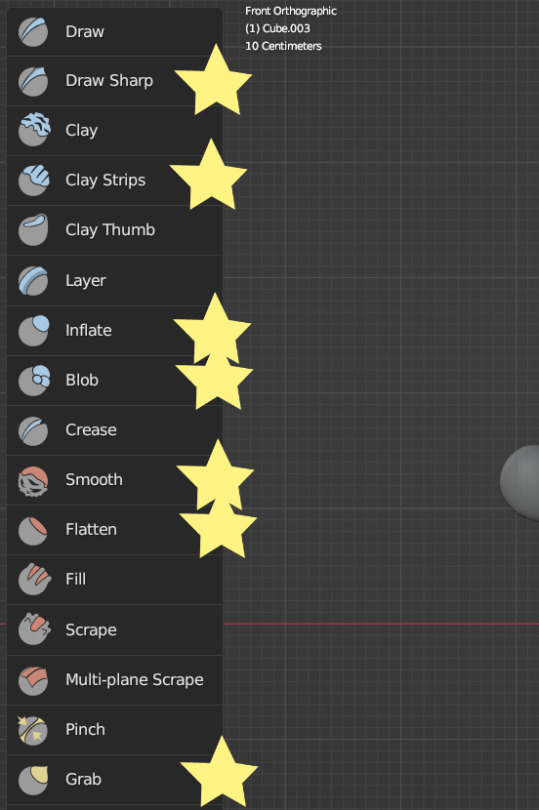
You can hold the Ctrl key while using the brush to reverse its effects. For example, if you hold the Ctrl key while using the Inflate brush, it will deflate the shape instead, creating a concave shape.
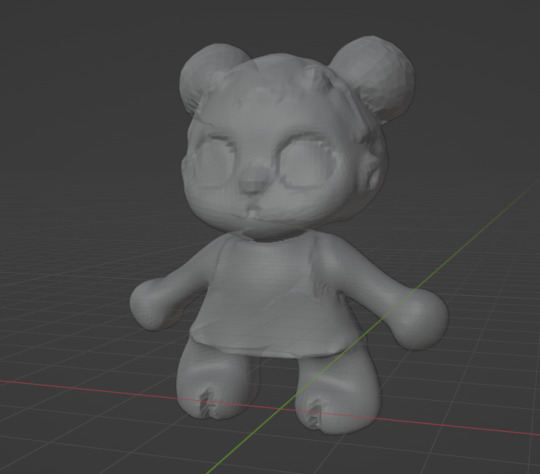
As you can see, my figure is getting a little grainy. So, we're going to remesh this model again and add more dots and therefore detail.

This time, we're putting the Voxel Size to .01m. Apply the remesh as before. Now we have more dots to work with and we're just repeating the process, smoothing, and sharpening the lines.
I was going to add a bit about how to take a photo of your sculpt, but I ran out of photo space. I will add a reblog with this information.

I came up with this little lamb character on the spot because the clay strips created a nice texture. She's by no means perfect, but she did turn out pretty cute so i might make a cleaner version later on.
7 notes
·
View notes
Text
turns out i’m out of black paint and can’t paint on popcorns face, so i’m gonna post the current state of her for now.

limbs are kinda clunky but it’s good enough for me. this was my first time making anything like this so i’m giving myself a pass!
paint also isn’t sealed but that’s fine for now


ignore the fact that i forgot peace signs have thumbs pointed in. XP. but More Hands!!!! yay. everything was modeled in tinkercad so that’s why they look so unnatural. i tried my best to make it work but i did not have a lot of time. unfortunately i wont be able to reprint anything as i’m no longer able to use the 3d printer i was using :(
15 notes
·
View notes
Text

quick factsheet about me:
she/her
not actually called Hazel
I think I am an artist sometimes
I am so good at burning out!
there are two other girlies in my head
I am so, so tired
I really like airplanes
brasil número uno
decently good at making pastries and pastries only
i have many cats :3
If looking for my comm sheet, it is here.
For a more long-form about me, read below:
I've wanted to make a pinned post for a good long while, but it's been tricky to figure out what to say given how much has changed since I last made one when I used twitter so uh. here goes:
Hi there! Most people know me by Hazel, but close friends will know that is actually someone else and my name is Gabi, and I think most people know about me because I used to draw airplanes a lot. I still do, but I've been branching out into other things that I have fun with as well, so I guess that's the first thing about me, I am (for the most part) an artist of sorts.
I am also a bit of a mess for personal life reasons, which has been kinda making it harder to be constantly putting out art for the past year or so, but I'm slowly figuring it all out and getting back to a sustainable pace for myself, which is nice but still trying to find a balance.
ok so i zoned out while writing this and forgot what I was gonna say next, and holy shit what ive written so far flows weirdly, but whatever, we carry on
I'm hoping someday I'll be able to have a concept art/design portfolio that's so good itll get me hired either into a studio of sorts or let me be able to do freelance work, but for the time being I have been working on my own fun little 3d model projects amongst some other things, and I do have a patreon if you wanna support me, which would make you vry cool i think.
As for what I do when I'm not working on my pet projects and art, I rly like playing flight sims, having migraines every week (thats a lie i hate it) and meowing at my cats.
7 notes
·
View notes
Note
Could you please post a tutorial on your drawing process? Your art is so good, and I’d love to know how you go about drawing the characters and backgrounds.
thanks! making good tutorials are super-duper time consuming and this is not one of them good tuts. it's more of a ramble (that loses steam at the end) about my current learning process. here ya go o7
When it's a new character or background, I do lots and lots of constructive studies and do repeat studies of the same subject over the course of several days to months (depending if I like the subject enough to do repeat studies). Grabbing 3D models or official turnarounds if available. Maybe even make my own turnarounds and construction guides if the resource isn't there.
Part of this construction study is also just, looking at the thing for awhile. Not drawing it, but just observing it. I give myself a good 5-15 minutes of doing nothing but blink owlishly at a single reference photo and then go to do my bedtime routine :D Try it sometime, it can be enlightening. Remember to resist the urge to draw the thing. Just look at it.

I'm gonna link you to the first and last post in Liner Notes, because it's a pretty good summation on how my drawing process evolved. First chapter uses mostly flat shapes, with a little dimension using - circles, squares, a few curved lines. Very gestural. I mostly relied on my gut feeling when placing key character features. I've been drawing for over 15 years and that instinct and eyeballing stuff carries it a bit lol
For the last chapter, I've put more of my trust on the guidelines from the 3D models. What results is something I feel is more grounded and consistent. Though there is a risk of being stiff that I've observed in some of my drawings. A combination of both gesture and construction guides is a good thing for me to work toward.
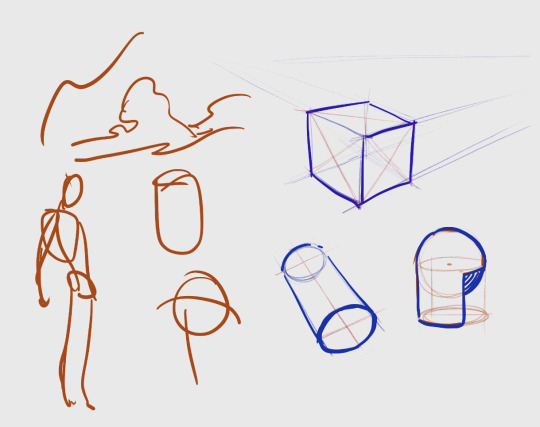
Once I draw them in these guidelines enough, I'll eventually see invisible guides in my drawing and can skip about half of the construction guide process (one of my goals is to be able to freehand Korsica without any guidelines and I am slowly getting there)

I also give myself loads of breaks. Breaks are part of the drawing process, imo. I like letting my brain cook on something for as long as it needs. I learn one thing, then it takes me brain a week or a month to get a little 'aha' moment and I try do another study based on that moment.
also sorry, feel a little too tired to answer the bg part of your question. My learning method above is what I'm doing for backgrounds as well. Replace characters with prop studies.
12 notes
·
View notes
Text
Ironing out the wrinkles: CRPG/Dungeon Generator Devlog #2
Haven't been able to work on this as much as I'd like since school picked back up, but I found myself a couple free hours in between all my classes to finally iron out those small graphical bugs I was having with my 3D dungeon generation system.
At this point, the "maze generation" phase of the dungeon system works perfectly (I think).
Now in theory, all that's left to do is implement the flood fill algorithm. This algorithm will make the dungeon rooms (not shown here in this video) accessible via the hallways and it'll remove some unnecessary walls.
That latter point should help to make the dungeons feel a lot more open, much less maze-like, and (hopefully therefore) much more fun to navigate and explore.
There are a few issues I hope to work on next before I start with all that however:
Refactoring: these graphical bugs were rather difficult to resolve and I ended up destroying much of the code base's readability in fixing them. Now that I know how everything works, I'm just gonna take a couple days to restructure it all into something that's a lot less of a headache to maintain.
Z-fighting: As you might be able to see from this short clip, there's some z-fighting occasionally happening between adjacent cells. I actually already solved this bug--I just had to slightly adjust the 3D tileset--but I held off on implementing that fix while I was dealing with my other aforementioned issues.
Paper-thin walls: I'm not thrilled with how some of the dungeon walls appear paper thin. I already have a fix in mind for this and so, I'm hoping this won't be too hard to implement, but this will also involve modifying the 3D tilesheet itself.
Oh and don't mind the horrible textures. I was too lazy to make new textures for this projects so I just grabbed two random one's I had previously made and threw them on the models without much of a care for how it all looked. (Don't worry, they hurt my eyes too!)
Just in case anyone's curious how exactly this all works, I'm hoping to write a more in-depth blog post on my website in the future. I'll be sure to repost it a bunch after it's made so if you're following, I'm sure you won't miss it.
#indiedev#game development#devlog#game dev#godot engine#indie game#indiegamedev#indie dev#Godot#game dev blog#made with godot
6 notes
·
View notes
Text
Rendering in a PS1 style
This post is more of a technical overview of how I use blender to create 3D renders resembling a PS1 style. It’s both for myself to have a self-guide to various techniques in case I forget about them both for other people interested in developing this style.


The PS1 style is not the same as a low-poy style or an N64 style. All the different 1990s and 2000s consoles have different hardware limitations and glitches, which makes each graphic style unique in its own merit.

The theory has been taken mostly from this article, while the blender tips are from various sources, which I point out at the end of the post.
What defines a PS1 Style in 3D Graphics? The main components that come to mind are the low-poly models, the pixelated textures and the generally low resolution of the image, but there are several more. David Colson, in his article, points out 7 factors:
Low poly models and low-resolution textures
Polygon jittering
Lack of depth buffer
Warped textures
Popping and jittering texture mapping
Per vertex lighting
Depth cueing fog
His article goes into depth on all of them, while, for the sake of doing it in Blender, we’re going to focus on the first two. You can read the full article and do it if you want to create a full rendering engine based on the PS1 specifications.
Low poly models and low-resolution textures
The low poly models were created due to the hardware limitations of the PS1, mostly of the geometry transformation engine (GTE) not being able to process that many polygons per frame. This Wikipedia article states that the GTE could only process 90,000 polygons per second with texture mapping, lighting and smooth shading, but it depended on the GTE used. Compare it to modern GPUs, which can render millions of polygons per frame, let alone per second, and you start to understand why creating a realistic-looking old 3D model is not as easy as it sounds.
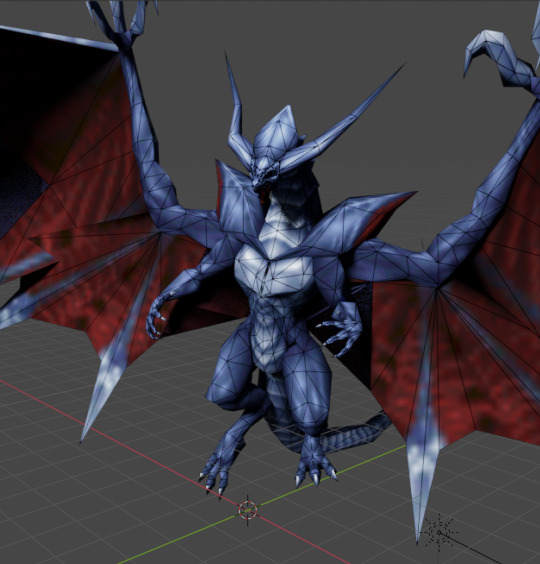
The low-res textures come from a hardware limit as well: 256x256px. And most of them were not even this high. They were created in a plethora of ways: hand painting, reducing the resolution of photos, and a mix of these two ways. Many of them used UV Mapping and Tiling to reduce the stress on the PS1-limited hardware even more.

I’ve tried several techniques to create low-poly 3D models of characters and environmental objects. For characters, the easiest way I’ve found is to model them entirely on Blender using a reference image (I’ve used this one for the male) and try to keep the poly count as low as possible. After creating the model, I modified the proportions slightly. I still haven’t tried texturing the model I made, so I think I’m gonna make another blog post just for Texturing and UV Mapping cause it’s a complicated but interesting topic.
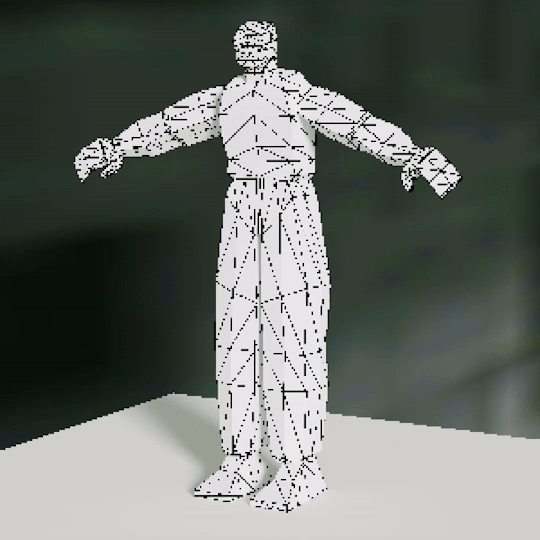
For props and environments, I’ve found that there are mainly two ways of operating: the easiest is just to think of everything as simple polygons and planes. For example, a supermarket can be divided into isles, the floor and the ceiling. They can all be simplified into blocks.

On the other hand, a plant can’t be a block, or it’ll look like Minecraft. That’s why you can intersect two planes, both textured with a png texture of a plant. It’ll look janky, but that’s how PS1 plants were made.


Another way I’ve worked with planes was with a shopping cart. Besides the handle, the model is composed of planes and textured accordingly. This proved to be an interesting way of working, and the result was quite interesting, but it took a lot of time and had a steep learning curve.

For the textures, I’ve worked mostly on reducing the resolution of high-res textures found on Quixel Megascans and other websites (or even google images) and sometimes retouching them a bit in photoshop. For example, this crate I’ve made comes from a texture found on google images reduced to 128x128px, applied equally to all the sides of the cube. Remember to choose “nearest neighbour” as the interpolation method to keep the image pixelated.
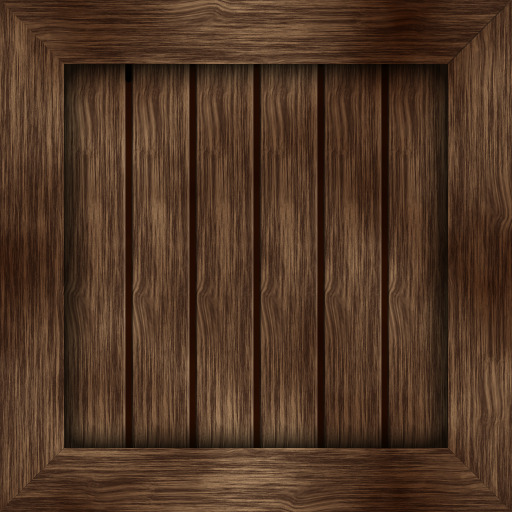


What I’ve found is that on some models, while not exactly true to the PS1 style, inserting a roughness and normal map on the texture leads to visually interesting results. With the crate above, the floor has a normal map, so the reflections of the light show up quite heavily.

Polygon jittering
The jittering and shakiness of the graphics on the PS1 are well-known. On a hardware level, this happens due to a lack of subpixel rasterization and the geometry transformation engine (GTE) having only fixed-point maths. The inexistence of anti-aliasing makes the models and textures, when seen from different points of view, distort, jitter and sometimes change their shapes altogether. To show it, these are two videos that David Colson made.

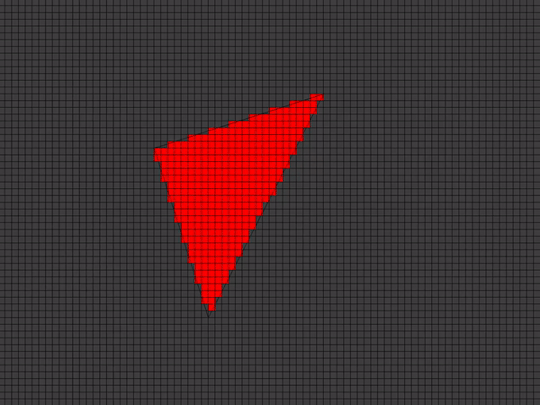
Through a forum post, I've found an incredibly easy way to recreate this effect on Blender. Select the model you want to jitter and add the “displace” modifier. Then change a couple of parameters:

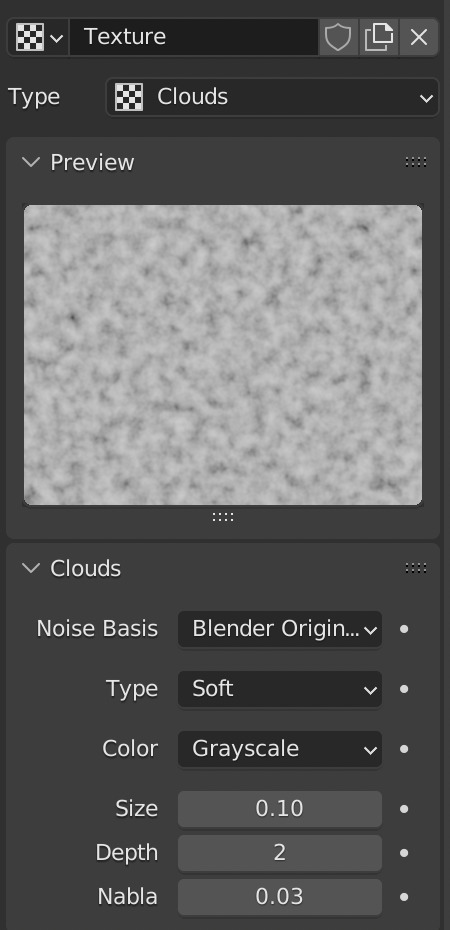
Now the model jitters and modifies as the camera moves. It’s not exactly the same effect used by the PS1, but it’s easy, and in most cases, it’s good enough.
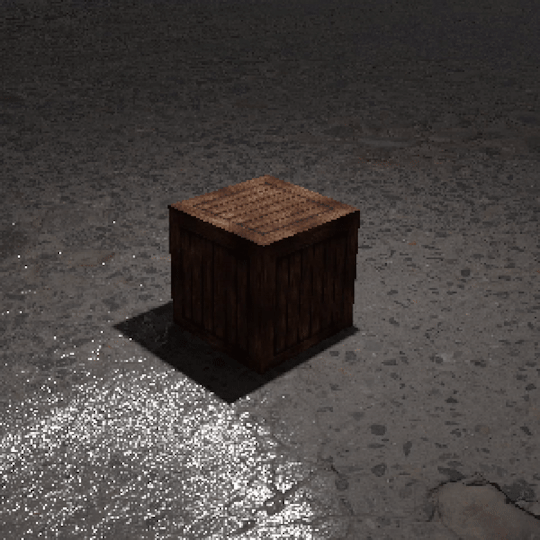
Rendering
Now you have the models and the jitter, but how do you render the scene to create a PS1-looking video? First, as we’ve discussed, it’s imperative to completely remove the anti-aliasing. The pixelated look is defined by this. In Blender, you can do this by going into the render properties > film and changing the filter size to 0.01.


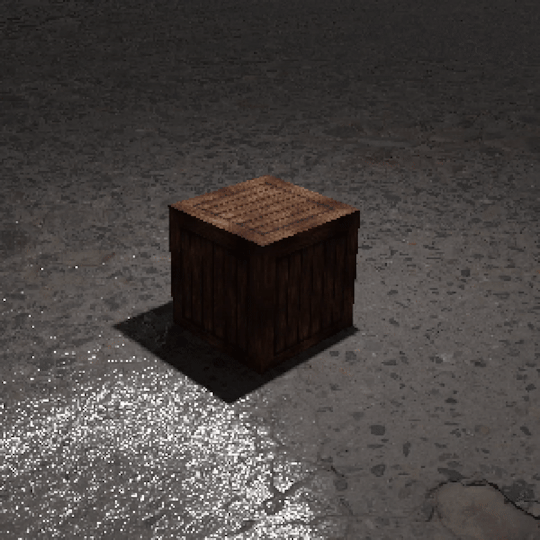
The second step is the resolution. The PS1 outputs 320x240px images, but you can play around with it depending on the use case you need. For the sake of this blog, the videos are rendered at 300x300px. The important factor is that the pixels must be visible. Then you can render your video.


The last step is exporting this low-res video at high-res without ruining the pixelated effect. I’ve found a way to do this through Blender. First, you create a new video editing project; then you import your frames into the timeline. Change all the blender settings on the resolution that you want it to render at, the output and so on. Lastly, go into the “view” bar of the Sequencer tab in Blender and use “Sequence render animation”. Now you have a high-res ps1 style rendering!

Another way of doing it, easier but that requires paid-for software is rendering the original sequence in After Effects into a high-res composition and scaling the frames using the nearest neighbour interpolation method.


And this is the final output video:

This is just the start of the process though: creating PS1 styled images and videos can be as exciting as boring, and the new technologies offer multiple interesting ways to approach them in new and interesting ways. Experiment, try out things, find your own style, because retro-styles are becoming more and more trendy lately, and as such you may get lost in the thousands of sterile “inspiration” images online. Visuals are important, but if they don’t transmit anything they’re completely useless.
Resources used:
How to make PS1 style graphics
PS1 Style Graphics - Green Ranger Model and Texture Time Lapse
How to create accurate ps1 and n64 styled graphics
The Sickly Wizard
World4Jack made some time ago an archive of 2000s textures catalogued in several categories. The archive is now offline, but I’ve managed to find it and I saved on a drive. Access it here.
24 notes
·
View notes
Text
I’ve been neglecting the shit out of my destiny page + streams and stuff... but uh, for once it’s actually a positive?? I’ve officially survived my first month of full time half-remote office job & I’m currently making SOUMP
My partner Q is away with their dad talking about a gig at said dad’s company, & next weekend he’s also taking him to get looked at by the ophtalmologist again.
Q has been unable to work or do much of anything they enjoy for about three years on account of an undx’d eye condition. They’re a photographer... among other things that benefit from being able to look at stuff without debilitating pain. Hoping the doctor is finally able to help them.
We’re uhhh also about to buy a motorbike. Which is scary but also pretty exciting.
Sooo in addition to having gone from a part-time paid intern to a legit employee with double the salary plus insurance & bonuses, I won’t be the single earner anymore & we’ll have an actual method of transportation to our name, so we can go downtown without spending 1/8 of my monthly earnings on the round trip like before.
I haven’t needed to supply my income with the rent-an-egirl site, thinking of taking it up again & returning to Twitch too but focusing on building a comfortable space & striking a sustainable rhythm, remaining mindful of my comfort rather than like,, desperately trying to make enough to eat lol. Also any earnings from that are gonna go towards treats / personal projects / actual never-before-seen savings. Like this month I did empty out my acct bc the transitional period between internship and employment was fucking wild and we also had a friend staying with us before that so expenses kinda piled up. But. Apparently I’ll start to have an actual small surplus to stash away for emergencies soon.
Which means!! I can start thinking of updating the remaining fossil-like pieces on my PC, then maybe even getting a whole new one so I can do a better quality & more secure dual-machine stream & create Content(TM) from my gameplay more easily. I wanna learn 3D modeling too, start making custom VRChat avatars or Vtubers and whatnot.
And also!!! Tattooing equipment. And like my first actual tattoos for myself (I’ve done four for other folks, have none myself, mostly bc I want big large blackwork pieces that wrap around the body instead of just sitting in a little corner of it like a sticker. not that those aren’t cute but yeah). Q can probably get their arm piece touched up (it’s been on hiatus since they got it in JANUARY 2020 LMAO) and get the spine piece they’ve thought about so much.
Maybe we can even get a Little Guy To Live Alongside Us in the next few years???? Like an actual pet (which I’ve never ever had btw even as I’m a very Bonkers Over Animals person). While being confident that we can cover the costs of a good QOL for them ?!?!?! Insane.
TL;DR Shit’s going suspiciously well and I’m already plotting my eventual return to tattooing :3c
11 notes
·
View notes
Text
Ok! New year!
I got next to none of what I listed in last year's resolution done, and I think that was one part overambition and another part trying to tell myself what I should do.
So this year is gonna be more about the projects I just think would look nice! So, hobby goals for 2024:
1. I do want to get more Necromunda minis painted, be they my squats gang, extra hive scum and hangers on, or random baddies. No hard and fast "finish this gang," just a general "let's paint Necromunda"
2. I want to paint more bfg imperials. I gifted most of my chaos ships to a buddy, so I wanna have 2 full fleets ready for play, and that means getting more imp ships painted teal and yellow.
3. I'm just gonna have fun with random models. I haven't been able to play anything, and that doesn't look like it's changing, so I'll probably do more random kitbashes and tabletop characters just for funsies
4. Sewing! I got my great grandma's sewing machine, and if I can get the damn thing to work, I'm gonna start quilting! Y'all kinda already got a taste of this with my posts about those Christmas frogs. I'll make sure to tag the sewing stuff so you can block the tag if you're just here for minis, but I'm gonna be less focused on the plastic dudes going forwards.

I'll probably work on other stuff too, if I can get the income for parts I'll probably post about 3d printer maintenance, and who knows what other projects I'll trip over. Hope to see y'all throughout the year!
5 notes
·
View notes
Text
Fox 3D wip
Day 7 fox continued:

Today, I modeled her hands (they look awful) and shoes. And added a few small details
Tomorrow I'm going to try and finish her! (Like before unwrapping lol) So the rest of my checklist is as follows:
1. remake the hands
2. Make her cape accessory
3. Make a mouth (?)
4. Attempt texture painting
5. Experiment with outlines
The rest of this post is just ranting sorry
I spent like 2hr 30mins straight, just working on this today t_t. I think if I start, like giving myself breaks, I can spend even more time working on projects. Maybe if I spend my whole day making something instead of just a few hours, it will turn out really good, idk.
Tomorrow's grocery day, so I'm gonna get some energy drinks to prepare myself to try to work for as long as possible.
Since I'm a dropout, maybe I've been comfortable for too long. All the good artists spend all of their days working, and maybe if I do something like that, I'll be able to improve enough to get into college. Like, I'm screwed rn, and none of my stuff is good enough for a portfolio. I'm a hugeeee amateur t_t
Ok bye bye thanks for reading
#3d modeling#alone with my thoughts#stress#3d art#3d#fox#maple town#digital#3d model#day 7#digital artist#improving
2 notes
·
View notes
Text
The Mixer

Age Rating: 12+
Fandom: Grey’s Anatomy
AN: Sorry for taking so long guys I’ve been busy but I hope you enjoy this chapter and reviews are welcome. The GIF above is the outfit Amber is wearing to the mixer. This chapter shifts from first person POV to third.
Summary: Amber and Andrew reunite at the mixer where past information is revealed.
Words: 3486
The mirror in front of me doesn’t give me a clear view of the dress I choose for the night but that’s what I get for not finding an apartment in time for my new job. A month after my interview I opened an envelope informing me I was accepted into the surgical residency program at Grey Sloan. I was so excited that after Match Day I went straight to my room and danced to Little Mix’s Power while drinking a bottle of wine.
Now I’m in a three-star motel getting ready for a mixer the night before I officially start my surgical career. Grey Sloan has this party to officially welcome the interns and introduce them to their new colleagues and bosses, it’s an open bar so that’s a plus. Despite my excitement there’s something that’s still bothering me or should I say someone.
I was very surprised that I got accepted into Grey Sloan not because I was worried, I didn’t have the grades but because I was worried Alex would interfere. I feared that Alex would pull an evil stunt and get the chief to throw out my application just so he wouldn’t see me again. But I guess either the chief refused to do his bidding or he stayed out of it completely. The brother I had growing up wouldn’t do something so terrible to me but it’s been 13 years since I’ve had that brother and I’m not interested in finding out how much he’s changed since then.
However, there is someone who’s making me excited about working at Grey Sloan, Andrew DeLuca. It’s been two months since that glorious and amusing night we had and I still can’t get him off my mind. It took everything in me not to Instagram stalk him so I don’t turn into those anti-feminist stalkers I see on the lifetime channel. I don’t know why I had to stop myself from doing that, I’m not normally this gaga over someone I slept with once.
I guess it’s because he actually engaged in conversation with me before taking me to his house…where his roommate was about to sleep with his sister causing a hilarious scene that makes me chuckle when I think about it. I would’ve backed out from there but hearing him speak Italian turned me on again and I decided to go for it. I wanted to give him my number the morning after but I decided to wait and see if I get the job then maybe I can give us a real chance. I’m hoping I run into him at this mixer and we can save the whole introduction and head straight to dinner like we said.
I put the black belt around my blue bustier dress and opt for just a gold bracelet to accessorize. My makeup is done especially pretty for tonight with my lips bright red, my eyeliner is made to make my eyes stand out and my hair falls in loose waves over my shoulders. I decide to use my best heels for business and comfort purposes. I grab my keys and head out for the intern mixer.
-----------------------------------------------------------------------------------------------------------
The mixer was in the cafeteria, and it was filled with other interns I was gonna work with. The only attending was this trauma surgeon April Kepner so that was disappointing. I was hoping to meet Meredith Grey ever since I was in med school, she’s been my inspiration. She’s been my idol ever since she was able to 3d print models of organs in her second attending year. There are other’s at this hospital I want to meet but Grey is at the top of my list.
I stand by the bar observing the area and my future coworkers drinking my second glass of wine when I see a guy approaching me drinking a beer and giving me a smug grin as he looked at me up and down.
“Hey I’m Vik, Yale.” He holds his hand out to me which I take despite my disgust. Vik is attractive but he has a douchey vibe I’m all too familiar with.
“Amber, NYU.”
“So, uh are you enjoying the party?”
“Yeah, it’s great. Although I think they’re just placating us before the torture begins.” Vik chuckles, “Are you gonna be an intern?”
“Yeah surgery, what about you?”
“Same.” I sip my wine when Vik snorts amused, “What?”
“I mean I would’ve pegged you in OB or derma, no offense but you don’t look like the kind of girl who can handle cutting into people.”
I frown at his comment, “And what do you think I can handle based on your myopic point of view, do you even know what myopic means?” Vik looks offended at my comment when the guy I met the day of my interview Levi Schmitt approaches me with a grin.
“Hey, I don’t know if you remember me my name is Levi, we met our first day here.” I ignore his greeting as I am busy trying to one up this ass.
“Look I said I didn’t mean any offense by it.” He tries but fails to ameliorate.
“Oh well I am sorry I shouldn’t have taken your misogynistic comment personally.” I say sarcastically, “Oh I’m sorry again I should’ve known misogynistic isn’t in your vocab as well, do you need a dictionary?”
Levi looks at us confused, “Did I miss something?”
I turn to him, “Maybe you can answer this would you immediately assume I’m not cut out to be a surgeon like this jackhole?”
Vik raises an eyebrow, “Jackhole?”
Levi looks confused but complies, “Um I don’t know I would ask and just accept the answer.”
I smile at his answer, “Thank you, that’s a nice human being right there, you can take example. If you don’t think I can be a surgeon that’s your problem to mansplain but it’s the 21st century and girls like me can be surgeons”
Vik shrugs, “Surgery is hardcore.”
“I am hardcore.” I say with confidence.
Levi looks less confident but joins in, “Um s-so am I.”
“You two won’t last the first year.” Vik says smugly before walking away from us.
I sneer at his back before downing my glass entirely. I’ve handled guys like Vik my whole life even in med school, they all see me and think I’ll get my way through my looks. I’ve gotten straight A’s, volunteered at the clinic and graduated at the top of class but I guess even when I actually become a doctor I still have to deal with assholes like Vik. I go to the food table to get some dessert with Levi following me, he reminds me of a puppy that attaches to the first person who shows him one act of kindness.
I shove a petit four in my mouth and turn to Levi, “What are you doing here? I thought your rotation was over?”
“It was and after that I applied for an internship here and I got in.”
I snort in disbelief, “Seriously? How did you get in after your disastrous meet and greet? You know the one where you-”
“I know which one.” Levi frowns at the mention of him dropping his glasses in an open body cavity during the surgery we observed. I still chuckle when I replay that horrifically iconic moment, he continues, “But I rectified that problem so they wont have to worry about another incident like that.”
I eat another dessert, “Lasiks or contacts?” I ask with my mouth full.
“Neither.” He turns around pointing to the back of his head where a red rubber back is attached to his glasses to prevent from falling out, “Sports band.”
I look at his remedy peculiarly which he notices when he turns around, “And contacts are a lesser choice because…”
“I tried those but it required me to touch my eyeballs so that was a dealbreaker.”
I nod and turn around walking away from him to mingle with hopefully more normal people. As far as I could see Alex and Andrew aren’t here both to my relief and disappointment. I pass the time talking to the other interns and attendings that are here until Dr. Webber calls our attention.
“Welcome to Grey Welcome to Grey Sloan Memorial, where your education is our top priority.”
He’s interrupted by the double doors bursting open by three guys who are stared at by me and the others. I’ll give them this they make a hell of an entrance, despite this Webber continues his speech.
“Um, you were chosen for your potential. We are one of the top-rated teaching hospitals in the nation.” I see Alex entering the room causing my breath to hitch. I avoid looking at him as much as I can instead focusing on Webber, “And with your bright futures, we are certain that that tradition will continue, but it’s up to you to put in the hard work and it is hard work. So, enjoy the evening, ask question, talk to your colleagues because tomorrow you are surgeons.” I clap with the others and opt to exit the party early so I can avoid-
“Hey.” I freeze at the familiar voice behind me and I reluctantly turn around and see Alex standing there, “I didn’t know if you were coming or not.”
“Yeah well this is an intern mixer and as much as it disdains you I am an intern.” I look at him with a blank expression to hide my dislike towards him.
“It doesn’t disdain me; it shocks me but it doesn’t bother me that you’re here.”
I nod, “Good then we have an understanding, I’m going home now.” I turn and take a few steps until Alex speaks again.
“Why did you apply here?” I turn around and give him a little of my true face causing him to explain, “I’m not asking for my sake I’m asking because you made it more than clear that you would rather beat me than work with me so why did you apply to the hospital I work at?”
I exhale in anger and look around the people that could notice so I grab his arm pulling him to outside the door. I don’t want to get into it in the middle of a party with people I’m gonna work with tomorrow, that just spells questions I don’t want to answer. I stop us a few feet away from the cafeteria and face him.
“I am not here to get back at you. I didn’t make this decision lightly and I certainly didn’t make it because of you.”
“I didn’t think you were I just-”
I interrupt him, “Thought that I could find somewhere else to work where I didn’t have to see you? Yeah believe me I wanted to but…I want to be the best surgeon I can be Alex. I don’t just want to treat patients I want to advance medicine and make something of myself. Grey Sloan is the place to do that, so I decided to apply here in spite of the fact that you’re here. If you think I would be here for some lengthy revenge plot then you must think I’m as crazy as mom and Aaron.”
“I never said that I just…I want to know if we’re gonna be able to work together. I need to know if there’s gonna be problems between us because we have patients and they don’t need to see-
“I can work with you Alex.” I say it with a cold tone, “It’s like I told you months ago, I did not come here so I could play family with my big brother who left me as fast as he possibly could, I came here for me.” Alex looks at me hurt and looks away, “I knew that you worked here but I also know that Grey Sloan has one of the best residency programs and I want to be the best surgeon that I can be. I’m a mature adult and if the time comes when I will be assigned to your service I will act like any other intern. Just because I disdain you personally doesn’t mean I’m gonna let it affect my work. I’ve worked too hard to get here all on my own no thanks to you and I’m not gonna screw it up. May I please be excused Dr. Karev?”
Alex sighs, “Yes.” My use of his title and last name made my feelings toward him clear. I finally turn around and walk away from him relieved to end this conversation.
----------------------------------------------------------------------------------------------------------
Andrew walks down the hall carrying his backpack heading to the mixer. He really needed a drink after catching his sister making out with Owen Hunt in a supply closet. He should be used to catching his sister with his friends but sadly it’s something he can never get used to. After Arizona left to go home he decided to drink for one instead. He turns left when he bumps into Amber causing him to drop his backpack and her purse.
“Oh god sorry.” Amber says not even noticing him as she kneels down along with him to pick up her stuff. She looks up and smiles as she recognizes him and he does the same, “Andrew.”
Andrew smiles at the sight of her, “Amber, hey I didn’t think you’d be here.” They both stand up, “I’m guessing that based on your dress and Grey Sloan badge that you got the job?”
“Yeah, I did, I start tomorrow.” Amber picks her purse up, “Are you heading out?”
“No, I’m headed to the mixer, aren’t you supposed to be there?”
Amber walks down the hall with Andrew, “I went for a bit but I decided to bail early.”
“How come?” Andrew asks.
“Well-” Amber was about to explain when Jo Wilson approaches her with a smile.
“Hi, you must be Amber, I’m Jo I’m gonna be your chief resident.” Jo holds out her hand which Amber shakes.
“Hi, it’s nice to meet you, I was just gonna leave so…”
“Oh, that’s fine I just wanted to come by and introduce myself to the interns before tomorrow. I especially wanted to meet you and make sure that there isn’t any awkwardness between us in the future.” Amber and Andrew look at her confused.
“Why would things be awkward between us?” Amber asks Jo.
Jo answers with nervous chuckle, “Well um…Alex and I are dating and living together.”
Amber inhales and replies flatly, “Oh.”
Andrew furrows his eyebrows confused, “Why is that a problem? Do you know Karev?”
“Yeah, he’s my brother.” Amber replies nonchalantly causing Andrew’s eyes to widen and look at her in shock as she continues talking to Jo oblivious of his reaction, “Look what happens with you and Alex is your business and I would appreciate it if you and him don’t try to make it my own.”
“I wasn’t trying to; I know that your relationship with your brother is…complicated.” Amber snorts as Andrew rubs his jaw trying to process this new information, “I just wanted to let you know that I’m here to help you with whatever you need while you start your internship. I already did this with the other interns so you don’t have to worry about special treatment.”
Andrew finally snaps out of his frozen state and speaks, “I’m sorry your brother, Alex, is Alex Karev? The one who works here? Your Karev’s sister?”
Amber frowns at his weird reaction, “Yeah, do you know him?” Andrew stares at her with wide eyes and disbelief all over his face, “Andrew?”
Jo looks at both of them, “Do you two know each other?”
Andrew blinks and gets out of his shocked state with only mild surprise left on his face. Amber raises an eyebrow at his reaction and wants to ask him again how he knows Alex when Arizona approaches them.
“Hey, I left my keys at home can I borrow yours if your going to the mixer?” Arizona recognizes Amber and greets her, “Hey! I haven’t seen you since-”
Andrew panics and interrupts her before she can reveal information to Jo, “Have you met Karev’s sister, the new intern?”
Arizona stops and looks at him confused, “Karev’s sister?”
Jo pitches in confused by this scene, “Yeah her.” She points at Amber who just stands there with a questioning face at all of them.
Amber waves at Arizona, “Me and what’s your name? I didn’t catch it the other night when Andrew brought me to your house.” Jo’s eyes widen at Amber’s comment who doesn’t notice instead focused on Arizona who purses her lips at this awkward reunion. Andrew quietly sighs at his misfortune getting worse.
“Y-Yeah we didn’t really do an introduction that night.”
Amber chuckles, “Well we were both busy trying to score when he and sister got into a spat so I don’t really think that qualifies for a meet and greet party.” Andrew closes his eyes as Jo puts two and two together slightly grinning at what she walked into and how Amber is oblivious to Andrew’s suffering.
Arizona chuckles lightly trying to keep a straight face, “Yes that is very, very true um Arizona Robbins head of fetal surgery. I also taught your brother back when I was head of peds.”
“Really?”
“Yeah, well Bailey was his chief resident when he started and Webber was the chief back then as well but I was the one who showed him the ropes of peds when he showed interest.”
Amber nods at the tidbit, “That’s quite a lot of connections he has, I suppose there’s not gonna be one person I meet at this hospital who is somehow not tied to my estranged brother?”
Andrew pinches the bridge of his nose over the cruel irony of her question while Jo presses her lips together both amused and horrified. Arizona chuckles nervously as Amber furrows her eyebrows at her.
Amber turns to Andrew who tries to look normal, “Okay well uh I should get going its first day tomorrow and I need the rest but uh maybe we can meet up after and catch up like we said?”
Andrew clears his throat, “Um yeah maybe.” He doesn’t give a clear answer as this whole situation shocks him so much he can barely process it.
Amber grins, “Great see you tomorrow.” She addresses Jo and Arizona, “It was lovely to meet you both, good night.” Jo and Arizona say good night back as she leaves all three of them.
When Amber is out of earshot Jo turns to Andrew with a grin on her face while Arizona quietly snickers, “You…”
“It was not what it sounded like.” Andrew tries explaining to Jo who doesn’t buy it.
“Didn’t.” Jo finishes with a smile.
Andrew exhales in defeat and breaks down, “I did like twice I think.” Jo laughs along with Arizona while Andrew continues panicking, “Oh my god what did I do?”
Arizona chips in, “I think it’s pretty clear what you did although I don’t know the specifics.”
Andrew turns to Arizona with disbelief over her humor, “This is not funny this is far from funny this is my death sentence.”
“Why?” Jo asks.
Andrew looks at her incredulous, “Maybe because her brother beat me to a bloody pulp over something he thought I did to you and now he’s gonna kill me for something I definitely did to his little sister.”
Arizona rolls her eyes, “Oh come on you and Amber were two consenting adults that night and from what I saw of her in that short time she came of her own free will. Also I think Alex has learned his lesson from what happened and isn’t stupid enough to do that again.”
“And besides Alex is estranged from Amber and I don’t think beating up a guy she slept with once is gonna make it any better.” Jo explains.
Andrew looks at her confused, “They’re estranged?” Jo nods, “Why?”
Jo knows the story between Amber and Alex but doesn’t want to give anything away for fear of Amber being ridiculed over what happened to her so she decides to be vague, “It’s a long story and one I feel she should tell you about. I have to go have a goodnight.”
“Wait um can you maybe not um tell Alex about…this?” Andrew asks with pleading eyes.
“Don’t worry I won’t tell him that you unknowingly had a one night stand with his baby sister.” Jo chuckles again as she leaves. Andrew and Arizona are left in the hall with Andrew left numb from the recent event that happened which Arizona notices.
“Do you want to take advantage of the open bar?” Arizona asks to cheer him up.
“Yes please.” Andrew says and they both walk back to the mixer to drink their problems away.
18 notes
·
View notes
Text
howdy. so, ive learned about a group that does low cost assistive technology for cost of materials and shipping! they're called Makers Making Change! they do a variety of things so you should check and see if they have something that might benefit you (i believe you can also submit a request for a design that doesn't exist if you have an idea!). i did submit a request, but i cancelled it because i asked for help modeling the 3d print at first but actually ive ordered some calipers and im just gonna do it myself lol.
the item is a keyguard for my aac tablet. i use an Amazon fire 7, which is not a tablet that's commonly used for aac. most keyguards are sold for ipads. a keyguard is a plastic overlay that goes over the front of the screen and helps you target more accurately. which i think will be very helpful to increasing speed and ease of access for me.
i have gone back and forth about getting one but first of all, im not decreasing the amount of keyguards available for people who require them, and secondly me not having a severe motor control issue doesn't mean i can't benefit from this. it's just hard for me to accurately target the buttons on my device.
so once the calipers i ordered arrive, i'll be able to measure my case and input all the numbers and preferences into the program to make a custom shaped and sized keyguard just for me!
side note, if anyone goes to the makers making change website and has a look at the design called "Customizable, 3D Printable Keyguard for Grid-based, Free-form, and Hybrid AAC Apps on Tablets" and you think this is the item you need, if you want help modeling it, dm me! i ahev picked up quite a bit of info about how openscad (the program to model it in) works and the file itself. i wouldn't say im proficient or anything, but i believe having a file ready to print before you post on makers making change or even go to a custom 3d printing service on Etsy or something will be a lot faster than having the person making the print help you measure and fill out everything. especially if you have a nonstandard tablet and case like i do. anyway.
so that's my ramble for now. bye.
#aac#aac user#actually autistic#autism#augmentative and alternative communication#please interact if you also talk about aac on your blog or sideblog#autizzy#still dont know if that's even a thing on tumblr#whatever#also if anyone has a 3d printer or is a maker please look into this program!#maybe you can help someone out#its not just 3d printing theres some toehr tech stuff
6 notes
·
View notes
Text
I’ve only seen love directed towards RtDLDX, and while I think that’s lovely, I’ve always had several issues with it that I haven’t seen many else talk about. So that’s what I wanna do… talk about it. This was originally gonna be in the form of an essay, but I wrote the first draft half asleep, there is no saving that, and I think more of a point form, individualised analysis would get my point across better. This also means there isn’t going to be much for positives. Pretty much anything I don’t mention should be assumed I am either fine or happy with. Despite that though, I do still think the negatives are enough to cause me to not enjoy RtDLDX, at least not as much as I wish I could. But enough preamble.
New White Wafers Dialogue
Let’s start off with the two least impactful gripes. In fact, I’m just gonna get this one out of the way before getting onto the actual topic. Ability Stars look so much worse now. I get they’re 3D models now, but man, they just look so flat. Where are my RtDL Ability Star fans at? Okay, now to actually begin. All the other changes to Story Mode are great, but wow, I do not like his “Such Easy Targets” line. It feels like a betrayal of his facade. I’ve said in the past that RtDL has my favourite Magolor, which is why this stings. This isn’t like any of his other new/changed dialogue, while his Extra Mode dialogue also stands out, it still feels closer to how he acts. Not to mention, this is him finally being honest. He’s allowed to drop the facade here, it makes sense. But in White Wafers? I just can’t see him saying that. In the original, he does come off as shady, and he does mess up his story, but in a completely different way. I feel a similar slip up is when he calls Kirby a Hero in Cookie Country. At that time, he isn't supposed to know that. He also changes his story from “Just Crash Landing” to “Being Attacked by Landia.” Those are his brand of slip ups, I can’t imagine he’d mess up that badly as to say “Man I love scheming. Oops I mean crocheting ☺️” It’s also a lot more relaxed than what I expect from him. I always interpreted RtDL Magolor as having this stress to his dialogue. His ship is in shambles and he needs to keep up a lie. He still goofs around, but it’s in a completely different tone, it still has undertones of panic. This however, reads more like one of his upgrade lines in the Epilogue. Some may find that appropriate, but Magolor is never written consistently, and trying to add connections only makes things worse. Also, forgot to mention, this is just a straight up spoiler. Sure, the game is 11 years old, but Forgotten Land introduced so many new Kirby fans, people who know nothing about the series, to reveal your biggest twist, especially in a way that feels like a betrayal to the character you’ve written, I just can’t understand the idea behind this change. Because what is the point? I keep asking myself this and I genuinely can’t comprehend it.
Extra Mode Changes
Extra Mode got a glow up in RtDLDX, that’s obvious from the first stages, so then why do I find myself preferring the original? It’s consistent. 1-1 is probably the most fun I’ve had with RtDL in years, so to be greeted by that, only to be met with the exact same mode I’ve played countless times, it’s crushing. It feels like it was set up to get you excited, just to pull the rug from under you. I could get it if it was deliberately there to convince you to buy the game, but if you’ve made it this far, you already own it. So why? While this inconsistency ruins the mode for me, I can’t help but have a more, sympathetic outlook. The original mode is a clear sign this game was rushed, while most of the game, you wouldn’t even be able to tell. I don’t know if those who worked on it were happy with how Extra Mode turned out. Maybe that’s presumptuous of me, but DX was their chance to fix this, but they didn’t. If it isn’t obvious, I think Extra Mode was once again rushed. 1-1, while maybe a bit unfair, still felt like there was love put into it, as much love as the bosses. And 2-1 and 3-1 also got noticeable attention, but much less. The fact the first levels got this attention, makes me feel like they were just developing the levels they could, I can’t explain it as well as I’d like, but it still stands out to me that way. But, while I appreciate the effort, it only makes it feel more unfinished than the original. I’m just so sad about this because this was their only chance to fix the original, it just stands out compared to all the other Extra Modes from the games after. Even something simple like letting Player 1 be Dedede, Meta or Bandee would have done so much for this mode. And, as I’ll soon say, Magolor Epilogue does nothing to circumvent this.
Magolor Epilogue Part 1 - Gameplay
That’s right, a two parter! This is gonna be hard though, as I don’t know where my biases begin, and where they end. While this is obviously all subjective, I still would like some ground to stand on. So, I’m gonna start with what I like and what I think works. Let’s start with the bosses. Besides the marketing, which really should have its own section, they’re pretty cool! They innovate on the original bosses, Electicky Dooter is my favourite boss from this game. But it does suck they aren’t more original, or the fact the minibosses are still the same ones from Story and Extra Mode. It just makes the fact all the world bosses were spoiled for us hurt all the more. Next are Ordeal Doors. I love them. They work around the required upgrades so perfectly. Being able to know what the player will have means they can make memorable and fun stages. The regular stages are the exact inverse of this. They’re bland, forgettable, they have to work around the fact that you may never upgrade your abilities. I often see people praise the freedom the upgrade system provides, but I only see the inverse. It’s restrictive. The most the regular stages can do is play around with the boss abilities. However, those are often so weak, done so much better in the Ordeal Stages, or aren’t intuitive for movement that they can’t stand out. The combo system is much more interesting as a mechanic, and the game can properly play around with it, but the upgrades encapsulate everything I dislike about how it feels to play. No, everything I dislike with this whole Epilogue.
Magolor Epilogue Part 2 - Tone and Story
I get it’s Kirby, but Kirby has done good and serious stories, so then why is Magolor Epilogue such tonal whiplash. The intro and tutorial capture it perfectly. Magolor almost died, he basically did. He lost his friends, his magic, he’s alone. Good thing he can think uppity thoughts! That’s unfair, I love his upgrade dialogue, I don’t want them to take away the humour, but there has to be some sort of middle ground! Make it clear his jokes are a form of coping, make the pause screens talk about his thoughts rather than vagueing towards Grand Doomer being the final boss 4 times in a row. Give us a look at how he actually feels!!! This is worse in the ending, we never see him actually feel guilt for what he’s done. We’re just told he’s redeemed now, we’re told that on a pause screen that’s not even accessible for 30 seconds!! It’s not even a case of show don’t tell, because they don’t even tell us anything! What I find worse is that he doesn’t even have to confront Kirby to apologise, not really, he literally gets to start living out his dream, stalling until the whole situation blows over until he just gets to show up on Pop Star, somehow, where there is barely any tension left. He gets off easy, he dies, and he gets rewarded for it. LITERALLY TOO!! I’ve never liked his Star Allies moveset. It was so clearly busted, that it felt like he’s stronger without the Master Crown. So in response to this, they canonise this moveset and it’s even more busted. It all comes back to the fact he’s constantly rewarded for his betrayal. He loses nothing. And it’s infuriating, because how am I supposed to expect him to be redeemed when he didn’t have to suffer for anything he did. Sure, he cries at the end of the mode, too bad we never know how he’s feeling anywhere else. They didn’t even answer how he got back to Pop Star, instead answering how he got to the Dream Kingdom. Idk about anyone else, but I just kinda assumed he got there with the Lor, the “real” answer doesn’t feel satisfying at all. He doesn’t even do anything interesting in the Clash games, nothing, not unless we get another Clash sequel. I just, I just wanted him to apologise to Kirby, but instead, it feels like HAL is doing everything in their power to make sure he doesn’t. The worst part is that I’m still hoping for that Clash sequel, I’m waiting for them to execute what they’ve set up, but I just don’t think it’s happening. I just wish I could see what everyone else sees in Epilogue, but I just can’t.
Merry Magoland
I guess I should wrap this up with Magoland. It’s not that bad, but I think it suffered the most from feeling slapped on with no real purpose. I like the Minigames, but I’m more talking about the park itself. I don’t like how it looks. It might just be because I’m not a fan of Magolor’s ego, or at least never saw it being this kind of ego, but it doesn’t work here for me. From what we’ve seen of Magolor’s work in the past, it’s always had this sort of child like aspect to it, like it was made with crayons and cardboard or building blocks. It created a nice aesthetic, albeit, a rather disconnected one, Drum Dash and Dream Collection look nothing alike. But to see them completely ignore what those two set up for a boring DisneyLand parody? Especially one played so positively? Idk, maybe I’m expecting too much asking for another “Capitalism is Bad'' metaphor, but still, Disney is very well known for being a garbage company so???? It’s funny how a place meant to look as innocent as possible is immersion breaking for being as innocent as possible. In reality, it’s not that bad, Manager Magolor acts nothing like Story Mode Magolor, but that’s a consistent thing with all his appearances so whatever I’ve grown to accept it. I just wish Dream Collection and Drum Dash got more love. Especially since Last Land of all things was referenced back in Dream Buffet, I still love that btw. Some sort of visual link might have helped, but even without them, I just think gaudy isn’t Magolor’s style? Like it totally is, but this brand of it doesn’t feel like him. However, I don’t write for him, idk his “true” personality, his “true” taste, maybe he likes Glitter and I can’t stop him. It just serves to make the new stuff feel out of place juxtaposed to the more natural, magical and mechanical settings of Story Mode.
And I guess that’s it, I never want to do this kinda thing again. Being this negative, although my true feelings, is just exhausting. I hope no one agrees with my issues, but if you do, hope it’s nice to see someone talk about it lol. I’m not giving up on this game though, I want to come back in a few months and see how my feelings have changed. I doubt it’ll fix everything, but I hope I can gain a new appreciation for this game, critiques and all. I guess thanks for reading as well, it means a lot to know people care about what I have to say.
#rtdldx spoilers#negative#ugh i never want to write again#this was kinda fun but i need a nap#long post
3 notes
·
View notes