#this is like a video game loading screen tip
Text
EB: do you like squidward?
TG: yeah
EB: then you got to check out the show "sponge bob square pants".
EB: he's in it.
#submission#thanks john. ill check it out#this is like a video game loading screen tip#homestuck#incorrect homestuck quotes#incorrect quotes#mod dave#john egbert#dave strider#squidt wardt.
73 notes
·
View notes
Text
A little area rug adds a buff to your mental health
2 notes
·
View notes
Text

“End Hunt,” Spider-Man (Vol. 1/1990), #55.
Writer: Howard Mackie; Penciler: Mike Manley; Inker: Joe Rubenstein; Colorist: Kevin Tinsley; Letterer: Richard Starkings
#Marvel#Marvel comics#Marvel 616#Spider-Man 1990#Kaine#Kaine Parker#yo that’s heckin’ METAL#medically unsound as you’re supposed to leave the foreign body in the wound until you have unfettered access to medical care#but Kaine is COOL and has weird clone biology that only compounds Peter’s weird radioactive spider biology#so medical guidelines are more suggestions than rules#like tips on a video game loading screen
4 notes
·
View notes
Text

highly recommend reading pliny the elder if only for the footnotes. theyre like video game loading screen tips
14K notes
·
View notes
Text
Some tips for The Sims 3 Buy/Build
Install LazyDuchess’ Smooth Patch to alleviate lag, esp in Buy/Build and CAS.
Keep your CC merged and organized, esp your patterns, this will also alleviate a lotta lag across all modes.
When building on community lots, or any lot rlly, avoid going to the edit world menu, and just put testingcheats enabled into the cheat window, then shift+click the ground of the lot to enter Buy/Build mode. This makes leaving it to save a lot easier, with less “preparing” screens to possibly get hung up in.
Lower your settings, you don’t need any adjacent lots loaded, and you certainly don’t need super water on either. You can always switch these back on when you’re done.
While you’re at it, remove your HQ mod, and turn off your Reshade/Gshade preset, or at least turn off your depth shaders. I only ever turn on my depth shaders when I’m taking screenshots for better fps while playing. The DoF shader esp requires a lotta resources your game could be using to simulate all those 78 townie sims instead.
Save as… vs Save, I Save as… at least every third save. It’s also just good habit to keep backups.
When using the CASt tool, set down everything you plan to CASt first, then switch to a category like the wall tool to avoid eventual lag and drag when using it a lot. Love yourself. You don’t have to suffer using CASt tool in an overpopulated category like misc deco.
Utilize the clone option through testing cheats to duplicate already CASted objects, it’ll keep your design just like the dropper tool, but it’s a lot less time consuming, I promise.
Don’t be afraid to use the swatch save tool for objects you use often, esp community lot objects, as it helps to keep your aesthetic consistent. I also keep all of my favorite streetlamps, benches, and public trash bins etc in a convenient custom collection folder to speed up the process of doing multiple lots in one sitting. These handy tools are there, use them.
The issue with custom counters. They mess up sometimes, if you can’t recolor it suddenly, here’s how to fix that. Now if you can’t place down a cupboard suddenly, even though nothing’s in the way, and you’ve got moveobjects on activated, try putting it on the wall a tile over, and then try adding it to your desired spot again. Lastly if you set down counters or cupboards at a corner, and it messes up the textures, but you can still recolor it, you could do what the video I linked above does, or you could simply pull out the CASt tool, and switch it back to any of its original swatches and click the check, then feel free to recolor it as you want.
Railings will also do the “can’t recolor” trick too, but this is a simple fix, just delete it, and replace it, and you’re good.
“Oh no, I switched between buy and build mode, and now my catalogue won’t load, and I can’t click on anything at all!” Don’t panic, hit F2 and/or F3 on your keyboard, these are shortcuts for switching between them, and if you’re lucky it’ll load properly again. Should you get the bug where you load a category and it’s somehow empty, don’t fret, just click on a different category and this should fix it. Then if you get the bug where all the objects you put down disappear suddenly, sorry your game is haunted. Call an exorcist, or just reload, they might reappear if you do.
Tbh, if you run into any kind of major bugs, it’s likely a sign to either save immediately or just restart your game. These only ever show up when you’ve been at it a while ( at least for me ), therefore starting fresh wouldn’t hurt. Probably also wouldn’t hurt to check whether you might’ve installed something the game didn’t agree with by running Dashboard, or put it through the ol’ Save Cleaner.
Honorable Mention: Keep an eye on the texture sizes and poly counts of objects. I know it’s tempting to build these ultra hyperrealistic lots with clutter at every inch, but unless you’re just doing it for screenshots, or for your story, or using it very sparingly, it is not by any means recommended purely for gameplay. This is just the truth when it comes to any Sims game. You don’t want lag, or max memory crashes, or save errors? The Sims 3 is a 32bit game, that’s almost old enough to drive, be easy on it.
435 notes
·
View notes
Text

How to make The Sims 4 aesthetic (Tips & Mods) by Amelie
Watch Video
Mods mentioned
Map Replacements
Loading Screen
Cas Background (sage)
Gshade/reshade preset 'pearl'
Sunblind Lighting Mod
Better Ingame Lighting (average base)
No Random Townies
Tips
Cultivating your own sim style
Makeover existing townies & lots
Look for lots on the gallery to incorporate into your own game & inspire gameplay ideas
Use pinterest for inspiration for builds & big life events like your sims' weddings
Try incorporating your own real life aesthetic & style into the sims
Gallery Recommendations
By me/@pixelglam (more to come) x
By @farfallasims x
By @biancml x
Gameplay Ideas (based on my own aesthetic/style)
Host a tea party with friends
Weekly spa days
Galentines Dinner or romantic rooftop dinner for love day
Vacation on a yacht in Sulani (search yacht/catamaran on gallery)
Play Tennis
Do ballet/go to a ballet class
Selfcare Days
Girls Night In/Out
Go on vacations to sulani/selvadorada/mt. komorebi/etc. & utilize the rental lot or have your sim stay at a spa
My resource page featuring all mods, defaults, etc.
Favorite gallery creators
mellowcat
ratboysims
botsbotts
BuildsbyCamilla
CatSaar
simlicy
OshinSims
AvelineYT
SimCubeez
Mandykay77
dreamists
schnuck01
SarahAmina
Jenn2606
simsontherope
gizky
PeachesPlace
K1mmy
lilsimsie
JessicapieYT
RachelPedd
summerrplays
giuliabuilds
1K notes
·
View notes
Note
Charlie Slimecicle x Reader
But its like streaming together for the first time and its just really sweet while he teaches you to play Minecraft:)
<3
yesyeysysysyyseyyseseysyes this is actually my first time writing for him other than that one sorry boys preference 😭🙏 ; I had no idea how to get from point a to point b so I'm so sorry lmao
SLIMECICLE ; minecraft tutorial
summary ; charlie teaches you how to play minecraft on stream
warnings ; language
genre ; fluff
word count ; 758
masterlist

You met Charlie in your freshman year of high school, and finally, by your senior year, you were dating. Now, at twenty-five, you were happy with your lives and peacefully living. He was a full-time content creator, and you were working at a department store, just a job to pay for classes to get the degree you were hoping to get.
You'd appeared in a stream or video here and there. You were relatively camera shy and didn't like disturbing your boyfriend while he was working, so you didn't show your face to his fans very much other than Instagram posts.
But, he'd gotten the genius idea to invite you on his stream and teach you how to play Minecraft. You knew stuff here and there about the game, but not a lot. All you really knew was blocks and the insane amount of friends he had, and eggs.
You sit down in a chair next to him, picking at your fingers as he begins the stream, giving you a warm welcome for chat. You give the camera a wave, looking to Charlie as he explains why you're here and what you'll be doing.
"Okay, so WASD is to move, mouse is to look around"
"Okay" You nod, using the mouse to look around, seeing you'd spawned in a dark oak biome. "Oooo, I like this place. Wait, this is one of those biomes you were playing in VR with Traves and Schlatt"
He nods and chuckles, "Yeah, yeah. Hold down the left mouse button to break blocks and get some wood."
You nod, doing as he says, gathering the dark oak wood. "I'm guessing walking, talking egg children are QSMP only" You joke, taking notice of the lack of eggs.
"Honestly, there is two types of eggs but they don't walk or talk, if that's any better?"
"Two?"
"Chicken eggs and the Ender Dragon's egg"
"Oh!"
You progress through the game a bit, getting better as you play.
You're now wielded with iron tools, golden boots from a nether portal ruin, and an iron helmet. Charlie speaks about the nether, which got you in a bit of a panic since, yes, you wanted to try and beat the game, but you didn't want to die and lose all your items, either. You definitely weren't loaded enough to go try and get a bunch of blaze rods and trade for ender pearls, so you decided to explore the massive caves to try and find diamonds and more iron, for now.
Charlie watches you, proudly. He shows you all the tips and tricks and teaches you what items do, how they work, and how to craft them.
"Oh, get out! Get out! That's a warden cave, out! Go! Go, go!" He exclaims, eyes widening.
"What?" You ask, quickly backing up as you look at the torch light illuminating the dark blue blocks. You hear a rustling sound in the headphones and quickly panic, running back where you came from.
"Wardens are so OP, dude, you'll get demolished. The abandoned cities have awesome gear and loot, though"
"Then let's go get it!"
"The wardens, Y/n"
You slowly look between him and the screen, and quickly type a little /gamemode peaceful in chat, switching the game mode.
"Y/n!" He giggles, "I thought you didn't wanna cheat"
"Well, I want rare shit. Thank your chat, dude." You shrug with a smile, heading back down towards the abandoned city.
You end up finding nearly a stack of diamonds down there, plus a bunch of enchanting books and music discs. Charlie was hyping you up the whole time and deflecting the fact you were in peaceful, using the responses of "they're scaring the wardens away" and "the wardens are there, they're just hiding" for the bit.
"Okay, I think I got everything"
"Oh, you don't leave"
"Huh?"
"You never leave.. you never leave once you enter" He begins to do the dark and scary voice while he quickly types in the /gamemode hard into chat, summoning a few wardens around you.
You yelp and quickly sprint away, taking a solid five hearts of damage from one hit. You're unable to turn the game back to peaceful as you try your best to run away. You attempt to build straight up but are hit again, killing you.
All your items burst out of your inventory as you stare at the 'You died!' screen, jaw hanging agape. You slowly turn your head towards the brunette next to you as chat explodes with comments.
"Charlie!"
#lowkeyrobin#mcyt x reader#mcyt preferences#mcyt oneshot#charlie slimecicle x reader#slimecicle x reader#charlie slimecicile#jschlatt x reader#sorry boys#sorry boys x reader#gn reader#gender neutral reader#mcyt x gn reader#lunch club x reader#lunch club
160 notes
·
View notes
Text
The Chat really loves Bowser
Luigi sat by his desk, getting his cameras and headphones ready for a live stream. The soft glow of the studio lights illuminated the room, creating an atmosphere of anticipation and excitement. His heart with a mix of nervousness and exhilaration as he prepared to connect with his audience.
As he adjusted the angle of his cameras, Luigi couldn't help but reflect on how far he had come. What started as a simple hobby had now transformed into a full-fledged career. His passion for gaming and technology had propelled him into the world of live streaming, where he could share his experiences and connect with like-minded individuals from all corners of the globe.
He still can’t believe he acquired such a huge fanbase. A lot of people seemed to like his personality and actually liked his commentary; even his videos on mushroom foraging garnered thousands of views within the hour. It made Luigi very proud of himself; plus, his interactions with his fans have been nothing but enjoyable.
The door to his room opened. He looked over his shoulder and smiled at Bowser. The red-haired Koopa stepped into his room, then kissed his forehead. “I’m going to go pick up Junior,” he said.
“Okay, be safe!”
He reached up and scratched his chin, earning some happy chirps from him before he walked out again. Luigi smiled softly at his boyfriend’s retreating back before returning to his previous activities. As soon as he sat down, he switched into his streamer mode. The screens came to life and the cameras started recording. Luigi grinned, “Welcome back everybody! Tis I, WeegeBoard9000!” he said while laughing. The chat immediately started rolling with comments as people greeted him and made donations.
With a swift motion, Luigi's fingers danced across the keyboard, skillfully navigating through the game menus. As the game loaded, he took a moment to acknowledge some of the comments popping up on the screen.
"Hey WeegeBoard9000! Long time no see!" one viewer exclaimed.
"Luigi, you're my favorite streamer! Can't wait to see what you have in store for us today!" another chimed in.
*Peach_hime donated 30 bits! Hi, Weeg! Gimme ten minutes and I’ll hop on.*
“Ew, the gamer twink’s back.” said the very obvious account of Wario.
Luigi sneakily kicked him out before moving on with his stream. He delved into the game, he skillfully maneuvered through its challenges while simultaneously keeping an eye on the chat. He responded to questions, shared tips and tricks with fellow gamers, and engaged in lighthearted banter with his audience.
*King donated 2500 bits! Stay hydrated darling ;)*
Ohh~ his highness has made an appearance!
Man, i wish i had a stream daddy 😔
Where iz this mf getting so much coin??!
Comments of similar caliber followed. Luigi tried to hide his blush, recognizing his boyfriend’s account. Bowser always makes it a personal mission to donate something during his streams. Luigi couldn't help but feel a surge of warmth in his chest as he read the comments praising Bowser's generosity. It was moments like these that reminded him why he fell in love with Bowser in the first place. Despite his tough exterior, Bowser had a heart of gold.
*prince donated 100 bits! HiWEEGIE!”
OMG IT’S DA BOIIII
The lil man’s here too
Baby boi, protecc the bean
Luigi chuckled and thanked Junior for the donation; he probably asked his dad to donate for him too. With the chat taken care of for a bit, the streamer continued his game for several hours, tuning out the outside world.
.
.
.
The stream was in full-swing now as Luigi and a few online friends were collecting items to fight a boss. Luigi was so engrossed with preparations that he didn’t hear the noise of the front door opening or the familiar pitter patter of feet on the wooden floor. The door opened a bit as Junior yelled a greeting before closing the door. The man glanced back at the noise, smiled, then proceeded with the game.
Without him noticing, Bowser went into his room. At the sight of him, the chat went absolutely ballistic.
HELLO???
Hunk alert, hello🥵
NO SHELL? FOR FREE??
Ayo, who dat 🫦
Luigi glanced at the last comment then swiveled his chair around; Bowser wrapped his bulky arms around him and kissed the top of his head. “Dinner’s gonna be ready in a few minutes, so don’t stay too long,” he whispered into his hair. Luigi’s face and ears reddened at the gesture, considering Bowser was, in fact, shell-less and basically pulled his face into his chest. He thinks he replied… Probably. The donations going off was what called his attention.
DILF 🥵
Muscle man and he cooks? Luigi, bag him.
dilfdilfdilf
Weeg has that unspoken rizz
Luigi looked up. “Whoa, whoa. Calm down everybody,”
His subscribers didn’t listen, sending many sporadic comments and blush-inducing questions. The donation bell kept blowing up.
*BooKing donated 500 bits! Luigi, u have all of dat to urself?!*
*BadBitchPrincess donated 1500 bits! L ultimate rizzlord😌*
Can he come back pls?
Bring back the dilf, ty.
Glory o glory, what a helluva way to die 🫡
🫡
Luigi nervously snorted and pulled his hat over his head, giving up on taking back control. Guess the chat really likes Bowser.
#bowuigi#bowser#luigi x bowser#luigi#super mario bros#oneshot#super mario#fanfic#streaming#gay#super luigi#gaming#humor
171 notes
·
View notes
Note
Hellooo 🥺 I wanted to know if you have followed a tutorial to make the last gifs? Or would you show how to make them? Than you so much 💕
I didn't follow any specific tutorial, I've just made a quick little process after researching how other people on Tumblr make gifs. I can tell you how I do but I would definitely recommend following a tutorial of someone more qualified! lol
Aj's Guide To Sims Gifs
I am going to show you how I made this gif of Wednesday:

You'll need:
A screen recording program; Streamlabs, OBS Studio
Adobe Photoshop (FYI I am using the newest version).
The full tutorial is below the cut.
I promise it is easy, this tutorial is just long because I want to cover all bases, so if you have no idea what any of what I am saying means you can still follow along easily!
Lets get started!
1. Installing Your Recording Programs
You'll need to be able to record your game. Any streaming or screen recording program with work perfectly! I use Streamlabs because that's what I use for Twitch, but OBS Studio will work too! I've used them all, I recommend Streamlabs because it's more user-friendly.
2. Setting Up Your Recording Programs
You'll need to set up a scene in your streaming program that records your display or your game. In Streamlabs you go to the plus bottom beside sources and add either a Display Capture or a Game Capture, select your display or game. Is there a difference? Using game capture will remove any of your miscellaneous desktop UI and you won't have to crop it out later down the line. Despite that being pretty handy, I do display capture because I am difficult. lol If you have questions about this step feel free to send a ask, but I am going to skip over this to be able to go into more detail about the gif-making process.
3. Recording Your Scenes
Now you'll need to record your scenes in-game! I recommend doing this with ReShade or gshade. I use ReShade. Just make sure your lighting is how you like, the time of day is how you like, and have fun!
Tip #1: Save your game before you start recording any scenes. Especially if you are recording gameplay, this will allow you to go back if you miss an animation or interaction. You'll be able to reload your game where you were and you can try to capture the moment again.
Tip #2: Only record for 10-20 seconds at a time. Yes, you'll have a bunch of small recordings and that is what you want. You'll have to import those clips to Photoshop and if they are over 30 seconds they are going to strain your computer and be difficult to work with. Record animations just one time through, and re-record from different angles. This will let you pick from a variety of clips to get the gif you want. For 5-7 gifs I have 15-ish recordings that are about 10 seconds each, for reference.
Tip #3: If you are alpha like me and are plagued by alpha hair vs. MXAO, just be intentional with the hair choices you make because you cannot edit the MXAO out later (I mean you can but it is a lot of fucking work). I have found updos are better at not having crazy MXAO spots. Or opt for using sims with darker hair.
4. Loading and Shortening Your Clip
Now, pick the first clip you'd like to convert to a gif. Go to File > Import > Import Videos To Frames and then select the video file for the clip. A window will appear that looks like this:
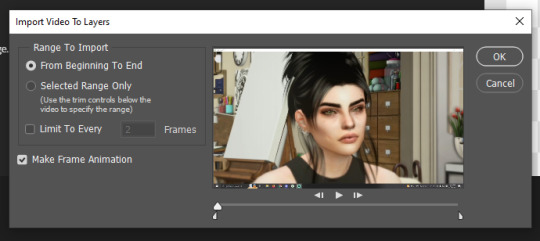
From here you are going to select the exact moment in your clip that you want to use. The two half-sliders underneath the timeline are your start and stop points. You want to move them to just encompass the moment you want to use. Try to cut it down as much as possible to just the moment you need, the longer the clip the more frames, the longer it will take to render and the harder it will be on your computer.
You will know if your clip is too long with this pop-up:
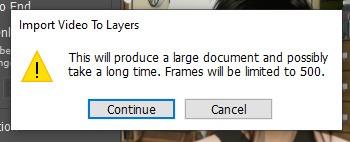
Avoid this!
My cut-down clip looks like this:
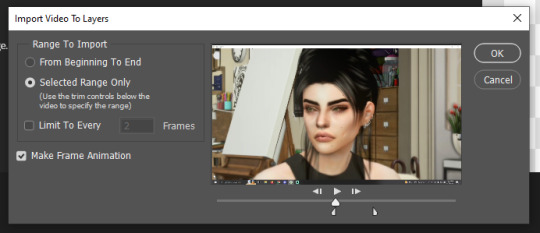
5. Loading In Your Layers & Workspace
Your workspace should look like this!

You should see 100-200ish layers on the right side and a timeline on the bottom. If you do not see the layers on the right side go to Window > Layers, you should be able to see them after doing this. If you do not see a timeline on the bottom, go to Window > Timeline, you should be able to see it after doing this. If your timeline does not look like mine and rather like this:

Don't worry! That's totally fine! If you do want to change it click the three squares on the bottom left and it will show each individual frame.
6. Cropping and Resizing
You want to work with the smallest file possible so you can use the littlest amount of resources and have the smallest file size. This is, one, to reduce strain on your computer but also because Tumblr only allows gifs that are 10MB. We want to keep the gif as small as possible.
First, we are going to crop our gif! In my example, I need to crop out my computer UI. I think long gifs and square gifs look the best, so I am going to crop my long ways.
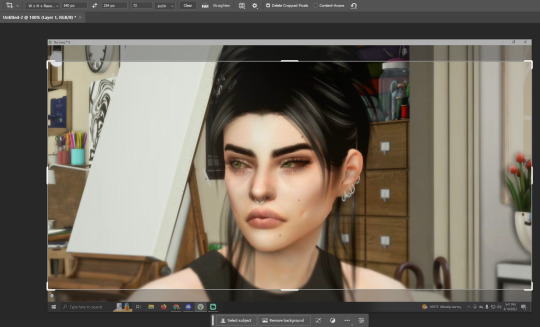
We also want to resize our gif to 540px. I know people get on me for resizing my screenshots to 540px but this is a MUST for gifs. If not they will be blurry. They are not like screenshots and portraits. In my crop settings, you'll see I have my set to 540px.

That makes the cropping resizing process quicker by killing two birds with one stone. Alternatively, you can crop as normal, and then resize to 540px afterward. I've done both and both get the same result! If your post will have two gifs side by side you'll want to crop your gifs to 268px.
If it takes Photoshop a little bit of time to crop the image, that is normal! Just requires some patience. The same goes for resizing. I've found sometimes resizing takes the longest.
My resized gif looks like this!
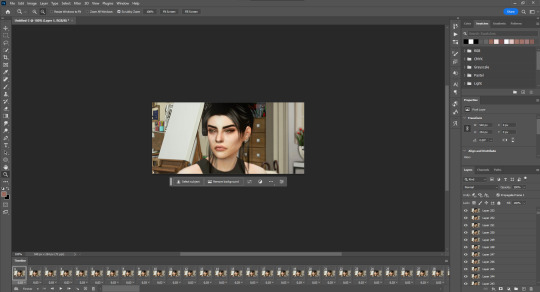
7. Editing Your Gif
Technically your gif is done! If you don't intend on editing it you can export it and you're done! I like to do a little editing on my gifs.
To edit gifs you'll need to use non-destructive editing methods, ie. adjustment layers or smart objects but most likely adjustment layers. If you, for example, edit by going to Image > and then adjusting your image, you'd have to do that to all your layers. That's not viable. Instead, you'll want to make a group at the top of all your layers and place your adjustment layers in the group. You can make a group by clicking the folder icon at the bottom of your layers panel. You can create adjustment layers by clicking the half-shaded circle on the bottom of your layers panel.
BE CAREFUL! Make sure you are doing edits on layer 1, if you edit other random layers the edit will only apply to those layers. I've made this mistake a few too many times.
As for sharpening, this is when you'd use your sharpening action or sharpen it yourself. I am going to be using this sharpening action by insomniacgifs. I've used a handful but this is the one I like the most because it converts my layers into a smart object that lets me do more edits later (which I will show you).
All sharpening actions are different so make sure to read their instructions before you use them. Some sharpening actions have a layer limit so they will not work on longer gifs.
To start using insomniacgifs action I have to convert my layers to frames. They have an action for this. I select "Layer 1" and run their "Frames to Timeline" action.

Now my layers are in a smart object!

Smart objects are a non-destructive way to edit and something I recommend using with gifs and your edits. Smart objects also preserve the quality of your images despite you resizing and editing your image.
In regards to gifs, this allows me to use Camera Raw Filter and more heavily edit my gif! All I am going to do is open Camera Raw Filter and edit away! It will apply my edits to a layer attached to this smart object.
After I've done my edits, I will pick which level of sharpening I want to use from insomniacgifs action. I usually pick soft. I am going to press play on the "Soft" action. This does sometimes take a while to load. You may get a progress bar. Just be patient. This may take a few minutes.
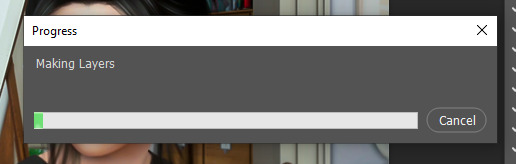
Now that the Soft actions have finished, my gif is sharpened! I am extra and want to tweak my gif a little more. After finishing the Soft action all my layers will be in a "gif" folder. Remember how I mentioned before that to edit gifs you want to place a group above your layers and place your adjustment layers inside? I am going to do that now! It looks something like this:

8. Saving Your Gif
Now, finally, we can save! This is the easiest part! Go to File > Export > Export for The Web (Legacy). I window will open that looks like this:

In the top right, make sure the file type is set to GIF. Here you can play your gif and see it in action! Now, this is what I normally notice if I do not like the speed of the gif. It defaults to 0.06 seconds per frame. Sometimes I like this slow pace to get a dreamier gif but with this gif, it's too slow. I will show you how to fix it.
Close this window and go to your timeline. Shift + Left-Click the first and last layers on the timeline. Right-click on the frame duration.

Now click other and change it to your desired duration. For me, that will be 0.03 seconds.
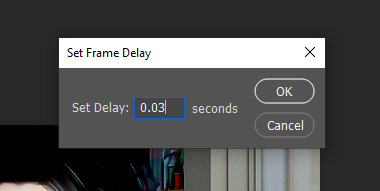
Now let's try to save again! This is the end result!

If you have questions please do not hesitate to ask! I will update this tutorial as people ask questions and clarification is needed! You can always hit me up if you need help!
#Tutorial#Asks#anonymous#Oof this#was a lot of work but I hope it helps you#if you want to learn now to make gifs!
102 notes
·
View notes
Note
Hi beautiful, can’t get this though out of my head I just- subby or mean leon doesn’t matter BOTH…
you play some random video game with him and randoms and he pretends he doesn't know you and tries to get your number and flirts with you the whole time or like changing his gamer tag similar to yours so you guys get caught (by random people of course not his friends we all know why hahhhhh) and then he gets you like so horny for him you end up giving him head under his table and the random people would be like “y’all alright?” “why is the girl not playing and just standing there” “she’s probably sucking him off” and then leon typing something but it ends up with so many typos like “nmh here” “shhe not pllyng cuz shes probnly im the bathroom” because his hands are so shaky…
Anon, I had to fan myself after reading this 🫣 🫣
“Hey, on your left, fuck dude.”
“Fuck you bro, I’m not even on that side.”
“Yeah that’s that chick, uhh whatser name, L8dBuG.”
“Hey where is she, I haven’t heard her talk in a while.”
Leon ignores the chatter coming over the headset, biting his lip so hard he’s surprised it’s not bleeding. A loud wet noise comes from under the desk as you lick and suck at his dripping cock.
“Sis, ‘m gonna cum,” he whines down at you, eyes fluttering hard to stay open.
“Mm keep playing your game baby brother,” you giggle, dragging your mouth down to kiss his balls before pulling them into your mouth.
“Fuck,” his head falls back but he turns his attention to the screen, hands fumbling at the keyboard.
“Yo, RPDeezNutz where the fuck are you?”
“Probably getting head from that chick, sounded like she was gagging for homeboy’s—“
“Here,” Leon’s voice cuts in, “had some connection issues.”
“Fucking finally, watch my 6, I’m headed to the other side.”
Leon mutes his mic as you swallow his cock as far as you can, gagging around the fat head when it kisses the back of your throat.
“I’m close,” he whispers, tears lining his lashes as he tries to keep from making any noise.
With a low groan, his hands jerk as he’s spilling into your mouth; your tongue kitten licks his tip as you swallow his load with a low moan.
“Damn, she must have some DSLs.”
“Sounded like it was fucking amazing.”
“Wish my girl would blow me while I’m gaming.”
To Leon’s utter mortification, he accidentally unmuted his mic but you stop him from swapping it back as you run your tongue all over his spent cock.
“Reminder to invite her to our next lobby.”
With all of their laughter ringing through the headset, you suck Leon’s half hard cock back into your mouth with a small laugh. Leon really makes sure he mutes himself this time.
“Y-you’re gonna stay down ther— oh fuck.”
#ask box#anon#lipglossanon#lipglossanswers#stepbro leon s kennedy#i am so proud of coming up with Leon’s username#rpdeeznuts#ha got em#lmao
78 notes
·
View notes
Note
Your photos are always so bright and HD! What graphics card do you use and what are your in game settings if you don’t mind me asking?? Could you also give some tips for somebody starting out to take photos in the sims 4 🪐😚
Thank you ♡
I have a low end laptop lol. But i use few tools and tips that help me take some good quality photos. I’ll share them in details so this is going to be a long read !! Sorry ahead and bear with me please 🥰
Let’s start with few things to enhance your in game quality first :
If you don't use HQ mod i recommend you check it out HERE !
Here are pictures without and with HQ mod ( click for better quality )


Do you notice the HUGE improvement in details like eyebrows, skin, eyes and clothes, pretty much everything lol!!
I use HQ Mod Switch to turn HQ mod on and off as i wish. Be aware that HQ mod slows your game !! you can simply turn it on just when you need to take screenshots.
I use This Gentle Cas Lighting ( IT’S A MUST!!)
Now, there are two ways to take good quality pictures that i know of and use :
OPTION 1 :
If you want something quick but does the job then this is your go to :
- SRWE :
Download the zip file and unzip it.
Run The Sims 4 game.
when you are ready to take screenshots whether in cas or in game ( i take mine in cas ) go to settings and change display type to windowed. Here are my in game settings.
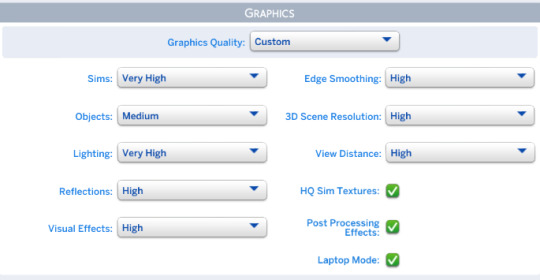
Open the SRWE file you downloaded earlier and run the app. ( Make sure you unzipped it 1st )
Click on Select running Application and choose TS4 game then Click open.
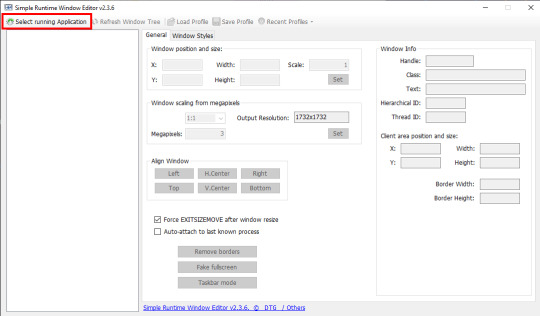
in the Window position and size you adjust the width and height to your liking. Be experimental with it till you are satisfied. These are my settings :
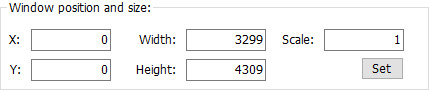
When you go to the game you will notice the change in resolution. Here it’s tricky a little because if you make the resolution too big, you might not be able to see everything on the screen, here is an example
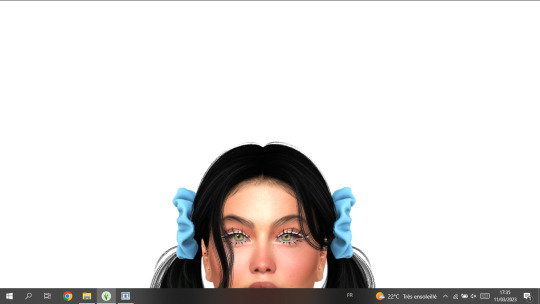
You can move around by clicking on the options in Align Window.
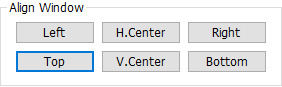
It helps you navigate around the screen. I always go for Left + Top which displays this as a result :

When it's set this way i get to see Traits properly to pose my sims before i take a screenshot .
Please bear in mind that my screen resolution is 1366x768. If your screen resolution is higher you dont have to use same settings as mine !!
FINALLY, you hit C on your keyboard to take screenshots. And you are done.
Tip : If you liked your SRWE settings and want to save them, click on Save Profile then name it so you can load it the next time you use SRWE, without having to type everything all over again. As you can save many profiles with different settings !! feel free
Ps : As you noticed from the previous last two pictures, using SRWE will display part of the screen and not all of it because the resolution is bigger now!! in this case i recommend you go to the screenshots folder of your game and check how the screenshots turned out while you are still running the game so you can decide if you like them enough or not before closing the game!
Here are pictures taken without and with SRWE ( using HQ mod in both )


OPTION 2 :
If you have the patience and time, you should try rendering in Blender.
There are so many tutorials on youtube that can help you learn how to render. I’ll link you the one i liked best HERE !
TIPS :
This is my resolution settings for pictures in blender ( you click on Output Properties to set it )
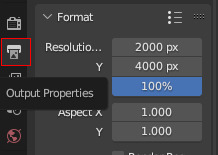
I dont use any lightning in blender, i use World Properties instead by clicking on color then setting the value to 1.000. If you want some cool effects you can have fun trying some lightning options ( watch the video to see how to do it ! )
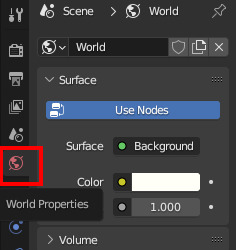

You can add a background in blender and change its color to your liking. I use transparent background beacuse it's easier to edit the image that way. To get an image with transparent background in Blender go to Render Properties>Film>Transparent

I use Eevee to render my images. It is recommended to use Cycles for better/higher quality but it takes longer time and it can crash if your PC doesn’t support it ! So be aware please!!
HOW I EDIT MY PHOTOS TO LOOK BRIGHT!
I use Photoshop to edit my photos. I don't do much to be honest. i resize images when it's needed and adjust brightness/contrast, tone and color ( 70% of the time i just go for Auto Tone ) which you will find in Image.
Tips : you have some cool options in PS that can give you that bright effect, such as :
Inner Glow : You can find it in Layer>Layer Style. And here are the settings i use ( they are still adjustable depending on the clothes, hair and skin color of my sims ) :
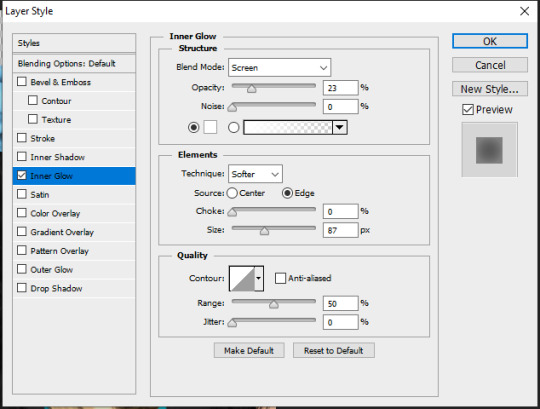
Outer Glow : you can find it in Layer Style as well. I dont have specific settings for this one. It totally depends on the picture and type of edit i’m going for. I dont always use it unless i want some really bright effect around my sims like In my Fairy post HERE.
You can get creative with other options in Blending Options, which you can find in Layer Style.
For the Glow effect to work properly you have to have a transparent background, or delete the background yourself ! it should look like this !

after adding the Inner Glow + Outer Glow effect it will give you this !
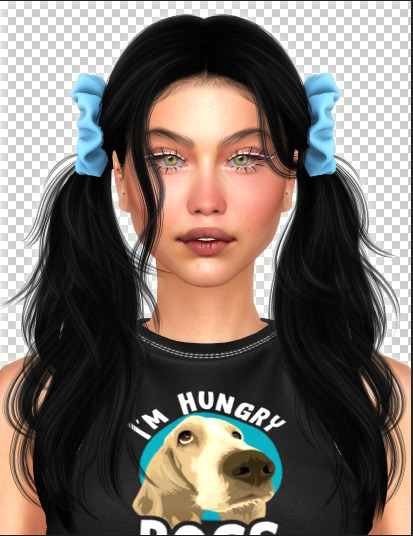
When i add a background (in a new layer) i dont make it 100% white! i go for this color to make the Glow effect pop a little !! and these are the color settings :

ET VOILÀ LE RÉSULTAT.

Lastly, if you made it till here thank you for taking the time to read all that ♡
I hope it was helpful a little. If my explanation was ambiguous or you have any more other questions, don’t hesitate to ask please!
#THIS WAS LONGER THAN IT NEEDEDTO BE!!!#but totally worth it if you are new to this!!#ts4 edit#ts4 cas#the sims 4#ts4 simblr#asks#editing tips#sims 4#simblr#ts4 render#ts4 screenshot
149 notes
·
View notes
Text
What If The Daggers Were YouTubers 🎥 Headcanons
- Ok I had a small idea for a mini YouTuber Au for The Dagger Squad and here’s what I got!
Rooster - Day in a life of Rooster 🐓

This dude is a daily vlogger and does variety content. He also blogs a lot on his website (aka his Tumblr page). Rooster does a lot of rants and stuff on the things that he likes/doesn’t like, discussing topics of his feelings about growing up and tells stories about his life. Sometimes his videos are up to an 1 hour long of his chatting while doing chores or sitting down eating as he chats with his friends.
Vlogs on his life from the very morning to the end of his night, with music and simple creative transitions. His vlogs usually consistently shows his morning routine with his dog Lucas, him picking out his clothes for the day and running around town doing errands. Bradley tends to fixing stuff around his own little apartment complex and heading over to help build the new simple house, he want move into soon with his roommate, Hangman.
Bradley moves to play music a lot and always finds a way to include the music in his daily life, always finding new songs to add to his playlist. In which he would post his new favorite song or playlist on his social media like Twitter or Instagram. Speaking of music, Bradley has weekly specials videos of him playing his pianos and or guitar (sometimes livestream his sessions)
He is also doing a few challenge videos with the Daggers and plenty of collaborations with the gang. Since Bradley was a child he always loved the camera, especially since his father Nick and uncle Mav loved recording everything they did, so in result it lead to Rooster’s love for filming stuff and making mini movies in his backyard with his mama Carole. Now he likes to film YouTube videos with his uncle Maverick (who has his own YouTube channel as well) as they collaborated on ideas and entertaining jokes about their past.
Phoenix - Nix&Bob ❤️🧡

She has a shared YouTube channel with her man guy, Bob, but also has her separate channel for herself
Get ready with me videos, challenge games, rants and recommendations (She films and spreads the word on social media)
They both share the work load!
When she’s recording for the shared channel, the corner of the screen will always be titled Phoenix Cam
On her personal channels, Natasha is showing hacks, tips and tricks for things. As well as makeup, hairstyle and outfit videos! She is the most Stylish Dagger, having challenges where she dresses up her friends and family for a week too. It’s always a fun one to watch!
She is always on the go so you never know where you might see Natasha next. However on certain occasions, Nat will instead have a completely different types of videos set aside where she discuss the struggles and time where she felt not the most comfortable or not confident in her own skin, what it’s like being a woman and what’s going on inside her head. On a level she’s connecting with herself and her community she built!
Bob - Nix&Bob ❤️🧡

He has a shared YouTube channel with his girl, Phoenix, but also has he separate channel for himself
Get ready with me videos, challenge games, rants and recommendations (He edits videos and analyze comments)
They both share the work load!
When he’s recording for the shared channel, the corner of the screen will always be titled Bob Cam
On his personal channel, he tends to show editing tutorials, playing the guitar and building videos. Also as well traveling around the city! Sometimes Bob is driving to do errands while having his camera on site as he just chats with his camera like he’s talking with friends, building a connection with his community.
On occasions, just like Rooster he will just pull out his camera and just talk to it like he’s always to an actual human being and let out his thoughts and emotions on certain topics that’s been racking his brain with lately.
Hangman - Just Hanging Around 🎡

He’s all about a good time on his channel! Entertaining his audience with darling complements to his viewers, cracking a few jokes and taking them adventures with him.
Story time with Hangman, life advice and work out videos are tend to be shown a lot. How to stay fit and feel comfortable in your skin, having fun and eating as much delicious food as you can. Especially with his huge sweet tooth!
Jake tends to do simple vlogs and collaborating with his friends when he can. He loves to do morning and night routines videos, talking with his audience a lot. Building a community online, it keeps his motivated to keep doing videos as he response to comments.
He adores attending all the things he’s invited to and often jokes how he’s single and always ready to mingle ;) cause he is single! Jake sometimes jokes to the camera, “I’m gonna die alone!” While his roommate, Rooster laughs and rolls his eyes at him.
However, he did make a video on why he is single before, his past relationships and the type of lifestyle he wants to live. He said how he’s not looking for a lovely partner at the moment. But if the right person does come his way, he’ll be more than happy! But at the moment he’s perfectly happy with his life.
Coyote - Your Friendly Neighborhood Baker 🍰

Javy is a cook a heart and decided to make a channel on that! Baking all his favorite treats, delicious meals to eat anytime of day, baking cakes, different types of snacks and such.
Since Javy considers himself a huge nerdy fan of many things, he tends to make cakes and delicious treats based on the things he loved. For example he once made a cake stylized after his favorite sports team and another time, he made Star Wars cupcakes for his nephew birthday as well! Everyone loves he makes types of desserts.
He always has a sweet smile on his face and a warm glow as he bakes in his comfy clothes. Yes, he can get criticize for his style of baking and the types of videos he likes to make but Coyote tries not to let those comments get to him. Or he will discuss his own feeling on those issues with friends and family.
If he’s not baking he’s out recording himself hanging out with his friends. Playing football, collaborating with Hangman and teasing Nix&Bob on their channel sometimes.
Coyote always tends to do some daily vlogs and teaching his audience on things he likes do, sometimes he’s even playing guitar. Which result in him offer being seen in Rooster’s videos.
Payback - Take It One Step At Time 🐢
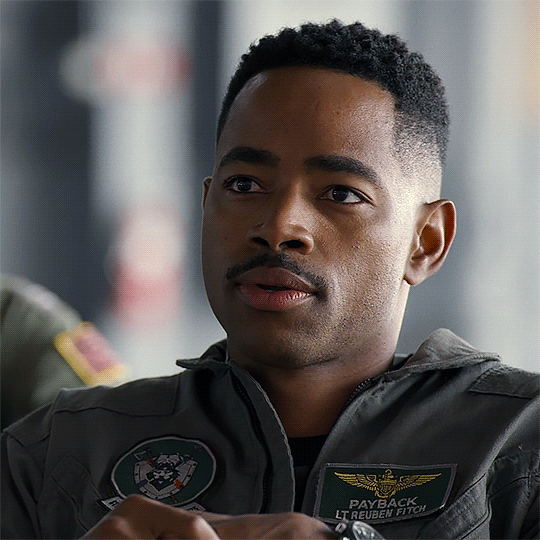
He has a shared YouTube channel with his homeboy, Fanboy, but also has he separate channel for himself
Payback is a simple guy. He loves doing daily vlogs with simple tips and tricks on how improve small things around the house. Like your own little handyman.
He also does a lot of sit down videos. In which where he discussed things and experiences that he has, because he knows everyone is always going though the same thing and it always helps to feel heard and or understood on a certain level.
Ruben says to his audience to always enjoy the little things in life and try to romanticize the simple stuff. Even if it’s just cleaning your house, cooking a meal, going to a appointment and or just getting ready for the next day, try to make it fun/easier with things like adding music or dress up in a way that makes you feel good!
Ruben always tries to make sure his community, friends and family are comfortable with his content. He sometimes will get feedback from his friends and teammates on his video before or after he uploads them. Sometimes it’s good feedback and sometimes it’s just some feedback to improve for next time.
Fanboy - Nerdiest Place On Earth 🎞
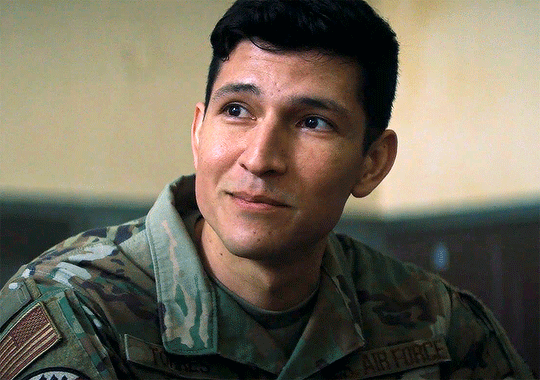
“Welcome to one of the nerdiest place of earth!” Fanboy will always say as a greeting to his audience once the camera is on him with a cheerful grin as he will introduce himself.
Yes, Mickey has a shared YouTube channel with his homeboy, Payback, where they both share the workload and have fun but he has his very own YouTube channel.
On his channel, he talks about everything pop culture related. He discusses Marvel, DC, Star Wars, Star Trek, Supernatural, Disney, Pixar, Illumination and the list goes on. He loves the community surrounding theses fandoms!
Fanboy’s channel is full of fan theories, rants about stuff he likes and doesn’t like, ranking his favorite or least favorite characters and or movies and etc. He also reactions to trailers, movies and shows while he tends to do collaborating with other YouTubers.
Mickey tends to go to Comic Con and other fan Convention. He loves to bring his audience along if he’s going to the movie theater to watch a film for the first time and will do his review in his car with his friends. He drags Bob, Phoenix, and Payback with him a lot to the theater, especially of its a weekend where they’re all hanging out and trying to collaborate together for content ideas!
What did you think about it? Who was your favorite YouTuber from the Dagger Squad and thoughts you’ll like to add! Remember to like, share and comment.
Tags: @rooster-84 @t-nd-rfoot @topgun-imagines @hangmanbrainrot @mandylove1000 @levijeanqueen @fanboygarcia @gaminggirlsstuff @sherlkore @drspencereidhotch and etc
#top gun headcanons#top gun au#youtuber au#social media au#dagger squad#dagger squad au#bradley rooster bradshaw#jake hangman seresin#natasha phoenix trace#reuben payback fitch#javy coyote machado#robert bob flyod imagine#mickey fanboy garcia#pete maverick mitchell#top gun maverick blurb
69 notes
·
View notes
Text
imagine if when you died it was just a video game loading screen & you got hints like
tip! kiss more girls next time you stupid bastard
25 notes
·
View notes
Text



Wanna be a Fashionista?: My opinions on Fashion Dreamer
Long post of my thoughts, follow my Fashion Dreamer showcase: Dyxyg5yr36
I’ll say it right here right now, this game has a chokehold on me as soon as I opened up the main menu. The gameplay loop is very addicting. But before I dive into my many praises I have to talk about some of my gripes with this game.
First of all the lack of clarity; it’s good that they have the button prompts on the screen because oh lord it’s very confusing when you first start out. It’s no wonder the first quarter of the game is a tutorial! I mean yes there are useful tips are there in the tip menu, but some things need to be written out directly. Especially when it comes down to Online Events such as the current (as of right now) Fantasy Butterfly Fairy event. I had to get help from a few other players and online video guides just to make heads or tails for some of the mission prompts. I have a few family and friends who either have the game or are in the process of wanting to get it, I think a consecutive written guide needs to be created so I don’t have to explain for the billionth time to ‘press plus then X’ and so on. (Pro tip: Once you reach platinum rank, the credits roll and take a very long time. Afterward you unlock the final cocoon.)
The next con is a bit of a personal one, the lack of fashion item variety and makeup limitations. The irony of this one I know, but items such as gloves, necklaces, leg warmers, bracelets, suspenders, and inners are relegated to specific shirts, one pieces and shoes. As of writing this there are no; jumpsuits with long pants, cat ears, traditional tiaras, and long mermaid / ball gowns. And ironically a lack of male fashion too. While yes, we get to play as a guy there is the fact some of the girls outfits don’t carry over to the guys. There’s a tee shirt from the Type A body that I really like and think would look perfect for the Type B body and vice versa with pairs of shoes or one pieces. Makeup isn’t as detailed to work with, they’re mostly relegated to prompts instead of picking blush, eye shadow, and eyeliner separately. The length of eyelashes are also regelated solely to the eye shape you picked and are only customized by color.
My final gripe is a smaller one in comparison is lag hiccups. When walking around the different cocoons with a gazillion downloaded items can cause gameplay optimization to stutter a snails pace both online and during Solo Mode. Even if it’s as short as 3 seconds or a “Loading Please Wait” prompt while running around can occur. It’s just a small issue so hopefully down the line, the devs will fix that with an update. I understand there are limitations to the game as a whole but that still doesn’t deter me from playing. Now for the major positives.
The fact you can walk around and play as a male avatar! I am beyond happy, it’s everything I’ve hoped for. Not only can you put lipstick prompts and different color eye shadow, but you can use some of the more feminine looking hair styles on the more masculine looking models is truly amazing! Same goes with facial hair on feminine models the option you can do that alone is spectacular! Both models can share hats, earrings, and glasses too! The clothing designs themselves are whimsical, fun, cute, and cool! And knowing that they could drop new online events in the future with new outfits are always something to look forward to. Another thing I have to praise is the amount of inclusivity we have at the start of the game with afro hair textures, facial features, and darker skin tones. It just goes to show how far we’ve come and I hope that the devs can push that further in future updates and installments.
The ability to have as many clothes as you want without storage limitations is always major plus! Currency being relegated to just creating clothes makes sense to me. Yes it’s gacha based when it comes to getting rare patterns, however simply pressing the ‘like’ button on someone’s avatar can give you the clothes they’re wearing is very helpful. Especially during online mode when other people and clothes on the pop up boards have rare items. And people online can send you cute outfits, even while your switch is in sleep mode! This also applies to the show rooms, it’s great to see new clothes and furniture people get. I also like that this is a game solely deticated to walking around instead of jumping through menus like some other fashion games I know. I am also in love with the fact you can take pictures anywhere, the scenery in some of these maps are a sight to behold! Taking pictures in the photo eggs are fun, especially since you have a nice variety of stickers, filters, and a line of focus to fiddle with along with poses and held items. And finally I think the best part about this game for me is the many muses to see and meet. Whether they are a player or NPC, there’s no shortage of possibilities when it comes to the many choices of fashion. It gives me so much inspiration, and since you can make multiple characters (4 total) you can relegate specific styles to each muse! (Or at least that’s what I did, lol)
Now to address the big elephant in the room, does this hold up as the spiritual successor to the Style Savvy / Style Boutique / Girls Mode games? In some ways, absolutely. If you want to collect / make clothes, design your own custom avatar, and see things other people make then you gotta get the game! However the core of Style Savvy is its lovable cast of NPCs and story set in the world of fashion. And while none of the NPCs you meet have a large narrative to tell, there are a few to me that stick out and I love dearly, even if they’re one dimensional. I let the headcanons fester and make the rules up as I go. The only major goal is to reach Master Rank and get your brand up to the highest level. I heard rumors through the grape vine that a fashion show mode could potentially be added? But that’s pure speculation as of writing this.
So my final overall thoughts; as I said in the beginning of this post, the game has a chokehold on me. It’s fun, entertaining, and full of passion for fashion from the dev team that brought us Style Savvy. It scratches an itch I’ve had since the last Style Savvy game. And while it has its ups and downs, I personally think this is a pretty solid game for the average fashion sim enjoyer outside of the gameplay troubles. Thanks for reading all the way through and if you want to follow my showcase, the code is on the top of this post! :3
(Just for making it this far, I made a promise post that I would make a fashion dreamer version of Dominic from Style Savvy so I’m reposting the pics here again.)



#pastel reviews#pastel is a fashionista#fashion dreamer game#fashion dreamer#kawaii games#style boutique#style savvy#girls mode 4#style savvy dominic
14 notes
·
View notes
Note
MSB kids are doing DND. What chaos would happen while they roleplay as civilians in a fantasy world?
Classes:
Mikey: Dungeon master (DM). If he's not DMing, he plays Artificer.
Phoebe: Druid
Carlos: Artificer (sometimes he plays as a bard)
DA: Wizard (and secondary DM)
Tim: Bard
Wanda: Fighter
Keesha: Ranger
Ralphie: Barbarian or Warlock
Arnold: Cleric
Headcanons:
Hugo the Orangutan (from that one Wild Kratts episode) is a recurring NPC. He appears in almost every campaign, and every time, he has a quest for the DND party.
Mikey has several pieces of paper that say "Loading" with random DND tips (like video game loading screen tips) that he slots into his DM screen whenever he needs some time to think or look up rules or whatnot.
One time, the gang uses Chinese fortune cookies instead of dice. Instead of rolling, they would eat the cookies, read their fortunes aloud, and let the DM decide what it means.
Example:
Mikey: Okay guys, eat for initiative.
*Everyone reaches into a large bowl of fortune cookies in the center of the table*
Ralphie, who was way to eager: Mine says, "Every flower blooms in its own sweet time."
Mikey: You go last.
Mikey: As the party travels, you encounter a fork in the road...
Carlos: I pick it up.
Mikey: Really, bro?
Almost everyone has played as a spell-casting class at one point or another. Wanda and Carlos are no longer allowed to do so because A) Wanda uses very destructive spells (mainly fireball) and Carlos only uses spells that do stupid things.
Carlos and Mikey: *explaining how they're making a fog machine to fill with holy water to make an area of permanent damage against the vampire lord*
D.A. (the dungeon master for that round): ...
Sometimes the Wild Kratts team joins in the DND fun. It gets ten times more chaotic when they join. The members of the team take turns being the DM.
Keesha: Oh wow, this shop has everything my heart desires!
Mikey (voicing the "spooky shopkeeper" NPC): Yes, I will warn you... every item comes with a price.
Keesha: Yes, I know how shops work.
Mikey: The price may be more than you expect to pay.
Keesha: Yes, I know how US taxes work, too.
Mikey, increasingly exasperated: I'm trying to tell you that I'm evil and offering these wares with no regard for the harm they will do!
Keesha, also increasingly exasperated: I know what capitalism is too, goddammit.
More headcanons:
The DND party is EASILY distracted. A cat? Gotta stop and pet it. There's free food? Gotta try it! There's a monster terrorizing a village (and it's not the main quest)? Well, you can't just turn a blind eye to that! And you certainly can't ignore all these shiny rocks!
One time (as an experiment), everyone played a non-magic class for their DND characters. It did not go well.
6 notes
·
View notes
Text
My struggle with pink soup
For most of August, I struggled with pink soup in my game. I would like to briefly summarize the process and results of this struggle. I know that there are already a lot of tips, guides, recommendations from other simmers, but maybe my experience will also be useful to someone.
My desktop specs:
Windows 7 Ultimate;
Intel Core i5-2310 2.9 GHz;
NVIDIA GeForce GTX 670 before, GTX 970 now;
16 GB RAM;
SSD 860 EVO 250 GB.
What tweaks did I have before and when pink soup appeared:
Graphic Rules Maker adjusted like this:
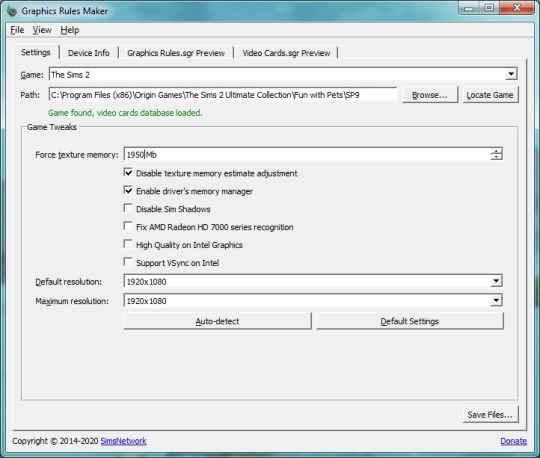
Jessa's Memory Allocation Fix.
lazyduchess's RPC launcher with 4 GB patch applied and with graphic settings like this:
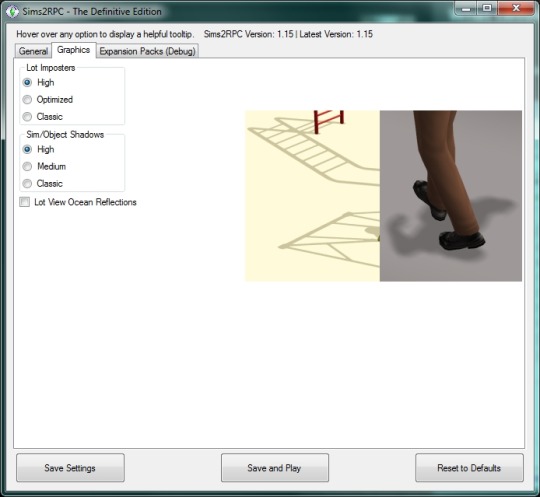
All in-game settings set to maximum
24546 MB of Virtual memory
I have Gunmod's Radiance Lighting mod. Turning it off didn't make a difference at all.
I use Pond & Sea Water Overhaul mod by Voeille. Perhaps removing it would somehow help in my situation, but I can’t even think about removing it.
This cheat code in my "userStartup.cheat" file: "uintprop LotSkirtSizeIncrease 120"
High-poly CC
I believe this cheat above was one of the main causes of my problems.
But, of course, the biggest reason for my problems was the huge amount of high-poly custom content that I was throwing constantly in the game over the past six months. Pink soup visited me last year, rarely, in small portions, when I only had 2 high-poly T-shirts or about that, but not in such quantity like now.
I don't know what kind of computers those who so zealously protect high-poly content have. They and their friends and their dog are all right, nothing flashes, does not turn pink, does not crashes. Okay. Maybe they have some other game, which is secretly distributed somewhere. It seems to me that they still keep back something.
I confess, I have become very attached to the content that such people do. Maybe I'll get over it, but right now I don't want to give up all those beautiful realistic looking hairs, wardrobes and shoes (30k polygons shoes OMFG WHY?!), although I understand that this could be one of the solutions. But too much would have to be given up.
In the end, I had to compromise with my game.
Solutions
Completely remove "uintprop LotSkirtSizeIncrease 120" cheat from my "userStartup.cheat" file. I think it helped me the most.
I also usually have "View Distance" option in game set on "Large".
Sometimes I set it to "Extra Large" when I feel I can.
But I noticed that the game crashes way more often with "Extra High" for me. Lately I've even been loading lots with this option set to "High" only. Otherwise, the game may crash while loading the lot. Even if I just turned on the game. Then, when lot is loaded, I set "View Distance" on "Extra High" again.
I replaced the video card with a more powerful one. I doubt it helped me a lot, but I've been wanting to do this for a long time anyway. My computer is quite old and I don't plan to upgrade it to a fully modern system anytime soon, so I just found a used old but proven card model.
So I increased texture memory in GRM up to 4096 MB. Did it help me? Maybe but I doubt.
I removed most of the high-poly custom cars, and prevented the rest from appearing in hood view as imposters. Did it help me? I think a little.
I removed a lot of hood deco stuff from my hood. First of all most of the buildings. Then all of the street lights. I don't know what I'm going to do with Downtown in my uberhood. There are a lot of luminous buildings and street light, and I have not tried to play there yet.
My RPC graphic setting now look like this. Unfortunately, it turned out that beautiful lot imposters are very costly for me. High and medium shadows are not too different though.
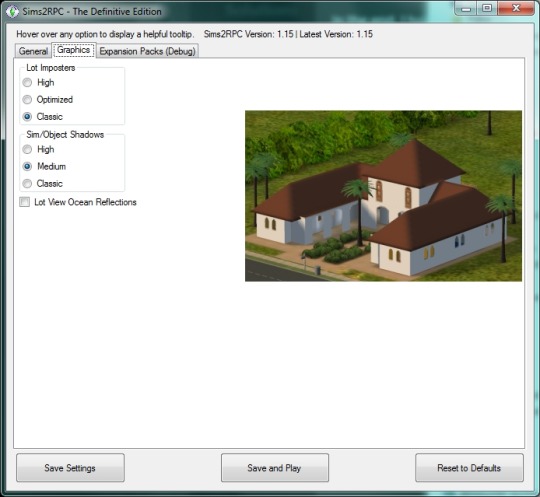
I installed @lazyduchess Pink Soup Fix. Now I basically never see a pink flashing at all. This is a kind of plus, because the pink flashing made me neurotic :D It happens that after a long game session, the heads disappear on the family loading screen, and the body of the sims disappears in the live mode. But at least if the previews are buggy, it does not prevent me from playing further. Maybe this fix helps somehow.
How is it now
I brought back most of the high-poly objects into the game, with the exception of some toothbrush cups and cakes with 50k polygons. I now carefully filter clothes, grabbing polygon-reduced hair meshes as soon as I see them. And a big thank you to the creators who kindly list the polygon counts of their creations so I can immediately know if it's worth my time to download their content.
The game works quite stable. It is often possible to play with 3-5 families in a row with visits to heavy community lots. But increasing the view distance increases the chance of a crash, yeah.
Also, if I change Sims appearances or buy clothes during the game, objects and Sims may start to become invisible (they would have flashing without the fix) a little earlier.
But it is in any case a very big progress. In August, I launched the game, loaded one family, and some objects immediately started flashing. Yes, I use ridiculously high-poly pants and hairs because I like them. But now I'm in a period of love for a realistic style of playing, I can't help myself :)
The main thing is that now I can play relatively calmly.
100 notes
·
View notes