#all my games are installed on an hdd
Text
Oh hey, the system requirements for BG3 got updated: The game now needs to be installed on a SSD, even under minimum requirements.
Edit after release: The game is playable even on a HDD, I can confirm this myself. There even is a setting to compensate for the lack of reading speed (although some textures still take some time to load sometimes). In their launch preparation post Larian say they "highly recommend" playing with a SSD, though. I am very glad it's not a hard requirement!
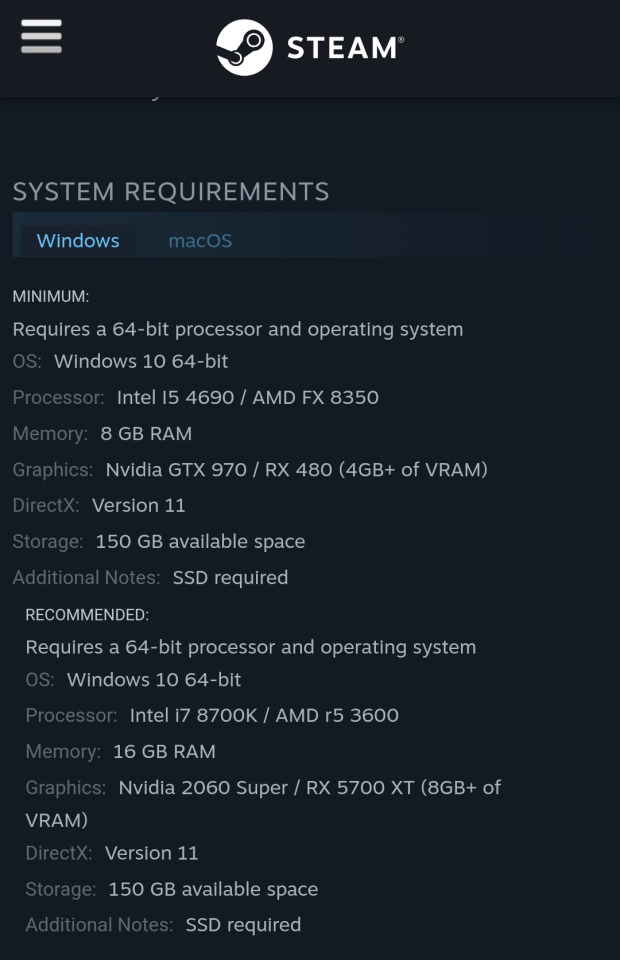
#bg3#baldur's gate 3#system requirements#my ssd only has only the operating system and no space for games#all my games are installed on an hdd#ughhh#but maybe that's why I get those freezes :/#now what do to...#would it be better to get an external one or a new internal ssd?#sooner or later I will need to replace all of my PC parts but I have no clue about that stuff anymore#also thank you to everyone giving tips ❤️#but wow this is suddenly making the rounds 😅
931 notes
·
View notes
Text
welp, this kinda sucks
I'm currently at odds with the PC that I got a couple months ago, it's started freezing and soft-resetting randomly for seemingly no reason. It would usually be after hours of use that I could chalk up to the memory overloading, but now it's happening as soon as I boot up the frigging thing. And just to make it clear how much I've done on my own to diagnose the problem, our attempts to fix it have included the following:
Limiting startup applications
Running virus / malware scans
Swapping out display monitors
Updating the GPU drivers
Setting a lower overclock profile in the BIOS settings
Swapping out power cables and outlets to check for power surges
So far none of these things have worked and if anything, the issue has just gotten worse in the last two days. Like, it can barely make it to the startup screen sometimes, despite the memory and CPU usage being >20%, there is zero reason it would be the PC overclocking itself just from startup.
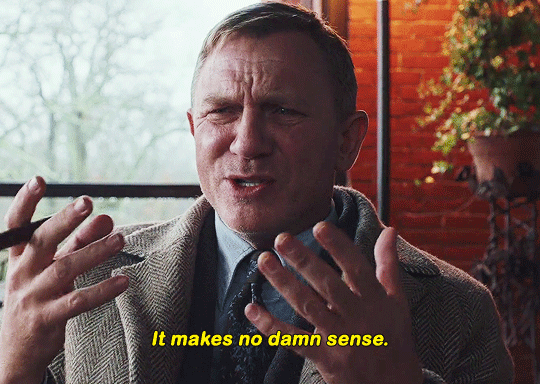
(and no, it doesn't even compel me, i'm just annoyed to shit LOL)
So I dropped it off with the guy who built it (he runs an electronics / pawn shop downtown that's very reputable and well-known so it's not like I don't trust him or anything, he's been building PC's for people in the area for years) and it's now in his care for the next day or two while he tries to isolate the problem. Right now the only thing I can imagine being the problem is the power supply or my display monitor, which is my old Huion Kamvas 22 Plus that still works as a monitor, just not a drawing tablet - but if something's still fucking around in the tablet, it could be causing problems through the PC, maybe.
When I dropped it off with the guy, he went and set it up in his office and came out and told me that so far it seemed to be running just fine, when he asked me if I was doing anything specific I told him it was crashing even after startup so I gave him permission to overclock the shit out of it, run 53879205893 browser tabs, run my games, software, anything he needed to do to push it to its limits and see if he could replicate the problem.
I am terrified if it has to do with the motherboard, because that will be an expensive replacement that will also potentially lead to losing files / installations / etc. depending on how big an issue it is. It could also potentially be Windows 11 having a hissy fit especially seeing as how it's freezing up on startup, but doesn't freeze on the BIOS screen when it loads up in safe-mode after hard resets, so something is clearly happening between the hard boot-up and the startup of Windows 11 itself.
Thankfully I do have Google Drive sync support and plenty of external HDD's that I can back my stuff up to, but with the freezing and restarting getting as bad as it's been, I haven't been able to back anything up, and I don't want to risk doing it manually if it'll just freeze and potentially corrupt my files in the process. So I told the guy to call me if he needed to mess with anything concerning the system storage so that, if he could at least keep it running stable in the shop, then I could swing by and get everything I needed synced up safely before he messes around with anything.
It could also very well have something to do with the power supply itself, the house that I occupy the main floor of isn't exactly built with electric optimization in mind, we've had fuses blow on us before just from running the hair dryer at the same time as the TV, so if it's something to do with the PC drawing too much power for the electrical system here to keep up with, either (hopefully) the guy will be able to instruct me on how to lower and manage that power intake through the PC's BIOS (I believe you can but I'm still a massive noob on custom builds and I don't want to go tinkering with it myself) or, idk, maybe I'll have to get my landlord to drop by again with his electrician and check out the fuses to make sure they're all operating properly. I'm not an electrician either, so fuck if I know at this point what could be going on. I feel like it can't be the house itself because everything else is running fine and it's just become a recent issue, but our city's power grid is also not exactly praised for being good at its job, especially not in the winter.
So yeah, I'm a little - well, a lot - stressed right now, but all I can really do at this point is wait. Fortunately, I have my iPad and also remembered that I still have my old PC, so I've hooked it up, at best if the problem repeats itself on this PC then I'll know it has to do with the display monitor, at worst I'll just be stuck working with my clunky old hardware for a couple days, which is annoying, but it'll get the job done. Fortunately I had the newest episode of Rekindled uploaded to the cloud in Clip Studio so I can still download it and work on it, which was my biggest worry when everything started to go belly-up (next to just, like, having a working PC).
Sooooo yeah. It's annoying, but I'm hoping for the best. Send good vibes y'all, I really could use it rn, between this and slow traffic at work and some other personal shit that's been going on, it's been a shitty few days (╥﹏╥)
And yeah, I'll keep y'all updated on if it affects this week's update, it really shouldn't honestly as most of the work left is doable from both my iPad and PC, but obviously at this point anything can happen so if anything has to be postponed or changed to accommodate the current situation, I'll update y'all as soon as I can! Thanks everyone, y'all are the best, wish me luck <3
84 notes
·
View notes
Text
⚙️ This laptop was saved from obsolescence! [10 mins of read]

Hello!! i am making this post here to raise awareness for PC and laptop upgrades, and how it should motivate you to do that same thing to preserve yours for longer or to give it the power you need! this will feature my history with mine, as well as the steps i took to be able to make him breathe life better! this is the story of his journey, and how it went to this current day.
his name is samuel, he is an asus fx570u and i bought him back in september of 2018 after i turned 13! he was brand new during that time and priced at 800 euros, offering only 6 gb of memory and an HDD as his specs. however he does have an 8th gen core i5 as his cpu and a geforce 1050 ti for his gpu. for something marketed as a gaming pc, it's pretty low and it wouldn't allow him to run fast enough, especially for highly demanding software and causing some compatibility issues. it wasn't severe, but as i was stuck with an hdd, that meant operating systems would run pretty slow on it, also leading to long software loading times. this is made worse by the fact that its bundled system, windows 10, isn't designed to work efficiently on hdd in the first place, but at least that means i have my hands on a windows key to be able to use some windows exclusive programs..
i mainly used him to be able to use advanced video editing software and customize the games i have on it for my own taste, because back then i loved making youtube videos and it was a passion i've had for years until i've partially retired from it. i rarely bought games on it and instead opted for free-to-plays, and overall had a good time with him.
unfortunately within only 3 months, his HDD broke down and i sent him to technicians for them to replace it with another one. it was a minor accident i've had but it formatted all my data, even though it didn't matter much since i uploaded most of it to the internet. i just had to be gentle with him by trying to not moving him around too much to stop that issue from persisting... but it was still low-end in terms of system performance. i finally used him for 1 year straight before moving on to a tower pc, feeling tired about his slowness and believing i couldn't do much about it.
i used that other (unnamed) pc for almost a year, starting from 2020! they seemed to work better since it had windows 7, but embarrassingly enough that version itself stopped receiving official security updates months before i started using it, even though i was careful while accessing the internet with it. its performances were also low, but didn't really matter much since i didn't take so much advantage from the power of samuel. suddenly, i had the foolish idea of installing windows 8.1 on the latter to try to deal with the performance issues on 10, but it led to even more compatibility issues since the drivers i used were meant to be for 10 only. only by early 2021, i got win10 back on him and started using him again to get more power again.
so the low-end performance persisted for very long. back then i never knew how to upgrade pcs, so i was only used to replacing devices with others which wasn't cost-efficient. after realizing i used windows for well over 10 years, i had the idea of switching to a mac and as a result, for xmas 2021 i got myself a cute yellow silicon imac, who goes by the name of sarah! but switching to macos posed new serious challenges, such as getting used to the lack of windows compatibility and the missing features that i was used to for a long time. most of the creativity i did with her was drawings with firealpaca and krita, and cgi with blender, which wasn't really much. still, she is pretty glossy and also powerful for many of the tasks i'm performing with her. originally i also intended to sell samuel, but that never happened (i low regret that decision so much i swear).
in late 2022, samuel's performance apparently had had a big hit... he now takes approximately 20 seconds to open any program and it seemed to me like something was wrong with him. at that time i also gained interest in linux since it's a libre OS capable of much more flexibility, essentially allowing it to revive old PCs. i finally decided to get linux mint to work on him via a dual boot with win11 (what was i thinking when i "upgraded" him from 10?). the performance seemed a little better from then, but programs still took very long to open. for that reason, he had often been collecting dust as he finally became unusable.
finally we've reached 2023. this is the year i decided to take on tearing down devices to learn how to examine problems inside of them. after checking samuel's performance again, i noticed that his HDD was having extremely low writing and reading speeds compared to my tower, which made me feel disappointed. but that's when i finally decided i could be able to replace his hard disk with an ssd, a new generation which is more durable, faster, quieter and energy-efficient...
but i still had a good wait until it was possible. suddenly with my money, i found an ssd which only costed €30, and it made me happy that this would be a quick way of healing up samuel! so i rushed to get it, and finally opened him to prepare everything... unfortunately, his keyboard has to be lifted up in the process, and there are flex cables connected between it and the motherboard. but taking out the hard disk thankfully only requires a few steps; removing some screws, then inserting the SSD inside of it. after that i quickly put linux mint back into him. SO SPLENDID...
for only the price of a high budget indie game, now he can open programs very fast, close to how fast sarah can do, and just about any task works perfectly well on him with way less bugs! thanks to that fast upgrade he's become viable for daily drives again, even though i don't have other desks suitable for pcs which makes me less motivated to use him. really wish id be able to since the architecture he has (x64) means he has a lot more software he's able to handle natively...
but then, i hadn't upgraded his ram. i said before that he only had 6 gb of it, and that meant he could only work with a few programs before becoming bloated. and as i like doing power tasks on him, that obviously causes problems. so one day, i went to a pc part store out of curiosity, and became shocked when i found small ram carts that could be compatible with my laptop. after some talk with the seller, i bought 2 ddr4 carts each containing 8 gb and clocked at 2666 mhz, more than double of what i used to have. after that it was time to take on a challenge to be able to insert them myself.
when the seller asked me if i needed assistance to have the carts inserted into my laptop, i giggled internally because of my past stories with learning how to open devices and trying to troubleshoot or modify them internally. i obviously declined it which saved me money, but also meant i had to do it all myself. after an hour of painful manipulations which required me to take out the entire motherboard from samuel, while that next step was also difficult i was finally able to insert the carts into it, before placing all his components back into place. and after such a long time of waiting...
i've finally done it!
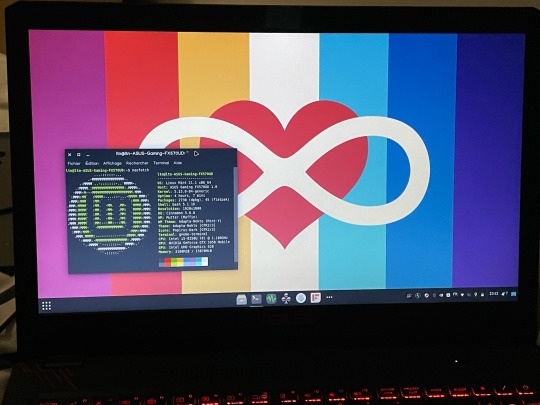
Samuel is feeling very well right now!! despite his cpu and gpu dating from over 5 years, now he can do even more tasks at a time, while also being able to read them faster, a massive improvement compared to when it was stuck with an hdd and only 6 gb of ram. i'm guessing those low specs were for the purpose of saving manufacturing costs, but until you'd find use for the components that you'd remove, they'd end up becoming waste. and with a free os like linux mint, it adds up to an even more optimized experience than windows 10, which comes with so many unwanted stuff and can't be customized very well.
have you had a similar story to mine? did that pose you challenges? i took over 40 minutes to write this entire piece of text, but it should at least be very well detailed! on the best case scenario i hope it would inspire others to do some research on upgrading PCs to preserve their lives and especially save costs. Thank you for reading the entirety of it, don't hesitate reblogging it if you think it would interest your own audience! peace for all of you 💙
115 notes
·
View notes
Text
Getting Linux-y (for Windows refugees)
a casual users' GUIDE to the basics
Linux ? isn't that for nerds ??
yes. no. we're breaking down stereotypes here !! this post is aimed at casual users who care about freedom + privacy, are sick of the direction Windows is heading, or just curious c:
i'm talking social media, email, web browsing, online shopping, pdfs, document writing, funny meme edits, youtube/netflix/plex, spotify, dvds + cds + mp3s etc.
i'll mention gaming and running specific Windows-only software briefly, but that's outside the casual scope i'm going for d:
Arm thyself ! and decipher !! arcane secrets be upon ye !!
it's key knowledge time !! ^w^
Linux isn't Windows, but it's not completely alien :o
much like Tumblr, one curates their Linux experience. there are flavours of Linux (terminology: distribution/distro) aimed at power users who like to DIY, and there's ones aimed at normal folk that are ready to go. for the sake of this GUIDE i'm recommending Linux Mint:
its interface is similar to Windows,
it's popular as a user-friendly choice
and it has both excellent support and software
(note: i ran Mint for years, and when coming back to Linux i chose it for my gaming pc because it's easy to set up and well-supported)
key information:
Linux doesn't use drive letters :o
your C: drive is / (terminology: root directory)
your personal files (C:\Users\Username) live under /home/username (terminology: home directory)
other drives (internal and USB drives) live under /mnt/drive-label or /media/username/drive-label (terminology: mount point)
Technical Note: all hard drives and SSDs, before they get a mount point, are referred to as /dev/sdX (eg /dev/sda, /dev/sdb etc.) for HDDs and SATA SSDs (partitions are /dev/sda1, /dev/sda2 etc.), and /dev/nvmeXn1 (/dev/nvme0n1, /dev/nvme1n1 etc.) for NVMe drives (partitions are /dev/nvme0n1p1, /dev/nvme0n1p2)
however, Mint manages all this for us and stuff just shows up in your File Manager much like they do in Windows Explorer c:
Software is typically managed similar to the way App Stores work; Mint has Software Manager that lets you install common programs
the only wrinkle here is Mint supports both Mint-specific sources and a thing called Flatpak, which is like a universal App Store for all Linux distros
the Update Manager keeps both your core system and your programs up-to-date. unlike Windows, by default it will only update when you tell it to ! no more rebooting into Windows Update and waiting 10 years ^w^
it's possible to have both Linux and Windows on the same laptop (terminology: dual-booting); you choose which one each time you turn your laptop on
the Linux Mint Forums are a good place to ask questions, seek advice, and maybe even offer your own !!
additional places: Official Community Website, community-maintained subreddit, community-maintained Discord Server, Official Troubleshooting Guide
i think that's the basic info taken care of.
Let's start with the preparation, or PRE-paration
for this GUIDE you'll need:
a USB drive (4GB+)
Linux Mint ISO file
Balena Etcher (to put the ISO file on the USB drive)
i recommend reading through the info on the Mint homepage and following their installation guide for good step-by-step guide w/ screenshots ^^'
we're gonna make a 'Live Image' on our USB drive - this means we can testdrive the system before we install it. try before you buy !! wait, it's free -- uhh.. walk before you run ??
Download the ISO file using the above link. i recommend the Cinnamon Edition, unless you have a very old PC, in which case pick XFCE
Download Balena Etcher
Plug in your USB drive and open Etcher
Follow the onscreen prompts to select the ISO file and your USB drive
Alright, let's fire her up ! ^u^
now we have our USB drive it's time to boot it. because Windows is, well, Windows, you may need to disable Fast Boot in order to access the BIOS/UEFI. :c you may also have to disable Secure Boot in the BIOS/UEFI depending on your computer. this is usually found in the Boot, Security, or Authentication tab.
now we're ready !!
Power on your computer and press F1/F2/F6/F10/F12/DEL to access your BIOS or Boot Menu
Select your USB drive
A screen will come up where you can select Linux Mint (or will say Automatic Boot in X seconds)
You shall be greeted by a desktop that looks something like this

have a look around !! there's a menu in the bottom left that has programs and system settings and logout/reboot/shutdown options. the taskbar at the bottom displays icons of running apps (and pinned ones). the bottom right has your clock and system tray w/ network, audio etc.
this is a great time to get a feel for how everything works ! open some programs !! investigate the System Settings. connect to your WiFi (in the system tray next to the sound and clock).
when you're ready, double-click the "Install Linux Mint" icon on the desktop. the installer will walk you through setting everything up. i recommend following the official installation guide's walkthrough as it explains everything from setting your timezone to installing Mint by itself or alongside Windows, with screenshots showing each step. it also has an important section on installing drivers. the slideshow during installation also does a good job at showcasing the available software.
Welcome Screen
after installing and rebooting, a Welcome Screen pops up that offers a nice interface for picking a system theme/colour, installing drivers, and setting up backups etc.
Let's talk software !! :D
Mint comes with some software pre-installed. these are probably the main ones:
Archive Manager (like 7-Zip or WinRAR)
Celluloid (a video player; VLC is available to install if you prefer)
Drawing (an image editor similar to Paint)
Document Viewer (PDF viewer)
Firefox (Tumblr's favourite web browser)
LibreOffice (like MS Office - it even supports MS Office file format !)
Rhythmbox (like Windows Media Player or iTunes)
Software Manager (like the Microsoft Store/App Store; GET OTHER PROGRAMS HERE !)
System Monitor (like Task Manager)
System Settings (like Control Panel)
Terminal (like Powershell/Command Prompt; outside the scope of this post but good to have)
Text Editor (like Notepad)
Timeshift (like System Restore points, or macOS Time Machine)
Web Apps (similar to an old iOS feature - make Netflix.com into an app etc.)
Update Manager (manages updates)
Available in Software Manager:
Audacity
Discord
DOSbox
Dropbox
OBS
Spotify
Transmission (torrent client)
VLC
and much more !
these are all official apps !
How's that checklist ?
i mentioned some casual tasks at the start of this post. let's work through them !
Social Media, Online Shopping, Youtube/Netflix/Plex and general Web Browsing
Difficulty: easy
Windows Similarity: identical
Method: open Firefox. browse to your_site.com.
note: i recommend the web version of Plex as the app can be buggy
Email
Difficulty: easy (webmail), medium (mail client)
Windows Similarity: identical (webmail) or similar (mail client)
Method: webmail - open Firefox. browse to your_email_site.com. sign in
client - open Software Manager. search for Geary (similar to Mac Mail), Evolution (similar to Outlook), or Thunderbird (same as on Windows). click Install. open Geary/Evolution/Thunderbird, follow the first-time setup.
PDFs
Difficulty: easy
Windows Similarity: similar
Method: open Document Viewer from the application menu. File -> Open, browse for your PDF. OR, open File Browser, browse for your PDF, double-click to open
Document Writing
Difficulty: easy
Windows Similarity: similar
Method: open LibreOffice Writer from the application menu. on first launch it may ask if you want a traditional (Office 2003) or Ribbon (Office 2007 onwards) layout. use it as you would MS Word. there's also Calc (Excel), Impress (Powerpoint), Draw (Publisher) and Base (Access)
Funny Meme Edits (aka MS Paint level of image editing)
Difficulty: medium
Windows Similarity: similar
Method: open Drawing from the application menu. File -> Open for your image. the left toolbar provides options to resize, add text, crop etc. pro tip: remember to click the tick button on the bottom right when you do anything !
Spotify
Difficulty: easy
Windows Similarity: identical
Method: open Software Manager, search for Spotify, click Install. then open it from the application menu.
DVDs
Difficulty: easy
Windows Similarity: similar
Method: insert your DVD. Mint may ask what you want to do (choose play/open with Celluloid). if it doesn't, then open Celluloid from the application menu, click the + icon in the top left, click "Open Disc" and choose the DVD you inserted.
CDs and MP3s
Difficulty: easy
Windows Similarity: similar
Method: CDs - insert your CD. Mint may ask what you want to do (choose play/open with Rhythmbox). if it doesn't, then open Rhythmbox from the application menu. it should automatically see your CD.
MP3s - double-click your MP3 file.
Gaming and Windows-only programs
i said i'd briefly mention this (probably good bc the post is getting loonnggggggg), so here we go.
gaming on Linux has come a long way. Steam can be installed from Software Manager and supports a few titles natively, as well as the option to run some Windows-only games using compatibility software called Proton. the website ProtonDB is very handy for looking up compatibility for specific games. i'll drop a proper GUIDE on Linux gaming another time.
Windows-only programs. sometimes you need specific software and it only has a Windows version. it happens. there's similar compatibility software that allows eg Photoshop to run, called WINE (Proton is actually based on this). again, this is outside the casual scope of this post, but i'll drop a GUIDE on this too (as i use the same software to manage both my Windows-only programs and my Windows-only games).
Finale !! FINI !! Fuck me that's a lotta words !!
okay, we got to the end ! you should have Linux Mint installed, you should have your basic programs ready to rock (and know where to get more !!), and know where to get help from official Linux Mint sources as well as community-run ones <3
please drop any questions in the notes, or as an ask. i shall tag those asks #DATA_REQUESTS/GUIDES/LINUX in addition to my usual #DATA_REQUEST tag
i'll also provide the following GUIDEs/REPOs as i have time:
Flatpak (that universal App Store i mentioned earlier)
Gaming (including using Proton + Bottles for Windows games)
Windows software (using WINE + Bottles)
and if there are any specific GUIDEs (eg terminal basics, how to configure xyz in System Settings etc.) or REPOs (eg links to other people's GUIDEs, software recs, screenshot galleries etc.) i'm happy to provide those as and when i have the time !! have fun !!~
#daemon.md#GUIDES#GUIDES/LINUX#linux mint#linux#free software#foss#open source#this post is like 5x the length i expected it to be bc brevity ain't my style#oopsie#i know i should provide more screenshots but i'm tired after writing this#so i'll include some in a reblog ??
833 notes
·
View notes
Text
I Love To Shoot At Trouble

During the Steam Christmas Sale I ended up buying Need for Speed: Most Wanted 2012 because it was like $6 or $7 and I'm in the mood for a new racing game to chew up. EA already gave the game away for free in like 2015, but that meant installing "The EA App". I figured having it on Steam would be more convenient.
You'd think so.
It's not! As part of the first time launch, it installs "The EA App" anyway, which also means it found and uninstalled whatever version of Origin I still had (I wasn't aware I'd ever reinstalled Origin since my HDD crash). As part of this process, it also asked me for my EA password, I misread Firefox's stored password incorrectly, and went through the trouble of resetting my EA account with a new password before linking it to Steam. To my surprise, EA's been sitting on my seven year old cloud save from the few minutes I played of this on Origin in 2017, and asks if I want to import it. Sure, I guess.
So that's ten minutes down the drain before I can even boot up the game. Okay, fine, the game finally launches. Gotta wait while it boots up The EA App each time before it boots into the game, gotta wait for the title screen logo animation, gotta wait for a 10-15 second load screen because even though this game came out in 2012 it's gotta ping some always-online "Autolog" leaderboard whatever. Once it connects, it has to do a slow cinematic pan across your car, telling you what your online rivals have done since the last time you connected, and what kind of equipment you have on your car.
All told, every time you boot up Most Wanted 2012, you're looking at a 30-45 second wait before the game actually hands over control and lets you start driving.
Pull the accelerator and instantly Most Wanted SCREAMS at me:

Fair enough. I'm using a Dualshock 4, and the Playstation 4 did not release until over a full year after this game. Click to the menu it's asking of me and see that the control binding menu is awful -- it's one of those super oldschool ones, like binding keys one by one in Doom 2. I have no idea what these buttons are supposed to be in terms of Xbox equivalents, and I realize that Steam has this thing called "Steam Input" that's supposed to be handling all of this anyway. Steam Input generally makes my Dualshock 4 look like an Xbox controller to most games.
I exit out of Most Wanted, force Steam Input to "on" (I was messing with its settings recently, so I thought maybe it was disabled), and relaunch the game again. Wait for the EA App to boot up, gotta wait through the title screen logos, gotta wait 10-15 seconds on a loading screen, gotta wait another 5-10 on the cinematic pan across my car. I have now spent a minute and a half total waiting for this game to boot while I troubleshoot this.
Pull the accelerator. Instead of it complaining about my controller, straight up nothing happens. That's weird. The Start button works, the analog stick seems to work in the pause menu, but the triggers do not. The face buttons also do nothing. Upon checking the settings, that's because Most Wanted has settled on keyboard mode, even though it's clearly accepting some controller input. After poking at it, it does not seem like there's any way to get it to see my controller.
This makes Most Wanted a special game, because a lot of games I play will happily accept that Steam Input is telling it I have an Xbox controller connected even when I absolutely do not. But this is the rare 1% that seems to be incompatible. It's time to bring in the big guns.

Mayflash makes a terrific little passthrough device called the Magic NS, and the general purpose of this device is that it lets you use any controller on any other platform. An Xbox controller on a Playstation? No sweat. A Playstation controller on the Switch? It'll handle it. If you upgrade to the Magic NS2, you even get full gyro support. Every NS device also doubles as a Bluetooth dongle, so you can stay wireless if that's your thing. I love it so much I bought two, because generally they're only about $20.
A Magic NS2 for my Switch... and Magic NS1 for my PC. Strictly for scenarios like this, where a game expects an Xbox controller and Steam Input fails its camouflage.
Plug the NS1 in, connect my Dualshock 4, and once again boot up Most Wanted and wait the 45 seconds to get through the EA app, logos, loading, and the cinematic pan across my car. More than two full minutes now looking at this junk, and that's not counting the time spent outside of the game troubleshooting this in menus or digging out dongles or whatever.
Pull the accelerator... and my car starts to drive! I can steer! It works! Of course it works. The Magic NS never lets me down. I pull up to the first race event...
Press J and K to start the event.
Those are, uh. Those are keyboard keys. I'm using a controller. The controller is fully functional. You don't need to tell me this in keyboard controls. This isn't going to be one of those games, is it? The kind that still tells you everything in the keyboard shortcuts no matter what?
I drop into the menus again and see Most Wanted is still stuck on Keyboard mode and won't let me switch to anything else, even though I'm clearly using a fully functional controller now. This can't be right. But then I remember: Steam Input is still turned on, and when I forced Steam Input to be on, Most Wanted got stuck in this keyboard mode.
Exit out of the game, tell Steam to turn off Steam Input for this specific game only, and relaunch. Wait through all that crap again. We're up to three minutes just waiting for the game to start, and probably closing in on 20 minutes since I first decided I wanted to try Most Wanted.
Pull the accelerator, it works, drive up to the first event, and...
Pull LT and RT to start the event.
FINALLY. HOLY SHIT.
On the plus side: this game controls a lot better than I remember. It's a decent middleground between Criterion's heavier-feeling Hot Pursuit (2011) and the snappier Burnout Paradise. Though I could do with a lot less full screen flashing or the fact that Autolog alerts hide the minimap for some reason.
youtube
Not pictured, but the "always online" nature can also be frustrating if you pause, unpause, and find you have to quickly re-pause again a second time. That second pause will actually incur a loading spinner because it hasn't finished syncing with the server from the first pause, apparently. This game is going on 12 years old.
Anyway. This was a nightmare.
HOT BONUS
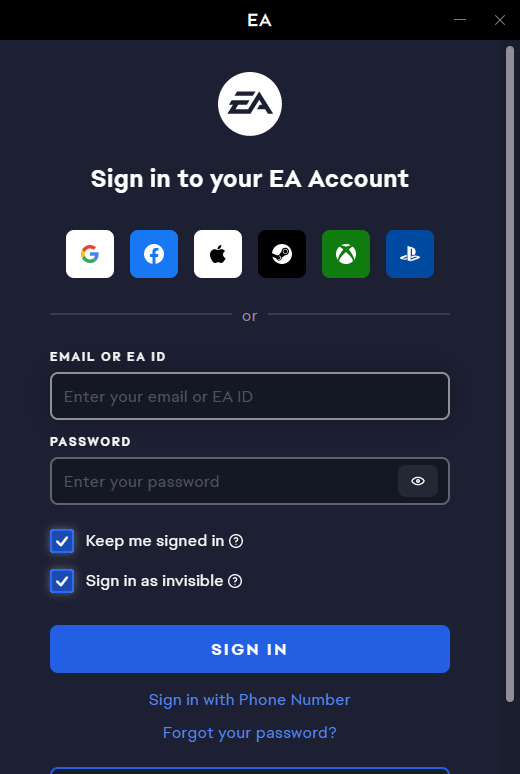
"The EA App" now starts up with Windows and is nagging me to enter the login credentials I already entered last night. I have to go through extra steps to get it to leave me alone and not do this
THE RIDE NEVER ENDS
#need for speed#most wanted#criterion games#ea#electronic arts#origin#the ea app#steam#valve#xbox#steam input#troubleshooting#mayflash#Youtube
36 notes
·
View notes
Text
I'm looking to upgrade my laptop because the SSD that came with it is running out of space (nothing big, somewhere in the 200s). It's a low budget dell gaming laptop so I told myself I'd worry about the space later... Well this is about 5 years later.
I honestly never go over 1gb for with mods/CC so that's not what's been taking up space -- but I'm sure the game and all the packs that I do own as well as Photoshop, a video editor, and a few other things are what's sucking up the space.
I'm working off of about 33gb give or take because I've got an external hard drive I dump my files on.
There's another spot in the laptop for another SSD or an HDD, so I've got my eyes on a Samsung 1t SSD. I'm tech savvy so I don't mind installing it, but I read that Sims can be played on an external SSD and wanted to know if that's true -- and if it's better than an internal one?
11 notes
·
View notes
Text
Question: What do these...

have in common with...

these?
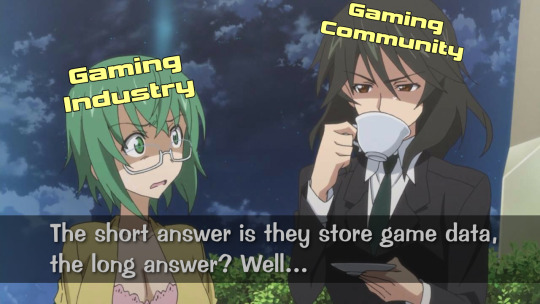

Initially this was gonna be a simple topic on my mind to ramble about, but I guess with the latest words from a soft gaming executive hitting the community in 2024 I now have more of a need to talk about this than ever. It's funny how gaming over the past couple decades went from something rather simple and expressive to complicated and, admittedly, dull in some areas. Wait did I say funny, I meant "completely baffling" and the worst of it, imo anyways, comes from this pretty egregious push towards a digital only future we're seeing, with no consideration for physical media, storage space, possible alternative formats to use, or even us gamers wanting to actually possess and own our games. Yeah we live in an age where media is offered to us in such convenient ways, but with gaming it is a whole other beast entirely and as such it requires a different way of thinking in regards to convenience. Thinking that needs to address some of the issues I have with what's presented to us nowadays, starting with...


Video games back then were pretty small in comparison to the massively large scale stuff we've seen these past couple generations, with every gen growing further and further to reach this point. However with that came this rapid race to pushing out not just the biggest of games, but the most visually stunning games as well...sort of. While there have been plenty of games that went for gorgeous stylized looks and graphical effects there have been way more games that aimed for graphics so realistic and lifelike, it resulted in detailed effects and textures that likely took up a ton of file space. Listen, I don't mind if a game looks great, but if the game's high resolution graphics and such are why it ends up with anywhere over 100GB of data to store then clearly we have a problem. I get it, 4K and 8K resolutions are indeed a thing, but to be honest it is not that much of a necessity in the grand scheme.
The overwhelming file size isn't just cause of graphics either, lack of optimization is just as prevalent and boy does it show. Okay sure, devs have to work under a deadline, gotta get as much of those release day sales as possible, but if optimizing a game to scale down the file size and keep it looking good and performing smoothly is a hassle, then maybe something has to give in order to make it easier to manage. Ya gotta know what's best to prioritize if you want the gaming experience feel fun for the player and save space for more, ya know?
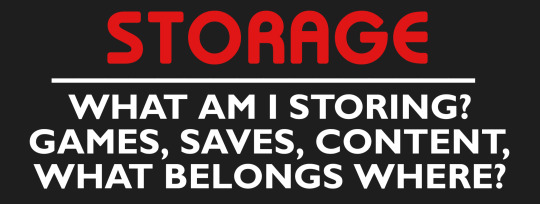
Remember how simple storing game data was, where all you had to worry about was simply having a memory card was all you needed to keep your progress and you had the choice to buy or rent a game to pop in your system? That's what my question earlier was about, stuff like SD cards, flash drives, SSDs and HDDs all store data like the memory cards of old, however there is one difference: the latter mostly stored save data and occasionally DLC for some consoles, the former can fully store games.
After the 7th Generation there definitely was a push towards being able to play games digitally but imo it always felt sloppily done even to this day, unless you played on PC where everything had a designated file directory you could set up of course. For consoles sure you only had to buy an SD card or SSD for extra storage, but it didn’t practically feel like a requirement until games started taking up more and more space. Add onto that the save data, update patches and loads of DLC, and you're piling on more and more files to keep track of with every game you get. That hits even more when you realize that the you fill up more space buying digitally than physically, though nowadays that applies more to Nintendo Switch owners since Playstation and Xbox have treated physical copies like glorified installer discs since the 8th Generation.
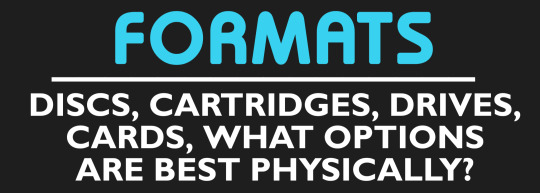
Speaking of installer discs I should probably talk about the physical side of gaming, since now there's more of a prevalent discussion amongst the gaming community going on. I've always wondered why out of all the Big 3 in gaming, it was Nintendo that kept it mostly right on what format to use for games and how to store it, especially now. They had cartridges down to a science from the NES to the N64 (the handheld scene was well done too), their disc based systems were touch and go with the Wii being their best one, and when it came to the Switch they didn't follow the trend at all and went "cartridges are fine enough for what we're doing," kudos. I say all this because, for the most part anyway, all of the base game that gets released on Switch is in the cartridge, leaving you extra room for DLC and some digital games that may not take as much space in your storage. That's something I appreciated way more than one would think, as it let me pick and choose what games were worth buying physically and what won't eat up my SD card space, something I feel is greatly missing elsewhere to be honest.
Granted I know cartridges are probably more expensive to manufacture but it's clear the gaming industry wants to shy away from DVD/Blu-Rays as the years go by, however I do wish there was some consideration for not just cartridges, but other physical ways to store games and reduce all the clutter. SD cards are as abundant as can be and come in various capacities, I wouldn't think it'd be too hard to make great use of that and solely store games and DLC in em (shoot Sony themselves toyed with SD card-sized cartridges with the Vita before, they could've tried that format again without the Vita's failures weighing em down). A single SSD could potentially store those 100s of gigabytes that one game had and they're just as readily available to produce too, imagine a system that contained a slot for you to plug one in that had the game ready to boot anytime and could store any extra content.
The options are right there and they'd be great logical next steps in how to sell physical copies of video games, or any media for that matter, but man it's crazy how unnoticed they've gone. I just wish it were given some thought and considered at least.

I cannot for the life of me understand why anyone would dare say that gamers need to feel comfortable not owning their games, that is perhaps the biggest slap in the face to anybody who picks up a controller old and new. For decades it was pretty much an unspoken agreement between the gaming industry and the gaming community that we buy their games and thus we owned em until we either traded it, gave it away or sold it simple as that, but nowadays (since this past decade even) the industry has gotten bold. Between scummy business practices, horrible business mindsets and finding any which way they can to screw people over, it's disrespecting to the very essence of why we play video games.
Now I'm not gonna trash the very notion of digital gaming as a whole, it's here to stay and has been for a long time, but I cannot and will not accept it being the only way we play games when having the options and balance of choosing between it and physical titles in a better format is a perfectly fine way to go whenever we wanna buy a game.
The more limitations and restrictions you place on gaming and the more shenanigans you cause the more likely people are to relent against the industry, and when people relent well...

Hey, a service issue is a service issue is all I'm saying, there are definitely people out there who won't mind the high seas if push comes to shove.
#shinovii rants#gaming#physical games#been a long while since I ranted but hooo boy was this needed#and it was supposed to just be a lil hypothetical ramble about new options for physical games#thanks ubisoft ya gave me a reason to rant again#“need to get comfortable not owning games” get real#how bout “get comfortable not making money” cause that kind of talk will cost you some bucks if you're not careful#the disrepect being shown and the year is still early just wow#but hey if you read through this whole thing thank you#had to say something after all
5 notes
·
View notes
Text
So, I already told my immediate friends about this absolutely batshit insane discovery (and tagged the one who started it all, sorry :P), but it turns out that I've been running my computer severely underclocked ever since I first built it at the beginning of 2018. Almost 6 FREAKING YEARS!!
Some MSI motherboards supposedly have an issue with AMD Ryzen CPUs where they'll just throttle them at 1.5Ghz (around half of what a R5 1600, my CPU, can do) after installing chipset drivers or god knows what else. Most people online seem to have varying reasons and some, like me, have no idea the exact cause.
I suppose I just never noticed it because I ran quite a few modern triple A titles (NieR: Automata, Resident Evil 2 Remake, GTAV once or twice...) with little issue. I'm guessing it was my GPU, a GTX 1060, doing the heavy lifting, and those games probably only needed the visuals and not the processing power.
After an on/off conversation with @gumpeiyokoi about Saturn emulation, and discovering how my comparatively weak laptop could run the games perfectly, the issue eventually clicked after many hours of fucking around with settings and fighting SEO for the answers I was looking for. I always saw that my CPU was running around 1.3-5Ghz in Task Manager, but never thought much of it unless I was doing something taxing. By then, I ignorantly thought it was the program's fault for being poorly optimized. Not until finding some articles online did I realize "No? It's supposed to show 3.6Ghz even when it's not doing anything big?" Thankfully, this was all fixed by resetting the BIOS settings to default (while turning back the things I needed on).
Now, my computer runs even FASTER than the upgrade from a HDD boot to an SSD boot, and recently, a Legacy boot to a UEFI boot. Not only can I play Saturn games flawlessly through Mednafen (don't worry, physical Saturn I actually own, I have component cables coming in the mail for you next week), but I can even run Minecraft with slightly fewer framerate drops! Wow! Ain't technology something! It'll be something I'll have to test out over the course of time, but it should certainly help in making videos in the future. As long as it took to process some of those parts in the Tenchi video, this will probably be a major game changer.
How it took me this long to discover it, I'm embarrassed to even acknowledge it. But, so it goes! ¯\_ (ツ)_/¯
3 notes
·
View notes
Text
Ayo y'all!! Sorry I haven't been as active these past few days. My mom has finally been home for a while from the hospital, but I've been just trying to hold it together mentally for a bit. I'm completely fine, I promise, MUCH better than I've been for the past 2 months. I'm just taking time for myself, that's all. :D I've been clearing out my HDD to my m.2 to make room for... *checks files* hundreds more Skyrim mods!! I legit built my computer originally with the 1tb SSD for Destiny 2 and other great games, and my 2tb HDD specifically reserved for Skyrim mods and saves, and STL files. I later ran out of room, and got a 2tb m.2 for Christmas one year, so I installed it, and now I'm moving things there for more room to download MORE SKYRIM MODS!!!!!!!
4 notes
·
View notes
Text
A friend of mine asked me recently to detail my Linux setup, and after thinking about it for a bit, I realized that this is essentially a personality quiz for the Linux users I thought I would detail it here as well.
I no longer have a desktop computer at all. I have two older generation "gaming" laptops and three Raspberry Pis. I'm going to go through in the order I got them:
Laptop #1:
[Purchased New in 2016] Acer ROG 7th Gen i7, 16GB Ram, nVidia 1050Ti Mobile, Internal 1TB HDD, external 2TB HDD
This was originally a windows laptop when I got it back in 2016, but in 2021 I was tired of the long windows boot times on the the HDD and was much more familiar with Linux due to several years experience doing webserver admin work.
I use Ubuntu LTS as my base. It's easy, it's well supported, it's well documented, and the official repos have just about everything I could need. The only thing I've really had to add myself is the repo for i3, but we'll get to that in a bit. I also chose Ubuntu because I already had my first two Raspberry pis, and both were running Raspbian, so using a debian based kernal meant that it wouldn't be much of a change when ssh'ing into them.
That said, I've never really liked the default Ubuntu desktop. Gnome3 is slow and full of too many effects that don't look especially nice but are still heavy to execute. Instead I loaded up KDE plasma. You can download Kubuntu and have them to the setup for you, but I did it the hard way because I found out about Plasma after installing Ubuntu and didn't want to start from scratch.
My plasma desktop looks like this:
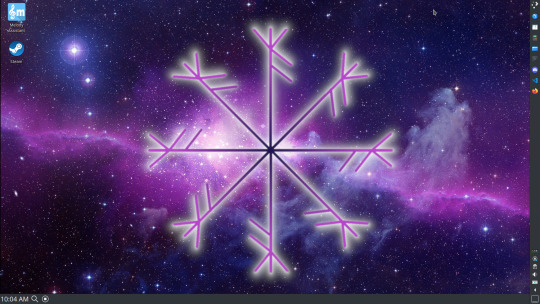
Of my two laptops, this one is in the best shape. It's the one that I usually take with me on trips. With the dedicated GPU it can do some light gaming (it did heavier gaming on windows, but due to emulation layers the performance is just a little worse these days, Linux gaming isn't perfect), the screen hinge has never been an issue, and it's on the lighter side of gaming laptops (which is not to say that it's light). For that reason, I often find myself actually using it on my lap, in airports, at people's houses, on my own couch typing this up.
For this reason, I started looking into ways to better keep my hands on the keyboard, rather than having to drift down to the track pad, which is my least favorite part of this laptop. During that research I discovered i3. If you're not familiar i3 is a Linux Desktop Environment that is entirely keyboard driven. https://i3wm.org/
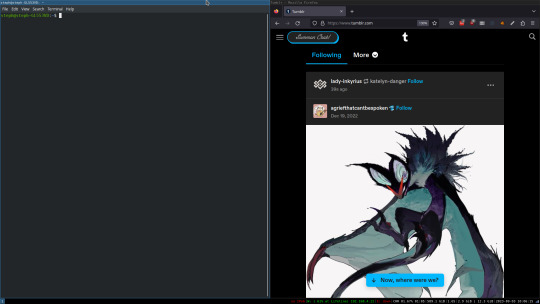
To be fair, it's less of a desktop environment and more of a keyboard driven window manager, as it doesn't have a "desktop" per se. Instead when you log into it, you simply get a black status bar at the bottom of the screen. It doesn't even black out the login screen, so if you don't know what to look for, you might think the whole thing has hung. But, the big benefit of this is that the whole thing is lighting fast for a DE. It doesn't waste any resources on effects or really anything that you don't need. But it's really nice for window tiling and task switching without having to get the mouse involved. This is great for productivity (if you're into that), but it's also just convenient for working on a gaming laptop, which might be balanced such that if you take your hands off of it, it might topple off your lap.
This laptop is my primary project computer. It has all my git repos and scripts for doing things like renewing my website's ssl certs. I also run game servers on it for Minecraft. I'm probably going to spin up a Valheim server on it in the near future too. Especially now that the process has improved somewhat.
Raspberry Pi #1:
[Gifted New in 2016] Raspberry Pi 3b, 4GB RAM, 32GB SD card
This one is my oldest RPi. It's had a lot of roles through the years, including an early version of the vogon media server during initial development in 2020. It's run headless Raspbian for a good three or four years now. Currently it's configured as a web server/php scripted web crawler and a pi-hole DNS server. My router currently refuses to use it as a DNS server without bringing the whole network down, but I will on occasion manually switch devices to it when I'm running especially ad-ridden applications.
There's not too much to say about this one. It's stable, I almost never have problems with it. I frequently use it for things that I want running in the background because they'll take too long and I don't want them blocking up one of my other computers.
Laptop #2
[Gifted Used in 2020] Asus Predator 7th Gen i7, 16GB Ram, nVidia 1080 Mobile, 2 internal 256GB SSDs, External 2TB HDD
This one runs windows 10 still. I use this primarily for gaming. The screen hinge is an absolute joke, and replacing it involves replacing the entire screen bezel assembly, which I can absolutely do, but is such a pain that I haven't gotten around to it in the 3 years I've owned this laptop.
There's nothing really special about this one, other than that when both laptops are at my desk, I use a KVM switch to swap my external monitor, keyboard, and trackball between the two computers.
Raspberry Pi #2:
[Gifted New in 2020/21] Raspberry Pi 4b, 4GB Ram, 16GB SD card, 2 120GB USB Sticks, External 2TB HDD
This is my media server. I got it for Christmas 2020 (or 2021, I don't actually remember which because 2020 was a hard hard year). It runs Rasbian, the full OS, with the desktop environment disabled from booting via the command line. It runs PHP 8.2, MariaDB, Apache2, and MiniDLNA to serve the content via my Vogon Media Server.
If you can't tell from the above storage, I'm running the USB ports well past the power delivery they are rated for. The webserver and OS are on the internal storage, so functionally this just means that sometimes the media disappears. I need to build a migration script to put the contents of the two USB sticks on the external storage, as there is more than enough room, and if I can put the HDD in an enclosure with dedicated power, that will solve the issue. But that's at least a hundred dollars of expense, and since the server only has 1, maybe two users at a time, we've been limping along like this for a few years now.
Raspberry Pi #3:
[Purchased New in 2023] Raspberry Pi 4b, 8GB Ram, 16GB SD card
This is the newest Pi. Work gave me a gift card as a bonus for a project recently, so after weighing the pros and cons of getting a VR headset, I settled on setting up a retro gaming tv box. Currently it's running Batocero Linux and loaded up with classic game roms up through the PSX. Though, I would really like to use it as a tv client for the media server. I've upgraded the devices in the living room recently, and there's no longer a dedicated web browser we can use without hooking up one of our laptops. I've got a spare 128GB SD card in the office, so I'm strongly considering getting a wireless mouse and keyboard and setting it up to dual boot between Batocero (which is convenient because it can be navigated with just a controller), and Raspbian. I think I'd set Batocero as the default in Grub, and then if I want to use Raspbian I'd need to have the keyboard handy anyway.
Maybe I'll get one of those half-sized keyboards with the trackpad built in.
Speaking of controllers. I use an 8BitDo Pro 2 controller, and I've been super happy with it since purchase: https://www.8bitdo.com/pro2/
So that's the setup. I have entirely too many computers for any one person, but I included the dates when I got them to show that a number of these have been around for a long time, and that part of the reason I have so many now is that I've put a lot of time into ongoing maintenance and repurposing.
If you've read this far, I'd love to hear about your setups. You don't have to reblog this, but please tag me if you detail yours.
5 notes
·
View notes
Text

My Yearend Techs & Misc. Items Summary - 2023
Hello! So ummm... 2023 was a semi-disaster, in my opinion. As if 2022 wasn't good enough my mood, though. 📅😟 At first glance, I was slightly smooth ride in the beginning of 2023, but with bad sightings and throwing toxics at me (not really, IRL), I went into downward spiral... 😞😭 But, I could always get up, dust myself, and once again moved on my life to see what my future install in 2024. 💪 #KeepMovingForward
Anyway, enough for that, let’s talk about my ‘My Yearend Techs and Misc. Items Summary 2023’! And here are my choices per month so far, both ongoing & done topics:
• JAN - Redragon Hylas H260 Gaming Headset (done): Unlike my Redragon Keyboard from 2022 review, I haven't used it since my initial test because I have my current wireless headphone (the ZNT SoundFit) and my go-to QKZ AK7 Pro w/ a replacement wire as my main source of listening music/watching videos on any media devices (namely, my mom's laptop and my smartphone). But, don't get me wrong, it is a cool headset, an affordable price of less than $20, and the sound quality was A-Okay for some gamers (like me). For now, my gaming headset was still inside the box, along with the tote bag. And if my current headset was finally decommissioned, then I'll bring it in as my new main PC headset, not carrying it outside.
• FEB - UGREEN Multifunctional Card Reader USB 3.0 (done): So far, my UGREEN Card Reader is the only source as my main both USB thumb drive and of course my main card reader under one item. Right now, I'm transferring my precious screenshots from my sibling's PS4 Pro console.
• MAR - R.I.P. My Old Anker Powerport 2: The first of three abandoned items is my good old Anker Powerport 2, who I ordered it from an expensive website (galleon.ph) in Jan 2017. Although, it worked sometimes, it didn't last long. But hey, after all the new features for the USB charger has changed. So, I guess I need a new one, someday. Whether a different brand or the same as my old one. Who knows?
• APR - Samsung SSD 970 EVO Plus NVMe M.2 Drive (done): Ah yes, my first ever owned NVMe memory stick, and its a 100% genuine brand, no less. While the alternative physical HDDs are still produced, so does the NVMe Solid State Drives, and also the SATA Solid Drives, too. But, since my Motherboard had a proprietary M.2 slot, it'll be an opportunity for me to switch from the bulky 3.5mm HDD to a miniature Solid State Drive, with a much faster speed rate than the regular alternative one's slower paced. And let me tell ya, it delivers to my custom PC!
• MAY - R.I.P. My HD (or HDD): Speaking of, here's the second of three abandoned items that we're sadly didn't make a 2nd life. And you know, this is my most heart-breaking moment of 2023. Why? Well, its hard to explain... All I can say is, that I messed up a year ago. So much so, I need to moved on and I'll be try as I can. Unless if I have a occupation with a decent payout, then I might chance to save it. For now, though, it is still buried inside the carton box, with a anti-static plastic to prevent interior damage. Please, go to my link for my entire reason.
• JUN - My PC Cooling Upgrades (done): So, as if my NVMe memory stick wasn't enough, I also purchased two PC item upgrades for my custom PC, and it was a success for... Less than a day. Why? Well, let's proceed our next one. Shall we?
• JUL - R.I.P. My GPU Card: Well this one... The third (and last) abandoned item. To this day, my custom PC remain semi-decommissioned because of this outdated (MSi) GPU card/Graphics card, who sadly didn't go the distance after 7 years... Looks like, my custom PC didn't make it in 2023. But fear not, my precious files on my NVMe drive still intact, so not all is lost. I'll be bringing my custom PC to a good quality computer repair store, this January 2024. I promise.
• AUG - My Family's Old Film Camera from the 90s: Time for a little throwback with this awesome looking 90s film camera. Man, I can't believe it is still pristine condition after few decades to unused, it deserves a quality custom case than putting back inside the box with assorted of random items. Pls, go to link for my explanation.
• SEPT - A Nokia Vintage Phone from the 90s: Another 90s item is this gorgeous ancient phone from Nokia (model 104 - circa 1992). It far too late to fix this despite its age, but it still memorable for my parents, nonetheless. Pls, go to link for more information.
• OCT - My Fake Samsung 870 EVO Solid State Drive (done): While my 970 EVO Plus was 100% genuine Samsung brand, the 870 EVO Solid State Drive was the exact opposite! And let me tell ya, there are a lot of 'Red Flags' on this 870 EVO wannabe here. Though, this isn't my first fake Samsung item that I've ordered. If you want more info then please click the link (from above).
• NOV - My first Samsung non-genuine item (done): And here's my first encountered a fake Samsung item from an online app store (namely, Lazada PH). And like before it, there are also 'Red Flags' beneath this silicon memory flash chip. Trust me, I compared it with my genuine one, so please go to link for my entire information.
• DEC - My Audio Wire Replacement (for QKZ AK6 Pro) (done): And lastly was this one. I could thank my adorable pet rabbit named 'Pepper' for chewing my original cable wire without notice, and to that was on me letting my pet rabbit chewing on while I was asleep. Thus, I've purchased an audio wire replacement, and its fa r better than the original one albeit the sound quality very identical as before.
IMPORTANT NOTE: No 'Honorable Mentions', this year.
Well, that’s the end of my “My Yearend Techs and Misc. Items 2023”. We’ll see you in 2024.
🥳 Happy new years eve to all, and as always, stay safe (just in case)!😷
If you want to see my 2020 to 2022 version of that, then I’ll provide some links down below.↓
• My Yearend Techs and Misc. Items 2022
• My Yearend Techs and Misc. Items 2021
• My Yearend Techs and Misc. Items 2020
Tagged: @lordromulus90, @bryan360, @carmenramcat, @leapant, @alexander1301, @rafacaz4lisam2k4, @paektu
#GIMP#My Edited#MyEdited#My Edit#MyEdit#Edit#Edited#My Photos#MyPhotos#MyPhoto#My Photo#Photos#Photo#Items#Item#Review#Year End#Year-End
6 notes
·
View notes
Text
youtube
How to Play Mortal Kombat Armageddon Online on PS2 In The Year of Our Lord 2023
So while everyone else is playing Guilty Gear Xrd Rev 2 with that new fancy rollback netcode update on PC my ass is out here playing Mortal Kombat Armageddon online on PS2 and partying like it's 2006.

"How?" one might ask, "GameSpy shut down in 2014 and Sony's own DNAS servers died a few years later". Well my friend who didn't actually ask, the answer is a really cool private server. It's hosted at PS2Online.com and runs on the OpenSpy software that acts as a replacement server for games that originally connected to GameSpy. Since some friends actually did ask how to set it up I've written this little guide. It covers both PCSX2 and real hardware.
Emulator Prep:
First off, you're gonna want the PCSX2 Nightly Builds. These make PCSX2 actually a good emulator. Thankfully it's right upfront on their site
Of course you'll also need the ISO for the game. I'm not sure if region matters but to be safe I'll recommend the vanilla NTSC version. Get this wherever you get your totally legally acquired PS2 games.
Open Settings>Network & HDD, enable the Ethernet checkbox and set it to whatever network adapter you're using. You'll have the option for Packet Capture (PCAP) based options as well as Sockets. Personally PCAP Switched has worked best for me but your mileage may vary and I recommend jumping between em if one doesn't work. You'll need NPCAP (https://npcap.com/) installed for the PCAP options.
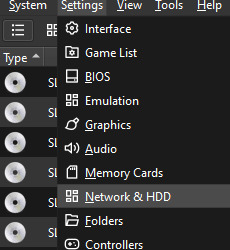
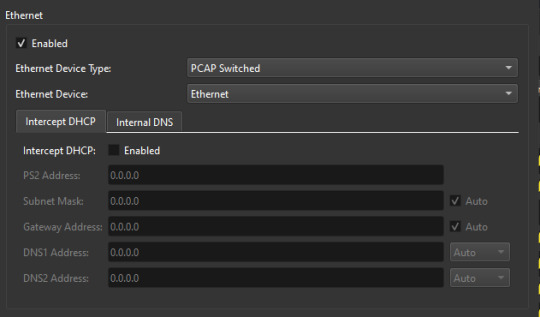
Tab over to Internal DNS tab and click Add to set the following shown in the image. The important part is having the DNS Address of 45.7.228.197 as this will connect you to PS2Online's OpenSpy server. Don't forget to enable the checkbox as well.
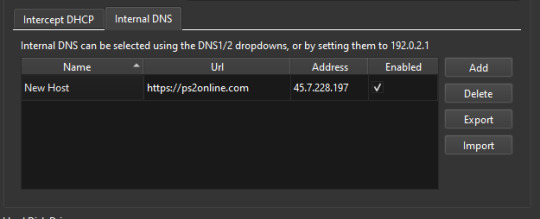
In-Game Stuff (Also applies for Real Hardware)
First you gotta make your in-game profile if you haven't already. Then just go to the MK Online option in the main menu.
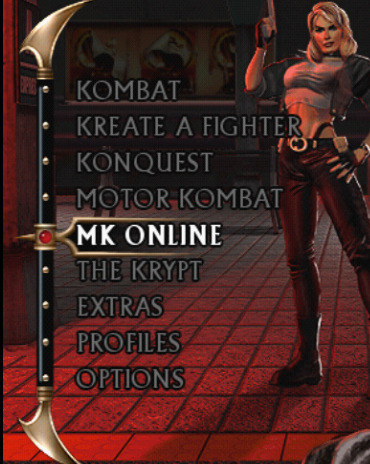
Select "Create Or Modify" when asked for a connection. This will open your Network Settings Menu. -From here proceed with the default settings until you reach the DNS setting. Set that to Manual then input the PS2Online DNS (45.7.228.197) and the secondary to 1.1.1.1 If all is well you should pass the connection test
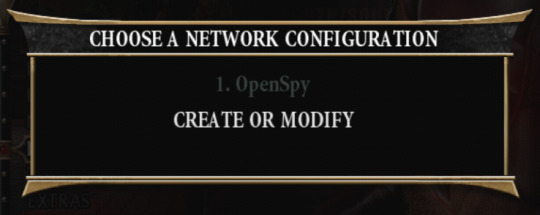
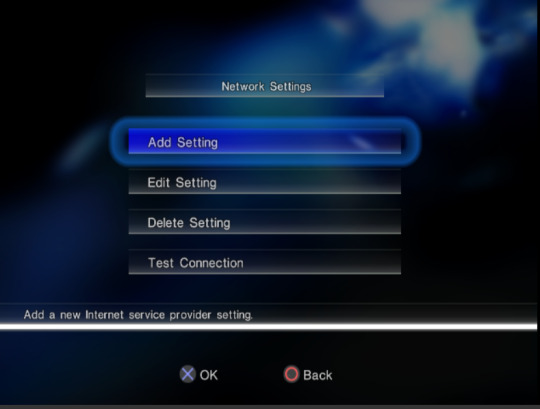
Save the name and settings and you are officially connected to OpenSpy, the GameSpy replacement service. Exit out back to the BIOS and start the game from in the BIOS. Go back to the MK Online menu and select your newly made network settings. You'll see a login screen where you make your Online Kombat account and then you're good to go.

There's some hidden characters and stages at the start but those can be unlocked via krypt codes.
Would I recommend playing it like this? Ehhhh, these days you can use Dolphin to play the Wii version online with way better netcode but doing it through OpenSpy does mean using custom characters and not having to play Motor Kombat in splitscreen. It also can be played from real hardware, giving the game a sort of crossplay with people playing on PC via PCSX2. Regardless if you're playing on real hardware or not be prepared for some real jank, and have fun!
14 notes
·
View notes
Text
Laptop Necromancy
I'm running my whole art portfolio through Glaze. If you don't know, it's a program build by a group of uni students that's won awards and is designed to basically prevent AI libraries from being able to meaningfully "learn" anything from your art. It can be found here for free. It wouldn't run on my actually functional laptop (it tried rendering for 2 days straight and then got to something like "Time remaining: -200 minutes" and still never spat out anything completed). So, while waiting for the seemingly endless rendering to stop and a reply for access to their Web option, I decided to try something a little off the wall.
I ended up taking my largely non-functional old laptop (8+ yr old Dell Latitude i7) I hadn't figured out how to safely dispose of yet and see if I could give it new life. It was a mid-tier "gaming" laptop when I purchased it, though I needed the specs for heavy graphics work for work as an artist and as I was, for a time, still in uni for engineering before switching majors. It currently won't run most of the programs I need for work - it abjectly refuses to open Krita no mater what I do, and throws a fit and crashes with even GIMP sometimes. I even have to be careful with internet browsers now with that one.
Its hard drive is pretty toast, hence why I needed to suck it up and get a new laptop. Something is damaged in a way I couldn't make a proper clone of the drive and something's fucked with the BIOS is fucked in a way I couldn't even run a recovery usb and it has no disk drive. It makes frightening noises from frequently trying to run its HDD at 100%.
The casing itself is held together with duct tape and spite. This laptop survived several moves and homelessness before finally being too finicky to put up with after wife and I were rehoused. It literally requires support at all times to not be torn further apart by the weight of its own screen. It also needs to be elevated in a way to give the fans a little help. It's a technological senior citizen.
Despite the hard drive being largely toast, the OS still works pretty fine. The RAM isn't high as I'd like, but it's not bad, either. It's main draw for this very specific purpose is the dual GPUs. There's a version of Glaze that you can force to run off a GPU instead of the CPU and make it go MUCH, MUCH (from my experience, literally 5-10 times or more faster).
I had a Solid State Drive lying around from when I'd attempted to keep the old laptop alive longer, so I stuck it in my external dock, installed Glaze on it, and filled it up with a folder of art to be Glazed.
It then proceeded to take about a day and a half of fussing with graphics drivers - including uninstalling the one the uni students recommended and going back to my old one because the one they recommended was technically compatible but was borking things for some reason, and manually changing settings to force the computer to use the correct beefier GPU for the program. I also had to uninstall a ton of shit that was slowing my computer down and sometimes making it lock up entirely - things I used to need when I used that laptop for normal purposes but no longer needed there (things like Steam, Discord, Grammarly, etc).
So long as I don't run much of anything off of the internal HDD outside a couple Windows Explorer windows for viewing files and Task Manager to keep an eye on hardware status, it mostly stays nice and quiet now other than a few spikes here and there with low % usage. Glaze runs smoothly off the external SSD, the CPU and RAM usage remain pretty stable and manageable during rendering, with the GPU usage only at a little over half the computer's total capability.
Despite being bested by much simpler daily usage, this old shell of a laptop now renders a resource-intensive program over in a corner and I can just check it every couple hours to see how it's doing.
#Glaze program#glaze ai#anti ai#glaze#long post#ramblings#playing with computers#weirdly proud of my laptop necromancy#laptop#bek speaks
6 notes
·
View notes
Note
Hi Amoe' ! I'm so sorry to bother you but I've searched and searched online to no avail and since you're so tech savy, I thought I'd take a chance. I'm one of those sad folks who can't run The Sims 4 as admin since making the move from Origin to the EA Desktop App, which means I can't edit the default file nor the GraphicsRules one, and I can't take screenshots with Reshade. It launches just fine, except all the setting reset everytime I launch the game. Can you help ? Thanks <3
Hi! Does EA App not let you run it as admin? That's unusual.
Do you get to choose where you install games to? If so, create your own folder somewhere outside of Program Files or wherever it usually defaults to. A top level folder somewhere. Install your games to that, and you'll be able to control the permissions. I have D:\GAMES (on my hdd) and C:\SSD GAMES (on my ssd) and all my games get installed to one of those (usually the hdd because my PC is old now and my ssd is very small). None of them get installed where Origin or Steam or any other platform originally suggests. That way I've got full control of the permissions in those folders.
7 notes
·
View notes
Text
Writeup: Forcing Minecraft to play on a Trident Blade 3D.
The first official companion writeup to a video I've put out!
youtube
So. Uh, yeah. Trident Blade 3D. If you've seen the video already, it's... not good. Especially in OpenGL.
Let's kick things off with a quick rundown of the specs of the card, according to AIDA64:
Trident Blade 3D - specs
Year released: 1999
Core: 3Dimage 9880, 0.25um (250nm) manufacturing node, 110MHz
Driver version: 4.12.01.2229
Interface: AGP 2x @ 1x speed (wouldn't go above 1x despite driver and BIOS support)
PCI device ID: 1023-9880 / 1023-9880 (Rev 3A)
Mem clock: 110MHz real/effective
Mem bus/type: 8MB 64-bit SDRAM, 880MB/s bandwidth
ROPs/TMUs/Vertex Shaders/Pixel Shaders/T&L hardware:
1/1/0/0/No
DirectX support: DirectX 6
OpenGL support:
- 100% (native) OpenGL 1.1 compliant
- 25% (native) OpenGL 1.2 compliant
- 0% compliant beyond OpenGL 1.2
- Vendor string:
Vendor : Trident
Renderer : Blade 3D
Version : 1.1.0
And as for the rest of the system:
Windows 98 SE w/KernelEX 2019 updates installed
ECS K7VTA3 3.x
AMD Athlon XP 1900+ @ 1466MHz
512MB DDR PC3200 (single stick of OCZ OCZ400512P3)
3.0-4-4-8 (CL-RCD-RP-RAS)
Hitachi Travelstar DK23AA-51 4200RPM 5GB HDD
IDK what that CPU cooler is but it does the job pretty well
And now, with specs done and out of the way, my notes!
As mentioned earlier, the Trident Blade 3D is mind-numbingly slow when it comes to OpenGL. As in, to the point where at least natively during actual gameplay (Minecraft, because I can), it is absolutely beaten to a pulp using AltOGL, an OpenGL-to-Direct3D6 "wrapper" that translates OpenGL API calls to DirectX ones.
Normally, it can be expected that performance using the wrapper is about equal to native OpenGL, give or take some fps depending on driver optimization, but this card?
The Blade 3D may as well be better off like the S3 ViRGE by having no OpenGL ICD shipped in any driver release, period.
For the purposes of this writeup, I will stick to a very specific version of Minecraft: in-20091223-1459, the very first version of what would soon become Minecraft's "Indev" phase, though this version notably lacks any survival features and aside from the MD3 models present, is indistinguishable from previous versions of Classic. All settings are at their absolute minimum, and the window size is left at default, with a desktop resolution of 1024x768 and 16-bit color depth.
(Also the 1.5-era launcher I use is incapable of launching anything older than this version anyway)
Though known to be unstable (as seen in the full video), gameplay in Minecraft Classic using AltOGL reaches a steady 15 fps, nearly triple that of the native OpenGL ICD that ships with Trident's drivers the card. AltOGL also is known to often have issues with fog rendering on older cards, and the Blade 3D is no exception... though, I believe it may be far more preferable to have no working fog than... well, whatever the heck the Blade 3D is trying to do with its native ICD.
See for yourself: (don't mind the weirdness at the very beginning. OBS had a couple of hiccups)
youtube
youtube
Later versions of Minecraft were also tested, where I found that the Trident Blade 3D follows the same, as I call them, "version boundaries" as the SiS 315(E) and the ATi Rage 128, both of which being cards that easily run circles around the Blade 3D.
Version ranges mentioned are inclusive of their endpoints.
Infdev 1.136 (inf-20100627) through Beta b1.5_01 exhibit world-load crashes on both the SiS 315(E) and Trident Blade 3D.
Alpha a1.0.4 through Beta b1.3_01/PC-Gamer demo crash on the title screen due to the animated "falling blocks"-style Minecraft logo on both the ATi Rage 128 and Trident Blade 3D.
All the bugginess of two much better cards, and none of the performance that came with those bugs.
Interestingly, versions even up to and including Minecraft release 1.5.2 are able to launch to the main menu, though by then the already-terrible lag present in all prior versions of the game when run on the Blade 3D make it practically impossible to even press the necessary buttons to load into a world in the first place. Though this card is running in AGP 1x mode, I sincerely doubt that running it at its supposedly-supported 2x mode would bring much if any meaningful performance increase.
Lastly, ClassiCube. ClassiCube is a completely open-source reimplementation of Minecraft Classic in C, which allows it to bypass the overhead normally associated with Java's VM platform. However, this does not grant it any escape from the black hole of performance that is the Trident Blade 3D's OpenGL ICD. Not only this, but oddly, the red and blue color channels appear to be switched by the Blade 3D, resulting in a very strange looking game that chugs along at single-digits. As for the game's DirectX-compatible version, the requirement of DirectX 9 support locks out any chance for the Blade 3D to run ClassiCube with any semblance of performance. Also AltOGL is known to crash ClassiCube so hard that a power cycle is required.
Interestingly, a solid half of the accelerated pixel formats supported by the Blade 3D, according to the utility GLInfo, are "render to bitmap" modes, which I'm told is a "render to texture" feature that normally isn't seen on cards as old as the Blade 3D. Or in fact, at least in my experience, any cards outside of the Blade 3D. I've searched through my saved GLInfo reports across many different cards, only to find each one supporting the usual "render to window" pixel format.
And with that, for now, this is the end of the very first post-video writeup on this blog. Thank you for reading if you've made it this far.
I leave you with this delightfully-crunchy clip of the card's native OpenGL ICD running in 256-color mode, which fixes the rendering problems but... uh, yeah. It's a supported accelerated pixel format, but "accelerated" is a stretch like none other. 32-bit color is supported as well, but it performs about identically to the 8-bit color mode--that is, even worse than 16-bit color performs.
At least it fixes the rendering issues I guess.
youtube
youtube
#youtube#techblog#not radioshack#my posts#writeup#Forcing Minecraft to play on a Trident Blade 3D#Trident Blade 3D#Trident Blade 3D 9880
2 notes
·
View notes
Note
i want to mod my skyrim game too! what's your computer setup?
let's hope i get this all right lol
motherboard/cpu: asus tuf gaming x570 plus wifi, noctua fans
processor: intel core i7-11700k
ram: gskill d4 3200 ripjaws (2x 32gb)
gpu: radeon rx570
psu: powerspec 650w semi modular
storage: 3tb hdd, 1x 240gb ssd, 2x 1tb ssd idk the brands rn too lazy to look
keyboard: self-built! gmmk pro with dangkeebs blue velvet linear switches (thinking about changing this soon)
tower: old corsair, atx mid
monitors: idk they're dell, nothing special
also i'm still running windows 10 eek
my modlist is the phoenix flavour - dragon's edition, downloaded/installed with wabbajack. if you're planning to do a build and you don't mind spending extra i'd go up a series or more on the graphics card (and the cpu i guess too), but x570 works for me.
this computer has been built and upgraded over the course of several (like 6-7) years! the only thing that's still the same is my tower lol
#if you build a computer and slowly replace all the parts#is it still the same computer?#i love my puter#definitely proudest of my keyboards tho#i'm obsessed with building mech keebs#very expensive hobby#pc build#ask
3 notes
·
View notes