#free software
Text
abandonware should be public domain. force companies to actively support and provide products if they don't wanna lose the rights to them
104K notes
·
View notes
Text
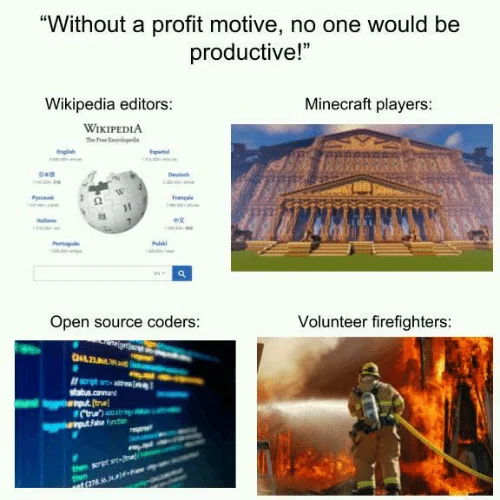
join praxis now - discord - github
2K notes
·
View notes
Text
youtube
Watch the American Climate Leadership Awards 2024 now: https://youtu.be/bWiW4Rp8vF0?feature=shared
The American Climate Leadership Awards 2024 broadcast recording is now available on ecoAmerica's YouTube channel for viewers to be inspired by active climate leaders. Watch to find out which finalist received the $50,000 grand prize! Hosted by Vanessa Hauc and featuring Bill McKibben and Katharine Hayhoe!
#ACLA24#ACLA24Leaders#youtube#youtube video#climate leaders#climate solutions#climate action#climate and environment#climate#climate change#climate and health#climate blog#climate justice#climate news#weather and climate#environmental news#environment#environmental awareness#environment and health#environmental#environmental issues#environmental justice#environment protection#environmental health#Youtube
4K notes
·
View notes
Quote
Free software is an example of a Luddite technology: an innovation in the interest of the preservation of practitioners’ autonomy against the imposition of control over the labor process by capitalists. By “breaking” software copyright and challenging closed and proprietary business models connected to it, free and open-source software has helped preserve independent and craft-like working conditions for programmers for decades. In addition to launching important software projects, like the operating system Linux, the free software movement was instrumental in establishing nonproprietary coding languages as standard in the industry, which meant that skill development, rather than being controlled exclusively by large corporations, could be done through open community involvement.
Gavin Mueller, Breaking Things at Work
161 notes
·
View notes
Text
"Open" "AI" isn’t

Tomorrow (19 Aug), I'm appearing at the San Diego Union-Tribune Festival of Books. I'm on a 2:30PM panel called "Return From Retirement," followed by a signing:
https://www.sandiegouniontribune.com/festivalofbooks

The crybabies who freak out about The Communist Manifesto appearing on university curriculum clearly never read it – chapter one is basically a long hymn to capitalism's flexibility and inventiveness, its ability to change form and adapt itself to everything the world throws at it and come out on top:
https://www.marxists.org/archive/marx/works/1848/communist-manifesto/ch01.htm#007
Today, leftists signal this protean capacity of capital with the -washing suffix: greenwashing, genderwashing, queerwashing, wokewashing – all the ways capital cloaks itself in liberatory, progressive values, while still serving as a force for extraction, exploitation, and political corruption.
A smart capitalist is someone who, sensing the outrage at a world run by 150 old white guys in boardrooms, proposes replacing half of them with women, queers, and people of color. This is a superficial maneuver, sure, but it's an incredibly effective one.
In "Open (For Business): Big Tech, Concentrated Power, and the Political Economy of Open AI," a new working paper, Meredith Whittaker, David Gray Widder and Sarah B Myers document a new kind of -washing: openwashing:
https://papers.ssrn.com/sol3/papers.cfm?abstract_id=4543807
Openwashing is the trick that large "AI" companies use to evade regulation and neutralizing critics, by casting themselves as forces of ethical capitalism, committed to the virtue of openness. No one should be surprised to learn that the products of the "open" wing of an industry whose products are neither "artificial," nor "intelligent," are also not "open." Every word AI huxters say is a lie; including "and," and "the."
So what work does the "open" in "open AI" do? "Open" here is supposed to invoke the "open" in "open source," a movement that emphasizes a software development methodology that promotes code transparency, reusability and extensibility, which are three important virtues.
But "open source" itself is an offshoot of a more foundational movement, the Free Software movement, whose goal is to promote freedom, and whose method is openness. The point of software freedom was technological self-determination, the right of technology users to decide not just what their technology does, but who it does it to and who it does it for:
https://locusmag.com/2022/01/cory-doctorow-science-fiction-is-a-luddite-literature/
The open source split from free software was ostensibly driven by the need to reassure investors and businesspeople so they would join the movement. The "free" in free software is (deliberately) ambiguous, a bit of wordplay that sometimes misleads people into thinking it means "Free as in Beer" when really it means "Free as in Speech" (in Romance languages, these distinctions are captured by translating "free" as "libre" rather than "gratis").
The idea behind open source was to rebrand free software in a less ambiguous – and more instrumental – package that stressed cost-savings and software quality, as well as "ecosystem benefits" from a co-operative form of development that recruited tinkerers, independents, and rivals to contribute to a robust infrastructural commons.
But "open" doesn't merely resolve the linguistic ambiguity of libre vs gratis – it does so by removing the "liberty" from "libre," the "freedom" from "free." "Open" changes the pole-star that movement participants follow as they set their course. Rather than asking "Which course of action makes us more free?" they ask, "Which course of action makes our software better?"
Thus, by dribs and drabs, the freedom leeches out of openness. Today's tech giants have mobilized "open" to create a two-tier system: the largest tech firms enjoy broad freedom themselves – they alone get to decide how their software stack is configured. But for all of us who rely on that (increasingly unavoidable) software stack, all we have is "open": the ability to peer inside that software and see how it works, and perhaps suggest improvements to it:
https://www.youtube.com/watch?v=vBknF2yUZZ8
In the Big Tech internet, it's freedom for them, openness for us. "Openness" – transparency, reusability and extensibility – is valuable, but it shouldn't be mistaken for technological self-determination. As the tech sector becomes ever-more concentrated, the limits of openness become more apparent.
But even by those standards, the openness of "open AI" is thin gruel indeed (that goes triple for the company that calls itself "OpenAI," which is a particularly egregious openwasher).
The paper's authors start by suggesting that the "open" in "open AI" is meant to imply that an "open AI" can be scratch-built by competitors (or even hobbyists), but that this isn't true. Not only is the material that "open AI" companies publish insufficient for reproducing their products, even if those gaps were plugged, the resource burden required to do so is so intense that only the largest companies could do so.
Beyond this, the "open" parts of "open AI" are insufficient for achieving the other claimed benefits of "open AI": they don't promote auditing, or safety, or competition. Indeed, they often cut against these goals.
"Open AI" is a wordgame that exploits the malleability of "open," but also the ambiguity of the term "AI": "a grab bag of approaches, not… a technical term of art, but more … marketing and a signifier of aspirations." Hitching this vague term to "open" creates all kinds of bait-and-switch opportunities.
That's how you get Meta claiming that LLaMa2 is "open source," despite being licensed in a way that is absolutely incompatible with any widely accepted definition of the term:
https://blog.opensource.org/metas-llama-2-license-is-not-open-source/
LLaMa-2 is a particularly egregious openwashing example, but there are plenty of other ways that "open" is misleadingly applied to AI: sometimes it means you can see the source code, sometimes that you can see the training data, and sometimes that you can tune a model, all to different degrees, alone and in combination.
But even the most "open" systems can't be independently replicated, due to raw computing requirements. This isn't the fault of the AI industry – the computational intensity is a fact, not a choice – but when the AI industry claims that "open" will "democratize" AI, they are hiding the ball. People who hear these "democratization" claims (especially policymakers) are thinking about entrepreneurial kids in garages, but unless these kids have access to multi-billion-dollar data centers, they can't be "disruptors" who topple tech giants with cool new ideas. At best, they can hope to pay rent to those giants for access to their compute grids, in order to create products and services at the margin that rely on existing products, rather than displacing them.
The "open" story, with its claims of democratization, is an especially important one in the context of regulation. In Europe, where a variety of AI regulations have been proposed, the AI industry has co-opted the open source movement's hard-won narrative battles about the harms of ill-considered regulation.
For open source (and free software) advocates, many tech regulations aimed at taming large, abusive companies – such as requirements to surveil and control users to extinguish toxic behavior – wreak collateral damage on the free, open, user-centric systems that we see as superior alternatives to Big Tech. This leads to the paradoxical effect of passing regulation to "punish" Big Tech that end up simply shaving an infinitesimal percentage off the giants' profits, while destroying the small co-ops, nonprofits and startups before they can grow to be a viable alternative.
The years-long fight to get regulators to understand this risk has been waged by principled actors working for subsistence nonprofit wages or for free, and now the AI industry is capitalizing on lawmakers' hard-won consideration for collateral damage by claiming to be "open AI" and thus vulnerable to overbroad regulation.
But the "open" projects that lawmakers have been coached to value are precious because they deliver a level playing field, competition, innovation and democratization – all things that "open AI" fails to deliver. The regulations the AI industry is fighting also don't necessarily implicate the speech implications that are core to protecting free software:
https://www.eff.org/deeplinks/2015/04/remembering-case-established-code-speech
Just think about LLaMa-2. You can download it for free, along with the model weights it relies on – but not detailed specs for the data that was used in its training. And the source-code is licensed under a homebrewed license cooked up by Meta's lawyers, a license that only glancingly resembles anything from the Open Source Definition:
https://opensource.org/osd/
Core to Big Tech companies' "open AI" offerings are tools, like Meta's PyTorch and Google's TensorFlow. These tools are indeed "open source," licensed under real OSS terms. But they are designed and maintained by the companies that sponsor them, and optimize for the proprietary back-ends each company offers in its own cloud. When programmers train themselves to develop in these environments, they are gaining expertise in adding value to a monopolist's ecosystem, locking themselves in with their own expertise. This a classic example of software freedom for tech giants and open source for the rest of us.
One way to understand how "open" can produce a lock-in that "free" might prevent is to think of Android: Android is an open platform in the sense that its sourcecode is freely licensed, but the existence of Android doesn't make it any easier to challenge the mobile OS duopoly with a new mobile OS; nor does it make it easier to switch from Android to iOS and vice versa.
Another example: MongoDB, a free/open database tool that was adopted by Amazon, which subsequently forked the codebase and tuning it to work on their proprietary cloud infrastructure.
The value of open tooling as a stickytrap for creating a pool of developers who end up as sharecroppers who are glued to a specific company's closed infrastructure is well-understood and openly acknowledged by "open AI" companies. Zuckerberg boasts about how PyTorch ropes developers into Meta's stack, "when there are opportunities to make integrations with products, [so] it’s much easier to make sure that developers and other folks are compatible with the things that we need in the way that our systems work."
Tooling is a relatively obscure issue, primarily debated by developers. A much broader debate has raged over training data – how it is acquired, labeled, sorted and used. Many of the biggest "open AI" companies are totally opaque when it comes to training data. Google and OpenAI won't even say how many pieces of data went into their models' training – let alone which data they used.
Other "open AI" companies use publicly available datasets like the Pile and CommonCrawl. But you can't replicate their models by shoveling these datasets into an algorithm. Each one has to be groomed – labeled, sorted, de-duplicated, and otherwise filtered. Many "open" models merge these datasets with other, proprietary sets, in varying (and secret) proportions.
Quality filtering and labeling for training data is incredibly expensive and labor-intensive, and involves some of the most exploitative and traumatizing clickwork in the world, as poorly paid workers in the Global South make pennies for reviewing data that includes graphic violence, rape, and gore.
Not only is the product of this "data pipeline" kept a secret by "open" companies, the very nature of the pipeline is likewise cloaked in mystery, in order to obscure the exploitative labor relations it embodies (the joke that "AI" stands for "absent Indians" comes out of the South Asian clickwork industry).
The most common "open" in "open AI" is a model that arrives built and trained, which is "open" in the sense that end-users can "fine-tune" it – usually while running it on the manufacturer's own proprietary cloud hardware, under that company's supervision and surveillance. These tunable models are undocumented blobs, not the rigorously peer-reviewed transparent tools celebrated by the open source movement.
If "open" was a way to transform "free software" from an ethical proposition to an efficient methodology for developing high-quality software; then "open AI" is a way to transform "open source" into a rent-extracting black box.
Some "open AI" has slipped out of the corporate silo. Meta's LLaMa was leaked by early testers, republished on 4chan, and is now in the wild. Some exciting stuff has emerged from this, but despite this work happening outside of Meta's control, it is not without benefits to Meta. As an infamous leaked Google memo explains:
Paradoxically, the one clear winner in all of this is Meta. Because the leaked model was theirs, they have effectively garnered an entire planet's worth of free labor. Since most open source innovation is happening on top of their architecture, there is nothing stopping them from directly incorporating it into their products.
https://www.searchenginejournal.com/leaked-google-memo-admits-defeat-by-open-source-ai/486290/
Thus, "open AI" is best understood as "as free product development" for large, well-capitalized AI companies, conducted by tinkerers who will not be able to escape these giants' proprietary compute silos and opaque training corpuses, and whose work product is guaranteed to be compatible with the giants' own systems.
The instrumental story about the virtues of "open" often invoke auditability: the fact that anyone can look at the source code makes it easier for bugs to be identified. But as open source projects have learned the hard way, the fact that anyone can audit your widely used, high-stakes code doesn't mean that anyone will.
The Heartbleed vulnerability in OpenSSL was a wake-up call for the open source movement – a bug that endangered every secure webserver connection in the world, which had hidden in plain sight for years. The result was an admirable and successful effort to build institutions whose job it is to actually make use of open source transparency to conduct regular, deep, systemic audits.
In other words, "open" is a necessary, but insufficient, precondition for auditing. But when the "open AI" movement touts its "safety" thanks to its "auditability," it fails to describe any steps it is taking to replicate these auditing institutions – how they'll be constituted, funded and directed. The story starts and ends with "transparency" and then makes the unjustifiable leap to "safety," without any intermediate steps about how the one will turn into the other.
It's a Magic Underpants Gnome story, in other words:
Step One: Transparency
Step Two: ??
Step Three: Safety
https://www.youtube.com/watch?v=a5ih_TQWqCA
Meanwhile, OpenAI itself has gone on record as objecting to "burdensome mechanisms like licenses or audits" as an impediment to "innovation" – all the while arguing that these "burdensome mechanisms" should be mandatory for rival offerings that are more advanced than its own. To call this a "transparent ruse" is to do violence to good, hardworking transparent ruses all the world over:
https://openai.com/blog/governance-of-superintelligence
Some "open AI" is much more open than the industry dominating offerings. There's EleutherAI, a donor-supported nonprofit whose model comes with documentation and code, licensed Apache 2.0. There are also some smaller academic offerings: Vicuna (UCSD/CMU/Berkeley); Koala (Berkeley) and Alpaca (Stanford).
These are indeed more open (though Alpaca – which ran on a laptop – had to be withdrawn because it "hallucinated" so profusely). But to the extent that the "open AI" movement invokes (or cares about) these projects, it is in order to brandish them before hostile policymakers and say, "Won't someone please think of the academics?" These are the poster children for proposals like exempting AI from antitrust enforcement, but they're not significant players in the "open AI" industry, nor are they likely to be for so long as the largest companies are running the show:
https://papers.ssrn.com/sol3/papers.cfm?abstract_id=4493900

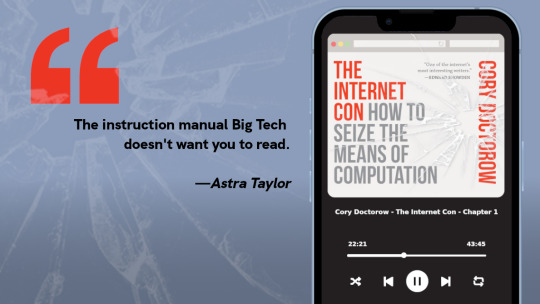
I'm kickstarting the audiobook for "The Internet Con: How To Seize the Means of Computation," a Big Tech disassembly manual to disenshittify the web and make a new, good internet to succeed the old, good internet. It's a DRM-free book, which means Audible won't carry it, so this crowdfunder is essential. Back now to get the audio, Verso hardcover and ebook:
http://seizethemeansofcomputation.org

If you'd like an essay-formatted version of this post to read or share, here's a link to it on pluralistic.net, my surveillance-free, ad-free, tracker-free blog:
https://pluralistic.net/2023/08/18/openwashing/#you-keep-using-that-word-i-do-not-think-it-means-what-you-think-it-means

Image:
Cryteria (modified)
https://commons.wikimedia.org/wiki/File:HAL9000.svg
CC BY 3.0
https://creativecommons.org/licenses/by/3.0/deed.en
#pluralistic#llama-2#meta#openwashing#floss#free software#open ai#open source#osi#open source initiative#osd#open source definition#code is speech
250 notes
·
View notes
Text
Getting Linux-y (for Windows refugees)
a casual users' GUIDE to the basics
Linux ? isn't that for nerds ??
yes. no. we're breaking down stereotypes here !! this post is aimed at casual users who care about freedom + privacy, are sick of the direction Windows is heading, or just curious c:
i'm talking social media, email, web browsing, online shopping, pdfs, document writing, funny meme edits, youtube/netflix/plex, spotify, dvds + cds + mp3s etc.
i'll mention gaming and running specific Windows-only software briefly, but that's outside the casual scope i'm going for d:
Arm thyself ! and decipher !! arcane secrets be upon ye !!
it's key knowledge time !! ^w^
Linux isn't Windows, but it's not completely alien :o
much like Tumblr, one curates their Linux experience. there are flavours of Linux (terminology: distribution/distro) aimed at power users who like to DIY, and there's ones aimed at normal folk that are ready to go. for the sake of this GUIDE i'm recommending Linux Mint:
its interface is similar to Windows,
it's popular as a user-friendly choice
and it has both excellent support and software
(note: i ran Mint for years, and when coming back to Linux i chose it for my gaming pc because it's easy to set up and well-supported)
key information:
Linux doesn't use drive letters :o
your C: drive is / (terminology: root directory)
your personal files (C:\Users\Username) live under /home/username (terminology: home directory)
other drives (internal and USB drives) live under /mnt/drive-label or /media/username/drive-label (terminology: mount point)
Technical Note: all hard drives and SSDs, before they get a mount point, are referred to as /dev/sdX (eg /dev/sda, /dev/sdb etc.) for HDDs and SATA SSDs (partitions are /dev/sda1, /dev/sda2 etc.), and /dev/nvmeXn1 (/dev/nvme0n1, /dev/nvme1n1 etc.) for NVMe drives (partitions are /dev/nvme0n1p1, /dev/nvme0n1p2)
however, Mint manages all this for us and stuff just shows up in your File Manager much like they do in Windows Explorer c:
Software is typically managed similar to the way App Stores work; Mint has Software Manager that lets you install common programs
the only wrinkle here is Mint supports both Mint-specific sources and a thing called Flatpak, which is like a universal App Store for all Linux distros
the Update Manager keeps both your core system and your programs up-to-date. unlike Windows, by default it will only update when you tell it to ! no more rebooting into Windows Update and waiting 10 years ^w^
it's possible to have both Linux and Windows on the same laptop (terminology: dual-booting); you choose which one each time you turn your laptop on
the Linux Mint Forums are a good place to ask questions, seek advice, and maybe even offer your own !!
additional places: Official Community Website, community-maintained subreddit, community-maintained Discord Server, Official Troubleshooting Guide
i think that's the basic info taken care of.
Let's start with the preparation, or PRE-paration
for this GUIDE you'll need:
a USB drive (4GB+)
Linux Mint ISO file
Balena Etcher (to put the ISO file on the USB drive)
i recommend reading through the info on the Mint homepage and following their installation guide for good step-by-step guide w/ screenshots ^^'
we're gonna make a 'Live Image' on our USB drive - this means we can testdrive the system before we install it. try before you buy !! wait, it's free -- uhh.. walk before you run ??
Download the ISO file using the above link. i recommend the Cinnamon Edition, unless you have a very old PC, in which case pick XFCE
Download Balena Etcher
Plug in your USB drive and open Etcher
Follow the onscreen prompts to select the ISO file and your USB drive
Alright, let's fire her up ! ^u^
now we have our USB drive it's time to boot it. because Windows is, well, Windows, you may need to disable Fast Boot in order to access the BIOS/UEFI. :c you may also have to disable Secure Boot in the BIOS/UEFI depending on your computer. this is usually found in the Boot, Security, or Authentication tab.
now we're ready !!
Power on your computer and press F1/F2/F6/F10/F12/DEL to access your BIOS or Boot Menu
Select your USB drive
A screen will come up where you can select Linux Mint (or will say Automatic Boot in X seconds)
You shall be greeted by a desktop that looks something like this

have a look around !! there's a menu in the bottom left that has programs and system settings and logout/reboot/shutdown options. the taskbar at the bottom displays icons of running apps (and pinned ones). the bottom right has your clock and system tray w/ network, audio etc.
this is a great time to get a feel for how everything works ! open some programs !! investigate the System Settings. connect to your WiFi (in the system tray next to the sound and clock).
when you're ready, double-click the "Install Linux Mint" icon on the desktop. the installer will walk you through setting everything up. i recommend following the official installation guide's walkthrough as it explains everything from setting your timezone to installing Mint by itself or alongside Windows, with screenshots showing each step. it also has an important section on installing drivers. the slideshow during installation also does a good job at showcasing the available software.
Welcome Screen
after installing and rebooting, a Welcome Screen pops up that offers a nice interface for picking a system theme/colour, installing drivers, and setting up backups etc.
Let's talk software !! :D
Mint comes with some software pre-installed. these are probably the main ones:
Archive Manager (like 7-Zip or WinRAR)
Celluloid (a video player; VLC is available to install if you prefer)
Drawing (an image editor similar to Paint)
Document Viewer (PDF viewer)
Firefox (Tumblr's favourite web browser)
LibreOffice (like MS Office - it even supports MS Office file format !)
Rhythmbox (like Windows Media Player or iTunes)
Software Manager (like the Microsoft Store/App Store; GET OTHER PROGRAMS HERE !)
System Monitor (like Task Manager)
System Settings (like Control Panel)
Terminal (like Powershell/Command Prompt; outside the scope of this post but good to have)
Text Editor (like Notepad)
Timeshift (like System Restore points, or macOS Time Machine)
Web Apps (similar to an old iOS feature - make Netflix.com into an app etc.)
Update Manager (manages updates)
Available in Software Manager:
Audacity
Discord
DOSbox
Dropbox
OBS
Spotify
Transmission (torrent client)
VLC
and much more !
these are all official apps !
How's that checklist ?
i mentioned some casual tasks at the start of this post. let's work through them !
Social Media, Online Shopping, Youtube/Netflix/Plex and general Web Browsing
Difficulty: easy
Windows Similarity: identical
Method: open Firefox. browse to your_site.com.
note: i recommend the web version of Plex as the app can be buggy
Email
Difficulty: easy (webmail), medium (mail client)
Windows Similarity: identical (webmail) or similar (mail client)
Method: webmail - open Firefox. browse to your_email_site.com. sign in
client - open Software Manager. search for Geary (similar to Mac Mail), Evolution (similar to Outlook), or Thunderbird (same as on Windows). click Install. open Geary/Evolution/Thunderbird, follow the first-time setup.
PDFs
Difficulty: easy
Windows Similarity: similar
Method: open Document Viewer from the application menu. File -> Open, browse for your PDF. OR, open File Browser, browse for your PDF, double-click to open
Document Writing
Difficulty: easy
Windows Similarity: similar
Method: open LibreOffice Writer from the application menu. on first launch it may ask if you want a traditional (Office 2003) or Ribbon (Office 2007 onwards) layout. use it as you would MS Word. there's also Calc (Excel), Impress (Powerpoint), Draw (Publisher) and Base (Access)
Funny Meme Edits (aka MS Paint level of image editing)
Difficulty: medium
Windows Similarity: similar
Method: open Drawing from the application menu. File -> Open for your image. the left toolbar provides options to resize, add text, crop etc. pro tip: remember to click the tick button on the bottom right when you do anything !
Spotify
Difficulty: easy
Windows Similarity: identical
Method: open Software Manager, search for Spotify, click Install. then open it from the application menu.
DVDs
Difficulty: easy
Windows Similarity: similar
Method: insert your DVD. Mint may ask what you want to do (choose play/open with Celluloid). if it doesn't, then open Celluloid from the application menu, click the + icon in the top left, click "Open Disc" and choose the DVD you inserted.
CDs and MP3s
Difficulty: easy
Windows Similarity: similar
Method: CDs - insert your CD. Mint may ask what you want to do (choose play/open with Rhythmbox). if it doesn't, then open Rhythmbox from the application menu. it should automatically see your CD.
MP3s - double-click your MP3 file.
Gaming and Windows-only programs
i said i'd briefly mention this (probably good bc the post is getting loonnggggggg), so here we go.
gaming on Linux has come a long way. Steam can be installed from Software Manager and supports a few titles natively, as well as the option to run some Windows-only games using compatibility software called Proton. the website ProtonDB is very handy for looking up compatibility for specific games. i'll drop a proper GUIDE on Linux gaming another time.
Windows-only programs. sometimes you need specific software and it only has a Windows version. it happens. there's similar compatibility software that allows eg Photoshop to run, called WINE (Proton is actually based on this). again, this is outside the casual scope of this post, but i'll drop a GUIDE on this too (as i use the same software to manage both my Windows-only programs and my Windows-only games).
Finale !! FINI !! Fuck me that's a lotta words !!
okay, we got to the end ! you should have Linux Mint installed, you should have your basic programs ready to rock (and know where to get more !!), and know where to get help from official Linux Mint sources as well as community-run ones <3
please drop any questions in the notes, or as an ask. i shall tag those asks #DATA_REQUESTS/GUIDES/LINUX in addition to my usual #DATA_REQUEST tag
i'll also provide the following GUIDEs/REPOs as i have time:
Flatpak (that universal App Store i mentioned earlier)
Gaming (including using Proton + Bottles for Windows games)
Windows software (using WINE + Bottles)
and if there are any specific GUIDEs (eg terminal basics, how to configure xyz in System Settings etc.) or REPOs (eg links to other people's GUIDEs, software recs, screenshot galleries etc.) i'm happy to provide those as and when i have the time !! have fun !!~
#daemon.md#GUIDES#GUIDES/LINUX#linux mint#linux#free software#foss#open source#this post is like 5x the length i expected it to be bc brevity ain't my style#oopsie#i know i should provide more screenshots but i'm tired after writing this#so i'll include some in a reblog ??
832 notes
·
View notes
Text
The next version of Tux Paint will include some brief descriptions of many brushes.
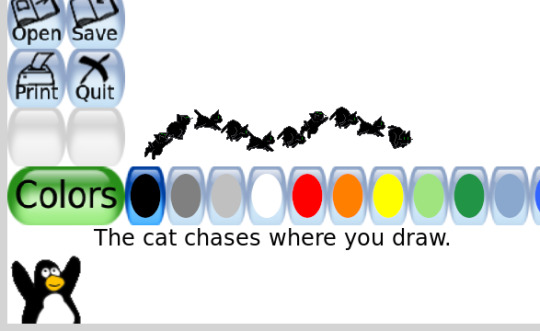
26 notes
·
View notes
Text
JustSketchMe 🤝 Sweet Home 3D
Free programs that help artists pose models and create interior backgrounds for drawing
#Free sauce for my art friends- mutuals- and fellow artists out there 😏💜👌🏾✨#This is what I use (especially the first one)#free software#art software#art reference#art poses#3d posing#interior design#reference for drawing backgrounds#art resources#artists on tumblr
18 notes
·
View notes
Text
i just want to remind everyone that photopea is free. its in your browser. its photoshop but free. i've been using it for a while and it works exactly the same. it costs zero dollars. dont give adobe your hard earned money
18 notes
·
View notes
Text
So apparently it's not common knowledge that there's a completely 100% free and open source version of Microsoft Word available? You do not need to pay a subscription fee to Microsoft just to have a word processer, you do not need to shell out $50 for a one-time purchase.
You can literally just go here and download LibreOffice, for free:
#signal boost#writing#writblr#fanfiction#open office#Microsoft word#word processor#word documents#free software#open source#i can think of any other rags#but please reblog this and save someones wallet!!!
87 notes
·
View notes
Text
Hi, I have been working on a PNGTuber app! It is still in its alpha stages, but could still be used.
I am looking for some help to clean, improve and add more quality features to the app!

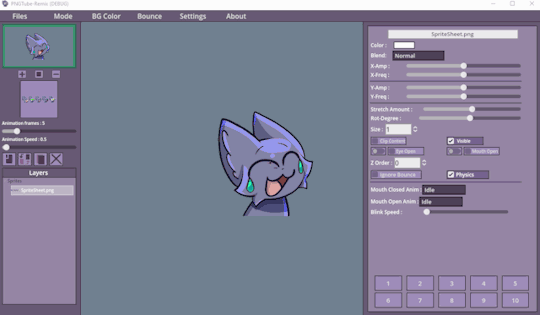
Please consider contributing if you are interested! :
Also consider joining this discord server if you want to chat with me directly :
#pngtuber#pngtube#vtuber#vtube#vtube model#software#godot#godot engine#virtual youtuber#looking for help#github#free software#open source
15 notes
·
View notes
Text

I'm a beginner designer and would like to get feedback on my work. The project was created entirely using Adobe Photoshop. I would be very interested to hear people's opinions on my work and receive advice on how I can improve my design skills.
13 notes
·
View notes
Text
youtube
Watch the American Climate Leadership Awards 2024 now: https://youtu.be/bWiW4Rp8vF0?feature=shared
The American Climate Leadership Awards 2024 broadcast recording is now available on ecoAmerica's YouTube channel for viewers to be inspired by active climate leaders. Watch to find out which finalist received the $50,000 grand prize! Hosted by Vanessa Hauc and featuring Bill McKibben and Katharine Hayhoe!
#ACLA24#ACLA24Leaders#youtube#youtube video#climate leaders#climate solutions#climate action#climate and environment#climate#climate change#climate and health#climate blog#climate justice#climate news#weather and climate#environmental news#environment#environmental awareness#environment and health#environmental#environmental issues#environmental justice#environment protection#environmental health#Youtube
4K notes
·
View notes
Text

Weewy hath prepared me the most delectable platter for dindin #Butler #Butlerlife
#butler#food#foodie#recipes#recipe#cooking#cook#cooks of tumblr#weedlife#servant#seo services#digital marketing services#airport cab service#legal#legal services#legal steroids#legal dispute#edible#edibles#edible arrangements#edible art#yummy#so yummy#free software#free use toy#software development#software#hardware#feelings#awwww
6 notes
·
View notes
Text

join the praxis discord - mastodon - github
#open source#praxis#free software#typescript#foss#graphql#design#collaborative decision making#tech#technology#nodejs#reactjs
550 notes
·
View notes
Note
hi! I just wanted to let you know that your free photoshop post has been axed, I'm not sure if you knew!
Um. This one?
Not sure what you mean by 'axed'; the links are still good when I open it...
#adobe photoshop#free photoshop#Photoshop#Adobe CC#Free Adobe#Piracy#Pirating#Free software#Free art tools
59 notes
·
View notes

