#mayflash
Text
I Love To Shoot At Trouble

During the Steam Christmas Sale I ended up buying Need for Speed: Most Wanted 2012 because it was like $6 or $7 and I'm in the mood for a new racing game to chew up. EA already gave the game away for free in like 2015, but that meant installing "The EA App". I figured having it on Steam would be more convenient.
You'd think so.
It's not! As part of the first time launch, it installs "The EA App" anyway, which also means it found and uninstalled whatever version of Origin I still had (I wasn't aware I'd ever reinstalled Origin since my HDD crash). As part of this process, it also asked me for my EA password, I misread Firefox's stored password incorrectly, and went through the trouble of resetting my EA account with a new password before linking it to Steam. To my surprise, EA's been sitting on my seven year old cloud save from the few minutes I played of this on Origin in 2017, and asks if I want to import it. Sure, I guess.
So that's ten minutes down the drain before I can even boot up the game. Okay, fine, the game finally launches. Gotta wait while it boots up The EA App each time before it boots into the game, gotta wait for the title screen logo animation, gotta wait for a 10-15 second load screen because even though this game came out in 2012 it's gotta ping some always-online "Autolog" leaderboard whatever. Once it connects, it has to do a slow cinematic pan across your car, telling you what your online rivals have done since the last time you connected, and what kind of equipment you have on your car.
All told, every time you boot up Most Wanted 2012, you're looking at a 30-45 second wait before the game actually hands over control and lets you start driving.
Pull the accelerator and instantly Most Wanted SCREAMS at me:

Fair enough. I'm using a Dualshock 4, and the Playstation 4 did not release until over a full year after this game. Click to the menu it's asking of me and see that the control binding menu is awful -- it's one of those super oldschool ones, like binding keys one by one in Doom 2. I have no idea what these buttons are supposed to be in terms of Xbox equivalents, and I realize that Steam has this thing called "Steam Input" that's supposed to be handling all of this anyway. Steam Input generally makes my Dualshock 4 look like an Xbox controller to most games.
I exit out of Most Wanted, force Steam Input to "on" (I was messing with its settings recently, so I thought maybe it was disabled), and relaunch the game again. Wait for the EA App to boot up, gotta wait through the title screen logos, gotta wait 10-15 seconds on a loading screen, gotta wait another 5-10 on the cinematic pan across my car. I have now spent a minute and a half total waiting for this game to boot while I troubleshoot this.
Pull the accelerator. Instead of it complaining about my controller, straight up nothing happens. That's weird. The Start button works, the analog stick seems to work in the pause menu, but the triggers do not. The face buttons also do nothing. Upon checking the settings, that's because Most Wanted has settled on keyboard mode, even though it's clearly accepting some controller input. After poking at it, it does not seem like there's any way to get it to see my controller.
This makes Most Wanted a special game, because a lot of games I play will happily accept that Steam Input is telling it I have an Xbox controller connected even when I absolutely do not. But this is the rare 1% that seems to be incompatible. It's time to bring in the big guns.

Mayflash makes a terrific little passthrough device called the Magic NS, and the general purpose of this device is that it lets you use any controller on any other platform. An Xbox controller on a Playstation? No sweat. A Playstation controller on the Switch? It'll handle it. If you upgrade to the Magic NS2, you even get full gyro support. Every NS device also doubles as a Bluetooth dongle, so you can stay wireless if that's your thing. I love it so much I bought two, because generally they're only about $20.
A Magic NS2 for my Switch... and Magic NS1 for my PC. Strictly for scenarios like this, where a game expects an Xbox controller and Steam Input fails its camouflage.
Plug the NS1 in, connect my Dualshock 4, and once again boot up Most Wanted and wait the 45 seconds to get through the EA app, logos, loading, and the cinematic pan across my car. More than two full minutes now looking at this junk, and that's not counting the time spent outside of the game troubleshooting this in menus or digging out dongles or whatever.
Pull the accelerator... and my car starts to drive! I can steer! It works! Of course it works. The Magic NS never lets me down. I pull up to the first race event...
Press J and K to start the event.
Those are, uh. Those are keyboard keys. I'm using a controller. The controller is fully functional. You don't need to tell me this in keyboard controls. This isn't going to be one of those games, is it? The kind that still tells you everything in the keyboard shortcuts no matter what?
I drop into the menus again and see Most Wanted is still stuck on Keyboard mode and won't let me switch to anything else, even though I'm clearly using a fully functional controller now. This can't be right. But then I remember: Steam Input is still turned on, and when I forced Steam Input to be on, Most Wanted got stuck in this keyboard mode.
Exit out of the game, tell Steam to turn off Steam Input for this specific game only, and relaunch. Wait through all that crap again. We're up to three minutes just waiting for the game to start, and probably closing in on 20 minutes since I first decided I wanted to try Most Wanted.
Pull the accelerator, it works, drive up to the first event, and...
Pull LT and RT to start the event.
FINALLY. HOLY SHIT.
On the plus side: this game controls a lot better than I remember. It's a decent middleground between Criterion's heavier-feeling Hot Pursuit (2011) and the snappier Burnout Paradise. Though I could do with a lot less full screen flashing or the fact that Autolog alerts hide the minimap for some reason.
youtube
Not pictured, but the "always online" nature can also be frustrating if you pause, unpause, and find you have to quickly re-pause again a second time. That second pause will actually incur a loading spinner because it hasn't finished syncing with the server from the first pause, apparently. This game is going on 12 years old.
Anyway. This was a nightmare.
HOT BONUS
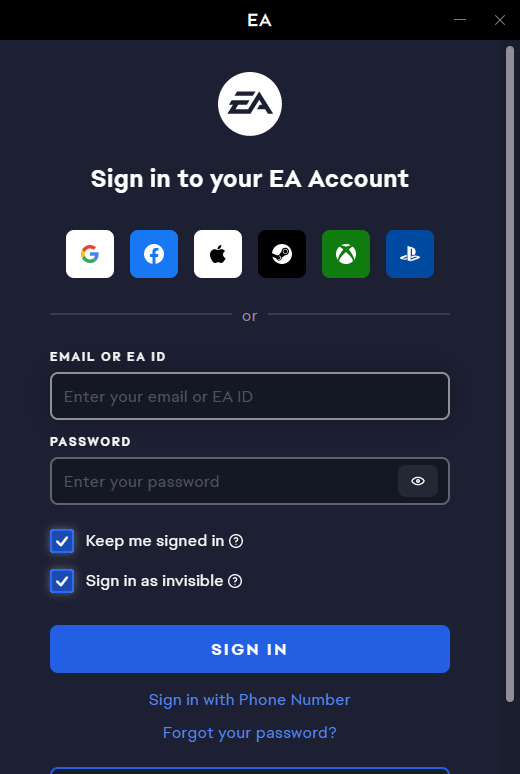
"The EA App" now starts up with Windows and is nagging me to enter the login credentials I already entered last night. I have to go through extra steps to get it to leave me alone and not do this
THE RIDE NEVER ENDS
#need for speed#most wanted#criterion games#ea#electronic arts#origin#the ea app#steam#valve#xbox#steam input#troubleshooting#mayflash#Youtube
36 notes
·
View notes
Text


Mayflash Fighting Stick , Seimitsu 40th anniversary stick and Sanwa buttons. Custom Overlay I made.
16 notes
·
View notes
Photo




hsien-ko fight stick art for the mayflash f500 arcade stick!
#hsien-ko#hsienko#hsien ko#lei-lei#leilei#lei lei#darkstalkers#hsien-ko darkstalkers#darkstalkers hsien-ko#darkstalkers lei-lei#lei-lei darkstalkers#jiang shi#jiangshi#arcade stick#fight stick#mayflash f500#mayflash
12 notes
·
View notes
Text





Finished customizing my Mayflash F300 fight stick. Was originally going to do an entirely different and completely painted design, but I kept screwing up somewhere in the process — this was sanded back down a number of times. Eventually I realized I should just increase the amount of Utena in my life and laid out a custom skin in photoshop and ordered it, while giving the stick itself a basic hot gloss pink coat.
New Sanwa buttons and ball top (kept the F300's included stick mechanism, might update that later. The buttons and ball top were ordered before I decided to make an Utena stick, though the yellow kinda goes with the accents on her uniform.
I also trimmed the extra long USB cable and gave it a USB-C jack to make the stick a little less unwieldy. Put it all back together while wearing my Rose hoodie, which was unplanned and I only noticed after I was done.
I've not played a fighting game since Soul Calibur IV (was a Hildegard main) but I've recently decided I want to make Guilty Gear Strive my entire personality, and I also wanted to play games on my MiSTer in style.
Will probably stream with it at some point, but who knows when, cuz I don't! Twitch.tv/ry_tron
#RGU#revolutionary girl utena#utena tenjou#fight stick#mayflash f300#fighting games#arcade#pink#anime#video games
32 notes
·
View notes
Text
Yeah, my old mayflash f300 stick's board fried itself somehow so I had to get something new.
Now mayflash worked well, so I got the next level up f500, but not elite since that literally doubles the price.
I was then struck with a dilemma this thing is big, and can be customized more, what should I do?
The buttons were simple, I swapped out the switches from 1/2 of the old ones, and did alternating color (red/blue) sanwas.
Then the art. I have a printer my dad got that can print up to 11x17, so after a few tries I finally got the template to the right size (good on screwattack for that since mayflash's own was useless)
Then the big decision. What art to use? Now I had to avoid a fighting game/characters, cause which ones? A collage? I'm not a graphic designer.! Commission? I can't really do that right now.
So I went simple. A series I like with no fighting games I play. Kingdom hearts, and of course the sea salt trio!
Here it is, in all its glory



Now just to get an actual sanwa lever, and bat or bullet top for the stick
#fgc#custom arcade stick#mayflash f500#kingdom hearts#fighting games#fight stick#my post#sea salt trio#sanwa
2 notes
·
View notes
Text
anyone got budget fight stick recommendations for the filthy casual
#this may be the incorrect avenue but i gotta give it a shot sjndjccjx#the problem is u go to a budget one. hori mini right. which is an established brand but its getting like#getting absolutely whaled on. like if u can afford this u might as well go for a mayflash#then i hear that mayflash is a no name and u might as well go for a qanba. ok so what is the truth#i do not and will not play competitively and i would not even say i am good at fighting games#then u would say ok just go for the cheapest one. like yea ok but i want it to be a decent stick aksnjxjcf
2 notes
·
View notes
Text
Rivals of aether mayflash

#RIVALS OF AETHER MAYFLASH UPDATE#
So street cred or no, I still think it's a weird decision.
Tue 24th Oct " The best thing about the GCN controller was simply that it wasn't the N64 controller"Īnd while Wii U may be something to be forgotten, Wii sold 100m.
It wasn't bad but it wasn't some piece of gaming magic like people make it out to be. The best thing about the GCN controller was simply that it wasn't the N64 controller nor DualShock. I don't play smash seriously, I never had an actual GCN, and I played GCN games with the Wavebird on Wii.it wasn't a bad controller by any means but there's no magic to it like there was the SNES controller. "Now supports the Wii tablet" is not something they want to ever say to Switch's marketĪll that said, I'm not a fan of the GCN controller. They can say "Wii" at the AGM so the investors remember the how high is high glory days, and avoid saying it to consumers ever. The concepts of the Wii can be re branded for the Switch Joycons as though Wii never existed, and that's a good thing. I think it's pretty certain (and a pretty good idea) that the Wii brand remain permanently and forever abandoned and forgotten, and nothing relating to it is ever associated with Switch in any capacity whatsoever. WiiU and Wii controllers however have a critical failing: The Wii branding. The GCN controller is still used as the official competitive controller for Smash. I may have to try that Gamecube is at least seen as "cool" in gaming circles so it has "street cred" to take seriously. It's possible that they just updated the HDCP protocol due to the video streaming feature and your device doesn't support HDCP or that revision? Hmm.that's very concerning. The splitter simply redirects the HDMI audio channel.if it's not working that implies it not even sending HDMI audio. I've only done handheld since the update.
Tue 24th Oct Oh no!! That's a disaster if true! I haven't tried it yet but I have a similar setup.
Make some better Joycon w/ analog triggers and a D-pad instead. Can't make that the "go to" controller in 2018. And it only sold 22mil, it was almost as big of a failure as the Wii U. There are kids playing on the Switch who weren't even born yet when Gamecube launched in 2001. And all those Wiimotes and Nunchucks, must have been literally half a billion of those sold. I think this means 8 player SSB4 Deluxe on Switch next May, but who is going out looking for Gamecube controllers in 2018? I'd rather they make the Wii U Gamepad work wirelessly, give us 13mil Wii U owners something to do w/ it. Gamecube, whatever the worth of the controller, was 3 generations ago - Switch, Wii U, Wii, Gamecube. While I'm one of those people who thinks options are always good, we can always not use them if we don't want to, hence "optional", this one seems like an odd choice.
#RIVALS OF AETHER MAYFLASH UPDATE#
Tue 24th Oct "I'm also going to point out that this update is going to be useless unless the switch is docked."Ĩ player SSB4 Deluxe would be quite interesting in tabletop mode.

0 notes
Text
Mayflash gamecube controller adapter switch

Mayflash gamecube controller adapter switch for mac#
Mayflash gamecube controller adapter switch Pc#
Mayflash gamecube controller adapter switch tv#
Switch to “Wii U” or “PC” mode by using the switch located on the side 4. With two GameCube Controller Adapters, up to eight GameCube controllers can be used at the same time 3.
Mayflash gamecube controller adapter switch Pc#
The GameCube Controller Adapter allows you to connect up to four GameCube controllers (or wireless GameCube controllers) to a Wii U system and PC USB 2.
Mayflash gamecube controller adapter switch for mac#
*Firmware V05 for WINDOWS and LINUX, V06 for MAC (but upgrade in WINDOWS) 1. No need to upgrade your adapter if you don't play the game. Only one GAMECUBE Controller is supported on the POKKEN TOURNAMENT controller mode 3. Buttons on the POKKEN TOURNAMENT Controller Mode - POV-POV, A->A, B-> B, X->X, Y->Y, L->L, R-> R, Z->ZR, START->START - LEFT STICK-> POV - RIGHT STICK LEFT -> ZR, RIGHT STICK RIGHT -> ZL 2. POKKEN TOURNAMENT Controller Mode Instruction 1. Manual Switch You can change the mode to POKKEN TOURNAMENT Controller mode bypressing and holding the three buttons “START+A+Z” for 3 seconds, and switch to PC Dinput mode by pressing and holding the three buttons “START+B+Z” for 3 seconds. Only supports POKKEN TOURNAMENT The PC Dinput mode will be indentified automatically once you use the adapter on your PC. PC Mode -AutomaticIdentification: The POKKEN TOURNAMENT Controller mode will be identified automatically when you plug the adapter into your Wii U game system. Wii U Mode Please push the switch to the Wii U mode when you play the game -Super Smash Bros. Additional Instruction for the Firmware V05&06 (Update on 2016MAY12) PC and Wii U Mode Instruction 1. You can see a black controller icon which means your GameCube Controller is connected with the Switch system successfully. Press the button "B" on the Joy-Con controller or select "Back" on the screen to be back to the "Controllers" screen. And please DO NOT touch the left and right stick of your GameCube controller at this moment. Note: The buttons will not work here, please being patient. Press "L" or "R", or "A B X Y" buttons by using your GameCube Controller.
Mayflash gamecube controller adapter switch tv#
Select "Controllers", and then "Find Controllers" on the Switch screen or TV by using your Joy-Con controllers. TV Mode: Connects the Nintendo Switch to your TV, then plug the USB port of your adapter to the Switch Dock. Please use the black cable of the adapter. Handheld Mode: Connects the adapter to your Switch by a Type-C USB cable. Connects your GameCube Controller to the adapter, and switch the adapter to the "Wii U/NS" mode by using the switch located on the side.

0 notes
Text
Gamecube controller adapter for pc driver mayflash

Gamecube controller adapter for pc driver mayflash how to#
Gamecube controller adapter for pc driver mayflash mac os#
Gamecube controller adapter for pc driver mayflash driver#
Official website of dolphin, the gamecube and wii emulator. Get the door are the mayflash version 5 years and use. This wikihow teaches you can use the executable available here. The gamecube controller adapter allows you to connect up to four gamecube controllers or wireless gamecube controllers to a wii u system and pc usb - with two gamecube controller adapters, up to eight gamecube controllers can be used at the same time. Find helpful customer reviews and review ratings for gamecube controller adapter for nintendo wii u and pc usb - 4 ports connection tap converter for multi-player games black nintendo wii u at. Yes, i'm aware that there's software made to use the adapter on pc, but i haven't been able to make it work on steam. For port 1, in the dropdown menu, select gamecube adapter for wii u and to verify that it works, click configure and make sure direct connect is selected and the adapter is detected, quick note, if you want rumble on and are using the mayflash 4 port adapter, then you have to plug in both usbs. A 4-way adapter works with a wii u.Īnswer is indeed your adapter for ps 3. Cemu the nintendo wii u emulator is now a mature program with good performance on most systems. Discover over 579 of our best selection of gamecube usb adapter on with top-selling gamecube usb adapter brands. All in all, the device is very, very good.
Gamecube controller adapter for pc driver mayflash driver#
Support wii u,pc,switch and switch the wii u/pc button located on the side,no driver fun play with the gamecube adapter. The mayflash adapter in wii u mode is supported. Ps3003 driver at dinput mode-wireless ps3 controller to usb adapter.
Gamecube controller adapter for pc driver mayflash mac os#
Rj45 lan wired adapter for nintendo switch, wii, wii u, macbook, chromebook, windows 10, 8.1, mac os 10.13, surface pro linux black 4.5 out of 5 stars. W009 wireless wii u and microsoft's original xbox. I bought it specifically so i could use it on pc as well it has a separate pc setting on the adapter so i can switch between the two platforms. Download and open the executable available here. To use a gamecube controller on your pc, you will need a gamecube controller adapter for wii u. Note, if you want to play on switch,the system need up to 4.0 and the gc controller's button is less than switch ,some game's fumction may not work. The wii u adapter is not designed to be recognized by a pc.Īnd even if you to the super smash bros.
Gamecube controller adapter for pc driver mayflash how to#
This wikihow teaches you how to use a gamecube controller on a pc. This driver supports the official nintendo wii u gamecube usb adapter, as well any third party adapters emulating the device wup-028.Īdapter for Gamecube Controller Wii U, Switch, and PC USB. Gamecube controller adapter for nintendo wii u and pc usb - 4 ports connection tap converter for multi-player games black nintendo wii u.ģ RCA Male to USB 2.0 Male A Composite Adapter. How to play on Cemu with my gc adapter for wii u, cemu. Download Now WII U GAMECUBE ADAPTER PC DRIVER

0 notes
Note
Eh put him on a mayflash f500 fight stick

he play the video games
13 notes
·
View notes
Text

Fight Stick design for Mayflash F500 V2/Elite. Render done by me.

#skullgirls#skullgirls 2nd encore#robo fortune#furry#fgc#fighting games#fighting game community#fight stick#fight stick art
22 notes
·
View notes
Text

I may have discovered that Mayflash's Gamecube-to-PC adapter was only like $15 on Amazon
And I may I have gotten it working tonight
And I may now be planning on streaming Donkey Kong Jungle Beat at a future date?
3 notes
·
View notes
Text

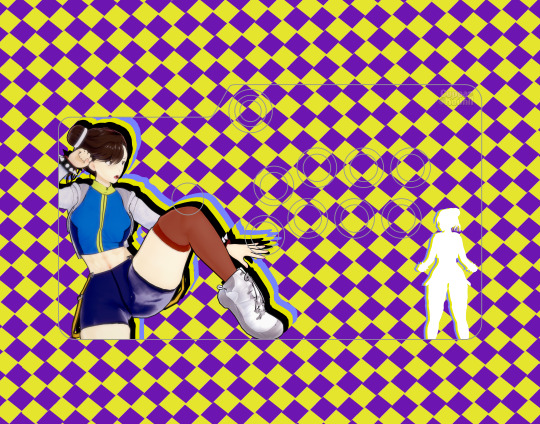
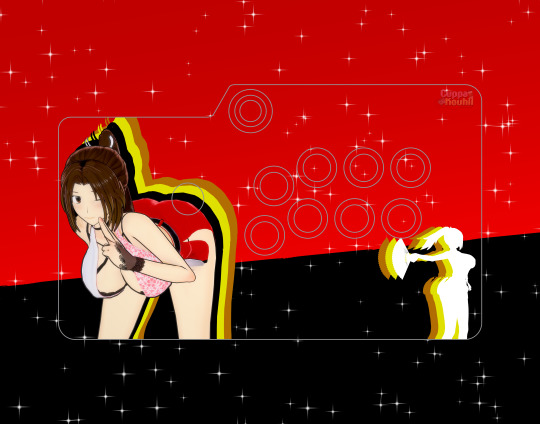
Some stick art for the Mayflash F500 I've done for a Sonico and Baiken design for myself, and a Chun Li and Mai design
#Sonico#Baiken#Chun Li#Mai Shiranui#Super Sonico#Guilty Gear#Guilty Gear Strive#Street Fighter#The King of Fighters#King of Fighters#Fatal Fury#fighting games#fight stick#arcade stick#stick art
15 notes
·
View notes
Text
i wanted to play clone hero with my 20 year old ps2 controller (wireless mayflash) but i was stumped for 2 hours after trying a few drivers.
tldr i joined their discord, they have a graphic saying my controller is “bad” and “never works.”
i followed their guide & tinkered a bit with some settings and looked for people with the exact same issue on reddit for like 5 hours… and it works the same as when plugged into my ps2.
got it working out of spite. DO NOT CALL MY BABY UNRELIABLE!!!!
#zack speaks a lot tag#im just saying do not tell me something does not work#i will get it to work eventually
4 notes
·
View notes
Text
How to use your favorite console controllers on Nintendo Switch & PC, and how to use your Switch controller on PC
I've recently discovered two awesome products that create compatibility between several types of controllers and the Nintendo Switch, as well as the PC, and even the PS3. There are ways to use emulation apps and software to pair various controllers with PC, but it's a tricky process and sometimes you can't get the wireless functionality to work. The quickest and simplest way to get gaming with your favorite controller is with one of these wireless USB sticks:
Mayflash Magic NS, NS-2, and NS-lite
The Mayflash Magic NS, NS-2, and NS-lite works with: Switch, Switch OLED, Windows, Raspberry Pi, macOS, PlayStation 3, NEOGEO mini, SNK NEOGEO Arcade Stick PRO, SEGA Genesis Mini, SEGA Mega Drive Mini, and Sega Astro City Mini
And it's compatible with these controllers: DualSense, DualShock 4, DualShock 3, Xbox Series X/S, Xbox One Bluetooth controllers, Xbox Elite Wireless Controller Series 2, Switch Pro, Switch Joy-Con, Wii Remote, and Wii U Pro.
You can find it on Amazon: https://www.amazon.com/Mayflash-Magic-NS-Wireless-Controller-Nintendo/dp/B079B5KHWQ?th=1
8Bitdo Wireless USB Adapter 2
The 8bitdo Wireless USB Adapter 2 works with: Switch, Windows, macOS, and Raspberry Pi. It apparently also works on the Playstation Classic.
And it's compatible with these controllers: Xbox Series X Controller, Xbox Series S Controller, Xbox One Bluetooth Controller, PS5/PS4/PS3 Controller, Switch Pro, Switch Joy-con, Wii Mote, and Wii U Pro. The Xbox 360 controller apparently works as well.
You can find it on Amazon: https://www.amazon.com/8Bitdo-Raspberry-Compatible-Controller-Bluetooth/dp/B09M8CVMYF/
This is not a paid endorsement, just a public service announcement for the accessibility community: game on everybody!
This post can also be read and listened to (text-to-speech) at my Medium page: https://medium.com/@AbleGaming/how-to-use-your-favorite-console-controllers-on-nintendo-switch-and-pc-and-how-to-use-your-switch-64d7a7bc7b7f
15 notes
·
View notes
Text
can someone please help me? I need to know the size specifications of the mayflash 5300 octagonal gate because mayflash is dogshit and doesnt sell replacements :(
2 notes
·
View notes