#[ NOT MY IMAGES - ALL FOUND ON PINTEREST/WEHEARTIT. ]
Text

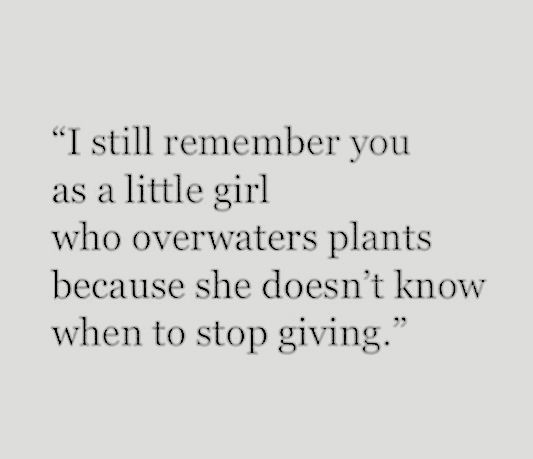


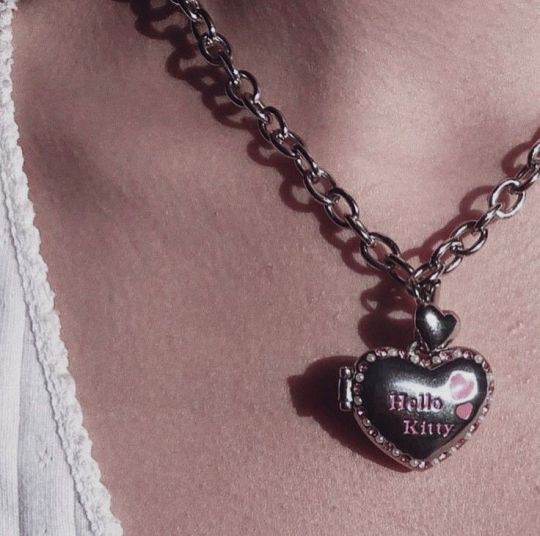





My OCs: Caroline Schneider — 18 during Scream (2022), 19 during Scream VI, etc.
Daughter of Leslie Macher, younger sister of Vince Schneider, niece of Stu Macher. Sarcastic, kind but a bitch if she dislikes you (Liv 👀), brutally honest, loves her family, takes care of everyone, can’t stand most of her peers, will call out those she loves with love (Vince 👀). Musical theatre fan. She loves cheerleading, but detests all the annoying people it requires her to be around. Her family and the Hicks are neighbors (across the street and a few houses down), so she’s sort of friends with Wes from the neighborhood and school; she is a little bit in love with him. She enjoys taking pictures and making videos, for memories.
Spotify playlist.
#She has a dad and a younger brother but they aren't canon characters so I didn't mention them here.#Her and one (1) other OC of mine are the only instances in which I ship one of my OCs with a canon character. It just happened! 🤷🏽♀️#I don't mention it in this post but... I have a fanfic (not yet written) where and Liv's older brother (OC) become Ghostfaces. And win. 😏#For (my) Scream VII. 🤭#One of her Wes songs are literally by Dylan Minette's girlfriend. 🤪#leslie macher#vince schneider#stu macher#macher family#scream#scream 5#scream oc#fyeahscreamocs#;my OC posts;#OC: Caroline Schneider#[ NOT MY IMAGES - ALL FOUND ON PINTEREST/WEHEARTIT. ]
9 notes
·
View notes
Note
Hello!! If it's not too much trouble, do you have any sites you'd recommend for fashion/outfit visuals besides Pinterest? I'm trying to cobble together some fashion visuals for the deity of eternity template but I've honestly just been fighting for my life during the past *checks clock*...... four hours 😔✊🏽
Underneath the readmore, I include both:
Fashion resources (links to posts with even more resources, lists, etc.)
How to find better images on Pinterest (Best done after looking at fashion resources!)
Resources
GENERAL resources - I was vehemently looking for a post I reblogged with stock free photos sites, but it's poofed ;; but I remember Pixabay, Unsplash and FreeImages being mentioned! Something very similar to Pinterest, but not copyright free, is WeHeartIt. These sites are very general, though, so it might be hard to find any actual fashion inspo.
European period-accurate fashion - Here is a post about a HUGE site where you can find period-accurate fashion! It also includes a link to an extremely extensive post on period-accurate fashion with resources such as books, blogs, sites, etc. My only gripe is that a majority of these resources are very eurocentric, but the post included a small non-western section for resources.
Uroboros-specific - I made a post all about the fashion of Uroboros here! This is good for finding fashion that is actually within Uroboros, but it is also great in general for finding keywords / search terms for fashion. You find the best resources by knowing the specific time period/fashion you want.
Hanfu - Traditionally worn by the Chinese, but it persists today! This is one of the fashion inspos of Uroboros. The sites suggested in this post will be more modern/inspired than period-accurate, but they are gorgeous! My preference is to use Taobao, a Chinese site for buying hanfu, but currently, I am unable to access it. Hence, this post has a list of non-Taobao shops.
Deel - traditional Mongolian clothing, also one of the inspiration for Uroboros (desert region). Mongulai is a Mongolian shop founded by a Mongolian man!
Once you find all the kinds of dresses you want, though, you might consider looking for them in Pinterest. You only need a general idea of what you want, not extensive knowledge on it--so you might not want to sift through actual books!
For that, equipped with knowing what you want, the best way to get a lot of images quickly is by
Finding things on Pinterest
Finding things on Pinterest is great for general ideas, but the best things you get on Pinterest is by being specific. I already know I want Rococo, Song style hanfu, and some paintings/vibes/aesthetic, so I'll start searching up those things.
Once I find an image I like and save it, Pinterest learns what I like and starts recommending me things through my feed that are even more accurate to what I'm looking for. And of course, clicking on that Pin will suggest other Pins like it, which sends you down the rabbit hole of finding things. This is how I get 90% of the images I have, with only 10% of it being directly searched.
Here's an example of just searching for vibes/aesthetic. I start my search with "ethereal aesthetic", nature aesthetic, and "marble statues aesthetic":

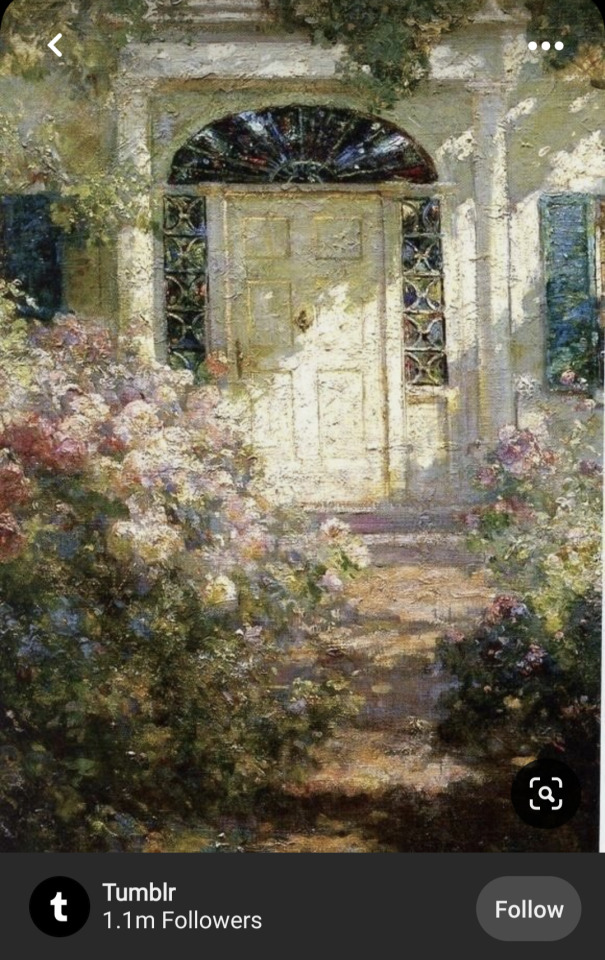

It took a couple of minutes of scrolling to find these after looking through the search results, since my search terms were relatively general.
After saving only a few images, I went back to the feed and it started suggesting me some pretty similar things:
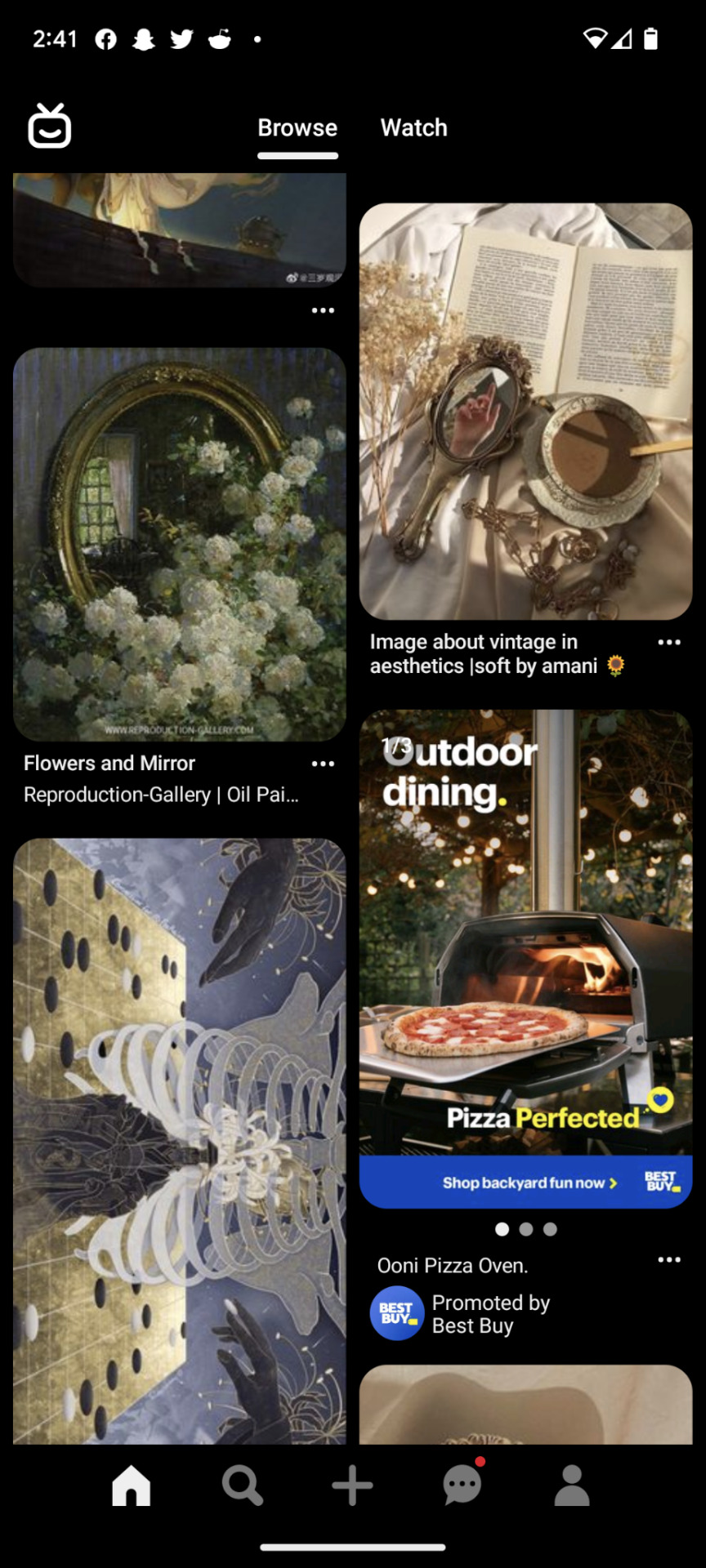
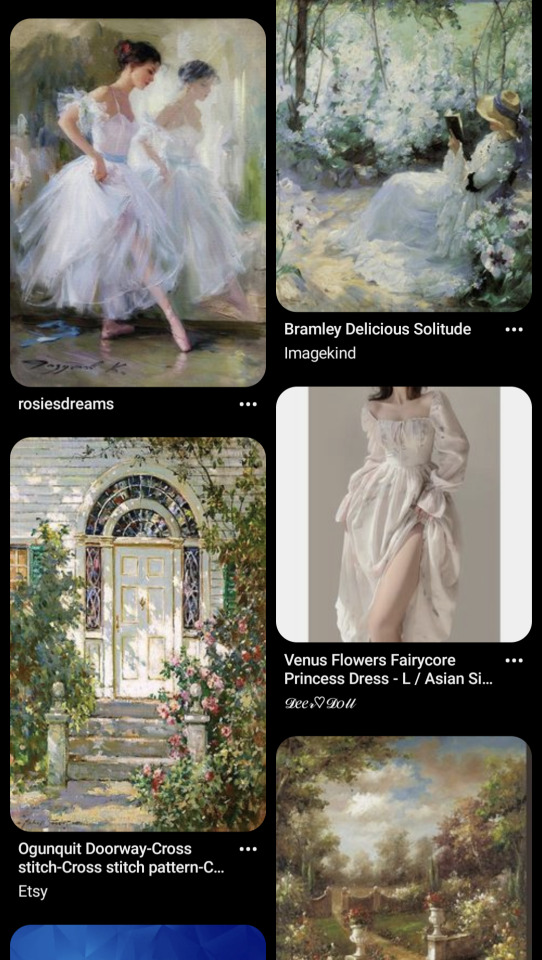
However, when you know SPECIFIC things you want (after looking at the resources I suggested), you get even better results just from searching (in addition to having amazing suggestions from your feed).
Here, I looked up "Rococo paintings," "Mediterranean aesthetic," and "Song style hanfu":
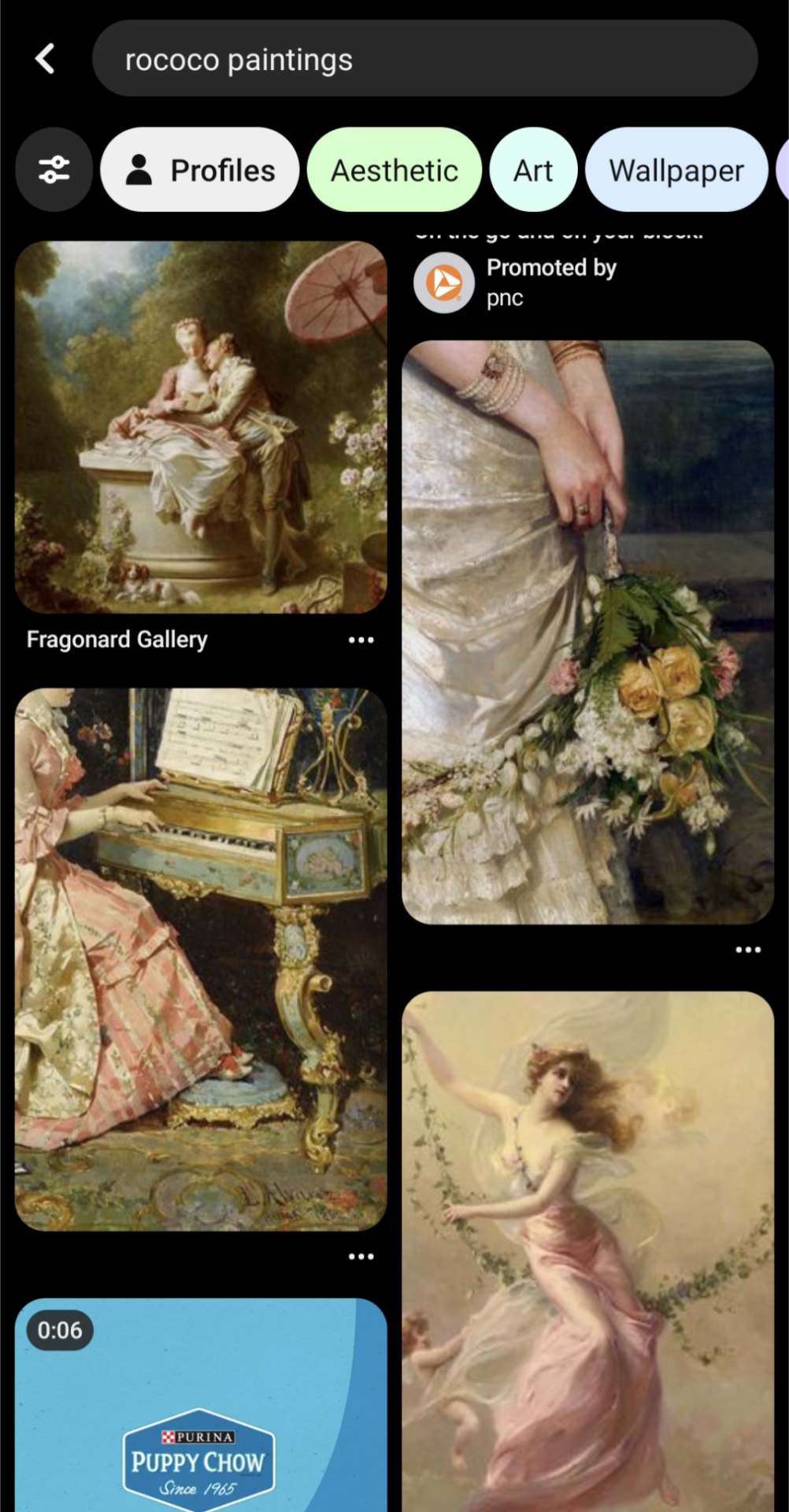
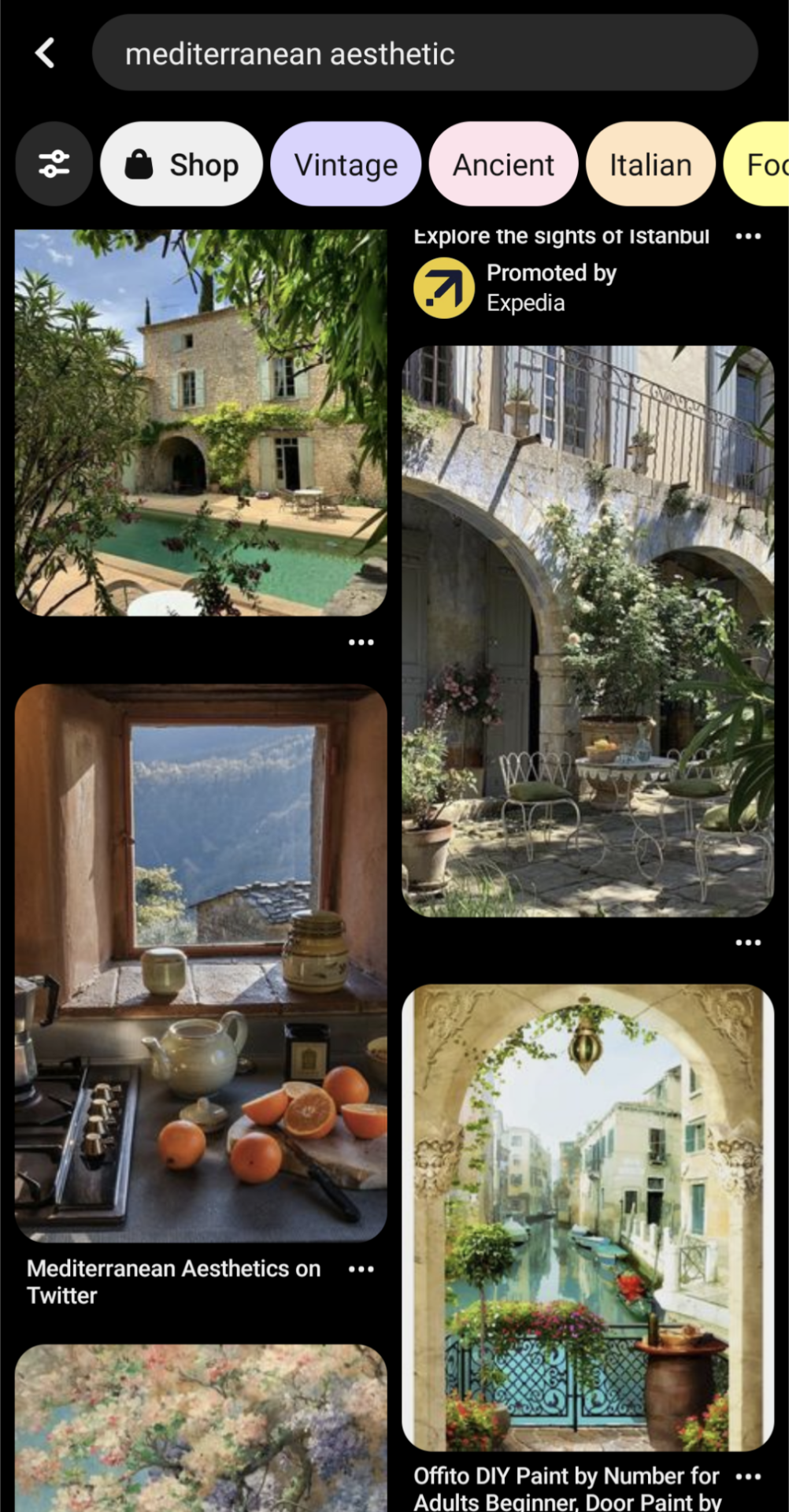
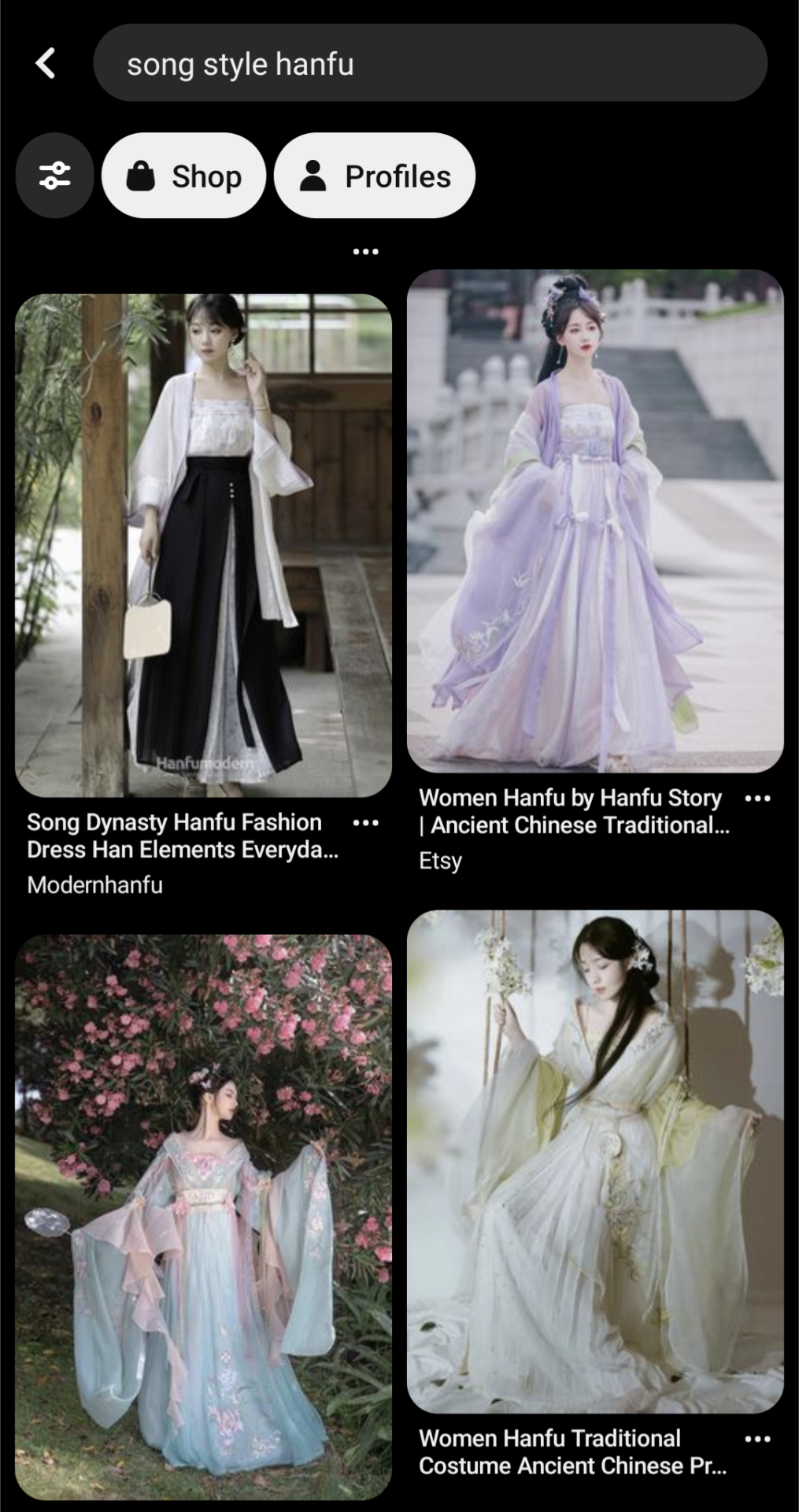
These are pretty specific things, so they find specific things that I want! And after saving them, here is what my feed looked like--chockful of everything I wanted!
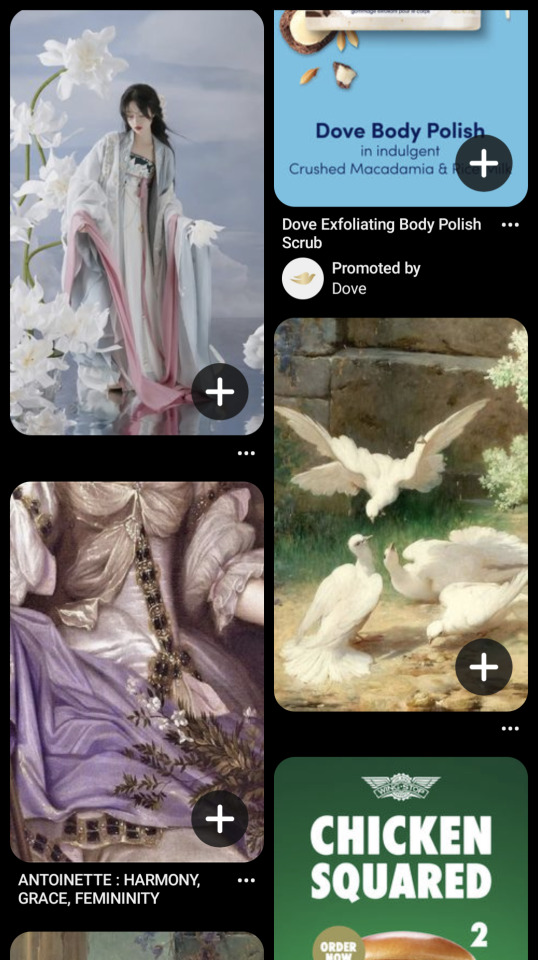
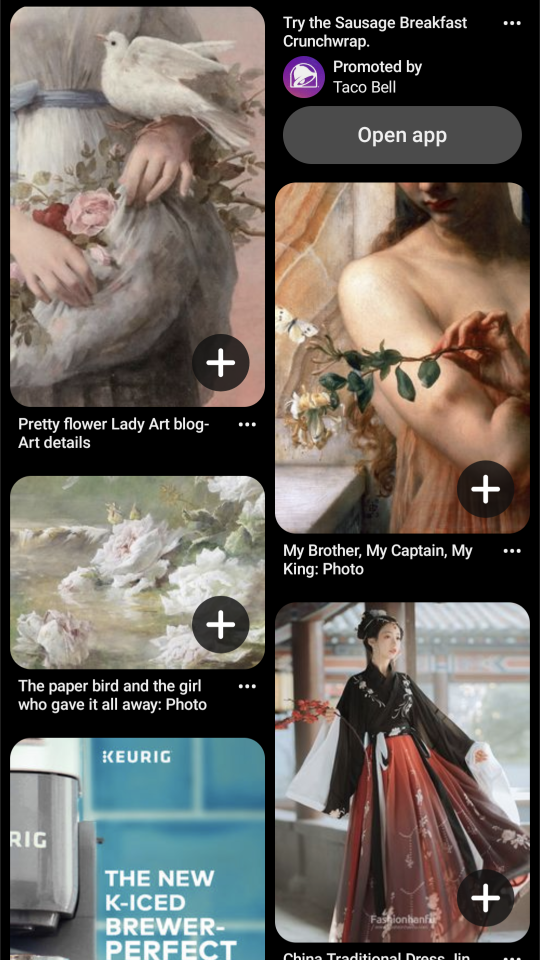
(Tip! If you want board-specific suggestions, aka only finding suggestions from a Pin board you made, go to that board and find "More Ideas"! ✨)
Closing thoughts
I hope this was all useful to you! ♥️♥️ I know it included a little more than you wanted, but I hoped it helped anyway! If you want me to help you look for things, drop me a DM, de-anoned ask (which I can answer privately to you), or even just an anon ask again, and I can help you find some keywords and resources to find. I love doing research!
Thanks for sending an ask 💕💕💕✨
61 notes
·
View notes
Text
how i make scripts aesthetic
on google docs (on pc) <33
Part One - Images
! Due to Tumblr's 30 image limit, I'll have to make this in parts. This one revolves around how I sort pictures to make them look aesthetic or just more organised in my script.
+ I'm not the best at organising tutorials sometimes but I'm trying to not make this confusing <//3
Ignore any typos and errors, thankyou. If you need me to re-explain anything, please feel free to ask. I feel like I haven't explained properly but, idk what else to do, lol :,)
Page isn't broken, to avoid messing up the way images are organised.








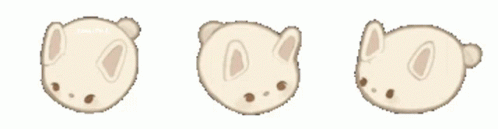

— ◦◦◦
What do I use?
Other than Google Docs (obviously),
— Fontspace | A background remover [my mains: 1, 2] | Pinterest/WeHeartIt/Google search, and other sources for pretty pictures, pngs, etc. 🤍🌙

bundling images
Using the different text wrapping options, I found that it helped a lot more to "bundle" images together, so that things look prettier + more organised.
! example


This is pretty simple, honestly; Fontspace provides font text as pictures, transparent bg and not, — so organising the text from it will fall under the tut for this bit.

^ These are the text wrapping options. The first one is the default and limits text placement/movement, the other four allow you to move text where-ever on the document (especially if print view is off) but each do different things.
In order of settings, examples (press images to see properly):
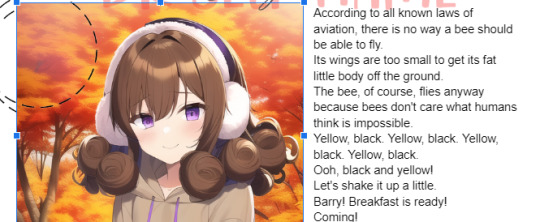



! tip : If you're bundling images that "overlap" too much, make sure to crop at least one (or however many needed) past its actual size so that it won't be a pain in the ass moving them later on.
- You may also use "behind text" for one of them, if it helps, so that it's easier to select the images, this also applies to using image over text (examples in each image).
what I mean:
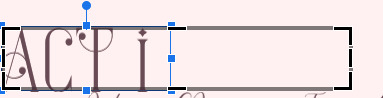

Using these features, I'll—as per the aesthetic of my script—sort things accordingly. Get creative with the way you're doing this, and keep experimenting 'till you're able to make stuff look the way you want, lol.
"BuT DaRLIng wHaT Do I dO wItH ThIS iNFo??!?!?" bitch idk find an aesthetic 💀💀
like those 2016 fashion sticker books or smthn, idk- whatever u like-
Going into the aesthetics more ;; I usually pick diff aesthetics for each script and refuse to script until I find a pretty one LMFOAOAO- But I especially go for inspiration from (Korean?) bullet journal aesthetics which include lots of image bundling and customised tables.
Why korean ones specifically? Idk the difference, but using "Korean" as a keyword gets the stuff I'm looking for. 💀 But I also search for little pngs I want to add to my script; and if it's a false transparent png or has any background, I use my background removers to make it an actual transparent png.
And, sometimes, I like to search for colours then use my snip tool to screenshot them really thin, like those brown-beige borders you see in all my posts, then use them in my script like highlighter lines, like-
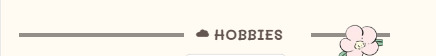
That's pretty much it, really.
! examples from two of my scripts


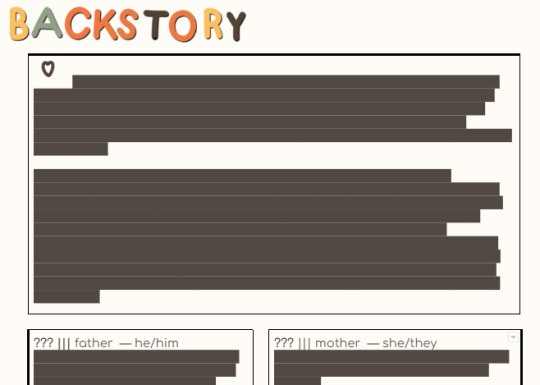
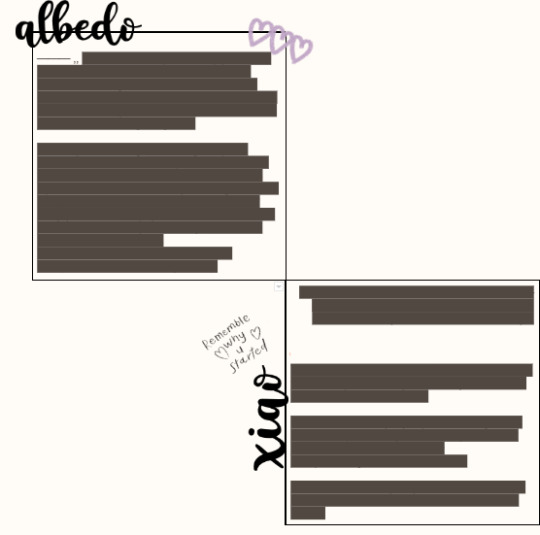
Fontspace fonts apply as well. One thing about Fontspace is that, you can change the colour of the text ;; as well as the background.
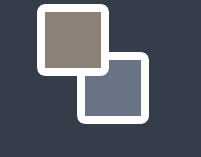
The brown colour is the text's colour, the blue one is the background's colour. You can of course choose to have no background, but it's there as an option.

I don't know of any features where you can save a colour but that's maybe me being dumb ;; but what I do is set a certain colour (i.e. blue) then use the colour adjustment in google docs to change it to black, red, or whatever over colours r in the script.
i.e.:


Anyways I'm p close to the image limit, so that's it for this post.
I hope this makes sense bc explaining this was harder than I thought. 💀💀 Once again I can clear anything up if needed

! tips
Keywords you can use for tiny decorations, are "clipart", "[aethetic name] clipart transparent png", "[aesthetic name] sticker png transparent", etc.
You can have a look at the aesthetics wiki for ideas for your script
Fotor is what I use to crop images into different shapes, and it is how I got the circle/heart shaped pictures in my documents ^-^*
...I'll add more when I remember them.
next up ···
customising tables ✿
#—DARLINQ'S DOMAIN🤍🌙#reality shifting#reality shifting script#shifting script#shifting realities#shiftblr#respawning#idk what else to put#im just using tags bc itll probably help ppl#i feel so shy posting bear w me 😔���❗❗
109 notes
·
View notes
Note
"all pictures are from pinterest" is the new "credit to the artist" huh. or like how people would post images someone had stolen and reposted on weheartit and then post it here and give credit to weheartit. oof. moodboard makers never seem to consider giving credit even if they only found the image through repost... someone made that. those office images are boring I will grant you that, but in the future reconsider crediting the platform pinterest over the people who made the images.
i dont know who hurt you and i understand the principle behind what you’re saying but often images on pinterest are so heavily circulated that it would be close to impossible to find the person that originally TOOK the image, because more often than not people upload images they didn’t even take themselves. soooo what do u want me to do pal. i think its enough to state that i didn’t take the pictures myself, and im not claiming that they are mine. and then at this point im thinking like, theres literally a whole fucking app dedicated to moodboards with pictures that arent ours, aka pinterest, yet you’re upset that i took pictures from pinterest that were uploaded with the intent of getting lost in ppls moodboards and just moved it to tumblr. do you actually expect me to reverse search google every picture to find the original owner before i post a moodboard to my 104 followers LOL
i think its actually way different from “credit to the artist” because artists spend hours and days on their work whereas half of the pictures i posted on that moodboard are like. study pictures or coffee pictures or grade pictures. not to say that they aren’t beautiful but like i doubt the same energy goes into them,, its probably not a photographer who is passionate about their work taking a pictures of notes and starbucks. and no im not talking about beautiful shots that actual photographers take, im talking ab a pic of an 10/10 on a test.
im typically always one to play devils advocate anyways but esp in this situation im just like okay what. like even w the weheartit shit im not trying to be insensitive but likeeee how would that person know the pictures they got off of weheartit were stolen images lmao. its a dogeatdog world i think the least of our worries is studyblr moodboard makers with 100 followers on tumblr
4 notes
·
View notes
Text
Sourcing guide for images
So you found an image on Google/Pinterest/Instagram/Facebook/Twitter/Wattpad/Wherever and don’t know where it’s from? Here’s a guide to hopefully help. This seems like a lot, but a lot of the time this stuff can take a minute or less in practice once you get the hang of it. And always remember to repeat after me: art on Pinterest/Wattpad/Weheartit/Google images is not free real estate.
I would also highly recommend using a translator extension on Firefox (just google "translator extension Firefox") or browsers like Chrome with built-in translators so you can translate pages. It's a lot easier to navigate what people are saying that way. And I recommend using a pop-up blocker.
Please support actual artists: if you love their art, show it directly by supporting their posts! That's a very easy way to get them to do more art! Like/kudos/heart/bookmark/retweet/reblog/whatever directly on their post, leave them comments! Artists often get discouraged if people just repost their work, particularly on the same platform (and especially on pinterest), and will sometimes delete the work or all their art entirely, or even give up making art entirely.
Also, this is mostly something that works for fanart and maybe photography. Sourcing videos and text is a bit different.
Most importantly, you can usually ask the community for help! Tag the character, the series, go to a fandom discord, and ask. Typically there are folks who will either recognize the art and/or even know the artist, or can at least help with sourcing.
Sourcing
1. Is there a watermark/signature somewhere? Does the name on the account match it? If it doesn’t, is there other art on the account that has that watermark/signature (artists rebrand all the time)? If everything matches, are there comments on the post saying “hey stop reposting my art”/”stop reposting x’s art”? If there is a watermark, does it look obviously photoshopped (a lot of clickbait reposters will add fake watermarks)? If everything matches and looks fine, probably this is the artist and you need go no further and can reblog/like/share from there.
2. Is there a link in the post to the actual artist/at least a name? Sometimes on pinterest, there will be a link to the original post, usually on twitter, either in text or as an actual link. Reposters on tumblr often include links to pixiv and twitter. Please go to the original posting place - assuming that's what it is and it's not another reposter or deleted - and support it there, if possible, rather than the reposter. And maybe they have other socials that you also use, so you can support them in places you’re more familiar with (e.g., you want to retweet on twitter, but someone linked their tumblr; see if the artist has a twitter and if they’ve posted the art there so you can RT from them).
3. Has someone in the comments linked to the artist/the original art post? Or has the artist come in and said “hey this is my art!” Problem solved. Go there and support the art there. If there’s no link but there’s a name, try googling the name with “pixiv”/”deviantart”/”twitter”/”Tumblr”/[other art-sharing platform].
4. You have a watermark/signature but it doesn’t match who’s on the account.
If it is legible, try googling the name/title and “pixiv”/”deviantart”/”twitter”/”Tumblr”/[other art-sharing platform]. Support them there. Artists sometimes spread their art across multiple platforms, and sometimes take down fanart (particularly stuff that gets stolen a lot)/older art in particular, so be prepared to check multiple accounts. Artists will also sometimes change their screenname. Usually this can be spotted if they've shared a lot of art with both the old and new names, and sometimes they'll even list somewhere "formerly known as" or something.
5. Look at the account that posted it.
Are they an art account? If they are an art account, do they say they’re an artist? If they’re an art account but not an artist (e.g., they’re a blog that just reposts any art they find), chances are that’s not the creator.
Is that the only art image they’ve posted? Are the other images on the account similar in style and/or content? If they aren’t similar, is there a reason given for the change in style/content type (e.g., “I’m an artist who experiments in things”/multi-fandom accounts)? Also check the dates: if art pieces are posted with a long time between, sometimes the stylistic/content differences are just because the artist developed a lot between posting or switched fandom. But it shouldn't really be a radical change without explanation. If they’re an artist, but the art doesn’t generally match the style of the other images on their account, they also probably aren’t the artist.
6. Dates
Take note of the date of posting: if you're struggling to tell who's done a thing, chances are the person with the earlier posting date is the actual artist, because the art thief had to see it first to share it. Sometimes this doesn't work because an artist reposted their own work and/or deleted the original, but it's good to keep an eye on. This is mostly more valuable for tracking down videos, but it can be helpful for images, as well.
Image searching platforms and how to use them:
Google image search
If you know you have a repost on a reposter's account, you can use Google image search to try and source it.

If you're on browser on a computer, go to Google's homepage, go up to the top right of the screen, and click "images".
This will reload the page in the image section.

In the new search bar, click the little camera next to the magnifying glass. This will bring up a pop-up window, where you can drag an image, upload an image, or paste an image link. Personally, I have the most success saving the image to my computer and uploading it that way, but all methods generally work. To get an image URL, right click the image, and then click "Copy Image Link". If you just paste say, a Tumblr page, chances are that won't work. If you can't save an image or copy an image URL, screencap it, cropping as much non-image as possible, and use that. If you're trying to source fanart in a video compilation, pause the video and screencap the image.
Once you've done that, Google will take you to a new window with the image on the left, next to suggestions and visual matches.

Sometimes, the visual match section will list the actual source, usually a twitter, deviantart, pixiv, maybe a vk. If you click it and everything checks out, you're done. Follow the steps above to make sure it's the right account and not another reposter.
If this only gives you sourceless pinterest reposts, look at the left side of the screen and click the bar that says "Find image source" with an outgoing link icon. This will take you back to normal Google search, and you can browse your options, looking primarily for actual art sites like Tumblr, artstation, deviantart, instagram, etc.
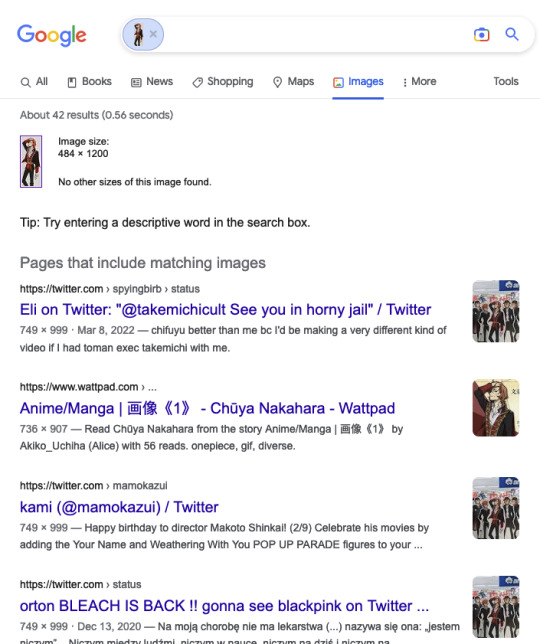
Sometimes, if you're desperate, and you see in the link preview for a pinterest or a Youtube or w/e a reference to an art site, click there and see if that'll get you to the actual artist. Pinterest or another reposter is not your end goal. You're looking for someone, somewhere, who's actually listed the right artist and where to find their art.
Note if you've only got part of an image/a blurry version of it
If you search and all your search comes up with is at least a larger version of the image or a higher quality version of an image, perhaps with a signature or watermark, this is a great new starting point, because it helps search engines find things better. Heck, maybe you can just type in the name on the image and find an account that way. In this case, start the image search over with the better quality version of the image.
Sometimes, going to the search bar and typing in the name of the character in the art/a description of the image or what seems to be the artist signature (next to the uploaded image) and hitting enter will help the search engine.
Yandex image search
Yandex image search is honestly where I have a lot more luck finding things these days. If you just google yandex, click the images icon above the search bar, and it'll take you to the right page.
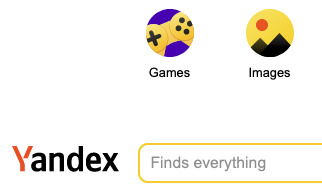
Once on the images page, click the camera icon in the search bar (you do not need an account with yandex for this).

You can drag an image in, upload it, or share the image URL. Again, I find generally saving the image to my computer and uploading it gets better results. To get an image URL, right click the image, and then click "Copy Image Link". If you just paste say, a Tumblr page, chances are that won't work. If you can't save an image or copy an image URL, screencap it, cropping as much non-image as possible, and use that. If you're trying to source fanart in a video compilation, pause the video and screencap the image.
The page will reload.

The image will be in the top left. Similar images will be on the right. Links with the image will be on the bottom left. If you scroll through the links, look for a legitimate art account, and check all the stuff at the top to make sure it's the right one, or maybe links to the right one. Remember, pinterest is not your end goal (unless that's actually where the artist posts, which is 1 in a million). If need be, check the non-art sites (like pinterest) to see if they've listed a name or a URL somewhere you can go to in order to look there.
Note if you've only got part of an image/a blurry version of it
If you search and all your search comes up with is at least a larger version of the image or a higher quality version of an image, perhaps with a signature or watermark, this is a great new starting point, because it helps search engines find things better. Heck, maybe you can just type in the name on the image and find an account that way. In this case, start the image search over with the better quality version of the image.
Similar images is good for this, because it's a fast refresh of the page if you look for the right one.
Sometimes, going to the search bar and typing in the name of the character in the art/a description of the image or what seems to be the artist signature (next to the uploaded image) and hitting enter will help the search engine.
SauceNAO
I haven't had much luck with SauceNAO in a while, but it is typically good if the artist posted on either pixiv, deviantart, or twitter.
Go to the page, and you can select the image to upload or paste the URL. I have far better luck uploading images than pasting URLs, particularly with SauceNAO. To get an image URL, right click the image, and then click "Copy Image Link". If you just paste say, a Tumblr page, chances are that won't work. If you can't save an image or copy an image URL, screencap it, cropping as much non-image as possible, and use that. If you're trying to source fanart in a video compilation, pause the video and screencap the image.
When the page reloads, it should have a list of suggestions. Follow the links or google the names with websites it suggests. If that's not the art at all, or it doesn't suggest any links, but shows "Low similarity results have been hidden. Click here to display them...", click that bottom link. It'll show you the low similarity results. Sometimes this will get you what you're looking for. Sometimes it won't, but it's worth checking.
TinEye
I haven't had any luck with TinEye in ages, but it is there as an option, and it was useful once upon a time. And maybe it'll be useful with something. The helpful thing is that TinEye actually has a guide on how to use it.
Specific websites:
Tumblr
Go to the original source account. Sometimes this will give you an "this page does not exist". This does not always mean the artist deleted. It might mean they changed their URL. Try going to the closest reblog and see where they reblogged it from. There might be a "source: " section that can get you there, or a name you can at least type into google and follow up that way. It's also important to remember that even if you do find the source post for an image, that may not be the actual artist of the image, but just a reposter. Sometimes they will list where they got the art from. Sometimes someone in the notes (replies and/or reblogs) will list where the art is from. Follow the steps above for checking if the account posting it is an actual artist account who actually made the art (e.g., if the name on the account matches any signatures or watermarks, if the signature/watermark isn't clearly a photoshopped thing by someone else).
Twitter
A lot of the time this is as simple as checking who is being quote retweeted or retweeted. But if you're on an account that has an original post: to make searching easier and to figure out if they're an art reposter, go to their media tab. If there's no art there and it's just GIFs or a variety of dissimilar art, possibly with other names on it, chances are that's not the actual artist, and potentially a serial reposter. Twitter's archiving sucks, and it's possible the artist just deleted the art, but this is an easy way to winnow out the chaff. Sometimes it can be helpful to browse the regular twitter profile to see if they've retweeted the piece from the original artist. Again, sometimes going to the "original" twitter post doesn't mean that person is the artist. It might just be a reposter. Use the above steps to be sure the person who posted it actually made it.
Facebook
On Facebook, go to the original sharer. Often people will just keep sharing forever. Check the description: does it have a name? A date shared? A company website? Read the comments: perhaps someone else has already shared the link, or even the artist has commented. If you find the artist on Facebook, check their about section and see if they have accounts on the platforms you prefer.
YouTube
Check the summary for a name and/or links to the actual poster. If all else fails, check the comments to see if someone else has done the work for you.
Reddit
Has the poster listed a username? Has someone in the comments listed a link and/or username? Check there.
Pixiv
This isn't so much search on pixiv as it is finding pixiv accounts outside pixiv: if you get a pixiv ID, which should be a string of numbers, google "[the pixiv ID] pixiv" and that should get you to the right account. Unless they've deleted, which unfortunately happens.
Weibo/Lofter
Unfortunately if you're not Chinese it's very hard to get an account on Weibo, so if this is your only source, you may have better luck asking your community if they know where the art is from. They might be able to link you directly to the Weibo/Lofter post. I haven't been able to use it as a search engine, but it is at least sort of like an art archive if you can find the right artist.
VK
VK is, at least for this post, a Russian art hosting service. There is a lot of reposting on here, but if you find the right artist, you can browse back through their archive to see if you can find their work. I would highly suggest getting a free account on there. It's, well, free and easy to make, and makes browsing easier. Plus, you can keep bookmarks and follow artists.
Edits/Spotting style differences
Unfortunately there is a part of this that is just about getting better at spotting edits and stylistic differences that usually indicate edits/a reposter who takes from multiple accounts. A lot of the time, you don't have to go into depth on this: if most of the results you see when you say, use an image search engine, have a part of the piece that looks very different from what you have, chances are either the version you have was edited by a reposter, and the common image is the original, or the piece has been buried under folks reposting an edited image.
Some basic edit spotting help: does part of the anatomy of a figure look odd, often in the hands or expression (e.g., the hands might look broken or the perspective is off)? Does part of it look blurry? Is there something off about the coloring in part of the image? Is part of the image covered by what looks like a low quality border/effect?
Artists tend to keep the same general style over time, e.g., how they draw eyes, mouths, body shapes, what effects they use. But a lot of artists will experiment with mediums and their style will evolve over time. If you look at an art collection that comes from one account, you should start to see similarities (e.g., they give everyone black lipstick on their upper lip, they draw squarish eyes, their way to draw hands is very specific). If there are no similarities, and particularly if all the fandoms are different, typically that means a reposter.
One of the easiest ways to spot this is if someone else has said in a comment, "Hey stop reposting my art/this art belongs to x (please take it down!)". Very easy.
Blurriness and cropping
Another easy way to tell something is a repost is if it's weirdly blurry/fuzzy and seems to have been cropped. Sometimes artists will post cropped works in progress ("WIPs")/slightly fuzzy versions of WIPs as previews, but unless this is marked as a WIP, generally fuzzy/cropped stuff is a repost. If you plug these into Google and can find higher quality and less cropped versions of the image, chances are the original thing you were looking at is not the origin post.
Hopefully something here is helpful! If there's anything that's confusing, let me know! I'll try to keep this up to date over time.
#sourcing#sourcing guide#image sourcing guide#I'm not sure how helpful this is but there it is for now#it's kind of messy#I might try to upload a powerpoint version at some point but well#for now this is what it is#this is not in response to anything specific I've been working on stuff like this for years and never completed one#this is massively trimmed
1 note
·
View note
Text
glee girls aesthetics






(middle icon creds in order from top to bottom: favsicons, dunraeken, favonpsd, mcqicons, bocazyismom on weheartit, lovelyladiesedits)
#santana lopez#brittany pierce#mercedes jones#quinn fabray#tina cohen chang#glee#glee aesthetics#rachel berry#new directions girls#by the way pls dont label rachels aesthetic as dark academia i dont rlly vibe with that#aanyway sorry for the low quality of some of the images#all images except icons found on weheartit and pinterest#rae talks#my post#i liked making these but i dont really expect much out of this post so#aesthetic#aesthetic boards#my aesthetics
319 notes
·
View notes
Photo
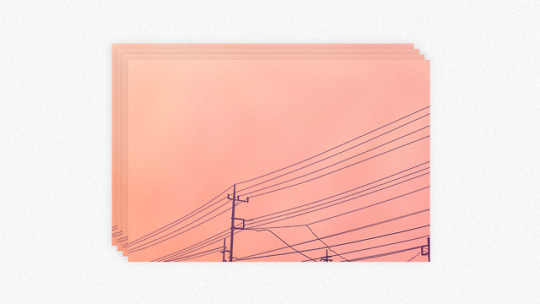
ref
#my art#aesthetic#Illustration#I traced this image for a few reasons#1: that's what I do when I haven't drawn anything in weeks and I try out new techniques#2: I love OP's image but it's so compressed it's v bad#3: i needed a new wallpaper dshfkjjsdf#I scoured the internet to find the source of the image but all I found was reposts on pinterest and weheartit(pinterest v.2)#oh and to elaborate on my first point i trace random images because when i turn off the layer of the image i'm tracing I can see all the#linework and I realize I can create something as good as that if not better and I should stop feeling like trash#it motivates me idk why it just does#obviously I'll never trace other people's artworks and post them as mine that's wrong on so many layers and dimensions#not that I've traced artworks sdfkjdhsfd#anyway now I'm gonna go practice drawing hair or play stardew valley#this post is coming out 5 hours from now so who cares dkjfsdfl
16 notes
·
View notes
Note
how do you make your webs, like finding so much information that pertains to one idea? do you save every piece of media that you come across that speaks to you, or do you have a particular method of searching?
Good question! I only started this blog a couple months ago, so even though I have been trying to document media I come across now, it'll take a while for my own 'archive' to be full enough to reference - I actually use the goodreads quote function a lot (although, beware, there is a lot of rubbish there, a la Cassandra Clare and JK Rowling) as things are pretty well tagged to an extent, and I use tumblr to search the 'web weaving' tag for ideas relating to what I want - for example, I found some pieces of my most recent web on 'the watcher' aka male fantasies by searching 'web weaving the male gaze' and scrolling down to see if I saw anything I felt would fit. I'll also go manually through my own 'words' tag on my main if I vaguely remember something relevant, and I do occasionally go through other, much older (and better) web weaving blogs - here I will plug the incredible @luthienne whose incredible weaves and archive actually made me decide I wanted to make my own web weaving sideblog rather than just stick to keeping it all mixed into my main, very crowded blog - using tumblr's (incredibly temperamental) search function with relevant key words.
The majority of my webs do come from my own (dubious) memory, such as the Only Ever Yours quote from 'the watcher', which I read when I was seventeen or so and stuck with me, or the Dead Like Me screencaps in the 'grief in tv shows and film' web where Clancy talks about thinking he had more time with George. But often I'll remember a quote, but not remember where it's from, and that's where these other search functions become particularly helpful. If you want a part of a book, archive.org is a free resource full of books scanned in by libraries that you can borrow for free online for anywhere between an hour and two weeks, and it also has a search function where you can type the part you're looking for into the search bar and it'll tell you exactly which page it's on (and I'd actually recommend archive.org for reading full stop, whether its for work or leisure, it's an amazing resource and helped me get through my dissertation). Sometimes this search function doesn't work, or it's awkwardly spaced out or some other issue, which is when I enlist my good friend Paint 3D and screenshot and crop, highlight, underline and otherwise edit it until it looks how I want it to. Similarly, with song lyrics, lyrics.com (despite being one of the worst formatted sites I've ever seen) does a pretty good job of matching the lyrics you remember to a song, which can then be searched elsewhere (I'm partial to genius.com, but once you have a name and an artist, you can find lyrics in dozens of places) for a cleaner presentation.
I also use TinEye, a reverse image search extension to properly source what I use; there's nothing worse than using an image or quote without proper credit, and that allows you to look for the earliest use of an image that isn't from pinterest/weheartit. A good example is this image which I found on a grunge aesthetic board - I popped it in TinEye (google image reverse search is alright, but it doesn't give you dates and only really works for famous artists/artwork, everything else it uses from a 'most similar' basis rather than an exact match) and it came back one weheartit, one flickr favourites page, one pinterest board, and a twitter. I clicked on the twitter, and unfortunately it had been deleted; however, it gave me the twitter name ezoreno in the now broken link, which I put on the image after a quick scour to double check somebody under the same name was not on tumblr or instagram or some other social media that I could link to instead.
Lastly, I do use 'ranking' lists if I'm unfamiliar with a topic - although I used several shows from my own memory for the 'grief in tv shows and film' web, there are several I used despite never seeing the shows - Charmed, Buffy the Vampire Slayer and Wandavision were all shows I've never watched but had seen specific moments referred to in a Buzzfeed article, which itself was ripped from a reddit thread. One of the replies I got on it, funnily enough, was saying how The Walking Dead should have been included - they're probably right, but as I responded, I haven't seen The Walking Dead and in my search didn't come across any specific moment mentioned that I could've found (episode numbers and transcripts are great for locating where in the episode to cut to).
In short, I research and borrow and cut and copy; in other words, I cheat. Hopefully this demystifies the process a bit (and stops me feeling like I'm tricking people into thinking I'm smart/at all organised).
28 notes
·
View notes
Text
sourcing reposted art: tips & tricks
in any fandom, you’re bound to come across reposted art. here's what I do to find original artists - especially when the reverse image google search fails.
1. recognize the repost. reposted art is usually pretty easy to spot. typical red flags:
low quality or cropped photo
posted by an empty or unused blog
posted by a blog that posts either no other art, or lots of art in a bunch of different styles
no ‘my art’ type tag
“not mine” or “credit to the artist” caption
basically, if you look at the poster and they don’t seem like the artist, it’s probably a repost. if you’re unsure, it doesn’t hurt to just ask them.
2. reverse image search. on chrome, you can right click the image and find the option to “Search Google for Image.” otherwise, open images.google.com, click the little camera button, and upload the image. if this works, you had an easy one!
3. reverse image search 2: electric boogaloo. so the google search didn’t work - happens a lot. the next step is to find a more advanced reverse image search engine. there aren’t a lot of free ones, but the one I use is artistninja. (if it doesn’t let you see the results without signing up, use an incognito window.)
artistninja will give you a list of urls labeled “partially matching images”, “fully matching images”, and “similar images.” don’t skip the partially matching list - reposts are often cropped or adjusted - and check all the urls. you’re looking for reliable, artist frequented sites: twitter, instagram, artstation, tumblr, etc. ignore sites that are notorious for reposts: pinterest, weheartit, aminoapps, etc.
if you sort through the non-repost sites and still haven’t found it, try the repost sites. it’s not common, but sometimes artists do post their work there. or, if you get lucky, the person who reposted to that site might have included the source they got it from. I have the most luck with this on pinterest - scroll through the entire board until you spot the fanart you’re looking for (cause artistninja sends you to the whole board instead of the specific post. it might take a while), click on the post, and look for a link.
if that still yields no results, go through the urls that are left. these are typically the unrecognizable or strange ones, so be careful where you end up - viruses are possible. this doesn’t usually work though, so it’s mostly my last resort tactic.
4. check the image itself. is there a signature or watermark? sometimes just googling the name will send you straight to the artist’s page. do you recognize the style? skim through well-known fandom artists and see if you can match it to anyone. does it involve a unique au? try combo search terms of the au and the fandom/characters, eg. “tommyinnit wall-e fanart.” I’m willing to bet there aren’t a lot of pages that meet that criteria.
5. photoshop. another last resort tactic. sometimes, if you put the image in a photo editing program and mess with the vibrancy and color settings, you can reveal a signature or watermark that was hidden by a filter that the reposter added.
6. crowdsourcing. if all else fails, ask other people! you can try the reposter themselves, but they’re not always cooperative or even know themselves where they got the image. post the link to the repost (not the image) and ask others to do their own sleuthing. two heads are better than one, and all that.
these tactics have yet to fail me in digging up the artist of a repost! hopefully they can help out someone else as well. feel free to add on with your own advice. and if you're running into trouble trying to source a repost, send me a message! I’ll take a crack at it :)
35 notes
·
View notes
Text
I’m so incredibly sad to have to make a post like this but I will be quitting my pink manga edits. It’s a very difficult decision but it is one for my mental health.
I thought that if it were only reposts of my work, I could ask nicely and have it properly handled. I try so hard with my edits and I want my hard work to be noticed.
There are resposts all over instagram, weheartit, pinterest, and of course here on tumblr. I’m okay with reposts, unlike many other pages, I just want credit if it is. Even if it’s just mentioning my name is fine. I know that can be difficult when you’re cultivating your own image to have to credit someone, which is why I tried to teach how to make these edits the way I do.
Now people are selling my edits on redbubble and other websites and I can’t do anything about it. It’s not technically my intellectual property, I don’t think, even if it is a lot more than me making something black and white into something pink.
I tried very hard to take a break so that I wouldn’t be compelled to look at where my edits where going to. I came back and did so anyway. When I found out that people were selling them, I think I broke a little more.
I hope that everyone understands. I still love all of you. Thank you so much for supporting me all this time!
~Meru
45 notes
·
View notes
Photo

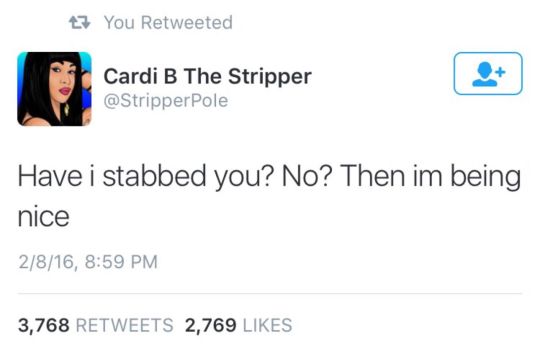


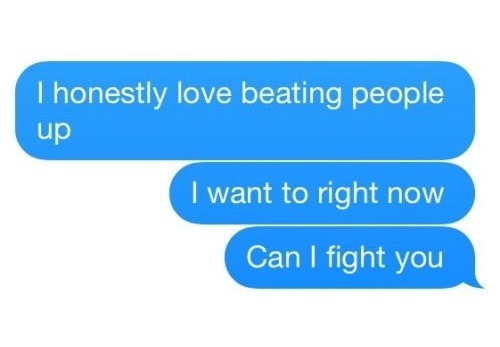



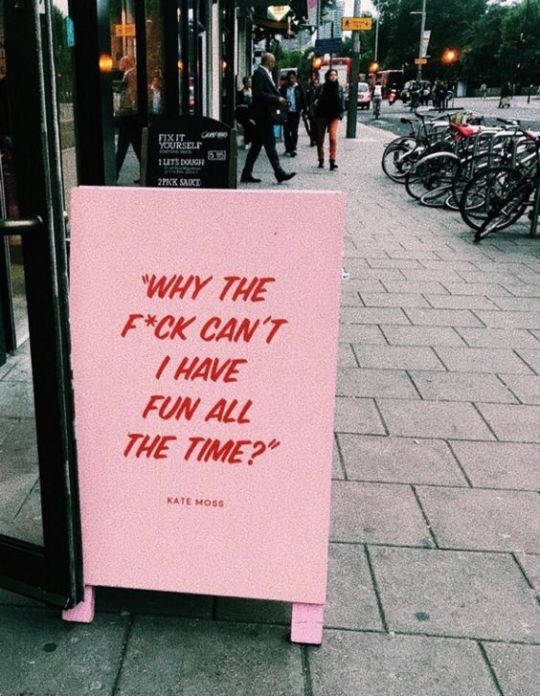

My OCs: Lana Black. (19)
Daughter of Erron Black and Skarlet. Elizabeth’s little sister. Loud, girly, materialistic, obnoxious, risk-taking, thrill-seeking, low-key an airhead, wild, and A BAD BITCH! ESTP. Gryffindor/Slytherin. Sagittarius. This girl wants fun, she wants adventure, she wants to party; “I’m here for a good time, not a long time!” She is loyal to those she loves; a little mushball, very sentimental. Would probably secretly join The Black Dragon, not gonna lie. She will fight you over a bag of Nacho Cheese Doritos! Probably has Pop Tarts & a Redbull for breakfast. She’s her mama’s “Darling Baby” and her papa’s “Little Princess.” 🥺💖
Mini playlist: 1, 2, 3, 4, 5, 6, 7, 8, 9, 10.
#skarron#erron x skarlet#mk oc#mortal kombat oc#;my OC posts;#OC: Lana Black#[ NOT MY IMAGES - ALL FOUND ON PINTEREST/WEHEARTIT. ]
9 notes
·
View notes
Note
What are the rules for reblogs in #TakeBackThe100?
Rules for what *you* should reblog from the event?
-Obviously, whatever you enjoy and want to show others.
Rules for what this blog will reblog from the event?
-I try my best to only reblog posts that are not stealing content from other creators. So, either make the content (most often gifs/edits) yourself, use screencaps or other unedited pictures, or use the ‘insert gif’ option on tumblr which automatically puts in a link to the actual creator’s post.
If I recognize another user’s work in your post or can tell that it is a gif that was found on google images, weheartit, pinterest, or other like places, I will likely not reblog it because gifs found on those websites originated most often from other users’ tumblr blogs.
-I will not reblog something if I notice that it is hatefully critical of a character/ship/actor. (Which shouldn’t be a problem, as this event is all about favorites)
Other than that, everything that is visible to me in this tag will be reblogged. Just keep in mind that this blog is run on a queue with only so many reblogs being posted each day. So your post may be reblogged later, but I promise it will be reblogged.
(If you want to ask about a specific post you can always message me a link to it and politely ask if it’s in the queue.)
Hope that clears it up, please feel free to get clarification on something if it does not.
2 notes
·
View notes
Note
Hi! I just got a notice from pinterest about copyright from you & I just wanted to apologize! I didn't know you were against that site nor that the image came from you (but I'm glad I found your blog!) on a different note, what do you use to take your photos? Do you normally plan your outfits/shots in advance or is it more spur of the moment? have a nice day/night ☆
my pics often get stolen from my tumblr and uploaded to different sites without my consent + without crediting me. i see my photos all over weheartit, instagram, pinterest, and tumblr and no one knows they belong to me. not to mention the amount of times theyve popped up in dark academia tiktoks (including one with 5 million likes). so last weekend i reported as many as i could find because i do own the copyright.
my photos are spur of the moment, i don’t really plan them out. I use my iphone 8 and edit them in vsco. thank you for reaching out, and thank you for apologizing. :) it’s not your fault, you didn’t know. but i have no choice but to report reuploads because I don’t want there to be a chain effect of people using my pics without credit or consent.
16 notes
·
View notes
Text
“I’m Spider-Man”
Y/n and Tom do yoga/cheer poses, and y/n gets scared.
A/n: I recently saw a (long ass) compilation of Tom saying “I’m Spider-Man” over and over and it made me laugh. I instantly wanted to write about him saying it.
I’m also adding pictures bc I sure as hell ain’t about to be describing what they look like with words😂😂

You had were a pretty successful YouTuber with a decent following. You got requests for videos all the time- one in particular you wanted to do, but you never really trusted someone enough to do it with. The yoga challenge. Someone picks out a lot of hard yoga positions, and you and your partner try to replicate the picture. You wanted to do it, and after dating Tom for about two years, you felt he would be a good partner to do it with- specifically because you trusted he wouldn’t drop you.
“Hey, guys! So I’ve gotten requests to do this video for years and I put it off because I’m terrified of falling and breaking bones, but I decided to go ahead and make it. Tom is going to be my partner, which will be an experience in and of itself.” You told the camera. You looked at Tom when you were finished with your spill.
“I don’t know why you chose me, I’m the least flexible person,” he said looking back at you. You laughed at him and looked back at the camera.
“That’s why it’s gonna be fun. Okay! So my brother and Harrison picked out the poses so let’s see what we have,” You trailed off waiting for one of them to show you the first photo.

“You’re gonna bottom, right?” Tom asked you. You looked at him confused.
“I never said that, but okay.” You said as you got into position. You maneuvered yourself to make your body as small as possible.
“Hope you’re ready because I’m coming down,” Tom said warning you. You felt the pressure of his weight on your butt before he laid back against you.
“Did we do it?” You asked y/b/n when you felt Tom had settled.
“Oh, this is real comfortable actually,” Tom said as he stayed on top of you.
“Tom!” You yelled at him.
“Tessa, go fetch me a beer,” he said dragging it out.
“Thomas!” You yelled again. He laughed and got off of you, turning around to help you up. “Okay, what’s next?”
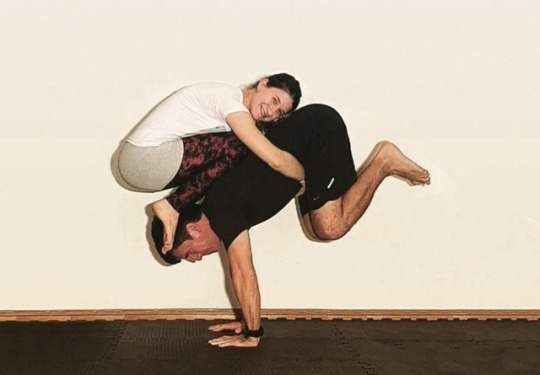
“Oh my gosh!” You yelled laughing.
“Look at her face,” Tom pointed out.
“She likes whatever she’s grabbing onto,” you joked at him. He made a face at you.
“Yeah, well you aren’t allowed to grab whatever she’s grabbing onto,” he said as he began to think over the position. “So I’m going to get on my hands and knees and I guess you just hang on... spider monkey,” he told you. You laughed at the Twilight reference. He got down, and you held onto him. He used his upper body weight to lift his legs into the air. He got to a specific height before he couldn’t hold it anymore. But you still achieved it.
“I’m shocked. I didn’t think you’d be able to do that,” you admitted. He looked at you and you saw a bit of sweat on his forehead.
“I go to the gym to much to not be able to do something like that, darling,” he said sassily. You raised your hands in defense.
You carried on doing multiple poses before you got to the last one.
“So let me give some context before I show it,” y/b/n said. “It’s not a yoga pose, it’s a cheer pose. But I wanted to see if you two could do it.” He turned the screen around to reveal the pose.

“Are you fucking kidding me?” You asked him. You had always been scared of heights and this would be no different.
“No, I have every faith you can do it,” he told you.
“I think so too,” Tom agreed with him. You looked at him in shock. “Come on, love. Let’s go outside and do it.” You picked up the camera and headed outside.
“Ok, so how’s this gonna work?” You questioned. “What I know from watching (American) football, they literally just toss the girl up like she’s a pizza crust, and you are not doing that to me,” you told Tom completely serious.
“No, I’m not throwing you up like that. I’ve never done it before, and I don’t want to drop you.” He replies thinking of what you could do. “What about you sit on my shoulders, and I’ll hold your feet as you stand up? Yeah?” You sighed realizing you really were about to do this. Looking at y/b/n and Harrison, you asked them to come spot you and hold your hands as you stood up.
Tom walked over to the little picnic table you kept in the back yard. He sat on the bench level and you went to stand behind him. You maneuvered so you were sitting on his shoulders, and you grasped his hands while he stood up.
“Here,” y/b/n said with his hands out, letting you know he was there and ready. You also heard Harrison alert you that he was behind you. You grasped y/b/n’s hands, intertwining your fingers as Tom moved his hands to your ankles.
“Okay, I’m gonna hold onto your feet, and all you have to do is stand up,” Tom told you.
“Oh my gosh,” you muttered as you started to do it but bailed almost immediately. “I’m so scared!!” You yelled dramatically.
“Babe, I’m Spider-Man. I’m not gonna let you fall,” Tom said trying to ease your fear by making you laugh.
“What are scared of? Y/n, I’m right here, Harrison is behind you, and Tom is right underneath you. Tom isn’t going to let you fall, but even if you do, we are right here to catch you,” y/b/n reassured you. He gave your hand a squeeze to let you know he has a hold on you.
“You can do it, y/n. Just stop thinking about it so much,” Harrison chimes in. You rolled your eyes and took a deep breath.
“Okay,” you said confidently.
“Okay? Just stand up,” Tom told you again. You did what he said, this time making it into a standing position. It was wobbly for a second before Tom had a good grip on your feet and held you steady.
“Thata girl, y/n!” You heard y/b/n say. “Now you have to straighten up and let go of my hands, whenever you’re ready.”
You nodded your head letting him know you understood what he was telling you. You moved to stand up straight and eventually let go, keeping your hands close in case you became unstable.
“There you go, y/n!” Harrison yelled encouraging you.
“Remember to keep looking straight ahead, don’t look down, up, to the side, anywhere else. That helps your balance. Just keep looking forward,” y/b/n told you.
“You good, babe?” Tom asked.
“Yeah,” you told him.
“I’m gonna straighten my arms now, okay? Just hang out up there.” You felt your body being lifted as Tom pushed his arms upward. Your own arms flew out sideways trying to keep your balance.
“Now just put your feet together and arms outward,” Harrison told you. You did as he said moving slowly. You felt like you would fall and break every bone in your body if you moved any faster than you were. You eventually found yourself in the position of the picture. You felt Tom let one hand go of your ankle holding you up with one hand.
“Oh my gosh!” You yelled as you realized you were doing it. You heard y/b/n move away for a second so the camera could get a clear shot of you.
“That’s perfect!” He shouted feeling excited.
“How do I get down though?” You asked anyone. You didn’t hear an answer, but you felt Tom move and you were falling toward the ground. Right when you thought you were a goner, you felt your body land perfectly in Tom’s arms. “What the hell is wrong with you?!” You yelled at him, grasping at his neck for dear life.
“That was the easiest way down,” Tom told you with a little smile, laughing at how scared you got.
“I hate you for that,” you told him and looked at your brother. “And I hate you for picking that in the first place. And I hate you for letting them do it,” you pointed at Harrison.
“But you did it, and you didn’t even break any bones,” y/b/n tried to reason with you.
“Don’t talk to me, you all owe me big time for that.” You headed back inside and got the camera set back up to do your outro, forcing yourself to smile. “So, that happened. Thank you guys for watching, I’ll see you beauts next week for another video. Bye,” you said blowing kisses into the camera before shutting it off.
Tom walked up to you as you were walking into your room after putting all your equipment away. “Are you actually mad or was it just the adrenaline high?” He asked you.
“I really was mad in the moment, but it’s fine now,” you told him. “I mean you know how scared I was, you know how scared I am of heights, and you literally dropped me with no warning at all.”
“I’m sorry I didn’t tell you before I dropped you like that. We thought it would be better to do it and get it over with than tell you and let you freak out all over again.” Tom told you. He was right. If he had told you what he was planning to do, you probably would’ve had a panick attack. Sure, you had a mini heart attack in the moment, but it was nothing too serious.
“Yeah, that’s probably very true,” you told him.
“We would have never done it like that if we knew you were going to end up hurt. You know that right? I was watching you the entire time, and y/b/n and Harrison were both there ready in case something didn’t go right. The last thing I would allow is you getting hurt on my watch.”
“I know, it’s just difficult having to be the one in the air and not on the ground.”
“I know, darling. Trust me, have you seen some of the things I do as Spider-Man?” He brought up again. You rolled your eyes at him.
“If only I had a penny for each time you bring up that you’re Spider-Man,” you said with a laugh. Tom lifted his finger telling you to hold on a second. He dug in his pocket and pulled out a shiny new penny.
“I’m Spider-Man,” he said placing the penny in your hand. You couldn’t help but laugh at how random and ridiculous the kid is. You watched him as he walked away from you and smiled to yourself. How’d you get so lucky to end up with him?
That was fun. I have full faith Tom could do that, hope I’m not the only one.
The first pose/conversation is based off Jenna Marbles’s yoga challenge video.
I own zero of these images. I found them on Pinterest and WeHeartIt
242 notes
·
View notes
Photo

My all-time favorites fan art - part one
I noticed this picture almost two years ago on Pinterest, unfortunately without an indication of the artist.
It shows little Elsa, sitting there terrified and slumped, between these giant icicles, her knees clutched with a tear in her eye and her little Anna doll lies carelessly besides her. I do not know where exactly she is, but it's dark there and cold, very cold. No room for well-being or hope, a place that allows only one single feeling: fear. But what is Elsa so afraid of, what makes her look so hopeless? What happened just before, why she behaves in this kind, and why doesn't she hold her little Anna doll in her hands and instead she is so sad?
This picture just doesn't let me go, I often have to think about it. The intensity and hopelessness that this image exudes is scary and i feel with Elsa, i'm in my thoughts with her.
A Google Image Search result mainly leads to Russian and Chinese websites, but most on Pinterest, some few to dubious websites - all with the same disappointing result regarding the artists name.
One result leads to a page entitled "Little Elsa, you can not open your heart".
But after a longer search and 124 picture links, I found three matches through Reddit, a Chinese website and via Weheartit, and I think i found ultimately the artist name, original title, and the original website where's the picture from: Art by 葒 | Title "Afraid" on pixiv.
(https://www.pixiv.net/member_illust.php?mode=medium&illust_id=41190755)
PS: I changed my blog motto from "I love Frozen" to "Addicted to Frozen", which describes my feelings better in that context.
119 notes
·
View notes
Text
this is a reminder for anyone who genuinely doesn’t know !
when you see a piece of art online and want to share it with people you need to ask permission from the artist before you post it and properly credit it.
this is both because it’s just respectful to the artist to do so and because it has a real impact on visibility
posting a piece of art that you like without a source means both that the artist themselves will never see the praise they get for the piece and that people who would be willing to pay that artist for their work won’t be able to find them or won’t be willing to try to find them. this is both on the small scale (commissions) and on the large scale (getting hired for a big company with your online uploads acting as a portfolio)
this is even more of an issue when it’s a smaller artist (though you should always credit people regardless of how popular they already are, there will always be people who won’t recognize them) because your upload could potentially get more attention and praise than theirs, cutting off their ability to grow
this is potentially painful financially but it can be outright demoralizing to the artist
at it’s most extreme this has lead to people not sharing their artwork at all
and then of course there’s the simple issue that the artist may have already posted it to the platform that you want to post it to, which contributes to the issue even more as it makes your post a direct competitor to theirs
now, if you don’t know where a piece of art comes from this can all be a little daunting. I do want to say now that if you absolutely can’t find it then you shouldn’t post the artwork at all. it’s, somewhat more forgivable to ask your audience to help identify the artist with the intention of changing it to include who they are in the original post when you find it, but there will still be the issue of versions of the post existing without a source and the risk of that source never being found at all, so I still wouldn’t recommend that option
so ! here’s a little guide for a way to help find a source, it’s not perfect but it helps
1: go to google images

2: hit the camera icon, opening up this search menu

3: either click and drag the image into the section that says “Paste image URL” or upload the image with the section that says “Upload an image”
this will bring up a search result that’ll look like this, with a key term automatically chosen by google based on the image, you can change the keyterm and hit search again if you’d like, though it doesn’t matter as much !
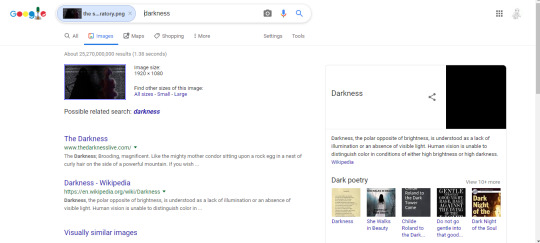
4: scroll down to the section that says “Pages that include matching images” this’ll display the websites that google detects as having these images on it

5: from there you’ll need to search through those results to try to find the original ! depending on the image you may need to search through multiple pages or find pages that link back to the original. I already know that the source for this image is from cardentist since that’s me jfksld but for whatever reason google put “fangirls20″ first on account of it being their favorites. it’s fickle like that
sources you’ll wanna avoid beyond maybe checking to see if they link to the real source: instagram, zerochan, pinterest, weheartit, wattpad
these all either have a Major art theft problem stemming from the people who use it Or they were outright made to compile other people’s artwork without permission (like in the case of weheartit). there are certainly others but this is what I know off of the top of my head and what you’re likely to run into
to filter out these sites you can simply add -site:websitename.com to the search before the keyterm and they’ll disappear from the results, here’s me removing deviantart from the search

of course in this case it gets rid of the useful results but well, it works for an example fkljds
again, this won’t always work. sometimes the reposted image is edited, sometimes the original poster has deleted the work itself or removed their entire account, sometimes google is just dumb, but it helps !
1 note
·
View note