#tech advice
Text
Have YOU got an old Windows PC Microsoft has told you can't run Windows 11? It's time to give it a new life!
How to install Windows 11 on unsupported PC Hardware using Rufus. You can also disable some other Windows 11 bullshit like data harvesting and needing a Microsoft account.
It has been in the news a lot lately that Windows 11 isn't allowed to be installed on PCs without certain requirements, including the TPM 2.0, a chip that was only included in PCs made in 2018 or later. This means that once Windows 10 stops receiving security updates, those PCs will not be able to (officially) run a safe, updated version of Windows anymore. This has led to an estimated 240 million PCs bound for the landfill. Thanks Microsoft! I get you don't want to be seen as the insecure one, but creating this much waste can't be the solution.
(I know nerds, Linux is a thing. I love you but we are not having that conversation. If you want to use Linux on an old PC you are already doing it and you don't need to tell me about it. People need Windows for all sorts of reasons that Linux won't cut.)
So lately I have been helping some under privileged teens get set up with PCs. Their school was giving away their old lab computers, and these kids would usually have no chance to afford even a basic computer. They had their hard drives pulled so I have been setting them up with SSDs, but the question was, what to do about the operating system? So I looked into it and I found out there IS actually a way to bypass Microsoft's system requirement and put Windows 11 on PCs as old as 2010.
You will need:
Rufus: An open source ISO burning tool.
A Windows 11 ISO: Available from Microsoft.
A USB Flash Drive, at least 16GB.
A working PC to make the ISO, and a PC from 2018 or older you want to install Windows 11 on.
Here is the guide I used, but I will put it in my own words as well.
Download your Windows 11 ISO, and plug in your USB drive. It will be erased, so don't have anything valuable on it. Run Rufus, select your USB drive in the Device window, and select your Windows 11 ISO with the Select button. (There is supposed to be a feature in Rufus to download your ISO but I couldn't get it to work.?
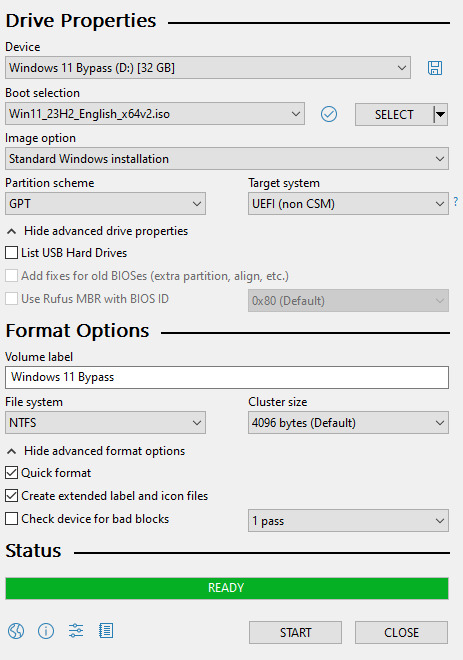
Choose standard windows installation, and follow the screenshot for your settings. Once you are done that, press Start, and then the magic happens. Another window pops up allowing you to remove the system requirements, the need for a microsoft account, and turn off data collecting. Just click the options you want, and press ok to write your iso to a drive.
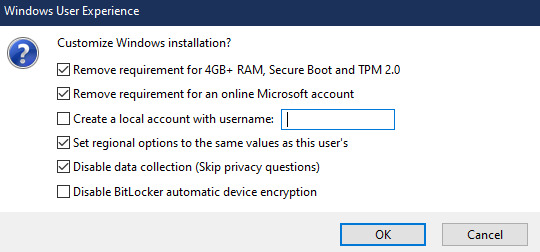
From there you just need to use the USB drive to install windows. I won't go into details here, but here are some resources if you don't know how to do it.
Boot your PC from a USB Drive
Install Windows 11 from USB Drive
If you had a licensed copy of Windows 10, Windows 11 will already be licensed. If you don't, then perhaps you can use some kind of... Activation Scripts for Microsoft software, that will allow you to activate them. Of course I cannot link such tools here. So there you go, now you can save a PC made from before 2018 from the landfill, and maybe give it to a deserving teen in the process. The more we can extend the lives of technology and keep it out of the trash, the better.
Additional note: This removes the requirement for having 4GB Minimum of RAM, but I think that requirement should honestly be higher. Windows 11 will be unusable slow on any system with below 8GB of RAM. 8GB is the minimum I think you should have before trying this but it still really not enough for modern use outside of light web and office work. I wouldn't recommend trying this on anything with 4GB or less. I am honestly shocked they are still selling brand new Windows 11 PCs with 4GB of ram. If you're not sure how much RAM you have, you can find out in the performance tab of Task Manager in Windows, if you click the More Details icon on the bottom right. If you don't have enough, RAM for old systems is super cheap and widely available so it would definitely be worth upgrading if you have a ram starved machine you'd like to give a new life.
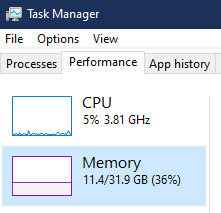
#Windows#Windows 11#tech#tech advice#pc#TPM 2.0#rufus#open source#open source software#technology#tech tips
598 notes
·
View notes
Text
i have the dump file of a tab that had a draft on ao3.
i can find teensy bits of the text in the dump file, but most of it is gibberish. everything i'm finding online is about how to analyze a dump file to debug a program, which is not helpful. i need to, i guess convert the gibberish to normal text? but i don't know how.
please. if anyone has any idea at all how to get a dump file to be readable to a human i cannot tell you how much that would help me. i am like on the verge of tears here.
even if you have no idea - even if you don't care about this at all - please, i beg you, reblog this so hopefully it'll land on the dash of someone who can help.
also yes i know i never should've lost the draft because ao3 isn't built to be the place where you actually write drafts in the first place. i know. i am aware. this was a special circumstance. i do not need advice on how to keep this from happening in the future because trust me, i've made sure it won't
#firefox#tech#ao3#dump files#dmp#.dmp#text#tech advice#advice#help#help me please i am begging you#archive of our own#fanfic#fanworks#windows#microsoft#recovery#op
51 notes
·
View notes
Text

#nikola tesla#tesla#fuck elon musk#fuck elongated muskrat#fuck elon#elon musk#elongated muskrat#elon twitter#elongated man#elon mask#elon musty#late stage capitalism#capitalism#political#political posting#politics#current events#social justice#tech advice#elon is an idiot#fuck x#fuck twitter
29 notes
·
View notes
Text
I’m thinking of rebooting my pc, but then I thought instead of (or maybe on top of) rebooting my pc (which would clear a lot of the shit my younger self installed, but is a great excuse to switch to Firefox and stuff), I should see if I can improve my PC’s hardware. Then I realised I straight up don’t have an ssd? So I… should probably get one. And I’m meaning to get a second monitor anyway, so I might just do some tech shopping???
If anyone knows of any cheap ssds (I think m.2 is the open slot), monitors, and I guess graphics cards too, couldn’t hurt (I have a gtx 1060, like it’s alright but could be better), let me know (I am in the uk though bear in mind)
31 notes
·
View notes
Note
do you have any advice for someone who kinda "failed" to break into tech and is still in the medium-level for learning. i feel like i've spent so much time (years) on this but haven't made much progress. how do i really get into it and stay in it? love your blog btw. i'm tempted to start one of my own but my projects are a mess and ugly 😭
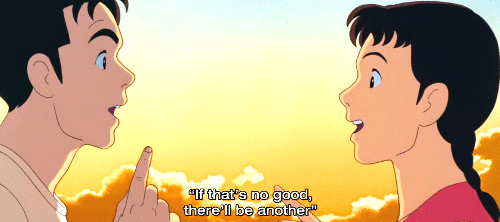
I'm sorry to hear that you feel like you haven't made much progress in breaking into tech. It's important to remember that everyone's journey is different, and it's never too late to start or improve. But then again, you have spent years learning and you want to into the tech industry.

The obvious advice would be don't give up. My dad has been studying to get into Cybersecurity since the early 90s and he just got into the industry this year. He never gave up - family to look after and he could study like the other students in his university course because the large majority of them were single 18-22-year-olds who their only responsibility is themselves. Don't give up and don't compare yourself to other people.
You've got to look at what has been holding you back. Health issues, work issues, money? Can't study full-time or even part-time if you need to pay the bills.
Even if you can, are you consistent with your studying? We all know consistency is key. Studying for one week but don't study for 2-3 weeks won't work. I know the type of learner I am - if I don't code or study every day, even just for 30 minutes, then my tendency to procrastinate will increase a lot and it'll all go downhill from there.
Know your strength - build on the skills you are good at. Believe it or not, I know a developer I met in a discord server who only uses HTML, CSS, and JavaScript to build websites and webpage themes for clients as a freelancer and he's doing really well. It's because he realised that he's really good at those three basic languages and he worked really hard to excel at them. Expand on what you know best.
On the flip side, you could look at job postings around where you live or nationally in your country and see what skills/languages/technologies they ask for the most for hiring developers. Example: I live in the UK and a couple of months ago when I was actively looking for a new Frontend Dev job, I saw that Vue.js, React.js, and PHP (besides the usual HTML, CSS, and JavaScript) were asked for the most. If I wanted those jobs, I would learn those technologies, create a few projects to showcase my knowledge in them, and start applying. That could be one way to break into the industry.
Another way would be certificated. Bootcamps, online courses, or in-person courses like university or community colleges. Yes, they say that you don't always need a university degree to get into tech but some kind of education you've gone through that is tech-related e.g. Google courses or the Frontend Dev course that Meta is providing (paid). My colleague completed a computer science degree but he then did a bootcamp and he completed and that's how he landed the job where I work. So even graduates are getting further education. If you can't afford the massive fees, Udemy is a great place to get courses. And don't be shy with the Havard CS50 course videos they have on YouTube - free and you get a certificate free as well!
The advice I give might not work if you haven't identified why after all these years you haven't gotten your foot into the tech industry. This is no way intended to be rude, but if another person who had the same amount of time you studied, and they have gotten a tech job in that time, what makes you different? Goes back to what I said about the things that are holding you back. Some of the reasons are inevitable like health but you need to keep making that effort!
If you need help, you need to ask. Find a mentor or support group. Having someone to guide and encourage you can be incredibly helpful. Look for a mentor or join a support group where you can connect with others who are also learning and growing in tech. You can search for them online, some people offer advice for CV/Resume help or real "getting into tech" advice on places like Fiverr or Upwork or just google for some consultants online. They would cost obviously but if you're really struggling, this might help. After completing bootcamps, they tend to help you get your first job etc so they might be worth considering!
The last bit of advice is do you have a portfolio? No no, like a proper one where you feel confident enough to give to family members, friends, and potential employers? No? Either learn to build one (free of charge) or hire someone to build it for you (costs money) A portfolio is a great way to showcase your skills and projects to potential employers. Even if your projects feel messy or ugly, focus on highlighting what you learned and what you accomplished.

Obviously, I gave hints of advice more towards Frontend Dev because that's what I know more of but you can alter the advice to whatever niche in programming you're into. Remember, breaking into any field takes time and effort. Stay motivated and focused on your goals, and don't be afraid to reach out for help or support when you need it. Good luck!
** I'm not the best at giving advice but I hope this helps 💗
#my asks#programming#coding#studying#progblr#codeblr#studyblr#comp sci#tech industry#coding advice#motivation#study motivation#study help#programmer#computer science#tech advice#career#career advice
45 notes
·
View notes
Text
Hey, I'm finally gonna try Linux properly soon, and I'm wondering which distro I should start off with first. I know Ubuntu is the popular one but there's plenty of distros out there so I wanna hear the community's suggestions as well. Also is there anything I should know before diving in? I normally use Windows if that helps
11 notes
·
View notes
Text
Okay so I'm absolutely crap at technology. Anyone have advice on vpns? I may be a millennial but I'm about as tech literate as a grandpa. I don't even know how to use adblock or safely pirate shit. Actually advice on those would be great too . But yeah. Vpns!
Reasoning: Doctor who is about to be accessible on the BBC iplayer and I live in America. I am. So far behind-left off at the beginning of 12 because fuck Moffatt. But Russell t Davies is gonna be back so I should probably catch up?
10 notes
·
View notes
Text

Pro tip for working with computers: if it doesn't do what you want, a little threat of violence can go a long way.
Prayers work too, but they get conceited if you do that too often
10 notes
·
View notes
Text
As a technology expert I can recommend the Hard Liquor Reset for a lot of tech problems. 1) Unplug the hardware, 2) go make a margarita 3) Plug the hardware back in. 4) Drink the margarita while you wait for the hardware to reboot.
7 notes
·
View notes
Text
my phone is dying and killing itself but if I have to get a phone without a headphone jack or any other obnoxious pushed shit like that im gonna become a terrorist. if anyone has any suggestions ill take em.
15 notes
·
View notes
Text
Friendly advice for those with computers or potentially getting a computer: SSDs are worth it.
A SSD is a solid state drive. It serves the same purpose as at HDD or hard disk drive that is found on most computers. The only real difference on a surface level is that a hard drive uses a disk and an SSD doesn't not. The only part you should care about is that a SSD runs a lot faster than a HDD. This means that a computer with a SSD as the primary storage (or the C: drive in many cases) will allow the PC to startup and shut down much faster, access/manage files faster, and last much much longer than a HDD.
If you ever turned a computer and can't do anything because the "Disk" in task manager is at 100%, it's because of the HDD.
You can have both an HDD and an SSD, but Windows (the OS or operating system) will run better on the SSD. The computer will turn on faster. It will shut down faster.
How do I know this? I've seen it twice (technically three times). I put an SSD on my old laptop from around 2015 and reinstalled windows it. The startup and shutdown process mimics a new laptop (the SSD was NOT brand new). This was a laptop that died on me right before my college exams, so it's not my primary PC anymore.
The other more compelling example is I did the same thing to my parents' old 2017(? maybe older) office computer. My parents have complained for years about it running slow. The new SSD I put on it is the first solution that actually brought new life into it.
By the way, you might think a new hard drive would have a similar effect of the new SSD, but a new hard drive is slower than a new or old SSD. It was something I experienced in my current PC while trying to switch to an SSD with larger storage. Windows had always been on my SSD and as soon as I put that OS on the hard drive, it was significantly slower.
A SSD will allow your computer to run well for so much longer. I cannot figure out why the worthwhile investment in a SSD is understated, and I won't shut up about it. Sorry if this was hard to follow. When I'm done with college I'm making an informative comic/info graphic for this.
#sorry this came out of no where#I'm very passionate about this because I had to find the actual benefits of an SSD by accident#I'm sure the information is out there but I'm shocked it's not a widely known thing yet to the average consumer#SSD#HDD#solid state drive#hard disk drive#computer#computers#tech advice
4 notes
·
View notes
Text
How exposed does the wire have to be on my phone charger before lots of electrical tape stops being sufficient to not start a fire and die i keep getting static shocked when i leave my ipad to charge for a while and then touch it which worries me slightly
/srs
3 notes
·
View notes
Text
Anyone know any free mp3 player app for ios that uses local files and tracks plays/listen time?
I’ve been using foobar2000 but I like knowing how much I listen to things and the mobile version doesn’t have that feature so I’m kinda looking to switch
#ios#app recommendations#mp3 player#iphone#tech advice#ios app reviews#foobar2000#music#music players#tree mumblings
6 notes
·
View notes
Text

#threads#threads app#ai#artificial intelligence#ai generated#art#current events#social justice#human rights#workers rights#late stage capitalism#capitalism#important#ai issues#political#political posting#politics#anti capitalism#anti facist#technology#tech#tech advice#aiartistheft#aiartisnotart
15 notes
·
View notes
Text
[So I might finally be getting my first car. A 2004 car. So I would need a new radio because there's no usb port in this car. Does anyone know anything about cars and radios and shit because??? I don't know anything lol.]
3 notes
·
View notes
Text
For some reason my OLED switch just won’t dock.
I thought it was a problem with the dock, but then I went to my friend’s house and it wouldn’t dock in his dock either, even though his switch did. Just checked with my brother’s switch and it docks in both the OLED and regular switch dock, but my switch doesn’t dock in either.
If anyone has any idea how this would be fixed that’d be great, I only ever play handheld NOW but like… I still wanna be able to play docked. And when I go to uni I’d wanna play docked too.
6 notes
·
View notes