#Remade that gifset in a better coloring
Text



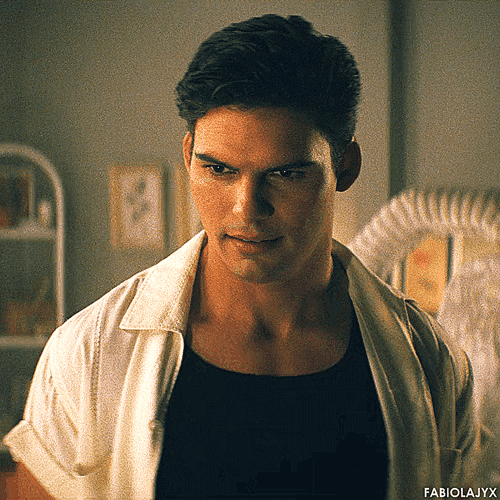

NICHOLAS MCDONOUGH as GIL RIZZO
Grease: Rise of the Pink Ladies - S01E10 (part 2)
#Remade that gifset in a better coloring#He's just so pretty#I wanna cry#MY SWEET BOY#He's illegal!!#Gil Rizzo#Nicholas McDonough#This account is a Gil Rizzo stan account#grease rise of the pink ladies#rise of the pink ladies#rotpl#MyEdits#Gil gifs
102 notes
·
View notes
Text

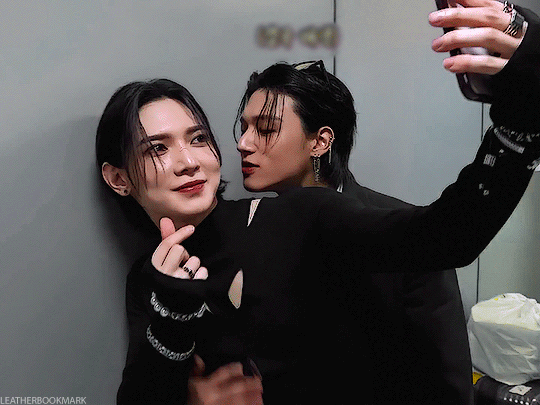

yet another remake of the log 117 woosangs (one, two)
#shrimp gifs#yeosang#wooyoung#woosang#ateez#kpop#remaking the first gifset i made every *squints* hm. i made it on july 8th and remade on the 29th... hm#so basically it's sharper and the wall is more grey which i think makes the guys pop more#the first set doesn't really have any color correction...? or barely has any while the second has the blue background and a BIT#of color correction but not with curves just like. selective color or sth similar#this is curves + two different cs + vibrance + brightness + a very gentle photo filter. and better sharpening!#oh and i tried to cover the chopped up atz log logo in the corner but don't think about it too much lol#i am still terribly fond of this moment :') woosangs my loves...
141 notes
·
View notes
Note
Hi!! Can you please tell me what you added to your jaws gifset? Like any filters or anything added at all?
Hi! I didn't add any special filter like colorings, just basic curves, levels, and exposure- but I did do my sharpening differently than normal as the file size I have of the movie isn't bigger than 3GB and it's an older movie. So let's call this
TIPS ON HOW TO SHARPEN YOUR GIF WHEN YOUR ORIGINAL FILE IS A BIT meh.
more under the cut ↓↓
Okay, I'm going to jump right in.
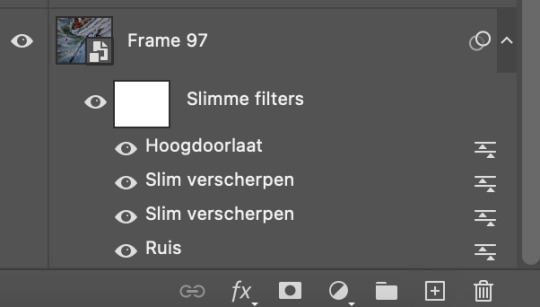
When I have everything on the timeline, resized, and ready to go, I start off by adding grain. (Ruis) My program is in dutch as I am dutch so I'm not going to explain all the technical stuff, as it will get lost in translation, but I'll just do a quick rundown of what I did with this set. (I use Photoshop2022) I'm not an expert whatsoever, I studied art/media design but that was 4+ years ago and while photoshop was used heavily, gif making is not something that ever came up lol.

Add the grain. Filter tab -> grain -> grain. 0,6 or 0,7 will do. Tick Gaussian and Monochromatic. Next, sharpening. Filter tab -> sharpen -> smart sharpen. I use this filter twice with two different settings as follows:

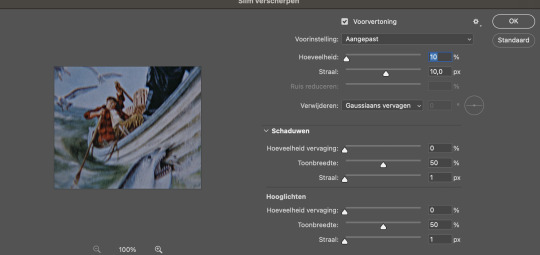
These are basic sharpening settings a lot of other creators use, so nothing special there. Next, to make it even sharper, I add high pass. You can find this under the filter tab above, at the bottom of the list. Filter tab -> other -> high pass.
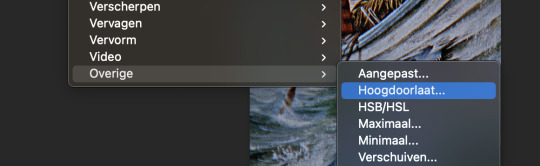
Select it.
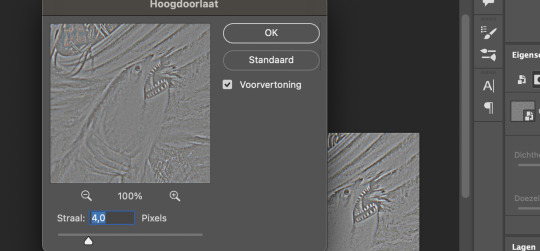
Keep it at 4,0. You can play around with this, but I like to keep it at 4,0. Now it looks a little weird so we have to make some changes. Go to the blending option of the filter you just applied (the high pass) and change it to 'soft light' on 70%.

Again, you can play around with this. I also use high pass on gifs that are darker. I used it in this set to let our babe Ryan stand a bit more out.
Okay to really show the difference between not adding the grain + sharpening + high pass vs grain + sharpening + high pass, here you go:


I remade this one real quick, as I didn't have the psd anymore but you can see the difference better than the one with the shark illustration gif. I didn't add any other filters, only the grain + sharpening + high pass. When you add the filters and increase the lightning/contrast, it will look even sharper. Sadly I don't have the file anymore, so I can't exactly recreate it, but I just used the filters mentioned; curves, levels, and exposure.
Funny thing is, not all the shots in my copy were grainy. It's just a few that have unruly pixels because the file has been compressed. Like our dear Hooper here, that part of the movie was just a little blegh. And not everyone has the space or the money or other resources to get the deluxe Bluray whatever, so you gotta do what you've gotta do I guess. Of course you want your file to be HD, preferably 1080 or above, but well, shit happens. With the grain added, it just looks better in my opinion. The grain fills in the annoying pixels. You can also add grain after sharpening, but it just looks better, again my opinion, when you add it before sharpening. Plus I found out my gifs looked better on mobile if I added grain before sharpening rather than after. If this is something you worry about, I would add the grain before sharpening.
Do note though, adding grain increases the file size of your gif!
Okay, next up, the other filters I've applied. I added curves. The numbers at Input (Invoer) and Output (Uitvoer) are for the two dots in the middle.
Lower dot: input 15 and output 11
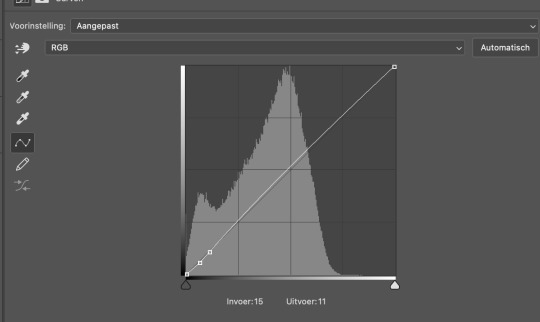
Higher dot: input 27 and output 25

Not much, just a little tick. The next filter I used is levels.
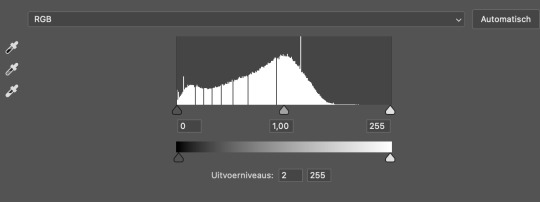
The only thing I changed is the Outputlevels (Uitvoerniveaus) to 2. This is something I do with all my gifs, sometimes a bit more at 4 or 6. I just like how it looks I guess haha. Next I added exposure.
exposure: +0,56. offset: 0,0000. gamma correction: 0,72.
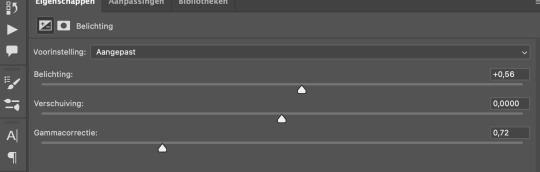
And we're done with Photoshop! Because my MacBook is really old and kind of past its time, I just save the file as a gif without cutting any frames and open it again in Ezgif. It all runs smoothly until I have to convert a gif multiple times and this just saves me a lot of time. Ezgif is a free website where you can make and edit gifs. I use it to cut the frames, add some contrast if necessary and decrease file size (another tip!) so it's under 10mb and tumblr will accept it.
Gif before adding all the filters:

Gif after grain + sharpening + high pass + the other filters:

Gif after running it through Ezgif and adding some contrast (5) to decrease the size of the file:

I hope this answers your question! If you're really stuck on something, you can always send me a private message! I didn't do much, just the grain and the sharpening and the high pass. I think it adds a little edge to the gifs as well. Thank you for the ask and have a nice day!! 💜 💜
Edit: the brightening filter is called EXPOSURE, not brightening. I re-checked it but as I thought, I made a little mistake during translating. Here you can find a whole list of filters translated from Dutch to English.
#asked and answered#photoshop#ps tutorial#ps things#gif sharpening#supportcontentcreators#completeresources
84 notes
·
View notes
Note
i love anyone who even posts about him but you made donovan look white in your last gifset 😭i really don't mean to offend you and i hope this doesn't discourage you from giffing him in the future, just something to keep in mind maybe?
ah sorry, i didn’t notice while making it (tired eyes at 11pm 😔) but it does look too washed out! i will try to fix it later but i think i will still leave the post up. i will definitely be mindful of this in the future, thanks for pointing it out!
eta: i remade the gifs with closeups where i think the issue was more noticeable. the colors may still look slightly different depending on the screen of the device you use to look at tumblr (nothing ever looks the same on my phone vs. my computer monitor, for example), but i hope this is a better representation of his skin tone.
4 notes
·
View notes
Photo

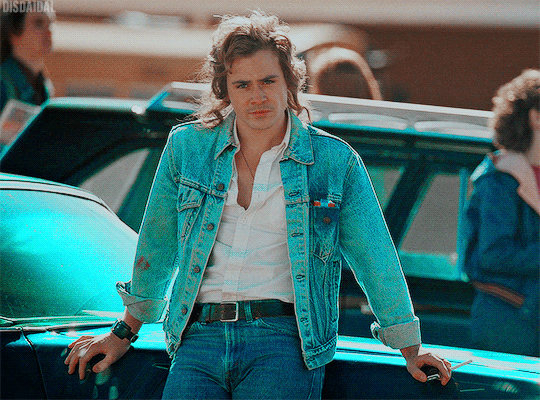

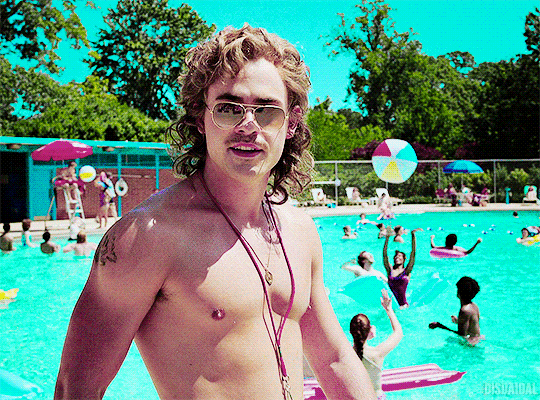
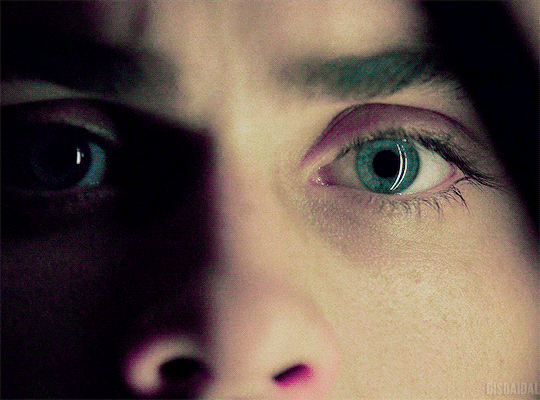



remake of this
#billy hargrove#billyhargroveedit#stranger things#strangerthingsedit#dacre montgomery#dacremontgomeryedit#color palette challenge#remade gifset#*#gifs by disdaidal#since this has been requested... and @rascheln originally requested this: this is for you ♥#if you want me to remake the pastel steve set in bigger size. maybe even with better coloring. i'll do it =)
958 notes
·
View notes
Note
Hey, how do you make those beautiful gif ? Like with this quality, etc...
Thanks :)
hi!! thank you for asking, i’m gonna try to make a little tutorial on how i make my gifs :)
first of all i use hd versions of the episodes, either in 1080p or 720p. i use 1080p for later seasons but i only have 720p for seasons 1 to 7 and honestly i think the quality’s good enough, so don’t worry too much if you don’t have 1080p.
i use kmplayer to take caps from an episode and i capture every frame (so the gif will be smoother) in its original size (to keep the best quality possible).
then i load them into photoshop, crop them with the ratio i want my gif to be and resize them to be the right tumblr size (540px wide for one column gifsets). at this point, this is what my raw gif looks like (i use a frame delay of 0.06 second):
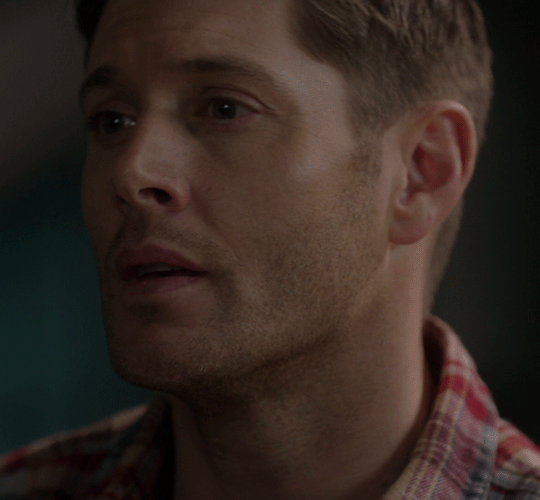
1) SHARPENING
to improve the gif quality i am now going to sharpen the gif.
my general sharpening settings that i use on all my gifs are the following:
amount: 100%
radius: 0.7px
remove: gaussian blur
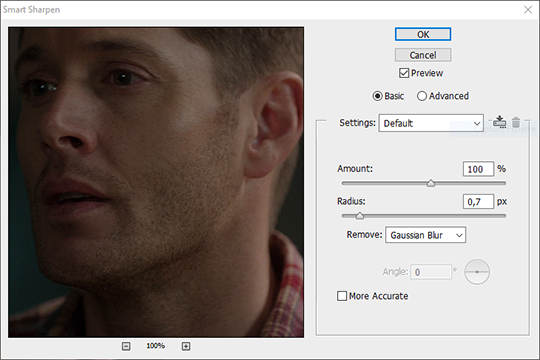
then i use a second sharpening but only for close up gifs like this one (otherwise you can’t really tell the difference so i don’t bother with it):
amount: 20%
radius: 0.4px
remove: gaussian blur
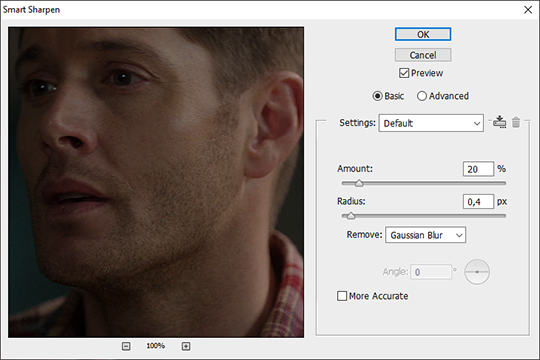
so now my sharpened gif looks like this:
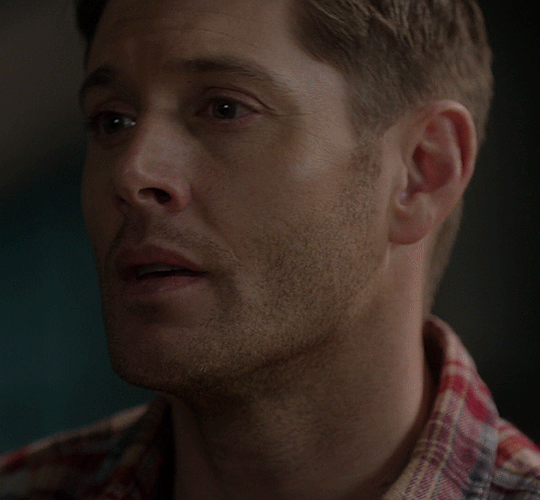
2) COLORING
now on to coloring! i don’t really have a base coloring because i make a new coloring for every gif or gifset BUT i have a base ensemble of layers that i use and tweak to make all my colorings:
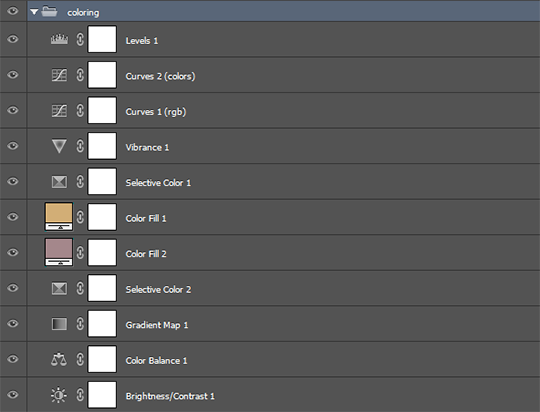
however, i rarely use all of them at the same time.
the important ones that i use every time are the following:
curves 1 (rgb)
vibrance 1
selective color 1
gradient map 1
brightness/contrast 1
then the others are optional and depend on the situation:
levels 1: i sometimes use it for very dark scenes
curves 2 (colors) or color balance 1: for color correction (for example bunker scenes to tone down the yellow)
color fills 1 & 2: i use these as an overlay with a very low opacity in order to get a more cohesive look between my gifs across a gifset, or just to get a warmer coloring in general
selective color 2: when i’m looking to enhance certain colors and a single selective color layer isn’t enough
now for this particular gif, here’s the layers i used (only the ones that are checked):
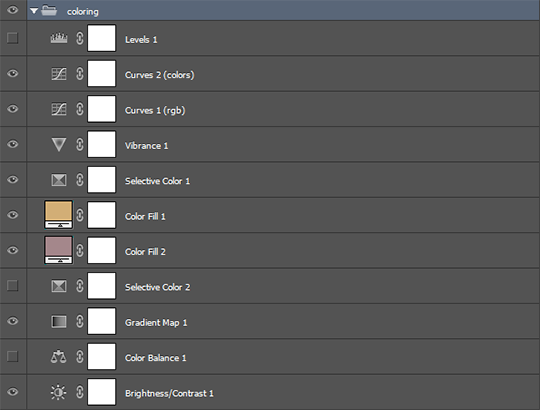
and to better understand how i use them, here’s how each of these layers affect the coloring:
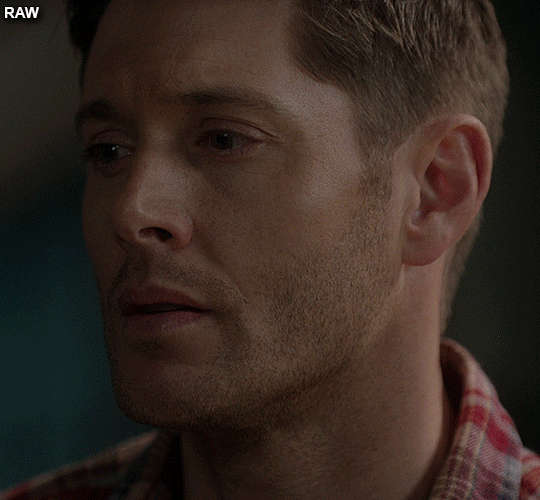
and here’s the final product:

3) EXPORT SETTINGS
finally, the quality of the gif also depends on the export settings you use.
basically i always use either adaptive diffusion or selective diffusion. i always try both and compare them to pick the one that looks better for each gif but it really depends on the gif, sometimes adaptive will look better and sometimes you’ll wanna go with selective.
for the gif in this tutorial i used adaptive diffusion with these overall settings:
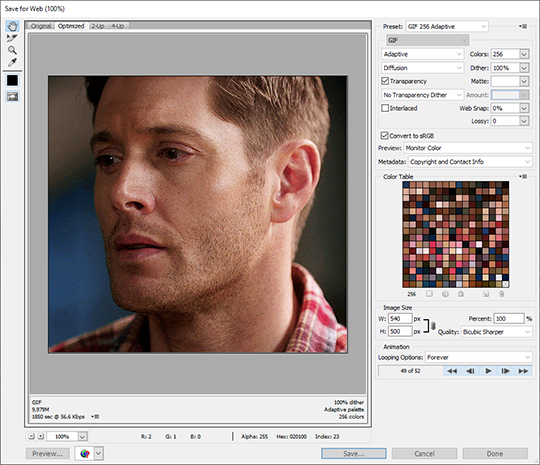
there you go!! i think i covered the important steps of my gifmaking process, i hope it was helpful and don’t hesitate to shoot me an ask if you’ve got any specific questions!
[i remade the gif from scratch for this tutorial but i originally posted it in this gifset]
#i'm sorry i took so long to answer your ask but i wanted to make a proper tutorial like this and i didn't have time to do it until now#i hope you find this helpful! :)#asks#quentinsiruguet#gifmaking#tutorials#photoshop stuff#cowboycoven#long post
294 notes
·
View notes
Note
congrats on 3k! I love your gifs
thank you :(( I am always so insecure about my gifs.. this made my day
#i worked on a gifset yesterday night#instead of sleeping of course#and I couldn't get it right#i remade the coloring like 5 times#eventually i gave up#and then because i'm stubborn i tried again today#and i finally made it#it's not perfect but it's better than yesterday i guess#i might post it tomorrow or in the next few days#sorry for this rant#anonymous#asks
1 note
·
View note
Text
Content creator 2021 wrapped tag game
Cut this into what works for you. Want to do only one instead of five? Do it. Tag 2 people? Do it. This game is not your mum or the Apple App store to tell you what to do. But there are a couple of rules:
RULE 1: Review your creations over 2021. Tag some gifmakers/creators, friends and strangers to get them to do the same.
RULE 2: Link to the content, commentary optional.
thank you to @robinsonjudy for tagging me on this! i was hoping to be tagged in something like this so i could gush about how talented my mutuals are hehe <33
5 (or more!) creations from others that made you smash the reblog button hard, closely followed by your ‘insp’ tag or ‘fave tag’. Link to sets that started conversations, outstanding composition, colouring, etc.
this the descent gifset by @bongjoonsho because it’s such a perfect horror edit and everything i aspire to make in terms of big gifs/colouring/quality!!! it looks sooo good and hq and crisp. i normally find it hard to color horror sets properly and i feel like lera did such a great job with this one.
this inej ghafa edit by @oliviarodriog which is not just stunning in terms of blending (all her edits are!!) but also made my heart so happy because the quote fits so well with inej and who she is as a person who doesn’t give up. AND!! the color of inej’s skin is so rich and beautiful?? we don’t know white-washing in this house. and the blue is GORGEOUS.
this kanej set by @milesgmorales has a very special place in my heart because it includes one of my absolute favorite pairings and the most perfect song for them. kanej and tightrope are forever linked for me and i can’t think of one without the other now. the blending is gorgeous, i adore the blue and i really like the fonts rajan chose.
this jesper fahey gifset by @tedlass literally made me cry when i saw it. jesper is probably my favorite bisexual character of all time and i don’t usually see that many sets about his family so this made my heart feel incredibly full. the shots look so pretty and the whole gifset is so soft.
this crows set by @hunterschafer is one of my favorite creations ever!!! the format is soo creative and cool, the crows shots are all so crisp and pretty, the little icons and the fonts are perfect?? i can’t imagine how long this must’ve taken to make and the kind of Big Brain moment it came from.
4 5 creations of which you’re proud. These are goals you scored. Nothing to do with notes.
i'm gonna go ahead and link my 100 female characters in 2021 tag because i was ready to accept defeat (i thought i wouldn’t get to finish before the end of the year) but i managed to gif A LOT during the last month and a half and i'm proud of reaching my goal!
this malina set i made for malina week because i love mitski and i think ‘i will’ fits them really well. i also worked really, really hard on this!
both of these jesper fahey sets x x. the first one because i think jesper’s hands deserve more love. the second because i love how the coloring screams bi rights.
2 3 creations that stretched you as a creator: style, colouring, blending, text, etc. include the one that should have got more notes.
this malina edit that i truly, deeply love 🥺🥺 maybe the prettiest thing i made this year!! i love it because it was the first time i combined different things such as blending, big gifs, colors and fonts.
this inej ghafa gifset!!! one of the very first times i experimented with blending too, and i love it because1) it came out much better that i hoped and 2) i could include some of my favorite inej quotes/moments from the books.
1 creation of yours that you find most aesthetically pleasing to the eye and self AND 1 creation that broke and (maybe remade you) as a creator – we all have that one.
again, this malina set!! i’m just really proud of it and think it looks really good.
this inej set was hard for me and took soo long. i know it’s not perfect but i worked on it for hours, trying to get the colors and the fonts right. i wanted something different from the stuff i usually made and i was quite happy with how it turned out.
0 the creation that never was because nothing was working that day.
Overall comment on your creativity year 2021: i’m happy to say that i managed to step out of my comfort zone this year and experiment with new things such as BLENDING!!! which i was really scared of trying. i also like that i came up with the 100 female characters in 2021 idea because it pushed me to make content from different sources (tv, film, books) and it pushed me to not be lazy because i hate to leave things unfinished fdjfg
i’m tagging the people whose sets i linked here and a couple more: (i adore all your wonderful creations too and you’re all really talented; i wish i’d had more time to link more sets because i’m honestly in awe of everything you all make) @bongjoonsho @oliviarodriog @milesgmorales @tedlass @hunterschafer @montygreen @magnusedom @julietmolina @poppywright
happy 2022 to you all 🥺💕🌻
#omg this took me so long to write sdkjfjh#cant believe i made this many gifsets i n s a n e#im so happy i did this though because it really shows i put a lot of love and dedication into giffing this year :')#tagged#obviously no pressure to the people i tagged to do this!!! love u all mwah#.txt
20 notes
·
View notes
Text
I was tagged in some creator-specific tag games by @samanthamulder @usermurdocks and @fionagallaqher (thank you all!!). The games are different, but similar, so I kind of merged them into one. I'm tagging everyone mentioned in this post, but as always only if you want to! And feel free to adjust the prompts/rules however you like.
Part 1: List 10 sets by other creators from 2021 that got under 1k notes
First of all I'd like to encourage everyone to check out my end-of-year shoutout post, where I listed my favorite sets by all my mutuals in 2021. Here's 10 more lovely sets, in no particular order:
txf 4x10 timestamp roulette by @samanthamulder - I’m obsessed with this coloring and the typography is so elegant
pacific rim set by @usermurdocks - I’ve never seen this film but wow, the coloring is stunning!
lucifer s6 episode titles by @lenakluthors - every gif really captures the energy of each episode and I love it
jafael set by @janevillanueva/@mulderscully - this set single-handedly got me to rewatch jtv, it’s incredible
wlw set by @marysberry - the blending is gorgeous!
hailey upton set by @hillaryscotts - I don’t go here but I’m in awe of the blending and the yellow/gold colors
deckerstar set by @lucifersmorningstar - the lyrics are absolutely perfect for them and the blending and coloring is just amazing
chloe decker set by @bishmonts - stunning typography and blending, and perfect choice of scenes!
deckerstar relationship development by @fionagallaqher - it’s so beautiful and I can’t tell you how excited I was to see this in my notifs
aurora & lucifer morningstar set by @samcaarter - honestly some of the best blending I’ve seen, that second gif with the photo frame is so clever
Part 2: Content creator 2021 wrapped - list your own creations according to the prompts
I’ll put this part under a cut:
4 creations of which you’re proud. These are goals you scored. Nothing to do with notes.
MSR in txf s1: my first time putting multiple gifs on one canvas
Charlotte Richards: I’m really proud of this one, I think it looks nice and I had a lot of fun making it
Deckerstar tropes part 1: I liked the typography on this and I think it adds to the comedy of the scene (also I promise I’m going to continue this series soon lol)
Lucifer seasons: I made this right before Lucifer ended for good and I’m happy I was able to make something that reflected my love of the show
3 creations others loved. Include the one that one that got most notes, great comments, or the classic ‘how dare you!’
Howl’s Moving Castle: my post with the most notes from this year
Amenadiel & Chloe: I’m so happy this one got notes, Chloe and Amenadiel’s relationship makes me so emotional. And this is the post that got the classic ‘how dare you’ haha
Bi Chloe: glad to see others love our bi queen
2 creations that stretched you as a creator: style, colouring, blending, text, etc. include the one that should have got more notes.
Legends of Tomorrow: this took so long and I do wish it had gotten more notes, but I’m just happy with the way it turned out
Rory’s wings: coloring this was difficult and I could probably do better now, but I was really proud of it at the time
1 creation of yours that you find most aesthetically pleasing to the eye and self AND 1 creation that broke and (maybe remade you) as a creator – we all have that one.
Mazeve: I think this one is aesthetically pleasing and I’m proud of it
Lucifer s1/s5 finales: this one broke me, like full-on destroyed me. I was still a new gifmaker when I made this and hadn’t really gotten the hang of coloring. And oh my god. I am a fundamentally different person than I was before I tried to color this, and anyone who’s tried to color either Lucifer s1 or Lucifer 5x16 (let alone both at once) knows why
0 the creation that never was because nothing was working that day.
Idk if this counts, but before Lucifer s6 dropped, I was going to post a mortal!Lucifer gifset based on Lucifer missing his vulnerability. At the time I was so certain mortal!Lucifer was the ending we were going to get and, well… Maybe it’s for the best I didn’t post it lol.
17 notes
·
View notes
Text
Gif Maker Appreciation Tag
Rules: Answer the first half of the questions with gifsets of your own, then answer the second half by tagging gif makers you love!
I was tagged by @buckybarne 💖.
LINK A GIFSET…
Link a gifset you’re really proud of: this 😆😭 set
Link a gifset where you tried something new: this blue color porn sets
Link a gifset that features your favorite character or celebrity: oscar as poe, i miss this guy already and i have been this trash since january 2016
Link a gifset that you want more people to see: stardew valley set(s), idk if anyone ever tried indie games since they are better than recent aaa games
Link a gifset that you had fun making: far cry edits so far, lol
Link a gifset that you created as part of a meme, challenge, or series:
get to know me meme, but it’s still currently wip
Link a gifset of yours that makes you smile:
hmmm... this one
TAG SOMEONE WHO…
Tag someone who inspired you to start making gifs: i don’t remember their username in case they aren’t active here anymore, i made gifs long time ago even i remade my blog
Tag someone who makes great vibrant gifs: @kamalaskhans, sameera’s colorful gifs are so pretty, i can’t even explain about this...
Tag someone who makes great pale/pastel gifs: idk or not sure
Tag someone who gifs for a fandom you love: anyone whoever made poe or oscar gifsets (sorry, i won’t tag who)
Tag someone who uses text/typography really well in their gifsets: @santiagogarcia; especially this post
Tag someone who motivates you to step up your game: n/a, bc sometimes, i don’t have motivation to make more or lots of gifs daily.
Tag someone who you have taken inspiration from: depends on a person who made insp posts, i guess?
Tag gif makers who you admire and appreciate! (Put as many people here as you want!): @bladesrunner, @santiagogarcia, @elena-gilbert, @moebiius, @keanurevees, @kylos, @anakin-skywalker, @andthwip, @witch, @vindicia, @boozerman, @andthwip, @ferrisbuellers, @billy-crudup
8 notes
·
View notes
Text
2020 YEAR IN REVIEW WRAP UP AND EVERYTHING (lmao)
Soooo I’ve been recently tagged up in these 2020 content creators wrap year in review things, thank you so much @jaehwany, @baek1nho, @leonzhng, @gangtaes, @dingyuxi, @thingskateknows, @rabonghee, @tiesanjiao, @gimme-a-chocolate, @kojiseok, @cuddlybitch (and if I forgot, anyone that tagged me in these, I just got lost in my activity)
I wasn’t planning on doing this tag mainly because I started this blog in May, and I was only focused on creating content for anything Lee Min Ho (hands down my fav actor out there, ily lmh) BUT since it’s the last day of 2020 I decided to combine everything in one special tag meme.
first creation and most recent creation of 2020: the first one was this geum jan di from bof (that coloring only worked for that show, which is sad) and the most recent one is kang tae oh in run on.
one of your favorite creations from 2020: possibly this wangxian one, in which i tried a different gif size and coloring.
a creation you’re really proud of: this psycho but it’s okay one. idk what i did there but the scenes and coloring were chef kiss
a new style you tried this year and a gifset that uses it: well it doesnt make any sense for me to put half of my gifs in this part lmao. I actually tried different gif styles the whole year so yeah, I only started to keep up with one setting recently.
a creation that took you forever: sadly, I’m not the type to make compilations gifsets, or quotesets, I leave these for the ones who are really pro at doing it. but if I had to choose, I’d select this the living dead gifset just because I had to recreate the coloring a bunch of times to look cohesive and similar in all the gifs. and probably this start-up one too because I not only spent a huge amount of time deleting frames and applying topaz to all of them but also remade the coloring 1000 times.
your creation from 2020 that received the most notes: the untamed, for sure.
a creation you think deserved more notes: ngl I think all my run on gifsets deserve more notes, but not only my gifs. the drama deserves more notes in general so you guys better watch it and reblog it from everyone that makes content for it.
a new fandom you joined and a creation you made for it: I came from the kpop fandom so i really knew how to start but the process is pretty much different from what I was used to do with performances gifsets and stuff.
a creation you made that breaks your heart: I don’t think I have one?
a ‘simple’ creation that you really love: this one :’)
a creation that was inspired by another one: any large gifs I made were inspired by this amazing person @gominshi
a favorite creation created by someone else: this set luni made for my bday is so pretty and she is a QUEEN. but also, everything I see on my dash is my fave, I love each one of my mutuals’ works ♥
some of your favorite content creators from the year: you guys better catch up at my blogroll for that!
--
Rules: It’s time to love yourselves! Choose your 5 (or so) favorite works you created in the past year (fics, art, edits, etc.) and link them below to reflect on the amazing things you brought into the world in 2020. Tag as many writers/artists/etc. as you want (fan or original) so we can spread the love and link each other to awesome works.
one
two
three
four
five
you all will have to click on it to find out :p
10 notes
·
View notes
Photo
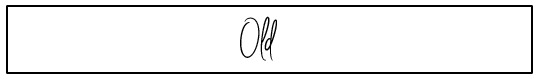


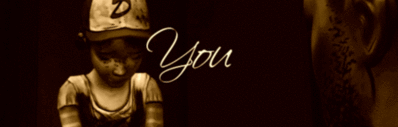

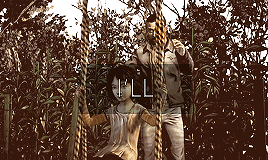
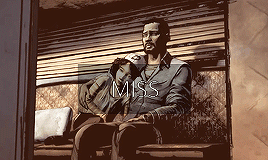
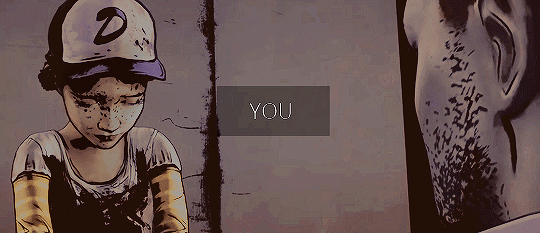
Remake your first GIF challenge » I was tagged by @mechecolomar 💖
So I know I remade multiple gifs but the first one was part of a set okay
For this I remade my first video game gifset that i posted 6 years ago, of Telltale’s The Walking Dead S1 (before that I posted a few youtuber gifs lmao what) and, obviously, in the old one I used the wrong sizes which made the last gif very blurry and I used some intense sepia coloring? But I also had no idea what I was doing in photoshop back then so, safe to say, I know my way around it a lot better now lmao.
While remaking the gifs, I tried to still kind of follow the idea I had for the old ones. Now I’m better at coloring, resulting in actually being able to see what’s happening in the gif lol, also I used a less “flowy” font now and a little bit of a background so the text is easier to see. Obviously the gifs are also sharper (didn’t really know how to do that back then), but it should be noted I made the new gifs with footage from the Definitive (remastered) version of the game so that alone makes it look better already (smoother mostly. It’s funny though that you can see the difference in animation in the swinging gif)!
Little side note; in the game footage Lee and Clem’s skin looks really light, so any brightening I did made that even worse; I don’t want to whitewash them but I feel like it may look like that because the game makes them lighter than they should be, Clem especially.
As always I’m scared of annoying people so I’m sorry if you already did this or don’t want to; tagging @muse-of-nightmares @bilbbo @blackbellatrix @secrettoupeecollector @mistress-light @tissaia-de-vries @glassrunner if you have the time & want to!
35 notes
·
View notes
Note
✨💌 self promo time: reply with five of your favorite creations and pass this on to some of your favorite creators! Thank you for making such lovely things 💌💕💖💝💞💓💞💝💖💕💖💝💞💓 -sanshine
aww thank you biba :D i dont remember which ones i put last time i got this ask, but i bet they wont really change ksnfknfs @sanshine
one. - i legit think this is the best thing ive ever giffed lol when i started giffing it i was sure i wouldnt finish it bc thanxx stage is so hard to color but somehow....it worked? lol
two. - this mingi set that a lot of ppl seems to like~
three. - self-made mingi wonderland fancam (made from yunho fancam lmao)
four. - first part of “mingi with members”, i dislike doing compilations but this one was really fun to do ♥
five. - i recently remade this gifset with a better coloring and i love it ksnfs ♥
3 notes
·
View notes
Note
hi there can u make a set of any girls using this coloring /post/622799151663546368/the-world-of-both i just love it so much xoxo
hi anon, i’m glad you appreciate my coloring. I didn’t save that psd, but i remade one which seem to be similar to that post. However quality of today stage is veryyy bad, i can’t find out better sources. I posted gifset here (x), i hope you love this, i tried all my best although it’s showing up in the tags.
0 notes
Note
1, 4, 42 ~
1. What are your top 3 favorite sets you’ve made
HH okay this is a bit hard bc i like a lot of my sets! but my absolute FAVORITES would be this one w/ min & pressed flowers, these giddy up era gifs, and ending fairy min!! that last one was actually my first gifset i posted on here C: but i, tragically, was not good(tm) at gifmaking then so i recently remade them! and i’m super happy with how they turned out ^^ aaand for the blbl behind ones, i really like how they turned out sharpening wise ! i think abt them a lot they’re perfect
4. A set that flopped but deserved better
im nvr gonna shut up about this but i made these 1st look gifs a while ago and i love the coloring sososo much but everyone chooses to ignore it <//3 WHICH IS FINE OF COURSE SDHNFSKJDF but i reallllly like them is all :P
42. How is your gif folder organized? Is it organized at all?
interesting question omg,, my gif folder is basically organized by folders within folders within folders HSKSKJHDF i enjoy knowing where things are so! i try to keep it as organized as i can ^^
send me gifmaking asks!
#ask game#thank you so much for the ask!! i like talking abt gifmaking sometimes :P#hmm also for the favorite set thing i really like the sangyeon ddd era set i made! turned out nice#but i cant say that publicly... HNSKFH#and i honorable mention @ the star1 changmin set i made.. chefs kiss#asks
0 notes