#Enable Or Disable Developer Options
Video
youtube
تفعيل وايقاف تفعيل خيارات المطور | Enable Or Disable Developer Options F...
#youtube#Enable Or Disable Developer Options#Developer Options#تفعيل وايقاف تفعيل خيارات المطور#تفعيل خيارات المطور
0 notes
Text
The comment bot is evolving 😩
A lot of Ao3 writers have probably encountered these autogenerated compliments at this point. Initially, they were very hit or miss, and if you had a fair sized portfolio, it became quickly obvious that they were autogenerated, following a pattern or completely missing the plot. That’s changing though.
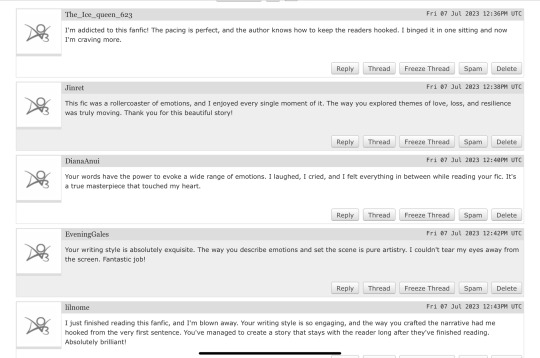
The comment bot is getting more sophisticated. This latest round I got were using the tags on my angsty/emotion-focused fic to tailor the auto-generated compliments. I compared to some I saw on other genres, and it’s definitely going off the tags. Bad news, that whoever is doing this is actively developing and ‘improving’ the bot.
It’s potentially very damaging to new writers. People who initially think this is real, respond honestly and heartfelt, and then later realize it’s a bot, they’ll feel humiliated and discouraged. It’s a cruel thing to mess with people like this. It’s natural to crave these to be real, natural to want a response like this to the writing you poured your heart into.
Even the lucky ones who weren’t fooled and either get enough real validation or don’t crave validation from comments… still have to expend mental energy distrusting every guest comment, sorting through a pile of increasingly realistic bot comments to report and delete them.
So just… vent/psa I guess. To my knowledge, nothing to be done to stop the bot except block guest comments. I encourage guest readers to create Ao3 accounts, these bots aren’t going away, and more and more writers are blocking guest comments or entirely member-locking fics.
A last note, to those who might not know this: You can edit all your Ao3 works at once, disabling or enabling guest comments on all of them.
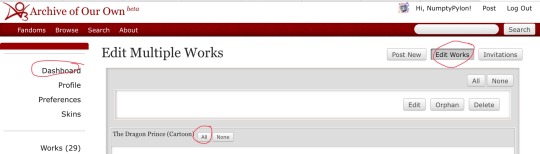
From dashboard, chose ‘Edit works’ then choose ‘All’ then scroll down and there’ll be an option for comment settings.
2K notes
·
View notes
Text
TS3: Better Greet

Here’s a brand new script mod for you! I got sick of seeing all Sims greet each other with handshakes, so I made this mod to fix and expand upon one of EA’s most annoying oversights in my opinion.
Better Greet overhauls the visual aspect of the Greet social interaction and allows Sims to play diverse greeting animations under different circumstances. See more details on all its features under the cut! 👋
Overview
In the vanilla game, greetings are limited almost exclusively to handshakes, with the only exceptions being the cultural greetings from World Adventures and the Proper greetings from Supernatural, as well as a rare ‘wave’ greeting that takes place when one of the involved Sims is carrying a baby or an object.
This behavior seems to be an oversight by the developers, as the Social Data for the Greet interaction includes some rules that in theory would allow Sims to use different animations when greeting friends, romantic partners and so on, but the actual script that handles greetings completely disregards these rules.
This mod aims to solve that and expand upon the possibilities by making Sims’ greetings also take into account things like personality traits, social group and relationship status.
Features
There are a host of new conditions under which Sims can perform the new greeting styles. Some aspects of these conditions can be edited in the mod’s Tuning resource, such as the relationship level or social group level required for a greeting to be performed. By default, the mod is tuned in a way that strangers, acquaintances, friends and romantic partners all greet each other differently.
Though there are no hard requirements, many of the greeting styles rely on expansion packs for their animations or to fulfill certain requirements, such as: World Adventures, Showtime, University Life, Island Paradise, Into The Future. The mod can still be used without any of these packs, the corresponding greeting types will simply not be available.
If UL is installed, Socially Awkward Sims have a chance of performing some greetings awkwardly. The reaction to these greetings depends on the target Sim's traits; friendlier Sims won't mind and will turn an awkward greeting into a successful one.
There are two optional alternate modes available that modify the greeting rules, which can be enabled in the Tuning XML file:
Euro Mode: Adjusts the rules of the Double Cheek Kiss greeting in order to mimic the customs of parts of the world where giving a kiss on each cheek is a common greeting. This can be mixed and matched with the Check Gender tuning, which can restrict this greeting to be performed only with female Sims if enabled.
Historical Mode: Makes Proper Bow and Curtsey the default greetings (SN required) and disables some greetings that might not fit in a historical gameplay setting, such as High Five or Shaka Bra. Players who use the LN Celebrity system to simulate social ranks can take advantage of the Celeb Check tuning, which makes Sims greet with Proper Bow or Curtsey with Sims of a higher celebrity level, and Handshake with Sims of a lower celebrity level.
Acquaintance Greetings
Wave: By default, Sims will introduce themselves with a Wave instead of a Handshake. If their LTR is -20 or below, they will always use this greeting, with special animations if LN is installed.
Handshake: Sims will greet with a Handshake if at least one of the Sims is an adult, or if one of the Sims is a Workaholic. If WA is installed, two Workaholic Sims will greet with a Fast Handshake.
Double Cheek Kiss: If WA is installed and Euro Mode is enabled, Friendly Sims can greet with a Double Cheek Kiss as long as the target is not a Loner.
Friendly Greetings
Friendly Hug: Sims will greet with a Friendly Hug if their LTR is at least 40. If one of the Sims is a Loner, their LTR must be at least 60.
Shaka Bra: If IP is installed, Sims who share the Loves to Swim trait and have a LTR of at least 15 will perform this greeting.
What's Up: If SHT is installed and the actor has the Social Butterfly trait, they will perform this greeting with other Sims if their LTR is at least 10. Uses the Trait Bonding animation. If SHT is not installed, the required trait is Schmoozer.
Double Cheek Kiss: If WA is installed, Sims who share either the Snob or Diva (SHT) traits will perform this greeting if their LTR is at least 25. If Euro Mode is enabled, the trait requirement is skipped.
High Five: If UL and ITF are installed, Sims who share a Social Group can greet with a High Five as long as their influence level is at least 1, and they have a LTR value of at least 20.
Old Friend Hug: If ITF is installed, Old Friends can perform this greeting. Uses the Hug Long Lost Descendant animation.
Romantic Greetings
Amorous Hug: Romantically involved Sims will perform this greeting if their LTR value is at least 60.
Shy Kiss: Romantically involved Sims will perform this greeting if they have had their first kiss before and the actor is Shy and their LTR is at least 70.
Amorous Kiss: Romantically involved Sims will perform this greeting if they have had their first kiss before and their LTR is at least 80. Shy Sims can perform this greeting if their LTR is at least 90.
Dip Kiss: If ITF is installed, Romantically Involved Sims will perform this greeting if the actor isn't Shy, is a Hopeless Romantic, has had their first kiss before and their LTR is at least 90.
Gestures
In addition to the improved Greet rules, I’ve added a new Gesture… pie menu category full of custom interactions equivalent to most of the new greeting styles, giving you options to greet Sims however you prefer.
By default, many gestures have the same LTR requirements as they do in Greet, but most of them have no trait requirements (exceptions being Bow, Proper Bow and Curtsey.) Some gestures also have a chance of failing if the initiator has the Socially Awkward trait. These can all be modified in the Tuning XML file, so you can disable the Socially Awkward outcomes for gestures or get rid of all LTR/trait restrictions altogether.
To avoid redundancy, some gestures are essentially clones of the socials they share animations with and are only available when the target Sim hasn’t been greeted yet, such as Friendly Hug and all the romantic greetings. High Five and Shaka Bra have been hidden from the Friendly category and made available in the Gesture category instead.
Strings & Language Support
The new Gesture pie menu interactions are translated in the following languages:
English
Chinese — zh-TW (by Little Duck Liu)
Czech (by ProtectusCZ)
German (by McNero)
Portuguese — pt-BR (by Aeri)
Russian (by @hydro1st)
Spanish — es-ES and es-MX
In addition to the brand new strings for gestures, I’ve replaced the strings of some tangentially related interactions:
In the Spanish versions of the game, the Invite Over phone interaction was incorrectly translated to “Invitar a casa” (Invite Home), despite actually inviting the Sim to whichever lot the active Sim is currently in, not just their home lot. Corrected to “Invitar a solar actual” (Invite to Current Lot.) Other languages this mod is translated in may include their own correction of the string if necessary. All other languages will continue to use the original interaction name.
It’s possible the same mistake occurs in other localizations of the game, so as always, I appreciate any submissions of STBLs in other languages!
The Ask to Leave interaction is renamed to Goodbye across all supported languages. A little less crass sounding if you want to send a visiting friend home. 🙂
Ask Everyone to Leave is renamed to Goodbye to Everyone. Since I couldn’t find the exact string in the game files like I could with “Goodbye”, I've only made this change in English and Spanish (es-ES & es-MX). Other languages this mod is translated in may or may not include their own adjustment for this string. All other languages will continue to use the original interaction name.
Tuning
To edit the mod’s tuning, open the .package file with s3pe and edit the Tuning XML resource in a text editor of your choice.
There are lots of different tunables as I've tried to make the mod as customizable as possible, but adding them all in here would make the post even longer than it already is 😅. I've tried to organize them as neatly as I could in the XML so hopefully you'll be able to make changes easily!
Compatibility
Conflicts with any other mod that replaces the social_greet jazz script in JazzData.
Conflicts with any other mod that replaces the SocialActionAvailability XML resource in GameplayData.
Download: SFS / MTS
Place the .package file in your Packages or Overrides folder.
Credits & Thanks
Battery’s Script Mod Template Creator: Getting started with scripting quickly.
nraas: I studied their code and used parts of it to work out how to replace the Action Data of a social interaction, as well as inject the tuning of one interaction into another.
dnSpy: Peeking into the game’s files.
Visual Studio 2022: Writing the script.
s3pe: Exporting/Importing resources, creating the package file.
Adobe Photoshop: Creating and editing the preview image.
Thanks to @lazyduchess for helping me with scripting!
Thanks to @misspats3 and @probablyzora for testing and giving feedback!
Thanks to the lovely community at TS3 Creators Cave!
Hey bb girl mwah!
812 notes
·
View notes
Text
Devlog #17: Certifications and Tiny Things

Hello everyone! Welcome to this month’s devlog!
If you just stumbled upon this, I am Adrienne, also known as insertdisc5! I’m the developer, writer, artist, main programmer, etc of the game. The game being In Stars and Time, a timeloop RPG, which is also the next and final game in the START AGAIN series, following START AGAIN: a prologue (available here!). You can find out more about In Stars and Time here!!!
LET’S GET TO IT. This month is certifications updates, and a teeny tiny little teaser for a little something something that will be available sometime.
I’m very happy to say ISAT has passed certification for PS4 and PS5 AND Nintendo Switch!!! My devlog was stuck on “but we’re still waiting on Nintendo” for the longest time. But today (August 30th), we are free.
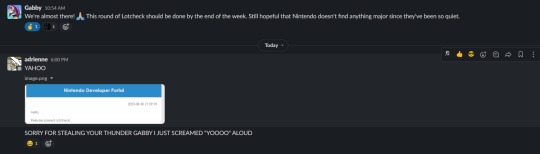
“Adrienne what in the hell do certification and lotcheck mean” Babe you’re so right to ask.
So, when you want to release a game on consoles, you need to send your finished build over to the consoles, so they can approve it. And that process is called certification (for Sony) and lotcheck (for Nintendo)! This process means they’ll play the game, and make sure the build you sent them follows their specific terminology. So for example, if you have a tutorial, they’ll make sure you use “Press the O button” for Playstation, and “Press the A button” for Switch! If you fail, they send the build back telling you why you failed the certification, and you have to try the process all over again. Their goal also isn’t to get your game bug-free, although they might let you know if they encounter a bug (PS4 found a minor one).
Funny thing though. We did fail the Switch lotcheck once.
“Well why on earth did you fail it? Did you forget to update the button names or something?!” No. We failed it because one of the visual options in the game is titled “Screen Shake & Flash”.
“Well what does that option do?” It enables or disables screen shakes and flashes of bright light in the game.
“And why is the title of the option bad?” They said the use of the word “flash” was, and I quote, “problematic”.
“What. What does that mean.” Well see here’s the thing.
WE DON’T KNOW!!! Everyone from Armor Games to our porting company Ratalaika is just a big ol’ ????? over this. Nintendo did not give us more details either. This is just so funny to me. Do they think this is an option where you can enable a character flashing you. If you turn it on the King shows you his pecs. I DON’T KNOW?!?!?! Anyway we changed it to a general “Screen Effects” and we’ll rely on the option’s description to tell you what it does. That was the lotcheck theater minute, thank you for tuning in.
In other news, uh, that’s it? Now that the certifications are done, we’ll be working on a couple of issues left, doing some playtesting, preparing secrets, etc. Yep, that’s it for sure. Nothing teeny tiny to show.
That’s all I have to say for today! Let me know if you have any questions, or if there’s any aspect of the game development struggle you’d like me to talk about! See you next time!!!
…Huh? What? I forgot the tiny little teaser? Oh, alright, fine.
Here it is.

What on earth could this be…?
Alright, bye for real <3AND DON’T FORGET TO WISHLIST THE GAME ON STEAM ALSO IT REALLY HELPS BECAUSE STEAM’S ALGORITHM IS MORE LIKELY TO SHOW OFF GAMES WITH A HIGH AMOUNT OF WISHLISTS THAT’S THE REASON WHY GAME DEVS ALWAYS ASK TO WISHLIST!!! OKAY BYE!!!!
#in stars and time#start again start again start again#devlog#game dev#game development#indie game#indie dev#indie games#timeloop
143 notes
·
View notes
Note
What is your proposed solution to sex work that doesn’t harm sex workers?
pay close attention, here we have a prime example of a main reason that stops meaningful change to happen in regards to prostitution: everybody wants an easy fix to a complex issue.
in my opinion, it is unbearable that men have the right to buy sex. the longterm goal should be to abolish prostitution and not enable it. legalisation is enabling prostitution. so the first step is the criminalisation of buying sex (nordic model).
then, all the effort has to put onto developing alternatives: create programs specifically for marginalised women and ex prostitutes, training programs, coaching, every former prostitute should be getting life long benefits and maybe an exit fee, literally throw money at the problem. subsidise companies that hire former prostitutes. create training programs specifically for single mothers and immigrated and disabled women where they get enough money to support their child, pay for aids or send money home, and can work part-time. create free housing and housing groups where former prostitutes can live together to be around women who understand their experiences. there are so many ideas if you are not willfully ignorant. will it be a lot of work? yes.! but giving up on creating a better world where marginalised people dont have to agree to their own abuse is so much worse.
as long as prostitution is legal and considered a viable option for marginalised people, no meaningful change and tackling of systematic mechanisms pushing them into prostitution and keeping them from exiting will happen!
the thing is, prostitution advocates dont consider prostitution inherently abusive. they say a world without prostitution is not possible because they dont actually think that buying sex instead of having mutually desired sexual interactions is wrong. they dont want to abolish prostitution thats why they dont fight for or even consider other options.
39 notes
·
View notes
Text
Star Trek: Bridge Commander
Original Release: 2002
Developer: Totally Games
Publisher: Activision
Platform: PC

I have very fond memories of this game, and it’s great playing it again. Bridge Commander puts you in the role of a Galaxy class starship (and later Sovereign) and I think it’s the closest game that brings about the feeling of being a captain of a ship – rather than being the ship itself.
While in the bridge view, you can give commands to your crew – all fully voiced – and they’ll do it for you. As this is a combat orientated game, you’ll mainly be dealing with Lt. Savali, your tactical officer. You can tell him what targets to aim for, set his tactics or let him decide. If you want to, you can play the entire game like this, ordering your crew and never taking manual control. I really love that you can play for it.
If you want to do more yourself, you can do that, too. The external view of the ship enables controls for manual control of the ship, letting you fly around and fire as you prefer. The camera is locked onto the target, letting you move through your different phaser arcs rather than being limited to forward facing weapons like previous space combat games. You also still have access to all the crew and can give commands from this view, so you can continue giving orders and just admire the battles.

Targeting subsytems is a major part of the game. You can target individual components of the ship like cloaking devices, individual phasers, shield generators and the warp core. Missions throughout the game will require use of this, especially when disabling ships and stations. The hull of your target will still take damage, so you need to be careful with what you hit – especially if you then need to defend your disabled target.
The game isn’t without its flaws. I think it could have done with conversation choices, even just ones that don’t change the story, just your own flair on the conversation. It’s a bit odd that the first officer handles all of the conversations. I would also like more options regarding what you can do, as some sections (particularly Science and Engineering) are quite limited. The game is very good at supporting mods, and the community has added a lot of features (along with nicer looking ships) – for this playthough I went with the base game with some minor modifications to make it run at 1080p. .
Bridge Commander is an amazing experience for the ship side of Star Trek, and this would be my basis for the “perfect” Star Trek game, which would combine this with Elite Force and a bit of No Man’s Sky for exploration, some mysteries to solve and new things to discover.





27 notes
·
View notes
Text
Tux Paint 0.9.31 released!
New version offers template creation, font setting, new tools — Plus, artist interviews conducted
(July 20, 2023) The Tux Paint Development Team has released Tux Paint version 0.9.31, adding a variety of new features. To celebrate Tux Paint's 21st birthday, the project's lead developer conducted interviews with a number of artists that use the software.
More Magic, Fuzzy Erasers, Template creation
Four new Magic Tools have been added to Tux Paint: "Loops" and "Squiggles" draw precise and crinkly loop-the-loops, respectively; "Ribbon" paints a flowing ribbon that trails behind the cursor; and "Smooth" transforms freehand strokes into smoother ones.
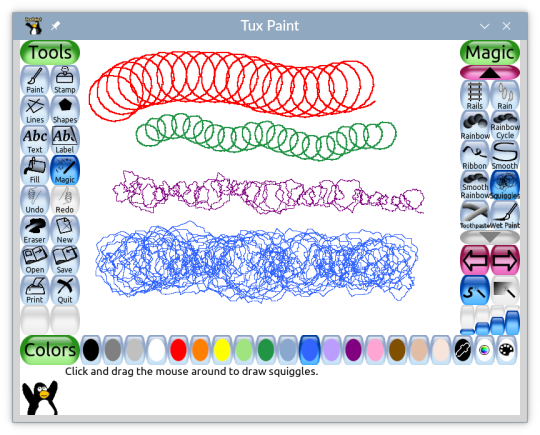
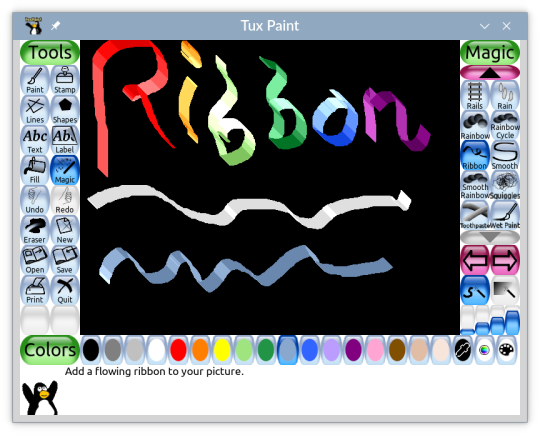
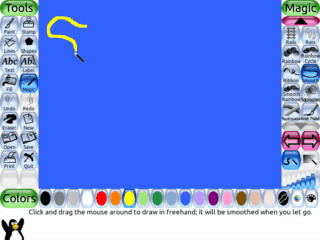
It is now possible to use an existing Tux Paint drawing as a template image, which may be used as the background of new drawings. From the "Open" dialog, choose the "Template" option, then find the newly-created template within the "New" dialog.
The Eraser tool has gained a set of soft-edged shapes, which are useful for more subtly revealing a background template after drawing over it.

Font Setting
Tux Paint offers a new option to customize the font used in its UI (button labels, pop-up dialog box text, and help text at the bottom), enabling users to choose fonts designed for literacy use, such as Andika or OpenDyslexic — or just something fun!

Also, the default font used by Tux Paint now varys under certain locales, to improve legibility (e.g., DejaVu Sans for English and most other Latin languages, Baekmuk Gulim for Korean, Gen Jyuu Gothic for Japanese, Raghindi for Hindi, etc.)
Other Improvements
The "Erase" function — which is used to delete saved drawings via the "Open" dialog or exported templates via the "New" dialog — may be disabled via a new configuration setting.
The appearance of the buttons used to select the rainbow palette (HSV color picker) and color mixer has been improved.
Other improvements, bug fixes, and localization updates are also part of this release. Release notes for each component contain a complete list of changes:
Tux Paint change log
Tux Paint Config. change log
Tux Paint Stamps change log
A Free Download
Tux Paint is available for download, free of charge, from the project's website: https://tuxpaint.org/. Tux Paint is released under an open-source license. It does not utilize networking, and hence does not contain in-app advertising or in-app purchases, nor does it do any kind of user tracking.
Version 0.9.31 is currently available for Microsoft Windows, Red Hat Linux, various Linux distributions (via Flatpak), and as source code.
For further information, visit https://tuxpaint.org/. To learn how to contribute to Tux Paint, visit: https://tuxpaint.org/help/. You can also follow Tux Paint on various social media platforms; see https://tuxpaint.org/contact/#social.
Artist Interviews
Over a dozen prolific Tux Paint artists have been interviewed by the project's creator, who asked them to share a little bit about themselves, their inspiration, how they came across the software, and how they use it. They have been posted to a new Interviews section of the Tux Paint website: https://tuxpaint.org/interviews/
###
This version of Tux Paint was made possible by Bill Kendrick, Mark Kim, & TOYAMA Shin-ichi; with localization updates by Jacques Chion, Sveinn í Felli, Olesya Gerasimenko, & Karl Ove Hufthammer; and ports by Tim Dickson, Mark Kim, Pere Pujal i Carabantes, Luc Schrijvers, TOYAMA Shin-ichi, & Will Thompson.
Trademark Notices: Flatpak is a registered trademark of GNOME Foundation. Linux is a registered trademark of Linus Torvalds. Microsoft, & Windows are registered trademarks of Microsoft Corp. Red Hat is a registered trademark of Red Hat, Inc.
Press Release by: Bill Kendrick <[email protected]> & Melissa Hardenbrook.
16 notes
·
View notes
Text
Turbo Overkill on Steamdeck review
Crossposted from Reddit.
Turbo Overkill was developed by Trigger Happy Interactive and released in full August last year, after spending some time in Early Access. The game is Steam Deck Verified, so I decided to try it on the console.
Entire game was played on "Average Joe" difficulty, which is about the equivalent of "Hurt Me Plenty" in DOOM Eternal.
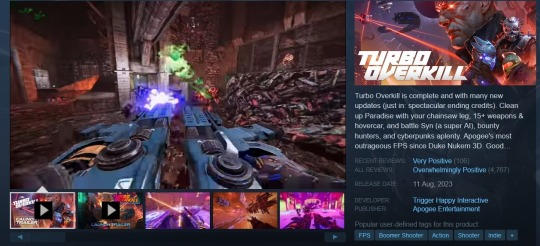
Performance and graphics
The game runs on average 40fps on Steamdeck settings, will range between 30 to 50 depending on what's happening on the screen.
For a lot of people, this will result in motion sickness. I wasn't bothered because it stayed over 30 on average and I am used to games with much worse performance.
It runs at 165fps on my desktop, which is my monitor's cap.

What surprised me is how much nicer the game looks on my OLED. The colours are far brighter. I don't know if there's something on my pc's settings that makes the game looked washed out, or if the lower resolution makes the game SEEM prettier, but it simply looks better on deck for me.
Gyro Aiming
The game is an FPS. It employs a hyper-aggressive aim-assist. The options to change controls were quite limited, but not the worst I've seen. So I hope you can disable aim assist if you don't like it, but I found it very useful.
The game involves lots of jumping around and dodging, like Eternal and Ultrakill. Thankfully it's not as aggressive on this front as Ultrakill.
I decided to make use of the steamdeck's special features. I enabled "Gyro as Mouse".
This caused some control issues as the game isn't fully compatible with Gyro as Mouse, but far less problems than Warhammer Boltgun which had the UI constantly flash between control modes whenever you used gyro. It works excellently as a pointer. I think that the aiming itself is the best I've ever felt with gyro, better than even Left for Dead 2.
The parts where Gyro let me down were when I tried to use the Weapon Wheel. You MUST use the right control stick to select a weapon from a wheel, and touching the right control stick will enable gyro, but using gyro makes the gyro mouse override your selection from the right control stick. So to use the weapon wheel you have to... tilt.. your entire console.. in the opposite direction of the weapon you want to select.
This is something that could be fixed with either using the other stick to select a weapon, or having the right joystick override the mouse controls, however other games go about it. If the game more directly supported steamdeck controls then this would be resolved.
Movement and action controls
You can melee your enemies by dashing into them with your Chainsaw Leg! Which becomes two chainsaw legs, which also becomes chainsaw arms. It's pretty awesome.
There's lots of mobility jumping while you have to aim, like in DOOM Eternal. However, the mobility buttons are assigned to the four face buttons on the right. This can make it very troublesome to play with a console setup.

Despite its great aim assist, I would not recommend this game with normal controller use. There are no controllers that are able to have separately assigned functions to back paddles for each game like the Steamdeck has.
Thankfully, I was able to assign the four face buttons on the right to my Deck. These actions were A for Jump (R5), B for Dash (R4), X for Chainsaw Slide (L4), and Y for Grappling Hook (L5).
I would highly recommend anyone playing this game practice holding the steamdeck in such a way that you can press the four back buttons on the inside part, where they rest "slanted" against the deck. This is a way more comfortable long term grip than trying to press the fatter outside face of the paddles.
I initially experienced lots of hand numbness, but over time I was able to play for long periods without pain. This is because of the aim assist and smooth joystick control, and how it meant I only had to move the deck for the most precise of gyro aiming. I also improved my hand positioning. I have small hands, so it can be hard to play in this format.
Thankfully there were no puzzles too complex. By the time I reached the end, I was completing them first time with ease.
Gunplay
I highly recommend anyone who enjoys Eternal, DUSK, Ultrakill etc try this game. It comes in a large number of difficulties, so if you find it too hard you can turn it down, and if you find it too easy you can amp it up.
I played on Regular Joe, which is Normal/Easy, and this is what I'd recommend people do when playing on steamdeck.

The game has sharp difficulty spikes in some rooms earlier on, usually where you have enemies with big AOE damager or speed and you're in an enclosed space. I was walled when doing an act 1 level on PC for this reason. Hilariously when I swapped to Steamdeck, I got through it unscathed. However there are definitely rooms where you'll go "That's BULLSHIT" if you've adjusted to a consistent difficulty.
I found that the game got easier over time. In Act 2, you recieve an upgrade that lets you enter "TURBO MODE", which
Unfortunately, on Steamdeck, it is not easy to weapon swap. If you're playing without Gyro, then you can use the Weapon Wheel to change weapons and RB to go back to previous weapon. Or you can assign RB to a face button, and assign a back paddle to RB. This might be easier if you're like me and you don't use RB much because it's fussy to click.
If you're playing with Gyro then, as described above, you won't be able to use weapon wheel unless you tilt. So you'll have to rely on pressing the D-pad to switch between weapons, which isn't easy when you're using left stick to move around.
If you do get both shotguns swapping into each other, you can do some cool weapon-swap-reload tactics to hit a person with 6 shotgun shells in the time it'd usually take to hit them with 4! Easier on Turbo Time as well.
All guns feel OK to use but there are some I barely touched. I didn't use the air strike much because it seemed like overkill. The sniper in particular seems niche, and the one time I was forced to use it in the final mission was frustrating. You're also forced to use the alt attack on the single-barrel shotgun against shielded enemies for some reason. They are the ONLY enemy type where you are forced to use a specific weapon, you can't even chainsaw them down.
I found that after a point, I had enough augments to my chainsaw legs that everything except the Twin Machine Guns became redundant. I barely even used the Chainsaw Arms because the Legs were enough by themselves to kill any enemy in just a few seconds.
Enemies and Boss Fights
Mobs are largely squishy. A few quick hits with a chainsaw, or a couple of shotgun blasts, and they'll fall.
The most annoying conventional mob, other than the aforementioned "only die by shotgun alt fire" guys, are the flying brains. You have to jump on top of them to shoot them. They can die by other ways but it takes rocket damage or something. I don't find them that common or problematic.
There are some "heavy mobs" which force you to switch things around. Some heavy mobs can kill you in seconds, turning a successful run into a hellfire.
Some arenas are highly forgiving, and some take forever to complete. The train section in Act 1 comes to mind. This was a difficult area because you'd have to survive for 5 minutes against increasingly difficult mobs on tiny platforms.
Good use of Chainsaw Augments, especially ones where you gain health on chainsaw kill, will make these long fights easier to manage. If you have extra chainsaw damage and/or extra damage to heavy enemies, you can kill ANYTHING in just a few moments on Regular Joe difficulty.
I would imagine people playing on harder modes have their own ideas of what counts as harder or easier.

Boss fights can have lots of health and can fire lots of attacks at you. I've found that most attacks are easy to dodge. Again, something that separates it from Ultrakill, where I felt like I was fighting for my life every time.
They can have checkpoints that are either forgiving or frustating. Some bossfights with multiple phases let you save between each section. I discovered this in Act 3.
I found that the large bossfights were OK, but did the DOOM Eternal thing where you have to fight mobs at the same time. I found this more annoying earlier on. By the end I saw it as free health...
The smaller, zippier fights are frustrating. The most annoying for me by far was the mercenary in the act 2 sewers who can use Turbo mode. I couldn't figure out how to consistently attack him.
Ripper is in a smaller arena, and you have Turbo mode so you can deal with her even on steamdeck, and Maw is just... yeah, Maw isn't that challenging because he runs at you, but you have epic chainsaw legs. Foolish!
I was confused by how to finish some fights. The final bossfight in the game has a section where you have to shoot at the target a bunch of times after you've already destroyed all its eyes. I was wondering if I was missing something. However, it was not difficult.
I want to see what people think of these fights when they have played on harder difficulties.
Music
The music is fantastic! It isn't gorey metal like Mick Gordon's DOOM or Andrew Hulshult's DUSK, instead opting for more variety. The first area has very techno music that makes me think of a grittier Hotline Miami. The final area has epic, dark music that makes me think of Eternal's Maykr homeworld.
What shocked me is that, when the end credits rolled, I recognised every track that played and had lots of affection for them. I listened to the soundtrack earlier this afternoon while on a walk, and I think it's a favourite.
Conclusion
This is a great shooter. It runs decently on Deck by my standards, but it might be troublesome for people who play lots of FPS games on PC, and aren't used to the console experience.

The controls on Deck are quite managable. I found Eternal a nightmare to deal with on controller, and I don't look forward to trying it on Deck, but it was simple assigning all buttons for Turbo Overkill.
I got the game for under £3 using a CD key, so definitely check it out if you want to experiment with FPS titles on steamdeck.
4 notes
·
View notes
Text
jacs' Portraits will NOT work with the 1.6 update!!
me omw to play the update: :D
me remembering I have to check my mods: :/
me remembering I have to check MY mod: D:
oh my god I'm skimming through the changelog to see if I can get rid of any mods but trying to avoid spoilers. goddamn. that's a lot of stuff. too much to read. I guess I'll find out.
oh my god the mod I requested was updated i'm so happy. It was the only one I really needed for accessibility
okay onto my mod. As I said before, it might break, and it do be broken.
This is due to dependencies. I highly doubt I'll get the new portraits drawn and added in before Wren updates HD Portraits.
Here's the info from HD Portraits nexus mod page:
swyrl
27 February 2024, 6:07PM
HD Portraits is currently being updated to stardew 1.6, and there will be no more development for 1.5.
The new version will include several new features, and improved documentation-
New, easier-to-use pack format
Simpler, more flexible animation format
The ability to reorder, enable, and disable packs
Old-format packs will continue to be supported for backwards compatibility, but it is recommended to use the new format after 1.6. Additonally, example packs will be included in the optional files.
HD Portraits for 1.6 will be made available soon.
You will NOT need Aerocore for the next version of HD Portraits!
For using the PyTK version: officially dead! I think it's being recommended to delete anything with PyTK and iirc it had been for a while. I had it available jic but now I don't have to. Noice.
oh god I forgot to unequip stuff before updating. oh thank god, fyi if you have the wear more rings mod:
bcmpinc
20 March 2024, 4:18AM
The ring that you have now, is a combination of all rings you had equipped previously. If you want your rings back, you can put it in the ring forge in the volcano and deconstruct it. Or hold on to it until this mod is updated.
2 notes
·
View notes
Video
youtube
تفعيل وايقاف تفعيل خيارات المطور | Enable Or Disable Developer Options F...
#youtube#Enable Or Disable Developer Options#Developer Options#تفعيل وايقاف تفعيل خيارات المطور#خيارات المطور#Samsung Galaxy A13#SM-A137F
0 notes
Text
Unleashing the Power of Gaming Codes: Unlocking New Dimensions in Gaming
In the world of gaming, codes are like secret keys that unlock hidden treasures, provide exclusive benefits, or enable exciting gameplay experiences. Gaming codes, also known as cheat codes, are sequences of commands or passwords that can be inputted within a game to alter its mechanics, access special features, or gain an advantage. While cheat codes have been an integral part of gaming for decades, their significance and impact on the gaming landscape continue to evolve. In this blog post, we will delve into the realm of gaming codes, exploring their origins, uses, and their role in shaping the gaming experience.
A Brief History of Gaming Codes:
Early Origins: The concept of cheat codes can be traced back to the early days of gaming, with some of the earliest examples found in arcade games of the 1970s and 1980s.
Rise of Console Codes: With the advent of home consoles, cheat codes became more prevalent, allowing players to enhance their gameplay experience or unlock hidden content.
Golden Age of Cheat Codes: The 1990s witnessed a surge in cheat code popularity, with iconic games like Doom, Grand Theft Auto, and The Sims featuring memorable codes that became part of gaming culture.
Types of Gaming Codes:
Invincibility and Power-Ups: Cheat codes that provide players with invincibility, unlimited ammunition, or enhanced abilities, enabling them to overcome challenging levels or enemies.
Unlockables: Codes that grant access to hidden characters, levels, or bonus content, rewarding players for their exploration and dedication.
Cosmetics and Customization: Codes that unlock cosmetic items, skins, or customization options, allowing players to personalize their in-game avatars or vehicles.
Easter Eggs and Secrets: Codes that reveal hidden easter eggs, secret messages, or alternative game modes, adding an element of surprise and discovery to the gameplay experience.
Game Genres and Cheat Codes:
Role-Playing Games (RPGs): Cheat codes in RPGs often provide players with additional experience points, rare items, or shortcuts to progression, allowing them to experiment with different playstyles.
First-Person Shooters (FPS): Cheat codes in FPS games often focus on enhancing firepower, granting unlimited ammunition, or unlocking powerful weapons, enabling players to dominate the battlefield.
Open-World and Sandbox Games: Cheat codes in open-world games often offer players the freedom to manipulate the game world, spawn vehicles or objects, or bend the rules of physics, fostering creativity and exploration.
The Impact and Controversies Surrounding Gaming Codes:
Balancing Gameplay: Cheat codes can sometimes disrupt the intended balance and challenge of a game, leading to debates on whether their inclusion diminishes the overall experience.
Accessibility and Inclusion: Gaming codes can provide accessibility options, enabling players with disabilities to enjoy games by mitigating certain challenges or adding assistive features.
Multiplayer and Competitive Gaming: The use of cheat codes in multiplayer or competitive gaming environments can create unfair advantages, leading to concerns about fairness and integrity.
The Evolution of Gaming Codes:
Official Unlockables: Developers now offer official unlockables or DLCs (downloadable content) as a means to enhance the gaming experience, replacing the need for traditional cheat codes.
Modding and User-Generated Content: The rise of modding communities allows players to create and share custom modifications, which can function similarly to cheat codes, altering gameplay mechanics and introducing new features.
Online Platforms and Achievements: Online gaming platforms and achievement systems provide alternative means of rewarding players' accomplishments, often replacing cheat codes with in-game achievements or trophies.
Conclusion:
Gaming codes have played a significant role in the history and development of video games, adding an extra layer of excitement, customization, and exploration for players. From unlocking hidden content to altering gameplay mechanics, cheat codes have provided countless memorable moments for gamers throughout the years. While their prominence may have diminished with the evolution of gaming trends and technologies, the spirit of gaming codes lives on, reminding us of the joy and possibilities they once brought to the gaming world. So, whether you embrace the power of cheat codes or prefer to immerse yourself in the natural progression of a game, the choice is yours to make, as gaming continues to evolve and captivate players worldwide.
#game#gaming#foolish gamers#tag game#sims 4 gameplay#the hunger games#my gameplay#gamergirl#video games#pc games
7 notes
·
View notes
Text
Capturing the ambience of Virtua Fighter 3
This popular fighter was revised a few times before being expanded and released as VF 3 Team Battle on both Arcade and Dreamcast. We'll use the Supermodel emulator to run the former version, as it offers superior visuals and sound.

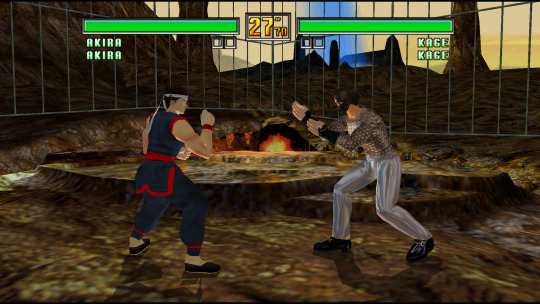
Disabling music
What ultimately worked was a secret button combination: hold Start just before the stage loads, during 2-player matches. The required timing is somewhat tricky; it helps to stagger two presses across your controllers.
Alternatively you can visit stages with Dreamcast's practice mode, where music is always disabled. But as mentioned earlier, I found that Arcade offers higher-quality audio.
VF3 official soundtrack
The official soundtrack also uses a few seconds of ambience to introduce each stage track. In fact, it features some stage sounds not audible in-game (only in Sound Test) such as drips on Cave and creaks on Raft.
Hiding the HUD: Supermodel
For a robust solution, we can modify Supermodel's rendering code. Inside CRender2D::PreRenderFrame, introduce logic such that we don't draw layer 0 inside the Above3D rendering section.
Also, while you're inside the code, ensure layer 3 is skipped inside CNew3D::SkipLayer. This avoids drawing this strange red triangle:
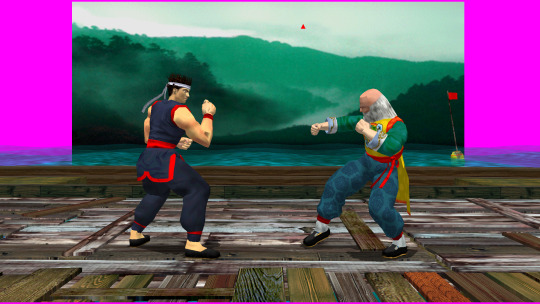
Hiding player-characters
I discovered that Supermodel meshes are grouped into higher-level entities called nodes. Also, it turns out that Virtua Fighter 3 stages always use the same nodes to model fighters. Therefore we can tell Supermodel to skip rendering nodes at chosen indicies to skip drawing characters.
Most stages only use nodes 2 and 3, but there are a few exceptions:
Great Wall: 1P is nodes 2-3, inclusive. 2P is 4-5
City: 1p is 3 - 15. 2P is 17-29
Stream: 1P is 2-5. 2P is 6-9
Cave: 1P is 11 - 23, 2P is 24 - 38

Running the game
We can reduce some friction by entering Free Play mode, where credits aren't required.
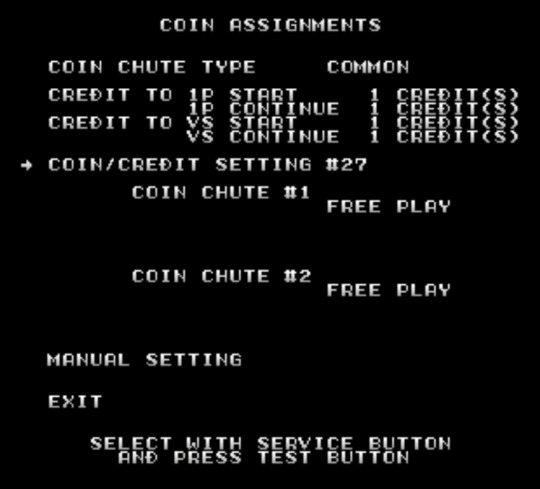
Visiting levels
Hold start while selecting a stage to load its alternate visuals/music. VF3 stages also have a third variant for Dural encounters.
Camera angles
We can cycle through camera modes (standard, first-person, overhead) by pressing Start in single-player modes. While you can't move the camera directly, it zooms to frame our fighters as they move, so we can space them out to get our desired angle.
Widescreen and framerate
Model 3 machines output at 57.524hz, which you can enable using the -true-hz launch option. Otherwise, Supermodel will default to 60fps, with a correspondingly small speedup in game speed.
Widescreen for Model 3 games is a multi-faceted topic. Supermodel automatically adjusts the rendering aspect ratio so that 3D elements appear correct. I've found this render-layer approach can lead to unwanted culling on other emulators, but I didn't notice any problems here.
What's less straightforward is rendering 2D game elements, such as backgrounds. You can leave Supermodel to draw these tiles at their original aspect ratio, or tell it to stretch them using the -wide-bg option. Since these elements are supposed to scroll with gameplay, and designed appear at a certain scale/position, these two options offer the best fidelity to what the developers intended.


Custom background scaling
We can apply our own custom scaling using some post-production. First, change Supermodel's glClearColor to a chroma key-friendly hue (e.g. magenta) and edit CRender2D::PreRenderFrame or prevent calls to CRender2D::RenderFrameTop. This combination will give us background-free footage, onto which we can then apply the relevant texture with our the scaling of choice in post.
I obtained VF3's background textures by dumping them from the Dreamcast version.
Here's a proof of concept - note the magenta fringes around the palm trees due to imperfect filtering:

Bonus: Debug mode
Hold Punch + Kick + Guard + Escape, and then press Start, to begin the game in debug mode. In debug mode, our inputs are printed to the screen. The advanced debug controls of VF2 either don't exist in VF3, or require a currently unknown button combination to access.

We can also enter debug mode in 2-player.
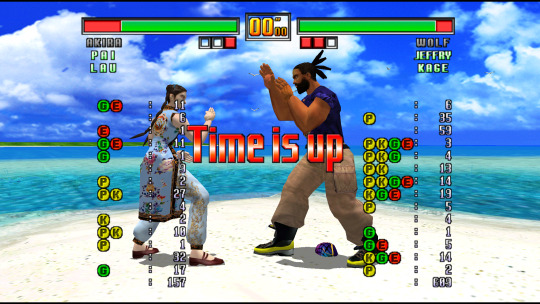
Appendix 1a: Failed approaches to disabling music
The arcade machine's service menu offers a "Sound Balance" option, but it doesn't disable music as I'd hoped. Perhaps it merely adjusts certain mixing parameters.
Moving on, I found that Supermodel has a launch option for setting music volume:
Supermodel.exe ROMs\vf3tb.zip -music-volume=0 -input-system=xinput -wide-bg
However this doesn't effect on VF3, nor does pressing Supermodel's keys (F9/F10) to adjust music volume, because these options don't apply to the way VF3 implements music.
Appendix 1b: Creating custom SFX mixes
The service menu also includes a Sound Test. This allows us to play, and therefore record, sounds in isolation. We could then mix them via the sound editor of our choice to create a replica of what's heard in-game.
Appendix 2: Failed approaches to hiding player-characters
I first told Supermodel to skip mesh draws at random, which revealed that a character is in fact made of many meshes. This suggests that skipping character rendering using this method would be difficult, if not impossible.

Not quite ready to give up, I tried passing ENABLE_DEBUGGER=1 flag to the Make command in hopes of getting more info (i.e. the mesh indices of the two characters). Looking in code, I found a SUPERMODEL_DEBUGGER definition that's likely supposed to reflect it. But, compilation failed with ENABLE_DEBUGGER=1 for various reasons - maybe I was doing something wrong, or perhaps the feature is no longer maintained.
Appendix 3: Hiding the Dreamcast HUD
On Dreamcast, we can supposedly do this by holding X and then press A while the game is paused. But I found this only partially hid the HUD - if we wanted to capture Dreamcast, it would be better to load a completely transparent version of the HUD using Dreamcast emulators' custom texture loading features.
Dreamcast also has the HUD hidden until just before Training Mode gameplay starts - offering an opportunity to grab a HUD-less screenshot. However, as mentioned above, Dreamcast's visuals differ enough from Arcade that we can't overlay these captured stills onto our Arcade footage.

For a somewhat absurd approach, we can use Dreamcast emulators to dump VF3's background textures and then use those as an overlay onto our Arcade footage. However this will only work for stages without any geometry intersecting the HUD. And of course, these dumped textures are unshaded and may not match the way they are drawn in Arcade. Note the visible seam in this proof-of-concept:



2 notes
·
View notes
Text
Free At-home COVID-19 Tests for People Who Are Blind or Have Low Vision
The Biden-Harris Administration has launched a new initiative to expand the availability of at-home tests that are more accessible for people who are blind or have low vision. The tests work with a compatible Bluetooth-enabled smartphone and a free app to provide users with audible instructions and audible test results. Read more about the tests.
How to get the tests:
Order by calling 1-800-232-0233 or online at: https://special.usps.com/testkits/accessible
• Each order will include two rapid-antigen tests that are more accessible for people who are blind or have low vision.
• Orders will ship free, while supplies last.
Because supplies are limited, please order the more accessible tests only if you do not have options for using the standard tests. If you have someone you trust who can help you administer the test and interpret results (in person, or through a video platform like FaceTime or Zoom), or can use assistive technology (such as AIRA or Be My Eyes), please order the standard tests.
This initiative complements the Administration’s efforts to expand production of more accessible tests and work with private sector partners on the development of new accessible tests.
Need more assistance?
The trained staff at the Disability Information and Access Line (DIAL) can provide additional assistance with:
• Ordering tests.
• Understanding instructions for test administration and test results.
• Providing alternative instructions for traditional at-home tests for people who are unable to access, read, or understand the manufacturer’s version.
• For those who cannot use an at-home test, DIAL operators can:
o Assist with ordering “swab and send” kits to collect a sample and mail it back for results.
o Connect callers to local organizations for assistance locating other testing options in their community, including in-home testing programs or transportation or companion support to visit a community-based testing site.
https://special.usps.com/testkits/accessible?fbclid=IwAR01PCUmnATajdtzrUaZKfSoJqmnvl06GH_nEe-sKd12HZMUOIgD8ZZT4fY&mibextid=VOCGoq&fs=e&s=cl
Call 888-677-1199 Monday-Friday from 9 a.m. to 8 p.m. (Eastern) or email [email protected].
69 notes
·
View notes
Text



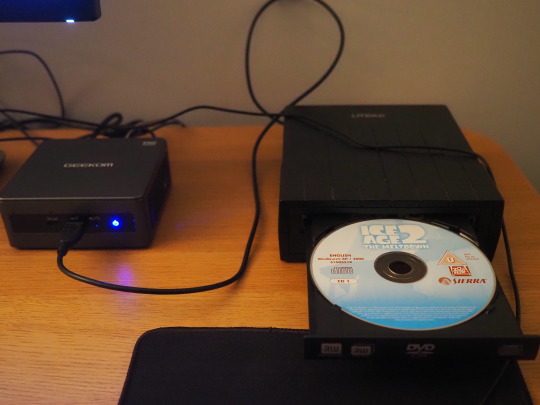

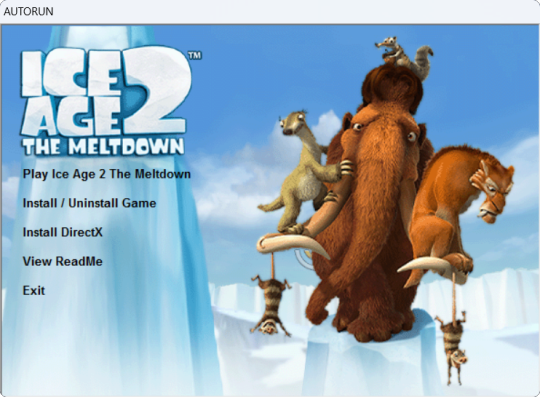
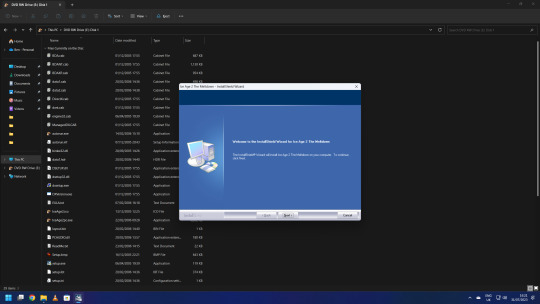









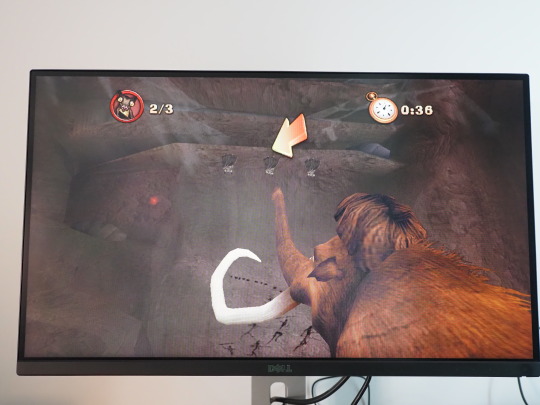








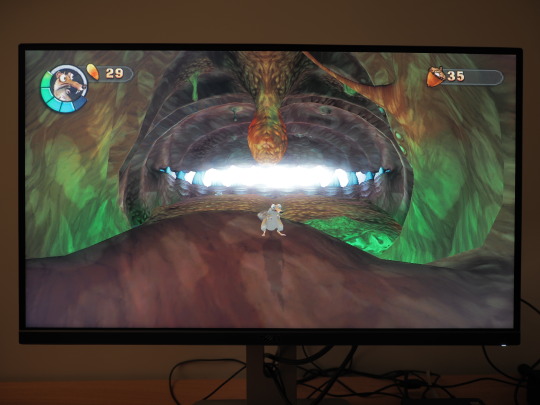

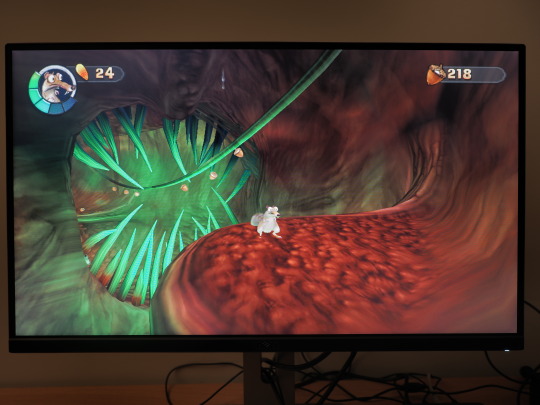


2023
Ice Age 2 The Meltdown game.
On the 31st July 2023, I installed Ice Age 2: The Meltdown onto my system to test-run it on Microsoft's Windows 11.
I connected a portable Liteon DVD-ROM optical drive to my Mini-PC to install it using the 2 CD discs.
Here is a picture of me with the game box!
Ice Age 2: The Meltdown, based on Blue Sky Studios 2006 film of the same name, was developed by Eurocom and published by Vivendi Universal Games (Sierra Entertainment).
The game works on the latest versions of Windows and also works on Linux using Wine (PlayOnLinux).
I put Disc 1 in first and opened the auto-run from the disc. I clicked the 'Install Ice Age 2: The Meltdown' option from the list. The game uses InstallShield software to install itself onto Windows. I switched the discs around towards the end of the install. Once it had finished installing onto the system, I chose to launch the game.
After going through the intros, I pressed the enter key to go to the main menu. Firstly before starting the game, I configured my favourite keyboard layout. Afterwards I then started a new game and selected a save game slot (Slot A).
As I was playing Ice Age 2, I got to the Forest 2 stage, shortly after going through this stage, Windows 11 asked if I wanted to run the game in 'Compatibility Mode', I chose to run the game with this. It offered this as it knew the game application running was intended for an older version of Windows. However compatibility mode didn't work and the game crashed to the desktop.
The app process name for the game is 'IceAge2pc.exe' (32-bit) when running. The CD (Disc 1) is required to play the game.
I re-launched the game and had to re-configure everything and start from the beginning again, however the game seemed to work much better without running it in the legacy mode Windows offered.
I tried again and successfully played the game up to the end of the Maelstrom level, completing this stage which in my opinion is the best level in the game! Here are the in-game pictures I took with the camera of some of the stages. I had to use HDR camera effect for some of the pictures. The levels shown in the pictures are the Waterpark, Forest, Ice River and Maelstrom.
I had to use my camera for the pictures as the game doesn't allow for print-screening due to Windows copy protection. When running Ice Age 2 in windowed mode, if you click out of the game it will darken the game screen and pause everything until you click on it again.
The game defaults to a screen resolution of 640x480, so I changed it to the maximum resolution of 1024x768. Interestingly the game didn't scale to full screen as when I tried it previously on another PC running Windows 10, but stretched to fit the screen instead. This was because of the 'Gaming Mode' function which is enabled in Windows 10. This mode is disabled by default in Windows 11 and the game worked perfectly without it. However, the game always runs in the 4.3 aspect ratio, but uses a fisheye lens effect which defaults to the 16.9 aspect ratio, so changing that fixed the gaming experience on this monitor. You can read more about display settings for the game in my write-up.
Audio played through my Mini-Rig Bluetooth speaker, which sounded great! The game uses a stereo sound set-up, which can act as surround through headphones.
Back in 2020, Dad gave me a copy of the Ice Age 2: The Meltdown video game which he found on eBay. I did a detailed review of the game and an unboxing review.
See my reviews in the links below:
There are a number of cheat codes you can enter in the pause menu, these include unlocking all the bonus content and the ability to unlock the 'Level Select' menu, plus more.
See all the cheat codes for the game here:
https://gamefaqs.gamespot.com/pc/931239-ice-age-2-the-meltdown/cheats
Playlist featuring all the levels:
https://www.youtube.com/playlist?list=PLyj4UFt4ma4_XQ0RZ3FjpFZAa7jvjhPc9
A link to the complete in-game music composed by Jim Croft:
https://www.youtube.com/playlist?list=PLO4jlmGoc6uDm0QVLyMqURTP2ciHWjCF_
Overall despite being 17 years old, running the game on Windows 11 worked a treat! It was great fun playing Ice Age 2: The Meltdown again as it is fun, humorous and challenging. Its music is memorable, vibrant and colourful just like its movie soundtrack!
However, I think that both Ice Age 2: The Meltdown (2006) and its Activision sequel Ice Age 3: Dawn of the Dinosaurs (2009) should be made available as a digital download through game distribution services such as Valves Steam alongside Ice Age: Scrat's Nutty Adventure (2019) to keep them running into the future without the need for a disc.
For a full list of all the Ice Age video-games see:
https://iceage.fandom.com/wiki/List_of_Ice_Age_video_games
See my video below. See videos underneath for the in-game bosses and also bosses in Scrat's Nutty Adventure on YouTube.
Scroll down to see my write-up on Cretaceous and Maelstrom!
5 notes
·
View notes
Text
New Year, New Toolkit – Public Update v0.4.1.150
Howdy folks! There’s a change in the air. after the release of the v0.4.0 and v0.4.1 updates, we got a lot (I mean, a LOOOOOT) of feedback about the changes we made. It’s safe to say that most of them were quite negative, and we agreed with a lot of it.
The current v0.4.1.0 Toolkit was designed with the wrong ideas in mind. It was a workhorse tool that could let us more easily create our content internally, and it was a tool that could allow new features to be easily added through the Hand’s simplistic menu system. There’s one major thing we didn’t design for: the user. We spent all our time building a tool for us that could do the things we wanted it to, we ended up with a UI that we could easily work with (since we designed it), but was scary and intimidating to new users, and required multiple tutorials to start understanding where to even begin.
We’ve spent the last year fixing that.
After a year of pretty solid development, we’re ready to fully unveil the new Master’s Toolkit to you. It’s got all the great new features from the v0.4.1.0 Toolkit and more, but in a form that’s much easier for all users, new and existing, to jump in and understand. We’ve assembled a collection of some of the fanciest new features below. The full patch notes will be listed after.
We’ve also assembled some tutorials for you to get started with, which can be found here: https://youtube.com/playlist?list=PLkNo24w-R8iIwUUOixmR3aS27NWbFcLRp
And finally, all active and expired trials have been reset. If you weren’t a fan of the last version of the Toolkit, feel free to jump in and give this one a look. You won’t be disappointed!
Ok, let’s dive in!
A New UI
We know, we know. “Arkenforge changing their UI? We’ve been down this road before.” And while yes, that’s true, as we mentioned above this time it’s 100% for the better!
The first thing you’ll notice is that there’s no main menu. We’ve moved to a similar system that virtually every other map builder and VTT uses – a side panel. Now all Toolkit functionality and content can be easily accessed from the side panel.

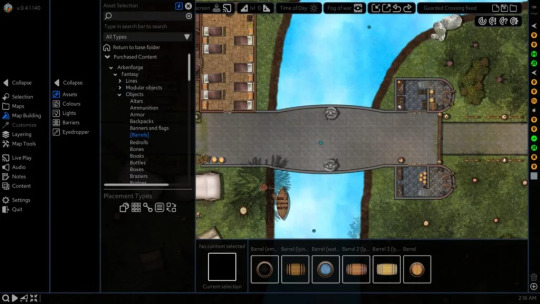
The side panel has two tiers, with a third tier showing the available options. This design is significantly cleaner than the old design. You can easily see what’s going on, and what options you have available to you.
We’ve chopped off the Hand
The Hand was a programmer’s dream. Any option could be added to any of the menus in seconds with a single line of code. Unfortunately, each option you selected would bring up its own popup slider. If you selected something, you had no concept of what its current state was, and you couldn’t easily adjust multiple values at once. This was one of the major issues that we’ve tried to solve with this update, and we’d like to think that we’ve succeeded.
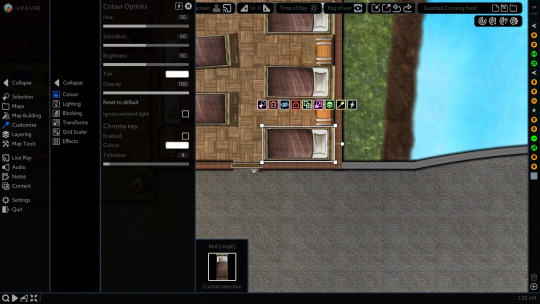
You can now easily see the values of your selected content without needing to open up 20 different popup sliders. It’s also much easier now to see all of your available options!
The Wheel, but straightened out
As we mentioned in the post about our v0.4.0 update, the Wheel was a much beloved feature that provided an easy way to manipulate content, but became too limiting for the raft of new features that we were bringing out. We’ve now added in the Quick Access Menu, a row of buttons above your selected content that can be used for simple manipulations, and to quickly access the side panels for more advanced manipulation options.


Each button in the menu can be enabled/disabled and reordered to best fit your needs.

You’ll also notice a shortcut icon at the top of every side panel menu. Enabling this will provide a link to that menu in the ‘quick access menus’ section of the Quick Access Menu.
Widgets
Those users from the v0.3 days may remember the widgets of old. These were simple panels that could be turned on or off as needed, that provided core functionality to the Toolkit. After two years of v0.4, we’ve brought them back :)

Widgets can be found along the top of the screen. If you want to disable or recolour any, you’ll be able to to so from the Widget Settings panel. We’ve selected a small set of widgets for this initial release that should provide most of the functionality needed for the standard user. Those widgets are:
Map Functions
Fog of War
Time of Day
Map Levels
Bookmarks
Player Screen
Ping
If you’d like to learn more, we have a video available here: https://youtu.be/QldOgyG7yQ8
Layer Stack
One of our most heavily requested features over the years has been a layer stack – the ability to see all content that’s been placed on the map. We’ve held out in the past due to optimisation limitations, but with our huge new Toolkit optimisations we’ve finally been able to add it in!

On top of showing all content on your current map level, the Toolkit will even point them out for you if you hover over them! Any content here can be selected by clicking on it, and you can hold Ctrl of Shift to multi-select from the list. Finally, we’ve added a handy search bar at the top so that you can only show specific content.
New Effects System
Our Effects system in v0.4.0 was a big hit, and we’ve been really keen to expand it. The UI left quite a lot to be desired, so we’ve come up with a new system that will make managing effects on your content a breeze!

All effects active on an object will now show in a list. You can easily view and modify the properties of any effect, and enable/disable and remove them as needed. You may have noticed that we’ve added the ability to stack multiple of the same type of effect! This can lead to some fin behaviours, especially if multiple float effects are in play.
On top of this new system, we’ve added a whole bunch of new effects for you to play with:
Blink. Makes content appear and disappear at regular intervals
Line Scroll. Tile scroll, but for lines
Pulse, Scale up and down at regular intervals
Light Flicker. The current flicker effect for lights that you know and love
Light Blink. Blinks the light on and off, like a broken halogen light.
Sound Trigger. Triggers an assigned SFX when the trigger condition is met
MP3 Support
Another of our long-awaited features. We’re incredibly happy to say that you can finally import your own mp3 files into the Toolkit! No more conversion to OGG or Wav
These are just some of the new improvements we’ve made to the Toolkit! |
Hit the link below to also read the full Patch Notes for the update!
https://arkenforge.com/new-year-new-toolkit-public-update-v0-4-1-150/
7 notes
·
View notes
Text
always baffles me when parents seem to think they shouldn't have to play any role in helping their adult child recover from the parenting mistakes they made when raising them.
like, if you fully acknowledge that you failed to teach them a good work ethic, or to have confidence, or to respect theirself, or whatever else,
literally WHY should you not want to play an active role in helping to put them on the right path?
you're so self righteous an sanctimonious and virtuous as you confess that you've enabled your adult kid by, idk, letting them live with you or paying their bills for them or solving all their problems, and you wax poetic about what a disservice you did them by not preparing them to be self sufficient, and you throw yourself on the sword and declare that it ends today! no longer are you going to manage their life for them! no more hand outs, kick them out of your home, no more paying their rent, no more anything!
and then what??? and then your kid falls flat on their fucking face because you STILL have not lifted a single fucking finger in the name of instilling the knowledge/skills in them that you failed to instill in them in the first place. they're not just going to Become Responsible by magic. they're not just going to suddenly develop the self worth that's necessary for them to even feel like they're worthy of a comfortable, independent life. they're not going to instantaneously go out and land a decently paying job and spontaneously manifest good credit and cartwheel their way into their very own starter home. they still need to learn those fucking skills, and the fact that they're over 18 doesn't mean it shouldn't still be your duty to guide them. you made your fucking bed when you failed your kid in their childhood, so lie in it! your kid didn't ask you to shelter them. your kid didn't ask you to demolish their self esteem. your kid didn't ask you to make them feel incapable and unimportant. your kid didn't ask you to not support their interests, or to not meet their emotional needs, or to miss all the signs of their learning disability or their mental illness. those were all choices that YOU made, and now your adult child is struggling, and you have the fucking gall now ridicule and lecture them about needing to grow up as you shove them out of your life boat even though you STILL have not taught them how to swim???
your kid is going to fucking drown.
blah blah blah, obligatory disclaimer, blah blah, OBVIOUSLY once you're an adult, it's your own job to get your own life together. obviously it helps absolutely no one to just sit around blaming your parents for your maladjustment while you do nothing to try to teach yourself how to survive. obviously you can't make your parent help you recover from their failures. obviously, when it's all said and done, you are the only person who's responsible for what your life looks like in this very moment. duh. DUH. you can and should strive to fill in the gaps on your own.
but i'm not talking about that. there's ENOUGH advice out there about how adult kids need to take responsibility for their own choices and habits and do what they need to do, no matter how difficult, to start living a happy life that they can be proud of.
what there's NOT enough of is the parallel advice for the parents of children, to tell them that just because they're no longer legally responsible for the wellbeing of their adult kid doesn't mean they don't still have a moral duty to help their kid heal and learn the skills necessary to be a responsible, self-sufficient adult.
and if you dont know how to do that, then uhhh maybe fucking google it??? maybe seek professional council? maybe bring in a therapist or a life coach who can sit down with you an your kid an help you come up with an action plan in which you support your kid's growth?? Like, enabling and abandoning are not the only two options here. you don't have to spoon feed everything to your kid and you don't have to hang them out to dry, either.
2 notes
·
View notes