#yeahps
Text

Not everyone likes using torrents; So here is a copilation of websites for direct downloads of movies, shows and more.
SCNRC (Apps, Books, Games & More)
DownArchive (Apps, Books, Music, Games & More)
PSA.wf
DeeJayPirate
MKVKing (Streaming available)
PelisGratisHD (Spanish, Streaming available)
AvaxHome (Anime, Books & Apps)
WarezForums (Apps, Anime, Books, Music & Games)
DDLValley (Apps, Anime, Books & Music)
RapidMoviez
HDEncode
MegaDDL
SoftArchive (Books, Games & Apps)
TFPDL (Books, Games & Apps)
MovieSeriesTV
PelisHD4k (Spanish)
Sharemania (Music videos, interviews & live performances)
640 notes
·
View notes
Photo
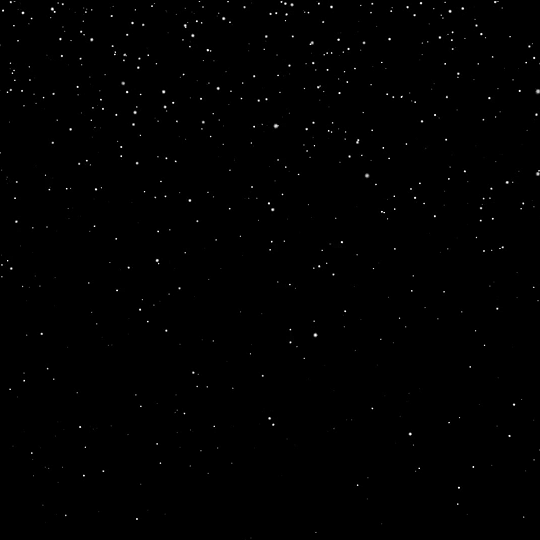
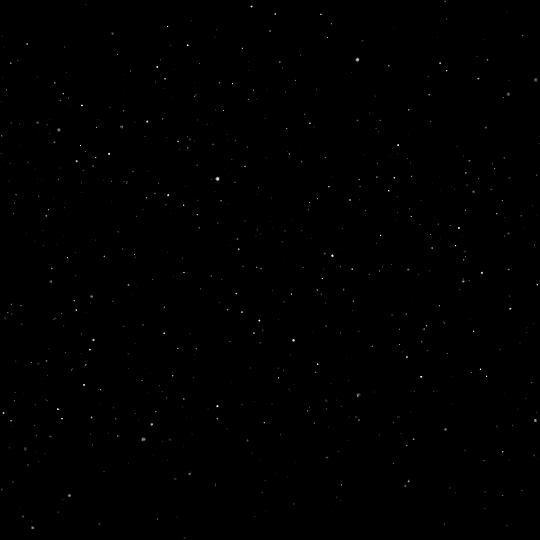


smalllady's gif overlay pack 1 - because i got tired of people saying "just google it bro" (ノಠ益ಠ)ノ彡┻━┻
seriously...google search results for gif overlays are pitiful. so here's some better quality gif overlays! i made these from free resource videos from youtube.
✧ all gifs are 540x540px, 120 frames, and below 10mb
✧ you can either just save these gifs or you can dowload the psds [here]
✧ i don't care if these get reposted everywhere...i just want stuff like this to be more accessible
#smalllady resources#gif overlays#gif textures#itsphotoshop#completeresources#yeahps#chaoticresources#not that it matters anymore.........
1K notes
·
View notes
Text
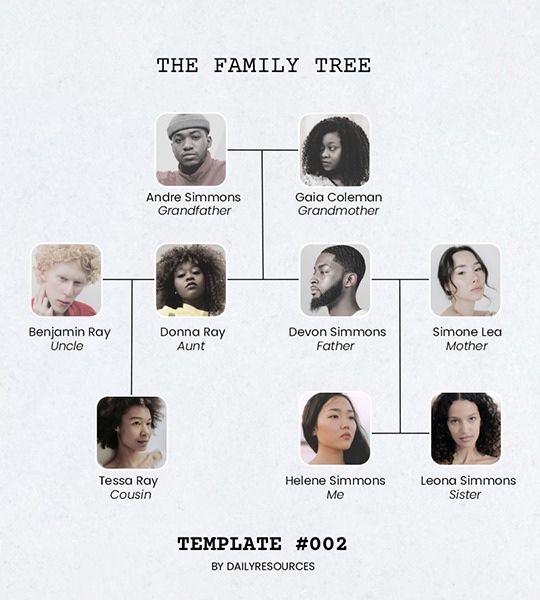
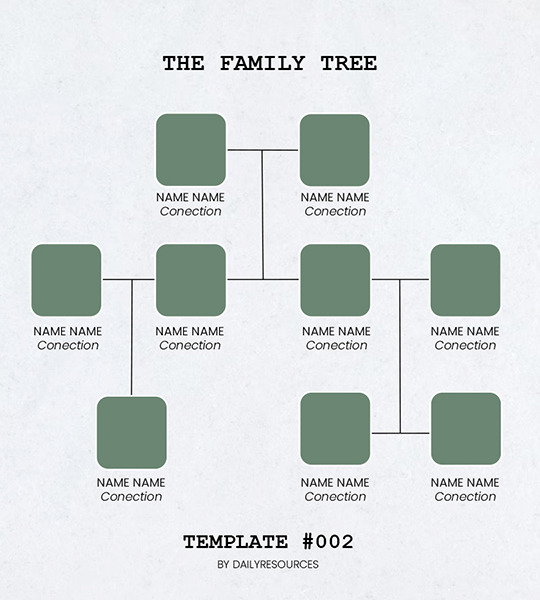
Template #002 by dailyresources
— Family Tree Template
Please do not repost / redistribute or claim as your own.
Please, like or reblog if you download.
You may edit as much as you like, it is fully customizable.
This is a free template, for personal and non-commercial use only.
Credit is very much appreciated but not necessary.
Any issues, don’t hesitate to contact me!
Size: 540x600px
Fonts: Poppins; Courier New.
Enjoy ❤
Download Link: [mediafire]
#templates#family tree template#templatepsds#template psd#free resources#photoshop template#photoshop resources#resouces#family tree#dearindies#evansyhelp#yeahps#my creations#my templates#*#*mine
546 notes
·
View notes
Text



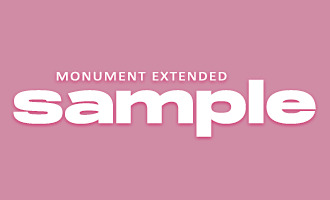


#4 FONT PACK by jessource.
Digipixel
FancyText
Monument Extended
2peas Arizona
Notted
Miquella Sienanta
#rp resources#font pack#fonts#rp font pack#font#dailyresources#itsphotoshop#yeahps#fontpack.#mypacks.#*
735 notes
·
View notes
Text


handwriting font for digital note taking and/or journaling
you can get them @ my ko-fi shop
personal use only
#font#fonts#journaling#journalblr#study#studying#studyblr#resources#yeahps#chaoticresources#journal#handwriting font#mine#mine: fonts
215 notes
·
View notes
Text

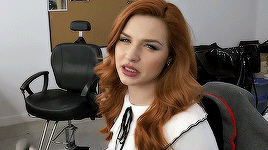
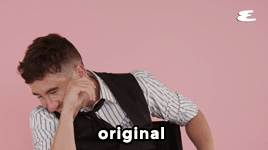



SHINE ON ME . ATN
by clicking the SOURCE LINK you will find the "shine on me" action. It comes in three versions. It can look too sharp and might need editing the opacity of the gaussian blur or last sharpen filter. This action was made from scratch. You can edit this as you like for personal use. Don't use this action for commissions or paid content! Don't claim as your own or redistribute. Please reblog if you found this helpful.
Important: for this atn to work, your gif must be in video timeline format and converted into a smart object.
#sharpen action#sharpen#sharpening#sharpen atn#gif sharpen#gif sharpen action#atn#yeahps#rpc#rph#gif pack
153 notes
·
View notes
Text

— i've been asked abt sharpening a few times but i thought that i would just share my actual actions i use but with some guidelines because it can really differ between different video sources and no sharpening is always exactly the same

— i've included different examples of video sources that i use for gifs alongside each type of sharpening action because not all actions will work for every gif. while it's always a matter of preference (whether u prefer a softer/more sharpened gif) some sharpenings can whitewash a gif so i added a little question mark as a warning to be mindful of that and make adjustments!
— there are three (technically four) different actions. one is ultra hd sharp and works best on really good quality footage such as master mvs or good film/show footage! the second is a simple sharpening that can be used on all videos and the third is a softer sharpening that utilises the diffuse setting and it has a glowy option w blur as well!
— take a look below at how the sharpenings look on different videos 💙

💌 MASTER/BUGS/BLU-RAY VIDEOS
video source: here (gdrive)
file size: 2gb









💌 4K YOUTUBE VIDEO
video source: here (yt)
file size: 470mb

💌 1080HD OR LESS VIDEO
video source: here (yt)
file size: 77mb





💌 TS FILE
video source: here (k24hrs + dm for password!)
file size: 3.21gb
video specifications: qtgmc 60fps preprocesser + bm3d denoise (2)
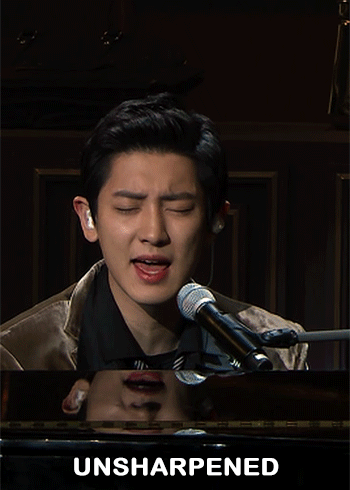

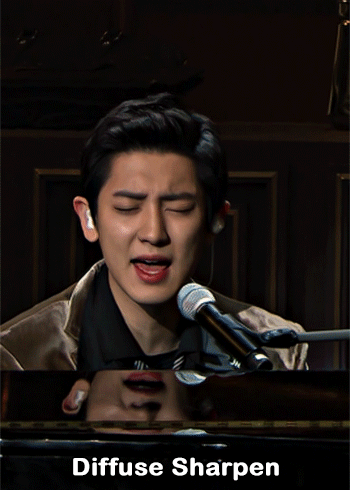
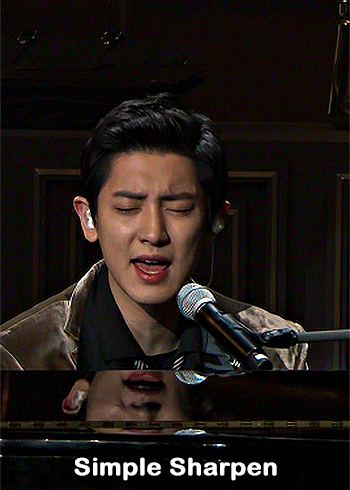

💌 GOING SEVENTEEN
because it varies so much it requires an example of its own
video source: here (yt)
file size: 606mb
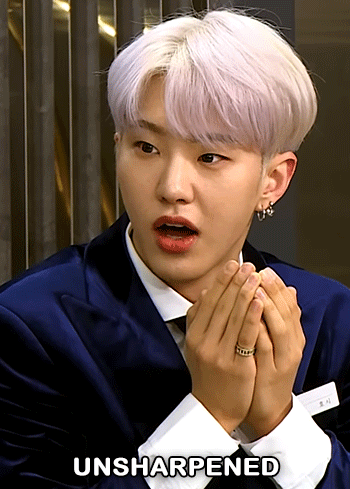




YOU CAN FIND THE SHARPENINGS HERE <3
if you ever need any help or clarification feel free to ask!! no need for credit if you use, but of course please don't claim the actions as your own <3
#allresources#yeahps#photoshop tutorial#gif action#kpop resources#ps help#creations#creations: action#userace#usershreyu#userjoanna#tuserose#useraashna#usernik#useratz#useraurore#usernanda#userkaison#userngocchi
503 notes
·
View notes
Text
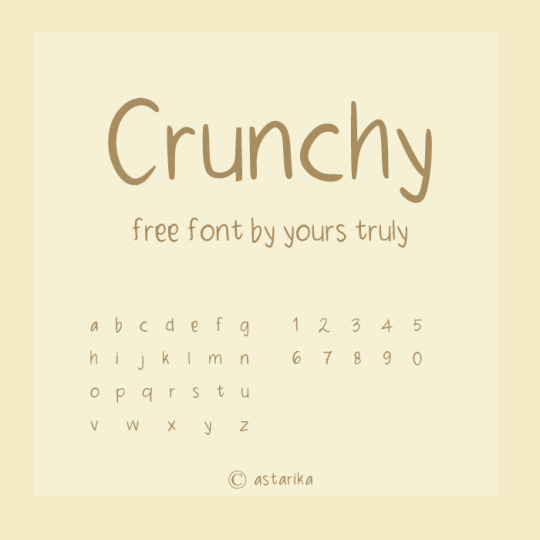
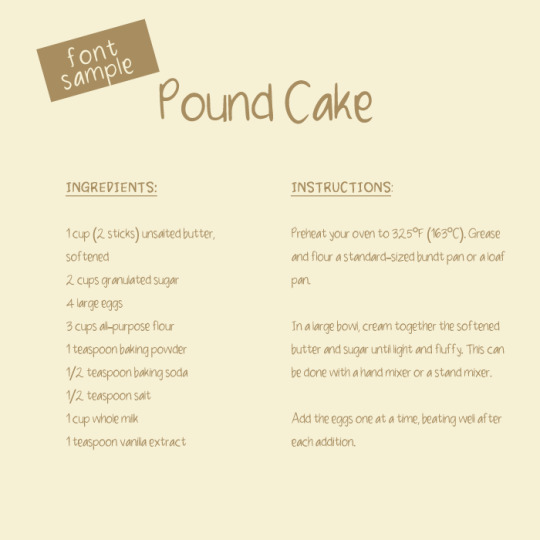
free handwriting font (but not limited to) for digital journaling
get them at my ko-fi shop
do let me know if you encounter any issues!
#free fonts#fonts#font#resources#completeresources#allresources#journaling#journalblr#dailyresources#itsphotoshop#yeahps#handwriting font#handwriting#so yeah#this is my first font#still learning to make it better ofc#already have another font to release later lmao#also currently setting up a side blog for my store
171 notes
·
View notes
Photo


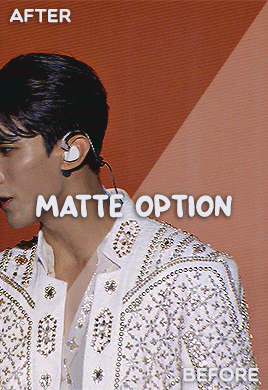
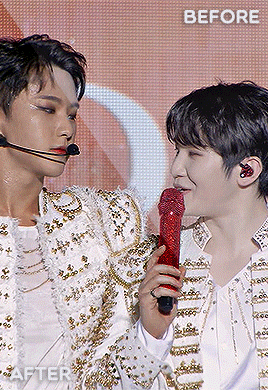
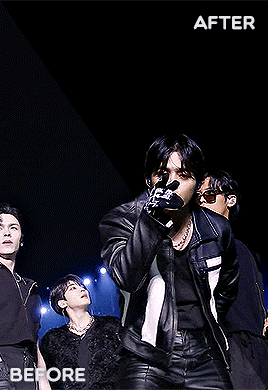

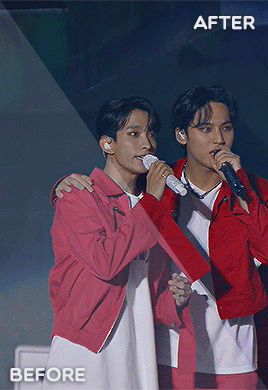
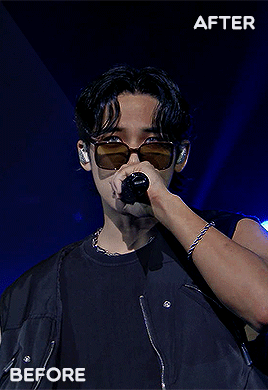

#BE THE SUN.PSD 💎 a base psd file for washed-out lighting in concerts — and more!
☆ a basic psd that i initially made for the really washed out pale footage of seventeen’s be the sun concert but it’s pretty versatile and simple to use anywhere!
☆ contains an optional levels layer for a matte finish! it can be easily tweaked to adjust to the brightness levels (such as under stage lights) 💡
PSD HERE.
#seventeen#yeahps#allresources#photoshop tutorial#ps help#ps resources#kpop resources#gif psd#kpop psd#useraashna#usershreyu#userjoanna#annietrack#shuaria#cheytermelon#uservince#hanatonin#tuserose#isaishi#usersan#creations#rosieblr#useraweks#usernik
449 notes
·
View notes
Text

SUBURBIA.PSD *
╰ * clicking on the source link you will find the “ SUBURBIA ” psd . you might need to edit basic layers like brightness and levels . this psd was made by me from scratch , you can edit this as you like but only for personal use , so don’t claim as your own or redistribute . if you found this helpful consider giving this a like / reblog and follow me for more of my resources .
152 notes
·
View notes
Text



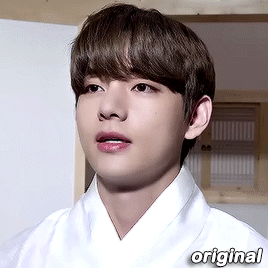



as a huge thank you for my 1500 followers, here's a small psd pack 💖
if you download it:
reblog/like are appreaciated
hope you enjoy it!
happy holidays, everybody! 🎁
#psd#psd coloring#psd pack#gif#bts#btsedit#bangtan#bangtanedit#yeahps#ps resources#userkelli#usersky#annietrack#cordiallyfuturedwight#userbbelcher#underbetelgeuse#psds*#psds#psdmine#btsgif
117 notes
·
View notes
Text

Screencaps
Homeofthenutty
Screencapped
Movie-Screencaps
KissthemGoodbye
Qtpiecaps (Anime)
ScreenMusings
BluScreens
NeverScreens
Celebs Gallery
HQSource
HQDiesel
HQ-Pictures
Stock
Pixabay
Pexels
Stocksnap
Unsplash
Picjumbo
255 notes
·
View notes
Text

photoshop atn, number #01.
This is a action sharpen with noice reducer that can works with almost any kind of photo. I also use this one in screencaps edits that I make, but I always modify to let the sharpen in the way I like it.
The action comes with the modifications that I am used to turn on and off, when I need, so you can adjust!
Like or reblog is it was useful.
Follow me for more contents.
#yeahps#itsphotoshop#completeresources#dailyresources#sharpen#sharpen action for icons#sharpen atn#sharpen actions#photoshop action#photoshop actions#coral#allresources
127 notes
·
View notes
Text
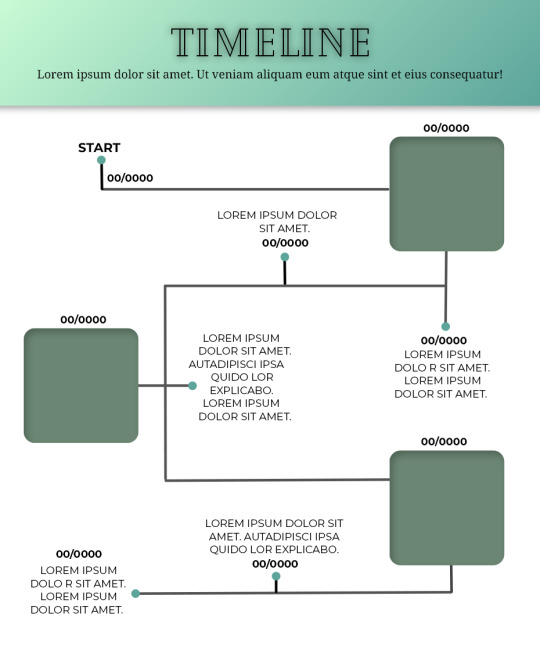
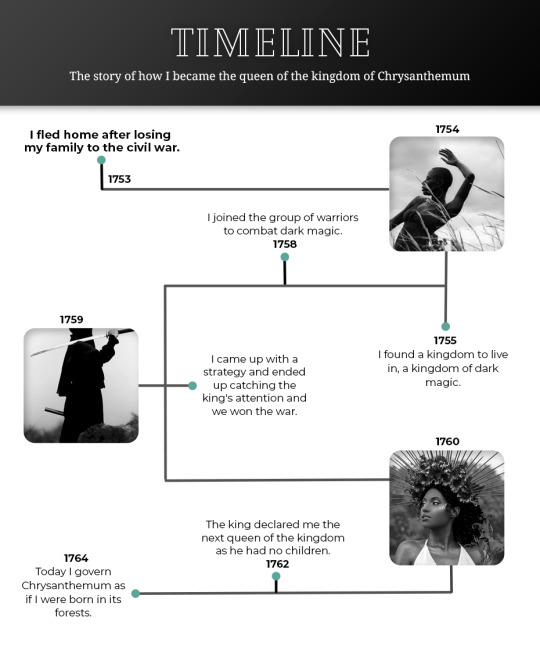
Template #008 by dailyresources
— Timeline Template
Please do not repost / redistribute or claim as your own.
Please, like or reblog if you download.
You may edit as much as you like, it is fully customizable.
This is a free template. PSD File.
Credit is very much appreciated.
Photos by pexels.
Any issues, don’t hesitate to contact me!
Fonts: Cheque, Noto Serif and Montserrat.
Enjoy ❤
Download Link: [mediafire] or [payhip]
Support me on [ko-fi]
#templates#timeline template#timeline#free template#psd template#free resources#graphic template#photoshop template#photoshop resources#evansyhelp#dearindies#chaoticresources#allresources#hisources#yeahps#my creations#*mine#*
156 notes
·
View notes
Note
Hi! Do you mind sharing your coloring tutorial or tips? especially for the animation ones, they're so good! your gifs are crisp and HD
hi, anon. tysm! 🫶 i don't mind at all since i’ve gotten more than a few requests from before, ig it's time to give it a go. (more) details are under the cut. 😁

before we start, i want you to take note of the following things that will be helpful in the process of making/coloring gifs.
if you want to get the know-how on making gifs, @redbelles did us a solid and gave us this comprehensive guide that will save me the time for explaining lmao. 😅✌️
make gifsets without skipping frames. keep frame delay 0.05 and 0.06 for less than 25 frames. anything more or less is too fast or too slow. additionally, it's also important to note that if you're dealing w videos that are faster than 30fps you change the frame delay to 0.04.
gif using the the new dimensions (in this tutorial i used the dimensions of 540px x 510px since it's all about big gifs now 🙄).
use the standard sharpening settings (smart sharpen, amount 500%, radius 0.3px, remove gaussian blur and tick more accurate) also note the sharpening settings for 2d as you've specifically requested.
you can use action that will convert your gif back to frames and set your timing to 0.05 with a single click. basically photoshop will follow out all of these time-consuming steps for you! just download the action and double click it. it should now be added to your list of actions. to see your actions, go to window > actions. find the folder that says "GIF ACTION" and select the lines that says "CLICK HERE" and voila! ps will do all the hard work for you.
the coloring on your gifs will look good if you have a good base so try not to skip on video qualities. use high quality copies like 1080p or 2160p (4k ones are good) the higher the gb the better. it makes coloring so much easier and reduces grains.
*cracks knuckles* let's start!
for 2d animation's sharpening settings, it usually varies so i just move the amount around and see what looks or works better for a specific gif. i used amount: 189 and radius: 0.2 for this ponyo gif. anything can work between 189 to 350 for me but i maintain the radius at 0.2. again, you can just play the amount around until you find the one that looks good for your gif.

when i’m making gifs. i look for that notorious contrast between the light and dark parts. i think it gives life to the gif- so exposure, levels and curves are best to achieve that. for curves, just go to layer > new adjustment layer > curves. this layer is going to help brighten up the gif in certain areas, and darken others. select the white eyedropper. click the lighter part of the gif like the white/light part of the ship.
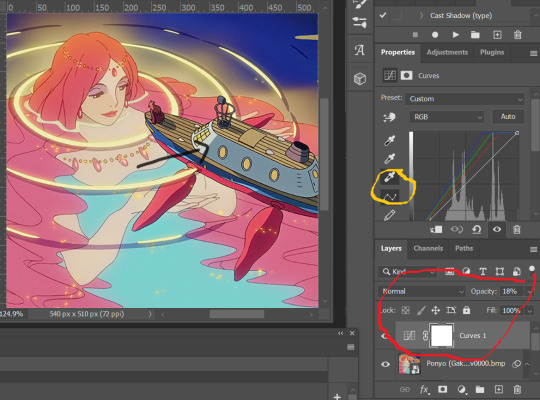
next, select the black eyedropper and click on a black/dark area of the gif (refer to the arrow bc i don't know which part of the ship is that called lmao).
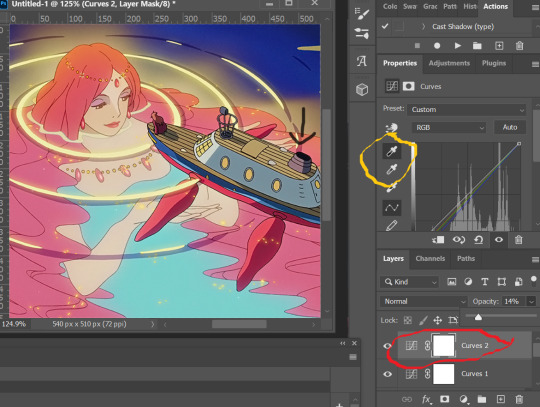
you can skip the black eyedropper if you're already satisfied w the result of the white one.
color balance and selective color are your two best buddies. they’re great when you’re trying to change some tones or specific colors of the gif, like the skin tone which is very tricky.
using selective color is pretty simple, here’s a really useful guide:
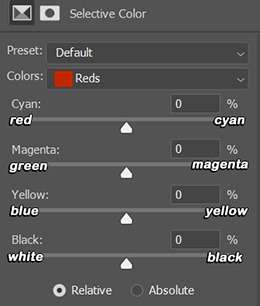
if you pull any of the tabs to the right, it increases the amount of color (cyan, magenta, yellow and black), and reduces the amount of opposite color (red, green, blue and white).
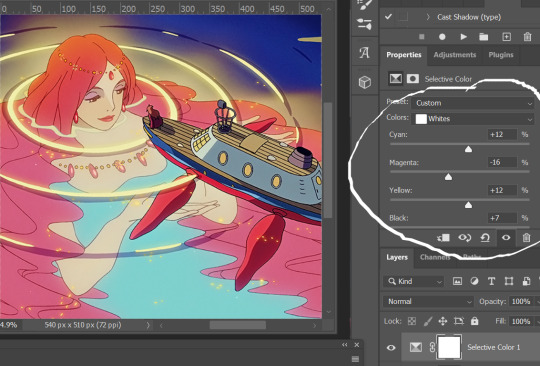

i also use the blacks and whites in selective color especially if the gif is saturated w colors to tone down some parts and make shadows more visible (idk if this is still making sense 😅).

in working with color balance, i use midtones and highlights sparingly. it's really helpful in removing or balancing out a certain tone.

here's my save setting ⬆️
idk why but ps puts the default frame delay to 0.07/0.03 so open your gif in ps again and don't forget to change the delay to 0.05.
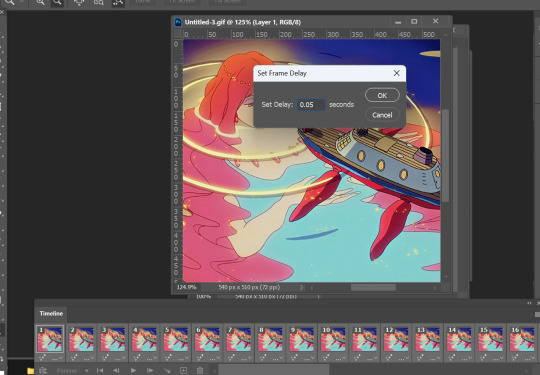
and we're done!

i sometimes go back and forth and do some tweaking until i’m satisfied with the result. this is how i color and i know it’s not perfect but i learn by constant practice. there’s really no standard in coloring so you can make yours the way you like it. just enjoy- until you get the hang of it and it becomes less daunting (or something like that). i hope this helps. if you have more questions, my askbox is always open 😊.
#completeresources#usergif#userpayton#usersugar#rresources#yeahps#itsphotoshop#userbells#dailyanimatedgifs#usercharl#usersavana#Chaoticresources#hisources#ps help#tutorials#ask replies#anon
172 notes
·
View notes
Note
hey, is there any way you would upload a psd for hotd? thank you :)
hey anon! :) sorry the delay
I wasn't able to make hotd psd before because I didn't have the file in my computer, also I don't have the habit to save my color settings so I've made a basic one, hope it helps. <3
anyways, here's the psd:

download
#message#anon#psdmine#psd coloring#ps stuff#resources#ps resources#yeahps#userrobin#userlenny#usersameera#usermali
147 notes
·
View notes