#typesetting
Text
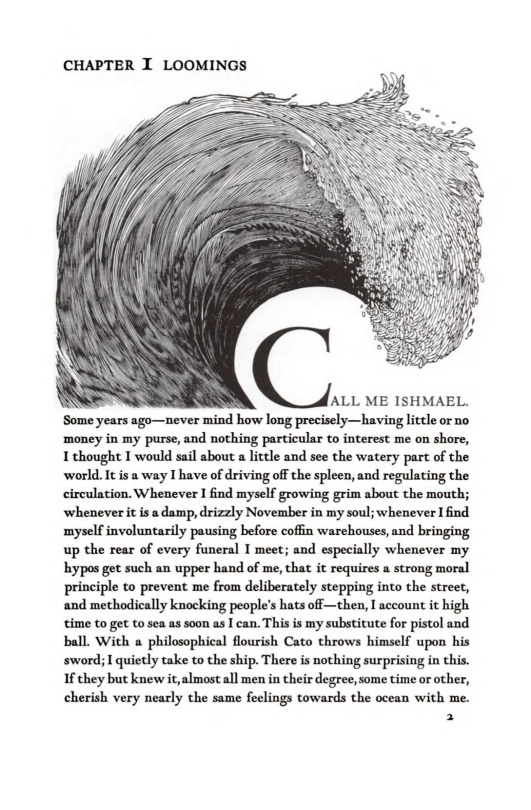
[Source]
God this is a gorgeous way to start a book. I wish more authors and publishers had at least a little bit of fun with their typesetting like this.
2K notes
·
View notes
Text
Crimson Rivers typeset: books and their covers
fic by @mayzarbewithyou on ao3
art by @/likeafunerall on ig
typeset by me 😁
volume one is finished i'm still working on the other two since i want to make sure it's perfect i added everything in THIS drive doc 🫶🏼🫶🏼
This typeset is just for the first 25 chapters since i'm splitting up the fic in 3 books so 25 chapters for each volume !
feel free to use these at your own leisure , please send me a picture! i would love to see how they turn out 💘
some pictures to show how some of my favourite pages look like✨
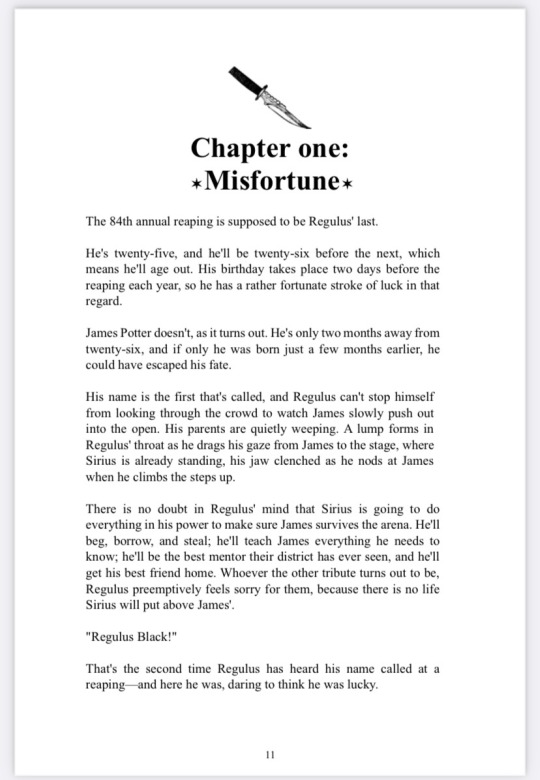

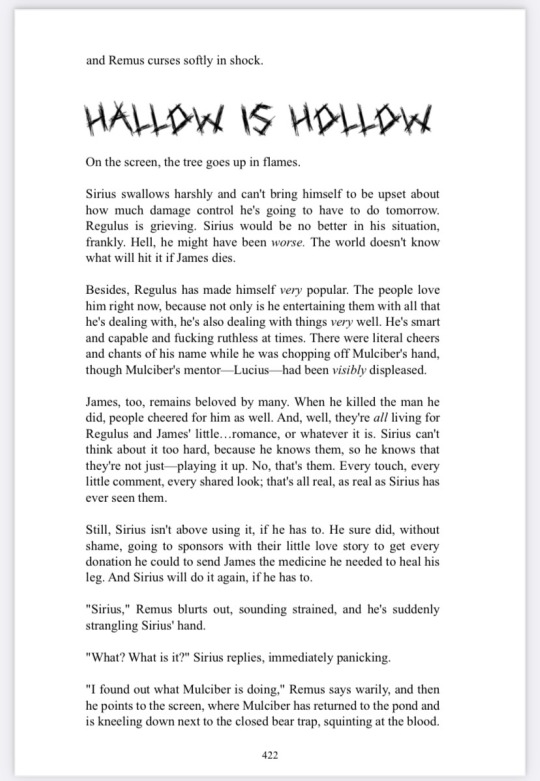
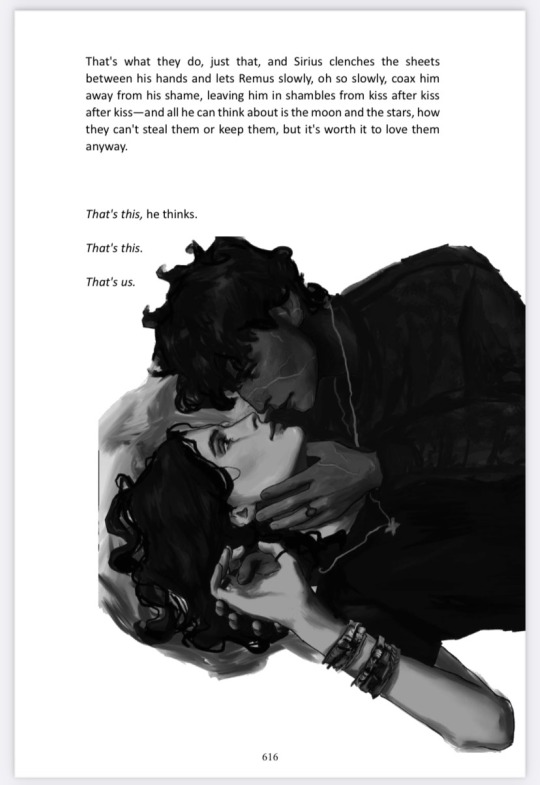
#crimson rivers#crimson rivers zeppazariel#marauders#the mauraders#jegulus#wolfstar#crimson rivers typeset#typesetting#typeset#harry potter#james potter#regulus black#likeafunerall#hp#fanfic#fanfic bookbinding
2K notes
·
View notes
Text
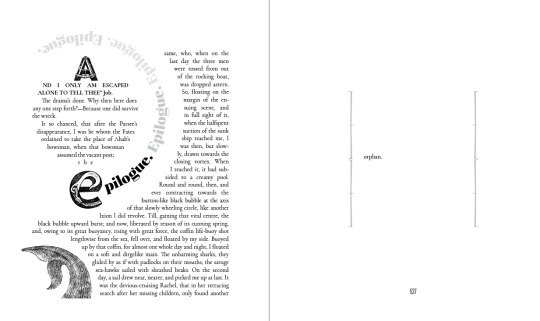
trying to decide if I should fix or leave the best typography joke i've ever stumbled into
305 notes
·
View notes
Text
230 notes
·
View notes
Text
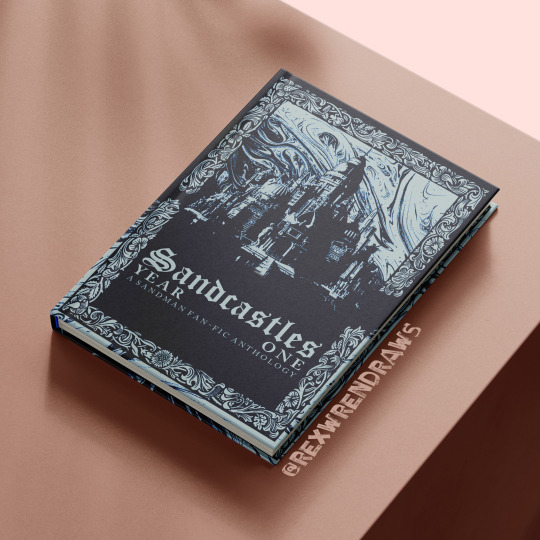

Sandcastles: Year One, A Sandman Fan-Fic Anthology ⏳
To celebrate The Sandman's one year anniversary this past weekend (how has it been a year already!?), I started a self-indulgent project and decided I wanted to take a crack at typesetting for the very first time.
So, I'm very proud to present: Sandcastles, an 180-page digital anthology that celebrates some of my favorite Sandman fics from the past year! Sandcastle collects shorter fics ranging from gen to mature, and is print-ready and available to be downloaded for free. Through this anthology, I hope others can get the same joy from these fics the same way I did over the past year (think of it as a glorified fic rec list)! (And, if anyone's interested, the print-ready files are available for download as well, if anyone wanted to print their own copy of Sandcastles!)
✨ Download Sandcastles here!
Thank you to all the authors for giving me permission to include their work in this anthology! This is my love letter to all of your work! Please check them out and leave a kind word or two!
The fics included in Sandcastles, in order of the Table of Contents, are the following:
Companions - Picture_Yourself (@anthrossandman)
Fridays - hardly_an_escape (@hardly-an-escape)
Warning Sign - issylra (@issylra)
Snacktime - fishydwarrows (@fishfingersandscarves)
Stray - softestpunk (@softest-punk)
Aulon Raid - moorishflower (@moorishflower)
Unbidden Miracles - mostlybuddingthoughts (@mostlybuddingthoughts)
Available - softestpunk (@softest-punk)
Points of View - cuubism (@cuubism)
Fern-Fevered - notallsandmen (notallmaenads) (@notallsandmen)
The Last - secondjulia (@secondjulia)
Scratch a Little Itch - sanyumi (@valeriianz)
Simple Dreams of Comfort - softestpunk (@softest-punk)
The Apocalypse is Nigh! - cuubism (@cuubism)
To Those Who Dare Wonder - Astrophel_Hireath (@mentallyinvernation)
The Perils of Inebriation - Lilibet (@the-slow-arrow)
Touch - softestpunk (@softest-punk)
Passing the Time - Anonymous
I'm Stuck on You (I'm Mighty Glad You Stayed) - hardly_an_escape (@hardly-an-escape)
Hob Gadling vs. The British Museum (Unknown Artist, c. 2022, Oil on Canvas) - TheAllKnowingOwl (@theallknowingowl)
This also counts as my submission for Day 1 of @mr-sadman 's Sandmanniversary 2023 prompts (Collection) :)
_ _ _ _ _
(Post & files updated — 29.08.2023)
#Sandmanniversary#Sandmanniversary2023#the sandman#dreamling#dc#typesetting#fic rec#rex typesetting#sandcastles anthology#not my fic#no E rated fics bc i keep picturing my roommate stumbling on it if i print it lmao those are between me and my ao3 bookmarks#i also cannot stress enough that this was my first time typesetting anything ever so if there are little formatting or spelling errors --#-- im sorry!! but thank you for letting me experiment with your fics!#please dm me if any links on this post stops working/needs to be fixed
288 notes
·
View notes
Text
Free Jekyll & Hyde Typeset
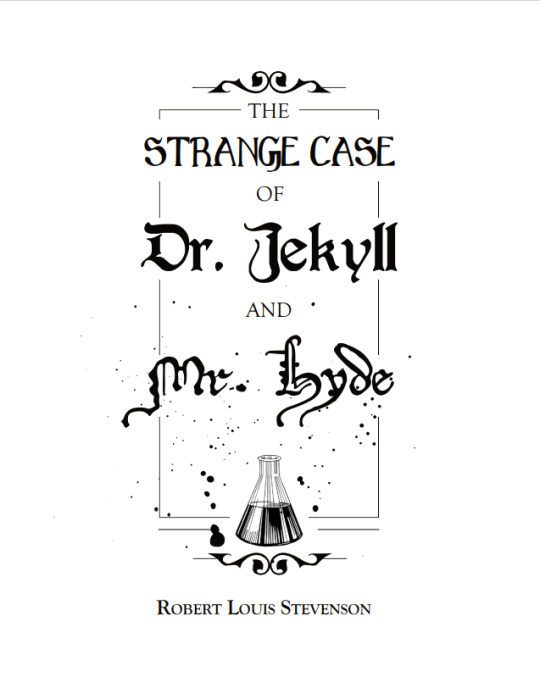
This is a typeset I did for The Strange Case of Dr. Jekyll and Mr. Hyde by Robert Louis Stevenson with a transcript from Project Gutenburg. It's set for letter quatro, and I used like eight different fonts for the entirety of this novella 😆.
Anyway, here is the link to the typeset if anyone would like to use it for bookbinding! It's free to use for personal use only, just please leave credit and consider dropping a like/reblog if you can!
Link to the typeset:

#The Strange Case of Dr. Jekyll and Mr. Hyde by Robert Louis Stevenson#jekyll and hyde#typesets#typesetting#affinity publisher#book design#book#bookbinding#free to use#so many fonts were used
83 notes
·
View notes
Text

Uh oh! What happened here? Seems to be that there was a printing error that caused the typeset or page to slip/move while going through the printing press. What a cool find!
Found in our copy of Manuel du parfumeur (1825).
83 notes
·
View notes
Text
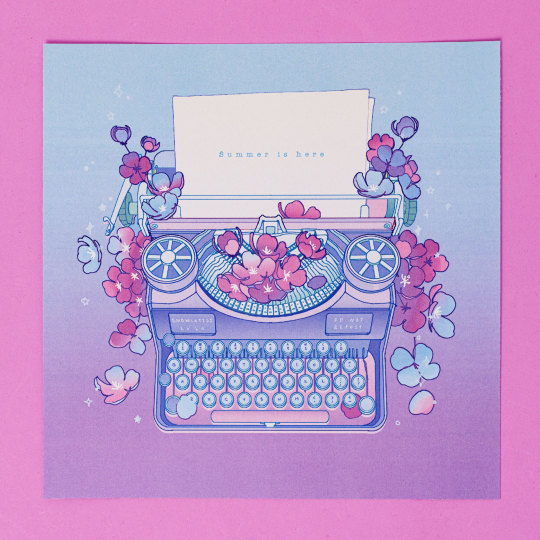


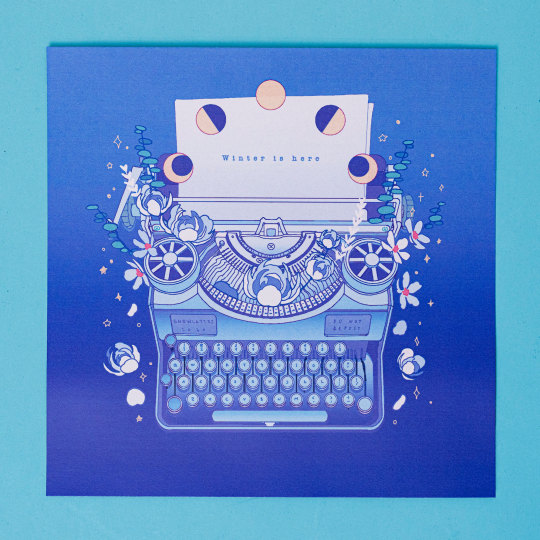

The seasonal illustration typesetter series by the one and only @snowlattes
Intricately designed and illustrated by Snow with plants growing and blooming in typewriters from every season. Available in 5 different variations — Spring, Summer in Sunny and Rainy, Autumn and Winter.
🌻 mush.house/snowlattes ❄️
#sunflowers#flowers#summer#cherry blossom#sprint#autumn#fall#winter#snow#typewriter#typesetting#moon#magic#plantillustration#plants#prints#print#printart#drawing#illustration#illustrated#indieartist#indieart#gift#giftideas#supportartists#art#leaves#indie artist#cute
241 notes
·
View notes
Text
Renegade Typeset Exchange 2023: All Things Old Are New Again
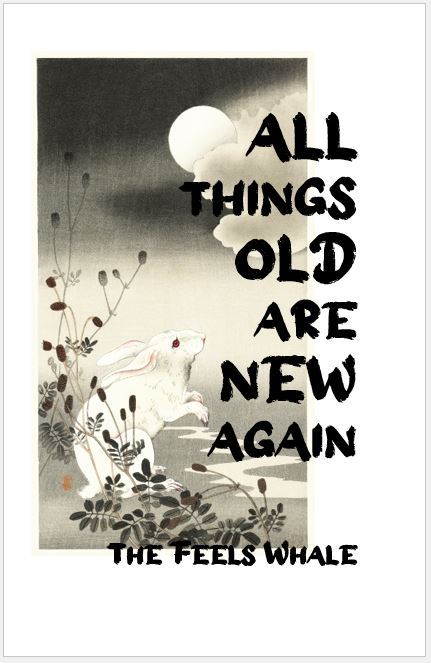

(Me to my wife: "Does the rabbit in this piece of artwork from a century and a half ago say "I am an immortal cultivator who's been pining for thousands of years for my husband to be reincarnated, and also I like bunnies?" My wife: "Yes... yes it does.")
Because I sometimes don't know when to stop, I decided to do TWO fic for axandri in the @renegadepublishing typeset exchange. I know some people find the typesetting part, formatting the file to be printed, either tedious or stressful. I'm no expert, but honestly, I really do enjoy it and it's probably the part of the process I'm most confident with. (Typeset all the things!!)
All Things Old Are New Again by @thefeelswhale is a fic set in the modern world where immortal cultivator Lan Wangji has been waiting for his husband to be reincarnated. Meantime, struggling freelance necromancer Wei Wuxian has been doing camwork on the side to make ends meet... Yes, it is going exactly where you think it is. Delightfully cracktastic, and with a surprising amount of Feelings, this fic was on my to-bind list anyhow, so I was happy to include it as well.
On the summary page, I used two different contrasting fonts, one the same modern san-serif font I was using for text message in the fic for the part that's from WWX's point of view, and the other was a more historical brushstroke font for LWJ's point of view, to compare and contrast the two.
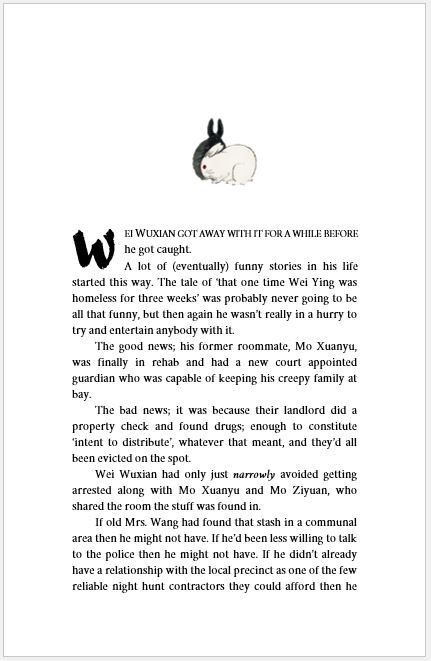
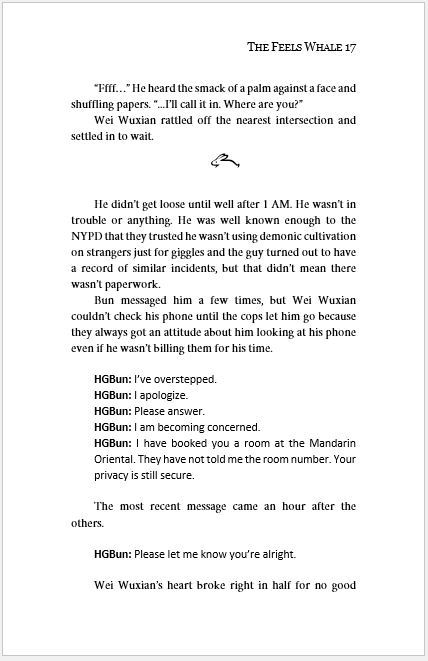
Bunnies play a part in the plot of this fic, so I leaned into the theme hard for chapter headings and scene breaks. Most of the art is from the public domain section of Rawpixel. Also, I found another piece of art from the same artist with TWO rabbits to use as a title for the epilogue chapters.
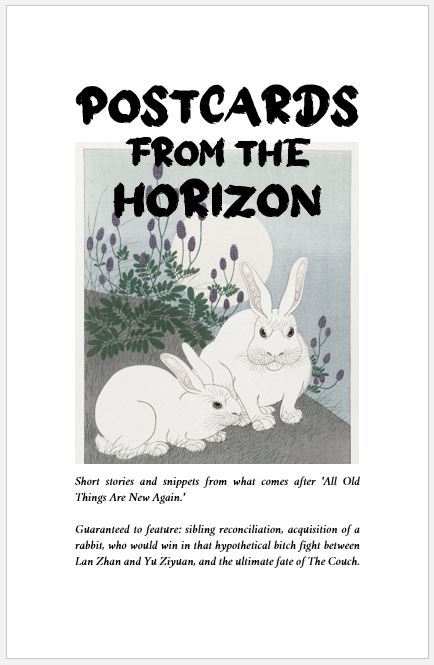
#fanbinding#ficbinding#typesetting#renegade publishing 2023 typeset exchange#mdzs fic#wangxian fic#all things old are new again#the feels whale#basically an elaborate fic rec
74 notes
·
View notes
Text


510-key keyboard Polset 04
988 notes
·
View notes
Text
here’s my guide to making typesets! I use Word to make my typesets, Canva for designs, and Adobe to insert the majority of my designs.
this is a ton of info and I tried to make it as readable as possible, but plz let me know if u need any clarification!
Word: always use the app, the online program doesn't have all of the options needed
paper size: US Letter Borderless
then i flip it landscape, do custom borders, and select book fold. I do 1 inch on top and bottom, .75 in inside, and .5 in outside. i leave the gutter option alone and leave it set to 0. You can choose how large you want your signatures to be (sheets in booklet option on the margins page): I normally do 40 page signatures, but if it's a smaller text you'll want to go smaller for stability. after that, you should have a half page to start your typeset!
Inserting your fic:
the next thing you’ll do is insert your fic; on ao3 click entire story, CTRL A to select all, CTRL C to copy it all. Paste it into your document. word automatically detects the headings, and you should be able to see all your chapters on the left side bar (if you can’t see it, click the page numbers on the bottom left to open the tab).
Formatting:
you can do the next few steps in any order, but we’re going to fix the formatting now. you’ll want to CTRL A everything, pick a font and a font size. I normally use georgia and size 10, going smaller or larger depending on the file size.
To have an indent on every line: CTRL A your work to select all, right click the “normal” style, on the home tab. go to the bottom left, open the drop-down menu, and select “paragraph”. next to special, hit first line. i like to do .3, you can do whatever you want. i then like to make sure the space after is set to 0, the line spacing to single, and then hit save. it should automatically adjust your lines to start at whatever indent you picked.
To fix the spacing: go into the layout tab, and go to spacing. There'll be a before and after option: write in 0, then click enter for both of them. Word is a little bit bitchy so you have to force it do things sometimes. after this you can choose if you want single spacing, or 1.5, or whatever you want.
*sometimes, the way the fic was formatted when posted to ao3 means that even after setting the line spacing to zero, there will still be a space in between each line. this is where you have to troubleshoot. you can either go line by line to delete the excess space (yes, for real. and yes, it's just as awful as it sounds) or, sometimes, not every-time but sometimes, you can highlight the chapter text, go into the home tab on top, click the A with the purple eraser to erase all formatting, and then do all the beginning steps again, and it will get rid of the extra space.*
Now that your format is mostly fixed, delete the archive of our own beta, and anything else you don't want. I normally delete everything up to the title of the work, and leave that for creating my copyright page. Remember to do the same for the end of the work!
Page Breaks and Section Breaks:
the next part is the most crucial. it's how we format both the chapters, but also how we format the headings and footer. this was the part that took me the longest to figure out: it's the page breaks and section breaks. page breaks mark the place where one page ends, and another begins. section breaks will create a new section in your document, so you can break the beginning few pages from the rest of your textblock. This will allow you to insert page numbers that start on page one, instead of at the first page of the document.
I like to go the end of the description, and then click on the first chapter. then I'll add a section break. you can find this in the layout tab, click breaks, and then click section break. so now our section 2 starts with chapter one. After this, add a blank page after the description and before your new section, and then click on the first chapter. (adding a blank page allows for smoother formatting later with headers and footers)
I then go to each chapter, delete the authors notes at the start and end of each chapter, and add a page break at the start of each chapter. i like to use the heading tab on the left to click each chapter, so I know I'm actually starting the new page right where I need to, and other formatting won't delete the page break.
when I create a compilation fic, where I have muitlple fics in one typeset, I use section breaks at the starts of each new fic. this will allow the page numbers to continue, but I can then edit each sectio to change the fic title and the authors name. if you're really fancy, you can do this for each chapter title as well, you would just hve to use a section break for each chapter instead of page break. *Remember to click link to previous to turn it off, so you are only editing that section, and not all the other sections. this can be found in the heading and footer tab on the top, which will automatically open when you click on the heading or footer.*
Adding page numbers, authors name, text name:
To add a page number, I click the footer, which automatically opens the header/footer tab on top. Then, I click page numbers, add page numbers. I turn on different odd and even pages, which is also found in the header/footer tab. you'll have to insert page numbers on both an even and odd age to get them to show up once you click that option. Page one should be an odd page, page two should be an even page. I like to put the page numbers on the outside of the page. Then you'll click format page numbers, click "start at" instead of "continue from previous section", and write in 1. now your typeset starts at 1 on chapter one instead of the start of your document! you'll need to go back and delete the numbers that showed up on the first section, but remember to deselect link to previous before you do that! or you'll end up deleting your page numbers again.
to add text on page numbers:
click into the header/footer again. double click directly on the page number, then start typing. You ca highlight the whole thing to change the font, font seize, etc. I normally do the same size as my text, and I'll either do georgia font or garamond font. I google "copy paste line for text" to get that line dividing the page number from whatever text I have next to it.
to add graphics on an entire work:
you can go into the header or footer, go to the insert tab, and insert a picture. Doing it in the header or footer will ensure it's on every single page that shares that header or footer. I have done this in the past, and find it's cute, but it's also tricky because it needs to be small enough to fit inside the header or footer, and won't really be able to interact with the text because it's different on each page, while the graphic will stay in the same position regardless.
Blank Pages:
you want blank pages at the start and end of your textblock: this is what you'll be glueing your end papers to. even more, you'll want to ensure your total page number is both divisible by 4 (each page of paper will have four pages of your text on it, two to each side) and fits into your signature count. If you're working with a 40 page signature, and you have 420 pages, that's fine. You'll end up having the last signature only be 5 regular pages instead of 10, which is plenty enough to sew. you really just want to try and avoid only having one of two pages in that last signature, as that won't be very strong in holding up your end page, or be very stable in sewing on to your book block.
to make sure they're blank, with no page numbers, you'll want to insert a section break on the last page of text. Deselect link to previous, delete the page numbers and you should be all good!
Printing/Saving:
I'm on a mac. I don't know how you would do this on anything but a mac. let that be a warning lmao. but I will CTRL A everything, ensure it's US Letter Borderless, and then hit print. if you don't tell the document it's the right size, it'll be funky when you go to print because of the margins. to insert images, i click save as pdf. it'll save it in the correct order to print for your signatures, and then I upload it into adobe to edit further. that'll have to be a different post bc this is entirely too long already.
If you want to print directly from here, ensure it's printing the right size, flip on short edge, double sided. and you're all done!
#tips and tricks#typesetting guide#i woke up at 630 am with a purpose and shat this out#it might not even be legible#apologies in advance#how to typeset#bookbinding#fanfiction#ao3 fanfic#typesetting#microsoft word#adobe#canva#signature#resource
84 notes
·
View notes
Text
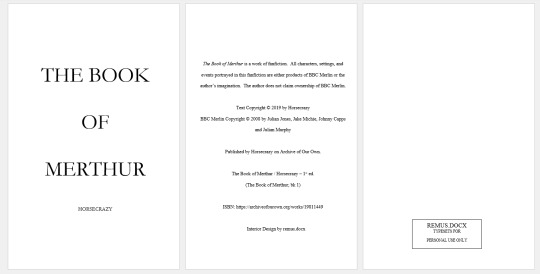
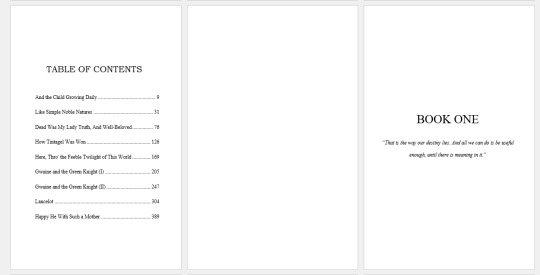

The Book of Merthur (Book One) by @cbk1000 typeset is available on my Google Classroom (code: inqub5c). Another typeset that took me quite a bit of time to finish (21 hours). Here we are, finally finished with it.
More information about the typeset under the cut.
All of my typesets are for personal use only.
BINDING INFORMATION
Print Double-Sided with Flip on Short Edge
Pages per Signature: 19
Typeset Sheet Count: 108
Total Page Count: 432
FONTS USED
Chapter Headers: Garamond
Body Text: Times New Roman
Drop Cap: Floral Capitals
#fanfiction bookbinding#typesetting#bbc merlin#fanfiction typesets#merlin fanfic#merlin fanfiction bookbind#merthur#the book of merthur#horsecrazy
84 notes
·
View notes
Text

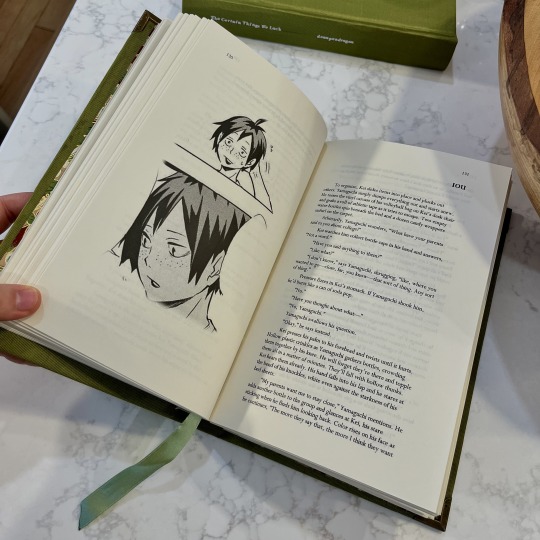

so i completed my first ever fan binding, everything from start to finish - barring writing the fic myself - and i wanted to share the results!!
the fic is the certain things we lack by @deanpendragon on ao3 (it’s an incredible fic, if you haven’t read it already, you really really really should!!)
if anyone wants to bind their own copy using the typeset i made, i’ve put a fully formatted and print-ready pdf along with some instructions for how to go about fan binding (and links to people who can explain the process better than i can) on my google drive!
#i just had to share i’m actually so proud#i’m probably more proud of the typeset than i am of the actually binding#i've made typesets for fics before so i was familiar with the process but i did try harder on this one than i ever have previously#and i think it looks really good i came up with a few little ideas that ended up working out better than i thought they would#as for the binding itself… well for a first attempt i can’t complain the books both open w/o falling apart 😭#and that’s the most important thing#anyways this was fun#tsukkiyama#haikyuu#fic: the certain things we lack#book binding#fan binding#typesetting#posting this now that my friend has her copy and most of the surprises can’t be spoiled anymore#i did have to tell her a few things eventually but that was mostly just to make sure i got her preferences right lol
55 notes
·
View notes
Text
Here are my covers for Crimson Rivers by Zeppazariel ! I wanted them to be similar to the og hunger games covers where each book has its own color. Divided into 3 parts bc I didn’t know we were splitting it into 5 until I was pretty much already done sooo…
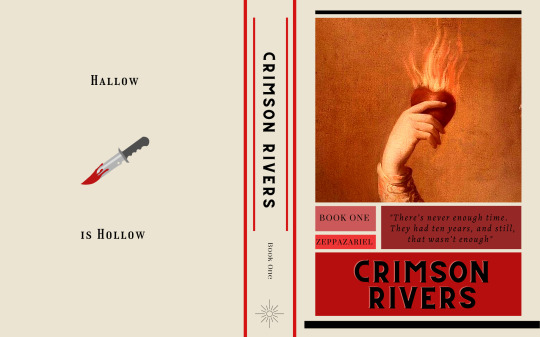
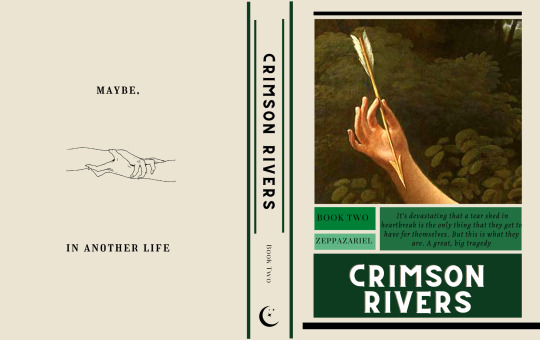
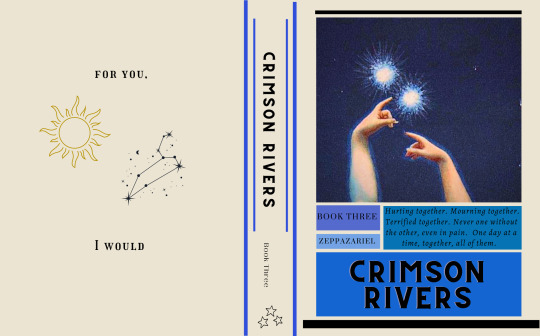
#crimson rivers#zeppazariel#cover pdf#crimson river pdf#crimson river covers#fanfic#wolfstar#jegulus#crimson rivers zeppazariel#marauders#maraudersera#crimson rivers typeset#typesetting#harry potter#James potter#regulus black#fanfic cover#bookbinding
375 notes
·
View notes
Text
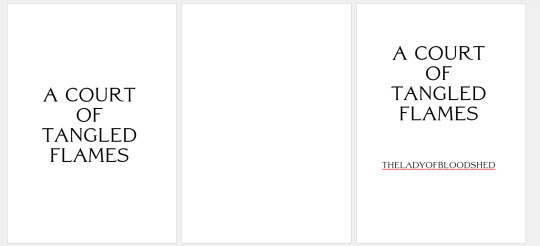
Typesetting will be the end of me.
#a court of tangled flames#acotar#fanfiction#fanbinding#typesetting#Neris#nesta archeron#eris vanserra#nesta x eris#acotar fanfiction#neris is my roman empire#we were robbed
43 notes
·
View notes
Text
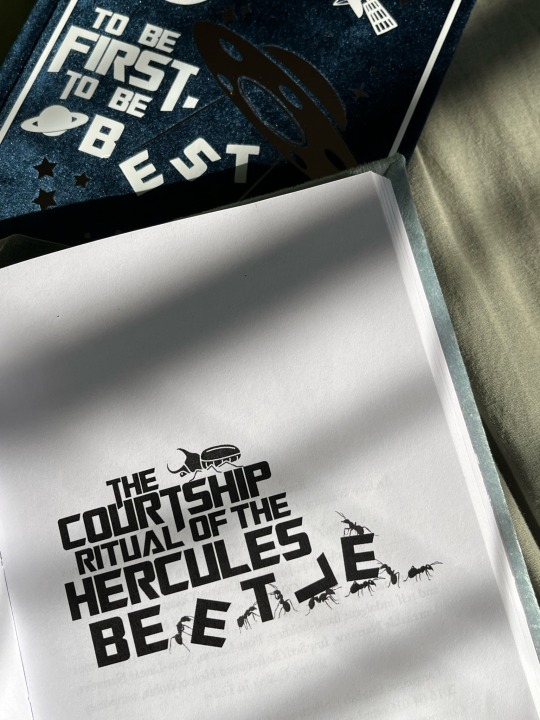


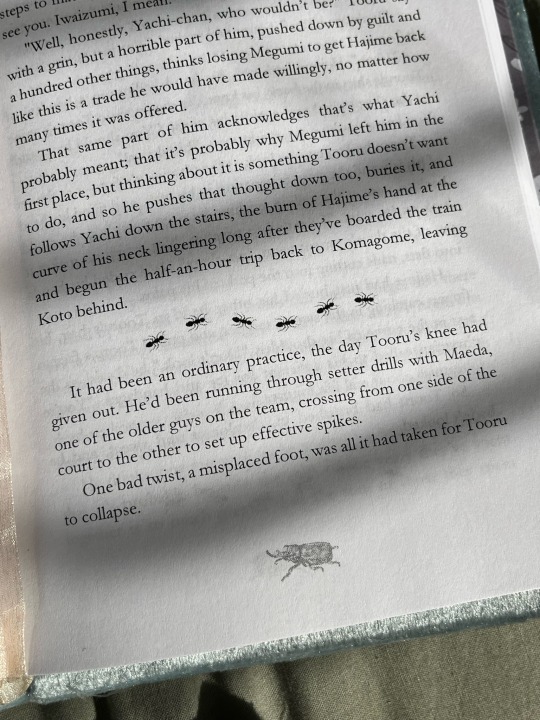
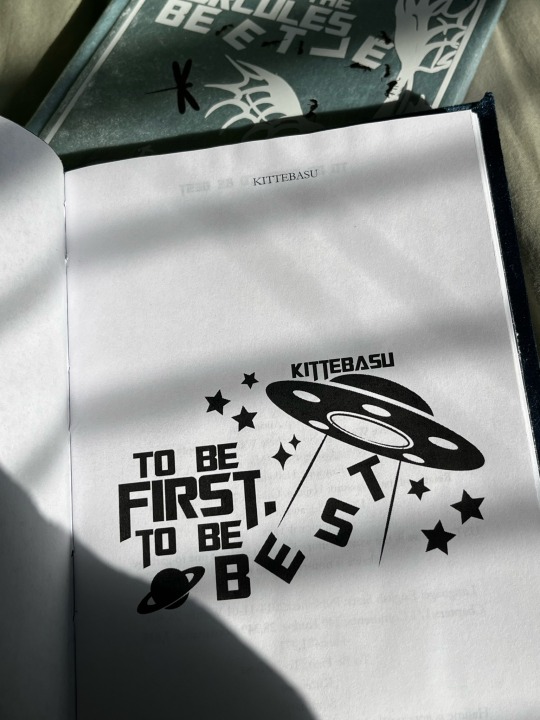
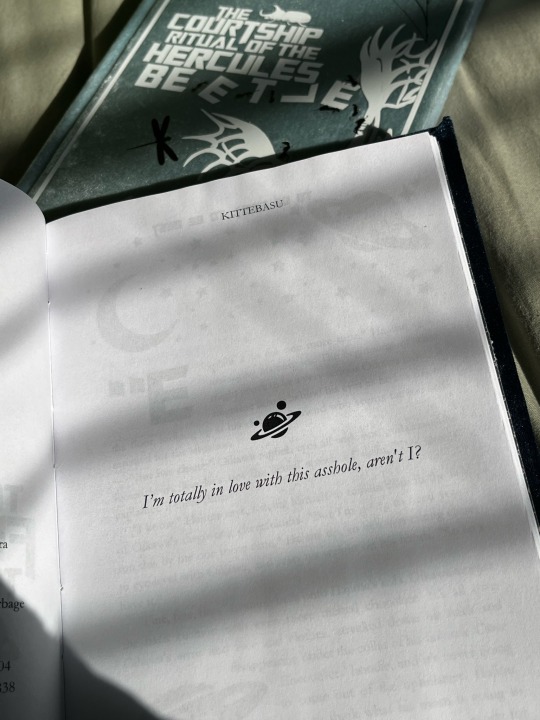
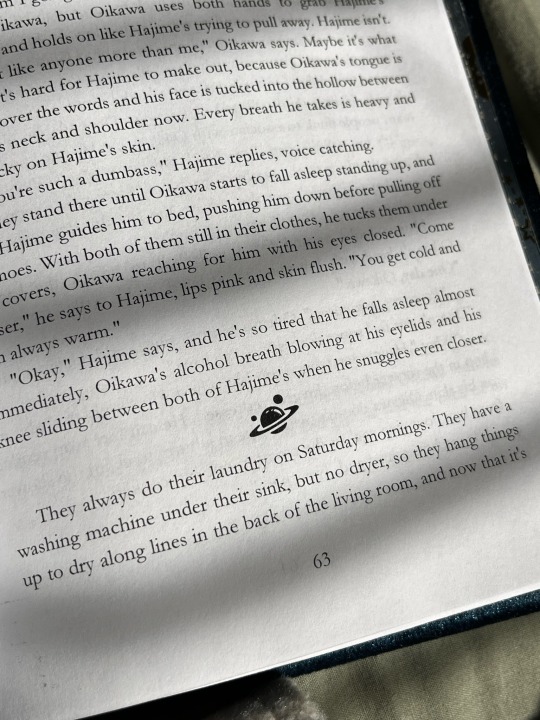
just some details for my recent binds of @whyiskisehere ‘s iwaoi fics :)
#typesetting#typeset#fanfiction#fanfiction bookbinding#iwaoi#haikyuu!!#haikyuu#iwaizumi hajime#oikawa tooru#bookbinding
71 notes
·
View notes