#programming resource
Text
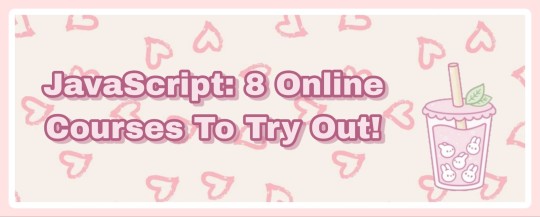
Hiya! 💓 Wanted to share some sites that I found super helpful with studying JavaScript, especially since I am doing my very last apprenticeship project in making a game in JavaScript! The list, I think, goes from beginner level to advanced (harder) level as the list goes down! I hope this helps other people out there! ⁽⁽ଘ( ˊᵕˋ )ଓ⁾⁾
➜ Introduction to JavaScript - FreeCodeCamp.org { link }
➜ JavaScript: First Steps - Educative { link }
➜ Learn how to use JavaScript - Codeacademy { link }
➜ Eloquent JS - Eloquentjavascript { link }
➜ You Don't Know JavaScript - Getify GitHub { link }
➜ JavaScript 30 (which is also a 30-day challenge) - JavaScript 30 { link }
➜ The Modern JavaScript Tutorial - JavaScript.info { link }
➜ MDN JavaScript Tutorial - Mozilla Developer { link }
Thank you for reading, have a nice day/night and happy coding! 🙌🏾💓
#xc: programming blog post#resources#my resources#programming resource#coding resources#coding#programming#code#programmer#study tips#study hard#studyblr#comp sci#JavaScript#javascript#js#onlinelearning#online learning#tech#studying#studyblr community#codeblr#how to code#learn to code#100 days of code
409 notes
·
View notes
Text







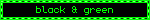



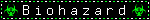




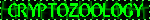

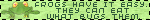



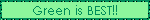



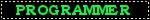



random green blinkies
#alternative#green aesthetic#green#web graphics#graphics#zombie#zombiekin#otherkin#type o negative#slipknot#rentry resources#rentry#carrd resources#carrd stuff#carrd#neocities resources#neocities#blinkies#spacehey#page decor#programming#biohazard#2000s emo#early 2000s#2000s#scenemo#scenecore#scene emo#scene#emocore
3K notes
·
View notes
Text
#my polls#random polls#tumblr polls#poll time#poll game#polls#programming poll#coding poll#coding#programming#just wanted to see how many other people know how to code#if anyone sees this and has resources for people to learn code#please link it#thanks <3#java is the best language though
1K notes
·
View notes
Text
Coding resource!

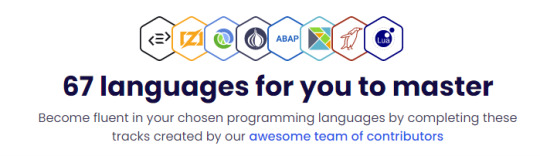
exercism.org
A free website where you get specific problems to methodically learn small concepts of a programming language. Do 10 minutes to 1 hour every day, and then you will keep practicing every day, and you will be able to use the skills you learn in your real projects. They walk you through the problem all the way, and it's a super good way to learn!
#coding#programming#web development#resources#codeblr#progblr#learn to code#software development#python#javascript#js#c++#c#css#html#resource#data analytics#computer science#cs#compsci
2K notes
·
View notes
Text
✧・゚: Customize your highlight color! :・゚✧

I recently came across a blog where when I went to highlight some text I noticed it was a unique color!!! (」°ロ°)」
AND IT'S SO SIMPLE TO DO
all you do is go to your css file and add this:
::selection {
background: <hexcolor>
}
Enjoy!! ♡⸜(˶˃ ᵕ ˂˶)⸝♡
#codeblr#progblr#programming#tech#coding#resources#frontend#studyblr#aesthetic#css#html#these little details make me so very happy#css tips
1K notes
·
View notes
Text
youtube
hi :) my video about how toxic the coding community can be online is up and ready to go! i worked really hard on it so I hope you give it a watch!
also, i've attached it i the description, but if you're looking to learn to code, or develop a text-based game, I've compiled this list of resources here!
#coding#twine#game development#comp sci#stem#interactive fiction#video games#if#tumblr if community#if community#game dev#women in stem#girls who code#programming#html#css#html css#video#youtube video#video essay#Youtube#coding resources
162 notes
·
View notes
Text
The extraction of the Earth's natural resources tripled in the past five decades, related to the massive build-up of infrastructure in many parts of the world and the high levels of material consumption, especially in upper-middle and high-income countries.
Material extraction is expected to rise by 60% by 2060 and could derail efforts to achieve not only global climate, biodiversity, and pollution targets but also economic prosperity and human well-being, according to a report published today by the UN Environment Program (UNEP)-hosted International Resource Panel.
Continue Reading.
#Science#Enviroment#Climate Crisis#Global Warming#Pollution#Resource Extraction#UNEP#UN Environment Program
155 notes
·
View notes
Text
I updated my resources page to include a few programs & utilities I use that I think everyone would benefit from! Veteran players probably know at least a couple of these very well, but hopefully some players can benefit from this! Sharing the information here too so it can be saved more easily if anyone wants to. But the Resources link in my pinned post also has this section now.
------------------------------------------------------------------
This isn’t a comprehensive list of all TS2 outside programs and utilities I use, as some are more infrequent and specialized, or tailored to CC makers or intermediate and advanced builders. These are ones I use regularly and would recommend for your average player.
Hood Checker - checks your hood and cleans it up to prevent corruption. Thanks to April Black’s work we now know corruption is far less of a risk than once believed, but this tool is still totally worthwhile to use regularly to clean your hoods I think. As April mentions in her video, the main categories you should be worried about Hood Checker finding errors in are Family Ties and Sim Wants and Fears (I’ve never had it find errors there and my hood has currently been played for over 6 years).
Object Relocator - Easy to use tool so you can recategorize objects, re-price them, and move them easily between build and buy mode. All things you can do with SimPE but far less fussy and way faster.
Outfit Organizer - Another tool that simplifies an established SimPE capability, you can very quickly change which outfit categories clothing shows up in, which age groups (assuming body type compatibility, it will not magically morph an adult outfit to fit teens for example), which gender (again assuming body type compatibility, for example all ages up through child have identical body types for male and female) and even shoe sounds where applicable. Really great if you want that fancy dress to only show in formal and not everyday, or if you’ve got the Separates For All mod and you want to make that really casual t-shirt available in the pajamas and gym categories too.
Sims2Pack Clean Installer - Sims2Pack file types are used for lots and Sims. This tool lets you see any and all CC that got packaged with the Sim/lot and remove anything you don’t want to download with a simple tickbox. I especially like to use this when downloading Sims with CC if I prefer to have a CC free version of them (ie: only their facial structure) and layer in my own CC in game. Also useful for lots if you see that there is a bunch of CC included from a build set you already have, and you don’t want to download duplicate files, or you just aren’t interested in any of the custom wallpaper the builder put in the house and you’ll put your own in when you place in your game.
#ts2 maxis match#ts2 tumblr#ts2#simblr#ts2 simblr#the sims 2#ts2 utilities#ts2 programs#ts2 tools#ts2 resources
97 notes
·
View notes
Text
SQL Interactive Websites
Hi! I wanted to share some websites that have helped me with bettering my SQL skills and are interactive, as in you can learn as you practice SQL on the website through an educational or fun way!
SQL Bolt
This website is one of the best for beginners to SQL as it helps with explaining the different SQL statements as well as giving brief interactive exercises for each explanation/topic. Additionally, it offers help on more intermediate topics as well such as subqueries. However, this site doesn’t have many resources on more advanced SQL topics, so it may not be best if you’re more intermediate in SQL, but could be good for a basics refresher.
SQL Zoo
This website is another one which is good for beginners to SQL as similarly to SQL Bolt, it primarily explains different SQL statements and queries. There are brief interactive exercises as well as quizzes on various SQL topics. Additionally, there are assessments for more advanced users of SQL to test their knowledge which consist of 15 questions for different databases, including dressmaker, musicians, help desk, and so forth.
Select Star SQL
This website is an interactive SQL exercise where you learn as you go while interacting with a database of death row patients. The difficulty of queries slowly increases as you go through the exercise. I find this website helpful as it threw me into SQL and I prefer the learning while doing method, especially with real-world data. This could potentially be triggering if you don’t want to read the details of people being on death row.
SQL Murder Mystery
This website is an interactive SQL exercise where you try to figure out who committed a murder using SQL. This website is good for both beginners and more intermediate SQL learners. It offers a walkthrough for people who are completely new to SQL. Alternatively, the website gives schema details to those experienced with SQL and want to figure it out on their own.
SQL Police Department
This website is similar to SQL Murder Mystery where you try to figure out police cases through learning SQL. It has prompts where you then use SQL to try to figure out the information the police need. The site also has a guide on SQL and gives basic summaries on different queries. I found this site fun to use and it has a cool interface. However, one con of this site is you can only do a certain amount of SQL queries before it asks you to pay for the longer version of the site.
Practice SQL
This website has been my personal favorite as the interface is clean and easy to understand. The website gives you prompts to use SQL to select from two different databases, the first of which is based on doctors and patients in different provinces while the the second is based on products and their orders as well as employees who work at the company. For both of these databases, there’s a series of prompts/questions from easy to intermediate to advanced SQL. Additionally, there’s learning resources which helps explain different queries and functions of SQL as well, if you’re confused or need help!
I hope you guys find these websites helpful!!
258 notes
·
View notes
Text
Are you a CS student? Check out the GitHub Student Developer Pack!
🐢 Even if you've activated in the past, I think it's fun to re-visit if anything new has been added :D

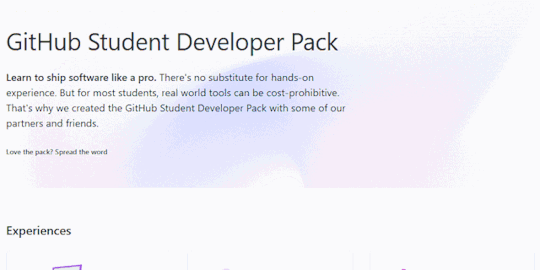
●~•───────────────────────────────────────•~●
I learned about this when I attended my 1st hackathon, I used the pack to get a free website domain (from Namecheap) and used Digital Ocean cloud services to host apps, and even tried out Educative's courses. Later, when I was hosting a hackathon, they released their ~hackathon hosting starter pack~ and it was great to have access to extra resources to support hosting virtual events!
I recently remembered this existed and wanted to promote it here, so if you're a student interested in CS/Software Dev, have a upcoming hackathon or just want to play around with some premium tools, pls take time to check this out!
Something exciting I noticed this time around is the addition of project template examples (Ex: Discord Bots) and a career readiness section 👀
Personally, I am still using: Codespaces, GitHub Pages, I *still* have my domain with NameCheap, and there's a handful of services they added that I want to check out now :D
●~•───────────────────────────────────────•~●
-> Get the GitHub pack here: https://education.github.com/pack
●~•───────────────────────────────────────•~●
#comp sci#studyblr#codeblr#programming#github#resources#computer science#coding#tech#progblr#software engineering#learn to code
328 notes
·
View notes
Text
CSS Cheat Sheet | Resources ✨

A CSS cheat sheet by Nick Schäferhoff - LINK
#resources#programming resource#coding resource#codeblr#progblr#studyblr#programming#coding#comp sci#programmer#studying#study tips#css#html5 css3#css3#web design
265 notes
·
View notes
Text
Ever wanted to print and bind your own customized bullet journal, but then inevitably discovered that finding or making a suitable dot grid pdf file is weirdly hard? Like, maybe you find one, but it's never the right scale, it looks crappy, you can't edit it, it includes some junk you don't want... and then you go to try and make your own and it's like, ok get a png of one page of dots and copy-paste it into a document 200 times - what! nightmare! I'm not doing that! ...uhhhhh, not that I have any personal bullet journal typesetting related trauma or anything. haha.
But I mean, it's just dots, right? you should be able to go, ok I want 200 pages of dots 5mm apart on half-letter sized pages, make it so. Why is that so hard?
Well, now it's easy!
Click the link, follow the instructions, get your journal, print that sucker out and bind it using your preferred method. I promise it's that easy. Please don't be daunted by the command-line stuff - you do NOT need any coding experience to use this template (although if you can figure out a bit of html and css, you'll be able to do even more customization than what I've already built in).
Also, I've dedicated this code to the public domain, so you are free to do just about anything with it including modify, redistribute with or without credit, use for commercial purposes, etc etc. But, if you like it, feel free to tell me how cool and pretty I am in the notes. ⤵
#bookbinding#bullet journal#bujo#resource#free#my work#programming#actually you know what fuck it we blaze#I'm high on SUCCESS
739 notes
·
View notes
Note
do you have any tips for speaking to/reaching out to recruiters? i'm looking for new grad roles and ppl keep telling me to but i don't even know where to start or find any and all the articles online are so intimidating

Hiya 💗
The people are right, it's one of the best ways to put yourself out there! Oh, this is going to be a long one~!

I'll share tips from my own experience, this might help you, this might because I did it any other way but this:
I applied to a bunch of jobs: like for 5 days straight I was just apply just for the sake of it. The more jobs, the more recruiters have my CV/Resume in their database. I recommend LinkedIn the most as it's super easy to drop a message to the recruiter.
Applied to jobs that I had 50%+ chance of getting a call to: Obviously this means apply to jobs where you have the skills and the experience (work or in building projects etc). I say this because say they do call you but they ask you if you have this certain tech stack and you say no... end of call really. So, for me, I had like 2 or 3 things they were asking for in a candidate so I got through to the calling stage!
LinkedIn is actually your friend, don't be afraid: During my random job searching and whilst I was in my job, I had recruiters message me about job opportunities. Why? Because of my profile. You need to have your LinkedIn vamped up, check mine out for reference (click the LinkedIn icon). But make sure to have your skills e.g. About > Top skills, your work experience (paid or volunteer) and any certificates you have! If you're brave, not like me, start posting on there for a while.
LinkedIn again but Connections: Oh my days please follow people, even if you don't know them personally. I have 300+ connections (not to brag) but I only know like two handful of the people, the rest are of people who connect with people who I follow, I have met like 5 recruiters through this way.
Actually message the recruiters???: Okay so you followed the people, your CV/Resume is done and dusted and now you're ready to message those recruiters! In my case, I had more recruiters message me than the other way round only because I'm shy hehe so I wait for them to make the first move. They would probably send a whole message about the new job that have posted and see if you're interested and then, if you like the job, you can say "Yes please" or whatever is the appropriate reply is, and then they will send further information or arrange a phone call! If you want to message them first, I would find them more after applying for a job on LinkedIn, they usually add the recruiter in the job posting as a way for people to message them.
DO NOT FEEL AFRAID IN MESSAGING RECRUITERS: I say this because a) imagine 100 people apply for the job, only 5 would message the recruiter (I don't know if the stats are right, I just remembered that from bootcamp-) because everyone else is too afraid to do it! Missed opportunity! b) recruiters actually want people to message them. Now in terms of what to write to them? I don't know really. I would always go for the classic "don't repeat what's on your resume", they're going to read it anyways, so just talk a bit about your experience and skills A BIT like
"Hello/Hi, my name is [name]. I hope this message finds you well. I wanted to express my strong interest in the [Job Title] position at [Company Name], for which I recently submitted my application. I'm enthusiastic about the opportunity to join [Company Name] and contribute to [mention something specific you find appealing about the company or role, if possible]. I believe my skills and experience align well with the requirements of the position. Thank you for considering my application, and I look forward to the possibility of discussing my qualifications in more detail. Best regards, [name]
No hire, don't be sad: Even if they don't hire you, or go through the next stages, keep in touch by even asking questions about what's on the market/what's new, how you could do better for other jobs you want to apply to that were similar to the ones you failed at. They could point you to the right direction! One recruiter said she wanted me to have more projects I was passionate about online like on GitHub or GitLab, even if they were "silly" projects - at the time, I didn't have much projects online so it made sense! See, I took that advice and now I'm a project making machine (a bit)! Advice they give sticks forever!

Remember, reaching out to recruiters and applying for jobs is a numbers game. The more applications you submit, the better your chances of landing interviews. I really hope this helps and I didn't make too many spelling mistakes! This is all of the things I could note down from the top of my head!
I've made other posts on on my coding blog about career advices:
🌐 Tips for Landing Your First Entry-Level Developer Job
🌐 Career Services For Web Dev (could be useful to you too!)
🌐 The Talent Cloud Community: Careers Workshop
Good luck with your job search!

⤷ ♡ my shop ○ my mini website ○ pinned ○ navigation ♡
#resources#my asks#codeblr#coding#progblr#programming#studying#studyblr#learn to code#comp sci#tech#programmer#career advice#career#job interview#first job#jobsearch#computer science
109 notes
·
View notes
Text
Track Your Progress
If you're like me who codes every day but sometimes forgets to push your code to your Github repository to secure your streak for the day (this can be so heartbreaking) but you still want something to track your progress then I've found the perfect solution 🟩.
WakaTime is a plugin/extension that tracks the hours you've been on your IDE think of it like FitBit, it's a personal analytics service for programmers that shows you how you spend your time and helps you be more productive.
It breaks down the time you've spent on your IDE visually as seen below:

You can also set daily goals to ensure that you code daily to build that habit and many more features at your disposal.
Installation is simple. My IDE is Visual Studio Code, so the steps below are tailored to VSC.
1. Register an account on WakaTime. You'll be given a unique API key after registration, copy the API key into your clipboard.
2. Download "WakaTime" extension via the extension tab on VSC
3. A popup to insert your API key should automatically pop up, then you paste your API Key and that should set you up. You can track your progress on your dashboard.
Happy Coding💻 🤓🤓
100 notes
·
View notes
Text
Interact.js
(\__/)
( o。o)
/ つ wow look at how cool this is!!!!
This is a JavaScript drag and drop, resizing, and multi-touch gestures for modern browsers (and also IE9+)
Some other things that can be done:
Dragging
Drag and drop
Snapping
Resizing
Multi-touch Rotation (touchscreen only)
Pinch-to-zoom (touchscreen only)
Use in SVG files
Tap, doubletap and hold
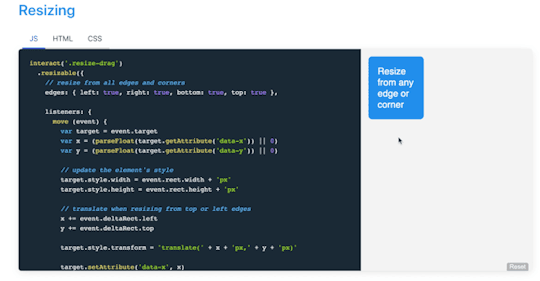
I can't wait to find a way to incorporate this into a future project! If you have any ideas let me know!
Check it out here: https://interactjs.io/
#progblr#codeblr#programming#coding#resources#tech#frontend#comp sci#computer science#javascript#interact.js#cool javascript things
169 notes
·
View notes
Text



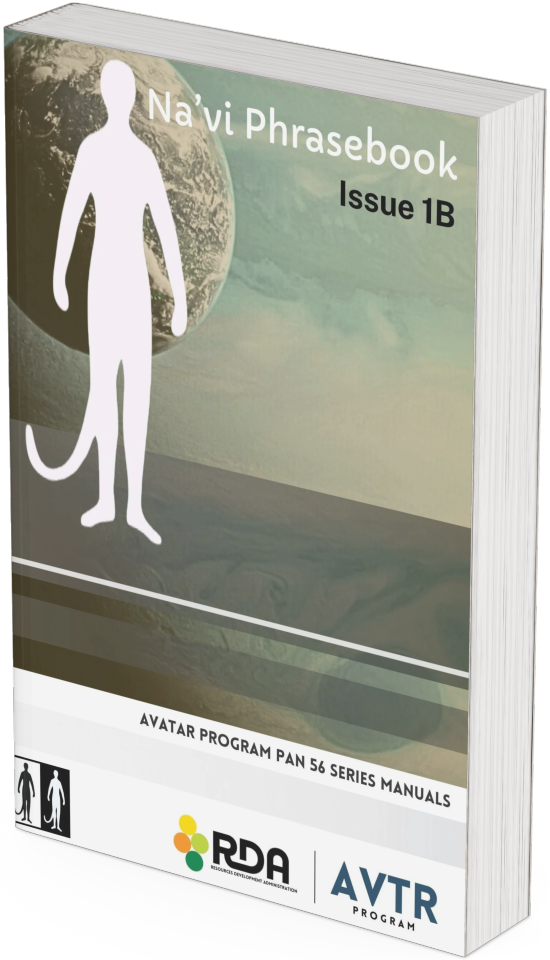



Na'vi Phrasebook(s) by Resources Development Administration (RDA). It's not exactly the same but I think it's pretty close.
#Avatar#avatar the way of water#atwow#james cameron avatar#RDA#Avatar RDA#Avatar Resources Development Administration#AVTR Program#Na'vi#na'vi avatar#Na'vi phrasebook#Movie Book Props#props#avatar 2009
32 notes
·
View notes