#javascript
Text
#hazbin hotel#luxury car#jake sully x reader#hollywood undead#kim jisoo#siri#bmx#hades game#Mexico#meanspø#javascript#Shakira#sarah michelle gellar
128 notes
·
View notes
Text
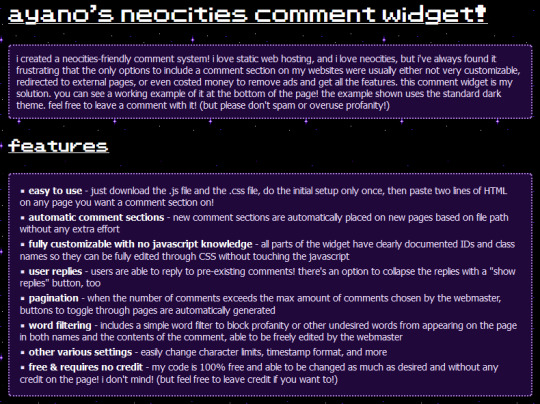
i made a free to use, 100% customizable comment widget for neocities users! it's really easy to install and add comment sections to any page. no more boring cbox or external guestbooks if you don't want them! and it comes with two themes to get you started!! please enjoy! you can find it here on my personal site!
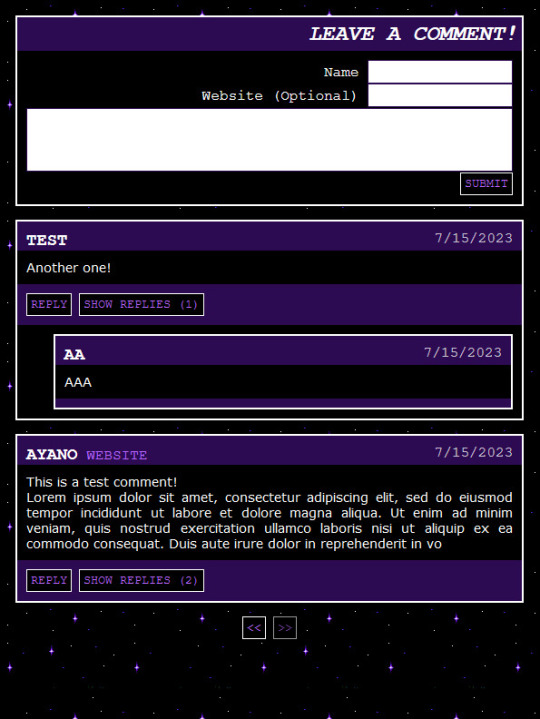

#neocities#indie web#old web#webdev#geocities#javascript#html css#ayano was here#ayano.txt#i'm so proud of this!! yayy
5K notes
·
View notes
Text
Coding By Time - Pro+

JAVA
Java, uzun yıllardan beri web geliştirmede yaygın olarak kullanılan popüler bir programlama dilidir. Web uygulamaları oluşturmak için sağlam ve ölçeklenebilir bir platform sunarak geliştiricilere üzerinde çalışabilecekleri çok çeşitli araçlar ve kitaplıklar sunar. Çok yönlülüğüne ek olarak Java, anlaşılması, bakımı ve değiştirilmesi kolay kod oluşturulmasını destekleyen Tek Sorumluluk İlkesine bağlılığıyla bilinir. Java ile geliştiriciler hızlı, güvenilir ve emniyetli web uygulamaları geliştirebilirler; bu da Java'yı web geliştirme için önemli bir araç haline getirir.
Spring
Spring Framework, Java tabanlı web uygulamaları oluşturmak için güçlü ve yaygın olarak kullanılan bir çerçevedir. Geliştiricilerin karmaşık uygulamaları kolaylıkla oluşturmasını kolaylaştıran bir dizi özellik ve araç sunar. Spring Framework kullanmanın avantajlarından bazıları şunlardır:
- Uygulama bileşenlerinin basitleştirilmiş konfigürasyonu ve yönetimi
- Diğer kütüphaneler ve çerçevelerle kolay entegrasyon
- Test etme ve hata ayıklama için güçlü destek
- Kapsamlı belgeler ve topluluk desteği
Spring Framework'ün en önemli özelliklerinden biri, geliştiricilerin URL isteklerini belirli eylemlerle eşlemelerine olanak tanıyan requestMapping'dir. Bu özellik, web uygulamalarının URL yapılarının yönetilmesini kolaylaştırarak genel kullanıcı deneyimini iyileştirir.

Spring Boot
Spring Boot, Spring Framework'ün üzerine inşa edilen ve geliştiricilere web uygulamaları oluşturma konusunda daha hızlı ve daha akıcı bir yaklaşım sağlayan bir araçtır. Spring Boot ile geliştiriciler minimum yapılandırmayla web uygulamaları ve mikro hizmetler oluşturabilir, bu da web geliştirmeye başlamayı kolaylaştırır. Spring Boot'u kullanmanın faydalarından bazıları şunlardır:
- Uygulama bileşenlerinin basitleştirilmiş konfigürasyonu ve yönetimi
- Geliştirilmiş performans ve ölçeklenebilirlik
- Diğer kütüphaneler ve çerçevelerle kolay entegrasyon
- Kapsamlı belgeler ve topluluk desteği
Spring Boot ayrıca önbelleğe alma desteği, reaktif akış API'si ve URL eşleme dahil olmak üzere web uygulaması geliştirmeye yönelik bir dizi özellik ve araç sunar. Kullanım kolaylığı ve kapsamlı araç seti sayesinde Spring Boot, hızlı ve verimli bir şekilde sağlam ve ölçeklenebilir web uygulamaları oluşturmak isteyen geliştiriciler için popüler bir seçim haline geldi. Ayrıca Visual Studio Code, çeşitli kullanışlı VS Code uzantılarıyla Spring Boot uygulama geliştiricileri için ideal bir hafif geliştirme ortamı sağlar. Bu gibi bilgilendirmeler ve geliştirmeler için web sitemizi ziyaret edebilirsiniz.
2K notes
·
View notes
Text
Essentials You Need to Become a Web Developer
HTML, CSS, and JavaScript Mastery
Text Editor/Integrated Development Environment (IDE): Popular choices include Visual Studio Code, Sublime Text.
Version Control/Git: Platforms like GitHub, GitLab, and Bitbucket allow you to track changes, collaborate with others, and contribute to open-source projects.
Responsive Web Design Skills: Learn CSS frameworks like Bootstrap or Flexbox and master media queries
Understanding of Web Browsers: Familiarize yourself with browser developer tools for debugging and testing your code.
Front-End Frameworks: for example : React, Angular, or Vue.js are powerful tools for building dynamic and interactive web applications.
Back-End Development Skills: Understanding server-side programming languages (e.g., Node.js, Python, Ruby , php) and databases (e.g., MySQL, MongoDB)
Web Hosting and Deployment Knowledge: Platforms like Heroku, Vercel , Netlify, or AWS can help simplify this process.
Basic DevOps and CI/CD Understanding
Soft Skills and Problem-Solving: Effective communication, teamwork, and problem-solving skills
Confidence in Yourself: Confidence is a powerful asset. Believe in your abilities, and don't be afraid to take on challenging projects. The more you trust yourself, the more you'll be able to tackle complex coding tasks and overcome obstacles with determination.
#code#codeblr#css#html#javascript#java development company#python#studyblr#progblr#programming#comp sci#web design#web developers#web development#website design#webdev#website#tech#html css#learn to code
1K notes
·
View notes
Text
I come across a great site to learn coding, I don’t see a lot of people talking about it tho. (There is an app too!)
This site has python 101 for free (and many another, tho course from 102 and up aren’t free)

Its has a cute design and great at explaining the small details that some teachers don’t explain ✨

There is also many exercises in each chapter of the lessons.
You can check more about it from there official site ✨
Happy coding you all 🫶🏻
#codeblr#python#coding#learn to code#programming#python programming#html#javascript#javafullstackdeveloper#learn sql#sql course#sqldeveloper#phpwebsitedevelopment#php programming
2K notes
·
View notes
Text
I was a bright red haired boy with some sort of superpower that I used for evil. I was made to do customer service at some sort of cafe or restaurant to atone for any crimes I had done, but eventually I got sick of working so I left to continue doing crimes like stealing newspapers from some lady’s outdoor picnic table.
675 notes
·
View notes
Text
A structured way to learn JavaScript.
I came across a post on Twitter that I thought would be helpful to share with those who are struggling to find a structured way to learn Javascript on their own. Personally, I wish I had access to this information when I first started learning in January. However, I am grateful for my learning journey so far, as I have covered most topics, albeit in a less structured manner.
N/B: Not everyone learns in the same way; it's important to find what works for you. This is a guide, not a rulebook.
EASY
What is JavaScript and its role in web development?
Brief history and evolution of JavaScript.
Basic syntax and structure of JavaScript code.
Understanding variables, constants, and their declaration.
Data types: numbers, strings, boolean, and null/undefined.
Arithmetic, assignment, comparison, and logical operators.
Combining operators to create expressions.
Conditional statements (if, else if, else) for decision making.
Loops (for, while) for repetitive tasks. - Switch statements for multiple conditional cases.
MEDIUM
Defining functions, including parameters and return values.
Function scope, closures, and their practical applications.
Creating and manipulating arrays.
Working with objects, properties, and methods.
Iterating through arrays and objects.Understanding the Document Object Model (DOM).
Selecting and modifying HTML elements with JavaScript.Handling events (click, submit, etc.) with event listeners.
Using try-catch blocks to handle exceptions.
Common error types and debugging techniques.
HARD
Callback functions and their limitations.
Dealing with asynchronous operations, such as AJAX requests.
Promises for handling asynchronous operations.
Async/await for cleaner asynchronous code.
Arrow functions for concise function syntax.
Template literals for flexible string interpolation.
Destructuring for unpacking values from arrays and objects.
Spread/rest operators.
Design Patterns.
Writing unit tests with testing frameworks.
Code optimization techniques.
That's it I guess!
593 notes
·
View notes
Text

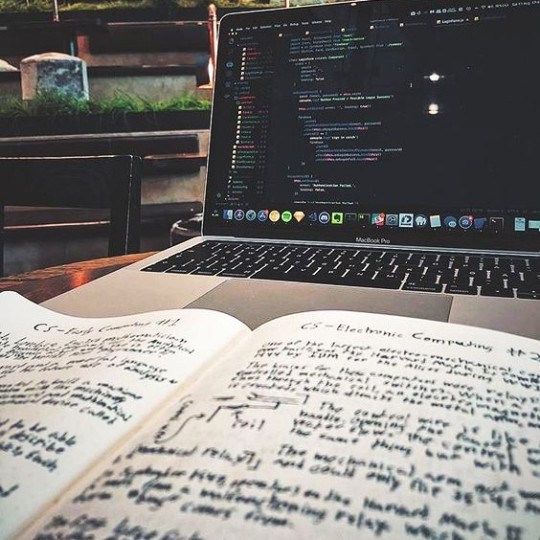

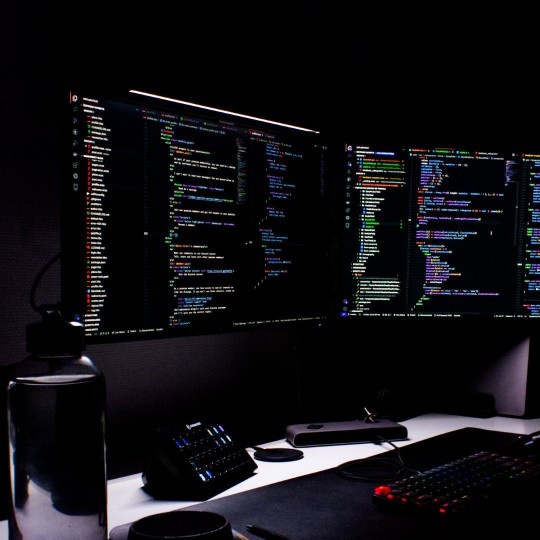


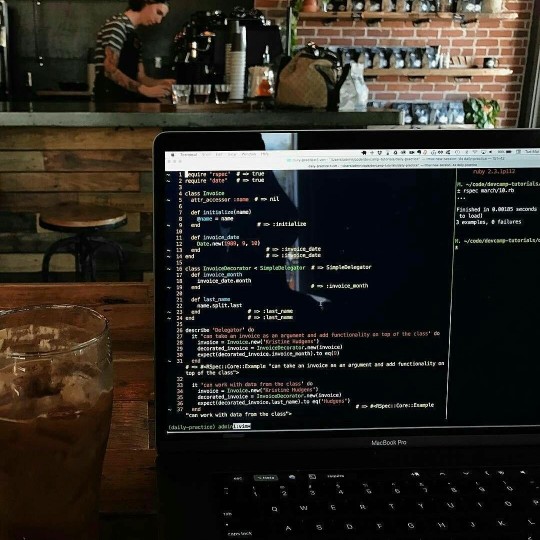
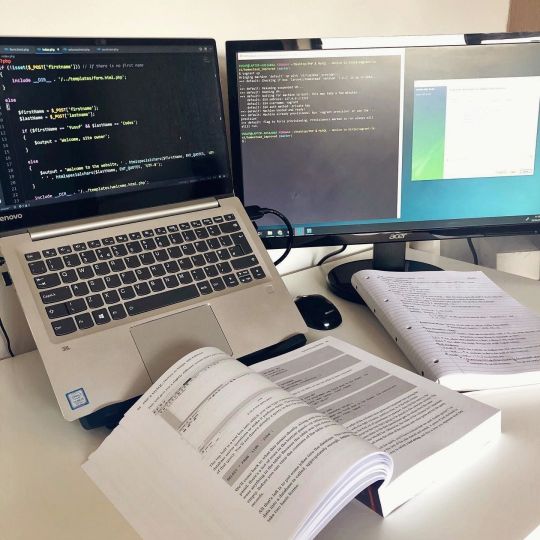
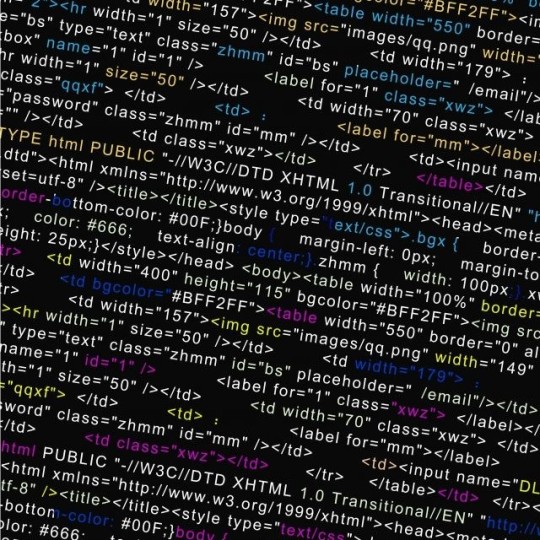
Programming as an Aesthetic.
#coding#programming#programmer#python#python programming#code#studyblr#study notes#study desk#studying#study aesthetic#studygram#studyspo#programming aesthetic#data science#computer science#javascript#c++ language#c language#machine learning
1K notes
·
View notes
Text
Coding resource!

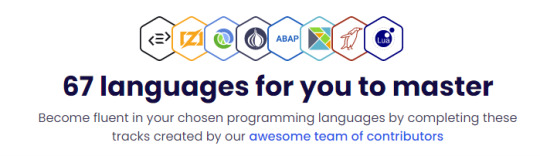
exercism.org
A free website where you get specific problems to methodically learn small concepts of a programming language. Do 10 minutes to 1 hour every day, and then you will keep practicing every day, and you will be able to use the skills you learn in your real projects. They walk you through the problem all the way, and it's a super good way to learn!
#coding#programming#web development#resources#codeblr#progblr#learn to code#software development#python#javascript#js#c++#c#css#html#resource#data analytics#computer science#cs#compsci
2K notes
·
View notes
Text
#quinn fabray#hades game#Mexico#meanspø#javascript#blush#mlm nsft#grunge fashion#bsd#web#liebe#iron dad#meth friends#linux#a court of mist and fury
157 notes
·
View notes
Text




deeply obsessed with @satisfiedskye's narrator this week ( & forever ) ~
#uwu art#The Stanley Parable#The Stanley Parable Ultra Deluxe#TSP Narrator#JavaScript#just a little#Selfcest#Paraverse#my most favorite soggy narrator who i kiss on the cheeks & lips#god he's so hot guys do you see him#you will love him immediately or i will get you#ollie is the only narrator i want to hear about when it comes to ' stanleys that ruin their narrators ' because skele gets it#next to tomie & i with goreguts of course but i digress#ALSO I HAVE SO MUCH BACKLOG AS USUAL
201 notes
·
View notes
Text
beginner’s guide to the indie web
“i miss the old internet” “we’ll never have websites like the ones from the 90s and early 2000s ever again” “i’m tired of social media but there’s nowhere to go”
HOLD ON!
personal websites and indie web development still very much exist! it may be out of the way to access and may not be the default internet experience anymore, but if you want to look and read through someone’s personally crafted site, or even make your own, you can still do it! here’s how:
use NEOCITIES! neocities has a built in search and browse tools to let you discover websites, and most importantly, lets you build your own website from scratch for free! (there are other ways to host websites for free, but neocities is a really good hub for beginners!)
need help getting started with coding your website? sadgrl online has a section on her website dedicated to providing resources for newbie webmasters!
HTML (HyperText Markup Language) and CSS (Cascading Style Sheets) are the core of what all websites are built on. many websites also use JS (JavaScript) to add interactive elements to their pages. w3schools is a useful directory of quick reference for pretty much every HTML/CSS/JS topic you can think of.
there is also this well written and lengthy guide on dragonfly cave that will put you step by step through the basics of HTML/CSS (what webpages are made from), if that’s your sort of thing!
stack overflow is every programmer’s hub for asking questions and getting help, so if you’re struggling with getting something to look how you want or can’t fix a bug, you may be able to get your answer here! you can even ask if no one’s asked the same question before.
websites like codepen and jsfiddle let you test HTML/CSS/JS in your browser as you tinker with small edits and bugfixing.
want to find indie websites outside the scope of neocities? use the search engine marginalia to find results you actually want that google won’t show you!
you can also use directory sites like yesterweb’s link section to find websites in all sorts of places.
if you are going to browse the indie web or make your own website, i also have some more personal tips as a webmaster myself (i am not an expert and i am just a small hobbyist, so take me with a grain of salt!)
if you are making your own site:
get expressive! truly make whatever you want! customize your corner of the internet to your heart’s content! you have left the constrains of social media where every page looks the same. you have no character limit, image limit, or design limit. want to make an entire page or even a whole website dedicated to your one niche interest that no one seems to be into but you? go for it! want to keep a public journal where you can express your thoughts without worry? do it! want to keep an art gallery that looks exactly how you want? heck yeah! you are free now! you will enjoy the indie web so much more if you actually use it for the things you can’t do on websites like twitter, instead of just using it as a carrd bio alternative or a place to dump nostalgic geocities gifs.
don’t overwhelm yourself! if you’ve never worked with HTML/CSS or JS before, it may look really intimidating. start slow, use some guides, and don’t bite off more than you can chew. even if your site doesn’t look how you want quite yet, be proud of your work! you’re learning a skill that most people don’t have or care to have, and that’s pretty cool.
keep a personal copy of your website downloaded to your computer and don’t just edit it on neocities (or your host of choice) and call it a day. if for some reason your host were to ever go down, you would lose all your hard work! and besides, by editing locally and offline, you can use editors like vscode (very robust) or notepad++ (on the simpler side), which have more features and is more intuitive than editing a site in-browser.
you can use ctrl+shift+i on most browsers to inspect the HTML/CSS and other components of the website you’re currently viewing. it’ll even notify you of errors! this is useful for bugfixing your own site if you have a problem, as well as looking at the code of sites you like and learning from it. don’t use this to steal other people’s code! it would be like art theft to just copy/paste an entire website layout. learn, don’t steal.
don’t hotlink images from other sites, unless the resource you’re taking from says it’s okay! it’s common courtesy to download images and host them on your own site instead of linking to someone else’s site to display them. by hotlinking, every time someone views your site, you’re taking up someone else’s bandwidth.
if you want to make your website easily editable in the future (or even for it to have multiple themes), you will find it useful to not use inline CSS (putting CSS in your HTML document, which holds your website’s content) and instead put it in a separate CSS file. this way, you can also use the same theme for multiple pages on your site by simply linking the CSS file to it. if this sounds overwhelming or foreign to you, don’t sweat it, but if you are interested in the difference between inline CSS and using separate stylesheets, w3schools has a useful, quick guide on the subject.
visit other people’s sites sometimes! you may gain new ideas or find links to more cool websites or resources just by browsing.
if you are browsing sites:
if the page you’re viewing has a guestbook or cbox and you enjoyed looking at the site, leave a comment! there is nothing better as a webmaster than for someone to take the time to even just say “love your site” in their guestbook.
that being said, if there’s something on a website you don’t like, simply move on to something else and don’t leave hate comments. this should be self explanatory, but it is really not the norm to start discourse in indie web spaces, and you will likely not even be responded to. it’s not worth it when you could be spending your time on stuff you love somewhere else.
take your time! indie web doesn’t prioritize fast content consumption the way social media does. you’ll get a lot more out of indie websites if you really read what’s in front of you, or take a little while to notice the details in someone’s art gallery instead of just moving on to the next thing. the person who put labor into presenting this information to you would also love to know that someone is truly looking and listening.
explore! by clicking links on a website, it’s easy to go down rabbitholes of more and more websites that you can get lost in for hours.
seeking out fansites or pages for the stuff you love is great and fulfilling, but reading someone’s site about a topic you’ve never even heard of before can be fun, too. i encourage you to branch out and really look for all the indie web has to offer.
i hope this post helps you get started with using and browsing the indie web! feel free to shoot me an ask if you have any questions or want any advice. <3
#webcore#old web#nostalgia#geocities#neocities#internet nostalgia#indie web#90s#early 2000s#y2k#guide#masterpost#html#css#javascript#internetcore#hope all these tags are appropriate for outreach!#wasn't quite sure#ayano was here#long post#i didn't want to advertise in this guide but if you're reading this my website is classicpokemonguide by the way!
22K notes
·
View notes
Text
if your site doesn't greet me in the console then I don't even wanna visit 😡

#just kidding hehe#but also do it i dare you#little secret message for the small few who'll look#codeblr#progblr#coding#programming#html#websites#JavaScript#fun things to add to your site
523 notes
·
View notes
Text

I'm currently learning React and I'm taking a 13-hour course. I can't keep this website to myself because it's truly amazing. It's perfect, it's free, and there are other courses out there with much less interaction and smoothness that make you pay a lot.
The website I'm talking about is Scrimba. I highly recommend it for anyone starting their front-end journey. I'm confident that no one will disagree with me on this.
Have a great day! <3
#codeblr#code#css#html#javascript#java development company#python#studyblr#progblr#programming#comp sci#web design#web developers#web development#website design#webdev#website#tech#html css#learn to code
323 notes
·
View notes
Text
I was looking something up about Cookie Clicker and one of the “people also ask” things was “Is Cookie Clicker JavaScript or Yuri?”
708 notes
·
View notes
Text

The 100% Good Twine SugarCube Guide!
NOTE: while the Guide is in its complete form, it will be updated when SugarCube 2 updates (or if I spot a typo/error).
This SugarCube Guide was create as an alternative to the official documentation, providing a comprehensive and wide look over the use of Twine, particularly the SugarCube format.
The Guide is compartmentalised in four categories:
The Basics: or the absolute basics to start with SugarCube
No need for extra knowledge. Just the base needed to make something.
The Basics+: adding interactivity, and creating a fully rounded IF game
May require a bit of CSS knowledge (formatting rules)
Intermediate Use: adding more customisation and complex code
Will probably require some CSS knowledge, and maybe some JavaScript
Advanced More (incomplete): the most complex macros and APIs
Will surely require some JavaScript/jQuery knowledge
Each category explains a multitude of aspects of the format, tailored to a specific level of the user. More simpler explanations and examples are available in earlier chapters, compared to the later ones.
If something is unclear, you found a mistake, you would like more examples in the guide, or would like a feature covered, let me know!
The Guide currently covers all macros (as of SugarCube v.2.36.1*), all functions and methods, and APIs. It touches upon the use of HTML, CSS, JavaScript and jQuery, when relevant. It also discusses aspects of accessibility.
*In case of format update, this Guide will make relevant edits.
The Guides also provides a list of further resources, for the different coding languages (SugarCube, HTML, CSS, JavaScript, jQuery).
VIEW OR DOWNLOAD THE GUIDE!!!!
#the 100% Good Twine SugarCube Guide#template#templates#guide#coding in twine#twine#coding#HTML#JavaScript#CSS#macros#interactive fiction#sugarcube#interactive games
424 notes
·
View notes