#css
Text
#teenwolf#Greek#spirk#rina koike#manifestation#css#fifty shades of grey#preppy#color#justinbieber#stucky#art tips#kylie minogue
125 notes
·
View notes
Text
#jake peralta#my chemical romance#genshin x reader#fit woman#Greek#spirk#rina koike#scenemo#manifestation#css#castlevania
130 notes
·
View notes
Text
it seems like website building is about to have a boom, let me share my favorite resource of all time!!
this is a website packed to the brim with website building goodies , including a website layout maker that is the easiest and most user friendly maker i’ve encountered! perfect for creating your own neocities (it’s free!!) , the code even has helpful tips in it for those new to html/css!
i also recommend w3schools.com for quick and easy to follow chunks of html/css tutorials! gifcities is a goldmine for old neocities era gifs, and blinkies cafe is perfect for making your own blinkies!
i can’t wait to see everyone’s websites in the coming weeks and months! remember, it’s fine to take it slow and let it look silly, that’s always been the point of websites like this :]
ps check out our neocities and feel free to drop yours in the replies :]
#neocities#old web#website building#website builder#gifcities#html#css#geocities#blinkies#graphics#resources#website resources#web revival#webcore#webhosting#web design#2000s web#2000s nostalgia#neo y2k#y2k#cybercore
6K notes
·
View notes
Text
beginner’s guide to the indie web
“i miss the old internet” “we’ll never have websites like the ones from the 90s and early 2000s ever again” “i’m tired of social media but there’s nowhere to go”
HOLD ON!
personal websites and indie web development still very much exist! it may be out of the way to access and may not be the default internet experience anymore, but if you want to look and read through someone’s personally crafted site, or even make your own, you can still do it! here’s how:
use NEOCITIES! neocities has a built in search and browse tools to let you discover websites, and most importantly, lets you build your own website from scratch for free! (there are other ways to host websites for free, but neocities is a really good hub for beginners!)
need help getting started with coding your website? sadgrl online has a section on her website dedicated to providing resources for newbie webmasters!
HTML (HyperText Markup Language) and CSS (Cascading Style Sheets) are the core of what all websites are built on. many websites also use JS (JavaScript) to add interactive elements to their pages. w3schools is a useful directory of quick reference for pretty much every HTML/CSS/JS topic you can think of.
there is also this well written and lengthy guide on dragonfly cave that will put you step by step through the basics of HTML/CSS (what webpages are made from), if that’s your sort of thing!
stack overflow is every programmer’s hub for asking questions and getting help, so if you’re struggling with getting something to look how you want or can’t fix a bug, you may be able to get your answer here! you can even ask if no one’s asked the same question before.
websites like codepen and jsfiddle let you test HTML/CSS/JS in your browser as you tinker with small edits and bugfixing.
want to find indie websites outside the scope of neocities? use the search engine marginalia to find results you actually want that google won’t show you!
you can also use directory sites like yesterweb’s link section to find websites in all sorts of places.
if you are going to browse the indie web or make your own website, i also have some more personal tips as a webmaster myself (i am not an expert and i am just a small hobbyist, so take me with a grain of salt!)
if you are making your own site:
get expressive! truly make whatever you want! customize your corner of the internet to your heart’s content! you have left the constrains of social media where every page looks the same. you have no character limit, image limit, or design limit. want to make an entire page or even a whole website dedicated to your one niche interest that no one seems to be into but you? go for it! want to keep a public journal where you can express your thoughts without worry? do it! want to keep an art gallery that looks exactly how you want? heck yeah! you are free now! you will enjoy the indie web so much more if you actually use it for the things you can’t do on websites like twitter, instead of just using it as a carrd bio alternative or a place to dump nostalgic geocities gifs.
don’t overwhelm yourself! if you’ve never worked with HTML/CSS or JS before, it may look really intimidating. start slow, use some guides, and don’t bite off more than you can chew. even if your site doesn’t look how you want quite yet, be proud of your work! you’re learning a skill that most people don’t have or care to have, and that’s pretty cool.
keep a personal copy of your website downloaded to your computer and don’t just edit it on neocities (or your host of choice) and call it a day. if for some reason your host were to ever go down, you would lose all your hard work! and besides, by editing locally and offline, you can use editors like vscode (very robust) or notepad++ (on the simpler side), which have more features and is more intuitive than editing a site in-browser.
you can use ctrl+shift+i on most browsers to inspect the HTML/CSS and other components of the website you’re currently viewing. it’ll even notify you of errors! this is useful for bugfixing your own site if you have a problem, as well as looking at the code of sites you like and learning from it. don’t use this to steal other people’s code! it would be like art theft to just copy/paste an entire website layout. learn, don’t steal.
don’t hotlink images from other sites, unless the resource you’re taking from says it’s okay! it’s common courtesy to download images and host them on your own site instead of linking to someone else’s site to display them. by hotlinking, every time someone views your site, you’re taking up someone else’s bandwidth.
if you want to make your website easily editable in the future (or even for it to have multiple themes), you will find it useful to not use inline CSS (putting CSS in your HTML document, which holds your website’s content) and instead put it in a separate CSS file. this way, you can also use the same theme for multiple pages on your site by simply linking the CSS file to it. if this sounds overwhelming or foreign to you, don’t sweat it, but if you are interested in the difference between inline CSS and using separate stylesheets, w3schools has a useful, quick guide on the subject.
visit other people’s sites sometimes! you may gain new ideas or find links to more cool websites or resources just by browsing.
if you are browsing sites:
if the page you’re viewing has a guestbook or cbox and you enjoyed looking at the site, leave a comment! there is nothing better as a webmaster than for someone to take the time to even just say “love your site” in their guestbook.
that being said, if there’s something on a website you don’t like, simply move on to something else and don’t leave hate comments. this should be self explanatory, but it is really not the norm to start discourse in indie web spaces, and you will likely not even be responded to. it’s not worth it when you could be spending your time on stuff you love somewhere else.
take your time! indie web doesn’t prioritize fast content consumption the way social media does. you’ll get a lot more out of indie websites if you really read what’s in front of you, or take a little while to notice the details in someone’s art gallery instead of just moving on to the next thing. the person who put labor into presenting this information to you would also love to know that someone is truly looking and listening.
explore! by clicking links on a website, it’s easy to go down rabbitholes of more and more websites that you can get lost in for hours.
seeking out fansites or pages for the stuff you love is great and fulfilling, but reading someone’s site about a topic you’ve never even heard of before can be fun, too. i encourage you to branch out and really look for all the indie web has to offer.
i hope this post helps you get started with using and browsing the indie web! feel free to shoot me an ask if you have any questions or want any advice. <3
#webcore#old web#nostalgia#geocities#neocities#internet nostalgia#indie web#90s#early 2000s#y2k#guide#masterpost#html#css#javascript#internetcore#hope all these tags are appropriate for outreach!#wasn't quite sure#ayano was here#long post#i didn't want to advertise in this guide but if you're reading this my website is classicpokemonguide by the way!
21K notes
·
View notes
Text
Essentials You Need to Become a Web Developer
HTML, CSS, and JavaScript Mastery
Text Editor/Integrated Development Environment (IDE): Popular choices include Visual Studio Code, Sublime Text.
Version Control/Git: Platforms like GitHub, GitLab, and Bitbucket allow you to track changes, collaborate with others, and contribute to open-source projects.
Responsive Web Design Skills: Learn CSS frameworks like Bootstrap or Flexbox and master media queries
Understanding of Web Browsers: Familiarize yourself with browser developer tools for debugging and testing your code.
Front-End Frameworks: for example : React, Angular, or Vue.js are powerful tools for building dynamic and interactive web applications.
Back-End Development Skills: Understanding server-side programming languages (e.g., Node.js, Python, Ruby , php) and databases (e.g., MySQL, MongoDB)
Web Hosting and Deployment Knowledge: Platforms like Heroku, Vercel , Netlify, or AWS can help simplify this process.
Basic DevOps and CI/CD Understanding
Soft Skills and Problem-Solving: Effective communication, teamwork, and problem-solving skills
Confidence in Yourself: Confidence is a powerful asset. Believe in your abilities, and don't be afraid to take on challenging projects. The more you trust yourself, the more you'll be able to tackle complex coding tasks and overcome obstacles with determination.
#code#codeblr#css#html#javascript#java development company#python#studyblr#progblr#programming#comp sci#web design#web developers#web development#website design#webdev#website#tech#html css#learn to code
1K notes
·
View notes
Text
I decided I was going to get cute and add little "Fig. 1.1", "Fig. 1.2", etc. prefixes to the captioned illustrations in a game I'm working on, and promptly ended up spending two solid days trying to figure out why my figure numbers were properly incrementing in the game's HTML and EPUB versions, but not in the PDF. It turned out to be a fucking difference of opinion between popular browser vendors and the developer of the tool I'm using to generate the PDF regarding how to correctly interpret the CSS specification for counters.
982 notes
·
View notes
Text
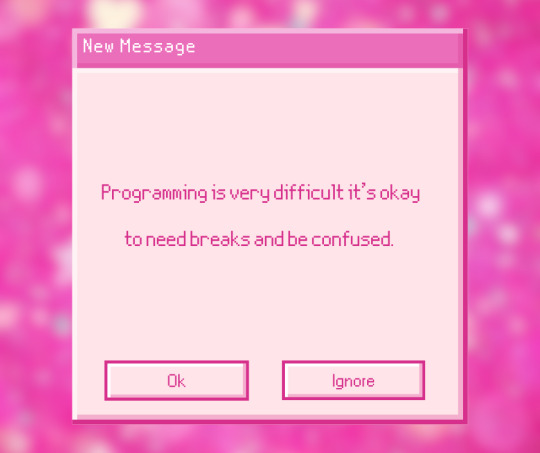
#gentle reminder#bunny makes blinkies#codeblr#coding#open folder: png#progblr#studyblr#css#programming#code blog#programming blog#programming blr#comp sci#computer science#2000s tech#pink#pink tech#pink aesthetic#old web#old tech#techcore#webcore
1K notes
·
View notes
Text
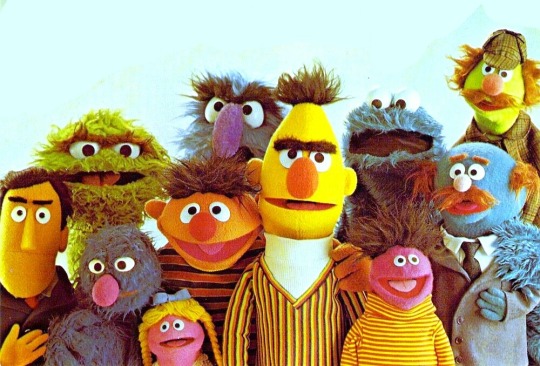
OldSchool Sesame Street
442 notes
·
View notes
Text
Neocities Websites for Decor (& Other Resources)
9/4 2:10pm
i've been working on my neocities website and wanted to compile a bunch of places where one can find decor. this is not an extensive list, but rather a bunch of places where you can start finding resources.
please note that various pages could strain the eyes, including flashing lights or colors. pages called 'blinkies' usually have flashing colors throughout. [* = prominent flashing lights]
all websites, resources, and thoughts are beneath the cut
decor
effects for mouse cursors, text, and sites - https://www.mf2fm.com/rv/
assorted decor, images, and more - https://shishka.neocities.org/shishka/toybox
* random gifs from the internet archive - https://gifcities.org
https://pinkukingdom.neocities.org/toybox
http://whimsical.heartette.net/material [has tos you need to follow]
https://cinni.net/?z=/toybox/ [love this website so much]
* assorted early internet graphics - https://www.glitter-graphics.com
https://graphic.neocities.org
https://strawberry-gashes.gensoukai.net/v2/
archived images - https://web.archive.org/web/20100211160439/http://neskaya.net/pixels.php
* https://kawaiiness.net/home.php [potential eye strain]
https://www.asterism-m.com/item/ [japanese site]
https://pixelsafari.neocities.org
https://foollovers.com/mat/index.html [japanese site. has tos]
* https://gothiclolita.neocities.org/materials
https://sozai.pooftie.me [pastels. very low contrast, hard to read warning]
https://scripted.neocities.org
https://arunyi.art/#goodies
https://nonkiru.art/resources
* https://animatedglittergraphics-n-more.tumblr.com / @animatedglittergraphics-n-more
https://drive.google.com/drive/folders/1eQx_UiPvEvI4ZZECoPOuRrLhIE_6XbBy [content guide here... 4k+ gifs and graphics by @topadie]
* https://cutewebgraphics.tumblr.com/directory / @cutewebgraphics
https://pngfarm.tumblr.com / @pngfarm
https://lostsozai.tumblr.com / @lostsozai
decor directories
https://directory.cinni.net/sozai/
https://pixelsafari.neocities.org/links/directory/
https://www.tumblr.com/gender444/680981849679511552/favorite-sozaiblog-materials-sites-fool-lovers
definitions
(for those who don't know and/or are just getting into website creation)
webmaster: person who coded/created the website
favicons: small icons or graphics, usually 16x16 pixels.
pixels: graphics either custom-made or found. i've seen this term used for favicons, adoptables, and other graphics.
emoticons: old term for emojis. typically custom emoji expressions
* blinkies: thin flashing or sparkling banners, usually with text, an image, and flashing lights. collectible.
toybox: collections of favicons, stamps, blinkies, buttons, and more. all up to the webmaster's discretion and preferences
* glitters: glittering or shimmering text or images
stamps: collectible rectangular images, usually 99x56px
buttons: images that are hyperlinked to other websites. often custom-made for one particular webmaster or site.
avatars: typically 100x100 pixel images
other websites
beginner's guide to html and css - https://webguide.neocities.org
dnd style character generator - https://harlekine.neocities.org
templates/themes - https://neothemes.neocities.org
photo editor - https://photomosh.com
rainbow text maker - https://www.glitter-graphics.com/generators/rainbow.php
various other resources - https://scripted.neocities.org
learn more about websites & neocities - https://sadgrl.online
assorted resources - https://www.tumblr.com/punkwasp/725206601551773696/neocitiesindie-webmastery-resources
get started with website creation - https://www.tumblr.com/oddmerit/685644129978499072/note-cause-im-getting-sick-and-tired-of-terfs
all types of resources - https://punkwasp.leprd.space/resources/
* = prominent flashing lights/colors

i suggest not linking back (aka hotlinking) to the resources on the website. instead upload it yourself onto either neocities or an image hosting site and include credit. this way, if the person hosting the image deletes their page or loses the image somehow, your website will still be fine. (i didn't do this and had to find everything all over again... )
i have found that the best websites to use as companions to neocities are w3schools, pinterest, tumblr, and any image hosting site. w3schools for coding tutorials. pinterest for inspiration or for graphics. tumblr for any type of decor and advice. to edit my code and have a live preview, i use codepen.io.
since you read through all this, maybe take a look at my neocities site and follow me! <3
#neocities#html#css#html css#neocity#favicon#web graphics#web design#web decor#pixel art#pixels#banners#webcore#read later#resources#website#carrd resources#indie website#indiedev#webdeveloper#2000s web#old web#geocities#geocity#neopets#neo y2k#y2k aesthetic
789 notes
·
View notes
Text
Coding resource!

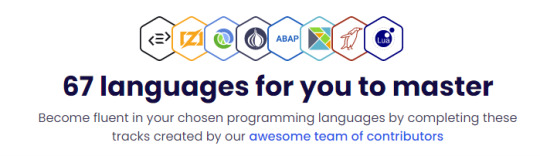
exercism.org
A free website where you get specific problems to methodically learn small concepts of a programming language. Do 10 minutes to 1 hour every day, and then you will keep practicing every day, and you will be able to use the skills you learn in your real projects. They walk you through the problem all the way, and it's a super good way to learn!
#coding#programming#web development#resources#codeblr#progblr#learn to code#software development#python#javascript#js#c++#c#css#html#resource#data analytics#computer science#cs#compsci
2K notes
·
View notes
Text

🍀 Lucky ☆ Theme! 🌺
My first F2U Template that I have uploaded. I hope someone will find this useful!
Please keep in mind that even myself, is amateur at coding. So please, if you find any error, contact me via email ( [email protected] ) I'll be happy to help.
Find the template's code here. It should be easy to understand. If you need any help installing the code, again, send me an email!
:*:・。,☆゚'・:*:・。,ヽ(・∀・)人(・∀・)ノ ,。・:*:・゚'☆,。・:*:
#old web#2000s#old internet#2000s web#anime#2000s anime#webdesign#graphics#web graphics#art#website#web site#site#code#coding#HTML#CSS#neocities#html css#template#f2u#theme#my themes#f2u base#00s#clover#clovers
650 notes
·
View notes
Text
✧・゚: Customize your highlight color! :・゚✧

I recently came across a blog where when I went to highlight some text I noticed it was a unique color!!! (」°ロ°)」
AND IT'S SO SIMPLE TO DO
all you do is go to your css file and add this:
::selection {
background: <hexcolor>
}
Enjoy!! ♡⸜(˶˃ ᵕ ˂˶)⸝♡
#codeblr#progblr#programming#tech#coding#resources#frontend#studyblr#aesthetic#css#html#these little details make me so very happy#css tips
1K notes
·
View notes
Text
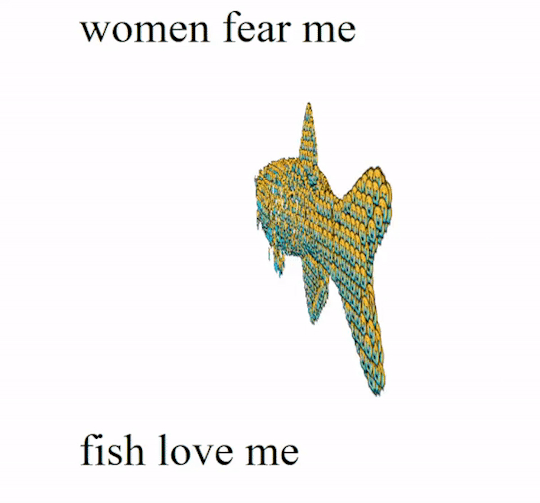
my beautiful creation
made with only html & css
559 notes
·
View notes
Text
youtube
hi :) my video about how toxic the coding community can be online is up and ready to go! i worked really hard on it so I hope you give it a watch!
also, i've attached it i the description, but if you're looking to learn to code, or develop a text-based game, I've compiled this list of resources here!
#coding#twine#game development#comp sci#stem#interactive fiction#video games#if#tumblr if community#if community#game dev#women in stem#girls who code#programming#html#css#html css#video#youtube video#video essay#Youtube#coding resources
161 notes
·
View notes
Text

I'm currently learning React and I'm taking a 13-hour course. I can't keep this website to myself because it's truly amazing. It's perfect, it's free, and there are other courses out there with much less interaction and smoothness that make you pay a lot.
The website I'm talking about is Scrimba. I highly recommend it for anyone starting their front-end journey. I'm confident that no one will disagree with me on this.
Have a great day! <3
#codeblr#code#css#html#javascript#java development company#python#studyblr#progblr#programming#comp sci#web design#web developers#web development#website design#webdev#website#tech#html css#learn to code
316 notes
·
View notes
