#digital painting tips
Text
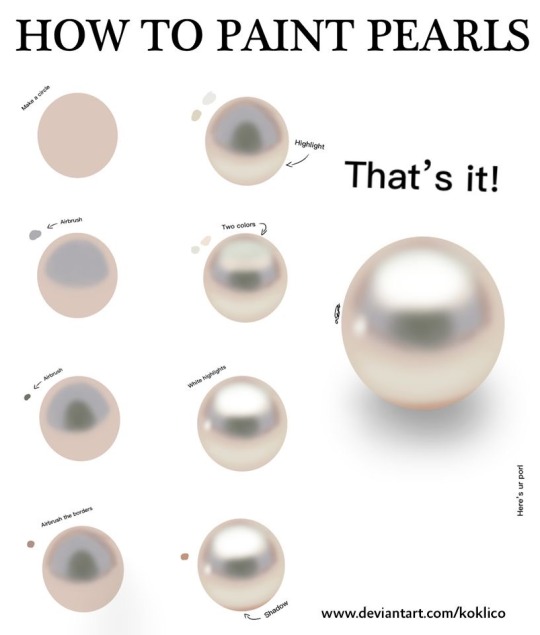
How To Paint Pearls
by koklico
#art#art tips#digital art#pearl reference#how to paint pearls#koklico#digital painting tips#art help
6K notes
·
View notes
Text

Process snapshot!
I love this trick for getting just a little edge colour on complicated shapes using clipping mask, layer mask, and gaussian blur! These steps are for Photoshop but a similar principle should work in most programs.
The object whose edges you're highlighting needs to be on its own layer.
Create a new layer above your Main Layer. Select the new layer, then click and drag THE MAIN LAYER to the [+] sign at the bottom right of your layers palette. This will give your new layer a layer mask matching your Main Layer's shape. Select the layer mask and reverse it using ctrl+I on your keyboard (or by going to Image > Adjustments > Invert).
Fill your new layer with a bright colour, then apply the layer mask.
Make your new layer a clipping mask above your Main Layer. The colour will alllllmost disappear - this is where Gaussian Blur comes in!
With your new layer still selected, go to Filter > Blur > Gaussian Blur and adjust the slider until you have the amount of blur you want. Apply the blur!
Last step: use Image > Adjustments or layer opacity to adjust your edge colour until it's just right.
Unlike making a selection and then using Stroke, this method produces a strong and reliable colour. The double mask also ensures that even small unconnected areas have the technique applied to them. It can be a pain to shift+select too many small areas!
#process snapshot#digital painting tips#photoshop tips#it might seem complicated but once you walk thru it#it's fast and easy to do
21 notes
·
View notes
Text
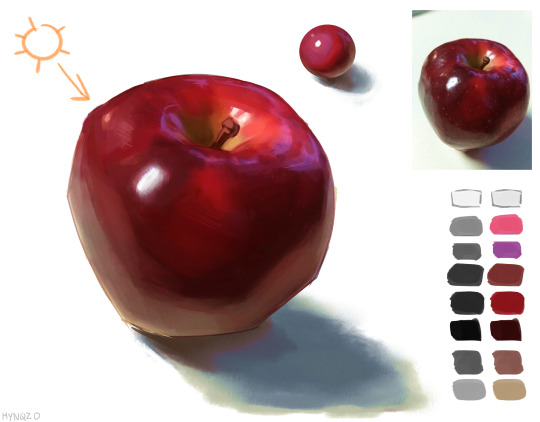
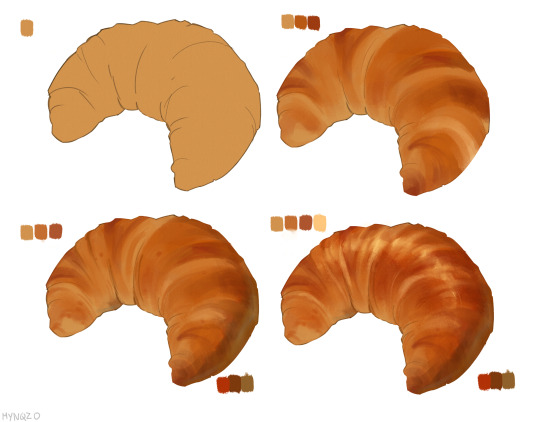
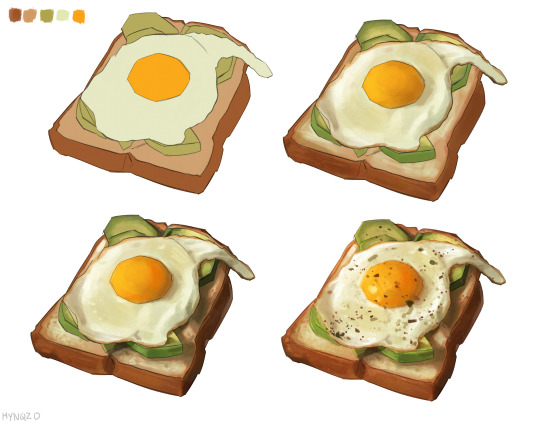

some food art !!
46K notes
·
View notes
Text
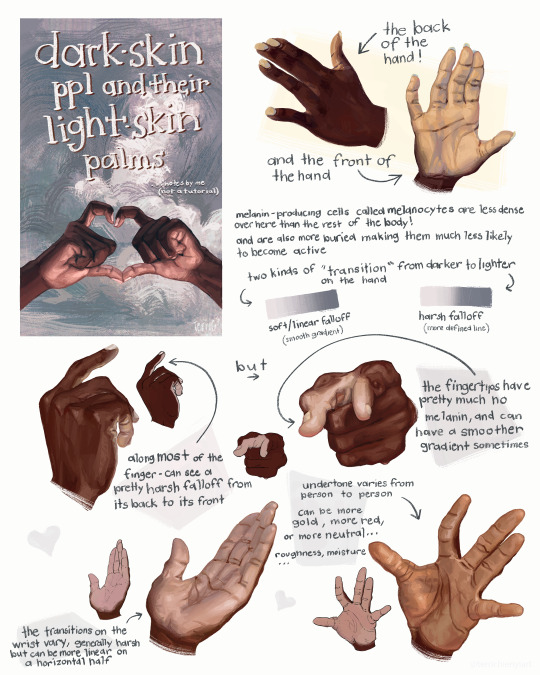
this is not a tutorial this is just me rambling
#art#art study#reference#painting#hands#digital art#illustration#bipoc#poc#black#black art#dark skin#information#art tutorial#art non tutorial#artists on tumblr#art tips#sketched this in january so its gotta leave my head someday
21K notes
·
View notes
Text
Small art tip! By me <3









2K notes
·
View notes
Text


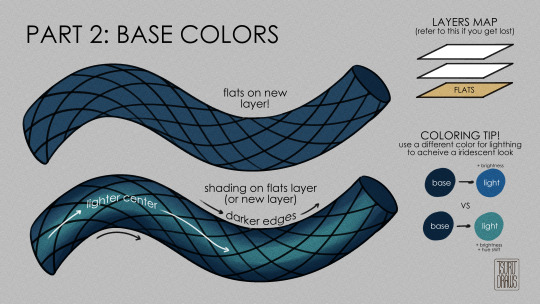
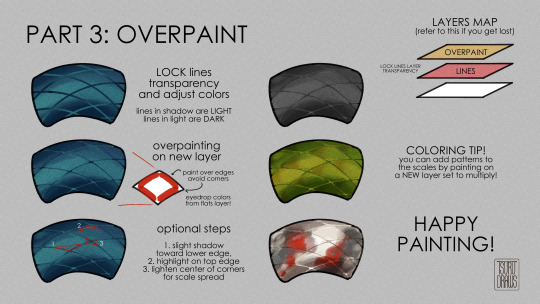
getting back into painting my dragon bois more so a lil tutorial for how i paint scales!
#art tutorial#art tips#snakeskin#art guide#how to draw#how to paint#scales#scale#snakes#dragons#no but have fun this is just how my brain does it#digital art#clip studio paint#tutorial#art resource#tsurudrawsart#tsurutips
11K notes
·
View notes
Note
I love your art sm!! Can I ask what brushes you use?
hai ! thank you! and also thank you for asking. I kinda hop between several programs, so grouped these brushes in regards to the rendering style :)

CLIP STUDIO PAINT: I usually stick to the default lighter and rough pencil .. but lately i have been using the Kasuy brush pack, which is only available for clip.. supah fun textures, loove it!

DRAWPILE: kinda unconventional but i looove the way the brushes feel in drawpile.. I even made a pseudo-dupe in CSP . but i enjoy the crunchy, compressed textured.... also working in a limited program .. helps me get into a flooww state.. nothing is ever too serious... lool

MSPAINT: pretty simple but all my binary brush looking work is done in mspaint, using the single or 3 px pencil. also the marker brush ! same as drawpile.. sometimes drawing in a simpler program really gets u outta the confines of expectation ... a lot of my favourite pieces came from doodling here :)
#momopatchi ask#momopatchi#digital art#mspaint#clip studio paint#drawpile#art tips#art asks#digital brushes
811 notes
·
View notes
Text
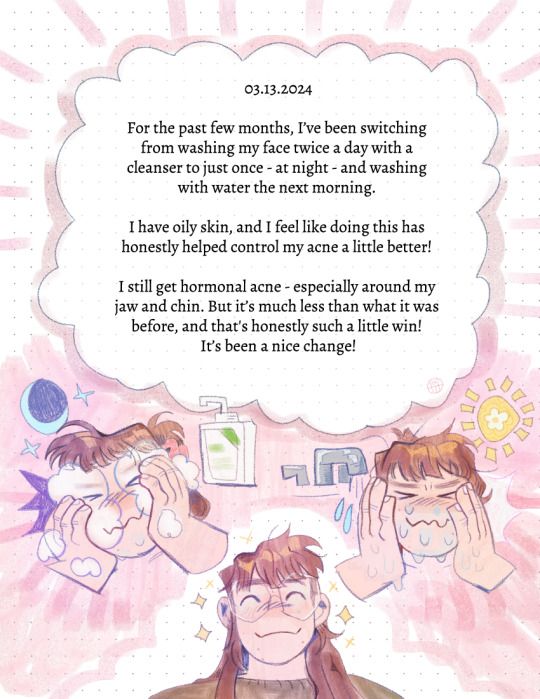
I made this little journal type page the other day for patreon/subscribestar and wanted to share it here as well! Figuring out skincare/haircare has been a form of self care for me and I wanted to try doing a little doodle-page in this format! :3c 💕💖
| patreon | subscribestar | bluesky | twitter | ig |
464 notes
·
View notes
Text
HOW I PAINT WITH GRADIENT MAPS

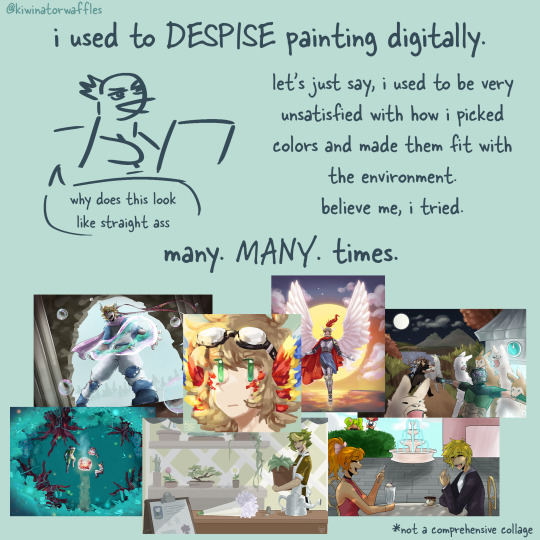
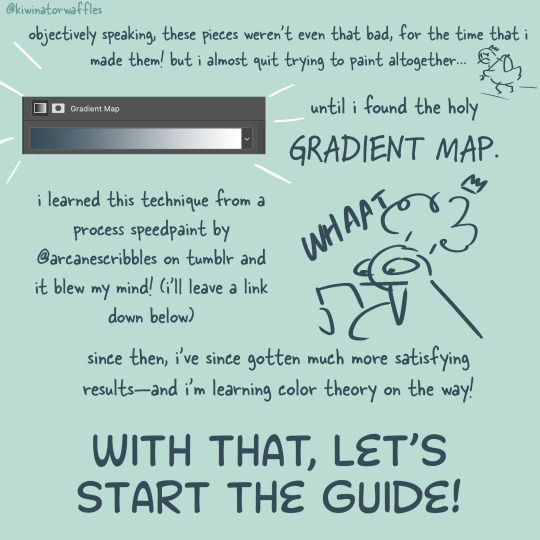
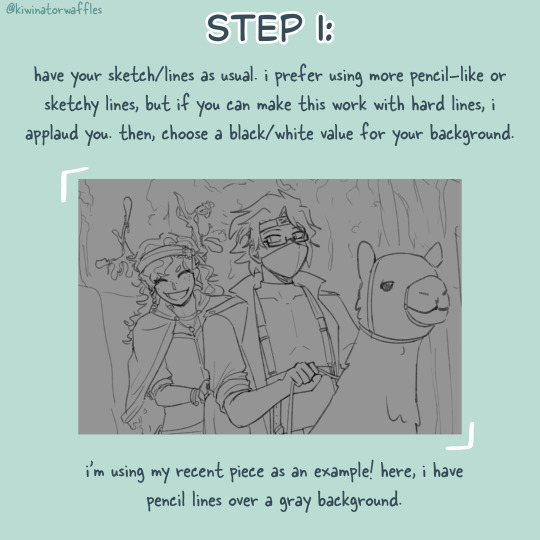
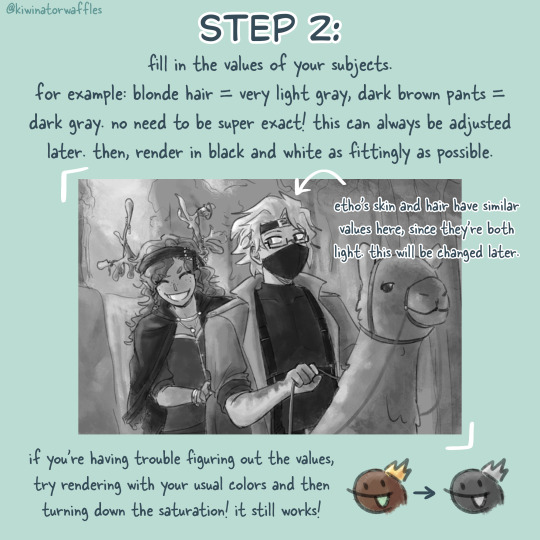
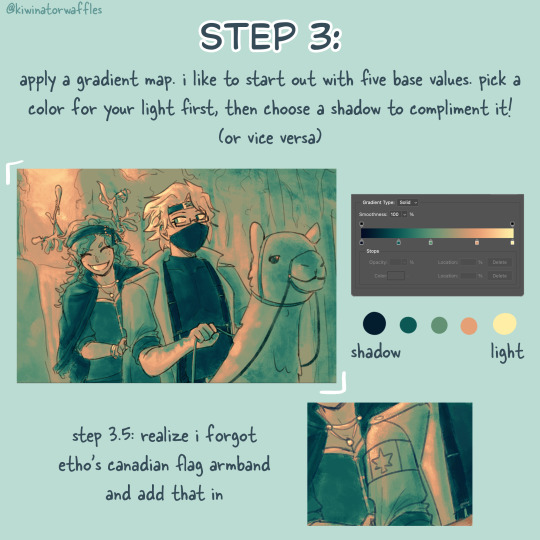

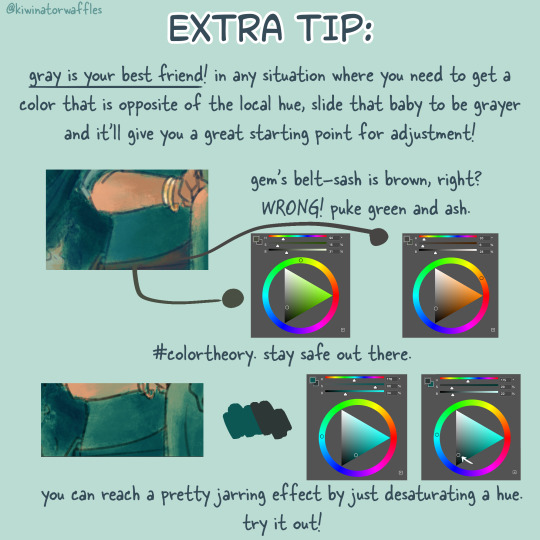
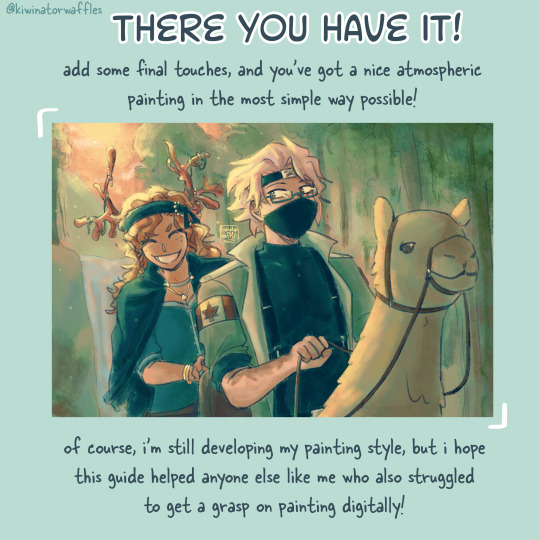
the post by arcanescribbles where i learned this technique! check out their works!
an even simpler version of this is to just lightly brush colors over a base color in the background and then go off of that. otherwise, i hope this can help!
a full version of my example piece here
#congrats to etho for being in all 3 of my gradient map paintings so far#art tip#art tips#art tutorial#painting tutorial#digital art tips#art help#drawing tips#digital art#kiwi’s scribbles#kiwisonator
423 notes
·
View notes
Text
full render (semi) tutorial teehee

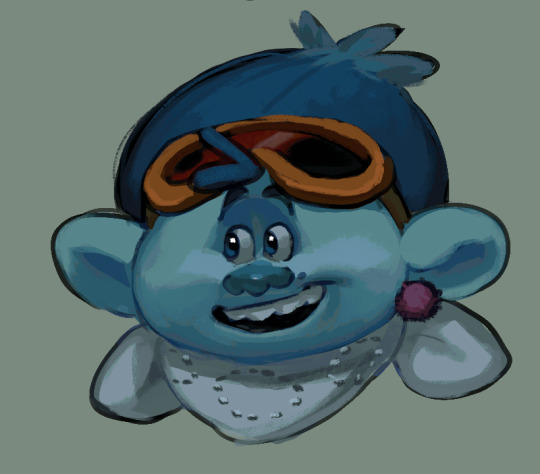
#art#artists on tumblr#artwork#kritaart#original#original art#character#illust#0ketlyn-s#trolls#digital art#digital paint#dreamworks trolls#paint#trolls brotherhood au#brotherhood au#brotherhood#trolls au#tutorial#art tutorial#art tip
347 notes
·
View notes
Text
ARTISTS
IF YOURE LOOKING FOR THE PERFECT MANNEQUIN BOY DO I HAVE NEWS FOR YOU!
INTRODUCING

LUCKY 13 BY SOOZAFONE
Lucky 13 is a completely FREE 3d print file available on Printables by Soozafone! If you have access to a 3d printer or can get someone ro print it for you, I 1000% recommend it!
Lucky has the same amount if not more articulation than most artist mannequins and is SO MUCH CHEAPER. While filament is expensive, I was able to print mine at my university’s print lab for 13$. 13!$!!!
This figure is comparable to the Armature 9 models, and in my opinion, BETTER just because of the customizability and free print use! Im currently working on making dragon wings for mine.
Lucky comes with the armature, skin, a stand, 8 different hand poses, and several accessories, but the community has HUNDREDS of remixes and new additions custom made for this little guy.
And the best part is, is that the creator, Soozafone, is ALREADY working on a version 2!! Check him out on reddit at r/Soozafone!
I am so in love with my own figure and am so excited to see all the new updates. If you’re looking for pose reference but dont want to fork over hundreds on a figure, PLEASE! Check out Lucky 13!
Here’s the link to the Printables page:
I literally cant recommend this figure enough, Im already planning on printing a few more because I love it so much.
I hope this gives all the other artists a fun little project, because I certainly had a blast putting mine together!

Happy printing!!
#3d printing#artistsupport#artists tips#art tips#art tricks#art hacks#poseable figure#pose reference#sketch#painting#digital art#3d print#Lucky-13#printables#art reference#drawing reference#drawing tips#drawing hacks#drawing tricks#reference#animation reference
3K notes
·
View notes
Note
I really, and I mean, really LOVE the way you draw robots! If's so mechanical and just eye-pleasing honestly.
I want to try drawing robots myself as you've inspired me! Do you have any tips on doing so?
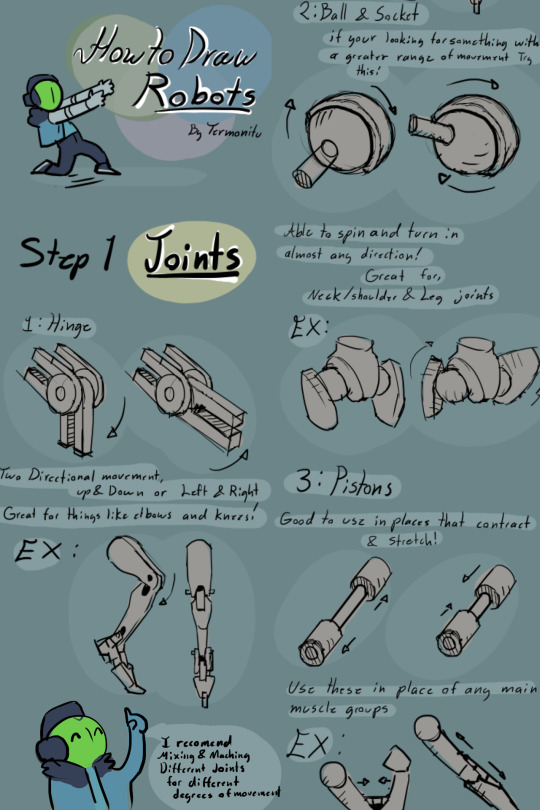
Sorry for taking so long to respond, I’m really glad I inspired you! these are a few things I use in nearly every robot design/drawing
I think it’s super important to know how your robot moves and these common joints are a great way to start!
And remember these are just suggestions go wild with your robot designs! They can be anything and do anything you can think of :D
#my art#digital art#artists on tumblr#art#robot art#robots#fnaf#apex#art tips#digital painting#digital illustration#might add more in the future
1K notes
·
View notes
Text
how i make color palettes of my ocs before i pick one, an art tutorial?
hello, whenever i made a new design for myself i found a way to make lots of color palettes and pick one! i see this method more in paintings and rendering but not much on character designs? here are some examples i used that on.


it helps me so much when i feel experimental with colors. here are what you need
a wip character design. sketchy or pixel art works better since the colors can have some anti aliasing issues
a program with gradient maps. i'm using clip studio paint but ik photoshop also has it. like i said this is used more on photos or paintings
and here's what you do!
draw your character. i'm making a new fursona for myself but anything should work.

2. decide on their markings/color placement in grayscale. i recommend doing grayscale so you can easily see the values. split your grays into however colors you want. i like doing 5-6 the most. i reccomend duplicating the color layer if you wanna try multiple palettes.

3. this part is program dependent but in csp's case go to edit > tonal correction > gradient map.
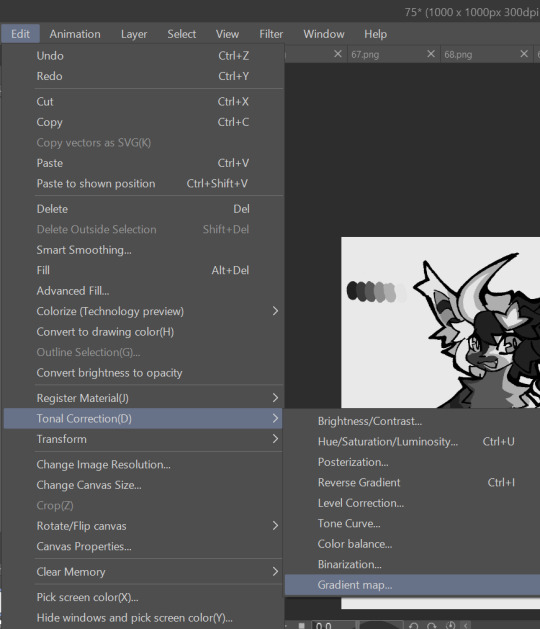
4. i made a few default 5 color gradient maps but if don't use gradients like me i reccomend making the graph like this so they become solid color. split the map into however many colors you used. i'll add a color to the red-orange one bc my character has 6 grays.
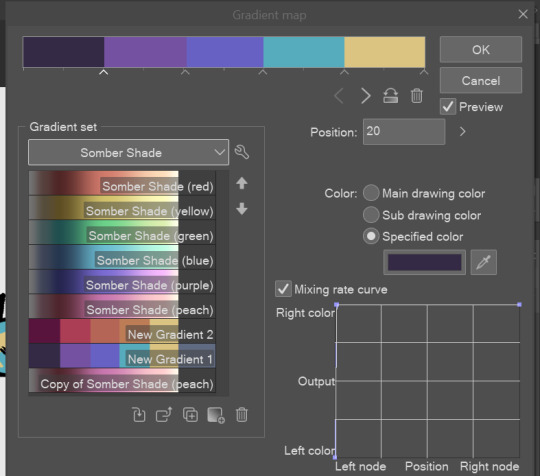
5. replace the colors by clicking below specified color. it all depends on your creativity and what you want. experiment til you like it.
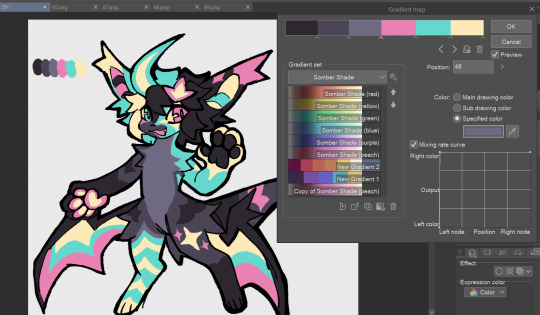
6. fuck around, try stuff, put them together to see if you like any of em. i made 9 to see if i can focus on one of them and i actually ended up loving the bottom right. it really makes them shiny
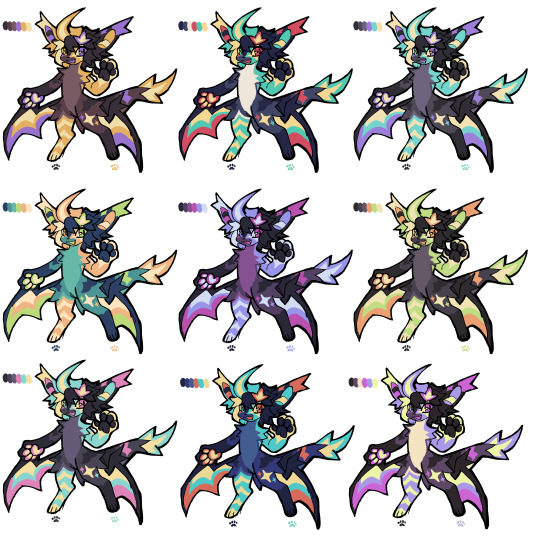
7. (optional) if you like a palette you can further and play with colors while keeping the palette. you can use color balance (in the same menu as gradient map in csp) or layers to mess around, have fun!

also a color tip because people seem to compliment that a lot in my art: digital art has millions of colors! don't be afraid of using wacky tones unless you're going pantone. if you want to get something physical i recommend being open to alternative colors as they tend to be more limited. i know whoever is doing it will try their best to keep the colors close.
color theory is something i don't...care much about mostly because this is something i'm doing for fun. i'll consider it in professional work.
#artists on tumblr#digital art#ika's showtime#ikarnival#art tutorial#art tips#drawing tips#art resources#clip studio paint
348 notes
·
View notes
Text
As promised: Colour jitter brushes for CSP!
I used to go back and forth for several hours to layer colours and various underpaintings (like some of the techniques described in James Gourney's books). I was a very slow painter due to this, so I looked for another technique. Creating brushes like these is actually very easy - so this is how you can do it:
For the first one, two effects are important: The spray effect with a low density and the randomised colour jitter per stroke. You can go a little more crazy with the colour variation with this one, but I wanted to use it as a brush that blends colours into another.
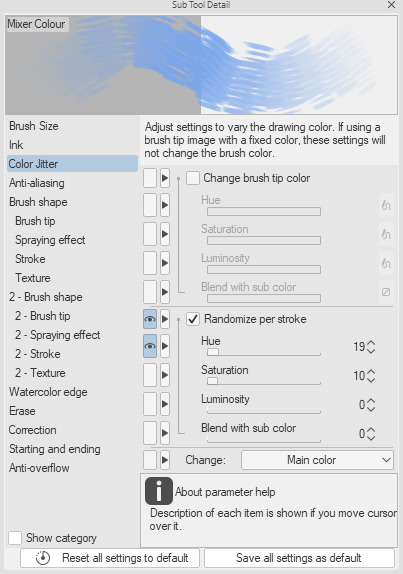
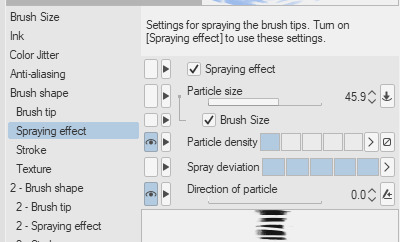
The second and third one is the same brush with different values for colour variation. The important part here is that it is a dual brush with two types of spraying effects stacked on top of each other.
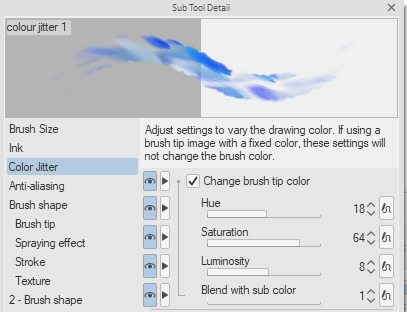
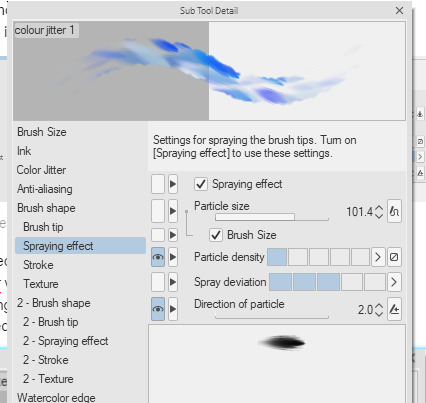

The density of the generated blobs can be set up both in the spraying effect dialogues and using the "gap" setting under "stroke". More blobs mean more fun colours within the colour range you determined in the colour jitter dialogue.
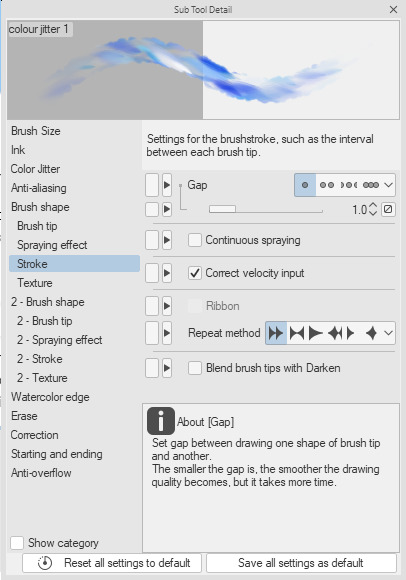
The last one is a brush I modified from a Photoshop brush pack I got a while ago, using all of the settings described above.
Anyway, here's an before and after using all of the brushes:

Save yourself some time and start painting like lazy me!
#art help#art tutorial#artists on tumblr#digital drawing#digital painting#clip studio paint#csp brushes#clip studio paint brushes#csp tutorial#tutorial#art tips
200 notes
·
View notes
Text
You can find the drive folder in my carrd! Hope you enjoooy💖
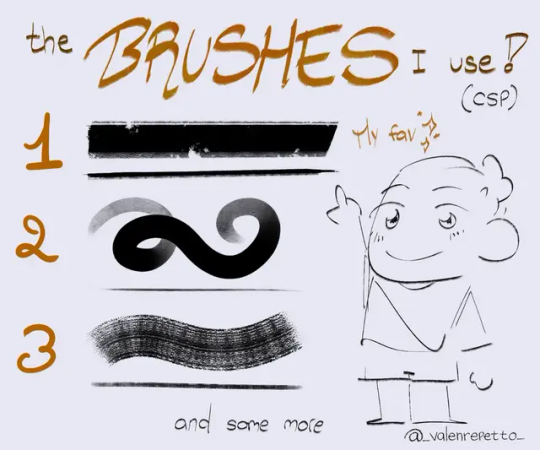

ESP:
Importante: Todos los pinceles los saqué de paquetes gratuitos ya existentes, ninguno lo hice yo. Pero si los ajusté un toque según mis gustos
> variación de ángulo-dirección de lapiz
> variación de matíz/saturación
Pueden encontrar la carpeta de drive en mi carrd! Espero q los disfruteen💖
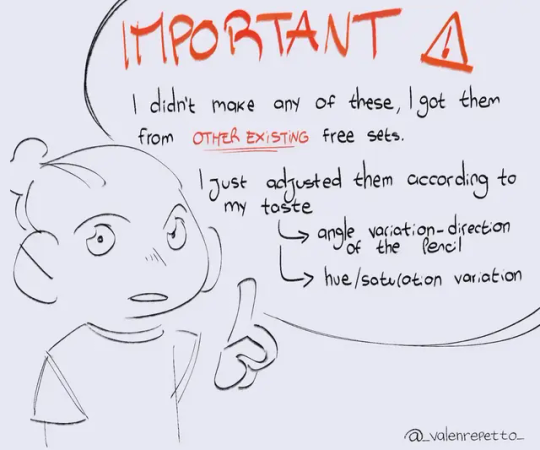
99 notes
·
View notes
Note
if you ever feel like it I would LOVE to see a little tutorial from you about how you paint. i am obsessed with your paintings!!!! I love your use of color and how you do do lighting and like your strokes and just!!! Everything!!! it’s so beautiful and I keep just finding myself staring at it and trying to absorb it into my brain. sosososo good. argh. anyway. if you have any tips that would be great cause i would love to learn to paint but im intimidated and I don’t know where to start haha
I hope this helps a little!!
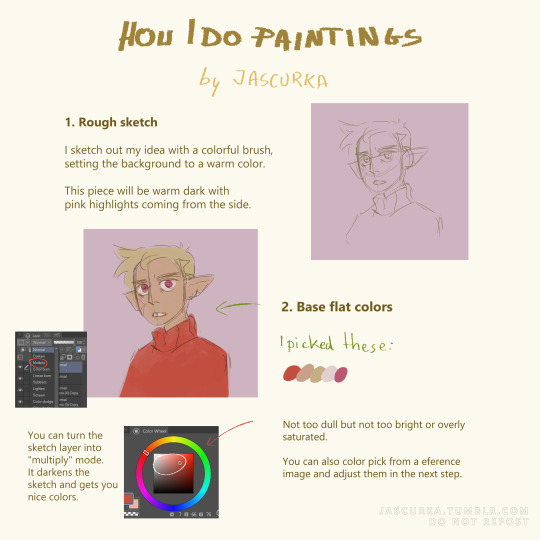



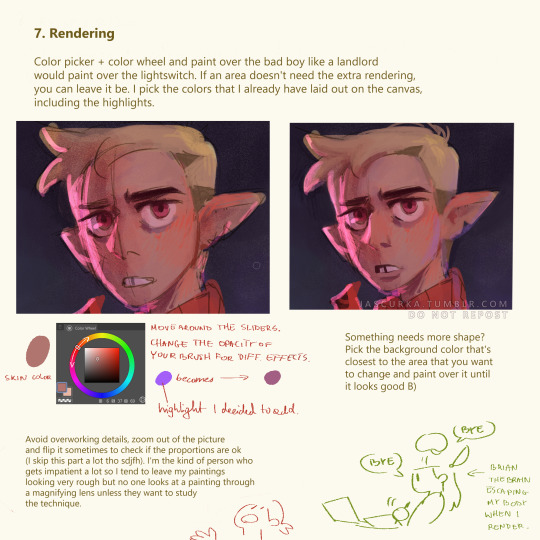
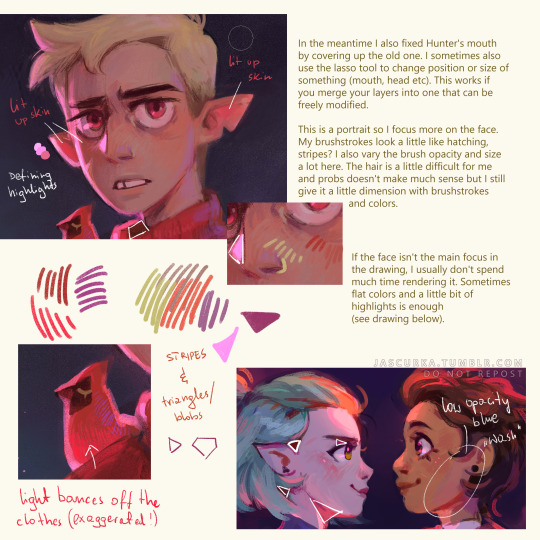
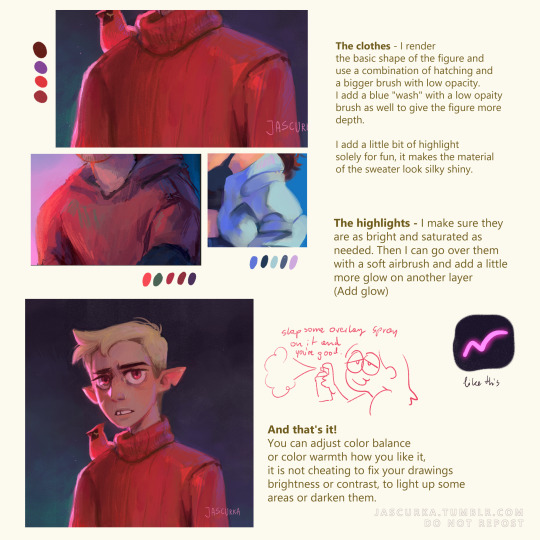
[DO NOT REPOST TO OTHER SITES]
I work in Clip Studio Paint but the layer settings are similar in various drawing programmes. I work on canvases around A4 format 300dpi.
I also recommend looking at the things that taught me a lot when I wanted to first get into digital painting:
This painting tutorial by @littleulvar
Speedpaints (especially drawlloween) by Mirey's (also on deviantart)
#art tutorial#painting tutorial#digital art#artists on tumblr#how to paint#art tips#tutorial#digital painting#art#art process#honestly idk if im qualified to add these tags sjdfhsk#I made it unnecessarily long and there are typos and grammar mistakes but............. there is only so much i can do XD ok......#sorry for the watermark as well...........#my art#I also do have drawing speedpaints on my insta in the reels section but they are a little fast#if you need me to link you more tutorials hmu I do have a little collection
739 notes
·
View notes