#all online service
Text
how to transfer your old pokemon to pokemon home before it's too late!!!
the wi-fi services for the nintendo 3DS and WiiU are shutting down in early april 2024, and while it specifically lists pokemon bank and poke transporter as being available post-shutdown, there is no guarantee of how long that may be for. there will likely come a time when these services shut down, and it could be in the relatively near future.
it is also pretty much impossible now to transfer pokemon to the switch's Home service with alternative methods such as PKHeX (popular pokemon save editor for the uninformed) due to the implementation of server-side Home IDs tracking pokemon at all times - the details of that aren't super important for this post, but point is, whenever bank shuts down, unless nintendo makes an offline way to transfer to home, it will be impossible to move pokemon from the old gens to the new, even with alternative/hack-y methods.
i write this guide with the intention of making this process easier for people since transferring pokemon has changed so much over the past two decades that it's a bit of a mess, and in a timely manner to give people time to finish the process. i'll be organizing by generation so feel free to skip to any part of the guide you need. (keep in mind that transferring is permanent, your pokemon cannot go back afterwards!!)
(by the way it would mean a lot to me if you weren't overwhelmingly negative of pokemon in the tags/reblogs. i get that pokemon transferring being an online service sucks but reading that stuff in my notifications constantly is really tiring </3 make ur own post to talk about that)
to walk you through, i'll be transferring this random shiny spinda i hatched in emerald version all the way up to pokemon home. her name is Moss :]
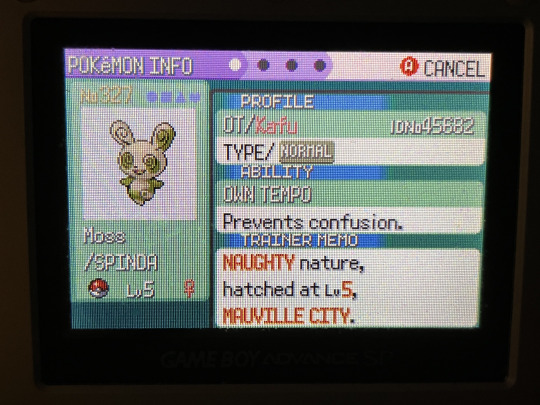
below the cut since this is long as fuck sorry LOL
GEN 1/2 -> 3 (aka RBY/GSC -> RSE/FRLG)
this is impossible! as for the Virtual Console releases of the gen 1/2 games on 3DS, more on that later in the gen 5 -> 6/7 section.
GEN 3 -> 4 (aka RSE/FRLG -> DPPT/HGSS)
what you need:
a copy of RSE or FRLG
a copy of DPPT or HGSS in the same language as the RSE/FRLG copy that has beaten the champion and has access to post-game areas, preferably HGSS because it lets you transfer unlimited times as opposed to DPPT's once-per-24-hours limit (unless you happen to have korean DPPT/HGSS, which is not language locked in terms of transferring)
either an original DS or a DS lite, the old ones with the GBA slot at the bottom
the steps:
#1. you can only transfer 6 pokemon at a time, so get whatever 6 pokemon you want to transfer up together in gen 3. if you're intending to transfer less than 6 pokemon, you'll need to catch some extras since you have to transfer the full 6 every time (i usually just catch a bunch of extra mons on the first route, which is what i've done here with the poochyenas/wurmples)
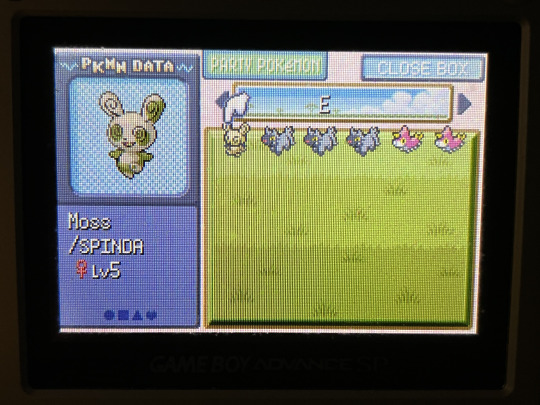
#2. put the gen 3 game into the GBA slot of the DS, and the gen 4 game into the DS slot. both games should appear on the home menu after turning on the DS.
#3. load the DS game and spam A past the title screen. before loading your save, scroll down. you should see a "MIGRATE FROM (GAME NAME HERE)" option. if you don't, either the GBA game isn't reading properly, or you have not visited Pal Park in your gen 4 game of choice. in HGSS, the Pal Park is located in Fuchsia City, and in DPPT, the Pal Park is located at the end of Route 221 below Sandgem Town.

#4. select the aforementioned migration option and pick the pokemon you want to transfer.
#5. navigate to the Pal Park and complete the Catching Show, where you re-catch your transferred pokemon in the wild. this does not overwrite what pokeballs they were originally caught in! you will need to bring a pokemon with Surf if you have any Pokemon that spawn in the water areas. you can check what location the pokemon you transferred will be in on bulbapedia.

#6. say yes to storing the caught pokemon in your PC boxes and they'll be there!
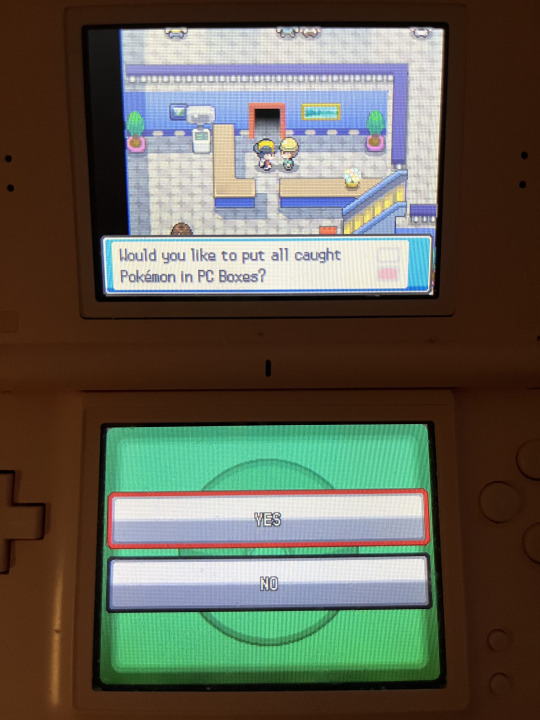

important things to note:
pokemon with HM moves will be blocked from transfer, so make sure to use the Move Deleter to remove HM moves from any pokemon you're transferring in gen 3 before trying to transfer. in RSE, the Move Deleter is in Lilycove City, and in FRLG they are in Fuchsia City.
gen 3 -> 4 is the only step in the transfer process where held items transfer up as well, meaning that if you attach a valuable item such as a rare candy, master ball, or TM to a transferred pokemon, you can take it off that pokemon and put it in your bag in the gen 4 game.
an aside about colosseum/XD gale of darkness on gamecube:
you can transfer pokemon from colo/XD as well! unfortunately you'll need to have beaten colo/XD, and then you will also need to beat the gen 3 game... in FRLG, you even have to complete the postgame ruby/sapphire quest on the sevii islands to unlock trading with the gamecube games. once you do all that though, you can navigate to the pokemon center basement in Phenac City to trade with your gen 3 GBA title. to do this, you'll need a gamecube or wii with gamecube compatibility, a GBA (or GBA SP), and a GCN -> GBA link cable to connect the two consoles.
GEN 4 -> 5 (aka DPPT/HGSS -> BW/BW2)
what you need:
a copy of DPPT/HGSS
a copy of BW or BW2 in the same language as DPPT/HGSS copy that has beaten the champion (or N in the original BW) and has access to post-game areas.
two DS consoles of any kind (3DS is also fine!)
the steps:
#1. get the pokemon you want to transfer together in your gen 4 game's PC boxes. you can only transfer 6 pokemon at a time. if you have less than 6, catch some extra pokemon, since you need to transfer the full 6 every time. save it and turn off the DS with the gen 4 game.
#2. turn on your gen 5 game and navigate to the Poke Transfer Lab. personally i just fly to Black City/White Forest and head west.
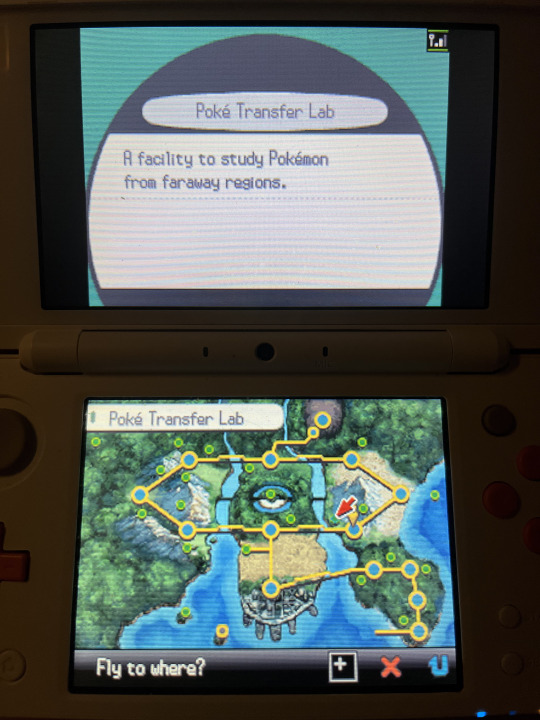
#3. talk to the NPC in the lab to start the transfer process. you will be prompted to turn on your other DS again and open DS Download Play with your gen 4 game inserted. do that and download the Poke Transfer app that comes up.


#4. select the 6 Pokemon you want to transfer when prompted.
#5. play the transfer minigame! just drag the... bow? (lol) on the bottom screen to aim your pokeballs. there's technically a time limit, but it's very generous, and your final score doesn't matter.
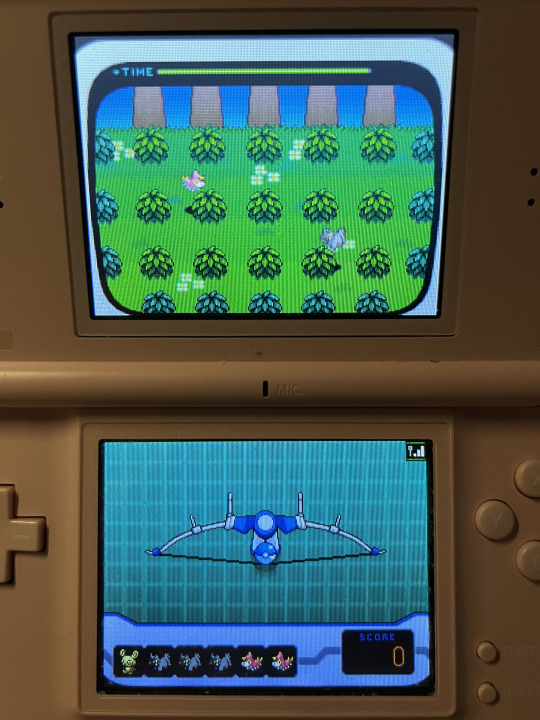
#6. say yes to transferring the pokemon once you're done and they'll be placed in your PC boxes!
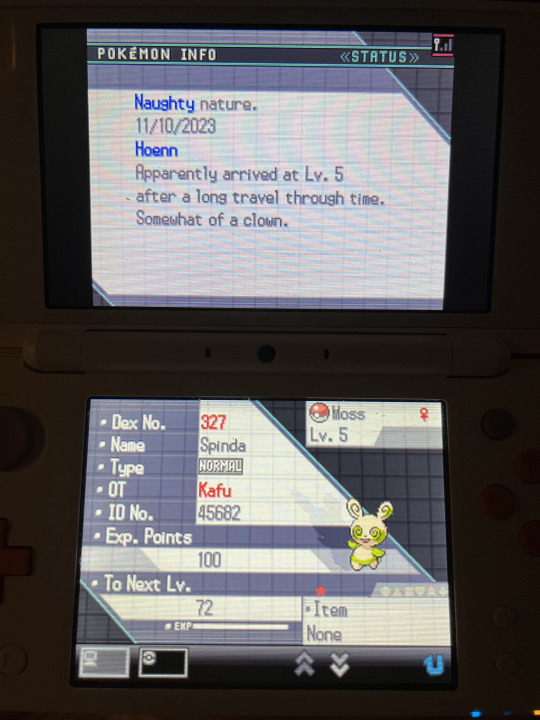
important things to note:
pokemon with HM moves will be blocked from transfer, so make sure to use the Move Deleter to remove HM moves from any pokemon you're transferring in gen 4 before trying to transfer. in DPPT they're in Canalave City, and in HGSS they're in Blackthorn City.
the level the pokemon was obtained at and the date it was obtained is changed upon transfer to gen 5 - it will have the met date of your DS clock and the met level of the level it was at the time of transfer. if you'd like to preserve a pokemon's met date, make sure to change the DS clock to the proper date.
GEN 5 -> 6/7 (aka BW/BW2 -> 3DS TITLES/BANK)
what you need:
a copy of BW/BW2
a copy of any 3DS pokemon game (XY/ORAS/SUMO/USUM)
a 3DS (or 2DS, i'll just be referring to them all as 3DSes here) with the poke transporter and pokemon bank apps installed. these were free apps that were once downloadable from the 3DS eShop, but the 3DS eShop is no longer available, so if you don't already have them installed you will need to explore alternate methods, AKA hacking your 3DS and injecting them in. that's outside the scope of this guide but you can find more information here on 3ds.hacks.guide. (do not attempt to follow any 3DS hacking guide not on this website, they could be outdated and harm your 3DS!)
a nintendo network ID that your 3DS is logged into (also outside the scope of this guide but if you don't already have one, it will prompt you during the process to make one)
internet connection
the steps:
#1. poke transporter defaults to trying to transfer every pokemon located in Box 1 of your PC, so go into your gen 5 game and put every pokemon you want to transfer into Box 1, and take anything you don't want to transfer out. if you want to transfer more pokemon than you can fit in one box, you'll have to transfer multiple times.

#2. open poke transporter with your gen 5 game inserted into the 3DS' cartridge slot. after pressing A through some menus and selecting the gen 5 game when prompted, it should ask if you want to transfer the pokemon in Box 1, with a preview of the pokemon inside. confirm and let it do its thing. after poke transporter is finished, the pokemon you transferred will be in the special Transport Box in bank.
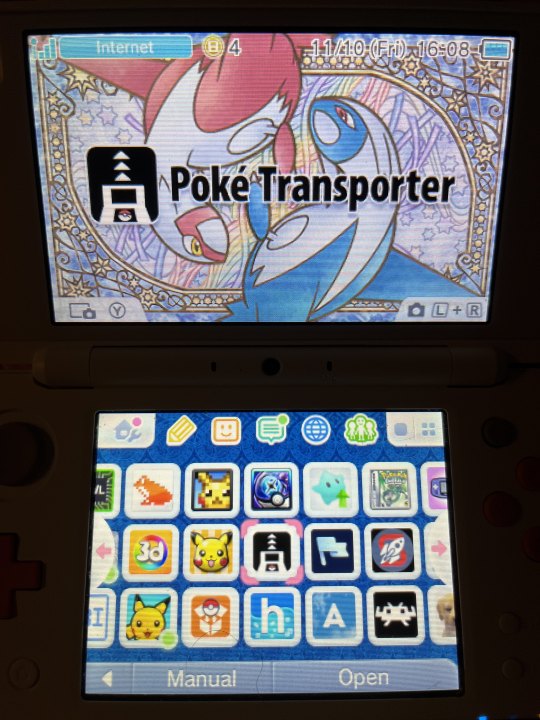
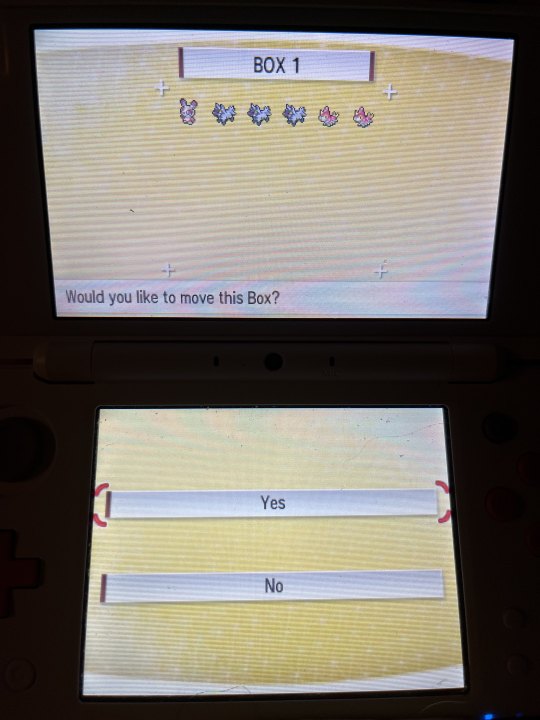
#3. make sure you either have a 3DS pokemon title downloaded onto your 3DS, or swap out your gen 5 cart for one, it doesn't matter which.
#4. close out of poke transporter and navigate to pokemon bank. at the time of writing this guide, bank is still online and is free for everyone without a subscription - the main menu has an infinite "free trial" period number.
#5. select "use pokemon bank" and pick a 3DS game to connect with when prompted. it doesn't matter which one, but if you're looking to see your pokemon in a gen 6/7 game right now, pick the one you want to move it into. viewing a pokemon in a gen 6/7 game isn't required to move to home later, though!
#6. the Transport Box is located one box to the left of Box 1 - navigate to it and drag your pokemon out into a normal bank box. now you can move them to any gen 6/7 pokemon game you want, or home later!


important things to note:
even though bank connects with both gen 6 and gen 7 games, once you place a pokemon into a gen 7 game (SUMO/USUM), you cannot transfer that pokemon back to a gen 6 game (XY/ORAS), so be careful!
an aside about the VC releases of RBY/GSC:
poke transporter can also be used to transfer pokemon out of the VC releases of RBY/GSC. these pokemon are changed pretty heavily, converting all their old gen data into pokemon's modern data structure. you can find more information about all the changes/conversions made on bulbapedia. these pokemon are considered gen 7 pokemon afterwards, and cannot be moved into XY/ORAS. pokemon with held items also cannot be transferred from VC titles and will fail to transfer.
if you want to transfer pokemon from cartridge RBY/GSC and have a save dumping device, it is possible to inject the cartridge's save file into the VC versions with Checkpoint on a hacked 3DS and then transfer that way. for GSC specifically, you'll need to edit your save slightly to make it compatible with VC GSC's save format. i personally made a converter for that here that you're free to use in-browser.
GEN 6/7 -> GEN 8+ (aka BANK -> HOME)
what you need:
a 3DS (or 2DS, i'll just be referring to them all as 3DSes here) with the pokemon bank app installed. this was a free app that was once downloadable from the 3DS eShop, but the 3DS eShop is no longer available, so if you don't already have it installed you will need to explore alternate methods, AKA hacking your 3DS and injecting it in. that's outside the scope of this guide but you can find more information here on 3ds.hacks.guide. (do not attempt to follow any 3DS hacking guide not on this website, they could be outdated and harm your 3DS!)
a nintendo network ID that your 3DS is logged into (also outside the scope of this guide but if you don't already have one, it will prompt you during the process to make one)
a switch with Pokemon Home installed, which can be downloaded for free from the switch's eShop. a nintendo switch online subscription is not required.
unfortunately, you WILL need a subscription to home's premium plan to do bank -> home transfers.
internet connection
the steps:
#1. open pokemon bank and make sure all the pokemon you want to transfer are in their own boxes, and any you don't want to transfer are not in the same boxes as the to-be-transferred pokemon.
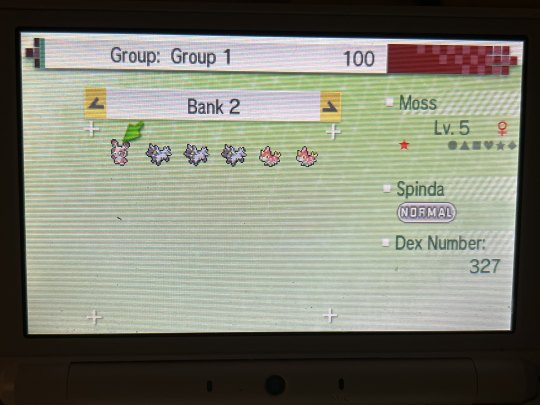
#2. go back to the bank home menu and select the "move pokemon to pokemon home" option. when you get the notice about the transfer being one-way, you'll need to scroll down to hit "Begin".

#3. you will be prompted to select what boxes of pokemon you'd like to transfer, so pick all the applicable ones.

#4. you will then be prompted to put in the moving key from home, so turn on your switch, open pokemon home, and select the icon that looks like a 3DS on the main menu. when prompted, choose "Ready!" to get the moving key.
#5. input the moving key on the 3DS, submit it, and wait for both apps to do their thing. once bank goes back to its title screen, you can turn off the 3DS.
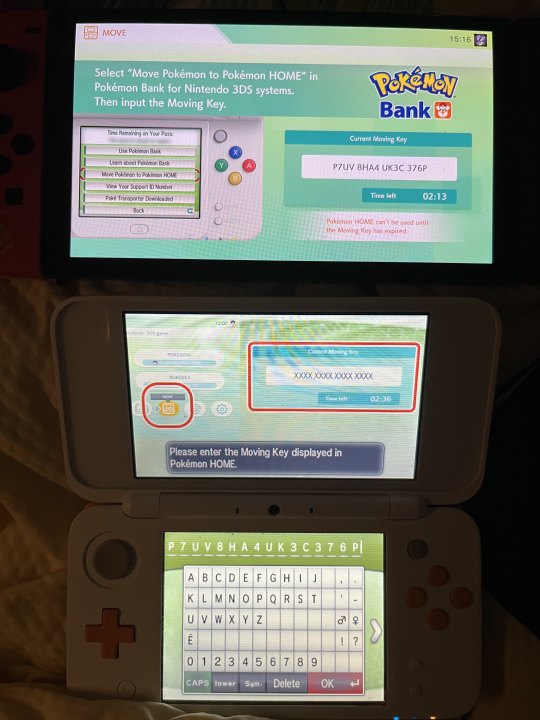
#6. home will go back to its title screen as well, and depending on how many pokemon you moved, you may have to wait a few minutes to get back into the app. once it's done, the next time you open home, it'll prompt you to choose how to organize your transferred pokemon into home. pick whatever you see fit.
#7. congratulations, your pokemon are safe in home!!
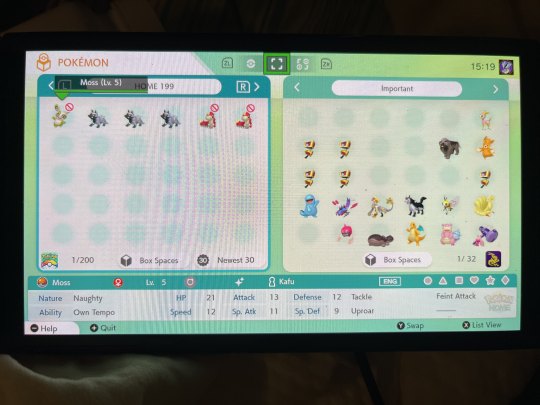
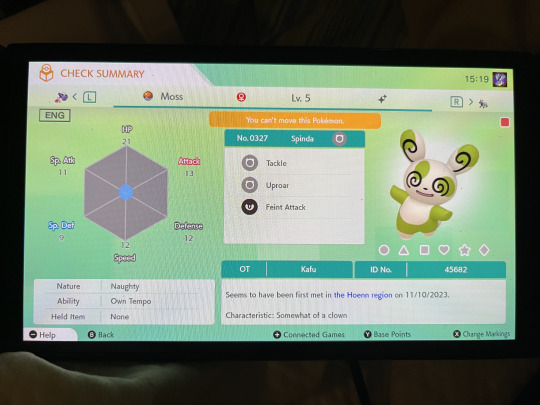

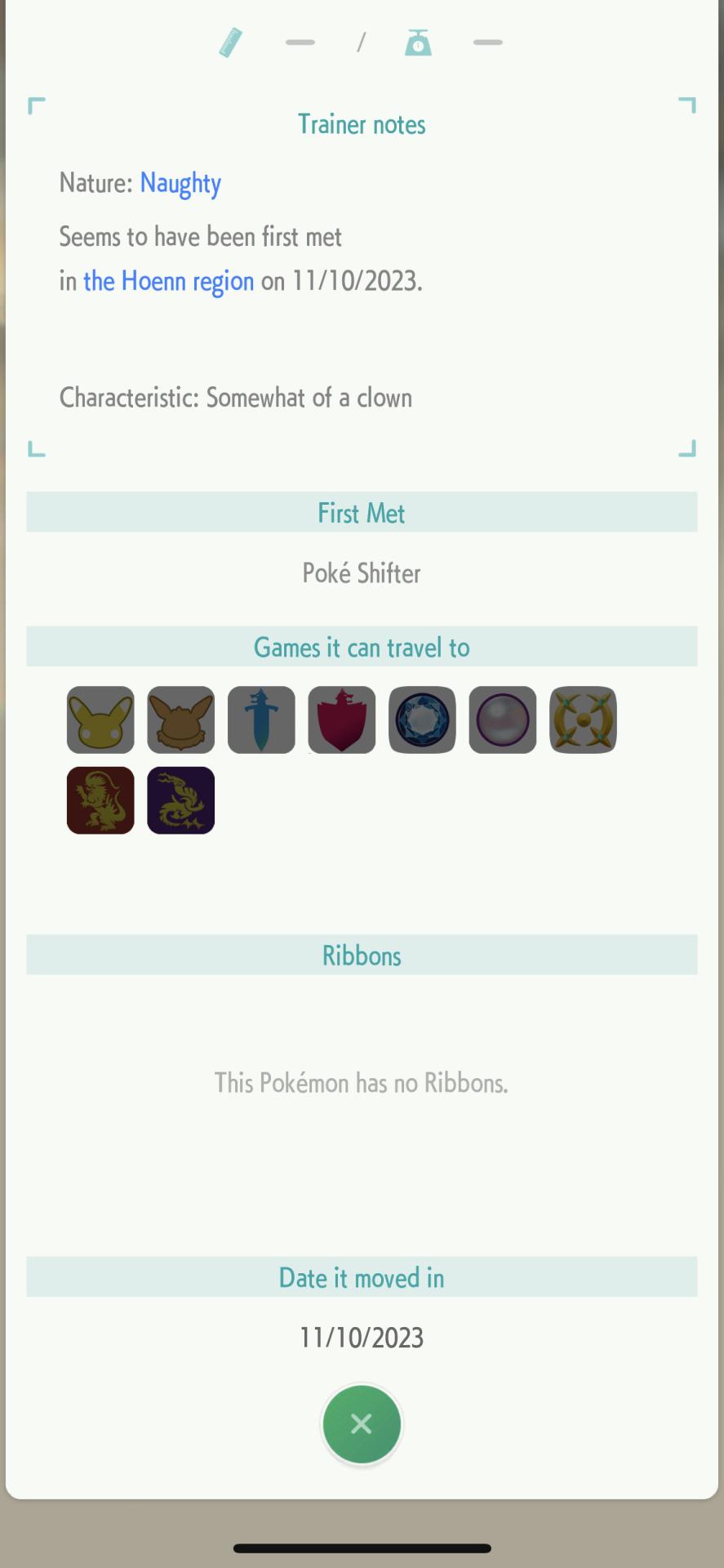
important things to note:
unlike all pokemon games before the switch, pokemon can actually go backwards in generation on switch, so don't worry about transferring a pokemon into scarlet/violet locking you out of moving it to sword/shield, for example. (the exception to this is LGPE - nothing can be moved into LGPE and once a pokemon is moved out of LGPE, it can't go back.)
pokemon home actually has decent hack checks, so be careful when transferring hacked/glitched/otherwise illegitimate pokemon around.
pokemon from a gen 3/4 game will have their met location set to "Poke Shifter" - this is an alternative translation of the japanese name for the Poke Transporter.
pokemon on switch can only transfer into games that contain that pokemon in its dex, so not everything transferred can go into scarlet/violet, for example.
and that's it!!
there's a lot of other quirks to the pokemon transferring process at pretty much all steps, so if you run into an unusual issue or have specific questions about how pokemon data is changed in minute ways across the franchise, i would encourage you to do your own research, all of this stuff is pretty heavily documented by the fanbase. this is just meant to be a guide for casual users, and a quick reference.
this guide of course does not cover options for transferring in alternative ways, but it's worth mentioning that if you have a hacked 3DS and the ability to back up save files at any point from gens 3 -> 5, you can use PKHeX to transfer pokemon into the 3DS titles, then move them to bank and transfer to home normally from there. that's outside the scope of this guide and i'd also encourage you to do your own research for that.
happy transferring!
#pokemon#pokemon bank#pokemon home#long post#nintendo#of course it really sucks that we have to do this at all#ive been opposed to bank/home being online services since p much day one#but that's just how the cookie crumbles i guess#Sighhhh i have so much stuff to transfer myself lol#kiki was here#kiki.txt
211 notes
·
View notes
Text
any action cartoon made after 2008 doesn't last... all they know is, be bisexual, get cancelled & fucked over by executives
#that is until the release of voltron and the rise of streaming services#generator rex#motorcity#sym-bionic titan#secret saturdays#randy cunningham 9th grade ninja#rc9gn#wolverine and the x-men#legend of korra#<- yea korra wasnt really cancelled but they stopped airing it live and made it online only for the end of book 3 and all of book 4#spectacular spider-man#green lantern the animated series#gltas#thundercats 2011#avengers earth's mightiest heroes#young justice#although there are a few exceptions (tnmt 2012 and ninjago)
83 notes
·
View notes
Text
i dunno. i just dont care about social media anymore and i kinda havent for a long time.
#idk where to post anymore#but im tired of sites becoming unusable within a couple years#or less#like that's a lot of work establishing and reestablishing yourself again and again#things didn't used to die this fast online#but its all become so so so streamlined#all in the service of feeding some nebulous algorithm or ai#the internet isn't for humans anymore it feels like#feels bad
29 notes
·
View notes
Text
A lot of discussion involving minors safety online has people saying a lot “just don’t let kids online at all, or control and monitor all their online activity, simple as.”
That argument just uh. Completely relies on parents to not be abusive and bigoted. Which most parents nowadays are.
#Online safety#Man I know I got groomed and abused online before but like. I had parents that micromanaged my social life isolated me and were bigoted#I had nowhere else to go and nowhere to be myself. and if I relied on other adults like teachers I would either get dismissed#Or told “if you pull that trans crap at school we will pull you out”#It fucking sucks that these days kids cannot escape abusive situations. Especially those that suffer mainly emotional abuse and queerphobia#You ain’t getting hit or touched on your genitals (much)? Sorry kid! The law says it’s not abuse! Now all your therapists and even child#services will say it’s your fault you feel miserable and your parents are fine! Screw you!
34 notes
·
View notes
Text
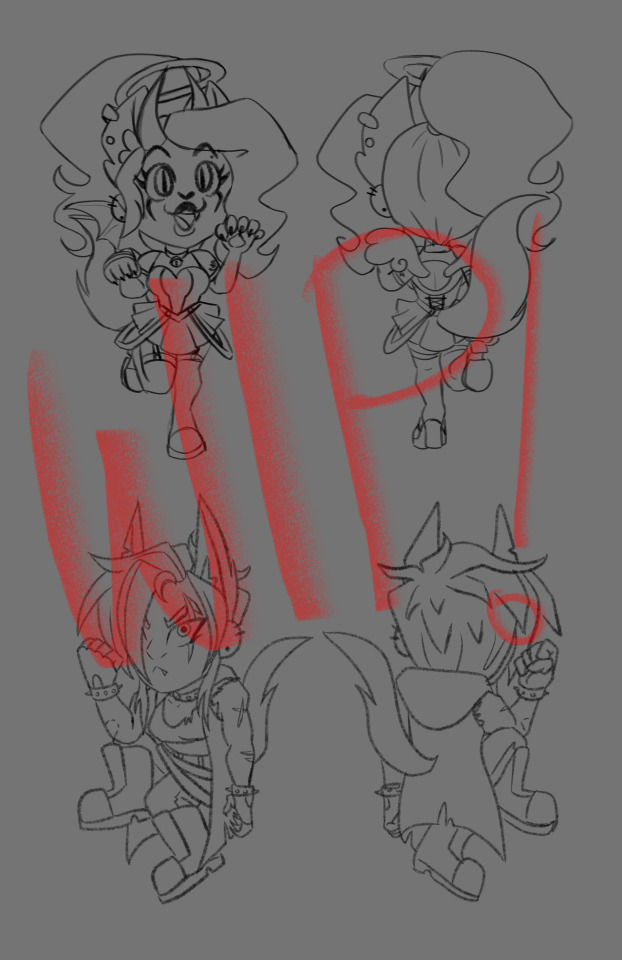
day 26
someday if i can figure out how the hell people get these things made i would like to do some little destiny & malice acrylic charms. i think those are so fun. and while i mostly want them for Myself i figure that if i DID figure out the process, i should maybe open up the option to anyone else that might want them, soooo...
informal poll: if i figure out how all that works, would any of y'all be into that, and approximately how many of you?
#day 26#year 5#my ocs#destiny chainsaw#malice winterfang#i know i've said i don't really like the idea of commissions and this isnt like a PROMISE or anything#i still have a lot of research to do before i commit to a shop of any kind#BUT. i think like a redbubble or something in that vein might be a manageable project#i mention stickers specifically because that seems like a very manageable thing to produce and ship even if i didnt go through like#a service to do so#particularly because i dont think id get a TON of orders for my niche OCs lol#but if i got some practice with something small like this it MIIIIGHT help me build up to making things for a larger market like...#say... well you know what i'm about over here lmao#we've basically all but gotten the official blessings of the powers that be to make homestuck merch without fear of reprisal at this point#ANYWAY that would be a ways off and be a much MUCH bigger project both artistically and in terms of like#me learning how Online Commerce works from the seller end.#BUT I HAVE BEEN CONSIDERING IT. and it seems to me that it would at least be relatively simple to sell like. prints of old art maybe#i dunno! like i said i'll see how the poll shakes out while i do a bit more research
27 notes
·
View notes
Text
Mmmmm okay but honest question tho
The KOSA regulations would need to be implemented even if the companies offer their services only outside of the country? 🤔 And if they are established on another country and offer its services to usa, they need to implement the regulations right?
Because like, I was thinking of how mihoyo moved from china to avoid the censorship regulations globally, for example
And like, couldnt then social media companies preassure the goverment about doing that too, then
Like, even if they had to censor stuff for usa, they would be losing a lot of potential interactions because of the content theyre hiding, so if they had to censor everything in case of being established in usa (even if it is content being shown outside of the country), wouldnt it be better for them to just move the company to another country then. To continue having those extra interactions from "censored posts" shown to other countries.
Or even, if the cost of filtering the posts was too high, its possible some companies would choose to not offer their services to usa anymore. Idk how taxes to big companies work in those cases, but that would be a loss for them in the long term too right.
Like, isnt the whole bill a bad idea even commercially?
And couldnt it happen that companies publish a statement about getting out of the country in case the regulations were stablished?
#kids online safety act#kosa bill#stop kosa#politics#capitalism#I mean. spotify did a statement here about the changes in copyright laws#threatening to not offer their services anymore because they didnt want to pay extra#for example#so like. couldnt social media companies also do that in usa. about internet regulations#its a honest question#or are they scared of losing their conservative users. as they may talk shit about the company because of refusing the regulations?#or could it be fear of retaliation from the government/cia/stuff??? wouldnt it just be better for them all to move out of the country then#I just think its lowkey weird how the companies that would be affected by this regulations have been staying silent#are they just confident the bill wont pass then#lmao#long post
24 notes
·
View notes
Text
people who upload manuals for old defunct technology are doing some of the most important work on this godforsaken earth alongside the people who upload old obscure TV show dub rips online
#bought a 3 decade old film camera at the thrift store w no manual or box or anything#thankfully it works but i would Not have figured this shit out without some angel uploading the manual online...#actual angels.thank you for your service#shoutout to also that guy who put all of finnish ygo gx dub onto a google drive folder. I APPRECIATE YOU!#tess talks
12 notes
·
View notes
Text
sawyer was sick over the weekend so we got some blood tests done and it turns out she is diabetic, she stayed at the vet a couple of nights, it was really strange to be alone in my room those nights. i spend more time with her than anybody. then we were supposed to pick her up thursday morning and they said to come in the evening instead because her glucose was v low. the vet asked me to find a glucose sensor to bring with me that evening, it was a public holiday so i had to find a pharmacy that was actually open. when we went to get her we waited 90 minutes and the sensor was being weird so they said come back later. finally brought her back home at 11pm and the sensor still wasn't working, had to go buy another sensor and bring her back this morning to switch them out, had to leave her there for a few hours so they could switch them and make sure the new one worked, then come back in the afternoon. i've had like no sleep at all this week, its a miracle i kept my eyes open to get training to give her insulin. she's so much better since she came home, even though she's not stabilised yet she very clearly feels heaps better ❤ it was such a relief to have her sleeping on my bed again last night. i was still up all night because i felt like i needed to keep an eye on her because i didn't have the monitor. we'll be in and out a lot over the next couple of weeks while they fine tune her dosage and monitor her levels.
#i want to know when i get a break#had planed to use this week to catch up on the prof development course i enrolled in months ago that started the day before nonna passed#i hoped it would be a chance to really apply my mind to something because i feel like my brain is utterly degenerated#after the time i took off this week for this i won't be able to do any of it before it closes i'll just have to download the modules#and read them in my own time without doing any activities/participating in discussions#have to keep canceling my dental check up because things keep coming up#i've also spent the last few weeks trying to link my online tax account to my government services account but it says all my info is wrong#no matter what i give them#what do i need to do#my life updates are so miserable. i delete so many of the posts i start because they just depress me#i deleted two earlier this week#feel like i need to get something out so i keep coming back to try#i still haven't asked hr about whether we have that counselling service thing because i keep forgetting bc i always have so much to catch u#on#i'll try to remember to do it next week#tp
9 notes
·
View notes
Text
“Piracy is still good too” Anyway, we are not paying for anime in 2024, fellas 🗣️.
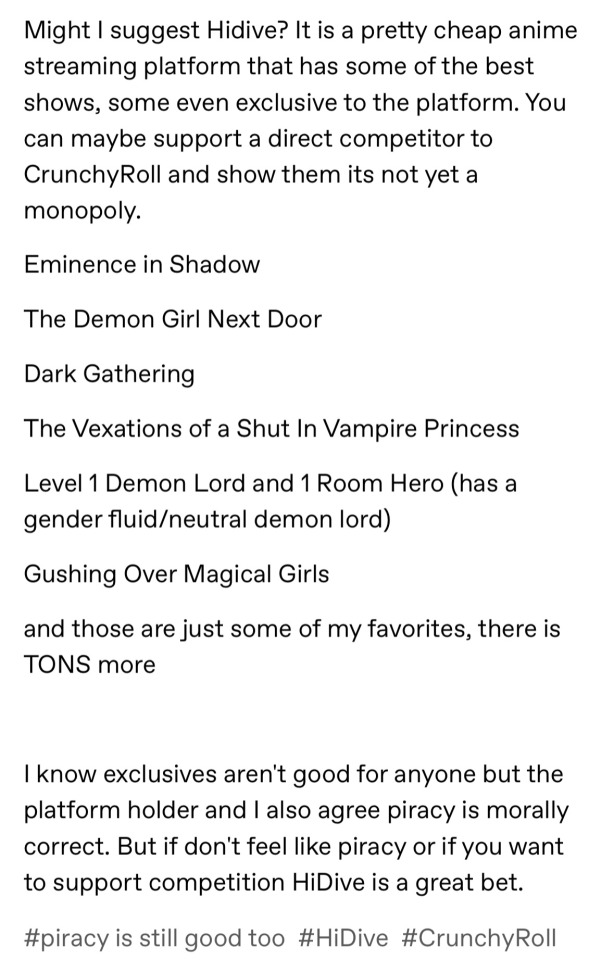
#go back to your roots!!!#piracy#idk what to tell early 20 and below year olds tho um just learn how to pirate perhaps#who cares about competitors#remember how CR started off as a piracy site… now look what it’s become#this HD platform could just as easily turn into the same thing years down the line#you do not have to pay for anime bro#it takes like a second google search to find a decent piracy website that probably has every anime that you could possibly think of in the#world on the platform please save your funds#I’ve never paid to watch anime online anyway but man these services are beating you guys#rambling#please learn how to pirate#and burn cds etc#all of that#not even being mean to the person who left this comment#it’s just that you should not feel bad for pirating anything#buying physical media is a much more better option than spending money on another streaming service#if you want to support your favorite shows in any way do that instead
17 notes
·
View notes
Note
hope i don't come off too intrusively but that all sounds like the qualifications for ocd! or at least anxiety with obsessive compulsive tendencies which would require the same medication, i would go get that checked out!
lovely sentiment but- I'm not going to say for certain I have any kind of Thing going on with my brain without having gotten either a professional (psychiatric) opinion or a professional (peer reviewed by people with that disorder) opinion, and since at the moment I can't go to any doctor about it... it'll stay a mistery + I won't be getting meds any time soon
#anonymous#[.asks]#Like i have been told by a big enough mumber of people that I'm very likely to be autistic and ive done extensive research on that#so I'm okay with- with saying that#but for ocd I know quite little and I've only been told by one or two people- so. I'm holding off on that.#+ my parents keep withdrawing the information about my gp so i couldn’t even go that route if I tried#and i dont trust uni counseling services that much...#I'll hold off and deal with the 'I can't do this it's Intrinsically Wrong and I will Throw Up if I try' and all that. On My Own#I do think it's funny when people try to tell me I have ocd online. You don't know the half of it. I had a panic attack over a stained shirt#<-lasted an hour NOT in the 'im sooo ocd i hate messes' way in the i was going to kms if I didn’t buy a clean shirt way
19 notes
·
View notes
Note
33 for the artists ask thing!
33. have you taken a lot of classes for art?
not really! i took standard art classes offered in grade and highschool and attended less than a year of college in pursuit of an art degree.
...and then i realized college was kinda bullshit and dropped out. <- (this is awesome and i'm proud to be a college dropout and i'm not joking) BUT! i had *one* really cool professor who loved anime and had a fursona and they are massively the reason i didn't give up on art as a career.
i'm a strong believer in the internet having almost any class/tutorial/guide that you can think of for Free, so nowadays i'll watch youtube vids or look at free classes to try and hone my skillz
#also if college works for you then its not bullshit but my particular college extremely was and wasn't worth it at all#all of my savings for some old biggoted fart to brag about how she gave a student that got in a car crash a tardy?#no fucking thank you <3 i using youtube and online class services now and getting that shit for free or very cheap <3#also sorry on the topic of how bad my college was: my first GSA club meeting had a guest speaker who was an author#who introducted herself and OPENED with how they/them pronouns don't make sense and she won't use them#IMMEDIATELY followed by the five students in a ROW sitting next to her introducing themselves with they/them pronouns#anyways. anyways#sorry unrelated tangent but i needed to get that out somewhere#ask#anon#art ask game
8 notes
·
View notes
Note
I don't know if you've seen the movies but the first one is about wtf Ryder, how you take your traumatized dog to the city that traumatized him and you hope he's okay and in the end he resolves his trauma?? Idk
I like it it's interesting, the second one isn't so much of my favorite maybe it's because I don't think Skye is like that at all. The first movie seemed very Chase to me, but the Skye thing? It didn't seem too much like Skye to me.
But it just my opinion. :D
Yeah I didn't get to watch the movies yet because I only started watching Paw Patrol last month and I'm trying to do this in the "correct sequence" for seasons, specials and movies. I just started 5th season last night, and from what I saw, I'll watch the first movie after the 8th season, so YEAH, LONG ROAD AHEAD FOR ME YET
But I've seen some gifs here and there around Tumblr AND LET ME TELL YOU THAT'S THE SAME IMPRESSION I HAVE SO FAR ABOUT THE FIRST MOVIE LMAOOOO ALL I SEE IS CHASE IN DISTRESS AND I'M LIKE RYDER WHAT ARE YOU DOING ARE YOU GIVING YOUR CHILD ANXIETY
#I might end up unable to watch the Ready Race Rescue special because I'm having trouble to find it online or for download#Not in my first language#Not in English either#Even the DVDs for sale online here in my country all of their sellers are marked as on vacation or the sales are currently paused#And no streaming service in my country have any of the specials or movies so there's that too#Oh well#I managed to find the movies somewhere else at least#They're ready for whenever it's their turn to be watched XD#Thanks for the ask!!#Paw Patrol#Paw Patrol The Movie#Ryder#Chase#Paw Patrol Ryder#Paw Patrol Chase
14 notes
·
View notes
Note
I don't remember what stuff I downloaded or what settings I disabled but I don't get any of those tumblr notifications 😆
Ooh, that sounds ideal tbh :'D I could get used to following more people if I wasn't constantly reminded how many posts I haven't seen. And my God, I wish I figured out how to get this on my phone - I have ALL notifications off but no matter how many tutorials I go through, I cannot get rid of those tiny little numbers next to the app icons. Not just for Tumblr but for everything, I don't want to see how many unread e-mails I have, how many messages I haven't checked, I want to check all these things on my terms at time of my choosing, will we be ever free from these constant reminders how avoidant we've become due to the hyperconectivity of our time-
#ask#anonymous#okay okay rant over#I'm just very overwhelmed by those tiny little numbers constantly in my face :'D#the first thing I tell people when they add me on Messenger or Whatsapp or anywhere#dude if you need me just text me or call me#straight up good old text message via service provider#I'm terrible with checking online things because I know those numbers will go up#I don't even have internet turned on 99% of the time#I'm off the grid unless I'm at the computer#and even then I don't have messages open all the time#I keep joking that if you need to contact me you have to hunt me down in the forest with a crossbow#and honestly at this point it may even be true :'D
5 notes
·
View notes
Note
i <3 your art and your style
hope you're having a good day!
^_^ ty ily! i did have a pretty ok day!
#my class got cancelled which is. weird since is a) the first day b)online c) only meets once a week#but yknow i have no control over that#but had a meeting with disability services and all that to make sure im set for the semester#and then had a club meeting#so all good
7 notes
·
View notes
Text
📓🕯️🐇🖤
#just a little diary dump:#i've contacted my school therapist again. asked for help regarding anxiety abt schoolwork since i dont get any other treatment#she said she can help me go thru if there are other options since neither psychiatric nor healthcare center will help me#+ she said that she and i can talk abt my anxiety regarding school etc. so in two weeks i'll see her#school starts next week. 4days a week rip... lol thats much for me. a bum. a cellar dweller. i've decided that im gnna go to all my classes#and always work while im there since its harder for me to do it at home. and i will also talk more w my teacher nd ask them for help#then im looking into an online therapy service. it miiight be possible for me to do that. but then i have to contact them and focus on only#1 or 2 issues. in my experience it just doesnt work to go to them and be like everythings bad :(( they wont help u then. i have to narrow it#down for them. nd i'll think i will talk 2 them abt my extreme feelings of loneliness and also my procrastination behavior#but yeah i have no idea if it's possibly bc idk if i can get financial aid for that service. im still in contact w the healthcare center so#i hope she will come to some sort of conclusion nd not just leave my high nd dry (she sent another referral to the persobality disorder -#clinic. even if they rejected the first one. so i'll see)#hmmm yeah. the situation w my sisters is sooooo rough. i hate it. they make me feel so so bad#and the housing situation is roughhhh. it's impossible to get an apartment lol.#so i need to find a way to shut it off and try to not let it bother me#just focus on finishing upper secondary school. nd i've been thinking abt taking out a loan for it and take german/french/spanish classes#instead of doing what im doing now when im actually poor and stressed bc they can choose to cut me off anytime#im meeting my highschool friend on tuesday. she asked if i wanted to hang out for a bit c:#im a bit anxious but like yeah.. it's nice to get out and talk to someone besides my family. which is just my mom lol#i messaged my other old highschool classmate on insta and said i saw her in my neighborhood#she replied but i had lowkeyyy hoped for more... like maybe being able to befriend her T-T but she didnt seem so interested in talking to me#which is ok ofc. it just made me a bit sad bc idk how to make friends and i thought she was rlly nice. but oh well#im rlly sad atm. maybe heartbreak prob. even more sad bc it was my stupid fault but yeah#im still grateful for all that it gave me. nd how i got to experience feelings of warmth nd love nd appreciation i didnt know i could feel#so even if im just contantly heavily sad bc i keep being like oh. i wanna ask this. say that. wonder what theyre up to. etc etc. i just have#to... be sad and just keep going forward#hope and try to not fuck everything else up. even if it feels like... what do all the other things matter when what i rlly rlly wanted got#ruined..... thats life tho. i know. im just so bad at handling life :((#i feel so broken and confused and i hate that i didnt get to be normal and healthy#im so illequipped at dealing w myself nd my emotions nd there seems to be no professional help for me
9 notes
·
View notes
Text
I’m used to being invisible/a thread killer on forums and discords (28 years of the internet and going strong as the forum idiot, baby!), but a brand new one to me is being roundly ignored in the service chat of the queer-affirming church of which I am a tithe-pledging member lmao/sob
#that loneliness mold must really be obvious#sigh#as the dumb tattoo i have says i shall persevere and be part of every online community I’m in regardless#but it’s a little soul-killing to be ignored like all the time#y’all have no idea how much a heart or a reblog means to me in this particular space#sounds kind of sad to say but it keeps me hanging on#god boops day was the greatest#oh also they did the birthday song for April birthdays in the service#and i said in the chat ‘April birthday right here!’#crickets#crickets upon crickets
4 notes
·
View notes