#all of these are done on my samsung tablet
Text
okay my tablet that i use for art is. broken?? or something. um it refuses to connect to wifi which means i can’t send any work to my phone (i normally use discord for this but this also knocks out any other form of sharing images). and the charging port is definitely sort of not working but it’s still kinda working so that’s a problem for a later time. um but also for some reason its not saving my art from my program (autodesk sketchbook) to my gallery?? which may be related to the wifi problem like i don’t think it needed wifi to save but who knows maybe it does and i don’t know it. uh so overall not good. so um????? help lol
#if my tablet was an ipad i would be able to airdrop to my phone and it would all be fine but its a samsung#also its not An Drawing Tablet its a tablet that i use for drawing#google is no help its like oh your wifi wont work have you tried having the right password or restarting your router#which like girl my phone and computer can both connect and this happened at both my moms and dads houses#so its obviously not my router!!!#i have had this tablet since. uhhh since like grade 5??#so okay. its been a good long time#and it was never a particularly high end thing to start with#but godddd i dont want to buy a new tablet#i could ask for one for my bday but thats in septemberrr :( also i hate asking for things lol#i might try plugging the wire into my computer and dragging the images out that way but thats annoying also idk how to#i can figure it out tho#um sorry im just. aghh girl i want to drawwww#might have to get autodesk on my phone ewww i hate drawing on my phone i dont want to do that#but i gotta get SOME work done#o good god if i ask my family for help they would. see my art. uh oh#man im so mad about this#man my headphones broke my computer has never worked right my tablet is dying at least my phone is hanging on just fine#i CAN still like. physically draw on it like the program still works#it just wont save to my tablet#so it feels very. not stable like if autodesk dies for whatever reason i wont have my work saved#so thats not good yknow#and like yeah i dont HAVE to post my art anywhere but i like sharing my art i do!!#sighhh now i have to go back to traditional only. sad! i like traditional but i ALSO like digital! why not both!
0 notes
Text

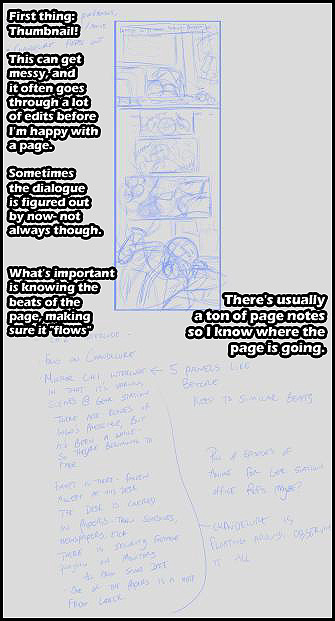

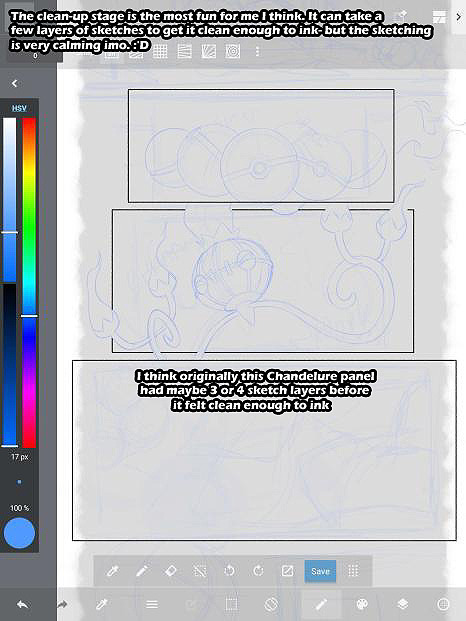
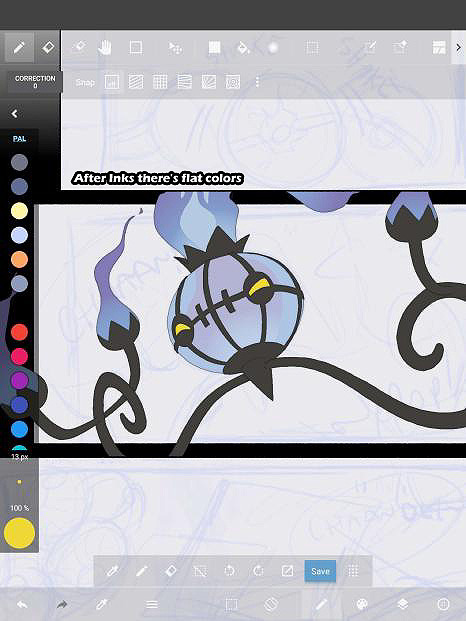
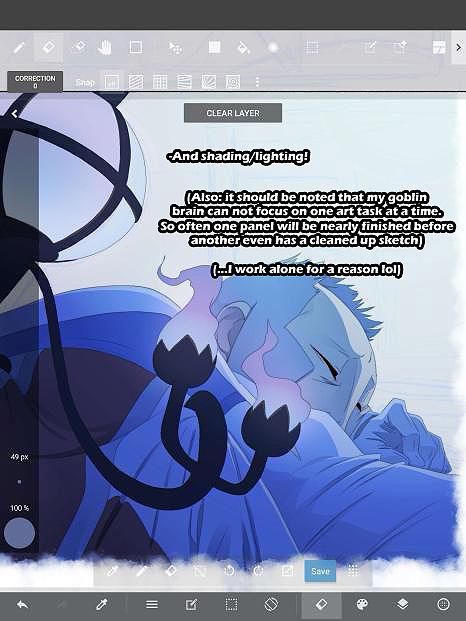
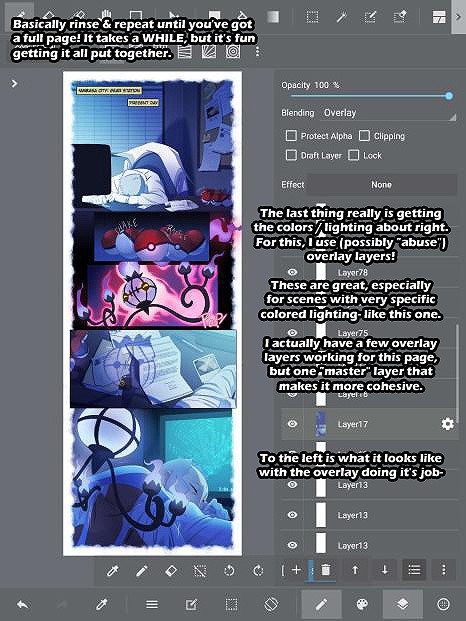
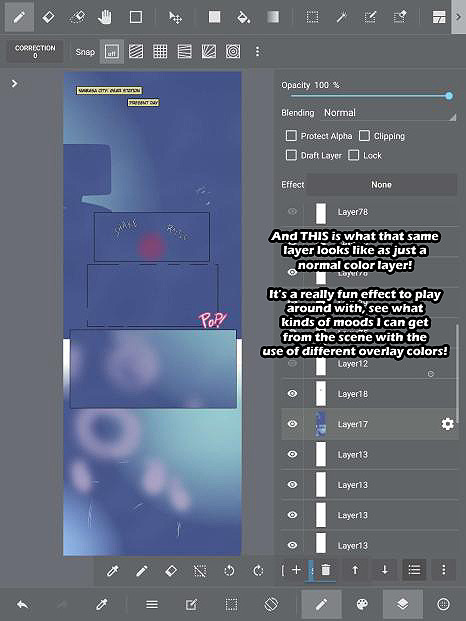
Hello all! Happy (one day late) Halloween! Hope the Ghouls didn't get you!
Here's a quick look at the process of a page- heavily abbreviated, but it's the overall gist of it. Program is Medibang Paint and it's on my... 7 year old(?) Samsung tablet. A nice, free program (If you turn your wi-fi off while working so the ads can't load in haha!)
Didn't end up getting any asks at all, so I think we'll just scrap the Q&A idea for one of these between chapter updates. Oh well! I've got another idea for the Nov. 11th update that should work well too. ^^
Actual updates are scheduled to start up on Nov. 22nd! The page is already scheduled and the next page is very nearly done! If all goes well, I'll be able to stay a month ahead of updates- so here's hoping!
134 notes
·
View notes
Text
If you're someone who's interested in collecting physical media, especially DVDs and blu-rays, I cannot overstate how good an investment a blu-ray drive for your computer is.
There are copious free resources that will allow you to digitize your collection for additional preservation and convenience... and I've placed them beneath this break!
MakeMKV: https://www.makemkv.com/
MakeMKV is the program I use for backing up blu-rays and DVD. It’s “free while in beta”, and as far as I can tell it’s going to continue to be in beta forever. You just need to register the program with the beta code, which can be found here: https://forum.makemkv.com/forum/viewtopic.php?t=1053. If your registration ever expires, you can just go to that post and they’ll have it updated with a new one.
“MKV” is “Matroska Video”, which is a container format (named after the Russian nesting doll) that collects the video track, audio track(s), and subtitle track(s) all into one file, which is super convenient for anime, because that means you don’t need to worry about making separate files for different combinations of dubs and subs. My understanding is that this is, essentially, a lossless video copy, and I’ve done comparisons comparing screenshots taken from video playing off the disc and from the .mkv, and I haven’t been able to notice a difference. As for playing .mkv files…
VLC Media Player: https://www.videolan.org/vlc/
The Combined Community Codec Pack (CCCP): https://download.cnet.com/Combined-Community-Codec-Pack/3000-2139_4-10966585.html
VLC is my media player of choice for watching back the stuff I back up. I’m not 100% sure if you need to download the CCCP for this- my backups play fine on my tablet just using the VLC app, and I recently found out they even work off a USB stick plugged into a Samsung Smart TV- but it doesn’t hurt to have.
MakeMKV can also be directly integrated with VLC Media Player to play blu-rays right from the drive, which is tremendously valuable if you're not interest in/don't have the hard drive space for digitization. I think I’ve encountered maybe one thing that couldn’t be played off the disc with this solution, and that was fixed in a subsequent update to MakeMKV. The full breakdown of how to do that can be found here: https://stolafcarleton.teamdynamix.com/TDClient/1893/StOlaf/KB/ArticleDet?ID=128854.
MKVToolNix: https://mkvtoolnix.download/downloads.html
Different companies author discs differently, and I like to keep my stuff organized the same way, which is where this tool comes in. I won’t go into too much detail on this here, but if you ever need to split one large file into smaller files (for example, a disc has 9 episodes of a show to a single title/file, and you want to split them into individual episodes), edit or remove chapter information, or rename audio/subtitle tracks, this is the tool to do it. There's a lot to this, so I would suggest reading the official documentation, but I could also whip up a guide if people are interested.
HandBrake: https://handbrake.fr/
The video encoder for shrinking those backups down to size- my favorite example was getting all 49 episodes of G Gundam down from almost 300gb off-the-discs to just under 50gb. This is also going to be heavily dependent on how powerful your computer is, because encoding takes up a lot of resources. On my computer, which is by no means top-of-the-line, I’d say on average it takes about 50 minutes to encode a 24 minute episode of anime, and that increases exponentially the longer the source material is.
I got the settings I use in HandBrake from this incredibly detailed breakdown of how video encoding works: https://kokomins.wordpress.com/2019/10/10/anime-encoding-guide-for-x265-and-why-to-never-use-flac/#tldr-summary-for-x265-encode-settings. There's a lot of information there, too, but it also provides generic settings to plug in to HandBrake if you don't care to manually adjust the settings for each project you're doing.
And that’s everything I use for my process! A lot of this was trial and error with other programs that cost money, performed worse, and were generally aggravating to use. It's a bit of elbow grease, but the reward is that once something is digitized, you have it forever, exactly the way you want it.
27 notes
·
View notes
Note
Hey there!
Love the way you draw Dean and Cas, they look so cute!! 💕
I was wondering, what software do you use?
ah ty. brain always kinda melts a little when people say they actually like my style uhh
I actually use an animation app called Flipaclip Studios first on my phone and now on my Samsung tablet (which has a stylus :000). this app might not have all the features other software has, but I do like being able to use the different 'projects' as sort of folders organized by canvas size, and it's just been something I've used for years now and I tend to be very loyal to whatever I sink my teeth into. I got the premium a few years ago which means up to 10 layers to work with and a bunch of pens. very worthwhile $5 imo
(I've used a few other drawing apps but always clarified what they were, like the few times I used Tayasui Sketches or the one time I tried ibis Paint X and ofc the very occasional pencil scribble on actual irl paper. I used to use Adobe Animate years ago before I posted anything to Tumblr but either way, Flipaclip has and always will be my go-to I think)
never done an ask before aside from those two art requests (which I do for free) so idk if I did this write but thanks for asking, hope this answered your question
(01/03/24)
3 notes
·
View notes
Text
new advent calendar 2023
This year I really wanted to make an advent calendar again, but it took an incredibly long time to come up with a concept that would work across 24 animated GIFs. I had done some animal sketches and I tried a snow animation with only 6 frames in the summer. (I didn't like the result at all, and later in November I found it okay enough to use it.) but there was just no concept, not even a strong direction. Something with a long-tailed tit, a squirrel, a hedgehog and several caravans, all preferably with some snow was a somewhat funny and vague starting point. As usual I ran out of time and for some reason I carried on anyway. Then luckily the scenes took on a life of their own, and so here is a new advent calendar.
A huge part of the backgrounds turned out to be photos again (most of forests and parks in Scotland), and most of them were not taken by me. I'm delighted to have had a cooperation again. It's just more fun and I really like to do something in a team! I still like collages so much, and I particularly seem to enjoy combining photos with an animated illustration.
And I still love cut-out animation. I watched some of my favourite Yuri Norstein videos again in the autumn and this definitely influenced a couple of scenes.
As far as the technical part is concerned, there was only one change compared to previous years. At the same time it was a big one for me: I was on the road a lot again and I can now put everything together on my laptop and also do the animations there, and for this I needed a lighter graphics tablet.
Tools: Samsung Galaxy Tab S6 lite, Wacom One Pen Display
Software: Autodesk Sketchbook, Photoshop CC, Tahoma2D
It starts on December 1st with one animated GIF every day. As always, I share the GIFs mainly with friends and family via Messenger and as always, I've uploaded them to the queue here. This year I'm also trying to upload to Instagram, where animated GIFs are not supported in the feed, where there is also no queue (as far as I know) and where there are some other difficulties to overcome, let's see :-)
https://www.instagram.com/florentinja_adventskalender/
You'll meet a squirrel, a hedgehog, long-tailed tits, a mouse on wheels and a few other animals. Some are making preparations for winter, some are not and it's all about nuts!
https://www.flickr.com/photos/florentinja/

3 notes
·
View notes
Text
So..
Sketchbook decided that my samsung tablet isnt compatible anymore.
Which means all of my progress and doodles that I havent saved are gone..
Dont worry, Ive moved to Ibis Paint X now. And I honestly shouldve done that months ago.
Heres my first drawing on there:

As you can see, Im pretty pissed off at Sketchbook.
But anyways,
Yes, this does mean Im gonna have to redo the whole [Handeeverse Comic] I was working on.
Luckily Mark had already finished their part of the script, just gotta finish up mine.
Hopefully procrasination doesnt hit me like a truck.
3 notes
·
View notes
Text
Here’s my note before I’ll get started….
(NO COPYING OR PLAGIARIZING FROM ME AND ONE OF MY CLOSEST FRIEND’S WORK! THAT INCLUDES OUR CHARACTERS, DESIGNS, STUFF, ETC. IMPOSTERS AND SEXBOTS ARE NOT WELCOME TO FOLLOW MY BLOG WHATSOEVER! 😡 That will be all….I mean it.)
Mash-up style review - Glass Screen Pro, StylusHome Stylus Pens, and JETech Case for my iPad 5th Generation device (and other of my devices)
Hey guys! Consider this will be my last post for this week of March; especially working hard to observe I had when checking this items I’ve owned now. (Also, just in case if I got nothing for today’s last “On This Day” post share. Sorry. 😅)
It’s for my second iPad device that I’ve hoped to give a good upgrade or a good clean. Thankfully after ordering from Amazon.com with my mom; almost until I got the right sized tablet case days later. So yeah….😅
Link Here #1
Link Here #2
Link Here #3
What that being said though, It’s finally time when going through my mash-up style review. So sorry for taking so long; that includes having our cable connection problem from past weeks. Just a thought, but still.
Link Here #4
Anyways, I got it through recording while setting things up for good measure. However, I put aside of my Fintie tablet case due to “accidental ordering” that I’ve mentioned. I’ll be keeping it unless I can get my own iPad Air soon. We’ll see. Now on with this review of March 2023. Or at least while assembling things for my second iPad device.
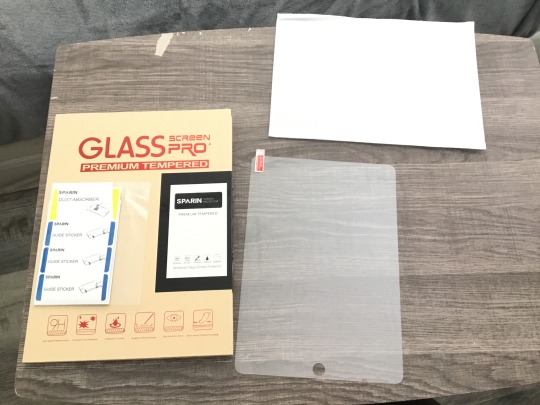

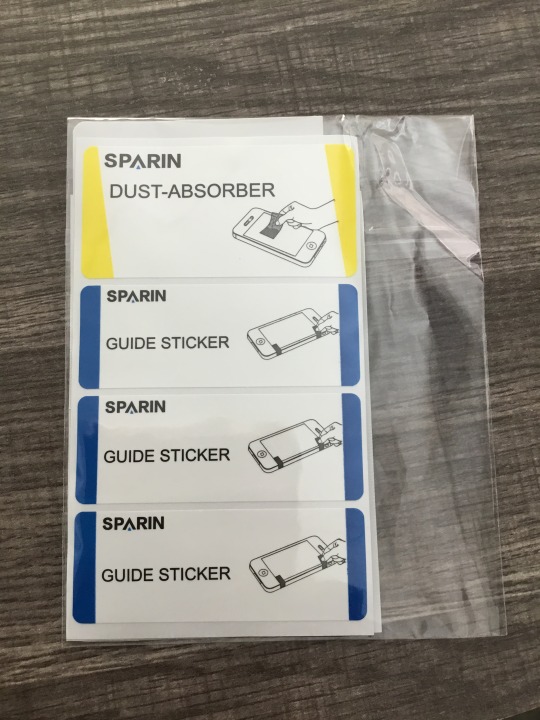
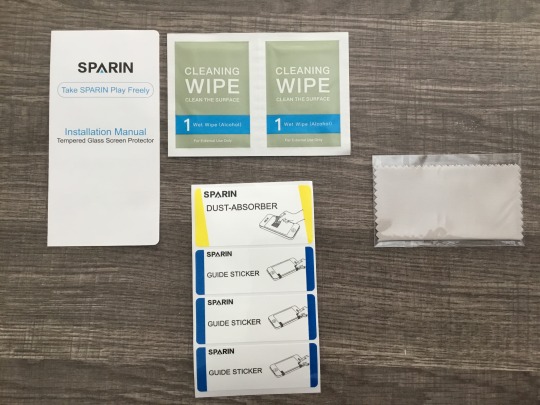
⬆️ 1st through 4th Images (from 1:18 or more to 1:30 P.M.)
First off is where I started back in March. 7th. This is the Glass Screen Pro Protector from one of my packages I’ve unboxed. Though not the first where I wanted to installed at my device’s screen; which happens I’d use for my Samsung Tab E back in 2019. ⬇️
Link Here #5
Now years later though, I’ve got the same thing that also compatible for my second iPad device. It also helped to prevent from dirt, germs, or scratches to high resolution display. At least when reading the front cover or online sites, but nice details to remember. Anyways, I unboxed this while getting started to installing my iPad’s screen. Though I’ve been through this before when doing other of my tablet and video game handheld devices.
Good thing where I followed through instructions by using guide stickers, one cleaning wipe and a cloth to set up. Once it completed by few minutes later, my second iPad’s screen is secured very well. Looking at it, it was pretty nice after being careful of installation. I’ll be saving the full picture after this review is done.


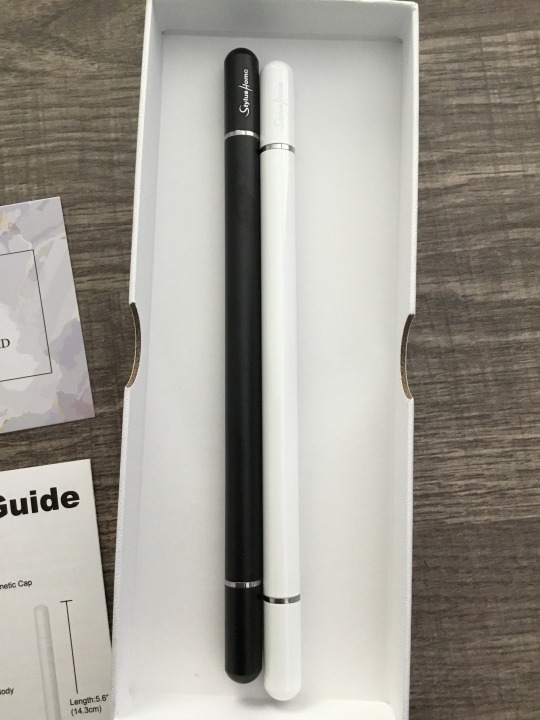


⬆️5th through 9th Images (started at 3:01 to 3:20 P.M. after unboxing and close-ups)
Now for something different where I moved on to my second item to unboxed. This here was my new magnetic stylus pens from the brand “StylusHome.” It even sell other different pens and accessories if you’re interested. However, I picked with those pens that I’m going with; especially how it looks like any luxury pens while holding them. Nice!
Unlike where I used to work with my “Blackweb” stylus; in terms of coloring, some sketching, or swiping through apps. ⬇️
Link Here #6
Once I've opening this case itself, I have one each black and white pens separate; pre-installed with magnetic tips sealed that I've mentioned before. It also came with four replacement parts to install in case of losing them, a cleaning cloth, a manual book, and the warranty card. Don't expected to have USB cables to charge these pens up; unlike with my "Blackweb" pens that it still working as of today. I'll see I can check it back for my other post soon.
As for this new pens however, they're pretty fine to use without any power buttons on. Unless you'll be looking for other "StylusHome" stylus that does need charging batteries. Though what I have was good looking standard pens that I would needed to be careful when using. Which is why where going to the next part below as I tested out later. ⬇️
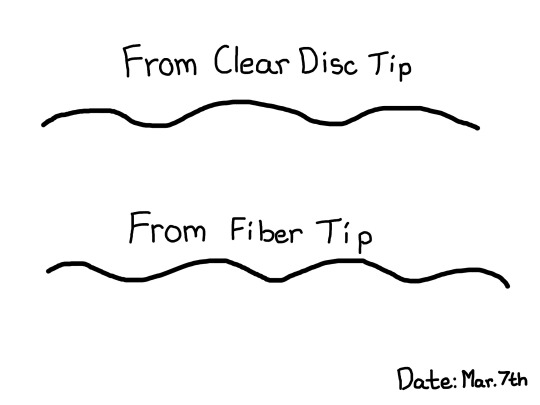
⬆️ 10th Image (ending at 3:48 P.M.)
I went to my PicsArt app minutes later and test out at least with my one stylus pen. This here was my drawling lines I have so far, but doing in both different tips. Regardless which tips suits better to use for drawing/sketching stuff, I pick with the clear disc tip kind. I putted on top next to the below of my second drawing line; while using the fiber tip. They’re not bad, but slightly different in comparison that I would’ve do more of it. However, it’s best I can still use the clear disc tip for hoping of better art tracing experiences. Though only to get closer while tracing. Whatever works.
Good to know my “StylusHome” pens works well that I’m getting started on further art projects later on. Also it good on swiping onscreen (to other tablets and devices) whether using Google app or YouTube app through searches. Well, I usually go with my fingers; especially good for tracing through art sketches from previous times.
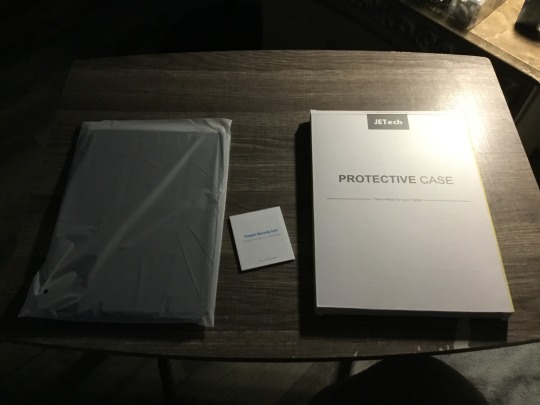

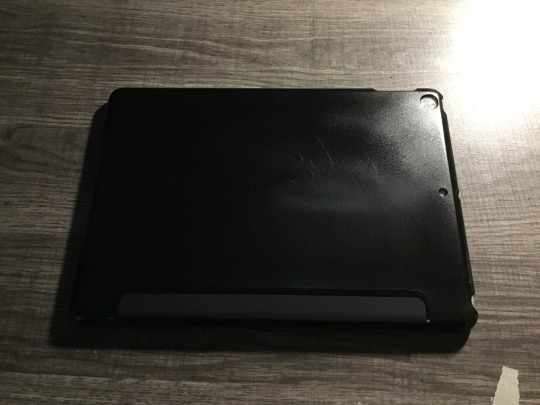
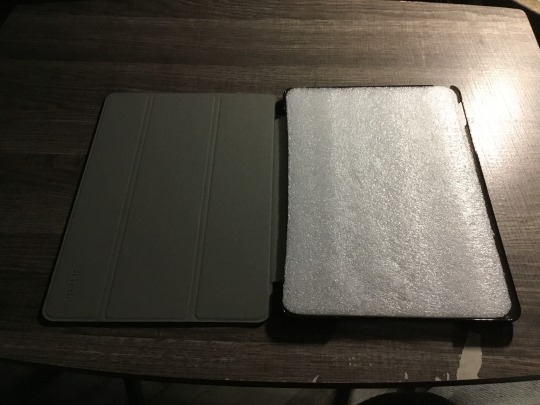




⬆️11th through 18th Images (On March. 11th; started at 5:55 P.M. before bedtime)
And finally this one; though waiting about few days til the 11th of March. Unlike where I “accidentally” ordered the Fintie tablet case, this here was the right size that I would’ve looking for. It came from the “JETech” brand that sells different cases, screen protectors, and other accessories. I helped with my mom to pick the right size for my second iPad that thankfully fits. Its design was made with faux leather material and having a sleep/wake function when opening and close the magnetic cover. As its fit though, Just wanted to make sure to check on the back bottom of my tablet’s model number. Mine was “A1822”; so after checking on what’s on the box, it support that as well. Nice. 😉👍
I also wanted to point out the color of the tablet case itself; which is black, even if I would’ve go something a bit nice or unique. However, appreciate the looks I’ve picked up with. Not only that, it also folds in different position for viewing or working while doing on art stuff. You know what’s coming when sharing this post I got.
My Thoughts:
Do apologies for the long wait I’ve worked up, but worth to check out my three items for the first time. After ordering from Amazon.com; though later when ordering the right sized tablets case was approved. I like the way while hoping to give a good clean upgrade for my second iPad device, but also using with my new stylus pens for 2023. Do hope I’ll be sure to take care of it.
Hope you guys enjoy this review I’ve came up. Again just to note, I’m leaving my Fintie tablet case out until further notice. Mostly if getting my first iPad Air tablet device soon. Who knows?
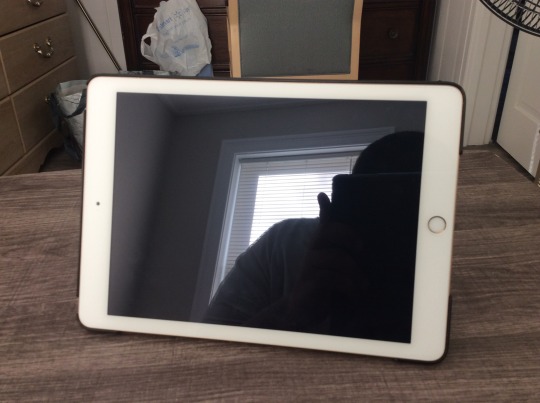


⬆️ 19th through 21st Images (On March. 26th at 5:00 P.M.) (Bonus)
As I promised, here’s a closer look of my second iPad device; after installing with the screen protector and my “JETech” brand tablet case. Pretty nice, huh? Very appreciated after ordering from Amazon.com; alongside with my “StylusHome” pens. Anyways, see you guys on April 2023!
Links for these items we’ve ordered from Amazon.com ⬇️
Tagged: @murumokirby360 @carmenramcat @alexander1301 @rafacaz4lisam2k4
#review#my review#review post#my review post#items#new items#screen protector#tablet screen protector#stylus pens#tablet case#cover case#for my ipad#ipad#ipad device#my thoughts#etc.#march 2023#march 31st 2023
7 notes
·
View notes
Note
14, 23, and 30 for the Granada Holmes asks! 😊
14. Like with all the other answers, there's far too many but I think I'd have to say the time when Holmes wakes up Watson at dawn after only getting two hours of sleep and in perfect drama queen fashion says, "I wonder if you'd do me the very great kindness of considering the possibility of waking up." Like bro the poor man got TWO MEASLY HOURS OF SLEEP-
23. I'm gonna be completely honest here. I truly have no idea what exactly got me to watching the series. All I remember is I started watching it when I was in the 5th or 4th grade when my great obsession and utter fascination with Sherlock Holmes first started. I do, however, remember how my obsession with said dumb homo detective actually began. As embarrassing as it may sound it all rooted from the cartoon show Sherlock Holmes in the 22nd Century that aired on Qubo which was the only channel I really ever watched as a wee lad besides the occasional PBS Kids since it was some of the only cartoons I could get without cable. I'm not entirely sure what element precisely about Holmes as a character really took ahold of my little self's brain so much, but from there I just kept studying him and the books anytime I could. And eventually I somehow ended up on YouTube watching the greatest Sherlock Holmes there ever was, and ever will be, move with grace upon the screen on my shitty Samsung tablet and capture me in a way that nothing or anyone had ever done so up to that point in my life. He became my hero and someone I became rather attached to as I felt I could relate to some of his characteristics and felt a little less alone with that fact in mind. Eight years later, here I am. Writing far too much for anyone to bother reading about the exact same man I watched on my screen back then, finding more and more comfort in not just him but the man who brought him to life so beautifully who I love too much for my own good, and having 'Sherlock' as my legitimate name and being addressed as such by everyone in my life. Sorry for the memoir but hopefully that answered your question <3.
30. I'd just like to thank everyone who consistently interacts with this account and provide so much great content for this small fandom to enjoy while most other platforms provide little to none. My life has taken a turn and put me on entirely new grounds where I'm yet to figure things out and left me somewhat scared and confused. But I can say with certainty that this fandom has kept my worried mind from running a little too fast for me to catch up and fall into a bad place. Everything from ACD hating Holmes with a passion and trying to kill him off only to have his own MUM tell him to resurrect him, to Jeremy Brett sending himself a fan letter because he was sad, has kept me on my feet and I cannot thank you enough for that. Thank you 100 times for sending in questions and giving my weird posts the time of day as it means the most, and feel free to send more or just ask anything in general and I'll absolutely try and answer. Apologies for writing so much once again lol I'll try to keep my answers short.
#jeremy brett#sherlock holmes#john watson#granada holmes#johnlock#sherlock#sherlock x john#acd holmes#acd johnlock#acd sherlock holmes
21 notes
·
View notes
Text
NEWTUMBL QUESTION:
this is a totally off topic question, but I know many of you also use newtumbl. Everything was fine until last evening, I logged onto my newtumbl account, and no images would load. I have no problem when using my phone, but images wont load on my tablet. I've done all the usual things, resetting tablet settings, optimization, using a different browser, all with the same results, anyone have any suggestions? I'm using a Samsung android tablet. Many thanks!
2 notes
·
View notes
Note
What do you do art on? I've done traditional art for years and been debating doing digital recently, and love how yours looks (I'm sure that's 99% your skill and tonnes of practice, but still, figured I'd ask about your setup)
Hiii! Sorry I kept forgetting to answer this ^^" First of all , thank you!! I've only been doing digital art for a few years seriously and I still feel like I don't really know what I'm doing so your liking the look of it is realy encouraging!! :))))
I draw on a Wacom Intuos pro small, the PTH-451 model. It comes with several pen nibs and I use the grey ones that have slightly better grip on the surface and drawing doesn't feel so slippery with them, but it's still an adjustment from paper and a lot of times I still struggle with control, but definitely not as much struggle as when I started out and also I kind of given up on my digital art looking "clean" :")
Bought it second hand for less than half the price of a new one and if you go for this model I'd recommend going for a gently used one as well, the full price is pretty steep and there are cheaper brands capable of the same stuff but I'm not very knowledgeable about this as this is my first and so far only tablet so I'd also reccomend further research!
I use the tablet on an ancient samsung laptop and the 2020 ver of PS and mostly that one brush I like that I list in my faq :")
Hope this is what you meant by set up ahaha....^^""""" if you're curious of how a specific drawing of mine was made I'm happy to make a little tutorial/step by step about it too :))
6 notes
·
View notes
Text
A Chat Under the Haitang Tree

Happy New Year! I've been practicing on my samsung tab for the whole past week and I wanted to show the culmination of what I've made with this new years art. This is based off of chapter 58 from 2HA where ranwan spent the entire night chatting under the haitang tree for the new years. I'm still not as good on this tab compared to how I am with the Huion, but I think this is pretty satisfactory. The approach is more painterlike in comparison. I do not have the patience for lineart (I've tried) on this, so it's mostly draw loose then clear it up.
The Journey to This Illustration
What else have I done while practicing? Honestly, most of them are ranwan art. Animatic making had made me proficient in drawing Chu Wanning and Mo Ran gahahaha and they're both fun to draw anyway.
At first, I wasn't used to drawing on a samsung tablet, so most of what I've done are doodles. I also spent majority of my time traveling (like since I got home which was an 8 hour bus ride, I had to go travel again for Christmas and back again, and then the day after I had to accompany my mom for another outing).
Day 1 (12/22)
Here, I slept for 4 or so hours, and find myself having to leave at 5AM. I managed to catch a bus ride home (where, unfortunately, one of my friends weren't able to ride because they waited at the wrong stop), and overall the ride was pretty chill. I spent most of my time chatting with my cousin, sleeping, and drawing. Here's some of what I did during the time. Most of it are Chu Wanning because I feel really comfortable drawing him.

Day 2 (12/23)
I didn't have any place I have to travel to yet, so I went out of the house to draw at a cafe. I still didn't feel comfortable coloring so there's none yet >_<
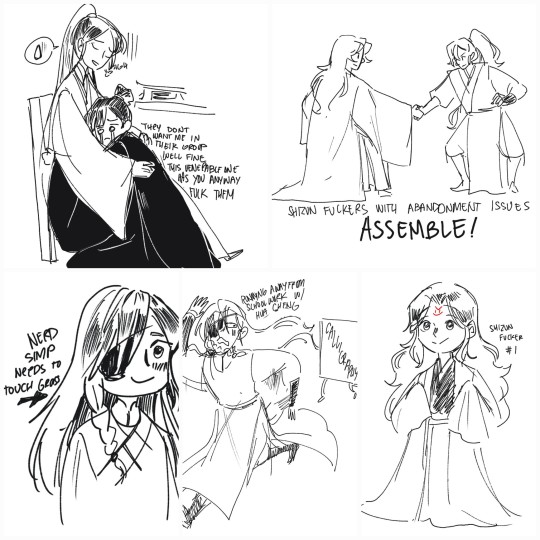
Day 3 (12/24)
Most of Day 3 was spent outside too coz I had to travel again to visit my grandparents. It was also when I started Yuwu (it has been chill so far, and I'm leisurely enjoying it). I didn't draw anything on the tablet.
Day 4 (12/25)
Back to the drawing grind here. I figured it was about time I try out coloring and I did two! While I had to commute again early morning, the whole of my afternoon was spent chilling at home. The notable stuff I did on the tab is this cute animation of Wanning finding a tiny Mo Ran in his gift, and two colored pieces.
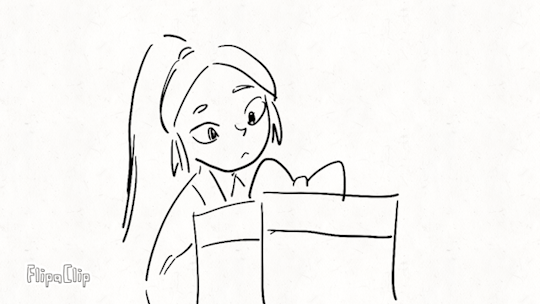
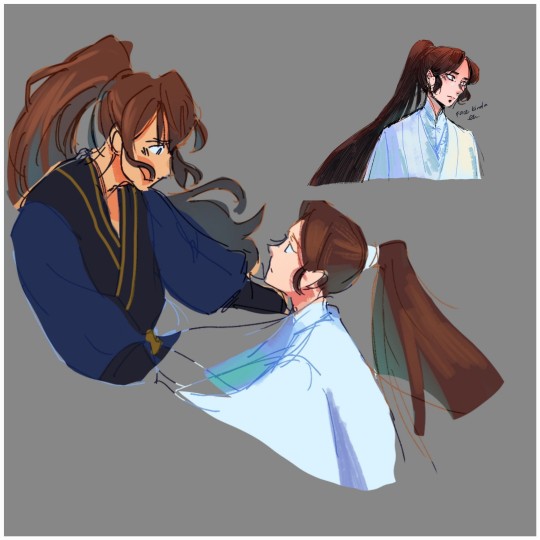
The one on the top right I think was a failed attempt. The colors didn't turn out as well as I wanted, and concluded that it was probably because of the background (which was pure white). I changed it to gray and colored like I usually did, and I think it turned out really well.
Day 5 (12/26)
I had to go out and travel again. Most of the stuff I did during this day were doodles.

Day 6, 7, and 8 (12/27-29)
Gonna compile coz I think most of what I did were at cafes and it all blurs together.
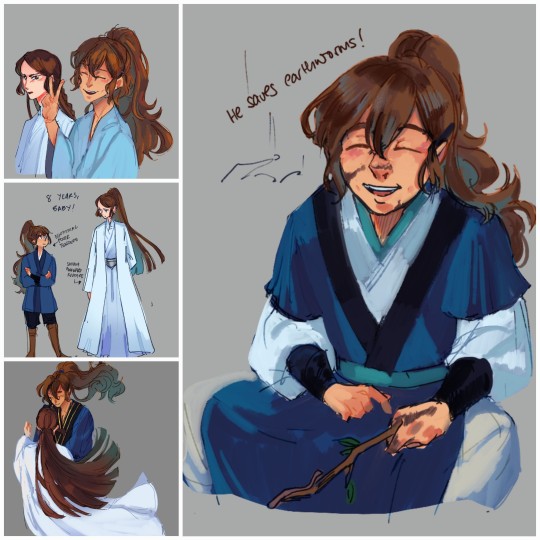
Here's where I actually start getting into coloring. The first thing I colored was the bottom left one. I really like how curly the lineart of Mo Ran's hair is, and the individual groups of hair on Wanning's ponytail flow together. Next is the middle left one, which was just me thinking about how ranwan had 8+ years together idk lol. I drew Mo Ran as a midget there, I didn't know he was actually almost the same height as Wanning by book 1 (179 vs 181) so that was uhh lol.
The sketches for the top left and the right image I did the same day, but the coloring for the right image I did last. Top left uses some rejected designs I had back when I was reading 2HA. I thought it'd be a fun creative exercise if I derive myself of official character designs, and create designs based on how I imagined them while reading the book. (That's something worth making a post about.) Specifically, the designs are post-story. That was also when I started rendering a bit.
It was at the right sketch when I thought I could try a rendering a bit more. Like clean up the lines a bit. Still the same process.
(This wasn't done on the Samsung tablet, but here's the height comparison). Mengmeng and 1.0 are a bit out of proportion i know lol.
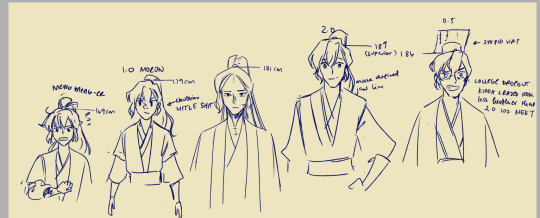
Day 9 and 10
All of it leads up to the new years drawing at the top. It was tricky trying to render the two characters, because I had to tilt my pen a certain way so the lines made won't be too broad. I spent day 9 doing the sketch and the rough color, spending time on the background too and Day 10 on rendering the characters and polishing the background.
The app I use (Infinite painter) has a built-in playback function which is pretty neat because I always forget to record my drawing process. I ended up changing the background a couple times because I misread the actual scene lol. But yeah here's the process.
Overall, drawing on this tablet is more painterly compared to how I color on PC gahaha. So many brushes to choose from, and almost no keyboard input >_< it's a bit tedious coz I like having my brushes binded on keyboard, and here I have to move my hand around on screen and sometimes I end up pressing the shortcut for the undo button. But yeah, I think I can make more colored art outside now. Learning to get used on this is fun.
Happy new year, guys!!
6 notes
·
View notes
Note
what art program do you use and why did you pick it?
Oh I have used SO many programs. I started on an iPad Air (might have been an Air 2 not sure) and Procreate which I picked primarily because my mom had one lying about and I stole it like a gremlin (nah, I just asked if I could have one for my birthday one time) and so that was more out of convenience.
Currently I use a Samsung Galaxy S6 Lite which I choose cause FUCK APPLE and because its arguably one of the best drawing tablets at a relatively budgeted price. I also personally can't sit in a chair like a normal person to save my life, find tablet pads frustrating as hell, and am often a busy person on the go, so having one of those "plug into the computer" tablets was completely off the table.
Program wise, I use both ibisPaint X and have recently started using Clip Studio Paint Pro (CSP). I use ibis primarily when I am either A) sketching B) doodling or C) not intending to to a complex / serious piece since I have been using it much longer than CSP and the user interface is so much more simpler and easier to navigate. I'm considerably faster on ibis still since I only started using CSP like a month or so ago.
CSP is a FANTASITC software I've just started to learn and figure out how to do since I just started and I swapped over to it because following the end of Art Fight 2022, I found that I had really done as much exploring as I could with the tools that ibis offered and that if I really wanted to get more practice in comic making and just wanted more room and tools to play around with to expand my skill set, that I'd probably want to move up to the more professional, more expansive, more tool-filled CSP since it has so many more features to make animations, story boards, comics, and art a lot easier, more efficient and just all around better. The only issue is that I'm not the most used to sketching on it like I do with ibis and its user interface is a lot like photoshop which isn't BAD but I'm not as much used to it in terms of digital art since I only used photoshop when I was in middle school (ie like 8 years ago??) and I've been on Procreate and Ibis since.
I really love CSP though even if the UI gives me headaches sometimes and I tried the animation tools it has for an hour and just decided Ill do that in the later nondefined future cause it scares me with how complicated it is and how it makes me feel like a caveman (I've done animations but I've done it HELLA old school as if I were drawing a flip book which is SUPER inefficient, but also requires a lot less complicated tech knowledge)
-Riku
5 notes
·
View notes
Text
Update! I've finally found myself a job! Now I'll hopefully be able to save up enough money to fix up my drawing tablet to pump out more and better art. (Or to make art to post at all lol. which i promise to do.) I'm also looking to get a tablet I can bring with me whenever I go out. Current plan is to get a Samsung Galaxy Tab S6 Lite with a cover since it's said to be best for digital artists for a cheap price, but if y'all know a better tablet for portable work do let me know!
In other news, the writing portion for Jeff's comic series is halfway finalized! Once we've got some sketchwork and some refs done I'll probably post one or two here as sneak peeks and a thank you for the patience.
That's all I have to share right now. See you all again soon!
#creepypasta#creepypasta fandom#indie#indie comics#indie writer#ask blog#ask box open#digital artist#update#webcomic
1 note
·
View note
Text
Cricut Explore Air 2 Program Download on Computer and Phone
Are you looking for a guide on Cricut Explore Air 2 program download? If so, you are in the right place! Recently, I had my PC repaired. Suddenly, it came up with an error, so I had to switch to my Android phone to use my Cricut program. Thanks to Cricut, their Cricut software is compatible with various platforms, one of which is the Android device. Yes, you heard it right! I have been using my Cricut software on Android for a few weeks. You can also use it hassle-free. All you need to do is download the software and get used to it.
In this blog, I will explain an important topic: Cricut Design Space download for Windows 10 and Android phones. Are you excited to learn? If yes, let’s get started! But before that, let me show you the system requirements needed to run the software smoothly on devices. Let’s dive in!
System Requirements for Using Cricut Explore Air 2 Program
When I first went to download the Cricut app on my PC, I first checked all the requirements that my computer should have. If you don’t know, Cricut has set some criteria for the computer, meaning you can’t use the oldest version of the system to run the Design Space app.
However, to use this software, you will need a specific operating system version. Besides, there is also a requirement for hardware. Let’s have a look at them before moving to the Cricut Explore Air 2 program download.
For Windows
Operating System: Windows 10 or later (64-bit)
Disk: 2 GB free
Connectivity: A USB port or Bluetooth
RAM: Minimum 4 GB
CPU: Intel Dual Core or equivalent to AMD processor
Display: Minimum 1024px x 768px screen resolution
For Android
Operating System: Android 6.0 or higher
Supported Device: Mobile and tablets only (Chromebooks not supported)
Compatible Devices
Google: Pixel series
LG: G, K, or V series
Samsung: Galaxy S, Galaxy Note, Galaxy Tab A, Galaxy Tab S series
Motorola: Droid G, Z, E, Turbo or Moto series
Note: Performance varies depending on your chipset, processor speed, and manufacturer.
Cricut Explore Air 2 Program Download on Windows
Let me take you to the detailed steps below to download the Cricut software on your PC. But wait! Have you checked the PC requirements above? If not, please check the requirements before downloading the software. If you have checked it already, you need to go through the steps below:
Open an internet browser and go to Cricut’s official site, design.cricut.com.
Then, select a checkbox to accept Cricut’s Terms & Policy.
After that, a download button will appear and be activated. As a result, you can now hit it to download the Cricut app on your Windows 10.
When downloading is done, you should check the file where you downloaded it. It is likely to be available in your Downloads folder.
Double-tap on the file that you have downloaded before and begin your app installation.
At this time, your computer may ask for your permission, such as whether you want this app to make changes to your device. Click Yes and move ahead.
When the installation is done, you should register for a Cricut account.
Here, you need to use a Cricut ID and password.
Finally, you might have understood the Cricut Design Space download for Windows 10.
Cricut Explore Air 2 Program Download on Android
For Android users, following the steps below will be the easiest way to download the Cricut app. But make sure you have also checked the compatible devices to use the Cricut software on them. Let’s dive in:
Navigate to your phone’s home screen and launch the Google Play Store.
Go to the search bar and type “Cricut Design Space.”
Now, select the Design Space software, which is visible in the results below.
Then, hit the blue Install button to download the app.
After that, your app will appear on your home screen.
Launch the app and create a Cricut account. If you have one, just sign in to use Cricut.
By now, you might have understood the Cricut Explore Air 2 program download, like how to download it on a Windows 10 computer and Android phone. The steps explained above are simple and beginner-friendly.
Final Words
In this blog, I explained how to download Cricut Design Space on Windows and Android devices. Beginners or pro crafters who want to download or re-download the software on their computers can follow this simple guide. The blog has two main topics: system requirements and how to download the software on a compatible device. As a professional crafter, I have set up the Cricut machine many times. So, these are the simplest steps that I can explain to you.
FAQs
Question 1: How to create a new Cricut account?
Answer: If you just want to get started with your Cricut machine, you will need an account. The Cricut account is a must-have for every Cricut user. Let’s see the steps below to create one for you:
Open your internet browser and move to cricut.com/setup.
Now, hit the Create Cricut ID.
Next, enter the email address.
Then, enter your password.
Afterward, fill in your full name.
Once done, choose your country and region.
Thereon, follow the simple instructions on your display and finish the sign-in process.
Question 2: Can I use my Cricut Explore Air 2 program on an iOS device?
Answer: Yes, you can! Whether you call it the Cricut Explore Air 2 program or Cricut Design Space, the software can be used on iOS devices. To use it, launch the App Store and download the Cricut app. After that, install the software on your device and explore its incredible features.
Question 3: How to install Cricut Explore Air 2 program on a Mac?
Answer: To install the Cricut app on your MacBook, follow the steps below:
Visit design.cricut.com and download the app.
Then, go to your Downloads folder to find the .dmg file.
Now, double-click on the .dmg file.
On the next screen, drag the Cricut icon to the Applications folder.
Then, the installation will start.
Your Cricut app will be added to your desktop in your Applications folder.
design.cricut.com/setup
cricut log in
help cricut com
how to use cricut design space
Source :- https://cricutexploreesetup.wordpress.com/2024/04/12/cricut-explore-air-2-program-download-on-computer-and-phone/
0 notes
Text
A Comprehensive Review of the SAMSUNG Galaxy Tab S6 Lite
-35% $278.47 (35% off)
A Comprehensive Review of the SAMSUNG Galaxy Tab S6 Lite
Your Ultimate Companion for Productivity and Entertainment
Introduction:
I recently purchased the SAMSUNG Galaxy Tab S6 Lite, and I must say, it has exceeded my expectations in more ways than one. As someone who relies heavily on a tablet for both and leisure, finding the perfect balance between performance, functionality, and entertainment capabilities is crucial. After using the Tab S6 Lite extensively for a few weeks, here’s the comprehensive review of the Samsung galaxy tab s6 lite:
About this Item
S PEN INCLUDED: Unleash your creativity and never miss a note with S Pen; Use for drawing, jot notes, edit photos, and convert your handwritten notes to text; Plus, S Pen attaches magnetically right to your tablet so it’s always ready to go
Get Instant Link Here:
ENTERTAINMENT READY: The shows and games you love look epic with Galaxy Tab S6 Lite. Never miss a second of gaming action with our latest processor and see every detail with a crystal-clear screen. Dolby Atoms surround sound draws you into the experience
LONG LASTING BATTERY: Battery head to work for a full day of meetings. This battery will keep up – going up to 13 hours* on a single charge.
Design and connectivity
SLIM METAL DESIGN: The slim and lightweight build slips right into your bag, making it easy to take everywhere. Make the sleek, stylish frame all your own and choose from distinctive. Expressive colors to show the world your personality and style.
MULTI DEVICE CONNECTIVITY: Own your work and play with Galaxy connectivity. Get more done on an expanded workstation. And that lets you hand off content between your devices and open multiple windows on your tablet
More extra ordinary information
DeX EXPERIENCE: Get more done each day by turning your Galaxy devices into an expanded desktop workstation; Send multiple windows to the devices of your choice and control them all from your Galaxy Tab S6 Lite like a boss**
CONNECT & CAPTURE: Interact with the world through the Galaxy Tab S6 Lite; The 8MP rear camera is equipped with autofocus—ideal for recording, capturing and sharing everything; Video chat with friends and family on the 5MP front-facing camera
More detail of The Galaxy Tab 6 Lite
TAKE THE VIEW WITH YOU: With the Samsung Smart View app, you can send content from your tablet to a nearby Samsung TV*** to enjoy on the big screen; If you step away from the TV, take the action with you and continue watching from your tablet
Design: I t is 10.4-inch display provides ample screen real estate for multitasking, watching videos, and browsing the web comfortably. The slim bezels offer an immersive viewing experience., at the time of TV shows or flipping through digital magazines.
Performance and Display
Performance: Equipped with Samsung’s Exynos 9611 processor and 4GB Ram, the Tab S6 Lite delivers smooth and responsive performance across various tasks. From productivity apps like Microsoft Office Suite to graphics-intensive games, this tablet handles everything with ease.
Get Instant Link Here
Display: The 10.4-inch Tel LCD display of the Tab S6 Lite impresses with its vibrant colors and sharp details. It provides an excellent viewing experience for multimedia consumption and casual gaming. The screen’s size is standard. Resolution make it ideal for both work and entertainment purposes.
Battery life and software
Battery Life: One of the standout features of the Tab S6 Lite is its exceptional battery life. With a 7,040mAh battery capacity, this tablet easily lasts through a full day of heavy usage on a single charge. Whether I’m attending virtual meetings, I never have to worry about running out of power unexpectedly.
Get Instant link here
Software: The Tab S6 Lite runs on Samsung’s One UI 3.1 based on Android 11. It providing a user-friendly interface with a host of features and customization options. Samsung’s ecosystem integration allows for seamless connectivity with other Galaxy devices. The inclusion of Samsung Knox ensures robust security and privacy protections.
About Camera
Camera: 5MP front camera perform adequately for video calls and casual photography. The rear camera captures decent photos in well-lit environments. The front camera produces clear and detailed selfies, making it suitable for video conferencing and social media.
Conclusion
Its premium design , powerful performance, long-lasting battery life give it extra ordinary looks. And integration with Samsung’s ecosystem make it a compelling option for anyone in the market for a new tablet. Whether the Tab S6 Lite has something to offer for everyone. Highly recommended!

1 note
·
View note