#you can use tumblr from a mobile browser without logging in
Text
Wow Reddit is really trying to get people to use their app. They just blocked the fanfiction subreddit and the gamingcirclejerk subreddit and the tinder subreddit on mobile browsers within the last 2 days
#reddit#i will never get their app#if i can't view it on mobile browsers no big deal#i just peruse it because I'm bored#reddit and twitter the scum of the earth#they only let you view so much before you get a log in or use the app message#on mobile browsers at least#i only look at 3 Twitter accounts from time to time#don't really care for the platform or reddit's platform all that much#it's just good for when i'm bored looking at pictures of food? baking or abandoned buildings#all things tumblr can do too#which means tumblr is still the supreme social media#you can use tumblr from a mobile browser without logging in
2 notes
·
View notes
Text
Here are two non-obvious things about the Tumblr UI that I feel like I can make more clear with some images. As of July 17, 2022 2023... oops:
links to posts on blog themes:
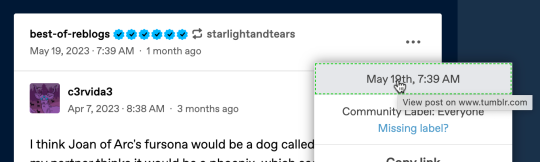
There's a link to view a post on the user's custom blog theme—if they have a custom theme, and have their blog accessible to logged-out users, of course—as the first item in the ⋯ ("meatballs") menu. (This used to be the dog-ear corner at the top right corner of the post, if you remember that.)
Like any normal link, you can control/command click this menu item to open it in a new tab, or right click it to copy the link URL.
links to individual reblogs:

The header areas highlighted in green here—specifically their empty areas—are links directly to the individual reblogs they're the headers for. This is also true in the mobile apps!
You can control/command click them to open them in a new tab.
You can sort of right-click them to copy the link URL... but only if you have post timestamps turned on (it's in your tumblr settings in the dashboard section near the top), and only if you right click on the timestamp, or actually the dashed green area. (I wish this could be true for the whole header, but it's kind of hard for technical web browser limitation reasons.)
The above statements are true without XKit!
Now: by default, the areas highlighted in red and orange are links to the blogs in question. The "restore links to individual posts" option in Tweaks in XKit Rewritten (check out @addons!) does two things:
It changes the red-highlighted links to point directly to the reblog in question, just like their surrounding green area. This doesn't really add any functionality; you could already access that, as just discussed! Edit: I got this wrong; the reblog trail blog names should not be highlighted red.
It changes the orange-highlighted link to point to the immediately preceding reblog (i.e. the one "prev tags" refers to). This definitely does add functionality, since there was literally no way to step backward through the reblog chain otherwise!
For the record, what I would probably have done if I were Staff or if I had been the one to write the XKit Rewritten tweak without anyone else's input is:
Make the green-highlighted areas link to the reblog, as they currently already do.
Make the red-highlighted links point to the user blog, as they currently already do.
Make the orange-highlighted link, including the reblog icon, link to the immediately preceding reblog (i.e. the one "prev tags" refers to). That section is a different color than a blog link and has a special icon, after all; I think it's totally reasonable for it to have slightly different functionality.
In any case, it imo quite obviously should not be impossible to step back through the reblog chain, no matter what you think of the "prev tags" phenomena. Without an extension, there's no way to do this at all right now unless the post has very few notes and you can dig through them.
Some might argue for solving this by putting the a link to the previous reblog in the ⋯ menu. That would certainly be better than nothing, but I think using the orange-highlighted area is a better way. It's not like it's hard to get to a blog from an individual-post-viewed-on-that-blog, anyway.
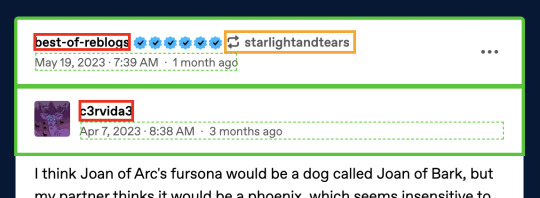
1K notes
·
View notes
Text
Friday, July 28th, 2023
🌟 New
We’ve updated the text for the blog setting that said it would “hide your blog from search results”. Unfortunately, we’ve never been able to guarantee hiding content from search crawlers, unless they play nice with the standard prevention measures of robots.txt and noindex. With this in mind, we’ve changed the text of that setting to be more accurate, insofar as we discourage them, but cannot prevent search indexing. If you want to completely isolate your blog from the outside internet and require only logged in folks to see your blog, then that’s the separate “Hide [blog] from people without an account” setting, which does prevent search engines from indexing your blog.
When creating a poll on the web, you can now have 12 poll options instead of 10. Wow.
For folks using the Android app, if you get a push notification that a blog you’re subscribed to has a new post, that push will take you to the post itself, instead of the blog view.
For those of you seeing the new desktop website layout, we’ve eased up the spacing between columns a bit to hopefully make things feel less cramped. Thanks to everyone who sent in feedback about this! We’re still triaging more feedback as the experiment continues.
🛠 Fixed
While experimenting with new dashboard tab configuration options, we accidentally broke dashboard tabs that had been enabled via Tumblr Labs, like the Blog Subs tab. We’ve rolled back that change to fix those tabs.
We’ve fixed more problems with how we choose what content goes into blogs’ RSS feeds. This time we’ve fixed a few issues with how answer post content is shown as RSS items.
We’ve also fixed some layout issues with the new desktop website navigation, especially glitches caused when resizing the browser window.
Fixed a visual glitch in the new activity redesign experiment on web that was making unread activity items difficult to read in some color palettes.
Fixed a bug in Safari that was preventing mature content from being blurred properly.
When using Tumblr on a mobile phone browser, the hamburger menu icon will now have an indicator when you have an unread ask or submission in your Inbox.
🚧 Ongoing
Nothing to report here today.
🌱 Upcoming
We hear it’s crab day tomorrow on Tumblr. 🦀
We’re working on adding the ability to reply to posts as a sideblog! We’re just getting started, so it may be a little while before we run an experiment with it.
Experiencing an issue? File a Support Request and we’ll get back to you as soon as we can!
Want to share your feedback about something? Check out our Work in Progress blog and start a discussion with the community.
859 notes
·
View notes
Note
This may sound stupid but how do I turn off blazeable on my blogs?
And how is this bad? Again, I don't wanna sound stupid or rude. Thank you for the heads up :]
Hi! No worries, you're not the only one with these questions.
On how to turn off the option to get blazed:
On desktop you can turn it off at this link:
https://www.tumblr.com/settings/blog/#blaze
It looks something like this

On mobile it's in the account settings menu, there's a lof of screenshots in the additions to my other post like here (i haven't updated since i got a funny little bug that lets me add polls in reblogs of other people's posts so i can't screenshot anything).
Alternatively you can also log into Tumblr in your phone's browser and use the link above there.
Don't forget to do it on sideblogs that you don't want to get blazed as well!
You can also change the settings per-post in the post menu. I've actually enabled it for my complaint post that's circulating because it would be really funny :D
On how it is bad:
With the way it is set up, people can blaze your posts without active consent. This can be used to bully people, by digging out old or not-adapted posts that were not meant for a wider audience and putting them on blast. This can include vent posts, opinions you might have changed since then, selfies, niche things many people might think are cringe (like 2014 self-insert omegaverse fanfics and the likes ... idk if you've seen the drama that resulted from someone blazing their fic, it wasn't pretty), posts that were only meant to circulate in your carefully curated audience, and more.
Since Blaze's are registered in many minds as advertisement many people will react negatively to them so this opens up a way to bully a lot of people. As usual, people of colour, trans people, and other vulnerable groups will get the worst of it, many are already getting deactivated regularly because of coordinated reporting harassment and since people donate hate organizations all the time they will definitely use the option to make the life of a person they're targeting living hell for 10$.
Staff thought of some safeguards but there are several fallacies:
The option to cancel a blaze before it goes live: Not everyone has access to the internet every day, and staff might accept the blaze while you're asleep / at work / on a trip / in the hospital / on hiatus.
Then when you're coming back to tumblr your notes will have turned into a nightmare.
The guarantee that staff will check every Blaze manually to prevent harassment: Let's take the case in which someone's old fic get blazed against their will. How can staff know whether it was blazed with friendly intent (to promote a friend's work) or ill intent (to get people to point and laugh)? They can't as long as it's not against the Terms of Service.
In general there will be many false positives (Blazes that get rejected by staff despite being innocent) and false negatives (Blazes that get accepted by staff despite being malicious). After all, the people working at tumblr are only human too.
But in this case, false negatives will have devastating consequences - and extinguishing a blaze after it's live will be too late.
Many people don't follow @staff, so many people don't know about this change. In fact many people on that other post commented that they didn't know what Blazes are at all!
I think i've read that they will add a login banner to tell you and check your settings, but iirc they had banners like that for the original Blaze function announcement so i don't have faith this will prevent anything.
I should clarify that i don't think the feature itself is bad at all, but it should be opt-in so only people who want to participate get blazed (e.g. art blogs). Or add an active mandatory confirmation by OP instead of a veto option, this would prevent the issues above as well, i think that would be the best option - that way people could leave the option on.
I know staff are currently getting bombarded with support requests / flames (please be civil to them guys!) (also sorry. but not sorry. i didn't expect my post to blow up but also i think these are legitimately troubling concerns and i won't make the other post unrebloggable).
They're aware of these issues so i hope they will change to one of these options - if they add active mandatory confirmation by OP i would enable to option globally as well (Hint hint this means more money for you, @tumblr, because otherwise many people have and will turn this feature off completely)
A bit more time between announcement and go-live (4/20 iirc) would have been helpful as well.
Here's the original announcement by the way:
And since i'm gonna pin the post as long as the other post is circulating: Listen to goatbed guys!
344 notes
·
View notes
Note
Re: post about asks
I noticed a few weeks ago that while using mobile to view browser (aka not the app) of someone blog and trying to send an ask, I got a pop up that stopped me from tumblr and tried to redirect me to make an account
I don’t know if that’s like, that specific person had anon asks disabled or if it’s a weird new tumblr thing but I find it wild. I couldn’t send an anon ask bc tumblr wanted me to make an account.
It used to be basic knowledge that you could send asks regardless of whether you had an account or not, it’s something that helped ease communication for anyone who accepted anon asks - ppl who didn’t have tumblr could still “message” or comment on stuff. I’d even direct ppl to my tumblr for stuff, and be like “you can message without having an account”
(Also I REMEMBER THE ASKS BLOGS they were everywhere and so fun !!! And now it feels like they’re just gone? I understand creators needing to move on but I wish the art form could pass to newer creators instead of just like dieing off))
Yes, that is a new feature! I just mentioned it, but this ask was sent before I mentioned it.
Basically as a measure to cut down on anon abuse, tumblr made it so that all asks, anon or not, have to be sent from logged in accounts. (There’s probably a somewhat ulterior motive here to try to boost sign ups, as I’ve noticed you now can no longer scroll a tag very far unless you’re logged in. They want better sign up numbers.)
But in this case, I at least see the sense. Someone who sends anon hate while not logged in can’t be blocked, and can’t really be reported. At best they can maybe be IP banned from interacting with your blog, but if that was ever the case all they’d need to do would be switch computers or use a VPN, if they were determined to keep up the harassment.
On the downside I do mourn the decay of “internet you can use while not logged in.” Everything wants your email. Everything wants you registered. Everything wants to point at the number of new sign ups so venture capitalists don’t cut them off entirely.
I also miss the ask blogs…
107 notes
·
View notes
Text
Self aware AU In which you realize the phone your using is taken over by a game character(s) of twisted wonderland.
┌──❀*̥˚───❀*̥˚─┐
You stared at the screen that won't log off from the same app. Your staring at certain character who seems to hacks and possess your device. Breaking the forth wall and shit.
"smh, I never know this could be a thing." You are totally chill about it as you read fanfic on your other phone away from the view of the hacked or posses phone in front of you.
"namechi seems very cool about your phone being possess. Shouldnt you be throwing your phone or something?" Idia shroud commented as he shake his head staring at you from behind the screen.
"I don't have money to buy a new phone, nor this is my personal phone I'm using to play." You added whole scrolling to the fanfic on your other hand.
"namechi, you really think low of me to not look at me while chatting with you? Shouldn't it be super mega rare occurrence of breaking the fourth wall happen to any weeb?"
"can you break the code and make all your cards come out of the gacha without making me broke or something." You ignore the words of the house warden. You saw him sigh in the corner of you eyes as he press the screen of hologram in front of him, Ortho face appear from it. You become destructed by the odd sight.
You don't realize your other phone also been hacked by the younger shroud. You don't notice it shut down and reload with the logo of the Shroud appear in the screen instead of your mobile logo.
"big brother, the mission is a success!" You heard Ortho voice from your other phone as the screen went back to the home screen but the difference is Ortho is on it, like a live 2D wallpaper. The difference is that his more of an AI of your phone now.
"...ok. cool" you commented as you scroll back to the Tumblr app to return to the fanfic your reading before you scream when you saw Ortho in front of the nsfw fanfic your reading... Cough of a twist characters.
"scanning content, analyzing content. Sending context to mobile ####... Wow name, you have odd taste!"
"NONONONONO CANT YOU ALL LEAVE ME WHILE READING...? ORTHO DONT YOU DARE LOOK AT THAT (LAST NSFW FANFIC YOU READ) ITS NOT WHAT IT LOOKS LIKE. STOOOOOPPPP." You try to press the back to the home bottom but you don't have control over your phone, you watch in despair and misery the robotic teen reads the fanfic list out loud while being connected to the other phone, which have his older in it.
"your going to hell with that kind of fanfic your reading." You felt very miserable being judge as your browser history being seen by those shrouds. "Oh wow your taste on Nsfw is really going to make you bound to the underworld."
"shut up idia. You probably read the same things on your man cave." You hiss at idia on your other screen, you do notice someone is walking toward idia to look at the content of the browsers history Ortho is scanning while sending from the other phone.
You watch as 3 Ignihyde dorm member stared at your browser history. They all roasting and commenting on it.
"wow you read that kind of tag?"
"wow is that (tag)? Very spicy taste."
"why are you research picture of (game)? Are they twst competition? Your phone don't seems to be able to download it either way. So it's still twst win."
You can't even stop them from looking as the crowd increase in number, you just wait that your phone become drain by all that activity they are doing inside.
The torment last for so long, you went to get break fast. And become immune after the nth teasing.
And your phone is drain. Thank goodness.
└───❀*̥˚───❀*̥˚┘
My mind is blank as I write this crack fanfic of a self aware au in which You get torment by shroud who's pro on anything gadget related and got your browser history read out loud for others to hear
#sentient twst au#disney twisted wonderland#twisted wonderland#twisted wonderland ortho#ortho shroud#twisted wonderland x reader#ortho shroud x reader#idia shroud#ortho x reader#twisted wonderland idia#idia shroud x reader#self aware AU twst#self aware
672 notes
·
View notes
Note
I'm pretty new to this area (my profile lies; I did create this account about 10 years ago when LiveJournal was dying but totally forgot about it until I accidentally logged in to create an account to ask for wangxian fic LOL) so how can I go back and check out older ITMF posts on my phone? The endless scroll and lack of bookmarks are making it hard to keep track.
Or are they ultimately collecting in the comp posts and I don't need to trawl for all the recs? (Because when I read an ITMF I suddenly am also ITMFing for that ask as well, and a plethora of recs lurk out of my reach...)
I'm actually unsure? I know we have a link in the directory for itmf posts but I don't know how you can check out older itmf without endlessly scrolling?
Hmm. Sorry, I have no idea.
- Mod C
---
gentil-minou said: I've been able to use the search function on the blog with some success, but because of tumblr's iffy search system it's not very good. My advice if you have an itmf, send an ask for it! A lot of the requests get repeated and there's always new fics added to fill them up!
the-marathon-continues-nip said: the blog does not tag each iitmf post with a unique identifier (I don't think) but if you search on this blog for iitmf and have the date options turned on to see when they were posted, you can get more posts. I think that may be better on desktop than mobile
also FWIW don't feel like you will miss out because eventually we all get around go reccing fandom fave fics and then you can see people's bookmarks and authors bookmarks and go from there, I promise you will get to the ones you want and find new ones along the way!
theladypeartree said: Bottom line is, you can't on mobile, unless it's in the browser :/ that's just how it is with Tumblr sometimes 😕🤷🏽♀️
35 notes
·
View notes
Text
My tips to new users to make Tumblr more usable
This is kind of random but I think Tumblr is one of those websites that hides a lot of its functionality from users and comes with default settings that makes it kind unusable (at least for me). So I've decided to collect some suggestions about things to do immediately in order to make Tumblr a much more usable website:
Most important: Put the content you actually opt into on your dash. First, go to Settings > Dashboard and turn off "Best Stuff First." In general, (1) I don't think it's good to let social media sites curate your content feed (they're not very good! you can curate your own content feeds!), and (2) chronological ordering is much more helpful for making sense of information. I don't know why you would want posts on a site to be presented in any other way. Please save yourself and make your dash chronological by toggling this monstrosity OFF. Also for the love of god, turn off "Include posts liked by the blogs you follow" and "Include 'Based On Your Likes!'" too. Other people's experiences might be different from mine, but when Tumblr first introduced this feature and I tried it out for a while, it was so predictable that every time I came across a post that made me viscerally angry and think, "How the HELL did this get on my dash?" it was always always some random post from someone I wasn't even following… So yeah, get rid of that.
Second, make the "Following" tab your default, instead of the "For you" tab. How to do this is not particularly obvious. From the Tumblr homepage (not settings), you need to find the tabs at the top of your dash (For you, Following, Your tags) and then click the toggle/settings icon to the right of those tabs. This will allow you to reorder your tabs. In particular, what you need to do is click the pin icon to the right of "Following," and this will set Following to be your pinned and first tab. By default, when you open Tumblr, your dash will show the posts of people you have actually opted into following rather than what Tumblr suggests to you.
Next, make sure timestamps on posts are on. This should be the default (despite what Tumblr says?), but if you don't see timestamps at the top of all posts, I highly recommend turning this setting on (under Settings > Dashboard). Knowing when a post was made is hugely helpful for understanding the context of the post, and I don't know why websites would allow you to hide this, really, unless they want you walking around with no sense of time or context, which uh… I don't recommend that social media experience!
Turn off endless scrolling (under Settings > Dashboard): Websites like endless scrolling to keep people from leaving the site. I recommend turning this off to make it more obvious how many posts you've scrolled through on Tumblr, to make it easier to find your place in older posts, and also to make the website just lighter to load. When I last used it, the Tumblr mobile app does not allow pagination, which is pretty typical of social media apps in general. Honestly, I recommend just not using the Tumblr mobile app at all. I've uninstalled it and aside from missing the convenience of being able to attach photos from my phone onto Tumblr posts, I really don't miss it…
Things that you may or may not be interested in:
Enable custom theme on (each of) your blog(s): So fun fact: If you don't have a custom theme enabled, then when people visit your blog when not logged into Tumblr, they will only be able to scroll through a few of the posts on your blog before being prompted by Tumblr to log in if they want to see more. This popup cannot be gotten around, and so people without Tumblr accounts or who are browsing on a device/browser without a login session just won't be able to see your posts. Personally, I do not like this behavior -- I like my blogs to be archives with useful permalinks that can be browsed by anyone. Anyway, you can get rid of this annoying prompt by going to Account > (select blog) > Blog settings and toggling that "Enable custom theme" slider. It doesn't really matter what theme you use (although there are a lot of options to choose from), just use a custom one!
Turn off "Shorten long posts" (under Settings > Dashboard): YMMV, but I personally don't find this setting very helpful as the maximum length for when it starts cutting off posts is pretty short and falls far short of what I would consider a "long post" that is inconvenient to scroll past. Instead, you may want to turn off this setting and create a filter for the tag "long post" (under Settings > Account > Filtered Tags).
Mature content: If you're interested in possibly seeing mature content, you may want to review your mature content settings (under Settings > Account) as by default, Tumblr is set to hide it entirely and doesn't tell you that it's hidden posts from you and so you probably just will not be aware this setting is a thing! Personally, I use the "Blur" setting.
Hiding content from users you don't want to see: As far as I can tell, if you see someone's posts in (e.g.) tag searches and would prefer not to see any of that person's posts in public places like that tag or appear on your dash by people you follow reblogging their posts, you should block them. Official Tumblr documentation does not say that this is a feature of blocking, but it is.
When Tumblr's functionality isn't enough… External tools such as XKit Rewritten provide a whole lot of QoL fixes to Tumblr's interface like making it easier to reply to replies, hiding posts you've already seen, showing how many new/unread posts are in tracked tags, showing all tags on posts by default rather than requiring you to click "See all," etc. For me, one thing I needed in order to make Tumblr semi-usable for me is hiding notes in tag searches (because I don't really need constant reminders that my tastes aren't aligned with wider fandom's tastes lol). I couldn't find a tool that does this, so I wrote a simple Tampermonkey script to do it for me.
Hope this helps new users of Tumblr, and feel free to add other helpful tips if you have them!
8 notes
·
View notes
Note
hi hello this is user a_Saga_in_progress from ao3 and I uh. am new here. idk if this is how this is meant to be used but I wanted to say hi! do you have advice on how tumblr works for new users?
Hello its lovely to see you! And yeah if someone's ask box is open putting 'hi' is perfectly acceptable <3
Advice on tumblr... Err... Okay first off I've been here for over 10 years and /still/ don't really know how it works. But! I shall do my best.
If you're on browser, take the time to install xkit rewritten (or whichever form of xkit is most up to date). This has so many quality of life features like auto-tagging your reblogs and making tag bundles
I can't remember if tumblr by recommended is still a thing, but go into your settings and tell it to display dash in chronological anyway. I'd also recommend turning ON custom theme (biggest bonus - a version of your blog that links can be made to without tumblr demanding viewers log in on mobile - but also enables a month by month fast archive), OFF share following, and have an explore about other options. Things like turning your ask box on and off and also submissions are super helpful if you ever have problems with people sending you hate. I've been lucky enough not to, but its a social media platform, it can happen. Also you never have to have asks or submissions on ever if you don't want to. I'd also recommend snoozing tumblr live every month because otherwise you will be shown pictures of half naked women on your dash trying to get you to use it. God only knows why.
the site runs mostly on reblogs. This puts a copy of your post onto your blog, where people who follow you can then see it in turn! You can add comments to these - which again is always acceptable so long as you're being polite - which unlike twitter quote retweets will not 'steal' stats from the OP. You'll get notifications for likes and reblogs with that addition, the OP will still get those ones as well. Same goes for writing things in tags.
There's 3 ways to add comment on a post - reblog with comment, tags, and replies. Comment is just you add more stuff to the post, and anyone who reblogs it from you will share those too - an addition to the content. Replies are like quiet chatter - anyone can see them and reply if they click the button to view, but they're not in their face. There's often a lot of crap there, but welcome to any platform. Tags are, theoretically, for filing, but because people can see them they're often used to add bits of commentry - in the past they were only visible to your followers and visitors to your blog without extensions, though now they're visible to the OP, whomever you reblogged from, and anyone looking in the notes. However tags have no direct way to reply - sometimes people will reblog from the person whose tags they are responding to, or screenshot them and add them to the post, but there's no built in feature for it unlike replies. Whichever way you choose, comments are how community is built.
Tags! The first five tags are searchable, the rest aren't. Put most important stuff there. The system also breaks constantly.
Learn where the 'report for spam' buttons are for IMs and new followers. You will get some, sooner or later. Even my unlisted side blogs manage it.
You have a limit of 250 posts per day over your blog and any side blogs! I only started hitting this when I started liveblogging qsmp, tho, so don't worry /too/ much.
For sideblogs, the UI for deleting them is /really bad/. If you go to a sideblog, then its specific blog settings, then scroll down to the button which says 'delete [name of sideblog]', this button will delete your entire account, not just the sideblog. And getting it back isn't possible in most cases
Your block list is private, make use of it. Block specific tags for your triggers ("fandom neg" is a good start tbh), spam accounts, block anyone being an ass, block people because you see them a lot and you don't like their artstyle but people you follow do and you just want it off your blog - there is no morality involved in blocking, just do it to make your tumblr a happier place.
Unless someone says not to in their description, just scrolling through their entire blog and liking/reblogging things is fair game.
Likes do not share things to other people (and so artists will get sad if they get many likes and not many reblogs) but are super useful to mark when you've already seen something, or if you're (like me) sometimes on mobile and sometimes on computer and want to save them for the computer where tagging is a bit easier. I'd personally recommend turning them to private in settings, but each to their own.
The queue! Beloved queue. If you add things to your queue they will auto-post later. I use it for when I hit post count, and also to store up reblogged art for later.
Concerning side blogs - you can only follow, like and send asks from your main account, but you can post on, reblog to, recieve messages to, and reply from any (replying from side accounts is very new and very exciting). (So my case is obvious but if you see @factorialrabbits about in your notifications, that's my main, this is a side <3 )
Tagging/atting people! If you want someone's attention on a post, you use "@", then type their name. This doesn't always work, and should be used sparingly as it's basically like showing up to their front door and yelling for them lol. I mostly see it used for reblog games, and if someone's asked for say specific clips or timestamps for a VoD alerting them to a post which has them.
Search is fucky, but its a good way to find art. I tend not to search by tags, just keywords, then swap to most recent. Trying to find a specific post after its gone, though? good luck you'll need it.
Not a modern tumblr, but trivia - historically you used to be able to get an email address for your blog, and any email you sent to that address would be posted to it, and of all tumblr features I miss it the most.
Hopefully that helps? I need to go get some groceries but am happy to answer specific questions if you have them <3 I'm just never sure where to start lol
7 notes
·
View notes
Text
Sundrop's FAQ

Frequently Asked Questions!
Are you going to continue Lessons For A Genius?
No.
I labelled Lessons For A Genius as a 'capsule series' on my masterlist because I intended it to be a series of oneshots with no clear overarching story, and therefore - no clear need for an 'ending'. I intended each of the fics to be able to be read as a oneshot satisfyingly without missing out on some of the story. Right now, the series is over, and if I write anything more for it, it will be bonus smutty content, not some greater story.

I can't find you on AO3! When I click the link to your AO3, there's an error :(
My AO3 is archive locked, so you need an account to view anything that I post there.
I do have a note about this in my pinned post, but I will keep reminding people about it. It's definitely not my favourite thing because I know it makes my writing less accessible, but the purpose is to protect my writing against spam comments from bots and to protect against potential AI scraping that would steal my writing without my permission.
A lot of the fics on my different masterlists use AO3 links because that is the only place those fics are posted on the internet right now. I am sorry if that means you can't read them, but I would highly, highly recommend getting an AO3 account. Once you put your email address on the wait-list for one, you will eventually get an email in order to get an account.
Also, just a general note - make sure you are logged into your account before and after you click AO3 fic links because that might be part of your problem. And make sure that you are not using an AO3 app, because there is no official apps, and I don't know what archive locking does in terms of an app - but I do not give consent for my work to be read on fake AO3 apps. Just use the mobile browser.

Will you write about (x specific topic) in fics?
Most likely, yes.
You can read my full list of rules here - where I mention topics I won't write for, including safeword use, miscarriages, choking/asphyxiation kink, and a virgin reader character (or a very innocent reader character).
But generally, the list of topics that I will write for is way longer than the things I won't write for. So feel free to ask me if I am okay writing for specific 'taboo' things, because most likely, I am okay with it.

Did you used to be pinkchubbiebunnie/imaginethesedorks on Tumblr?
Yes.
My complete list of old urls includes: ravenclawsnerd, imaginethesedorks, thesoundofpurple, and pinkchubbiebunnie.
And I used to be tenpintsofsundrop before I took up residency on my official main blog @tenpintsof-sundrop - but hopefully this will be my last url change ever lmao.
And as a throwback for the girlies, I used to be ravenclawprideforever on Quizilla. (I will be seriously impressed if anybody from that website remembers me from that username and somehow finds me here. I will literally freak out and fangirl so hard if that is the case.)

Did you used to write kpop fanfiction?
Yes!
Sometimes I consider posting more of my old kpop fanfics on AO3, but I'm not sure there's enough interest for that. Also on my old kpop blog, the first fandom I ever actually posted fic for there was 5 Seconds of Summer - just as a lil fun factoid.

Will you ever write a sequel to (insert fic title here)?
Most likely, no.
For the most part, if I write a oneshot (or even a multi-part fic), then I intend for it to be a stand alone story with a satisfying beginning, middle, and (hopefully) a satisfying ending. There are very few fics of mine that I write with the intention of continuing them or someday writing a sequel.
If there is a fic of mine that you particularly love and you really want to see a sequel to, you can ask me about it politely and you could even provide me with some potential ideas of where you'd like to see the sequel go, but for the most part, I write oneshots as singular stand alone fics that will never be continued while I move on to other ideas.
Here is a short list of a few fics that I have considered continuing in case you are curious:
(This list is actually not as short as I thought, but all of these are fics currently posted that I have sequels/follow ups to working in my drafts. So if you like these fics and you want to see more of them, then know that I have been thinking of continuing them too - and sometimes actively working on the continuation in some instances.)
These are listed from most likely to be completed to least likely to be completely based on length and creative struggles.
Emergency Contact - DC Titans, Jason Todd x GN!Powered!Reader. This is a sequel that has been in my drafts for a long time, and I am actually trying to finish it before the end of this month. I think I have about 8k more to finish on it (it's currently about 80% done) before it goes into the editing process. So look out for the sequel soon!
My Bleeding Heart - Harry Potter, Draco Malfoy x Pureblood!Fem!Reader. This prequel is more than half finished in my drafts, and I actually posted a preview of it, but due to lack of engagement and general interest with that preview, I lost interest in writing the fic at the time. I am really proud of what I have written and I hope to get a random burst of energy to finish it because I think it is going to be one of my best emotional fics.
Hold Me Tight Or Don't - The Walking Dead, Glenn Rhee x Fem!Reader x Maggie Greene. This is something I mentioned in another post - but this is a fic that should not even be qualified for a sequel because the main character dies, but this is literally the power of reader/writer interaction and comments. The sequel is going to be an AU where the reader character lives and is immune to the bite. The sequel is fully drafted out and ready to be written - something I am really excited about and hope to do soon.
Missing You - DC Titans, Gar Logan x Fem!Reader x Jason Todd. This is another one that has been in my drafts for a long time, and it's actually half-finished, but I just need that random burst of inspiration and energy to finish it.
Sweet Revenge - The Last Of Us, Ellie Williams x Fem!Reader. This sequel is fully drafted out and I did start writing it, but it was something I lost steam on. I think it would be an amazing fic to compliment the existing one and I really do want to finish it when I get the proper burst of motivation to do so.
Sugar, We're Goin' Down - Stranger Things, Steve Harrington x Fem!Thick!Reader x Eddie Munson. The sequel is drafted out in my docs, and I would like to write it sometime in the future.
Free Use Day - DC Titans, Poly!OG!Titans x Fem!Reader aka Fem!Reader x Hank Hall, Donna Troy, Dick Grayson, Dawn Granger, and Garth. This sequel is something I have drafted out that I am really excited about, but writing a fic that is almost pure smut and making sure that it's good smut is really difficult. So I wanna be in the right mindset when I write this fic. But I promise when this fic comes out, it will be amazing.
Now You See Me - DC Titans, Gar Logan x Masc!Powered!Reader. I have this sequel drafted out, and I really want to explore more of the reader's backstory and his relationship with his father (which, in case you didn't get the implication in the original fic, is Mr. Freeze) - especially because the characters end up in Gotham in Season 3, I think it would be so amazing to show the character coming back to the place of his trauma with a supportive boyfriend by his side. But I know it's gonna take me a long time to write it - and again, time and energy type thing.
Snow In Flordia - DC Titans, Donna Troy x Fem!Powered!Reader. This is another one where I drafted it all out and I started writing it, but I realized that it would be a massive, multi-chaptered undertaking, and I got really exhausted. It is something I want to finish and post, but I have no fucking clue when I will get the time and energy to do so.
A theoretical final act in The Auror!Ron Series, turning it into a perfect trilogy. That is in my drafts, but I haven't touched it much yet because it would be a massive multi-chaptered undertaking with a love triangle, lots of plot points, lot of smut scenes, and it would be generally long for me to satisfyingly finish the series to my liking. (I do hope to finish it someday, though).

2 notes
·
View notes
Text
(Happy Saturday! Today's housekeeping is rather hefty, so let's get right into it.)
(I'm sick again.
Yes, really. For the third time in as many months. And for unrelated reasons. This week's ailment is a perpetual, very sore throat. Not exhausting so much as very annoying so we'll see how my concentration levels hold up.
My work/life balance is getting shifted around next week.
That sounds more dramatic than it actually is lol. Point is, I'll either have way more or way less free time soon. Won't know 'til it happens so we'll see how the ol' update schedule goes. ¯\_(ツ)_/¯
Tumblr is trying very hard to be pre-Musk twitter, and that's messing up the story's archives.
Okay, this is the big one.
So as you've probably noticed, Tumblr has been going hard on copying Twitter's layout this past year. Some of them - like adding polls - are great news for us! And then you get the changes to the app layout and the toolbar and this tumblr live shit and good lord just stop.
What worries me most is the website trying very, very hard to pivot away from custom blog themes. Most links redirect to the in-dash browser, asks can no longer be sent from people who are logged out, and if you try to read a blog without an account it eventually cuts you off and tells you to sign up.
For a webcomic - even a silly, informal one like 8.30 Poll - this is very bad. It's impossible to view the story chronologically when on mobile, and posts with polls in them are set in stone so I can't even manually go back and add in links to each update. If custom themes really are getting removed then these problems will extend to desktop as well.
In short, I need to find a way to back up or mirror this story.
We're not moving sites because we can't. There isn't another platform out there that has all the features necessary to run a story like this (besides maybe /tg/, but I'm not prepared to run this there lol). So instead I ask how I should go about backing this up.
A plain .pdf with the text and images? The animations wouldn't work but it'd be easy and accessible. A HTML5 archive (similar to the Ruby Quest ones) would be more time consuming to put together and would be incompatible with screen readers, but would improve the pacing and allow for animations.
Either way, we're almost at a hundred updates so if ever there were a time to start thinking about it, it's now. 'Cause the longer I wait the more of a pain it's going to be to maintain if/when tumblr shits itself.
...And that's about it!
Thank you as always for reading, and for your patience. Can you believe this thing's been going for six months now? Wild.
Will see you all on Monday, barring unforeseen bullshit!)
8 notes
·
View notes
Text
Friday, June 23rd, 2023
🌟 New
On web, we added a more helpful and specific error message if you’ve used an invalid URL in the “Content source” field.
On web, the “Enable colorized tags” option now also applies to tags that are trending and active (green) tag filters on the “Your tags” dashboard tab.
In the post meatballs menu on web, we changed the “Archive” option to “View Archive.”
There is a new version of the Answer Time page on web.
Blazed posts are now being served in a few other places we were already serving non-Blaze ads: The “For You” dashboard tab, the “Your Tags” dashboard tab, on the “Staff Picks” tab in Explore, in search results, in tag results, in Blog View, and on post permalinks.
We’re no longer filtering out reblogs with comment from the notes view just because they have a link.
In the mobile apps, you’ll now receive a push notification when a poll you voted in ends so that you can check out the final results.
🛠 Fixed
On web, the graph on the Activity page is now a tiny bit narrower, resolving an issue where the labels on the X axis could be cut off at some window sizes.
On web, we’ve removed the unnecessary vertical and horizontal scrollbars from the login/sign up page.
On web, we now show a cover on reblog notes that are flagged with community labels, if the corresponding user setting is set to blur.
On web, we fixed a bug that made it impossible to edit your blog’s appearance more than once without refreshing the page.
On web, when viewing the “Today” tab on the Explore page while logged out, the name of the browser tab now accurately reflects the page contents.
We fixed an issue that made the settings page have very weird spacing between items. This issue was only affected folks using Tumblr in a web browser on a tablet (or on a computer, if the browser window was approximately the width of a tablet).
On web, when navigating directly to the permalink of a post with a community label, we now show an overlay over the post if you have your community labels settings set to “hide.”
🚧 Ongoing
We’ve made a lot of headway in our investigation into ads that are autoplaying audio in the mobile apps. Please let us know if you’re still encountering any ads that play audio unprompted.
Video embeds from Vimeo are not rendering. We’re investigating this.
We’re working to fix an issue affecting the blog network where some blog URLs in posts will open in the blog network (username.tumblr.com) while others will open in the dashboard (tumblr.com/username), even when the blog in question has a blog network page.
🌱 Upcoming
In the next version of the iOS app, we’ve restored the ability to double-tap to zoom on a lightboxed image. We’re working to add it to the Android app as well.
In the next version of the Android app, we’ve fixed a bug that prevented audio from being played until you allowed notifications.
In the next version of the Android app, we’ve fixed an issue that prevented the “Get notifications” option from appearing after following a blog until you refreshed the page.
The next version of the iOS app contains a fix for the bug preventing Voiceover from reading any post content other than the post’s tags.
Experiencing an issue? File a Support Request and we’ll get back to you as soon as we can!
Want to share your feedback about something? Check out our Work in Progress blog and start a discussion with the community.
435 notes
·
View notes
Text
RSS for Artists and the People Who Follow Them
RSS is the best thing for artists that you didn't know still existed. Tired of trying to figure out what new thing you have to do this week to get your posts seen? Tired of keeping up with 8 different websites to follow all the artists you like? Do you hate Musk/Zuckerberg, the general social media experience for artists, endless scrolling, or fractured communities? Use RSS! It's a super simple and comfortable way to experience social media.

Keep reading below for the full how-to!
What is RSS and why should I care?
RSS is a standardized format at a URL that computers can read to monitor updates to a website. When a post gets made, the RSS feed gets updated containing the post's information. An RSS reader is the app you use to view these RSS feeds and subscribe to them. It displays updates to the RSS feed similar to a normal social media dashboard.
There are many more specifics we could get into, but the technical details aren't really what matter here: the main point is that you can use an RSS reader to follow all your favorite people from almost any site and never miss an update, all while being able to view the content at your own pace.
Through simple steps outlined further down, you can follow twitter, instagram, deviant art, youtube, and tumblr accounts, subreddits, personal websites, newsletters, and more! The cool thing is, unlike your twitter or instagram feed, the RSS reader has powerful tools to display the posts exactly to your liking with filters, sorting, AND posts that won't disapear until you mark them as read, so you can kiss FOMO goodbye. Of course, this does mean I don't necessarily recommend you use RSS for your general meme accounts where an endless feed is somewhat ideal, it's much better suited for following creators or others you want to keep up to date on.
I use Inoreader as my RSS reader because it's free (though you can pay for more features), has a good mobile app as well as a browser version, and a good UI that is comfortable for post viewing.
Benefits as a viewer
No algorithms (but you can set filters)
Posts stay until you see them, so you don't have to be online 24/7 to see art you followed for
You can follow people on any* site and see it all in one place
No logging into multiple accounts or checking websites for updates
No ads, sponsored posts - nothing you don't want to see
Benefits as an artist
No algorithms! Format posts any way you like without worrying about getting nerfed
Freedom to post where ever you want
If RSS became standard, you wouldn't have to worry about posting on every social media in existance; anybody can follow you easily, no matter where you are
You'll be able to reach your audience no matter the whims of social media changes
Like having a newsletter without any extra work
How to subscribe to social media feeds through RSS
Here's a quick run down of how subscribing to an RSS feed generally works:
A website exists that has RSS
You type website.com/rss/ into your RSS reader and it sees an active feed
You hit subscribe
Peace on earth is achieved
Of course, sometimes it's not that simple and a website's feed is at a different URL. There might be a little RSS button on the website you can copy the link from, or readers like Inoreader can be given the basic URL and it'll try to find if any RSS feed is attached to it.
In the past, most socials had RSS built in, but this has slowly been phased out in favor of notifications/algorithms. So unfortunately, it's not as simple as it used to be anymore. Fortunately, however, websites like rssbox or RSS-Bridge can automatically turn twitter and other social media profiles into an RSS feed.
Before we get to that, however, there is some great news: some sites, such as tumblr and DeviantArt, still have RSS built in to each profile!
Tumblr feeds are at: https://blogname.tumblr.com/rss (god bless tumblr)
DeviantArt feeds: https://backend.deviantart.com/rss.xml?type=deviation&q=by%3Adeviantname+sort%3Atime+meta%3Aall (as usual, DA likes to over complicate things)
Enter the user name of the person you want to follow in the URL where indicated, remove the asterisks, pop it into your RSS reader and you're good to go.
Youtube channels can also be followed by pasting the channel URL into your reader, where it'll grab the feed for you to follow automatically.
*Note: sometimes, there appears to be small discrepancies between someone's tumbr.com/username url and username.tumblr.com url, and you must use the second for the rss feed link even though clicking on their profile name usually send you to the first link version. If you're having trouble, I recommend going to the user's archive on tumblr and then replacing the word "archive" with "rss" in the URL you're at. This way you'll know your formatting is right.
So what about twitter and other bastard sites? That's where our friends on github who make open source projects come in. As mentioned above, rssbox and RSS-Bridge are both great options. You can host them on your own server, if you're into that kind of thing, to ensure you never lose service and your feeds might get updated faster, but both have free to use websites that make it as easy as:
Copy the profile URL of the person you want to follow
Locate the corresponding social media section on the rssbox/rss-bridge webpage and paste the URL in
Adjust any settings you want
Copy the URL it gives you and subscribe to it in your RSS reader
*Note: Many RSS readers mention having twitter and other social support (usually with a paid subscription), but I've yet to see one that doesn't cap you at like, 20 accounts. This is a ridiculously small number. That said, Feedbro is a reader that is available as a browser extension only and DOES offer real, free, endless social media to RSS feed conversion. Personally, I hate its UI as well as the way it automatically marks things as read, but it's up to you and what works best for you. I probably just missed a reader when I was looking around, so if this matters to you do your research on what reader you use.
Another feed source of note is newsletters. Again, many readers will do this automatically for a price, but I enjoy the website Kill the Newsletter that'll do this for free. You can type in what you want to call the newsletter feed, click generate, and then sign up for the newsletter with the email address it creates for you. You'll then copy the second URL on the page (the one that ends in .xml) and this is what you'll plug into your RSS reader. Done! This is helpful for cleaning out your inbox of emails that you do want to see, but aren't important, and would otherwise end up cluttering up your inbox and burying time sensitive items.
Most websites, RSS feed or not, can have an RSS feed created for them if you're okay with it being a bit hacky. So I highly recommend doing some googling if you're interested in something I haven't mentioned here. You can also sometimes find RSS feeds for a website (if they aren't up front about it) by Inspecting the page and looking in the html head element for a .xtml or rss link. I'm passionate about this, so feel free to send me an ask if you have questions! (but also try to figure it out for yourself first)
How to get your own RSS feed
If you're on any kind of social, someone can follow an RSS feed of your art using the steps outlined above. However, I highly recommend you start posting your work somewhere with RSS built in! You don't have to do any extra work as your RSS feed is automatically made/updated on websites like tumblr and deviant art that still support RSS. I believe cohost might also be adding RSS support soon as well. I recommend following your own RSS feed so you know what is getting sent out.
If you want a space to truly call your own you can easily make a tiny website or blog. There are a lot of options for this, but if you're looking for simplicity I recommend bearblog.dev! Just make an account and start posting and your RSS feed is automatically made at: https://yourblog.bearblog.dev/feed/
Wordpress and Neocities also have built in RSS feeds, and likely a lot of other platforms that advertise blogging.
Now you have an RSS feed! And no worries about engagement from followers - it's easy to click the post link in your reader to a post, comment/like it, and then hop back into your RSS reader. It's made for that, even. Remeber to advertise your RSS feed; I hope they become the norm again, but until that happens you'll probably have to let people know it exists.
Closing Remarks
Listen, I'm realistic about this. I don't think I'm going to make this post and then RSS will return in full force to the internet like wolves being introduced back into Yellowstone. However, I spent years being dissatisfied with how I was forced to engage with artists on social media - the endless scrolling, feeling like "if I don't look at the next post I'll never see this piece of art again", the usual horrors of the internet we've fallen into - and if I can introduce a real solution to that for just one person I'll be happy.
I was born in the 90s and so can remember personal sites and forums, but never learned what RSS was and thought it was only something for power user programmers or stuffy business men. I have a feeling a lot of people have the same misconception, and it pains me to think of people out there that could benefit so much from this if only they knew of it properly. If you have ADHD, this is a game changer, I assure you.
I wish someone would've told me about this years ago. RSS is the answer to a lot of problems artists have. It's been there all along, it just hasn't been properly introduced to the wider community.
So I might not have much reach, but I feel so passionate about this; for the people this could help and the community we could create if we wiggled out from under what corporations have turned the internet into.
And oh, people have tried to fix this, sans RSS. I've watched many art websites come and go claiming to be the one to fix everything, but they usually fail because they divide the community and don't gain traction quickly enough. That, and non-artist support is extremely valuable and usually alienated in these attempts. RSS, on the other hand, is everywhere! Anybody can use it, anybody can follow it, and you aren't restricted to just one thing.
I say RSS is the solution because it's not just RSS. It's a tool that allows you to have the flexibility to make whatever solutions you need and be where ever you need to be on the internet.
RSS used to be everywhere, it used to be advertised - but of course, RSS feeds don't display ads, so it's only natural their head was on the chopping block. So my advice is such: pressure websites to add RSS back in! Make a tiny blog or website! Follow some feeds! Help reclaim the internet and regain control over the content you want to see. You don't have to be stuck in one spot, forced to use platforms you don't like, to see what you want and have your work be seen. Companies want us to consume more and more of what we don't want to see, to make us want to scroll endlessly into a stupor, and they'll do everything in their power to make us think we want it too.
So I dunno, follow some RSS feeds. Could be fun.
#ghostchatter#ghostfellow#rss feeds#rss reader#rss#inoreader#social media#twitterpocalypse#twitter#tumblr#adhd#internet#wellbeing#elon musk#artists on tumblr#art
32 notes
·
View notes
Note
Um - hi. We’ve never met before, but Happy New Year! 😅
I came across that Another Thing For New Tumblr Users post you made back in July, and… I’d like to confirm, does the read-more tag really still redirect people to the original post on your blog, no matter how far in the reblog chain? This would be unimaginably handy for a post of mine, which I expect I’ll have to re-edit later on, but another friend told me it’s been patched out…
Happy New Year! And Well. It depends. Especially since things change all the time around here.
In the Legacy editor, the "Keep Reading" will usually force someone on desktop browser to the original blog post (unless one has a particular XKit extension). But with the new editor more prevalent, even in a browser without XKit, if I click on a "Keep Reading" link, it opens the rest of the post directly on my dash.
(I keep a login on MS Edge sans XKit for testing purposes)
In the mobile app however it takes me to the mobile version of my blog post itself, which doesn't use anyone's themes aside from color choices.
Now, this is just how people access the post; on the dash or on the blog directly. You can still edit it! I do all the time! Anything below the "Keep Reading" cut should show updated in reblogs...with caveats. I fixed a format error in a post I put up this morning, "Missing Scars". It was reblogged before that by a guildmate. The format correction does appear on mobile when I click on the "Keep Reading" there, as it takes the reader to my blog. But that same reblog on browser, where it just expands the cut on the dashboard, still shows the old format error.
Which is. Well, Tumblr sure is a Functional Webbed Site.
Might be a cache issue and the dash just has to "catch up", but I had to log in after not using Edge for awhile (cuz why would I normally).
Of course, clicking on the header to go to the post on the fakey dash-like version of my blog, or the timestamp in the meatballs menu to go to the actual blog and post itself (I really hate that non-intuitive change just go to my actual blog, Tumblr!) does show the edited format correction.
So. The "Keep Reading" cut will open the post on the dash, OR take one back to the original (maybe edited) post on one's blog, depending on the text editor used to make the post, whether or not you're on browser or the mobile app, and whether you use the "Keep Reading" link or take extra steps to look at the actual blog post.
And if the original post is gone, or the URL has changed, the "Keep Reading" will not work to take one back to the blog (as there's no longer a valid link), but whether or not it can still show that content on the dash I haven't tested yet, and may depend on the age of the post, which editor was used, etc, but the source is still gone.
4 notes
·
View notes
Text
Interesting development tonight while trying to make Tumblr work a bit better on my phone while my tablet doesn't want to work with it -I figured out how to fix my blog URL from redirecting to in-dashboard view (tumblr.com/[user URL]) on my mobile browser, regardless of which URL format I use ...and I believe it's a workaround for the issue of Tumblr's login wall popping up in blog-view even for people who have chosen in their settings to keep their blogs viewable to everyone by being able to have your blog work in [User URL].tumblr.com format on mobile.
For anyone who wants the ending point first before the context, TL;DR -it has to do with THIS. If you're curious or need the visual of what exactly the difference the "Use Default Mobile Theme" setting makes, and why it might be a problem, context follows:
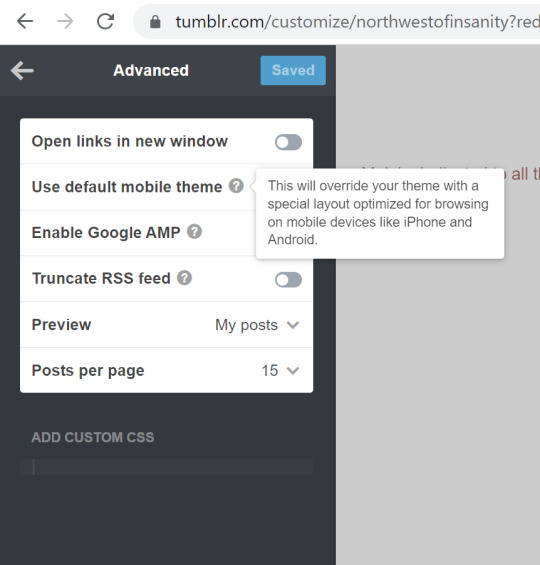
So, for about a year now, the picture below is how my blog -and most other users' who use the basic Tumblr theme instead of a custom blog -comes up on a mobile browser:
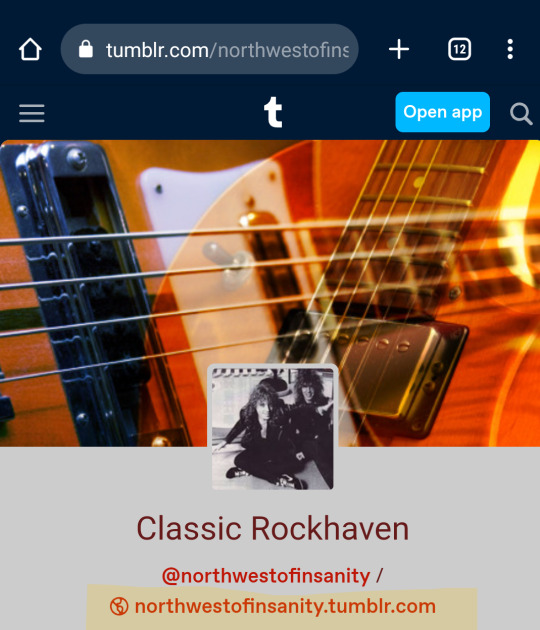
It displays under the dashboard header, like I opened it from a post, and the URL stays in the dash-view format - tumblr.com/[user URL]. I could tap on the highlighted, second link for my blog page I had enabled with [user URL].tumblr.com, and it would *still* revert itself into dash view, and the previous URL. Also, this rendered my blog unviewable to anyone without an account, as the login wall would pop up in short order after loading -and I do in fact have friends who I occasionally share some of my Tumblr posts with, but they do not have or want to make an account. (Yes, you may ask me "why not just go with a completely different custom theme so that it has to load properly?" -Well, I do have "custom theme enabled" selected -as one known step for allowing public view -but I stick with the "Official Tumblr Theme" because I like the simplicity and accessibility of it, and I've had a lot of menus not display right or be confusing to find on other people's custom themes, and while it's their choice to use what they like for their own blogs, I want *my* blog to be accessible and easy to navigate, for my own sake as well as anyone else. And it's not like this has always been a problem with my blog theme, right? So, why should it be?)
But then I also realized that I have a few users I follow using the Tumblr official theme for at least their mobile site who still had it loading the way it used to for me, and switching properly to [user URL].tumblr.com, and bypassing the login wall as far as I could tell. Now that I've finally figured out how to switch back after what changed about a year ago, when I tap on that second link on my phone browser, it looks like this:
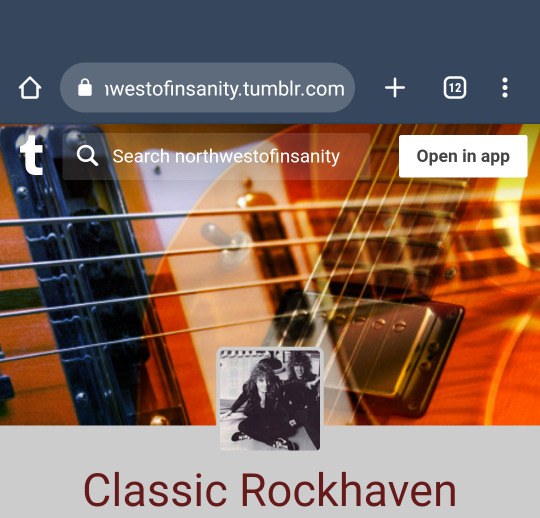
Look! It's the proper URL with the blog search bar at the top. I can share my own posts with my friends who don't have a Tumblr account, and they can *see* it without the login prompt blocking it up if their using a phone. Better yet, I haven't quite figured out this part, but ever since "featured tags" became a thing, my phone mobile browsers won't let me search anything other than featured tags on the search bar in tumblr.com/[user URL] view -I could tap "enter" all day after typing it in, and it just doesn't register or go anywhere at all, and I've yet to get any answers from help requests on that... (Note: I can search blogs on in-dash view just fine on desktop -that's only a glitch on my phone). But that search bar at the top in the proper URL view works like a charm for anyone lucky enough to be dealing with that same glitch, and is so much easier than having to manually type in search or tag URLs for non-featured tags.
So, that brings us to what changed:
I started digging through my blog and theme settings for *anything* that would possibly fix this, and was even about to resort to switching to a custom theme with the simplest layout possible if necessary (Again, I've had the "custom theme enabled" toggle on for as long as it's existed, as a known step for bypassing the log-in wall despite also allowing public views on blogs.) Then, I finally noticed an "Advanced" panel on the very bottom of the editing tray that led me to the solution
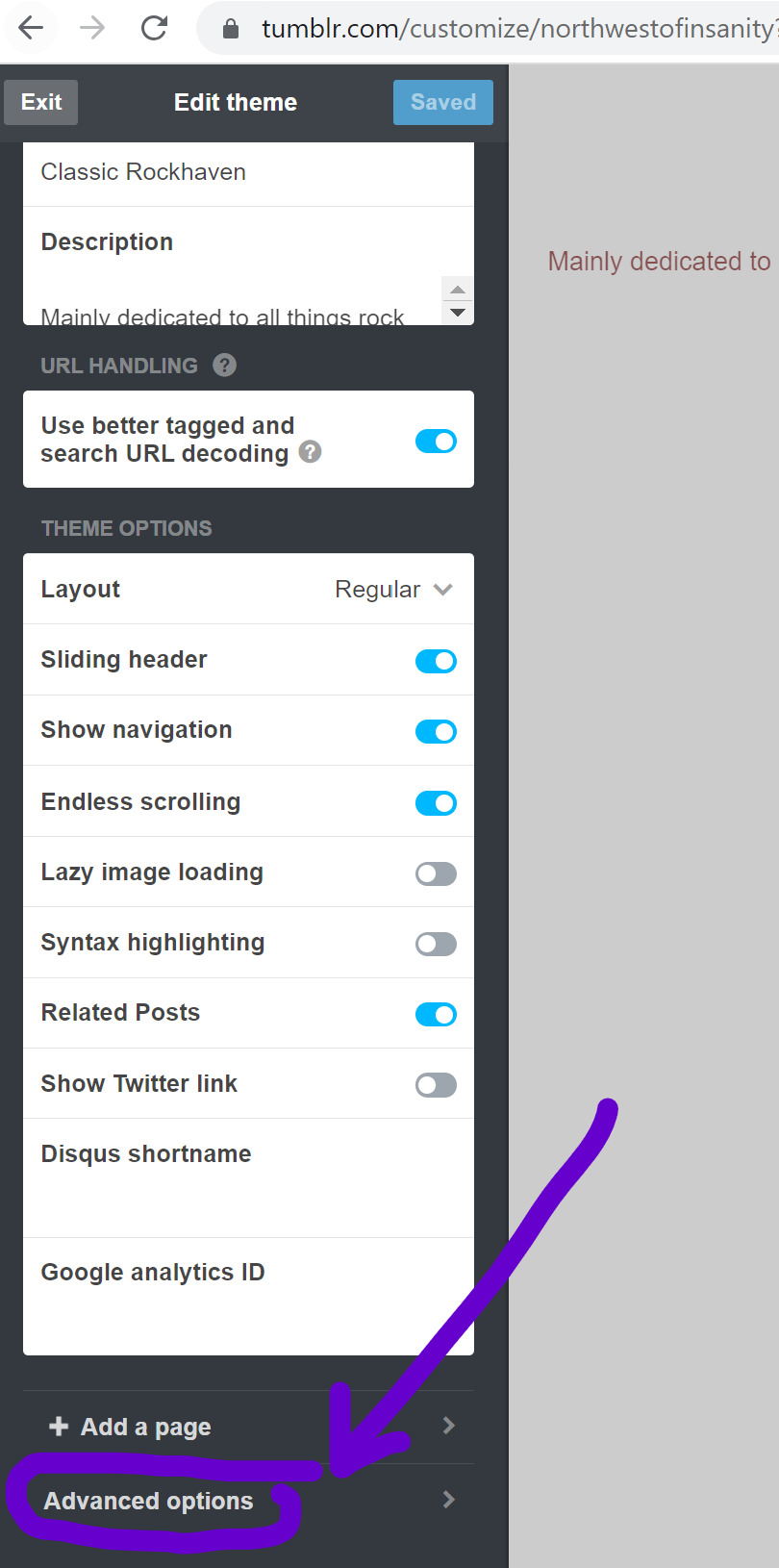
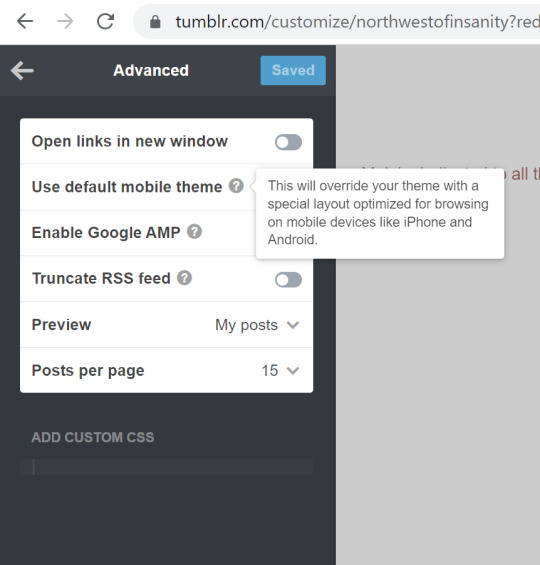
The toggle for "Use Default Mobile Theme" was enabled on my advanced settings -something that did not exist when I designed my blog in 2017. (And aside from a minor tweak to my blog description, that theme has remained the same from that very night forward). As it states, "This will override your theme with a special layout optimized for browsing on mobile devices like iPhone and Android". What it doesn't say is that it will ALSO override the switch to [user URL].tumblr.com, and keep your blog opening in in-dash view on mobile browsers, regardless of your other view settings. As soon as I found that and toggled it off, one of my greatest headaches with using Tumblr on my phone over the last year was cured.
Now, I still can't navigate easily on other users' blogs who have that enabled, whether by choice, or by not knowing how to fix this issue, but again -their blog, their choice. Throwing this out there for anyone who's been as perplexed by this as I have been and might not know you *have* a choice.
#tumblr troubles#tumblr problems#tumblr mobile web#i cannot tell you how much this has been driving me crazy!#hope this helps someone
2 notes
·
View notes
Text

You can do that on desktop. But as someone above my reblog pointed out, people don't seem to use desktop that much anymore
(likely bc it's slow and inconvenient af, esp if you don't know about the extensions, which only contributes to people preferring to like rather than to reblog)
The mobile app requires you to make an account. And going to tumblr in a browser on mobile while not being logged in means you can't read a blog without putting the blog's url in the adress bar - which is inconvenient and you might get kicked out after a few posts. You can't discover blogs by yourself in mobile browser while logged out bc you can't use the search function without tumblr stopping and asking you to make an account.
So naturally, more people get the app and make an account just to be able to look at stuff, where previously people only made accounts if they wanted to actually, y'know, blog at least a little bit.
And I don't have a "stick in my ass about a joke post", I have a stick in my ass bc your screenshots point to these bloggers feeling guilty about not "doing tumblr correctly". Even though "I only reblog stuff if I have something to add, or if I REALLY like it and it doesn't ruin my theme, or if I know it's relevant to my followers' interests" is... perfectly reasonable? Plus people who don't like actually blogging or don't add anything to reblogs do not HAVE many followers, and probably don't care to have them, anyway. Their blogs are cul-de-sacs (lovingly decorated or not) they keep their trash in, and that's fine.
"They are looking for the site to be more algorithm-based bc of shit like this" yeah, and algorithms are bad bc they are designed to make ppl engage with posts that they wouldn't normally choose to engage with or even see. If they wanted more voluntary engagement, they should fix Tumblr's search function (eg it's near impossible to find relevant old posts with it, and finding anything specific is tricky). If bloggers want more reblogs, consistent tagging helps people find the stuff they are interested in. But that's Search, not Dash. 95% of stuff on my dash, I am not that interested in atm. 3% I've recently reblogged from someone else. I don't reblog stuff to give OPs or the people I follow more exposure/notes, most of the time I don't even reblog for my followers; I reblog stuff because I want the stuff (or my commentary on the stuff, in this case) on my blog.
#the reason why people are being asked to keep the reblog chain going isn't bc that's how the site is supposed to work#it's bc the search function is shit and the only way to find anything cool that's older than 3 months is to have it randomly pushed on you#but that doesn't mean it's obligatory to reblog every post you vaguely like/agree with#it means that the tumblr devs need to fix their damn hellsite
1 note
·
View note