#you can even download xkit for a post block option
Text
friendly reminder since discourse is happening and peepaw is tired:

this is okay to reblog. in fact, i highly encourage it.
#[ valor chats ]#joel miller x reader#ellie williams x reader#abby anderson x reader#anyways peepaw is going to bed#y'all are wacky#the block button and tag filtration system exist for a REASON#you can even download xkit for a post block option#tw discourse
1K notes
·
View notes
Text
here's a list of mozilla add-ons for all of you tumblrinas out there to have a better internet experience
also, if you like my post, please reblog it. Tumblr hates links but i had to put them so you adhd bitches actually download them <3 i know because i am also adhd bitches
BASIC STUFF:
AdGuard AdBlocker / uBlock Origin : adguard is a basic adblock and with origin you can also block any other element you want. for example i got rid of the shop menu on tumblr

Privacy Badger : this add on will block trackers. if an element contains a tracker it will give you the option to use it or not
Shinigami Eyes: this will highlight transphobic and trans friendly users and sites using different colors by using a moderated database. perfect to avoid terfs on any social media. i will explain how to use this and other add-ons on android as well under the read more cut
THINGS YOU TUMBLINAS WANT:
Xkit: the best tumblr related add on. with many customizable options, xkit not only enhances your experience from a visual standpoint, but provides some much needed accessibility tools


bonus: if you are into tf2 and wanna be a cool cat, you can also get the old version to add cool reblog icons

AO3 enhancer: some basic enhancements including reading time and the ability to block authors and tags
YOUTUBE
Return of the YouTube Dislike : pretty self explanatory
Youtube non-stop: gets rid of the annoying "Video paused. Continue watching?" popup when you have a video in the background
SponsorBlock: gives you options to skip either automatically or manually sponsors, videoclip non music sectors and discloses other type of sponsorships/paid partnerships
Enhancer for YouTube: adds some useful options such as custom play speed, let's you play videos in a window and most important of all, it allows you to make the youtube interface as ugly as your heart desires. I can't show a full image of what it looks like because i've been told its eye strainy and i want this post to be accessible but look at this <3

PocketTube: allows you to organize your subscriptions into groups
YouTube Comment Search: what it says
FINDING STUFF
WayBack Machine: you probably know about this site and definitely should get the add on. this allows you to save pages and access older versions with the click of a button. while you can search wayback using web archives, please get this one as well as it allows you to easily save pages and contribute to the archive.
Web Archives: it allows you to search through multiple archives and search engines including WayBack Machine, Google, Yandex and more.
Search by Image: allows you to reverse image search using multiple search engines (in my experience yandex tends to yield the best results)
Image Search Options: similar to the last one
this next section is pretty niche but...
STEAM AND STEAM TRADING
SteamDB: adds some interesting and useful statistics
Augmented Steam: useful info specially for browsing and buying games
TF2 Trade Helper: an absolute godsend, lets you add items in bundles, keeps track of your keys and metal and your recent trades, displays links to the backpack tf page next to users profiles and more. look it tells me how much moneys i have and adds metal to trades without clicking one by one oh may god

IN CONCLUSION:
oooooh you want to change to firefox so badly, you want to delete chrome and all the chrome clones that are actually just spyware and use firefox
HOW TO USE MOZILLA ADD-ONS ON YOUR PHONE
if you already use firefox on android, you'll know there are certain add-ons compatible with the app, some of them even being made just for the mobile version such as Video Background Play FIx. while most of them are pretty useful, some more specific ones aren't available on this version of the browser, but there's a way of getting some of them to work
you need to download the firefox nightly app, which is basically the same as the regular firefox browser but with the ability of activating developer mode. you can find how to do that here.
once you've enabled it, you need to create a collection with all the add ons you want. i wouldn't recommend adding extensions if the creators haven't talked about phone compatibility, but XKit and Shinigami Eyes should work
also, don't tell the government this secret skater move, but you can try using both the regular firefox browser and nightly so you can have youtube videos in a floating box while you browse social media.

see? i can block this terf while Rick Rolling the people following this tutorial. isn't that tubular?
#zezo talks#firefox#internet safety#accessibility#id in alt text#this will get tagged as tf2 because mine heart desires and its mentioned like twice#tf2#long post#but it's worth it i promise#tumblr
2K notes
·
View notes
Text
i'm sure someone's already made this post but for anyone seriously new (or returning) to tumblr here are some cool tips and tricks for having a decent experience
download xkit rewritten (i think it's on github, iirc it's the most up to date xkit that makes tumblr easier to use so you can avoid ads, use quick reblogs, etc)
make sure to go to your dashboard settings and toggle off the features you don't want to see. best part about tumblr is that if you don't follow people you won't see their posts. tumblr has tried to get around this by adding "in your orbit" and "for you" dashboards but lots of people don't use these.
TURN OFF TUMBLR LIVE. it is not safe to use, even less so than social media sites typically are. you'll have to hit the snooze button on it once a week which is annoying but if you don't like it send a message to support to let them know. your can and should utilize contacting support for bugs and errors and issues. be warned that it's hit and miss tho
if you want to use a custom theme on your desktop, you'll have to contact support and ask permission to use javascript. they'll provide instructions on what you need to do to get approved
use the filter option for content you don't want to see. xkit has an option to entirely hide filtered posts on the dash rather than just showing a post with the hidden tag on it
you don't HAVE to use tags but it's strongly recommended for organizational and practical use. if you make content like art or gifs it's the best way you're going to get other people who don't follow you to see it
REBLOG, NOT REPOST! whether it's art, gifsets, scans, or something else it is standard etiquette and common courtesy to REBLOG instead of REPOST. you will get more of the content you like if you reblog instead of steal things from other people. reblogging posts is a vital part of your tumblr ecosystem. you don't have to reblog every post you see but if you take a look at blogs that aren't transplants from twitter you'll know what i mean
there are almost always bot waves on this site and you can usually tell by their empty blog and/or default blog layout. i STRONGLY RECOMMEND personalizing your blog (at least choose your title and icon) and reblog some stuff so people don't think you're a bot and block you.
if you use the blaze feature you will be blocked and ignored at best and harassed in the replies at worst. give tumblr money at your own risk
tumblr's post limit is 250 per day but the queue allows for 1000 posts and drafts to my knowledge are unlimited. utilizing the drafts and queue features is a good way to help run your blog
you can make sideblogs but if staff finds out you're hoarding urls you will be shadowbanned.
most importantly: be normal in your interactions with others. block people who annoy you or you simply don't want to see. this isn't twitter and the only reason this site is remotely usable is because it isn't a copy of tiktok, twitter, or instagram
good luck
#hvaña#idk if this is useful for anyone but if it helps then good luck and all that#mutuals feel free to add to this idk
13 notes
·
View notes
Text
actually, here, have a list of the add-ons i use that make my life so much better (they’re all for firefox but many have a version for chrome):
- adblock/ublock origin, obviously
- ublacklist, lets you block sites from google results
- ao3rdr, lets you block tags (drivers you hate, for example) from ao3 search results, among other things
- xkit rewritten, if you use tumblr without using xkit i’m honestly slowly backing away from you rn. lets you completely overhaul your dash/functionality, from restoring full timestamps on posts to color coding posts to hiding tumblr radar and tumblr live to hiding all instances of single posts and dozens of other things.
- video downloadhelper and hls downloader, detect videos on every site you visit and enables you to download them even if the site is trying not to let you (some exceptions, geoblocked videos for example) including in hq/1080p
- privacy badger, makes sure advertisers don’t track you, including ones who ignore your ‘do not track’ warning
- search by image, right click any pic and it uses the classic (non-radar) google reverse image search, or several other sites you can choose from
- sponsorblock for youtube, automatically skips/mutes intros/outros, ‘this video is sponsored by’, personal endorsements, etc (with an option to disable individual skips)
- save webp as png or jpeg, self-explanatory
and, most importantly, this one turns your youtube status bar into nyancat <3
5 notes
·
View notes
Note
hi i hope you are having a great day :) i just joined from twt after everything that happened and wanted to know if there are any accounts that you recommend to follow if you have any? like artists or theorists that are cool - because i wanted to start mass following people! or any advise you can give on how to curate a good tumblr experience i would be grateful for!! thank you (and everyone) so much for being so welcoming, i’m coming back to tumblr after leaving a few months ago so it’s been strange to realize i’m now a twt refugee lmaoo
i actually already made a post of blogs to follow, so here’s one on curating a good experience :]
0. i’d recommend lurking around on people’s blogs for a weekish before trying to make your own presence. it’s a good way of learning all our unspoken etiquette first-hand
1. follow people and tags that you like! you’re only going to see posts they make or reblog (as long as you go into your setting and turn off “best stuff first”)
2. download “new xkit”, it’s a browser extension that gives tumblr cool extra helpful features. not necessary, but really nice!
3. use tag filters! if you go into your setting there’s options to block specific tags, for instance, if you’re triggered by blood, you’d want to block “tw blood” “blood tw” and “blood”, etc. you can also do this for characters, ships, fandoms, anything you’d rather not see. (the post will still be on your dash, but blurred over like a discord spoiler option).
4. block people!! use the block button frequently and without remorse. no one here notices or cares, and trust me, it saves a lot of grief. someone is actually really toxic or bigoted? block them. they have really nasty character takes? block them. they made a single tiny comment that you just didn’t vibe with? block. you think their pfp is ugly? BLOCK! nobody minds, and it’ll save you a lot of headaches. blocking and moving on is what we do instead of call-outs.
5. customize your blog! i might just be ocd* but i love messing with and changing the layouts and colors all day. on mobile, all blogs look the same besides the color and font, but on desktop, you can actually download or code your blog to look like an entirely different and unique website! look at my blog on desktop and you’ll see what i mean. it’s very fun, and if you search “tumblr themes”, you can find tons of really cool free ones. go hog wild! it’s YOUR blog!
that’s all i could really think of atm. enjoy your time on tumblr! we’re technically the same as any social site, but do the five above things, and you’d never even know. have fun! :]
#* i am actually diagnosed with obsessive-compulsive disorder... i wouldn't make a joke about it dw :)#anonymous
308 notes
·
View notes
Text
hey new tumblr folk on desktop, you should download and use new xkit/xkit rewritten !
a lot of us tumblr veterans mainly use it to revert aesthetic changes that we disagree with, but they also give you a lot of accessibility options, improved personal safety, better adblocking and generally makes a lot of the broken shit about tumblr do what it’s supposed to but better!
ex. tumblr has something called blacklisting where you can block terms you dont want to see. personally, i hide spiders bc i have arachnophobia. when you do this, youre still informed when something has been hidden on your dash, which can be triggering for some people. xkit has an option to fully hide those posts so you arent even reminded of what you’ve blocked
#xkit#new xkit#xkit rewritten#tumblr#staff#i also use the feature to block content i find annoying#like i still want to follow my moots but maybe i dont want stuff i dont care about flooding my dash if i hate the show or whatever
10 notes
·
View notes
Note
Hey icon what’s Xkit? I use tumblr but I’m not sure what that is :/
lol I got 2 messages about this. XKit is a browser extension to make Tumblr way nicer to use that I will always proselytize. It, among other things:
Allows you to append tags to one of your posts in-dashboard without opening the edit screen and waiting for it to load (you hover over the extension icon at the bottom of the post, type your tags, hit append, and just keep scrolling while a little notif in the corner assures you that the tags were added onto the end of your post. The next feature listed works similarly).
Allows you to reblog, draft, or queue a post in one-click without opening the edit screen and interrupting your scrolling to load it. Also, you can add tags and captions in the same pop up. With XKit, you never need to open the edit screen to reblog a post or change its tags. (The extension warns it could slow down Tumblr, but in my experience, it makes it way fast by cutting all that out, plus you never lose your place on the dashboard.)
Remembers what posts you have reblogged before and turns their reblog icon green so you can tell at a glance if the post is on your blog already (with an option to customize how many posts it remembers - mine remembers my last 5000 reblogs).
Has a blacklist and whitelist function with customization options for what content it searches for black/whitelisted phrases such as just tags, posts, usernames, etc. Tumblr now has its own blacklist, which I've never used but I guarantee it isn't as good as XKit's, this site doesn't function that well. XKit lets you choose whether or not to see that a post has been hidden and how much information about the post it gives in the streamlined-notification, which gives you the option to view it if you wish (or you could just have it hide it completely).
Has Timestamps. Seriously, in-line timestamps that you can customize what they display (day, date, month, time, relative time, the order of this information, etc) instead of hovering over the corner to make it pop up. Tumblr's timestamps are so clunky.
Dims the posts (or just avatars) of posts you've already seen on your dash (AKA all the avatars turn dim when you reach where you left off on your dashboard last time).
Blocks Tumblr's recommended posts on your dashboard, slims a pinned post down to just a line you can click to see the full thing so they don't clog up someone's blog, or blocks a particular post so you never see it in your feed or even a notification of its existance (admittedly, this final feature is a bit clunky because it doesn't present you with a list of posts you've blocked and rather just the ability to unblock the last post you added without seeing which it was).
Tags posts for you, including: selectable tag bundles (for instance, I have a catradora tag bundle, which I select in that one-click postage pop-up to tag catradora posts with 'catradora' 'adora' 'catra' and 'she ra'), automatically tagging all posts of a certain type (video posts, queued posts, etc) with a custom tag, and automatically add tags to reblogs with information such as the source user, date it was reblogged, post type, etc.
XKit is free, it's made by volunteers, and it has many extension options within it that let you really customize and streamline your experience. Once you use Tumblr with XKit you never go back. The extension is in the Chrome web extension store, but it's also easy to add to Firefox despite not being in their store. Here is its Tumblr page with links so you can download it for your browser of choice.
Fun fact: there are multiple Tumblr features that started as XKit extensions and then were added in as native features after months/years of being maintained by XKit. Said features include: the "where you left off" separator bar indicator (used to be an XKit extension called "Separator"), tag viewing in the notes of a post and activity feed (used to be an XKit extension titled "Tag Viewer"), and the blacklist feature (XKit still has its own blacklist extension, mentioned above).
The original XKit was made by one guy, but now it is an extension called New XKit that is run by a team unaffiliated with the old (and now defunct due to site updates) version that existed back then. Oh, and to new users: extensions in the menu that are colored yellow have had their features recently broken by a Tumblr update and may later be updated or removed due to obsolesce (for instance, XInbox is currently broken and I miss it dearly).
#ask#anon#xkit#hopefully this was a decent enough primer on why its great because it's really incredible#i literally never use tumblr off of my computer or laptop where i have xkit#tumblr mobile is just like... what am i gonna do#manually type all my tags like an ANIMAL??
31 notes
·
View notes
Text
How to Curate a Safe Experience Online
Some things I have learned to do having been on Tumblr for years, now.
1. Check the blog’s description for the following terms: TERF, radfem, gender critical, truscum, aphobe, exclusionist, transmed, neo nazi, final solution, white supremacy BLOCK. Or if they have something talking about how they are against a marginalized group of people, BLOCK.
2. Nothing in the description? Search the terms trans, ace, aro, etc and see what comes up. Nothing? You are on thin fucking ice my pal. Posts come up? Read them and make sure they are not phobic in nature.
3. Someone in the notes of your blog making false claims (example, aspec was stolen by aces) you can either state the truth (example, aspec is an ace term corroborated by autistic people), or simply block. If you decide to state the truth, search their blog for ace to see if they aphobic, and check their blog description from No. 1. I recommend BLOCKING.
4. State the truth for other people to see, not to change the person’s mind. Many people (specifically TERFs and exclusionists) love to scream they same sentences over and over with no sources to back their claims and regardless of how coherent a response we put together. Educate people that want to learn, don’t try to change the person screaming the same -phobic rhetoric that has been debunked over and over. Also, BLOCK.
5. Unfollow people whose content you don’t want to see anymore.
6. Download xkit and use it to blacklist certain words/tags.
7. Got anon hate? Don’t respond (the lack of response will piss them off even more) and just block them (click the 3 little dots and a couple options come up, one is block and that’s the one you want to click). When you block people on anon it blocks according to IP address.
8. Someone in the tags making false claims and when you state the facts they claim to be the identity they are spouting lies about? For example: aspec is an autistic term (it is not as confirmed by autistic people and aspecs with sources over and over), you educate them, they say “wow I'm actually asexual and autistic so I know what I’m talking about better than you”-check their blog. I have searched “ace” and “autistic” on the blogs of these people and seen a bunch of aphobic posts come up reblogged from the most prominent exclusionists, and when searching “autistic” either no posts come up, or very few. A tad suspicious especially given autistic people have stated on numerous occasions the only time they hear “aspec is an autistic term” is from exclusionists trying to police aspecs and destroy what’s left of OUR language and community.
48 notes
·
View notes
Text
My Browser Extensions & Userscripts
The browsers I’ve used are Opera (& Opera GX), Firefox, Brave, Google Chrome, Ungoogled Chromium, Microsoft Edge, Vivaldi, and Waterfox. These are the extensions I use on them. For any extensions that have to do with downloading videos, see my Video Downloaders post that includes not just extensions, but also download managers, websites, and more.
Notes for Opera, Brave, Vivaldi, Waterfox, and Ungoogled Chromium:
Opera has it’s own add-on store along with the capability to download Chrome extensions. To download Chrome extensions all you have to do is download this extension.
Brave and Vivaldi don’t have their own add-on stores, but you can download any extensions in the Chrome store like you would in Chrome without having to do anything beforehand.
Waterfox is a fork of FIrefox that works with legacy add-ons and most current Firefox add-ons in the Firefox store. To get legacy add-ons, download the classic archive XPI from GitHub.The legacy add-ons that I use that aren’t usable in Firefox are Simple Add-On Manager (it lets you enable/disable extensions, themes, and plug-ins easily), Chrome Store Foxifed (converts Chrome CRX extensions into Firefox XPI extensions), and BarTab Plus (automatically unloads inactive tabs). For any current Firefox extensions that say they aren’t compatible, you can just got to see version history of the the add-ons in the Firefox store and download an latest older version that is compatible and if none are compatible, check the classic add-ons.
For ungoogled chromium, you have to change chrome://flags/#extension-mime-request-handling to Always Prompt for Install and get the .crx files from sites like crx4chrome or crxextractor.
AdBlocker (ESSENTIAL TO HAVE ONE... Also don’t use AdBlock or AdBlock Plus... Please choose EITHER AdGuard or uBlock Origin)
AdGuard (Available for Chrome/Brave/Vivaldi/Yandex, Opera, Firefox, Edge, & Safari on computer + they also have a free app for Android & iOS [Safari on iPhone & iPad])
AdGuard is my favorite adblocking browser extension. I used to use uBlock Origin + Nano Defender, which are also excellent, but then I discovered AdGuard, which I liked even better and uninstalled those since you shouldn’t use more than one adblocker in your browser. The reason I love AdGuard is because it works while still enabled on sites where you would have to disable uBlock Origin to get the site to work (ie. stream.nbcsports.com, youku.com).
The default settings of AdGuard are already great (just AdGuard base filter enabled), but you can enable even more filter lists and settings for the best browser experience. The ones I enable to block the most ads/annoyances/get the best privacy, while also not breaking sites I use are: AdGuard Base Filter, Peter Lowe’s List, AdGuard Tracking Protection Filter, Easy Privacy, AdGuard Social Media Filter, AdGuard Annoyances Filter, Adblock Warning Removal List, Malware Domains, Spam404, NoCoin Filter List, and Filter unblocking search ads and self-promotion. I also have Phishing & Malware Protection and Stealth Mode (Self Destructing 3rd party cookies with 2880 lifetime, Hide Referrer from third-parties, Hide your search queries, Send Do-Not-Track header, Remove Tracking Parameters) enabled.
Social Media/Enhancers
Good Twitter (Chrome/Brave/Opera/Vivaldi), Firefox/Waterfox)
Light extensions that change your user agent to Mozilla/5.0 (Windows NT 9.0; WOW64; Trident/7.0; rv:11.0) on only twitter.com to give you the previous twitter desktop layout back.

If you have Firefox or Waterfox, you can also change your twitter back without an extension by going to about:config, find the general.useragent.site_specific_overrides setting, right click, choose new string, enter general.useragent.override.twitter.com as the preference name, and Mozilla/5.0 (Windows NT 9.0; WOW64; Trident/7.0; rv:11.0) as the string value.
New XKit (Chrome/Brave/Opera/Vivaldi, Firefox/Waterfox, Safari)
Note: For Firefox there is a version in the Firefox add-ons store, but it is only version 7.8.2 instead of the latest 7.9.0, so I’m linking the github xpi instead. You can just click on the xpi and Firefox should display continue to extension from github, click continue, and then the normal add add-on pop that you get for any extensions should show up and just click add/confirm your installation. If that doesn’t work, you can save the xpi to your computer, go to your Firefox add-ons page, click “install add-on from file”, choose the xpi, and then the normal add-on pop up will appear and you can click add/confirm your installation.
An amazing extension that makes using Tumblr 1000x better and allows you to add Tumblr enhancement extensions to tumblr.com. XInbox, One-Click Postage, One-Click Reply, Tweaks, and XCloud are already installed by default. The other extensions I have installed are Go-To-Dash, Don’t Stretch Photosets, Timestamps, Soft Refresh, Search Likes, Mutual Checker, Find Inactives, Outbox, Post Archiver, Post Limit Checker, Show Picture Size, Activity+, Anti-Capitalism, Drafts+, Mass+, Read More Now, Quick Tags, Reply Viewer, TagViewer, and View on Dash.
Chrome IG Story (Opera/Ungoogled Chromium)
Note: This was originally an extension for Chrome, but got removed from the Chrome web store. I already had it installed from the web store on Chrome and it continued to work even after it was removed. However, you can’t install it for Chrome or Brave or Vivaldi anymore even with the CRX file because it will give you a “CRX Header Invalid” error. From the site I linked, you can still install it for Opera though by simply clicking "Download from Google CDN” or “Download from Crx4Chrome.” You can also install it on Ungoogled Chromium, if you have chrome://flags/#extension-mime-request-handling set to Always Prompt for Install like I mentioned in the note at the beginning of my post.
An extension that lets you view, download, and get direct URLs for instagram stories and live videos on the web version.
Reddit Enhancement Suite (Chrome/Brave/Opera/Vivaldi, Firefox, Waterfox (use version 5.12.8), Edge)
Reddit Enhancement Suite is a suite of tools to enhance your Reddit browsing experience. It includes features such as:
- Never Ending Reddit - never click "next page" again!
- Inline Image Viewer - adds buttons to view images without leaving the page, including support for imgur albums and more
- Keyboard Navigation - browse reddit more efficiently than ever before with keyboard shortcuts for most functionality
- Uppers and Downers - see the hidden vote totals that Reddit provides behind the scenes
- Account Switcher - switch accounts easily and quickly
- User Tagger - keep track of users you run across frequently, complete with color coded tags, etc.
An extension that makes your reddit experience way better. It works best when you use the old reddit (you can opt out of new reddit design in your account or you can just go to old.reddit.com) aka the superior reddit.
Enhancer for YouTube (Chrome/Brave/Opera/Vivaldi, Firefox/Waterfox, Edge)
Tons of features to improve your user experience on YouTube™:
✔ Control volume level and playback speed with the mouse wheel
✔ Remove ads from videos (automatically or on-demand)
✔ Whitelist channels to not automatically remove their ads
✔ Remove annotations (automatically or on-demand)
✔ Automatically play videos in 4K, HD, or any other preferred format
✔ Loop videos (in part or in whole)
✔ Use custom themes
✔ Use a larger video player
✔ Pin the video player
✔ Execute your own actions using JavaScript
✔ Disable next video autoplay
Social Fixer (Chrome/Brave/Vivaldi, Opera, Firefox/Waterfox, Safari, Userscript)
Social Fixer for Facebook fixes annoyances, adds features, and enhances existing functionality to make FB more fun and efficient. Filter the news feed, hide sponsored posts and political posts, hide parts of the page you don't want to see, and more!
Thread Reader (Chrome/Brave/Opera/Vivaldi, Firefox/Waterfox)
This adds an “Unroll in Thread Reader” option under the arrow with the more options in a tweet, which directly takes you the unrolled thread, making it easier to read twitter threads without having to tweet at the thread reader bot or manually enter URLs on their website.
Userscripts
You can use userscripts by downloading the userscript manager extensions: Tampermonkey (Chrome/Brave/Vivaldi, Opera, Firefox/Waterfox, Edge, Safari) or Violentmonkey (Chrome/Brave/Opera/Vivaldi, Firefox/Waterfox).
On Chromium browsers, Waterfox, and Edge I use Tampermonkey because the AdGuard Popup Blocker only works with Tampermonkey for me and VK Media Downloader still works with it. On Firefox, I use Violentmonkey because VK Media Downloader stopped working for me with Tampermonkey on Firefox on both my Windows 10 and Linux computer. AdGuard Popup Blocker doesn’t work with Violentmonkey for me (or on my Windows 10 computer even with Tampermonkey, though AdGuard Popup Blocker does work with Firefox/Tampermonkey for me on Linux), so I also use Popup Blocker (strict) (Chrome/Brave/Vivaldi, Opera, Firefox, Edge) on Firefox.
The userscripts I use are:
AntiAdware- Remove forced download accelerators, managers, and adware on supported websites
AdGuard Popup Blocker- Blocks popups on all websites
Resize Image On “Open Image In New Tab”- Super useful userscript that automatically opens images in their original/largest size (especially useful for tumblr images from text posts that get cut down to like 500 width, but with this they go back to their original size like 540 or 1280)
AdsByPasser- Skips countdown ads or continue pages or shortened links
Local YouTube Downloader- Shows all direct YouTube googlevideo URLs under each YouTube video
VK Media Downloader- Adds a download button to VK videos and allows you to view or download direct VK video URLs
KissAnime Anti-Adblock Blocker- Removes the cruft, obtrusive advertising and their Anti-Adblock nuisance screen
KissAnime Complete captcha removal- After installing this script you'll probably forget about captchas in Kissanime for good, because it jumps directly to the video without passing by the captcha's page. The only catch is that you'll be using Rapidvideo server as long as this script is activated. (In case you choose a different server you'll have to manually answer the captcha)
Productivity/Usefulness
Extensity (Chrome/Brave/Opera/Vivaldi)
A LIFESAVER and MUST HAVE extension for anyone who uses a Chromium based browser. It allows you to quickly enable or disable any extensions (so you don’t have to go to your browser extension page and manually enable and disable there), turn on and off all your extensions at once, and create different profiles for which extensions will be enabled or disabled in them. If you’re someone who uses a lot of extensions like me, it’s absolutely essential, especially since some extensions may break some sites and this lets you easily turn them off if they do.
Google Translate (Brave/Opera/Vivaldi, Firefox/Waterfox) or Translator for Microsoft Edge
These give you the ability to translate entire pages in the same tab/page just like Google Chrome’s built in feature
PageZipper (Chrome/Brave/Opera/Vivaldi, Firefox/Waterfox)
A super useful extension that makes it so pages like photo galleries, articles/slide shows with “next”, forum posts, search page results, comment pages, basically anything with multiple pages, etc. loads all on the same page when you scroll. It’s so convenient to not have to constantly click next and spend time loading new pages. All you have to do to enable the extension is click on the icon in your toolbar (you can tell when it’s on when the icon turns green).
The Great Suspender (Chrome/Brave/Opera/Vivaldi) or Auto Tab Discard (Firefox)
Extensions that automatically suspend tabs you aren’t using, so they don’t use CPU or memory while they’re open
AutoplayStopper (Chrome/Opera/Vivaldi, also works in Waterfox using Chrome Store Foxified)
Note: Not necessary in Firefox or Brave. In Firefox, you can change media.autoplay.allow-muted and media.autoplay.enabled.user-gestures-needed to false in about:config settings to stop autoplay. As of Firefox 69, Firefox automatically blocks autoplay of both audio and video by default without having to change anything in the about:config settings! :D Brave automatically stops autoplay by default. Both allow you to whitelist sites where blocking autoplay makes videos fail to play. In Waterfox, you can set media.autoplay.enabled to false, but there isn’t a whitelist option and this can break sites, so I prefer to use AutoplayStopper since you can choose to allow autoplay on sites with the extension.
An extension that stops autoplay of HTML 5 and flash videos (you can also allow autoplay if it breaks any sites like rabb.it for example)
Buster: Captcha Solver for Humans (Chrome/Brave/Vivaldi, Opera, Firefox/Waterfox)
Buster is a browser extension which helps you to solve difficult captchas by completing reCAPTCHA audio challenges using speech recognition. Challenges are solved by clicking on the extension button at the bottom of the reCAPTCHA widget.
f*ck overlays (Chrome/Brave/Opera/Vivaldi) or ffCk Overlays (Firefox)
Right click on any element or overlay in a page and choose “fuck it” to get rid of it
Peek (Chrome/Brave/Vivaldi, Opera, Firefox/Waterfox)
An amazing extension that lets you view downloadable media without having to download it! It works for me to watch mediafire videos without downloading them for example.
Page Cache Archiver (Firefox, Waterfox [use version 1.7.0]) or Wayback Machine (Chrome/Brave/Opera/Vivaldi)
Page Cache Archiver is the best of the page archiving extensions because it lets you save current pages and get previous archived pages using basically all the archiving sites. It does have a Chromium version, but it’s not nearly as good as the Firefox version, so I only recommend it for Firefox. On Firefox, you see all the options when you right click the extension icon on the toolbar. On Chromium browsers... you can’t see any of the options and when you try to change the action on click it automatically goes back to default settings, so all clicking does is save current pages to archive.is.
Wayback Machine is my preferred archiver extension for Chrome/Brave/Opera. It only uses Wayback Machine, but it allows you to save and get previous archived pages for any site. And if a site has a 404 not found error, it will automatically ask you if you want to find archived versions. You can also choose between the first archived version or the most recent one.
Volume Master (Chrome/Brave/Opera/Vivaldi)
An extension that lets you adjust the volume for each tab and lets you increase the volume up to 600%. Super useful for any videos with really quiet audio.
User-Agent Switcher and Manager (Chrome/Brave/Vivaldi, Opera, Firefox/Waterfox)
This extension allows you to reliably spoof your browser "User-Agent" string to a custom one. The extension provides a list of all well-known "User-Agent" strings for different browsers and operating systems as follows:
Supported operating systems:
Windows, Mac OS, Linux, Chromium OS, Ubuntu, Debian, Android, iOS, AmigaOS, OpenBSD, BeOS, Haiku, Solaris, NetBSD, FreeBSD, Slackware, SUSE, gentoo, Fedora, Gentoo, Mageia, CentOS, Mint, DragonFly, Kubuntu, Mandriva, Zenwalk, Unix, GNU, OS/2, AIX, QNX, BEOS, RISC OS, Symbian, Nintendo, OpenSolaris, Kubuntu
Supported browsers:
Internet Explorer, Safari, Chrome, Firefox, Opera, Edge, WebKit, Avant, Maxthon, Arora, Mozilla, Epiphany, Camino, Chimera, Chromium, Dragon, conkeror, Conkeror, Dillo, Links, Firebird, Swiftfox, Netscape, Flock, iCab, Iceape, icecat, IceCat, IceWeasel, Iron, Meleon, Konqueror, Lunascape, Lynx, MAXTHON, midori, Midori, KHTML, Mosaic, NetSurf, OmniWeb, Tablet, Mini, Phoenix, RockMelt, Safari, Browser, SeaMonkey, Slim, Webkit, w3m
Super useful, especially for Opera. For me, DisneyNow can’t be played on Opera because it will say my browser doesn’t support HLS Streaming, but I just change my user-agent to Chrome with this and then it works perfectly!
Picture-in-Picture (Chrome/Brave/Vivaldi)
Note: Not necessary for Opera or Firefox. Opera already has video pop out enabled by default and Firefox picture in picture can be enabled in about:config settings by changing media.videocontrols.picture-in-picture.enabled, media.videocontrols.picture-in-picture.video-toggle.enabled, and media.videocontrols.picture-in-picture.video-toggle.flyout-enabled to true.
For some video sites in Chrome/Brave (the well known ones like YouTube for example), you can just right click and see picture in picture built in. However, the extension is much better for working on nearly every site. The extension works on rabb.it and DisneyNOW for example, while the built in right click doesn’t. For the extension you just have to click on the icon in your toolbar.
OpenVideo - ad-free streaming (Chrome/Brave/Opera/Vivaldi, Firefox/Waterfox)
You can...
...watch every video on the internet without ads or popups (even on sites which block adblockers)
...download every video
...watch every video in theatre mode (useful for annoyingly bright websites with too small video players)
...watch videos over a proxy for more anonymity and to surpass geo-blocking (eg. Indonesia)
...add subtitles easily from url or hard drive
...watch videos again over the library (starts video where you left)
How it works:
► when OpenVideo detects a video on your current site, the number of detected videos will be shown on the OpenVideo extension icon
► click the icon to watch these videos without ads or popups
The OpenVideo player is automatically used on the following streaming hosts:
► OpenLoad
► FrutStreams (Streamango / Streamcherry / ...)
► RapidVideo
► MyCloud
► Mp4Upload
► Vidoza
► StreamCloud
► Vivo
► VidTo
► SpeedVid
► FlashX
► TheVideo
The Camelizer (Chrome/Brave/Opera/Vivaldi, Firefox/Waterfox)
Shows price history while viewing items on Amazon
Absolute Enable Right Click & Copy (Chrome/Brave/Opera/Vivaldi, Firefox/Waterfox)
Gets right click and copy and paste to work on sites that disabled it. For any site that blocks right click and/or copy, just click on this extension and enable copy mode and absolute mode. Unnecessary on Chrome/Brave/Opera if you have the feature to block websites copy and right click protections in Browser Plugs Fingerprint Privacy Wall.
Privacy and Security
Privacy Badger (Chrome/Brave/Vivaldi, Opera, Firefox/Waterfox)
Privacy Badger automatically learns to block invisible trackers. Instead of keeping lists of what to block, Privacy Badger learns by watching which domains appear to be tracking you as you browse the Web.
Privacy Badger sends the Do Not Track signal with your browsing. If trackers ignore your wishes, your Badger will learn to block them. Privacy Badger starts blocking once it sees the same tracker on three different websites.
Besides automatic tracker blocking, Privacy Badger removes outgoing link click tracking on Facebook, Google and Twitter, with more privacy protections on the way.
Privacy Badger is an awesome extension that blocks trackers. For the most part, it doesn’t break sites, but if it does, you can easily just disable it for the site, if you’re not tech savvy. My favorite thing for those that are tech savvy though is you can adjust each individual tracker, so you can enable the one needed to unbreak the site, while still blocking the rest of the trackers.
Decentraleyes (Chrome/Brave/Opera/Vivaldi, Firefox/Waterfox)
Protects you against tracking through "free", centralized, content delivery. It prevents a lot of requests from reaching networks like Google Hosted Libraries, and serves local files to keep sites from breaking. Complements regular content blockers.
Excellent privacy extension that has never broken any sites for me
HTTPS Everywhere (Chrome/Opera/Vivaldi, Firefox, Waterfox [use version 2019.6.4])
Encrypt the Web! Automatically use HTTPS security on many sites. HTTPS Everywhere is an extension created by EFF and the Tor Project which automatically switches thousands of sites from insecure "http" to secure "https". It will protect you against many forms of surveillance and account hijacking, and some forms of censorship.
NOTE: Unnecessary if you use Brave, since HTTPS Everywhere is already built into Brave’s Shield. Also, for Opera most extensions download fine directly from the Chrome store, but for some reason this one is super buggy and doesn’t work for me a lot. But downloading from CRX4Chrome or CRX Extractor works fine for me.
Another privacy extension that has never broken any sites for me :)
Cookie AutoDelete (Chrome/Brave/Opera/Vivaldi, Firefox, Waterfox [use version 2.2.0])
Automatically deletes cookies from closed tabs or windows and lets you whitelist sites to keep cookies on, so you don’t have to constantly log back in and out
NoScript (Chrome/Brave/Opera/Vivaldi, Firefox, Waterfox [use version 5.1.8.4 through Classic Add-Ons Archive])
Note: You should only use this if you’re willing for a lot of websites to break because it disables javascript on all sites by default. You have to enable the scripts on a page to get the pages working yourself. I love this because it allows me to have only the scripts necessary for the website to work running, while all the other scripts get blocked.
I don’t care about cookies (Chrome/Brave/Vivaldi, Opera, Firefox/Waterfox)
Allows only cookies necessary for the page to work and gets rid of annoying cookie notices on websites
CanvasBlocker (Firefox/Waterfox) or Canvas Fingerprint Defender (Chrome/Opera/Vivaldi)
Note: Unnecessary on Brave, since Brave Shield has the option to block 3rd party fingerprinting or all fingerprinting. In Brave, you can also change the settings per site in the shield to all device recognition allowed, if it breaks a specific site.
Fakes canvas fingerprint value to protect you from sites trying to fingerprint you
Browser Plugs Fingerprint Privacy Wall (Chrome/Brave/Opera/Vivaldi)
Privacy extension that blocks font fingerprinting, webGL fingerprinting, can remove right click or copy restrictions, etc. There’s also a white list, if any sites get broken (for me I had to add youku, discord, and dailymotion to the white list to unbreak them).
minerBlock (Chrome/Brave/Opera/Vivaldi, Firefox/Waterfox)
Blocks cryptominers, which is very useful when visiting torrent sites
CSS Exfill Protection (Chrome/Brave/Opera/Vivaldi, Firefox/Waterfox)
Guard your browser against CSS Exfil attacks!
CSS Exfil is a method attackers can use to steal data from web pages using Cascading Style Sheets (CSS). This plugin sanitizes and blocks any CSS rules which may be designed to steal data.
ClearURLs (Chrome/Brave/Opera/Vivaldi, Firefox/Waterfox)
Removes tracking and other extra unnecessary parameters from URLs using around 130 rules
Don’t touch my tabs (rel=noopener) [Firefox/Waterfox]
Prevent tabs opened by a hyperlink from hijacking the previous tab by adding the rel=noopener attribute to all hyperlinks (excluding same-domain hyperlinks).
Privacy Oriented Origin Policy (Firefox, Waterfox [use version 0.3.0])
Prevent Firefox from sending Origin headers when they are least likely to be necessary, to protect your privacy.
35 notes
·
View notes
Text
So Your Post Got Super Popular Out of Nowhere: a guide for making your activity feed usable again
It’s okay, you’ll get through this and come out the other side with like 100 new followers. Or a bunch of anon hate. Anyway, here we go!
Download the New XKit browser extension if you haven’t already
Install these XKit extensions: NotificationBlock, View on Dash, and Retags (optional)
Open the popular post in your blog, not the sidebar. (the url should look like [blogname].tumblr.com/post/[numbers]/keywords+from+the+post)
Find the eye icon in the top right corner. It looks like this on my blog:

That’s the View on Dash button, and after you click on it, it will bring you (shockingly!) to view your post on your dash. Which is the only place you can find the NotificationBlock button, annoyingly

Smash that mf note block button and go check out your magically decluttered feed. Optionally, you can also install the Retags extension and set it to filter out anything that isn’t a comment/reply/tag/@ (I keep this setting on at all times bc my activity feed is a mess even with all of my popular posts blocked lol)
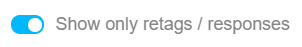
Good luck and godspeed, everyone
#there's also activity+ which lets you filter your activity by activity type but that's less useful for decluttering#sepulchritudinous
89 notes
·
View notes
Text
ways to make tumblr mobile smarter as a social media platform, aka: here’s how to make the site not shit
fair warning: this is a long post.
Fix notifications for mobile specifically; sort notifications by type, so that if I don’t want to be spammed with ‘no connection’ messages I can simply turn just those ones off, and not all notifications from the app.
Make sending/receiving asks way more organized; allow the search feature to sort a tag by replies to YOU, or simply put all replies to asks you’ve sent in your ask box, even if it was public. also show the sender AND replier on each ask in your inbox, because it’s very confusing as-is.
Don’t prioritize posts in the search function, especially not by popularity unless specifically requested, because the search function right now is completely broken.
Allow users to customize how publicly visible their group chats are- a group chat that only allows members to talk, but allows everyone to see, is basically a post and really doesn’t function as a group chat at all.
Let people search the site/blogs by a specific tag, not just posts that include a combination of the search terms, because as it stands the “search by tag” function is nonfunctional sitewide and blogwide, rendering it useless.
Fix the behavior of embedded tumblr links- clicking on a link in a post to another post just takes you to the blog of whatever was linked, instead of taking you directly to the post. This function used to work just fine in older versions of the app but has been broken for a while.
Fix the functionality of tumblr icons and themes; don’t force users to refresh the app’s cache to see a user’s new icon, have the app check for these things itself. many other social media apps do this with no issue, so I don’t understand how this problem has gone under the radar for so long.
Allow tumblr bios to contain links to posts or pages- possibly external sites, but for bot reasons I understand why that functionality was removed. Another layer of user personalization would add to the app’s value exponentially, though.
Allow users to see custom pages on a user’s blog- these pages could contain external links with much less risk, possible html or markdown support for custom pages, but the current text editor would work fine.
Allow users to send asks from side blogs. I have no idea why this isn’t a feature already, but it’s far overdue.
Customization options HAVE to be implemented to change the UI. It’s functional for right now, but the placement of the like and reblog buttons being, most times, RIGHT on top of the new post button is an inexcusable design flaw, which uses to be exclusive to the android version but was ported to the ios app as well. If users like this, it can stay, but at least allow the option to integrate the button with the UI bar at the bottom of the screen, possibly next to the messages or “my blog” button.
On that note, let users customize the buttons on the UI bar further. The app color changes were a great start, but users deserve the customization of, for example, having the inbox, activity, and other pages hidden within other menus in the app be more easily accessible with a single button press. Especially the inbox- asks are an extremely unique tumblr feature that shouldn’t be hidden within a different page!
Fix “read more” so that it doesn’t take you to the original poster’s blog, but can be opened on the dashboard. This is an extremely dated design flaw that has existed on the mobile app for an embarrassing amount of time.
Also let users add these breaks or paragraph elements to posts much easier- this is possible on desktop, but is missing from mobile.
Allow third party extensions. I understand the lack of support here, but dedicated software development communities already exist on this site- just look at xkit. They don’t necessarily need access to more crucial or vulnerable aspects of the app, but visual changes or UI changes created by the community are in no way threatening to the security of the app and shouldn’t be so heavily restricted.
Blog/post reporting system support. With the influx of porn bots, white supremacist and pedophilic blogs, there HAS to be a better system to report these things in a more organized manner. This could be accomplished really easily by just allowing users to report blogs/posts for specific reasons, instead of the broad “this is nsfw” or “this is hate speech” options available right now.
Tag filtering updates. Allow users to block specific words in a specific order, block words as part of a sentence/longer word, or more. Many sites allow this functionality by just adding an asterisk to the word blocked, allowing it to block tags which both contain and match the blocked term.
Let users view the app update changelog within the app itself so that updates are better understood. Many users that download and use social media apps appreciate the app itself containing a changelog and would better allow users to be aware of app versions in case of bug report needs.
DEDICATED IN-APP BUG REPORTING. With the population of the username on this app, bug testers are simply the users who use the site every single day. I’m positive that if reporting issues with the app was easier, there would be much less backlash against changes that aren’t bugfixes.
LET MOBILE POSTS BE EDITABLE WITH HTML, RICH TEXT, AND MARKDOWN AGAIN HOLY SHIT. Adding a read more to this post was a NIGHTMARE and it’s absolutely bonkers that these used to be part of editing or creating any post and we’re REMOVED!! THATS NOT OK, LET ME EDIT MY POSTS MANUALLY IF I WANT, JESUS CHRIST!
That’s all I can think of for now, but I’m sure there’s more changes that the app needs. Right now, if the quick reblog function wasn’t available, I would abaondon the mobile app altogether- that’s how poorly it functions. I’m positive any other mobile user would say the same as well. Please @staff , if you’re not going to fix/implement these changes, let others do it. I know tumblr doesn’t have many employees managing everything, so allowing user app extensions could help with this a lot. These are still really seriously himderances to the app’s function though, and I don’t believe the app will be used for much longer if these problems go unaddressed.
1 note
·
View note
Text
Dear Followers
I just wanted to come on here and talk to you for a moment. :)
*Please note this is a bit long*
If you’re following me because of my hair conversions and that’s why you’re here and you’d prefer not to see any game-play pictures there are somethings you can do so your dashboard isn’t cluttered with anything that you may not be interested in:
1.) You can download an extension called XKit and download their extension inside their program and there is a block feature that can block certain posts that you’d rather not see.
*You can find XKit Here: CLICK
2.) Also, they have an extension that allows you to limit the posts that are being posted, so if you just wanted to hide some of the posts, you can do that. :)
3.) Another extension that is just one extension and all you have to do is add hash tags to it is called Tumblr Savior. You can install this on your browser and then open it up; once you do, you just type in the words you want to add to your “blacklist” and you can even type in words that are okay to see in a “whitelist”.
*You can find Tumblr Savior Here: CLICK
If you download Tumblr Savior, you can type into the blacklist: Vyolla Plays and it will hide these game-play posts. :) Then you can see when I update with new conversions only.
I hope this helps any of you that are interested in still being a follower, but would like less “clutter”. :) I don’t post often, but I do want to make this a game-play blog, so I hope you all can understand.
This blog wasn’t meant for just conversions. I want to enjoy the game as well. :) So, if you’re not interested in downloading any extensions, because of any feelings towards downloading things. I completely understand and you also have the option of un-following.
Conversions haven’t been releasing lately due to me having some issues creating new ones because hair has been too long and messing up when I attempt to resize them to make them fit on children and toddlers.
When I get that fixed, I will be releasing more - but that is not my main focus of my blog and I won’t be releasing a ton at once or releasing so many a week. :( I have a lot of other stuff going on in my life right now that is affecting me so I just want to enjoy my game.
I hope you all can understand and thank you for following me, but I definitely understand if you want to make your exit.
Thank you,
Vyolla ♥
#Vyolla Talks#because I want followers to know about options they can take :)#Thank you for reading if you made it through the post - Vyolla#I always try to include in the tags ways you can block unwanted posts by using my hashtags
1 note
·
View note
Photo

((( SCROLL TO BOTTOM FOR IMPORTANT UPDATE! )))
Alright, does this mess happen to any of you, after you rebloged a post that wasn’t even your own for starter?
If it does, no worries. I think I found a way to get that “XXXX replied to YYYY’s post” spam (courtesy of Dumblr) outta my way:
Get yourself some Xkit (downloads are available for Firefox, Chrome and Safari browsers);
Install “Activity+” from their "Get Extensions” menu;
Under “NOTE VIEW” check “Enable FIlter Notes by Type”.

This should result in you having these new options in the top right corner of your notifications page.
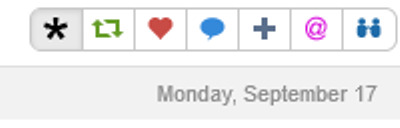
Of course, you can switch between filters any time you want. From left to right:
The asterisk will display all notifications;
The green one will display only all reblogs;
The red heart will show only the liked posts;
The blue balloon will show all the replies left (given the current situation, you might not want to use this option);
The plus symbol will show if you got any new follower;
The @ is for the mentions;
The two, blue figures will show any notification from your followers.
Personally, right now I set this extension on the latter filter, for it allows me to look only at whatever my own mutual may have done in terms of likes, reblogs and (I hope) replies, while filtering out all that mess of replies from the first screencap.

!!! PLEASE NOTE !!!
1. This part of extension is marked “E” for “Experimental”, meaning that you might also expect it not to work as it should.
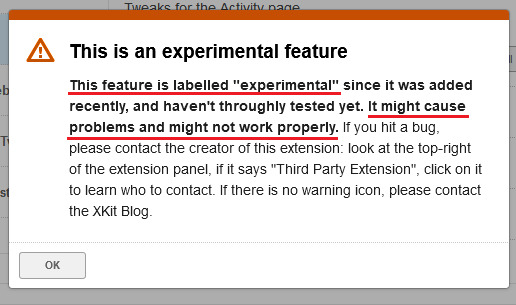
2. As a PC user, I don’t know if this same extension may be available for mobile users too. All I know is that Xkit alone has a mobile version too, but not all extensions are available yet.
((( UPDATE AHOY! )))
@gaogaigar-the-king spotted this post as well and told me that Tumblr has actually come with a feature of its own to disable that sort of “replies spam” in one’s own notifications (so, this time my apologies for calling this site “Dumblr”. Just this once, tho.).
They refer to it has “ a little circle with a lightning bolt in it”. You can see it by clicking on the notes counter at the bottom of the same post you may have reblogged (as long as it’s not your own post, that is); here’s an example from a random post I fetched from my own notifications:

If you have a dark circle with a white bolt in it, then that means that your notifications for that post are active, leading to the “replies spam”.
To avoid future spam, just click on that symbol and the colours will turn the other way around (white cirle with a dark bolt in it):

PLEASE NOTE!
This feature has no retroactive effect (yet). So if you turn off those notifications after you found yourself flooded with unwanted replies, your notification page will keep on displaying the replies up until that point. What it blocks out are only the new replies.
In addition, some else who reblogged this same post added that disabling this kind of notifications, without going after the reblogged posts one by one, can be done from the settings page. For further info, you can read their two cents in here.
As for this post in particular, I felt like updating instead of deleting it for two reasons: the first is that, despite Tumblr does have its own feature to turn off those notifications, one cuold never tell if and when it migh bug out, and it’s likewise unknown how long the staff could take to fix everything (this is Tumblr we’re talking about, after all). So this post may still provide a sort of backup plan, in case that situation might ever happen.
Second reason is that, by the time I got around to do anything, this post already gained a few notes, meaning that, even if the original were to be deleted, reblogs would be still going around.
#tumblr shenanigans#signal boost#(maybe?)#Idk if this may come in handy to others in a similar situation.#updated post#also: look at me trying to make a good use of the coloured text :°D
43 notes
·
View notes
Note
I've been getting into discourse about needing dysphoria or not. And it's really draining. I just want to feel valid, and how can I get myself to stop looking at all that?
Sometimes it takes a lot of self-restraint and will to not actively hate and harm ourselves. So practice some now. Instead of reaching that harmful, gatekeeping, truscum bullshit, go on a blocking spree! The block option is there for a reason! It’s not a bad thing to use, so utilize it! Also use tumblr’s filter feature and/or download xkit, tumblr savior, or washboard (mobile) and utilize those blocking features. Give yourself a break and at least temporarily block certain terms/tags that you commonly seek out.
Then go follow more positivity and validation blogs. We’ve suggested some in our blog recs tags before. We also have positivity and validation tags where you can not only read some positivity and validation but might also find some more blogs to follow. It’s a lot easier to validate yourself with some backup sometimes. So go hear and listen to the good stuff! There’s nothing wrong or weak about doing this.
As well, if possible, get off the internet! Going to a real life queer/trans meetup/club/alliance/etc. could be a really positive and affirming experience, but you don’t even have to do anything specifically trans-related. Go to the zoo or aquarium or botanical gardens. Go on a hike. Go see a movie. Hang out with some good friends or reconnect with old ones. Have a picnic in the park. Volunteer at an animal shelter or soup kitchen or whatever else you care about. Take a painting class. Go read a book at a local coffee shop. Go swimming at a pool. There’s plenty to do out there - even for free! So go out and stretch your legs and get your mind on something new. Give yourself something good and fun to do instead of sitting at home and sinking into the depths of the internet.
Finally, practice radical self-love. We get a lot of questions of people asking how they do something or get over something or whatever, and the secret is: ya’ll already know the answer, you’re just hoping there’s an easier and quicker way (not shaming or judging: I struggle with this in my own life as well). Hard work. You know what you need to do. There’s not always some magic, easy way to get to the end. Most of the time, you have to be willing to put in the hard work. And you don’t always have to go at it alone, but it does always have to be you that’s willing to put in the work and puts it in.
What you’re doing to yourself could be looked at as a form of mental self-harm. You’ve recognized the problem. Now you have to put in the hard work. Use the tools available to you to help limit your access to these sorts of toxic posts and opinions. Let yourself love yourself and be happy. Because you deserve it. You’re worth the hard work. You are worthy of happiness and love and good things.
~ Mod Sock
14 notes
·
View notes
Text
@xmemoriia replied to your post:
This is very unrelated, and I don’t really know...
// also… as far as ur promos not showing up… i’m pretty sure they’d only be hidden if 1) your blog is marked sensitive and safe mode is on, 2) your blog is hidden from search results ( there’s an option under blog settings ), or 3) the tag you’re looking under isn’t one of the first 5 you tagged the post with.
@xmemoriia replied to your post:
This is very unrelated, and I don’t really know...
// hh well it’s not a perfect solution either but i’ve found that the most effective way is to download like… tumblr savior or xkit and use the blacklist function from there. ik tumblr just updated recently with its own blacklist ability but afaik it doesn’t work beyond whatever specific word u filter… like u can filter “nsfw” but u can’t wildcard it to include anything like “nsfw tw” or w/e
Thanks for replying!
Ah yes, I am already using Xkit! And I do appreciate what it blocks. The only problem is that there are still plenty people, or blogs, that don’t tag stuff accordingly, and I’m not gonna start on those pornbots posting stuff into like a gazillion popular tags or whatever as they surely don’t tag their posts as what they should be.
It is a pity that there do not really exist perfect things - A perfect filter of stuff I don’t want to see would be great!
I totally understand why they can’t exactly block everything though, there are way too many posts, probably per second, to check them even if they would have people to manually check stuff 24/7, but it’s a pity!
And I checked these options! I don’t have my blog marked, I don’t have it set as hidden, and it was the first tag when I added it! I did actually remove the safemode-lock to check, and then it was there, so it can’t really be the “not in the tags” option, and the other two I haven’t checked (as in they are not checked ‘on’, not as in I haven’t looked if it’s the case), so there has to be some other reason. My guess is since I mention TT as where my muses come from, and if you take the first three words of the second word, you have “tit” which maybe is already enough to be caught by that darn filter (heck maybe even because of that combined with “teen” before it?) - but I’m not gonna stop mentioning where my muse is from so if this truly is the case I will have to live with it I guess.
2 notes
·
View notes
Note
You know I love following you, you are just such a good person and it's nice to see you excited and happy and stuff. It's hard to follow some people, I follow some Elise specific blogs or Nat specific blogs and they are so rude to everyone that messages them but I follow them so I don't miss anything Elise or Natasha. but you are one of the people that always makes me smile when I see them on my dash
Thank you so much anon, this really means a lot to me ;__; I always feel guilty that I can’t reply/respond to every message (to the point I’ll cry about it sometimes and get overwhelmed) so I make sure to take extra time and thoroughly respond to the ones that I can! Even if it does take a couple days ;__;
I’m sorry you follow blogs like that XD But if it truly bothers you, you can download the xkit extension and choose the option to block their original posts and only see their reblogs d: I don’t follow a lot of people and I did a unfollow spree right around the time before season 3 started filming (which is why you don’t see me do follow forever stuff anymore lmao) bc I just really wanted to enjoy this fandom without any drama or w/e. And since there isn’t a lot of us left, we gotta stick together and try to get along at least XD (or ignore the ones you don’t like and focus on positive love and energy to your faves d:)
#even tho i've caused some discourse#at the end of the day#natasha and elise and hollstein are the ones that matter to me the omst#Anonymous#asks
14 notes
·
View notes