#xencelabs
Text
Drawing Tablet brands with Linux support as of 2024 (that I know of)
Huion (Ubuntu)
XP-Pen (Ubuntu)
Xencelabs
Gaomon (FINALLY!)
I fucking love Linux more now I'm crying
EDIT: Why didn't you add wacom or insert other tablet here? 1. I'm only choosing products based if the driver is directly from site 2. Read the parentheses 3. I'm staying the fuck away from wacom because of the companies shitty ethics after doing more research + never heard of the brand until controversy happened.
23 notes
·
View notes
Text
!! PLEASE SHARE AND REBLOG THIS POST ASAP !!
Update: 7/9/2023 (I will update the listings if they are added to the stores.)
Drawing Tablet Buyer's Guide 2023
Are you looking for help to get into digital art? Are you confused for what models would you pick? Do you want success in your art career? Then this blog is for you. These are the buyer's guide for artists who wanted to take approach on digital art. As always, you don't need a latest and greatest tools just to make good art. Your handy mouse and a trusty old tablet can do fine art at the time. My Intuos 4 L still works today, even if it was released on 2009.
Here are the basic categories you'll fit into: Beginner, Intermediate and Professional.
Beginner - This is where you start making digital art for the first time.
Intermediate - These are experienced artists who are on mid-range level at a greater value.
Professional - These are same as intermediate but who are on to take approach an high-end level to mimic the meaning art.
There are three types of pen tablets for you to decide. These have pros and cons on these tablets.
Pen Tablet - A pen tablet doesn't require a screen and can benefit for a user experience such as good posture, portability and pricing, but this requires hand-eye coordination as this type of tablet has a steep learning curve and drawing on it feels unnatural to use.
Pen Display - A pen display is a monitor that can be drawn into. It is easier to learn how to use pen displays and can mimic a sketchbook you were drawing. However, there are issues such as bad posture, expensive pricing and limited portability. Sometimes, your hand gets in the way through pinpoint cursor while drawing.
Pen Computer - These are pen tablets that can be used by themselves and don't require a computer, it can be portable for travel use. However, they are very expensive, limited to none upgradability, difficult and costly repairs and have a short battery life. As such, I do not recommend getting these pen computers for these reasons above and instead look for other mobile tablet alternatives such as iPad Pro, Surface Pro 8 or Samsung Galaxy Tab.
Here are the list of drawing tablet recommendations based on three categories.
NOTE: Prices may vary due to sale discounts so I only put links to the official store from drawing tablet brands so I'm gonna keep the original price for future references. However, Amazon is safer for returns and good units and eBay is the way to go for second hand offers.
If you're an osu! player looking for a pen tablet, I'd suggest getting an Intuos Pen and Touch Small 2013 (PTH-480) on eBay. One by Wacom Small (CTL-472) has the same performance yet cheaper. The only good alternative that doesn't suck is Gaomon S620. I recommend getting OpenTabletDriver for that purpose.
If you want to invest digital art, I highly recommend getting a medium size tablet for larger hand gestures.
Beginner
Pen Tablet: $30-100 Range
Wacom:
One by Wacom Small (CTL-472) - $49.95
One by Wacom Medium (CTL-672) - $99.95
Huion:
Huion HS611 - $79.99
Huion Inspiroy H1161 - $89.99
Huion Inspiroy 2 S/M/L - $49.99 - $89.99
Huion Inspiroy H640P - $49.99
Huion Inspiroy H950P - $59.99
XP-Pen:
XP-Pen Deco Fun XS/S/L - $29.99- $49.99
XP-Pen Deco 01 V2 - $59.99
XP-Pen Deco M/MW - $49.99 - $69.99
XP-Pen Deco L/LW - $69.99 - $89.99
Pen Display: $170-420 Range
Wacom:
Wacom One (DTC-133) - $399.95
Huion:
Huion Kamvas 12 - $239.99 w/ stand
Huion Kamvas 13 - $264.99 w/ stand
Huion Kamvas 16 (2021) - $419 w/ stand
XP-Pen:
XP-Pen Artist 10 (Gen 2) - $169.99
XP-Pen Artist 12 (Gen 2) - $249.99
XP-Pen Artist 13 (Gen 2) - $299.99
XP-Pen Artist 16 (Gen 2) - $399.99
Intermediate
Pen Tablet: $100-200 Range
Wacom:
Wacom Intuos Small Wireless (4100WL) - $59.95
Wacom Intuos Medium Wireless (6100WL) - $199.95
Huion:
Huion Inspiroy Dial 2 - $139.99
Huion Inspiroy Giano - $199.99
Huion Inspiroy Q11K V2 - $139.99
XP-Pen:
XP-Pen Deco Pro S/SW - $99.99 - $129.99
XP-Pen Deco Pro M/MW - $129.99 - $159.99
Pen Display: $260-1300 Range
Wacom:
Wacom Cintiq 16 (DTK-1660) - $799.95 ($649.95 on Amazon)
Wacom Cintiq 22 (DTK-2260) - $1299.95
Huion:
Huion Kamvas Pro 13 2.5K - $399.99
Huion Kamvas Pro 16 2.5K - $599.99
Huion Kamvas 22 Plus - $549
Huion Kamvas 24 Plus - $899
XP-Pen:
XP-Pen Artist 12 Pro (2019) - $259.99
XP-Pen Artist 13.3 Pro (2019) - $279.99
XP-Pen Artist 15.6 Pro (2019) - $369.99
XP-Pen Artist Pro 16 (2021) - $449.99
XP-Pen Artist 22R Pro (2020) - $599.99
XP-Pen Artist 22 (Gen 2) (2021) - $499.99
XP-Pen Artist 24 Pro (2020) - $899.99
XP-Pen Artist 24 (2021) - $799.99
Professional
Pen Tablet: $140-500 Range
Wacom:
Wacom Intuos Pro Small (PTH-461) - $249.95
Wacom Intuos Pro Medium (PTH-661) - $379.95
Wacom Intuos Pro Large (PTH-861) - $499.95
XP-Pen:
XP-Pen Deco Pro MW (Gen 2) - $139.99
XP-Pen Deco Pro LW (Gen 2) - $179.99
XP-Pen Deco Pro XLW (Gen 2) - $199.99
Xencelabs:
Xencelabs Pen Tablet Small - $199.99
Xencelabs Pen Tablet Medium - $279.99 for standard, $359.99 for bundle, $379.99 for special edition
Pen Display: $800-3500 Range
Wacom:
Wacom Cintiq Pro 13 (DTH-1320) - Formerly $799.95 but less than $379.99 on eBay
Wacom Cintiq Pro 16 (2021) (DTH-167) - $1599.95 ($1529.99 on B&H Photo Video and Amazon)
Wacom Cintiq Pro 24 (DTK-2420) - $2199.95
Wacom Cintiq Pro 24 Touch (DTH-2420) - $2699.95
Wacom Cintiq Pro 27 (DTH-271) - $3499.95
Huion:
Huion Kamvas Pro 16 4K Plus - $899
Huion Kamvas Pro 24 4K - $1299
XP-Pen:
XP-Pen Artist Pro 14 (Gen 2) - $419.99
XP-Pen Artist Pro 16TP - $899.99
Xencelabs:
Xencelabs Pen Display 24 - $1899
Resources:
Brad Colbow: YouTube | Brad.site
Teoh Yi Chie: YouTube | 2nd Channel | Parka Blogs
The Seven Pens: YouTube | Website
#mekkyz' golden award#digital art#drawing tablet#pen tablet#pen display#buyers guide#recommendation#wacom#huion#xp pen#xencelabs#beginners#intermediate#professional
66 notes
·
View notes
Text

Got a new computer and drawing tablet so I rearranged :3
#workstation#desk#my desk#deskinspiration#desk inspo#study inspo#study aesthetic#wacom tablet#xencelabs#interior decorating#decor#green#battlestations
12 notes
·
View notes
Text

Percy Jackson's new cast as their characters
#percy series#percy jackson#anabeth chase#anabeth pjo#disney animation#walt disney#disney percy jackson#walker scobell#leah sava jeffries#Aryan Simhadri#Percy Jackson and the Olympians#rick riordan#my art#drawing#xencelabs#paint tool sai
6 notes
·
View notes
Text
youtube
#art#illustration#design#character#concept#sketch#funny#visualdevelopment#dailyart#inktober#characterart#xencelabs#Youtube
0 notes
Text
i got a new drawing tablet and it's so nice my old one was so scratched up it was uncomfortable to draw with lol
2 notes
·
View notes
Text

3270. Rabbat
Tools: Xencelabs 24" Pen Display/ Photoshop CC
No AI is used in my process
FAQ • Twitter • Facebook • Instagram • DeviantArt
759 notes
·
View notes
Text

Lena Fazbear!
Draw that i Made foto mi Collab with Xencelabs!
359 notes
·
View notes
Note
mmmmmmmmm alhaitham hands.... anyway, any artist's gloves recommendations? lol this ia super random hope you dont mind
mmgnjdbdd al haitham hands i wanna hold in mine aughhdhd....
also i dont mind. so uh dunno if i can rec smth like gloves since i dont think theres like major differences between them that could affect much but well, its not like i tried out all kinds to check that
i got a few ones and some are just regular artist gloves, others have a small strap i kinda like since it keeps it secure and also the pen can rest there nicely like this ↓

but i guess some ppl might bother this so its a preference thing i guess?
anw one of my gloves without the strap is from xencelabs, the material is pretty light and airy. cant do anything wrong with this one
41 notes
·
View notes
Photo


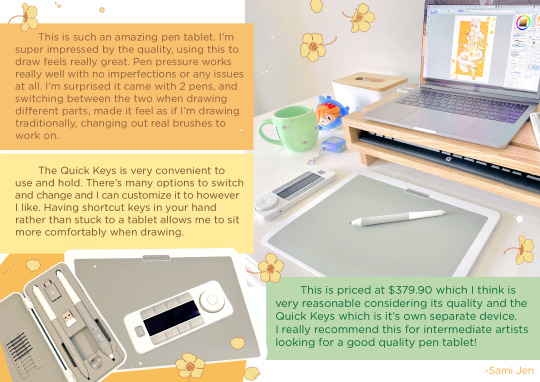
Xencelabs pen tablet review
Watch full review: https://youtu.be/JYQqKsF3_QU
359 notes
·
View notes
Note
hello! i checked through your blog but didn't find a previous ask answering this question, so I figured I would ask!
I love your art soooo much and your colouring is adorable. What software / equipment do you use for your digital art? How long have you been practicing digital art?
Also do you have any socials that go into your process?
I admire your work a lot! Thank you!
Hi! First of all, thank you so much!!
I'm glad to hear that you like my art!
Software: Clip Studio Paint
Equipment: Xencelabs Pen Tablet
I think I've been drawing digitally for about 8 years now!
Thank you so much for the questions and I hope I was able to answer them to your liking! <3
6 notes
·
View notes
Note
I saw your drawing tablet question, this is delayed so forgive! These are just non Wacom recommendations. I have an older Huion screen tablet that does well so I can personally recommend that brand. XP Pen is similar in quality if you want something in the same price range. They both have great sales at various time during the year. If you want something between them and Wacom Xencelabs apparently makes some good ones. There's also iPad if you want something more portable but with it's own cons.
thank you yes im looking for a waom alternative i think,, i heard they dont come with shortcuts anymore that sucks
15 notes
·
View notes
Text

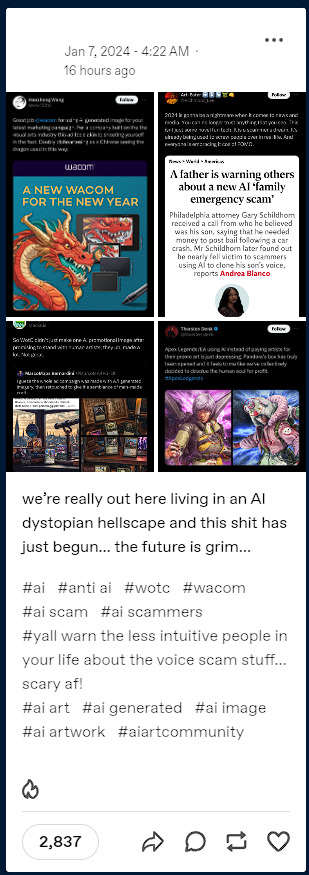
All of the reblogs and posts advocating for Huion and XP-Pen don't know that these companies had been using AI for a while.

Keep in mind, all of the tablet companies below are using their own digitizers.

Source: https://docs.thesevenpens.com/drawtab/drawing-tablet-brands
Wacom digitizers are used in Samsung and their own products.
Hanvon Ugee supplies digitizers for XP-Pen and Xencelabs.
Huion (Formerly UC-Logic) supplies digitizers.
If you're looking to invest your graphics tablet, buying used is the only option, and my suggestions on where to buy are eBay, Facebook Marketplace, Buyee, and a local parcel shipping company.
Please, share this post so people can understand.
4 notes
·
View notes
Text
i hate how hard it is to look up different tablet manufacturers
like theres Artisul, Gaomon, Xencelabs, and Ugee that ive found so far and not easily, mostly from reddit
anyway im thinking of going for a tablet to get the job done, no screen, and saving up for a better one. im looking like 100 or less instead of the 600 or so i was looking at
11 notes
·
View notes
Text
🐞welcome to my personal swamp! 🐞
You can call me Mercury or Fern, I do not mind. Its not my real name anyway. I am an 18 year old South African artist drawing whatever I want.
Stuff:
I keep my gender private (ish) online. Its just for the sake of anonymity.
I started this account when I was relatively new to tumblr and I have a whole tagging system to organize my posts better! This is so my reblogs and my art and my dumb shitposting can be easily separated. See below
🐞 tagging system 🐞
Rb: reblogs
Fave: favorite posts (consists of art i love too)
Art by other people: specifically art reblogs
Tw: for anything potentially triggering
Mercuryferns requests: requests people have sent in and i have completed
Mercuryferns ocs: my characters!
Mercuryferns art: all my art
(*my characters also have their own individual tags which you can find. They all end in “from mercury”. For example, jack from mercury)
🐞 Boundaries 🐞
Do not repost my art without my consent and credit. This does not include reblogs and retweets those are awesome.
You may use my art in edits, as a profile picture, etc. But again, with my permission and credit, which I may not always grant.
Don’t even consider asking me to sell you my art as an NFT. Its a no. Always.
🐞 commission info + FAQ 🐞
Do you take commissions?
Occasionally. At the moment I only take commissions from people who can pay in ZAR or from those I’ve met in person due to complications regarding PayPal. But hopefully it’ll be fixed soon.
Do you take requests?
Yes. I don’t always do them though. If you send in a request theres like a 25 percent chance I’ll fulfill.
What software do you use?
Procreate with an iPad air 2 and no stylus or apple pen. I’ve been fingerpainting for so long its now actually hard to use a pen lmao. Also sometimes Xencelabs tablet with Macbook air and clip studio but said laptop is so old and broken.
Suffice it to say, I do not recommend using my software. I can’t afford the fancy stuff and I am too lazy either way.
What brushes do you use?
I make most of my brushes. Or at least personalize the default procreate ones. I’ve made a separate post about it.
Do you sell prints?
Working on it!
Can I use your art as an NFT-
No. Also I will block you.
8 notes
·
View notes