#ts4 leg tattoo
Text

⇢ TOUCH ME | a tattoo set
made for feminine frames; chest piece cuts off at collarbone on masculine frames - others are universal
this set features 3 tattoos: a sleeve (eleana), a chest piece with face tattoos (gia) and leg tattoos (imogen)
categories: upper right and left arm, medical wearables (chest piece), left leg
three swatches for each tattoo: 90%, 80% & 70% opacity
DOWNLOAD | BECOME A PATRON
@alwaysfreecc
1K notes
·
View notes
Photo




Blessed be the Daughters of Cain
#i remade her from scratch whoops#and i made her tattoos!!! most of them are there anyways#got the hands and face/neck stuff and some arm/leg but ikkkkk i missed some she has so many and is literally always adding so!! fuck#sorry#ethel cain#preacher's daughter#american teenager#and crush#that one is two hairs i edited into one in paintnet shhhhhhhh i cant do meshes#also god bless TOOL mod for those bleacher shots lmao#how do people take not shit pics tho i cant ever get Good stuff like some mfs make Magic idgi but kudos to em#my sims#my cc#if i ever upload her tattoos for dl i can if anyone needs or wants em but! i am not great w making HQ shit they kinda grainy srry#uhhhhh#sims 4#ts4#the sims 4#i do not know how to tag
292 notes
·
View notes
Text


hello. guess who
here's to hoping these guys can get me out of my sim slump hooray!
#mine#ok like always. do NOT click on the pictures#haha#thats as hq as they can get alright#also! dont look to closely at nami's tattoo#i thought i had smth close enough but i didnt. so i resorted to one from the game#ANYWAYS IM SO HAPPY W THEM GGHGHGHGHHG#damn i just realised i forgot to turn on my reshade FUCK#ugh#ts4#the sims 4#ts4 cas#ts4 create a sim#create a sim#one piece#one piece sims#black leg sanji#nami
12 notes
·
View notes
Photo

Mechanical legs available in 2 versions; one with a shiny effect and one without.
- Tattoo category;
- Female and male;
- Teen + ;
- All species;
- 10 colors, 2 versions;
- HQ compatible.
- Custom thumbnail.
- Images were taken with HQ mod.
*LINK*
If you search for any item I use on this sim, you can go to my TSR page where I answer faster!
#TheSimsResource#TS4#ts4cc#sims4#sims4cc#mechanical#legs#robot#steampunk#fantasy#tattoos#evilquinzel
53 notes
·
View notes
Text



Anne and their college girlfriend <3
#ts4#edit#the sims#thesims#the sims 4#thesims4#s4edit#s4 edit#screenshot#ts4 screenshot#ts4 royalty simblr#royal sims#ts4 royallegacy#ts4 royalty#Anne was an art major#as you can see Anne has one tattoo on their leg#and this is me showing off my Anne is Tall tm agenda#they are talling than all of their romantic partners#current and otherwise#Anne and her are so cute together!#I may also be confirming their relationship because of the quiz I made for this story#extra
11 notes
·
View notes
Text

DOWNLOAD (sfs, no adfly)
a womb tattoo of the cambion conception and immaculate conception symbols. more than anything, this is inspired by a tattoo that i want but probably wont get. comes in love, hate, and 2 sorta-yin-yang styles
uses vectors made by cormac illustrated with permission! please dont edit, but you can ask me if you need different configurations. cc used in the image and permission proof under the cut!
horns ❤️ blindfold ❤️ blood ❤️ legs ❤️ pose ❤️ lighting

(emails redacted for privacy, link redacted because YOU should ask permission too if you want to use them!)
#cant catch me gay thoughts#my cc#ts4#ts4cc#sims 4 custom content#sims 4 tattoos#tboi#the binding of isaac#binding of isaac#this is the last of the cc i had in my backlog but i might make more at some point who knows#in the version i actually play lilith doesnt wear crop tops or have goat legs but i needed to show off the tattoo#(hold arms out like that spongebob meme) WITHOUT PUTTING HER IN LINGERIE#blood cw#pregnancy cw#<-- i mean theyre fetuses so i guess? just to be safe#again im only tagging for random simmers i know isaac fans dont care LOL
8 notes
·
View notes
Text

♡ A ditzy, forgetful and artsy girl, who is not immune to falling into daydream land most times of the day.
♡ She has a strong kind heart , but careful she has a stubborn side when standing up for what she believes in. Won't back down when challenged.
♡ Word of advice? Do not interfere when she's 'cooking' - she won't give up. Just get the fire extinguisher ready.
#the sims 4#ts4 cas#ts4 edits#my ocs#oc: crystal sharma#oc edits#wanted to give her a new look - cause i found that eyeshadow#and it was perfect for her#also i can imagine her getting some more doodle tattoos along her arm#and maybe one on her leg too#has a few on her back too#once again - im forever not immune giving my ocs hairy arms/legs <3#ocpridesims
14 notes
·
View notes
Text
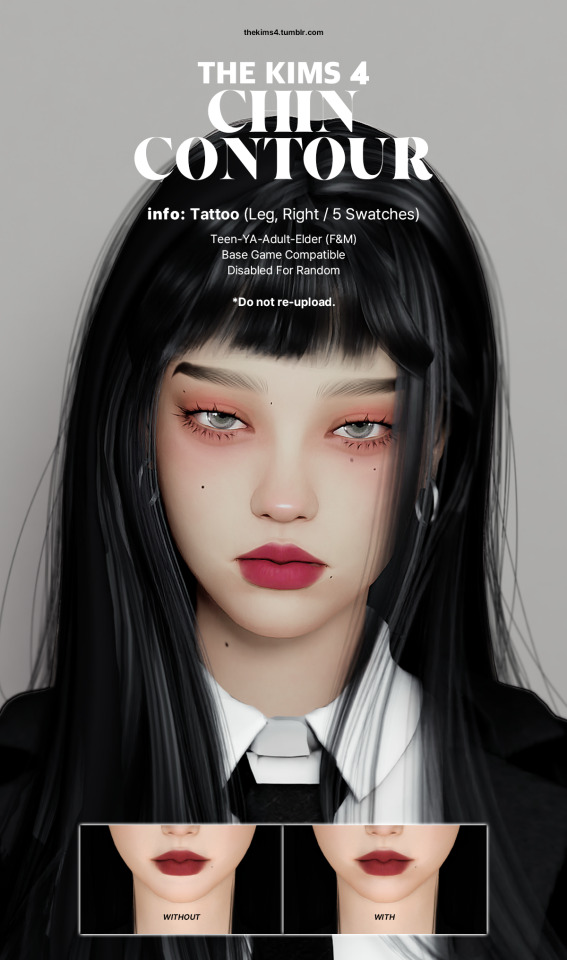
Chin Contour
TS4 Tattoo
Tattoo (Leg, Right / 5 Swatches)
Teen-YA-Adult-Elder (F&M)
Base Game Compatible
Custom Thumbnail
Disabled For Random
CC : Hair / Skin / Moles / Lips / Acc
Pose : Helgatisha
[DOWNLOAD]
*DO NOT re-upload.
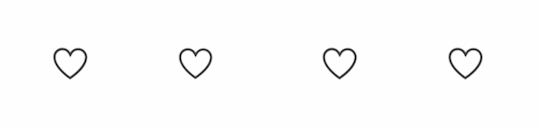
#thekims4cc#sims 4 cas#ts4#the sims 4#ts4cc#simblr#sims 4#sims 4 cc#sims4#maxis match#maxis match cc#ts4 maxis cc#s4 maxis match#ts4 render#sims 4 maxis cc#the sims cc#ts4 maxis match#sims 4 download#ts4 custom content#sims 4 custom content
158 notes
·
View notes
Text
BG3 Umberlee INSP CAS Set

This set includes 8 fully recolorable CAS items inspired by Allandra Grey, the Wavemistress of Umberlee, for your Y/A - AF sims:

Converted from BG3:
Wavemistress Allandra Hair (HIGH POLY) - has no crown
Wavemistress Allandra Hat Hair (HIGH POLY) - has crown
Wavemistress Allandra Crown - found under Earrings, hat slider compatible IIRC
Wavemistress Allandra Crown + Bling ACC (HIGH POLY) - found under Earrings, hat slider compatible IIRC
Wavemistress Allandra Shoulders + Extras ACC (HIGH POLY) - found under Necklaces
TS3 mesh edits:
EliavahVoidwatcherDressShinyLeather2 REDONE (Strapless & Recolorable) - Everyday - Outerwear, fit/fat morphs
Luxy Body Scales as BODY TATT (FULL) - CmarNYC's tattoo mod REQUIRED
Luxy Body Scales as ACC - found under Socks
Enjoy! And Happy Black History Month!
Download set (packages) : Mediafire | SimFileShare
Descriptions & preview pics under the cut:
FLAWS: Nothing too crazy--I just wanted to point a few things:
Crown, Shoulders/Necklace, Hair

The ACCs in this set have an annoying tendency to BLUR when stacking. Which a serious problem if you use them with a Mermaid sim, cuz they all come with mermaid scale leg ACCs that inevitably cause blurring. Even if you use the "No Scales" mod at MTS (like I did), it just makes them invisible, it doesn't actually remove/unequip the scales. AFAIK there isn't a mod that lets us unequip the scales from CAS like we can with the Plantsim leaves or Vampire neck tattoo. So that sucks, sorry.
The hair was sooooo high poly it was crazy--I Decimated the mesh A LOT, which is why it looks pretty crappy TBH. The plain/regular Hair version is slightly higher poly than the Hat Hair, cuz I had to allow enough free polys for the crown and TSR was just NOT having it.
(This was hands down the most annoying set I've ever made; the blurring and the polys were just effing impossible to deal with.)
Eliavah Dress
Ain't no way I was gonna sit around converting some high poly BG3 dress when there was a darn-near-perfect one already made for TS3. 😅 So I just adios'ed all the extra chest straps, made the leather texture recolorable, and called it a dang day; I'm tired.

Luxy Scales

I made the Scales as ACC a billion years ago but never did anything with them. Then I realized how dang bad the blurring was with too many ACCs, so I quickly remade them as Full Body tatts--as always, CmarNYC's tattoo mod REQUIRED. (Luxysims removed all their TS3 CC when they migrated to TS4, so you can get the original Scales as Outfit here if you want).

And that's that!
___________________________________________________________
Enjoy! And Happy Black History Month!
Download set (packages) : Mediafire | SimFileShare
#sims 3 cc#sims 3 conversion#sims 3 baldur's gate 3#sims 3 hair#sims 3 clothes#sims 3 accessory#sims 3 fantasy
98 notes
·
View notes
Text
Updating... The Tattooer (ver. 3.4)!
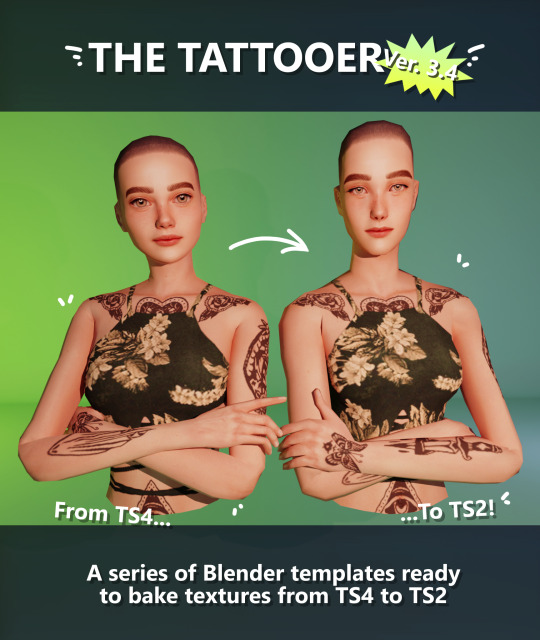
Finally! Took me a while, huh. This is the updated version of the Tattooer project. It skips some steps, making the workflow much, much faster! Huge thanks to @applewatersugar for his
suggestion on how to bake textures while preserving the transparency. This is kind of a repost of the original Tattooer post, but it actually has some new stuff and a few changes here and there, so please take a look if you want to learn how to use this new version.
This is a series of Blender template files already set up to quickly bake textures from The Sims 4 to The Sims 2. The different Blender files will allow you to:
-Bake body textures from TS4 to TS2 (Female)
-Bake body textures from TS4 to TS2 (Male)
-Bake body textures from TS4 (Female) to TS2 (Male)
-Bake body textures from TS2 (Female) to TS2 (Male) [Bonus!]
-New! Bake face textures from TS4 to TS2 (Unisex) [Bonus!]
-Bake head textures from TS4 to TS2 (Face + Scalp) (Unisex) [Still experimental]
Check the file names to see which one is which, and the resolution of the baked texture it will give.
Everything you see in the render above was 100% converted using those Blender files.
Download here! SFS / GD
Update: Version 3.4.1 (27/08/2023) Fixed some issues on the shoulders for the AF-body-4t2-1024 and AF-body-4t2-2048 templates. Now the top straps on most converted underwear/swimwear should look right.
Update: Same version (13/12/2023) As requested, added a new spanish version of the included pdf guide!
These templates were made mainly to bake and convert tattoos, but there’s more you can do with them if you get creative. I have to say, these are NOT perfect. Results may vary depending on what you are trying to convert, so! With that in mind, this is all the stuff you will be able to convert almost seamlessly from TS4 to TS2:
-Tattoos.
-Other body details such as body hair, scars, freckles, supernatural/occult details…
-Body painted underwear and swimwear, as well as some other clothing that’s mostly painted on the body.
-Socks, stockings and maybe leggings.
-Even skintones! In some areas they will look weird, so I recommend editing and blending them with other existing TS2 skins.
-Makeup, eyebrows and beards. In the old version this was just a proof of concept, but now I’ve added a new Face file template which gives some pretty decent results!
-Hair scalps. Very useful when converting some hairs! Although keep in mind part of that texture might also need to be baked on the face mesh, you know, that hairline makeup stuff.
Got your attention? Nice! Editing some of the textures from TS4 to match the UV mapping in TS2 using a 2D editing program can be incredibly hard. That’s where texture baking in Blender comes to the rescue!
You will need to download Blender, at least version 3.4, but you could always use a newer version. It is only incompatible with versions older than 3.4.
-You can download Blender for free here.
-You will also need Sims 4 Studio to extract the original Sims 4 CC textures you want.
In the first version of these Blender files, there was a necessary step using Photoshop, but that’s no longer needed. However, there’s still a tiny extra step which requires resizing the newly baked texture on some of the high resolution templates, so you might need a 2D editing program like Photoshop. More on that later.
So, before we begin, let’s clear out some questions you might have. What the heck is this texture baking thing and what does it do? Well, let’s imagine you have a video projector and point an image into a blank wall. Then you pick up some brushes and start painting and copying that projected image in that wall. Texture baking is kinda like that when it comes to 3D models. You align two models and match them as closely as you can in shape and form, and once you adjust some parameters and values, Blender does the rest for you: it will give you a new texture for a new model with a different UV map. These files I’m sharing have everything already set up, so it’s a matter of plopping in that Sims 4 texture and you will get that new texture for TS2 in just a few clicks.
This tutorial assumes you know literally nothing about how to use Blender, so if you feel uncomfortable with it, worry no more! This will guide you with pictures showing where you need to click and explaining what is happening. For Sims 4 Studio and Photoshop the process might be a bit less detailed, but still this should be pretty beginner friendly. For this tutorial, I will use some tattoos as an example (properly credited at the end of the post). Alright, enough with the rambling. Let’s get started!
·EXTRACTING TEXTURES IN SIMS 4 STUDIO:
First things first, you will need to extract as pngs all the textures you want to convert from TS4 using Sims 4 Studio. It should be pretty straightforward. Just open the packages and export the Diffuse textures. Keep them organized in a folder for easy access.
·BAKING THE TEXTURES IN BLENDER:
PRELIMINARY STEP 1: CONFIGURING BLENDER’S GRAPHICS SETTINGS:
Open your preferred Blender file depending on what you’re going to bake and the desired resolution (in this example I’m going to use the AF-body-4t2-1024 file). Before we start messing around in Blender, there’s one thing you should set up. It is a onetime step, and once it’s done, you won’t need to do it again. So, does your computer have a dedicated graphics card? If you don’t know or you’re not sure, just skip to the next step. Configuring Blender so it uses your graphics card instead of your CPU will make the baking render much faster, so it is recommended you set it up correctly.
If your computer has a dedicated graphics card, click File (1) > Preferences (2) > and on the window that pops up click System (3) > and select CUDA and make sure your graphics card is there and tick it (4). I have an Nvidia Graphics card but your case may vary. Once you’re done, click on the tiny button on the bottom left corner and Save Preferences (5).
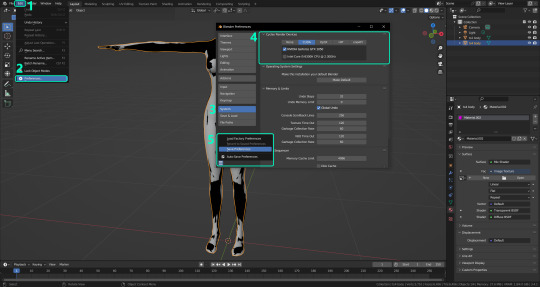
PRELIMINARY STEP 2: CHOOSING THE RENDERING DEVICE:
Click on the tiny camera button on the right, called Render Properties (1), and on Device (2) select GPU Compute if it’s not already selected. If you’re not sure if you have a graphics card or not, just select CPU. Then select the Material Properties tab (3) and Save your changes, either by pressing Ctrl + S, or clicking File (4) > Save (5). You might need to do this second step with the other Blender files, but once you have it done and saved, you won’t need to do this again. Okay, time to get into the good stuff!

·STEP 1: LOADING YOUR TS4 BASE TEXTURE:
In the Material Properties tab, click the folder icon that says Open (1) and on the window that pops up, navigate through your folders and select your first texture. To navigate easily, the 3 buttons on the top right (2) are for the display mode. They will show your files in list mode, vertical and horizontal, and the one on the right will display the file thumbnails, pretty useful if you want to easily preview your textures here. The icons on the left side (3) will let you go one folder back and forward, go to the parent directory, and refresh the folder in case you just dropped something new in there. Double click on the image you need and that will load the texture into the Sims 4 body model, named “ts4 body”.
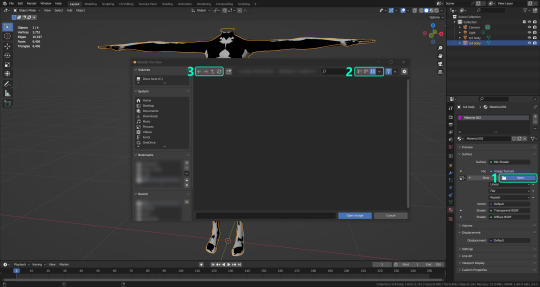
·STEP 2: SETTING UP YOUR SELECTION AND BAKING THE TEXTURE:
On the top right of the screen, you will see the names of the 2 models in the scene. Hold the Ctrl key in your keyboard and left click on the “ts2 body” model (1). If you did it correctly, you should see “ts2 body” in a yellowish orange color, and right down below, “ts4 body” should look more like a red orange. If not, try again by clicking first on ts4 body, and then while holding Ctrl click again on ts2 body. Then switch to the Render Properties tab by clicking the tiny camera icon (2) and click Bake (3). Depending on your screen resolution, you might need to scroll down a bit with your mouse to see the Bake button. Wait a few seconds for it to finish. You will see the progress percentage down on the bottom of your screen. Don’t panic if you notice your computer fans start ramping up, that’s completely normal! As I said in the beginning, using your GPU will bake the textures much faster than the CPU.

·STEP 3: SAVING YOUR NEW TS2 TEXTURE:
Once it’s finished, switch to the UV Editing Mode by clicking “UV Editing” on the top of your screen. And there it is: your new texture! You might have to scroll up your mouse wheel a bit to zoom in and see it in all its glory on the left side of the screen. We’re still not done yet though. You need to save it to yet another new folder (always try to keep your stuff organized!).
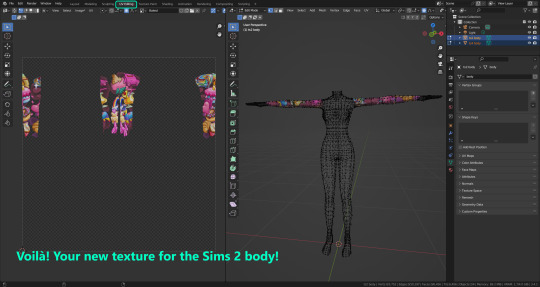
You can save it by pressing Shift + Alt + S, or clicking on Image* (1) and then Save As… (2). That will pop a window where you’ll need to navigate again and save it somewhere. Give it a proper name (3) and hit Enter to save it… well, Enter doesn’t always work for me for some reason, so if that happens just click Save As Image (4). And that’s it! You’ve successfully converted your baked texture. Congrats!
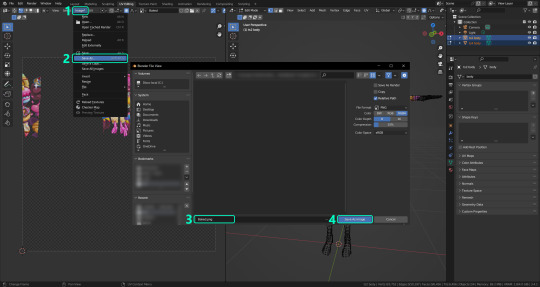
·STEP 4: GOING BACK TO STEP 1:
Alright! If you’re done with your textures, you can close Blender without saving and call it a day. But let’s say you want to keep baking other swatches. In order to go back to step 1 and start the process once again, click Layout (1), go back to the Material Properties tab (2), select “ts4 body” (3) and click on the folder icon (4) to open and load your next swatch.

Then it’s just a matter of repeating the process from step 2. When you’re ready to move on, close Blender without saving. If you see a small check telling you it will save some images, make sure you uncheck it, so you will be able to use it again in the future from the starting point with no issues. I don’t think it really matters if you accidentally save your progress in these files, but I like to keep it clean and fresh so I can do the process where I left it from the beginning next time I open it. And in case you mess up and save somewhere, you can always just delete the .blend file and download the template files again.
In case you’d like a video tutorial on how to use these files, the amazing @platinumaspiration recorded this fantastic video showcasing the process! You can watch it here.
One final note: some of the baking .blend files save the textures with a resolution of 2048x2048 pixels, as clearly stated at the end of their file name. That’s way too overkill, because TS2 only properly supports up to 1024x1024 for most of its textures and you should always resize your final product to that max resolution (or lower if needed). I just made those 2048 versions because there might be some really tiny and slim details on some tattoos that might look a little too blurry when baked into a 1024 resolution texture, so for those cases use that if you want and then resize them using your 2D editing software of choice.
In Photoshop, in the Resample mode of the Image Size menu, there are a few options to choose. For the fine details, I like the Nearest Neighbor (hard edges) option, which, even if it looks a bit pixelated, it still preserves most of the texture and quality.

For anything else, I would just directly bake them using the 1024 versions in Blender (512 for the face and scalp).
And for the folks who feel comfortable playing around in Blender, this is just the beginning! Texture baking opens a LOT of possibilities, so feel free to move stuff around and edit the models to your liking! If you notice the baked textures look warped or stretched somewhere, or don’t like where some textures are placed in the S2 body, poke around that area moving stuff and then give it another try. The main objective of the baking process is keeping both overlapping models as close in shape as possible. You may also edit and save new copies of the templates, or make new ones from scratch using mine as a reference (keep a close look on those Baking settings and values, I think they work pretty well) and share them if you want to. Go ham, do whatever you want with them! I still have plans on making templates to convert body textures from Sims 3 to Sims 2, but for now it’s not on my priorities, so we’ll see when that happens.
Whew! Hope none of this was too confusing. Need help or have any issues with these? Please ask/message me here and I’ll be glad to help when I’m able to!
Credits for the CC used in the render demonstration:
-Skin by Sims3Melancholic.
-Eyes by Northern Siberia Winds.
-Eyebrows by PeachyFaerie.
-Tattoos by xtc.
-Top by SerenityCC.
And the Tattoo I used for the tutorial can be found here, by ValhallanSim.
Last but not least, a huge thanks to all the people who somehow contributed to make this project and update possible, either by doing initial testing, finding issues to fix, or teaching me new Blender tricks to make the workflow way faster and easier. So thanks again to @elvisgrace @moyokeansimblr and @applewatersugar on Tumblr! <3
And thank you for reading! Hope you have fun playing with this (not so) new toy hehe.
#tattooer project#tattooer update#ts2 tutorial#ts2 resources#ts2 blender#ts2 overlays#ts2 texture baking#4t2 conversion tutorial#this took me so LONG to update#im really sorry for the delay :(
297 notes
·
View notes
Text
Cyberpunk 2077 Gangs (The Sims 4): Maelstrom inspired
MORE SIMS 4 CYBERPUNK STUFF
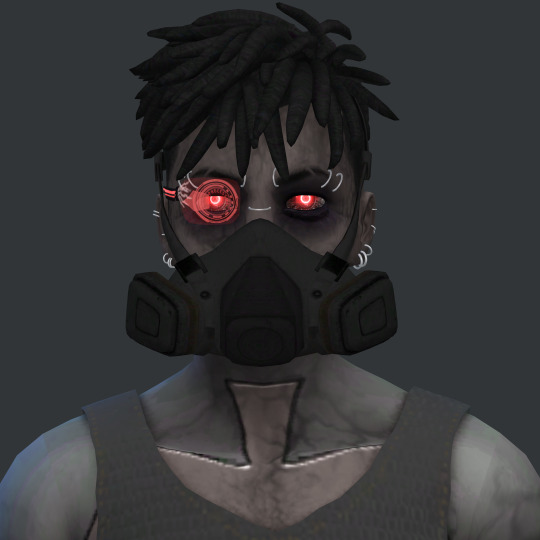








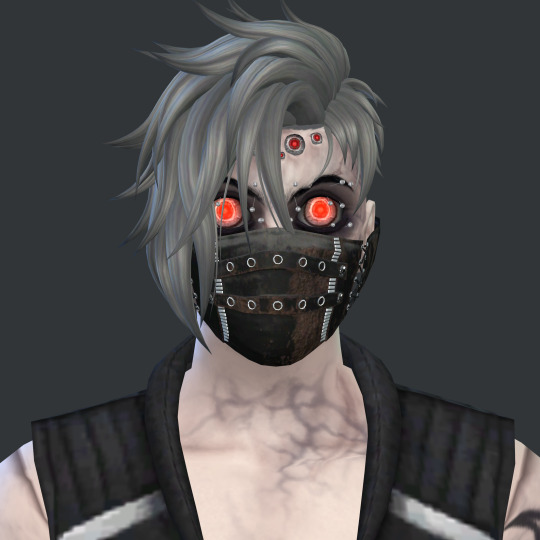

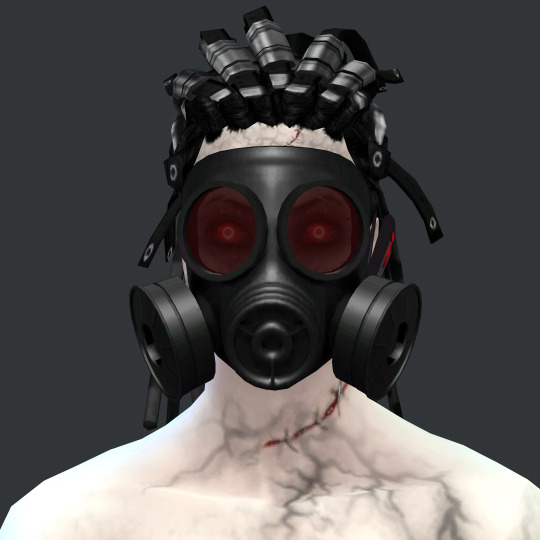
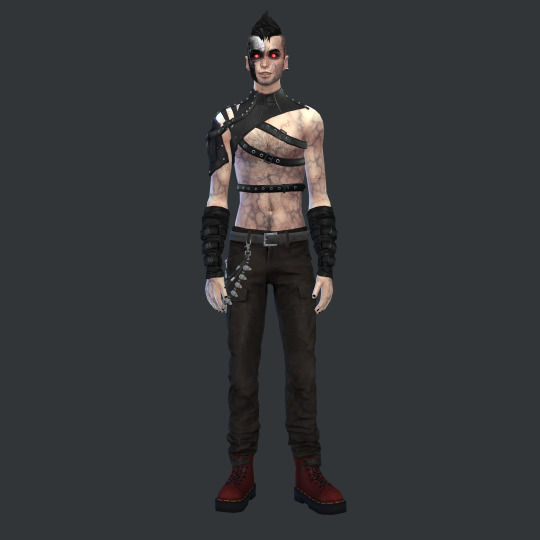




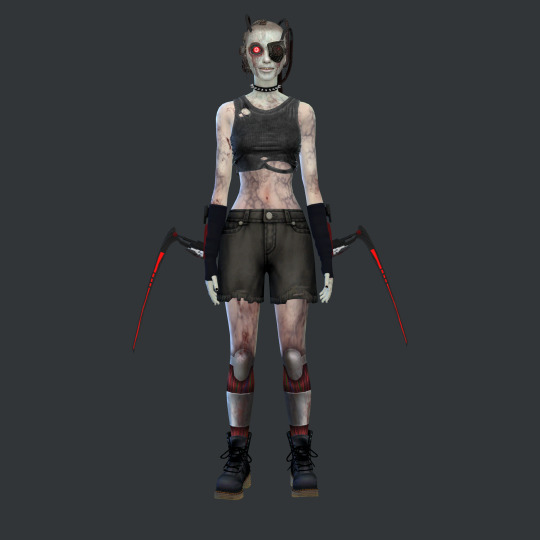


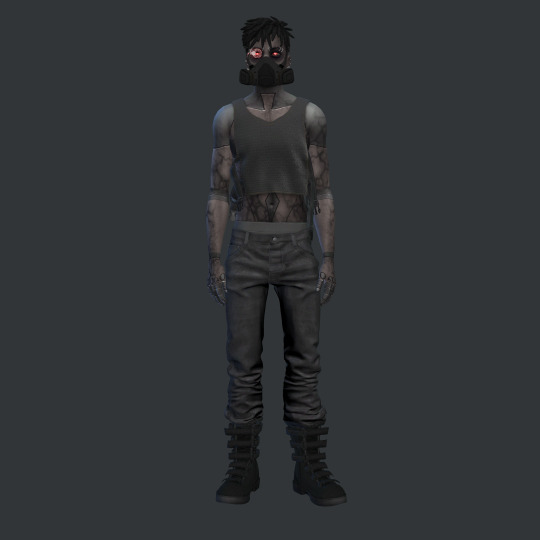

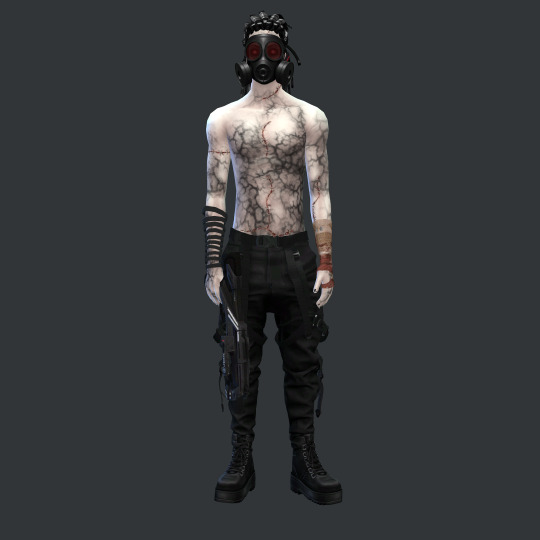

REFERENCE IMAGES

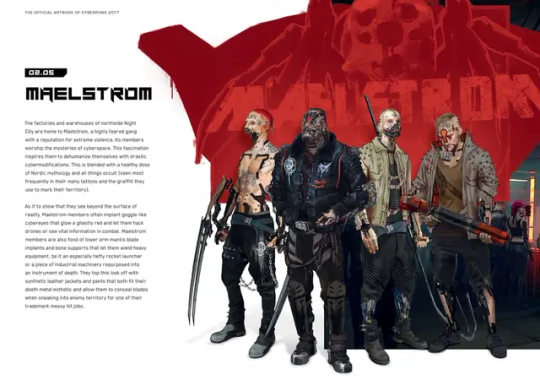




Inspired by Maelstrom but obviously I was limited. I didn't copy any particular character or NPC just the overall "creepy-cyborg-terminator-madmax" vibe. I used less baldness, less Hitler hair-dos, etc made them a bit more simple and stylised to my liking. I think they look a bit more anime lol. I tried to compensate with more piercings, spikes, scars, supernatural veiny skins and stuff for my lack of intense cyborg cyberware they have. I know the spider lady is a bit weird but I liked the spider legs in their graffiti logo and tried to include it imagining it's some sort of cyberware body mod. I found this cool Sims 3 CC but no ts4 conversion unfortunately. So just did my best, the light emitting contacts really helped. Overall I like how they turned out. Might make them creepy vampires haha or maybe make more "scary" looking ones later ╰(*°▽°*)╯This Totentanz build by Hamsterbellbelle is where I'm making them live (I'll probably build something in the basement) along with Littlemssam's live in business mod (so that it functions as a club even though it's residential)
youtube
Some useful CAS CC for these looks:
Cyborg Head ☢ Vallhallen Helmet conversion ☢ Vallhallen oculus third eye ☢ More eyes by Zaneida ☢ Spider mouth by natalia auditore ☢ Anakin arm by natalia ☢
cyberware by natalia auditore ☢ more cybeware by NA ☢ even more cyberware by NA ☢ Cyber decal eyeshadow ☢ Tecno glasses ☢ SSTS gauntlets ☢ Arachnophobia face eyes by Pyxis ☢ Ashwwa steampunk top ☢ Ashwwa scifi earrings ☢ Ashwwa safety pin earring ☢ Cyborg facepaint ☢ Pralinesims Spikey mask ☢ Steampunk Goggles ☢ Robo legs and Robo arms tattoos ☢ Standalone robotic arm accessory ☢ Body veins skin details ☢ Contacts with light ☢ Gas mask ☢ Dark side mask ☢ Mantis Blades ☢ Cyber blackout tattoos
If there's something you like that wasn't listed here let me know and I'll try to find it. The list of CC is very long so i included the most prominent and useful things that caught my attention; I also use plenty of MagicBot CC (piercings, skins, etc) and lots of clothes by Belloallure, Darte77 and @the-crypt-o-club and probably tons of other cc creators I can't recall now
#moonbiscuitsims#moonbiscuitsimsphotos#moonbiscuitsimscyberpunk#moonbiscuitsimscas#moonbiscuitsimslookbook#moonbiscuitsims4#mbsdownload#cyberpunk#cyberpunk maelstrom#maelstrom cyberpunk#cyberpunk 2077#cyberpunk2077#cp2077#cyberpunk aesthetic#cyberpunk art#night city#cyberpunk cyborg#cyborg#the sims 4#simblr#sims 4#ts4 simblr#ts4 screenshots#sims 4 screenshots#ts4#sims 4 cas#the sims 4 cyberpunk#sims 4 cc finds#maelstrom#sims 4 lookbook
91 notes
·
View notes
Photo
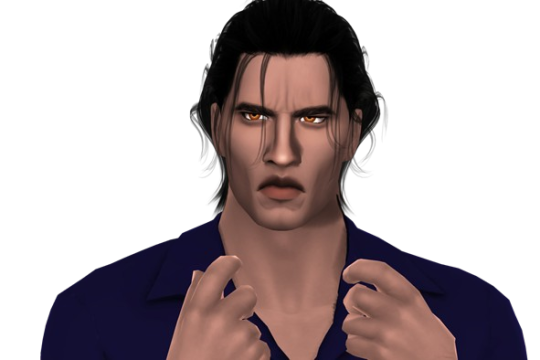
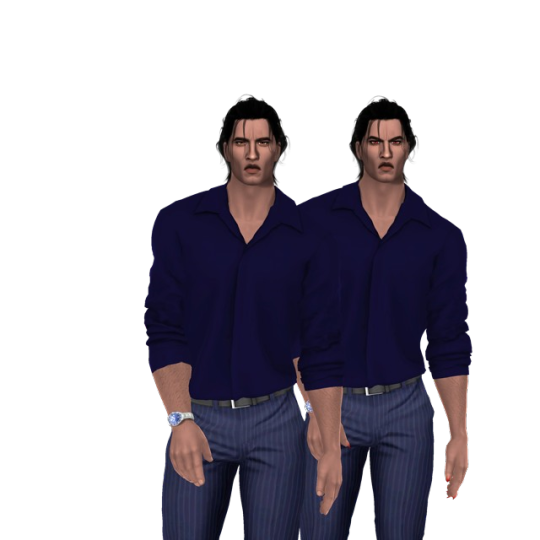
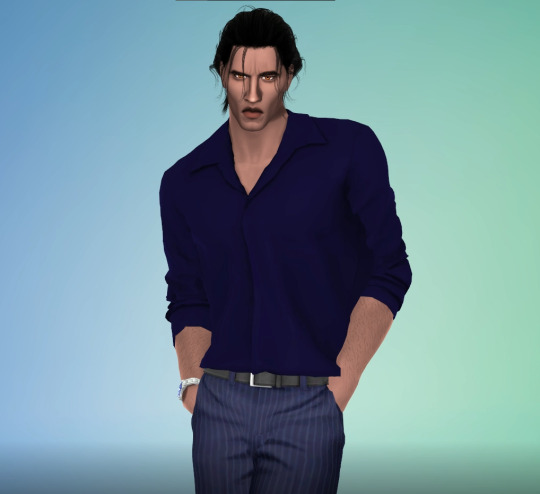



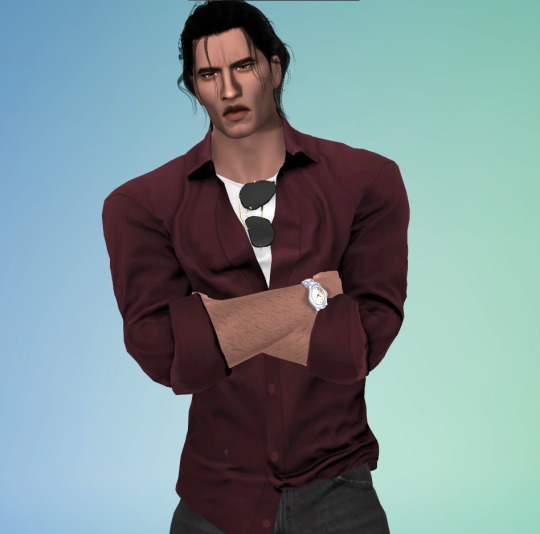
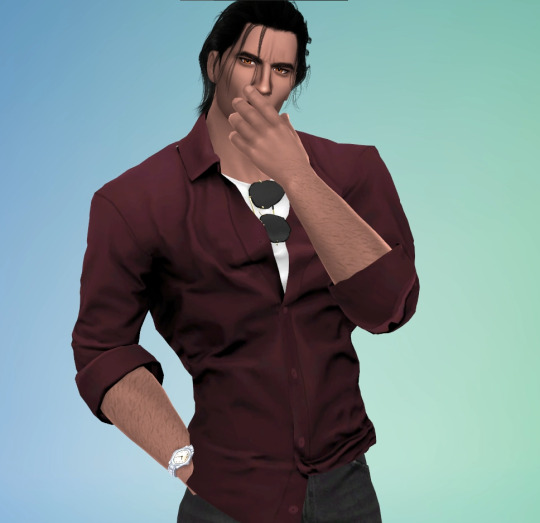

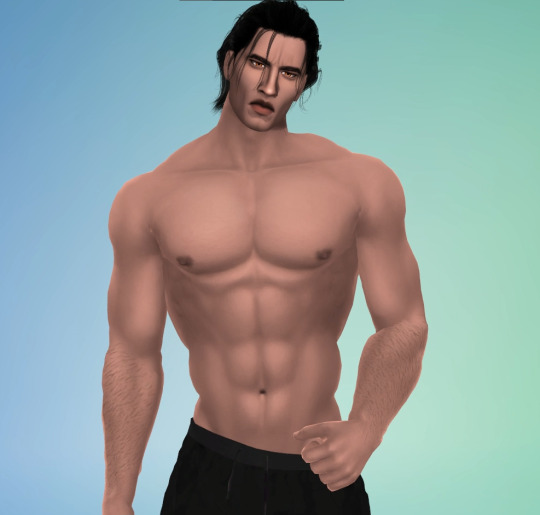
_+**++Miguel O'Hara++**+_ - xXDiamond_AraXx
*BREATHS IN AGGRESSIVELY* YOOOOOOOOOOOOOOOOOOOOO after so much time without uploading a sim........I- I could not resist making my own version of Miguel.....U///u✌ enjoy 💅
The Sims 4 Gallery (game gallery) - contains CC
All cc and poses I’ve used below the read more💗💗💗💗💗 (a very long list o-0)
Poses
First pic poses by @kassimsdesign - MALE COLLAB POSES
Second pic by @j-e-n-n-e-h - Second Snap
--------------sliders------------------------------------------------------------------------------------
New sliders babyyy!!! I used different ones on him >wo!
- Lip fullness slider by @vibrantpixels
- Mouth Scale Slider by @teanmoon
- More sliders for the face! by @obscurus-sims (width slider one)
- Better Male Bodies Sliders by @narci-cism (BetterMaleBodySliders one)
- Pouty Lip-Slider ( ˘ ³˘)♥ by @miikocc
- Eyebrow Slider by @miikocc
- Height Slider & Extras by @luumia (neck, hip and heigh sliders)
- Presets & Sliders by @luumia (hand and face asym ones)
- Shoulder Height Slider by Hellfrozeover
- Extra Neck Width Slider by Golyhawhaw
- Wrist Size Slider by Golyhawhaw
- Classic Physique Nipple + Bumpmap(beta) version by Golyhawhaw (the version backlower default one)
- 👽 DEFAULT NOSE SLIDER by MAGIC BOT
- 👽 DEFAULT MOUTH SLIDER by MAGIC BOT
- 👽 DEFAULT CHIN SLIDER by MAGIC BOT
- ❝Forehead Height Slider❞ by @bloodmooncc
- Eye size slider + head size slider by @marsosims
--------------Skin Details, Tattoos, Arm-Leg Hair and Feet-----
- Spotlight Tattoos by SimMandy
- Misc. face details by okruee
- Halloween Gift by @obscurus-sims (eyemask N8, red one)
- Vanilla Skin by @luumia (go into the sfs DL link, in the folder of sfs; go to the sub folder called skin details and choose: LUUMIA_skindetail_LipTints)
- ENRICHED SKIN OVERLAY by Golyhawhaw
- GOLD STANDARD BODY HAIR by Golyhawhaw (arm and leg)
- HD feet version 5. Update island living by @necrodogmtsands4s
--------------Hair, Eyebrows and Teeth-----------------------------------------------------------
- E-BOY XL Makeup Collection by Pralinesims (download the oudated version and get the Pralinesims_Eyebrows_N156_Lotto.package one)
- TS4 Male Hair G48 by Ginko Sims
- [Osoon] Teeth 01 by @5so0n
NOTE bc I dind’t knew how that devil website WoRkEd XDD so a lil advice: in the link above I provide, click on it and scroll down a bit and click on the ‘‘i agree inside the little yellow rectangle, it will take you to ‘’Linkvertise’’. From there scroll down a bit and you’ll see a ‘‘Direc Access with Premium or Free Access’‘ in orange and black, click the one that says ‘’Free Access’‘, it will open up a new window saying that u need to ‘’choose and complete’’ its a 3 step thingy, 1. choose whatever ‘’im interested’’ it doesn’t matter, 2. click in learn more (close the window that opens up xd and wait like 10 secs, in grey letters in the bottom it will appear a ‘‘ I already completed this step’‘ click on that xd, and there!, it will give u the link to SFS......eazy peasy XD.
- Semi-realistic Teeth by @kiellessa (set 1)
- in the zip file will be a extra 01Eyebrows - HQ.package, i dont know where it comes from but its needed lol, so i’ll leave it there in the zip file xD
--------------Eyes, Nose and Lashes-------------------------------------------------------------
- BEETLE EYES 2 by @squea (get all)
- No EA Eyelashes HOTFIX by @escapingpotplant
- another extra one, I tried to find where it comes from the [D1]obscurus_presets1.package thas in my mods folder, but with no luck, so i’ll leave it in the zip file included, its rlly needed 👍
--------------Clothes and Shoes-------------------------------------------------------------------
- Bespoke Suits V.1 by SimmieV
- REINA_TS4_F&M_TOWEL ACC by Reina Sims4 (male towel acc HQ)
- Floral Buttonup Shirt by McLayneSims
- [KK] Basic set 17 by KK's creation (pants)
- KK Basic set 08 by KK's creation (jeans)
- DSF PANT MARE by DanSimsFantasy
- Slim-Fit Trousers by Darte77
- CC Pack - Feb 2021 by Darte77 (AMtop299 HQ)
- CC Pack - December 2021 by Darte77 (Darte77_NikeAirMax270HQ, not cu or af)
- «miracle» cc pack by clumsyalien ([RAE SCARF V1 YM])
- KD joggers by akaysims
- Men's shoes collection Part 1 by Jius-sims (all of em uwu)
- Slim Fit Turtleneck by Gorilla Gorilla Gorilla
- Loose Shirts by Gorilla Gorilla Gorilla
- ᵉʳʳᵒʳ404ᵖʰⁱˡˡⁱᵖˢ ᶜˡᵒᵗʰᵉˢ by εяяσя404ρнιℓℓιρs (just the ‘’She Told Me To Relax Joggers’’ and Basketball Shorts-->at the very bottom)
--------------Extra mods I recommend👌 and some that are are needed👈-----------
- WickedWhims v176f (needed for the golyhawhaw torso body selector of course owo)
- MC Command Center 2023.4.1 👌
-Extreme Violence -MOD- V 2.4.1 👌(very eazy to use the design is very human xD)
- VAMPIRES - Reworked Vampires Mods by Zero's Sims 4 Mods (tweaks one needed for his vampiroc poWeRs, already included in the zip file)
- P*rnst*r C*ck V6 [WickedWhims] by .Noir. (for the pp, included in the zip file 🥵in ww body selector, in the pp part, select whatever u find best, I personally use the thick hard/soft big cut >:3)
-----------------------------------------------------------------------------------------------------------
Miguel O’Hara belongs to Marvel Worldwide, Inc. ©2023 MARVEL
The Sims 4 © 2023 Electronic Arts Inc.
_+**++Miguel O'Hara++**+_ - zip file containing all mods/sliders and tray files in my MediaFire xXDiamond_AraXx uwO ( 852.23MB )
#the sims 4#the sims 4 cc#ts4 cc#ts4 marvel#across the spiderverse#spiderman 2099#spiderman#spider-man#miguel o'hara#sims 4 cc#sims 4 miguel o'hara#ts4 miguel o'hara#marvel sims#gabysimgallery
67 notes
·
View notes
Text
'Those who forget history are doomed to repeat it' ☠



Eyeslashes: [Kijiko]eyelash_YF_version2 and PBJEyelashes Nails: [arethabee] french nails Earrings: Ultimate Collection by Pralinesims Piercings: Ulitmate Collection by Pralinesims
Eyebrow: obscuruseyebrows32 Mouth: [AS] Lip Preset 10 FACE: lamatisseBAREskintonesMERGED Lips: StretchSkeleton_MouthPreset_01 Eyes: TwistedCat_CometEyes_Nondeafult Freckles: ratboyMangoMoles Dimples: PralineSimsDimplesNO4 Nose Detail: simtzuRensimNosebulb2t4skindetail
Body: vibrantpixels_newYearNewBod_bodyPreset Tattoos: herbalia - memories tattoos [merged] and [US] Adonia Tattoo
Make Up and Jewellery (it’s really difficult to work out which one I used for each outfit, but see some creators I highly recommend)
TheBlondeSimmer
[crypticsim]
TwistedCat
Christopher067
Outfit One
Hair: miiko-makoto-hair Top: [arethabee] lucy top Skirt: Christopher067_Magician_Skirt Tights: [arethabee] rebel stockings Shoes: Darte77_f_ConverseAllStarHTSneakersHQOutfit Two
Hair: miiko-makoto-hair Top: Elliesimple_fTop_GymsharkHoodie Leggings: [AxA]-AvaShorts_Patterns Socks: littledica.adidasSocks Shoes: MMSIMS af Positive Sneakers for TS4
Outfit Three
Hair: (marsosims)MoiraHair Top: serenity_ReeseJacket_V1 Trousers: [AxA]-RachelJeans_BellBottom Socks: Shoes: [Jius]LeatherSandals10
Outfit Four
Hair: [AH00B]-SophieHair_Bun Top: Madlen Xoria Jacket Trousers: SIMTONE_DaughterJeans_AF Scarf: MLysPufferhead_Acc-Necklace_AF_Scarf Shoes: [Jius]LeatherPlatformAnkleBoots04
Outfit Five
Hair: miiko-minako-hair Dress: Madlen Minnie Outfit Shoes: [Jius]PearlLeatherHeels01
Outfit Six
Hair: miiko-makoto-hair Outfit: Madlen Rosemary Outfit Tights: [merakisims]SpottyTights Shoes: [Jius]WesternBoots01
Outfit Seven
Hair: miiko-makoto-hair Top: Sentate-SS21-ChloeSweater Trousers: Sentate-X-Enrique-GwenPants Shoes: BackTrack_fBear_Slippers
Outfit Eight
Hair: [dogsill]rose_hair Dress: Christopher067_Tanerelle_Dress Shoes: DallasGirl_shoes_Evelyn Sandals [MERGED] HQ
#the sims 4#the sims cc#the sims community#thesims4#ts4 lookbook#ts4 maxis match#ts4 edit#fashion#fashionlook#simstagram#simsta
121 notes
·
View notes
Text



TS4 [Pink Simz] Lion x Bible Scripture Tattoo
- 3 Swatches
- 3 locations (CHEST, LEGS, BACK)
-base game compatible
-adult/young adult/elder (male and female)
-Found in Tattoo 'Upper back' Category
-Customized Thumbnail
Verse on Tattoo:
Proverbs 28:1 – “The wicked flee when no one pursues, but the righteous are bold as a lion.”
TOU:
Don't claim my stuff as yours
DOWNLOAD: (EARLY ACCESS) PATREON
Public ~ March 23
#ts4 download#ts4 cc download#ts4cc#ts4 tattoos#sims 4#the sims 4#sims 4 tattoo cc#the sims 4 tattoos#sims 4 tattoo
57 notes
·
View notes
Text


♡ Sims 4 Custom Content: Overall TS4 Content
♡ Separated:
1. Clothes
2. CAS (Skins, etc)
3. Hair, Body Hair, etc
4. Male stuff (Hair, Clothes, Beard, etc)
5. Accessories
6. Build mode - Custom Content
7. Witchy Stuff
8. Goth Stuff
9. Alternative stuff (Punk, Rock, Metal,Emo, Edgy, etc.)
10. Hoodies
11. Jackets
12. Bottom (Jeans,Leggings,Etc)
13. Shirts
14. Sneakers
15. Shoes
16. Tattoos
17. Fitness
18. Halloween
19. Piercings
20. Makeup
21. Set
22. Cute
23. Wednesday Addams

Check out my list:
♡ The Ultimate List of Sims 4 Best Mods 2022-2023
♡ Custom Food
♡ Loading Screens
If you want to not play a pack but have it installed, instead of reinstall everything, disable the packs on James Turner Website and Read the Instructions: Disable Packs here ♡
Much like the popular LittleMsSam, Bienchen has amazing tweaks and small mods to download here ♡

♡ Werewolves
♡ Harry Potter
♡ Dark Fantasy (Warlocks, Succubus, Witchcraft, Demons)
(Warning: Those themed lists uses some mods from "Mod The Sims" Website but it's down for some days)

♡ How to use Gallery Poses by @loulicorn
Don't use both "No Randomization Mod" & "No More Mirroring Mod".
♡ No Randomization Mod by @simplyanjuta (For locking a pose without random mirroring, either first or second poses, good for big family gallery poses that only has one type of pose but this will stop the secondary poses pack from randomizing if you didn't download separately, so, doesn't work so well with a .package where there is more than one pose as a pack and needs randomizing, for that use " No Mirroring Mod")
♡ No More Mirroring Mod by @simplyanjuta (To be easier to find the poses you downloaded)
♡ Distinguish Female/Male Poses by @simplyanjuta (Help for a pack that has female and male poses all together, helps second poses being distincted by gender Female/Male)
Check this Poses list:
♡ The Ultimate Gallery Poses List
♡ Poses (my tags)

Name: Lily
Nicknames: Lith / Shakana
Gallery ID: EtherealLith
Birth Year: 1989
Personality: ENFP, ADHD
Likes: Music, Concerts, Outdoors & Indoors, Ocean, Alternative/Badass/Magical/90's/Lo-Fi Aesthetics. Cute & Cuddles, Boyfriend, Hoodies, Cats!! and Animals overall
Dislikes: NPD, White backgrounds (sensitive eyes)
Profession: IT Hardware/Software Fix (Former Graphic Designer, Former Event Planner)
Hoobies: Gaming, Swimming, Drawing, Painting, Reading, tv shows, Movies
About Simblr life: Played for years since teen World of Warcraft, Witcher and TS1-2-3-4. I play a handful of games to try but never stick with them besides the ones mentioned.
♡ ASK ME ANYTHING ♡ You can ask me also codes for SimFileShare
♡ MY MUSIC | MY ARCHIVE ♡ | ALL MODS I USUALLY USE ON SFS
115 notes
·
View notes
Photo








𝘊𝘩𝘢𝘳𝘭𝘪𝘦 𝘙𝘦𝘥𝘭𝘪𝘯𝘦, 𝘮𝘺 𝘣𝘢𝘺𝘸𝘢𝘵𝘤𝘩 𝘭𝘦𝘴𝘣𝘪𝘢𝘯 𝘴𝘪𝘮𝘴 ⛱
Hair #1 ( @softerhaze) | Hair #2 ( @simandy) | Eyebrows ( @twisted-cat) | Eyes | Eyelashes | Nails ( @pictureamoebae) | earring (from TS4) | tattoos (from TS4)
casual: button-up shirt (@oakiyo) / top (@serenity-cc) / shorts (@solistair) / shoes ( @dallasgirl79) / rings #1 #2 (1 @caio-cc / 2 @plumbobteasociety)
formal: earring ( @casteru) / dress ( @sentate) / shoes ( @jius-sims) / bracelet ( @arethabee) / rings ( @zeussim)
gym: top and legging shorts ( @simkoos) / headphones ( @pralinesims) / watchsmart ( @caio-cc) / shoes ( @jius-sims) / socks ( @helgatisha)
sleep: robe ( SM Sims) / dress ( @sentate) / slippers ( @jius-sims)
party: t-shirt ( @aharris00britney) / bracelet ( The Crypt O’Club) / rings ( @greenllamas) pants ( @jellymoo) / vans ( @darte77)
beach: swimsuit (from TS4) / necklace ( @simancholy) / watchsmart ( @its-adrienpastel)
summer: top ( @trillyke @sentate) / bracelet (from TS4) / pants ( @serenity-cc) / shoes 9 @dallasgirl79)
winter: jacket ( @sentate) pants ( @aladdin-the-simmer) / gloves ( @caio-cc) / shoes ( @mmsims) / socks (from TS4)
thanks for all cc creators <3 you are flawless <3333
#@thesims#@ts4#my sims#female sims#ts4cc#ts4 maxis cc#ts4 custom content#sims 4 clothes#the sims 4#the sims 4 cc#the sims#simblr#sims4#sims 4 maxis cc#ccfinds#lookbook
18 notes
·
View notes