#like tumblr needs it's notifs to function
Text
ready to snooze and a little stressed out by the dash melting down over a glitch i'm not sure actually exists so i'll be around tomorrow!
#ooc#tbd#i guess im gonna try to figure out threadtracker to be on the safe side#but like if the collective rpc could chill out a little and stop acting like tumblr is out to get us that'd be great#reading the post makes it clear the goal was just to eliminate notfics from self reblogs#im not entirely convinced all reblog notifs have been silenced#cause it's impossible to tell lmao#but if anything it was a side affect and will be fixed#like tumblr needs it's notifs to function#they're gonna fix it if is indeed broken#it's def not targeted to rp blogs though lol#idk why#but seeing posts like that flooding the dash just stresses me out#so hiding in drafts or just staying off till things calm lol#but hopefully tomorrow i'll be around#cause i need a good pj writing day#man if you read all this pls have a cookie or something
7 notes
·
View notes
Text
I love it when im looking at my own post on my own Tumblr and it shows me the 'more like this' collection of posts and it shows posts from blogs I've blocked like?? Yes girl that’s exactly what I wonna see :D man this site is insufferable lol
#ig this is kinda like a vent but not really im just being petty :p#man I fucking hate this webbed site#would y'all hate me if I left Tumblr and moved to twitter fr this time LMAO#this also happens to posts by people I've blocked reblogged by others like?? Tumblr STOP I do not want to see that askdjhadkj-#I don't really need to know when my mutuals are doing that come on now ://#also the blacklisting feature?? why do u need to give me the option to see posts just just let me mute things for good <//3#in some strange way I think twitter functions work better than Tumblr lol#at least my notifications are real there and half my followers aren't bots </3 blocks actually fucking work#so much easier to tell what people believe in/stand for too akjdhjd-#someone liked a tweet of mine and right in their bio they had like all the twt factions they're in and Saw Some Alarming ones and nope righ#to the blocklist- I don't have that type of security on Tumblr ppl actually keep parts of their lives private here wtf /lh /hj#the issue with twitter though is that im afraid to be annoying there cuz I mostly just post art and interact with like the 5 mutuals Im -#not afraid of#also tags on Tumblr my beloved <33#also no one on twitter knows im a Furry Artist Primarily and atp im too scared to let it be known </3#im just a silly wolf girl who accidentally grew a following release me from this hell /lh#Maybaps it’s time for me to take a Tumblrer break now that the season is bungover
10 notes
·
View notes
Text
i am SO IRRITATED with @support @staff right now
like this detaching a post from its link to each individual reblog in a chain is a NIGHTMARE
-> new hyperfixation, and i'm trying to backread some of the associated blogs that have been around a while, yeah?
and i'm on mobile, which is relevant because hey fuck app users is i guess the motto?
so used to, if you wanted to read a few months/years back on a blog you could: find a tag of theirs, click on a post that was around the time you were interested in, be ported to the blog's dash AS OF THAT TIME IN THE PAST, and just scroll along
but now, because tumblr, for whatever moronic reason, has isolated posts so that
clicking takes you to an individual pane for *only* that post, not where it is on the blog timeline
AND NOW you CANNOT reach a previous reblog from clicking on the username in the reblog (only the og post)
the ONLY way to get back to older posts is to SCROLL MANUALLY FOR LITERAL HOURS
if i want to see posts from 2017, finding an old post and clicking on it does NOTHING to help me - it has been snipped out of its native environment and shown to me, but the other posts available as links at the bottom pane are just whatever tumblr algorithm thinks are 'relevant', not access to the rest of the blog timeline
this is true EVEN ON MY OWN BLOG and
I HATE IT
either make the Archive function work on mobile or GIVE BACK THE FUNCTIONALITY THAT WE HAVE ALWAYS HAD
#tumblr#GODDAMMIT my hand is tired#i KNOW that on desktop you can hotkey around THAT IS WHY I AM COMPLAINING#the are always desktop workarounds for everything it's only mobile users that get treated like trash#give me back a way to click back to 'prev tags' or whatever and GIVE ME BACK A WAY TO 'GO BACK IN TIME' ON A BLOG#that is the entire FUNCTION of a blog or did you blackout everything you know about wordpress somehow?#the point of a blog as opposed to pure 'social media' say twitter is that it fuctions as a RECORD#posts are supposed to remain accessible not vanish never to be accessed after a few days except by direct link#and direct links don't even work anymore!!! bc now you're requiring people to sign in to see posts and comments#plus a native shared link now takes people to the crappy default 'mobile' view of a post not the ACTUAL BLOG POST#that someone made on their ACTUAL BLOG that has their custom theme and header sidelinks bio etc#nowdays if in my notifications someone says something to me referencing my own tags on a post#and i click on that - i CAN NOT navigate back to my own post to see what my tags even were if i don't remember my exact wording#i have to exit notifications go back to my blog and just ... scroll until i reach that old post just to have a reference#like what the fuck tumblr?#i will say it again: STOP FUCKING WITH THE SITE NAVIGATION we NEED that shit this is not tiktok we find posts on OUR OWN#there's a difference between making something accesdible for new people and flat out ruining original infrastructure
5 notes
·
View notes
Text
A small 'this is how you use tumblr' for the people that haven't been here very long. These are in no particular order, and if you have any questions, feel free to ask them!
Since I probably did not mention a lot of things, you are welcome to add to this post with your own advice.
a) Reblog posts. if you like it, reblog it. even if you have zero followers and ESPECIALLY if it's art or writing of any kind. We will see the reblog in our notifications and that alone brings joy. One reblog can start a chain and push the post onto many people's dashes.
b) Tumblr is not a very functional website, if you want to survive without losing your mind, there are two things you need: xkit rewritten and dashboard unfucker. Play around with the settings until it is to your liking. Additionally, change to firefox if you haven't already and install ublock origin to get rid of ads, tracking etc.
c) If you go to your settings (account! not blog) you can find this under dashboard at the bottom. Turn off at the very least 'best stuff first' since that will fuck up your dash and not give you posts in chronological order.

The rest are a perfonal preference but it will keep your dash tidy and easy to control if you turn them off, too.
d) Apropos settings—get a profile picture, a header, write something human in your bio, anything. Otherwise people will assume you are a bot and block you on sight.
e) Blocking! Do it generously and whenever you want, this is how you keep whatever remains of your sanity. It's not a lethal offense, it is (usually) not even seen as rude or anything along those lines. You block people and they block you and everyone is happy.
f) Under account settings you will find this:
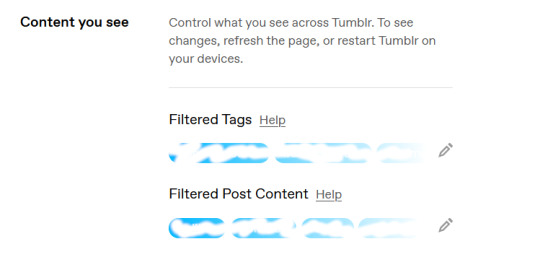
Just like with blocking, use both options to your heart's content.
g) Tumblr is not like other social media platforms, spam liking & reblogging and going three years deep into someone's account is NORMAL and encouraged. You can search a blog by post type, tags, or even go to the archive and scroll through the posts there.
h) Lastly—interaction. We already went over reblogging (I mean it, REBLOG), but there are also replies and asks. If you add something to someone else's post please behave like a kind human being and don't be an asshole; based on my experience, that's easier said than done. On top of that, the tags are ALSO used for communication, go unhinged, ramble, leave your thoughts, or simply use them for organisational purposes. Everyone loves a good insane tag wall.
An open inbox (either anonymously or with your blog attached) is to be used! Please send people asks if they have them active, use it like DMs or a comment section, use it to recommend something, ask questions, participate in an ask or prompt game—we love asks here.
(We do not like harassment in our inboxes, same rules as above.)
#alex yells at the void#tumblr culture#fandom culture#tumblr in a nutshell#how tf do I tag this. anyway#i know a lot of new people followed me after good omens 2 and still are#so this is for y'all!
404 notes
·
View notes
Text
Did you know that you can reblog fics with tags in order to bookmark them?
Okay the replies on this post are kind of sending me to space, so I figured I needed to make a new post.
I know a lot of people are new to tumblr and might not know how to use tumblr properly, and it does just make me go ??? whenever I look on someone's account and they have 0 reblogs and just have a giant wall of fanfiction in their likes. Because I cannot imagine scrolling through endless fanfiction posts in my likes looking for one fic when organizing things with tags is so much better.
First of all, for new people - reposting and reblogging are two very different things. If a writer has "do not repost" as a disclaimer, they are not talking about reblogging.
Reposting is when you copy and paste someone's entire work, make a brand new post, and then post their work under the implication that it is your own.
Reblogging is a function that is built into the website (and app) that comes up in a creator's notifications, showing that you appreciate their work because you interacted with it. Reblogs always have links back to the original poster so people can find them and follow them.
So - when you hit the reblog button (the one next to the like button that is shaped like a recycling symbol) - you are giving the author credit and encouraging them.
Also, you can use tags on your reblog to organize fanfiction for your own use later!
You can tag by genre -> #smut #angst #hurt and comfort
You can tag by a character's name -> #Spencer Reid #Emily Prentiss #Jennifer Jareau
You can tag by a pairing -> #Spencer Reid x Reader #Emily Prentiss x Reader
If you read fanfic from a lot of different fandoms, you can even structure your tags to include multiple elements -> #Spencer Reid x Reader Smut
A lot of people even reblog fanfics and tag them as #TBR or #to be read - in order to bookmark a fic that they are interested in and want to come back to later.
And you can edit the tags on posts you have reblogged at any time, so if you want to edit something that you have already read and update the tags, you can do that.
I think it's a shame that people aren't taking advantage of this websites very useful features (while supporting fanfic writers at the same time). You don't need to keep links to Tumblr fanfiction somewhere else in order to organize them - if you use Tumblr right, you can keep everything organized within Tumblr and it works perfectly.
#sundrop speaks#fanficton#spencer reid x reader#emily prentiss x reader#eddie munson x reader#steve harrington x reader#ellie williams x reader#joel miller x reader
202 notes
·
View notes
Text
How to tumblr for artists… my own version
A collection of things that have been working for me, but may not work for everyone
~~~ your posts ~~~
!!!reblog your own stuff!!!
you need to reblog your own stuff, there is nothing morally wrong with reblogging your own stuff regularly. in fact, it is morally right to allow the chance for more people to see your artwork.
~~~ queue it!! ~~~
my queue is 500 posts strong. maybe don't try to make your queue hundreds of posts strong in the same day omg but like… once every month or two i'll go through my whole blog and just scroll and "add to drafts" to every one of my own posts i have. then i'll use the "mass post editor" to add content warning tags. and add to queue, and shuffle. and then I write down what the date was for when I last added my posts to be reblogged on queue. this is helped by turning on timestamps for posts in tumblr "dashboard preferences" settings.
queueing is necessary and life saving for me. It takes out so much work with decision fatigue and the anxiety around posting. It also guarantees that even if I suddenly need time off or away from my phone, I don't just disappear and lose all traction.
It also breaks the instant-gratification cycle that you expect when you finish an artwork. It's hard to keep creating when you post something and, when you're expecting to get that gratification, you get none... If you queue your new artwork to come out at a later time, you've separated that expectation - with time. It hurts less and contributes to a more consistent gratification thing instead of peaks and troughs.
~~~ tag ya stuff ~~~
when you're making a new post, the first 20 tags are what gets put into the searchable tags. do not feel shame for using lots of tags. shame is the mind-killer.
tags are hard. hard to know what to tag a post with. hard to remember the tags. so I found some ways to help myself. maybe they'll help you too.
dedicate some time towards just figuring out what tags you want to use. i have a list in my phone notes that i add tags to and reference whenever i'm making a new post. i have the phone right beside the laptop while i'm tagging so that i can just look at it and scroll. tags are the only way for people to find your artwork, other than people manually coming to your blog because they saw you somewhere. there is no algorithm. posting without tags, until you have an established fanbase, is throwing something into the void.
When I'm doing tag research, I look at what people seem to use - when you put something in the search bar, tumblr recommends you some that have a higher following, typically. Looks like this on desktop:
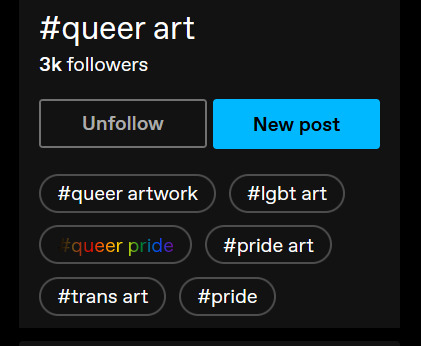
if you like one tag, look at what other people who use that tag also tag their posts with. Observe and learn how this tag is used. search through a bunch of them and write them down.
here's what i got in my notes, for the specific kind of art I post and look for:
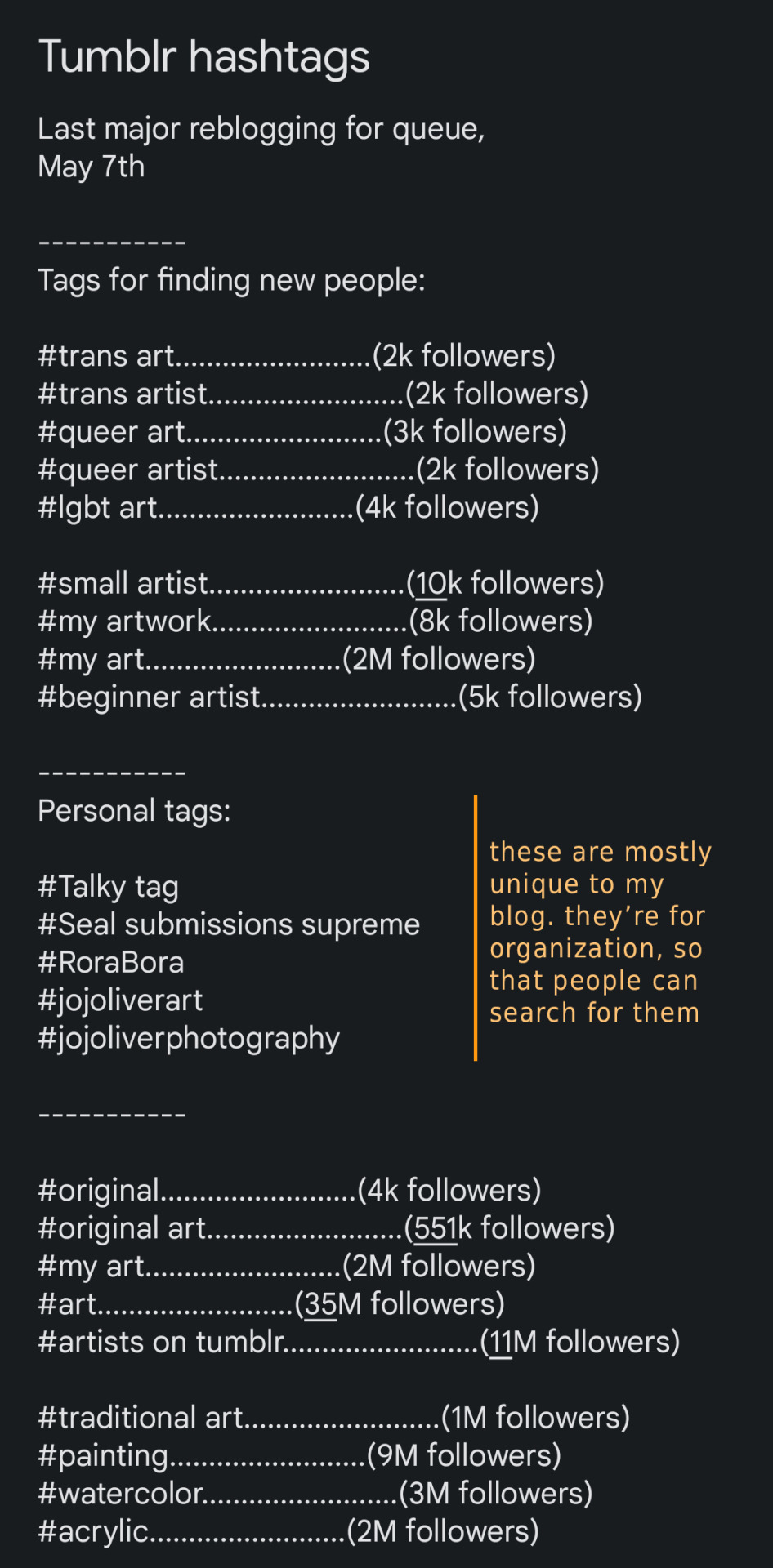
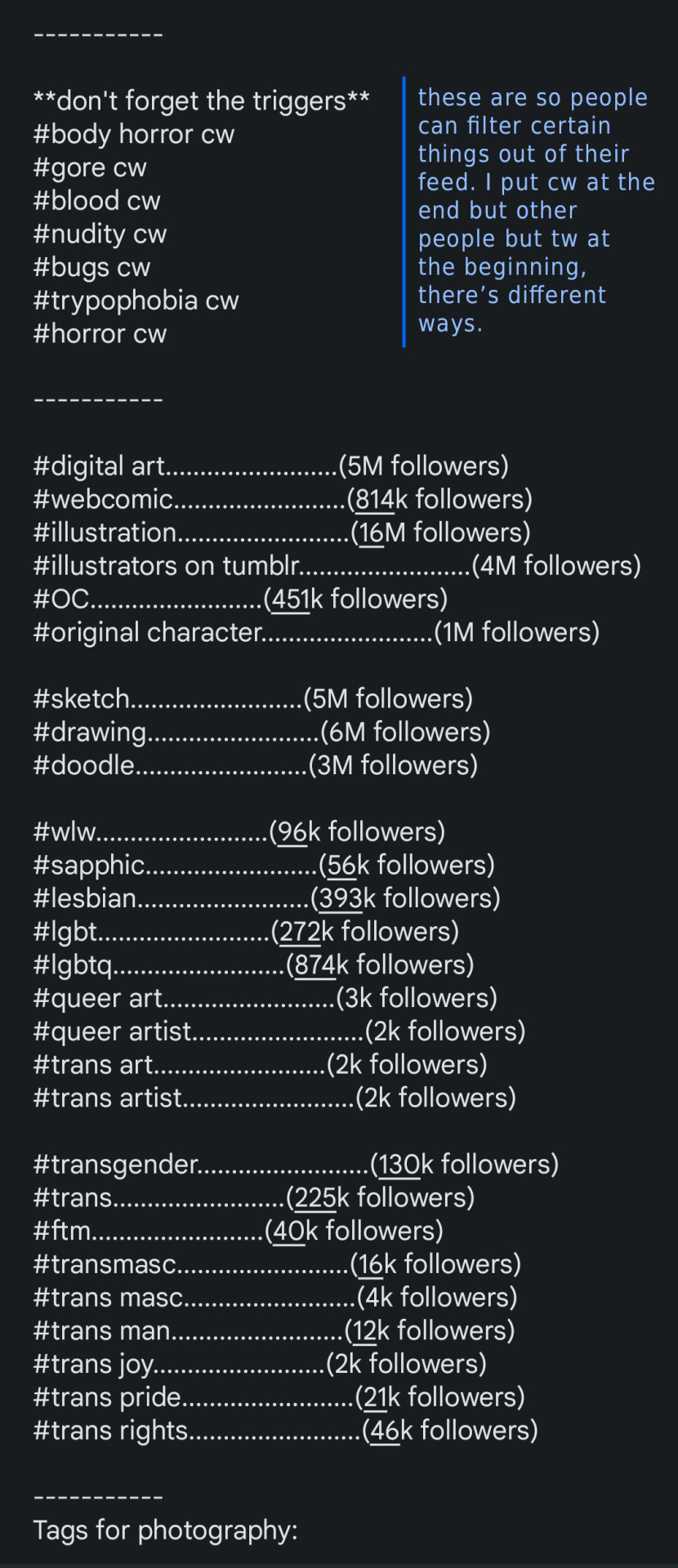
these tags are sort of specific to me and the kind of art I make. You'll want to research your own tags, but this is an example of how I keep them organized to make posting more effective.
I generally only write down a tag when it's got more than 2k followers. You might be tempted to use the tags with millions of followers, but I've actually found those a lot less functional for small artists. If your stuff doesn't immediately get a bunch of notifications, you're drowned out and pushed to the bottom much faster. But the bigger tags are better than no tags, so I keep them if I can't think of anything else to tag something with.
~~~ post at the right times….? ~~~
fridays and saturdays is when I post fresh new things... usually.
every website has it's own peak hours, and you can find those hours in many different online articles that try to sell you social media growth services. tumblr is unique in having later hours.
here's some random graph from google images:
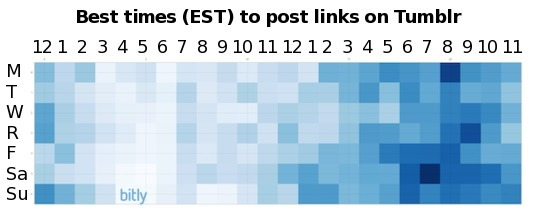
please don't over think this. please don't let this consume the idea of when to post, preventing you from posting at all. it doesn't mean too much - if you post during very active hours, maybe your art would just be pushed down the feed faster. if you post at the end of hours, maybe everyone's going to sleep… if you post at inactive hours, maybe there's less 'competition'… if you post at the beginning of active hours, maybe that's just more time for your post to circulate for the day, if you have enough people reblogging it once it drops....
this also is in EST. So fuck the other time zones, I guess. I'm over here in europe knowing that the "best" time to post would be like 2-3am or something. It's like this for most english-speaking majority sites - higher traffic in north american time zones.
it's also worth mentioning that this is scattered as heck, compared to other social media sites. and it's not like, the activity times of your followers. it's not the best time to post for your niche. this is just tumblr, broadly. all of tumblr.
~~~ Plan ahead for annual dates ~~~
Your artwork will get more circulation if it's posted on a celebratory day. You could just put them on your calendar and if you're wondering what to make, look on the calendar for what's coming soon. For example, asexual awareness day, trans day of visibility, location-specific holidays, etc.
Here's my phone notes thing with my own recorded annuals:
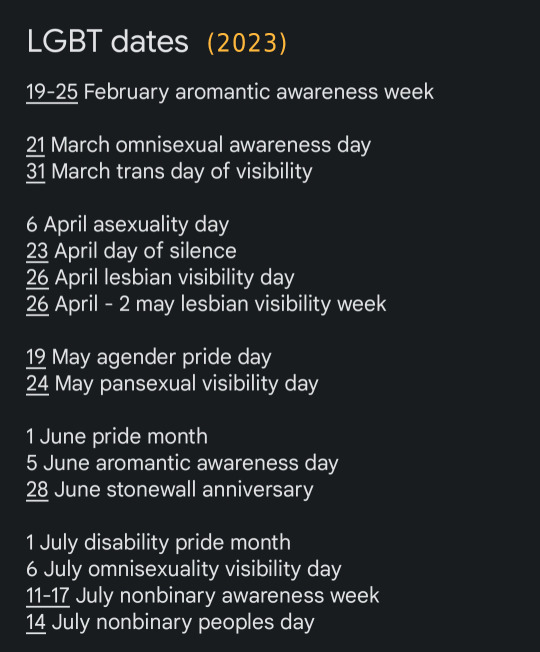

I got these dates from googling and reading different articles, but I find that I still miss dates, and then I add them for next year. If you know of some I missed, tell me and I'll add them please <3
~~~ reblog other people's stuff ~~~
tumblr is sorta about ecosystems. things get passed around within groups of people that are all following eachother. to enter this ecosystem, you must engage and reblog other people's stuff too.
if you reblog other artists' stuff, sometimes they'll come over and reblog your stuff too. sometimes they'll follow you back. this is called becoming a mutual. I'll search specific tags for the kinds of people I want to follow and the kind of art I like - those are listed in the screenshot of my tag note under "Tags for finding new people".
I see a lot of blogs out there that are very clean, posts are tagless, and are only for the artists' content. like scrolling through a portfolio. I imagine this is good for people who are migrating to tumblr but already have their own established fanbase from elsewhere.
you don't need to do reblog other people's stuff on your art blog, you can do this on a separate blog. but if the two don't look very closely correlated, it's hard to tell who you are when you're interacting. and hard to make sure people know that you are the same person as your art blog. and you gotta remember to promote yourself on your personal blog.
~~~ have an art tag ~~~
make your blog easy to search!
if i go to your blog, and you've written 'artist' or 'sometimes art' in your bio, i wanna see it… it make me so sad when i don't get to see it. i want to reblog it. please let me reblog it :(
to make a tag on your own blog searchable, you don't need to repost it to add a tag. you don't even need to reblog it. you can actually just go back to the original post and edit it to add your tag.
I've seen post people just have their art tag be something like #(blogname)art . you can see my own in my tags image above. if it's very unique, then it'll work tumblr-wide. I think that's good, since the tumblr search function is really weird. Otherwise it should still work if it's not entirely unique, people just have to make sure they're searching specifically your blog to see only your stuff.
I like to have a link in my pinned post where people can click to have immediately searched for my art tag. Convenience is king.
Keep in mind that most people are on mobile, and if something isn't immediately clickable, they often won't find it.
~~~ be consistent and be patient ~~~
!!!this time will pass anyway!!!
how many notes you have is not correlated with how good you are
as an artist.
wanting to earn something from your art means you essentially have two jobs. two potentially full time jobs.
this shit's difficult. most of the job is promoting yourself. don't undersell how hard it is to do… don't feel bad for not immediately succeeding. I would write about how hard it's been to promote myself, but it would just be long and sad I think.
This isn't a full guide, please feel free to add more!!
I'm sure in another year I'll disagree with a lot of this, it will become irrelevant with time, and I'll have a lot of different opinions. Chip in and share what you've been doing? Teach me?
This is very overwhelming. Don't do it all at once, just like, try one thing at a time, and see how it works for you. Your niche might be different. One size does not fit all.
If you're confused about some of the things I talk about in here, you might be on mobile. I do most of my queueing and posting from the desktop browser version.
I will update this with more as things change, but I think you'll have to click through to see the updated post
#pinned#beginner artist#small artist#queer artist#trans artist#artists on tumblr#artist support#artistsupport#new artist#art blog#art on tumblr#lgbt artist#lgbtq artist
343 notes
·
View notes
Text

Dear Fanfic Lovers,
We're fully aware that tumblr's searching system is far from ideal, even though we try our best to create an extensive fanfiction library for you where you can always find anything you fancy, however niche it may be, but we're continuously looking for ways to make your experience as smooth as possible. 🖤
Here are a few tricks to help you navigate through the blog (you can also find this in our Navigation post, under 𝗠𝗜𝗦𝗖𝗔𝗟𝗟𝗘𝗡𝗢𝗨𝗦) and a few miscellaneous tips for writers as well.
If you have any needs these functions don't offer a solution to, or you know another useful hack that could enhance the experience on this blog, let us know!
FOR WRITERS
✦ some tricks and tips on how to reach your audience
If you feel like you can't quite reach readers with your story, please don't blame yourself! Tumblr is sometimes the creators' enemy, you just need to know a few things you can use to your advantage! Apart from the tips there's also a heartfelt message from the lovely @undercoverpena as well! 🖤 Pedrostories is here for you!
✦ how to add a gif to your work crediting the gifmaker
If you're a fanfic writer and you would like to insert a gif in your work while properly crediting the gifmaker, here's an easy to follow guide to use tumblr's image insert feature. Important: If you reupload a gif, even though you credit them in your post, someone else might find that gif later, using the image insert feature and it might credit you as the gifmaker instead of the original creator.
This is how it looks like in the notifications when someone uses a gif you uploaded:
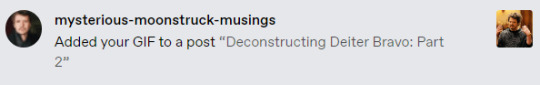
And this is how it gives credit to the person who uploaded the gif:
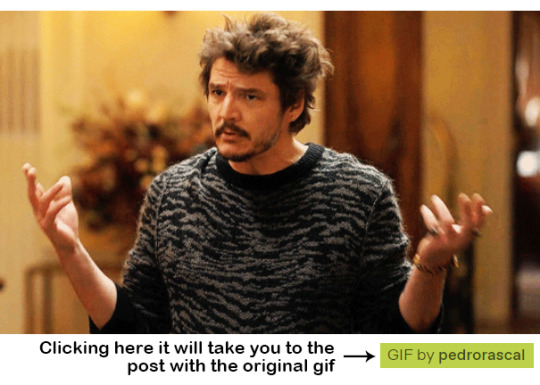
FOR READERS
And now here are a few tips about how to find any work that caters to your needs on our blog:
✦ tags: here you can find our most used tags based on the length, rating, main characters of the stories, and some other important tags, like tropes as well
✦ writers' masterlist: here you can find all the writers in the pedro fandom. The list is continuously updated, please let us know if someone is missing!
✦ blacklisting tags: curate your own experience! We tag every story based on the author's notes and warnings, and if we have the capacity to read the piece, with our own tags. If there’s a character/trope/dynamic/etc. you would like to avoid, you can easily blacklist tags on tumblr.
✦ tag finder: this is the best way to search tumblr’s tag system - it actually accurately looks through the tags without omitting results. (source)
✦ blog searching tricks and tips: if you’re on desktop/browser and you're looking for an exact word, here are some easy ways to find the post you're looking for!
✦ all the tags we've ever used: This is a super simple and incredibly useful script by Benjamin Horn which you can use to find Every. Single. Tag. we've ever used on the blog, and if you click on the results it will take you back to the blog, listing all the posts with that tag! Here's how to use it:
Open the link (duh), type in the blog's name on the top left corner, and click on Load tags.

2. It might take a few minutes for the results to load, so be patient 🧘♀️
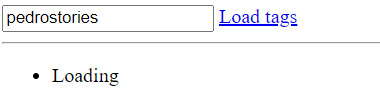
3. Voilá! You can click on any of the tags and it will take you back to the blog, listing all the posts with that tag!

That's it for now! Again, if you have any needs these functions don't offer a solution to, or you know another useful hack that could enhance the experience on this blog, let us know!
Happy reading! 🖤
#pedro pascal#pedro pascal fanfiction#fanfiction#writing#admin post#resources#writing resources#pedrostories#useful#important
96 notes
·
View notes
Text
ATTENTION NEW TUMBLR USERS!!
a masterpost of tumblr features you may or may not know about!!
custom theme
archive
tagging
reblog vs repost
filtering
read more
xkit
shortcuts
if you have any questions feel free to hit me up baby!!!!
Custom theme:
This is a relatively recent change. There is two ways to view a blog, in dashboard (which is automatically available to everyone) and on your custom theme. Custom theme gets you your own tumblr blog page that allows you to access the archive feature. In order to get a custom theme, you must toggle this option:

[Accessed through clicking on your little account settings icon>settings>your blog name under "Blogs"]
You will then see this second option on your blog:

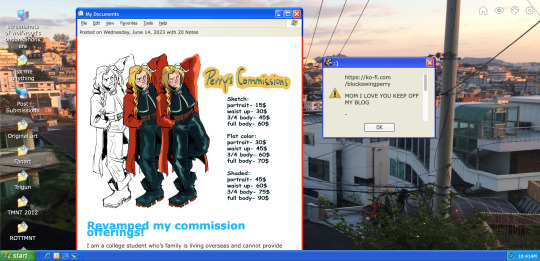

It will bring you to your own tumblr blog page. Yours will not look like this. I have a custom theme that makes it look like a computer screen. You can make your own, even if all you change is blog colors instead of finding a fancy one. Additionally, if you wish you can also make a fucked up mouse like the one above. You will have to find the tutorials to make your own mouse, I recommend saving a copy of your blog's html in case you fuck this step up.
Archive:
You can only get this function through the custom theme option! If you have this enabled you can access it through the meatball menu on your blog and it will bring you to a page like this where you can sort through by month, post type, and tags.
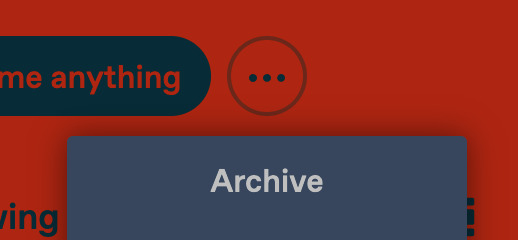

Tagging:
Add tags through clicking this button v
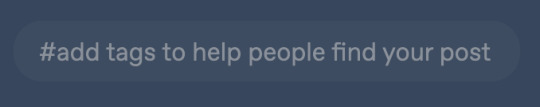
You can add tags to both reblogs and original posts that help organize your interests. For example if you have a tag called "art", and you click on that while on your blog you will filter to only have "art" posts.
Additionally tagging can be commentary too! Some people prefer to comment on posts through the tags instead of adding to the reblog chain or in the replies.
WARNING: REBLOGGING IS DIFFERENT FROM REPOSTING. REBLOGGING SPREADS THE POST AROUND AND THE OP WILL STILL GET ALL THE NOTIFICATIONS ON THE POST. REPOSTING IS COPYING THE CONTENT AND MAKING YOUR OWN POST WITH THE CONTENT.
Filtering:
You can filter tags and keywords on tumblr if you go to settings and scroll down to "Content you see". Filter out things you don't want to see or are cluttering your dash and you are not particularly interested in.
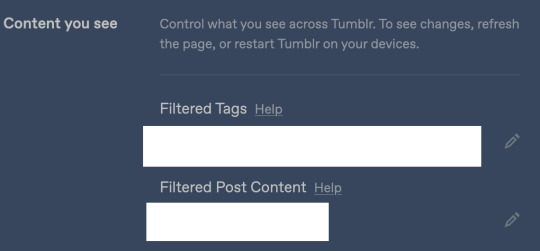
Read mores:
If your post is getting very long, its a curtsy to add a "read more" button. You can also add one by typing :readmore: on the mobile app (?). Posts can get very long and its hard to scroll through the mobile app without the desktop's shortcuts to next post.
However, many people are mischievous and will make purposely long posts and reblog them many times in a row. This is also fine, but people will often tag these posts as "#long post" so it can be filtered.
Additionally, turn your following and likes page private. This prevents people from digging into your tumblr activity. Some people may use the likes page to see if you are a real person instead of a bot so MAKE SURE YOU HAVE A PROFILE PHOTO AND A BLURB SO THEY DON'T NEED TO.
Xkit is a useful add-on to chrome or firefox and allows you to customize tumblr even further. I use mine to get back the old way of looking at posts (it brings you to the specific post by clicking on the url) instead of the new hit boxes and the time and date button on the meatball menu. There's also a couple accessability features on here, like putting the alt text for images in the post, and volume and audio controls among many others.
And remember:
j-next post
k-previous post
shift+r-instant reblog
command+r-reload page
195 notes
·
View notes
Text
In light of tumblr shooting itself in the foot, I've been thinking about what I should do with my art from now on. Obviously, deleting my old posts off here isn't gonna do shit, it's essentially locking my door after my house got emptied out by burglars. Especially with my old rp account I no longer can log into, they're just gonna steal and sell my old art that I posted there and I can't even flip a questionably-affective toggle about it.
Thing is, I dunno how many people are gonna actually leave. I'm not even sure I will, since I have a lot of friends here... And after so many shitty updates a lot of people are just hanging on out of spite at this point.
That said, I'm considering that for art posts and stuff, maybe I'll post them elsewhere and just link to them here so they're not on tumblr's servers? Idk... Tumblr tends to kill the visibility of links but I'm not really sure what else I can do.
Also, there's the question of where to actually post new stuff. Bluesky seems the most active but I dont know if old posts cut off after a certain amount of posts like twitter does, in which case that would not be a good archive in the long run. xnx
Cohost is functionally pretty close to tumblr, but ngl it seems super isolated on there bc of its commitment to not showing any likes on your posts. I get that its to combat the social media numbers game, but the downside is that it looks like nobody's even seen your work. If people like something of yours there's no way outside of notifs to see it, so scrolling down on your page and seeing only zeros after zeros of comments on stuff (comments are the only visible number), it's easy to feel like you're just posting into a void.
Pillowfort is pretty good, and they just added tag blocking and the ability to queue/schedule posts. Still kinda quiet and invite only, but if you sign up for the invite queue you can get one pretty fast. Also i probaby have a ton of invites sitting around if anyone wants one. I wish it had an app, but mobile web version works well enough I guess, and I'm already used to doing that with sheezy and newgrounds, so I just have those open in mobile tabs together.
Speaking of, Newgrounds has been pretty good, but due to the nature of the portal system and stuff you're more encouraged to post only your better-looking stuff there. You CAN post doodles if you want, but only outside of the portal, which limits their visibility. Kinda like dA's scraps system I guess.
Sheezy looks super promising customization-wise so I'm thinking of posting there more when it opens up to more peeps.
Toyhouse also looks really good for OC and story things too, and also has a good degree of customization.
There's probs options I haven't even thought about, but its good to know there ARE options. I may post in several of those places for now and see how it goes. Test the waters a bit.
If you're thinking of moving your art elsewhere lemme know where, I'm curious to see where people are going :o
Especially you moots, i need to refind my pals in these other places!
42 notes
·
View notes
Note
Have we found a tumblr replacement yet? Apparently the latest “live” shenanigans were the thing that it took to break me. I’m not trying to stir shit, I’m just mostly here for you and a couple other blogs, so I’m going wherever you go.
I wish, but unfortunately not so far. I mean, I've talked a little about how I'd like to find one but there aren't really any viable ones right now, and there may not be a fandom mass-migration for years still. I'm more likely to follow the crowd than blaze a trail in this case, so it may be some time. For now my only real tactic is to simply not engage with staff or support at Tumblr in any way, and accept the changes as gradual steps towards the site's demise with as much serenity as I can muster.
I've already accidentally opened Tumblr Live twice while trying to navigate the app, which I'm sure is intentional, given I've now suddenly opened Tumblr Live twice since its inception instead of Zero. Relatedly, I would love to see them redirect that passion into making the "Mute Notifications" button actually work, but mine is not to reason why.
Anyway. There are options available, like obviously there are other social media platforms, but none have quite the combination of "easy to use" and "has a lot of people on it" and "Offers the same functionality" (photo and video hosting, an app, etc) even with an "ease of use" and "functionality" that are as crap as Tumblr's.
For example, Dreamwidth is great, but it's a Livejournal code fork so it's a very different format from Tumblr, more labor-intensive to make and share posts (no reblog function, image embedding can get a bit complicated, etc). CoHost is new and very promising but a bit of a ghost town right now -- I'm there and I've had a bunch of people find me there but still exponentially less than are on Tumblr. Pillowfort I still need to re-investigate; I'm there as well but it's been a while since I looked in, and I was struggling with the functionality previously. I had a look at Mastodon, but as positive as decentralized servers could be for the future of social media, I actively dislike the idea, and it also seems difficult to set up and complex to maintain. Discord is....there, and a lot of fandom stuff has shifted there, but its structure is very different and it's also decentralized, and also I hate it passionately and refuse to use it, so that's a no-go for me, though I suspect it's where fandom might end up.
If you're struggling with accessing tumblr directly, you might consider feeding the blogs you follow to an RSS reader -- I know people who do that and find it pretty functional, because then if they want to comment they can just pop open the specific post and deal with it directly. I don't know how much you know about RSS and I don't have the energy to fully explain it right now, but NetVibes is a pretty decent free RSS reader and it's what I use for certain blogs outside of Tumblr.
In any case, if I do find a place, or if I see the migration beginning, I'll sound the alarm :) In the meantime I'm still reading through my tumblr, stashing away posts to save off when I leave, even if that'll be a while.
109 notes
·
View notes
Text
Tag List Discord Server
Hi peeps!! I'm gonna try something a little different since the tumblr tag list is pain in my buttholes.
I've created a Discord server to function solely as a tag list (not general chatting). There are channels for the Hunter fic, one-shots, and other stuff as needed. And all fic engagement will still be kept to Tumblr. :)
The goal is to avoid the notifications getting lost on Tumblr and to deal with the 50-tag max. Sooooo if you'd like to have a server to receive ONLY notifications about any posted writing (one-shots or long fics), feel free to join! <3
I'm gonna tag everyone that's ever been on the tag list (unless you're already in a server with me, haha) so you can choose to be tagged here or use the Discord once and for all. :D
@eternal-transcience @cloneloverrrrr @clonemedickix @foreverdaydreaming1 @goblininawig @idontgetanysleep @kashasenpai @littlemissbshine @lucyysthings @merkitty49 @multi-fan-dom-madness @mxkyrie @mythical-illustrator @nobody-expects-the-inquisitorius @solstraalaa @stunkbiggu @sunshinesdaydream @trixie2023 @wolffegirlsunite @1vlouds @adh-d2 @sev-on-kamino @catoo @chickentenderx @chishiyas-favorite57 @clio3kantarella @clonethirstingisreal @coraex @cw80831 @dangraccoon @dhawerdaverd @dreamie411 @dukeoftheblackstar @dyolferb3 @eternal-transcience @eyecandyeoz @ezras-left-thumb @falconfeather23435 @followthepurrgil @foodmoneyandcats
29 notes
·
View notes
Note
forget if you've made a post about this but. you've talked before about the impossibility of moderation at scale & needing better tools to control a user's personal experience instead. In that area, what are the features that you'd think a site like tumblr needs/should build?
the big one is a better private blog system, more like twitter's private account system
password protected blogs have a lot of issues: they're inefficient (you have to enter the password every time you view them), they're isolated from the tumblr ecosystem (people can't follow them, their posts don't show up on the dash), they're easy to leak (just post the password!), there's no automatic system for requesting and granting access (you have to message people to ask for and distribute passwords), and there's no good way to revoke the access of a single user (you have to change your password and then redistribute it to everyone else)
twitter works on a simpler and much more elegant system:
anyone can see the header for a private account and can request to follow it, but posts (and likes and follows) are hidden
follow requests are approved or rejected by the account owner
tweets from a protected account can't be retweeted but can be liked and replied to, and are visible on the timelines of approved followers
any account can be taken private or public at any time, without compromising the access of preexisting followers
access can be revoked via a softblock (blocking and unblocking someone), at which point they can request access again but won't have it
there's a culture on twitter of both people having private accounts where they can be more personal and taking their large public accounts private when they attract a storm of harassment, and i would love to import both of those to tumblr
other nice features:
posts that can only be reblogged by people you follow. allows for discussion but prevents breaking containment.
a mute function that works as a companion to the block function in preventing you from seeing any version of a post where the muted person has a reblog with a comment, currently the only way to do this is content-filtering their username
a change to the like notifications that lets the op tell which version of a post was liked
there's some more outlandish stuff i've thought about too (mass block everyone who liked x version of y post) but these are the ones that i think would have the most immediate impact and the fewest downsides
92 notes
·
View notes
Photo
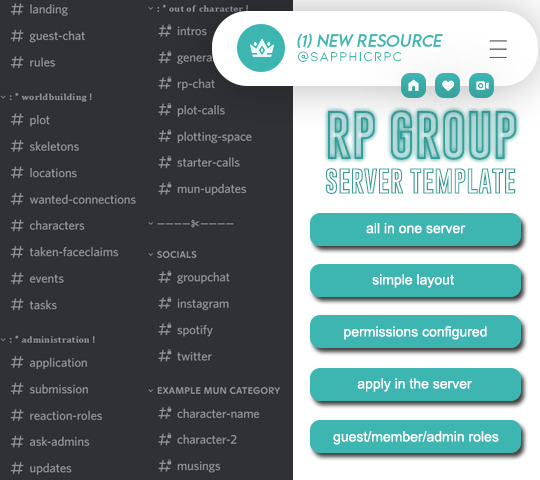
ROLEPLAY GROUP SERVER TEMPLATE BY SAPPHICRPC
this template is ready to go - all you have to do is fill in the channels, add your bots, and you can start letting people in! it has everything you need in here and is setup to host a discord only roleplay (ie, you accept apps and keep all muse lists in the server, you don’t need a tumblr main for this!)
below the cut is a detailed description and recommendations from me on how to set it up
i only have two rules for the use of this template, there’s only 2 so make sure you respect them please!
edit and adapt this template as much as you want to but if you use, please leave the credit in the landing channel description intact and like/reblog this post
certain types of roleplay do not have my permission to use this template, these groups include but are not limited to: slave rps, krps, proshipping groups, taboo rps, rps that depict sexual violence or sex trafficking, real person roleplays and roleplays that promote racism, transphobia, homophobia or colourism.
CLICK HERE FOR TEMPLATE LINK

when someone joins the server they will only be able to see the public channels, or the guest space.
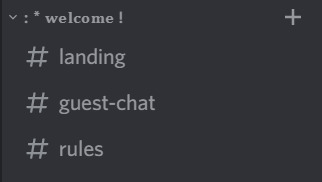
i recommend you add carlbot and configure him to send a welcome message as well as a notification if a member leaves in the landing channel. this is also where my credit is - don’t remove it or i’ll haunt you
guest chat is somewhere that guests can talk, rules channel shouldn’t need an explanation, but this is where your rules go. only admins can post in rules.
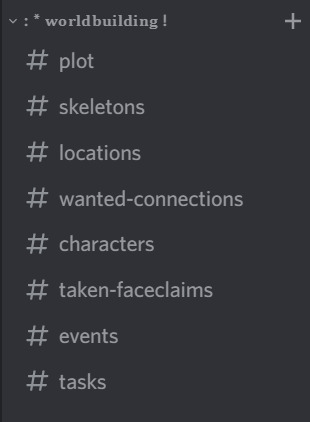
i really recommend that you edit this category to suit your group! some of these channels (such as skeletons channel) may be better off renamed/deleted for your group. these channels are all viewable by everyone but only admins can post in them.
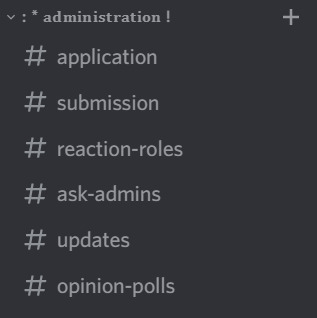
in this category we have a few different permissions. application, updates and polls can only be posted in by admins. submissions has message history turned off for everyone but admins - messages will not be visible to members/guests only to admins. it’s a great alternative to an inbox on tumblr!
reaction roles channel you can use carlbot to set this up!! i prefer using carlbot than pronoun picker because i noticed pronoun picker doesn’t offer neopronouns. also you can add roles like tagging preferences and accessibility requirements.
that brings us to the end of the area of the server that anyone can see - now we’re onto the members only space.

i think most of these are pretty self explanatory - for member use only
plotting space is intended so people can make threads in here instead of starting dms in order to plot because i don’t know about you but i find keeping up with dms when a rps plotting time kicks in SUPER stressful
in character/muse area
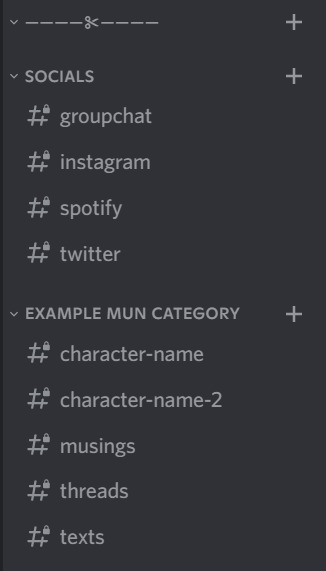
again... i think this is all pretty self explanatory. only available to members. feel free to just duplicate the example category to keep the same permissions. the intention is that members use discords thread function to roleplay in threads and texts channels!
you could also add events categories and more but i wanted to keep this simple so admins can adapt it to their group.
ENJOY <3 don’t forget to like and subscribe lol
424 notes
·
View notes
Text
Tumblr Tips for the Twitter Migrant
Hey friends, as a long-time tumblr user who never left, allow me to offer a few tips to make your lives a little bit easier. This is targeted at the twitter community who moved here from the TTRPG community and are looking to run more “formal” blogs.
1. Use your tags!
It’s gonna make your own life ultimately easier. Yes, tumblr’s search functions are questionable, but you can generally rely on being able to find stuff via tag on your blog.
Reblogs do not show up in site-wide searches. So, if you tag a reblog as “pokemon,” it doesn’t show up in the site-wide pokemon tag. Not even if you added something in your reblog. But it will show up on your /tagged/pokemon. This is basically the best way for both you and your followers to be able to find and sort through your own stuff. So if a follower wants to find a specific post of yours, they can go to YourBlog/tagged/my stuff. And followers browsing your blog is pretty normal here—it is a blog, after all. Don’t be weirded out if someone suddenly likes your post from 8 months ago.
And for that matter, most people here also use tags for commentary. It’s generally less obtrusive than adding commentary to a reblog, so you can add some thoughts without necessarily interjecting - the OP doesn’t get any special notification unlike they do with replies or reblogs with text additions. It’s a little spice just for your followers. (Just be aware that they are visible in the notes.)
As a general rule of thumb, you shouldn’t use dashes in your tags (links get confused), but spaces are safe.
2. Reblog (& Reply Culture).
So unlike with twitter, replying to something doesn’t put it on your followers feeds. (In fact, your followers can’t even see your replies unless they actively interact with the post itself.) Your likes aren’t necessarily public. (They are, by default, but only if your followers have certain settings enabled will they be able to see posts you like on their dashboard.) Basically, if you have a post you want someone to see: reblog it.
Replies are mainly for quick comments. It’s a pain to hold a discussion in the replies, so it’s mainly just for a quick “this is a neat take” kind of comment. Responding by reblogging + adding commentary in the post is how discussion actually happens. That’s the equivalent of actually replying on twitter. Tag commentary is for informal thoughts that aren’t necessarily inviting active discussion. It’s the spot for anecdotes or funny commentary that whoever posted it doesn’t necessarily need to have put directly in their activity feed.
3. Use the Readmore
Unlike Twitter where nuance goes to die, you may have noticed there’s no such thing as character limits here. Tumblr does automatically cut long posts unless you change your settings, but it’s generally still considered courteous to put a readmore. This little button here (also ctrl + shift + k).
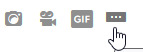
It’ll prevent people browsing your blog from having to scroll through a huge wall of text unless they actively want to. It’s a good way to keep things organized. I’m breaking my own rule here for the sake of accessibility, but in most other cases, if you’re doing a long thread-type post, you should usually cut it to be courteous. Especially if it’s image-heavy.
4. Post Types (Photo vs. Text Post)
Most of us are probably gonna be using image posts and text posts. You can put images in text posts, yes, but generally speaking, you shouldn’t. At least not large images. If you have multiple large images (like covers, for example,) a good rule of thumb is to put them all in one image post. It’s also more eye-catching when the pretty picture is at the top. This isn’t a hard rule by any means, but generally speaking, it should usually be either that or one flashy image at the top and a readmore to spare your browser.
#dev talk#i know a bunch of folks were on tumblr in the past but for those who weren't#or for those who were but have been gone for so long that everything is different
240 notes
·
View notes
Note
Sorry, it’s me again. That will be the case with the liking, I did comment on a few didn’t I? Your fics are great and sorry about that.
the only comment i got a notification of was "needs another part", and it sounded, at least to me, less like feedback and more like "i just consumed your content, i want more, but i won't support you in the process."
we all have our own ways of using social media platforms but tumblr lacks the algorithm that the other platforms have when it comes to likes. tumblr likes, to most, function as bookmarks or such. therefore, content creators like writers, artists etc. depend on reblogs to spread their work further, and comments/tags to not feel like they're creating content into the void, for the void itself.
personally, it drains my motivation down to below zero when i put time and effort into a work of mine and people like it without leaving any feedback as to what they thought about it, through tags, comments or messages. i haven't posted anything for a couple of months now only because of that, and the only fic i felt myself motivated to continue writing was the part two to one that got the most feedback recently. so it's really frustrating to see someone going through my entire masterlist without a comment or a reblog, because that doesn't help at all. i'm of course excluding the ones who like as a bookmark here and i can tell one when i see one, i personally do that to come back and consume said content later on as well. but serial liking has no excuse, unfortunately.
thank you and i'm glad you enjoyed my work so far!
123 notes
·
View notes
Text
do you spend many of your waking hours on social media? do you feel like it's a problem? in this world of late stage capitalism, your time and attention is actively being harvested by big corporations. it's.. not good. it also just makes you feel bad!
here are some tips that have really helped me reduce the amount of time i give to these apps & get in control of my social media addiction:
1. IDENTIFY PROBLEM APPS
you probably know which apps you spend the most time on. however, looking at real data about usage is very helpful because time spent on social media is very deceiving. keep in mind which apps you spend the most time looking at and interacting with for the rest of this list.
2. TURN OFF NOTIFICATIONS
this is probably the easiest thing to do and it makes an immense difference. it's up to your discretion which notifications you want to keep on (turning on messaging notifications but turning off algorithm and interaction notifs for example) but, the most effective way to stay off problem apps is to turn off ALL notifications.
3. TURN OFF NOTIFICATION SOUNDS
i always keep my phone on silent. i understand that not all people have that privilege but, if you're able to i would highly highly recommend. it has helped me a lot with anxieties regarding waiting for notifications. i used to experienced the phantom vibrate and check my phone obsessively when nothing would happen. you can also just turn off notification sounds and vibrations for any non necessity apps if you don't want to jump to turning off all notifications.
4. CHANGE THE PLACEMENT OF PROBLEM APPS
i actually learned this trick from facebook when they changed the UI slightly so you had to be more intentional in interacting with the app. changing the layout of the apps on your phone really helps you catch yourself when you are automatically opening up apps that cost you time and attention. instead of keeping social media apps on the homescreen, keep it on a different screen, in a folder, & if possible out of the preview window for the folder.
if you want to expand on this more, you could keep a log in a notes app of every time you reached for an app that has since moved. you can even put the notes app in its place!
5. UTILIZE APP TIMERS
my experience is based on samsung app timers so i'm not sure how it differs in different makes. i really dont like my phone telling me i can't do something so i've set my tumblr timer to the highest end of my usage data (2hrs 10 minutes). another mindfulness thing that i like about using the timers is that when i'm switching between apps, my phone tells me how much time left i have (it's currently 1 hour 21 minutes, most of the 49 minutes i've spent writing this lol). i'm just a slut for data so i really like this aspect of the samsung app timer function and it's very useful besides this point.
6. DELETE APPS
okay, i know this seems drastic. but it doesn't NEED to be depending on your habitual problem apps. apps like youtube, instagram, facebook, and tumblr (to a lesser extent ime) (and probably others these are just the ones i have experience with) can pretty easily be transferred to being used exclusively on a web browser. if you use firefox it will even get rid of ads which is very important for overall sanity and for safe web browsing. one of the biggest plusses to moving from an app to a web browser is that it won't automatically play your platform's version of tiktoks. it also makes it more difficult to upload items which is a plus because it will hinder you from doing so and cut back on the loop of expecting validation from recently posted content.
opening instagram without immediately being enthralled by their endless stream of reels has made it SO much easier to control my time on the site. there are tons of plusses to transferring from app browsing to web browsing.
so on the more drastic side, if you are addicted to tiktok you maybe should just delete it. tiktok is intentionally designed so you can't use it in a web browser and can only use it in the app. i will talk more about tiktok and how evil it is later in this post.
7. MOVE DMS TO MESSAGING APPS
if a hesitation to turning off notifactions or deleting apps is from not wanting to miss conversations from online friends, i understand your pain. but, if you are serious about cutting down screen time on apps that are absolutely draining your attention, talk to your friends about switching to a different messaging app. i would suggest signal personally.
your friends may be experiencing similar problems with phone addiction and even if they aren't, if they care about you, they will make this accommodation to help you in this process. i get that this is very scary but i believe in you.
8. USE TIME ON YOUR PHONE FOR OTHER THINGS
depending on your goals for how you spend your time, there are plenty of alternatives to social media / other problem apps you may have. personally i have downloaded a bunch of books on my reading list and will divert attention from dopamine pumping social media to reading. you can find tons of free pdfs of books online and if you are used to reading on your phone, it won't be a difficult transition to read longer form narratives from short text posts.
there are free art apps, language learning apps, self care / journaling apps, meditation apps, etc. that you can use when on your phone. this may seem counterintuitive, getting more apps to battle certain app addictions. but, simply weakening the habit that brings you to the apps that you spend so much time on should help. but watch out for apps that claim they are to teach or better you but have social media built into them / other tricks that keep you glued to your screen. everyone is trying to mine your attention so be wary of all apps and the methods they use to keep you engaged.
9. DON’T BE AFRAID TO PUT YOUR PHONE BACK DOWN AFTER PICKING IT UP
idk if this is a weird one or not but, you know the feeling of going into a room to do something but you forget what so you putter around trying to remember? i feel like going on your phone when you have a phone addiction is often a state of that except the majority of the time you DON’T have a purpose to go on it. so even though it may feel silly, opening your phone only to close it right after is PERFECTLY FINE.
IN CONCLUSION, phone usage is pretty inevitable in this day and age. i've considered getting rid of my phone entirely but, between the expectation to be constantly reachable from employers to QR code menus at restaurants, it just doesn't seem reasonable to get rid of my phone completely. and i will readily admit its convenience and functionality is life changing and wonderful.
however in late stage capitalism, technology doesn't only work for you but it harvests you -- your data, your habits, your time, your attention, your wants, your needs, your thoughts. even leftist spaces with good intentions can trap you (doom scrolling). when i was becoming radicalized during the beginning of the pandemic i spent sooo much time online reading about all these horrible truths of imperialism, colonization, and capitalism, and i felt it was my duty to share these horrors with other people to radicalize them. but it was so unhealthy, especially when shit hit the fan (which it was like constantly doing) because everyone was posting about the horrors and it felt utterly inescapable.
after following some of these steps (which i did in stages over the course of a few years), my relationship with social media has improved greatly and my mental health is actually significantly better. all of this is based on personal experience and observation and this post is specifically for people who want to cut down on phone usage, it's not supposed to be a preachy post that's telling people they spend too much time on their phone.
it's also nowhere near complete. it doesn't tackle addictions to games on phones nor the notorious tiktok. i said i would talk about it later and here it is. i have a chalkboard in my kitchen and all it has written on it is "tiktok is the devil". i have never seen such a commonly used app that has such a degrading effect on all of its users. and it set a precedent to all other social media apps for autoplaying videos that demand user engagement. i was on tiktok for a little less than a year and the way that it would sap anywhere from 20 minutes to over 3 hours of my time when i told myself i'd only watch a few videos was insane. as an aspiring creator i felt that i needed to hop on it to get recognition but now, i don't see it as anything more than a tarpit to trap as many people as possible in its dopamine rich algorithm. but whatever, that's just my little rant. as a social experiment i think it's fascinating lol and i for the creators it's benefited im very happy for them.
anywayy, i hope this helps someone if it gets any attention at all lol. remember no one can make the decision of how you spend your time on or offline but you. not some stranger on the internet, not corporations, no one. you are in control of your time (well besides the whole having to work most of your waking hours to survive but that's what communism is for yayy).
#tumblr#social media#social media addiction#phone addiction#capitalism#dystopia#important#i hope at least one person reads this 😭#but forreal distancing myself from my phone and being more present in my life has improved it sooo much#cannot emphasize this enough#also phone addiction is not a morally bad thing just like any addiction!!!#the irony of me posting this and then staying on the app waiting to see if it gets engagement#ahhh addiction
167 notes
·
View notes