#.discordhelp
Photo
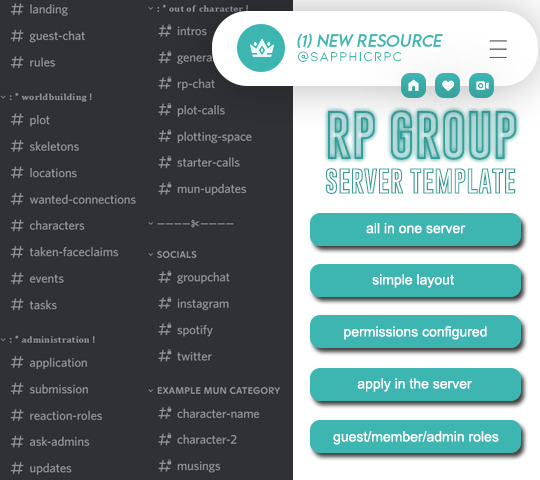
ROLEPLAY GROUP SERVER TEMPLATE BY SAPPHICRPC
this template is ready to go - all you have to do is fill in the channels, add your bots, and you can start letting people in! it has everything you need in here and is setup to host a discord only roleplay (ie, you accept apps and keep all muse lists in the server, you don’t need a tumblr main for this!)
below the cut is a detailed description and recommendations from me on how to set it up
i only have two rules for the use of this template, there’s only 2 so make sure you respect them please!
edit and adapt this template as much as you want to but if you use, please leave the credit in the landing channel description intact and like/reblog this post
certain types of roleplay do not have my permission to use this template, these groups include but are not limited to: slave rps, krps, proshipping groups, taboo rps, rps that depict sexual violence or sex trafficking, real person roleplays and roleplays that promote racism, transphobia, homophobia or colourism.
CLICK HERE FOR TEMPLATE LINK

when someone joins the server they will only be able to see the public channels, or the guest space.
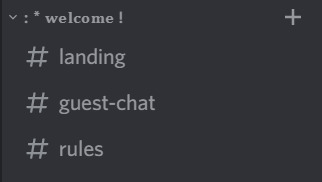
i recommend you add carlbot and configure him to send a welcome message as well as a notification if a member leaves in the landing channel. this is also where my credit is - don’t remove it or i’ll haunt you
guest chat is somewhere that guests can talk, rules channel shouldn’t need an explanation, but this is where your rules go. only admins can post in rules.
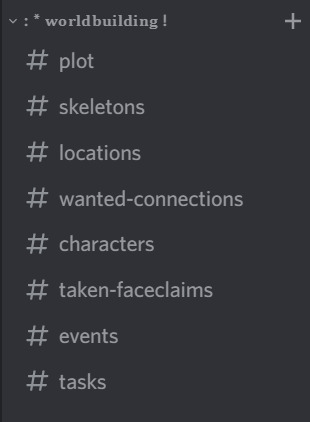
i really recommend that you edit this category to suit your group! some of these channels (such as skeletons channel) may be better off renamed/deleted for your group. these channels are all viewable by everyone but only admins can post in them.
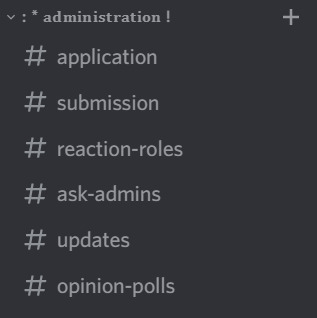
in this category we have a few different permissions. application, updates and polls can only be posted in by admins. submissions has message history turned off for everyone but admins - messages will not be visible to members/guests only to admins. it’s a great alternative to an inbox on tumblr!
reaction roles channel you can use carlbot to set this up!! i prefer using carlbot than pronoun picker because i noticed pronoun picker doesn’t offer neopronouns. also you can add roles like tagging preferences and accessibility requirements.
that brings us to the end of the area of the server that anyone can see - now we’re onto the members only space.

i think most of these are pretty self explanatory - for member use only
plotting space is intended so people can make threads in here instead of starting dms in order to plot because i don’t know about you but i find keeping up with dms when a rps plotting time kicks in SUPER stressful
in character/muse area
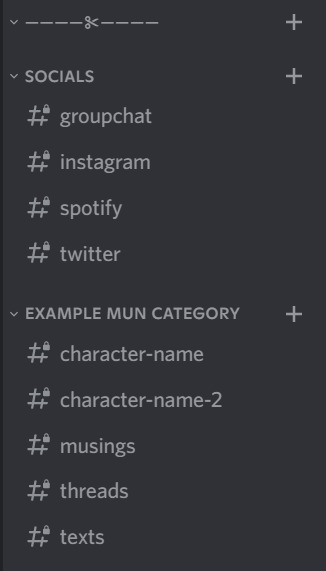
again... i think this is all pretty self explanatory. only available to members. feel free to just duplicate the example category to keep the same permissions. the intention is that members use discords thread function to roleplay in threads and texts channels!
you could also add events categories and more but i wanted to keep this simple so admins can adapt it to their group.
ENJOY <3 don’t forget to like and subscribe lol
421 notes
·
View notes
Note
can you explain how to make a thread tracker?
hi ofc ! <3 thread trackers are just glorified lists, so i don’t think there’s much that goes into it (assuming you mean discord). i just now saw that discordhelp also answered something like this & it reminded me u were hanging out in my inbox 😭 so make sure u read their reply too!!
i have a few formats up in my resources server, but i’ll include a screenshot of one for you too. i like to make sure i include the names of the muses in the thread, who i’m writing with, if i have replied or if i owe it, if it’s active, and then just link it to the channel.
btw, you can ‘link’ to discord channels by typing #channel-name if u didn’t know ! you can also ‘link’ to discord threads (like the actual thread feature ones u know?) the same way, but i think it only works if they’re active.
below is the template i have in my server + you can see some additional examples of thread trackers under the cut !

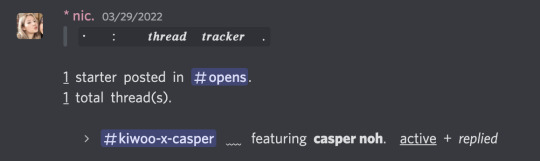
^ that’s what it looks like for single muse andddd

^ that’s what it looks like for multi muse :D
57 notes
·
View notes
Photo

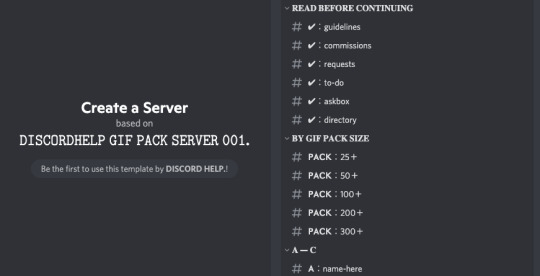
hello, tags! @discordhelp is back at it again with a long overdue gif pack server template! we apologize for the major delay in getting this out, but we hope this is still relevant and will be useful to the gif makers in our community. this template features a general regulation category, as well as categories based on gif pack size and alphabetized names. further explanation on these and the channels within them can be found under the cut! and of course, you can duplicate, add, and remove categories and channels to fit your server’s needs.
disclaimer: this server is heavily inspired by @bosvcr‘s gif pack directory tutorial, which we highly suggest you check out for a more detailed explanation on how to set one up yourself!
you can access the template here or in the source link, while features & usage suggestions are below the cut! please like or reblog this post if you plan on using the template. our inbox is always open if you have any questions or need help with anything we make.
ROLES: this template comes with two standard roles, admin and member. in order to best utilize the member role, we suggest using a bot that enables reaction roles, such as zira, carl bot, atlas, dyno, etc. all of these are considered moderator bots, allowing you to control your server however much you need to, whether that involves welcoming people into the server with a message that directs guests to your guidelines, setting a notification for whenever someone leaves your server, warning a member if a rule has been broken, banning a member from certain activity with an optional time limit, and so much more. definitely play around with these bots to get a feel for them and see which one you think fits your server best!
SERVER LAYOUT & PERMISSIONS: before continuing onto the actual layout, i wanted to go over the preset permissions i’ve built into the server. you will notice a small lock (🔒) in the righthand corner of most hashtags / channels within each category. these are private channels that can only be seen by admins and members ( apart from admin corner, which can only be seen by admins, and welcome & guidelines, which can be seen by everyone ). if you choose to opt out of using one of the moderator bots listed above, you can easily assign everyone who joins your server the member role once they’ve read and reacted to your server guidelines. of course, this means you have to track each reaction, whereas a bot automatically does that for you, but if you don’t mind that amount of control, then it’s totally doable! having these private channels grants you permission to manage your server more easily, creating a safer space for you content!
now onto the layout —
admin corner: a place for you to test announcement layouts, but also a place you can house tumblr asks with this very useful webhook. this is also somewhere you can send yourself a notification for whenever someone leaves your server.
welcome: a channel where guests arrive in! if you’re using a moderator bot, you can use this channel to send welcome messages and redirect guests to your guidelines.
READ BEFORE CONTINUING
guidelines: here you can post your server rules, which can include how to request / suggest gif packs, how / where to commission ( if this is something you do! ), and other rules that may apply.
announcements: you can use this space for announcement posts, whether you’re informing your members of an upcoming hiatus or letting them know when a new gif pack will be released. use this however you see fit!
commissions: this channel is a place for rules and steps on how to commission upcoming packs! if you already have a commission page on your main blog, you can just copy and paste that info into here.
requests: this can be renamed to suggestions, but i imagine this channel to be utilized by your members, in which they can send suggestions of potential faceclaims to be giffed. you can place a rule stating suggestions are open only when you ask for them or the rule can state that members can suggest a faceclaim once a week — but really, however you feel this channel is best manageable is up to you!
to-do: you can split your to-do list up between commissions and side projects, but ultimately this is just meant for members to peep on what you’re working on / getting ready to work on next!
askbox: this channel is for members who may have questions that might not be already answered in your guidelines or anywhere else in the server. if you think it’s necessary, i suggest you add a bot that enables anonymous messages, such as confessions bot, confessions, or voltaire.
directory: this channel is definitely optional, but if you wanted to be extra organized, this is a space where you can post a server directory! if you’re familiar with discord, you know there’s an option to link back to a specific channel by typing # and the channel name. that is just the first step to creating a potential directory, but however you want to set it up is to your discretion!
BY GIF PACK SIZE: i’m not a gif maker myself, and so i’m not sure if this is even a valuable addition to this server, but i figured it wouldn’t hurt to throw this option in here. under this category, you can link your gif packs by size! whether you want to alphabetize these gif packs / faceclaims within each respective channel is up to you, but i also understand if you want to opt out of this category altogether.
ALPHABETICAL ORDER: now onto what your members will be waiting for! i have split up these categories so that there are three letters each ( i.e. A-C, used for faceclaims starting with A-C ), keeping in mind that categories are only allowed 50 channels before hitting channel limit. so if you’re someone who gifs a lot, i would suggest splitting these categories up by one letter each, just in case you don’t hit that limit. otherwise, the world is your oyster when it comes to organizing and posting your gif packs!
again, feel free to play around with this layout, and pick and choose what works for you and what doesn’t! i hope this is a good starting ground for creators who are looking into using discord as a housing platform, so please let us know if this has been any help to you! and happy content creating!
45 notes
·
View notes
Text
1 note
·
View note
Text
💌 › a new letter has arrived : different anon, but same boat ... never discord rp'd , but i am IN LOVE with this plot/size of group .... is there anything about discord rping to know before applying ? or are there any good guides you could rec for a newbie ? thanks so much !!!
we're so happy to know you like the group !! in my opinion , discord rping is very simple as the platform is very easy to navigate . we're very welcoming and will support you on your discord rp journey ! we believe you'll get used to it very quicky . here are some discord guides that might help you , especially with tupperbox - the bot we use the most to roleplay . our inbox is always open if you have any more questions , so ask away and we'll help you !!

beginner's crash course by discordhelp
basics of discord by sapphicrpc
tupperbox tutorial by discordhelp
tupperbox guide by ofcamerasflashing
tupperbox video tutorial by dayslily
a few guides linked by galatcias
1 note
·
View note
Note
This has me interested and i really wanna join but I've never been in a rp discord before so im not sure how it works!
hey, no worries! we all start from somewhere and there's a ton of awesome resources to help you get started. i'll post some here but if you end up joining, you can also DM me with any questions.
@dayslily's term masterlist (linked here)
@discordhelp's crach course (linked here)
discordhelp has also posted a bunch of great resources & reblogs even more.
1 note
·
View note
Note
how do we rp on discord
it functions similarly to rping on tumblr! threads, texts, social media posts are all the same - only organized within channels and threads - and making use of a bot called 'tupperbox' instead of making a blog!
there are a few tutorials out there that you could go over, as well as blog(s) dedicated to helping out people who are interested:
dayslily has an amazing tag full of tutorials, as well as other reblogged resources
sapphicrpc also has tutorials for beginners
and entire tag just for discord help!
discordhelp is an entire blog dedicated to helping those interested in discord rp
and of course, we will do our best to help you navigate and learn!

#appless rp#multifandom rp#faq#im sure there's a lot more out there too!! these are just ones i know of personally
0 notes
Text
hey guys
so new year new me right? just a quick note, for the very few that actually follow my non existent blog, that discordofrph will now be rebranding (renaming?) to most likely lindleyz. When i first started this there was not much discord stuff out there and I wanted some place where i could help those that were just getting into discord rping etc. Since then so many amazing resources have come out ( @dayslily @discordhelp just to name a few.)
It was also tricky to put out gif packs when it felt like that wasn't part of the brand I was trying to create here. That being said I've decided to rebrand myself. . I'm still going to make discord templates and such but it also gives me a place to reblog stuff that I probably felt didn't fit the discordofrph vibe and post my (not that good lets be honest here) gif packs. Basically it's a place where I can make content, do shoutouts and just be me. Once I’ve picked a name I shall let you all know
0 notes
Note
gift fairy again!! 💗 and tupperbox is so much fun to use! if you're still looking for resources, @discordhelp is usually my go to for bots and the like! their guide on the tupperbox dashboard was really helpful!! and if you're looking for another bot to add to the rph server, the ticket tool has really helped in my servers for quick questions that I don't want to clog up my dms. carlbot has also replaced most of my other bots, including ones for pronouns/roles and rule reading and the like.
but! luckily for both of us, medium sized gifs happen to be my specialty! and i'm really bad at gif icons! so we're equally matched, giftee 💕those psd ideas also sound like fun! i'm rubbing my little fairy hands together with this new info so thank you! and thank you for not minding the not so subtle call out 💗but now I want to know, what are some of the aesthetics you lean towards? I know you like things that fit with star wars and that general sci fi vibes, but anything else?
heya friend!! i love that blog, super helpful guides and stuff!! ive been thinking about a ticket thing yeah, that and some other kind of fun bot? not sure yet! I also at some point wanna do another event like the exchange because it helps folks connect and inspires them which is something I really love seeing!
im sure I'll love whatever you make, im very much not picky and just love seeing cool stuff in general so Im excited for whatever you create! hmm i like most genres of scifi but my go to is like star wars or the alien series so that older type of scifi, grungy, dark gothic vibes, greek mythology... those are some of my current faves of what i think are aesthetics LOL
1 note
·
View note
Text
꒰ 𝗼𝗻𝗲 𝗻𝗲𝘄 𝗺𝗲𝘀𝘀𝗮𝗴𝗲 ! ♡ ꒱ hi! i'm really interested in joining but this would be my first discord rp, are there any tips or some sort of tutorials that might be useful to read before sending my app? thank you!
* hello angel & thanks for your interest in the group !! there are some awesome discord rp guides out there , so i linked a few below to help you . if you still have questions , my askbox is always open and i'd be happy to further assist you !
beginners guide by discordhelp .
tupperbox guide by discordhelp .
roleplayer's guide to discord by sapphicrpc .
beginners guide to tupperbox by dayslily .
some more discord guides in this answer by galatcias .
0 notes
Note
hi~! would you be able to make a thorough tutorial on how to use carl-bot.. specficially where people joined your server and it'll lead to one channel and you have react in order to get access to the other channels. if that makes sense. i couldn't figure out and not sure how to make it work. thank you in advance~!
of course!
this will be image heavy so, under the cut:
CARLBOT WELCOME MESSAGES & REACTION ROLES
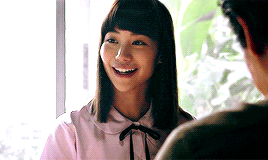
first, add carl bot to your server and then you want to access the dashboard available on the site i just linked.
select manage and then the server you want to manage and it'll show up a page like this
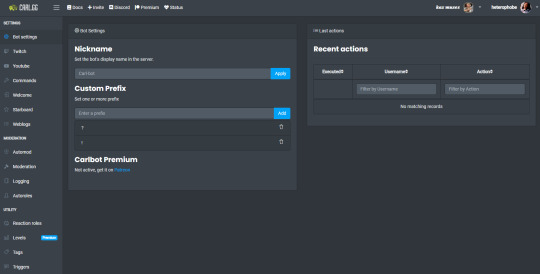
If you go to the welcome tab on the side you'll be able to set a welcome message for new people joining. Select the message to go to your landing channel, and then you can do something like this:
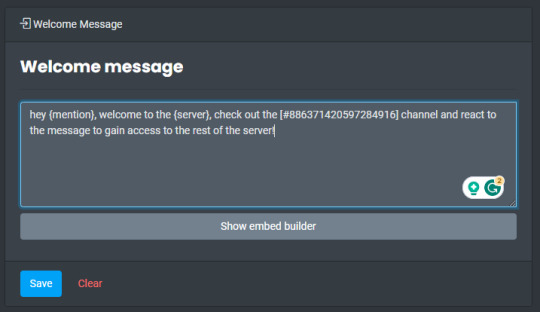
that string of numbers is called a channel ID - you get that by right clicking on the channel and pressing this:
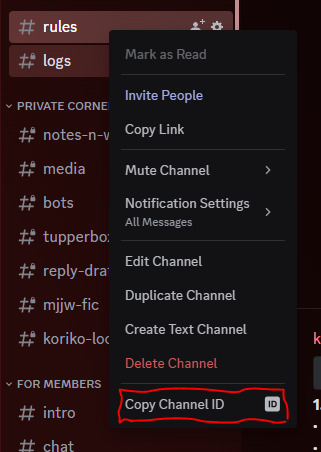
if this doesn't show up, you need to go to your settings and enable developer mode.
now, what you need to do is PREPARE YOUR SERVER!!
you should at least have a "read rules" role for this to work, but when running an rp i prefer to have a "guest" "member" and "admin" roles
make all channels except the landing channel and rules channel private. you can make things visible to guest vs. members at your own discretion, you do that by utilising the permissions for each channel in discord itself, not using carlbot. i can explain more about this if you need it!
once you've done that, you're ready to create your rules page!!
go down to reaction roles on the sidebar and you'll get an option to "create new reaction role"
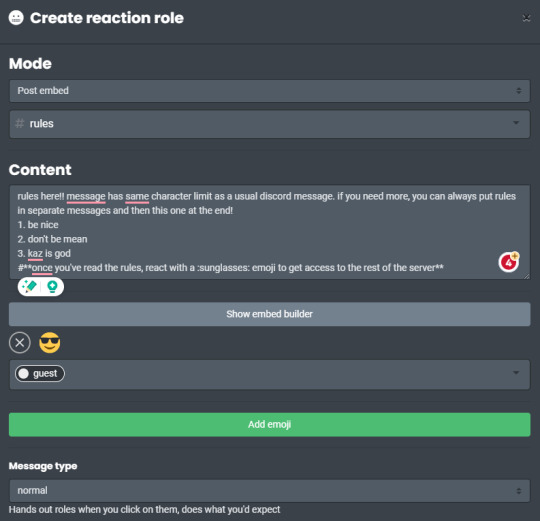
if that doesn't work, assign carl bot your admin role, with the "give admin permissions" box ticked, otherwise he may not have permission to send the messages!!!
it'll look like this in your server
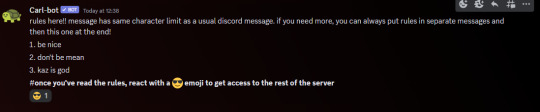
i hope this helps you out, let me know if you want any more information and I'll be happy to expand
29 notes
·
View notes
Note
hi nic! i've been feel burnt lately, my partners leave set up and templates to me to source them and they keep asking for more. i always adore your templates and the ease that each provide. it's such a chill and joyful time when i browse your blog. if not too much hassle though, do you have recs of more discord content curators? thank you so much if you can. i hope the best season for you.
hi ! thank u for ur kind words first of all <3 i'm not super active in the community anymore aside from posting my templates, so i don't know many discord specific creators even though i'm sure there are some out there. the only other discord specific blog i can think of is @discordhelp (who might have some more ideas on this!!). the "template psd" tag might be good to look through as well :D
3 notes
·
View notes
Note
hi discordhelp! we love your blog, and saw that your shoutouts are open ❤️ the elmwood institute is an scp foundation inspired roleplay that accepts ocs and multifandom characters! it's definitely warmer, more welcoming than the actual scp foundation and focuses on the safety, and happiness of its residents! as well as the employees who maintain their wellbeing! primarily we will focus on character development and interactions, so if anyone is interested, please check us out!
this sounds so neat, best of luck to you & your group!

1 note
·
View note
Text
anonymous asked: hi!! i hope ur doing well!! do u know anyone that has a list of discord bots for a discord rp?
hi, i hope you’re doing well too, anon ! i believe @dayslily has a list on her blog somewhere & also has a very comprehensive guide to discord rp ! i would also check out @discordhelp as well. right now, for my upcoming rp, i currently have tupperbox, dyno, arcane & emoji.gg ! hope this helps you out !

2 notes
·
View notes
Note
Do you know what RPH blogs are accepting shoutouts at the moment? The tags are a mess and I can't more than 4 or 5 blogs in the tags
Hello love ! Yes, those pesky tags will getch'ya ! Below the cut is a list of various blogs I found through a cursory look through the tag, but I didn't directly @ them since I am not officially affiliated with any of them - just click their blog title ! ( if anyone would like to be be removed / added to this list, just shoot me a message )

delicqteshq
discordhelp ( discord rps only ! )
lalafral
merryhelps
ohmuseohmy
ofmymuses
seblaine-rph
spookyhelps
stxrlightrph
trinasleeps
2 notes
·
View notes