#fuck microsoft excel
Text
i am feeling levels of anger and violence i didnt believe possible
#fuck microsoft excel#and onedrive#and powerpoint#and the goddamn internet connection#and this slow af computer i was given to work with
8 notes
·
View notes
Text
google how to inform places im applying to that id like to start at level zero. i have no experience. thats the point. you have to GIVE ME SOME.
#like. fuck can i say i can do. ‘i can use excel’ except see thats. a lie. i cant use excel. because i cant afford excel.#i can use google sheets or any of the libreoffice software. i cant use microsoft excel i dont HAVE excel#my friend told me ‘oh just put down the parttime work you did in high school’ how do i explain to her that i was not allowed to. leave the#house.#no money no prospects all i got is a little bit of writing talent an electric scooter and a dream. and libreoffice.#like i can bake but i dont think thats very useful for. dead people.
7 notes
·
View notes
Text
Typing Tips That I Stumbled Upon Randomly:
The Ctrl key lets you jump between words really quickly. If you hold Ctrl and press the left or right arrow keys, instead of moving your cursor 1 character you'll move it a whole word; if you want to edit that word that's 3 words back, you can just hold Ctrl and left-left-left, and you're there.
Even more useful in my opinion, if you hold Ctrl and press Backspace you'll delete the entire word you're on. That's just really nifty because a lot of the time when you're deleting you want to delete the whole word, so this is much faster.
Also, idk how well-known this is but holding Shift and moving your cursor will make you highlight any characters you move over. That's useful on its own, but combining that with Ctrl lets you quickly highlight whole words or sentences, so you can easily copy+paste them. You can also hold Shift to edit any selections you made with your mouse or something.
Also it took me too long to realize that the Home and End keys are actually really nice sometimes. Home takes you to the start of the line you're on, and End takes you to the end. Hold Shift while doing that and you can highlight the whole line. Very nice for programming. Also holding Ctrl and pressing Home or End takes you to the top or bottom of the page, but I barely use that.
A similarly useful key that I also overlooked is the Delete key. It's like the Backspace key, but it deletes the character in front of your cursor instead of behind it. Just like with Backspace Ctrl+Delete lets you delete a whole word in front of your cursor.
Also Ctrl+A lets you highlight the whole page.
Also even when you're not typing and instead just browsing a web page or something, you still technically have a cursor; if you click a piece of text, then hold Shift and press the arrow keys, you'll start highlighting text.
Practice Exercise: Click on the t in this word, then hold Shift and press left and right on the arrow keys! Now try holding Ctrl+Shift while you press the arrow keys! Hold Shift and press Home or End! Hold Shift and use your mouse to left-click on different spots in the paragraph and see how your selection changes!
#original#i had to use microsoft excel for the first time today and it SUCKED i had NO IDEA how to do ANYTHING#and i though “this is probably so much easier if you know the keyboard shortcuts”#and then i realized how much Secret Knowledge i have that make typing and stuff way easier#so i figured it would be nice to make sure my followers can also make typing faster and easier#also i wrote the practice exercise before realizing that most people use tumblr mobile lol#also there's some weird details that i didn't include#ctrl+backspace only deletes the part of the word that's behind the cursor#so if you're in the middle of a word it will only delete part of it#also ctrl+arrow keys sometimes doesn't skip a whole word#like with apostrophes like in “you're” sometimes it will stop at the apostrophe#depends on the text editor you're using#like on my favorite text app Notepad ctrl+arrows will always move past the whole word without stopping#except it DOES stop at hyphens like “ha-ha” but idk whether hyphenated words are technically separate words#oh FUCK yeah i spelled separate correctly without even slowing down or thinking about it! i'm learning!#it'd be really funny if all this stuff is just common knowledge and i posted the equivalent of “dark souls tip: attacks deal damage”
5 notes
·
View notes
Text
I'm an argumentative bastard just like both my parents but I try not to get into fights too much because a lot of arguments just turn into a waste of time but fuck man. It's really hard sometimes.
#chit chat#work stuff#'unskilled labor' is my secret communist trigger phrase and one day I'm gonna get fired#for yelling at a fucking office manager customer about how I know damn well how to keep employees in line and file paperwork#but I'd sure like to see him throw freight for ten hours a day every day for a year without cracking#and I'd like to see him get screamed at by a customer and have a portable grill thrown at him and not see him lose his cool#and I'd like to see him drive our assortment of forklifts through a store at 2pm and not hit anything or any customer not paying attention#not only is this skilled labor but im DAMN skilled at it#and he wasn’t even talking about retail specifically he was talking about mcdonalds#but i know what office work entails because I've done it and it's also half my job here#and 16yo burger flippers do a lot more have a lot more skills and risk a lot more danger than fucking working on microsoft excel all day#and yes a lot of office work is necessary but it's not fucking better than retail or food service#and I hope all his computers have slow internet for the rest of his life#jfc
2 notes
·
View notes
Text
like most teenage girls I kick my feet and twirl my hair while I plan to kill Charles Simonyi
2 notes
·
View notes
Text
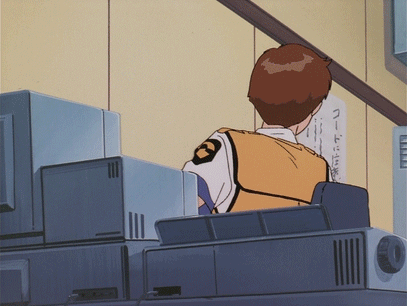
#Fucking Microsoft Excel#Kidou Keisatsu Patlabor#Patlabor: The Mobile Police#Patlabor on Television#Patlabor#Izumi Noa#Anime#gif
5 notes
·
View notes
Text
""""hot take"""" but a program like microsoft office should have been an essential program and free for every new device you have purchased since 2013
#neesan texto#i might be wrong but its a fucking sub model now isnt it#also with how literally essential microsoft word is alongside excel its literally fucking bonkers to me that its not just in every device#'just use google docs' my guy thats what im doing#but sometimes a girl needs fucking microsoft office!!!!!!!!!!!!!!!!!!!!!
4 notes
·
View notes
Text
you literally couldn't make up the shit that goes down in politics in this country i'm telling you
#there was a. like. internal election for the new party leader of one of the biggest parties#and there were two kandidates it was all normal on saturday they announced the winner etc etc#and then TODAY someone realised that they had miscounted the fucking votes#so they checked the fucking microsoft excel sheet#and realised that NOT ONLY had they miscounted the votes they ALSO MIXED UP THE FUCKING CANDIDATES#MEANING THEY ANNOUNCED THE WRONG WINNER#i'm laughing so hard literally what the fuck is happening this entire country is a shitshow oh my GOD#anyways um. hope your days are going normal#noah's stuff
2 notes
·
View notes
Text
Why in the absolute fuck has microsoft turned off sharing in excel 365 and replaced it with co-authoring?
Why would I want to keep a file in one drive away from our actual shared drive just so people can share it?
We can’t have half our team’s work in one drive and half in our official NHS shared drive
It took me 25 mins to find out how to put shared legacy back on my excel 365 and it’s still now telling me that it’s limiting functions and pestering me to use co-authoring
Get to fuck with your pointless replacement and give me back what worked
1 note
·
View note
Text
my statistics professor is. requiring us to take notes in MICROSOFT EXCEL?!!?!?
#WHO TAKES FUCKING NOTES IN A SPREADSHEETS APPLICATION???!?!?#WHY WOULD ANYONE DO THAT?!?#THAT IS THE MOST OVERCOMPLICATED LEAST ACCESSIBLE LEAST HELPFUL LEAST EFFECTIVE WAY EVER?!?!?#i can understand requiring notes a little bit#even though i think it's stupid and not always helpful to make it a graded requirement of students#but forcing students to take notes a certain way? absolutely vile#students need to take notes in ways that are effective and make sense for them personally#and requiring students to take notes in MICROSOFT EXCEL?!? A SPREADSHEETS APPLICATION?!?!?#W H A T ? ! ? !#like. if you want to look back at your notes. you would have to click on the box bc it just cuts off and open up the editor to see it#spreadsheet boxes are meant for numbers equations and single words/phrases#and sentences only on occasion#and in the end should all go to the purpose of being a spreadsheet#who writes paragraphs as notes in excel spreadsheet boxes?!?!?#also confusing bc she have like. a specific premade thing we have to fill out (again awful for personal note taking) that has#several tabs#which is a confusing noghtmare#like. i am good at taking notes!! i write notes detailed enough to basically be the textbook! and it's all very neat!#and the act of physically writing things down and formatting it in ways that make sense to me help me remember!#i am not going to get that from this microsoft excel nightmare!!#unityrain.txt#vent in tags#rant in tags
0 notes
Text
Excel is the engine of organizations. Ban Excel and pretty sure the University System of Georgia would implode. Worse than Hydra in the MCU.
0 notes
Text
Bet you didn’t think a cute little baby goat like me, resting beneath a black walnut tree to escape the summer sun, would be proficient in Microsoft Excel, did you. Bet you didn’t expect me to know how to optimize a spreadsheet by implementing conditional formatting rules huh. Bet you took one look at me and thought “no way this kid knows how to use the VLOOKUP function.” Well guess what, I do. I know a diverse array of useful formulas and my body is capable of digesting poison ivy. I eat that shit like potato chips. Get the fuck out of my paddock
21K notes
·
View notes
Text
Look I recognize that it is fundamentally bitchless behavior to laud excel spreadsheets on tumblr dot com but truly. Google sheets? Google fucking sheets?
#when people are like “well you can do *insert thing that you can definitely do on excel* in sheets so it's better :)”#the web interface-ification of microsoft products to match the popularity of the google suite is what's making them unusable#not the fact that it's a slightly steeper learning curve to master basic functionalities of older largely unchanged products like excel#you fucking luddites! every day I slam my head into the wall that is microsoft trying to push their terrible app-ified new products#that don't fucking work right and don't allow you any control over the back end#anyway someone should put me down for this
1 note
·
View note
Text
want to format my pc sooooo badly bc it shat itself yesterday to the point I had to button-shutdown it and this happens like every year I'm going insane.
#does anyone wanna fork 2k for me to buy one. *looking at you with watered puppy eyes*#its always windows im so fucking tired of this dogshit system that im only using bc of my games#if i crashed my linux system at least i would have the logs and my own stupidity to blame#but here i all i can do is whine bc not even people at Microsoft knkw what it is sometimes#this laptop is also like 1/4 my age. 6 year old thing that never excelled at anything. im sick of it#dextxt
1 note
·
View note
Text
Migrating Off Evernote
Evernote, a web-based notes app, recently introduced super-restrictive controls on free accounts, after laying off a number of staff and introducing AI features, all of which is causing a lot of people to migrate off the platform. I haven't extensively researched alternative sites, so I can't offer a full resource there (readers, feel free to drop your alternative sites in notes or reblogs), but because I have access to OneNote both in my professional and personal life, I decided to migrate my Evernote there.
I use them for very different things -- Evernote I use exclusively as a personal fanfic archive, because it stores fics I want to save privately both as full-text files and as links. OneNote I have traditionally used for professional purposes, mainly for taking meeting notes and storing information I need (excel formulas, how-tos for things I don't do often in our database, etc). But while Evernote had some nicer features it was essentially a OneNote clone, and OneNote has a webclipper, so I've created an account with OneNote specifically to store my old Evernote archive and any incoming fanfic I want to archive in future.
Microsoft discontinued the tool that it offered for migrating Evernote to OneNote directly, but research turned up a reliable and so-far trustworthy independent tool that I wanted to share. You export all your Evernote notebooks as ENEX files, then download the tool and unzip it, open the exe file, and import the ENEX one by one on a computer where you already have the desktop version of OneNote installed. I had no problem with the process, although some folks with older systems might.
I suspect I might need to do some cleanup post-import but some of that is down to how Evernote fucked around with tags a while ago, and so far looking through my notes it appears to have imported formatting, links, art, and other various aspects of each clipped note without a problem. I also suspect that Evernote will not eternally allow free users to export their notebooks so if nothing else I'd back up your notebooks to ENEX or HTML files sooner rather than later.
I know the number of people who were using Free Evernote and have access to OneNote is probably pretty small, but if I found it useful I thought others might too.
428 notes
·
View notes