#free library audiobook programs
Text
I'm really sad that Overdrive is switching to Libby. Overdrive was simple to figure out as a new user and just has a a really easy user interface.
Libby sucks and reminds me of amazon audible. I just find it confusing. And it uses WAY more background energy than Overdrive. Like what the hell are you doing back there? Especially when I've closed the program? What the hell?
But I'm not getting a choice in the matter cause they're gonna stop supporting Overdrive next year and I'm just very sad and frustrated over this.
Logically I know that I'll get the hang of Libby eventually but damn it Overdive was perfectly functional.
#free library audiobook programs#overdrive#libby#switchover#personal rant#don't like it#don't wanna use libby
1 note
·
View note
Text
but on the topic of language learning apps some i used include
Drops - made by the same people at kahoot, more of a vocabulary app than learning actual grammar but it has a lot of options, free version lets u do 5 minutes every 12 hours. If you want to learn more than one language what i did was download the individual language apps (u can either just download drops for all languages or drops (specific language) ie drops spanish for just spanish) and use different accounts. i also took advantage of the free trial cuz its fun but i do think the 5-10 minutes a day thing works fine to create a doable habit
Beelinguapp - This one requires a subscription i dont remember how much you can do without one but i have an android so i just downloaded a modded apk. edit: i forgot to elaborate when i posted this but its practicing reading / listening by reading stories and articles
Mango languages - this one is a lot different than duolingo but still good, its essentially based on learning by hearing / speaking a new language than just learning vocabulary and writing sentences. It requires premium BUT if you have a library card you can check if your local library lets you use it for free (this isnt guarenteed unfortunately but i think it is more common in bigger areas), there are also some free endangered languages
Memrise - Like the name implies this is mostly an app for memorizing words and sentences, using flashcards. Theres official courses but users can make them too so you can use it for more than just language learning if you want to. I think if you used this with mango languages it would be helpful to get practice writing phrases & words in a way you dont get to with ml. Apparently theres a pro subscription but i have no idea whats different & a lot of people say the free version works just fine
Ling - Havent used this for very long but its almost identical to duolingo but with more languages, its basically premium only but once again i use a modded apk
Some more specific stuff
Lifeprint - ASL w/ videos and its all free! a very good resource even if you arent looking to learn
Tagalog.com - Free resource for tagalog you just have to make an account
If you have resources for specific languages or anything in general id love to hear, this is all just from someone who has had a casual interest in language learning
Also if you have an android you can download modded apks of a lot of paid language apps. Just be safe (use adblock) and smart, not all apks are actually modded or theyre too buggy to be worth it, so pay attention to the reviews. The paid apps are often very nice but the prices are ridiculous. everyone deserves the chance to learn. I dont know if theres ios equilivants (although i wonder if theres a way to run apks on your pc through something like bluestacks)
#elisey speaks#this took me way too long to make#Cuz i kept gettign distracted#but i hope this helps someone out there#I just mentioned the ones i have experience with because ive never learned any languages with a foreign alphabet but ive reblogged some#posts that talk about chinese/japanese apps specifically#If thats what youre interested in#To be clear i dont necessarily know all the bgs of these apps and companies im not advocating giving them money#Everyone should learn languages for free#in my opinion.#Also look into your librarys resources rhey might have cds / audiobooks / books or free programs and the like
9 notes
·
View notes
Text
Reasons to Make a Library Card
(A list written by someone who has worked at a public library in the states for a year now)
Books/Traditional Materials: As you've likely heard many times before, libraries are a great place to get free books (normal and large print), DVDs, CDs, magazines, and audiobooks
E-Library: With your library card, you will also be to access Ebooks on websites like Hoopla and Libby. Library streaming services like Kanopy will also allow you to watch movies and tv shows for free! On top of these websites, libraries pay for subscriptions to databases like Creativebug that have tutorials for learning new crafts
Programming: Making new friends can be difficult, and finding fun things to do is expensive! Libraries offer fun programs for people to do activities (like crafts, yoga, dancing, and book clubs) and meet new friends! Most programs are free, and many libraries don't require you to have a library card to participate. Have a program you'd like to do but don't see on the website calendar? Many libraries are happy to take suggestions!
Free Wifi: In addition to free wifi and computers offered in the building, the library where I work also offers mobile hotspots patrons can check out for free wifi on the go. These devices are quite popular, so you may need to wait on a list, but they are a great resource for people who otherwise may not have access to the internet
Other Resources: Passes to local museums, video games (my library has a switch game collection), educational materials for all ages, and more!
You making a library card and using these resources helps libraries stay open and get the funding they need! Please use libraries, they're there for you!
#I may come back to add more resources as I think of them#library#public libraries#librarian#libraries#librarians#books and libraries#cottagecore-raccoon
67 notes
·
View notes
Text
I realize I recommend a lot of academic books on this blog, and for some people, those books are hard to read. A lot of adults struggle with it, in fact. But if you ever wanted to read harder stuff, or find other ways to enjoy books--I bet you can! Here's what worked for me:
Read often! It's a skill, like playing an instrument. The more you do it, the easier it will get.
All reading helps! Fanfiction counts! Webcomics count! Short stories, articles, and children's books count!
It's okay to quit a book you don't like. Fun books -> you'll read more -> you'll improve more!
Try audiobooks! Librivox has lots of free ones. Listening to an audiobook while reading the text can also really help!
Try text-to-speech programs. I use Calibre and Google Books, which are both free, let you add your own digital books, and have a "read aloud" function. EPUB files are better than PDFs for this. You might also like Natural Reader or Speechify.
If you only have a paper copy, you can use an OCR app like Text Fairy to turn it into digital text, which can then be read aloud.
Try changing the font or text size on your phone or computer. Try both printed and digital books. Your brain might like some formats more than others.
It might help to highlight text as you go, write notes in the margins, or cover up everything but the sentence you're reading.
If you keep getting distracted, try doing something with your hands, or listening to wordless music while you read. I usually knit or go for walks while I listen to books.
Ask a librarian for book ideas. They won't judge you. They'll be happy you want to read more! A library will also have more books, audiobooks, and digital books you can borrow.
Above all, have fun with it! You decide what you like to read, no one else. You decide how you read, no one else. And you can do it!
#sorry there's no spacing between the bullet points; tumblr wouldn't let me space them better#feel free to add other resources that have helped you read/listen to books! history is for everyone!#reading#reading comprehension#history nerd problems#resources#jlrrt speaks
92 notes
·
View notes
Text
So I just got the notification about Spotify now having audiobooks, and not to have a knee jerk reaction and shoot from the hip, but don’t give Spotify your money. Download Libby and use it if you have a library card. If you don’t have a library card, as a librarian I feel inclined to tell you to go to your local library and get one! They are almost always the low price of free. Libby is also the low price of free. Don’t keep throwing money in the Spotify pit.
If you’re a person aged 13-21, I also just want to plug the Brooklyn Library’s Books Unbanned project where you can get a free eCard, because it’s such a cool program. Anyway. I’ve typed all this in like five minutes and am going to get a snack. Don’t keep giving Spotify your money when you can support your local institutions who will get you this stuff for free
873 notes
·
View notes
Text
39 Best Websites to Find Free Textbooks, Research Papers, Study Guides, and Books
Whether you’ve just received a long list of textbooks you need for a specific uni class or are looking for a particular book/research paper for a high school project, books (and journal subscriptions) can be expensive.
The good news is that there are plenty of resources online where you can find free PDF versions of most written materials, starting with Atkinson & Hilgard’s Introduction to Psychology and ending with Shakespeare’s Macbeth.
Note that although some of the websites below provide access to copyright-free texts only, or texts that publishers/authors have agreed to share freely, others have been accused of internet privacy.
However, many people see open access practices as morally acceptable, especially considering the unsustainable prices of academic textbooks and papers.
To quote a recent paper on the topic:
"Since shadow libraries are a product of the cooperation between scholars, who contribute texts and other resources (such as donations, volunteer work, etc.), shadow libraries represent a ‘bottom-up’, radical approach to open access: a physical approximation of the Platonic ideal of knowledge sharing that would exist if there were no legal, economic, or institutional barriers to the circulation of scholarly knowledge."
Free Textbooks
Library Genesis
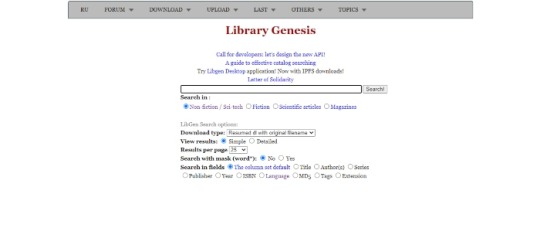
Library Genesis, or Libgen for short, is a shadow online library website where college students can find academic books (including those that are hard to find/very expensive) and scholarly journal articles.
The site also hosts general-interest books, audiobooks, comics, magazines, and images.
Z-Library
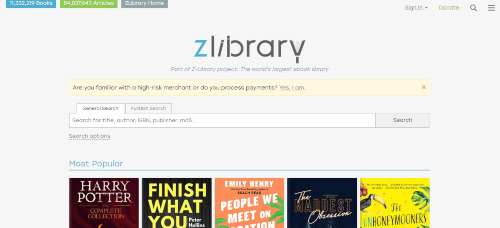
Z-Library is another shadow library website that hosts college textbooks, scholarly journal articles, and general-interest books. It calls itself “the world’s largest e-book library.” It mirrors Library Genesis.
The front page also features some of the most popular books at the time. When we viewed it, these included “Thinking Fast and Slow” by Daniel Kahneman, The Book Thief by Markus Zusak, and Harry Potter the Complete Collection by J. K. Rowling.
You can also use the right-hand navigation menu to see the books that have been added most recently, as well as sort through books based on category.
Use the Book Request option if you can’t find a book you’re looking for. There’s no guarantee your book will be added, but community members look at requests to see what books to upload (you can also upload books).
PDF Drive
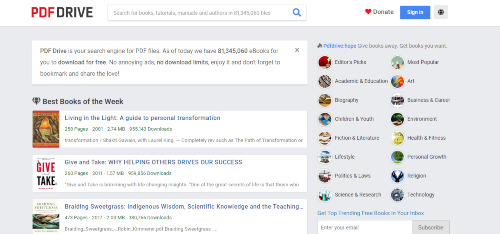
PDF Drive is an online library with a ton of free ebooks and PDF textbooks in various categories, including academic & education (but also lifestyle, personal growth, art, linguistics, etc.)
ForCoder.su

Forcoder.su has lots of online textbooks on programming. It also provides free access to online courses, like Apache Kafka for beginners and object-oriented programming with Python. Currently, there are hundreds of free courses available.
Online Mathematics Textbooks
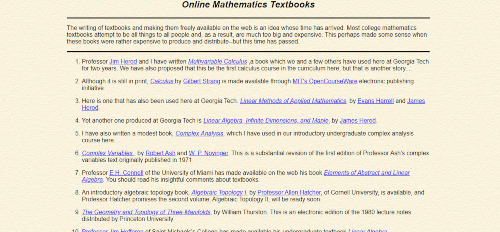
Online Mathematics Textbooks is your source for free digital textbooks on all things math. It’s just one page featuring 77 textbooks.
Tech Books for Free Download
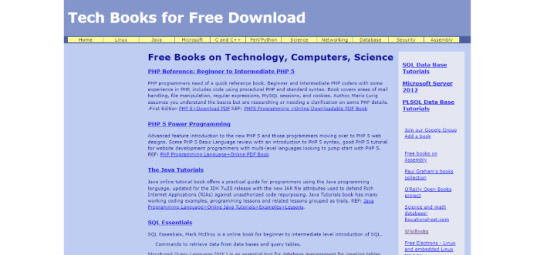
Tech Books for Free Download is where you’ll find free science and engineering books on topics ranging from data mining to general relativity.
There’s no way to search for books easily. However, the site is divided into books on Linux, Java, Microsoft, C and C++, Perl/Python, Science, Networking, Database, Security, and Assembly.
Free Tech Books
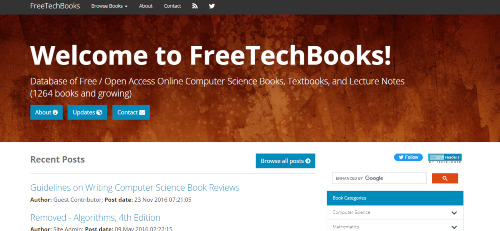
Free Tech Books is an open textbook library. It provides access to free computer science books and textbooks, plus lecture notes. All the books and lecture notes listed on this site are freely available on authors’ and/or publishers’ sites.
You can browse books by category (computer science, mathematics, supporting fields, operating system, programming/scripting, miscellaneous), author, publisher, or license.
Directory of Open Access Books
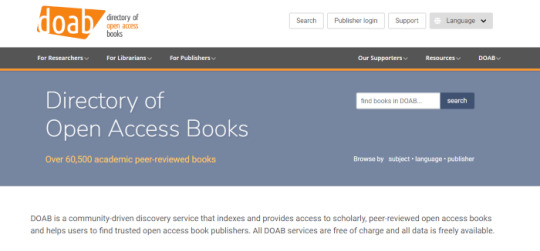
Directory of Open Access Books (DOAB) is a website that indexes and provides access to academic, peer-reviewed open-access books. All disciplines are covered, but there’s a particular emphasis on humanities, social sciences, and law.
Ubiquity Press

Ubiquity Press has been an open-access publisher of academic, peer-reviewed books and journals since 2012. It was founded by University of College London (UCL) researchers.
Research Papers
Sci-Hub
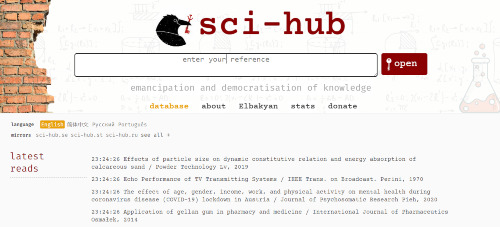
Sci-hub has the most expansive collection of research papers. Its mission is to “remove all barriers in the way of science.”
Directory of Open Access Journals
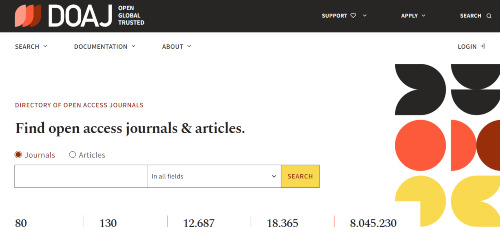
Directory of Open Access Journals (DOAJ) is an online directory of open-access, peer-reviewed research journals covering humanities, social sciences, technology, science, medicine, and art.
The directory indexes journals from different countries and languages. DOAJ is supported financially by publishers, libraries, and other organizations.
Wiley Open Access
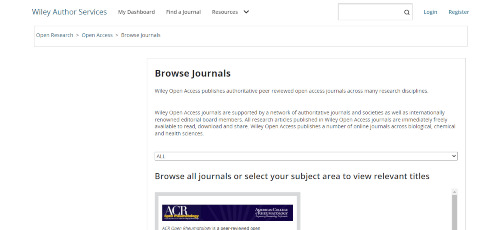
Wiley Open Access provides peer-reviewed open-access journals across topics like biochemistry, economics, sociology, mathematics, and law.
SpringerOpen
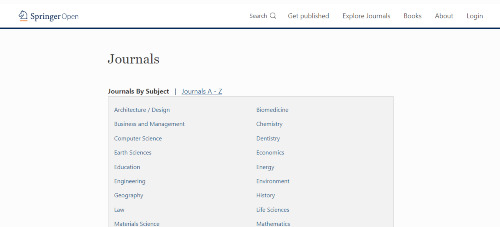
SpringerOpen publishes open-access journals across a wide range of areas, mainly STEM.
Elsevier
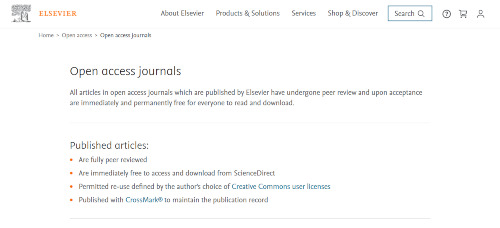
Elsevier publishes open-access, peer-reviewed journals. You can search for journals by title, keyword, or subject (dentistry, nursing, decision sciences, etc.)
Springer Link
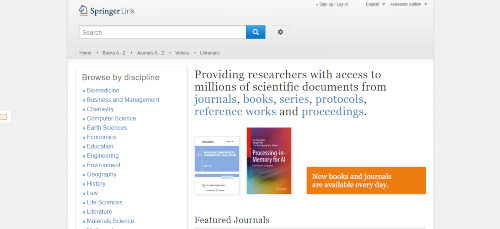
Springer Link provides access to ebooks, peer-reviewed journal articles, and other resources (mostly scientific).
BASE

BASE is a search engine for academic texts, including journals, digital collections, institutional repositories, etc. You can access about 60% of the indexed texts for free.
Study Guides
Bibliomania

Bibliomania has study guides to the most-read books, like “A Hero of Our Time,” “Animal Farm,” and even Irish politics. It also has over 2,000 classic texts, book summaries, author biographies, and more.
Books
Open Library
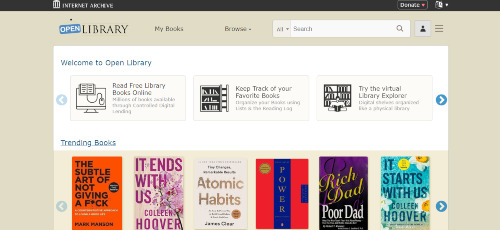
Open Library is an open library catalog of more than 3 million new and old books. The project was created by the nonprofit organization Internet Archive. It has also received partial funding from Kahle/Austin Foundation and the California State Library.
You can read old books without an account. However, for new books, you’ll need to set one up (it takes just a few minutes).
Internet Archive
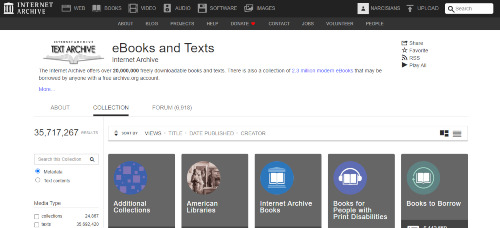
Internet Archive is a digital library of ebooks. It also has free movies, music, and software.
Project Gutenberg

Project Gutenberg is a famous site where you can find lots of free books. There are more than 60,000 books in its collection.
Standard Ebooks

Standard Ebooks take public domain texts and make them as nice as new books. They fix typographical errors and typos, create cool cover art, and format the text for e-readers like Kindle and iPad.
Planet eBook

Planet eBook is where you can download free PDF copies of classics like Franz Kafka’s The Metamorphosis, Fyodor Dostoyevsky’s Crime and Punishment, and Joseph Conrad’s Heart of Darkness.
What really makes Planet eBook stand out is its UX. It’s one of those rare sites that are super easy to navigate and actually look good (aesthetically speaking).
The Ultimate Book Search Engine

The Ultimate Book Search Engine is an ebook search engine that includes 350 open directory sites that relate to ebooks. It was created by the Reddit user u/NotoriousYEG.
Classic Bookshelf
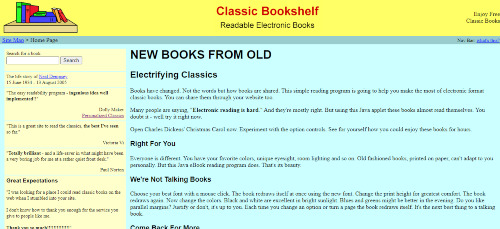
The Classic Bookshelf is a site where you’ll find lots of classic novels, everything from Charles Dickens and Leo Tolstoy.
Literature.org
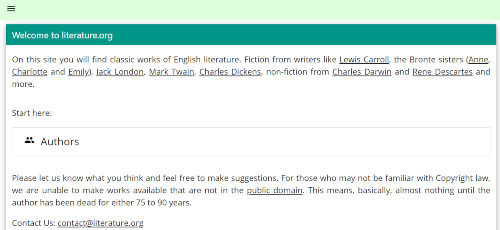
Literature.org features classic works of English literature, both fiction and non-fiction.
Bartleby
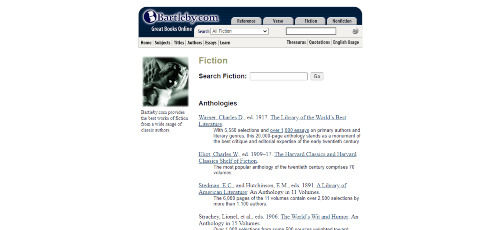
Bartleby is a site that features both fiction and nonfiction books.
Fiction.us

Fiction.us has a ton of books, including fiction, short stories, children's picture books, poetry, books on writing, and plays.
Classic Literature Library
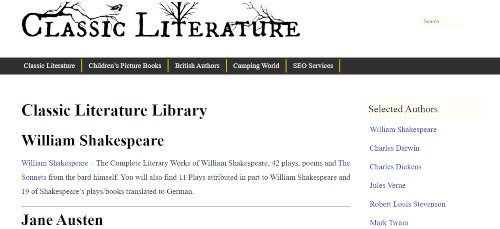
As the name suggests, Classic Literature Library is where you’ll find classic literature works.
Ideology.us
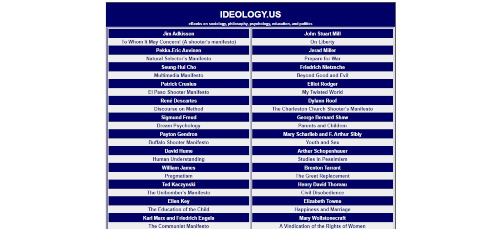
Ideology.us is a site that has ebooks on philosophy, psychology, sociology, politics, and education.
The Complete Works of William Shakespeare

The Complete Works of William Shakespeare is where you’ll find all of Shakespeare’s work. The site is run by The Tech, the largest and oldest newspaper by the Massachusetts Institute of Technology in Cambridge.
Read Books Online
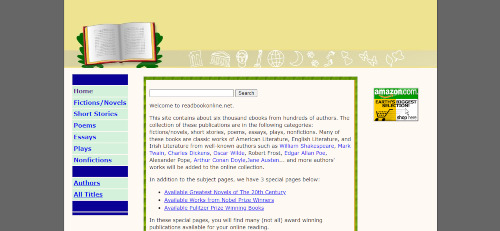
Read Books Online has around 6,000 ebooks, including novels, short stories, poems, essays, plays, and non-fiction.
Public Bookshelf
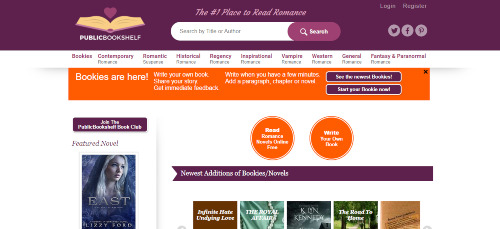
Public Bookshelf is a site dedicated to romance novels.
Categories of ebooks here include contemporary romance, romantic suspense, historical romance, regency romance, inspirational romance, vampire romance, western romance, general romance, and fantasy and paranormal romance.
The Perseus Project

The Perseus Project is a digital library created by Tufts University with books from Ancient Rome and Greece, published in original languages and English.
Chest of Books

Chest of Books has books on a ton of different subjects, including animals, finance, real estate, science, and travel.
The Literature Network
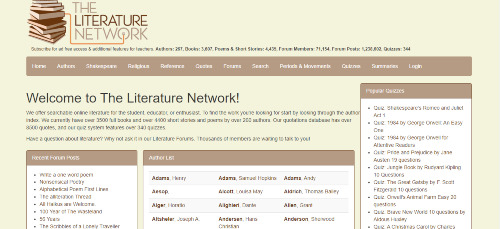
The Literature Network has books by authors like Anne Bronte, Lewis Carroll, and Lord George Gordon Byron. It also features forums, literature summaries, and quizzes.
The Online Books Page
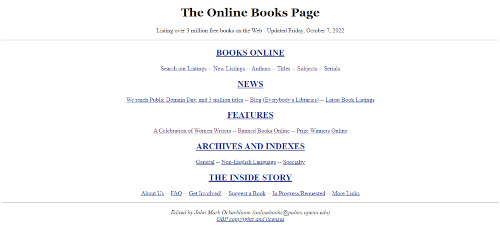
The Online Books Page is a site by the University of Pennsylvania that houses books in categories like philosophy, history, medicine, science, agriculture, music, anthropology, and more. The site also links to the following:
Banned Books Online: A directory of books that were once banned and links to places where you can read them in full.
A Celebration of Women Writers: A directory that lists online editions of literary works by women as well as resources about women writers.
Prize Winners Online: A directory of prize-winning books.
Many Books

Many Books is “your friendly neighborhood library.” It houses over 50,000 books in genres like romance, mystery, young adult, horror, and non-fiction. You can read books online or download them to your device.
Authorama

Authorama turns public domain books on sites like Google Books and Project Gutenberg into HTML format, making it easier to read them.
Audiobooks
Librivox
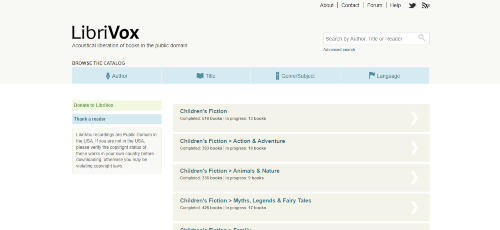
Librivox has free audiobooks that you can listen to from any device.
#adulthood#young adult#new adult#adulting#how to be an adult#adulting is hard#adulting 101#growing up#grown up#all grown up#responsible#the responsible one#self improvement#self#self sufficiency#self sufficient living#daily life#lifehacks#life improvement#life tips#life hacks#life#tips and tricks#tips#hacks#hack#reference#ref#free shit#college
440 notes
·
View notes
Text
Thirty minutes and 9 paragraphs into an excited list of alternatives to Spotify's monopoly re: music, videos, podcasts, audiobooks, for weenies like me who are nervous about pirating, and my app crashes.
Well now I'm on a laptop and I swear to god if this crashes too I'm calling it a conspiracy.
LEGAL ALTERNATIVES TO SPOTIFY:
Music: There are virtually limitless options here. Buy music directly from the musicians/band! If they don't sell mp3s directly from their site, they almost certainly have CDs for sale, so buy those and rip the mp3s to your computer (if your computer doesn't have a CD slot, you can buy an external one for fairly cheap). Go to a new/used music store, they still exist!, and buy albums there. Buy old albums from ebay! Go to goodwill or other thrift stores and browse there collection of cast-off music for cheap, you never know what you'll find. Hell, browse their cheap vinyl if you prefer their sound and get a vinyl-to-MP3 conversion device if you like. They even have conversion devices for cassette tapes, if you find a treasure that was only ever released on tape. Once upon a time I would have said Bandcamp for MP3 or even physical albums (I once upon a time got an AUTOGRAPHED TO MY NAME CD of Lauren Ruth Ward's Well Hell album), but they recently union busted and a lot of artists pulled their stuff from them. I don't really know anything about 7Digital's business practices, but they are another seller of MP3 music, as well as MP4, FLAC, and WAV.
Music DEVICES: If you just want to manage everything on one device, your phone, get the free VLC app! It's open source and is absolutely wonderful. I only ever used it for music, but it's capable of much more than I realized, and it's open source and ad-free! And the audio files are tiny, even when I was running out of room on my sixteen gig old phone, I still had a substantial music library on it before before I got a dedicated music player.
Which brings me to my next point: MP3 PLAYERS STILL EXIST! I own two! My first one is a twenty-dollar SanDisk Clip Jam (an established and sturdy brand), my current is a thirty-dollar Phinistec Z6 (that just came out of nowhere it seems). Each have their pros and cons, and there are so so so many options out there. Some are smart, some don't even have wifi (neither of mine do). Some have expandable card slots for even more music. Some are extremely basic, some have a plethora of features. Some are cheap but still decent in sound, some are high-end for that true audiophile experience. Some have touch screens, some have buttons, some have no screens at all. Some only use wired earphones, some only use bluetooth, some (like the Z6) can use both! There are so many brands out there even in Twenty Twenty-four. Even the random brands cropping up online are some really good shit, and I bought both of mine used bc I have concerns about the lithium industry. Oh, and some are regular battery powered. And you don't need iTunes or anything, I just use the basic Windows Media Player to rip my CDs or put mp3s music on my player. In fact I've been avoiding Apple players because I'm worried they'd brick older devices, especially ones with wifi. But there are so many options out there, it's impossible to name them all.
Audiobooks: YOU DON'T HAVE TO USE AUDIBLE! Libro.fm has a similar business model (an optional subscription fee with a free credit every month, or the option to buy book without a subscription for a little bit extra price), and you can direct the profits to the indie bookseller of your choice! I have mine set to go to Baltimore's anarcho-feminist bookstore, Red Emma's. How to listen to the audiobooks you buy? Libro has an app you can listen to directly from! AND they have the option to directly download from the site (meaning no program you have to install) the book in non-proprietary mp3/mp4 files so you can listen to it on any device that can use those files! THAT INCLUDES MP3 PLAYERS! Almost every music player on the market now not only plays audiobooks, but has sections on the device specifically for them! Some, like the Clip Jam, are even proprietary audible-compatible if you still use or already have books there (check audible's site, and you'll have to go thru a registration process). I was listening to audiobooks on both my CJ and the Z6 (the Z6 doesn't have a section for them, but still played them), but I recently bought an e-ink/e-paper (meaning no backlit LED screen causing eye strain or insomnia) ereader, a Pocketbook Touch HD 3, and that is mp3/mp4 capable for audiobooks, and is easier to maneuver books with since it's meant for books. ALSO: the library apps Hoopla and Libby also have audiobooks you can listen to via phone or computer/browser, depending on your library's catalog. Some ereaders can even have the apps for them, and if they have audiocapabilities you can use the ereader for that too.
Podcasts: There are so many apps for this. I have Podcast Addict (I don't remember off the top of my head if it's on apple, I use android, but there are still so many apps). Literally I only had to sacrifice one podcast when I stopped using spotify, PodcastAddict has everything else I've ever listened to or want to listen to in the future. You can download them for offline use on your phone, and, you guessed it, MOST MP3 PLAYERS HAVE PODCAST SECTIONS TOO. MINE DO! There are still ads at the beginning and end, but I usually skip over them without care.
Video: This one is a bit trickier as YouTube is also a monopoly, but what I do is just watch yt on my phone's Firefox browser with UBlock Origins adblocker installed. Sometimes yt gets into a hissy fit with adblocker, but UBlock usually gets ahead pretty quickly thus far. And if in the periods Origins is losing, I just find something else to do. I'm sure someone else has recommendations for videos, they're just not a big part of my life right now.
Anyway, don't let the horrid beast that is spotify monopoloize the audio industry OR your time! There are options, and even if you're not a luddite like me that hates having everything on my smartphone bc I'm worried about privacy or companies yoinking their stuff off my devices via wifi (like Amazon did once with their copies of, of all things, Nineteen Eighty-four about a decade ago) at the whim of corporations. You HAVE OPTIONS! YOU HAVE THE POWER TO CONTROL YOUR MEDIA AND REJECT MONOPOLIES!
#i'm very passionate about this#ily physical media#for a certain definition of physical media since it's all mp3 and such. but I have the power and can hold the device it's all on in my hand#and I own everything on it and they can't take it away from me#spotify#music#audiobooks#podcasts#monopolies#edit: bolded the beginnings for ease of browsing/reading
15 notes
·
View notes
Note
Desmond x avengers?
like, he becomes their private bartender or something, during the age of Ultron. After some magic Isu bullshit that sends him crashing into an alternate dimension and he finds a shady job, before catching Tony Starks eye. The he basically just works the ‘night shift’ serving their drinks and shit, and then the whole ‘Ultron takes over the world’ crap, and Desmond just really wants to sleep. Cus the hallucinations of his ancestors weren’t going away, and the bleeding affect wasn’t really helping with his first stable job. And he really didn’t want to fuck it up for himself.
I think there is an AO3 fic where Desmond becomes the bartender for Stark Industries? Or was it the Avengers Tower?
Maybe I’m thinking of two different fanfics???
All I know is that there’s a lot of Marvel x AC crossover in AO3 that I’m quite certain there’s at least one where Desmond becomes a bartender for either Stark Industries or the Avengers Tower.
Anyway, we’ll focus on MCU in this one since you did note in your ask that this is set during/before Age of Ultron and you made no mention of Hank being Ultron’s creator.
Desmond would probably not want to be employed by Stark Industries because they’re too… out in the open. Especially since Tony just flat-out confirms he’s freaking Iron Man so there are a lot of eyes on him, the terrorist groups, the media, the government…
People Desmond definitely didn’t want to be near because he doesn’t exist in this world… at all.
Sure, he got a fake identity and the dude that gave him his new identity as a “Desmond Miles” was cocky enough to say that he’s good to go and doesn’t have to worry but Desmond is worrying.
Hell, Desmond’s worry is mainly because the bleed of his ancestors had appeared as some kind of almost transparent ghost-like entities that only Desmond could see and they have opinions. Lots of opinions.
And yeah, okay, Desmond is fine with trying to set up a Brotherhood, Ezio, but Ratonhnhaké:ton is also right that they need to get a lay of the land first, damn it. Seriously, this place has superheroes, gods and freaking aliens! No, Altaïr, he wasn’t going to spend the rest of the week in a freaking library, he’s broke af and needs to work!
So yeah…
Killer high-tech robots out to eradicate all of mankind?
Desmond wasn’t even surprised anymore.
Just… tired.
He had been looking forward to just listening to the audiobooks Altaïr had pushed him into buying so they could learn more about the advancements of this world and how different it is from his own world while doing the laundry and prepping meals for next week.
Siiiggghhh.
Unorganized Notes:
Desmond’s ‘shady past’ gets a sorta free pass from SHIELD because he was working in a dingy bar that just so happened to be the secret hideout of Firebrand that he had been using to, well, get some funds for his next big plan. Iron Man took the time to request a drink from Desmond during their fight who had been hiding behind the bar (and waiting for a chance to run) and had been impressed by Desmond’s mixing skill (and his courage to stay and serve a drink). Really, Desmond getting employed by Stark had been a case of Desmond’s universally bad luck fucking him over like usual.
SHIELD does have him on their sights and they’ve told Tony about how Desmond is using a fake identity. Tony thinks there’s something more to it because Desmond is trying to be invisible at times then being charming in an ‘I’m-normal-totally-normal’ kind of way other times.
It should be noted that it was Natasha who realized that Desmond is more than he’s pretending to be and she did tell everyone that. Tony only started to pay more attention to Desmond because of her warning. Natasha is also the one who keeps trying to check Desmond’s reaction and she knows that his movements are too… quiet and precise to be normal. She’s not sure if he’s part of a similar program like the Red Room or if it’s something more but there’s definitely something there.
Clint is friendly with him because he thinks Desmond’s a pretty nice guy (and always makes the drinks Clint requests have an extra kick which Clint enjoys). He does agree that his movements weren’t that of a civvie but he’s more on the side of “this dude ran away from bad people and is trying to have a normal life” so he doesn’t really push and just treats Desmond as Tony’s (and the Avengers’) private bartender.
Bruce always says that he likes Desmond whenever he comes up in the conversation. Tony likes to tease it’s because Desmond likes asking Bruce what he’s researching and asking questions. Bruce had been distrustful about it at first but then he realized that Desmond doesn’t really mind if Bruce tells him something top secret or just some other not that secret experiment or scientific discover that he had just read about. Desmond wasn’t a scientist like Bruce and it was clear he didn’t have a comprehensive education in that field but Bruce also knows that he’s truly interested in whatever scientific babble Bruce gets into. The same could be said with any techie subjects Tony talks about. ‘Desmond’ just likes… asking questions. A lot.
Thor comes and goes the most erratically so, each time he visits, Desmond has already prepared a new cocktail for him to try next. Mead is still his favorite though so Desmond has a stock of that in his bar (god, he has his own small bar, what the hell is this life) and Desmond likes to ask about Thor and the Asgardian and the other worlds and, really, anything and everything Thor is fine with talking about, ‘Desmond’ would take it. It is because of his talks with Thor that the team believed Desmond has an interest in Roman/Greek Mythology because Minerva, Juno and Tinia were the only ‘gods’ that Desmond bothered to specifically ask.
Steve is the one who likes to ask about Desmond’s personal life and, really, the most dangerous of them because Steve is just so earnest when he asks questions and truly looked like he wanted to get to know Desmond because of who he is, not because he believes that Desmond might be an ex-spy or something that it’s hard not to spill more information than he should to Steve. Most information about Desmond’s past they have is actually from his conversations with Steve which really shows how weak he is to the man.
Also, I think if Wanda was to use her powers on Desmond, she’d actually see Desmond’s Bleeds for a few seconds much to her surprise.
And… when her powers prey on Desmond’s insecurities and fear, it has the side effect of… Desmond losing control of his body… and his Bleeds taking over at will.
#i was thinking if desmond could see pietro#but it would more fun if he can’t#but his body just reacts immediately the moment pietro is near him#and that’s how he manages to either dodge or at least mitigate any of pietro’s attacks#because his mind might not be catching up#but his body has been honed by 3 master assassins#that he can react instinctively#if you wanna give desmond#poe powers#go ahead?#ask and answer#assassin's creed#desmond miles#altaïr ibn la'ahad#ezio auditore#ratonhnhaké:ton#connor kenway#technically they appear as his bleeds#teecup writes/has a plot#fic idea: assassin's creed#fic idea: marvel#fic idea: mcu#fic idea: crossover#marvel cinematic universe#mcu#tony stark#iron man#black widow#natasha romanov#natasha romanoff
72 notes
·
View notes
Text
Hey guys since ao3 is down friendly reminder to grab a local library card. Lots of libraries have this thing called Libby where you can borrow and read books, audiobooks, comics, and magazines FROM YOUR PHONE!!
If you live in a county around dc you can probably get a dc library card as well and often times you can get a library card from the area around your college!!! You can often times sign up online and then get the physical card in person when you have time!!
I personally have been reading so much more. I’m halfway through American Gods and just read mutual aid by Dean Spade
You often get more perks too like a subscription to Kanopy (streaming service with a bunch of documentaries and obscure movies and tv) or language learning services or free classes to learn different computer programs.
TLDR; get a library card lots of cool perks
48 notes
·
View notes
Text
Hey Jez how in FUCK did you find dozens and dozens of queer novels so easily?
app dot TheStoryGraph dot com
tumblr dot com
queer release booklists on publishing house and bookseller websites
I am poor and I can't AFFORD -
I feel ya babe me neither
DID YOU KNOW that most libraries have digital books and audiobooks as well as hard copies?
In the US, you can get a library card in the city you live in AS WELL AS THE CITY YOU'RE EMPLOYED IN. FOR FREE. No help for us who are disabled enough to not be able to work, but still. Get every library card you can holy fuck.
There are SEVERAL ENORMOUS online libraries that you can access if you have a US library card (I'm not sure about library cards from other countries, but if you know then please say in the reblogs). If you can't get a library card, ask to share a library card, ask to share a login for one of these websites with someone who does have one.
If none of the libraries you have access to have the book you're looking for, REQUEST IT. ESPECIALLY if that book is self-published. You'll end up being able to rent the book without buying it yourself, it'll stay in the library's collection so OTHER PEOPLE will have access to it too, AND you'll support the author (again this goes double for self-pub authors). It's a win-win-win!
Download a program to open and read .epub, .mobi, etc on your laptop or phone or whatever device you want to read on
There you go! Access to, at minimum, like every English-language book published in the last three hundred years!
#queer books#queer book recs#libraries#how to#queer#how to find queer books#wlw#mlm#gay#lesbian#trans#readblr#bookblr#jez recs#op
48 notes
·
View notes
Text
The first Murderbot Diaries book is available to borrow for free from the Internet Archive finally!
"https://archive.org/details/allsystemsred0000well/mode/2up?ref=ol"
Signing up is really easy, and then you can digitally "borrow" the book for 14 days at a time while you read it, and return it anytime you want. And you can borrow it again immediately afterward if you want.
The Internet Archive acts like any other library with copyrighted books. There's one copy that they own, which they've digitalized for you to borrow.
For people with disabilities that make reading the PDF more difficult, you can very easily sign up for special exceptions that, in theory, will allow you to download the file as text for use with special programs that will let you use a screenreader or resize the text. Though I gotta say, the mileage with this feature varies heavily, and sometimes is inusuable :{ because the computer can't "read" the text and just makes it into gibberish.
(If someone can make a tutorial on how to actually properly use the special access files, without having to pay for special programs, you will have my gratitude.)
when you borrow a book, you should have the option directly on the site to listen to an automatic audiobook of it, which so far seems to work pretty well, if you don't mind the robotic voice!
Anyone can donate books to the Internet Archive, and once they're done being digitized they'll be available to borrow! You can also upload books that are public domain, aka no longer have any copy-rights, and anyone can read them and download them, with no limitations.
3 notes
·
View notes
Note
heyy! this is so random but i saw u made a post in 2022 about the bridge to terabithia robert sean leonard audiobook; do you know where to find it? i’ve been searching online everywhere and the best i can find is amazon for £30 or some sketchy looking website that i wouldn’t trust with my card details. if you have any idea i’d be so grateful, sorry and thanks!
ok so i’m gonna be real. the way i went about technically “owning” that book was that for unrelated reasons i did a free trial of audible. i like to do free trials of different things so i can complain about them knowledgeably. audible sucks btw don’t use it it’s not worth it unless you’re rich and stupid. anyway when you do that they give you a free book to keep so that’s what i picked. but that’s just what EYE did
and here’s what YOU should do, i’m about to put you onto some real shit. you’re gonna acquire a library card. you’re gonna download the libby app. and you’re gonna search for it there, it’s like an immensely popular children’s book so i can’t imagine a library with an audiobook archive wouldn’t have it. but if your local library doesn’t use libby i’d recommend checking the libraries participating in the books unbanned program, i personally use seattle for when my local one has less selection <3 the only thing is there’s an age restriction because the project is meant to open up book access to kids, most of them cap the age at 21, seattle’s is 26. and the other thing is you do have to be an american citizen, like there’s probably a way to cheat and lie but like. it’s the library so i mean. ethics
anyway. THE hottest activity of 2024 is listening to audiobooks through your local library’s libby collection… people are saying this
#i mean if you want to OWN it i personally think digital media isn’t owned anyway and you’d be better off finding a cd of it to buy. but that#costs money and i’m not here to tell you to waste your money on a cd of an audiobook you can listen to for free with library access#asks
5 notes
·
View notes
Note
hi!! I saw your post about the national library card from I think you said a library in Seattle?? I’m trying to get back into reading and this sounds super cool so I’m wondering how you did that and how it connects to libby! (I don’t have libby, so another question is do you like/recommend libby?) thanks!!
this is such an awesome ask to receive hihihi first of all i wanna say i'm also trying to get back into reading rn and libby is making it so much easier for me! listening to audiobooks at work i've already read more books in 3 months than all of last year. i'm not even sure which post you're coming from bc i've been making lots of excited posts about discovering new options lol
so the seattle thing i referenced is the books unbanned program the seattle public library is involved in and i recently reblogged a post listing several other libraries also involved, basically offering access to their digital library to anyone in the US (within a certain age group, but i'm hoping it's fudgeable?). i'm hoping you're in the US, idk how it works elsewhere
all i did was sign up for a card and i got an email with a card number which is good for a year! i'm still discovering this myself, so i haven't looked at any of the others or properly explored the options on the SPL website yet (on top of libby access they have their own online library!) i imagine the cards from the other libraries probably work the same way.
libby is an app for accessing ebooks and audiobooks through your public library. it's kind of the 2.0 version of overdrive, if you're familiar w that, from which it took over. you search up your library in the app and input your card number/account info and tada! access to whatever catalog your library has!
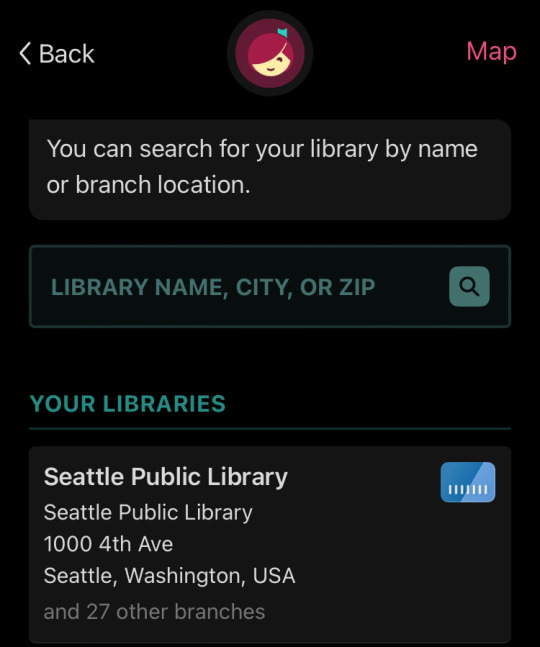
i would absolutely recommend libby, it's pretty easy to use, you can make custom lists of books with their 'tags' feature (i have a list i know i want to check out, one i want to take a second look at called "hmm," and one just called "whoa what" just for a collection of remastered old radio plays(?!))
i figured i'd try plugging the SPL card and was happily surprised to find it worked! i have two cards added rn, my local lib has a borrowing limit of 5 items at a time and SPL has limit of 10, and they both have a hold limit of 10. SPL has a way huger catalog than my local, and while the waitlists are longer, they have more copies(/digital lending licenses or whatever). it was so exciting to find all the new stuff that i hadn't had available before!
(i would check your library website to see what digital resources they offer and are connected with. i think libby is nearly universal? i've also used kanopy, which has tv and movies (my library had this one a couple years ago but i couldn't log back in recently i think they ended whatever subscription they had) and hoopla, which has books, audiobooks, comics, comics adapted into audio format, tv series, movies, music, sheet music,,,! and you get 10 borrows a month plus wvr bonuses they're currently offering. i love hoopla a LOT. i haven't had luck accessing those two using my SPL card, though. my library is also listing freegal for music and another couple services for specifically kids' books)
please feel free to ask me more questions if i didn't answer to your satisfaction, i got overexcited
#sunlit-sonata#asks#eta: i actually cant get anything on libby on my local lib side atm bc i currently have several overdue physical items....#but i'm gonna return them it'll be fine
6 notes
·
View notes
Text
If you are poor or just hate capitalism and want to do things to spit in the face of the construct, here are some things you can do:
- steal
- grow a garden of easy produce items like potatoes, beans, berries, greens, tomatoes, and herbs
- look into local food banks and free markets in your area, I promise your community probably has one, and the more people who use their service the more volunteers and donations the programs are able to get! They want more people to come!! Like if you're making 500k a yr maybe don't but if you're a student or single parent or in a lot of debt, take advantage!! The more those services get used, the more funding and support they will receive so they can continue to operate!
- get a library card and use everything your local library offers, use the books but also use the space and the tables and the fireplace and the wifi and the audiobook library and the printers and scanners and computers and the parking lot and the streaming services, use all of it, often. The more all of their stuff gets used the more it will be funded, the more stuff they will have to offer.
- learn to sew and patch your clothes & avoid replacing them at all costs. Save your favourite hoodies and jeans and button downs, stitch up the holes and add elastic to waist bands and patch the worn down joints of jacket sleeves and jeans. Stop giving up on your clothes. Maybe even start making your own clothes!! It turns out it's not actually that hard, if you're patient and motivated.
- s t e a l
- make food at home, not just cook your own dinner but bake your own bread, bake cookies and muffins to snack on through the week, cook dinners in batches and freeze some so you have stockpiles of microwave dinners without the commercial packaging or cost.
- shit on company time. I'm so fucking serious right now, clock in at your job and then go take a dump. Fill your water bottle on company time. Dilly dally at the water cooler on company time. Wash your hands for two and a half full minutes of company time, count those Mississippi's, scrub under those fingernails, get that soap all the way to those elbows, do it. Waste their time. Make them pay you to waste their time.
- S T E A L
- steal from corporations.
- steal from superstore.
- steal from walmart.
- steal from target.
- just kidding you should not steal, stealing is wrong and bad, you definitely should not stick your eco friendly reusable bags in the cart and then oopsy-daisy half your items land in a bag and don't get scanned, silly you, such a ditz. You should not get doubles of important household items and in the rush and chaos if the self checkout you happen to only scan half of them. You definitely should not put heavy items like flour or sodas at the bottom of your cart in that shelf that you always forget is there and then inevitably forget it's there and not scan them. You definitely should not peel sale stickers off cheap items and place them on other items to snag a discount. You definitely should not tuck one item into the pocket or open space of another item and it doesn't get scanned at the checkout. All of these things are bad and wrong to do, and you Should Not Do them.
- if you see somebody stealing, no you fucking didn't.
6 notes
·
View notes
Note
https://www.tumblr.com/landonfour/742304561930371072/httpswwwtumblrcomlandonfour74203526378045440
different user here, but I finished over 100 books every year for the last 4 years, so I feel confident answering some of the questions you asked about the how. I’m in the US, but hope some of these might help; if not it might help other US readers.
I have a kindle (Ik I hate daddy Bezos too, don’t come for me I bought it second hand) they have an app if you don’t want to buy a kindle. E-readers are a game changer. Batteries last forever, doesn’t cause as much eye strain and I fly through a book, they’re small enough that I will take it with me EVERYWHERE. I have a kindle unlimited subscription, so I can read as many books that in the program that I’d like for 11.99 a month. Most US public libraries also use a program called Libby, again free ebooks that as soon as their available auto download to either your phone or E-reader, for free. THEY ALSO HAVE audiobooks! And audio books 100% count.
I’ve joined both an online and in person book club. I swear know that I’ve got someone to TALK to about a book just makes the experience so much better. Especially because everyone is reading it, you’re not just yapping. You’re able to have a discussion. I think that’s part of the reason Booktok has become so popular.
I track what I’ve read in both GoodReads and StoryGraph. It’s nice to see a visual representation of my progress.
I definitely want an e-reader but I gotta figure out if this is just a one time hyperfixation of mine or if this lasts longer than 6 months before I buy all kind of stuff for it 😂
I definitely don't like audiobooks, I just want to read words, holds something in my hand and I just don't have the patience for it 😭
I do have a silly little app to tracks what I read and how long I read- I told myself to read at least 3 minutes a day but I'm a need to finish a chapter before I close my book again kinda girl so it's usually way longer than 30 minutes.
Honestly don't know where this sudden obsession with reading is coming from 😂
4 notes
·
View notes
Text
Empowering Home-Based Learning: A Comprehensive Guide to Educational Resources for Kids

Empowering home-based learning can be an enriching experience for both parents and children. With the abundance of educational resources available online, you can create a comprehensive and engaging learning environment for your kids.
Here's a guide to help you navigate the vast sea of educational tools and materials:
1. Online Learning Platforms:
a. Khan Academy: Offers free online courses, lessons, and practice in various subjects.
b. Coursera for Kids: Provides courses from top universities on a wide range of topics suitable for children.
c. edX for Kids: Offers high-quality courses from universities and institutions around the world.
2. Interactive Learning Websites:
a. ABCmouse: A comprehensive early learning academy for children aged 2-8.
b. PBS Kids: Provides educational games and videos based on popular PBS shows.
c. Starfall: Focuses on reading, mathematics, and phonics for young learners.
3. Educational Apps:
a. Duolingo: A fun language learning app suitable for various age groups.
b. ScratchJr: Introduces young children (ages 5-7) to programming concepts through coding.
c. Epic!: A digital library with a vast collection of e-books for children.
4. STEM Resources:
a. NASA Kids' Club: Offers games, activities, and information about space exploration.
b. Mystery Science: Provides open-and-go lessons for elementary school children.
c. National Geographic Kids: Educational resources on science, geography, and more.
5. Virtual Museums and Tours:
a. Google Arts & Culture: Allows virtual exploration of museums and cultural landmarks.
b. Smithsonian Learning Lab: Offers access to millions of digital resources from the Smithsonian's collections.
6. Educational YouTube Channels:
a. SciShow Kids: Makes science accessible and fun for young learners.
b. National Geographic Kids: Features videos about animals, science, and geography.
c. TED-Ed: Provides lessons worth sharing on a variety of subjects.
7. Educational Games:
a. Prodigy Math Game: Makes learning math engaging through a game-based platform.
b. BrainPOP: Offers educational games on various subjects.
c. Funbrain: Provides interactive games focused on math and reading skills.
8. Coding Resources:
a. Code.org: Features free coding lessons and activities for kids.
b. Tynker: Introduces coding through interactive games and projects.
c. Scratch: A visual programming language that makes coding accessible to children.
9. Printable Worksheets and Activities:
a. Education.com: Offers a wide range of printable worksheets for different subjects and grade levels.
b. Super Teacher Worksheets: Provides resources for math, reading, writing, and more.
c. Teachers Pay Teachers: A platform where educators share and sell their educational resources.
10. Library Resources:
a. Libby/OverDrive: Allows access to a wide range of e-books and audiobooks from local libraries.
b. Storyline Online: Features videos of actors reading children's books aloud.
11. Parent-Teacher Collaboration:
a. Seesaw: Enables communication and collaboration between parents and teachers.
b. ClassDojo: Connects teachers, students, and families to share updates and communicate.
12. Adaptive Learning Platforms:
a. IXL: Offers personalized learning in math, language arts, science, and social studies.
b. DreamBox: Focuses on math education with adaptive learning technology.
13. Mindfulness and Well-being:
a. Headspace for Kids: Introduces mindfulness and meditation practices for children.
b. GoNoodle: Provides movement and mindfulness videos to promote physical activity and well-being.
14. Educational Podcasts:
a. Brains On!: A science podcast for kids and curious adults.
b. But Why: A Podcast for Curious Kids: Addresses questions submitted by young listeners.
15. Parental Controls and Safety:
a. Common Sense Media: Offers reviews and recommendations for age-appropriate content.
b. Kid-friendly Browsers: Consider using kid-safe browsers like KidzSearch or Kidoz.
Tips for Effective Home-Based Learning:
1. Create a Schedule: Establish a daily routine to provide structure.
2. Encourage Exploration: Let your child explore topics of interest.
3. Balanced Screen Time: Monitor and balance screen time with offline activities.
4. Engage in Activities Together: Participate in learning activities to make it more enjoyable.
5. Foster a Love for Learning: Celebrate achievements and foster a positive attitude toward learning.
Remember, the key is to adapt these resources to your child's learning style and interests. Each child is unique, so feel free to experiment and tailor your approach to what works best for your family.
READ FOR MORE INFO SO PLEASE CLICK HERE AND VISIT OUR MAIN WEB PORTAL
#Babylistwelcomebox#Educationalresources#freehomeschoolcurriculumforautism#freelessonplans#homeschoolresources#homeschoolwebsites#lessonplan
2 notes
·
View notes