#blog website
Text
Item 64

This site goes hard
content warnings: incredibly graphics heavy
9 notes
·
View notes
Text
tap to read Keanu Reeves best movies of all time.
#keanu meme#keanu reeves#keanu fan#keanucharlesreeves#i love keanu#keanu x reader#keanuquotes#keanu#reeves#john wick#john wick chapter 4#the matrix#blog website#blogger#fandom#trending#action#movies#movie stars
6 notes
·
View notes
Link
#anthropology#biology#physical anthropology#biological anthropology#cell#cell division#mitosis#meiosis#blog post#blog#blogger#blogging#blogging community#blog website
4 notes
·
View notes
Text
Why You Should Start a Blog
A blog is a type of website or part of a website. Blogs are usually maintained by an individual with regular entries of commentary, descriptions of events, or other material such as graphics or video. Entries are commonly displayed in reverse-chronological order, with most recent entries appearing first. So why should you start a blog?
Read more:
3 notes
·
View notes
Text

Just Now News.Press® offers an unparalleled blend of Las Vegas local news, capturing the pulse of the city's dynamic happenings, from events and festivals to community gatherings. Our platform isn't just confined to Vegas; it's a global hub of inspiration. Dive into Olympic sports news, keeping you updated on the latest triumphs and challenges in the world of athletics. Craving cricket updates? We've got you covered with the freshest insights. Plus, stay informed on US politics, ensuring you're in the know about crucial developments shaping the nation. Trust Just Now News.Press® for unscripted, unfiltered, and unmissable coverage.
Visit our website:
https://justnownews.press/
0 notes
Text
Captivate Your Audience: Custom Blog Website Designing Solutions
In the expansive digital landscape, blogs have emerged as powerful platforms for storytelling, sharing knowledge, and building communities. At the heart of a successful blog lies effective website design - a blend of aesthetics, functionality, and user experience that engages readers and encourages them to explore, interact, and return. Blog website designing is both an art and a science, requiring a nuanced understanding of design principles and user behavior.
The Importance of Blog Design in the Digital Age
With millions of blogs vying for attention, standing out in the crowded digital space is more challenging than ever. A well-designed blog can differentiate you from the competition, showcasing your unique voice and perspective. It's not just about making a good first impression; it's about creating a lasting one that turns casual visitors into loyal followers.
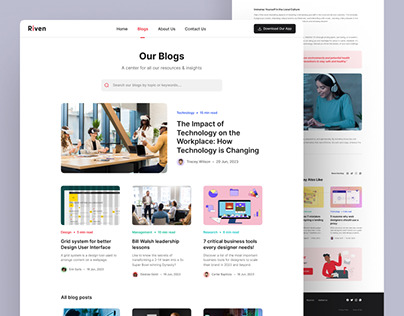
Key Components of Effective Blog Design
User-Friendly Navigation: Ease of navigation is crucial. A well-structured menu, clear categories, and a search function can help readers find the content they're interested in without frustration.
Responsive Design: With the majority of internet traffic coming from mobile devices, your blog must look great and function seamlessly across all screen sizes.
Visual Appeal: Aesthetic elements like color scheme, typography, and spacing play a significant role in making your blog visually appealing and reflective of your brand personality.
Fast Loading Times: In an age of instant gratification, slow loading times can lead to high bounce rates. Optimizing images and choosing a reliable hosting service are key to keeping your blog speedy.
Engaging Content Layout: How you present your content matters. Using headings, subheadings, bullet points, and multimedia elements can make your posts more engaging and digestible.
Best Practices for Blog Website Designing
Simplicity is Key: A clutter-free design focused on content readability ensures that your message doesn't get lost in unnecessary design elements.
Consistency in Branding: Your blog's design should be consistent with your overall branding, including logos, color schemes, and tone of voice, to build brand recognition.
Accessibility Matters: Designing with accessibility in mind broadens your audience reach and ensures that everyone, regardless of ability, can enjoy your content.
Incorporate Social Proof: Showcasing testimonials, subscriber counts, or featured posts can build credibility and encourage new visitors to engage with your content.
Continuous Testing and Improvement: Utilize analytics to understand how visitors interact with your blog and make data-driven decisions to refine your design and content strategy.
The Role of SEO in Blog Design
Search Engine Optimization (SEO) should be an integral part of your blog design strategy. From structuring your site to enable easy crawling by search engines to optimizing individual posts for relevant keywords, SEO practices can significantly impact your blog's visibility and organic traffic.
Engaging the Community Through Design
A successful blog design fosters community engagement by making it easy for readers to comment, share posts, and connect via social media. Features like a newsletter sign-up form, RSS feed, and social sharing buttons are essential for building a community around your blog.
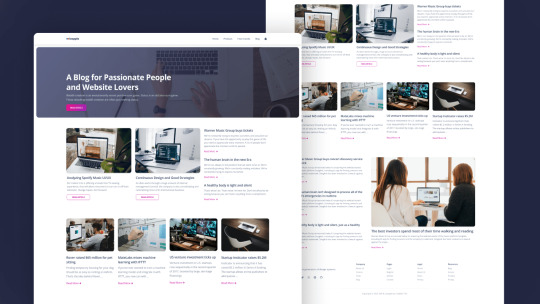
Future Trends in Blog Website Designing
As technology evolves, so do trends in blog design. Emerging technologies like AI and machine learning offer new possibilities for personalization, while the increasing importance of voice search and AR/VR presents new challenges and opportunities for bloggers. Staying abreast of these trends is crucial for maintaining a relevant and engaging blog.
Conclusion
Blog website designing is a critical component of successful blogging, requiring a delicate balance between aesthetics, functionality, and user experience. By focusing on key design principles, incorporating SEO, and continuously iterating based on user feedback and analytics, bloggers can create compelling digital spaces that captivate and engage their audience. In the ever-evolving world of digital content, the design of your blog can be the difference between being heard and being overlooked.
0 notes
Text
How to start a blog website
Short Summary: Starting a blog website involves selecting a platform, setting up hosting, customizing the design, creating content, optimizing for SEO, promoting, monetizing, engaging with the audience, and regular updates. Additionally, having a portfolio website is crucial for professionals to showcase their work and attract opportunities.
Choose a Blogging Platform:
Research and select a suitable blogging platform like WordPress, Blogger, or Medium based on your needs and preferences. Consider factors such as ease of use, customization options, and available features.
2. Select a Domain Name:
Choose a domain name that reflects the purpose or niche of your blog. The domain name should be memorable, relevant, and easy to spell. Consider incorporating keywords related to your blog's topics for better search engine optimization.
3. Set Up Web Hosting (if applicable):
If you're using a self-hosted platform like WordPress.org, select a reliable web hosting provider. Look for hosting plans that offer features like security, speed, and customer support. Ensure that your hosting plan meets the requirements of your chosen blogging platform.
4. Install and Customize Your Blog Theme:
Install a visually appealing and responsive theme for your blog. Choose a theme that aligns with your blog's topics and branding. Customize the theme by adjusting colors, fonts, layout, and adding a logo to create a unique look for your blog.
5. Create Compelling Content:
Start creating high-quality and engaging content for your blog. Plan your content strategy and brainstorm topics that resonate with your target audience. Write blog posts that provide value, solve problems, or entertain your readers.
6. Optimize for SEO:
Optimize your blog posts for search engines to improve your blog's visibility and attract more organic traffic. Conduct keyword research to identify relevant keywords and incorporate them naturally into your blog posts. Optimize meta titles, descriptions, headings, and URLs for better search engine rankings.
7. Promote Your Blog:
Promote your blog through various channels to reach a wider audience. Share your blog posts on social media platforms, participate in online communities and forums related to your blog's topics, collaborate with other bloggers, and engage with your audience through email newsletters.
8. Monetize Your Blog (if desired):
Explore different monetization strategies to generate income from your blog. Consider options like affiliate marketing, sponsored content, display advertising, selling digital products or services, and offering premium content or memberships.
9. Engage with Your Audience:
Build a strong relationship with your audience by actively engaging with them. Respond to comments on your blog posts, encourage discussion, ask for feedback, and interact with your audience on social media platforms. Listen to your audience's needs and preferences to tailor your content accordingly.
10. Regularly Update Your Blog:
Keep your blog updated with fresh and relevant content on a regular basis. Consistency is key to retaining readers and maintaining a loyal audience. Schedule regular blog posts, create an editorial calendar, and stay organized to ensure a steady flow of content.
Conclusion
Starting a blog website requires careful planning and execution, from choosing the right platform to engaging with the audience. Additionally, having a portfolio website is essential for professionals to establish credibility and attract opportunities in their respective fields. Individuals can effectively showcase their skills and expertise online by following these steps and understanding the importance of a portfolio website.
1 note
·
View note
Text
Malina: Elevate Your Personal Blogging with PixoScript

In the ever-expanding world of personal blogging, finding a WordPress theme that seamlessly blends style and functionality is paramount. PixoScript, a trusted platform for GPL WordPress themes and plugins, introduces the "Malina WordPress Theme for Personal Blog," a captivating solution for individuals seeking a perfect harmony between aesthetics and user-friendly features. In this detailed review, we'll delve into the distinctive attributes, customization capabilities, and overall performance that make Malina an exemplary choice for crafting a personalized and visually appealing blog.
GPL Copyright and DMCA Compliance: PixoScript's commitment to GPL copyright and DMCA compliance sets the foundation for a secure and trustworthy environment. Users navigating through the extensive offerings at PixoScript can be confident that all themes and plugins adhere to legal standards, providing peace of mind for those exploring the potential of the Malina theme.
Scanned & Verified Security: Security is of utmost importance in the digital realm, particularly when it comes to themes and plugins. PixoScript takes user safety seriously by subjecting all products, including Malina, to thorough scanning and verification by McAfee. This meticulous approach ensures that the Malina theme is 100% secure, creating a protected space for bloggers to express themselves without worry.
Malina WordPress Theme for Personal Blog: Design and Visual Appeal: Malina immediately captures attention with its visually striking design tailored for personal blogs. The theme successfully marries modern aesthetics with user-friendly functionality. Its clean and polished layout ensures that the focus remains on personal stories and content, creating an immersive and engaging reading experience for visitors.
Customization Options: Understanding the importance of individuality, Malina offers an extensive array of customization options. The theme's user-friendly customizer empowers users to shape their blogs according to their unique style and preferences. Real-time previews make the customization process intuitive and enjoyable, allowing bloggers to bring their creative vision to life effortlessly.
Personalization and Typography: Malina goes above and beyond by offering a variety of typography options for enhanced personalization. Bloggers can choose from a diverse range of fonts, adding an extra layer of individuality to their online presence. This attention to detail fosters a truly personalized and immersive reading experience for visitors.
Featured Post Slider and Layouts: Highlighting key content becomes seamless with Malina's featured post slider, allowing bloggers to showcase their most important or recent posts prominently. The theme's multiple layouts provide flexibility, enabling users to experiment with different styles and find the one that best complements their personal brand.
SEO Optimization and Performance: Malina prioritizes not only aesthetics but also SEO optimization. Clean code and adherence to SEO best practices contribute to enhanced visibility on search engines. The theme's performance optimization ensures swift loading times, promoting a positive user experience and positively impacting SEO rankings.
Documentation and Support: Navigating the intricacies of a new theme is made easier with comprehensive documentation provided by PixoScript. Users can find detailed guidance on installation, setup, and customization. Additionally, PixoScript's responsive and reliable support is readily available to assist with any questions or issues that may arise.
Conclusion: For those venturing into the realm of personal blogging, the Malina WordPress Theme from PixoScript emerges as a beacon of creativity and functionality. Whether you're a seasoned blogger or a novice, Malina's design elegance, customization options, and commitment to performance optimization make it a stellar choice. Elevate your personal blog to new heights with Malina, available securely on PixoScript, and witness the transformation of your online presence into a captivating and personalized digital space.
#wordpress#wordpress themes#wordpress plugins#website#personal website#blog website#website design#technology#web events#wordpress development
1 note
·
View note
Text
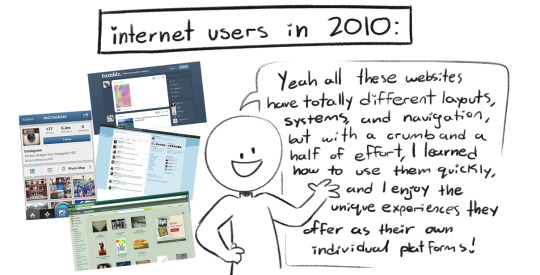

@staff if you [change] the [design] of the fucking [dashboard] i will kill you
edit. i want it on the actual post that i am not actually making a de-th threat against the staff. that's shitty. the caption quotes the fucking costco hot dog meme, which i originally said in the tags. if any staff member sees this please do Not take it personally
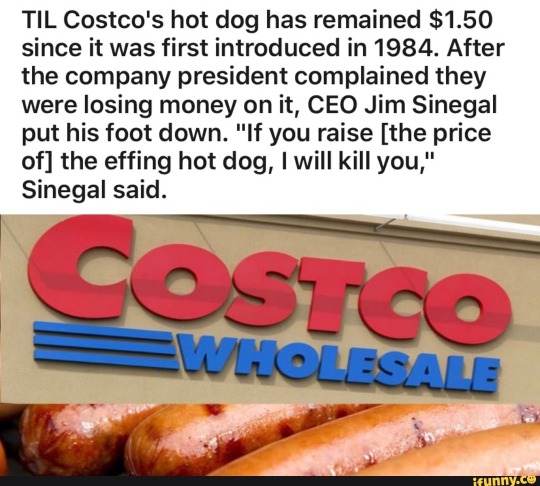
#dashboard#staff#tumblr update#comic#art#doodles#costco ceo about the price of a hot dog.png#i refuse to believe this is a real problem that site owners think people have#frankly i refuse to believe people had this issue with deviantart before eclipse#i am sorry you have to put about 15 minutes of effort into understanding a new website. feel better soon#my main blog doesn't have it yet but i logged into here to make this post and. i have it#this is fucking terrible. it would ahve been really really funny for april fools day but not as a permanent change#i hate it a Lot. i hate it so fucking much. oh . my god.#edit - guys i amnot actually sending de*th threats to staff it's the costco hot dog meme
28K notes
·
View notes
Text
Otome Kitten

An otome game review blog!! I really need to play more otome games ahh
content warnings: none
#allys site of the day#kawaii website#game website#videogame website#otome game#blog website#review website
2 notes
·
View notes
Text
The Art of Content Curation: Enhancing Your Blog Website's Marketing
In the vast digital landscape, where information overflow is the norm, content curation emerges as a strategic art form. For bloggers seeking to elevate their website's marketing game, mastering the art of content curation is akin to curating a sophisticated gallery of valuable insights. In this blog post, we'll explore the intricacies of content curation, its benefits, and how it can be leveraged to enhance your blog website's marketing prowess.

Defining Content Curation: A Curator's Approach to Information:
Content curation involves the careful selection, organization, and presentation of existing content from various sources. Much like a curator in a museum, a content curator sifts through the digital troves to unearth the most relevant and valuable pieces for their audience.
Benefits of Content Curation for Bloggers:
Diversification of Content: Content curation allows bloggers to diversify their content offerings by incorporating a mix of original and curated content, catering to a broader audience.
Authority Building: By curating high-quality content from reputable sources, bloggers can establish themselves as thought leaders and industry authorities, fostering trust among their audience.
Time Efficiency: Curating content can be a time-efficient strategy, enabling bloggers to provide consistent, valuable content without the exhaustive effort of creating everything from scratch.
Understanding Your Audience: The Curator's Palette:
Successful content curation begins with a profound understanding of your target audience. Identify their interests, preferences, and pain points to curate content that resonates and adds value to their experience.
Selecting and Evaluating Content: The Art of Discernment:
Curate content that aligns with your blog's niche and resonates with your audience. Evaluate sources for credibility and relevance, ensuring that the curated content enhances the overall quality of your blog.
Adding Your Unique Voice: The Signature Brushstroke:
While curating content, inject your unique voice and perspective. Share insights, opinions, or additional context to make the curated content seamlessly integrate into your blog's narrative and style.
Curated Content Formats: Crafting a Diverse Exhibition:
Explore various content formats for curation, including articles, infographics, videos, and podcasts. Diversifying the types of curated content keeps your blog dynamic and engaging.
Consistency is Key: Building a Reliable Collection:
Establish a consistent schedule for content curation. Whether it's a weekly roundup or a monthly curated feature, regularity builds anticipation and helps you develop a reliable curation pattern.
Promoting Curated Content: The Grand Gallery Opening:
Actively promote your curated content across your social media channels and newsletters. Encourage discussions and interactions to foster community engagement around the curated material.
Monitoring and Updating: The Living Exhibit:
Regularly monitor the performance of your curated content. Update outdated information, replace broken links, and stay vigilant for new, relevant content to keep your curated collections vibrant and up-to-date.
Measuring Success: Metrics of Curatorial Excellence:
Utilize analytics tools to measure the impact of curated content on your blog's performance. Track engagement, click-through rates, and audience feedback to refine your curation strategy continually.
Conclusion:
In the ever-evolving landscape of digital content, the art of content curation stands as a powerful tool for bloggers seeking to elevate their website's marketing strategy. By curating valuable, diverse content with a personal touch, bloggers can not only enhance their authority but also foster a community of engaged readers. The artful balance between original and curated content creates a dynamic and enriching digital space, positioning your blog as a go-to source for curated wisdom in your niche.
0 notes
Text
How to change Wordpress Login URL- Tight your security 😎👊
0 notes
Text
When Was New Orleans Founded?

Discover the captivating allure of New Orleans on World Footprints! Unearth the city's rich history as we delve into the question, "When was New Orleans founded?" Join our traveling blogs to uncover the vibrant culture, jazz rhythms, and Creole heritage that make this city an irresistible destination.
0 notes
Photo

(via Embracing the Future: Unveiling Boundless Excitement)
#blog#blog website#blog writing#bloggingtips#blog words#story#inspiring quotes#motivacional#writerslife
0 notes