#all of the files on my computer. deleting things and backing up whatever I want to keep. clearing out photos.
Note
:O can you tell us about your How To Do My Job document? I need to make one and I have no idea how to break it down
keep in mind that my advice is very specific to my very specific job, which for many normal people with normal jobs reads like going back in time to an age before computers. it's stupid. so how applicable is this to other people? i don't know.
i have a onenote binder full of notes which i also print out and keep in a physical binder that says HOW TO DO MY JOB. i write everything as if i might wake up tomorrow with amnesia and need to hide this from everyone. my goal is that if i disappear into the woods tomorrow a sufficiently competent person could pick up right where i left off. if they can't find a sufficiently competent person that's a them problem.
step one is to break your job duties down into categories (for example mine are accounts payable, payroll, receipting/reconciliation, general ledger, and The Website)
second, break them down into how often they need to get done
actually wait, opposite of that maybe. i don't know. i don't think the order matters. the categories are for your actual notes/binder, the dates/times are for the breakdowns.
i have a master "to do list" page that i keep on hand that looks like:
Daily:
Check voicemail
Check email for invoices
Check bank accounts for entries for the reconciliation sheet
Check for EFT receipts
Enter deposit slips into the reconciliation sheet
Sort invoices
Enter ready invoices into AP system
Weekly:
Monday: AP (first and third), Payroll (every other), EMS reports
Tuesday: AP Filing, Payroll
Wednesday: Payroll
Thursday: Payroll Filing, Reconciliation
Friday: Building Schedule, Agenda
Monthly:
Print Statements [1st]
Utility Ledger [approx 5th]
etc etc etc very boring whatever i just want to give you an idea of what my list looks like. it includes shit that seems obvious like 'check voicemail' because i will absolutely forget to look at my phone. especially if i'm busy with a specific task that does not involve phones or email. an easy way is to just go through your day and write down every single dumbass thing you do if it's something you have to do regularly.
then in my to-do app i have each item broken down into a summary checklist, even the things that don't seem like they should need a checklist. i'm talking like
Check voicemail:
If the light is red on the phone, hit the voicemail button
The password is XXX#
Write down anyone that needs a call back
To forward a voicemail hit the forward button and then the extension number
Delete anything you don't need ASAP or it will sit there forever
Check email:
Open Thunderbird
Check for urgent emails from department heads requiring a response
Download any invoices and print two copies, one to hold and one to forward to the correct dept head
etc etc etc boring stuff, i didn't do these all at once, i'd pick one at a time to add checklists to while i was doing them because that makes it easier to figure out what the steps are.
THEN in onenote i took those checklists and added even more clarification wherever possible, such as screenshots of software at each stage of the process, copies of different reports and forms with different colored highlights to indicate which reports numbers go where on which forms, etc
for instance on my payroll checklist i might have one item be "check that the first employee is still present", which on my extremely detailed checklist looks like this instead:
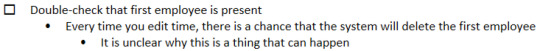
so i'm not just explaining what i'm doing, i'm explaining why i'm doing it, and the reasons if applicable. sometimes my reasons are 'you don't actually have to do this is you're not worried about the above'.
or like, that above one about deleting the voicemails, i might have a sub-point of "our phone system is old and busted and the supervisor never deletes his voicemails so it's up to the rest of us to keep storage from filling up". because understanding why you're doing things is important.
shift+win+s to copy screenshots of software and then pasting them into onenote is a lifesaver
the cover of my binder also specifies that there is a more up-to-date resource in onenote on my profile but the chances of anyone at this particular employer being able to use that are nil
627 notes
·
View notes
Text
About deco my tree
If you, like me, used the decomytree-site to receive and send messages lately, you've probably also seen the post warning that the site might have nefarious intentions. This is likely correct. When I went to look at my messages today, it told me "Currently, only the app can open messages due to high usage." That is clearly complete bullshit. It's probably self-evident, but DO NOT DOWNLOAD THE APP. This is base level scam stuff: trick people into getting excited about a service, then lock it to only one platform where the user will have to give up some information in order to get what they want.
(Obviously, I can't say with 100% certainty that something sus is afoot, but my warning bells are ringing very loudly. I am leaning towards this being more of an attempt to lure money out of people than an information stealing attempt, but you can never know.)
I took a look at what the app requirements are:
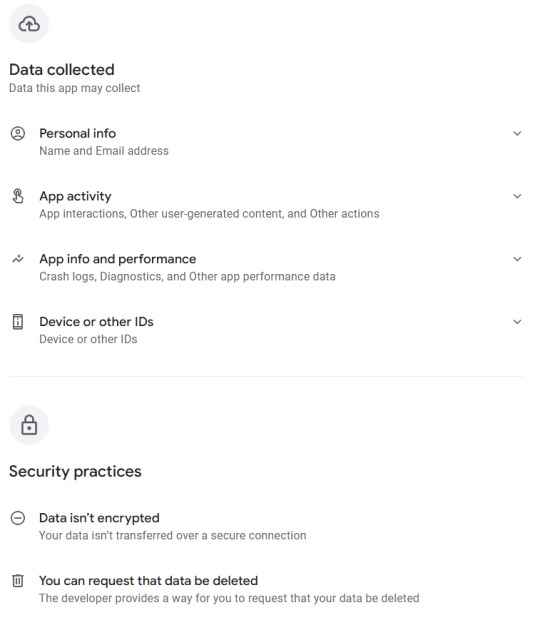
This ain't great for something that allegedly only is for leaving cute messages for other people. I'm looking specifically at the "Data isn't encrypted" part. If you've taken a look at your tree today, you've probably noticed that ads for an AI app have appeared here and there in the UI; this is by the same company behind deco my tree.
Now. If you still want to see your messages, there is the option of running the app in a virtual environment that isolates it from the rest of the device, and thus from the data on it. I think iOS and Android both might have native sandbox environments, but I'm not familiar with them. What I did was download an android emulator to my computer and installed the app there. It's completely separated from the rest of my OS and will cease to exist when I nuke the session after reading and saving all my messages.
The emulator I used is called Bluestacks. It has ads and will take up ca 5GB of space, but it's a reputable emulator, and I've used it before to play android games on my desktop. Once you're in there, you can navigate to your tree in the already existing Chrome browser on the desktop (or home screen, I suppose), and find the link to their help center, where they have a download link for the apk file without needing to go through the Play Store (which you'd have to log in to using a google account). Also a bit suspicious, but handy in this case. I've also included the links above for you to use. Once you've downloaded the .apk the app will open and you'll be able to log in and see your messages.
Side note - if you used a generic password that you use in several other places for this tree, I highly recommend changing it in all other places, especially if you usually combine it with the same email you used for decomytree.
Another fun thing I noticed is that the app refuses to load the earliest three messages on my tree, for whatever reason. But when I navigate back to the website (inside the emulator), it now opens the messages just fine since it can tell I have the app installed. ��� The app also continuously displays ads for the same AI app mentioned above, trying to trick you into clicking on them when you're swiping through your messages. It also does this fun thing:
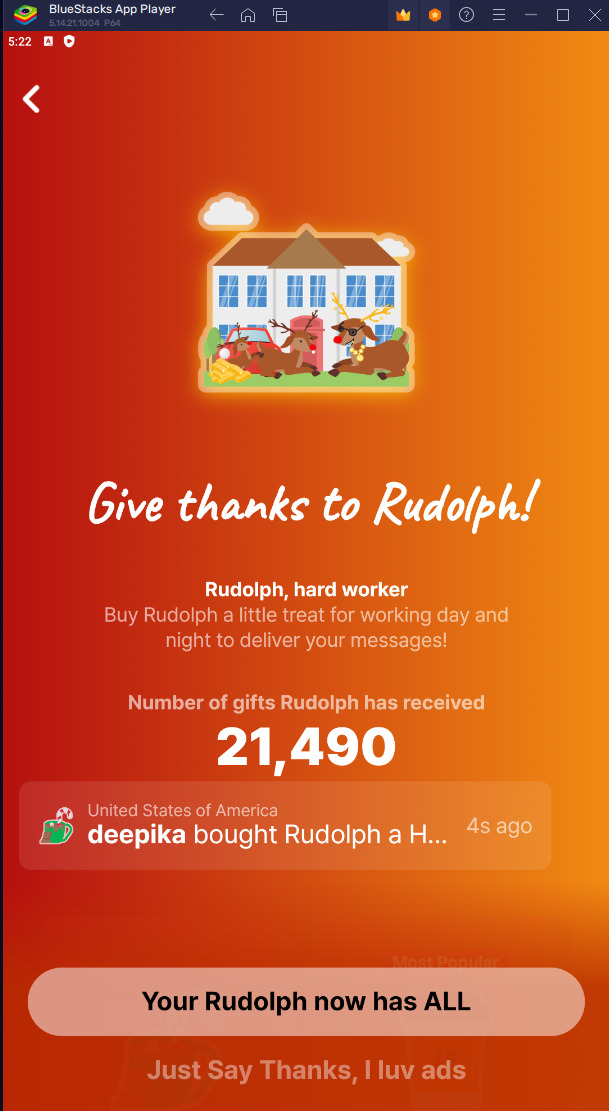

Yeah. Bypassable, but highly irritating, and guaranteed to catch at least some poor people that don't know what to click on to make it go away.
TL;DR: don't download the app directly to your phone, use a sandbox to isolate it to see your messages, and then ask it to delete your account (and hope that it works, because so far the so-called verification code has failed to appear in my inbox). And change your password if you've used the same one elsewhere on the internet.
211 notes
·
View notes
Note
What do you mean by digital cleaning?
It's something I've been working on more this year because I had a bit more travel than usual so couldn't do actual home cleaning, but I always take a couple of days in the Month Of Cleaning where I'm focused on my digital life. It's good to make your physical home a comfortable place for yourself, but it's also good to recognize that we have "digital" homes that need attention. And often this is at least less physically demanding, so it's good to keep it in your back pocket for days when you're mentally okay but physically too tired or sore to do more of that kind of work.
In the shortest possible terms, digital cleaning is just making sure that your phone, computer, socials, and other digital "presences" are organized in a way that you find helpful, and that you take a moment to either answer those messages you've been putting off or give yourself amnesty on doing so.
This tends to make a lot of people extremely anxious in a way ordinary physical space cleaning doesn't, so I'm going to put the rest of it behind a cut...
So when I say digital cleaning, I refer to stuff like going through my likes on Tumblr and clearing them out, going through my drafts and turning them into queued posts, answering my asks. I spend time in my email inboxes, either responding to messages or removing them. I am not an "inbox zero" kind of guy, but I like to keep the read-but-not-answered messages to a minimum, and towards the end of the year that usually means a clear-out and amnesty. I clean my Google Drive -- delete old files I uploaded for others, move documents I'm no longer using into an archive, move documents I want to work on into a central work folder. I go through my catch-all folder on my hard drive and organize it; I sort through the year's photos and organize those, partly to archive them and partly because I make a scrapbook from them each year. I don't usually have a ton of tabs open but often have more than I'd like, so I go through them all and either read, bookmark, or get rid of them.
I look in my phone's file tree to make sure I delete files I don't need (mostly menu downloads, Restaurants Stop Making Your Menus PDFs Challenge 2K24) and I sometimes go through each app on my phone, make sure I still use it, and make sure it's set how I want it. If this sounds like a nightmare, bear in mind that I very rarely put apps on my phone to start with -- I think my mother has more apps open at any given time than I have apps on my phone ever.
Everywhere I clean, I look for files named things like "notes" or "deal with" or "random" and move them all into one place so that whatever is in them, I can sort through it and make sure it goes somewhere permanent. Logins go in the login/password spreadsheet I keep, addresses go into my contacts, story notes go into a "fiction scraps" file, random thoughts either get moved into a journal file or put into drafts to become Tumblr posts, etc.
If this sounds like I might have some kind of compulsion disorder, I get that; when I explain my digital hygiene systems a lot of people look at me like I'm spouting a mad but harmless conspiracy theory. But it's something I used to have to do periodically even before I created National Clean Your Home Month, because otherwise I could never find anything, and everything was just...harder. As I once told a boss who admired my organizational skills, "It was this or endless chaos."
Putting addresses into my contacts list means I always know that the addresses I have for my friends are up to date. Putting logins into a spreadsheet means that five minutes spent now will not result in five weeks of procrastination later because I can't find the login and can't do anything else until I do that. Going through my email and archiving old conversations means not only can I find them easily when needed, I don't have to look at them the rest of the time. Sometimes I even go through my various wish lists and remove old/purchased items, or clear out all my "save for later" carts.
There's no doubt this is stressful, but like every part of NaClYoHo, it's broken down into smaller tasks; I don't have to look at my computer and organize everything on it all in one day. I can answer a few asks, then sort photos (something I find very soothing up until the moment I Don't), then read and delete some emails, then I'm done for the day. I can spread "answer or file all your work emails" out over a couple of days. I can maybe empty out my Likes but just turn the ones I actually want to reblog into drafts for now and deal with them later in the "drafts" phase of cleaning. And if I don't manage to empty out my inboxes, at least they're emptier than they were.
I'm struggling this morning with having put a bunch of physical cleaning on the to-do list but not feeling physically up for it, so I did what I felt capable of doing (measuring cabinets for new shelf liners mainly) and later today I might sit down and start building this year's photobook. Or not -- I have to code Radio Free Monday, sort out a prescription and possibly go pick it up, plus a very full day of work and a couple of afternoon appointments I can't shirk, so today may simply be a "get through the day" kind of day. That's okay too; some days the spirit is willing but the schedule is full.
156 notes
·
View notes
Text
someone sent in this ask and I spent literal hours putting together this tutorial but then it wouldn't let me post it and when I went back into my inbox the ask was gone?? good thing I copy and pasted it, so here it is in its own post
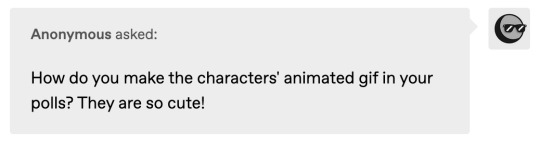
I'm not sure if this will work with programs other than photoshop, but this is how I do it. I know @shinobi-bacon has a tutorial here on how they do it which is pretty different from the way I do it, so if my tutorial is confusing maybe theirs will click with you better lmao. I stole the greenscreen idea from them anyway
SO FIRST, you want your villager on a green screen background. to do this, go to harv's island and use a custom pattern to make the walls and floors bright green. If the villager you're using has green in their design, you'll have to pick a different colour that isn't in their design, but for most villagers green is fine.
if your villager has every colour on them like pietro or stiches then rip you're gonna have to do some manual editing frame by frame. try to choose a colour that doesn't touch the edges of their silhouette too much in that case because it'll make life easier for you
so once you have them in green purgatory, record them doing their emote or whatever. I just use the built-in screen record function that the switch has. press and hold this button to record the last 30 seconds that your switch displayed:

next send that video to your computer and trim off the start of the video so it starts right before a recognizable part of the animation. for this emote I cut it off right before the blink. if you have a slow computer, you'll probably want to trim the end off too so the video is only a little bit longer than one full animation loop
(you can use the video editing software of your preference, I just use quick time player Edit -> Trim)
okay time for photoshop. go File -> Import -> Video Frames to Layers
for "range to import" select "from beginning to end" (or you could skip the last step about trimming the video and select a range here, but I find it kind of finicky), and make sure "make frame animation" is checked
once imported, if it doesn't pop up on it's own, go Window -> Timeline to get your animation at the bottom

click through those frames at the bottom until you find an easily recognizable frame (I chose the first frame where her eyes are closed) and delete all the frames before it. in the layers panel, the layer from the frame you've selected should be the only one turned on. delete all the layers below it
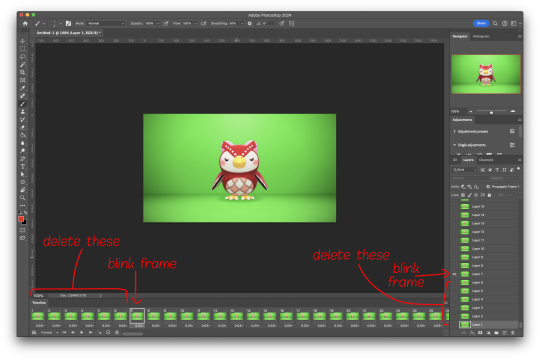
now go through the frames to find the next identical frame. this is where the animation loops. delete that frame and all the frames after it, as well as all of their corresponding layers (note in the picture, frame 121 is selected, and it's exactly the same as the frame from the start of the animation)

hit the play button on the bottom left to double check that it loops properly
next, make sure both THE FIRST FRAME AND BOTTOM LAYER are selected, and crop and reduce the image to your desired size. you can do this step later if you want, it's just that doing it now will reduce the load on your computer and make it run a bit faster. just as long as the first frame and bottom layer are selected, you can do this at any time
SAVE HERE because if you mess up this next part it's a pain to fix, but it's easy to quit and start over if need be
now it's time for my best friend the actions panel !! say hi actions panel !! (Window -> Actions). what the actions panel does is record your steps so you can quickly automate repetitive tasks.
in the actions panel, click the folder and name it whatever you want
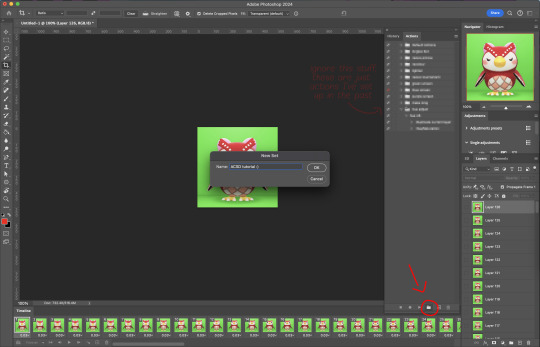
then click the little plus and name that whatever you want and hit record. You'll see the dot turn red to indicate that your actions are now being recorded
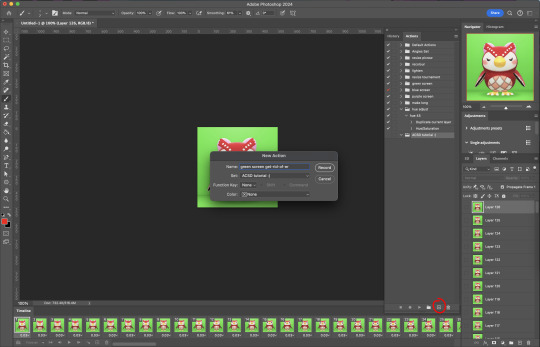
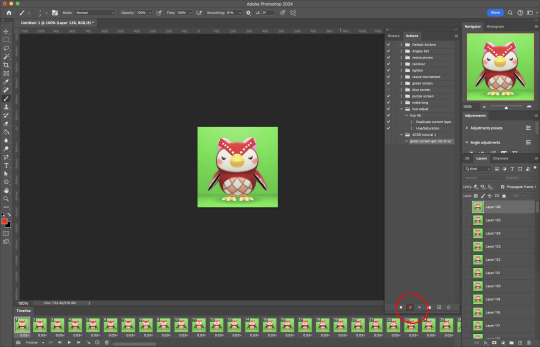
now with the BOTTOM LAYER AND FIRST FRAME selected (ignore that I have the wrong layer selected in the pictures, I fixed it after), go to Select -> Colour Range

click on a part of the canvas that would be green

shift+click on the rest of the green background and adjust the fuzziness until just the character's silhouette remains

hit OK, now the background should be selected. go Select -> Inverse so that the character is selected, and click on layer mask.
click the next frame button (you MUST click the button, not the actual frame. you need the recording to recognize "go to next frame" and not "select frame 2"),
then keyboard shortcut option + ] to select the next layer up (again, you MUST use the shortcut so it knows to move up one layer and not just "select layer 2"),
and then stop recording.
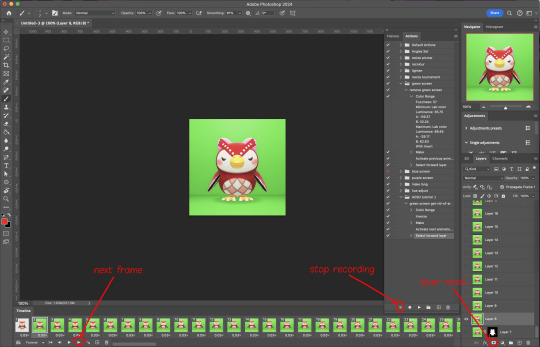
now just repeatedly click the play button and it will do all those steps we just did for each frame :)

this part is usually where it gets messed up for me. if it did something weird like duplicate the same frame or layer your animation over a static frame, just quit and reopen that save I told you to make earlier. the action recording you just made will still be there when you reopen photoshop, so just select the first frame and bottom layer and repeatedly hit play again. if it STILL doesn't work, you probably did something wrong
the recording is now saved in photoshop forever until you delete it, so you can reuse the recording for other gifs! but if they use a different colour background, you'll need to make a new recording (you can see I have separate ones for blue and purple screens). also if you were working with one of those colourful villagers and parts got masked out that shouldn't have been, you'll have to go frame by frame and manually fix them. that's why we masked out the background instead of deleting it.
now it's time to make it into a gif! go File -> Export -> Save for Web. make sure Matte is set to "none" so you don't get those weird white flecks. colours and dither you want as high as they can go, but you can lower them if you need to make the file smaller (though I'd recommend resizing the image smaller first). the bottom left shows your file size. currently as of January 2024, tumblr allows gifs of up to 10MB
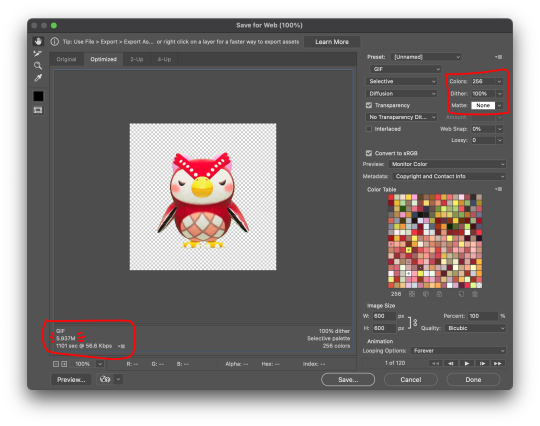
and there ya go! gif! :)

61 notes
·
View notes
Note
sorry to bother but i have a few questions! curious if you ever used other art programs besides sai and more about art things
- have you ever used sai 2? i think its still being refined
- whats your art program “progression” if you ever used a program before sai exactly, like ex: ibispaint -> fire alpaca -> sai
- are you a many layers artist with a seperate lineart layer and color each individual spots like skin, hair, eyes and etc in different layers? or do you combine the lineart and colors and just paint over it? or maybe you have multiple ways?
- do you use references a lot? or do you “wing” how stuff looks like? (which could honestly show te growth when it looks so right which you do always! your art is amazing?)
i still have so many questions but i dont want to bother by making this ask too long, sorry about that!
ooh this is interesting
i have sai2 downloaded, but i think i got the wrong version (the one that has a time trial thing and stops you from saving the files after a certain period of time). and i kinda just never bothered switching to it amd looking for a normal version? i know sai2 has a lot more options and textures and what not, but i like my old sai1 more for some reason.
for the art program progression, hmmmm. it's pretty much all sai1 i think! i have fire alpaca installed and still use it to make gifs and animations or to import text to sai / manage files / edit minecraft textures / etc, but it was never my main program. i drew some stuff in ibispaint as a kid before i had my computer, but i think back then i also mainly drew on paper, ibis wasn't my "main". never got into photoshop, never used any other programs.
for the layers. i do use them a lot, but like, for testing mostly? for example, when i want to change something in the sketch, i copy the layer and then compare the old and the new versions, deleting the one i don't like. i color and shade on one layer, but when i want to check how it'll look with different colors, i make a new layer and then compare them. when i want to fix something, like redraw the eye or clean up the sketch a bit or see how the character will look in a coat intstead of a vest, i make the new layer on top and just paint over everything. and eventually merge all the layers together and keep adding on top. so, i make a lot of layers, but then i also delete/merge a lot of them.
i used to use a lot of references and put all of them in the backgrounds of my drawings with low opacity to create this effect of busyness but also so i didn't haveto switch tabs constantly. but i stopped doing it for some reason. i do still use references, mostly for things that i don't have much experience drawing or want to be accurate. like armor, muscle structures, certain clothing elements, instruments, background elements, etc. and i wing things like poses, anatomy, expressions, clothing, lighting, composition, whatever else. i also recently find myself looking at a lot of art of other artists for inspiration, but not necessarily as references? like, the specific way that one artist drew hair poking out of the bandana, or the specific way that other artist drew a shadow on the glasses, or the specific way that other other artist drew a tail, its inspiring and i go "huh, i never thought of that" and i try to implement it in my art. well, i guess kind of like references.
i feel like you've answered all your questions in your ask, so this wasn't very helpful, but uhhhh...... yeah! thank you for this ask and thank you for the kind words, it was a lot of fun! and feel free to ask anything else
28 notes
·
View notes
Text
Chibs Telford x Reader-Professor
My first story of the new year and the latest addition to my A-Z list of stories!
I hope you all enjoy this!💛
(Yes there will be a part 2!)
Warnings-Teacher/Student (over 18) relationship, smut (do not read if under 18)
Y/Ns POV
‘Why do I always leave assignments to the last minute’ ; I thought to myself as I chugged down my energy drink. My eyes were stinging as I tapped away on my keyboard trying to focus on the words I was writing and making sure that they made as much sense as my already tired brain could muster.
It wasn’t a particularly important assignment, just an introductory history paper where we could write about whatever we really wanted; it was all so the new Professor could get a sense of what and who throughout history we were interested in.
But I couldn’t really focus on the assignment at hand at the moment, instead, my mind wandered to the new Professor.
He was different from the other Professors at the university; he wasn’t so eloquently spoken, smartly dressed in a suit, or as arrogant like most of the other Professors were. Instead, he swore like a sailor, always wore a black leather jacket with jeans and black trainers. The biggest difference, he was fun. His classes were exciting and enlightening. I certainly couldn’t fall asleep during his class that was for sure.
And to top it all off, I had a crush on him.
Yes, I had a crush on Professor Telford.
His accent was enough to make her go weak at the knees, but that wasn’t the only attractive thing about him. His eyes were absolutely gorgeous; I could stare into them forever; and his hands, I didn’t know what it was about his hands but I couldn’t help but think about how good they would feel wrapped around my throat.
‘Focus,’ I mentally scolded myself, snapping myself out of my fantasies, refocusing on the assignment before her, tapping away on the keyboard.
About half an hour later; the assignment was finished. A wave of relief washed over me as I leaned back in the chair, my eyes glanced at the clock, 3:15am; at least I’d be able to get a few hours sleep before my flatmates woke me up at a ridiculously early hour of the morning for breakfast.
Drowsily I dragged the file into an email and sent it to Professor Telford before all but collapsing onto my bed, hoping that despite the amount of energy drinks I had consumed tonight I would actually be able to sleep.
~~~~~~
‘How could I have been so stupid,’ I thought to myself as I sat at Professor Telfords desk, trying to find the email that I’d sent him.
I knew I could get kicked out of university for doing this; but there was no way I could let the Professor read the story I’d written. So the risk was worth it.
Thankfully, his office door wasn’t locked and his computer was already signed in; so all I had to do was delete the email that I’d had sent him, send him a new one with the correct file, and it would all be sorted.
I hadn’t planned this; I wasn’t even really thinking clearly, I just knew I had to stop him from reading the story.
I was scrolling through his emails; and just as I found mine, I heard the door open.
And there he was, Professor Telford himself.
“Sir…what are you doing here?” I asked; terror washing over me along with embarrassment. My question was stupid; so stupid I was mentally cursing myself as soon as the words left her mouth.
This was his office. If anyone shouldn’t have been in there, it was me.
“I think that’s a question I should be asking ye, Miss Y/l/n,’ he replied, his eyebrows raised and his arms crossed.
~~~~~
Third Person POV
Although he kept his expression neutral, he could not ignore the way his cock twitched when the words ‘sir’ fell from her lips.
He knew why Y/n was here, though he could not lie he was both surprised and impressed by her actions.
The essay, that’s why she was here.
Today was the deadline for their latest history essay; but what he received in his email was certainly not that. It was a story. A smutty story. Where a Professor fucks his student.
He tried to stop himself from reading it, he really did but his curiosity got the best of him. He soon realised that the Professor she had written about, was him.
Filthy scenarios flooded his mind as he continued to read the story; his cock hardening with every sentence he read, until he finished the story. He didn’t know what to do; so he went to get some fresh air, hoping to clear the thoughts in his head.
He was in such a rush to just get out of his office that he forgot to lock the door, explaining how Y/n had gotten into his office.
“I um…I realised I gave you the wrong paper, I gave you my English essay instead of the history essay,” Y/n lied, completely unaware that her History professor had already read the story.
A small smirk tugged at Chibs’ lips, had he not already known it was a lie, he certainly would just by looking at her face.
“And ye couldnae just told me that?” Chibs asked, locking his eyes with the woman who was behind his desk.
He had to keep his composure; he was her teacher. But there was no denying how beautiful Y/n was, and right now, despite all his best efforts, all he could think about was fucking her on the desk, just as she had written.
“Are you okay, Sir?” She asked, looking at him with confusion, momentarily snapping him out of his thoughts. But then his brain processed that word again.
Sir.
The sound of that word falling from her lips made his cock twitch again as he thought of her moaning that very word while he had his hand wrapped around her throat and fucked her from behind.
“Sir?”
It was at that moment, Chibs lost the composure he’d tried so hard to keep.
”I read ye little story,” he continued, slowly making his way over to her.
There it was. The sentence Y/n had dreaded hearing.
Was it possible to die from humiliation? Y/n was certain it was; because in that moment, that’s what she felt as the embarrassment washed over her. He was her Professor, he could get her kicked out of the University for this. All because of her own stupid fantasy.
But the lowness in his voice and the way his eyes were fixed on her, made her weak at the knees.
“Professor-” Y/n began, her voice barely above a whisper, a worried look filling her eyes, “I’m so sorry, it was just a stupid story-”
“Relax, Y/n, ye’re not in trouble” Chibs breathed; it shouldn’t have added to her arousal but it did, as did the devilish glint that was gleaming in his eyes.
But it also made her extremely confused.
She should’ve been in trouble; she should’ve been expelled, something; but instead her Professor was telling her that she wasn’t.
“I’m not?”
Of course she wasn’t; Y/n was one of the best students in his class, it would be stupid to report her for this.
“No, ye’re not,” he answered simply, “Ye can delete it, send me the new one over, leave and we can pretend that none of this happened.”
Relief and surprise mixed within Y/n along with a little bit of disappointment. Relief and surprise at the fact that she wasn’t going to get in any trouble for this. Disappointment because she didn’t want to pretend that her Professor was looking at her in a way he certainly shouldn’t.
The disappointment in her eyes didn’t go unnoticed.
“Or..” The Professor continued, his voice barely above a whisper as he hooked his thumb under her chin.
His voice and actions cut through Y/n's thoughts, as her eyes met his.
He knew this was wrong. So wrong. He could lose his job over what he was about to say, but he couldn’t stop them from leaving his lips.
“I could lock the door and we could recreate that little story ye wrote,”
A small gasp fell from Y/n lips, her shock evident.
Did he really just say that?
No, no he can’t have. She must’ve imagined him saying that. She was sure of that; until he ran his thumb across her bottom lip.
“It’s ye’re choice, lass,”
‘Fuck,’ Y/n thought to herself. She should say no.
She should delete the email she'd sent him go and send the essay she was meant to send when she got back to her room.
That’s what she should do.
Should.
She didn’t though.
Instead, the word ‘yes’ left her lips.
“Well then, ye best get ready for ye fantasy to become a reality, ” he mumbled, brushing his lips against the shell of her ear, before walking to the door to lock it.
Leaving her breathless.
Tagging:
@xacatalepsyx @i-just-read-stuff @05supernatural20 @heyitskat101 @skyofficialxx @sassymox @jitterbugs927 @withmyteeth @little-diable @poor-unfortunate-soul-85 @xbreezymeadowsx @munsinner @may85 @lady-writes-flanagan @lady-writes20 @beth-gallagher22 @oskea93 @lexondeck @thexhostess @tempt-ress @choochoo284 @rebelwrites @it-was-all-a-beautiful-dream @bl3333h @devilishducky97 @meteora-fc @the-mayan-queen @rosieposie0624 @thekaelicobain @elliewigginton20 @chibsgirl143 @chibsytelford @samanthaofanarchy @bookworm1767 @book-dragon03 @missbee1095 @xxemberlights @igotmajordaddyissues @stillbreathin @beeroses @fandom-oneshots-etc @purplerain85
#sons of anarchy imagine#sons of anarchy imagines#sons of anarchy x reader#chibs telford imagine#chibs telford x reader#chibs telford soa#chibs telford imagines#chibs telford smut#professor chibs telford x reader#chibs telford
118 notes
·
View notes
Text
how to import tf2 hexes into source filmmaker
(for @frenchmanfuckery)
what you'll need: gcfscape(download in the hyperlink) and file explorer(which is already on your pc lololol)
okay. here we gooooooo
for the uninitiated tf2 hexes are basically mods that change the look of a given cosmetic in tf2 to make them appear as another one. these are uploaded by creators for the community to wear cosmetics in game that aren't accepted from the workshop yet, because tf2's workshop assets are locked on steam until they're added. this is useful for sfm because not every workshop cosmetic is put of the sfm workshop, but sfm is more finicky about its files than tf2, so we'll need to do a tiny bit of file operation. and don't worry!!! it's really not as hard as it sounds.
to download a tf2 hex, you have to hop over to mods.tf.
search for the cosmetic you want, for this tutorial i'm gonna use le manmaid cause.... well you know.

when you click on the cosmetic you'll be brought to a page where you have all the cosmetics you can replace with it. it doesn't matter which one you choose because like i said earlier we will edit the file.
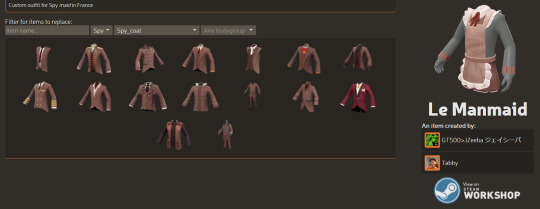
when you check your downloads you will get a .vpk with the models and materials. we can open these files in gcfscape.

first, though, we need to create a folder in your sfm install to extract to. (please actually create the folder. DO NOT put your files into usermod....... please. for me.)
if you've never gone into steam game files before(im really not sure what your experience is so i'm just trying to cover all bases) your sfm install should be in "C:\Program Files (x86)\Steam\steamapps\common\SourceFilmmaker\game".
in "\SourceFilmmaker\game", you have all your files for specific stuffs' models.

here you need to create a new file and rename it "mods_tf". we will extract the files here.
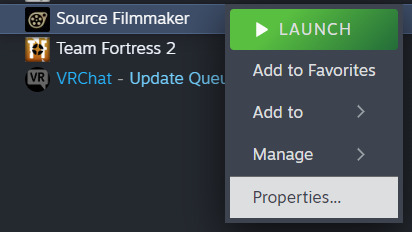
first, go to your steam library and left click source filmmaker and click on properties. if it doesn't show up in your steam library make sure you have software turned on in your library sidebar thing.
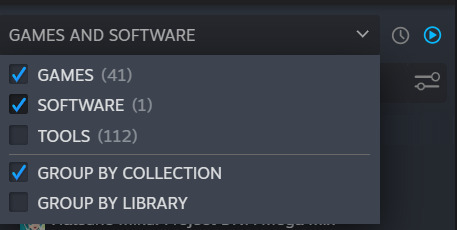
now, in the properties of sfm, under “Launch Options” in “General”, set it to “Ask when starting game” so that we can open the sfm sdk whenever we want. now launch sfm and there will be a popup dialog asking you to launch the sdk or sfm. click launch sdk and click play.

under “Mod” click “Edit Search Paths For Selected Mod” and check off your “mods_tf” folder, then click and drag it to the top. now when we open sfm it will load our hexes!

BACK TO THE HEXES! (this was just preliminary stuffs, you won’t have to do this next time you import an item hex.)
open your .vpk in gcfscape.

should look something like this. click and drag over “materials” and “models” so that they’re both selected. right click on the selected files then click extract. it will bring you to a window where you can browse for the file on your computer you want to extract to. find the sfm install with the path i mentioned earlier and click on “mods_tf”. then click “ok” to extract. your models are now in your sfm install. but because this is a tf2 hex, all the files are named the item it’s attempting to hex. this will cause the item to appear invisible if opened.
since i picked the invisible ishikawa for the spy to hex, this is what my file looks like.

if i go into the file and open the .mdl file in notepad, you’ll see it states what the path should be:
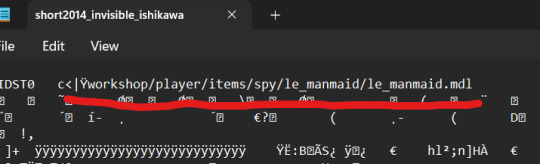
so, we’re going to have to recreate the path by renaming all the files to be “le_manmaid” instead of “short2014_invisible_ishikawa”.

in order to make things easier, we can delete the .dx80 and .sw files, they won’t be important.
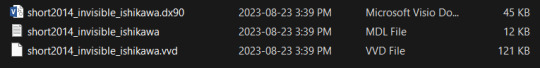
now rename all the files, make sure to keep the .dx90 and .vvd in the filenames.

lastly, rename the file containing these files.

now that everything’s correctly named and in its place, it should open properly in sfm! let’s check it out.
load up stage.bsp, open the player model of whatever merc you want, (hwm models will clip with the cosmetics, if you want a hwm head on the player model for more complicated flexes, look into headhacking, i could give another tutorial for this but im lazy) pull the zero slider all the way to the right on pos under rootTransform, open up your hex and do the same, then viola! your hex is on ya boyyyyyy. (now all you gotta do to animate is lock all the bones together……tedious tedious tedious…)

i dont know why but white paintable parts on tf2 hexes have been appearing black for me for some reason atm, buuuut yeah ill figure that out later.
anyway since you wanted to do this for a tsu fan animation here’s all the items you’ll need:
for fixer: the teenage dream, the breakneck boiler, and the “bit_trippers_scout” model, which is already on your sfm install.
for jumpsuit: faster than a speeding mullet, the breakneck boiler again, and the “fall17_forest_footwear” model, which you can get by manually updating sfm. or just downloading the jungle inferno cosmetics off the steam workshop if you’re a lazy boi like meee.
for p. rick: the tagger’s threads, the “scout\summer_shades” model painted black (you can use doc’s color script to color them), the “brotherhood_2_scout” model, the beat walkers, the “jogon” model, and lastly the “scout_gloves_leather_open” model which you can get by again, manually updating sfm. (tried looking for an upload on the sfm workshop but couldn’t find one so sorry about that)
though i can’t help w bonkbot idk where to find his little scarf thing or his yellow n blue skin, but he’s wearing the “robo_scout_bonk_helm” model and the “robo_scout_bolt_boy” model if that brings joy to you.
thanks for reading!!!!
#andy rambles#sfm#ask#frenchmanfuckery#ig its an ask..... whatevah#tf2#the scratched universe#//EDIT: THIS DOESNT FUCKING WORK ANYMORE CUZ MODS TF IS DOWN INDEFINITELY#idk i have the models for fixer n jumpsuit at least sooo if yall want em ill upload them somewhere
18 notes
·
View notes
Text
April 30th 2024

Not much of a garden update here, but I assure you there has actually been some progress. So here's a photo of one of my dove frens I took one the 28th.
Keep readin' if you wanna hear me blab on about the video posts and ADHD. You've been warned, it's long 😂
So I've been enjoying doing the video-style posts instead of typing 90 paragraphs of nonsense, but I don't want to keep recording with my phone since the videos take up a bunch of space. (As well as me having to take off my dirt-coated gardening gloves every time I want to record.) I could just delete the clips after editing into one video, or just all of them after uploading, but I prefer having things backed up instead of just uploaded online.
I know I could back them up to my computer too, but part of the reason I enjoy the quick clips of nonsense slapped together with minimal editing is because it's simple and I can do it all on my phone. Either plugging it into my computer or even uploading them to Google Drive on my phone then downloading them onto the computer adds extra steps.
Extra steps that seem inconsequential, but something I know about myself is I'm very all or nothing. It's very hard for me to only do half of a thing. In this example that'd be editing the videos together and then hitting the block that I've finished that part and uploaded, but now I need to plug in my phone to the computer to transfer the video files. Or if I back them up to drive, it only has so much space before it yells at me to upgrade lol
Drive seems like the most logical option though as it would give me the freedom to at least have more time before I have to download the backups, however I know for a fact that when that point comes I won't record any more videos even if I want to because I need the space to back them up, but I dont want to sit down on the computer to download the Drive backups because I'm doing other things and will get distracted if I do.
This is a struggle for me in a lot of aspects, can't do Z because I need to do X but I can't do X until I do Y, and I need to finish ABC before I can do Y, but all I really want to finish is Z. And worse is that most times to do Z, there isn't any need for the other stuff. It's just me wanting Z done in a certain way that to do it that certain way, it requires all those other steps. This happens in the garden a lot too, so this rant is kinda still relevant 😅
Thankfully all of that hasn't caused an issue with me just not doing garden things because I want to record it, because trust me when I say that's happened a lot in the past too. (That being me wanting to make a little video of something but not being able to figure out how I want to set up the cameras so I don't do the craft or whatever because I want to record it so it just never happens but sticks in my brain as the thing I want to do but can't till I figure the recording process out.) Depression is the reason why I haven't been gardening 🤣
All this to say I have like, 2 days worth of clips I want to edit into a post to show the progress so far. One day is clips on my phone, the other I recorded with a little action camera and I'm not sure how that's turned out yet since that requires me to upload to the computer to see better. (See computer related snag above as to why thats not done!) Today I might go even further and just bring out my small digital camera I got years ago to do vlogs with, that I never vlogged with.
Which leads me to my last point, and Ima make a poll for thoughts on the idea after this post cause I know this is a lot to read and most folks won't care, and that's fine! I think maybe I will use that camera for vlogging finally. I'd have to learn how to use an actual video editing software, and it'd have to be lightweight cause my once-top-of-the-line-parts-now-10-years-outofdate computer struggles hard to play Helldivers 2 right now, I can't imagine trying to run something like Premier Pro. But to be honest all I want to do is add auto-captions like Ive already done previously so I'm sure I can fine some free or cheap program to do so. I'm just not sure if like, amateur gardening vlog style videos where I mutter to myself as I pour dirt is really a genre of content lmfao. And if it is, it's probs better off on here or tiktok but I'm going insane trying to not film landscape everytime I go to record something.
So like, I dunno, I guess youtube? I can probs figure out how to sorta make it acceptable for portrait orientation viewing after the fact? I have no idea but if there's a gap in video updates for today, that's why 🤣
Alright that's all for now. I gotta get up, get sunscreen'd, and get out there! As long as it's not raining still... it was last night 😅
#not really a gardening post#but theres a birb!#and me rambling about my stuggles with adhd and junk#a blog update of sorts i guess
2 notes
·
View notes
Text
so the game i made, 'UNITRES Dreams', is open source on github now
https://github.com/UnlimitedTrees/UNITRES-Dreams
hello. earlier i made my game 'UNITRES Dreams' open source on github. i want to talk about it. click the little 'read more' thingy to read da rest of this post. i had a lot of things i wanted to say about it and why i think open sourcing games is kind of awesome Lol !!!
also , By The Way, play da on newgrounds ehehehehe ~! or u can download it on itch.io too if you want
so. let me start off by saying that, although i was planning on releasing the source code for unitres for a long while, i was Not prepared to release it now. in fact, it kind of happened on accident.
in case you didnt know, earlier on twitter i was talking about how i wished there was a good way to release my archive of old builds for the game. i have a google drive full of old builds but i also i dont like using google drive. i sent a link to the drive in a reply to someones tweet, but there is one big thing i forgot: the game's project file is also in that drive.
anyways, instead of just deleting the reply or removing the file from the drive, i decided to just release the source code on github now, since i might as well. a part of me feels like i shouldnt have released it so suddenly... but also a part of me feels relieved.
you see, the unitres dreams source code is Bad. tons of messy code with almost no comments... a bunch of hackish solutions to tons of problems... everything is just incomprehensible unless youre me. considering ive been the only person working on the game for years, i understand most of the code and never needed to make comments (especially since making comments in construct 2 is Annoying).
my original plan for releasing the source code was to go back and clean everything up; improving tons of messy systems and adding comments explaining how everything worked. i also was planning on adding new content for a new update to the game aswell.. such as an options menu and maybe new levels and characters or something. i have Tried going back a few times to clean some little things up and work on a keybinding system... but i havent had the time to focus on it and do what ive wanted to do with it.
so, yeah. im kind of glad the source code is just Out now. it probably wouldve taken me Years just to do what i planned... and i think its best to just get it out now instead of just waiting years for something that might never happen, even if the source code right now is incredibly insane and unusable.
which leads me to something most people might be wondering: Why even release the source code in the first place? honestly, i doubt a lot of people will get use out of it, especially with the bad code and it being made in an old, dead engine that you cant even Buy anymore. but despite this... i think its good to release the source code for your games for a few reasons...
for one, its good for archival reasons. ive had a huge anxiety over losing all the source code for my games... its happened to me before and it really hurts. not only can you not use it in the future, but you lose a lot of work youve done, and for me ive lost a ton of games which were important to my journey as a game dev. nowadays, i try to hold onto all of my projects and have saved them to multiple computers and hard drives, but releasing them on stuff like github and google drive at least makes me feel a little better.. and hopefully with the unitres source code being public and the google drive for the old builds being out, it means that i wont have to worry about losing either of them.
another big reason is that, even if no one uses the source code for anything like mods or whatever, i think games having their source code out is good for learning game dev and understanding how games are made, even if the code is a big mess. even if i did get to go with my plan of cleaning up the source code... i feel like thatd be kind of dishonest, cus Most games Never have perfect code when theyre made. its good if you use the most messy code in existence just to get the game done... you can't always spend forever perfecting something, and at the end of the day the game eventually has to come out at some point. even big triple A projects will have weird code in some places... thats just a fact of life. i think having the source code out lets people see the kinds of crazy stuff that goes into a game, and maybe seeing my crazy code will influence others to do things a lot better in their own things. that's what i think, anyways.
and hey, even if My game never gets any sort of modding community, that doesnt mean Your game wont. there are a lot of communities out there who make some crazy things with mods.. and things such as open source games or decompilations can lead to some incredible stuff. with decompilations, youve got things such as mario 64 or the retro engine sonic games being ported to pretty much Everything, and then youve got open source games like Doom and friday night funkin which are being pretty much kept alive Because theyre open source and have a huge modding community. even if a game never gets as much interest as those.. it doesnt mean it never will, and having a game be open source can help a community grow so much more.
anyways umm yea. i think making games open source is awesome. there is a little part of me that feels weird about making unitres dreams specifically open source and the possibility that people might make fangames and mods out of it, as its something thats really personal to me (especially since the main character is named after me), but if people do make fangames and stuff with it i dont think ill mind, especially since a lot of my early work was fan games and unitres dreams takes a lot of inspiration from the media i love. all that i ask is that people include the original credits from the game in their thing, especially if you reuse any of the music from the original soundtrack.
i think, at the end of the day, my goal with this is to inspire more people to open source their games. a lot of good things can come out of it. that's all i have to say i think. play unitres dreams on newgrounds dot com ehehehe !!
#UNITRES#UNITRES Dreams#gamedev#game dev#indiedev#indie dev#indie developer#indie game development#game development#indie game dev#TreesThinks
11 notes
·
View notes
Text
UK Learning Support Plan Part 2 – Disabled Students Allowance
(I'm sorry in advance for how long this ended up being, but hopefully that means it's as helpful as possible.)
I wrote the first part of this with general information about how UK universities can support disabled students back in September, when I’d just submitted my DSA form and was waiting to hear back from them. Quite a lot has happened since then, so it’s probably time to talk about my experience!
I’ve been accepted for DSA! What now?
Thankfully I didn’t need to get denied and reapply at any point – they just accepted my application first time! It was around a month’s wait time though, so better to apply sooner rather than later. The first thing they asked me to do was choose an assessment centre I wanted to go to for my assessment. There’s a webpage on the government website where you can write in your postcode and it comes up with all of the different options in your area. I had a few different companies to choose from both near where I live and on campus, so it’s whatever suits you best! And if you really hate the idea of doing an appointment face-to-face, there’s options for remote assessments.
Once you’ve picked who you want to conduct the appointment and when you want it to happen, you need to submit your letter from the DSA confirming eligibility and any medical evidence you had to submit initially. It’s also important that, if your assessment company hasn’t asked you already, you make a note of the specific types of technology you have (laptop, phone, home printer, etc.) and particularly how old they are.
The DSA Assessment
Despite being called an assessment, you don’t have to prove you’re disabled enough to get DSA or anything! The hard part’s over, this is now to assess what kind of support you need. The person who conducted my appointment was lovely and we ended up going slightly over the time we’d planned, so take that possibility into consideration when you’re figuring out your plan for the day.
In the appointment, there was a really long form on the computer, already mostly written. This is because we went through each section one-by-one with me talking about my experiences and needs and the assessor going through and deleting things that weren’t needed and adding extra details that were. It started off with talking about my course, how long I’d be studying, my disability - all basic information. Then we went through the options of things that could help in those specific areas, the assessor demonstrating various different software so I could choose which I thought would help the most and carried on.
It’s okay to feel slightly overwhelmed by it all! The assessor’s there to help and anything you feel afterwards you want to add or take away can be done so really easily! It’s all trial and error.
I will go through the different sections we looked at in my appointment in a minute, but once the main assessing was done, my assessor generated a list of the things we’d agreed would help me, expected costs of things that needed buying, and then general recommendations on how the university should be supporting me personally.
Once the report was generated, I was told that I’d probably get a draft report. Once I read through it and made sure it looked right, I approved it and it was officially submitted to the funding body!
What kind of things can DSA help with?
1. Research and reading
Pretty much does what it says on the tin, this was around how I processed information and utilised it in lessons and assessments. For me they recommended the text-to-voice programme ClaroRead. I have been using the mobile app @Voice for a few years now and it’s still excellent as a free option for text-to-voice, but with ClaroRead, I’ve been able to use it on my laptop, only read small sections of articles at a time, and also download full audio files of the article being read out.
They also recommended a subscription to an article summarising website, to make it easier for me to pick out only the most important parts of articles rather than just assuming everything was important and writing it down. The subscription I got was for Scholarcy which has been extremely helpful, but I have since also been using a free version of WordTune Read. They both do similar things, but the free version of the second one means that I can only use it on two article a month, and Scholarcy lets me put things in folders.
2. Writing and Reviewing Academic Work
This one kind of blends in with the last one, especially if you study in the School of English like I do. The only official recommendation they made here was ClaroRead again, since I could use it to review my own writing as well. However, I will quickly go through some of the options that were offered but I refused, as well as free ones I’d been using anyway.
I’ve got methods of planning that worked well enough for me already, so I didn’t need anything to help with that. But, there was a programme that came in the general Claro bundle I got called ClaroIdeas. It’s a mindmap programme and if you’ve currently got a free alternative that’s frustrating you slightly, it might be something useful to have a go with. I haven’t really used it though, so can’t speak too much on its behalf.
I’m pretty confident with punctuation, spelling and grammar so didn’t really need anything to help with that. However, one of the options they did offer was a paid subscription for Grammarly. If you’ve been on the internet at any point in the last five years, you’ve probably heard more about Grammarly than you’ve ever wanted to, so you don’t really need me explaining it. But if you have the free version and want to upgrade while you’re at uni, this is a pretty good way of doing it.
This is one I’ve been using for quite a while (though have had to bookmark everywhere because I do keep forgetting the name ironically) – One Look Thesaurus. I think I found it through tumblr initially but this thing’s amazing. If you can’t remember a word, you just type in whatever words you can to describe it, and with luck it turns up on the list! I use it for everything, from essays to emails to normal conversations.
Another one I was using already, though this one was actually recommended to me as well – Zotero. This is a free referencing programme, where you put details of anything you read in a database and, when the time comes to reference them, you have them on hand! You can put things in folders, have group folders with other people for group projects, and tag items with keywords so you can find them easily again.
3. Note-taking in lectures and seminars
This was the big one for me. Since I struggle with figuring out on the spot what’s important enough to take notes on and what isn’t as important, I needed a way of recording sessions so I could go back to them easily. Some universities are supposed to offer this universally through lecture capture technology – my university is supposed to offer it but argues that it only records lectures and all of mine are seminars so it doesn’t count.
There were a few different options suggested to me for doing this and your individual circumstances will help you decide whether you want something that plugs into your computer, something connected to your phone or something else. I was worried about battery life and prefer to hand write, so in the end we went for a Livescribe pen. This is a smart pen that records your handwriting, records audio around you and pairs them together, so you can click on a specific part of your notes and get the audio that was happening as you were writing. Because I’m only studying for a year, I received a bundle which included the pen, four A4 notebooks and a pack of refills, a bundle which has been more than enough to cover me for the whole year. If you’re doing it longer I believe you can get top-ups each year, but if you want to continue using it outside of university, it’s not overly expensive to get notebooks and ink independently.
4. Managing time and organising work
This is partly a day-to-day thing. I was recommended a few apps and programmes for this with varying success. One task manager they recommended to me was Global Tasks, which comes as a mobile app and a website. I’ll be honest, I don’t think I’ve used this one since I first got training for it. It’s meant to make things easier when you’re overwhelmed with different things that need doing and want to prioritise some over others, but it’s a bit bulky and there aren’t any widgets for it, so I just forget to use it. If you think that’s something that may be useful for you though, feel free to look into it more! Other people may have had more success with it than I.
One thing that I do use a bit more that was recommended is Brain in Hand. While this also lets you put down tasks, it’s a lot more catered to emotional struggles and executive functioning. It’s also both an app and a website, and annoyingly you can only change the diary on the website, but it’s the other functions that really make it shine. Once you have the app on your phone, it can send you pop-ups regularly throughout the day asking how you’re feeling out of green, amber and red. You can adjust this to appear at whatever rate helps you best (I currently get one every two hours from 9am to Midnight) and if you hit red or if you press three ambers in a row (that part can be turned off), it will contact a 24/7 response service who will text or phone you (whichever you prefer) to check that you’re alright. You also get a mentor who meets with you regularly throughout your time using the service, so they can help you adjust your problem solution packs, be there with you when you test the emergency service to see if it works, or just generally help with whatever you’re struggling with! I’ve personally found it particularly helpful to meet with my mentor once a month, since then it gives me a deadline to be regularly updating the app.
On the less helpful side of things, my assessor also recommended I get 30 hours with a specialist mentor to go through time management techniques. That would’ve been great, but the uni didn’t have room for me and there was a long process to get a private company to mentor me, so I kind of just gave up on that end. If that’s something that would really help you though, push for it!
5. Access to and use of technology
This is probably one more for people with mobility-related disabilities, but it was still really useful to go through! If you end up with new computer programmes you’re being recommended, chances are this is where they will recommend time with an Assistive Technology Trainer, who will take you through all of the software and help with anything you’re struggling with. They may also recommend a Microsoft 360 subscription, but those are usually provided by the university anyway.
The main thing I received through here is a laptop. This goes back to the point about making notes of what technology you have and its age in advance, but my laptop at the time wasn’t powerful enough to run the programmes that were being recommended. I was recommended a laptop, but the caveat here was that I had to pay the first £200 for it and if I wanted a laptop that was more powerful than the one I was being recommended, I would also have to pay the difference. If you would struggle financially to cover £200 for one, there is a chance the university might be able to help with that part, but I just wanted to get everything before December so was happy to pay. There was a specific website I had to order this through and it gave me the option of a windows laptop or a macbook, as well as a bag or case to come with it. The company I had to go through also put all of the programmes on there before sending it, so I didn’t have to deal with all of the installation.
6. Placements, field trips, examinations and timed assessments
This was two separate sections in my assessment, but since I don’t have any of these things on my course, we mostly just deleted everything and carried on. But it’s important to note that there are things in place to help with all of these!
7. Social interaction and communication
This section was mainly about how I interact with people around me, especially in lectures and seminars. We also talked a bit about presentations, since there was at least one I was aware of that I would be assessed on. For presentations, I was recommended Present Pal. This is a mobile app and can be used as an add-in on Microsoft Powerpoint and Google Slides. Admittedly, when I tried to do this on Google Slides it wasn’t very successful, so I sort of gave up trying to connect it to the presentation, but it still works without being specifically connected! You can create flashcards to go through on your phone throughout the presentation and add a timer so you know whether you need to speed up or slow down at any point.
In addition to this, we talked about Brain in Hand again, since it helps you prepare for things you’re worried might go wrong and how to deal with them if they happen.
8. Travel and access to higher education environment
Again, this was aimed more at physical disabilities and potential issues with mobility, though immunocompromised people may also be helped in this section. I live at home and get the train in, but when I have a routine and get blast music through my headphones, it’s pretty alright. So, beyond talking about adding any potential anxiety around travel to Brain in Hand, there wasn’t a huge amount to talk about here.
One thing my assessor did say is that if it got to the point where train travel was too overwhelming and I couldn’t get into uni that way anymore, there may be opportunity for DSA to fund taxis to get to uni. There probably would’ve been stipulations around this, but that may be useful for some people.
What comes after the assessment?
As I said, once I’d confirmed the report looked good, it was sent off to the official funding body. They approved it after three weeks and sent me instructions on how to put all of the support in place. There were a few different companies I needed to contact for this and it was all online, so if you think executing dysfunction is going to get in the way of that, please get a friend or family member to nag you to do it or go through it with you!
If you’re just receiving software, it should be fairly quick to receive everything. I just needed to download the mobile apps from the store and wait to receive the login info to use.
If you need some kind of mentoring, they may be fairly quick to book up, so it’s probably best to do this sooner rather than later.
If you’re getting physical supports items, naturally these will take longer so any software that comes with these physical items will too.
And it’s probably best to wait until you have received all of your items to start an Assistive Technology training.
I think all in all it took about a month for everything to arrive for me, but that will probably vary depending on your specific recommendations and circumstances. So yeah, hopefully this helps with anyone wanting to go through the DSA process! If there’s anything else anyone wants to ask about or something that needs clarifying, just let me know!
#starting university#actually autistic#actually neurodivergent#university#university life#disabled students allowance
11 notes
·
View notes
Text
[BSTS] Main Story S5CH3 'A Wall Broken' - Chapter 5 + SideB
in which nekome decides to threaten his own brother

Chapter 5
-outside shrine, very early morning-
takami: This is a rather strange place you've asked me to meet you.
taiga: A place where no one else is around is better.
takami: Have you been getting enough rest? If you make another mistake on stage I won't be able to protect you a second time.
taiga: I can't rest until I've cleared these things up with you.
takami: Ok, then what is it that you wanted to talk about?
taiga: Isn't that obvious? I did as I promised and analysed the data from the old Starless building. So fess up the information you have about my brother.
takami: ...I recall watching every single file of that data deleting itself right in front of my eyes. Are you saying something was saved?
taiga: Nope. I looked thoroughly for anything afterwards but it was all wiped clean. Nothing was left.
takami: Then I think calling that a successful job is a little naive.
taiga: After that, back at home I checked over all of the logs again. No matter how many copies of the file I made, the same thing happened everytime I decrypted it... So, I concluded that the files all deleting themselves wasn't a trap.
takami: Meaning?
taiga: It means that the file itself was a program that automatically deletes itself and wipes the computer when it's booted. Put in more simple terms, it's a highly effective landmine. Regardless of this being the result, I still broke the encryption and technically analysed what the data was. I've held up my side of the deal.
takami: (soft laugh) I guess you're right, I get it. Then if you agree to my terms, I'll tell you what I know.
taiga: What do you mean by terms?
takami: That you won't ask any unnecessary questions, nor try to find out the sources of my information. Also since there's the chance it'll get you dragged into trouble, passing this info on to anyone else is strictly forbidden.
taiga: Got it.
takami: The previous Starless location was hiding a secret. One that a number of different organisations caught wind of. And Nekome was deeply involved in this secret.
taiga: Big bro was?
takami: This is just my own theory, but I think the reason for Nekome's disappearance is because this secret was about to be exposed. He escaped with a 'fragment of the secret' which left only cast members who knew nothing about it behind at the store.
taiga: Then, why did he...
takami: I may not have any idea as to what he was doing whilst he was missing, but I suspect that right now he no longer has whatever that 'fragment' was. That's why he was able to waltz back into Starless like it was no big deal. Except... Though he may look composed on the outside, there is no doubts that Nekome is still caught up in the middle of this secret.
taiga: ...What even is it, why does he have to go this far to hide it?
takami: Well, I had been hoping there would be a hint in that data... However, that hasn't worked out.
taiga: I'm not allowed to ask you how you know this much about it, right?
takami: It's not always beneficial to know everything. Make sure you don’t lose sight of your goal.
taiga: ......
takami: Oh right, one more thing. It appears Nekome is going to be meeting with somebody in secret this afternoon. I'm busy so I can't go, but if you're curious you can go and confirm. The details are written on his note here. In exchange I'd like you to tell me if you learn anything valuable.
taiga: So, you're basically using me as your gofer then?
takami: Even if I was, you're still going to go aren't you?
taiga: ...You really have one great personality.
—end
-
Chapter 5 (extra)
-starless office-
rindou: Then, we'll be taking the rehearsal room on these days.
nekome: Okay~
menou: Yep, got it.
maica: Fine by me. Do these days work fo you too, Shinju?
shinju: .....
rindou: Shinju?
shinju: Oh, sorry! I was busy thinking about the tasks I need to complete today so I wasn't listening...
maica: You must really have your hands full.
nekome: Oh yeah, you're currently on trial for the temporary management team aren't you? How's it going?
shinju: I'm doing my best but I keep getting slowed down by all the computer work. I don't feel like I'm being very helpful, rather I feel like I'm just holding everyone else up. Oh but, if I keep at it and get more used to it, I think I'll be of more use.
menou: If you're causing the others trouble wouldn't it be better for you to step down than needlessly continue?
nekome: Well, that's why he's a trial member after all.
shinju: Uu... That's true. I've put my hand in now though, so I'm going to work hard on the work relating to the performance until the end.
taiga: Yo, Shinju, Unei-kun was looking for you. He was asking how the summary of peoples impressions on the show is going.
shinju: Sorry, it's still not done yet... I just need a little longer.
rindou: I'm not doing anything after this so I'll help you out. Let's finish it up together.
maica: Well in that case, I'll help too.
shinju: Thank you!
menou: I'm not cut out for that kind of work so I'll pass, keep at it.
shinju: I will!
taiga: Why don't you help too bro, aren't you good at this sorta thing?
nekome: I'd love too but I actually have plans after this.
taiga: What kind of plans?
nekome: Not telling~ See ya.
-nekome leaves-
taiga: ......
—end
-
Chapter 5 SideB
-street, daytime-
nekome: .......
taiga: ........ (trailing Nekome)
-nekome ducks into alleyway-
taiga: Huh wait where'd he go!? Shit!
-taiga finds alleyway-
taiga: If I saw right, I think he entered here...
-nekome appears and quickly grabs taiga from behind-
taiga: (scared) Uwah!?
nekome: Move and I'll stab you. I'm assuming you don't want a hole in your throat right?
taiga: H-hold on...!
nekome: Hm? Wait, Taiga?
taiga: Huh? Brother...?
nekome: I did think it looked like you, but to think it actually was you. Never thought I'd have to catch you like this.
taiga: W-when did you manage to get behind me...
nekome: I've been sensing eyes on me lately so I decided to try and set up a little trap.
taiga: What, a trap? Actually, could you let me go already...?
nekome: Even if you're my brother I can't grant that request just yet.
taiga: T-then at least lower the knife would you?
nekome: Before I can do that, tell me. Who is the one that leaked information about me to you?

taiga: Who, you ask?
nekome: If you don't tell me my hand might just slip, what if I said that?
taiga: Guh... S-stop...!
nekome: You're being used as a decoy. Answer me, just who the hell is it that's using my cute little brother as bait?
taiga: ... I wiretapped you myself!
nekome: ......
taiga: What was it that you took from old Starless? Tell me!
nekome: (whistles) Wow, do they teach you how to have guts at Starless too?
-nekome releases taiga-
taiga: Gwah! (heavy breathing) To point a knife at your actual brother... You damn bastard...
nekome: It's not even a knife. It's a motorbike key, see? As long as it's got a sharp point the person won't know any better.
taiga: ........
nekome: Well, if you want to know about me that badly, then out of respect for the amount of guts and courage you just showed me, I'll tell you a little bit.
taiga: Huh...?
nekome: I settled the matter of what I took away here and there. What it was and why I did so is a secret. Because of some weirdo a small fire broke out...
-nekome looks around-
nekome: Mm~ I don't want anyone coming and bothering us either, let's take this somewhere else.
—end
-
Chapter 5 SideB (extra)
-park-
nekome: Here should be fine, there’s no one but some kids around. Here I got you a coffee, think of it as an apology for earlier.
taiga: ….. (glares)
nekome: This is your favourite brand isn’t it? C’mon take it.
taiga: …Thanks. (opens coffee) Then, about continuing our conversation…
nekome: Ah, a ball. I wonder if it belongs to that kid over there. Here you go!
-nekome throws the ball back-
nekome: Haha, that was a nice catch. Hmm, it’s so peaceful here isn’t it.
taiga: Yeah, quite the contrast to before.
nekome: The line between the two is only paper thin. You might not even have a single page’s worth, so before you know it you've stepped into something you shouldn’t have. I'm talking about you here, have you been watching your step?
taiga: ....... (glares)
nekome: I've told you this before, but if you get yourself involved any further than this prepare to be killed in some explosion. Actually, you'd already be dead right now wouldn't you? To a swift stab wound in the throat.
taiga: That was cause...! You.......
nekome: Well, for the time being you have your show to worry about, Taiga-kun. If you make another mistake on stage Kokuyou really will kick you out y'know~
taiga: ...Fine, I get it.
nekome: Then that's good. Go ahead and show your big bro what you're made of. Whilst you're venting your anger, don't step over to this side.
taiga: .......
nekome: I'll throw away your empty can for you, see ya.
-nekome leaves-
taiga: ...Shit! Godammit! Fine, I just have to do the show right? You shitty brother.

—end
7 notes
·
View notes
Note
hi! could please tell me a bit more about how and why you rebooted your laptop? does it help speed up its processing? clean up unnecessary files? i want to do something similar to my laptop but am too scared it will delete important documents and programs from my drives.
Yeah, no problem!
My laptop started bluescreening a lot (one day it did it 5 times...) and I couldn't figure out why so my last resort was resetting it and hoping that whatever was causing it would get wiped. It didn't, because the issue turned out to be a faulty Nvidia graphics driver. Installing an older driver fixed the issue and it hasn't BSOD'd since. Thankfully lol (BSOD=blue screen of death)
Wiping your laptop every couple of years can speed it up, especially if you download or install programs a lot, but it's honestly not something you really need to do to keep it running efficiently. If your computer's suddenly acting weird, like BSOD-ing or lagging when it didn't used to, then resetting it could potentially help.
I'm running Windows 11 and it had a feature in the reset options to keep my settings and some important files but it wiped everything else. This included programs, photos, downloads, and some UI personalization options. It generated a .HTML file that listed all the programs it uninstalled and linked to the website to redownload them, if it could find it, which saved me a shit ton of effort after the reset. Windows 10 might do this too, but I'm not sure. If you go to the reset menu the wizard will let you know. I have no idea how resetting works on Macs, sorry...
If you do decide to reset your laptop, I recommend backing up all of your personal files onto either an external hard drive or the cloud. You get something like 12 or 15gb with a free Google Drive account and I think 8gb with Dropbox? so if you don't have an external HDD, those are some free options. You can uninstall them after you get your files back.
Here's a guide I referenced before resetting my laptop that explains some of the options in more detail:
The guide mentions it too, but resetting takes a long time and the completion percentage will hang at a number for a while, like mine sat at 63% for like 30 minutes before continuing. Don't turn the power off, just let it do its thing. My laptop had a lot of files to wipe and IIRC it took it about 90 minutes to fully reset.
OH ALSO make sure any sites you have two-factor authentication enabled on are up to date because, man, talk about a pain in the ass if you no longer have the device/email it'd send the auth request to lmfao
Good luck! Hope it goes well if you do choose to wipe your computer.
9 notes
·
View notes
Text
I just feel like people need to know that, if you plan on moving your google docs OUTSIDE of the drive for storage or whatever, download them first. And I know that seems obvious, but there was a time, like five or six years ago, that if you DID move your documents outside google drive, they'd still open in Word. Like they were both google docs AND docx. It was awesome. It was the best time.
That's changed now. Each document is now tied to a link on google's servers, and if you take that document out of google drive for whatever reason. and then delete it (because you think you have a file that can be opened in other word processors) that file that you just took is corrupted and can't be opened or accessed at all.
So it's like a "google docs only works with google now" which whatever. Fine. but the functionality of switching back and forth between docs and word was possible before but then they did that fucking "backup and sync" type bullshit and I didn't READ that shit because I was trying to work and I should've. Because I would've taken everything out then.
I hate it because my documents aren't documents when they're in google drive. They're tied to it. It's like when you buy a video from the apple store or whatever and you can only play it in itunes. THAT bullshit I will never be for.
I want my documents (which are SUPER important to me) to be able to move or whatever because I frequently change hard drives or switch out drives. I build computers; i fucking have so many drives laying around; I need to be able to move and store things. And I know this problem solves itself by just downloading beforehand and now that I know that, I can do it, but like it doesn't sit right with me...that these documents are tired to google. I hate that. I don't care.
If I have to use stupid onedrive, fine. At least I can download the docs and use them in old versions of word or whatever. At least they're mine. At least they're not held captive in google's servers with a chance of me forgetting this lesson and just moving a document and the same thing happening to me again like??? Why would I open myself up to that heartbreak.
None of my current work was lost, but you bet your ass I have double backed it up now.
#so far two people have told me this happened to them too and that was in the dead of night#like i feel like i'm going to be met with 'but that was stupid of you to move them like that'#i cannot explain enough about how it USED TO BE POSSIBLE#not that long ago#it was such a good function and they take that away?#literally only use google drive for photos/videos#and nothing else i beg u
15 notes
·
View notes
Text
DDTO Bad Ending: DataStream Fan Remake + New AU
I love DDTO and DDTO: Bad Ending, and its latest addition DataStream was such an effin' banger!!! However, people have been saying that the gameplay was messy and hard to play. So if I were to make a fanmade restyling of DataStream, here's how I would do it.
-New Sprites: The idle and poses could show more of Monika's agony than just having a glitch filter layered on the spritesheet.
-New Mechanics: Arrows moving everywhere, switching from side-to-side, going from upscroll to downscroll, jumbling the order.
As the song starts, the window where you're playing the mod in slowly becomes smaller, making it seem like the mod has affected your "Screen", as seen in the official gameplay, but your computer is fine!!
The "Screen" in question would actually be an image file or a texture file, so it'll appear that your screen is smothered by text saying 'Just Monika', and to make it more believable, the mod would temporally disable the esc key or whatever key gets you out of full screen. After the song is finished, the mod will crash like in the original.
-Cutscenes and In-Game Dialogue: Since DataStream takes place either after or during DDTO: Bad Ending, the start of DataStream would be Monika stranded in the void, unsuccessfully trying to get back into DDLC.
During the pause in the song, there would be some dialogue from Monika.
For the end cutscene at the end of the song, I have two ideas.
Canon Bad Ending cutscene: Monika finally disappears and Boyfriend goes insane one final time, then the mod would crash and you would get the end-game dialogue.
The end-dialogue with Monika.chr would be the same.
Poems and Thorns Ending cutscene: Instead of being deleted, Monika gets dragged back to Hating Simulator, and the last thing you'd see before the mod crashes is Senpai.
The end-dialogue would be with Senpai knowing that he's just a character and now he wants Monika to himself because he's become self-aware like she has.
In case you're wondering what the second ending was about, I'm in the process of making a fan AU of DDTO based off one of the side stories, hence why the second ending has Senpai.
About DDTO: Poems and Thorns(so far): Basically, after the events of Wilted, the Dokis lure Senpai into the Bad Ending mod, an identical copy of DDLC/DDTO, to teach Senpai a lesson. Senpai ends up defeating all of them and taking control of the mod and his own game. Yuri successfully disguises her files and sends out an SOS message to Monika, who's in the real DDLC/DDTO talking to some of the FNF mod characters. Monika reads the message, finds out about Senpai, and decides to confront him.
Hope you all enjoyed my fan interpretation of DataStream!! Have a blessed morning/noon/evening/night/day!!! (Don't forget to hydrate!!)
#cartoonlover speaks#long reads#fnf#FNF AU#Doki Doki Takeover#FNF Doki Doki Takeover#FNF DDTO#DDTO#DDTO: Bad Ending#fnf senpai#monika#sayori#natsuki#yuri ddlc#doki doki literature club#monika ddlc#sayori ddlc#ddlc au#DataStream#DDTO: Poems and Thorns#fanmod#wow#that's a lot of tags
3 notes
·
View notes
Text
A letter from your dearest Trickster mun~
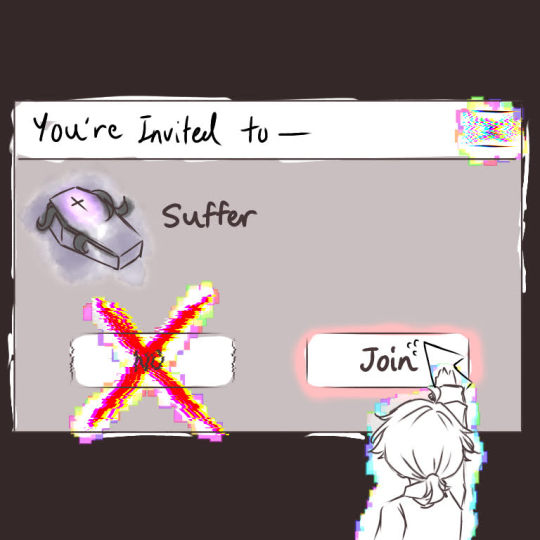
Yes. i'm back after like what half a year at this point.
I technically didn't leave tumblr just the blog due to some issues-
Mainly cuz i stopped drawing ever since i got pulled back into my gaming addiction like Valorant or CSGO n also started hanging out with friends more just cuz its mandatory for a soon-to-be-adult child. I'm also attending a Valorant tournament from my friend's school so im no life-ing this- as well as a volleyball, badminton and archery tournament coming around this month til october but those are the least of my worries.
The one thing im more worried about is my inability to draw-
I pretty much lost all knowledge of art and had to build up about a week worth of motivation in order to try and regain back the skill i lost all while dealing with personal problems. Besides that i fell into the genshin and writing side of tumblr, which lemme be honest- it's a trainwreck. Hey at least my writing has improved by 10%
I've been meaning to bring this blog back early like around May or June but as u can tell that n e v e r h a p p e n e d. Thanks unmotivation-
Fun fact, i had a whole list of aesop birthday cake designs for each and almost every aesop in this community but guess what? I lost it. I apparently kept it safe inside a file with no backup and i think i accidentally yeetus deletus when spring cleaning my computer. I tried to restore it back but it seems all of it went down the permanently delete drain along wif all the workload of my old school i want to see burn in hell. Ironically i was spring cleaning my computer to make space for Phasmophobia and Left for Dead2. I had one job.
Then we have school but honestly its predictable so there's not much to say.
Other than that, things are manageable (except art block) and ill try my best to be as active as i can cuz im not abt to give up like half a yrs worth of plans i hav for this blog.
Now looking at this blog- i gotta do some cleaning up. Ill bring up isopu again and answer all of my asks once im done spring cleaning and making this blog a bit more presentable and organized.
That and i gotta catch up wif all the friends here i abandoned. So sorry i left yall in the dust.
And sorry to all of the rps and interaction abandonment, i hope we can still continue if you are willing too.
Thank you all for sticking around and for whatever reason sending in more asks to build up for the old ones now i got sum work to do.
Enjoy your last remaining peaceful days. Im coming for yall-
8 notes
·
View notes
Text
Podcast ads are getting to savvy.
Let’s talk about ads people.
….
Recently, when listening to podcasts, the same ad has been coming up over, and over, and over again. And it’s not the usual squarespace, Lomi or HelloFresh ad that each podcaster says with their own self respecting spin. In fact it’s not the podcaster or a podcaster at all. It’s a local ad by the local government, directing you to their website to check your name and see if you have any unclaimed assets. In order to get this ad you have to be basically exactly where I am, without driving too far in any direction, or the website would not apply to you.
So the fact that this ad has been popping up has really gotten me thinking. And the more I thought about it, the more I realized that this ad actually might answer another question I had about podcasts recently; how is it that old, backlogged episodes have advertisements for current shows or tours? If you’re like me and you like a podcast, you probably go back to their old episodes and work your way towards the current stuff. And sometimes when you do that you can find that an episode which originally aired in 2020 has an ad at the beginning by the podcaster advertising their current tour. Which has always struck me as odd mostly because I lack in depth knowledge into how podcasts and sound files are made, but also because the only thing I can compare it to is video files and it seems like it would be exhausting to adjust the files the same way.
Like I said, I am no sound engineer. And for that matter, I’m not actually a film or video person either, but I have worked tangentially in that field. You see I have a brother who is a video engineer (as well as a cameraman, editor, director, and general all around film guy), and I’ve assisted on enough projects to know that at a bare minimum he would have to cut out and replace the section of the video with the new ad. As far as I know podcast places are not like TV stations where there is a start and stop point in each video that tells the computer when to start playing the ads approved for this show. I’ve always assumed they are just files that have been uploaded to a server somewhere, where I as the consumer can then download and listen to them, or stream them. So even if it was a marked section that one could simply delete and then paste the new one…that would still be EXHAUSTING for something that has 300 episodes. And then there would be all the time spent having to export the work to a playable file.I mean yes, I assume sound files take significantly less time to export than video files but still…if you have to do that for all those episodes…talk about boring.
And yeah ok I never did look up how sound exporting works (or ask the several friends I have who work as musicians…too much talking). But I did look into how ads are placed into podcasts, as that seemed like it could answer both questions.
It turns out that, just as there are advertising firms that put and choose the ads for youtube videos or that run on the side of cheap websites, there are now ones that do the same for Podcasts. These agencies have the ability for the podcaster to go through and choose what kind of ads they want played on their podcast. Presumably, this same technology can also be applied for inserting ads into any of the episodes, old or new. So, while I had always assumed that podcasts worked as essentially one long sound file uploaded to a server that then can be downloaded from, it is clearly complex than that. Something in its coding, at least, is letting the advertising agency know that now is the time to play an ad, similar to how TV shows are broadcast, and that ad can be whatever they chose to in that moment. (or it’s just as simple as a podcast being a couple different files that stop and start with ads in between but…the world is usually more complicated than I imagine).
My continued quick search indicates that it was Spotify that started this trend on their own platform. They created a system that allowed podcasters to choose the kind of ads they would want played, and then would play them, rather than the podcaster having to record all the individual ads themselves. And it actually seems to have started earlier than I noticed; like as early as 3 or so years ago. (Although as someone who gets their podcasts off of the Apple podcast app, it may be that this was a case on spotify first, and you, dear reader, may have noticed it before me). ((or I am just slow on the uptake))
Regardless, I am quite happy that I hadn’t noticed it until now. Because as soon as I heard the first locally targeted ad my mind did not go “oh wow, that’s so cool!” but instead had an immediate “fuck.”
So…why don’t I like this new development? The local ad is annoying, which definitely is part of it, but annoying ads exist everywhere and I, like most people, largely skip through them. But this one wasn’t annoying me just because the guy’s voice is too earnest, or because the content of the ad has nothing to do with me…this one annoys me because it is local. And since it’s local, then it’s targeted. And one of the things that I did not realize until about a week ago is that apparently one reason I like podcasts is because their ads are not targeted.
I mean ok yes, they are targeted in the sense that people of a certain ilk are more likely to listen to certain podcasts. I’m going to listen to a podcast that largely fits into my political views, or talks about topics I am interested in, or teaches me something that I need to learn…and skip over the ones that don’t fulfill some interest of mine. And so the ads I get are going to be things that the podcasters believe people who like their podcast are also going to be interested in. So for me across many of my podcasts it’s a lot of ads for the same things, or different versions of the same things. Green goods, internet related bits and pieces, the occasional media recommendation, and meal kit delivery apps are the most common. But even though they are targeted, they are not targeted at me. After all, I could in fact be nothing like the person listening to the same podcast on the other side of the country, except for the fact that we both listen to this podcast.
But the local ads are different. Now it is targeted at me. Or at least more precisely targeted at me than before. They now have some metric of me that they can surmise, and are thusly giving me a direct ad about it.
That is really, really annoying.
The internet already knows enough about me (and honestly it knows less about me than most people because of how long I lived abroad, and that is already too much for me). And now podcasts, something which have always seemed internet adjacent but not, in fact, the internet…they are going to get to know things about me too. Sure, right now it’s just my location, something they probably get from the download information, from my IP address or the cell tower I’m connected to…but what else could they get from me? Are they going to start looking at my account info? Will they have access to my age, sex, and other downloads? Will they start listening to me too??
Probably not. But I still don’t like the idea of it. And there doesn’t seem to be any way to opt out of this either. So I guess, for now, I’m stuck listening to the same local ad about something that doesn’t actually relate to me spoken by a guy who clearly took some dictation lessons. And honestly? I’d rather hear the same squarespace ad a couple more times. Sure, I’ll still never use it but at least it isn’t targeted.
Word Count: 1407
0 notes