#SCSS files
Text
AI Writer Services HTML Landing Page Template
Are you ready to revolutionize your AI writing services? Look no further than "Writey" - the ultimate AI Writer Services HTML Landing Page Template that combines stunning design with powerful functionality. Whether you're a content creator, or copywriter, or run an AI writing service, Writey has got you covered.
Buy Now:
#html#ai writer#landing page#template#clean design#responsive#RTL support#PHP contact form#dark theme#light theme#animations#testimonials#FAQ section#sliders#W3C validation#cross-browser compatibility#updates#accessibility#SEO optimized#fast loading#social media buttons#SCSS files#back-to-top button#coding#landingpage#css
1 note
·
View note
Text



Friday 22nd September 2023
I have been doing some coding the past few days but simply forgot to post about it... I have been working on doing the Computer Science path on codeacademy, learning about Python dictionaries and working with files like .csv and .txt!
Last night and today I have been working on the random project to test my skills with jQuery and SCSS!
Subjects I have been studying:
✧ Python (completed)
✧ SCSS (completed)
✧ jQuery (completed)
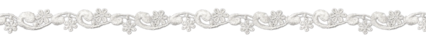
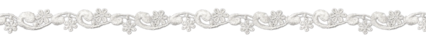
#xc: 100DoC#codeblr#coding#progblr#programming#studyblr#studying#computer science#tech#100 days of code#100daysofcode#study challenge#studyblr challenge#comp sci#programmer
95 notes
·
View notes
Text


CopyGen – is a responsive website template for AI Content Writing/Generator website. We have designed this template for your new AI Content Writing website just how you like it. So, if you want to create a website for AI Writer, Copywriting, OpenAI Content Generator or AI Content Writing website then CopyGen template will best choice to build your own website.
CopyGen Template is fully flexible, user-friendly and responsive that looks great on every devices as desktops, tablets, and mobiles. This template built with Boostrap 5, HTML5, CSS3, Vanilla JS, SASS and Gulp. It includes 5 Homepage/Landing page, and 20+ pre-built inner pages. It built with well organized folder structure, clean & commented code. We have used gulp-based build tools and stylesheet based on scss variables so you can quickly change the colors, font sizes in variable file.
CopyGen HTML Template Features
4+ Homepages
20+ Prebuilt Pages
Pricing & Use cases Pages
Various Component Ready
Working Contact Form
Clean & Modern Design
Fully Responsive
Mobile first approach design
W3 validated Codes
Cross Browser Compatibility
Bootstrap 5, Vanilla JS, SASS
6 Months Free Support
And many more…
What do you get?
Landing Page HTML Template Files
Stand-alone User Dashboard Template Files
Source of Package (Gulp require to build)
Documentation
Caution: Some images are for preview purposes only and images cannot be supplied due to licensing reasons and have been blurred heavily.
0 notes
Text
Discover 15+ CSS Banners
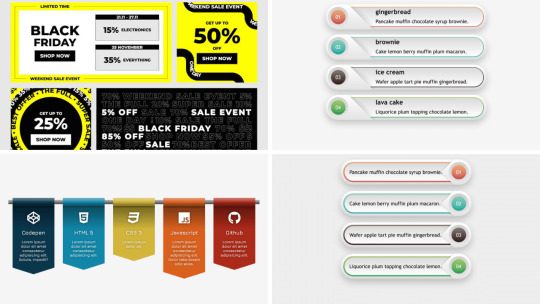
Welcome to CSS Monster, where creativity meets design in our refreshed collection of CSS banners for July 2023. This curated assortment is a testament to innovation, featuring a hand-picked selection of free HTML and CSS banner code examples gathered from esteemed platforms like CodePen, GitHub, and various other resources. In this month's update, we've added four new items, ensuring you stay ahead with the latest and greatest in web design.
CSS banners are a dynamic and visually engaging tool to elevate your website's appeal. Whether you aim to emphasize crucial information, guide user attention, or simply infuse a touch of design flair, these banners, crafted using HTML and CSS, offer complete customization to suit your specific needs.
Unlock the advantages of CSS banners:
Customizability: HTML and CSS empower you to fashion banners that seamlessly align with your website's aesthetic, ensuring a cohesive and visually pleasing user experience.
Lightweight: Unlike cumbersome image files, CSS banners, being coded elements, contribute to a swift website performance without compromising on visual impact.
Responsiveness: CSS banners can adapt gracefully to various screen sizes, ensuring a mobile-friendly experience and enhancing accessibility.
Our collection spans an array of styles and designs, catering to diverse preferences. Whether you seek minimalistic and sleek banners or bold and eye-catching designs, you'll discover the perfect fit here. Each banner in our collection is accompanied by its own HTML and CSS code example, simplifying the implementation process into your projects.
We trust this collection will be a valuable resource, sparking your creativity and enhancing your web design endeavors. Enjoy the journey of exploration and design refinement with CSS Monster!
Author
@BrawadaCom
November 7, 2022
Links
Just Get The Demo Link
How To Download - Article
How To Download - Video
Made with
HTML / CSS (SCSS)
About a code
SALE BANNER
Compatible browsers:Chrome, Edge, Firefox, Opera, Safari
Responsive:yes
Dependencies:-
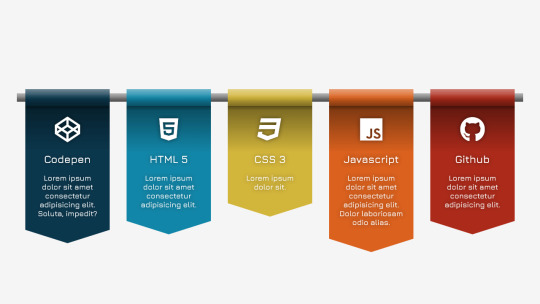
Author
Mark Boots
March 6, 2022
Links
Just Get The Demo Link
How To Download - Article
How To Download - Video
Made with
HTML / CSS
About a code
UL BANNER CARDS
Compatible browsers:Chrome, Edge, Firefox, Opera, Safari
Responsive:no
Dependencies:-

Author
David Higgins
May 20, 2019
Links
Just Get The Demo Link
How To Download - Article
How To Download - Video
Made with
HTML / CSS (SCSS)
About a code
BANNER AD
Compatible browsers:Chrome, Edge, Firefox, Opera, Safari
Responsive:no
Dependencies:-
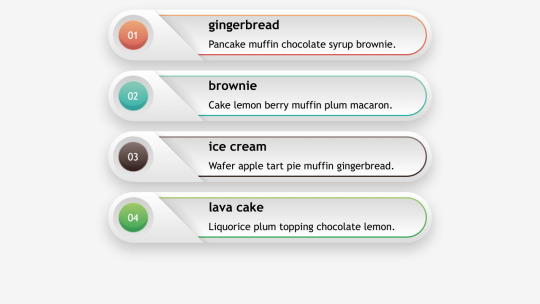
Author
Ana Tudor
May 1, 2019
Links
Just Get The Demo Link
How To Download - Article
How To Download - Video
Made with
HTML (Pug) / CSS (SCSS)
About a code
RESPONSIVE BANNERS
Compatible browsers:Chrome, Edge, Firefox, Opera, Safari
Responsive:yes
Dependencies:-
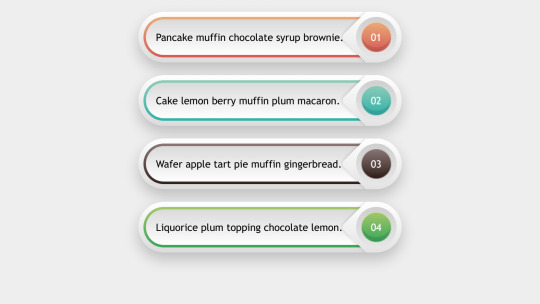
Author
Ana Tudor
May 1, 2019
Links
Just Get The Demo Link
How To Download - Article
How To Download - Video
Made with
HTML (Pug) / CSS (SCSS)
About a code
BANNERS
Compatible browsers:Chrome, Edge, Firefox, Opera, Safari
Responsive:no
Dependencies:-
Author
Austin May
April 26, 2019
Links
Just Get The Demo Link
How To Download - Article
How To Download - Video
Made with
HTML / CSS
About a code
BANNER ANIMATION: VIDEO GAME IMAGES
Compatible browsers:Chrome, Edge, Firefox, Opera, Safari
Responsive:no
Dependencies:-
Author
David Darnes
September 6, 2018
Links
Just Get The Demo Link
How To Download - Article
How To Download - Video
Made with
HTML / CSS (SCSS) / JS
About a code
ANIMATED SCROLLING BANNER
Compatible browsers:Chrome, Edge, Firefox, Opera, Safari
Responsive:yes
Dependencies:-
Author
Mansoour
August 27, 2018
Links
Just Get The Demo Link
How To Download - Article
How To Download - Video
Made with
HTML / CSS / JS
About a code
SVG GEOMETRIC SALE BANNERS
Compatible browsers:Chrome, Edge, Firefox, Opera, Safari
Responsive:no
Dependencies:jquery.js
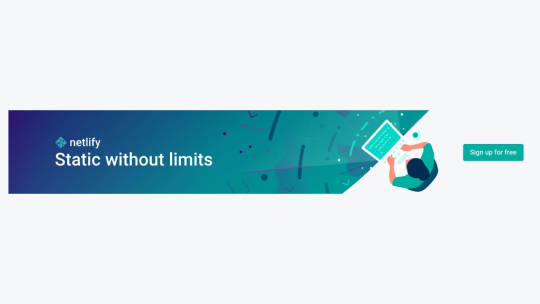
Author
Rafael Conde
April 13, 2018
Links
Just Get The Demo Link
How To Download - Article
How To Download - Video
Made with
HTML / CSS
About a code
CSS-TRICKS-NETLIFY-BANNER
Compatible browsers:Chrome, Edge, Firefox, Opera, Safari
Responsive:yes
Dependencies:-
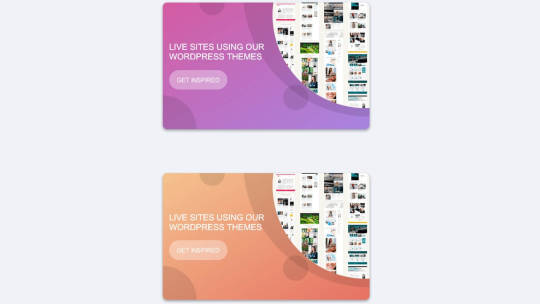
Author
Ricardo Prieto
October 13, 2017
Links
Just Get The Demo Link
How To Download - Article
How To Download - Video
Made with
HTML / CSS
About a code
RESPONSIVE HORIZONTAL BANNER USING CSS BACKGROUNDS
Compatible browsers:Chrome, Edge, Firefox, Opera, Safari
Responsive:yes
Dependencies:-

Author
Aaron Jackson
June 23, 2017
Links
Just Get The Demo Link
How To Download - Article
How To Download - Video
Made with
HTML / CSS
About a code
SUMMER CSS BANNER AD
Compatible browsers:Chrome, Edge, Firefox, Opera, Safari
Responsive:no
Dependencies:-
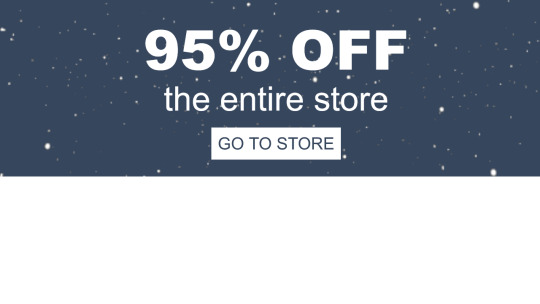
Author
Jay
December 21, 2016
Links
Just Get The Demo Link
How To Download - Article
How To Download - Video
Made with
HTML / CSS
About a code
HOLIDAYS BANNER
Compatible browsers:Chrome, Edge, Firefox, Opera, Safari
Responsive:yes
Dependencies:animate.css
Author
Margus Lillemägi
November 24, 2016
Links
Just Get The Demo Link
How To Download - Article
How To Download - Video
Made with
HTML / CSS
About a code
SVG BANNER AD
Compatible browsers:Chrome, Edge, Firefox, Opera, Safari
Responsive:yes
Dependencies:-
Author
halvves
October 18, 2016
Links
Just Get The Demo Link
How To Download - Article
How To Download - Video
Made with
HTML / CSS (SCSS) / JS
About a code
GSAP BANNER AD - 2 IN 1 - (300X600)
Compatible browsers:Chrome, Edge, Firefox, Opera, Safari
Responsive:yes
Dependencies:tweenmax.js
Author
halvves
October 13, 2016
Links
Just Get The Demo Link
How To Download - Article
How To Download - Video
Made with
HTML / CSS (SCSS) / JS
About a code
GSAP BANNER AD - ANIMATING CLIPPATH - A (300X250)
Compatible browsers:Chrome, Edge, Firefox, Opera, Safari
Responsive:yes
Dependencies:tweenmax.js
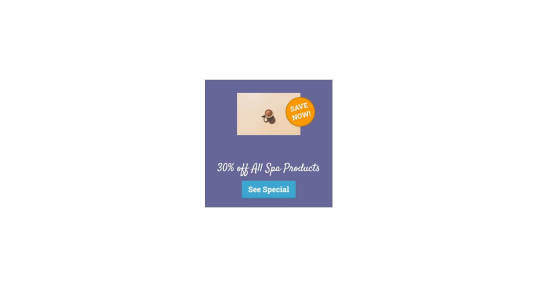
Author
Emese Pócsik
July 29, 2016
Links
Just Get The Demo Link
How To Download - Article
How To Download - Video
Made with
HTML / CSS
About a code
PURE CSS ANIMATED AD BANNER
Compatible browsers:Chrome, Edge, Firefox, Opera, Safari
Responsive:no
Dependencies:-
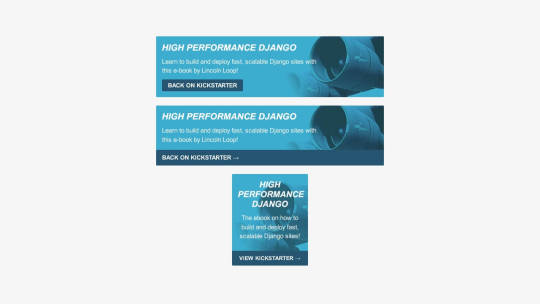
Author
Michael Trythall
May 16, 2014
Links
Just Get The Demo Link
How To Download - Article
How To Download - Video
Made with
HTML / CSS (SCSS)
About a code
HIGH PERFORMANCE DJANGO AD
Compatible browsers:Chrome, Edge, Firefox, Opera, Safari
Responsive:yes
Dependencies:-

Author
João Santos
February 22, 2013
Links
Just Get The Demo Link
How To Download - Article
How To Download - Video
Made with
HTML / CSS
About a code
BANNER GOOGLE ENGAGE CSS
Compatible browsers:Chrome, Edge, Firefox, Opera, Safari
Responsive:no
Dependencies:-
Author
Ben McNelly
October 3, 2012
Links
Just Get The Demo Link
How To Download - Article
Read the full article
0 notes
Text
Are you ready to revolutionize your dashboard experience?
Introducing Thememakker's LUNO admin template, the ultimate solution for modern and stylish dashboards!
With LUNO Mega Bundle, you gain access to company support, 10+ layouts, 500+ HTML pages, and much more.
Explore the incredible features of LUNO Admin Template, such as dynamic font settings, LTR and RTL support, and easy template customization.
With 10+ business niche concepts, LUNO will meet all your business requirements. It's time to take your projects to the next level.
For a seamless experience, get all HTML, CSS, SCSS, and JS files, along with a starter kit.
Choose the license that suits you best, whether it's the Regular License ($18) or the Extended License ($999).
Our dedicated support team is here to assist you.
Contact us anytime via live chat or email at [email protected].
Don't miss out on the dashboard revolution. Embrace LUNO Admin Template and elevate your digital journey today!
#LUNOAdminTemplate#DashboardRevolution#StylishDashboards#LUNOMegaBundle#WebDevelopment#BusinessNiche#HTMLTemplates#DashboardDesign#DigitalJourney#Thememakker
URL: https://www.wrraptheme.com/templates/luno/marketing/
For more details visit https://www.Thememakker.com/
Thememakker Infotech LLP
B-906/907, Titanium Heights,
Corporate Rd, Prahlad Nagar,
Ahmedabad (India) – 380015
Call: 7573830505
Email: [email protected]
Follow Us,
https://www.linkedin.com/company/thememakker/
0 notes
Text
How to make a theme for shopify ?

Creating a custom theme for Shopify is a detailed process that involves coding, design, and customization. In this comprehensive guide, we'll explain how to make a Shopify theme, step by step, with an example of building a fashion boutique theme called "ChicStyle."
Step 1: Preparation
Example: Imagine you're starting an online fashion boutique called "ChicStyle." Your goal is to create a theme that embodies elegance and showcases your clothing line.
Call to Action: Before diving in, ensure you have a clear vision of your store's branding and layout. Prepare your assets, including logos, product images, and brand colors.
Step 2: Set Up Your Development Environment
Example: You've chosen a code editor like Visual Studio Code and set up a Shopify development store for ChicStyle.
Call to Action: Install any necessary tools, such as Shopify CLI or Themekit, and link your development store for real-time testing.
Step 3: Create a New Shopify Theme
Example: In your Shopify admin, navigate to "Online Store" > "Themes." Click "Actions" and select "Edit Code" to access your theme's files. Create a new theme and name it "ChicStyle Theme."
Call to Action: Familiarize yourself with the Shopify theme structure, including templates, sections, and assets.
Step 4: Develop Template Files
Example: Create templates for various pages: homepage, product pages, collection pages, and the cart page.
Call to Action: Use Liquid, Shopify's template language, to customize each template. Define layout, design, and functionality.
Step 5: Leverage Sections
Example: Create reusable sections for elements like the header, footer, product listings, and promotional banners.
Call to Action: Sections maintain consistency across your store and make customization easier for store owners.
Step 6: Style with CSS/SCSS
Example: Use CSS/SCSS to style your theme. Implement ChicStyle's signature fonts, colors, and layout.
Call to Action: Optimize for responsiveness by ensuring your theme looks great on all devices and screen sizes.
Step 7: Integrate Shopify Features
Example: Add features like product variants, related products, and customer reviews using Liquid tags.
Call to Action: Refer to Shopify's extensive documentation to ensure accurate integration of these features.
Step 8: Test Your Theme
Example: Thoroughly test your theme on various devices and browsers to ensure functionality and design consistency.
Call to Action: Address any layout or functionality issues and optimize for performance.
Step 9: Document Your Theme
Example: Create documentation explaining how to install, customize, and maintain the ChicStyle Theme.
Call to Action: Provide clear instructions for changing settings, fonts, colors, and other elements.
Step 10: Preview and Publish
Example: In your Shopify admin, use the "Preview" feature to see how the ChicStyle Theme will look when live. Once satisfied, click "Publish" to make it live on your store.
Call to Action: Keep an eye on user feedback and be prepared to release updates for your theme as needed.
Step 11: Provide Support and Updates
Example: Offer customer support through forums, email, or chat, and be responsive to user inquiries.
Call to Action: Stay engaged with your theme users, address their needs, and continue improving your theme.
Step 12: Promote Your Theme
Example: Market the ChicStyle Theme by showcasing it on Shopify's theme marketplace and using social media, content marketing, and email campaigns.
Share your theme's unique selling points and benefits to attract potential users.
Building a custom Shopify theme is a creative and rewarding endeavour. As you embark on this journey, remember that your theme can shape the customer experience and showcase your brand's identity. By following the above-mentioned steps and adapting them to your unique brand and store vision, you can craft a theme that not only represents your business but also offers an exceptional shopping experience to your customers.
Don't wait any longer—begin your Shopify theme development journey now with Distance Coding and create a stunning online store that stands out in the e-commerce landscape !
For More insights visit-www.distancecoding.agency
or Book a meeting-https://calendly.com/distancecoding/30min
0 notes
Text
Angular Interview Questions and Answers: Part 03
This is the 3rd part of the Angular Interview Questions and Answers Series. In this part we will discuss the answers of the following Angular Questions:
Q026. What is Transpiling in Angular? How can you transcompile the TypeScript code into JavaScript code?
Q027. For what does "ng" stand for in Angular? Can you change this "ng" prefix in Angular?
Q028. How can you create a new Angular application?
Q029. Which port by default does the angular project use? How can you change the port number?
Q030. What is the project structure of Angular Application?
Q031. What is the purpose of a TypeScript configuration file in Angular? What is the use of the tsconfig.json file?
Q032. What is the use of the angular.json file?
Q033. What are the different ways to add CSS in Angular?
Q034. What is CSS Preprocessor in Angular? What are the different stylesheet formats supported by Angular?
Q035. What is SCSS CSS in Angular?
Q036. What is SASS CSS in Angular?
Q037. What is LESS CSS in Angular?
Q038. What is Stylus CSS in Angular?
Please visit the above link for the answers of the above interview questions:
#angularinterviewquestions#mostfrequentlyaskedangularquestions#angularfresherinterviewquestions#angularexperiencedinterviewquestions#commonangularinterviewquestions#angularinterview2023#techpointfundamentals#techpointfunda#techpoint
1 note
·
View note
Text
Exploring the Power of moduleNameMapper in Jest for Seamless Testing
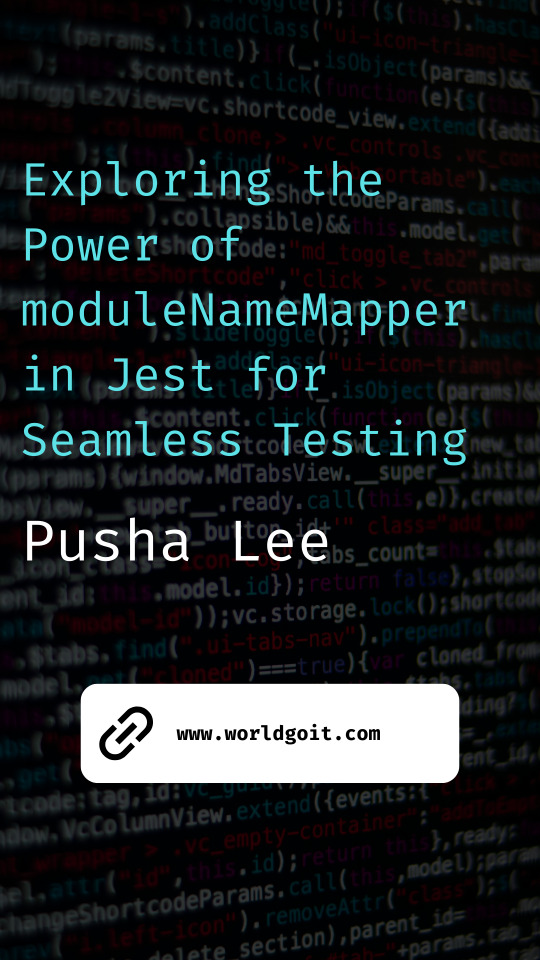
If you're a developer who's passionate about writing efficient and reliable code, then you're probably familiar with the importance of testing. Testing ensures that your code functions as intended and helps you catch bugs before they cause havoc in production. One tool that has gained significant popularity in the JavaScript community for testing is Jest. In this article, we'll dive deep into a powerful feature of Jest called moduleNameMapper and how it can enhance your testing experience.
Table of Contents
- Introduction to Jest and Testing
- Why testing is crucial for software development
- Overview of Jest and its features
- Understanding moduleNameMapper
- What is moduleNameMapper?
- How does moduleNameMapper work?
- Use cases and benefits of using moduleNameMapper
- Implementing moduleNameMapper in Your Project
- Step-by-step guide to setting up moduleNameMapper
- Practical examples of using moduleNameMapper
- Best Practices for Effective Testing with moduleNameMapper
- Keeping your test suite organized
- Writing meaningful test descriptions
- Leveraging moduleNameMapper for mocking
- Advanced Techniques and Tips
- Combining moduleNameMapper with other Jest features
- Overcoming common challenges
- Performance considerations and optimizations
- Conclusion
Introduction to Jest and Testing
Why testing is crucial for software development
In the world of software development, testing plays a pivotal role in ensuring the quality and reliability of your code. It allows you to identify and fix issues early in the development process, reducing the likelihood of encountering bugs in production.
Overview of Jest and its Features
Jest, developed by Facebook, is a widely used JavaScript testing framework. It's known for its simplicity and robustness, making it a favorite among developers for writing tests for their applications.
Understanding moduleNameMapper
What is moduleNameMapper?
moduleNameMapper is a configuration option in Jest that enables you to map module names to different paths or mock implementations. This feature is particularly useful when dealing with complex project structures or third-party libraries.
How does moduleNameMapper work?
When Jest encounters an import statement, it checks the moduleNameMapper configuration to determine if a mapping exists for the imported module. If a mapping is found, Jest uses the specified path or mock implementation instead of the actual module.
Use cases and benefits of using moduleNameMapper
- Simplifying testing of components with external dependencies.
- Mocking modules that perform network requests or have side effects.
- Enhancing test performance by substituting heavy modules with lightweight alternatives.
Implementing moduleNameMapper in Your Project
Step-by-step guide to setting up moduleNameMapper
- Open your Jest configuration file.
- Locate the moduleNameMapper option and define your mappings.
- Run your tests, and Jest will apply the mappings during test execution.
Practical examples of using moduleNameMapper
Example 1: Mocking API calls
javascriptCopy code
"moduleNameMapper": {
"^api/(.*)": "/__mocks__/api/$1.js"
}
Example 2: Mapping CSS modules
javascriptCopy code
"moduleNameMapper": {
".(css|scss)$": "identity-obj-proxy"
}
Best Practices for Effective Testing with moduleNameMapper
Keeping your test suite organized
Organize your tests into descriptive folders and files to maintain a clear structure. This ensures that tests are easy to locate and manage, especially as your project grows.
Writing meaningful test descriptions
Use descriptive test names that clearly convey the purpose of each test. This makes it easier for developers to understand the test's intent and quickly identify issues.
Leveraging moduleNameMapper for mocking
Take advantage of moduleNameMapper to mock external dependencies or complex modules. This helps isolate the unit of code being tested and ensures reliable test results.
Advanced Techniques and Tips
Combining moduleNameMapper with other Jest features
Pair moduleNameMapper with snapshot testing or mocking frameworks like jest.mock to create comprehensive and accurate tests.
Overcoming common challenges
Address challenges such as circular dependencies or dynamically generated paths by configuring appropriate mappings in moduleNameMapper.
Performance considerations and optimizations
While moduleNameMapper can improve test performance, be mindful of potential bottlenecks. Evaluate the impact of your mappings on overall test execution time.
Conclusion
Incorporating moduleNameMapper into your Jest testing strategy can significantly enhance your ability to write thorough and effective tests. By intelligently mapping module names, you can seamlessly mock dependencies, simplify complex scenarios, and ultimately build more reliable software.
FAQs
- What is the purpose of moduleNameMapper in Jest? moduleNameMapper allows you to map module names to different paths or mock implementations, enhancing testing flexibility.
- Can moduleNameMapper be used alongside other Jest features? Absolutely! moduleNameMapper can be combined with various Jest features like mocking and snapshot testing for comprehensive tests.
- Does moduleNameMapper impact test performance? While moduleNameMapper can improve performance, improper usage or excessive mappings may lead to performance issues.
- Can I use regular expressions in moduleNameMapper configurations? Yes, you can use regular expressions to define mappings in the moduleNameMapper configuration.
- Is moduleNameMapper exclusive to JavaScript projects? No, moduleNameMapper can be used in any project where Jest is employed for testing, regardless of the programming language used.
Read the full article
0 notes
Text
Day 008 - root
I just woke up, my mate told me the system was down before he could try it out... hmm... not good, not good at all so I'm currently doing a fresh clone and running it.
...
Still works yay!

This is proof that I'm a backend person but damn I did such a horrible job. Wow, don't let me touch the .scss files ever again.
The progress for integration is going well, however I'm afraid I Won't have enough time to make and train the AI. Yeah, my estimation skills really are not it. That's the only part of software engineering I don't think I'll ever get right, there was a chapter that talked about weird estimation formulas, let me find that chapter section for you.
Function point estimation
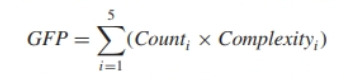
Alright I can't be bothered to carry on... I just woke up and once again I declined a friend who so lovingly took her time to call me, I was tired after a long night, I wouldn't want our first call after some time to be a slob. Never would I want to treat a person to such a sluggish me.
My attraction to girls, I'm one with a strong affinity towards more brown girls than black girls, controversial I know but maybe because my experience with black girls wasn't all that good, not all of them, by the way I've not been in a proper real relationship before, long story. But yeah I can't say I've dated anyone before, long story.
No time for long stories, they're far too long haha. My gosh its days like these I realize I'm such a hopeless
0 notes
Text
Mini React.js Tips #4 | Resources ✨

Continuing the #mini react tips series, one of the important things I wanted to learn QUICK was how to add new CSS files to my project correctly. I am an SCSS > CSS person, but the guide will focus on CSS for now! Next, I will make a guide for SCSS/SASS files~!
What you'll need:
know how to create a React project >> click
know the default React project's file structure >> click
know how to create a component >> click
know basic CSS
basic knowledge of using the Terminal
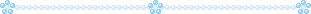
[ 1 ] Navigate to the src folder: The src folder is where you will find the 'assets' folder, .jsx files, and .css files.
[ 2 ] Create your .css file: In the src folder, create the .css file. You can create a subfolder to place the new .css or just leave it in the src folder. Example 'main.css'
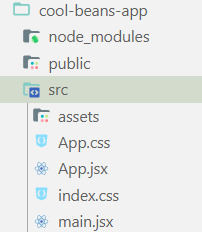
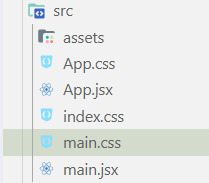
[ 3 ] Add the styling: In the new file, add the styling code inside for elements in your React app. Here we are going to target the h1 tag in the Header component.
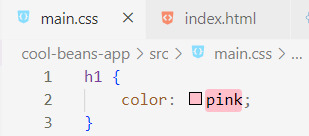
[ 4 ] Import the CSS file to the component file: Personally, if it's not a global CSS styling but specifically for a component, I will import the CSS straight into the component's .jsx file. If it's global, I would add it in the App.jsx file instead. At the top of the file, add:
import './[location of the CSS file]'
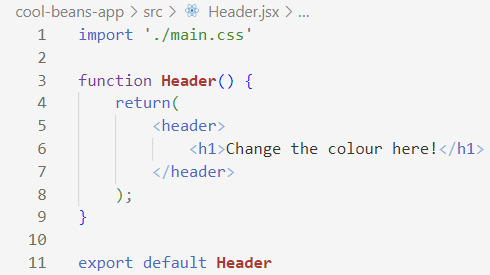
[ 5 ] Run the Development Server: Start your development server with the command in the Terminal (the 'Local' link) + make sure your component is in the App() in App.jsx:
npm run dev
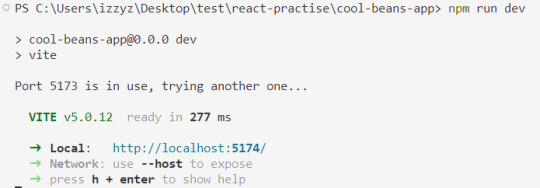
[ 6 ] View the changes: See if you can view your styling!

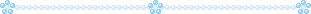
Congratulations! You've successfully added CSS files to your React project! Try adding more styling to the same component or globally across all your other components!
If you run into errors, do make sure your referencing to the CSS file's location is correct. Adding './' in front is important before adding the location of the CSS file. I ran into a lot of errors because of this for some reason?? :
'./styles.css' = correct
'styles.css' = incorrect
Resources:
BroCode's 'React Full Course for Free' 2024 >> click
Different Ways to Write CSS in React >> click
W3School's Styling React Using CSS >> click
React Official Website >> click
🐬Previous Tip: Tip #3 Creating A Component >> click
Stay tuned for the other posts I will make on this series #mini react tips~!
#mini react tips#my resources#resources#codeblr#coding#progblr#programming#studyblr#studying#javascript#react.js#reactjs#coding tips#coding resources
17 notes
·
View notes
Text
How to use absolute path to import custom scss, when using react + webpack?
Inside a scss file, I'm trying to import custom, widely used chunk of scss (in a React/SASS/Webpack stack).
So that I can use a shared mixin.
Let's say I'm creating an MyAdminButton and I want to import scss file that concerns all the buttons of the project. (It's custom scss, not vendor/external one).
It would look like this :
//this actually works but it is a code smell : what if the current file moves ?@import "../../stylesheets/_common-btn-styles.scss";.my-admin-btn { // here I can use a shared mixin defined in _common-btn-styles.scss}
This sounds not good since if my scss file move, then everything is broken.
Thanks for your help
https://codehunter.cc/a/reactjs/how-to-use-absolute-path-to-import-custom-scss-when-using-react-webpack
0 notes
Text
Tax Planning for Small Businesses: Strategies to Maximizing Deductions, Minimize Liabilities

Tax law compliance is essential. An effective tax planning strategy can significantly increase the value of your company. In order to avoid making early mistakes that could have a lasting negative effect, it is advised to seek tax advice at the earliest possible phases of the development of your company. Taxation is a crucial factor in the success and financial health of your organization. Companies should be aware of the tax-related issues and effective tax planning can have many benefits for your business like lower tax liability, Improve cash flow, Increase Profitability, Better compliance, Reduce risk, and Greater flexibility. You can prevent fines by seeking expert advice as part of your tax planning. As the Best Tax Consultants in Kochi, Kerala, we will help you to provide the solution that right for your firm.
Strategies To Maximize Deductions
Taxpayers are required to file an income tax return with the government, often once per year, in order to reveal their earnings, deductions, and tax liabilities. You can compute the amount of tax that is owed to the government or the potential tax refund from investments that save you money on taxes by filing an ITR. Tax deductions reduce the amount of tax you owe by deducting them from your taxable income.
Various Types Of Tax Deductions Include as:
Life Insurance Premiums: According to section 80C of the Indian Income Tax Act of 1961, you can deduct the cost of life insurance premiums for yourself, your spouse, and your children from your income tax.
Bank Fixed Deposits (FDs) : According to section 80C of the Indian Income Tax Act of 1961, you can receive a tax deduction for investments in fixed deposits with a 5-year term. In India, many banks provide fixed deposits that are tax-saving. However, interest accumulated on FDs is taxed.
Senior Citizen Savings Scheme (SCSS): Seniors who invest in the Senior Citizen Savings Scheme that banks offer can receive tax deductions. Under Section 80C of the same Act, these schemes are deductible from taxes. These schemes’ interest earnings are wholly subject to taxation.
Home Loan EMIs: Under Section 80C of the same Act, equated monthly payments made to pay off the loan’s principal are tax deductible on your income.
Tax returns require a great deal of effort and expertise. You can rely on the professionals at VBV & Associates to handle all of your small business’s tax needs.
How To Minimize Liability?
A firm can be destroyed by excessive liabilities. It is simple to overlook leaving too many obligations left to, but in order to manage a profitable firm, you must be careful. Any number of things could lead to a lawsuit being filed against your company, which would put your time, money, and reputation at risk.
Insurance: Buying the kind of company insurance that best fits your circumstances will give you a safety net to fall back on in the event that you are ever sued.
Identify The Risk: Identifying risks is the most important thing, consider your business strategies, check the mechanism of how you’re handling the clients, take the action points to reduce the complaints and all.
Create Processes For Risk Management:
You may start addressing your company’s professional liability debts once you’ve determined what they are. For instance, you might establish a review procedure to assist in identifying errors in your work before it is delivered to the client. Alternatively, you might design a sample contract that outlines to your clients your fees and anticipated completion dates.
These are some of the ways to minimize liabilities for your firm. The best strategy to reduce tax burden and ensure thorough financial goal planning is through tax planning. Tax planning is done to choose the best tax incentives, exemptions, and refunds to reduce tax obligations each fiscal year. VBV & Associates, we offer the Best Income Tax Advisory Services in Kochi, Kerala to get the right solution related to all queries regarding your tax concerns.
0 notes
Text
Explore 25+ CSS Avatars
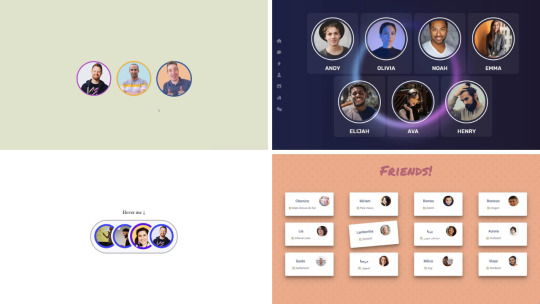
Welcome to CSS Monster, your premier destination for exploring our latest collection of CSS avatars, freshly curated for July 2023! This update introduces nine new items, carefully hand-picked and generously free to use. These avatars showcase the creative potential sourced from platforms like CodePen, GitHub, and various online resources.
CSS avatars, graphic representations crafted through HTML and CSS code, play a crucial role in web design and development. Beyond mere placeholders, they serve as distinctive visual elements to represent users on websites or applications. The versatility of CSS avatars ranges from simplistic geometric shapes to intricate designs featuring facial expressions, clothing, and accessories.
Integrating CSS avatars into your website or application adds a layer of personality and visual appeal. The beauty lies in their customization potential, allowing seamless adaptation to the unique style and branding of your site. Additionally, being coded, CSS avatars contribute to faster loading times and reduced bandwidth consumption compared to traditional image files.
Our collection boasts a diverse array of CSS avatar designs, spanning from minimalist geometric shapes to intricate character representations. Each avatar within the collection is accompanied by its own HTML and CSS code example, facilitating easy implementation into your projects.
Whether you're an experienced developer seeking inspiration or a beginner eager to delve into the realm of CSS design, our collection caters to all. So why delay? Embark on a journey of exploration today with our CSS avatars collection, and discover the perfect visual elements to elevate your projects!
Author
Temani Afif
February 3, 2023
Links
Just Get The Demo Link
How To Download - Article
How To Download - Video
Made with
HTML / CSS
About a code
POP-UP HOVER EFFECT
Compatible browsers:Chrome, Edge, Firefox, Opera, Safari
Responsive:yes
Dependencies:-
Author
Bramus
September 15, 2022
Links
Just Get The Demo Link
How To Download - Article
How To Download - Video
Made with
HTML / CSS
About a code
ANIMATED CSS GRID
Compatible browsers:Chrome, Edge, Firefox, Opera, Safari
Responsive:no
Dependencies:-
Author
Lee Martin
June 23, 2022
Links
Just Get The Demo Link
How To Download - Article
How To Download - Video
Made with
HTML / CSS
About a code
SVG VOICE UI ANIMATIONS
Compatible browsers:Chrome, Edge, Firefox, Opera, Safari
Responsive:yes
Dependencies:-

Author
Hyperplexed
May 26, 2022
Links
Just Get The Demo Link
How To Download - Article
How To Download - Video
Made with
HTML / CSS
About a code
THE CIRCLE (NETFLIX) UI
Compatible browsers:Chrome, Edge, Firefox, Opera, Safari
Responsive:no
Dependencies:font-awesome.css
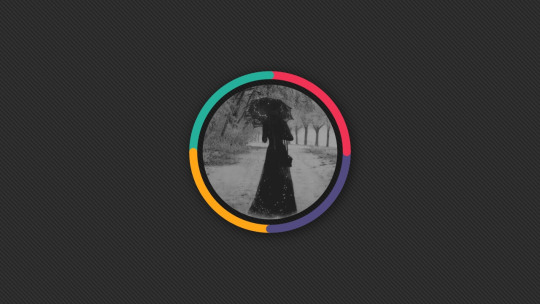
Author
Ana Tudor
April 15, 2021
Links
Just Get The Demo Link
How To Download - Article
How To Download - Video
Made with
HTML / CSS (SCSS)
About a code
AVATAR BORDER EFFECT
Compatible browsers:Chrome, Edge, Firefox, Opera, Safari
Responsive:yes
Dependencies:-

Author
ycw
January 22, 2021
Links
Just Get The Demo Link
How To Download - Article
How To Download - Video
Made with
HTML (Pug) / CSS (Less)
About a code
AVATAR
Compatible browsers:Chrome, Edge, Firefox, Opera, Safari
Responsive:yes
Dependencies:-
Author
Chandra Shekhar
January 18, 2021
Links
Just Get The Demo Link
How To Download - Article
How To Download - Video
Made with
HTML / CSS (SCSS)
About a code
PROFILE AVATAR ANIMATION
Compatible browsers:Chrome, Edge, Firefox, Opera, Safari
Responsive:no
Dependencies:-

Author
Luis Santos
November 24, 2020
Links
Just Get The Demo Link
How To Download - Article
How To Download - Video
Made with
HTML / CSS (SCSS)
About a code
AVATAR FRAME
Compatible browsers:Chrome, Edge, Firefox, Opera, Safari
Responsive:yes
Dependencies:-
Author
Noble Paladin
September 20, 2020
Links
Just Get The Demo Link
How To Download - Article
How To Download - Video
Made with
HTML / CSS / JS
About a code
TWITCH AVATAR SPIN
Compatible browsers:Chrome, Edge, Firefox, Opera, Safari
Responsive:no
Dependencies:jquery.js
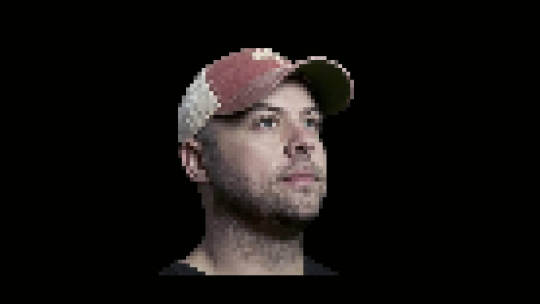
Author
Asyraf Hussin
June 12, 2020
Links
Just Get The Demo Link
How To Download - Article
How To Download - Video
Made with
HTML (Pug) / CSS (SCSS)
About a code
PURE CSS RESPONSIVE CHRIS COYIER PIXEL AVATAR
Compatible browsers:Chrome, Edge, Firefox, Opera, Safari
Responsive:yes
Dependencies:-
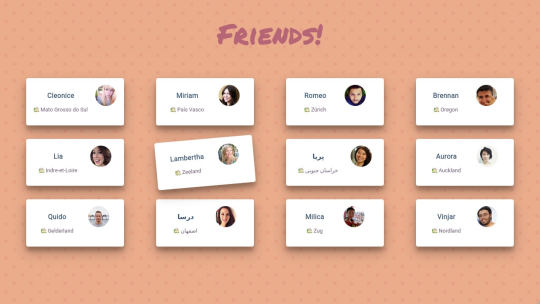
Author
Monica Powell
May 13, 2020
Links
Just Get The Demo Link
How To Download - Article
How To Download - Video
Made with
HTML / CSS / JS
About a code
AVATAR CARDS
Compatible browsers:Chrome, Edge, Firefox, Opera, Safari
Responsive:yes
Dependencies:-

Author
Akhil Sai Ram
December 15, 2019
Links
Just Get The Demo Link
How To Download - Article
How To Download - Video
Made with
HTML / CSS (SCSS)
About a code
PURE CSS AVATARS
Compatible browsers:Chrome, Edge, Firefox, Opera, Safari
Responsive:no
Dependencies:-
Author
qpoziomek
November 9, 2019
Links
Just Get The Demo Link
How To Download - Article
How To Download - Video
Made with
HTML / CSS / JS
About a code
QAVATAR
Compatible browsers:Chrome, Edge, Firefox, Opera, Safari
Responsive:yes
Dependencies:-
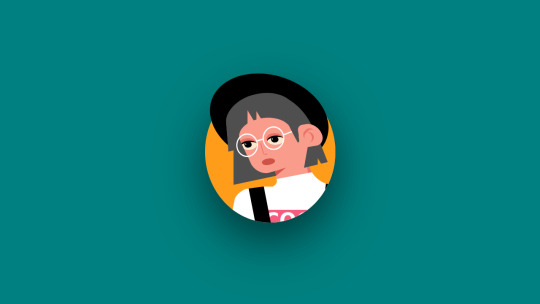
Author
Mert Cukuren
October 10, 2019
Links
Just Get The Demo Link
How To Download - Article
How To Download - Video
Made with
HTML (Pug) / CSS (SCSS)
About a code
PURE CSS AVATAR
Compatible browsers:Chrome, Edge, Firefox, Opera, Safari
Responsive:no
Dependencies:-
Author
Elisabéth
May 29, 2019
Links
Just Get The Demo Link
How To Download - Article
How To Download - Video
Made with
HTML / CSS (SCSS)
About a code
SELF PORTRAIT (INTERACTIVE)
Compatible browsers:Chrome, Edge, Firefox, Opera, Safari
Responsive:no
Dependencies:-
Author
ycw
March 19, 2019
Links
Just Get The Demo Link
How To Download - Article
How To Download - Video
Made with
HTML (Pug) / CSS (SCSS)
About a code
AVATAR
Compatible browsers:Chrome, Edge, Firefox, Opera, Safari
Responsive:yes
Dependencies:-
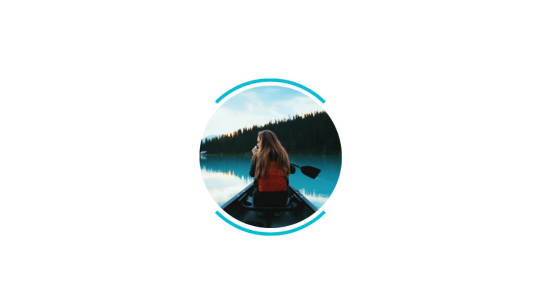
Author
Natalia
January 29, 2019
Links
Just Get The Demo Link
How To Download - Article
How To Download - Video
Made with
HTML / CSS (SCSS)
About a code
AVATAR WITH CUT-OFF BORDER
Compatible browsers:Chrome, Edge, Firefox, Opera, Safari
Responsive:no
Dependencies:-
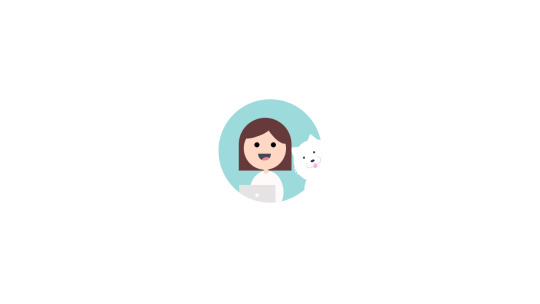
Author
Taryn Ewens
September 17, 2018
Links
Just Get The Demo Link
How To Download - Article
How To Download - Video
Made with
HTML / CSS (SCSS)
About a code
PURE CSS SELF PORTRAIT AVATAR
Compatible browsers:Chrome, Edge, Firefox, Opera, Safari
Responsive:no
Dependencies:-

Author
Bruno Carvalho
June 6, 2018
Links
Just Get The Demo Link
How To Download - Article
How To Download - Video
Made with
HTML / CSS (SCSS)
Read the full article
0 notes
Text
CSS Preprocessors: Use of LESS in Magento

The front end is an integral part of a website as it is the first thing that a user notices about a website. Normally a website can be provided with styles by properly using CSS known as Cascading Style Sheets. CSS Frontend in an E-Commerce website is all about dynamic designing. The concept of dynamic design comes from the extensive requirement of customization in the user interface of the website and with these customizations comes the need for pre-processing the styles of the webpage. CSS alone is not enough for fulfilling those requirements; hence, a little advancement to CSS is required. To fulfill those advancements, LESS is used.
LESS is a CSS pre-processor that extends the capabilities and features of Cascading Style Sheets. A CSS pre-processor is essentially a scripting dialect that broadens the CSS and after that accumulates it into normal CSS. In a way, LESS works like a styling script allowing features like importing LESS files, mixins, variables, functions. We can declare variables and functions in less and reuse those variables and functions anywhere on the page. Therefore increasing code reusability and allowing us to implement the required styles using very less codes. It also allows developers to create scalable, modular and manageable CSS styles.
Less vs Sass
LESS and SASS are both effective CSS augmentations. To a greater extent, you can consider them a programming language intended to make CSS more viable, themeable, and extendable. Both LESS and SASS are in reverse compatible so you can, without much of a stretch, change over your current CSS records just by renaming the .css document augmentation to .less or .scss, respectively. LESS is JavaScript based and Sass is Ruby based.
LESS in Magento
Web browsers by default do not support .less files. Therefore less compilers are needed to convert less files to CSS files. In the case of Magento, it will look for the CSS files that you mentioned in your code, if CSS files are not found, it will look for the .less files with the same name. So how does that happen in Magento?
Well, there are two ways to compile .less files to CSS style sheet. They are:
Server-side LESS compilation
Client-side LESS compilation
Read our latest article about x-magento-init: https://www.codilar.com/x-magento-init/
Server-side LESS compilation
The default less compilation mode in Magento is the server side compilation. The setting can be found in the admin panel in Store -> Configuration -> Advanced -> Developer -> Frontend Development Workflow. This way of compilation can be used on both developer and production mode yet with some constraint. In Server-side LESS assemblage mode, the processing is performed over server utilizing LESS PHP library.
Following is the explanation of how server-side compilation of less files take place:
The LESS Php library checks for the CSS file in the directory. If it is present, then the execution is stopped, otherwise, it continues further.
If the CSS file is not found, then the library looks for the same file name but with .less extension.
If .less files are not found then execution is stopped else the library reads the .less files and looks for the @import directives.
After that, the library resolves all ways of LESS documents utilizing Magento fallback component and put LESS files under /var/view_preprocessed/less.
All source .less documents are parsed to PHP LESS compiler and after that it creates relative CSS records to pub/static/frontend///.
That was all about the main tasks performed by the server side less compiler to convert .less files to .css files. But what happens when the .less files are modified under development or production mode? The changes are not affected in the browser until you clear the directories “pub/static/frontend/<Vendor>/<theme>/<locale>/” and “var/view_preprocessed/less/” and then load the page so that the PHP less compiler will convert the .less files to .css files again. In development mode, you can see the change directly but in the production mode, you have to deploy static contents using the command “bin/magento setup:static-content:deploy”
Client-side LESS compilation
To use client-side LESS compilation, you have to change the configuration in the admin panel in Store -> Configuration -> Advanced -> Developer -> Frontend Development Workflow and select Client-Side LESS compilation mode and then save the settings by clicking on Save Config button and clear cache.
The processing of client-side compilation is the same in both development and production mode. In Client-side LESS compilation mode, the compilation is performed over client (browser) using lib/web/less/config.less.js and lib/web/less/less.min.js files. The process is not so different in client-side less compilation over server-side less compilation. In client side, the pub/static is published at last after the page is loaded. In client-side compilation also, the files are published in the same directory as the server-side compilation. In this mode, the compilation is done by javascript files. So whenever any change is made in the .less file, the effects can be seen immediately after reloading the page in web browser. The CSS file is created dynamically as you load the page. Also, there is no need to clear the directory every time you make some change in the less code unless you change any root source files that contain @import directives, and if you rename, remove or add new .less files in the project. Another technique is to use file watchers such as grunt that converts the less code into CSS stylesheet while you are editing the .less file.
So why should you add another layer of complexity to the development workflow?” As you know what you are doing with CSS, if it’s not broken, don’t fix it right? But to remove the development barriers from CSS, you should use CSS pre-processors such as LESS. It also adds some characteristics that should have been in CSS from the start such as modularity. It makes your CSS Dry that is “Don’t Repeat Yourself” instead of Wet that is “Write Everything Twice”. It will also make code management a lot easier and hence will save your time. Most importantly, you have to write less codes. That is the main reason it is called LESS.
Shantanu
Codilar Technologies
1 note
·
View note
Text
1 note
·
View note
Text
Use Toastr with Meteor in 2023
1. Install with:
meteor npm install --save toastr
2. In your .js/.ts/.coffee file, add:
import toastr from '/node_modules/toastr/build/toastr.min.js';
3. In your .scss file, add:
@import "{}/node_modules/toastr/toastr.scss";
4. Now to make a toast in a method, just add something like:
toastr.success("BoomboomShakkalakkah!");
View On WordPress
0 notes