#UnitTest
Text
Exploring the Power of moduleNameMapper in Jest for Seamless Testing
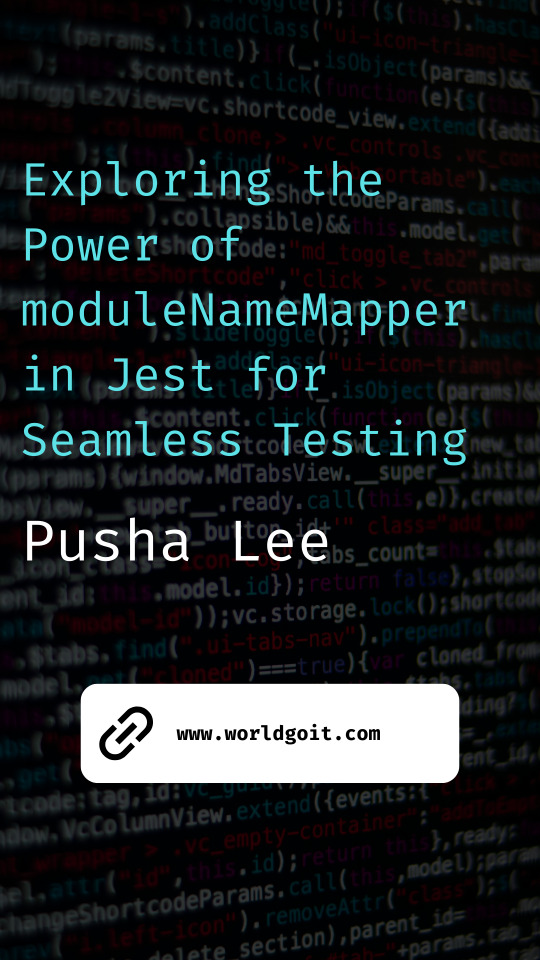
If you're a developer who's passionate about writing efficient and reliable code, then you're probably familiar with the importance of testing. Testing ensures that your code functions as intended and helps you catch bugs before they cause havoc in production. One tool that has gained significant popularity in the JavaScript community for testing is Jest. In this article, we'll dive deep into a powerful feature of Jest called moduleNameMapper and how it can enhance your testing experience.
Table of Contents
- Introduction to Jest and Testing
- Why testing is crucial for software development
- Overview of Jest and its features
- Understanding moduleNameMapper
- What is moduleNameMapper?
- How does moduleNameMapper work?
- Use cases and benefits of using moduleNameMapper
- Implementing moduleNameMapper in Your Project
- Step-by-step guide to setting up moduleNameMapper
- Practical examples of using moduleNameMapper
- Best Practices for Effective Testing with moduleNameMapper
- Keeping your test suite organized
- Writing meaningful test descriptions
- Leveraging moduleNameMapper for mocking
- Advanced Techniques and Tips
- Combining moduleNameMapper with other Jest features
- Overcoming common challenges
- Performance considerations and optimizations
- Conclusion
Introduction to Jest and Testing
Why testing is crucial for software development
In the world of software development, testing plays a pivotal role in ensuring the quality and reliability of your code. It allows you to identify and fix issues early in the development process, reducing the likelihood of encountering bugs in production.
Overview of Jest and its Features
Jest, developed by Facebook, is a widely used JavaScript testing framework. It's known for its simplicity and robustness, making it a favorite among developers for writing tests for their applications.
Understanding moduleNameMapper
What is moduleNameMapper?
moduleNameMapper is a configuration option in Jest that enables you to map module names to different paths or mock implementations. This feature is particularly useful when dealing with complex project structures or third-party libraries.
How does moduleNameMapper work?
When Jest encounters an import statement, it checks the moduleNameMapper configuration to determine if a mapping exists for the imported module. If a mapping is found, Jest uses the specified path or mock implementation instead of the actual module.
Use cases and benefits of using moduleNameMapper
- Simplifying testing of components with external dependencies.
- Mocking modules that perform network requests or have side effects.
- Enhancing test performance by substituting heavy modules with lightweight alternatives.
Implementing moduleNameMapper in Your Project
Step-by-step guide to setting up moduleNameMapper
- Open your Jest configuration file.
- Locate the moduleNameMapper option and define your mappings.
- Run your tests, and Jest will apply the mappings during test execution.
Practical examples of using moduleNameMapper
Example 1: Mocking API calls
javascriptCopy code
"moduleNameMapper": {
"^api/(.*)": "/__mocks__/api/$1.js"
}
Example 2: Mapping CSS modules
javascriptCopy code
"moduleNameMapper": {
".(css|scss)$": "identity-obj-proxy"
}
Best Practices for Effective Testing with moduleNameMapper
Keeping your test suite organized
Organize your tests into descriptive folders and files to maintain a clear structure. This ensures that tests are easy to locate and manage, especially as your project grows.
Writing meaningful test descriptions
Use descriptive test names that clearly convey the purpose of each test. This makes it easier for developers to understand the test's intent and quickly identify issues.
Leveraging moduleNameMapper for mocking
Take advantage of moduleNameMapper to mock external dependencies or complex modules. This helps isolate the unit of code being tested and ensures reliable test results.
Advanced Techniques and Tips
Combining moduleNameMapper with other Jest features
Pair moduleNameMapper with snapshot testing or mocking frameworks like jest.mock to create comprehensive and accurate tests.
Overcoming common challenges
Address challenges such as circular dependencies or dynamically generated paths by configuring appropriate mappings in moduleNameMapper.
Performance considerations and optimizations
While moduleNameMapper can improve test performance, be mindful of potential bottlenecks. Evaluate the impact of your mappings on overall test execution time.
Conclusion
Incorporating moduleNameMapper into your Jest testing strategy can significantly enhance your ability to write thorough and effective tests. By intelligently mapping module names, you can seamlessly mock dependencies, simplify complex scenarios, and ultimately build more reliable software.
FAQs
- What is the purpose of moduleNameMapper in Jest? moduleNameMapper allows you to map module names to different paths or mock implementations, enhancing testing flexibility.
- Can moduleNameMapper be used alongside other Jest features? Absolutely! moduleNameMapper can be combined with various Jest features like mocking and snapshot testing for comprehensive tests.
- Does moduleNameMapper impact test performance? While moduleNameMapper can improve performance, improper usage or excessive mappings may lead to performance issues.
- Can I use regular expressions in moduleNameMapper configurations? Yes, you can use regular expressions to define mappings in the moduleNameMapper configuration.
- Is moduleNameMapper exclusive to JavaScript projects? No, moduleNameMapper can be used in any project where Jest is employed for testing, regardless of the programming language used.
Read the full article
0 notes
Link
Before any software is developed and released, it must undergo a series of tests to ensure its accuracy and functionality. Software testing begins even before the completion of the application. This way, errors and bugs are detected early before they get lost in various codes.
Read blog - https://bit.ly/3d2OOlE
#testing#testingtools#tools#manualtesting#manualtester#testimonial#testautomation#testengineer#software#softwaredevelopment#softwareengineer#development#developer#unittest#data#processing#testingservices
0 notes
Text
Did you know a glitch in software forced Nissan to recall over a million cars?
Learn how robust software testing can save millions in development and support costs.
Check out our new blog to find out: https://www.avisysservices.com/blog/what-is-software-testing-a-comprehensive-guide/
#SoftwareTesting#QualityAssurance#TestAutomation#ContinuousTesting#DevOps#IntegrationTesting#UnitTesting#FunctionalTesting#PerformanceTesting#APITesting#API#RegressionTesting#UsabilityTesting#AcceptanceTesting#SoftwareDefects#TestingAutomation#SoftwareDevelopmentLifecycle#SDLC#MobileAppTesting#MobileTesting#AppTesting#UserExperience#SoftwarePerformance#ServiceVirtualization#AppDowntime#ManagedTestingServices#ManagedTesting#SoftwareQuality#TestingFramework#TestAnalytics
0 notes
Text

Are you ready to take your business to new heights with the Cloud Migration? Finding the perfect Cloud Migration Provider is the first step toward a seamless and successful transition & business development.
Unlock Your Cloud Potential: Say goodbye to limitations and embrace the infinite possibilities of the cloud.
Reach out to us today and discover the perfect cloud migration partner for your business!
Phone: +61-423781815
website:https://kodeclust.com
email: [email protected]
#CloudMigration#DigitalTransformation#CloudExperts#InfinitePossibilities#CloudMigrationServiceProvider#business#businessdevelopment#softwaremigration#CloudMigrationService#datamigrationservices#datamigration#softwaretestingservices#qualityanalysis#softwarequalityanalysis#qualitytesting#unittesting#devops#apitesting#apitestingservices
0 notes
Text
Are you ready to revolutionize your software testing process? Discover RLTF, a novel open-source online RL framework with unit test feedback of multi-granularity for refining code LLMs. It even leverages unit testing to guide the learning process of an RL agent. Learn about its unique capabilities and key features.
#RLTF#AI#MachineLearning#SoftwareTesting#ReinforcementLearning#UnitTesting#SoftwareEngineering#OnlineFramework#opensource#open source#artificial intelligence#software engineering#coding
0 notes
Text
What is the purpose of unit testing in software development, and how can SDETs help with this process?
Unit testing is a process in software development where individual units or components of a software application are tested to ensure they are functioning as expected. The purpose of unit testing is to catch and fix issues early in the development cycle, before they can cause problems in the later stages of development or in production.
SDETs can help with the unit testing process in a number of ways. They can develop and maintain automated testing frameworks that can run unit tests quickly and reliably. They can also work closely with developers to ensure that unit tests are being written and executed properly, and that any issues are being addressed in a timely manner.
In addition, SDETs can help to identify and prioritize which units or components of an application should be tested, and can provide insights into the overall quality of the application. This can help to ensure that the application is meeting the required quality standards and is ready for release.
Overall, SDET play an important role in the unit testing process, helping to ensure that software applications are reliable and of high quality.
Unit testing breaks down code into component building blocks to ensure that each block functions correctly. Learn how the process works and the leading tools you can use.
0 notes
Text
0 notes
Text
The 4 Stages of Software Testing
The four stages of Software testing which the first 2 stages are tested by software developers and the third stage is tested by the software tester and the last stage by end users.
#SoftwareEngineering#Softwaretesting#testing#softwaredesign#programmer#ceo#business#sales#crm#unittesting#integrations
0 notes
Link
Basically if you want to make sure your application is behaves as you expected, if you want it is work expected to you or as requirement then you need to test it. Unit testing simply verify that some units of codes (functions) are work as expected. It is a good way to test the application code before it goes for production or quality assurance. By unit testing test their behaviors under different condition and data. There are three different testing frameworks for unit testing supported by ASP.NET Core: MSTest, xUnit, and NUnit. In this article I will explain about xUnit framework. xUnit is an open source test framework, the main focus of this framework is on extensibility and flexibility.
0 notes
Text
StreamBuilder: ons opensource framework dat je dashboard mogelijk maakt.
We kunnen vol trots aankondigen dat ons eigen framework dat je dashboard op Tumblr mogelijk maakt, sinds 6 juli opensource is. We noemen dit framework StreamBuilder en we gebruiken het al jaren.
Eerst de basics. Wat betekent 'opensource'? Opensource is een model voor decentrale softwareontwikkeling die de samenwerking stimuleert. In begrijpelijke taal is het beschikbaar stellen van de broncode van softwareprogramma's zodat gebruikers of andere ontwikkelaars hem kunnen gebruiken of aanpassen.
Wat is Streambuilder? Nou, elke keer dat je je feed Volgend of Voor Jou bezoekt, of een zoekopdracht invoert, een blogbericht of lijst met getagde posts bekijkt of zelfs als je naar de blogaanbevelingen kijkt, gebruik je dit framework. Als je de code zelf wilt bekijken, kijk dan hier op GitHub!
StreamBuilder doet een hoop. De primaire architectuur is gericht op contentstromen ('streams'): berichten van een blog, een lijst van blogs die je volgt, berichten met specifieke tags, of berichten aangaande een zoekopdracht. Dit zijn verschillende soorten streams die kunnen worden gecombineerd, gefilterd op basis van bepaalde criteria, gerangschikt op relevantie en kans op engagement, en meer.
Op je Tumblr-dashboard zie je berichten van blogs en met tags die je volgt gecombineerd met blogaanbevelingen. Elk van deze types is een aparte stroom met een eigen logica, maar ze delen wel allemaal hetzelfde framework. We injecteren de aanbevelingen op bepaalde intervallen, filteren berichten op basis van je blokkeringslijst en rangschikken berichten op relevantie als je "Het beste eerst" hebt ingeschakeld. Dit zijn voorbeelden van de functionaliteit die StreamBuilder ons biedt.
Wat zit er in de doos?
De volledige codebibliotheek voor het framework dat we gebruiken om zo goed als elke contentfeed op het platform weer te geven.
Een YAML-syntax voor het opstellen van contentstromen en het filteren, injecteren en rangschikken ervan.
Abstracties voor het programmatisch opstellen, filteren, rangschikken, injecteren en debuggen van stromen.
Abstracties voor stromen samen op te stellen, bijvoorbeeld in carroussels, voor stromen-in-stromen.
Een abstractie voor paginering op basis van de cursorpositie voor complexe stroomsjablonen.
Unittests voor de openbare interface voor de bibliotheek en het grootste deel van de onderliggende code.
Wat we nog in petto hebben
Documentatie. We moeten nog veel van onze eigen interne tools migreren!
Meer voorbeelden van stroomsjablonen en voorbeeldimplementaties voor verschillende veel voorkomende stromen.
Als je vragen hebt, kun je de code zelf bekijken en daar een ticket indienen.
5 notes
·
View notes
Text
Python Test Reporting: Turning Automation into Insight
Python Test Reporting: Turning Automation into Insight
Have you ever wondered how we can ensure our software runs smoothly every time? That’s where Python for automation testing comes into play. Imagine having a diligent assistant who checks everything for you, never missing a detail. This assistant is your automated test suite, and Automation Testing with Python is the magic wand that brings it to life. Let's dive into how Python helps us create detailed test reports, ensuring we never miss a beat.
Table of Contents
Sr#
Headings
1
Introduction to Python Test Reporting
2
Why Test Reporting Matters
3
Getting Started with Python for Automation Testing
4
Popular Python Testing Frameworks
5
Setting Up Your Testing Environment
6
Writing Your First Test Case
7
Running Tests and Generating Reports
8
Understanding Test Reports
9
Customizing Test Reports
10
Integrating Test Reports with CI/CD
11
Best Practices for Effective Test Reporting
12
Common Challenges and How to Overcome Them
13
Tools to Enhance Your Test Reporting
14
Real-World Examples of Test Reporting
15
Conclusion
Introduction to Python Test Reporting
automation testing in python Reporting is like a detailed report card for your software. It tells you what’s working, what’s not, and where you need to improve. Just as a student relies on report cards to track progress, developers use test reports to understand the health of their codebase.
Why Test Reporting Matters
Test reporting isn't just about finding bugs; it's about providing clear, actionable insights. Without proper reports, fixing issues can be like searching for a needle in a haystack. Test reports summarize your test results, making it easier to identify patterns and recurring issues.
Getting Started with Python for Automation Testing
Before diving into test reporting, let's set the stage with selenium webdriver python. Python’s simplicity and powerful libraries make it a favorite among testers. Here’s how you can get started:
Install Python: Download and install Python from python.org.
Set up a Virtual Environment: This isolates your project dependencies. Use venv:
bash
Copy code
python -m venv myenv
source myenv/bin/activate # On Windows use `myenv\Scripts\activate`
Install Testing Libraries: For this guide, we’ll use pytest and unittest.
Popular Python Testing Frameworks
There are several frameworks available for python automation testing :
pytest: A robust framework that’s simple to use and highly extensible.
unittest: Python’s built-in framework, great for basic test suites.
nose2: An extension of unittest, adding more features and plugins.
Robot Framework: A keyword-driven approach, ideal for non-programmers.
Setting Up Your Testing Environment
Setting up your testing environment correctly is crucial. Here’s a simple setup using pytest:
Install pytest:
bash
Copy code
pip install pytest
Create a Test File: Create a file named test_example.py:
python
Copy code
def test_example():
assert 1 + 1 == 2
Writing Your First Test Case
Writing tests with python selenium tutorial is straightforward. Here’s an example using unittest:
python
Copy code
import unittest
class TestMath(unittest.TestCase):
def test_addition(self):
self.assertEqual(1 + 1, 2)
if __name__ == '__main__':
unittest.main()
Running Tests and Generating Reports
To run your tests and generate a report with pytest, use:
bash
Copy code
pytest --junitxml=report.xml
This command runs your tests and outputs the results in an XML file.
Understanding Test Reports
A test report provides detailed information about each test case, including:
Pass/Fail Status: Indicates whether the test passed or failed.
Error Messages: Provides details on why a test failed.
Execution Time: Shows how long each test took to run.
Customizing Test Reports
You can customize your test reports to include additional information. For example, with pytest, you can use plugins like pytest-html:
bash
Copy code
pip install pytest-html
pytest --html=report.html
This generates a comprehensive HTML report.
Integrating Test Reports with CI/CD
Continuous Integration/Continuous Deployment (CI/CD) ensures your tests run automatically. Integrate test reporting into your CI/CD pipeline to catch issues early:
Jenkins: Use the JUnit plugin to visualize test reports.
GitLab CI: Add the --junitxml=report.xml command to your .gitlab-ci.yml file.
GitHub Actions: Use actions to run tests and upload reports.
Best Practices for Effective Test Reporting
Effective test reporting involves more than just running tests. Here are some best practices:
Regularly Review Reports: Make it a habit to review test reports regularly.
Automate Report Generation: Ensure reports are generated and sent automatically.
Include Relevant Metrics: Customize reports to include metrics that matter to your project.
Common Challenges and How to Overcome Them
Test reporting can be challenging. Here are common issues and solutions:
Large Reports: Use filters to focus on critical tests.
Inconsistent Results: Ensure your tests are deterministic and not flaky.
Integration Issues: Validate your CI/CD pipeline configurations.
Tools to Enhance Your Test Reporting
Several tools can enhance your test reporting experience:
Allure: A flexible, lightweight multi-language test reporting tool.
ReportPortal: Real-time reporting and analytics.
ExtentReports: Beautiful reports with dashboards and charts.
Real-World Examples of Test Reporting
Let’s look at some real-world applications:
E-commerce Sites: Regular test reports ensure that shopping carts and payment gateways work flawlessly.
Banking Applications: Reports help maintain the integrity of transactions and data security.
Healthcare Systems: Testing reports ensure compliance with health standards and patient data safety.
Conclusion
automation python turns repetitive tasks into efficient processes, and test reporting is the window through which we monitor these processes. Detailed, customized reports help us maintain high-quality standards and quickly address any issues. By integrating Automation Testing with Python into your workflow, you can ensure robust and reliable software performance.
FAQs
1. What is Python test reporting?
Automation with Python reporting is the process of documenting the results of automated tests run using Python. It provides insights into the performance and health of your codebase.
2. Why should I use Python for automation testing?
Python is user-friendly, has a rich set of libraries, and is widely supported, making it an excellent choice for automation testing.
3. What are some popular frameworks for Python automation testing?
Popular frameworks include pytest, unittest, nose2, and Robot Framework.
4. How can I generate a test report using pytest?
You can generate a test report by running pytest --junitxml=report.xml for an XML report or pytest --html=report.html for an HTML report.
5. How do I integrate test reports with CI/CD pipelines?
You can integrate test reports with CI/CD pipelines using tools like Jenkins, GitLab CI, and GitHub Actions, which support automated testing and report generation.
0 notes
Text
Unleashing the Potential of Selenium WebDriver and Python for Web Development
Introduction: Navigating the Digital Frontier
Embarking on a journey through the vast expanse of web development, developers and testers alike seek tools that streamline processes and ensure the highest quality standards. In this digital age, where web applications play a central role in our daily lives, Selenium WebDriver paired with Python emerges as a formidable duo, offering a plethora of benefits and functionalities. Join us as we delve into the intricacies of this dynamic duo and explore how it revolutionizes web development and testing. In addition to Selenium Training in Pune, utilising Selenium's potential is much more approachable and significant.
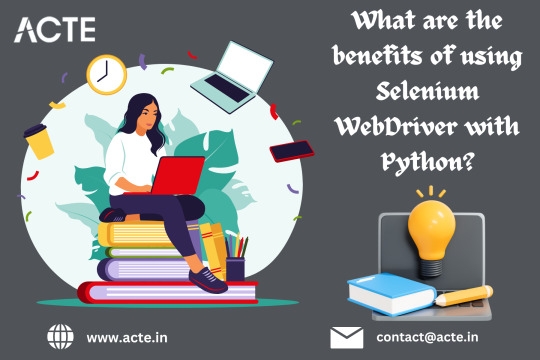
Exploring Cross-Browser Compatibility: Seamlessly Navigate Across Platforms
The synergy between Selenium WebDriver and Python transcends traditional boundaries, enabling developers and testers to effortlessly navigate through various browsers. Whether it's Chrome, Firefox, Safari, or Internet Explorer, Selenium WebDriver with Python ensures consistent performance across platforms, guaranteeing a seamless user experience irrespective of the browser used. This cross-browser compatibility empowers developers to build web applications that are accessible and functional across diverse environments, enhancing their reach and usability.
Simplicity Meets Versatility: Harnessing the Power of Python
Python's elegance and simplicity make it a preferred choice for developers and testers worldwide. When paired with Selenium WebDriver, Python becomes a formidable tool for automating web browser interactions and testing web applications. The intuitive syntax and rich library ecosystem of Python simplify the process of writing and maintaining Selenium test scripts, making it accessible to both novice and seasoned developers alike. With Python at its core, Selenium WebDriver becomes a versatile instrument for driving innovation and efficiency in web development.
Elevating Testing Capabilities: From Functional to UI Testing
At the heart of Selenium WebDriver lies its robust testing capabilities, which are further amplified when combined with Python. Developers and testers can leverage Selenium WebDriver with Python to conduct a wide range of tests, including functional testing, regression testing, and UI testing. By simulating user interactions such as clicking buttons, entering text, and navigating between pages, testers can thoroughly evaluate the functionality and performance of web applications. This comprehensive testing approach ensures that web applications meet the highest quality standards and deliver optimal user experiences.
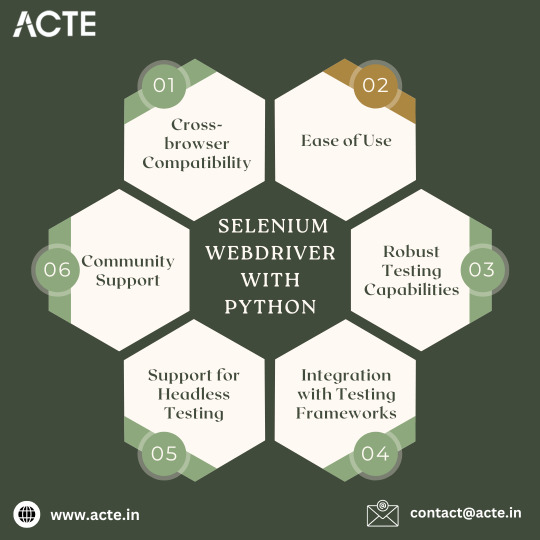
Seamless Integration with Testing Frameworks: Orchestrating Test Automation
Python seamlessly integrates with popular testing frameworks such as pytest and unittest, providing developers and testers with a unified platform for orchestrating test automation. By leveraging Python's testing frameworks, testers can organize test cases, manage test suites, and generate detailed test reports with ease. This seamless integration streamlines the testing process, enhances collaboration among team members, and accelerates the delivery of high-quality web applications. Whether it's writing test cases, setting up fixtures, or analyzing test results, Python's testing frameworks provide the necessary tools to drive test automation forward.
Embracing Headless Testing: Unleashing Test Scalability
Selenium WebDriver with Python supports headless browser testing, offering testers the flexibility to execute tests without launching a graphical user interface. Headless testing is particularly beneficial in environments where GUI interaction is unnecessary or when running tests in the background. By leveraging headless testing capabilities, testers can improve test efficiency, reduce resource consumption, and scale test automation efforts effectively. This enables organizations to accelerate the testing process and deliver high-quality web applications with confidence. Enrolling in the Top Selenium Online Training can help you fully use Selenium and become an expert in web automation.
Harnessing Community Support: Tapping into Collective Knowledge
Python and Selenium WebDriver benefit from vibrant communities and extensive documentation resources, providing developers and testers with a wealth of support and knowledge. Whether it's seeking help on forums, browsing through tutorials, or contributing to open-source projects, the community-driven nature of Python and Selenium WebDriver fosters collaboration and innovation. Testers can leverage community support to troubleshoot issues, share best practices, and stay updated on the latest developments in web development and testing. This collective knowledge pool empowers testers to overcome challenges, optimize test processes, and drive continuous improvement in web applications.
Conclusion: Pioneering the Future of Web Development
In conclusion, Selenium WebDriver with Python represents a paradigm shift in web development and testing, empowering developers and testers to navigate the complexities of the digital landscape with confidence and efficiency. With its cross-browser compatibility, simplicity, robust testing capabilities, seamless integration with testing frameworks, support for headless testing, and vibrant community support, Selenium WebDriver with Python is poised to redefine the future of web development. As we continue to push the boundaries of innovation and technology, let us embrace the power of Selenium WebDriver and Python to pioneer a new era of web development excellence.
0 notes
Text
What Python Frameworks are Available for Test Automation?
There are several Python frameworks available for test automation across various domains, including web applications, APIs, and mobile apps.

Here are some very popular Python frameworks for test automation described:
Selenium: Selenium is a widely-used open-source automation testing framework for web applications. It provides to developers a set of tools and APIs for automating browser interactions and running tests across different browsers and platforms.
Robot Framework: Robot Framework is a generic test automation framework that helps keyword-driven testing and behavior-driven development. This best framework for python mobile app provides a simple syntax for writing test cases and supports integration with Selenium for web testing.
Behave: Behave is a BDD framework for Python that allows developers to write behavior-driven tests using the Gherkin syntax. It integrates with popular testing libraries like Selenium and offers features such as step definitions, tags, and hooks.
Pytest: Pytest is a flexible and powerful testing framework for python app development library andt supports writing simple, scalable, and maintainable test cases. It offers features such as fixture management, parametrized testing, and plugins for extending functionality.
Cypress.io: Cypress.io is an end-to-end testing framework for web applications. While it's primarily based on JavaScript, it offers Python bindings (Cypress.io Python SDK) for writing and executing tests in Python.
Appium: Appium is an open-source automation framework for mobile app testing. It allows you to write tests using Python (or other supported languages) and run them on real devices or simulators/emulators for iOS, Android, and Windows platforms.
PyUnit (unittest): This python android app framework is Python's built-in unit testing framework, inspired by JUnit. It provides a standard way to write test cases, fixtures, and assertions for testing individual units or components of Python code.
TestComplete: TestComplete is a commercial test automation tool that supports various programming languages, including Python. It provides a robust testing environment for web, desktop, and mobile applications.
Content Source URL:
https://softwaredevelopmentcompanyog.blogspot.com/2024/04/what-python-frameworks-are-available.html
#pythonframeworks#bestframeworkforpythonmobileapp#mobileappframeworkpython#appframeworkpython#bestframeworkformobileappdevelopmentinpython#bestpythonlibrariesforappdevelopment#bestpythonlibraryformobileappdevelopment#bestpythonmobileappframework#mobileapppythonframework#pythonandroidappframework#pythonandroiddevelopmentframework#pythonappdevelopmentlibrary#pythonapplibrary#pythonapplicationdevelopmentframework#pythonapplicationframework#pythonlibrariesformobileappdevelopment#pythonlibraryformobileapps#pythonmobileappframework#pythonmobiledevelopmentframework#pythonmobileframework#pythonsoftwaredevelopmentframework
0 notes
Text
Supercharge Your Python Development Journey: Essential Tools for Enhanced Productivity
Python, renowned for its versatility and power, has gained widespread popularity among developers and data scientists. Its simplicity, readability, and extensive ecosystem make it a top choice for a diverse range of applications. To maximize productivity and elevate your Python development experience, harnessing the right tools is key. In this blog post, we'll explore a selection of indispensable tools available for Python development.
With this thorough Learn Python Course in Pune, you can unleash your potential and reach new heights in your skill set by mastering the foundations.

Integrated Development Environments (IDEs):
Streamline your coding, debugging, and testing workflows with feature-rich IDEs. PyCharm by JetBrains offers a comprehensive suite of tools, including code completion, debugging support, version control integration, and web development framework assistance. Visual Studio Code, complemented by Python extensions, provides a versatile and customizable IDE. For scientific computing and data analysis, specialized IDEs like Anaconda and Spyder offer tailored features and libraries.
Text Editors:
Optimize your Python coding experience with lightweight yet powerful text editors. Sublime Text, prized for its speed and versatility, boasts an array of plugins catering to Python development. Atom, a highly customizable text editor, offers a wealth of community-driven packages to enhance your Python workflow. Notepad++, a user-friendly choice favored by Windows users, provides an intuitive interface and extensive plugin support. Vim, a revered command-line text editor, offers unparalleled efficiency and extensibility.
Jupyter Notebooks:
Unleash your data analysis and exploration potential with interactive Jupyter Notebooks. Seamlessly blending code, visualizations, and explanatory text, Jupyter Notebooks are invaluable tools. Jupyter Notebook, the original implementation, facilitates code execution in a notebook format. JupyterLab, a more recent iteration, provides a modular and flexible interface with advanced features such as multiple tabs, terminal access, and customizable layouts.
Package Managers:
Simplify library and dependency management with Python's package managers. The default package manager, pip, empowers you to effortlessly install, upgrade, and uninstall packages. It integrates smoothly with virtual environments, enabling isolated Python environments for different projects. Anaconda, a prominent distribution in the data science realm, offers the conda package manager, which extends functionality to manage non-Python dependencies and create reproducible environments.
Linters and Code Formatters:
Ensure code quality and consistency with linters and code formatters. Linters such as pylint perform static code analysis, detecting errors and enforcing coding conventions. flake8 combines the capabilities of multiple tools to provide comprehensive code analysis. Black, a favored code formatter, automates code formatting to maintain a consistent style and enhance readability.
Version Control Systems:
Efficiently collaborate, track code changes, and revert when needed with version control systems. Git, a widely adopted distributed version control system, seamlessly integrates with Python development. Platforms like GitHub, GitLab, and Bitbucket offer hosting and collaboration features, simplifying project management and sharing. Take this Python Online Course to improve your Python programming skills can help people understand Python complexities and realize its full potential.

Testing Frameworks:
Automate testing processes and ensure code reliability with Python's testing frameworks. The built-in unittest module provides a robust framework for writing and executing tests. pytest simplifies test discovery and offers powerful features such as fixture support and test parametrization. nose extends unittest with additional functionalities, enabling concise and expressive tests.
Data Analysis and Scientific Computing:
Leverage Python's extensive ecosystem for data analysis and scientific computing. NumPy, a fundamental library for numerical computing, offers powerful data structures and mathematical functions. pandas provides flexible data structures and analysis tools for working with structured data. Matplotlib facilitates the creation of high-quality visualizations, while SciPy provides a broad range of scientific computing capabilities.
Web Development:
Python frameworks like Django and Flask are go-to choices for web development. Django, a comprehensive framework, offers a batteries-included approach for building robust and scalable web applications. Flask, a lightweight and flexible framework, provides a solid foundation for creating web services and APIs. These frameworks simplify common web development tasks and benefit from extensive documentation and community support.
Machine Learning and Data Science:
Python has emerged as a dominant language for machine learning and data science projects. Libraries such as scikit-learn, TensorFlow, PyTorch, and Keras provide cutting-edge tools for developing and deploying machine learning models. These libraries offer a range of functionalities, including data preprocessing, model training, evaluation, and deployment.
Python's popularity is not only due to its simplicity and versatility but also its vast ecosystem of tools. By leveraging IDEs, text editors, Jupyter Notebooks, package managers, linters, version control systems, testing frameworks, data analysis libraries, and frameworks for web development and machine learning, you can significantly enhance your Python development experience.
These tools streamline coding, debugging, testing, collaboration, and analysis processes, resulting in increased productivity and efficiency. Whether you are a beginner or an experienced Python developer, harnessing these tools will unlock the full potential of Python and empower you to excel in your projects.
0 notes
Text
Pytest vs. Python Unittest: A Comprehensive Comparison of Python Testing Frameworks
Testing is a crucial phase in the software development process, ensuring the delivery of reliable and error-free applications. In the Python ecosystem, Pytest and Unittest are two popular frameworks that facilitate the creation and execution of tests, each with its unique features and advantages. This blog, Pytest vs. Python Unittest, offers a detailed comparison of Pytest and Unittest, exploring their functionalities, practical applications, and what sets them apart.
Introduction to Testing in Python
Before delving into the specifics of Pytest and Unittest, it's essential to understand the role of testing in Python. Testing automates the process of verifying that your code behaves as expected, catching errors and bugs before they reach production. It contributes to higher code quality, more robust applications, and a smoother development process simplifying it for businesses looking to hire python developers.
Understanding Unittest
Unittest, also known as Python’s standard “unittest” framework, is inspired by JUnit. It comes prepackaged with Python, requiring no additional installations to get started. Unittest supports test automation, sharing of setup and shutdown code for tests, aggregation of tests into collections, and independence of the tests from the reporting framework.
Key Features:
TestCase: The primary building block of Unittest, allowing the creation of individual tests by subclassing it.
Test Fixture: Supports setting up preconditions and cleaning actions for tests.
Test Runner: A component that orchestrates the execution of tests and provides the output to the user.
Test Case: Encapsulates the input, execution, and verification steps of a test.
Practical Applications:
Unittest is ideal for traditional, OOP-based Python projects where tests correspond to modules or classes. It’s widely used in enterprise environments or in projects where a structured, regimented approach to testing is required.
Exploring Pytest
Pytest is a no-boilerplate alternative to Unittest. It simplifies and enhances the testing experience with its more pythonic approach. Pytest can run tests written for Unittest without modification, making it flexible and powerful.
Key Features:
Simple Syntax: Write tests in a concise, readable manner using plain assert statements.
Fixtures: Powerful feature for setup and teardown operations, providing modular and reusable components for tests.
Parametrization: Easily test different inputs with a single test function.
Plugins: Extendable with a wide range of plugins for integration, parallel test execution, and more.
Practical Applications:
Pytest is suitable for a wide range of projects, from simple scripts to complex applications. It’s particularly beneficial for projects that require rapid development cycles, thanks to its ease of writing and reading tests. Pytest shines in scenarios requiring extensive parameterization or when leveraging its rich plugin ecosystem.
Unique Aspects and Differences
While both frameworks serve the primary purpose of testing, several differences make each unique:
Simplicity vs. Convention: Pytest offers a more straightforward approach to writing tests, often requiring fewer lines of code and no boilerplate, compared to the more structured and formal approach of Unittest.
Fixtures vs. Test Fixtures: Pytest fixtures are more flexible and powerful than Unittest’s setup and teardown methods, offering broader functionality with less code.
Parametrization: Pytest’s parametrize decorator allows for more dynamic generation of tests compared to the more manual process in Unittest.
Plugin System: Pytest’s extensive plugin system is a significant advantage, allowing for easy extension and customization of the testing process.
Choosing the Right Framework
The choice between Pytest and Unittest often boils down to personal preference, project requirements, and the specific needs of your testing strategy. If you prefer a more structured approach with the support of Python’s standard library, Unittest might be the way to go. On the other hand, if you value simplicity, flexibility, and the power of plugins, Pytest could be more aligned with your needs as you approach top python development companies for your projects.
Conclusion
Both Pytest and Unittest have their strengths and are capable of supporting a robust testing strategy for Python applications. By understanding the unique aspects and practical applications of each, developers can make an informed choice about which framework best suits their project's needs. Regardless of the choice, embracing testing is a step towards more reliable, maintainable, and high-quality software development.
In the end, the debate between Pytest and Unittest isn’t about which is the top python framework is better overall but about which one is better for your specific situation. As with many tools in the software development toolkit, the best choice is often context-dependent. By considering your project's unique requirements and preferences, you can leverage these frameworks to ensure your Python code is as error-free and robust as possible.
#software development#mobile app development#web development#python development company#machinelearning#datascience
0 notes
Text
Mastering the Art: Python Programming for Intermediate Developers
Python, a versatile and powerful programming language, has gained immense popularity for its readability, simplicity, and extensive community support. If you've already grasped the basics and are ready to delve deeper into the world of Python programming, this article is your guide to mastering the art of Python for intermediate developers.
1. Building on the Foundations
Before we embark on the intermediate journey, it's crucial to solidify your foundational knowledge. Ensure you have a strong understanding of basic Python syntax, data types, control structures, and functions. A solid foundation sets the stage for more advanced concepts.
2. Understanding Data Structures
Intermediate Python programming involves a deep dive into data structures. Mastering lists, dictionaries, sets, and tuples is essential. Learn how to manipulate these structures efficiently, employing techniques like list comprehensions and dictionary comprehensions. Understanding the strengths and weaknesses of each data structure is key to writing efficient and scalable code.
3. Exploring Object-Oriented Programming (OOP)
Python is an object-oriented language, and mastering OOP is a significant milestone for intermediate developers. Dive into concepts such as classes, objects, inheritance, and polymorphism. Learn how to design and implement robust and modular code using OOP principles. This knowledge will empower you to write more maintainable and scalable Python programs.
4. Handling Exceptions and Errors
Error handling is a crucial aspect of writing reliable and resilient code. In this section, explore the world of exceptions in Python. Learn how to use try, except, and finally blocks effectively. Understand the importance of raising and catching exceptions and discover best practices for handling errors gracefully in your programs.
5. Working with File I/O
Intermediate Python developers must be adept at handling file input and output operations. Explore different file formats, such as text files, CSV, JSON, and more. Learn how to read and write data to files, manipulate file pointers, and manage resources efficiently. File I/O is a fundamental skill for any developer working with real-world applications.
6. Mastering Decorators
Decorators are a powerful and elegant feature in Python, allowing you to modify or extend the behavior of functions or methods. Dive into the world of decorators, understanding how they work and when to use them. Explore built-in decorators and learn to create your own, enhancing the readability and functionality of your code.
7. Concurrency and Parallelism
As your Python skills advance, you'll encounter scenarios where handling concurrent tasks becomes crucial. Explore the concepts of concurrency and parallelism in Python. Understand threading and multiprocessing, and learn when to use each approach. Delve into the Global Interpreter Lock (GIL) and its implications, gaining insights into writing efficient and responsive concurrent code.
8. Testing and Debugging Techniques
Writing robust and bug-free code is a hallmark of a skilled Python developer. Learn about different testing frameworks like pytest and unittest. Understand the importance of unit testing, integration testing, and debugging techniques. Mastering these skills will not only enhance the reliability of your code but also streamline your development workflow.
Conclusion
Mastering Python programming for intermediate developers is an exciting journey that involves building on foundational knowledge, exploring advanced concepts, and adopting best practices. By focusing on data structures, object-oriented programming, error handling, file I/O, decorators, concurrency, and testing, you'll be well-equipped to tackle more complex projects and contribute effectively to the Python development community. Continue honing your skills, staying curious, and applying your knowledge to real-world scenarios to truly become a proficient Python programmer.
0 notes