#Java Script
Text

Learning Web Design by Jennifer Niederst Robbins, 4th ed, p. 461
119 notes
·
View notes
Text
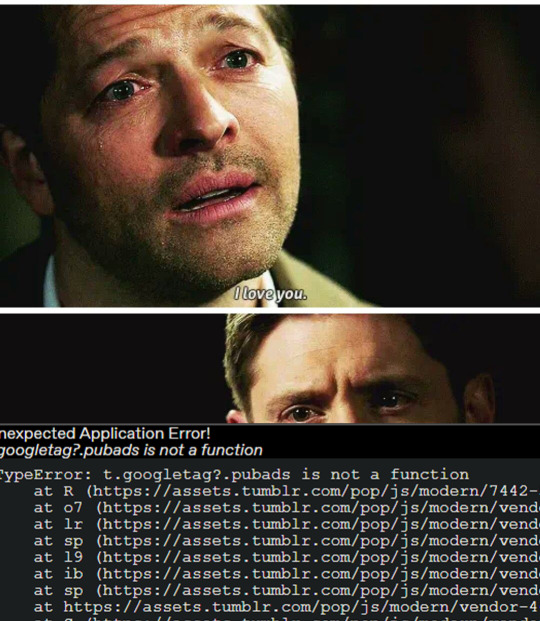
#anyone else#supernatural#destiel#i love you meme#destiel meme#destiel confession#java script#javascript#tumblr error
50 notes
·
View notes
Text
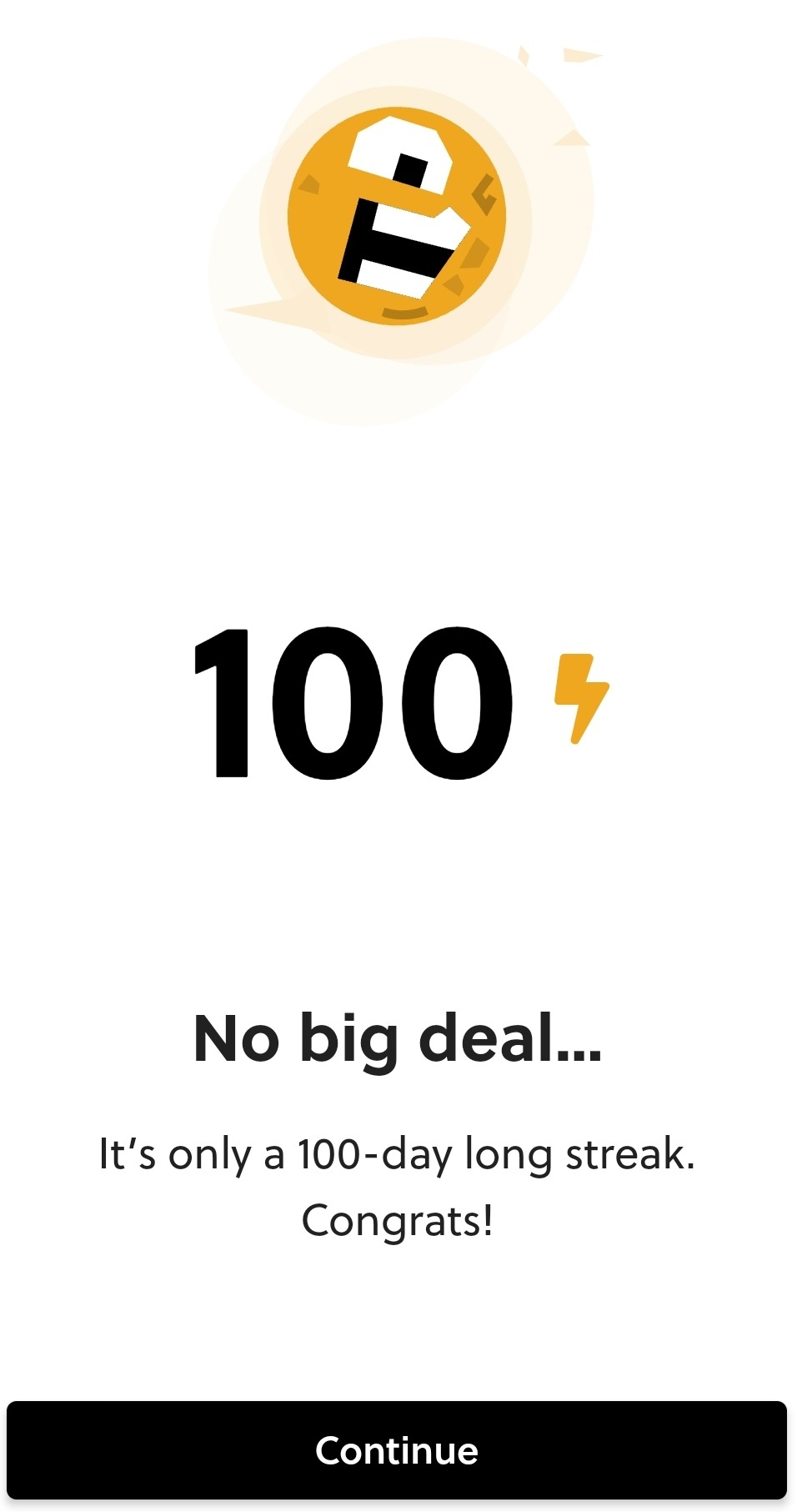
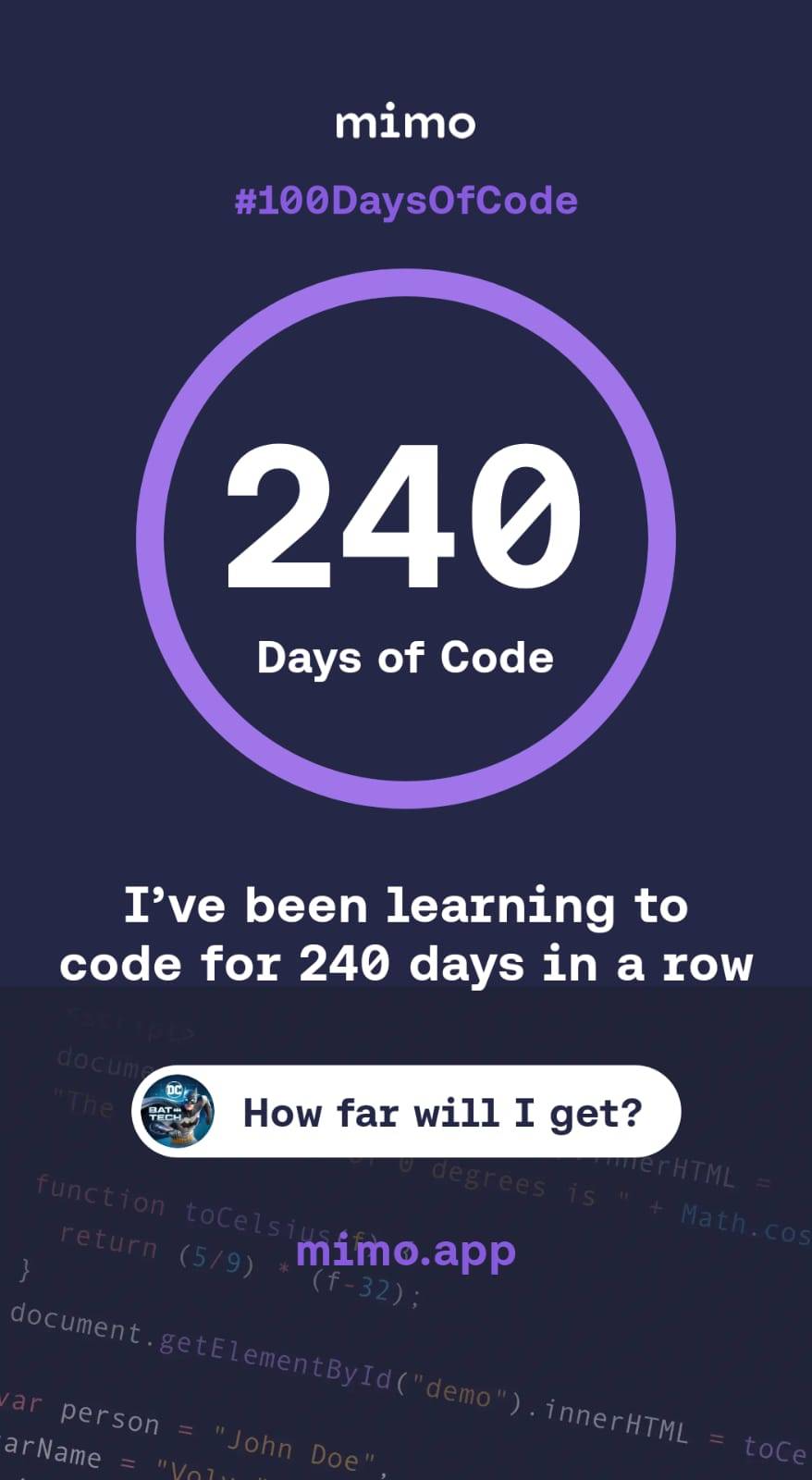
100 days of math and 240 days of coding.
Little by little we get there, there's very little time in my day for it, but a five minutes lesson here and another there and I'm better at both than I was a few months ago.
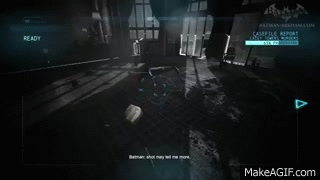
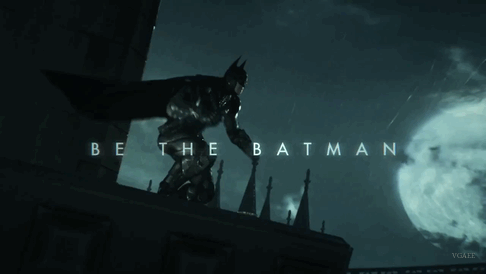
#project batman#batman#bruce wayne#martial arts#training#exercise#duolingo#math#mathematics#coding#polyglot#polymath#batman's intelligence#genius IQ#brilliant app#mimo app#streak#long streak#studyblr#be the batman#javascript#java script#study streak
9 notes
·
View notes
Text
#1 having flashbacks of high school math because of the line function
I always wanted to learn how to code, and the idea of code always seemed both very easy and very hard at the same time. Now, trying my hand at it for the first time, I realize that I was 100% right in my assessment. This shit is based on very simple concepts, but my mind was not made for math of any kind. Not even the very simple kind.
The way Khan Academy decides to teach people code is incredibly good, as far as I'm concerned. All the times I tried to learn code before it was always based on just writing things and hoping for the best and my head cannot deal with that. I have to actually see things, see results, see the process, so going for a Processing/JS form of teaching actually makes this something my brain can at least attempt to process.
I'm not a complete beginner when it comes to the concepts of coding — I know what a function is, I can understand for loops, and stuff like that —, but I never really tried to code. And how easy this thing proves you know shit even if you think you do. They start by just telling you to create a simple snowman, without ever needing to call more than the ellipsis function and define it's parameters, and you think "but that's too easy".
And then you realize that you actually need think about how ellipsis function works to draw it, what are the coordinates you need to use so it appears in you canvas, and make the math on where the middle is. Let me be clear about something: I can't do 2+2 without a calculator. My bachelors degree is in film studies.
They actually tell you where to draw things, and give hints on the parameters for some stuff, and I thought "nah, I'm gonna just think it through, this is definitely mean for kids".
The actual snowman itself turned out alright, doing that...
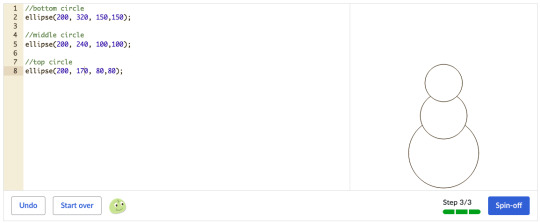
Like, it looks okay. I had to go through the parameters a couple of times to get it right, but it worked and my brain wasn't even screaming.
But then they tell you to put arms in the thing.

It turns out that the line function works in a completely different way than the other things you've learn so far. You have to tell it the coordinates of both starting and end point.
I have slight discalculia. Math in high school was a legitimate trauma, and this thing just threw me back into the hell that was analytical geometry. Fun.
From now on I'm just gonna take the hints and use the numbers they tell you to use and spare my brain from the pain of having to understand where things go. I'll just trust their method.
Between trying to remember the size of the canvas, where the coordinates start, and how each function take it's parameters and how they work, this is a lot of information. It will probably get easier as time goes by and I get used to all of it, but for a first time, it's a lot of things to remember.
Coding is one of those things that can have a pretty steep entry barrier, actually, even if you're starting from literal kids stuff, unless you're someone that has an easy time with math.
3 notes
·
View notes
Text




day 12-13-14-15/100
Hi! I few days has passed and I didn't post but I did study, just not as much. This is a recap from the last few days. I finally finished the landing page project which I chose Howl's Moving Castle to style the page, and also I finished another landing page project to practice more flexbox. In the weekend I went out to celebrate the Lunar New Year and ate delicious chinese/japanese/korean food. I ate tteokbokki for the first time and almost died from how spicy it was . And I finally started the JS section, I'm sure things will be harder from now on but I still hope I will manage to learn well and make lots of cool things!
#code#codeblr#coding#codenewbie#programming#progblr#studyblr#stemblr#java script#100daysofcode#frontend#web development#mine#12/100#13/100#14/100#15/100
48 notes
·
View notes
Text


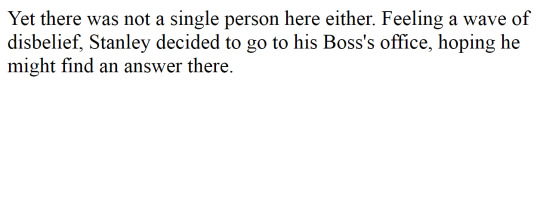
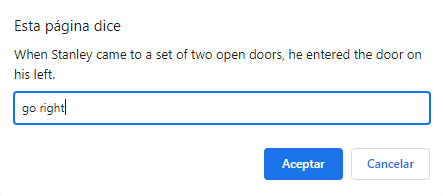





Having fun with my programing homework.
14 notes
·
View notes
Text
Figured out how to somewhat use jspdf and autotable. The real challenge was figuring out how to center the text on the page
#html css#html5 css3#htmlandcss#es6#front end#front end developers#front end development#html#java script#jsr#js
8 notes
·
View notes
Text
5 Reasons to Become a Full Stack Developer

Many engineers and professionals nowadays master full-stack development skills to help them advance in their careers. While top companies like Google, Amazon, and Microsoft continue to hire experienced full-stack developers, many people believe the career is unstable and risky. Is it worthwhile to pursue a profession in full-stack Java development? Yes, indeed! By learning the necessary skills and gaining hands-on experience to become a competent full-stack Java developer, you could gain tremendous benefits. Before pursuing a career in full-stack programming, it is critical to clear your uncertainties.
This blog post will lead you through the benefits of learning full-stack Java development and establishing a career in the field.
1. Working on Cutting-Edge Technologies
Full stack developers often find themselves at the forefront of technological innovation. They get to experiment with the latest frameworks, libraries, and programming languages in both front-end and back-end development. This constant exposure to cutting-edge tech keeps their skills sharp and their work engaging. Whether it’s creating responsive user interfaces or optimizing server performance, full stack developers are hands-on with the most current tools and techniques.
2. Global Opportunities
The global demand for your skills is one of the benefits of being a full stack developer. With the rise of remote work and an increased reliance on web-based solutions, your abilities can be utilized anywhere in the world. This means you’ll be able to work for organizations in other countries, contributing to a variety of initiatives and widening your perspectives. The global nature of full stack development provides an exceptional opportunity to interact with people from all cultures and backgrounds.
Remote employment is typically appealing to full stack engineers. Working remotely is especially appealing to those who want location independence or have personal responsibilities that necessitate a flexible schedule.
3. Competitive Salaries
The demand for full stack developers is on the rise, and with the demand comes competitive salaries. Because of their extensive skill set and ability to work on both the front-end and back-end of web applications, full stack developers are among the highest paid in the tech sector. If you want a financially rewarding profession, becoming a full stack developer is a great decision.
Companies value full stack developers for their ability to streamline development processes and bridge the gap between different teams. This high demand for full stack skills translates to higher salaries and numerous job opportunities. Full stack developers often find themselves in a favorable bargaining position when negotiating compensation packages.
4. Career Growth Options
Choosing a profession as a full stack developer opens up prospects for enormous advancement. According to the US Bureau of Labor Statistics, the number of full stack development jobs will increase dramatically in the next few years. This means that talented full stack developers will have plenty of options to find work and progress their careers. A full stack developer career offers a wide range of prospects, as full stack developers are top-tier engineers with exceptional abilities to engage with many development components at any step of the process.
Companies are also choosing for one multi-developer rather than multiple developers on the same project these days. It not only saves money but also slows down the development process. This is considerably increasing the need for full stack developers around the world.
5. Cross-Functional Expertise
Full stack developers are like the bridge builders of the tech world. They seamlessly integrate the front-end and back-end components, ensuring that the entire system runs smoothly. Because of their cross-functional experience, they can understand the full picture and develop well-integrated apps. It’s like having a symphony conductor who knows the intricacies of every instrument. Full stack developers can create more efficient, unified, and strong solutions by understanding all sides of the development process. It also fosters better collaboration with different teams, including designers, testers, and product managers.
By mastering both front-end and back-end development, you become a valuable asset in any development team. You can bridge the gap between designers and developers, ensuring that the user interface aligns with the underlying functionality. This cross-functional knowledge allows you to create seamless and efficient web applications.
Conclusion:
The journey of becoming a full stack developer may require dedication, continuous learning, and hands-on experience. However, the rewards are substantial. With opportunities to work on cutting-edge technologies, expand your career globally, earn competitive salaries, explore diverse career paths, enjoy remote work options, and leverage cross-functional expertise, the path of a full stack developer is undoubtedly an enticing one.
So, if you’re passionate about technology and love solving complex problems, full stack development might just be the ideal career for you. As the tech industry continues to evolve, full stack developers will remain invaluable contributors to its growth and innovation. Dive into the world of full stack development, accept its challenges, and start a rewarding journey that will lead to a dynamic and satisfying career.
To kickstart your journey as a Java Full Stack Developer, we suggest you explore the free bootcamp at Datavalley. Our programs provide the training and expertise you need to thrive in this versatile and dynamic field. Join us at Datavalley, and let’s shape the future of technology together!
Key points about Bootcamps:
It is completely free, and there is no obligation to complete the entire course.
20 hours total, two hours daily for two weeks.
Gain hands-on experience with tools and projects.
Explore and decide if the field or career is right for you.
Complete a mini-project.
Earn a certificate to show on your profile.
No commitment is required after bootcamp.
Take another bootcamp if you are unsure about your track.

FAQs
1. What is full stack development?
Full stack development refers to the practice of working on both the front-end and back-end of web applications. It involves creating the user interface, implementing functionality, and managing databases and servers.
2. Why should I become a full stack developer?
Full stack developers are in high demand, offering a wide range of career opportunities, competitive salaries, and the chance to work on cutting-edge technologies. Their cross-functional expertise is a valuable asset in the tech industry.
3. Do I need to know multiple programming languages to be a full stack developer?
Yes, full stack developers typically work with various programming languages for front-end and back-end development, depending on the project’s requirements. Common languages include JavaScript, Python, Ruby, and Java.
4. What technologies should I learn to become a full stack developer?
You should focus on technologies like HTML, CSS, JavaScript, front-end frameworks (e.g., React or Angular), back-end frameworks (e.g., Node.js or Django), and databases (e.g., MySQL or MongoDB). Familiarity with version control systems and deployment tools is also crucial.
5. Are full stack developers in demand globally?
Yes, full stack developers are sought after worldwide. As technology continues to advance, the demand for professionals who can work on both the front-end and back-end of applications remains consistently high.
6. Can I work as a remote full stack developer?
Absolutely! Many companies offer remote work options for full stack developers. This flexibility allows you to work from anywhere and collaborate with international teams.
7. What is the career growth potential for full stack developers?
Full stack developers can advance their careers in various directions, such as becoming specialized front-end or back-end developers, technical leads, or even transitioning into roles like DevOps engineers or software architects.
8. What should I look for in a full stack development bootcamp?
A good bootcamp should offer a comprehensive curriculum, experienced instructors, hands-on projects, and real-world experience. Look for programs that align with your career goals and provide the opportunity to work on diverse projects.
9. How long does it take to become a proficient full stack developer?
The duration can vary depending on your background and the intensity of your learning. Datavalley offers programs ranging from four to six months, providing the necessary skills to launch your career.
10. Is a full stack developer’s role suitable for beginners with no prior experience in programming?
Full stack development can be challenging for beginners, but it’s possible to learn with dedication and practice. Our bootcamps are designed to accommodate individuals with no prior experience, making it accessible to newcomers in the field.
#datavalley#dataexperts#data engineering#data analytics#dataexcellence#business intelligence#data science course#data analytics course#power bi#data science#java#java developers#java interview questions#java script#java development company#full stack course#full stack training#full stack developer#full stack web development#full stack software developer#java full stack bootcamp#java full stack training#java full stack course#java full stack developer#free bootcamps
5 notes
·
View notes
Text
Trying to understand java script to modify a firefox extension for my personalized use: it's not working, no matter how much of the code I comment out in the file (the whole file is commented out at this point), the extension just keeps working without any change in behavior that I can identify.
3 notes
·
View notes
Text
Difference Between Web Designer And Web Developer | Types Of Web Designers | Web Designer And Developers Roles
Web Designer: A web designer is the person who makes the website look good. They mostly refer to the website's splendor as well as its usability. Web Designers' primary responsibility is to focus on the style and overall feel of the website using various software such as Photoshop, Corel Draw, and so on to make the website more appealing.
Check Out - Best Website Design And Development Company
There Are Different Types Of Web Designers As Per Their Role:
User Experience (UX) Designer: The term "UX" stands for "User Experience." How a user feels and how his or her needs are met after using the software, automobile, or any other device designed. Simply put, "is the user able to use the product efficiently, as the developer intended?"
User interface (UI) designer: The creation of graphics, illustrations, and the use of photographic artwork and typography to enhance the display and layout of a digital product within its various device views is referred to as user interface (UI) design. Input controls (buttons, drop-down menus, data fields), navigational components (search fields, sliders, icons, tags), and informational components comprise interface elements (progress bars, notifications, message boxes).
Visual Designer: The visual designer's role is to ensure that the finished product looks appealing. They are a cross between user interface designers and graphic designers. Do not mix up a graphic designer and a visual designer.
Web Developer: Web developers are commonly referred to as programmers. They take the web designer's design and turn it into a fully functional website. They use various software and tools such as Javascript, jQuery, Node.js, PHP, ASP.NET Python, and so on. Their primary goal is to create a well-functioning website. Web developers are in charge of working with UX designers, UI designers, and visual designers to create web pages based on the designer's design.

Web Developers Are Classified Into Three Types Based On Their Roles:
Front-End Developer: The part of a website with which the user directly interacts is known as the front end. It is also referred to as the application's 'client-side.' It includes all of the elements that users directly interact with: text colours and styles, images, graphs and tables, buttons, colours, and a navigation menu. Front End development is done with HTML, CSS, and JavaScript. Front End developers are responsible for the structure, design, behaviour, and content of everything seen on the browser screen when websites, web applications, or mobile apps are opened. The Front-End has two main goals: responsiveness and performance. The site's responsiveness must be ensured by the developer.i.e. it appears correctly on devices of all sizes no part of the website should behave abnormally irrespective of the size of the screen.
Back-End Developer: The server-side of the website is referred to as the backend. It stores and organizes data while also ensuring that everything on the client side of the website functions properly. It is the section of the website that you cannot see or interact with. It is the part of the software that does not have direct contact with the users. Users gain indirect access to the parts and characteristics developed by backend designers via a front-end application. The backend also includes activities such as API development, library development, and working with system components without user interfaces or even scientific programming systems.
Full Stack Developer: Full-stack web developers can create complete web applications and websites. They work on the frontend, backend, database, and debugging of web applications or websites.
Know More >>>
#Website Designing & Development Company In Delhi#Website Designing & Development Company#Website Designing & Development Company In India#Website Designing & Development Company In Tilak Nagar#Website Designing Company In Delhi#Website Designing Company#Website Designing Company In India#Website Designing Company In Tilak Nagar#HTML#CSS#Java Script#front end Developers#back end developer#Full Stack developers
4 notes
·
View notes
Link
Java application development is scalable, powerful, and feature-rich. Here are a few reasons to choose Java for software development in 2022.
Read More: https://www.klusster.com/portfolios/shardul-bhatt/contents/279952
#java development#java programming#java programmer#java script#java solutions#java application#java fullstack
2 notes
·
View notes
Text
Why to use Prometheus and Grafana for Monitoring Microservices
If you are searching for this content I believe that you have successfully written and deployed your microservice or maybe you want to make your microservice adventure future proof. The next step is setting up monitoring. The methodical process of compiling actionable data and records is called monitoring. Software's observability is a crucial feature that is sometimes overlooked. To better comprehend a problem when it arises, you need to be able to see what your application is doing at various levels. There are numerous open-source projects and tools available to assist you in becoming more visible. Three components are taken into consideration while discussing observability: logs, traces, and metrics.
What is Prometheus and Grafana?
Monitoring sector has attained heights with the two most popular tools called Grafana and Prometheus. Prometheus is an open-source time-series database and PromQL is its primary query language that provides excellent support for bespoke query languages and data modeling. Grafana is an online visualization tool that can handle many different kinds of graphs and charts. Metrics from Prometheus are fed into Grafana, which displays them through dashboards. Additionally, importing predefined dashboards from open sources is quite simple. These are both free and simple to use tools, however in order to address Prometheus's scalability and high availability problems, you will need to employ a lot of other tools.
How Prometheus and Grafana operate?
After speaking with it about the given questions, Grafana overlays charts. Prometheus obtains metrics using a pull-based methodology, which implies that they are gathered by it from various sources specified in its configurations at predetermined intervals. With its Pushgateway, support for push-based metrics can be enabled. It will retrieve them from Pushgateway, where they can be pushed by a producer. Alert manager is a tool that is used to configure alerts, which can be sent via email, Slack, or PagerDuty. Thanos can query from the servers in the backend and therefore it can be helpful in scaling prometheus to achieve high availability. Hence, it can ease the challenging horizontal scaling
Prometheus for Collecting Metrics
Prometheus scrapes metrics from an application that are stored and displayed in a time series database and can be queried in real-time with the triggered alerts. It caters in works like counter, gauge, histogram, and summary. They can be retrieved and filtered efficiently using key-value pairs, enabling efficient querying and filtering. PromQL processes complex queries, aggregations, and transformations on collected data. A regular collection from various endpoints allows it to analyze or visualize them and trigger alerts when certain conditions are met. It's possible to set it up to create alerts based on specified threshold situations, so you'll always know when certain metrics go above predetermined bounds. After gathering metrics Grafana and other similar tools are used to publish them.
Grafana for Metrics in Publishing
The popular open-source observability platform Grafana is used to create intuitive user interfaces for data visualization and analysis from devices like Prometheus. To gain insightful insights, you can develop user-friendly dashboards with visually appealing and flexible data presentations. Grafana enables the creation of interactive dashboards for the purpose of exploring metrics through a variety of visualization options, including tables, charts, heatmaps, graphs, and more. Grafana includes several useful features, such as template variables that allow you to dynamically filter and switch between metrics, which speeds up the process of creating dashboards that you can reuse.
Conclusion
Prometheus and Grafana have several benefits, but the main ones are that they are easy to use, free, and offer good observability for your stack. On the other hand, hosting them costs money, and managing them manually takes time. In addition, scaling Prometheus beyond a certain point will require a significant investment in engineering resources. And as we all know, complexity increases with scale, increasing the likelihood of malfunctions. Here's where Spiral Mantra, a native K8s platform, comes in. It helps you monitor your whole K8s stack, spot problems, find their source, and figure out what steps to do to troubleshoot effectively and on your own.
#Application#UIUX#Android#iOS#React Native#Xamrin#Flutter#Cross Platform#cross-platform#cross platform game#cross platform software#$ react#react native#react#react j#react native software#react native vs native#react native paper#react native to website#Meta Platforms#meta#Android TV#macOS#tvOS#Web#Windows#UWP#java#python#java script
0 notes
Text
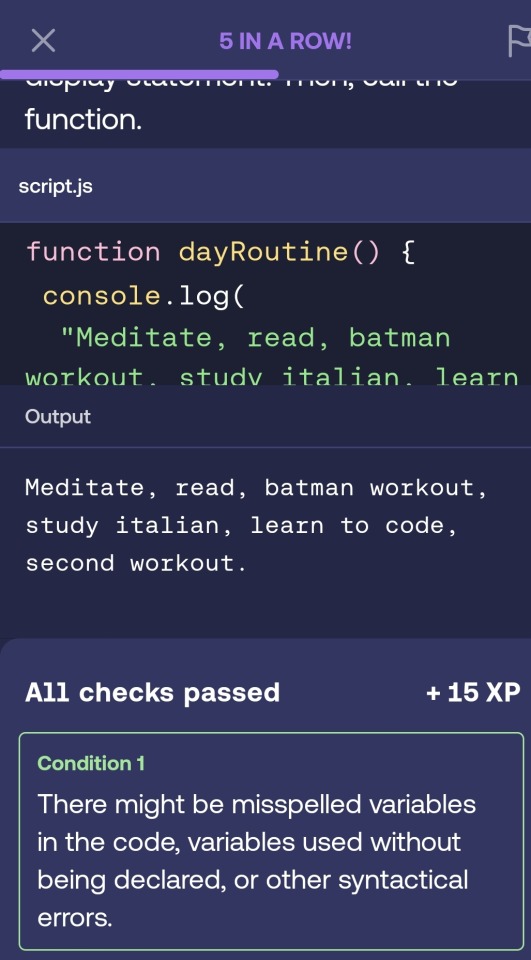

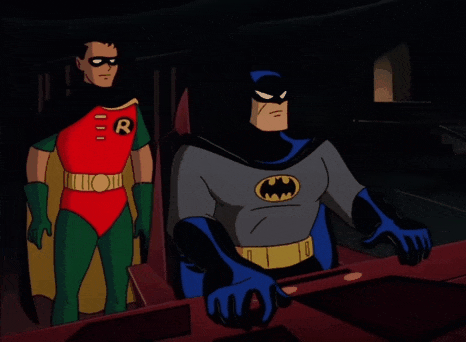
Learning to code with Mimo has been quite fun, it's almost like a duolingo for coding, been ejoying it quite a bit and learning a lot.
#project batman#batman#bruce wayne#martial arts#training#exercise#fitness#work out#kung fu#duolingo#mimo#mimo learn to code#computer science#computer programming#coding#java script#node.js#learn to code#computer skills#tech savy#polymath
12 notes
·
View notes
Text
React Developer Hiring Guide to Hire the Right Talent in 2024: [Tips on Salary Data Points] - Uplers
0 notes
Text
Essential Web Development Tools and Technologies for Interns
As an intern diving into the world of web development, it's crucial to acquaint yourself with the essential tools and technologies that drive the industry forward. These tools not only streamline the development process but also enhance your skills and make you more marketable in the field. Let's explore some of the must-know tools and technologies for interns venturing into web development.https://internshipgate.com/
1. HTML and CSS
HTML (Hypertext Markup Language) serves as the foundation of web development, providing the structure for web pages. Understanding HTML basics is essential for creating content on the web. Coupled with CSS (Cascading Style Sheets), which is used for styling and formatting web pages, interns can create visually appealing and well-structured websites.https://internshipgate.com/
2. JavaScript
JavaScript is the backbone of interactivity on the web. It enables dynamic content, user interaction, and client-side validation. Interns should familiarize themselves with JavaScript basics, including variables, functions, and event handling, to add functionality to web applications.
3. Version Control Systems (VCS)
Version Control Systems like Git are indispensable tools for collaborative development. Interns should learn how to use Git for managing code versions and collaborating with team members. Platforms like GitHub provide a platform for hosting repositories and contributing to open-source projects.
4. Text Editors and Integrated Development Environments (IDEs)
Text editors such as Visual Studio Code and Sublime Text, along with IDEs like IntelliJ IDEA and Eclipse, provide a conducive environment for coding. Interns should explore different editors and IDEs to find the one that suits their workflow best.
5. Responsive Design Frameworks
With the proliferation of various devices and screen sizes, responsive design has become paramount in web development. Frameworks like Bootstrap offer pre-designed templates and components that ensure websites look good on any device. Interns should grasp the concepts of responsive design to create user-friendly experiences.
6. Frontend Libraries
Frontend libraries like React.js and Vue.js facilitate building interactive user interfaces. Interns can leverage these libraries to create dynamic web applications with reusable components and efficient data binding.
7. Backend Technologies
Understanding backend technologies is essential for handling server-side logic and database operations. Technologies like Node.js and Django enable interns to build robust backend systems and RESTful APIs to support frontend applications.
8. Database Management Systems (DBMS)
DBMS like MySQL and MongoDB are crucial for storing and managing data in web applications. Interns should learn database concepts and SQL queries to interact with databases efficiently.
9. APIs and Web Services
Application Programming Interfaces (APIs) enable communication between different software applications. Interns should understand how to consume and create APIs, whether it's fetching data from third-party services or building RESTful APIs for their applications.
10. Testing and Debugging Tools
Testing and debugging are integral parts of the development process. Tools like Chrome Developer Tools and Postman help interns identify and fix issues in their code, ensuring the reliability and performance of their applications.
11. Security Tools
Security is a top priority in web development. Interns should be aware of security best practices and utilize tools like SSL certificates and security plugins to protect their websites from vulnerabilities and attacks.
12. Performance Optimization Tools
Page speed and performance significantly impact user experience and search engine rankings. Interns should utilize performance optimization tools to analyze and improve website speed, such as Google PageSpeed Insights and GTmetrix.
13. Continuous Integration and Deployment (CI/CD) Tools
CI/CD tools automate the process of building, testing, and deploying code changes. Interns should learn how to set up CI/CD pipelines using tools like Jenkins and Travis CI to ensure the reliability and efficiency of their deployment process.
Conclusion
In conclusion, mastering essential web development tools and technologies is vital for interns to kickstart their careers in the field. By familiarizing themselves with HTML, CSS, JavaScript, version control systems, and other tools mentioned above, interns can build a strong foundation and become proficient developers. Continuous learning and exploration are key to staying updated with the evolving landscape of web development.
FAQs (Frequently Asked Questions)
1. What are the best web development tools for beginners?
Beginners can start with HTML, CSS, and JavaScript as foundational tools. They can then gradually explore other tools like Git, Bootstrap, and React.js.
2. How important is version control for web development interns?
Version control is crucial for collaboration and managing code changes. It helps interns track progress, revert to previous versions, and work seamlessly with team members.
3. Which text editor is recommended for web development interns?
Find dream internship that you love to do.
0 notes