#Art Tools
Text
it appears 2024 will continue the trend of art companies proudly representing themselves with the use of art theft generators [aka, AI generators]
original tweet is now deleted, but wacom used a generated image of a dragon for their 2024 lunar new year promo on twitter.
if you're shopping for art tablets, huion, artisul, and XPPen tablets do just as good a job as their wacom equivalents for less, sometimes even half the price.
when you buy a wacom you're paying almost exclusively for the Brand Name, not any actual quality.


#i ave both artisul and huion tablets and they treat me nice with no issues#many people have told me good things about xppen though i haven't personally used one#wacom#art tablets#art tools#2024#i'm a petty wacom hater#ever since they did me dirty by not maintaining my original tablet's drivers anymore
13K notes
·
View notes
Text
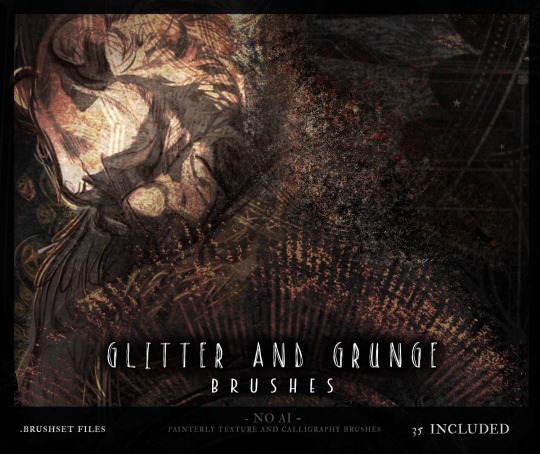
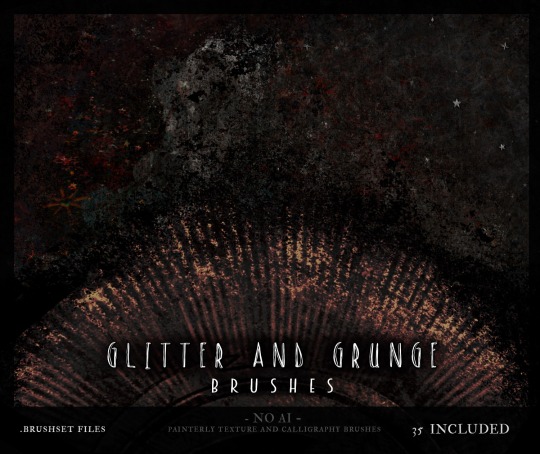
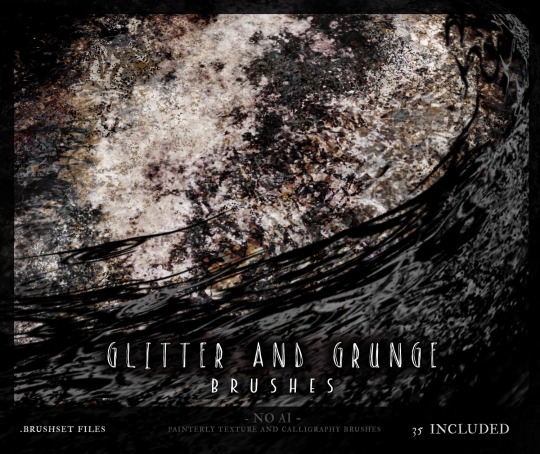

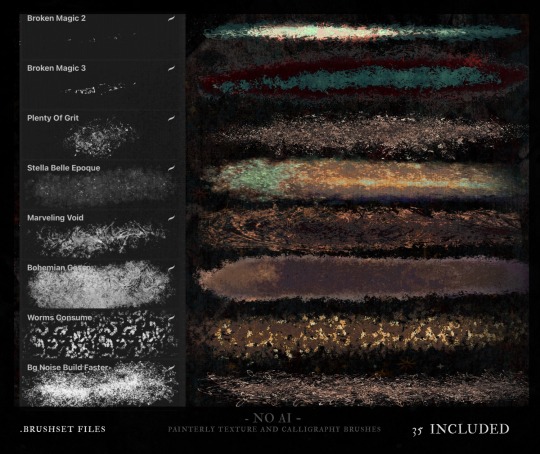

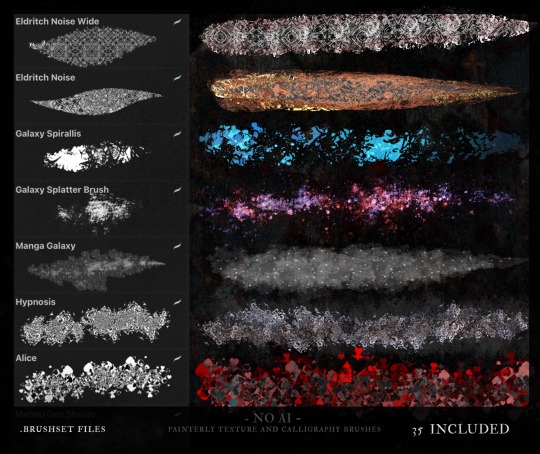
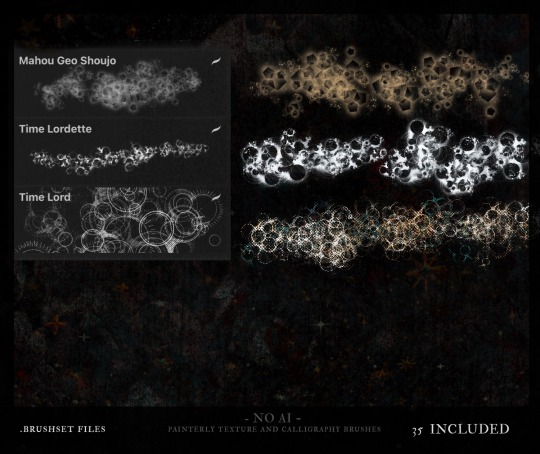

New patreon post is up!
As promised, the procreate brush pack for my glitter and grunge set is now available. If you liked the ready-made textures I offered last month, this is the brush set I made them with.


Also available this month is a preview sketch page of an upcoming omake comic, the PSD file of Chapter 1's cover inks and clipping mask for viewing, or to color for yourself if you so please, and all the original sized files for the character portraits done for the website!
You can snag it all and support the comic production and feed your local rat today!
An even smaller rat has told me that Updates will be resuming next week, starting with an omake comic by my friend and co-writer, Paula.
(Oh wait, not a smaller rat, just a weasel.)
#art#resources#art resources#art help#brushes#digital art#digital brushse#procreate#illustration#lineart#textures#art tools#reference
108 notes
·
View notes
Text
We Don't Gatekeep Art Resources | A Comprehensive List
Here's a list of some of the tools/sites I currently use or have used previously for works/studies. I'll separate it into Software/Utility, Reference, and 'Other' which will be just general things that could help you map out things for your experience with art.
**[Free highlighted in pink, paid highlighted in green. Blue is variable/both. Prices Listed in USD]**
Software/Utility:
2D
Krita Painting app (PC) (my main digital art software on PC for 5+ yrs)
Clip Studio Paint [PC] [CSP 2.0+ allows for 3d modelling within the painting app and a lot of other cool features] [apparently allows up to 6 months free trial]
Procreate (12.99) [iPad/iPad Pro] (the GOAT)
Artstudio Pro [iPad/iPad Pro] (An alternative to Procreate if you enjoy the more traditional art app layout) -- I find this app handy when Procreate is lacking a feature I need, or vice versa. (you can easily transfer files between the two, but keep in mind Procreate's layer limit)
2D "Collaborative Painting/Drawing apps"
Magma Studio
Drawpile
Discord Whiteboard
Gartic Phone (Pretty decent for 2d animation practice, but has a hard limit on frames)
3D
Blender [3D Modelling, Sculpting + Layout] (PC)
Sculptris [PC] (it's an old unsupported version of Zbrush, but can help to get ideas out, and functions better than browser sculpting apps
Nomad Sculpt [iPad/iPad Pro] ($20) Works pretty well if you prefer a mobile setup, but it is a bit intense on the battery life and takes some getting used to
References + Study
Magic Poser [ PC and Mobile ] Has both free and paid versions, I've made do with just the lite version before
Artpose ($9.99) [Iphone + Steam]
Head Model Studio [IPhone] A 3D head, with both a basic blockout version for angles, and a paid version with more detail
Cubebrush [simply search "[keyword] pose reference pack"], they usually have good results + they frequently have sales!
Line of Action [Good for Gesture practice + daily sketching], also has other resources built in.
Quickposes Similar to Line of action, more geared toward anatomy
Drawabox | Perspective Fundamentals Improvement modules (Suggested by @taffingspy )
Sketchfab, this skull in particular is useful, but there is other models that can help you study anatomy as well.
Pinterest can be good, you just have to be careful, usually you're better off just finding reference pack if you have the money, sometimes certain creators have freebies as well
Artstation Marketplace can be decent [make sure to turn on the Aye-Eye filter so it doesn't feed you trash], a colleague of mine recommended this head model for practicing facial blocking, there is also this free version without lighting.
Local Art Museums [Unironically good for studying old "master work" if you're into that, or even just getting some inspiration]
Brushes + Other Useful software:
I personally have used both of these brush packs before making my own
(I actually don't know how to share my daily brush set because I frequently switch between Krita, Procreate, and ASP, but once I figure that out I'll be sure to do that lol)
Marc Brunet's Starter brush pack [Technically free but supporting him for this if you like it is ideal, there's some good brushes]
Dave Greco Brush Pack [$3]
Gumroad in general is a good place to find brushes and art resources. *Note; for Krita specifically, brush packs are a bit weird, so it may require you to find different packs, or import them in a particular way
PureRef [PC] - Reference Compiler/Moodboarding
VizRef ($3.99) [iPad] - Moodboarding/Reference Compiler
Artist Youtubers/Creators that helped me improve/guide me along as a self-taught artist from when I first started digital art to where I am today:
Proko
Marco Bucci
Sinix Design
Sycra
Hardy Fowler
Lighting Mentor
Winged Canvas
Moderndayjames
Swatches
Chommang_drawing
Marc Brunet (YTartschool)
+ Observing a lot of speedpaint art by people whose work I enjoy on social media/youtube, trying to dissect their processes
If you've gotten this far, first of all, congrats, you can read a lot, and second of all, thank you for reading and I hope this helps! I'll continue to come back and update this if I find any new resources in the future, or if my processes change :)
Much Love,
-Remedy (aka "grommy_art")
#art#artwork#digital painting#painting#artists on tumblr#drawing#anime art#sketch#digital illustration#transfem#art tools#art resources#useful websites#small artist#illustration#digital art#artist on tumblr#procreate#my process#my art#krita#art tag#sharing is caring#learning#knowledge#useful stuff#links#reference
34 notes
·
View notes
Note
Girl i love your artwork, Where do you draw? What brushes do you draw with?
I tried to get everything I could!
I use clip studio paint, this doesn't include everything since sometimes loose track of the asset or I make them myself, but here are the ones I like and could get my hands on. <33
80 notes
·
View notes
Text
Decided to make a post about nice art tools/sites i use for anyone who wants to look em up. Ill add more as i find them too
Colorsuplyyy - color picking/palette maker that uses color theory as baseline, really cool and fun to play around
Pexels - photographers provide stock photos for artists to use for free, you can also tip them ;)
Line of Action - practice tool for artistic anatomy and gesture drawing, extremely useful inclusive and simple to use
Film-grab - collection of movie screenshots for poses and mood inspo
24 notes
·
View notes
Photo
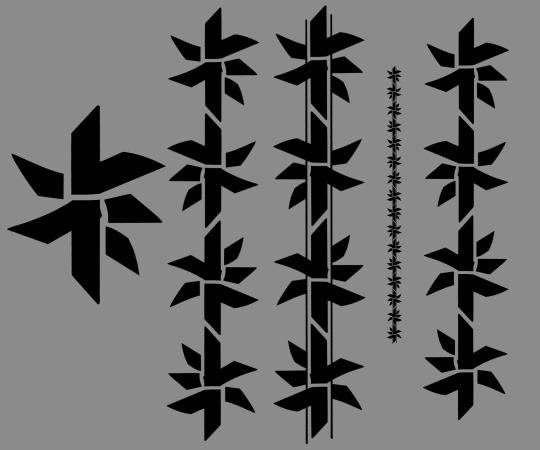
Threw together a couple of procreate brushes for Phee's shirt pattern real quick. It's sloppy and not fully identical to the in-show pattern but it works for me so I'm sharing in case anyone else needs it! png non-brush files included
> dropbox
96 notes
·
View notes
Text
Phi Caliper
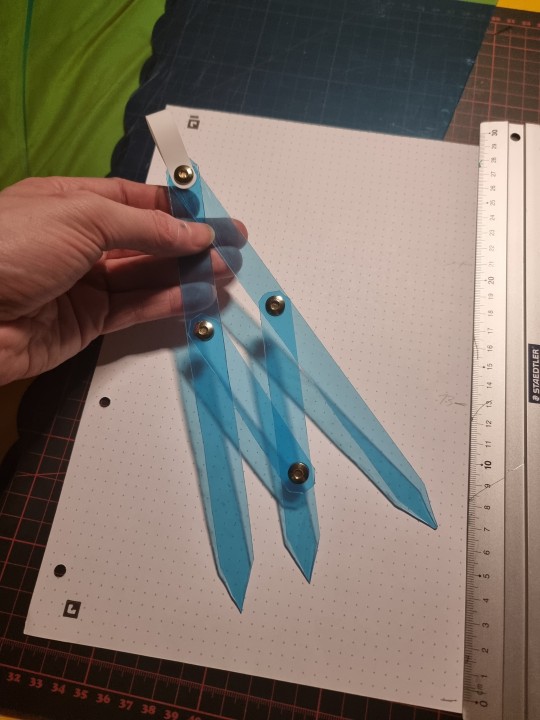

Today I crafted a tiny phi/golden ratio caliper with PVC foil and 4 rivets.
#phi#caliper#phi caliper#crafting#crafts#art#golden ratio#fibonacci#artist#math#mathematics#tools#math tools#art tools
70 notes
·
View notes
Note
so what art instruments do you use?
Regular cheap graphite pencils and erasers for sketching
I have no idea what my fine liners are, they were Christmas gifts
And I use copic markers, although, I plan to buy some Ohuhu markers soon too
Also a regular white gel pen
If it’s digital I just used Ibis Paint X
#art#artists on tumblr#digital art#digital artist#traditional art#traditional artist#art tools#answered anon#answered asks
8 notes
·
View notes
Text
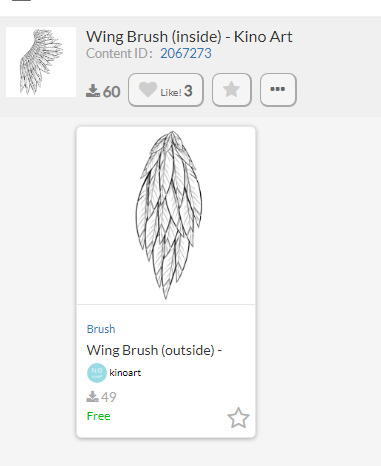
I'm just trying to make a brush 👌✨
7 notes
·
View notes
Text

https://www.instagram.com.atellier. olivae
15 notes
·
View notes
Text
10 Best Web Designer Tools for 2023
#webdesigner#design#webdevelopment#webdev#tools#tool#digitalart#community#uxdesign#uidesign#GraphicDesign#GraphicDesigner#graphicsdesign#photoshop#photo#creative logo#graphic designer#logotype#art tools#power tools#coding#code#html#java#javascript#developer#technology#codex#today on tumblr#make money today
23 notes
·
View notes
Text

Attunement crest graphic wallpapers went up for this month's Patreon rewards


As well the full original working resolution of the death tarot illustration and a new texture pack that includes some background backdrops and full page fills I made for gutter decoration on some of the later comic pages that are maybe a bit more moody and grim.
you can head over to the Solivaga Patreon and snag them, or if you just want to support your local artist working hard to bring you comic and art, that, too, is very appreciated.
A link for you
58 notes
·
View notes
Note
What drawing App do you recommend for beginners?
Looking something better then MS Paint and simple to use.
Agh what the heck, might as well give some help to growing digital artists
Most of the time when people ask about any art programs to use I recommend mostly free ones. It can take a bit to use a new art program, and even then it might not be suited for you, so you don’t have to waste your money on a program that you don’t like. Plus, there are a lot of free art programs that are really good
Two programs that I use are IBSPaint and Firealpaca, both of which are free*
Firealpaca is only on Mac and PC but it’s a really nice program and really forgiving on lower end computers. They update their brush gallery constantly so you can find practically any brush you need
IBSPaint is on IOS, Android, Mac, and PC. It’s very responsive on both devices I’ve used it on, though the pressure sensitivity can be a bit sensitive. It’s great for creating comics as well as it has a whole tool for that. Most of its products are available to you, though there is a pro version to which it can give you more tools, but I feel that this isn’t entirely needed. On computer however, it restricts you to only an hour of screen time, making you have to pay for the pro version if you want to draw on it for longer, luckily it’s not that expensive (~$25 CAD)
There’s a lot of other really good free programs out there, but none that fit me personally, and these might not fit you either. Art devices are always hit or miss, don’t be upset when you don’t find the right one right away
35 notes
·
View notes
Text
GUYS!!! GUYS!!!!! GUYYYYYS!!!!!!
I FOUND B.E.N!!!
HE’S BEEN CUBED!!!😭
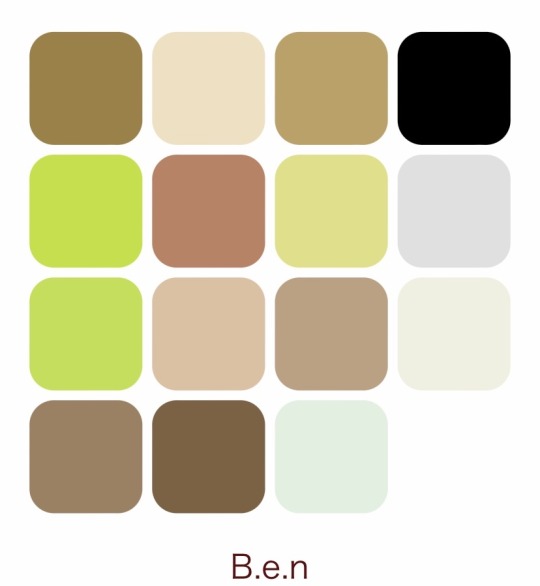
To honest though I thought it was really funny that I got these colors when I typed in his name
This👇🏻 was the thingy I used, it a color generator and u can type things in a search bar then it gives ya color palette
Anyway ya I thought that was cool, I’ve been playing with it for awhile today…….awhile
5 notes
·
View notes
Text

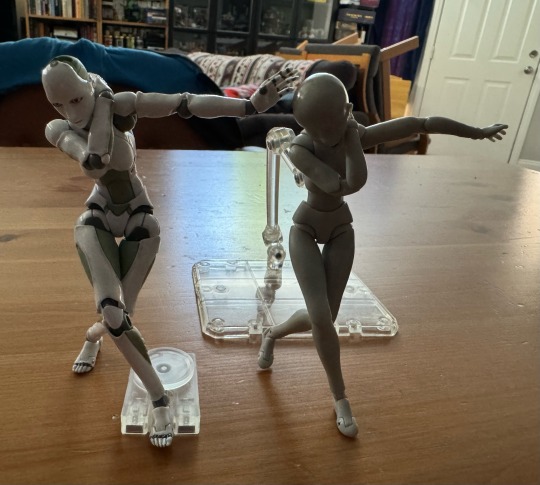


I got myself some birthday presents.
I’ve had the Body-Chan for a long time, but she really doesn’t bring a whole lot of flexibility to the table. I’ve always griped about the shoulders - especially considering Body-Kun doesn’t have this problem >:( - but there’s a lot of stiffness in those key joint areas that make it impossible to get nice natural poses.
This might not be an issue for better artists, but after I get a nice gesture I have a tendency to second guess myself with the structure. :) Body-Chan exacerbated the problem because I’d turn to her support.
So! Meet TOA. I don’t know if you can see from the pictures but there is absolutely a marked improvement. Like Body-kun, they gave them nicely articulated shoulders and added an additional torso “spine” segment to give their back more of a natural curve. The hips have a lot more movement and even down to the knees and ankles there’s a lot of nice twist.
The material is… odd. Kind of rubbery? I’m concerned it might make me inclined to push the limits. It isn’t really fair to compare my original release body-Chan since V1 is so so brittle - but later versions, such as the black series, have a more solid, matte feel and I think I might prefer that more. Body-kun and chan also both suffer from loose-joint syndrome, though, which TOA seems to have gratefully escaped.
Proportions are mostly balanced and I am amused by the edgy emo hair. :> The magnetic foot brace is an elegant solution but does limit what you can do. I also like that I can make them flat as a washboard or stack them if I want. :x
For the price I do kind of wish I’d at least been given a nice case to hold TOA’s bits in, and I’m grateful I already have a few Body-Chans to steal props from, but otherwise! Definitely worth the upgrade just for the flexibility. I might consider getting another one, though I’ll probably be able to get away with the two body-chans as proxy for now. ((😇 Shhhhh.))
The yuzu marmalade is for a mascarpone filling I’ll be making. :> The seller I was getting cloudberry jam from stopped selling it, so I thought I’d try something new. ((Maybe a bad idea, lmao. We’ll see.))
3 notes
·
View notes
Note
Youre art is Amazing ! May i ask what pencils and program you use to create it? I love the texture so much!
Thank you so so much!
I often use Photoshop for my digital art, and as for the brushes, they're a combination of the built-in Kyle T. Webster brushes that are included in Creative Cloud and some others that I refined to make them more like my favorite traditional tools.
Have a wonderful day!
Find me here: Instagram | Website & Portfolio
21 notes
·
View notes