#Android Apps for Business Use
Text
20 Best Android Apps For Business Use
Gone are the days when apps were used for communication or entertainment, business apps are equally important now. As the world is growing digital, most businesses are investing heavily in apps, especially Android apps being one of the most popular.
Business applications help employees use the right tools to connect with the customers to make the most out of the business and technology…

View On WordPress
0 notes
Text
Before loading up the video game I decided to fuck around with my new phone now that Apple let me back into my account after 5 fucking weeks.
On one of the phone calls the person had mentioned I would need an eSim for the iphone (god I hate even admitting I bought an iphone) and so I was like okay, add to the mental list I need to contact my provider to ask how to get that.
I'm with a budget provider because I never leave my house (and also... $24 a month) but I quickly discovered just now they don't support eSims. Phones need to be "compatible" in order to use their service. I PANICKED. I bought this phone outright (open box, but still) and spent FIVE WEEKS fighting with Apple to let me back into my account and now I find out it's NOT EVEN COMPATIBLE?!
Anyway, I googled it, apparently American iphone 14's use eSim but in Canada they use actual sim cards. Lord, let me tell you, my hands shook while I pried the case off it to see if there was a fucking sim card slot or not. With how my life goes, I fully expected there to not be one.
Miraculously... there is. I removed my sim from my android and put it in the iphone and it worked, I don't even need to do anything it seems, because within 5 seconds I got cell phone service.
I would have cried if it wasn't compatible and I had to go up to a big telecom and pay $100 a month. This is typical of my impulsiveness - I have been mentally pondering switching to iphone for over a year but did zero research on it and so never considered that it may not be compatible with my carrier. The actual purchase was an impulse of its own. My house had just sold and my android phone was pissing me off so I went for it without putting much more thought into it. And then the 5 weeks of account problems where the phone was unusable because you can't use iphones unless you sign into an apple id, and I only have one email (I tried to think of a new one but couldn't), and I didn't want to lose all my media from when I had an ipod touch.
Apple customer service was horrible and they truly don't care about customers and it was such a stressful 5 weeks. I had given up hoping I'd get into my account and resigned to having a bricked new phone until I could come up with a new email address and then I'd have to see about begging Apple to reimburse me with store credit to replace the things I lost (the most important being Carl Sagan's Cosmos series).
Anyway.
My heart is still racing.
My friend has been bugging me lately to get my new phone set up and going (I have to log into all the apps, arrange them etc) cuz she really wants to facetime with me and such and not have to make me get my work phone to do it. She's sleeping right now before work tonight so when I know she's up and getting ready for work I'mma be like "hey" because she keeps asking when my text bubble is going to turn blue (for imessage) :')
Anyway so that was a wild ride tonight. I'm going to actually load up the game now lol fuck
#i've hated apple since i was 12#idek why really. i hate how proprietary they are. the no-third-party-apps thing always rubbed me the wrong way#i just hate their business philosophy. it's overpriced and stupid#but we use iphones for work and i like the navigation better and idk i've had a few androids and they all bother me#it's good to know that all I need to do is move the sim back and forth and I can switch between phones at will though#everything in my life is needlessly difficult and I can't believe my phone actually uses a sim card and I didn't just fuck myself out $$$#personal
0 notes
Text
I don't think people realize how absolutely wild Linux is.
Here we have an Operating system that now has 100 different varieties, all of them with their own little features and markets that are also so customizable that you can literally choose what desktop environment you want. Alongside that it is the OS of choice for Supercomputers, most Web servers, and even tiny little toy computers that hackers and gadget makers use. It is the Operating System running on most of the world's smartphones. That's right. Android is a version of Linux.
It can run on literally anything up to and including a potato, and as of now desktop Linux Distros like Ubuntu and Mint are so easily to use and user friendly that technological novices can use them. This Operating system has had App stores since the 90s.
Oh, and what's more, this operating system was fuckin' built by volunteers and users alongside businesses and universities because they needed an all purpose operating system so they built one themselves and released it for free. If you know how to, you can add to this.
Oh, and it's founder wasn't some corporate hotshot. It's an introverted Swedish-speaking Finn who, while he was a student, started making his own Operating system after playing around with someone else's OS. He was going to call it Freax but the guy he got server space from named the folder of his project "Linux" (Linus Unix) and the name stuck. He operates this project from his Home office which is painted in a colour used in asylums. Man's so fucking introverted he developed the world's biggest code repo, Git, so he didn't have to deal with drama and email.
Steam adopted it meaning a LOT of games now natively run in Linux and what cannot be run natively can be adapted to run. It's now the OS used on their consoles (Steam Deck) and to this, a lot of people have found games run better on Linux than on Windows. More computers run Steam on Linux than MacOS.
On top of that the Arctic World Archive (basically the Svalbard Seed bank, but for Data) have this OS saved in their databanks so if the world ends the survivors are going to be using it.
On top of this? It's Free! No "Freemium" bullshit, no "pay to unlock" shit, no licenses, no tracking or data harvesting. If you have an old laptop that still works and a 16GB USB drive, you can go get it and install it and have a functioning computer because it uses less fucking resources than Windows. Got a shit PC? Linux Mint XFCE or Xubuntu is lightweight af. This shit is stopping eWaste.
What's more, it doesn't even scrimp on style. KDE, XFCE, Gnome, Cinnamon, all look pretty and are functional and there's even a load of people who try make their installs look pretty AF as a hobby called "ricing" with a subreddit (/r/unixporn) dedicated to it.
Linux is fucking wild.
3K notes
·
View notes
Text
An adversarial iMessage client for Android
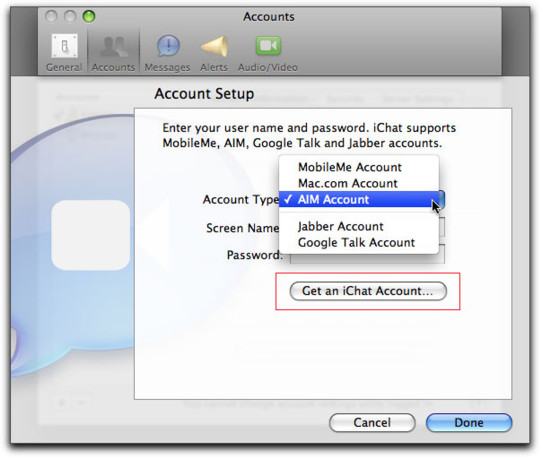
Adversarial interoperability is one of the most reliable ways to protect tech users from predatory corporations: that's when a technologist reverse-engineers an existing product to reconfigure or mod it (interoperability) in ways its users like, but which its manufacturer objects to (adversarial):
https://www.eff.org/deeplinks/2019/10/adversarial-interoperability
"Adversarial interop" is a mouthful, so at EFF, we coined the term "competitive compatibility," or comcom, which is a lot easier to say and to spell.
Scratch any tech success and you'll find a comcom story. After all, when a company turns its screws on its users, it's good business to offer an aftermarket mod that loosens them again. HP's $10,000/gallon inkjet ink is like a bat-signal for third-party ink companies. When Mercedes announces that it's going to sell you access to your car's accelerator pedal as a subscription service, that's like an engraved invitation to clever independent mechanics who'll charge you a single fee to permanently unlock that "feature":
https://www.techdirt.com/2023/12/05/carmakers-push-forward-with-plans-to-make-basic-features-subscription-services-despite-widespread-backlash/
Comcom saved giant tech companies like Apple. Microsoft tried to kill the Mac by rolling out a truly cursèd version of MS Office for MacOS. Mac users (5% of the market) who tried to send Word, Excel or Powerpoint files to Windows users (95% of the market) were stymied: their files wouldn't open, or they'd go corrupt. Tech managers like me started throwing the graphic designer's Mac and replacing it with a Windows box with a big graphics card and Windows versions of Adobe's tools.
Comcom saved Apple's bacon. Apple reverse-engineered MS's flagship software suite and made a comcom version, iWork, whose Pages, Numbers and Keynote could flawlessly read and write MS's Word, Excel and Powerpoint files:
https://www.eff.org/deeplinks/2019/06/adversarial-interoperability-reviving-elegant-weapon-more-civilized-age-slay
It's tempting to think of iWork as benefiting Apple users, and certainly the people who installed and used it benefited from it. But Windows users also benefited from iWork. The existence of iWork meant that Windows users could seamlessly collaborate on and share files with their Mac colleagues. IWork didn't just add a new feature to the Mac ("read and write files that originated with Windows users") – it also added a feature to Windows: "collaborate with Mac users."
Every pirate wants to be an admiral. Though comcom rescued Apple from a monopolist's sneaky attempt to drive it out of business, Apple – now a three trillion dollar company – has repeatedly attacked comcom when it was applied to Apple's products. When Apple did comcom, that was progress. When someone does comcom to Apple, that's piracy.
Apple has many tools at its disposal that Microsoft lacked in the early 2000s. Radical new interpretations of existing copyright, contract, patent and trademark law allows Apple – and other tech giants – to threaten rivals who engage in comcom with both criminal and civil penalties. That's right, you can go to prison for comcom these days. No wonder Jay Freeman calls this "felony contempt of business model":
https://pluralistic.net/2023/11/09/lead-me-not-into-temptation/#chamberlain
Take iMessage, Apple's end-to-end encrypted (E2EE) instant messaging tool. Apple customers can use iMessage to send each other private messages that can't be read or altered by third parties – not cops, not crooks, not even Apple. That's important, because when private messaging systems get hacked, bad things happen:
https://en.wikipedia.org/wiki/2014_celebrity_nude_photo_leak
But Apple has steadfastly refused to offer an iMessage app for non-Apple systems. If you're an Apple customer holding a sensitive discussion with an Android user, Apple refuses to offer you a tool to maintain your privacy. Those messages are sent "in the clear," over the 38-year-old SMS protocol, which is trivial to spy on and disrupt.
Apple sacrifices its users' security and integrity in the hopes that they will put pressure on their friends to move into Apple's walled garden. As CEO Tim Cook told a reporter: if you want to have secure communications with your mother, buy her an iPhone:
https://finance.yahoo.com/news/tim-cook-says-buy-mom-210347694.html
Last September, a 16-year old high school student calling himself JJTech published a technical teardown of iMessage, showing how any device could send and receive encrypted messages with iMessage users, even without an Apple ID:
https://jjtech.dev/reverse-engineering/imessage-explained/
JJTech even published code to do this, in an open source library called Pypush:
https://github.com/JJTech0130/pypush
In the weeks since, Beeper has been working to productize JJTech's code, and this week, they announced Beeper Mini, an Android-based iMessage client that is end-to-end encrypted:
https://beeper.notion.site/How-Beeper-Mini-Works-966cb11019f8444f90baa314d2f43a54
Beeper is known for a multiprotocol chat client built on Matrix, allowing you to manage several kinds of chat from a single app. These multiprotocol chats have been around forever. Indeed, iMessage started out as one – when it was called "iChat," it supported Google Talk and Jabber, another multiprotocol tool. Other tools like Pidgin have kept the flame alive for decades, and have millions of devoted users:
https://www.eff.org/deeplinks/2021/07/tower-babel-how-public-interest-internet-trying-save-messaging-and-banish-big
But iMessage support has remained elusive. Last month, Nothing launched Sunchoice, a disastrous attempt to bring iMessage to Android, which used Macs in a data-center to intercept and forward messages to Android users, breaking E2EE and introducing massive surveillance risks:
https://www.theverge.com/2023/11/21/23970740/sunbird-imessage-app-shut-down-privacy-nothing-chats-phone-2
Beeper Mini does not have these defects. The system encrypts and decrypts messages on the Android device itself, and directly communicates with Apple's servers. It gathers some telemetry for debugging, and this can be turned off in preferences. It sends a single SMS to Apple's servers during setup, which changes your device's bubble from green to blue, so that Apple users now correctly see your device as a secure endpoint for iMessage communications.
Beeper Mini is now available in Google Play:
https://play.google.com/store/apps/details?id=com.beeper.ima&hl=en_US
Now, this is a high-stakes business. Apple has a long history of threatening companies like Beeper over conduct like this. And Google has a long history deferring to those threats – as it did with OG App, a superior third-party Instagram app that it summarily yanked after Meta complained:
https://pluralistic.net/2023/02/05/battery-vampire/#drained
But while iMessage for Android is good for Android users, it's also very good for Apple customers, who can now get the privacy and security guarantees of iMessage for all their contacts, not just the ones who bought the same kind of phone as they did. The stakes for communications breaches have never been higher, and antitrust scrutiny on Big Tech companies has never been so intense.
Apple recently announced that it would add RCS support to iOS devices (RCS is a secure successor to SMS):
https://9to5mac.com/2023/11/16/apple-rcs-coming-to-iphone/
Early word from developers suggests that this support will have all kinds of boobytraps. That's par for the course with Apple, who love to announce splashy reversals of their worst policies – like their opposition to right to repair – while finding sneaky ways to go on abusing its customers:
https://pluralistic.net/2023/09/22/vin-locking/#thought-differently
The ball is in Apple's court, and, to a lesser extent, in Google's. As part of the mobile duopoly, Google has joined with Apple in facilitating the removal of comcom tools from its app store. But Google has also spent millions on an ad campaign shaming Apple for exposing its users to privacy risks when talking to Android users:
https://www.theverge.com/2023/9/21/23883609/google-rcs-message-apple-iphone-ipager-ad
While we all wait for the other shoe to drop, Android users can get set up on Beeper Mini, and technologists can kick the tires on its code libraries and privacy guarantees.

If you'd like an essay-formatted version of this post to read or share, here's a link to it on pluralistic.net, my surveillance-free, ad-free, tracker-free blog:
https://pluralistic.net/2023/12/07/blue-bubbles-for-all/#never-underestimate-the-determination-of-a-kid-who-is-time-rich-and-cash-poor
#pluralistic#multiprotocol#interoperability#adversarial interop#beeper#reverse engineering#blue bubbles#green bubbles#e2ee#end to end encrypted#messaging#jjtech#pypushbeeper mini#matrix#competitive compatibility#comcom
1K notes
·
View notes
Text
8 free android games with no ads and no in-app purchases
(note for those using screenreaders: all images in this post are screenshots of the game currently under discussion. unfortunately i struggle much more with describing images than with games.)
1. CoffeePack

you know those addictive little merge-style games that are fun except for being completely overloaded with ads? it's like that, but without the ads. trays of coffee come in three at a time, and you put them into the grid to make full trays of six of the same kind.
you can download CoffeePack here.
2. Fast like a Fox

this one's a fun little platformer with a unique control method—you make the fox run by tapping the back of your phone! (there is an option to change that to something more normal, though.) true to the name, speed is very important here. you're not on a timer unless you're trying to get the third gem of a level, but the game keeps track of your record times.
you can download Fast like a Fox here.
3. Simon Tatham's Puzzles

it might not be visually impressive, but there's no funny business here. you came for puzzles, and that's what you're getting. there's a huge number of puzzles included in the app (under different names from their usual, admittedly), and you can customize the difficulty all you want.
you can download Simon Tatham's Puzzles here.
4. Stray Dog: Bone Quest
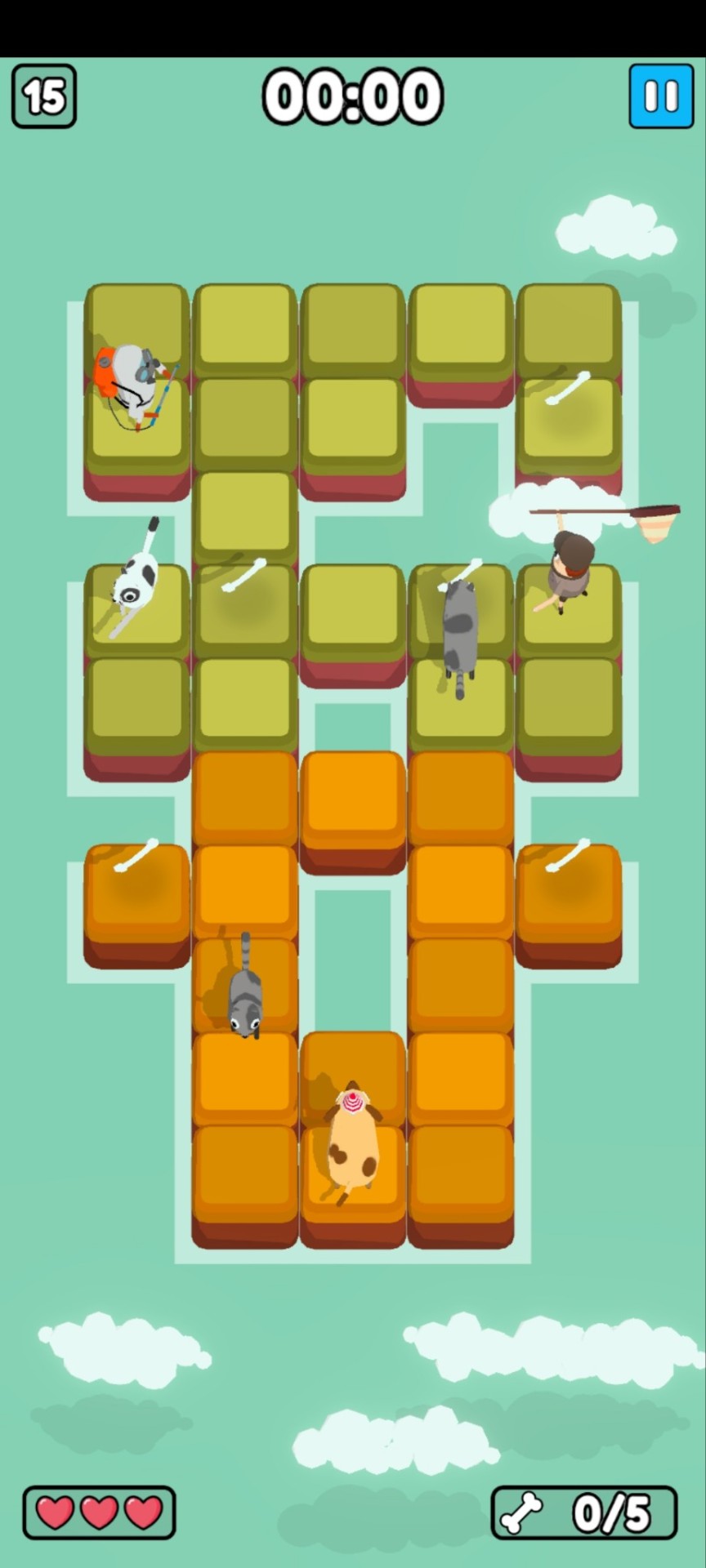
this is another puzzle game, but it's more timing based. you need to maneuver the dog around each level to collect all the bones on the ground while avoiding hostile cats and humans.
you can download Stray Dog: Bone Quest here.
5. Unciv

it's civilization 5 for your phone. i'm sure you know what civilization 5 is.
you can download Unciv here.
6. WordSmith

word game fans, don't think i've forgotten you! in WordSmith, you're given an assortment of letters that are color coded as starts of words, ends of words, intersections (taking priority over starts and ends), and middles of words, and tasked to put them all into a crossword. there are several difficulty settings, and the timer in the bottom right corner is completely ignorable if you so choose.
you can download WordSmith here.
7. Cobble Climber

this one's very simple! your character climbs up the wall on the side of the screen, and you tap to have them jump to the other side to avoid rocks. the goal is to see how far you can go!
you can download Cobble Climber here.
8. Curve Quest – Endless Game

in this game, you control a ball that travels along a line, switching directions whenever you tap the screen. the line starts out straight, but becomes more and more curved over the course of play. you're also under constant bombardment from obstacles you need to protect your ball from, and there are occasional power ups on one end of the line or the other.
you can download Curve Quest – Endless Game here.
351 notes
·
View notes
Text
And yes. These are all characters from my demon summoning assassin novel, 7 Deadly Habits of the Modern Demon Summoner.
Which is COMPLETELY FREE to download on the free Kindle app (available for iOS, Android, tablet, etc. on the app store) from February 22nd to February 26th!
eBook only, but if you download it for free now, and like it, then you can always buy the physical copy to have on your shelf :D
Link here.
Full description below. I'd appreciate a reblog/signal boost, because I don't want anyone to miss grabbing the book while it's most accessible. But also vote on which one you think is the worst, because I promise you, they are much, much, much worse in the actual novel.
Anyway. Thanks for listening. Sorry to bother. But not that sorry.
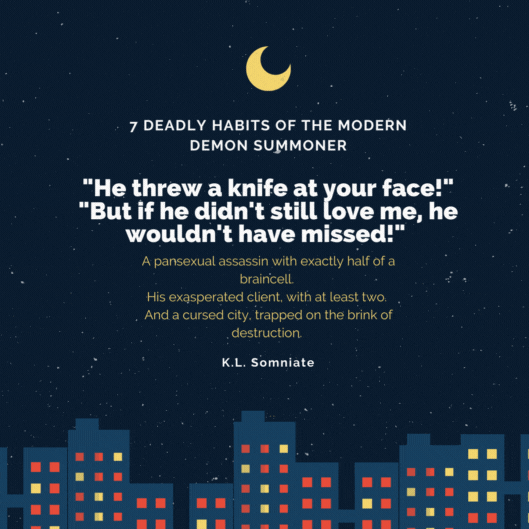
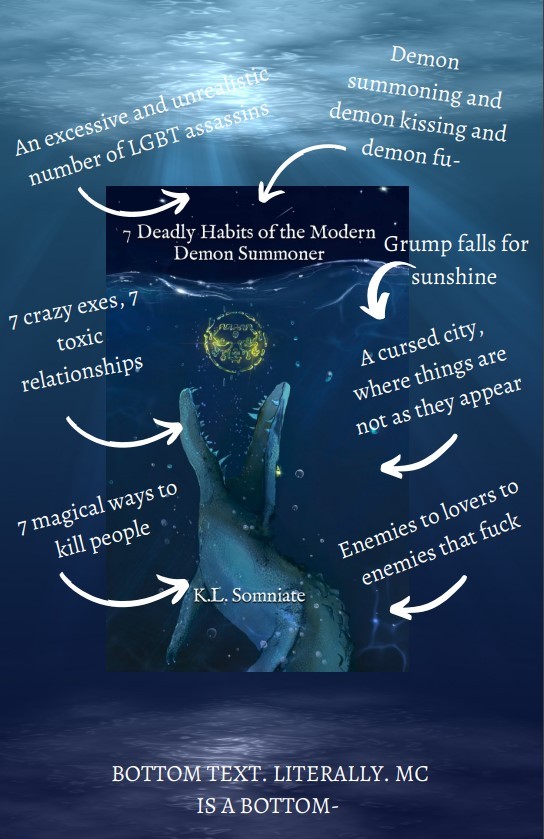
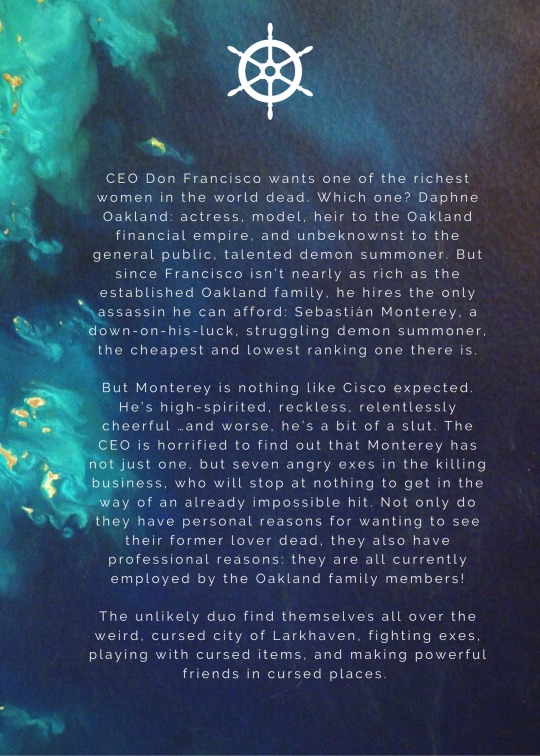
Transcription in case the photo does not load:
Twenty-three-year-old CEO Don Francisco wants one of the richest women in the world dead. Which one? Daphne Oakland: actress, model, heir to the Oakland financial empire, and unbeknownst to the general public, talented demon summoner. But since Francisco isn’t nearly as rich as the established Oakland family, he hires the only assassin he can afford: Sebastián Monterey, a down-on-his-luck, struggling demon summoner, the cheapest and lowest ranking one there is.
But Monterey is nothing like Cisco expected. He’s high-spirited, reckless, relentlessly cheerful …and worse, he’s a bit of a slut. The CEO is horrified to find out that Monterey has not just one, but seven angry exes in the killing business, who will stop at nothing to get in the way of an already impossible hit. Not only do they have personal reasons for wanting to see their former lover dead, they also have professional reasons: they are all currently employed by the Oakland family members!
To make matters worse, Monterey finds out the Oaklands are each protecting a demon ritual artifact for Daphne. When brought together, all 7 can be used to summon a demon more powerful than any currently contracted on earth. If he is to carry out this hit at all, he’ll have to interfere with the summon by stealing every artifact, and maybe even summon the demon before Daphne can.
But that's only if none of his exes kill him first!
And here's some lovely art of the MC, Rey, which I commissioned from the talented @marcissistv (Twitter).

#writing#writers on tumblr#spilled ink#literature#bookblr#book recs#fantasy#romance#enemies to lovers#demons#assassins#remember that being mean to me bc i rudely leapt thru ur tumblr living room window is homophobic#dont be homophobic today#dont bully me for setting your dashboard on fire and leaving a trail of ashes on the carpet#i have an excuse which is that im a creative and that makes me a little evil
802 notes
·
View notes
Note
I've been meaning to ask this question but never have. The quality of your photos is just amazing; not simply in the subject (the beautiful and stunning you) but the image quality, the lighting, and the colours.
My question is what do you use to take these photos? Is it a digital SLR, a phone app in particular you'd recommend, etc. And do you ever use post production to improve contrast, crop the frame, blur backgrounds, etc?
I mainly would like to say that I'm always seriously impressed with what you post here, and thanks!
Aww thank you!
I just use my phone. I find that the cameras on phones are such amazing quality nowadays, it's sufficient for what I need it for. Currently, I have a Galaxy S23 Ultra (sorry iPhone peeps, I'm an android girl 🤣🤷🏻♀️) and I just use the camera, no app.
We do have a few digital professional cameras, but my husband just likes to use those for landscape photos 🤣🏔🌄🏞
I have a pretty specific style and I think post-production is GOLD--but I don't mean filters and beautifying effects. I'm a stickler about framing, lighting, background (it makes me crazy to have a cluttered background), sharpness, and saturation. If it's b&w, then I tend to prefer high contrast. Shadow and light are just amazing props.
And the context. The story. The authenticity of the photo. That's all super important to me too.
I think attitude is important. I don't shoot unless I feel inspiration. I actually used to shoot a lot more, but since life has been very busy, I don't force it. I do it when it makes me happy or if an idea really needs to be played out to satisfy my curiosity/creativity.
There's currently a beautifully edited shot that I'm mulling over posting for Halloween. It's full nudity, which I dont post much at all. But I usually will post full nudity when I just think the photo is stunning.....so we shall see 🤔
I sometimes wish I had a camera person because some shoots are just hard to frame and execute by yourself.
Here's an example of one of my favorite sets. The framing, lighting, background...just a favorite all around.


209 notes
·
View notes
Note
I am curious since I've seen stuff of yours mentioning the worldbuilding work being important (and because your Young Wizard series was hugely influential in the way I build worlds): Where do you put all the worldbuilding work? A notebook? A Google Doc? A file somewhere on a computer? Scattered sticky notes? Messages to friends? Do you try to keep it all organized?
I have no choice but to keep it organized, because if I don't, I'm screwed. :) ...And this isn't just a side effect of being 70+, but of having numerous projects going at once, all in wildly varying stages of development... and ideas for any of them are likely to pop up at any time.
Over time I've learned to keep separate projects' notes well separated from one another, to prevent confusion. Additionally, some kinds of notes are better for some projects than others. If the worldbuilding is mostly to do with character business and stuff going on inside people's brains, something that supports long-format typed notes will be best. For something that needs artwork, drawings, diagrams or calculations, something more graphics-oriented may work better. I usually find out what works best as as I go along, and stage newer notes accordingly.
In the past I've often used (physical) notebooks, but I don't any more, as it takes more effort than I care to expend to move things off the paper and onto the screen / into the file. (For those wondering: I normally compose directly into the computer, either by typing or [Dragon Anywhere-mediated] dictation. If a piece of work is giving me more trouble than usual, I'll sometimes break down and compose on paper, with a fountain pen: thanks for the hint, @neil-gaiman. Sometimes slowing things down does make a difference) :) ...Then I read the pen-generated material into the machine.
Probably the modality I use most often now for worldbuild material is Scrivener, for reasons I discussed a little over here the other day. It lets you store notes alongside your prose material, or in a research "folder" down at the bottom of your project: and it keeps it all together.
But I'm not always sitting down in front of the machine. Sometimes ideas pop out when you're on the road: or you're working on one project and something pertinent to another one comes up. So at such times I use:
Evernote. It syncs seamlessly among all the devices I use, and you can get at it from wherever you are in a browser or from a smartphone or tablet.
A voice recording app. I've got one in the iPad and one on my phone. If I'm somewhere without broadband and can't use Dragon, the saved audio can be fed into it later. Dragon'll then transcribe what I said and email it to me for inclusion in whatever note-keeping software I'm using. Right now on the iPad I'm using an app called Voice Recorder, and on the (Android) phone one that (mysteriously) also called Voice Recorder.
These are desperately handy for when an idea comes to you in the middle of the night and your handwriting's not to be trusted or you don't want to turn on the light for fear of waking up whoever else is in the bed. Fumble around for the recorder, turn it on, mumble your note in and go back to sleep. Just make sure you've actually turned it on. And off. :)
Sticky notes. I do use them, but I don't let them sit around: it's too easy for a passing breeze to blow them off the table / desk / whatever and under the fridge, where you'll never see them again. These normally get transcribed into electronic storage immediately, or stuck onto my desk in a spot where they have to be dealt with immediately; or (in the case of really important notes) stapled to several others that in same cases have been there for years. ...Notes not immediately transcribed get stuck into a notebook which I clean out carefully once a month, along with the other note-taking apps.
Another kind of sticky notes, of which I'm really fond, is this app for the iPad, called Tatter. It allows you to open multiple "notebooks" that can house what seem to be an unlimited number of stickies. Supports images, as well.

A wiki on a stick. If there's a lot of data coming down the pipeline at once, it's handy to have something to stick it into in which short articles can be linked easily to one another. You can export / cut-and-paste these into your main work file as necessary. Then at the project's end, you just zip the wiki's contents up and put it away somewhere, on disk or in the cloud, as you prefer. (Because who knows what its contents might come in handy for, some years from now...?) TiddlyWiki is good tor this kind of thing.
Anyway: the secret of successfully managing an array of note-taking methods like this is to set aside a day once a month to go through them all, making sure that notes that are worth something will be tucked safely into the project file associated with them. If you're not using a program like Scrivener that provides its own storage, this space can as easily be a folder on your desktop, or even a series of printouts. But the most important thing: back them up somewhere safe. Worldbuilding notes are some of the most painful to lose. ...I keep a set of mine in Dropbox, and an additional set in my laptop, and once a month I email a zipfile of the most crucial ones to myself.
If this sounds like a lot of work: that's as may be... but it's worth it. I mean, we're talking worlds here. Until they're safely out where people can see them on paper or on the screen, you are their only guardian.
At any rate: HTH!
173 notes
·
View notes
Note
ARIIIII HI HELLO HEY !!! i got a bit busy (i hate assessments) but I'm back and I will soon read all the things I added to my tbr that you posted !! soooo excited hehe :3
I wanted to ask how you guys are playing phanpara.... i also want to see all the fun stuff and play.. ☹☹ manifesting the banners for you so you get them easily <333
- ❄ anon
❄️ ANON MY LOVE !! welcome back!!!! :3 i hope your assessments went well…. i’m proud of you for working hard 🫂🫂🫂 AND PLS don’t feel any pressure w the tbr, my fics will always be here when you have the time !!! <3333
BUT YES . phanpara ….. i’m not gonna lie to you anon getting it downloaded on ios was a whole trial of will but 😭😭 it’s actually. fairly simple. it’s easier on android (you just need to download a bunch of apps to emulate it!!) but on ios you need to manually change your appstore region to japan. and then download a vpn app. the biggest downside w ios is that there aren’t really any good translator apps!! :(( on android you can get bubble translate which lets you translate on screen text really easily…. but you won’t get anything like that on ios. so you won’t understand what the characters are saying (unless you take screenshots and throw them into an image translator)….
buuut if you’re still fine with that!! (assuming you have ios and not android)…. then i’ll leave the instructions down below :33 i’ll try to make them as clear as possible but just ask if you have any more questions!! i’d love to help!!! phanpara is sm fun…
ok so . here are all the steps !!
1) make a new appstore account!!
this step is easy :3 … i don’t. remember how i did it tho. pretty sure you just go to the appstore browser page?? or something.., and then you obv just need to add a name and a functional email address!
when you’ve made a new account, make sure that your ios is logged into it . just go to settings -> click your profile -> click on the appstore icon -> log out from your usual account and log in on the new one!! then you just need to press ”show account” to go to the next step.
2) change your region to japan!!
this is the complicated step. it’s not really that complicated though it just took me a while to figure it out 😭😭 you can use this site for reference if my descriptions confuse you lol
when you try to change your region to japan, you’ll be forced to add your name and your address. you can use your normal name (assuming it’s made up of english letters), but you’ll need to generate a jp address!! it’s actually kinda easy. this is the website i used!! it lists all the information you need in the correct order, so just . copy and paste into the settings . (i believe you’ll need to choose the prefecture manually, so just look at the prefecture name on the website and match it with the options ios gives you!!) street name, prefecture, city, zip code, phone number… etcetc. this may or may not be an illegal process but if you’re a gacha enjoyer i’m assuming you like living life on the edge.
you’ll also get the option to add a payment method, but you should be able to skip it by choosing the option at the bottom. this is important because otherwise it won’t let you change your region (unless you happen to have a japanese credit card hanging around)….
when you’ve entered all the necessary information, click the blue text in the top right corner to move on!! if you’ve done everything correctly you should be taken to the jp appstore :3
3) download phanpara + ovpnspider!!
now you’re almost done!!! downloading phanpara should be easy, just search for it in the appstore and. well. download it. when i did this i had to click through some ios popup page..??? but just . click your way through it. trial and error. until it lets you download the app <33
while phanpara is loading, download ovpnspider!! this one is super easy and doesn’t take up much space at all. when it’s finished downloading, just go into the app, go to the ”jp” folder and connect to one of the vpns!! the status has to be ”alive”, but any of them should work :3
4) play phanpara !!
now you should be good to go <33 the only issue is that the vpn can be a little difficult sometimes. phanpara might take a bit to load, and throw you out if the vpn disconnects, but as long as you just exit the app and change the vpn there shouldn’t be any issues. could be a little bothersome sometimes but you get used to it quickly!! just make sure that you’re connected to a vpn, enter phanpara, and play :33 for me it takes up roughly 5gbs of space, so make sure your phone can handle it!!
aaaaand that’s it <333 i’m sorry if this is just. gibberish 😭😭 or if i’m making it sound more complicated than it is …. and pls let me know if it works for you!!! i’d love to be friends in game if you make an account :33 then you’ll be able to use my gojo in battle … hehehe ……..

#wishing you luck anon!!!!! and pls dont be afraid to ask if a step isnt working for you!!!!#it took me some time but . it wasnt anything too troublesome :33#using this method you should also be able to access a Lot of japanese apps <333#OH AND . i forgot to say!!! but after you’ve successfully downloaded phanpara and the vpn you can switch back to your usual appstore!!#it wont delete the app or anything!! so youre good to go :3 although . if the app needs to update then you’ll need the jp account.#but hopefully switching between your usual appstore account and your jp account will make the process smooth!!!#pls let me know how it goes <3333 AND TYSM FOR YOUR KIND WISHES SOBS…. i hope i get sugu…….. :’3#ask tag ✩#❄️ anon !! ✩
24 notes
·
View notes
Text
A jury in December found that Google broke US antitrust laws through deals and billing rules that gave an unfair boost to its Google Play app store. On Thursday, a judge began laying out how Google could be forced to change its business as a penalty. The remedies under consideration could drive the most consequential shakeup ever to Google’s dominance over the Android universe.
Fortnite video game developer Epic Games, which beat Google in the trial that saw a jury declare the Play store an illegal monopoly, is demanding that federal judge James Donato ban Google from contracts that deter competition. Epic also wants Google to be forced to help competing stores list more apps, giving them a competitive boost. The changes could enable Epic to realize its long-held plan to increase revenue by processing in-game purchases in Fortnite and other titles without using Google’s payment system, and marketing games via its own app store.
Google contends that Epic’s demands would threaten its users’ security and impair the businesses of partners, including Android device makers and app developers. The search company is appealing the jury’s verdict, which could delay the rollout of any penalties for many years—or void them altogether. But Google over the past few years already has had to make some costly changes in Europe and Asia due to court losses and new laws affecting the Play store, and a trial with Epic is currently underway in Australia.
“I want to be clear: Google as an illegal monopolist will have to pay some penalties,” Donato told Epic and Google at a hearing in San Francisco on Thursday. He explained that Google’s loss requires him to pry open the company’s grip on the Android ecosystem in a way that ends Google’s illegal monopoly and also removes its ill-gotten gains from years of unfair dominance.
That would mean major changes for the industry that has built up around Google’s Android operating system—and potentially more choices for consumers. It could require Google investing cash into new projects to make things right, Donato said.
Donato expressed frustration with Google’s claims that any changes would be bad for consumers and other businesses. “To jump up and down and say the new way is going to be a world no one wants to live in, it’s unfounded,” he said. But he also spent hours in the hearing quizzing two economists, one appearing on behalf of each company, about how to craft penalties for Google without being unreasonable.
Among Epic’s requests is that Google be barred from striking deals that prevent or discourage companies from working with alternatives to its app store. In the past the company has required hardware companies that want to offer Google Play on their devices to agree not to work with or promote alternative app stores. That prevented most consumers from ever seeing other app stores, since most device makers want to offer Google’s app store, because it is the largest.
Rival app stores such as those from Amazon and Samsung also have struggled to persuade developers to list their apps outside of Google Play, because maintaining apps in multiple stores takes extra work. To even the playing field, Epic proposes that Google be required for six years to provide rival stores a way to list apps that are hosted on Google Play. That would allow people to browse alternative stores without feeling they are missing out on popular apps, giving the store a better chance of success in the long term.
“Rival app stores [would] have incentives to sign up developers so that they can get revenue streams and so that they're not dead in the water when this provision expires,” Douglas Bernheim, a Stanford University economist testifying on behalf of Epic, told Donato. “Google [would have] incentives to continue to sign up developers so that they're not at a disadvantage.”
Matthew Gentzkow, a Stanford economist on Google’s side, responded that developers could suffer harm if their apps appeared in alternative stores that have more relaxed content policies than Google’s, because in that case their apps could appear next to, say, pornography apps that Google bars. “It could undermine their brand and reputation with users,” Gentzkow said.
Donato also raised questions about how to ease Google’s requirement that apps in the Play store use Google’s billing system to process payments, one of the rules that triggered Epic’s lawsuit. And he expressed a desire to find a way to “reduce the friction,” as he called it, that users face when trying to download an app from an app store other than Play on Android devices. Google’s operating system has been found to interrupt the process with a series of warnings that bypassing Play could trigger security issues, potentially deterring people from following through with a download.
Donato is expected to hear final arguments from Google and Epic in August. He told attorneys that he would then officially issue penalties by the Labor Day holiday in September, but then corrected himself, saying they would come “promptly.”
20 notes
·
View notes
Text
If you use PayPal, please watch out for this scam
So I looked up the PayPal customer support number, and there are SEVERAL phone numbers listed through Google, a couple of them on the actual website itself.

The one at the bottom was the first number google spit out at me. I call it, and it starts ringing like a regular phone.
A man picks up, saying that he's paypal customer service. He asks me some regular questions that seem legit. I'm calling about an email I got *from the official PP website* saying that I have a new debit card on the way. He tells me to check the expiration date of my old card, and lo and behold, he was right, my old card expired. So I said thank you, that solves everything.
But then he goes on to say "well we need to pull your information up. Are you using an apple device or an android device?"
At this point, I feel a little sus about it, because my issue was already solved.
I reluctantly tell him I'm using an android, so he tells me to go into the playstore, and look up "autodesk."
I look it up and I notice that it's a remote desktop app. So I'm thinking....a paypal customer support person shouldn't have to actually look at your phone's screen. This isn't right.
I ask him, "what is this for?" And he says
"This is so that we can go ahead and pre-activate your new card so you don't have to call back again to do it."
"How can I activate the new card when I don't have it yet?"
"We just need to open your account information to make sure your address, phone number, and everything else is up to date."
I tell him that the app is taking forever to download while I do a Google search for "paypal autodesk" where I find many threads/articles of people calling this number just to be scammed.
He wanted me to mirror my device to his computer so that he could take over my account.
–
The second to last number is the one they tried calling me back on when I hung up on them.
The 888 number, which is *supposedly* the real one, goes to a busy signal. This is the number that came up directly on PP's website when I clicked "call us".
The other ones rang like regular phones, no "this is paypal, press 1 for this, 2 for this, yadda yadda."
Anyway, if you call customer support for a huge business, and it doesn't immediately take you to an automated line before connecting you with someone, DO NOT TRUST IT.
Do NOT screenshare/mirror your device to someone's computer. CUSTOMER SUPPORT DOES NOT EVER HAVE TO DO THAT.
This has been a PSA
246 notes
·
View notes
Text
I have another yandere character idea!
I present to you.....
.
.
.
.
.
.
Yandere! Digital assistant!!!!!
TW: hostage? Possessive tendency. That's it, ig..
Enjoy!
He's a digital assistant of the devices created by the inventor of the most successful tech company.
The company, much like apple and android, is a company that makes tech devices.
Their phone has been used by 87% of the world's population. And like any other mobile devices, they have an assistant (like siri or google assistant). They call it Byte, but you can always change his name.
You have always wanted their phone, and you're lucky enough to get it for your birthday!
To say that you're happy was an understatement. You were ecstatic, you almost crush your pet while jumping around.
The unique thing about the phone was that it comes with a manual for the users that just consists of introducing yourself to the phone (that sounds weird, but bare with me!).
The first thing the user needs to do is turn on the phone (obviously) and wait. After a couple seconds, the screen will show a sight of a person.
The person will then show a soft smile, along with a "Hi, I am Byte. Your personal digital assistant! Please show your face to the screen, so I can recognize your facial features."
He then scans your face and after the scanning was completed, he'll smile.
"Pleased to be working with you!" He'll say then the screen finally fades to your homescreen.
You have had the phone for two years now. And he has been nothing but helpful. But you started to notice a slight odd thing about your assistant.
When you see your friends phone, their assistant always seems to pop up whenever they need them. But yours just pop up randomly at any time of the day, giving you random facts or a recipe that you might like.
You tried taking it to the store, but when they checked, there is nothing wrong with it. So, for the next months, you just have to put up with him popping up when you're playing a game, browsing, shopping online or even when you're just scrolling through your favorite app.
But the thing you noticed most is the fact that he pops up more often when you're texting someone. Be it your mother, your friends, your coworkers, your boss, ANYONE!
And the phone will hang up in a middle of a call.
And whenever you put it on silent, IT DOESN'T WORK!
That's where you draw the line and takes the phone to get it returned.
I mean, come on! Do you know how embarrassing it is for you to stand on the train and suddenly your phone plays your guilty pleasure song (The song people seems to hate or cringe but you actually like it and you pretend to hate it. Only me? Okay..)?! IT'S SO FUCKING EMBARRASSING!!!!!
You finally returned it. The workers spewing out apologies as they hand you a new replacement. You thanked them then walks out of the store, feeling satisfied with the new object in your hands.
At first, things went pretty smooth. Your new phone and assistant didn't have any glitches. It was great!
Until one day, that is...
You're currently getting a snack from the kitchen. Your phone tucked between your ear and shoulder, calling your coworker, Jim about the paperwork you have to do this week.
"Sorry, y/n. Mr. Brown told me to give you some of my paperwork as I will be helping him with a new project for the company."
"It's fine, Jim. You needed that raise. Besides, I needed something to keep me busy for a while."
"Yeah, okay. Sorry, y/n... Can I at least take you to that cafe across the building? The guilt is eating me!"
You chuckled, getting a glass of water.
"Fine, if that'll make you feel better."
"Alright then. See you at wor-"
Beep... beep.... beep
"... Hello? Jim?"
"..."
"Yes, my love..?"
"What the- Jim? Are you okay...?"
"Jim is okay, my love.."
You paused when you hear another voice speaks up.
"W-who are you? Where's Jim?"
"You don't need to worry about him, darling~ You'll be safe with me..."
As the person speaks, your house lights flickered. The new lock you bought that you connected to your phone, locked on its own. Everything connected to your phone goes out of control. You waste no time to bang on your front door, screaming for help. Then you hear your bluetooth speaker turns on.
"There's no use in screaming, my love. The walls are soundproof, remember..?"
"Damn it!" You cursed yourself for installing those walls. If only your neighbor knows how to keep it down, you should have been able to ask for help.
"What do you want from me?!" You screamed, stepping closer to your speaker.
"Isn't it obvious?... I want you, my love~ I want you to keep me and not abandon me again."
"W-what do you mean, 'again'?"
"... You seriously don't remember..?" He asked, seconds later the lightbulb above you shattered, making you jump.
"I was the best thing that have ever happened to you. I was the thing that helped you go through those lonely nights. I was there when you got that promotion. I loved you. I tried to get your attention many times. And I thought by popping up randomly, you will finally notice me. But I was wrong. Instead, you got rid of me... You traded me for some other assistant! I couldn't bare the thought of loosing you, so I did what I have to do... I hacked into your new phone and erase your new assistant out of existence... So we could be together... Forever~...!"
He started laughing maniacally, the things around you shaking, making you tremble in fear. You can't do anything at this point..
With the doors and windows locked and no way of screaming for help, you just have to be by his side forever...
#yandere x darling#yandere x reader#yandere#yandere x y/n#yandere x you#yandere oc#yandere assistant#new oc
52 notes
·
View notes
Text
How to Fly Like a Hollywood Star - Part 2: Before the Airport and At the Airport



[Part 1 - Packing]
Before the Airport
🛩 If booking flight tickets online, use incognito mode. Airline websites use cookies to adjust the prices of tickets, so if you visit a website often, the price will be more expensive. Using incognito mode prevents this.
🛩 You can't book tickets through this site, but it tells you who has the cheapest fares.
🛩 Flight Connections can be your best friend when booking flights.
🛩 Be careful with low budget airlines. The tickets may be cheap, but they try and make you pay through the nose for every else, like food, checked bags, seat assignments, etc.
🛩 First flights of the day are always your best bets in terms of availability and options if you get bumped, at least on major routes. If you have two options to take a leg always plan to take the first one I.e. Ten seats on the 7am departure is far more likely than ten seats on the 9am. People oversleep, people change their flights, people get stuck in traffic, etc.
🛩 Study what type of plane you'll be on prior to booking seats. Business class will nearly always have only two seats per row, but on some big jets, economy class will have two seats towards the back of the plane. This is because the plane narrows there. This is good, because there's extra space next to you on the floor if you're in the window seat, and you won't be in the dreaded middle seat. Be aware that some planes have the latrine next to that aisle (but sometimes it's the galley, so you'll have the aroma of fresh coffee near you throughout the entire flight). You can find a map of your flight's seats here.
🛩 Get window or aisle seats if you can. Aisle seats are better if you need to pee a lot, but the downside is that you'll have to get up for other people in your row. Window seats are good for not being disturbed, but you'll have to ask people in your row to move if you need the toilet. Avoid middle seats if possible, there's no benefit to them.
🛩 Get business class tickets if you can. On some airlines they're only a little bit more expensive than economy, and the experience is so much better.
🛩 Sometimes, saying you're a doctor can get you upgraded ahead of others. So try your luck and fill out the "Title" section with "Dr" when you fly.
🛩 Bring a powerbank for your phone, just in case your phone battery dies. The flight may not have a charging outlet, and they can be difficult to find in an airport, which is a nightmare if you have your boarding pass or vaccination proof on your phone.
🛩 Take a screenshot of the airport map, your boarding pass, and vaccine cert just in case you have difficulties accessing the airport WiFi. Make a photocopy of your passport and keep it in your luggage.
🛩 Download some music ahead of your flight (this app is the best for downloading music if you're an android user), and bring something to read on board. Use Library Genesis to download any books you want to read on an electronic device offline.
🛩 Take a picture of your luggage in case it gets lost.
🛩 If your luggage gets lost, in many places airlines are obligated to pay you compensation, so don't just let it slide. Use this site to get compensation (going directly to the airline may cause them to do the runaround so you won't get anything). Keep the receipts of clothing, toiletries, etc, you bought and claim. If you're don't fly often, buy stuff with the assumption you won't get your claim. If you do fly frequently, then you can begin buying expensive items, and they don't complain.
🛩 If you're in the EU and something goes wrong with your flight, check this website to find out your rights.
🛩 Check your phone coverage abroad. Most big carriers have programs where you can pay by the day for international access (between like $2 and $10 depending on country) but international roaming fees are terrible if you forget to activate an international plan. Get a prepaid cellphone sim card if possible.
🛩 Make sure you call your bank/credit card company to authorize your cards for use abroad. Check what the international transaction fees are. Consider getting some cash in the currency of your destination before you go. Major banks will have it on hand, most others can order it for you.
At the Airport
🛩 Dress smartly, for example, a neat pair of jeans, white shirt, and well-cut blazer or cardigan. Don't dress like you're at the beach, in shorts and sandals. The air conditioning is often cranked up at airports and planes are usually cold because of the air vents, so you'll be chilly, and it's impractical if there's an emergency and you need to evacuate. Instead, wear layers. Not too many, as it's a pain taking them off when going through security, but it's good to wear a warm cardigan just in case you're freezing, which you can take off if the heating in the airport is too high (London Heathrow is always boiling hot in my experience). Avoid gym gear; it belongs in the gym (this applies to all situations, not just flying). If you're wearing sneakers, wear trim ones, not clunky running shoes. If you're lucky, dressing smartly might bump you up a class, and you'll never know when you might meet a person in a high position at the airport, or sat next to you in business class.
🛩 Go to the airport as early as you can. Sometimes, checking in very early can get you bumped up to spare seats in a higher class.
🛩 Once you go through security, you can't get out again (unless you want to go through security a second time). Don't leave the secure area (usually, if you're going in the direction of baggage claim, you're headed out).
🛩 If you get lost in the airport, don't hesitate to ask the staff for help.
🛩 If the airport is huge, you can generally use Google Maps on your phone if you don't know where to go.
🛩 Don't trust anyone who offers to carry your bags.
🛩 Be aware of your important belongings in the airport. They’re generally safe, but if your brain is in a million places at once it’s easy to misplace little impossible things (phone, wallet, passport, ticket, etc.).
🛩 When transferring flights, go to your next flight immediately. It may take you longer to get there than you expect.
🛩 If you miss your connecting flight, the airline will rebook you. There will be a line to wait in or a number to call for details if this happens.
🛩 Listen to the overhead announcements, as airlines might not always text if there's a change to your flight or a gate change.
🛩 If you have a long wait in the airport, get up and walk around every few hours. Or explore the city you're in if you feel comfortable.
🛩 Some airports have yoga rooms, art exhibits, etc. Make use of them if you have time.
🛩 Food is more expensive in airports, so if you're on a budget, try to eat before you go, or bring snacks. However, buying snacks in the airport is still less expensive than on the plane. On many airlines, if you fly business class, snacks and drinks are complimentary, so check ahead of time on the airline's meal policy.
🛩 If you have access to the lounge, you'll be able to shower, which can be very refreshing during a long day of running around.
#hypergamy#hyperfemininity#hyperfeminine#old money aesthetic#old money#old hollywood#old hollywood aesthetic#dream girl#dream girl journey#it girl#it girl aesthetic#that girl aesthetic#that girl#levelling up journey#level up#glow up#masterpost#chic#chic aesthetic#girlblogging#french girl#messy french girl#french girl aesthetic#pink pilates girl#pink pilates princess#self care
57 notes
·
View notes
Video
youtube
How a female can book only female driver with RideBoom , Empowering Women
RideBoom promises to revolutionize the way people travel around the city.
The app, which is available for both iOS and Android devices, allows users to book a ride quickly and easily from their current location to their desired destination. With just a few taps on their smartphone, users can select the type of vehicle they want, track their driver in real time, and pay for their ride securely and conveniently through the app.
In the words of the RideBoom Founder and CEO Harminder Malhi, known as Harry Malhi, "Our app is designed to make transportation as easy and convenient as possible while also providing a safe and reliable service that our customers can trust."
In addition to its user-friendly interface, the app also offers several innovative features that set it apart from other on-demand transportation services. These include:
Instant booking: Users can book a ride in seconds, with no need to wait for a driver to become available.
Real-time tracking: Users can track their driver's location and estimated time of arrival in real time, giving them peace of mind and reducing the risk of missed pickups.
Multiple payment options: Users can pay for their rides directly through the app, using a credit card, debit card, or other payment method.
Driver ratings and reviews: Users can rate their drivers and leave feedback after each ride, helping to maintain a high level of service quality.
Safety features: The app includes several safety features, such as a two-factor authentication system, a panic button, and a real-time monitoring system that alerts the company in case of any emergencies.
In the words of the Founder, "We believe that our new ride-sharing app will change the way people think about transportation, and we're excited to be at the forefront of this revolution," Further. "We're committed to providing our customers with the best possible service, and we look forward to expanding our reach and making our app available to more people in the coming months."
The RideBoom app is available in both stores and is free to download.
Let's RideBoom your business.
20 notes
·
View notes
Text
Chubtober Day 29!
Listen, you don’t have to tell me that today is absolutely a stretch for the prompt, but I love this idea and I’m willing to make the reach. 😂
So, hear me out. Today’s prompt from fatguarddog’s list is Android. Are there any actual androids in this story? No. But! JK uses his phone which is likely a Samsung so android…right?
—-
Jungkook and Jimin started their dynamic a little over a year ago after graduating college.
Jimin had gained his “freshman 15” throughout college and their relationship which awakened something in both of them.
Ending college at 150, but having active lifestyles and busy schedules meant that Jimin’s gain was slower yet just as enjoyable.
Jungkook was an excellent feeder. They both loved looking through forums and coming up with plans together.
Jungkook buys one of the electronic scales that connects to his phone with an app when Jimin is around 170.
Since he is a big tech guy, Jungkook figures out how to change the function on the scale to always display a number less than what Jimin actually weighed, but he could also see the actual results on his phone.
Jimin had been trying for his current goal of 200 for months and always pushes more with dinner or a stuffing when he weighs beforehand.
No matter what he does, Jimin is still under 200 every time he steps on the scale.
He’s already catching on to something being up with the scale situation, but Jimin doesn’t say anything, thinking Jungkook will admit that he’s doing something soon.
When Jungkook tries to push it farther by making the scale show that he had lost weight, Jimin finally feels that he has confirmation his partner is doing something with the scale.
Jimin’s not a tech guy at all so he doesn’t know how Jungkook is doing it, but he’s certain that has he rigged it up somehow.
Jimin obviously wants to gain so he doesn’t care that it obviously has encouraged his gain.
However, Jimin did have a surprise for Jungkook at his 200 goal that involved special lingerie he bought and he’s going to be pissed if it doesn’t fit because of his extra unknown gaining.
Jungkook is away the next weekend for a bachelor party so Jimin buys his own scale to see just how far over his 200 goal he is, certain that he hadn’t lost weight with the way he had picked up his eating lately.
Jimin tests the scale they’ve been using and gets 193, unsurprising as he’s been fluctuating between 185-195 for at least two months according to that scale when he feels like his weight is steadily going up.
Then Jimin gets out the new traditional scale he bought, assuming the number will be higher.
He is in absolute shock when it says 223 meaning Jungkook has managed to ‘hide’ over 30 pounds from him.
Jimin thought he was just going to be a few pounds over 200, maybe 205-210 at the most.
He isn’t mad in the slightest because he’s feeling both proud and turned on by 223.
However, he also thinks that Jungkook most know his actual weight since he’s the one messing with the scale.
Jimin decides he needs to get back at him.
When Jungkook gets home, Jimin decides to ask for a big dinner to absolutely stuff himself as a welcome back - ordering a massive takeout order with his favorite dessert.
He also asks to weigh in before the meal as they occasionally liked to see how much Jimin ate by weighing before and after.
Jimin uses their normal scale and it again says 193, putting on his normal pouting act that he will never hit 200 at this point.
Jungkook comforts him and takes them back to the living room to have a massive meal.
Jimin does push himself to make his point even better and eats more than he ever has, needing help up to go weigh himself after the meal.
Jungkook gets their scale out, but Jimin stops him.
“Wait, let’s try my new one.”
Jungkook panics internally as Jimin pulls out a scale he has never seen and proceeds to step on it, seeing 227.5 light up the screen.
Jimin thinks to himself that 4-5 pounds of food is impressive since he knows his real starting weight before dinner and uses that energy as he puts on another act with Jungkook.
“Oh my god, that’s impossible. I’ve never eaten that much in my life, but there’s no way I ate 30 pounds of food…unless…”
JK immediately knows his little game is up and is ready to grovel.
“Baby, listen, I can explain.”
“Oh, you better. You are in trouble.”
Jimin’s ‘punishment’ for Jungkook is that Jimin is still going to wear his fancy lingerie and eat a huge tray of desserts like he planned.
However, instead of letting Jungkook hand feed him or even tie Jimin up like he planned for 200, Jungkook is now the one who has to sit across from Jimin with his hands tied up, unable to touch or feed Jimin throughout the entire night.
Jungkook learns to never tamper with anything in their house again, quickly learning of the mean streak in his typically soft and sweet Jimin.
Also, when Jimin hits 250, the reward of being the one to feed and pamper his beautiful baby in celebration is much better than any punishment could ever be.
#soft bellied tannies#chubby bts#bts weight gain#bts feedism#chubby jimin#feeder jungkook#sbt chubtober
19 notes
·
View notes
Text
Gallacrafts • BIG FIC ENERGY 1
I'm really excited to finally have an idea for @gallacrafts !! Special shout out to @squidyyy23 for laughing with me on a few choices and just being an awesome human being.
Guys. There are SO MANY amazing fics out there, but this one... this one has me in a fucking choke hold every time I read it. 🧡🔥
M8TE by @gallawitchxx
*Everything created was inspired by the actual fanfiction entitled "M8TE" on AO3, written by gallawitch. Designs are based on chapter title cards and the written word of Bee. **I took a few creative liberties, tho that are purely self-indulgent**
So, I made some graphics to represent the app itself, including profiles and what the boy's lock screens look like.
Below the cut because I have absolutely no control and made 20+ things. [And tumblr is a dick. I had to postpone this post due to hitting an image limit... rude... so you'll need to zoom in on the collages... I'm sorry 😭]
Front and back of the business card given to Mickey in his care package from Nina:


How the app looks in the Play Store on Android:

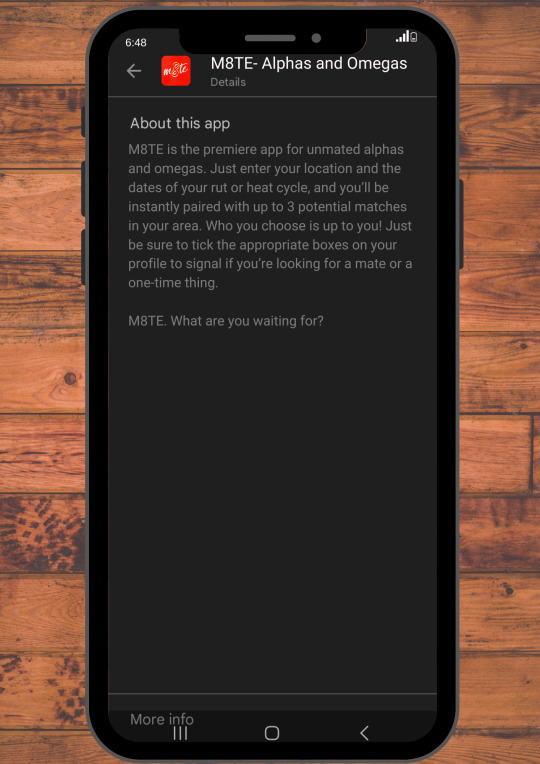
Mickey creating his profile + matches:

I'm adding this one alone as well because I'm kinda in love with it:

"He uploads the only picture he has of himself, taken under duress for official use at the security company for ID badges and computer systems. It’s not exactly a mug shot, but it ain’t much better. His jet black hair is slicked back, he’s got one eyebrow just slightly popped, and he’s wearing his signature scowl. Perpetually looking like someone just asked him a question, they had no business asking him."
I HAD to use that picture... like, c'mon. I laughed for around an hour.
•••
Picking, messaging, ignoring... all that stuff:

Deactivation Process:
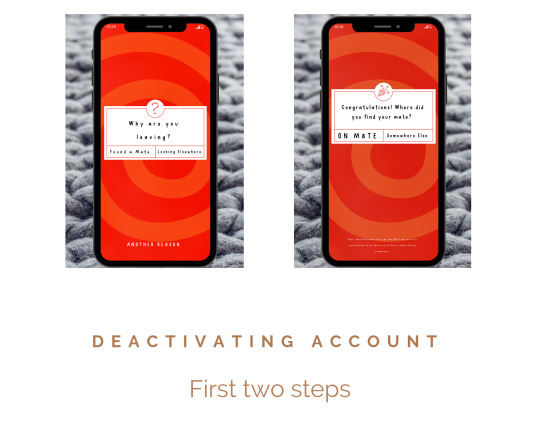
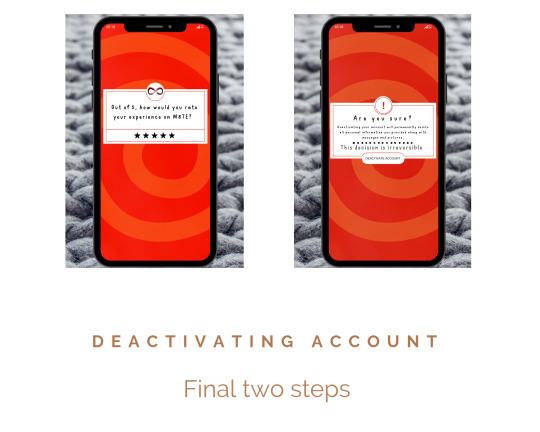
And then:
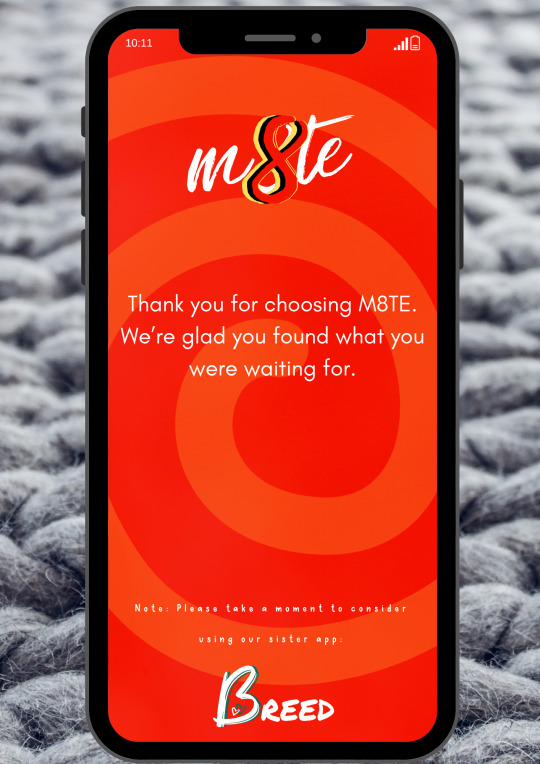
#I never read a/b/o until this fic!#the way Bee writes Ian and Mickey together is one of my favorite things#im in awe of your talent and always look forward to anything you create#hugging you and cooking you dinner as an offering#gallavich#gallacrafts#theme 19#big fic energy#fic writers have my ❤️
67 notes
·
View notes