#there is a specific software mentioned that I've never used
Text
highkey stressing over applying to this job the requirements for which are basically "know how to use excel and how to handle routine inquiries without flipping anyone off" and I would just like to know how I went from the most confident over achieving kid to someone who is terrified to apply for roles I coulda filled straight out of high school
#I'm going to bet#it's from training for the Olympics#but we don't have time to unpack all that#because I really should be writing a cover letter rn#oreo rambles#there is a specific software mentioned that I've never used#but like#I have two college degrees and I speak three languages#I think I can work out how to use NetSuite
29 notes
·
View notes
Note
can u explain why AI art is bad without fearmongering, moralizing or bootlicking lol
I'm going to answer in good faith, even though the tone you're using sounds like you're harboring anything but. The issue with AI art isn't specifically inherent to the tools used to produce it, because, ultimately, a tool is merely that: something devoid of will which, in the hands of a human, can produce a specific outcome. It's the human element that taints what we could otherwise enjoy for the unquestioningly fascinating topic that is AI art and, by extension, AI software as a whole.
Now, the problem isn't people, period, but the kind of people that are responsible for giving AI the bad rep it's been getting, along with the intent that goes into both the development of AI tools and the things produced by dint of said tools. I'm talking about the tech bros happily rubbing their hands, waiting to provide business moguls with a brand new means to commodify and mass-produce what artists stake their entire livelihoods upon, because when you have enough zeroes lined up in your bank account, your eyes are utterly blinded to the soul and personality that human beings put into their handiwork, and which a machine won't ever be able to reproduce no matter how much stolen art you feed it. Oh yeah, by the way, that's how AI art tools have been making the rounds: by chewing on thousands upon thousands of stolen pictures made by actual people so that they may learn how to ape someone's style and spit out absolutely soulless derivatives, while the original authors don't see a lick of recognition or monetary retribution for any of it. Do I need to tell you why stealing and parading someone else's art as your own is a terrible, vile thing to do?
But sure, you did ask me to refrain from "fearmongering, moralizing or bootlicking", which I guess I've already done. So since you'd rather I skipped straight to the point in a concise manner, lemme offer some quick examples of why the culture surrounding AI art has already developed into one of the most abysmally disappointing displays of how greed and an utter lack of human decency can ruin something objectively brimming with possibilities:
Less than a week after the sudden death of Korean artist Kim Jung-gi, someone trained an AI model to mimic his artstyle, having the audacity of asking for credits if anyone wished to use it. I sincerely hope I don't have to explain to you why this is a ghoulish example of the kind of tone-deafness sported by tech bros who buy wholesale into the AI art craze.
A piece of AI art was submitted to an art contest and won. The "artist"'s work amounted to little more than picking a series of prompts and letting the machine do the work. It's as much art as googling a smattering of terms and making a collage of pictures taken from Pinterest (and even then, you would have put more work into it than this person did). That they won at all says a whole damn lot about how abysmal the respect given to artists - real artists - nowadays is.
There are a multitude of people out there already selling prints of AI-generated art. I could link some of them here, but honestly, type "ai art prints" on a search engine and you'll get inundated by them. I've seen and personally know artists who have had to undersell their works because commissions were the only thin, frayed string they could hang on in hopes of making it through the week without fucking starving themselves, but here we are: any random asshole can now yell "MASSIVE BREASTS, THIN WAIST, COCKTAIL DRESS, HUGE BADONGAS" at a computer, let it mash together a trillion of other people's hard work, and print it for easy bucks that the actual authors of the basic ingredients of their insipid soup will never, ever see a dime of.
It really bothers me that you mentioned "no bootlicking". Whose fucking boots is this side of the debate supposedly tasting? That of the artists who post every day about how angry, sad and terrified they are by the prospects of what the development of AI art will entail for their livelihood and passion? What kind of gall did your mother birth you with that you have the spiteful spunk to type that word, when you've got shit like an artist who had their sketch stolen while they were drawing it on stream, then fed to an AI and posted by someone passing it off as their own art? How does that not ignite your indignation? "Bootlicking". Like anyone's tongues have been tasting leather but those of the same tech bro chodes who kept trying oh so hard to convince us NFTs were the future while ruining the environment to make the absolute stupidest point ever made in the history of humanity.
9K notes
·
View notes
Note
You know any old nostalgic social medias that still exist? The only ones I've found so far are hi5 and Xat
Huh I didn't know hi5 was still around. Let me do some digging:
MySpace: still around (barely - looks like the front page hasn't been updated since early last year), but nothing like it was back in the day. Two clone sites that work and look the same was as old-school MySpace, SpaceHey and Friend Project exist.
LiveJournal is still up and some fan communities are still active there. It was bought by a Russian company years ago and there are some concerns about that, but it still works in the same way it used to. Still popular as a social site in Cyrillic-language countries. LJ's software was open source so there were a lot of clone sites of it. Dreamwidth is the main one in use, but DeadJournal and InsaneJournal are also still around.
Obviously DeviantArt is very much still popular for posting art, though looks very different than it used to.
Open Diary and Diaryland are still hanging in there! These ones were some of my favourites way back but not many seem to remember them, they were very early (pre-LJ, I think!) blog sites. Open Diary doesn't look nostalgic anymore but Diaryland does. I also know a lot of people from OD migrated to Prosebox, which is another neat little diary site (but looks quite modern).
Gaia Online still looks fairly active and the layout is largely stuck in the late 2000s!
ChickenSmoothie, a virtual pet site
Neopets is still going, though since so much of it was built on Flash lots of the old games etc are gone :(
Never used Quotev myself so idk how it used to be, but looks like now they are part quiz, part Wattpad-like site?
Honestly UQuiz is a nice little spiritual successor to Quizilla imo.
Still lots of old-school forums out there if you look for them, certainly not for as broad of a range of topics as there used to be but here are some directories to get started.
Looks like some country and language-specific sites that people mentioned in the notes like Skyrock, Metroflog (there's 3 of these if you Google??), Animexx and Kaskus are still active or trying to come back
MyYearbook became Meet Me
Vampire Freaks lives on as a store only
Bzoink, an old survey/quiz/forum site, is still around.
Of course, if you just want to look at old sites, the Internet Archive and Archiveteam's wiki are good places to start.
1K notes
·
View notes
Text
GIFMAKING TUTORIAL: PHOTOPEA (for Windows)
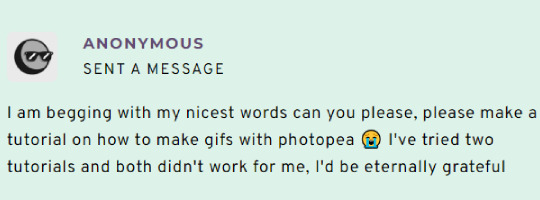
Screencapping
Gif Width/Size Limit/Ezgif
Loading Frames
Cropping and Resizing
Rasterize/Make Frames
Sharpening
Coloring (not detailed. Links to other tutorials included)
Exporting
Obligatory Mentions: @photopeablr ; @miwtual ; @benoitblanc ; @ashleysolsen
Definitely check out these blogs for tips, tutorials and resources, they're a gold mine. Finally I recommend browsing the PHOTOPEA TUTORIAL / PHOTOPEA TUTORIAL GIF tags.
DISCLAIMER: English is not my first language and I'm not an expert on what I'm going to discuss, so if anything's unclear feel free to drop another ask.
1. SCREENCAPPING -> PotPlayer (the one I use) or MVP or KMPlayer
INSTALL PotPlayer (tutorial)
Play your movie/episode and press Ctrl + G. The Consecutive Image Capturer window will pop up. Click Start to capture consecutive frames, Stop when you got what you needed.
Where it says "Image Type -> Format" I recommend picking PNG, for higher quality screencaps.
To access the folder where the screencaps are stored, type %appdata% in windows search, open the PotPlayerMini64 folder (or 32, depending on your system) and then the Capture folder. That's where you'll find your screencaps.
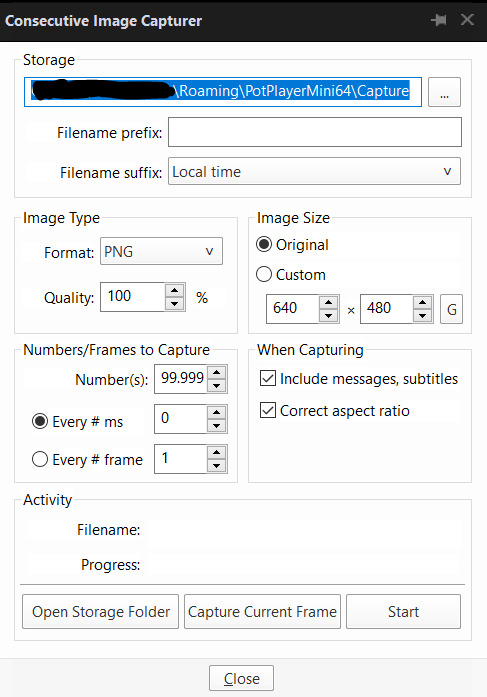
Admittedly MVP is a lot faster but I prefer Potplayer because it generates (at least in my case) higher quality screencaps. MVP kind of alters the hue and it made it harder for me to color my gifs. Still, if you're interested in how to use it, I recommend this tutorial.
As for KMPlayer, every tutorial out there is outdated and I couldn't figure out the new version of the software.
2. GIF WIDTH/HEIGHT, SIZE LIMIT, EZGIF OPTMIZER
At this point you should already know how big your gifs are going to be. Remember the ideal gif width(s) on tumblr are 540 px / 268 px / 177 px. These specific numbers take into account the 4 px space between the gifs. No restrictions on height. Here are some examples:




You can play around with the height (177x400, 177x540, 268x200, 268x268, 268x350, 268x400, 540x440, 540x500, 540x540 etc) but if you go over the 10 MB limit you'll either have to make your gifs smaller/delete some frames.
OR you can go on ezgif and optimize your gif, which is usually what I do. The quality might suffer a little, but I'm not really (that) obsessed with how crispy my gifs look, or I'd download photoshop.

Depending on the gif size, you can decrease the compression level. I've never had to go over 35. It's better to start at 5 (minimum) and then go from there until you reach your desired ( <10mb) gif size. Now that I think about it I should have included this passage at the end of the tutorial, I guess I'll just mention it again.
3. LOAD YOUR FRAMES
File -> Open... -> Pick one of your screencaps. The first one, the last one, a random one. Doesn't matter. That's your Background.
File -> Open & Place -> Select all the frames (including the one you already loaded in the previous passage) you need for your gif and load them.
(I recommend creating a specific folder for the screencaps of each gif you're going to make.)
WARNING: When you Place your screencaps make sure the Crop tool is NOT selected, especially if you've already used it and the width/height values have been entered. It will mess things up - I don't know why, could be a bug.
You can either select them all with Ctrl+A or with the method I explained in the ask: "when you want to select more than one frame or all frames at once select the first one, then scroll to the bottom and, while pressing Shift, select the last one. this way ALL your frames will be selected".
WARNING: Depending on how fast your computer is / on your RAM, this process may take a while. My old computer was old and slow af, while my new one can load even a 100 frames relatively fast, all things considered. Even so, I recommend ALWAYS saving your work before loading new frames for a new gif, because photopea might crash unexpectedly. Just save your work as often as you can, even while coloring or before exporting. Trust me, I speak from experience.
Now you can go ahead and delete the Background at the bottom, you won't need it anymore.
4. CROPPING AND RESIZING
Right now your screencaps are still smart objects. Before rasterizing and converting to frames, you need to crop your gif.
Technically you can rasterize/convert to frames and then crop, BUT if you do it in that order photopea will automatically delete the cropped pixels, even if you don't select the "Delete Cropped Pixels" Option. Might be another bug, unclear.
Basically, if you crop your gif and then realize you cropped a little too much to the left or the right, you can go ahead, select the Move Tool (shortcut: V) and, after selecting ALL YOUR FRAMES, move them around on your canvas until you are satisfied. You won't be able to do this if you rasterize first and then crop, the excess pixels will be deleted. I don't know why, I found out by accident lol.
CROPPING
(Cropped pixels: the gray/opaque area outside of the selected area. That area disappears once you press enter and crop, but the pixels are retained, so you can move the frames around and reposition them as you like. In this case I could move the frames to the left and include Silver's figure [curly guy in the foreground] in the crop)
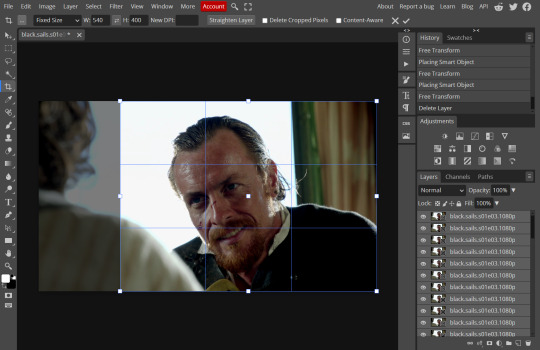
After deleting the Background, you will need to select all your frames (using the Shift key), use the C shortcut on your keyboard to choose the Crop tool. Or you can click on it, whatever's more convenient. Once you do that, a dropdown menu is going to appear. You need to select the "FIXED SIZE" option, as shown in the following screencap.
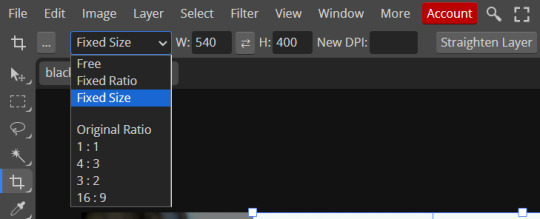
Once you do that, you can type in your desired width and height. Do not immediately press enter.

Your work area should now look like this. Now you can click on one of the white squares and enlarge the selected area until the edges are lined up. You can then move it around until it covers the area you wish to gif.
WARNING: to move the big rectangle around, you're gonna have to click on a random point of the work area, PREFERABLY not to close to the rectangle itself, or you might accidentally rotate it.
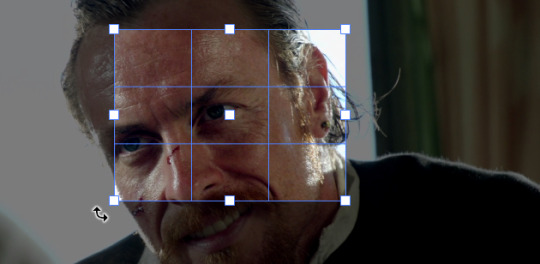
See? When your cursor is close to the selected area it turns into this rotating tool. Move it away until it reverts to your usual cursor, then you can start moving the rectangle. Press Enter when you're satisfied with the area you selected.
RESIZE
This isn't always necessary (pretty much never in my case) - and it's a passage I often forget myself - but it's mentioned in most of the tutorials I came across over the years, so I'd be remiss if I didn't include it in mine. After cropping, you'll want to resize your image.
IMAGE -> Image Size...

This window will pop up. Now, should the values in the Width and Height space be anything other than 540 and 400 (or the values you entered yourself, whatever they might be) you need to correct that. They've always been correct in my case, but again. Had to mention it.
5. RASTERIZE & MAKE FRAMES
Now that your screencaps are cropped, you can go ahead and convert them.
LAYER -> Rasterize (if you skip this passage you won't be able to Sharpen (or use any filter) on your frames at once. You'll have to Sharpen your frames one by one.
Photopea doesn't feature a timeline and it's not a video editor, which makes this passage crucial. When you select all your smart objects and try to apply a filter, the filter will only by applied to ONE frame. Once you rasterize your smart objects and make them into frames, you can select them all and sharpen them at once.
Unfortunately this also means that you won't be able to - I don't know how to explain this properly so bear with me - use all smart filters/use them in the same way a photoshop user can. For example, you can sharpen / remove noise / add noise / unsharp mask... but you can't act on those filters in the same way a photoshop user can.
When you work on smart objects you can change the blend mode - which is critical if you decide to use a filter like High Pass. If you simply apply a high pass filter on photopea you won't be able to change the blend mode and your gif will look like this (following screencaps). Or rather, you will be able to change the blend mode by clicking on the little wheel next to "High pass" (circled in green in the 2nd screencap), but you'll have to apply the filter to each frame manually, one by one.

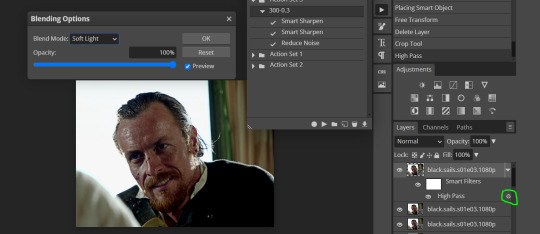
Then you can rasterize/make into frames, but it's extremely time consuming. I did it once or twice when I first started making gifs and it got old pretty soon haha.
Layer -> Animation -> Make frames. This passage will add "_a_" at the beginning of all your frames and it's what allows you to make a (moving) gif. As I said in the ask, if you skip this passage your gif will not move.
6. SHARPENING
Some people prefer to color first and sharpen later, but I found that sharpening filters (more or less) dramatically alter the aspect of your gif and already brighten it a bit (depending on your settings) and you may end up with an excessively bright gif.
Now, sharpening settings are not necessarily set in stone. The most popular ones are 500/0.4 + 10/10, which I use sometimes. But you may also need to take into account the quality of the files you're working with + the specific tv show you're giffing. I've been using different settings for pretty much every tv show I gif, especially in the last couple months. Some examples:

followed by
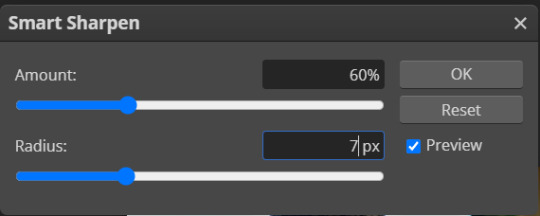
OR
AMOUNT: 500% RADIUS 0.3px
followed by
AMOUNT: 20% (or 10%) RADIUS 10px
You'll just need to experiment and see what works best for your gifs.
Some gifmakers use the UNSHARP MASK filter as well (I think it's pretty popular among photopea users?) but it makes my gifs look extra grainy, makes the borders look super bright and it clashes with my coloring method(s), so I use it rarely and with very moderate settings. Something like this:

Again, depends on the gif and on what you like. I've seen it used with great results by other gifmakers!
REDUCE NOISE
Sometimes - and this is especially the case for dark scenes - your gif may look excessively grainy, depending on how bright you want to make it. Reducing noise can help. Keep it mind, it can also make it worse and mess up the quality. BUT it also reduces the size of your gif. Obviously, the higher the settings, the more quality will suffer.
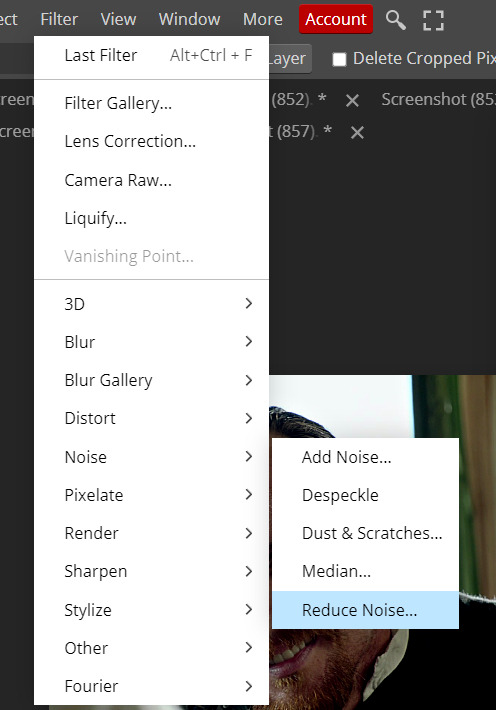

These are my standard settings (either 2/70% or 2/80%). It's almost imperceptible, but it helps with some of the trickier scenes.
ADDING NOISE
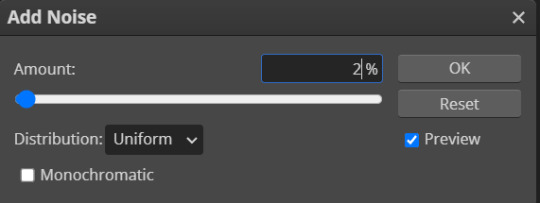
Adding noise (1% or 2% max) can sometimes help with quality (or make it worse, just like reduce noise) but it will make your gif so so so much bigger, and occasionally damage the frames, which means you won't be able to load your gif on tumblr, so I rarely use it.
You'll also want to create ACTIONS which will allow you to sharpen your gifs much faster.
HOW TO CREATE AN ACTION ON PHOTOPEA
The Action Button (shaped like a Play button as you can see in the following screencaps) may not be there if you're using photopea for the first time. If that's the case click on the magnifiying glass next to "Account" (in red) and type "actions". Press Enter and the button should immediately show up.
Once you do that, click on the Folder (circled in yellow)
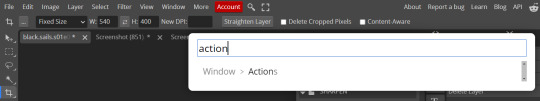
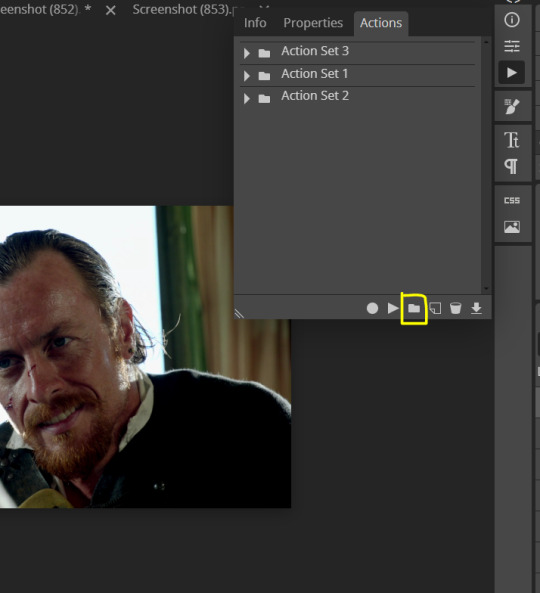
and rename it however you like.

now click on New Action (circled in red). now you can press the Recording button (circled in green)
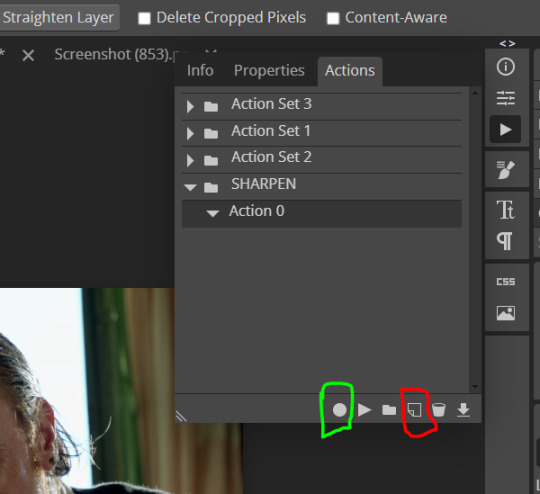
Now
FILTERS -> Smart Sharpen
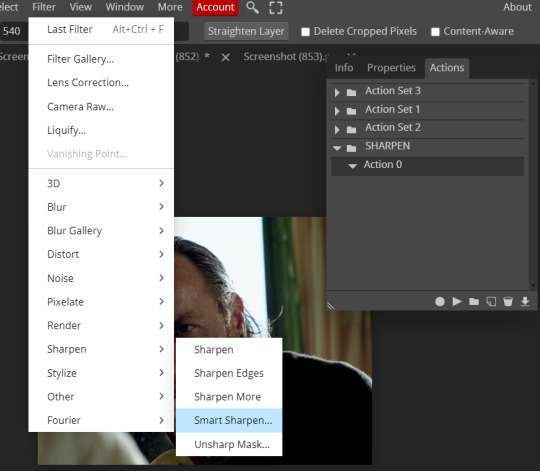
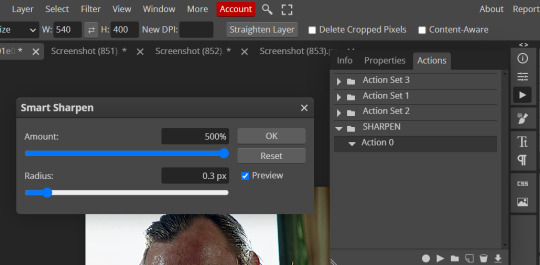
and you can enter your values. Then you repeat this passage (WITHOUT pressing rec, WITHOUT pressing new action or anything else, you just open the smart shapen window again) and, if you want, you can sharpen your gif some more (10%, 10px, or anything you want.)
Maybe, before creating an action, experiment with the settings first and see what works best.
When you're satisfied, you can PRESS STOP (it's the rec button, which is now a square) and you can DOWNLOAD your action (downwards facing arrow, the last button next to the bin. Sorry, forgot to circle it) .

You need to download your action and then upload it on your photopea. When you do, a window will pop up and photopea will ask you whether you wish to load the action every time you open the program. You choose "Okay" and the action will be loaded in the storage.
When you want to sharpen your gif, you select all your frames, then you click on the Play button, and select the Action, NOT the folder, or it won't work.

Actions can also be created to more rapidly crop and convert your frames, but it doesn't always work on photopea (for me at least). The process is exactly the same, except once you start recording you 1) crop your gif as explained in step 4, 2) convert into frames. Then you stop the recording and download the action and upload it. This won't work for the Rasterize step by the way. Just the Animation -> Make Frame step.
7. COLORING
Now you can color your gif. I won't include a coloring tutorial simply because I use a different method for every tv show I gif for. You normally want to begin with a brightness or a curve layer, but sometimes I start with a Channel Mixer layer to immediately get rid of yellow/green filters (there's a tutorial for this particular tool which you will find in the list I mention in the link below)
[Plus I'm not really an authority on this matter as my method is generally... fuck around and find out. Two years of coloring and I still have no idea what I'm doing. 70% of the time.]
Simple Gif Coloring for Beginners -> very detailed + it includes a pretty handy list of tutorials at the bottom.
8. EXPORTING
Now you can export your gif. Some gifmakers export their (sharpened) gifs BEFORE coloring and then load the gifs on photopea to color them. I'm not sure it makes any difference.
FILE -> EXPORT AS -> GIF
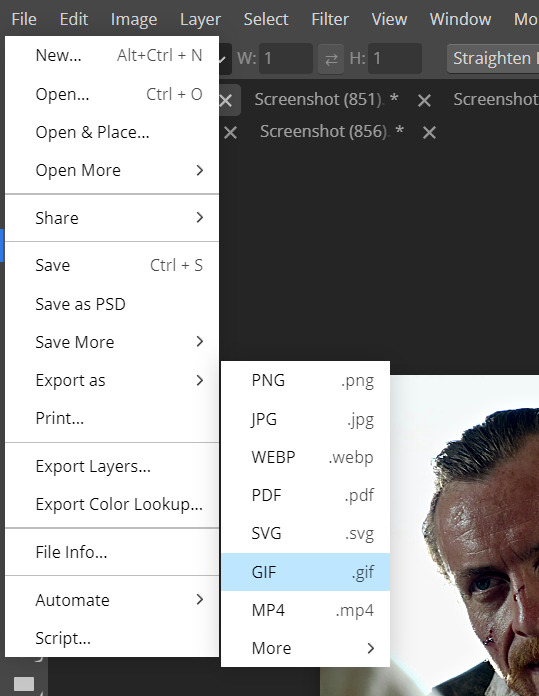
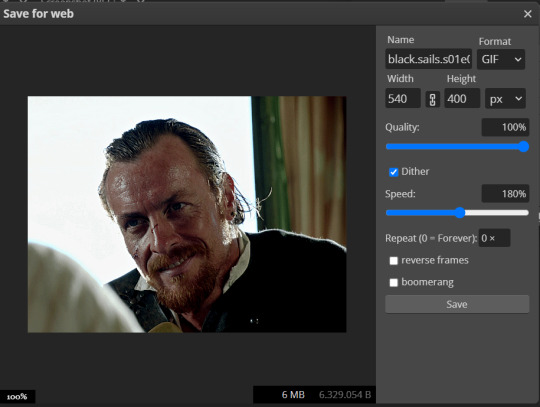
(not colored, just sharpened)
As you can see, unlike photoshop the exporting settings are pretty thread bare. The only option available is dither - it sometimes help with color banding - which, and I'm quoting from google for maximum clarity:
"refers to the method of simulating colors not available in the color display system of your computer. A higher dithering percentage creates the appearance of more colors and more detail in an image, but can also increase the file size."
SPEED
When you export your gif, it will play at a very decreased speed (100%). I usually set it at 180/190%, but as for every other tool, you might want to play around a little bit.
GIF SIZE/EZGIF OPTIMIZER (See Step 2)
And that's it.
P.S.: worth repeating
Save your work as often as you can, even while coloring or before exporting.
#photopea#my inbox is open if you have any questions <3#image heavy under the cut#photopeablr#tutorials#gif tutorial#allresources#photopea tutorial#completeresources#gifmaking
120 notes
·
View notes
Text





Speed Drive
🎉500 celebration fic🎉
Pairing: Hobie Brown x gn! Reader/ Spider-Punk x gn! Reader
Word count: 6.2k
Synopsis: You come along with Hobie on a road trip to Glasgow. Aka the fic where I squeezed in multiple dream dates of mine lol
Tags: Use of Y/N sparingly, no specific physical description of the reader, cw food mention, reader is a history nerd (definitely not projecting), the reader can't drive, sunshine! Reader. Suggestive content, lovestruck Hobie, Established relationship. FLUFF.
A/n: I did some research on the places they went to, if there are any inaccuracies on the geography/ information, please note that I've never been to any of these places, I'm only basing my knowledge on what I've researched and what I've studied in uni.
* I don't consent to having my work translated/ published on other platforms and copy and pasted on any ai software*
Navigation
Masterlist

You grunt as you lift the heavy amp, back straightened so you don't accidentally sprain yourself. Waddling towards Hobie's van, amp sitting heavily near your waist. The sun is just about rising on the horizon, painting the pavement deep blue. The water laps at the house boat's side, the sound familiar, adding to the relaxed atmosphere where you and Hobie are the only ones awake in the entire city. The early morning air nips at your skin, leaving goosebumps on the back of your neck.
Suddenly, strong familiar arms wrap around the amp. "What are you doin'? Told you I've got them" Hobie clicks his tongue, taking the amp from you.
He's annoyed but not at you, he's irritated that he got the short end of the stick, ending up waking up early (too early) to load the instruments. You don't take it to heart, knowing his annoyance isn't because of you. It would've been better if he just helped his band mates load them in, but lady luck wasn't on his side. Unfortunately he also got driving duties, now he has to drive seven hours to get to Glasgow for the band's very first big gig. Leaving the rest of the band to take (a very comfortable) train ride at a later hour. Hobie's a bit jealous on that end, he would've liked for you to see the sights on a train instead of sitting on his old van that creaks when he steers a little too far to the left.
The only silver lining about the impromptu road trip is you. Seven hours on the road with just you is pure bliss, if only he didn't have to wake up in this ungodly hour, he would've been in a better mood.
"Sorry, you were busy loading in the drums. Thought I would help" you look up at him through equally tired eyes. A cloud of breath escaping when you talk. Hobie zips your jacket further up, keeping you warm.
He heaves the amp on one arm, effortlessly carrying it. "Don't be, you're just trying to help." Hobie feels guilty for clicking his tongue at you. He holds your cold hand, sharing his warmth.
"You're definitely not a morning person" you squeeze his hand. "grumpy" bringing his hand to your lips, you leave a chaste kiss over his knuckles. "Is that the last one?"
"Think so," he looks around the area, finding nothing else to load inside the van. "Don't forget to bring in the thermos, you're turning into an icicle"
"Okay, I made us sandwiches" you smile at him, swinging your intertwined hands.
"What kind?" He stomps down his grumpy demeanor at the sound of breakfast.
"Lots!" You grin excitedly at him, Hobie wonders where you got your sudden burst of energy.
"Fuckin' hell, no wonder why you were up so late. You made every conceivable sandwich in the world" he jokes, your happy energy spreading to him.
You chuckle, "not every single one. You have the first pick for waking up so early"
"Yeah? Even though you threatened to splash me with water?" He raises a pierced brow, a smile curling on his lips.
You wince, "yeah, sorry. It finally got you to wake up though!"
"Yeah, yeah, and here I thought you would wake me up with a kiss"
"I did! Like five fucking times. You wouldn't even stir, I got desperate, okay!" You laugh, it echoes around the silent neighborhood.
"I believe you, can you get our bags from inside? I'll warm up the van" Hobie reluctantly lets go of your hand. You feel cold already.
"Get it nice and toasty for me?"
"What are you? Banana bread?"
"Funny" you point at him playfully, walking backwards.
"Don't forget the bloody Thermos!" He yells after you, following you with his gaze, making sure you don't trip because you decided to walk backwards.
You wink at him, "okay, dad!"
"Lil shit" he says with a smile.
—
Munching on your sandwich, Hobie cranked up the heating, you're now warm and toasty in your seat. The leather squeaks when you move to feed Hobie a bite of your sandwich. He *insists that he prefers yours even though you made an identical one. Hobie's free hand is glued to your thigh, squeezing it from time to time, making sure you don't fall asleep on him.
Hobie keeps his eyes on the road, trying to take a bite of the sandwich that you've teasingly moved a few inches away from his waiting mouth.
He bites at air, "Oi, what the fuck" you snicker, biting your lip. Hobie immediately figures out what you're doing, "don't make me swerve this fucking car into that ditch"
"Jeez, okay!" You laugh, leaning closer (as much as the seat belt would allow you to) Hobie takes a generous bite, "you're still grumpy? Do you need more coffee?" You rub at the corner of his mouth with your thumb, cleaning the bread crumbs. He hums appreciatively.
"I don't think that coffee's workin' too well" he says while chewing. "We're not even out of the city yet" Hobie huffs.
"Do you want me to drive for a bit?" You wait for his reaction with a tiny smirk.
"You haven't got a license," He says matter-of-fact, "you don't even know how to drive" he doesn't sound condescending or making fun of you, his voice laced with endearment. He makes a mental note to teach you once you two get back home. His fingers pinches you through your pants.
"I'm a fast learner" you joke, Hobie cracks a sleep deprived smile, oh he's definitely not a morning person. "Give it time, you basically drank the entire thermos. Maybe some music could help?"
"If it's your music, I'm gonna fall asleep on the wheel" He squeezes your thigh, just in case you didn't get his joke.
"If it's your music, It's going to burst my eardrums this early in the morning" you quip back.
"Nice. Sandwich me, love" he opens his mouth, darting his eyes from the road to you before his gaze goes back to watching the road.
You lean again, holding up the almost finished sandwich. "Do you know who invented the sandwich?" Hobie eats the entire thing in one bite, almost taking your fingers off. You glare playfully at him.
He chuckles, mouth full. "No, who?"
"Lord Sandwich, the fourth earl of Sandwich in the eighteenth century"
"You're fucking with me" Hobie takes a left turn, the van creaks, instruments in the back sliding a bit. You watch his hand turn the steering wheel, mesmerized by how his large hand grips the wheel. His rings don't help, you tilt your head, watching intently.
He pinches your thigh, getting your attention. "Hey, where'd you go?"
"Sorry, I was trying to recall the rest of the fact" you blink back to reality.
"Will you be like this the entire trip? Watching my bloody hands, you perv" He read you like an open book.
"What– I wasn't, okay! I was–" you fumble with your words.
He has a playful smirk on his lips. "You were what? Fantasizing my hands wrapped around your–"
"Stop!" You hold his hand that's on your thigh, so he could stop his teasing.
"What? I was gonna say 'wrapped around your hand', honestly what did you think I was gonna say?" He asks you playfully, shoving your shoulder lightly.
"it's too early for this shit" you mumble with a playful pout, intertwining your fingers with his.
He laughs, eyes crinkling into a smile. Hobie brings your hand to his lips, placing a quick peck on your warm hand. "Ah, too early for it? Maybe later then?"
You groan but your smile and the twinkle in your eyes says otherwise.
"What were you talking about? 'Bout the sandwich bloke?"
"John Montagu, he invented the sandwich because he didn't have time to eat a proper meal while he was playing cards and working."
"Bloody rich lord" he grumbles with malice.
"Hey, if not for him you wouldn't be eating one of my Sandwiches"
"I love eating your sandwich" he raises a teasing brow, proud of his innuendo.
"What is up with you this morning?" You laugh, playing with one of his rings, twirling the metal around his index finger. "Seriously, did I accidentally make you coffee with something in it? Is that why it says 'special' in the packaging?"
Hobie laughs loudly, echoing around the van. "You think they'd put an aphrodisiac in coffee?" He lets go of your hand for a bit while he steers the wheel with both hands. "Like ginkgo biloba or somethin'?"
You reach for his free hand immediately after he lets go of the wheel to lay it back on your thigh. "No like pistachio nuts or–" you try to think of another example, "— crab" you giggle when the word escapes your lips.
"Crab?!" He rides with your bit. "Must be some expensive bloody coffee, lovey" Hobie rubs the back of your hand with his thumb. "No wonder I tasted something fishy in that coffee"
You gasp, feigning offense. "You did not!" contributing to the bit.
"Now who's crabby this morning, huh?" He chuckles.
You roll your eyes at his pun, "argh, can't believe I have to endure seven more hours of this" teasing him, your sentence has no ounce of truth in it whatsoever. More than happy to accompany him on the trip.
"It'll be the best seven hours of your life, sweets" He looks at you through the rearview mirror with a smirk.
You can read him like a book too. Narrowing your eyes, you can just tell he has something planned, but you can't quite put your finger on it.
"You've got something up your sleeves? Spill it, Hobart"
He sideways glances at you, hiding his knowing smile. "Don't know what you're on about" Hobie clears his throat, playing it cool.
"Nope, I know you, babe. That fucking smirk of yours, I know it!" You lightly poke at his cheek.
"Lovey, I haven't got a scooby doo. I'm just here drivin' trying to get us to Glasgow"
"You get very detailed when you're lying. I know your tells!"
"That so?" He makes a mental note of what you've said, which might be handy the next time he has a surprise. Hobie opens the radio, cd already inside, it plays a loud tune, drowning out your questions.
"Hey!" You yell through the loud music. Hobie almost gives himself away with a laugh, he bites his lip to stifle it. "Whatever– wherever you're planning to stop at some backroad tourist attraction, we better not be too late for the show!"
Hobie cranks the volume up, "What? Can't hear you through the music" he gestures towards his ear.
You press the 'volume down' button, covering your ears. Now you're definitely both wide awake. "You're an ass, you can't have any more of my sandwiches" huffing, you grab a ziplock of sandwich just to tease him more.
Banter fills the van, laughs and flirty words entertain you until sleep comes back to haunt you. Unexpectedly falling asleep, Hobie lets you snooze away in his passenger seat. Avoiding potholes, slowing down when passing a speed bump. He even uses his arm to act as your second seat belt whenever he turns sharply, hand cradling your head so you don't fall off the headrest.
Hobie has the urge to wake you though, but he needs you at full energy for what he's planning on taking you. Eyes drifting to the van's console, he gazes at your camera, taking a mental note to remember to give you the extra roll of films he bought for you.
—
Hobie shuts off the engine, eyes bleary, he clicks the seatbelt off of him. He has the urge to close his eyes and join you in slumberland. One look at your sleeping face almost pushes him off the edge.
He leans closer to you, hand cupping your jaw, he taps your face with his thumb. "Love" you don't stir, eyes still closed. Hobie's so attuned to you that he knows you're not faking it.
He kisses you chastely, warm lips puckering to wake you up. Hobie calls your name this time, poking your cheek. You still sleep, lips slightly parted. He's absolutely jealous of you right now. Peppering your face with kisses, he fully intends to wake you up. Defeated, you still lay asleep.
A bright idea pops up in his mind. Pulling away, Hobie grips the steering wheel with both hands, arms length away from him. He screams bloody murder like he's about to hit a wall.
You jump away, yelling for a second before seeing the parking lot bare, van parked safely. You clutch your chest, eyes now wide awake. Slapping his arm, you glare at him. Hobie has a shit-eating grin on his face, arm raised to shield himself. His laugh echoes.
"You fucker!" Slap "I could've" slap "gotten a heart attack!" You huff with a pout.
"I'm sorry, c'mere" he tries to hug you, standing your ground, you cross your arms on your chest. "You wouldn't wake up! I'm sorry, please?" Hobie flexes his fingers, face apologetic.
"Are we here? Did I sleep the entire time?"
"No, lovey. We're at a stopover" he points outside with his head. "'m really sorry. If there's any consolation I think you'll like this place"
Your eyes zero in on the sign, reading it loudly, "Stratford Upon-Avon?!" Screeching excitedly. You click off your seat belt with urgency, with the intention of leaving Hobie hanging as revenge. You'll kiss him thank you later anyway.
Opening the door, you step off, stretching your legs and breathing in fresh air. Warmer air greets you, a much kinder one from a few hours ago. Trainers bouncing off in excitement. Greenery and old timey Houses fill your vision, adding to your eagerness.
Hobie joins your side, your sling bag over his broad shoulder. Hiding his disappointment from your lack of hug, he only blames himself for scaring the crap out of you.
"Y/n." The lack of the term of endearment alerts you, whirling around, you see his shoulders slumped, face clearly hiding his true feelings behind a straight face. You know he'll feel worse if you don't try to reassure him. So you do, hand signaling him to hold yours.
He blames the early morning for making him all lovesick, if it was the later hours, Hobie would've stuck to teasing you about your reaction. With a sigh and a weak roll of his eyes, he steps in your arms instead of just holding your hand, head resting on your shoulder, yawning as you knead his aching back; you indulge him.
Good thing it's still too early for tourists to flock the area, save for a few scattered ones looking for a place to have breakfast at.
"Apology accepted," leaning back, you straighten the knots on his forehead. "You need better coffee" you scrunch your nose at his closed eyes.
"Or sleep" he grumbles.
"Do you want to sleep for a bit inside the van?" You feel bad for sleeping the entire time. "I'll stay with you don't worry. I won't fall asleep this time."
He shakes his head, slapping his own face to wake himself up. Jumping up and down with you still in his arms. You don't question it, jumping along with him. Metal accessories clinking together, boots thumping hard on the pavement.
Spluttering, he shakes his head vigorously. You giggle at his face.
"Alright, 'm good. Let's go get coffee"
—
You lead a very sleep deprived Hobie by the sleeve of his hoodie, too warm for his leather one yet too cold for just a t-shirt. He lets you drag him along, not because he's disinterested, sleepiness just got the best of him.
Gasping, you point at a unique streetlight. Little statues of a donkey and a man sitting on the metal sides, a curious owl placed on top, looking down on the street.
"Look at that donkey with a guitar!"
Hobie squints through the haziness, "think that's a lute. Kinda looks like you." He still finds the time to tease you even with heavy eyes. A smirk playing on his lips, watching you closely.
"You're the owl then" you let go of his sleeve, taking the camera from your bag, positioning and angling it for the best lighting. He watches your face full of concentration with a faint endearing smile.
Click.
"Got it" you smile, spotting a stand full of maps and information about the place. "Oohh" skipping over the display, you take one. "Hobie, look! Babe?" You look up from the pamphlet when Hobie doesn't reply back.
He walks towards you at a snail's pace. Grunting back in acknowledgement.
You wince, practically feeling his tiredness ooze out of him. "Let's get that coffee. There's a café near here."
"Overpriced coffee" he could only mumble out a protest. While you guide him towards the shop for some much needed refuel. It's not like he has any other choices, all the coffee shops near the area are unnecessarily expensive, save for gas station coffee– which is too far to get to right now, he might fall asleep while driving to it.
Hobie can't let himself drive through the fog of sleep, especially that you're with him. So he surrenders with the promise of getting his pep back so he can drive you safely to the next destination.
—
After gulping down two cups of coffee that made Hobie seethe after hearing the price, he leaves you on the table to go to the loo, your eyes glued on the leaflet, absorbing every word and information on it.
Hobie makes his way back, now wide awake, he watches you put too much milk on your cup, too distracted with reading– it overflows, spilling the hot liquid on the table. He has never loved you more when you jump in your seat, quietly yelping, clumsily wiping at the table with a napkin. He shakes his head with a fond smile and soft eyes.
Hobie asks for more napkins from the cashier, promptly heading towards your table. He helps you wordlessly, wiping, avoiding spilling any more expensive tea.
"Sorry" you expect Hobie to chastise you for spilling your drink, instead, he looks at you with concern and fondness.
"You alright? Didn't spill any on you?"
You smile softly, thankful eyes staring back at him. "I'm okay, it's not that hot anyway"
"Sure?" He takes his tea stained finger on the tip of your nose, leaving a wet patch over it. Green tea wafts your nostrils. "There's some on you"
"Ack!" Wiping it with a clean tissue, you roll your eyes; faint smile telling him otherwise.
"That's how it is then?" He chuckles, satisfied with your reaction. He sits down next to you, drying his hands on a napkin. Arm instinctively flying around your shoulder, holding you close. "Where to go next?"
"Hmm?" You hum, drinking what's left of your tea, "I thought you had it planned?"
"I planned on stopping here, thought you got the next part since you've always wanted to go here, y'know planned the entire trip in your head before"
For a second he thinks that you're disappointed in him for not planning ahead. The thought stops the second you beam at him, hands on his shoulder to anchor yourself on him. lips puckering to kiss him on the cheek quickly since you're in public. Hobie doesn't protest, leaning towards the kiss, angling his face so that your lips just about graze the corner of his lip. You know exactly what he's doing, you let him, moving slyly closer to his lips.
"Oh, you know me so well!" You say excitedly, pulling away, shaking his shoulder for emphasis. "First stop! The river Avon!"
—
"The ferry's closed" you come back to his side with a frown. Gusts of cool air rushes past, rustling your jacket, the leaves on the trees whisper and rustle in the wind, big fluffy clouds providing shade. The river laps at the dock, adding to your downturned lips. "The employee also said Shakespeare's house and the other houses are closed since it's too early"
"We'll just have to come back on our way home then" your frown turns back into a smile, poking his sides teasingly.
"You'll take me back here?" You say with a smirk, playful eyes smile back at him, finger poking his waist. "Ohhh, you're so smitten"
He takes your poking finger with a roll of his eyes, hiding the growing smile on his lips with a scoff. "Yeah, yeah. Where to now, tour guide?"
"The butterfly farm is open early. Is that okay?"
"Why not?"
"We have to walk there, it's a bit of a trek" you shrug, "it's okay if we don't have time for it"
He calculates in his head, if you only stay an hour more, you two can be right back on schedule; just on time to get to Glasgow without being late for the show.
"We've got time to spare"
"You sure? I don't want us to be late" toe to toe with Hobie, finger still encased in his hand, you ask him anyway even though you know what his answer will be.
"Yes, let's go before people flock this place"
Hand in hand, you take in the sights, stopping from time to time to shoot pictures of the historical houses and buildings. Hobie becomes your model, posing like a natural in front of the lens. He wrangles the camera from you to take your picture right in front of Shakespeare's home and school. Shyness slowly edging away for a while as Hobie hypes you up. Instructing you to pose here and there.
You ran out of film before reaching the butterfly garden, stopping right in front of the royal Shakespeare theatre. The red bricks and dome like structure looms overhead.
"Aww, I think we used it all"
"'ve got more" he takes an extra roll of film from his pocket. You stare at him like he just did magic right in front of your eyes.
"Where'd you get this?" You say, bewildered.
"Brought it with me" he says nonchalantly like he didn't do the sweetest thing just for you.
"Have I told you lately that you're really amazing?" You load film inside the camera, quickly snapping a picture of his smug face.
"No, maybe you should say it often"
So enamored, chest filled with love, you agree. "Mm-hmm, maybe I should. Now, can you stand right there while I take a picture of your amazing face"
—
You finally make it to the butterfly garden. An arch with a large colourful butterfly display greets you. Inside is a beautiful glass greenhouse with a dome ceiling, it shines brightly in the early morning sun, adding to your excitement.
Once paid for the tickets, you and Hobie head inside, you're practically jumping off the glass walls. Hobie's hand leads you inside, preventing you from sliding on the gravel and breaking your ankle on the rough ground.
You're in complete awe of the place, it looked beautiful outside but nothing compares to it once inside. The sun glows brilliantly, bouncing its rays on the glass ceiling and walls. Flora and greenery as far as your eyes could see, strategically placed around the massive greenhouse. The flowery and sweet smells entranced you to explore the entire place, not to mention the colorful butterflies in all shapes and sizes fluttering all around you. Birds make their morning sing-song adding to the fantastical atmosphere.
The look on your face makes waking up a few hours earlier than scheduled makes it all worth it for Hobie. He softly smiles at you, hands clasped comfortably over yours. Eyes sparkling, mirroring yours, he guides you further inside. You let him, neck craned up, watching as butterflies swirl overhead.
Gravel crunches under your footsteps, Hobie stops walking. You almost bumped into him, he tugs at your hand, pointing down on the shrubbery.
"What is that?" You squint, jumping when something green slithers further away from you two and into the thick greenery. "Woah!"
He chuckles at your reaction. You fumble for your camera to capture a photo of the iguana lounging in the warmth, scales as green as the leaves around it.
Click.
"Look, it's you!" You point at its sharp spikes, looking at Hobie with a teasing smile.
"Careful, he bites" he taunts back, making you retract your finger back.
Strolling around more, you take so many pictures, the film Hobie gave you is almost full. You've even snuck in candid pictures of Hobie, and by god, he looked great in all of them. While all your pictures looked like you were at a field trip with your parents, posing with a goofy smile on your face as a butterfly lands on your shoulder.
It's been almost an hour of exploring, so you hold his hand again to tug him towards the exit with a promise of going back, without a time constraint next time.
Crisp air greets you two, hand in hand, you walk by the river, watching as ducks and swans swim on the surface. Their quacking and honking gets louder and louder as they notice you, asking for food.
"Maybe we should've brought rice with us" You mumble, looking at the birds with an apologetic look as if they can understand you.
"Do you think if you fall in they'll eat you?" Hobie asks with a serious look on his face, a small smirk curling on his lips, the only indication that he's fully joking.
"I don't think they'll like me very much, I'm full of bread, which isn't nutritious for 'em" you playfully quipped back, squeezing his hand. He chuckles at your comment.
Hobie slyly moves you away from the river, just in case you actually fall in. He guides you to his right, so that he's the one nearest to the water instead of you. Hand holding your left one, you lean to his side, full of affection in your chest, you softly kiss his shoulder. Whispering softly a 'thank you'
—
You've been quiet for an hour, Hobie side eyes you from time to time. The sudden silence makes him concerned, moreso when your face has contorted into a grimace, eyebrows furrowed, you bite your lips with a sharp inhale.
He's worried since you've been extremely chatty an hour ago, voice filling the van, you help him stay awake. Well until he hit a speed bump that made you squeak out.
"You alright, lovey?" Hobie asks with a squeeze of your thigh.
You sit with a fluffy blanket over your lap, a neck pillow under your head. You look comfortable enough, so why do you look like you're in pain?
You exhale, looking at him through the corners of your eyes without moving your neck. "Mm-hmm"
"Mm-hmm? What's wrong? Is the seat not warm enough?" Hobie looks at you through the rearview mirror, seeing your knitted eyebrows.
You ball the blanket under your knuckles. "I'm okay"
He nods, unconvinced.
After a few moments of smooth driving on the highway, cars drive past, you squeeze your thighs together. Controlling your breathing, you try not to think of water.
"Love" he calls for you, "did you see that car with the flame decals on it?" Chuckling softly, he places his hand over your thigh again. Hobie feels the tight muscles under your pants, eyebrow raising in question.
"Y/n" he snickers under his breath. Hands kneading softly at your thigh. Hobie translates the squeezing of your thighs together and your elevated breathing, "I swear if you're hot and bothered, I can't park right here–"
"I need to pee" you say embarrassed, avoiding his eyes. Only finally admitting it so he doesn't actually think you're aroused for some reason.
Hobie laughs loudly, hand slapping the steering wheel. "I told you to go before we left"
"Hobie," you whine. "Not funny, I've been holding it for so long"
"Alright," he clams up, still smiling at your predicament. "There's no gas station near here, love. We're too far away to turn around but we're thirty minutes away from Manchester. We can stop there"
"Thirty?!" You're in agony, hands tucked in between your legs in an attempt to tamp down the need to go.
Hobie moves his hand from your thigh to the back of your neck, kneading softly. He presses the gas, if he hurries you can make it in twenty five without breaking any traffic laws. He makes a joke about you peeing in a bottle which you only glared in return.
Twenty minutes later, you're folded in half on your seat, head layed on your lap, trying to distract yourself by counting the threads in your blanket.
"Almost there, love. Hold on" Hobie pats your head in reassurance. You groan out a reply.
—
You jumped from your seat after a second of Hobie parking the car in front of a gas station. Hand tightening around your travel sized toilet paper.
Hobie patiently waits for you outside the door. Fingers fiddling with his web shooters tucked under his sleeve.
The door creaks open. His neck cranes up to meet your relieved face. "Success?"
"Remind me to not drink anything until we make it to Glasgow."
"You still need to drink some water y'know" he walks back to the car with your pinkies linked together.
"Are we still far?"
"A bit, let's stop by Liverpool to eat lunch" he opens the passenger door for you. You smile sweetly at the gesture.
"Thank you, sorry for being annoying" You hug his waist with one arm briefly just before you hop to your seat.
"Not annoying, tell me next time, yeah?"
"Okay" you lean down to press a kiss on his lips, savoring the moment. He hums into it, his hand right over your shoulder so that you don't fall off.
—
As the van passes through Manchester, you spot the canals, houseboats parked on the side, you get reminded of your shared home.
"Look! That one looks like ours, same color too"
"Missing home already?"
"Kind of. Wish we could stop here, they've got the oldest library in Britain" You lay your head over the window, watching as landmarks pass by in a blur.
"They also have a serial killer too"
You scoff, "in this day and age?" Looking at Hobie's face, you don't see any lie to his comment. Your face falls, "wait, you serious?"
He shrugs, side eyeing you. You have absolutely no idea if he's joking or not, Hobie's good at acting like that, especially if he's teasing you.
"Hobie, you're joking right?"
"Hmm?"
"Is there actually a killer on the loose here?" You instinctively check the door locks.
He doesn't respond, adding to your fear. You completely miss the mischievous look on his face though.
"I don't want to stop here anymore" you mumble.
"We could always take a detour right now–"
"Nope, no thank you" you answer lightning quick.
He hides his smile behind his hand. Maybe he'll tell you all about it on the return trip.
—
An hour later you're sitting down outside a local restaurant in Chinatown, waiting for your food to arrive. The air blows softly, fluttering your lashes. You close your eyes, head resting on your hand, elbow over the table. You can see the faint outline of the Liverpool cathedral underneath the fog. It's gotten a few degrees colder since you've arrived, the streets shine from the earlier rain, petrichor wafts your senses.
Two bowls of warm noodles are placed in front of you. Side dishes, dimsum and xiaolongbao makes your stomach rumble at the sight and savory smell.
"Thank you," you smile at the waiter.
Wondering where Hobie went, lo and behold, he emerges, walking towards you with a paper cup of convenience store coffee. "Food is here, you still need coffee?"
He sits down across from you. "Yeah, needed another boost" Hobie scrunches his nose before standing up again, moving his chair right next to you, avoiding it from scraping the concrete. He sits back down, arm thrown over the back of your chair.
You look at him with a fond smile, heart eyes staring back at Hobie.
"What?" He challenges you with a raised eyebrow and faint smirk.
"Nothin'" you shove him lightly with your shoulder.
"Hm" he hums, you translate it to an 'obviously'
You eat with content, letting him steal some of your broth from your bowl, in exchange, he gives you a dimsum from his share.
—
You do your best at reading the booklet about Liverpool that you've bought before leaving the city while the vehicle moves.
"The guy who designed the cathedral is the same person who designed the red telephone box"
Hobie listens intently with coffee coursing through his veins, stomach full of food, he's properly fueled to drive for more than four hours to Glasgow. His band mates better be there already when you two arrive or he'll wring their necks.
There won't be any more stops until you get to the destination since there'll only be the highway to drive on. It stretches far, cars whirring past. With Sprawling green hills, and mountains curved around the highway makes the drive much more serene. Powerlines on the sides ground you, making it all seem familiar. The weather is foggy, blanketing the England to Scotland border.
The van rattles as Hobie swerves the car to the right. He plants his hand back in your knee, palm circling the curve of it affectionately.
"Ohh, they've got a beach" you stare at the picture of the nature reserve with its sandy windswept dunes, and grassy knolls.
"Add that to the list"
"Okay" you take out a pen from the glovebox, biting the cap off with your teeth, you scribble it on the back of the booklet where there's an empty space. Using your thighs as a table, you add the destination on your little list right under 'old thatch tavern'
"There," you hum happily.
"Is there anything on there 'bout Glasgow?" He kneads your knee with his knuckle.
"A tiny bit" you flip to the back, "they've got a mural trail, we might pass through it on the way. Ooh they also have a glasshouse."
You two pass the time by giving him facts about the places you've passed. Hobie listens in, adding his own knowledge to the mix. An hour later, you're both jamming to his music cassette. You try to make him laugh by banging your head to the song. Whipping your head too hard, you end up banging it on the dashboard.
With wide eyes and laughter threatening to spill out, Hobie comforts you with his palm over your forehead.
You two chat about with you feeding him crisps in between, exchanging stories and playing 'I spy' Hobie ends up winning with his enhanced vision, you challenge him again with a huff. He still wins the second and third round. His prize? Hobie tells you he's gonna hold onto it until you reach Glasgow.
At hour three, the car makes a metal groaning sound in the middle of the highway, you and Hobie looked at each other in fear for a second, silent and waiting for the van to keel over. You both sigh in relief after a few good minutes of silence with the car still running smoothly. Good thing it did because you have no idea how you'll make it to Glasgow if it did decide to just die in the middle of the road.
Before you know it, Hobie parks the van near the venue. Clicking off his seatbelt while you stretch in your seat. Hobie leans towards you, elbow right over the center console, he helps you with your seatbelt before promptly moving his hand to your cheek to face him.
"Can I help you?" You giggle, pecking the tip of his nose. "Are you claiming your prize?"
"This isn't my prize, lovey." He softly says against your lips. "That'll wait for later"
"Okay," you feel like your cheeks are on fire.
"This is my thanks" He meets your waiting lips, moving with yours. Cupping his jaw, thumb rubbing his cheeks, you breathe through your nose so the kiss would last longer yet it still leaves you breathless. You feel his hand around your nape, deepening the kiss further.
Hobie pulls away, seeing your pupils completely dilated, chest heaving for air.
"Thanks for what?" You ask breathlessly.
"Comin' with me" with his finger, he wipes the sheen off your lips, it stays there for a second, savoring, longing. For everything.
"You could've asked me to go anywhere and I still would've gone. As long as it's with you."
He answers with another kiss, laced with so much love and thankfulness, you feel it all through it.
A sudden knock has you pulling away, Hobie clicks his tongue at the intrusion. Turning around, he spots his bandmates whistling and wiggling their eyebrows. One was making a gesture that made you hide your face.
"You fuckin' wankers!" Hobie opens the door, slamming it on his friends' faces, they scatter, hooting and hollering, taunting him.
You watch as Hobie play fights with them, arm choking his bass player. With a lopsided smile on your face, excitement bubbles in your chest, the return trip and his promise makes you excited more than anything.

A/N: this fic is long overdue that we're at 700 already! Thank you all so much for reading and interacting with my little stories! Love all 700 of you ❤️
#500 celebration#happy 500!#hobie brown x reader#spider punk x reader#the kr8tor's creations#hobie brown#spider punk#x reader#atsv fanfiction#spider man across the spider verse#atsv fanfic#atsv x reader#atsv hobie#hobie brown x gn!reader#hobie brown x you#hobie brown x y/n#spider punk x y/n#spider punk x gn! reader#spider punk x you#cw food mention#hobie fluff#fanfic
304 notes
·
View notes
Note
This might sound like a weird question, but have you ever come across a camera with a Bird Watching setting? I have an Olympus SP-800UZ and one of the modes it comes programmed with is literally called that, for taking pictures of birds in the wild.
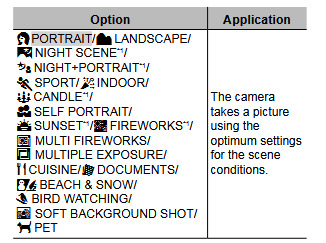
As someone whose special interest is birds, I love this setting and use it a LOT, but I've never been able to find another camera with a setting like it, and at some point I told myself I didn't want to replace the camera until I could find one with a similar setting.
The reason I ask is because I've been following for a while, and I've come to respect your opinions on photography.
I tried researching your camera and figuring out what exactly the bird watching mode does and even the official manual did not say. If I were to guess, it just sets the camera up with certain parameters that are usually ideal for photographing birds, but I don't think it does anything special that other cameras can't do. You would just have to set a different camera up to those parameters rather than the camera doing it for you.
If I were to guess, it probably enables a certain autofocus mode for small subjects and limits how slow the shutter speed can go so you don't get motion blur when very zoomed in.
However, I know exactly which features are important to get good bird photos, so as long as the camera has the following features, you don't really need a dedicated bird mode. Though if a camera has a "pet mode" it would probably work similarly to the bird mode you are used to.
Most important bird photography features...
Good autofocus
Good zoom range
Image stabilization (Either optical or sensor, not digital)
Autofocus has come a long way in the last few years. It's difficult to assess the autofocus from specifications alone, so you will probably need to rely on reviews to know if the camera locks in on subjects well. Some cameras have pet and wildlife autofocus features that can be very helpful in tracking smaller subjects like birds. So I would look out for any camera that has a pet autofocus mode or a review that says it locks onto smaller subjects well—even if they don't mention birds. If it can lock onto a chihuahua, it can usually do so with a bird too.
Birds and wildlife in general tend to get spooked easily and it is often difficult to get close without them running or flying away. So having a longer zoom range can really help you keep your distance and not startle your subject. I would say the minimum focal length for getting good bird shots is around 300mm (on a full frame camera). Some cameras only quantify their zoom by magnification (20x, 30x, 40x, etc.) and don't really say what that is in relation to. So focal length is a better metric to assess how zoomy a lens is. 10-35mm would be wide angle. 50mm is about like our eyes. 100mm is slightly telephoto. And 300mm and above would be very telephoto.
You may need to google the focal range equivalent to a full frame 35mm camera. So you would search "[camera model] 35mm equivalent focal range" to figure that out. And as long as it goes past 300mm, it might be a good candidate for birding.
When you have a camera that zooms in that far, any movement will be exaggerated—especially if you have naturally shaky hands. Not only can that introduce motion blur into your images, but it can make it very difficult to track your subject. Looking through the viewfinder will result in a wiggly mess and you won't know what you are pointing the camera at.
Image stabilization helps negate that exaggerated movement.
There are 3 kinds of stabilization. First is optical, which is built into the lens with a floating glass element. Then there is sensor stabilization (often called IBIS for "in-body image stabilization") which allows the sensor to shift and move to counteract any motion introduced by your hands. And the last form is digital stabilization which is done using the camera's software.
The first two are physical solutions that can adjust on the fly much like a chicken's head.

The digital solution is mostly just fancy image cropping. It zooms in a tiny bit on your image and then aligns a continuous crop to give the appearance of a stable image.
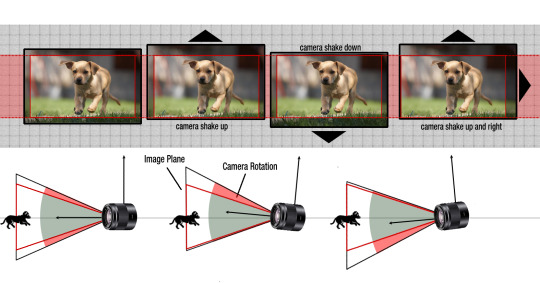
The lens and the sensor are still a jiggling mess, but this constant cropping allows you to see the illusion of a stable image in your viewfinder and in the videos you take. And while this is very helpful for tracking subjects and capturing video footage, it will not help you negate motion blur—which is why the other two methods are preferred for still photography.
Bigger cameras can often forego stabilization because the zoom lenses are bigger and heavier and don't shake as much and they let in a lot more light so you can raise your shutter speed to freeze motion. It's still nice to have, and if you have IBIS and optical stabilization combined on a big camera you can almost take pictures in the dark without camera shake, but all of those conveniences can get costly.
The camera you have now is called a "bridge" camera or a "superzoom". These are (relatively) inexpensive cameras that use a smaller smartphone-style sensor but with a more classic camera body surrounding it and a non-changeable lens. Small sensors have one big advantage where if you put a zoom lens in front of them, they can see from Alaska to Russia.
For instance, your camera has an 840mm equivalent lens. That is near telescopic.
For reference, this is what an 800mm lens looks like for a full frame professional camera.

It weighs 10 pounds and costs about $13,000.
Granted the image quality of that lens is in another universe compared to your superzoom, but if you are mostly interested in documenting the birds you are encountering, a superzoom is a neat tool to have. It's like digital binoculars.
So I guess the question is, do you just want to document your bird adventures or do you want to delve into artistic bird photography?
You can upgrade to a nicer superzoom and get some improved clarity and ease-of-use features, which is totally valid. You could even get a "premium" superzoom that can do artistic bird photography in ideal lighting conditions.
Or if you go with a more professional interchangeable lens camera system (ILC), you can achieve some stunning artistic photos like these...



Freezing a bird midflight while catching a fish is just not really feasible with a basic superzoom.
Let's talk about the advantages and disadvantages of a superzoom bridge camera as compared to a more professional ILC setup.
Superzoom Pros
No learning curve. These cameras are designed for novice photographers and have very good automatic functions. You can pretty much pull them out of the box and start taking pictures without knowing the fundamentals of photography.
Incredible zoominess. You can get amazing zoom power for a fraction of the price.
Budget friendly. The top of the line superzoom camera is still only about $1500 as compared to the top of the line mirrorless ILC (for wildlife) which is $6500 *without* a lens. And the lower to mid range superzooms are even more affordable, especially if you consider used options.
Superzoom Cons
Noisy images in low light. These cameras are mostly suited for bright sunny days. The small sensors and cheaper lenses do not capture very much light. In more challenging lighting situations you will tend to get very noisy images due to using a high ISO to compensate.
Inconsistent image quality. Under the best of circumstances, you can get some really beautiful photographs. But when you push the camera to its extremes, the image quality can start to deteriorate. Low light causes noise. The more you zoom in, the softer your images will get. Low megapixels limit your options to crop in on far away subjects—which is often an issue with wildlife.
Deep depth of field. A lot of bird photographers like using shallow depth of field to blur the background so the bird really stands out in the photo. Small sensors can have a very hard time blurring the background unless the subject is quite far away and you are zoomed all the way in. But when you are all the way zoomed in, the image can get soft and lack detail. So you trade image quality for a blurry background.
Lack of professional features and accessories. There are many advanced features that can make bird photography much easier. Some cameras have advanced motion tracking that can allow you to capture birds in flight. The latest generation can even track a tiny bird's eye. There are also accessories that are only made for ILCs. Like motion activated shutter triggers that will take a picture of a bird automatically if you set up a camera near a feeder. There are flashes that work at very long distances. You can get camouflage skins for your lenses so the birds can't see you. Stuff like that.
ILC Pros
Lower image noise. With a bigger sensor and better lenses you can shoot with a very low ISO in good light and get incredibly clean noise-less images.
Better high ISO performance. If you are in low light, you can increase the ISO and still get a very good image. The noise on an ILC is much less distracting and easier to deal with—especially with advanced noise reduction software.
Background blur is easy. Due to the much larger sensor and telephoto lenses, almost every telephoto image will have beautiful blurry backgrounds no matter how small the aperture is.
Sharper, faster lenses. The lenses are much sharper and let in a lot more light. The quality of the image does not decrease as you zoom in. And the sharp optics allow a lot of leeway for cropping. So even if a bird was super far away, you can crop the image after the fact and it will still be quite detailed.
More megapixels. A lot of bird photography needs to be cropped in due to subject distance. Having more megapixels allows for more cropping. (I know I keep talking about cropping, but it really is a huge aspect of most bird photography.)
Advanced autofocus. This is the big game changer, especially on the new mirrorless cameras. The latest Canon and Sony cameras have eye detect autofocus for animals. You can literally lock onto a bird's eye while it is in flight and get perfect focus. It's bonkers.
ILC Cons
Steep learning curve. A lot of people think they'll get a big ILC and immediately get better pictures than their smartphone. They are often disappointed when that isn't the case. You really need to learn the fundamentals of photography to get good photos out of an ILC (free course here). They do have automatic modes, but without learning about aperture, shutter speed, and ISO (the exposure triangle) and how to balance them and when to prioritize what, you might end up with *worse* photos than a smartphone.
Wildlife photography can get very expensive. Big lenses with a lot of zoom are some of the priciest available. There are some budget options, but you will have to sacrifice quite a bit of zoom and light-gathering capabilities. The quality of the photos is usually worth it, but you may have to learn how to get closer to birds to photograph them.
Heavy as heck. Superzooms are very light and portable. A wildlife ILC configuration is very unwieldy. The camera is heavier. The lens is long and heavy. Carrying all of that gear into the wilderness can be quite a hassle.
Some camera suggestions...
Superzoom Options
If I'm being honest, in the sub $300 range, I don't think you'll be able to drastically improve over what you already have. All of the cameras in this range are quite similar and while a few might have some features that are helpful, the image quality is going to be roughly the same.
You are probably going to need to spend at least $400-700 to get a meaningful upgrade from what you have.
The top-of-the-line superzoom would be the Sony RX10 Mark IV at $1100 used. You can get the previous model, the Mark III, for about $900 used. It's a wonderful camera and the image quality and features rival or even surpass some ILC options. If you don't have the time to learn an ILC system but want the best possible quality, this might be an option. But an ILC will still give you better results if you are willing to put in the time.
For more mid-tier superzooms, you might look into the Panasonic Lumix models. They use slightly larger sensors than most superzooms and are known for their lens optical quality along with their stabilization.
The FZ1000 is getting very old, but it is still a powerful camera at a good price. The only downside is the focusing system isn't as advanced as newer cameras. But it will be better than what you have and you can find one used for around $400.
The newer FZ1000 II or the FZ2500 would be great options that have more modern autofocus and a lot more bells and whistles. They are fairly similar and can both be found for around $650 used. They do great video as well.
These are not the only options, but they are ones I know of and models I have heard positive things about. If you want to see what else is out there I would google "bridge superzoom cameras" and then maybe add your price range as well. Read reviews and watch YouTube videos to get a sense of the cameras you are interested in. As long as the camera has decent autofocus, I don't think you need a specific bird feature—so I wouldn't limit yourself in that regard.
ILC Options
When trying to come up with a good bird photography setup for interchangeable lens cameras, there is basically an easy, medium, and hard mode depending on how much you spend.
As I mentioned, the top-of-the-line mirrorless cameras have autofocus tracking that can lock onto a bird's eye while in flight. They have both IBIS and lenses with optical stabilization. They have burst modes that let you take 30 photos per second. They have 50 megapixel sensors that allow you to crop to your heart's content and still have megapixels left over.
It's quite dreamy if you have the money.
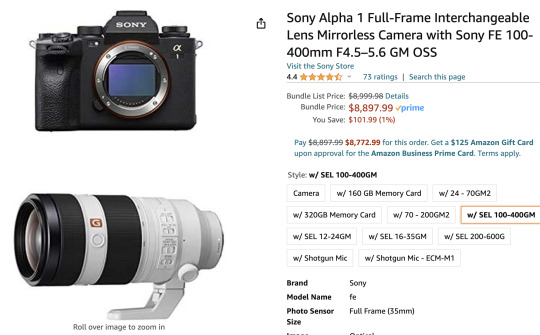
But I'm guessing if you are coming from an Olympus bridge camera that is probably a bit more of an upgrade than you were thinking.
So if easy mode is not viable, let's talk about medium and hard mode.
If you still want the bird detecting autofocus, in body image stabilization, and a pretty zoomy lens, Canon has some newer mirrorless cameras that would take amazing artistic bird shots. It's still spendy, but not $9000 spendy.
The Canon R7 is a great APS-C mirrorless camera with IBIS that can be found used for about $1300. It has 32 megapixels and due to having a slightly smaller sensor, you even get some bonus zoom out of all your lenses at about 1.6x. It's still a much larger sensor than a superzoom, just not quite the size of the Alpha 1.
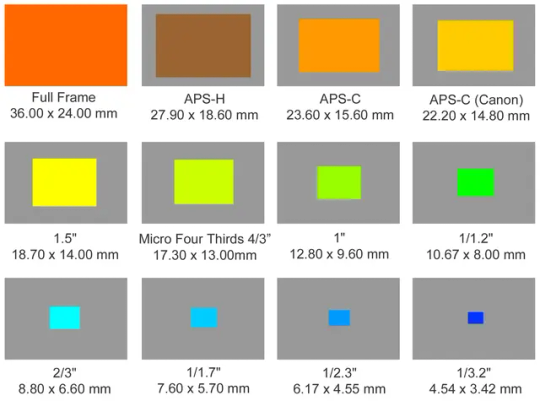
Alpha 1 is Full Frame. R7 is APS-C. And Superzooms don't get any bigger than the 1" sensor.
Pair the R7 with the RF 100-400mm lens ($600 used) with optical stabilization, and you would have a stellar bird photography setup for about $1900. (It would be a 160-640mm equivalent lens on the R7 due to the 1.6x crop factor.)
Which is probably still way more than you want to spend.
So we have the hard mode option.
No bird eye autofocus. No stabilization. You have to learn the fundamentals and practice in order to get good shots. However, wildlife photographers have been getting AMAZING photos with the gear I'm about to suggest. In fact, all of these photos were captured with the hard mode ILC combo.




The Canon 7D Mark II has been a beloved camera body for wildlife photography for many years. Many pros still use it to great effect to this day. It doesn't have bird autofocus, but it still has one of the best DSLR autofocus systems that was ever developed. It can even track moving subjects, it just doesn't know it is tracking a bird so it is more prone to error on occasion. It can be found used for $500-600.
The Canon 400mm F/5.6 telephoto lens is one of the most affordable lenses Canon ever made for wildlife. It is an old lens, but it is sharp and takes beautiful images. No stabilization, but it is big and heavy so that isn't a huge deal. You can also carry a monopod rest it on. And on the 7D II, it is the equivalent of a 640mm lens. It costs around $650 used, which is very inexpensive compared to other telephoto lenses.
So you are looking at around $1200 for the combo. But the photos you can achieve with these two items will blow pretty much any superzoom out of the water.
To sum up...
ILC photography is always going to have a steep learning curve and expensive barrier for entry, but you can achieve some truly stunning results.
Superzooms are getting better and some of the newer ones can still take excellent pictures of birds under the right circumstances. They are lightweight and hassle free and allow you to get incredible zooms for a low cost.
If you mostly take photos of stationary birds outside on bright sunny days, you will be fairly happy with a superzoom.
If you want to take photos during darker times like sunrise or sunset or in a dense forest... or if you want to take photos of birds mid-flight, you will probably have to get an ILC.
I hope that was helpful. I know I overdo these answers, but I try to help as many people as I can by giving a broad overview of the topic and the myriad ways to go about things.
46 notes
·
View notes
Text
i just went on a 2 hour long adventure to find out obscure pokemon information. again. normal tuesday for me at this point

one of the secondhand japanese emeralds i purchased, i noticed had the MysticTicket and Eon Ticket in the bag, the items to go to navel rock for ho-oh/lugia and to southern island to get one of the latis, latias or latios, respectively. i went to go check the wonder card on the save (gen 3 can only hold one at a time) and it's for the mysticticket (しんぴのチケット)!
of course i was curious about the event that distributed this mysticticket so i looked up the japanese title and managed to find an archive.org link for the event from the original, official pokemon website. but i was surprised to see the eon ticket and latias/latios prominently also displayed on the page, and with emerald listed as a possible game for it to be distributed to, no less!
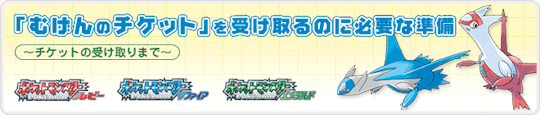
it's relatively common knowledge that international versions of emerald can't receive the eon ticket because they don't have the original mystery event system in ruby/sapphire which allow it to be received, simply replaced by the new wireless mystery gift system. the only way to get the eon ticket in international emerald is through record mixing with a ruby or sapphire game with the ticket. i assumed this is how the eon ticket on this emerald was received, if it wasn't straight up hacked, but now i wasn't sure since if the previous owner truly went to this japanese event in 2006/2007, they could have also picked up the eon ticket according to the webpage...?
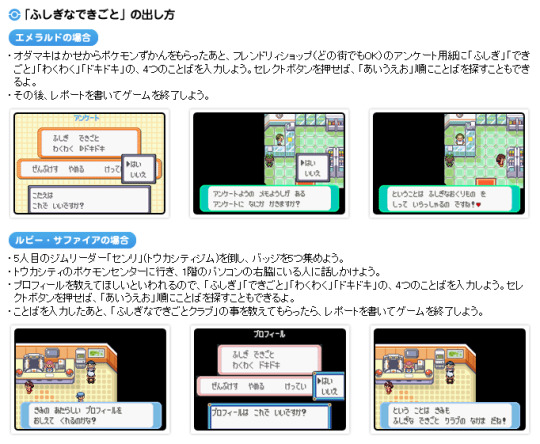
well i talked to some folk over at project pokemon and it turns out the mystery event system is still present in japanese emerald specifically, and not only that, they likely had a custom ROM they used in store to distribute the eon ticket to both RS and emerald! there's no photos and certainly no dump of it online, but it's likely there was a menu where they could pick what kind of game they were distributing to, similar to the custom ROM used for international RS eon ticket distributions that had language selection, which we DO surprisingly have a picture of, from a 2004 event in germany:

this event is really obscure for some reason? i had to talk to experts on the subject for more information on it, the serebii eventdex page for the eon ticket doesn't list it, and the bulbapedia page for the eon ticket doesn't mention it either, which may be remedied now that i've talked to some people about it in the near future. but yeah this was a fun deep dive
it should be noted that even though it would make a whole lot of sense through environmental storytelling that the events are fully legitimate, considering the rest of the file is fully legitimate (checked through multiple softwares), well-played and well-loved, and if they went to this event they would have gotten both tickets at the same time, but i have no way of knowing for sure since i wasn't there! however miraculously they never actually traveled to either island and all the legendaries are still up for grabs... so just for the sake of my own fun i'm going to believe these are real and not injected onto the cart, and go and catch navel rock ho-oh/lugia and one of the southern island latis for myself! :]

thank you Z.Z whoever you are!! you have a really cool file by the way, the random shiny zubat from granite cave and the ev trained alakazam that you obviously put a shitton of time into breeding considering the numerous boxes of abra and dittos in your PC are super cool!
#pokemon#pokemon emerald#pokemon rse#rse#kiki was here#kiki.txt#kiki plays games#i've injected these events on my own games before#but having a likely legitimate copy of them just feels ethereal#though nothing will ever beat the gen 3 japanese mew i have#but that's a different story lol#long post
90 notes
·
View notes
Note
Let me preface this: I'm an architecture major
I used to be a big LO fan but obviously fell out of love of it like a lot of us did, and I know LO uses SketchUp for backgrounds. That is not an issue I have with the comic or any comic, I want artists to have an easier time in any way they can. I was always under the impression Rachel imported the models into Photoshop and drew over them like you can see in the early episodes with the sketchy lines. Well, school just started recently for me and I now have access to SketchUp for my coursework, and I made a few discoveries:
1. Photoshop cannot read SketchUp files, and while you can import them into Clip Studio through some configuring, they can be finicky and will lose parts in the importing process, so they are best used into the original SketchUp program to export as PNGs.
2. Many of the models Rachel uses are incredibly easy to find, especially if you put "modern", "luxury", or "classy" before the main part of the search. Many of the houses and rooms for example are first page results.
3. The biggest discovery: You know how we all assumed Rachel was hand-drawing all the lines over the SketchUp models and how she gave up the longer LO went on? Well, it's actually worse. It turns out SketchUp has a thing called "Styles" in it, which means you can mess with the lines and look of the model, such as making it look more like a blueprint or playing with the colors. Well, they have a lot of styles on SketchUp known as "sketchy lines", which are the exact ones Rachel used early in the comic to fit with her style, and it takes a literal click of a button to do. All she would do is pose the model, click the sketchy line style, and export the PNG. That's it.
So, yeah, Rachel is so checked out of the comic that she can't even bother to click a single button to make the models fit into the comic's style anymore. Use that information however you like.
Ouhhh sorry OP, I'm about to like, undo all the work you just put into that ask. We've already known about the 3D background problem for a long while now.
First off, it's more likely LO doesn't use SketchUp but actually Acon3D, which is a website that offers 3D models both for free and at cost, which are actually compatible with software like Clip Studio. As soon as you open it up you'll likely see a lot of very familiar backgrounds that are often used in romances, isekais, and period pieces. It's literally the go-to spot for Webtoon Originals creators. Like, to the point that I wouldn't be surprised if Naver was partnered with them because of how many of their creators use it.
Second, there's plenty of up-to-date evidence to support the fact that Rachel doesn't exclusively stick to one software, sometimes she's drawing in Photoshop, sometimes she's drawing in Clip Studio Paint, sometimes she's drawing in Procreate. She's undoubtedly using Clip Studio for her paneling, speech bubbles, and backgrounds, as there are built in tools to utilize and convert 3D materials into lineart, among other features that are recognizable as coming from CSP because they're not available in PS or Procreate.
Third, yes, she just uses filters to turn her backgrounds into lineart, this has been apparent since S1. The only backgrounds she's ever 'hand drawn' were the ones involving lots of nature and even those are mostly just Photoshop brushes stamped on.

Like I realize I'm probably bursting your bubble here and I apologize for that lmao but these buildings were never hand-drawn, this is not new information ( ̄﹏ ̄;) I appreciate you mentioning your own experiences with it as you're learning it though, I find once you start to learn the process yourself you really start to notice what others are doing. Even I've gone through that over the past couple years as I started to use 3D models and more advanced tools specifically for drawing webtoons.
I will mention btw, there's nothing wrong with using 3D models for your character drawing and backgrounds. The only time it tends to get frustrating is when you're reading a comic that isn't making any attempts to blend the background in with the art style.
Like, The Kiss Bet probably uses 3D models to help with perspective and laying out scenes quickly without second-guessing, but you can tell they still hand-draw over the models because they look natural and like they belong to the comic's stylization. The characters don't look out of place sitting in a living room and the living room doesn't look distracting.

But then you get stuff like Lore Olympus, Let's Play, and Midnight Poppy Land, and it becomes a bit more obvious they're not giving a shit about backgrounds lmao



I get it, WT's deadlines are cutthroat as fuck, but if it's getting to the point that you have an entire team behind you and you're literally just copy pasting video game models from Phantom Hourglass, then it's probably time to re-focus your priorities a bit. There are comics with as few as 1-2 assistants (and even in some cases no assistants at all!!) pulling off backgrounds better than this, even when they're taking shortcuts.


(Nevermore and City of Blank)
But a lot of that does come down to how WT manages its expectations as well as support for their creators. The deadlines and requirements WT puts their creators under are insane and awful in the long-term, and they're not acting with the amount of professionalism they ought to be for a platform that's trying to breakout as a major publisher here in the West. I feel like it comes down to WT loosening the choke chain around their creators, but also creating a standardized level of quality to ensure it's not suffering for the sake of quantity. The traditional literature industry has real editors and stages of quality control for a reason, whereas WT is more interested in just throwing as many series at the wall and dumping all their stock into the ones that stick.
#lore olympus critical#lo critical#webtoons critical#antiloreolympus#anti lore olympus#ama#ask me anything#anon ama#anon ask me anything
86 notes
·
View notes
Text
My current problem with mastodon is that it's full of nerds. Well, let me rephrase that, because everywhere is full of nerds: it's full of the most annoying kind of nerds. I'll explain under the readmore, because it got long.
Every time I've posted something on mastodon, I've gotten a bunch of replies that seem to be trying to explain things to me. And it's not like I'm posting "hey how do I install Ubuntu on a Samsung tablet?", I'm mainly going "here's some electronics I'm tearing down" or "I'm hacking this game and wow it does the font in a weird way!"
Neither of these is really an invitation to explain at me. And sure, when I did this on Twitter, I'd get these occasionally. There's always one person who thinks they know more than you and is like "I have to explain at this person!"
But on mastodon it's CONSTANT. I post a quick note about how someday I want to find ask the game developers why they encoded the font like this, and in like 12 hours I've gotten like 14 replies all trying to fontsplain at me.
And it would only be half as annoying if they were right! Cause that's the thing, too: THEY'RE NOT. Tons of people are assuming I am hacking a Pokémon game because I mentioned Game Freak, but nope! It's Drill Dozer. And others are explaining how the GameBoy hardware works when this is a GBA game... Jesus.
It's just... Some weird social thing. Maybe because mastodon co-existed with Twitter for so long as the open source Libre-Twitter, it attracted the kind of nerds who only use open source software, and they built networks of similar people. The kind of people that think they are and have to be the smartest guy in the room. And even now with a massive migration from Twitter to Mastodon, their early-adoption of this platform is influencing the culture of it. Maybe mastodon is just the kind of place where you explain tech at people.
Or maybe it's a cultural thing where it's more like 4chan's anonymous culture, where you don't assume or know things about people. There are no reputations, just interchangeable anonymous/pseudoanonymous people. Reddit often has that sort of thing going too, where if you are a Known Person, it's never a good thing. (just ask The Cylinder Guy).
Or maybe... It's just me. I wasn't the most well known weirdo on Twitter but I had a good number of followers. Maybe on Twitter it was more likely that people knew that I was "Foone, hacker of fonts and tearer downer of electronics!", but on mastodon I'm getting a lot of followers that haven't gotten to know me yet, and... Just assume I blundered into hacking a GBA game without knowing anything about how the GBA hardware and font encodings work?
Cause like, I've got about 20k followers on mastodon and I kinda assume those are just a subset of my Twitter followers who migrated over but maybe I have a bunch of new followers who were mastodon-only until now, and they're like "oh I've heard of that foone punk. Nothing specific but supposedly they're a big deal on Twitter, so now that they've joined mastodon I should follow them!"
Or maybe it is mostly a subset but only the most annoying explainy 20k of Twitter followers followed me over to mastodon? I don't know.
And it's the kind of thing where this happening occasionally would be fine. You get used to annoying replies when you have enough followers, no matter what social network you're on.
And God forbid you have something go viral! Fun fact: even if only one person in a thousand is a massive dick, if you have a post get seen by a million people, that's a lot of dicks.
I don't want to sound like "foone complains because they/their shit is popular", that's not really the problem. I've got a bunch of followers on here as well, but ya'll aren't coming into every post I make and trying to explain them at me.
Which is honestly odder? I would have thought it would be the other way around. Like, all my mastodon posts are like "I am hacking this video game: I am a reverse engineer" or "I am taking apart this electronic device: I'm a reverse engineer" or "I'm building this electronic device/software: I'm a forward engineer". So you'd think people would assume Mastodon!foone is the kind of person who Knows Things, as they're clearly highly technical in what they're doing.
But over here on Tumblr, while I may mention those kinds of things from time to time, I'm mostly doing shitposts, writing, fandom stuff, making jokes, being queer. You'd think it'd be much easier to assume Tumblr!foone doesn't know a huge amount about technical subjects and is therefore a great target for explaining at.
But it is a cultural thing, I guess. Mastodon is full of people who assume you don't really understand what you're talking about, and will explain at you. And Tumblr isn't.
Well, at least for technical stuff. You will get plenty of argumentative replies and reblogs, but less on a post about how GBA games encoding Latin text, and more on things like fandom and politics and queer identities. Although even then I would argue they're doing it on a different way, most of the time: they're not assuming you don't understand and explaining at you, they're more going "(I assume you understand), but I disagree" or "I explicitly think you don't understand: here is where you are wrong", vs the mastodon reply of "I'm assuming you don't understand, so let me explain at you what you're talking about".
I dunno. I don't really have a good solution here and this isn't going to be the reason I leave mastodon or anything, but it's odd, and annoying.
I'm not posting on mastodon as much as I posted on Twitter, and while part of that is that I split my online presence between Tumblr and mastodon instead of keeping it all mixed together on my Twitter, a big chunk of it is that mastodon is simply not as fun to post on as Twitter was, even accounting for my smaller follower count.
Because I'm not just getting a proportionally smaller number of interactions (which makes sense given how I have fewer mastodon followers than I had Twitter followers), I'm getting a larger proportion of really annoying interactions.
And I think what annoys me most is the assumption that I don't know what I'm talking about. Like, tearing stuff down and hacking games for their fonts? I am a professional! This is my job (mainly because I'm unemployed at the moment and my Patreon is my only source of cash), and it's not one I picked up recently. I have been hacking the fonts out of games for FIVE YEARS and as for tearing down electronics? I've been documenting that shit on Twitter/mastodon/etc for like eight years but I've been doing it since i was old enough to hold a screwdriver.
And yes, sure, explain things to me if I don't understand: those things will be clearly signposted. I'll be like "I'm not sure what this chip is, these silkscreens don't match anything on Google" and it's always useful if someone can pop in and go "oh that's a SMX8363 Network Biciever!" because they have some knowledge I don't, and I made it clear I don't know what it is.
But it's a whole different thing for me to post a picture of a PCB and day "okay here's the inside of the case", because I'm about to follow it up with closeups and details, and 5 people reply "chip U1 is a SMX8363, that transformates the network bananadines" because HEY I'M ABOUT TO POST THAT.
or worse, I already have, you just didn't scroll down enough to see it.
Anyway the reason I'm ranting about this here in Tumblr is because I'm not exactly trying to call these people out and get them to change their ways. At least one of the people on the most recent post is someone I've known for years and respect, and she has a lot of Pokémon knowledge, and was applying her specific technical background to help explain it. She's cool... But she just happened to reply along with a mob of random people I don't know, and she applied her highly specific Pokémon Knowledge onto a post that was never about Pokémon.
I'm just saying this here, because I'm musing about the differences I've experienced in different social networks. I can't really tell if it's about the networks themselves or just my particular bubble of followers and followed peoples. It could be either. Especially since Tumblr has some hugely different sub-communities (which is why Blaze can be so hilariously odd: it doesn't pay attention to those communities, and just randomly hits people across the site), and mastodon isn't even a single social network, it's a metanetwork of social networks which many (intentionally) broken links between subsets. (I had to move servers a few times because the first couple I picked had problems, like getting shut down, blocked by most of the western world, or getting put on a "probably bad to interact with" greylist)
I dunno. I'm slowly starting to lean towards posting more technical stuff here instead of mastodon, simply because I can post a neat old TV here and only get replies that are positive, whereas the same sort of thing on mastodon would get many more replies but most of them are trying to explain a TV at me.
Look, all I'm asking is that people don't assume my wonder at the complexities and weirdness of the world as ignorance and a request for education.
Because that's a big part of my social media persona! I don't know how "fake" it is (I'm autistic. I've been wearing masks so long I'm not sure there's anything under them), but it's a good way to interact with the world in my experience: the world is full of hidden wonders and it makes me happy to share them, and apparently people like learning about them when I'm talking about them in that way. It's like I'm putting on a Bill Nye mask so I can be amazed at everything, to some degree. It keeps me from getting bored and taking things for granted, it lets me discover hidden beauty, and people seem to enjoy that kind of attitude, especially on social networks increasingly full of negativity. I can be excited about this weird old computer, and hopefully I can talk about it in such a way that helps you share in some of that excited, and the world is a little brighter.
And it's just disheartening when you try to share in your excitement about the weird and the complex and unusual and get people going "um actually this is just a common design for systems that use the 430TX chipset, as it's a budget model that didn't implement AGP fully and instead used a PCI bridge chip to implement..." and it's like LET ME HAVE FUN AND SHARE THAT FUN EVEN IF YOU CAN'T.
It's not even that I'm getting less "wow that's cool!" replies, it's that I'm getting mostly "that's just some boring thing that makes sense if you've done five years of electrical engineering like I have" and I'm so tired of that kind of attitude. It just goes double when they're wrong and assumed something was boring because they understand it and I don't, when in reality I do understand it, and they missed the interesting bit because they came into the conversation already looking to rain on my parade and/or educate the fool that they assumed I was.
And don't get me wrong: I am very a fool. But I'm not every kind of fool. I know some things. And I'm not a fan of getting explained at as if I don't understand those things.
Terrible thought, that's probably not true: I got most of my Twitter followers before I was out as trans. I've been trans on mastodon since day one. Are these fuckers assuming I'm a woman and mansplaining at me? Like, they're not transphobic, they respect my identity (even if they have it wrong), but they're still sexist and by assuming I'm a woman, they also assume I don't know what I'm talking about?
God. I hope not.
Anyway. Tumblr and mastodon, won't you?
#I'm still not going back to Twitter#Maybe if Elon fucks off#But probably not even then. The time had passed
276 notes
·
View notes
Note
Sorry if I bother you, but I really love your gif sets! Do you know some tutorials or, app, or anything, to learn how to make good gif? I am learning and I feel very stupid because all my gifs are shit. (if my ask is inappropriate or anything, please ignore me)
you're not bothering and none of this is inappropriate, you're more than welcome in my inbox! as for your questions, let's see what i can do.
1) tutorials — i've been doing this for long enough that i don't really have much to recommend here, the only tutorials i use nowadays are all about specific things and not how to make gifs as a whole. that being said i've linked this one before, i personally do some things differently but it's a very good tutorial, well-received by gifmakers who are just starting and well written, from what i've skimmed through.
another good post to look through is this one, not a gifmaking tutorial per se but it goes into sizes, sharpening, and how to get neat & clear gifs. two of the main points are A) while you can get away with making gifs out of a 720p quality video, 1080p is what is usually recommended. you could use 4k as well, but a 1080p video is usually easier to find, will take less space in your storage, and will give you really good results already. no need for overkill <3 as for B) size matters here on tumblr dot com, mostly width. the op of the post linked in this paragraph has included a nice graphic for the size limits for gifs, you can refer to it as you make your gifs so that whatever you make won't turn out pixelated once you upload it to tumblr.
if you're curious, i've been asked about my sharpening settings here and i spoke before on tumblr sizing here
2) software — you mentioned app, if by app you mean mobile stuff then i'm sorry, i can't help you! i've never made gifs through mobile and i wouldn't even know which direction to point towards for you to find more information. as for computers, if you mean programs then these are what i use to make my gifs: potplayer (for taking screencaps) and photoshop cc 2020 (for making the actual gifs, this is the post i used but here's one with more links)
now i'd like to mention something my grandma always used to say: no one is born learned. you're not stupid just because it's taking you a while to do something, learning is a process and everyone has their own pace. i've been making gifs for a decade now and i know there are things i could do better! i'm also still learning, i make plenty of "shit" gifs before stumbling my way to something i am okay with posting, and sometimes i'm really proud of what i've made and other times i think it's just "good enough". i understand feeling disheartened but please do not feel stupid about any of this!
no use in putting yourself down, now hold my hand and let's add the finishing touches on this long ass reply <3
3) tips — we've mentioned video quality, sharpening, and sizing. what else, what else. personally i would start simple (and i did, way back when, and still do!! most of my gifs are quite simple). so: cropping/resizing + coloring + sharpening. it'll help get the basics down and then you'll have a good foundation for everything else you might want to learn. i mentioned in another ask, almost two years ago now lmao, that i used to download other people's free psds (that is, pre-made settings and layers to color your gifs) and instead of using them i would open them up and pick them apart to see how people were coloring things, which layers they used, in which order, stuff like that.
remember: there is no right or wrong to do this! you could ask ten different people how they make their gifs, and their preferences for any specific part of the process, and you'd get ten different answers. if you find a tutorial and don't vibe with it, throw that aside and look for another. pick and choose, find what works for you and what doesn't! and that means do not be afraid to experiment and try things out.
also, don't like photoshop? no problem! i started with gimp, now personally i wouldn't recommend it over ps but it's a good program, it taught me a lot, and there's really nothing to hate about it. it might have less functions than ps though, and already a decade ago there weren't that many tutorials/resources for it.
don't like photoshop AND don't want to download a program? try photopea, i haven't used it but it works directly from your browser and it should do everything photoshop does!
let me know if there's anything else i can help with <3
17 notes
·
View notes
Text

Its been a decent couple of months of productive work, so it's sadly time for a schedule change. I'll be posting pages two weeks apart again. Details provided below if you're curious as to why.
In all honesty there's no big dramatic reason this time around. I've just slowly lost drive to work on Dread Not as often and as thoroughly as I used to be able to. As I said in one of my previous posts (that sounded suspiciously like this one), I want to focus on other projects as well. One of those is my personal art blog, which I've neglected even though I've had art on the backburner that I've been meaning to post for AGES. Kingdomrune is another one of those, where I have shit I could post that I just... never did. Dread Not takes a lot of time and I miss being able to dedicate that time to consuming media instead of just grinding and trying to produce my own. One of the most important things to do as an artist is to broaden your horizons and take in as much art as you can, to diversify and expand what you know and what you can make. But, when all day every day I'm just sitting and drawing my own thing, it's like I have tunnel vision and my creative resources run dry. It's starting to feel weirdly soulless on my end, because I don't feel nearly half the inspiration to make the pages as I did when the big hiatus ended. It's all dependent on time and exposure, and I can only crunch for so long before it starts to feel damaging to me instead of fun and creatively fulfilling.
So what does this mean, practically speaking? Well, for one, I'm spacing out the page upload for the rest of Act 1, as previously mentioned. I'm well aware this will kill the pacing and it'll drag out longer than it theoretically needs to, but I'd even rather that than trying to rush out a page in the Two Days I have free this week (yeah, ONLY two days free out of the ENTIRE week. Don't ask me why it's not even my fuckin' fault this time). If pages become even more scarce than 1 page per 2 weeks, blame it on college. I'm getting new subjects and I don't even know the class schedule yet. Concerning Act 2 though, I'll be changing the structure of the pages from their core. I'll be switching to a different drawing software (probably Krita, suck my dick Photoshop) so it'll take some getting used to. I can't even promise bonus content or anything during the necessary break between acts because of that shift in software happening, I've never done a massive technical move like this. However, it'll allow me to, not only work on Dread Not better, but expand my art overall, so it's definitely worth it. I've wanted to get into animation for YEARS and Krita seems like an okay place to start (the gif on this post WAS made with Photoshop, but shitty gifs are about all I can make as animations in Photoshop). Act 2's style will, predictably, differ heavily from Act 1 and (with how long writing the dialogue alone for it is taking), it might end up being Longer than Act 1, too. Visually, it'll probably be something like cleaned up and coloured sketches, with simpler colour palettes and simpler (big airquotes) visuals overall, and it'll speed up the process and possibly allow me to post more than one page at a time. Possibly. That's not a promise.
I'm sorry if that's disappointing to anyone, but I physically can't make myself continue the current artstyle across all acts. It's just not feasible.
For those curious about the FARTHER future of Dread Not, I have plans to turn Act 3 into a series of fics rather than full comic pages, and something maybe a bit more insane for Act 4. I don't have everything figured out yet, and I don't want to make any false promises or give any grand ideas I won't be able to commit to, since only time will tell how my creativity will flow years from now. If you all want more content from me specifically, again I'm planning on reviving my art tumblr like a half buried zombie, and you'll probably see more there than you bargained for once I actually get into the habit of posting things. If you're mayhaps interested in my original stuff, keep your eyes peeled for a guy called Duro, I might start posting about him some time soon.
As always, thank you for your patience, and apologies again if this news was disappointing to anyone. I'm just one guy and this comic is a titan of biblical proportions. I'll keep you all posted on any further developments and plans for the future! Stay tuned!
#dread not#dreadnot#dread not au#dreadnotau#not comic#kris#schedule update#i was supposed to post this yesterday but then i got fucking sick#spent all day in bed hardly awake#so those two free days i mentioned in the post?#gone. just like that.#fuckin pray for me
30 notes
·
View notes
Note
Hey! I have a couple of questions whenever you have the time for them...
First off I've started sometimes recording timelapses on csp, but as far as I can tell you have to export every single time before you fully exit the program (I've had to lose the footage to learn this lesson 😭), but the clips also always seem to start with the final frame? Idk if you record them long enough to need to merge clips but if so I'd appreciate any guidance you'd have to make that merging seamless, bc I tried cuttting the beginning of the clips and it still does a stupid lil jump to that final image :(
And second, I thiiiink it was you that mentioned having a "gas arm" that you mount your tablet to? If so I can NOT find that post but it's something I'm interested in investing in!
the ask where i talk abt my tablet mount is here!
as for the timelapse, i'm afraid i can't help bc i've never experienced the specific issue you're describing -- my experience has always been that the timelapse footage saves when you save the file! the only thing i really use the timelapse function on is my monthly sketchbook/warmup files, and i don't splice clips for that, i just pile up a bunch of folders on one canvas that i draw in all month, and then i export the whole thing at the end! i've never exported multiple times thruout the 'lifespan' of a file so to speak. if u would like to have multiple different drawings all strung together in one long timelapse, i think the easiest thing to do is what i do for my sketchbooks: just have those all in one clip studio file, hiding things as you finish them. (this DOES make file size balloon a LOT, so if ur computer can't handle that u might have no choice but to do smaller bursts.)
if you're losing footage in a saved document (that has the "record timelapse" function checked, which you can do when u first create the file but u can also switch on from the file menu if u forgot at first), that sounds to me like a bug, and it may be something u want to email support about! i also don't think u can control the fact that the opening frame is the final, i think you'd have to trim that off manually after export in a different video editing software; the actual options u have for fiddling w the timelapse in clip studio natively are extremely limited.
#to clarify if u forget to check 'record timelapse' at the beginning and flip it on later from the file menu#it WILL NOT retroactively restore any timelapse info from anything before u flipped it on. iirc
10 notes
·
View notes
Text
I wrote a bunch of paragraphs about nothing in particular again so here it is under a readmore so it doesn't take up space.
like 8 years ago when people used tumblr more via desktop browser than its app, I put a 3rd party metric tracker in my desktop theme that logged how people were referred to my blog. it also captured what pages of my blog people viewed.
at one point during this time I reblogged a piece of pixel art from a japanese artist. they came to my blog through their activity page, and then searched my blog in a couple different ways for the terms "ドット" and "ドット絵" ("dot" and "dot art", as in pixel art). I checked those search urls myself to see if they found anything but there were no results because I never used those terms or specifically tagged pixel art in any other way.
ever since then I've made an effort to tag all pixel art I reblog with the term "pixel art". that artist was probably hoping to find more art to check out and it bums me out that my tagging system wasn't thorough enough to help.
this is why I have my current specific tag system lol. it keeps evolving but having the ability to find stuff you're into without jumping through hoops is really handy. (the site-wide post and tag searches return sooo much bullshit. it's a slog sifting through thr noise whenever I use those to fill my queue due to the sheer amount of manga caps, polls, liveblogs, personal posts, and fics posted without readmores...)
if only the way to view all tags you've ever used still worked. I think it caps at 500 or 1000 now and is also chronological so the first 500 or whatever tags you ever used show up in the list. then there's a hard stop and it does not update as you delete posts or use that mass tag editor to remove certain tags for your blog entirely.
I went through my used tag list earlier this year to unify certain tags and remove tags that I stopped using in favor for other ones, but I only got like 400 tagged terms down the list. maybe downloading my blog data would show more. the trick I mentioned uses your desktop blog's archive page. the tags are in its code so you can use "inspect element" to view it. I remember scrolling a lot to load a bunch of posts on the page but cant remember if this was required or I just did it to see if I could access more tags.
it's formatted all fucked and hard to manage but you can copy and paste the long chunk of tags into one cell of a spreadsheet and then use Data options to split them into columns by commas (or whatever punctuation separates them, I forget). a wide list is a huge pain to view so from there you can click on a cell containing data, click ctrl+a to highlight all data in thr row, copy, then paste special as "transposed" to turn the copied row 90° so it pastes as a column. the spreadsheet will wide as fuck from the hundreds of columns so honestly its easier to paste the transposed data into a new tab and delete the original vs clicking in the column to the left of your transposed data and then pressing ctrl+ shift+right arrow to select all rows to the right, then deleting the extra rows.
if you're in Excel you may have to use the "delete rows" option from the "home" tab and then save the sheet using "file > save" (do NOT save via the save button on the upper left corner or ctrl+s). this returns the sheet to a manageable size for scrolling (plus reduces its file size). this piece of shit software usually retains the sheet width/length even after you delete hundreds of columns/rows unless you use this trick of deleting specifically via home tab + saving specifically through the save menu.
I got a round number of tags when I did this which makes me think there's a cutoff.
9 notes
·
View notes
Text
It’s really fucking hysterical at this point how much I don’t know about my own drawing software.
I mean I've been using Krita for what, five years now? And I'm still learning just how much I don't fucking know about this program and its capabilities. I only discovered it has stabilizers half a year ago. I had to look up a video that showed me what dockers to enable for animation and how to use them. Not to mention the dozens of blending modes which I’m still trying to figure out what exactly they do an how to use them. This program is a marvel of engineering but I’m using like, 5% of it at most. I feel like the Doctor being scolded by River Song about improper use of the TARDIS every time I learn that there's a feature in Krita that makes what I want to do five hundred times easier and more efficient.
There's this one guy on Youtube called David Revoy that has in-depth tutorials specifically about Krita, and I have never felt this indebted to one man’s thankless work before. It’s thanks to him that I learned that something called a coloring mask is even a thing, and it has improved my life DRAMATICALLY ever since I’ve learned about it.
However I do need to watch his videos one at a time with breaks because my brain is being blown with the sheer amount of information in each one. It's just me going "wait you can do WHAT?!" every five seconds for the entirety of the 15-minute video every time.
Every time, every fucking time I’m stuck trying to painstaikingly draw something manually, and then learn about another feature Krita has that’d make the process a thousand times easier and better, it’s basically:

Every FUCKING time
#and for the record I would NOT be surprised at this point if there's a plugin that makes Krita send emails#i don't think i'll ever be able to switch to another program at this point honestly.#why learn Photoshop when I can google 'how do thing in Krita' and it turns out IT HAS THAT FEATURE I JUST DIDN'T KNOW WHERE TO FIND IT#I am fucking committed to learning the ins and outs of Krita now#I am married to this program and we have a mortgage#i am SO ANGRY about how GENUINELY AMAZING this software is#it's FREE. It's a FREE FUCKING SOFTWARE#CONSTANTLY BEING UPDATED. WITH GREAT DOCUMENTATION. IT CAN EVEN DO ANIMATION.#but you can't bloody find ANYTHING in it without a step-by-step tutorial#anyways. fuck your Adobes go download Krita instead. this has been an angry psa#krita#drawing software#digital art
35 notes
·
View notes
Note
I saw some speculation that Princess Daisy and Azalea are related and possibly even sisters.
What do you think of the theory?
Good question, I’ve actually wanted to address this one for a while!
This is actually an idea that originated from the @didyuoknowgaming-blog parody blog.
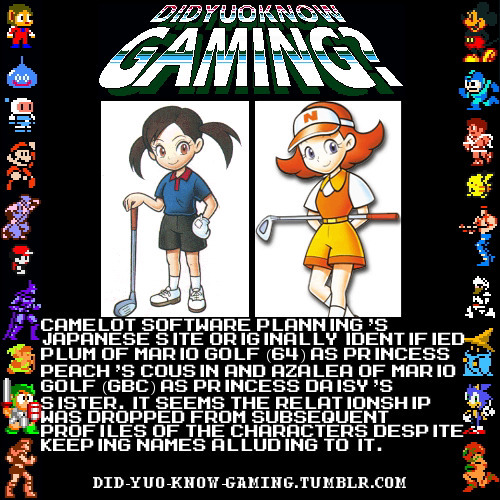
This is such a specific claim, and since Camelot actually did post a lot of character lore on its Japanese website and it’s really easy to miss the swapped “U” and “O”, people believed it. Of course, this post got spread around like crazy, causing misinformation to pop up on the Super Mario Wiki pages for these characters, then in “Mario Facts” YouTube videos. Even when some people realised the source was a parody, they still chose to maintain the idea as a headcanon.
But is there any truth to the theory? I'm afraid not. In fact, it's practically an impossibility. Firstly however, let's debunk the claims made in the DidYuoKnowGaming post. Looking across both characters' descriptions on both Nintendo Co., Ltd. and Camelot Software Planning's websites, with translations courtesy of PaperSplash, they make no reference to Peach or Daisy whatsoever. Starting with Plum:
Characterized by cutesy mannerisms that feel slightly affected. Is she pretty helpless?
[Source: Plum's character profile, Mario Golf (Nintendo 64), Nintendo Co., Ltd. website]
In fact, Plum doesn't even have a character profile on the Camelot Software Planning page for the game.
As for Azalea, she has four descriptions across Nintendo Co., Ltd. and Camelot Software Planning's websites:
I used to do track and practice was pretty tough. But thanks to that, I got a tough lower body. Did that sound vulgar? It's been 2 years since I first started playing golf, but I am gradually improving with my father's guidance! I am thinking that I do not have much ability yet, but I have recently been chosen as a representative of my school! Lucky me!
[Source: Azalea's character profile, Mario Golf (Game Boy Color), Nintendo Co., Ltd. website]
A former track athlete, Azalea is now seventeen years old. The well-dressed and stylish girl must be from a family that values propriety, but she's a friendly girl who doesn't give off a stuffy atmosphere. She started playing golf at the age of fifteen, perhaps because of her father's love of the game, and her lower body, which she tempered through track, has helped her quickly rise through the ranks. She is now a representative athlete of her school.
[Source: Azalea's character profile, Mario Golf (Game Boy Color), Camelot Software Planning website]
The Club Champ of the Dunes Club, who plays boldly with excellent reflexes.
[Source: Azalea's character profile, Mario Golf: Advance Tour, Nintendo Co., Ltd. website]
One of Marion's champions, she later seized the crown as the Dune Club singles champ. She has been defending her title ever since. She was the strongest player among the former Marion Club Champs. She also holds the doubles title at the same time. A former track athlete, Azalea is an athletic golfer and her drive distance is quite good for a woman.
[Source: Azalea's character profile, Mario Golf: Advance Tour, Camelot Software Planning website]
Furthermore, it's important to keep in mind that Azalea is from a completely different dimension to Princess Daisy. As I've mentioned here on the blog before, various Mario games such as these Mario Golf games feature characters from real world Earth countries rather than Kingdoms on Mario's Planet. The Marion Club, where Azalea attends, is not in the same world as Sarasaland, where Princess Daisy rules. This would make it next to impossible for Daisy and Azalea to be even distantly related - never mind being sisters! I hope this answers your question.
For more information on the real world Earth, referred to by fans as "Tour Earth", be sure to check out my full findings in my research document here.
14 notes
·
View notes
Text
Encoding Spatial Video
As I mentioned in my prior post about Spatial Video, the launch of the Apple Vision Pro has reignited interest in spatial and immersive video formats, and it's exciting to hear from users who are experiencing this format for the first time. The release of my spatial video command-line tool and example spatial video player has inadvertently pulled me into a lot of fun discussions, and I've really enjoyed chatting with studios, content producers, camera manufacturers, streaming providers, enthusiasts, software developers, and even casual users. Many have shared test footage, and I've been impressed by a lot of what I've seen. In these interactions, I'm often asked about encoding options, playback, and streaming, and this post will focus on encoding.
To start, I'm not an Apple employee, and other than my time working at an immersive video startup (Pixvana, 2016-2020), I don't have any secret or behind-the-scenes knowledge. Everything I've written here is based on my own research and experimentation. That means that some of this will be incorrect, and it's likely that things will change, perhaps as early as WWDC24 in June (crossing my fingers). With that out of the way, let's get going.
Encoding
Apple's spatial and immersive videos are encoded using a multi-view extension of HEVC referred to as MV-HEVC (found in Annex G of the latest specification). While this format and extension were defined as a standard many years ago, as far as I can tell, MV-HEVC has not been used in practice. Because of this, there are very few encoders that support this format. As of this writing, these are the encoders that I'm aware of:
spatial - my own command-line tool for encoding MV-HEVC on an Apple silicon Mac
Spatialify - an iPhone/iPad app
SpatialGen - an online encoding solution
QooCam EGO spatial video and photo converter - for users of this Kandao camera
Dolby/Hybrik - professional online encoding
Ateme TITAN - professional encoding (note the upcoming April 16, 2024 panel discussion at NAB)
SpatialMediaKit - an open source GitHub project for Mac
MV-HEVC reference software - complex reference software mostly intended for conformance testing
Like my own spatial tool, many of these encoders rely on the MV-HEVC support that has been added to Apple's AVFoundation framework. As such, you can expect them to behave in similar ways. I'm not as familiar with the professional solutions that are provided by Dolby/Hyrbik and Ateme, so I can't say much about them. Finally, the MV-HEVC reference software was put together by the standards committee, and while it is an invaluable tool for testing conformance, it was never intended to be a commercial tool, and it is extremely slow. Also, the reference software was completed well before Apple defined its vexu metadata, so that would have to be added manually (my spatial tool can do this).
Layers
As I mentioned earlier, MV-HEVC is an extension to HEVC, and the multi-view nature of that extension is intended to encode multiple views of the same content all within a single bitstream. One use might be to enable multiple camera angles of an event – like a football game – to be carried in a single stream, perhaps allowing a user to switch between them. Another use might be to encode left- and right-eye views to be played back stereoscopically (in 3D).
To carry multiple views, MV-HEVC assigns each view a different layer ID. In a normal HEVC stream, there is only one so-called primary layer that is assigned an ID of 0. When you watch standard 2D HEVC-encoded media, you're watching the only/primary layer 0 content. With Apple's spatial and immersive MV-HEVC content, a second layer (typically ID 1) is also encoded, and it represents a second view of the same content. Note that while it's common for layer 0 to represent a left-eye view, this is not a requirement.
One benefit of this scheme is that you can playback MV-HEVC content on a standard 2D player, and it will only playback the primary layer 0 content, effectively ignoring anything else. But, when played back on a MV-HEVC-aware player, each layered view can be presented to the appropriate eye. This is why my spatial tool allows you to choose which eye's view is stored in the primary layer 0 for 2D-only players. Sometimes (like on iPhone 15 Pro), one camera's view looks better than the other.
All video encoders take advantage of the fact that the current video frame looks an awful lot like the prior video frame. Which looks a lot like the one before that. Most of the bandwidth savings depends on this fact. This is called temporal (changes over time) or inter-view (where a view in this sense is just another image frame) compression. As an aside, if you're more than casually interested in how this works, I highly recommend this excellent digital video introduction. But even if you don't read that article, a lot of the data in compressed video consists of one frame referencing part of another frame (or frames) along with motion vectors that describe which direction and distance an image chunk has moved.
Now, what happens when we introduce the second layer (the other eye's view) in MV-HEVC-encoded video? Well, in addition to a new set of frames that is tagged as layer 1, these layer 1 frames can also reference frames that are in layer 0. And because stereoscopic frames are remarkably similar – after all, the two captures are typically 65mm or less apart – there is a lot of efficiency when storing the layer 1 data: "looks almost exactly the same as layer 0, with these minor changes…" It isn't unreasonable to expect 50% or more savings in that second layer.
This diagram shows a set of frames encoded in MV-HEVC. Perhaps confusing at first glance, the arrows show the flow of referenced image data. Notice that layer 0 does not depend on anything in layer 1, making this primary layer playable on standard 2D HEVC video players. Layer 1, however, relies on data from layer 0 and from other adjacent layer 1 frames.
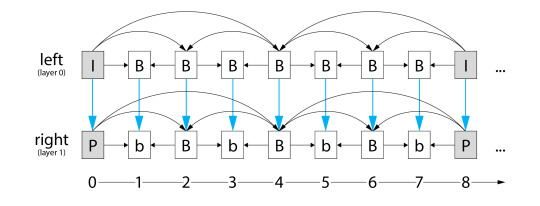
Thanks to Fraunhofer for the structure of this diagram.
Mystery
I am very familiar with MV-HEVC output that is recorded by Apple Vision Pro and iPhone 15 Pro, and it's safe to assume that these are being encoded with AVFoundation. I'm also familiar with the output of my own spatial tool and a few of the others that I mentioned above, and they too use AVFoundation. However, the streams that Apple is using for its immersive content appear to be encoded by something else. Or at least a very different (future?) version of AVFoundation. Perhaps another WWDC24 announcement?
By monitoring the network, I've already learned that Apple's immersive content is encoded in 10-bit HDR, 4320x4320 per-eye resolution, at 90 frames-per-second. Their best streaming version is around 50Mbps, and the format of the frame is (their version of) fisheye. While they've exposed a fisheye enumeration in Core Media and their files are tagged as such, they haven't shared the details of this projection type. Because they've chosen it as the projection type for their excellent Apple TV immersive content, though, it'll be interesting to hear more when they're ready to share.
So, why do I suspect that they're encoding their video with a different MV-HEVC tool? First, where I'd expect to see a FourCC codec type of hvc1 (as noted in the current Apple documentation), in some instances, I've also seen a qhvc codec type. I've never encountered that HEVC codec type, and as far as I know, AVFoundation currently tags all MV-HEVC content with hvc1. At least that's been my experience. If anyone has more information about qhvc, drop me a line.
Next, as I explained in the prior section, the second layer in MV-HEVC-encoded files is expected to achieve a bitrate savings of around 50% or more by referencing the nearly-identical frame data in layer 0. But, when I compare files that have been encoded by Apple Vision Pro, iPhone 15 Pro, and the current version of AVFoundation (including my spatial tool), both layers are nearly identical in size. On the other hand, Apple's immersive content is clearly using a more advanced encoder, and the second layer is only ~45% of the primary layer…just what you'd expect.
Here is a diagram that shows three subsections of three different MV-HEVC videos, each showing a layer 0 (blue), then layer 1 (green) cadence of frames. The height of each bar represents the size of that frame's payload. Because the content of each video is different, this chart is only useful to illustrate the payload difference between layers.
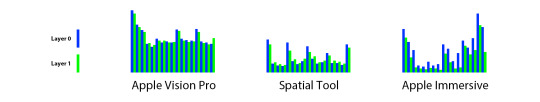
As we've learned, for a mature encoder, we'd expect the green bars to be noticeably smaller than the blue bars. For Apple Vision Pro and spatial tool encodings (both using the current version of AVFoundation), the bars are often similar, and in some cases, the green bars are even higher than their blue counterparts. In contrast, look closely at the Apple Immersive data; the green layer 1 frame payload is always smaller.
Immaturity
What does this mean? Well, it means that Apple's optimized 50Mbps stream might need closer to 70Mbps using the existing AVFoundation-based tools to achieve a similar quality. My guess is that the MV-HEVC encoder in AVFoundation is essentially encoding two separate HEVC streams, then "stitching" them together (by updating layer IDs and inter-frame references), almost as-if they're completely independent of each other. That would explain the remarkable size similarity between the two layers, and as an initial release, this seems like a reasonable engineering simplification. It also aligns with Apple's statement that one minute of spatial video from iPhone 15 Pro is approximately 130MB while one minute of regular video is 65MB…exactly half.
Another possibility is that it's too computationally expensive to encode inter-layer references while capturing two live camera feeds in Vision Pro or iPhone 15 Pro. This makes a lot of sense, but I'd then expect a non-real-time source to produce a more efficient bitstream, and that's not what I'm seeing.
For what it's worth, I spent a bit of time trying to validate a lack of inter-layer references, but as mentioned, there are no readily-available tools that process MV-HEVC at this deeper level (even the reference decoder was having its issues). I started to modify some existing tools (and even wrote my own), but after a bunch of work, I was still too far away from an answer. So, I'll leave it as a problem for another day.
To further improve compression efficiency, I tried to add AVFoundation's multi-pass encoding to my spatial tool. Sadly, after many attempts and an unanswered post to the Apple Developer Forums, I haven't had any luck. It appears that the current MV-HEVC encoder doesn't support multi-pass encoding. Or if it does, I haven't found the magical incantation to get it working properly.
Finally, I tried adding more data rate options to my spatial tool. The tool can currently target a quality level or an average bitrate, but it really needs finer control for better HLS streaming support. Unfortunately, I couldn't get the data rate limits feature to work either. Again, I'm either doing something wrong, or the current encoder doesn't yet support all of these features.
Closing Thoughts
I've been exploring MV-HEVC in depth since the beginning of the year. I continue to think that it's a great format for immersive media, but it's clear that the current state of encoders (at least those that I've encountered) are in their infancy. Because the multi-view extensions for HEVC have never really been used in the past, HEVC encoders have reached a mature state without multi-view support. It will now take some effort to revisit these codebases to add support for things like multiple input streams, the introduction of additional layers, and features like rate control.
While we wait for answers at WWDC24, we're in an awkward transition period where the tools we have to encode media will require higher bitrates and offer less control over bitstreams. We can encode rectilinear media for playback in the Files and Photos apps on Vision Pro, but Apple has provided no native player support for these more immersive formats (though you can use my example spatial player). Fortunately, Apple's HLS toolset has been updated to handle spatial and immersive media. I had intended to write about streaming MV-HEVC in this post, but it's already long enough, so I'll save that topic for another time.
As always, I hope this information is useful, and if you have any comments, feedback, suggestions, or if you just want to share some media, feel free to contact me.
3 notes
·
View notes