#template profile instagram
Text
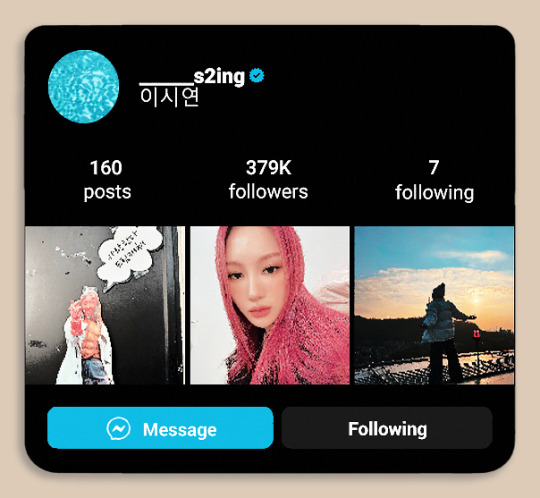

✦ ⠀ ⸻ ⠀ PEOPLE YOU KNOW ⠀ ˳ ⠀ an instagram profile template !
just a simple instagram profile featuring only three photos, so easy ! inspired by the desktop version of a profile preview. ⠀ * ⠀ you don't need to be a pro to work around this template ! if you have any questions, feel free to dm me and i'll try my best to explain with screenshots or video if needed ! ⠀ ⸻ ⠀ font used is ROBOTO ! ⠀ this template comes without any psd, despite being shown here with one !
reblog or like if you use ( can even tag me in your finished products bc i love to see what ppl come up with! ) and most important : don't steal, redistribute or claim as your own !
#temp : mine.#temp : free.#template psd#character template#character psd#psd#template#free template#character profile#free psd#rp resources#instagram template#ig template#instagram psd
225 notes
·
View notes
Text

Multi-Links for BIO
#carrd#template for card#carrd template#carrd templates#carrd theme#template#landing page#profile#links#link#instagram#biography
2 notes
·
View notes
Text
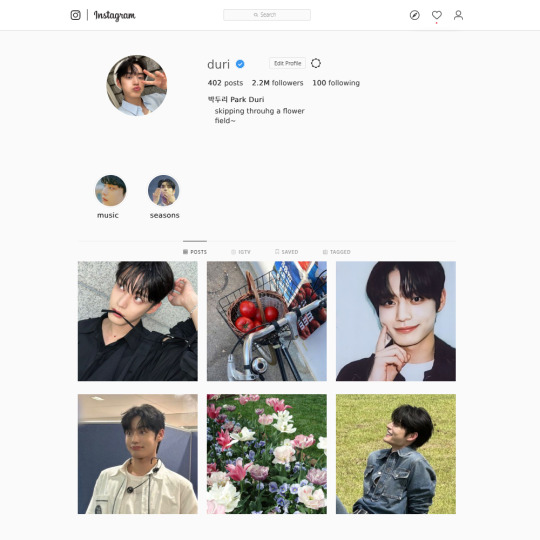
a look into duri's instagram profile.
duri really does quite enjoy uploading to Instagram, truth be told. he has a pretty good following on the app, sitting at about 2.2 million followers, a lot of the followers being namely casual fans, rather than those that sit within his fandom. but, that's more than okay because duri one hundred percent still sees them as his fans. nonetheless, he loves getting the chance to upload photos and will often upload a photo of some kind randomly - whether that's something he's doing or just a random selca of himself. he'll use the live feature pretty often as well, where he's constantly moving through korean, english, and japanese - depending on who's watching at the time and commenting. a lot of the accounts he follows are either groups he likes, singers he enjoys, and dog accounts. his Instagram is really just fun, in some capacity.
#╰ ♡ filed under: sns.#╰ ♡ filed under: about.#duri's face card is never declining actually#credits for the instagram profile template in the source !#BYE i just noticed i have a typo with through and we're going to have to live with that because i noticed it an hour later
1 note
·
View note
Text
1 note
·
View note
Note
so ive seen quite a few different character profile templates but i was wondering if you knew of anything similar to those to help us organize the key relationships in our writing?
Organizing Character Relationships
Create a Character Relationship Chart
There are two main methods I use. For a story with a relatively smaller cast, I draw a kind of mindmap or family tree type diagram with my main character in the middle. All the other characters will be a web of relationships surrounding the main character:

made with Excalidraw
Vary the size of the character profile according to importance
Color-code the relationship type (family, friend, acquaintance)
Use different types of lines to denote different kind of relationships
Make use of icons (like a star) to mark people who belong to the same organization/school, etc.
You can use a group of people as one entity
Make it intuitive!
For stories where the cast list is long, or where all the side characters basically know each other (such as in a classroom setting where pretty much everyone knows everyone), I use a table format:
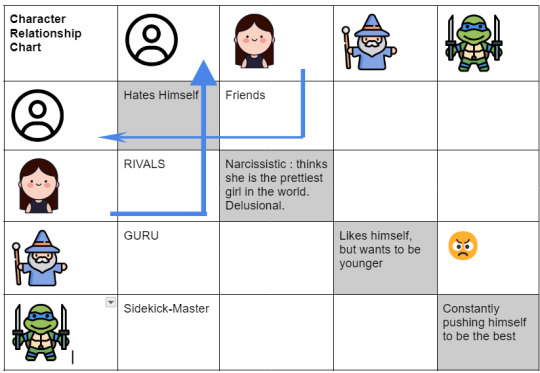
The table is two-way. Below the gray area is what the column character thinks about the row character, and above the table denotes what the column character thinks about the corresponding row character.
Color code important relationships
Use different types of font for love, hate, mutual rivalry, etc.
You can choose to insert intuitive icons instead of text!
Mapping out Character Development
The last step is to bring in the element of time between the characters, because their relationship is going to change/evolve over time.
You can just make a different bullet point for different stages of their relationship.
You can make two of the character relationship chart: one for the beginning and one for the end.
Or, you can denote to using relationship tropes, i.e. friends-to-enemies, friends-to-lovers, enemies-to-lovers, etc.
Hope this helps :)
If you like my blog, buy me a coffee☕ and find me on instagram! 📸
#writing#writers and poets#creative writing#writers on tumblr#creative writers#helping writers#let's write#poets and writers#writeblr#resources for writers#character development#character writing#writing practice#writing prompt#writing advice#on writing#writing inspiration#writing tips#writer#writing community#writerscommunity#writers#writers of tumblr#writers community#writers life#writer things#writer on tumblr#writer problems#writblr#writer community
178 notes
·
View notes
Text
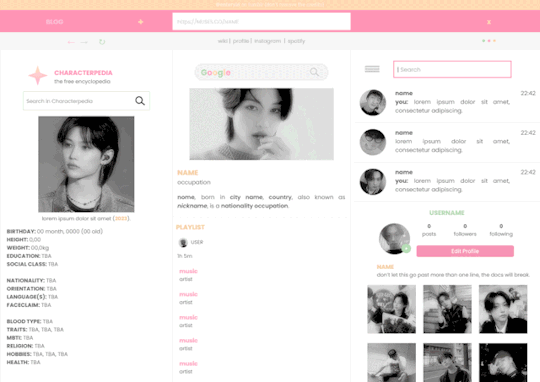
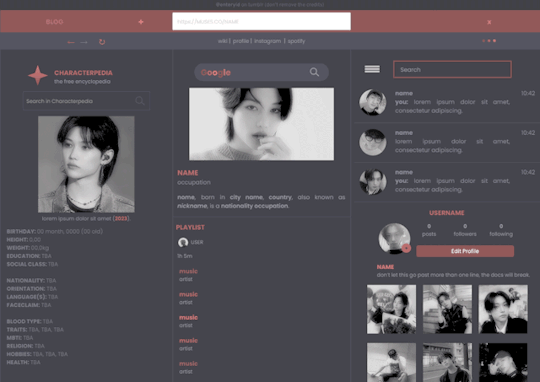
MULTITAB (DOCS)

multitab is an old docs i finally finished recently, made when i got really inspired by tinytowns' creations. this one is more complex than the others (and i hope i don't do something similar in the future), so to make things easier, you can find a rar file at the end with all the image sizes and shapes in psd format.
esse é um docs antigo que eu finalmente finalizei esses dias e fiz quando fiquei inspirado pelas criações du tinytowns. ele é mais complexo (e eu não tenho planos de fazer outros assim no futuro), então pra facilitar as coisas você pode encontrar no fim do post um arquivo rar com vários psds com todos os tamanhos e formatos das imagens.

sizes: wiki pic (200x200), google pic (350x150), telegram contacts (55x55), spotify profile (20x20), instagram profile (65x65), instagram posts (112x112), wishlist items (80x80).
dimensões: foto da wiki (200x200), foto do google (350x150), contatos do telegram (55x55), perfil do spotify (20x20), perfil do instagram (65x65), posts do instagram (112x112), produtos da lista de desejos (80x80).
how to use: file > make a copy > save in your drive.
como usar: arquivo > fazer uma cópia > salve na pasta que preferir do seu drive.

credits (pngs used in the preview):
chicken (pngkatios), button (snailspng), console (bleedingthroughteeth), bunny (pngtopia), polar bear (bleedingthroughteeth), plushie (kissue), eletronics (bleedingthroughteeth), cellphone (bleedingthroughteeth), camera (bleedingthroughteeth).

disclaimer: do not reupload, do not claim as yours, don't remove the credits.
disclaimer: não faça reupload, não diga que é seu, não remova os créditos.

DOWNLOAD V1 (light, english) / DOWNLOAD V1 (claro, português)
DOWNLOAD V2 (dark, english) / DOWNLOAD V2 (escuro, português)
RAR FILE (image templates)
#exodusmusing#supportcontentcreators#google docs#docs template#character resources#(♡) — mine.#(♡) — personagem.#(♡) — docs.#gif warning
298 notes
·
View notes
Text

My name is Xed/Pastel ^v^ (He/Xe/They)! I am 24 years old and any other art accts will likely have the username pastelxapple if you want to find me on other platforms!


Mercenary Intros
Full Refs:
RED Team:
BLU Team:

Blog intro & rules ⬇️
This is an ask blog too so if you wanna ask me or my version of the mercs something pls feel free! Will turn off Anon questions if people abuse it or things get out of hand ;3; Please be aware I likely will not draw nsfw! There may be suggestive art tho from time to time :3c
I've technically been in the TF2 community for more than 6 years but I just recently got back into it as of 2024!
Pr0shipper/“problematic” accounts DNI!!! I will block you >:(((
@/hoshi-tsubasa is my twin! Her art is just as incredible so go check her out too if you'd like! She also draws TF2 stuff here and there, plus she has some TF2 merch you can check out on her redbubble!
I have other favorite TF2 ships that I don't have listed above in the "Meet The Artist" template that I may draw from time to time! However, you will not see me draw HeavyMedic or SniperScout ships, as those are not ships I'm particularly fond of compared to others ;3; very sorry! (ALSO ABSOLUTELY NO SPYSCOUT GET OUT OF HERE WITH THAT DISGUSTING STUFF) I do like most TF2 ships tho! 💖
Please be respectful! I have major anxiety and communication/socializing is difficult for me, so I may not engage in conversations much ;0; I do get super nervous with parasocial behavior! I will do my best to respond to my inbox so please be patient with me 💌
In addition, please be aware I have ADHD and an alter system, so please note that I may go silent with posts every once in a while. My mental health is not a subject I care to make front and center here, so I prefer any questions or topics of such be kept private! Thank you! 💖
My hyperfixations do shift so I may hop from one media to another! I will usually post my other non-TF2 art on my instagram, but all TF2 content will be here!
This isn't really an art request blog but depending on the question in the ask box I might doodle something if I'm interested enough! 🍰✨ I don't really draw ship requests tho! ;3; Might do some that I like but depends!
Idm fanart! However pls don't draw my ocs or version of the mercs inappropriately or in ships I otherwise am not comfortable with, as they already have pre-established relationships ;;
If you want to use my art as a profile pic please ask me first!!! DO NOT REPOST OR EDIT MY ARTWORK!!!!
#please be kind about my personal favorite ships or characters#I can and will block anyone who is rude about them :(((#also please don't flood my comments trying to convince me to like other ships#I get anxious easily and it makes me uncomfortable#team fortress 2#tf2#team fortress 2 art#tf2 art#tf2 engineer#tf2 medic#tf2 spy#tf2 sniper#tf2 scout#my art#xed art
123 notes
·
View notes
Text

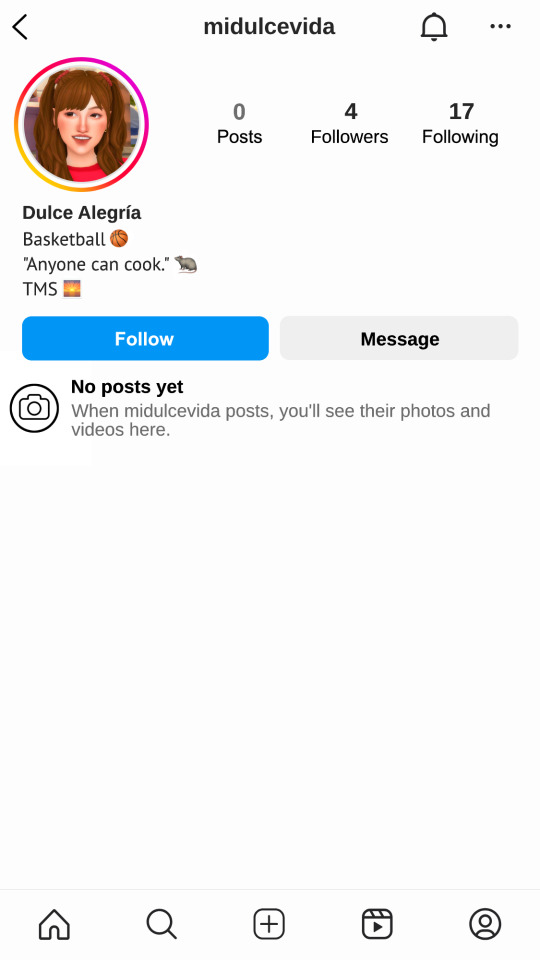



Dulce is having a blast on her new phone!
translations:
midulcevida = mi dulce vida = my sweet life
templates:
1. "Brown and White Minimalist Now Playing Music Instagram Story" by mystudio11 on Canva
2. Instagram Complete Feed and Profile by MarinaD on DeviantArt
3. iOS 13 iMessage by ckhoot on DeviantArt
4. Instagram Stories Mockup by MarinaD on DeviantArt
#how did this turn into gen 2: the prequel#this is still gen ONE#dulce alegria#tjol challenge#tjolc gen 1#tjolc#alegria legacy#matchalovertrait#sims 4#sims#sims 4 legacy#sims 4 gameplay#the sims#ts4#simstagram#sims 4 screenshots#ts4 simblr#the sims 4
86 notes
·
View notes
Text
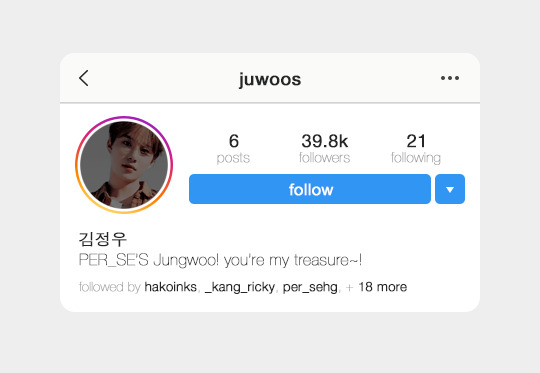
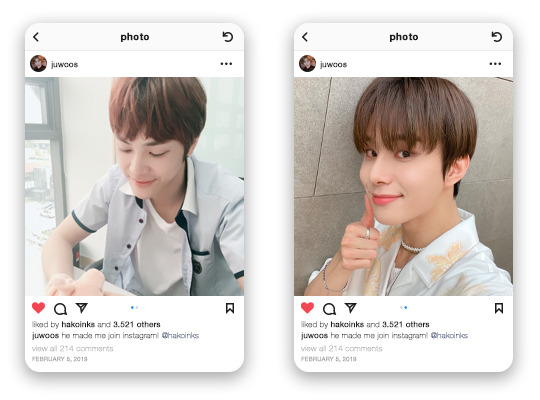
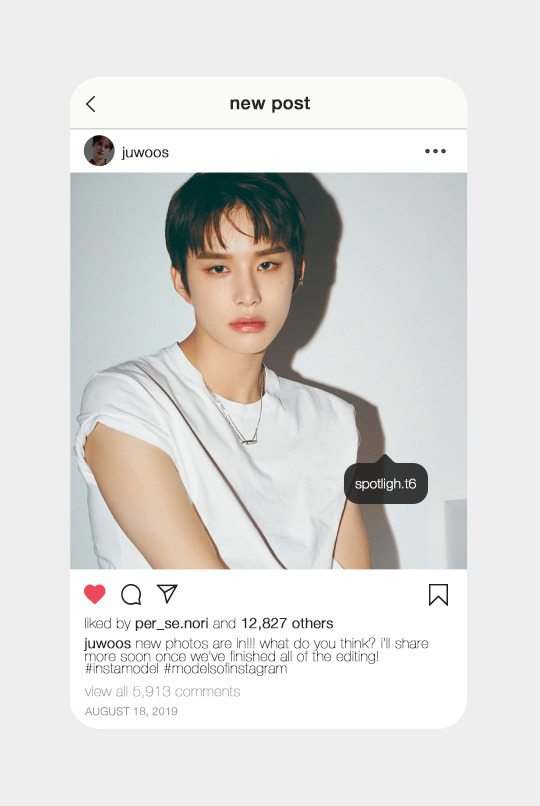
INSTAGRAM PACK - 3 Piece Social Media Template
a social media template pack designed to replicate Instagram. this pack includes 3 pieces:
mini-profile template
single image post
multi-image post
all photos and text are fully customizable. this template is recommended for those with intermediate experience with photoshop.
DETAILS:
Fonts used: Helvetica Neue
Sample images are credited to their rightful owners
Do not copy, steal credit, or monetize this graphic template (see full guidelines)
Customization, including removing elements of this template to add to another, is permitted so long as the other template owner(s) allow it as well
This is a premium template; please do not share with others
Please like/reblog and credit me by linking back to my blog if you use this template
Optionally, please tag me or send me a link so I can see how you've used this!
* download from payhip
#instagram template#instagram psd#psd#template#psd template#muse template#character psd#rp template#rp psd#* mine#* chara
157 notes
·
View notes
Text

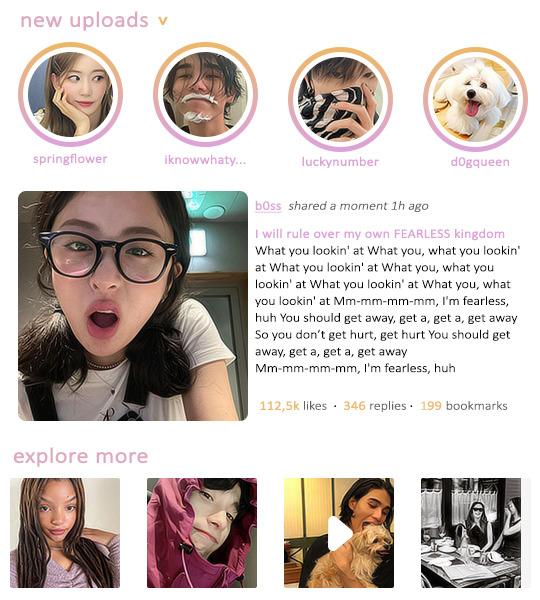
shared moments template
I was annoyed about the new large story pfp on instagram all weekend which resulted into this template. It comes with an option for a profile with user information or to explore more moments of others as I wasn't able to decide. All text colors have been kept neutral in the template so you can use it quickly without having to deal with it. All is customizable. Have fun 💖
Note: if you change the general bg color, you'll have to adjust the color in the new uploads activity circle. you either can just change it or use the option to make them transparent, i forgot to do this before posting.
Font: calibri
Size: 540/600 px
Uses: Clipping Masks, rectangle (Tutorial)
Rules:
- Edit it as much as you'd like but please do not use this in other creator's templates.
- Do not repost this or claim it as yours.
- Please like/reblog this post if using.
- Do not use this to for real celebrity rps or real people
[ Click the Source Link to access the download ]
#rph#rp template#social media template#roleplay template#instagram template#mine: template#by: r.#i'm awful at naming these...
191 notes
·
View notes
Text

Carrd template - Nail salon
#carrd#template for carrd#carrd template#carrd templates#carrd theme#template#landing page#profile#nail art#nails#instagram
1 note
·
View note
Text

hello friends! 🌷
recently i got an ask on how i edit my instagram screenshots and here in gemville, all you have to do is ask and you shall receive my child
fun stuff under the cut!
this guide will be divided into two parts: how i take & edit my gameplay screenshots and how i edit my simstagram posts

before we get into the actual tutorial, here are a list of things that i use to help me take better screenies :)
gshade
i'm using an older version of gshade because - thanks to my procrastination - i never updated the version before everything went to shit.
2. presets!
i switch around between presets a lot lmao but for the most part, i use ellcrze's gshade preset for my family dynamics save, sunset n vinyl for my globetrotter save & sim download pictures and a modified boho dreams for my tjol legacy save (first post coming up soon!) sometimes i use lithium for cas pics too :p click here for a somewhat detailed explanation lol
3. tab mode camera mod
this camera mod is a godsend and makes taking screenshots soooooo much easier! 😌 i highly recommend getting this mod!!!

i think i mentioned this before in an ask - i edit my screenshots in photoshop before posting them on tumblr :D i don't really do much, just running a few actions and cropping my screenies. gshade does most of the work for me lol
this tutorial by @buglaur is insanelyyyy helpful omg i based my entire editing process on her tutorial, except for the colouring part because i'm lazy hehe
here's an example of my screenshots before and after editing (cropping the screenshot and running some actions)! there’s not much difference because as i said earlier, gshade will basically carry your entire editing process 💀


sometimes i put text in my pics like these screenies below :) i mainly use these two fonts - winkle and lemon milk :D


and that's about it for part one! now it's time for

here's what you neeeeeed
1. photoshop
i'm using a 🏴☠️ version of photoshop that i got from a somewhat sketchy website but it runs great so i'm not complaining 💀
2. instagram post template and instagram story template
a HUGEEEE thank you to @windslar for sharing the instagram story template link 😭 she is such an inspiration to me 💛
3. the actual instagram app
this is how i add text and emojis to my simstagram posts lol

disclaimer: i am NOT a photoshop expert. there's probably an easier way to do what i'm about to show you, but this works for me and i don't really mind the steps hehe
first things first, you're gonna want to open the psd files on photoshop and it'll look like this, depending on which file you opened
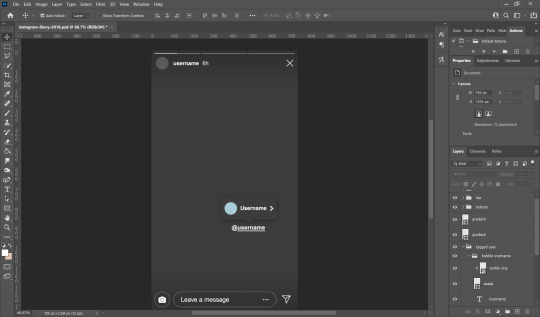
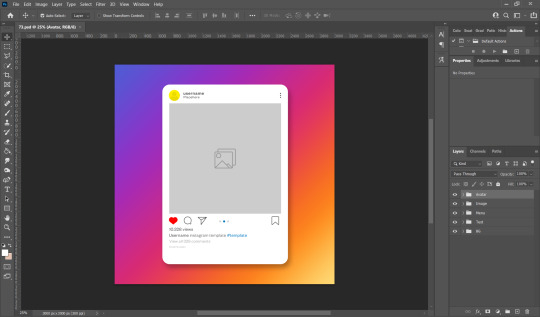
i usually just hide the layers that i don't need so in this case i'll hide the tagged users layer from the story psd and the bg layer from the post psd.
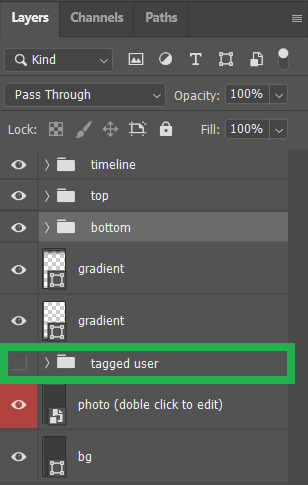

these are the layers that i hide but you can also leave them on if you want hehe totally up to you my dude. then you'll end up with something like the pics below
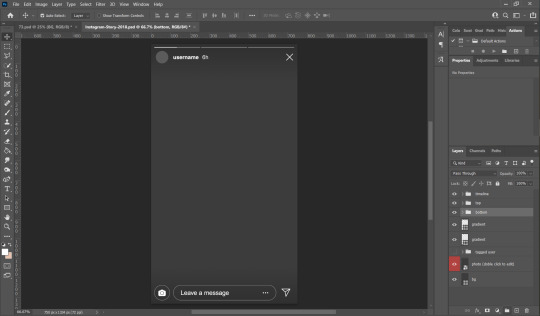

now we move on to the profile pictures! so what i do is i click these layers (shown below) and go 'file > place embedded > selected picture'

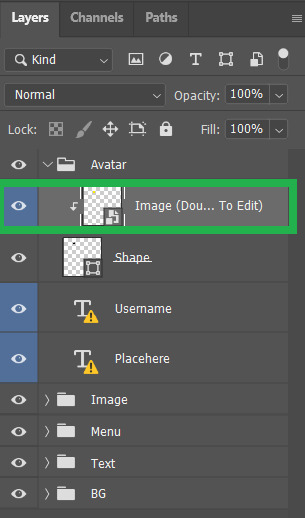
once you do that, you'll end up with something like this (below)! use 'ctrl + t' to resize your picture to fit into where the profile picture would go.
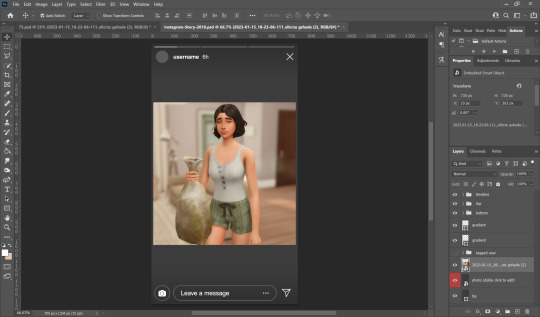


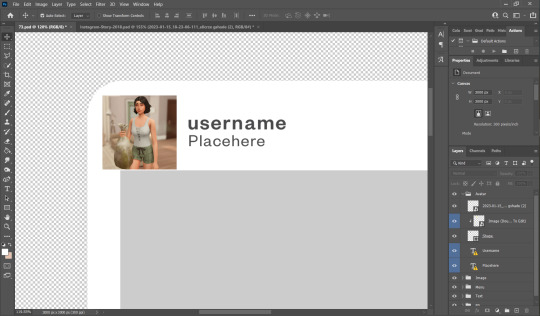
right click on the layer of your selected picture and click 'create clipping mask'. then you can hit 'ctrl + d' to adjust the picture to your liking!
now for the actual pictures for the posts. click on these layers (shown below) and go 'file > place embedded > your selected picture'


now all you have to do is 'ctrl + t' to resize your pictures, right click on the layer of the selected picture and click 'create clipping mask' then 'ctrl + t' again to adjust the pics!
after this whole process, i'll export my pics to my family dynamics folder on my desktop and queue it up on tumblr! :D sometimes my simstagram story posts have text and emojis like these ones below

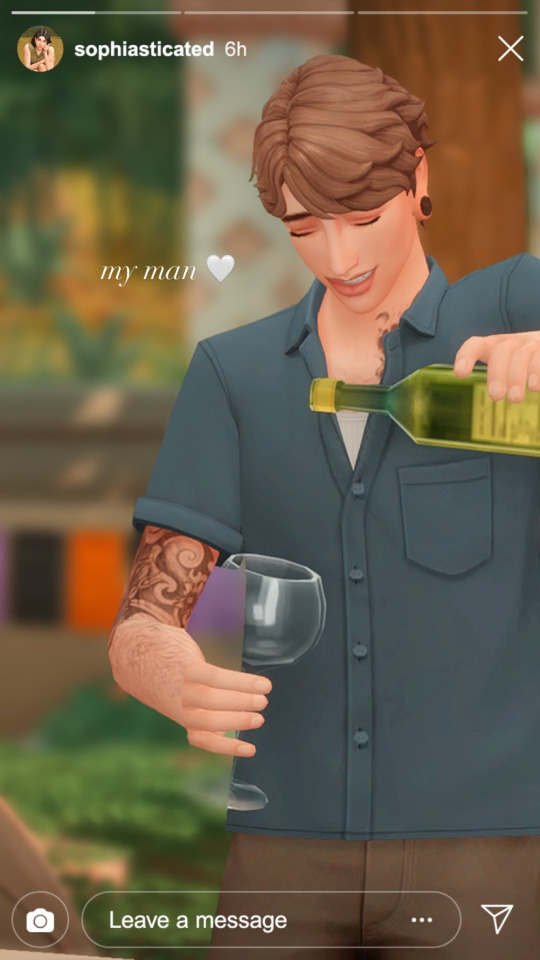
all i did was upload the pics to google drive, download it to my phone, add text/emoji on the actual instagram app then saving the story to my phone... a lot of work but i don't really mind <3

aaannnnddd that's it!!!! i can't believe i made this guide 😭 hopefully this helps :D english isn't my first language so apologies for any grammar/spelling mistakes i've made in this post 🙈 feel free to ask any questions and i'll try my best to reply to you asap!!
174 notes
·
View notes
Text
With a collab with vi.xlet on Instagram, we made a Project SEKAI EN style profile template for Alight Motion! Here's the rough example of what it is.

You can use the link below to use it, just please give credit to me, or vi.xlet if you do 💚 And if you need tutorial feel free to ask me!
Click here!
And here's the other stuff I did or am planning to do!
Click here!
23 notes
·
View notes
Text

This a Instagram profile 2022 mockup template 100% editable on CANVA.💖
💖 This Instagram Preview Mock Up is a template you can use to create high-quality mockups for Instagram profiles. Using Canva online, you can customize the image to your liking, and use it as the foundation for your designs.
💖 Get a professional Instagram profile with this high quality, and easy to edit template. Include your Instagram profile photo, cover photos, personal info and other details with just a few clicks.
✔️ WHAT WILL YOU RECEIVE :
• 1 PDF file with the link to the Canva Editable Template.
💖 I hope it helps ! 💖
💖 Thank you for visiting
1 note
·
View note
Text
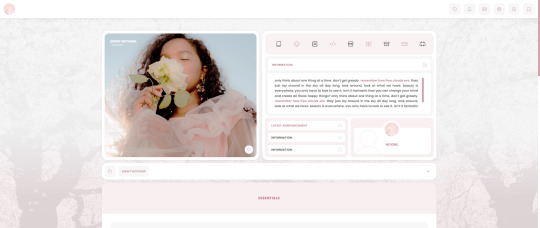
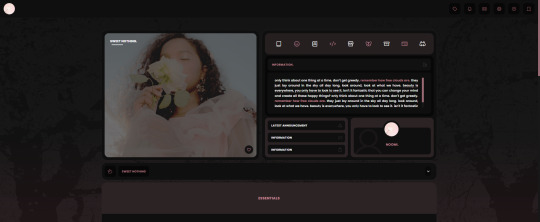
sweet nothing ˚♡˚ ($45) is a jcink skin that features:
full set of html templates
dark mode
topic rows, profile rows, and full skin change color according to member group
main profile that can be customized into a shipper app
freeform codes
live previews are available upon request. if you need any help, contact me on tumblr or on discord at noomi#8925. live preview is available upon request.
https://payhip.com/b/JQadP
sweet nothing template sets ˚♡˚
the basics ($10,00)
admin post
face claim and reserves
member directory
6 thread templates
technology ($10,00)
4 phone templates (2 texting, 2 calling)
instagram templates (profile, posting)
tinder templates (profile, swiped left, swiped right, matched)
requests, development ($10,00)
request templates
development templates
53 notes
·
View notes
Text


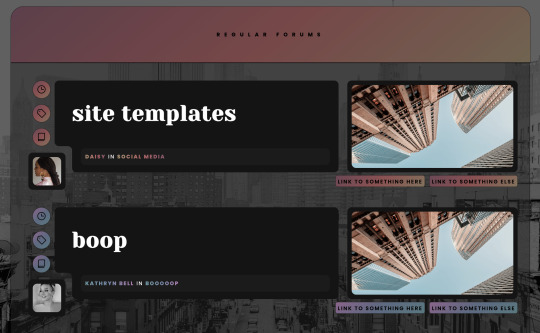

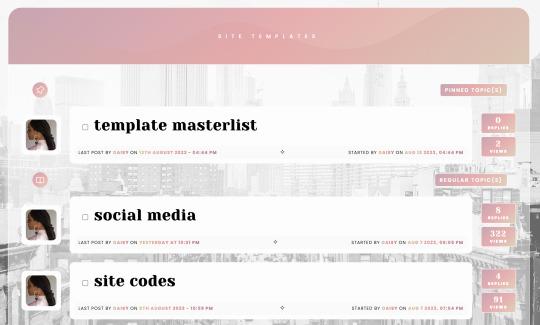
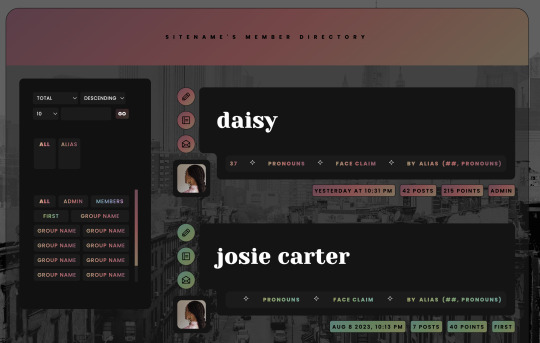


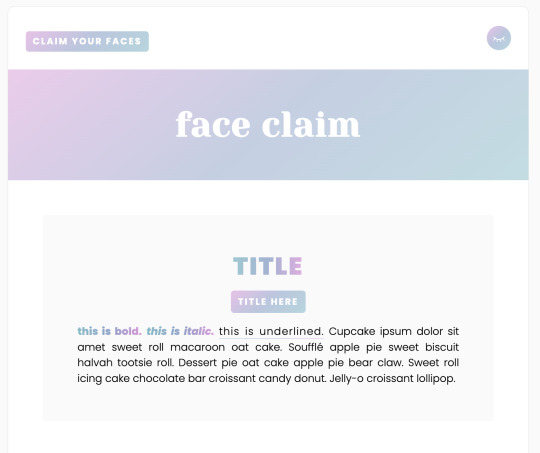

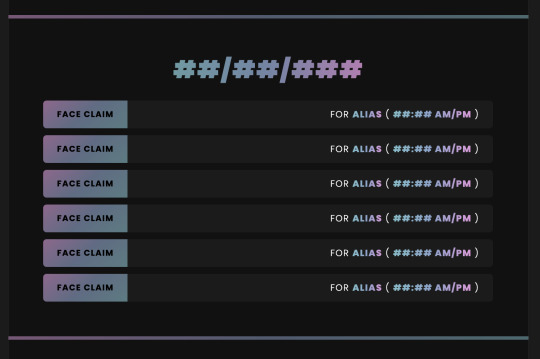

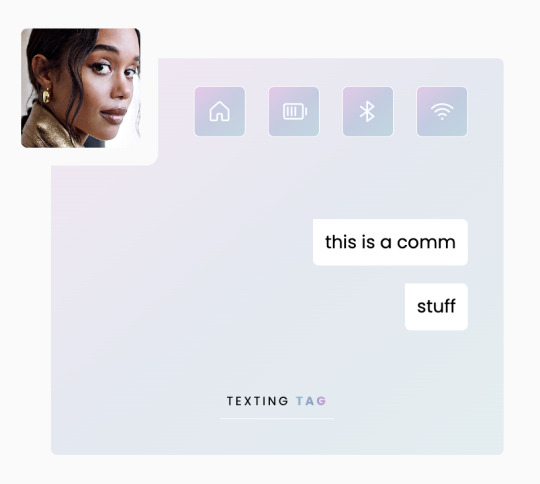

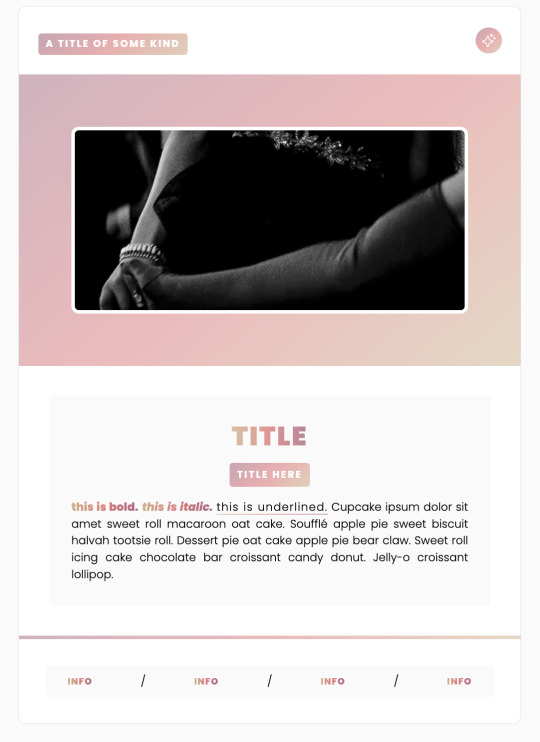

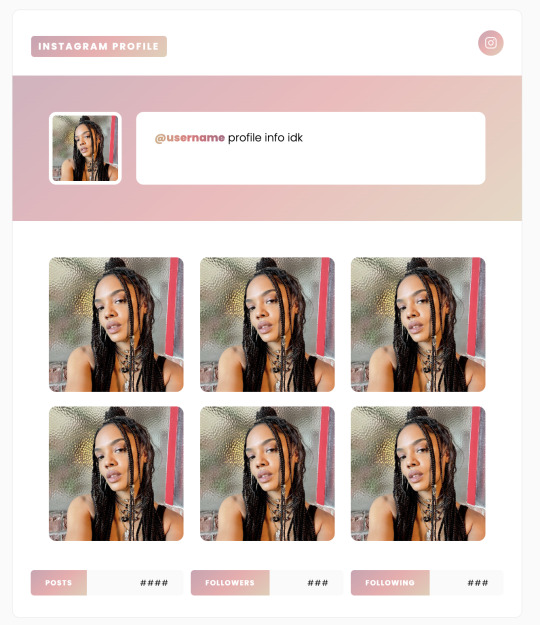

ROSE ROGUE SKIN
a live preview is available via message on either here or discord at daisy.doods! the skin includes:
fully customizable use of variables (including changing member group colours and font variables)
light and dark mode, including alternating backgrounds to suit those modes
changing member group colors on post and forum rows, as well as profiles
all html templates included
a tabbed profile application including a freestyle section
isotope member list which includes an automatic update of aliases
the posting templates include:
face claim, announcement templates, post and trigger warning templates
communication and thread templates in two different styles and a variety of gif size options
full social media template collection - tinder, instagram and twitter
full development template collection with the option for titles or not, images in titles, etc.
full request template collection (multi, single and no image)
you can either purchase it as a set (for a reduced price) or buy them separately.
full skin and templates - £90 GBP
separate codes
comm set - £5 GBP
thread set - £5 GBP
request set - £10 GBP
development set - £10 GBP
social media set (instagram, tinder, twitter) - £10
site codes set (no application or directory) - £10
guidebook - £3 GBP
skin - £50 GBP
please do reach out if you have any questions or if you notice any errors! i'm always happy to help 💞
#previews#jcink skin#jcink skins#jcink skin for sale#jcink coding#jcink rp#jcink templates#rose rogue
74 notes
·
View notes