#plugins
Text
Creating Tumblr themes: Websites or tools you might not have heard of
There are several posts and pages on how to create Tumblr themes. I figured I'd add some links and tools that I haven't really seen on this hellsite. Enjoy!
Chrome Devtools — This is an obvious one to point out to some, but I don't wanna leave it out. Right click and inspect on a website! "live edit" your CSS and HTML and watch it take action immediately. Just remember to copy the html/CSS into your theme before refreshing ;) I've used similar tools on Firefox since 2010, never looked back. devtools is powerful as fuck, but you don't need to know everything before diving into it.
Prettier.io — "An opinionated code formatter." Use the online playground to check your scripts or neatly fix and arrange your CSS. Or just HTML. It can also be installed in VS Code easily, which I highly recommend.
Coolors.co — colour patterns, gradients, create colour schemes from images, check for accessibility, and so much more.
Lucide Icons — the popular Feather icons just got an upgrade, so many Icons! Go here to see how to integrate it in your themes.
Neumorphism.io — What it says on the tin.
uiverse.io — Universe of UI elements to help you stand out. Great source of inspiration as well.
Fancy Border Radius Generator — Because why settle with squares?
Blob generator — if fancy Border radius isn't enough. Generator of much more than blobs, by the way! Check it out.
Open Props: Sub-atomic styles — Supercharged CSS variables.
Modern CSS Reset — better than Eric Meyer's.
Subtle patterns — been using this for over a decade.
CodeMyUI — repository for CSS snippets.
Codepad — a place for developers to share code snippets: PHP, Java, Bash, C, C++, Python and more.
Mesh Gradient Collection — because it's pretty.
WAVE — Check how your website/theme holds up accessibility-wise. Spoiler alert: get into aria-labels.
Feel free to message me more, and I'll add it to the post.
#tumblr themes#resourcemarket#supportcontentcreators#theme hunter#themehunter#plugins#other#codes by me
2K notes
·
View notes
Text
I added a bunch of recommended firefox extensions, and it caused youtube to implode entirely. I can't watch any videos anymore, the screen is just black. There appears to be a single frame of some youtube popup about ad-blockers but I can only see it for a split second when I refresh the page so I haven't been able to read what it says. I guess it's the same one that used to show up when they started cracking down on ublock origin, but now the popup is immediately hidden by my plugins and the video player refuses to function. I've said it before, and I stand by it now, I would rather give up desktop youtube than go back to ads. I've been using youtube since at least 2007, but they've finally driven me away. I still have access to it via newpipe on my phone, but this means I have one less distraction on my laptop. They really asked me to choose between loyalty to firefox and loyalty to google as if I wasn't ready to drop them like a fucking rock.
Good riddance!
22 notes
·
View notes
Text

Typewriter Animated Text
#text animation#plugins#codingflicks#html css#learn to code#code#frontend#css#html#css3#frontenddevelopment#animated typewriter text#typewriter text animation#typewriter text animatiom#animation#javascript#webdesign
4 notes
·
View notes
Text
Dear FFXIV 3rd Party Tool creators:
Please just put a user guide on your github or in the download files, and keep it updated when you update. One shouldn't have to join a whole new Discord just to sort out the basics of using your tool--and the Discord will probably tell folks to just check the Pins/do a Search through months to years of backscroll anyway.
Even if one wanted to join a million random servers (and I don't), Discord is terrible for keeping basic, general info that should always be accessible--and doesn't assume what the user already knows about how various tools work, let alone together; another issue I've noticed. Not everyone uses all the popular tools, and I guarantee your program isn't always as "intuitive" and "easy to understand" for all your users as you think. Usually I end up getting help and instruction from someone else who's had to poke around and figure it out--and then do the same for others who are baffled by how a plugin or tool is supposed to work at all.
#grumpy old lady hours#also grumpy tech writer/trainer hours cuz good lord the lack of basic enduser documentation#I just want extra gpose functions and to know what shaders do what#Final Fantasy XIV#addons#mods#plugins
17 notes
·
View notes
Text
If you have purchased a commission from me, please understand the plogons I need to do commissions are currently broken. As soon as they get up and working I'll be able to get back to working on commissions, but for now, we gotta wait. Sorry for the delay, tis the nature of the plogons.
3 notes
·
View notes
Text
discord without any plugins is like an angel without any wings
#discord#better discord#plugins#discord plugins#idk how to tag this tbh#anyways#I recently got some themes and plugins for discord#and I cannot live without it#I even changed my notif sound to a vine boom#it's great#squishedegg
2 notes
·
View notes
Text
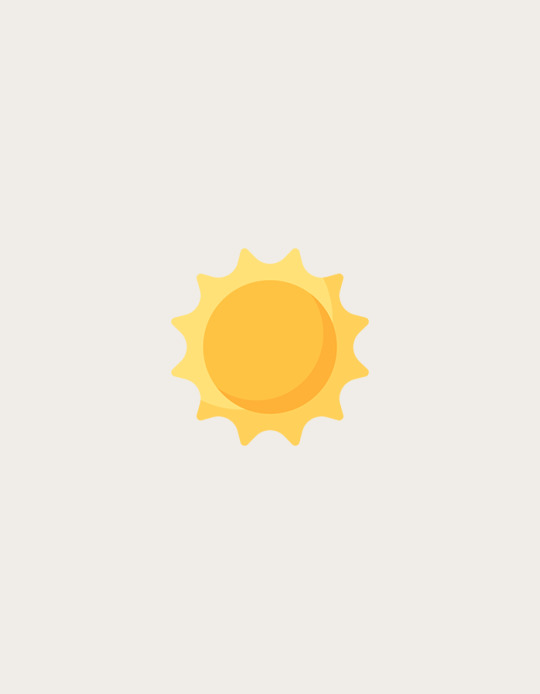

A Dark Mode guide - with CSS variables and JS
This was first published January 2022, but has been completely rewritten and updated in 2024!
This guide is aimed to make displaying dark mode more accessible and stable. I had a long talk with a user of one of my themes, who has some eyesight difficulties, I wanted to improve on accessibility in my themes - beginning with a better dark mode experience.
What we want
When selected, dark theme to stay dark when refreshing a page
To prevent default (light) theme from flashing before displaying dark mode when browsing
If a visitor has dark mode on their computer/device, honor their preference and display dark mode with the option to turn on light mode
a snappy transition(!) - with a way to override it though!
[View guide]
#tumblr resources#theme hunter#dark mode#resourcemarket#supportcontentcreators#plugins#codes by me#other
221 notes
·
View notes
Text
Top 5 WordPress plugins for SEO in 2024
Are you prepared to enhance your website’s superpowers? Get ready to dive into the world of WordPress SEO plugins in 2024! Consider your website to be a superhero in the internet universe, fighting for attention and recognition. Which plugins? They’re like secret weapons in your hero’s utility belt, helping you overcome the search engine mountain!
In this magical adventure, we’ll look at the top…

View On WordPress
2 notes
·
View notes
Text
How to Optimize Your Website for Voice Search in 2024
In the dynamic realm of digital marketing, staying attuned to emerging trends is pivotal for maintaining a competitive edge. As we delve into 2024, one such trend taking center stage is the increasing prevalence of voice search. This article guides you through the process of optimizing your website to align seamlessly with the evolving landscape of voice-activated technology.
Introduction
Voice search, fundamentally, involves using spoken language to initiate online searches rather than traditional typing. The ubiquity of virtual assistants like Siri, Alexa, and Google Assistant has propelled voice search into mainstream usage. In 2024, the significance of this trend is more pronounced than ever, prompting website owners and businesses to adapt their strategies accordingly.

Understanding Voice Search Trends
Understanding the landscape of voice search begins with acknowledging the statistics that underline its increasing popularity. Recent studies indicate a substantial rise in the use of voice-activated technology for various online tasks. Moreover, voice search is not confined to smartphones; it extends to smart speakers, wearables, and even vehicles, diversifying the devices supporting this mode of search.
Importance of Optimizing for Voice Search
Beyond the statistics, the compelling reasons to optimize for voice search lie in the realm of user experience and SEO rankings. Optimizing for voice search enhances user experience by providing a more natural and convenient interaction with your website or content. Additionally, search engines now factor voice search into their algorithms, meaning websites optimized for this mode are more likely to rank higher in search results.
Key Strategies for Voice Search Optimization
To effectively optimize for voice search, several key strategies come into play. First and foremost is the utilization of natural language. Given the conversational nature of voice searches, aligning your content with how users naturally speak enhances the likelihood of a match. Mobile optimization is equally critical, as a significant portion of voice searches originates from mobile devices. Local SEO strategies also play a crucial role, particularly for businesses aiming to enhance their visibility in local searches.
Structuring Content for Voice Search
Structuring your content to cater to voice search involves incorporating long-tail keywords, crafting content in the form of FAQs, and adopting a conversational tone. Long-tail keywords mirror the way users phrase voice queries, while FAQs and a conversational tone align with the natural language users employee when interacting with voice-activated devices. Additionally, optimizing for featured snippets increases the likelihood of your content being selected as the answer to a voice search query.
Technical Considerations
On the technical front, implementing schema markup is essential. Schema markup provides search engines with structured data, facilitating a better understanding and presentation of your content in voice search results. Moreover, considerations like page speed and accessibility contribute to an overall positive user experience, a critical factor in voice search optimization.
Voice Search and Local Businesses
For local businesses, voice search presents a unique opportunity to enhance visibility. Emphasizing local keywords, creating location-specific content, and ensuring accurate business information online are essential steps for local SEO in the context of voice search.
Staying Ahead with Voice Search Updates
As voice search algorithms continue to evolve, staying informed about updates becomes crucial. Adapting content strategies based on emerging voice search trends ensures that your optimization efforts remain effective and relevant in the ever-changing digital landscape.
Measuring Voice Search Performance
Utilizing analytics tools allows for the measurement of voice search performance. Tracking key metrics enables data-driven decision-making, providing insights into the effectiveness of your voice search optimization efforts.
Challenges and Solutions
Challenges in voice search optimization include overcoming language barriers and addressing privacy concerns. Multilingual optimization ensures a broader reach, while proactive measures to address privacy concerns build trust with your audience.
The Future of Voice Search
Looking ahead, voice search is likely to intertwine with emerging technologies such as artificial intelligence and augmented reality. Anticipating this future landscape prepares businesses for the continued evolution of digital interactions and their impact on SEO.
Conclusion
In conclusion, optimizing your website for voice search is not merely an option but a necessity in 2024. From understanding user behavior to implementing technical enhancements, each aspect contributes to a holistic strategy for success. As you embark on this journey, remember that voice search optimization is an ongoing process. Stay proactive, embrace changes, and witness the positive impact on your digital presence.
FAQs
Q: What are the main benefits of optimizing for voice search?
A: Optimizing for voice search enhances user experience, improves SEO rankings, and ensures your website remains competitive in the digital landscape.
Q: How can local businesses leverage voice search for better visibility?
A: Local businesses can optimize for voice search by incorporating local keywords, creating location-specific content, and ensuring accurate business information online.
Q: Are there any tools specifically designed for voice search optimization?
A: Yes, several tools assist in voice search optimization, including keyword research tools, analytics platforms, and schema markup generators.
Q: Can voice search optimization improve website traffic?
A: Absolutely. By aligning with user search behavior and search engine algorithms, voice search optimization can increase organic traffic to your website.
Q: What steps can I take to ensure my website is voice search-friendly?
A: Ensure mobile optimization, use natural language in content, implement schema markup, and focus on local SEO to make your website voice search-friendly.
#voice search optimization#voice search tips#seo#voice search trend#digital transformation#website traffic#wordpress plugins#virtual event#wpeventmanager#event website#plugins#attendees#local business#keyword planner#google analytics#schema#schema markup#analytics tools#event manager#voice search#mobile optimization#seo ranking#event manager wp
6 notes
·
View notes
Text
Trucchi e consigli per evitare Keyword Stuffing e sovraottimizzazione del vostro sito in ambito SEO, due gravi errori che potrebbero compromettere il posizionamento sui motori di ricerca

View On WordPress
3 notes
·
View notes
Text
Domains, Servers & WordPress Plugins
Domains
If you own your own website then you own your domain, or the website url. As long as you are in control of the DNS server settings, usually found in GoDaddy, or wherever you registered your domain then you are in control. I like to think of this as the same as the copyright to a book. As a webmaster I have dozens of domains and subdomains that I oversee on a regular basis. If you haven’t…
View On WordPress
7 notes
·
View notes
Text
((i cant sleep so heres some useful plugins i just picked up for all my firefox buddies who hate webp
gifsontumblr - changes all gifs on tumblr back into gifs and not webps (tumblr-specific)
webp/avif image converter - save webp, avif, bmp, and ico files as png or jpeg
youre welcome))
18 notes
·
View notes
Text

Elevate your website's capabilities with unparalleled WordPress Plugin Development Services offered by HireWPGeeks. Our expert team crafts bespoke plugins tailored to your specific needs, enhancing functionality and optimizing performance. Whether it's customizing existing plugins or creating new ones from scratch, our services ensure seamless integration and robust solutions for your WordPress site. Embrace innovation and empower your online presence with our exceptional WordPress Plugin Development Services today.
2 notes
·
View notes
Text
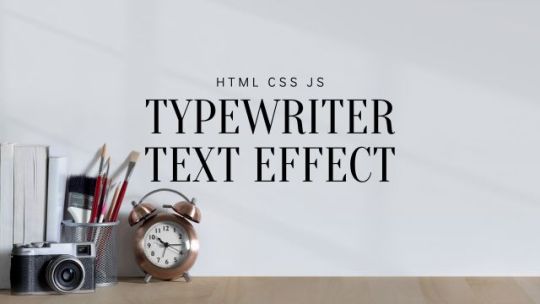
Animated Typewriter Text Effect
#animated typewriter text#typewriter text animatiom#typewriter text animation#plugins#frontend#html css#codingflicks#css#html#animation#text animation#frontenddevelopment#animated text
2 notes
·
View notes