#onlyresources
Text

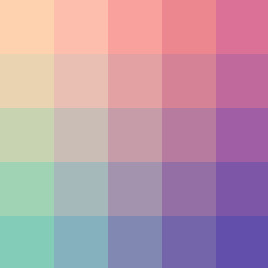
fed1af - db7197 - 83cdb8 - 624eab
#color palette#completeresources#allresources#sibylresources#onlyresources#pixel#gradient#two#red#pink#purple#blue
818 notes
·
View notes
Text

I had to delete my previous bokeh overlay pack because zight died on me and I no longer had the file, so here is a new one.
Please like or reblog if you use
Do not repost
Download
#completeresources#sadresources#onlyresources#usergif#allresources#gifmakerresource#gif overlay#hisources#dailyresources#overlay#*#textures
255 notes
·
View notes
Note
could you please do a tutorial of your game of thrones 'so much for stardust' gifs where it has the ripped paper textures? it's so pretty, and i'd like to learn how to do one with just the texture in the middle and two gifs on either side, like half and half and just having a rip in the middle. it's so cool how you did a gif in the middle though so i wanted to ask as well! all of them are so cool looking. you are extremely talented. if you don't want to though i understand :) thank you
TORN PAPER EFFECT + BLENDING TUTORIAL
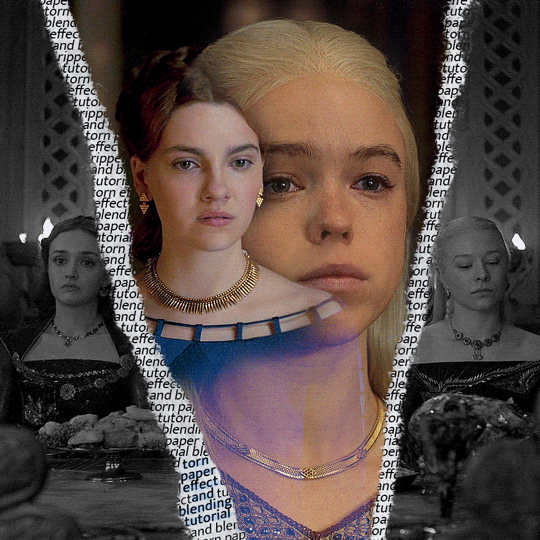
thank you so much for your sweet words, dearest anon and i'm sorry it took so long to answer but it's here now so i'll try my best to explain <3
disclamer: this is the first tutorial i ever made, it's very screenshot heavy and it assumes the basic knowledge of ps and gifmaking. if there's something you don't understand, don't hesitate to ask <3 so, let's get to it!
1. PREPARING THE BASE
As you can see in this shot there's a lot of space between Rhaenyra and Alicent and that makes it perfect for the ripped paper overlay without hiding much of the base gif. So the first thing i did was to crop it like this:
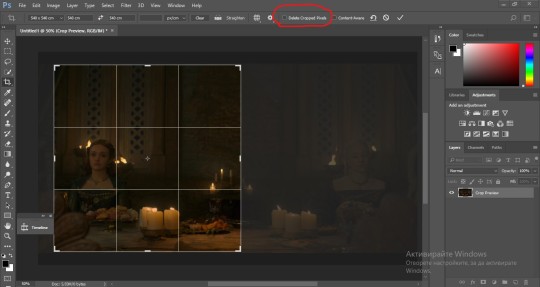
Also you want to make sure that the highlighted box (delete cropped pixels) is unchecked! After taking the usual steps for the animation (creating frames from layers, reversing the frames, setting frame delay) you continue with the video timeline and convert your frames into a smart object.
psa: if you don't have the motivation or the time to play around with coloring here are some psds i recommend: 1, 2; as for the sharpening i think this one is the best.
now that you have your smart object sharpened and colored what you want to do next is drag it to the end of the canvas and duplicate it. after that you move the copy on the other end like the original and make sure it's under the coloring layers, like this:
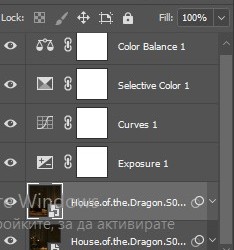
After that you have to create layer masks (the highlighted icon above) for both smart object and the copy and change the blending option of the copy to screen or lighten (whatever looks best!). So this is how it looks now:
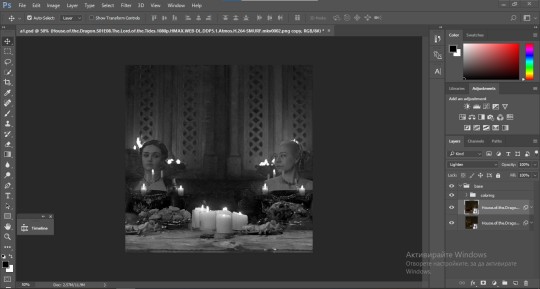
pls ignore that there are no layer masks on the smart objects i just added them after changing the blending rip </3
Now, as you see both gifs are like fighting eachother for their rightful place on the canvas. (fgfgfdf) To fix that you have to use a soft round brush to delete the parts you don't want. (feel free to play around with the brush however you want to get the result you want!) Here's my result:
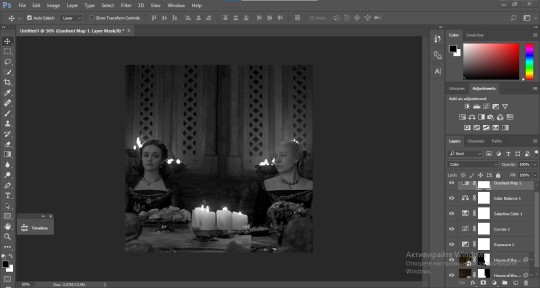
2. THE OVERLAY
Now for the both gifs you want to use for the ripped paper effect you pretty much apply the same steps as the ones you did with the gifs for the base. Here are the two gifs i chose:
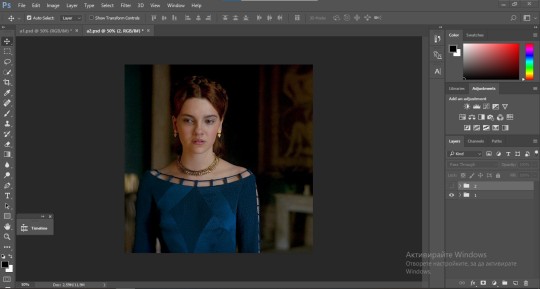
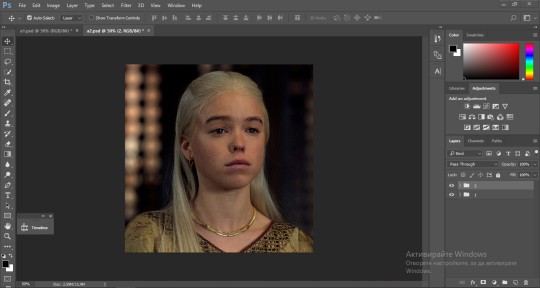
Before blending both gifs however you want to create a clipping mask for each of the smart objects coloring layers, like this:
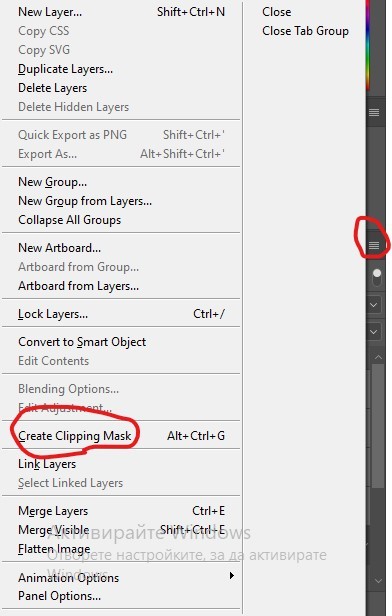
And now you're ready to blend both gifs together! You choose the group with one of the gifs and change the blending again to screen or lighten and place the said group on top of the other. So this is how it looks now:
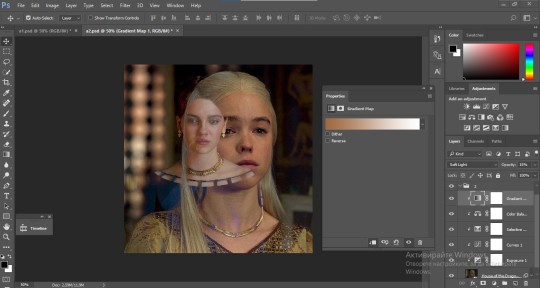
optional: if you feel like the base gif doesn't pop out enough you can always add a gradient map on one of both gifs and play around with the opacity and the color you think fits best.
Then you add a layer mask on the overlay gif group and again play around with the brush to delete what you don't want. So this is the final result:
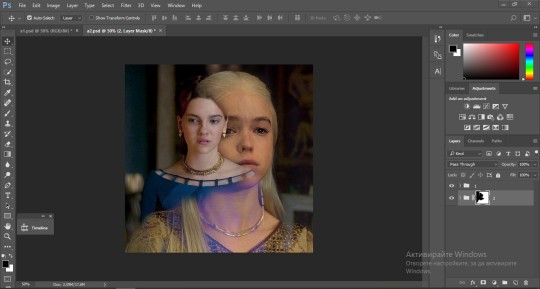
ps - don't repeat my mistake by placing the group with the layer mask under the other group. it should be on top and the blending option should be lighten or screen.
After blending both gifs together, you're ready to place them on the base. So first thing you want to do first is place both groups of each gif in one single group together. Then you duplicate the said group in the psd of the base gif and create a layer mask. This is how it should looks:
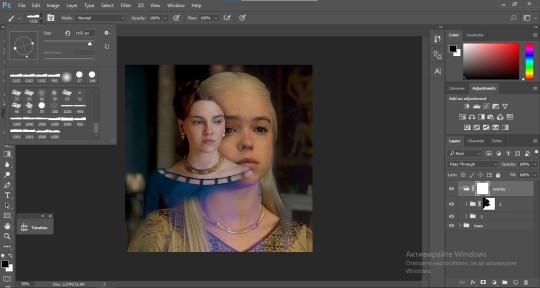
Now, in order to create the ripped paper effect, you'll have to download a ripped paper brush pack. This is the one i use. After loading the brushes in ps (if you don't know how here is explained) you're ready to begin! Change the size and angle however you'd like to make it look how you want. And if you want you can move the overlay gif by choosing both groups in case you aren't happy with the adjustment. This is how it looks like so far:
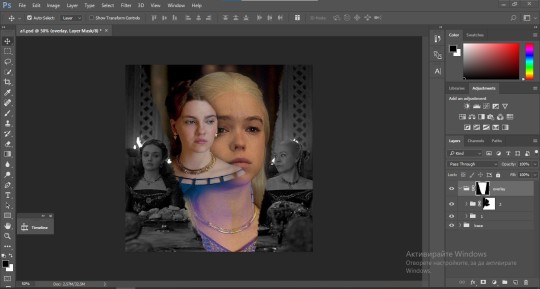
We're almost done! Now you have to find a paper texture, (i got mine from google) place it between both groups of your gifs and create a layer mask, like so:
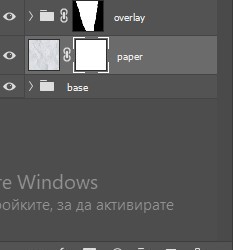
What you have to do here is pretty much the same thing you did with the overlay gifs. Still, make sure there's enough space for the text you want to write in. However, if you think that the space isn't enough you can just delete a bit more of the overlay gifs. Here's mine:
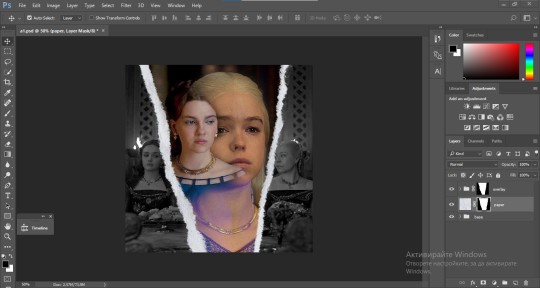
3. THE TEXT
You're finally ready to type out the text you want! If you're having troubles with choosing the right font and size, here are my text settings:
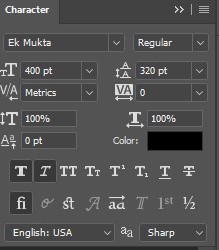
You can always play around with the angle and if your text is too small, zoom in so you can place it just how you like it. And since i'm a bit lazy to deal with it later, i choose to add the highlight color while it's still zoomed. You just have to add an layer above the text and use a soft round brush with opacity from 70-75% and flow from 15-18%.
For the repeated text you want to make sure you create a big space for writing so it can contain the whole space of the torn paper. Also, write where the text will be seen only and use the tab button to skip the space where the gif is. This is how it looks:
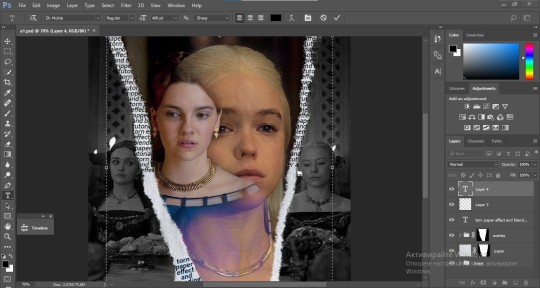
Once you're done with writing the repeated text, you want to select all the character layers and the highlight layer and move them under the overlay gif and on top of the paper, like this:
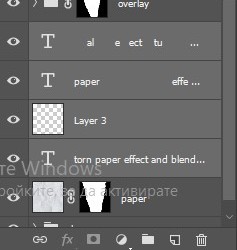
With the layers still selected and in order to contain the text within the paper the last thing you want to do is create a clipping mask. And that's It. You're done! This is the final result:
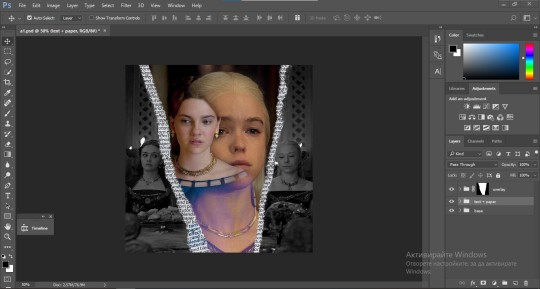
#allresources#dailyresources#usergif#chaoticresources#gifmakerresource#hisources#onlyresources#alielook#usermaguire#userrobin#usernik#userpat#userbells#gif tutorial#ps help
62 notes
·
View notes
Text

18 taylor swift eras tour headers/banners, colored and white. sizes are 889x500 px.
please don’t claim as your own.
reblog and/or like if used.
if you have any requests, don’t hesitate to come ask me.
credit is appreciated, but not necessary!
LOVER
use color #d28791 to match theme!

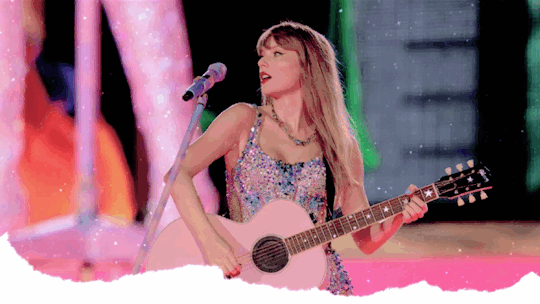
FEARLESS
use color #a28e73 to match theme!
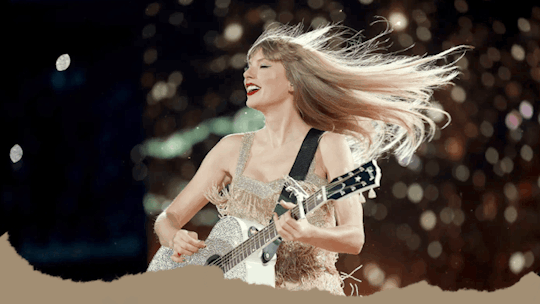
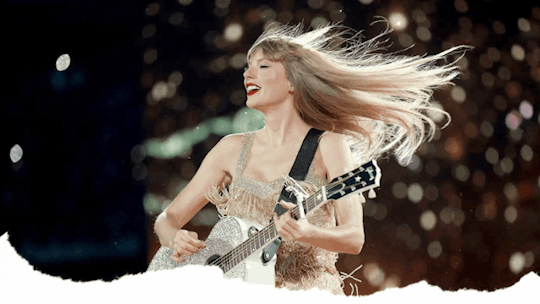
EVERMORE
use color #704d2f to match theme!


REPUTATION
use color #730d05 to match theme!


SPEAK NOW
use color #b57ff8 to match theme!

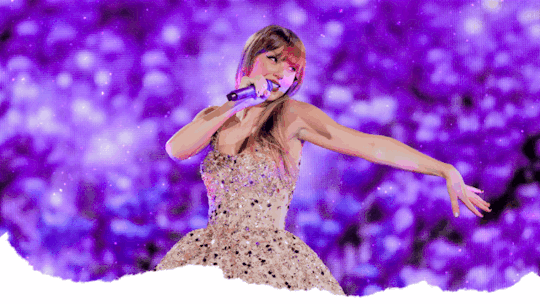
RED
use color #650201 to match theme!


FOLKLORE
use color #a9b187 to match theme!
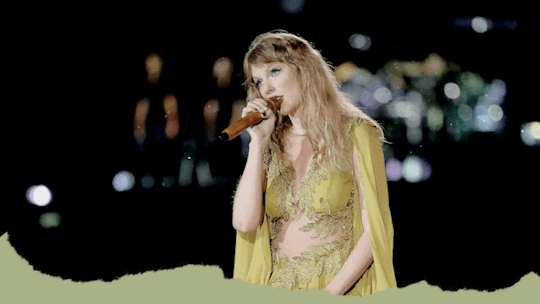
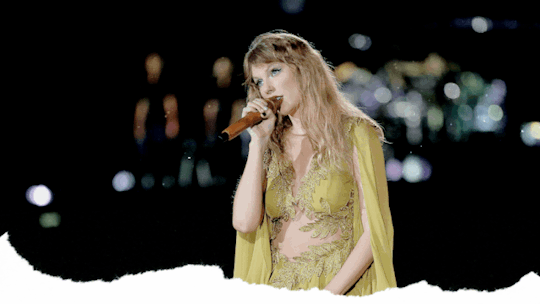
1989
use color #94b0c8 to match theme!


MIDNIGHTS
use color #29214b to match theme!
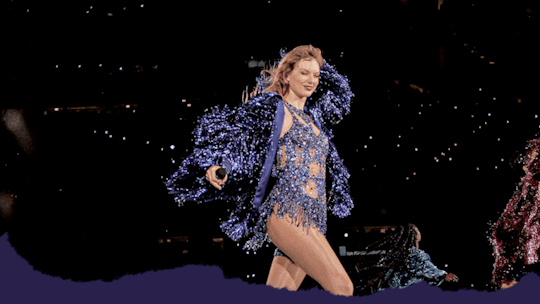
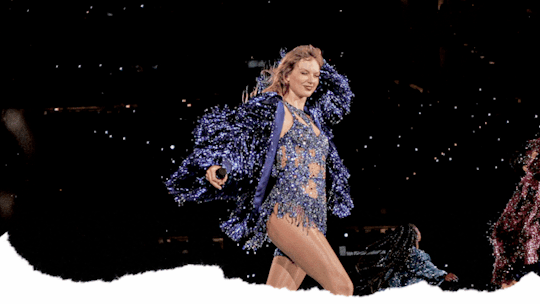
#taylor swift#taylor swift headers#tswiftedit#eras tour#tumblr headers#resources#tswift#onlyresources#headers#mine
83 notes
·
View notes
Text
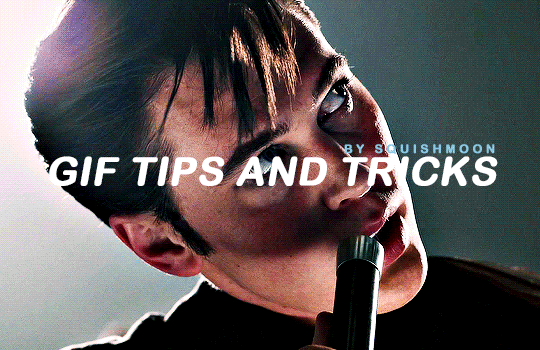
squishmoon gif making tips & tricks 🌙
this is a basic tips & tricks post for how I make my gifs. I am sure there are probably easier and better ways to do things, but this is how I have been doing it and I am lazy so I've basically got it down to a few clicks by setting up actions to do most of the work so if that sounds like something you might like - read on!
I use windows and photoshop cc 2022 for making my gifs. I also use caps (captured using potplayer and in jpg format) so once you have your caps ready, just import them into photoshop as normal.
RESIZING YOUR GIFS
the first thing I do when I import my caps is crop it down - and as I said, i'm lazy so I have all of my regular sizes saved so I can just select them. as you can see - they are all +2px larger than the tumblr dimensions and that is because if you ever see that weird little white border you sometimes get when making gifs? if you remove pixels off you won't get that so when cropping it's essential to add some pixels so that you have some to crop off (I hope that makes sense!)
these are my settings for scaling my images down.
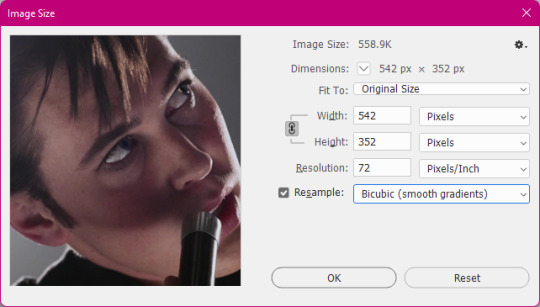
MAKING YOUR GIF
as i said, i'm lazy - so once I have cropped my caps to whatever size I want, all I do is click on my action and let it do it's thing. I have it set where it sharpens and converts back to timeline with the 0.05 time delay so you don't have to reopen your gifs in photoshop again and save them.
the two windows that pop up are to allow you to adjust the settings if you wish - if you like it just click ok and it will continue on.
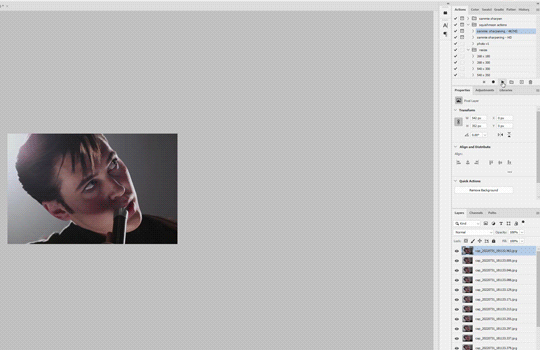
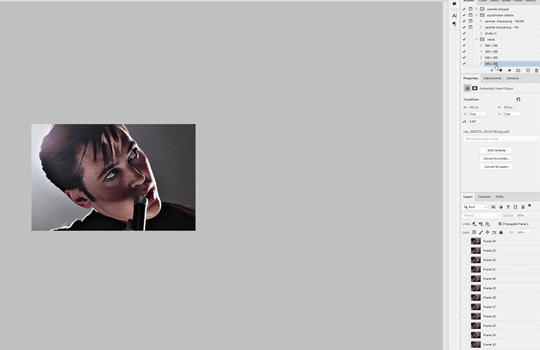
you can download the action pack here (you can just add more actions for resizing to suit your dimensions or do it manually by going to canvas and -2px when you are done making your gif before saving) there are two settings - one for 4k/HD and the other for HD where the sharpening is a little softer.
obviously, the higher quality the source footage, the better your gif looks. i tend to work with 1080p downloads and I rip my own blurays and save them at around 4GB per 40 minute episodes and 12-15GB for films. sometimes more depending on the length of the film.
external hard drives are your friends. if you are going to be giffing stuff often, keep them saved there. I have a ton of externals (which are in dire need of organisation) but it's so much quicker to have stuff at hand than needing to download each time you want to gif.
as for trailers - you get far higher quality using the trailers posted to the apple trailer site than youtube. so check there if you can get it. i use this site to download them and it does make a difference.
SAVING YOUR GIF
it's all down to personal preference what you like - but I use these settings when saving my gifs. you can play around with diffusion, pattern and noise etc to find what you think looks best for you. just remember that your gif must be under 10MB or else it won't upload to tumblr.
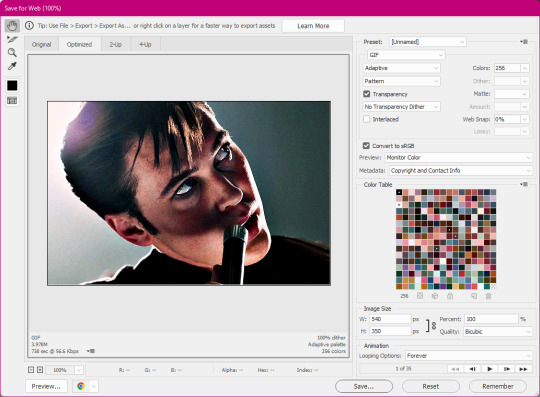
EXAMPLES
here are some examples of more gifs made using the sharpen action.

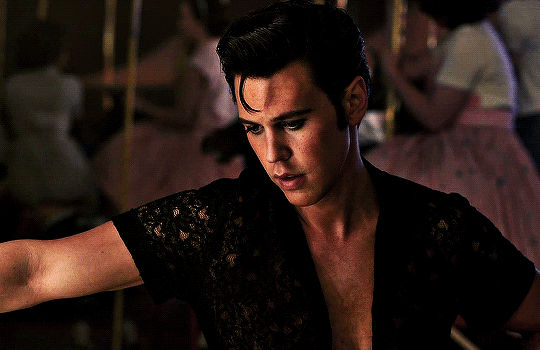

and this is the above moon knight gif, but using the slightly less sharper setting. sometimes it's best to test out both on footage you haven't used before to see which you prefer.

i hope this helped and if you have any questions my askbox is open! a like if you download the action would also be very appreciated.
#photoshop tutorial#gif tutorial#sharpen action#gif action#completeresources#allresources#photoshop help#onlyresources#mine#tutorial#action
466 notes
·
View notes
Photo





#135c45 - #1c7958 - #269791 - #34a5b3 - #43ccd8
GET TO KNOW THE MEMBERS ▻ elle (@anson-mount)
favourite colour palettes: green & turquoise
(Source: color-hex)
#palettes#green#blue#*5x#*#by elle#gtktm#completeresources#allresources#onlyresources#usercim#tuserkei#userhallie#uservivaldi#userkraina#useremi#usershreyu#user.amara#tuserlana#tuserheidi
66 notes
·
View notes
Photo

download
#completeresources#onlyresources#chaoticresources#itsphotoshop#free psd#psd resources#photoshop psd#psd coloring#PSDs
28 notes
·
View notes
Text

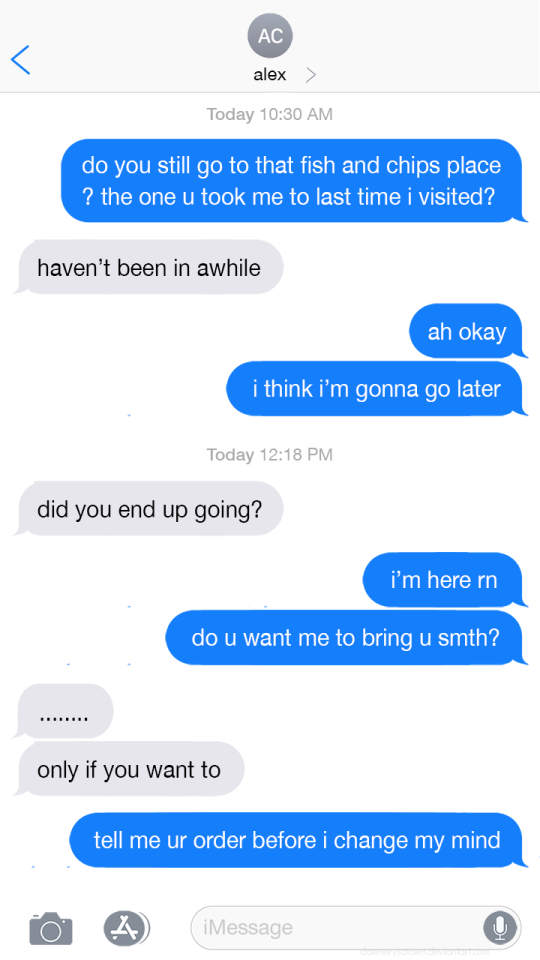
&. social media meme ― send ✉️ for a text conversation between our muses
@womansound
#✧ * º · gracie and alex.#so they probs were living together in 2022 but idk what our timeline is so just roll w it .#bc im too lazy to redo on ps <3#and yes she's talking abt that fish & chips place mentioned in an ask meme i sent awhile back <3#temp cred. @onlyresources
2 notes
·
View notes
Text



a18093 - e3b8b2 - f5ddbb - fffbd4
#color palette#completeresources#hisources#onlyresources#sibylresources#red#orange#yellow#purple#four#simple
197 notes
·
View notes
Text

Please like or reblog if you use
Do not repost
Download
#completeresources#usergif#dailyresources#gifmakerresource#hisources#onlyresources#allresources#textures#overlay#gif overlay#*
321 notes
·
View notes
Photo
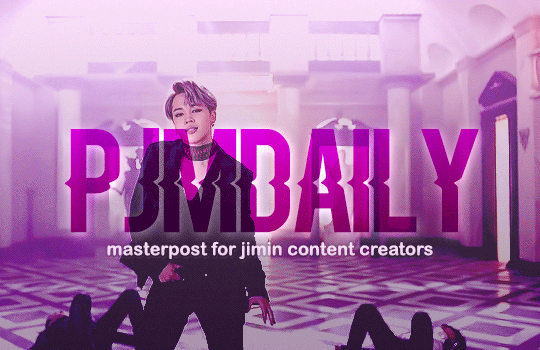
long post with useful tips and inspiration for jimin content creators ♡ if you want to start making gifs too! read a lot of tutorials, it’s a lot of work but it’s easier once you learn some tips.
- tags to boost your posts
- where to find content
- tutorials that were very helpful for me
- useful blogs for creators
KEEP READING!
— TAGS TO BOOST YOUR POSTS
please only use the tags if the content matches the description.
#PJMDAILY (for all jimin edits, graphics, fanart and gifs)
#DAILYBTS #DAILYBANGTAN (bts content)
#BTSGIF (all bts gifs)
#DAILYMUSICIANS #BLOGMUSICDAILY #MUSICEDIT #USERMUSIC (for music edits and gifs)
#ASIANCENTRAL (for asian artists)
#POCSOURCE #POCPOPCULTURE (for poc artists)
#IDOLSINCEEDITS #ULTKPOPNETWORK #DAILYBG (kpop artists)
— WHERE TO FIND CONTENT
• onextime91
• kpop24hours
• glitchyoongi
• koreasass
• deokdeokgoose
• 93plushie
also, youtube is your best friend
— TUTORIALS THAT WERE VERY HELPFUL FOR ME
• how to make gif (for beginners)
• how to sharpen gifs at once without action
• downloading videos, using vapoursynth to make gifs and using photoshop to make gifs (best tutorial ever made)
• usergif font recs
• giffing/coloring tutorial
• avoid whitewashing
— USEFUL BLOGS FOR CREATORS
@usergif
@pscentral
@creatornet
@itsphotoshop
@completeresources
@quirkyresources
@onlyresources
#pjmdaily#btsgif#tutorial#masterpost#jimin#park jimin#bts#i'm gonna tag some creators just in case you wanna share this ♥#usersky#userloverjimin#userjoonie#annietrack#trackofthesoul#tusermanny#tuserjay#userhobeah#boongietrack#esmetracks#by renata#*
107 notes
·
View notes
Note
hello 👋 random moa here, sorry to bother you but i have been wanting to edit gifs of txt but i don’t know how to edit real people (i only edit anime characters) do you know any good tutorials on how to edit gifs of real people? especially kpop idols? 🥹
Hello! Sure, there are so many gif help blogs that I'm sure you'll find something you'll like:
@usergif
@completeresources
@withloveresources
@itsphotoshop
@onlyresources
@allresources
@dailyresources
@chaoticresources
@resourcely
@hisources
tutorial
tutorial
tutorial
hope this helps! :)
6 notes
·
View notes
Text

8 PNG Doughnut Icons
8 icons under the cut.
all are 150 x 150 with transparent background.
please like or reblog if you save or use.
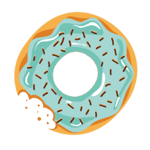

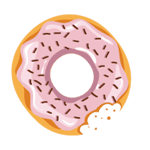
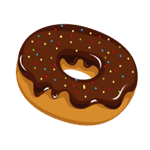




14 notes
·
View notes
Note
Hi!! If it’s not too much trouble, I was wondering what u use to edit/make your gifs?? I’d like to start an oc tumblr account but I don’t know where to start in terms of editing programs. Especially for gifs that include two characters, like yours of Josana and Oberyn.
I hope you have a lovely day/evening!!
hi there !! it’s listed on my faq, but since you’re new, i’ll go more in depth !! i use photoshop cc and i use the latest version which is 2023. i range from vlc and mpv to make my own gifs that i either download off mega links from accounts i follow or t*rrent them from different websites !! i have a macbook air so my programs may or may not work for you depending on your computer. if you’re looking for some resources to help get you started, i highly recommend looking at source blogs such as @completeresources and @onlyresources for guidance and tutorials !! i also have very old tutorials posted on my main blog that you can find here as well !!
3 notes
·
View notes
Photo

download
4 notes
·
View notes
Note
Hi! I'm trying to do some gif for kinnporsche because I love them 🥰🥰 do you have any tutorials? I love your gifs, they are so pretty!!! thanks!!! ❤️
Hi! Thank you 🥰🥰🥰🥰
That's really awesome!!! Making gifs for things you love is always the best. When I first started making gifs I followed a lot of tutorials from tumblr and youtube.
These are some tutorial/resource blogs you can checkout @completeresources @itsphotoshop @onlyresources @clubgif
And here are some really well detailed tutorials you might find helpful x x x
#anonymous#reply#ps help#i am not good with making tutorials#🥲🥲🥲#if you want to know about a specific style of effect i can try to explain that 😅
2 notes
·
View notes