#not made in krita for once
Text

Somehow this was made in MsPaint, literally one layer. Would this qualify as pixel art?
#digital art practice#digital art#original character#birch barker#character art#birch barker: practiced paranormal investigator#my art#oc#bbppi#ms paint#doodle#my artwork#digital sketch#is this pixel art because this doesn't feel like it#not made in krita for once#original art#character illustration
9 notes
·
View notes
Text

finally finished that mike drawing
#haha dont look at it too closely i may hate it later#saw#michael marks#sawposting#saw franchise#saw ii#saw ii fanart#fanart#art#digital art#painting#digital painting#art by irregular#this was made using two different drawing apps lmao#< heavy paint and then krita once my hp trial ran out#also smth may be in the works and coming out in just over a month#body horror#blood#gore#< tags i forgot to put earlier as warning im sorry
63 notes
·
View notes
Text

i am never using this brush (pencil 1 (mypaint)) for lining ever agin. not-full-opacity brushes are one thing, FUZZY BRUSHES are a DIFFERENT THING (the devil)
yoinked this palette
#i made that 'artist once again finds out using references makes their drawings better' post and still#*uses a reference* huh this looks decent???#grillster#grillby#gaster#undertale#razzmatazz related drawings#drawing two characters touching their foreheads together is a much more finicky thing than it looks like#(see also: makes for an excellent distraction from brain behaving badly)#digital art#krita
90 notes
·
View notes
Text

theyre doing a sick cover of the winner takes it all
#art#digital art#my art 🦷#digital painting#i spent 4 days on this but it was fun :)#i tried to force myself to take my time with this to get all the deatils done to my best ability#once i got to the refining stage i got scared and almost abandoned the piece cause it was looking a lil flat#but i just reminded myself that ill go back in to add texture and more detail at the end once i have a clean surface#overall im reaaally happy with how rayna came out#i think this is the most detailed piece of her ive made so far and i plan on making more soon#im mainly just sad about the background cause it just didnt turn out how i wanted it to but its eh#oh well :/#ill keep working on that eventaully#oh yeah and I made this in krita btw#enjoying that program a lot :)#rayna 👁
59 notes
·
View notes
Text
i wanted to post this but it was kinda nsfw and i know how people feel about minors posting that so i put a t-shirt over it

guys look!!! it's poe!!
#artists on tumblr#bee’s art#bee’s painting (for once)#bsd#bungo stray dogs#edgar allan poe#poe bsd#bsd art#bsd fanart#bungo gay dogs#bungou stray dogs#digital art#digital drawing#krita#kritaart#made with krita#drawn with krita
20 notes
·
View notes
Text
I'M FINISHED!!

although it took me a few days, Krita say I painted it in only 6 and a half hours, so if I hadn't been distracted so often by myself, I probably would have finished it in one day…
but whatever! It's still pretty quick I reckon, and most importantly I really like the result! I'm proud of myself! >:]
if I can keep draw like this, and even with the background, I'll think about open a commissions, but we'll see-
Close up version:

Thanks for your attention!
#I had a lot of fun drawing this#especially when Krita closed on her own once.#Thanks to Krita's autosave. Otherwise I would be disappointed and would never pick up a stylus again\j#folli's art#art#artists on tumblr#digital art#artwork#krita#drawing#digital drawing#made with krita#original character#oc#not my oc
12 notes
·
View notes
Text

foxy 🦊
#digital art#doodle#i updated krita from 3.3 to 5.2 recently bc i kept having crashing issues and they made the ui button for custom brushes bigger#so i found out they still have the preset brushes from like. 2.0 which is what i learned how to use krita on and they had my old fav brush#which was removed from later preset bundles so for old times sake i dug out my dinky huion h420 and drew this#this looks like how i wanted my art to look like when i was just starting to draw so it was. kinda cathartic? it felt good.#its what i wanted for once. i crave the texture. the ritual of redoing and erasing lines w a pen it makes me feel like my arts not fake
22 notes
·
View notes
Text

~
Today, Jean Grey for my X-Men AU. Tomorrow, disappointment (probably)
#jean grey#xmen#marvel#fanart#my art#digital art#krita#tumblr is privileged for once over insta who will have to wait to see the finished piece#the marvelous xmen#that's my au name#I made an au because I deserve the custody of the kids more than Marvel#I read marvel comics and I die inside 90% of the time
45 notes
·
View notes
Text

I thought the visual novel level was a joke up until I stumbled through the 2-S door. It reminded me of Everything Everywhere All at Once.
#ultrakill#everything everywhere all at once (2022)#ultrakill mirage#mirage#gif#donu's art#mostly made this as a quick test for krita's animation setup#artists on tumblr#digital art#static
89 notes
·
View notes
Text
Not me wanting to try and practice coloring so that my fanarts looks very pretty to look at and the blending won't be a bit wonky but if I don't like how it goes then I may still use the usual method I tend to use
#shin's rambles#I finally finished making the lineart and just need to color ot#The fact that using watercolor (wet) brush for coloring and blending made me feel like it will take me forever to get the hang of it#I wanna try Krita or Clip Studio Paint#I'm still rusty with Krita while CSP just went to give me 3 months free trial since I need to buy it for Windows :'>#Once I get back home by tomorrow after the camping I will start on practicing my coloring skills and such
4 notes
·
View notes
Text

sick
#yummy organs#art#guts#digital art#made with krita#artists on tumblr#pov i tried digital painting for once
2 notes
·
View notes
Note
helloo just wanna ask... what do you use for drawing? :>
i just talked about the tablet i use here, and as for what drawing program, I've switched to using clip studio these days. i used to use a very old version of photoshop, but it didn't work when i got a new computer--hence the switch. The text tool is the one thing I've noticed that isn't as good, but it's fine for my purposes.
you do have to pay for clip, but it goes on sale for a very reasonable 25USD pretty often. considering even the dinky version of photoshop i was using retailed for 70USD, it's a huge bargain. it's also not a subscription service like current photoshop is, and that's a big plus too.
there are quite a few free art programs out there as well, but i only used medibang paint for a little while and have no experience with the others, so i'm not the best for making suggestions there. But I know a lot of artists like them, so it's worth checking them out.
hope that answered your question! ^^
#i tried krita once but the interface was kind of overwhelming for me @-@#art tips with undertalethingems#undertalethingem chats#i know clip's announcement about upcoming versions made them kind of unpopular. but it sounds like it's not actually too bad#not like what adobe's doing anyway >>#and again there are free options out there as well ^^
40 notes
·
View notes
Text

#my art#digital art#made in krita#oc#i'm slowly getting through art block again and. as always#the cure is just#a whole bunch of weird guys#ignore everything about the pose to the right i was trying. and i forgot how anatomy works in my effort to do something interesting for onc
1 note
·
View note
Text

L to R: Natalie, Josh, Grant.
All of them are children of Ares; Natalie and Grant are twins. They've been around a lot longer than Josh, who doesn't even get a bead for like ten more months.
This is the first piece I've finished in... uh... a very long time but I finally used my portable tablet for everything but the initial sketch and I'm happy with how it turned out! Hopefully I feel more like drawing this year than I did last year. It's very nice to do at work.
January 2024
#pjo ocs#my art#krita#digital art#to do the chb logos i literally drew it once and made a transparent .png#so i can warp it as necessary without having to re-letter everything#do i know how to warp images in krita? not really but i'm figuring it out#thankfully i didn't really need to do much of that for this piece anyways but i just know it's gonna come up in the future lol
0 notes
Text
how to make cool blobby turing patterns in photoshop
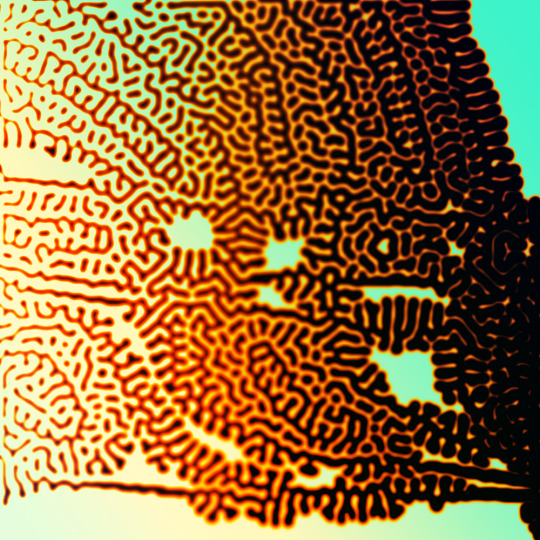
i'll preface with i learned the basic loop from skimming a tutorial on youtube, but as someone who prefers written tutorials i'm sure many would appreciate one! also, the second part of this is some of the visual effects i figured out on my own using blending modes and stuff.
i'm using photoshop CS4 on a mac so some buttons and stuff might be in different places on windows and newer photoshop versions but all the actions are the same. my canvas is 1000x1000 pixels.
UPDATES (i'm hoping these'll show up whenever you open the readmore?)
it's possible to do something similar in krita using this plugin, made by the love @arcaedex
it's also possible to do this in photopea, a free browser alternative to photoshop! the results are pretty much identical.
FIRST off you wanna get or make a black and white image of some kind. it has to be one layer. can be noise, a photo, a bunch of lines, whatever. here's mine, just some quick airbrush lines:

now find the actions tab. idk what it looks like in newer versions of photoshop but you probably won't need to dig!
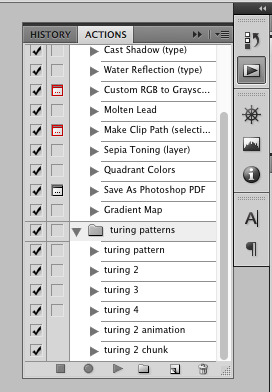
hit the little page thingy to make a new pattern. once you hit 'record', it'll record everything you do. the little square 'stop' icon will end it.
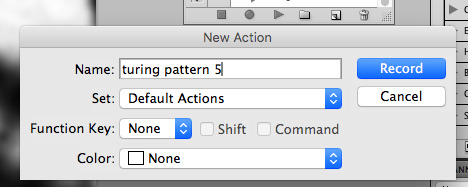
now you want to do a high pass filter. you can mess around with the radius to change the size of your squiggles, but the tutorial had it set to 6. experiment!
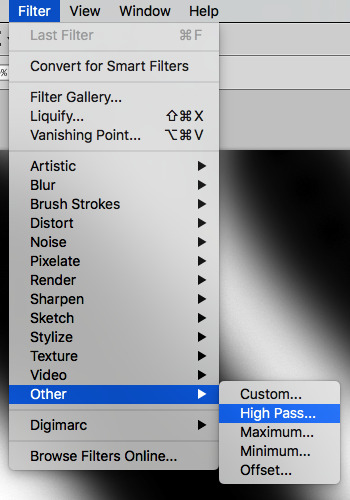
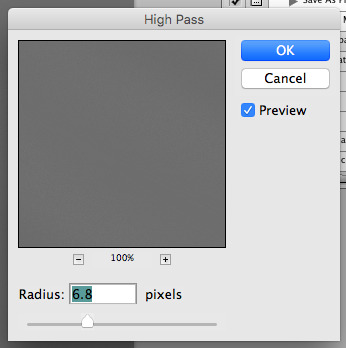
now add the 'threshold' adjustment layer. i use the adjustments tab but i think there's also a dropdown menu somewhere. keep it at the default, 128. merge it down. (control or command + E or you can right click it like some kind of weirdo)
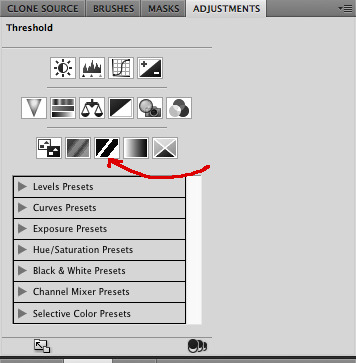
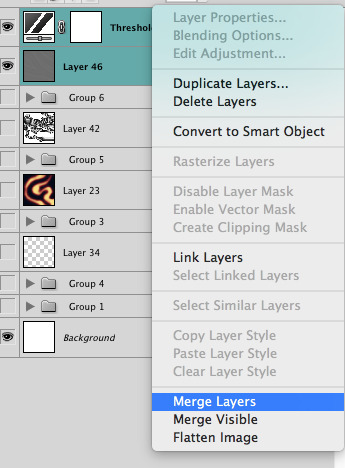
and finally, the gaussian blur! the radius of this affects the shape and size of your squiggles as well. i like to keep it around 4.5 but you can mess around with that too.
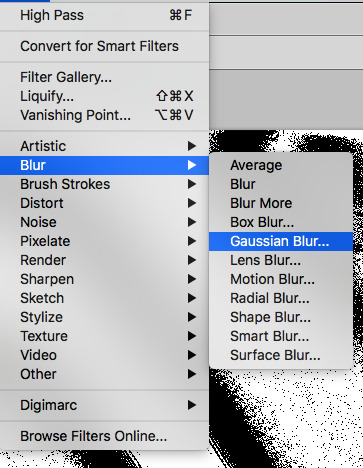
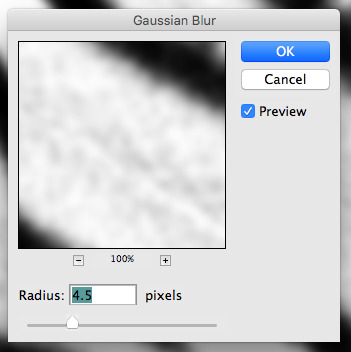
after that, hit 'stop' on the action you're recording, and then repeat it a bunch of times using the 'play' button, until you have something you like, like this:
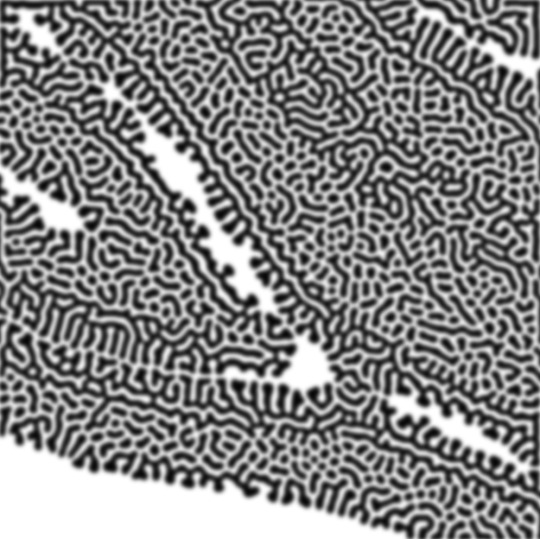
WOW!! that was fun!! and only a little tedious thanks to the power of macros. anyway, here's some fun layer blending stuff i like to do. it's with a different pattern cause i made this bit first.
anyway, using a black and white gradient (or a grey base that you do black and white airbrush on), make a layer with the vivid light. this will make the blobs look thicker or thinner.
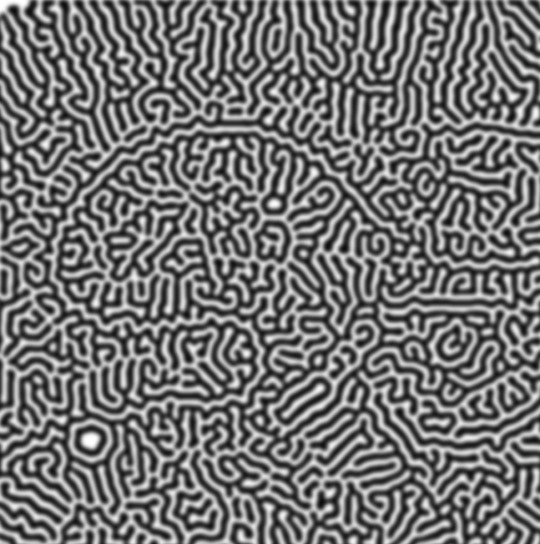

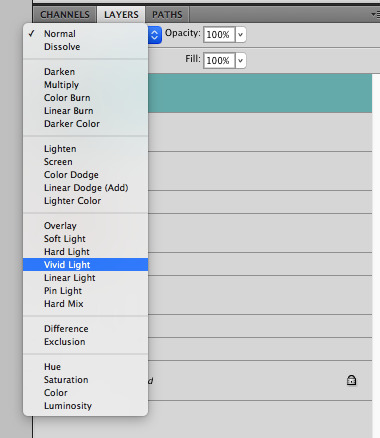

then, for cool colors, do a gradient map adjustment layer over that:

and finally, my best friend, the overlay layer. just using a gradient here bc i'm lazy, but feel free to experiment with brushes, colors, and blending modes!
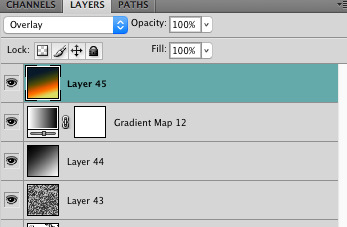

NOW GO. MAKE COOL SHIT WITH THE POWER OF MATH. AND SEND IT TO ME
also these are not hard and fast rules PLEASE mess around with them to see what kind of weird shit you can make. here's a gif. as you can see i added some random airblush blobs in the middle of it, for fun.

926 notes
·
View notes
Text

Elder Scrolls: Possible portrait of Akaviri Potentate.
The tradition of depicting tsaesci in a thoroughly anthropomorphic fashion, may actually predate the "damnatio memoriae" issued against this race (once proudly prolific in all the upper echelons of imperial society) in the aftermath of dissolution of Akaviri Empire. One, after all, understands the need to assuage the apprehension of the populace being governed by creatures the sources describe as towering, eel-like and vampiric. And given the texts (having gone through stringent censorship) have been allowed but a momentary candor to suggest decidedly serpentine features of Akaviri Potentates—we should deny ourselves the comfort of this "conventionally monstrous" interpretation. I for one am not prepared to dismiss the notion of them having four arms, especially in relation to a passage lauding Savirien Chorak's ambidextrous wielding of swords. Another remarkable feature of this painting (besides its faithful depiction of imperial scale-mail armour) is that the mask looks almost identical to another famous artifact—The Battle Mask of Almalexia—which itself perhaps been made in commemoration of sinking of Tsaesci fleet at Bal Foyen.
Digital painting. Made in Krita. Feel free to repost.
#elder scrols online#tsaesci#akavir#elder scrolls#morrowind#cyrodiil#oblivion#skyrim#vvardenfell#tamriel#baroque#artists on tumblr#snakefolk#my art#art#digital painting#digital art#crpg#art on tumblr#gaming#morrowind mods#tesblr#tes fanart#the elder scrolls#tes art#scalemail#armour#armor design#renaissance fantasy#dark fantasy
272 notes
·
View notes