#i tried uploading it from both my phone AND my tablet and its just. doing that. so oh well bcus i too lazy
Text
genuinely the funniest bit, esp out of context
#seal.mp3#game grumps#10mph#10 minute power hour#arin hanson#dan avidan#this toy segment had me nearly on the floor holy shit#i was fucking gasping#the grumps#edit: okay idk whats up with the way its uploading idk why the espect ratio is like that#i tried uploading it from both my phone AND my tablet and its just. doing that. so oh well bcus i too lazy#to upload it from my laptop lmao
237 notes
·
View notes
Text
The dying and Its blossoming.
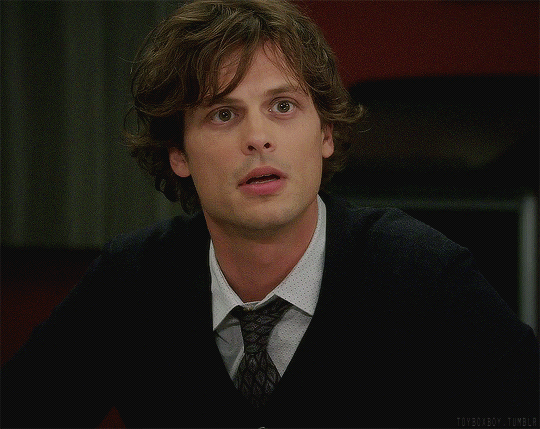
The one where Y/N love Spencer Reid, but soon find out that he might or might not have found someone else.
OKAY HELLO, this is the angst i talked about yesterday, it’s sad.. but has a happy ending so don’t cry just yet! anyway the reason why i write this is because i’ve been numb for few days and i want to cry bad so i just decided to write. And this is what i came up with, it made my soft ass cried so hopefully.. it can get through to you too, happy reading! oh and TAAHM is also uploading soon!
MASTERLIST OF ALL MY WORKS.
WARNINGS : ANGST, heartbreak stuff, fluff at the end, thats it i think!!
————🍃————
It was the little things he did that caught your eyes since you joined the team. The way he first introduced himself to you, shaking your hands with the brightest smile beaming on his face. The way he always put a coffee on your desk before you arrived. The way he would review all the case with you, going over the files together and staying late to work on paperworks together. The way he called you a week after Maeve’s death and asked you to stay on the phone. So on and so forth.
Falling for Spencer Reid is inevitable, how can it not be inevitable? when you and him practically do all things together, Dr Who marathons, Drive to Rossi’s, even accompanying him to Vegas one time to visit his Diana.
The first time you felt it, felt the spark— you shook away your thoughts and scoffed at yourself, it’s just a stupid crush. You tried, tried so hard to believe that it was just a stupid crush. Yet the more time you spent together, the more your heart take over your brain, convinced you to love him, and convinced you to think that he’s in love with you. Truth and confession aside, you could’ve sworn he’s in love with you, these are facts right? all these moments? surely it has to mean something to him, like it meant something to you.
Confuses and frustrated, the next person you called was Emily, your closest friend besides Spencer. She knows how head over heels you are for him, and how much you’re willing to do anything for him. So that night you spilled all your confusions and worries as you sipped on your wine, your teeth constantly biting your nails— if Spencer was here, he would’ve told you that “Y/N, do you know that biting your nails—“ and you would listen to him contently even if you already knew what he was about to say.
“It’s just— i’m not crazy to think he loves me back right? or at least like me?” You stresses, chugging down the last bit of your drink as you hear Prentiss chuckled on the other side.
“What? No Y/n, look i’ve practically grown up with you guys, and all i can say is that you both really need to realize how much you actually need each other, so stop worrying, go get your man.”
Now when Emily said that, she didn’t mean it as literally going over to Spencer’s house like what you were doing right now. Only wearing an oversize sweater and pair of jeans, you looked so comfy inside those sweater paws that you let out an annoyed huffed, ‘now he’ll think i’m a child’ then an idea popped inside your head, causing a big cute smile to appear on your cheeks. Your hand reached to the backseat, sighing when you find what you were looking for; Spencer’s purple sweater.
Now you didn’t stole it, he gave it to you, because you’ve mentioned one morning that “They are all sold out Spence! you’re one of the lucky ones” The annoyed look on your face must be so embarrassing that he gave his godforsaken lilac sweater to you the next day, with the Spencer reid’s famous smile “Here, you can keep it, i already washed it but it’ll probably smells like me still cause i smell like my clothes and i used my—“
“Lavender, you always use lavender for your clothes, i remember Spencer! oh my heavens! Thank you.” You can’t forget how seemingly happy he looked, cheeks flushed, as flushed as yours.
You sighed contently at the thought, as you exited your car, clutching his sweater on your chest as you head up to his apartment. Now you see, if the plan does work you’ll just say that you need for him to wear it again because the smell starting to wear off, which made you giggle. So you jog upstairs quickly to his apartment door before knocking, “Spencer?”
You frowned, usually he always opened his door right after you knock, why’s he taking so long? so out of worry you knock few times “Hello? Spencer?” this time you were met by voices of two people, giggling and hushing each other, as they got closer, you giggled in thought ‘maybe you’ll find garcia there who knows?”
But the moment someone opened Spencer’s door your eyes went wide, and your brain tries to make a sense out of what you’re seeing. Here standing in front of you is a girl, a stunning woman you’ve neither met or recognized but one thing you recognized is how well Spencer’s sweater clung on her body, and how happy she looked while she’s standing on his door wearing his clothes with his mug in hand.
“May i help you?” She asked with a smile, you could see the blue colored scrub bottom on her, A surgeon, judging by her uncharacteristically warm welcome, you guessed pediatrics. Damn it Y/N no time for profiling.
“Is spencer he—“
“Who is it, love?”
Oh... so this is why he canceled your usual movie night two days ago, this is why he’s been saying he’s busy when you asked him to drive you to your usual hangout library, this is why he’s been so happy recently.. this is the reason. a mid 20 possibly 30 years old gorgeous Surgeon with a warm smile and impossibly sweet attitude.
“Uh i think she’s your friend from work, Y/N right?”
You concluded then and there that you don’t like how she said your name, it was selfish but you hated how kind it sounds whilst you’re here standing in front of her, eyes glassy and lips trembling. Then when you thought you’ve seen it all, your eyes locked with Spencer, he— looked so content and comfortable, happy. He looked so happy with his...
“Y/N, hi what are you doing here so late? oh and Y/N meets (G/N) and (G/N) meets Y/N, she’s my best friend from work”
So thats what you were, Best friends who acts like a couple, best friends who hold hands, best friends who shared a drunken kiss, best friends who poured everything to each other, best friends who— you can go on and on yet you can feel how tight your chest is becoming, Anxiety— fuck you have to get out of here.
“Y/N?”
“I-i, uh here’s your um sweater, i— figured you might want uh it back, alright i gotta go now.” Spencer didn’t missed how your hand trembles so bad when you handed him the sweater, or how glassy your eyes looked, or how your face looked like it was drained of color, and how you struggled to breathe, her anxiety attacks.
“Y/N wait!” Before he could mention anything, she went down quickly and running towards her car.
“What was that all about?” His girlfriend asked him, which he shook his head in reply, and muttered “no idea, let me check” So he went down, to no surprise, her car was speeding away.
What Spencer didn’t know was that Y/N came home wishing she could’ve been smart enough to noticed the damn signs, or smart enough to never let her heart fooled her into thinking a genius, a guy like him would ever have any feelings for her.
She went to the bathroom, not bothering to wash her face instead she sat down near the sink and then she cried, she hugged her knees and Y/N cried that night, cried so hard that she tire herself out, falling asleep on the floor of her bathroom.
——————
The next morning, she woke up with a headache that’s practically yelling at her to take some meds and drink, her eyes opened slowly as she found herself laying on the cold bathroom floor. Slowly she tried to get up, holding onto the nearest wall as she feel her knees buckled and her head pounding, she let out string of curses before managing to stand fully, leaning over the sink to see herself in the mirror.
The sight is terrifying, her eyes bloodshot red, her face looks dull drained of color, her lips dry, her hair is a mess and her nose is runny. She continue to stare at her misery some more until her phone rang, flaring up the headaches. Great.. Must be a fucking case.
“Hello?” She mentally cringed hearing herself, she doesn’t sound like herself, she sounded like she just drank 30 bottles of alcohol then managed to broke her vocal cords.
“Hi... Y/N are you okay?” Emily’s voice was soothing at least, she sighed as she gulped down an aspirin and took some clothes out of her closet.
“Yeah, We have a case?” She knew that Emily would dig up the conversation more if she didn’t jumped straight to the point, and Y/N is in no mood to talk.
“Yes, wheels up in 40 but if you cant—“
“I’ll be there in 10.”
—————
Y/N took a quick shower, before putting on your work pants, a simple V-neck t-shirt and top it with a blazer, quickly gulping the rest of her water before combing her hair and then head out the door. When she parked her car, her memory drove back to last night, causing her to groan in mental and physical pain— tears welling in her eyes as she violently hitting the steering wheel.
“Not now, Not fucking now.” She closed her eyes before leaning back against the headrest and take a deep breath, calming herself down. She prayed to herself that she won’t break down if she sees Spencer.
She won’t break down.
She keep chanting that inside her pounding head as she walked out of the elevator, entering the bullpen, quickly grabbing her go bag and place it on top of her desk before heading upstairs to the meeting room.
She knew where he usually sit, so when she entered the room, she tried her best to look at Garcia, presenting the case. “Sorry i’m late, traffic is a damn bitch, Double homicide Garcia?” She asked, as she sit down between Emily and JJ, looking down at her files, noticed how stupid she was to use files instead of the tablet which she refused so she could review the cases with Spencer on the plane, Now look who’s laughing. What she didn’t realized realized is that all eyes were on her disheveled looking state, no amount of make up could cover the misery, i suppose.
“Yes, we’re thinking surrogates for a blond woman with wealthy family. Y/N are you okay?” She visibly tensed, hearing his voice is like opening up a fresh wound and pour some acid on top. She wished he could just shut up and not talk to her anymore, not now or in few days at least.
“Fine. Garcia, any other leads?” Y/N looks up to Garcia, to find her with a frown on her face, clearly wanting to say something. But Y/N has the pleading look in her eyes, and the way she tilted her head made Garcia shook her head and replied with a small “Nuh uh thats it, the rest is on your file” Nodding at her with a silent thank you, you get up and left the room, which in other cases Emily won’t appreciate but she let it slide because she knew something’s wrong.
“Y/N” Not him again, you muttered on your head, as you zipped up your go bag.
“Y/N..” Then he touched you, touched your arms, he touched you and you exploded, all your willpower ceased to exist as you swat his hand away and giving him a warning.
“Don’t touch me unless necessary, don’t talk to me unless it’s about the case, and do not call me by my first name, it’s agent Y/L/N, have a good day Dr.Reid”
—————
Throughout the entirety of the case, neither you nor spencer talk to each other, only piling up opinions about the case, the team have caught the unsub of course, so now you’re heading back to DC.
The longer you sit on the very opposite end to where Spencer sit, your mind started to wonder back to what happened three days ago. Being on the case has definitely helped distract you from the reality that Spencer Reid has a girlfriend and that you’re a fool to ever believed that he could love you. You’re so deep in thought whilst looking at the soft curls of his hair, you didn’t realized Emily has sat down next to you.
“A girlfriend?”
“What?”
“He has a girlfriend doesn’t he?” Your eyes darted to Emily’s as you sighed heavily, closing your eyes and leaned your head against her shoulder. “She’s a surgeon, pediatrics i think, she probably smarter than i am, um she smile a lot and she’s holding a cup of coffee when i arrived so i’m guessing she’s a nice person, there’re cat fur on her hair so i guess she has a cat which he should’ve hate being a germaphobe and all but i guess she love that kind.” Y/N half whispered half yelled, as she stared at his poking head still that is before she heard Emily burst out laughing.
“I’m sorry, Y/N you profiled her?”
“Em!” You whined as you shove her shoulder, you crossed your arms on your chest as you huffed and pout like a child. “I’m sorry it’s just.. oh god you even notices cat hair” She laughed again, which caused you to laugh loudly, feeling the joy overcome you in full force before you started to cry, not knowing why. Tears kept on falling down your face as Emily hugged you and rubbing your back “Its okay, let it out sweet girl. I got you.” That was the last thing you remembered before falling asleep.
—————
It’s been a week since the last case, you’re finally able to hold yourself up and not cry every 2 hours is an achievement. You spent your time on an autopilot mode, woke up, work, avoid Spencer depending if there’s a case or not, then lunch, cried in the bathroom, paperwork, avoid Spencer, return home, cried again watching Dr Who, falls asleep, woke up and repeat. That’s how you’ve been for a week, and you know how difficult it is to move on but you’re trying and thats what matters.
Knock knock
You furrowed your brows at the sound, Emily wasn’t supposed to be here until 2 PM, so why’s she visiting now at.. 11 am? You sighed as you put down your tub of ice cream and opened the door only wearing your pajamas since its sunday.
“Emily, its way to early to— Dr.Reid?” You can’t believe your eyes when you see a very nervous looking Spencer at your door, your heart still thump hard at the sight of him which you whined at inside— you still love him after everything. Damn it. You took a deep breath as you heard him say your name, before moving backwards to slam the door at his face,
“No! no no wait Y/N hear me out! please!” His voice cracks as he hold the door so you won’t have a chance to slam it in his face.
“What the fuck do you want? Is being an asshole and destroying my life enough for you?” You half yelled, as you turn around and let him see your angry tears. You were so mad at him, you hated him so much, yet you still love him just as much if not more.
“I know, i know you hate me and i deserved it. But please hear me out, you deserve explanation.” His voice are quivering, signaling he was about to cry as you chuckle darkly,
“Damn right i am. But i’m done, done with your games, i can’t keep up with you— i will never be enough and you have.. have someone so please just go and i’ll forget this will ever happen” You plead as your voice soften, you’re just exhausted, you want it to stop, you want to stop hurting. So you shoved him away before pushing the door,
“I love you! I’ve always loved you.” Your movement froze as you hear him continue, your tears still falling freely from your eyes
“The only reason why.. why i dated her is so that i can get over you. I thought.. i thought you’ll grow tired of me soon, and i don’t want to be the one who’s hurt so i.. i found her but i love you, i never stopped”
“You cant just assumed things like that Spencer! You can’t. You should’ve asked me you should’ve told me!” You’re full on yelling now as you let him in, god your neighbors is going to hate you.
“I know! I know but i never handled rejection well and you know that! everyone left me, my dad, Gideon, Morgan, Emily at one point, Hotch, and maybe my.. mom soon. I’m sorry Y/N, i really am, i’m— i’m sorry for being such a coward, for not telling you, for not—“ You cut him off with a kiss, pressing your lips against his in a desperate ‘i love you’ manner, you didn’t care, you just love him, and he could be lying but why? why would he be lying? You pulled back as you stare at him
“Have you end it?”
“5 days, 17 hours, and 28 minutes ago” You chuckled, the first time you chuckled after such a long time, as you let your head fall onto his shoulder.
“I love you too..” You whispered, causing him to hug you tightly as you both sob into each other’s arms, whispering I love you’s again and again like it’ll never be enough.
“I love you, Y/N Y/l/N, i swear.”
“I love you, sorry about calling you an asshole” You laughed nervously before he chuckled and leaned to push you on the couch, “You might have to make it up to me..” He teased, and you let out a grunt. “Fine, Blow jobs for a week anywhere you want..” His face beamed and he blushes before tickling you, “Deal, Baby.”
“Wait Spencer so does this mean—“
“Y/N, will you be the girlfriend of this asshole?” You let out a tear before nodding and tackling him to the couch to hug him tightly “yes, yes, yes i will” He kissed your lips quickly, reaching for his satchel and pull out a lilac sweater,
“I believe it’s yours”
“Like you’re mine?”
“Yours, always.”
——————
blurb requests are open! send some in, any genre is fine, and please like + reblog! if you have any constructive criticisms or feedback please private message me, thanks!
#spencer reid angst#criminal minds angst#spencer reid fluff#spencer x reader#criminal minds imagines#criminal minds fluff#spencer reid imagines#insufferableblurb
236 notes
·
View notes
Text
Blue Changes
We had a fun little challenge, we picked a prompt and had 3, 15 minute sprints to write something for the prompt. Then 24 hours for light editing to finish sentences if needed, grammar etc. This is my take on the the prompt "Has anyone ever told you just how adorable you are Because you really are." Dedicated to @verfound 🧡
“Marinette, where is my favorite designer at?!” Jagged burst into the studio, Fang trotting happily next to him on her leash and Penny multitasking between her phone call and tablet. Technically he was supposed to be on a plane to New York, but decided to swing by Paris on his way because he had an idea that just could not wait and wanted to check on his unofficial niece anyways. There was only one speed bump in that plan, the studio was completely empty. The chaos of fabric strewn about and pieces half cut with scissors still mid snip definitely screamed someone was working hard or trying to at least, the mannequin with a half-pinned design and ripped fabric seemed to lean toward the latter.
“Looks like she’s not here… Must be taking a break. Penny, why don’t we order from my favorite bakery and make sure something extra special for Marinette. I’m glad we came here before the next stop on tour.” Jagged poked around at the sketches laying in abandon on the desk, some half crumbled on the floor and more stacked on a sketchbook.
“Seems like she is having some massive creators block… We should treat her when we have a break on the tour.” Penny suggested, already on the phone with Tom and trying to insist they would pay for their order.
Some of the sketches were brilliant but had marks of black throughout them, others were completely marked out and you could not even tell what the design was to start with. It hurt to physically see what pain Marinette was going through, most of the ones with the darker markings were of the same style. He could clearly see the thought of Adrien in the suits and matching dresses for Marinette, the anger of the marks showing something had happened or changed. Sighing heavily, Jagged gathered the papers, Fang batting the ones further away with her tail over to her owner. One paper had him blinking in surprise.
“Penn! Pen! Lookie here! D'ya see this?!” jagged shouted, shoving the paper into his assistant’s face, not even minding when she sighed and pushed it to a proper distance. It was a one-of-kind leather jacket and a custom hoodie drawn to match it. Either could be worn seperate or paired together. The colors were a contrast of electric blue and smokey turquoise, the theme was music and snake. Jagged recognized it as a rough sketch due to the lack of color or material notes along the edge that appeared on her finished drafts.
“Why was this crumpled up? It’s a really great idea!” Penny wondered aloud, noticing that the eccentric rockstar she commonly felt like she had to babysit was scheming. “Jagged no, whatever is it the answer is no.”
The door opened and in walked the designer they were looking for, Marinette seemed stressed and a bit run down. Her hair was thrown into a messy bun, one sleeve was pushed higher than the other and her shirt was wrinkled where it was tucked into her pencil skirt. Flip flops clacked along with her steps, another sign she was worn out if the basic shoe was more preferred to her custom made and very comfortable flats. An energy drink dangled from one hand and her design tablet occupied the other. Both guests watched as she made it all the way to her desk without noticing they were there.
“I have no idea what I'm going to do! I don't have anyone that fits that one or the orange one… I could make it a dress but who would wear it?! Ugh! I’m going to fail at this rate and then I won't graduate and I'll never design again, who would want something made by a failure-” Fang chose that moment to nudge her head onto the petite woman’s lap, startling her so bad she screamed and fell out of her chair.
“Well I reckon that I would love to have exclusive rights to all designs made by my favorite niece but we all know that’s not fair to the rest of the world. Now I know you are in a pinch and you’re stuck like a boat in the desert, so you’re going to take a break, spend some time with uncle Jay and make sure that you show poor Fang some love, she was all excited and you just screamed right in her poor face. C’mere my poor baby, Marinette is so mean I know.” Jagged showed the croc in love through pets and scratches.
“When.. How, why?” Poor Marinette was lost and couldn't believe the rockstar was in her studio when he should've been halfway around the world for the next stop on his tour.
“Okay, the only thing we’re doing right now is leaving all this behind for a much needed break for food and maybe a nap in your case. Time to relax and stop stressing for a minute." Penny authoritatively stepped in, stacking the papers on the desk, handing Marinette her purse and phone and with the help of Fang scooted the younger woman out the door.
Marinette protested "Wait I need to finish, it has to be done! I can't take a break, I just did!"
"Negative, now it's time for chow, and you need a shower, at your parents then we need to have a little chat. Ladies first!" Jagged gently shoved the designer into the car with cheer, allowing Fang and Penny to enter before him.
"So my little brilliant niece, we have some great news and a rock and roll deal for you! Can't tell you what is until after you've taken a break though." They grinned as Marinette grumbles as she gave fang the attention she wanted until they pulled up to the bakery.
Getting out of the car first, Marinette sighed at the smell of her parents baking, the smell melting off some stress like butter melting on a fresh from the oven croissant roll. Her stomach grumbled and she opened the door for the other guests, sneaking an excited Fang upstairs to not scare the other customers. Deciding to take a refreshing shower, Marinette went to her bathroom and put on some zen meditation music before getting in the shower. Quick ten minutes later and she was feeling much more alive and hungry. On a whim she grabbed a random outfit that she had made but never worn, pleated plaid skirt with a red checker pattern offset by the off the shoulder fitted top in a burgundy color, and threw it on before joining her guests.
"Oi looking good! One of yours?" Jagged shouted with his mouth full, causing Penny to smack his arm as a reminder to use manners.
"Sure is! Never worn it before but decided change can be a good thing and sometimes you have to start the change instead of waiting for it to happen." Grabbing her favorite pastry and a croissant because you can't just smell one and not eat it, she missed the concerned look her adopted guardians shared.
"So your studio was, well, you seem to be having a hard time." Pen tried to be gentle but made a face at her words.
"Yeah… Life is… Changing." Marinette mused, picking at the pastry.
"Marinette, what can Uncle Jay do to help?" Jagged's serious tone drew her gaze and his heart broke at the sight of unshed tears.
"I uhm well. I- That is, we-" With a huff, she calmed down and a look of determination shone on her face. "Adrien asked me out, on a date date in this really elaborate way. I turned him down. I have no idea what I was thinking but when he asked me I was so happy and then all I could think of was blue and how soft its is and it can be so calm or so chaotic and it’s always changing like the ocean but yet it's always the same and there this feeling of calm and I just couldn't say yes."
The quiet settled into a slightly awkward silence, Marinette was ignoring it and Penny was having nonverbal argument with Jagged on what to say next. With an eye roll that spoke louder than her shouting at him, the assistant took the lead once more. Quietly she rose from the chair she was occupying and sat next to the young designer smoothing out the crumpled sketch she had taken from the studio.
"Is this the blue you're talking about?"
"Yeah… That’s my blue." A gentle smile touched peach lips briefly, blue eyes going soft.
"Is this the skater kid?"
"Skater kid?" Marinette blinked in confusion.
"Nah Pen it's the boat kid."
"He has a name you guys!" Marinette broke down into giggles, looking much more like herself and less like a zombie just waltzing around and going through the motions. "His name is Luka, yes the one who went me skating with Adrien and Kagami, yes the boat kid who has a heart way too big for just his mom and sister. And now me…"
"Sounds like you made a change?" Penny prompted smiling widely.
"A blue one yeah, I did."
"Has anyone ever told you just how adorable you are?" Jagged shouted, picking up the younger woman and swinging her around as she shrieked.
"Okay Jagged, let's not take over her whole day. We did have a reason to show up here after all." Penny handed the tablet to Marinette after he relinquished his hold. "This is what we're looking at for a surprise concert once we are back here in Paris. There's some issues I'm ironing out but I wanted to see what you think and if you would take lead on the design aspect."
"Wait, lead designer for your show?" Blue bell eyes swiveled between ocean blue and hazel sets, wide with disbelief and building excitement.
"Yup, this tablet is yours by the way. I do ask you to keep just business on it for the show, if you want more traditional sketches that's fine but once it's done it needs to be uploaded on here." Jagged explained, clapping a red clad shoulder.
"Oh you need an opening act? I've got that covered." The sparkle was finally back in her eye to match the mischievous grin.
"I agree with Jagged, are you sure no one has said it before because you really are adorable."
#lukanette endgame#lukanette#luka couffaine#marinette dupain cheng#miraculous lb#miraculous fanfic#miraculous au#sprint challenge#Fen's Plunny Corner
82 notes
·
View notes
Text
ONF in Cafe AU
(Establishment)
A/N : 200 followers special!! This different universe from Baker Yuto
Settings : A total brand new universe where they just gather by pure coincidence. Or an alternate universe where ONF later when their contract ended, they gathered to open a cafe once Yuto return to Korea from graduating his bakery course back in Japan. Hyojin, Seungjun and Jaeyoung helped by researching how to register+open business in Korea.
Roles
Yuto : The bread maker
Seungjun : Barista
Hyojin & Jaeyoung : Chief waiter and in charge of cashier
Minkyun : Assisting waiter and more of a helper in the kitchen preparing ingredients
Changyoon : In charge of other menus such as sandwiches/bagel sandwich and dessert
Reader : could be part timer or the regular guest (bonus a fan of ONF as well)
Bonus : Minseok might occasionally drop by to visit or Minseok as another member in the kitchen (i mean have you seen his IG???!!!!!)
Headcanons
As Yuto is more of a bread lover, the cafe would be a bakery+cafe style eatery.
The menu is made and proposed by all 6 of them. Also before they start running business, the kitchen gang has already tried making food to do taste test. (Including WM family)
The menu is written in Korean, English and Japanese.
Yuto would keep trying on making the best bread so he would experiment with different options such as more milk or less flour
Hyojin would always give ideas to improvise. And members trust Hyojin's thoughts because he is such a foodie XD
Seungjun would research and practice on his barista skills.
Changyoon would do graphic design of the menu
Minkyun and Jaeyoung would go out to find spot to rent and open cafe
Once the cafe is opened, this is how they run it.
Because of ONF's nature, I personally think they will test the timing of business by doing a few around of simulations.
This would be suggested by Changyoon and agreed by the leaders
So before they opened, they really tried it out at the empty cafe and simulated with full house for 3~5 days straight. Then they are content with the current timing as below.
I also think Seungjun Jaeyoung and Yuto would keep suggesting adjustments on the timing.
Especially Seungjun and Yuto. Seungjun in the bystander view because he is the barista and Yuto sharing the perspective on what timing those outside kitchen should alert those in the kitchen. They would run timer using their phone.
Bakery closes on 6pm, tidying done by 7:15pm, head out for dinner or simple dinner by whipping up some left over ingredients.
Grocery shopping on 8:45pm or 9pm, headback for cafe for preparations if necessary
Next day 6am at cafe to do early preparations, bakery side and morning take away opens on 7:30am,
10:00am opens for eat in + buffet, they do not do dinner so closes at 6pm and repeat for every day.
They closes on big event public holidays, end of the year+new year.
(They will get quick lunch by ingredients whipped up from the kitchen. Hyojin will switch with Jaeyoung, Seungjun will switch with the part timer, Yuto will get quick bites while waiting for dough to rise, Changyoon and Minkyun will switch)
(BTW this is just reference from my weak experience working on restaurant)
There are 5 walkie talkies. Hyojin, Seungjun and Jaeyoung have 1 each, 1 at the cashier and another is at the kitchen with speakers. This is for them to communicate and alert each other about the crowd and also any food items that are running out.
BTW should we are using the Minseok as one of the member in kitchen, he did not join immediately. But he do drop by to support his hyungs and being the 2nd food taster.
His hyungs and Yuto are a bit reluctant to recruit him but, to their surprise, Minsk volunteered himself.
And oh boy his hyungs all in awe at how good this baby boy's cooking is!!!
Funny moment when Seungjun caught Hyojin eyes are gleaming with bliss after Hyojin tasted Minseok's food. And then only the other hyungs swarming over wanting to taste Minseok's cooking lol
(Hyojin already numb due to so many times food tasting lol but cos he loves to eat he still finishes all the samples. But Minseok's cooking was a breather for him at that exact moment)
Also Changyoon has an idea that putting surveys on each table and let guests to fill in. When they submit to cashier, they might get coupons (?) or maybe discounts about 83%
Or maybe some collectibles and when they got all six stickers, they get 83% discount? (its flexible)
The cafe gains popularity because of the quality and due to good looks of chief waiters and barista.
Also, I think in their menu, (should this is the contract ended ONF universe), they might integrate the member recommendations, it is flexible either food or drink. Or maybe both
Hyojin definitely going to recommend 2 smoothies.
Changyoon would recommend pasta and dessert
Minkyun will go for a sandwich
Jaeyoung might recommend Yuto's sourdough bruschetta
Seungjun will recommend one type of latte
And Yuto will recommend 1 or 2 breads found at bakery/buffet corner. But for menu he would give out tips like which bread type goes better with which cheese or jam
(BTW I think its cute should they use their mascot deer, shark, maltese, gorilla, cat and bread as avatar/icon that appear at recommendations!)
And on their birthday, (this could be Seungjun's idea) there will be a 83% discount sticker placed on the recommended food/drink by the member.
And since we talked about menu...
Again its a bread themed cafe, so the main would be bread, brunch and all day breakfast.
Bread type (buffet) : mini croissants, mini buns, scones, baguette, bagel, white loaf, sourdough
Bread type (bakery) : croissant, buns, garlic bread, scones, baguette, bagel, red bean bun, packed bread loafs
Let me explain about buffet first.
Buffet is for brunch+lunch, which starts on 10:30am to 2pm. Its a 90 minutes course. In that course you can pick 1 of each option of bread, salad, toppings, sides (sausages, hams, cheese and baked beans) and also random desserts.
They offer butter (salted and unsalted), 3 to 4 types of jams (strawberry, mixed fruit and marmalade), variety of paste to go with bread (mashed avocado and Parmesan garlic pesto). also Nutella
For buffet, beverage there already stocked variety of juices, warm coffee and tea (that are already prepared earlier) and fresh water
Cheese they will go for cheddar, Havarti, Feta, Mozarella and brown cheese.
Should you don't go for buffet, they have eat in cafe menu. Which are separately made set meals that comes with beverage. Like sandwiches, bagel sandwiches, spaghetti/pastas, or bruschetta with topping of your choice (6 the most)
Seungjun would prepare freshly brewed coffee, latte, tea, frappe and even smoothie.
Desserts are all simple desserts, like mini tarts and mini cupcake. For specially ordered ones would non baked stuffs that Changyoon and Minkyun made early in the morning and stored in fridge (because dont wanna clash with Yuto baking should any bread nearly sold out. Also can have more flexible timing should Yuto need help they can back up)
Initially, Changyoon will always make extra desserts by x2.5 amount, especially mini tarts or mini cupcakes at the buffet area. He is a worry wart.
BTW the bell Changyoon presented Yuto during OnDaeJeon? Its later used at the cafe lol. As the alert tool for waiters that food is done come and take it
I think on early years, at most 2 years, they are not going to do delivery or food app order service just yet.
But they will run an Instagram or twitter account for the cafe and using it just like how they are doing with they current twitter account. Promoting food and giving out random recommendations also a glimpse of their daily lifes running the cafe and bakery
I think Changyoon would upload a pic of seasonal fruit and a teaser for new seasonal dessert? And then lol it will sometimes plot twist ends up being seasonal beverage that made by Seungjun lol
Should Minseok is not a member running the cafe, the boys consult with him occasionally about adding new seasonal,time limited items.
Also Hyojin and Yuto being the photographer taking picture of the food. Oops I forgot, the pictures of food items in menu are both taken by them too!
Minkyun will bring along one of his fave part timer to do emergency grocery shopping should he needed a hand.
Hyojin and Jaeyoung will try to help customer to decide by suggesting recommendation
Also Hyojin, who would sometimes keep an eye on how customer do combination on their food and get inspiration from it then later try to propose to the team.
As chief waiters, both Hyojin and Jaeyoung would always during at the cashier, asking customers should they have any suggestions or proposal (even if they submitted the survey). Values communications and feedback between staff and customers.
Also Seungjun will help out keeping an eye in case they miss out someone trying to call a waiter. Later after a year of profits, they upgraded to bell calling service type, press a button and they come serve you in a minute.
Initially, Hyojin and Jaeyoung would make use of walkie talkie to recite orders that they get so that Seungjun, Yuto, Changyoon and Minkyun can get them
After maybe a couple months of profit, they upgraded it to tablets. while the walkie talkie is used as mentioned above, to alert regarding to run out/sold out food items.
Also, once reached closing hours, I think they will also have a brief meeting. Especially for waiters team. I think Hyojin would guide and critique on performance.
In overall it is very warm to work with ONF but you have to keep up because they are also strict.
I can see should they know part timers birthday, they would wish them. Maybe Changyoon/Minseok will shove special dessert or pasta for them.
It will be funny that some fans went there hoping to see Yuto, Changyoon and Minkyun but they are busy, do not want to disappoint, Hyojin and Seungjun might try to call them out using walkie talkie. (only apply to the contract end universe)
Oh I had a thought, maybe not the public knows that Minseok joined? I think maybe its also Minseok's terms and conditions because he does not want the spotlight he just wanna help running the business
Also should WM family drop by to visit, the first word as they enter the door, both sides will go “Aigooooo~~~~!!!” (Refer to RTK where Oh My Girl drops by to check out ONF for TWML practise)
Should that happen, its a big day for the fans
BUT!!! I can think ONF cafe later be the hangout spot for WM family? like member’s birthday? lets go to ONF cafe! Because Yuto baked a cake specially for us!! and off they go~
I mean its a great deal, considering Yuto’s love for bread and he did not sell customised cakes. So its personalised stuff he made for those he cared about.
That is why mostly the gathering will happen after 6pm or
Maybe WM managers drop by to pick up the special cake
Also, Yuto let part timers to have leftover breads or desserts at bakery and buffet area for free. His hyungs agreed because you should not waste food. Plus freshly made bread are their selling point so they won't recycle them.
A/N : gonna stop here and should there is more, I might do a part 2~!








5 notes
·
View notes
Text

I don’t think you can be a student at any level of education today without having to use at least one app to aid your learning! Whether it’s on your phone or tablet, these apps to help students are becoming more and more popular. Unfortunately, there are a lot of really rubbish ones so I thought I would do a post on my favourite apps to help you guys get some inspiration!

1. 24me (free with a pro upgrade)
Every student needs a calender app of some sort to keep track of everything. I’ve tried quite a few different ones including the normal Apple Calender and Google Calendar but this is the one that I’ve found suits me best. What’s best about it is that it isn’t just a calender, you can also put all your different tasks in it. This is really useful for me to be able to keep track of all my homework from different subjects. As it says above, it is free and even though there is a pro subscription, I honestly don’t think that you need it and I’ve managed completely fine.

2. Forest (paid)
This is a really popular app in the studyblr community and for good reason. This app is really useful to get rid of distractions when you are studying. It also has the added benefit of being able to help you track how much studying you are doing and when. What is really motivating about it is actually being able to see your first build up as you study more! A free alternative is Flat Tomato. Its a bit different and focuses a lot more on the pomodoro technique but it is still great!
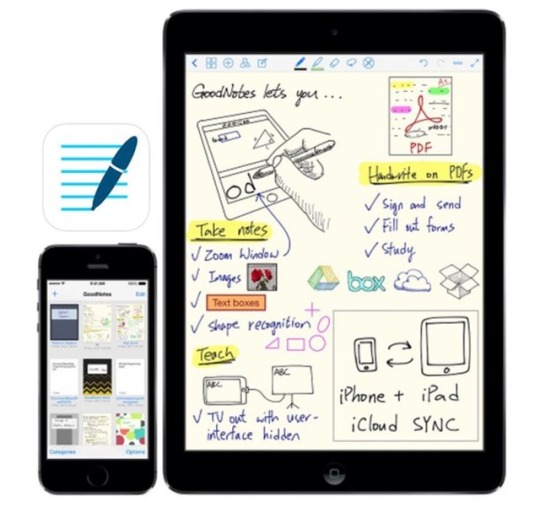
3. GoodNotes (paid)
This is another popular one in the studyblr community and again it is obvious to see why. This app is so useful to take really beautiful notes. It is really user friendly and absolutely everyone I know who has tried this app has found it incredibly easy to use on the first go. There are so many different functions on this app that truly makes it heads and shoulders above all the other note taking apps.

4. Google Drive (free)
This app is one I’ve only just started using but so far I’ve found it really useful to have all my documents- from school and at home- all in one place. I also think that it has made it easier to send and transfer my documents between accounts, which before I got it, was a bit of a pain to do.

5. Word
I’ve been using Microsoft Word since I started school so I’m pretty used to it by now and for me it is an absolute essential. I have it on both my iPad and on my MacBook and I honestly couldn’t do my work without it. I have to say that it is a little less user friendly on the iPad version but otherwise I can’t really fault it.

6. Quizlet (free with pro upgrade)
This app is one of the most important apps for any student. You can find flash cards for so many different subjects and courses and you can creates sets and classes to group these together with fellow classmates. For example, in my school, someone uploads the words for vocab tests each week so everyone can access it easily. But it’s not only good for vocab but in any subject in which you need to memorise stuff. The only thing you need to consider is that the vast majority of the flash cards are made by students so there might be a few mistakes so always check!

7. Khan Academy (free)
This app is absolutely great for learning any sort of science or maths topic. The videos are really great and help explain it in a really easy way - in fact this app is how I leart to balance equations after being hopelessly confused in lessons. An important thing to note is that this is an American app so so of the courses may be a bit different to what you are actually studying if you are not American but it’s great for getting the basics.

8. Photomath (free)
This app is a lifesaver! I honestly don’t think I could live without it. I use it in order to help me out when I get really stuck on a particular maths question. What is so great about it is that it doesn’t just give you an answer it, it goes through each step, with explanation, until you get to the answer. You can use the photo function to put the equation in or manually type it out. It really is very useful to anyone studying maths even if you just use it ever now and then to help on that one question that you just can’t figure out.

9. Google Translate (free)
This app is very helpful for anybody learning a language. Of course you can’t rely on it for everything because it most definitely isn’t perfect but it can really help. For example, I often use it in German, not to get words, but just to check that I’ve got the word order correct. It also has a really useful camera function that roughly translates a piece of text. This is useful to get a rough idea of what’s happening in a piece of difficult text before going into it in more detail. However, I definitely would not use it as a dictionary, for that I would suggest Linguee (free) which is probably the best dictionary I’ve ever found for translating other languages and I would highly recommend. I would also recommend Duolingo (free with pro upgrade) for any language learners as this app helps you to learn grammar and phrases a lot more.
So those are some of my favourite apps that I used for studying and organising my life. If anyone has any more that they particularly love or find really useful, add them to the comments!
#studyblr#new studyblr#studyspo#studyinspo#studying#study#student#apps#apps for students#tips#help#gcse#revisions#goodnotes#forest#photomath#my post#my notes#text post#emmastudies#adelinestudies#studyquill#eintsein
366 notes
·
View notes
Text
How To Stitch Many Mp3 Files Collectively ??
Eusing Free MP3 Cutter is the best technique to create ringtones for you cell phone - this free app allows you to cut audio information into pieces. Although it requires a bit extra technical effort than GUI-based mostly functions, merging mp3 files with the command-line permits for a quicker and more complete merging process and extra flexibility and customization choices. Toolster MP3 cutter Online may also help you to chop audio file and create ringtone to your machine. Just specify which format, bitrate and sample charge you need your output file, and MP3 Joiner will do the remainder! You may make a ringtone orMP3 file in your devices like Home windows 7 COMPUTER, Windows 10 PC, Mac OS X PC, iPhone 8S, iPhone 7S, iPhone 6S, iPhone 6S Plus, Android Tablet, iPad on this on-line program.
Nonetheless, aside from merging MP3 recordsdata, this audio joiner seems taking endlessly to add the opposite audio tracks for combining. Free Merge MP3 4.4.9 is a software program program developed by FreeAudioVideoSoftTech. With a view to create a clip, all users need to do is ensure they've an appropriate MP3 file to be cut. You can save the audio as mp3, wav, flac, ac3 and several other formats. Helium Audio Joiner, as its establish suggests, means you can merge mp3 online varied audio tracks into one single file using an intuitive interface and superior devices.
MP3 codes the sound almost with the same high quality, as CD (sixteen-bit stereo), providing compression in measurement 1 to 10 from the unique WAF or AIFF tracks. Just obtain the app on your COMPUTER or Mac and follow our information to learn to merge songs together using Movavi Video Editor. You may go for Mp3 Cutter & Merger , Audio MP3 Cutter Mix Converter and Ringtone Maker and MP3 Cutter and Joiner , Merger. This on-line Mp3 cutter supports almost all music codecs, including mp3, flac, alac, wav, ogg, m4r and plenty of others. The full code for all three purposes (net app, mashup API and BigchainDB client API) is out there at my mtf-mashup GitHub repository The strategy to merge mp3 files is in the class.
A6: MP3 Cutter at the moment solely runs on Windows 10, eight and Windows 7, both of the 32 and sixty four bit editions are supported. For such event, we might have a MP3 merger. Click "Merge into one File" field and tap "Convert" when you may have chosen the audio format to the consolidated audio file. Filesmerge is another light-weight on-line MP3 mixer, which is ready to merging larger than three audio tracks collectively. The audio format could be WAV , WMA , MP3 , OGG , AAC , AU , FLAC , M4A , MKA , AIFF , OPUS or RA Audio file dimension could be as much as 200M.
Once I open my apps, I need to click on on Run As Administrator", and the few situations I forgot to try this and simply opened the app and tried merging the data, NOTHING occurred - no merger passed off. You may drag and drop audio recordsdata like mp3 or wav into the program interface, or use the File > Open dialog to do this. Mp3 Audio Editor permits you to join the separate audio information right into a single audio track with the same or different formats. Mix, merge and Be part of MP3 information into one massive file.
After dragging all your files efficiently, just hit the Export" button to export your newly merged file. Simply open the file with MakeItOne MP3 Album Maker and the program will robotically split the file and identify each track accordingly - offered the file is correctly tagged. Is there a straightforward solution to merge the multiple information into one steady file and then make monitor indications for each music within the set without hearing silence between the tracks? If themp3 information are simply MPEG-1 or MPEG-2 Layer III audio, then the information can just be concatenated.
This software program is just like the MP3 Cutter Joiner. Not ample with an MP3 file for audio? Click "File" after which select "Import Audio." Type the identify of your MP3 file within the search bar. Abelssoft Mp3 cutter offers you the chance to edit and manipulate mp3 music in a very simple approach! Even if the article offers an inventory of audio mergers, it's nonetheless tough for you to choose the proper one. Free MP3 Cutter and Editor (Moveable) is a free software program utility from the Multimedia Creation Tools subcategory, part of the Audio & Multimedia class.
It is a transportable software, so putting in Merge MP3 isn't crucial. I wanted to learn how this app works in this regard: Does it un-encode after which re-encode the mp3 files (which might create some generational lack of fidelity), or does it be a part of the files with out altering the fidelity of every monitor? You can merge a number of mp3 recordsdata into one continuous mp3 file. Free Easy MP3 Joiner provides you the superb output quality and maintains the unique quality by adjusting the output mode, bit price, quality degree, and many others.Have you ever needed to easily add audio to your video on-line? Mp3 merger reads two mp3 information as input and combines them quickly without dropping the audio high quality of the files. Click on on the button on that data window to merge the movies collectively and convert them to the selected format. The only way to add MP3 recordsdata to the program is dragging and dropping the folder where your MP3 information are to the program predominant interface. To use this freeware that you must select first MP3 file by clicking on the Browse" button on the principle interface of this freeware.So as to merge a number of files you must add them to the scene and set time when every file will appear so that appearance of files is arranged one by one. All uploaded mp3 information will robotically get deleted within a few hours from our server. Free Merge MP3 is really an exquisite MP3 merger for mp3 clients to hitch a variety of recordsdata into huge one. Minimize MP3 files into specified length clips. Audacity presents many extra decisions, nevertheless actually if all you want is to make a bit of audio shorter - maybe for a ring tone - then Free MP3 Cutter will get the job completed.
1 note
·
View note
Text
Connect Mac Spotify To Google Home Speaker

Download Spotify Android. Open up Spotify, Do Sign Up, and enjoy the Spotify Premium for free in your Android. Related:-Spotify iOS 14 Download. It’s that simple, you just need to follow the above steps, which are quite easy in order to download Spotify in Android. Download the latest version of Spotify for Android. Take your music anywhere. If you haven't already heard of Spotify, listen up. It's the world's go-to music. Bring your music to mobile and tablet, too. Listening on your phone or tablet is free, easy, and fun. Download spotify++ android.
If you have a speaker group created within Google Home, you can now stream to all of them together using Spotify as well. If you use the Mac/PC app, the Devices icon is next to the volume slider. Google Home can work as a Bluetooth speaker to play local music from Windows and Mac. Google Home is built with high excursion speakers for crystal clear sound and passive radiators to deliver Hi-Fi sound. https://renewsend526.tumblr.com/post/656719392956186624/get-your-song-on-spotify-playlists-for-free. Well, you can play songs from Google Play Music, Spotify, or Pandora with voice commands on Google Home. Tap Account in the top-right. Verify that the Google Account shown is the one linked to your Google Home or Google Nest device. To switch accounts, tap another account or Add another account. Back on the home screen, tap + in the top-left, then Music and audio. Select Spotify and tap Link Account, then Log in to Spotify. Google Home app on iOS, displaying the -Spotify Login- screen. Enter your Spotify User Id and Password. Once entered, tap the LOG IN button. The Spotify Account Confirmation screen then displays, which shows the name on the account to which you just logged in, and gives you the choice to either confirm or cancel (back out of) linking this particular account to your Google Home devices. Tap the menu in the top-left corner of the Google Home app. Tap Account preferences, then Linked media accounts. Restart the Google Home app and go back to Linked media accounts. Select Spotify and tap Link Account, then Log in to Spotify.
Connect Mac Spotify To Google Home Speaker Settings
Spotify Google Speaker Free
Connect Mac Spotify To Google Home Speaker App
Method 1. How to Play Apple Music on Google Home with Voice Commands
First of all, the first method introduced here requires us to download Apple Music to actual music files locally. However, the Apple Music we download with a subscription is encrypted by Apple FairPlay, so we cannot transfer them directly to Google Home for offline playback. Under this circumstance, we'll need the help of third-party software - AudFree Apple Music Converter, a professional tool well designed to help users completely remove all limitations on Apple Music and convert Apple Music M4P to MP3, WAV, AAC, FLAC, or other common audio formats.
I have a premium account and I'm on Mac Mojave 10.14.4. Whenever I want to cast my Spotify to my Google Home speakers, it works without issue on my phone. However, whenever I try to cast from the desktop app, my speakers never show up as an option. It just shows me a learn more button on how to connect to my devices.
Select the Start button type “Bluetooth” select Bluetooth settings from the list. Turn on Bluetooth. Tap the name of the speaker or display you’d like to pair. Click the Apple menu.
Without touching the audio quality, AudFree Apple Music Converter can run at 30X speed during the downloading and conversion process. What's more, all the metadata of the media will be preserved such as artist, title, genre, year, and album art, so when you ask Google Assistant to play Apple Music, it can accurately identify the song you request. This excellent software offers a free trial of Windows and Mac version for you to convert 1 minute of each song. You can download and use it now to see how it actually works to get Apple Music on Google Home.
Connect Mac Spotify To Google Home Speaker Settings
I. How to Download and Convert Apple Music for Google Home

The following tutorial will guide you through how to losslessly convert Apple Music for Google Home with the help of AudFree Apple Music Converter. Before getting started, please make sure you have downloaded the songs in your Apple Music playlist that you wish to play on Google Home within the iTunes desktop client on Windows or within the Apple Music app on Mac.
Step 1Add downloaded Apple Music to AudFree
Open AudFree Apple Music Converter on your Mac or Windows. Click the first 'Load iTunes library' button at bottom-left corner of AudFree software and then add the downloaded Apple Music tracks to AudFree Apple Music Converter.
Step 2Set output format for Apple Music
Once all the Apple Music songs are loaded into AudFree, click on the 'audio' icon to open the settings window where you can select the output format as MP3, AAC, M4A, WAC, or others. To customize your Apple Music, you can also set the codec, channel, sample rate, or bit rate accordingly.
Step 3Convert Apple Music for Google Home
Now press the 'Convert' button to begin the converting process to make Apple Music compatible with Google Home. When the conversion is done, you can locate the Apple Music songs from the output folder and ready to transfer them and play your favorite songs on Apple Music on Google Home.
Spotify Google Speaker Free
II. How to Stream Apple Music on Google Home with Voice Commands
With the downloaded Apple Music files at hand, you are ready to stream Apple Music to Google Home with access to voice control. A traditional way to do it would be uploading the music files to the music library of a free Google Play Music account. But since YouTube Music will fully replace Google Play Music by end of 2020, we will show you how to upload your Apple Music to the YouTube Music library instead, which also works to help us achieve the same goal. Now let's take a look at these final steps.
Step 1. Upload Apple Music to YouTube Music library. Visit music.youtube.com in the Chrome browser and sign in with your Google account. Simply drag and drop the Apple Music folder to any page on YouTube Music. Or you can click on your profile picture and select 'Upload music'.
Can you follow playlists on spotify free music. Skip a track more than 6 times in an hour in a non-Pick and Play playlist. Skip ads. Listen to an album in full: you can only listen to a playlist based on an album, or add individual tracks from an album to a playlist. Skip and select songs on Pick and Play playlists. This includes a selection of 15 playlists chosen by Spotify based on your likes, as well as personalized playlists, including Daily Mix, Discover Weekly and Release Radar.
Step 2. Set up Google Home. Once the uploading finishes, open Google Home app on your mobile devices. Confirm the device and Google Home are connected to the same Wi-Fi network. Tap 'Get Started', and then choose the YouTube Music account to link with Google Home. Tab OK.
Step 3. Play Apple Music on Google Home/Home Mini Now you can ask Google Home to play the Apple Music you uploaded to your YouTube Music library with advanced voice commands. Say 'Ok Google' or 'Hey Google', then say 'Play (song name), 'Play (song name ) by (artist),' 'Shuffle', etc.
@louieheat00 @AppleSupport my macbook says it’s not connected to WIFI when i can see it’s connected and apps like Spotify are working but I cannot access safari or the App store. 2020-11-13 22:37:31 @Empresssanne @parksavage34 Maybe network will be bad for spotify and apple music. U know network issues na 😂. Volvo spotify app not working. Volvo does not save information that is used in the Spotify app with the exception of locally stored data that is necessary for the app to work. Your password is never saved and if you have logged out of the app you must enter both your username and password to login again. Plan Premium Country Cyprus Device Volvo XC90 Operating System sensus My Question or Issue I used to have Spotify on my Volvo, the app requested for an update, after the update the app icon disappeared. I tried to download the app again but once the installation starts it gets interrupted and I. Its not the volume slider in spotify that you need to check but window's sound level for spotify which you can only get to through the system tray or control panel. As well as there being a system wide volume level each app playing sound also has a level and for some reason this is sometimes muted for spotify. Volvo says it is Spotify who makes the software and my problem that it looses the track what I was listening last time (and gives 'welcome to spotify' message every morning) is modem issue or spotify issue. Today I have updated the modem firmware and reinstalled spotify.
Connect Mac Spotify To Google Home Speaker App
Here's a video tutorial that shows you how to play Apple Music on Google Home with method 1 step by step.

0 notes
Text
Amazon.com : BlackBerry PlayBook 32GB 7″ Multi-Touch Tablet PC with 1 GHz Dual-Core Processor, 5MP Camera and Secondary 3MP Camera, Video, GPS, Wi-Fi and Bluetooth – Black : Tablet Computers : Computers & Accessories
Sharengay Trang Tin Tức Độc Đáo VIDEO
Amazon.com : BlackBerry PlayBook 32GB 7″ Multi-Touch Tablet PC with 1 GHz Dual-Core Processor, 5MP Camera and Secondary 3MP Camera, Video, GPS, Wi-Fi and Bluetooth – Black : Tablet Computers : Computers & Accessories

Top reviews
Top reviews from the United States
Bạn đang xem: Amazon.com : BlackBerry PlayBook 32GB 7″ Multi-Touch Tablet PC with 1 GHz Dual-Core Processor, 5MP Camera and Secondary 3MP Camera, Video, GPS, Wi-Fi and Bluetooth – Black : Tablet Computers : Computers & Accessories
There was a problem filtering reviews right now. Please try again later.
Reviewed in the United States on April 19, 2017
Size: 32 GBVerified Purchase
A BlackBerry tablet seems like an odd purchase in 2017, but I did my homework and knew I wasn’t getting an iPad Air. I was getting this tablet for work – Spreadsheets, Word Docs and hopefully use the Bible app. The price was manageable and I figured that even if it turns out to be obsolete, I can still use it as a music player in our kitchen or something. Well, I was pleasantly surprised by this little tablet. The OS is brilliant. It’s such a joy and ease for multi-tasking. I was able to get my spreadsheets on it immediately and use it to check my messages and keep my calendar. The Bible app works flawlessly. Yes, the tablet is a little slow, but it’s a 2011 tablet, it’s to be expected. Yes, it doesn’t have a huge cache of apps to choose from, but the apps available are quality. I even found some fun games with great graphics. My music is fully loaded and the speakers are fantastic. I even tried taking a few pics and the quality is impressive! It’s not great for social media. Facebook is functional but not great. Instagram and Netflix simply won’t work on this tablet. You can go the Instagram website and at least view pictures, but that’s all. I did manage to get YouTube working with an browser I downloaded from BlackBerry World called “Frost”. Just go to the YouTube web page and it works great. It let me sign in, but I had to re-sign in every time I opened it. But when the videos play on YouTube, you can leave the app and the video keeps playing – very cool! I also have a BlackBerry Passport phone and it lets me sync with it and my Playbook to text and send BBMs. If you’re willing to put in a little work and do some research, you can get some current Android apps working on this thing. I have Evernote, Kindle, and even a version of Google Maps working. Again, do not expect this tablet to be everything the current tablets are, but if you want to spend very little and get a functional tablet that can serve a few purposes well, give this a look. The best things about this Tablet is the multi-tasking feature, the Messaging inbox, the speakers, the quality of the screen and the price. The negatives are a lack of apps and the general slowness. Hope this helps someone!
Reviewed in the United States on July 8, 2015
Verified Purchase
The Blackberry Playbook Tablet isn’t for those hardcore iPad and Android people. In fact, I would not recommend you buy this tablet if that is the kind of person you are. This tablet is almost like a beginning step into the world of tablets. You get plenty of memory on the tablet for a price lower than any other competitor offer, but there is good reason for that. For one, this tablet is older than these fancy tablets that we see nowadays, so the specs aren’t as hot. There is Bluetooth, but if you have an iPhone or Android or just anything that isn’t a Blackberry, your phone is not going to interact with this tablet other than giving it data. It CAN’T support file sharing like pictures or music through Bluetooth, but you can plug it into your computer to upload files onto it. Apps are not exact the strong suite of the Playbook either. It has a more limited version of the Blackberry World for the Blackberry phones, so don’t expect all the top of the line games and apps to be on here, through there are a few here and there. I would suggest this tablet to people who want to do some basic browsing on the web, check facebook, and just relax while on the go. I wouldn’t say it is a bad tablet for getting your work done, but I don’t think this is the tablet you should be relying on.
Reviewed in the United States on March 1, 2012
Size: 16 GBVerified Purchase
I love this thing!
—– (update) ——
Tip to improve WiFi reception
The 2.4 Ghz WiFi antenna is in the upper left hand corner in landscape orientation. Wrapping your hand around this corner to hold Playbook, as I like to do, reduces WiFi signal strength a lot (a bar or two, factor of x100 or 20 dbm), which can be the difference between getting online or not when traveling. A simple trick to get good WiFi reception while still holding Playbook with the left hand is just flip the Playbook over so the ‘Blackberry’ logo is on top. This puts the most commonly used 2.4 Ghz WiFi antenna on the right.
Check out the ‘SANOXY Bluethooth Keyboard for iPad’. It’s a very inexpensive bluetooth keyboard that works fine with Playbook.
—————
7″ screen size is fine, sharp as a tack (viewed with reading lens of bifocals), bright and colorful, sound good, screen responsive to touch. Swipes easy to learn.
On browser homepage
On my desktop browsers I have all my frequently visited links in a single custom .html file that I set as my homepage. To me a custom .html homepage is essential, it makes bouncing around the web fast and easy. I first tried copying my custom .html file into the ‘Document’ folder, but found it was not visible under ‘Document’ icon, but later going backdoor I got it installed as the browser homepage. Here’s the procedure:
Type into browser: file:///accounts/1000/shared
(note 3 ///)
This brings up a simple file manager that allows you to see what files are in memory and even to launch them. In the Document folder was my custom html homepage file, which I had earlier copied over via USB. Tapping the filename loaded it into the browser, and holding my finger on it allowed me to copy the filename (via the copy box). Finally going into the browser settings I was able to paste the filename into the homepage window. Now every time I start the browser up comes my custom homepage.
Another neat trick is to have alternate start links for the browser on your home screen. This is done by clicking the star+ button and selecting add to home screen. For example I have a icon that will start the browser at the New York Times and another for local radar.
On media files
MP3 files can simply be copied over and will play. Video files are more difficult. I have a library of captured .flv files and captured TV shows in .ts format, some of which I would like to put on the Playbook to view when out of WiFi range. However, neither of these file formats is supported directly on the Playbook. In principle there are two options: copy over the file and use an app that does on the fly conversion, or two, preconvert the file to a supported format (like .avi or .mp4). I experimented with both.
Xem thêm: LHS Thứ Sáu 22.11.2019: TIN VIỆC LÀM ĐÚNG – Linh mục Antôn Lê Ngọc Thanh, DCCT
There are several apps that claim to allow you to play .flv files on Playbook. I bought one for $0.99 and while it played .flv files, it was not clean (position slider did not work). I tried a couple of converter programs, which you run on your desktop before downloading. The best (by far) was Freemake Video Converter, not only is it free, but it’s simple to use and will convert a batch of files in one shot. I found it shrank the file size of .ts files, which are initially quite large, by roughly x3 and expanded the size of .flv files, which are initially small, by roughly x2.
————-
update
My tests show HD (1080p) videos taken by Playbook are quite large, about 6 Gbyte/hour. I found running them through Freemake Video Converter with NO change in resolution, file type, or video quality reduced file size to 2 Gbyte/hour, a factor of 3. Very handy if you want to keep lot of Playbook video stored on the Playbook.
————-
Before converting a lot of files I did several tests comparing file formats and resolution. Freemake Video Converter makes it easy to reduce file size by lowering resolution. Tests with a sharp HD video showed no difference that I could see between 1080p and 720p on this small screen, so I decided to go with 720p. This resolution reduces .ts file size by a factor of 4. Reducing quality to TV level, still very watchable, reduces .ts file size by a factor of six.
Quick tests of various formats (avi, mp4, wmv) showed no significant difference in quality or file size and all seemed to play fine on Playbook, so I choose avi and began converting. This turned out to be a mistake. Not one of the first three converted TV shows (1 hr) would play correctly on Playbook. One refused to open and other two gave an error when the slider was moved, though all played correctly on my desktop. The only reason I can come up with is that Playbook has a problem with long files in avi format. My quick tests had been with short files. I then noticed that it says in the Blackberry document, ‘Supported Media Types on Blackberry Tablets’, avi. wmv, and mp4 are “supported”, but the “recommended video format for local playback” is mp4. So I reconverted the same three TV shows to mp4, also lowering the resolution one step to 720p, and now all played fine on Playbook. So my recommendation is stick with mp4, which is the format Playbook uses for its own videos, and reduce resolution to 720p (1280 x 720).
WiFi file transfer
A neat trick to easily transfer files to Playbook from your computer over WiFi (no cable!) is to put a shortcut to Playbook on your Windows desktop. Set the ‘target’ of the shortcut to either the IP of your Playbook (found under About, Network) or the ‘Tablet Network Name’, which you can change (found under Storage and Sharing, Network properties) preceded by \ (two backslashes). When you click on the shortcut, Explorer opens and Playbook will appear as a Network device. Click the Media folder and you now have access to all Playbook media folders. For this to work the Playbook ‘WiFi Sharing’ setting (in Storage and Sharing) needs to be ON. Transfer rate is a little slower than with a USB cable (about half), but perfectly usable.
(update) For some non-transfer operations, like file rename, I find USB more reliable than WiFi.
Html files, pdf files and File manager
The Blackberry (so called) “File Manager” doesn’t show file details, and critically (for some weird reason) it hides local html files, though it does show local pdf files and allows you to open them. Real file managers are available in App World. A pretty good basic file manager (free) is ‘AIR Browser’ and better is ‘File Browser’ (a buck).
‘Air Browser’ and ‘File Browser’ provide a way to work with local html files, they show them and will open them in the browser. Once open in the browser local html files work well, all the internal and external links work. I find it frustrating that Blackberry doesn’t provide direct support for local html files, because I have a whole library of such files that I want to use on the Playbook.
Privacy
A useful app for file privacy is ‘File Shield’ (buck). It provides a simple way (without passwords!) to hide videos, photos, and documents. In the app directories and individual files can be toggled between private and public. When set to private, files and directories effectively disappear, visible neither to Blackberry applications nor file managers.
Bugs and weirdnesses
I bought just after OS 2 release and my OS upgraded to 2.0 when my new tablet initialized. Here are the bugs and weirdnesses I have found in a week or so of use.
— I initally wrote that my volume up/dn buttons had never worked and assumed it was a software bug because I read someone else reported volume buttons stopped working after an upgrade to OS 2.0. See comments where Ronald kindly set me straight.
— Video application has a couple of drawbacks, one is no folders. In the pictures application if you organize picture files in subfolders, the opening screen shows only the subfolders. Not so with the video application. You can put videos in subfolders, but the video application still displays all your videos files on the opening screen. Primitive and inconsistent. Even more surprising the video application displays videos (with the formats it supports) regardless of the folder. Put a video in say, Voice folder, and it still shows up under Videos.
— The video application provides two display views: Downloaded Videos and Recorded Videos. Videos uploading to the Camera directory are displayed in the Recorded Video view ordered by the file time stamp, so some separation of videos is possible. Videos in the Downloaded Videos view are ordered alphabetically, No other sort appears to be possible.
— Document mode of the browser does not work right in portrait orientation (tested with New York Times articles)
— a Hotmail text message in browser would not finger expand
— Adobe’s pdf reader come installed on the Playbook, but it is not well integrated with the browser. When a pdf link in the browser is clicked, instead of just opening the file your only option is to download the file.
— ‘Power Off’ is a built-in Blackberry app with just three power buttons that are the same as under the battery icon. ‘StandBy’ in the app does not put the tablet to sleep (as it should), it does a ReStart (locking up your machine for two minutes)! You have to wonder just how much testing Blackberry does when a trivial app like this does not work right after a major OS upgrade.
— As I discussed above, it appears the video player has a problem with long .avi files, though this format claims to be “supported”.
— With Blackberry emphasis on security it is surprising its OS does not directly provide support the hiding of files.
— After a week of use the browser crashed (gray screen) requiring Playbook restart to fix it.
— On my 2nd day with Playbook it crashed (it first refused to open files, then it hung with Shutting down splash screen displayed). There is a way to hardware reset the Playbook, equivalent to holding down the power button on Windows desktops, but I had to search the web to find it. It’s hold down three of top four buttons (vol up, vol dn and power) for 10-15 sec (or until you see red led). This restored my Playbook to good health with no loss of data. I took off one star (5 => 4) for the volume buttons not working (whoops, see comments) and for a system crash in two days of use.
Top reviews from other countries

LauraUK
4.0 out of 5 stars A good tablet for non-Apps addicts 🙂
Reviewed in the United Kingdom on June 16, 2014
Verified Purchase
I know it might sound crazy to some, but yesterday I bought my second Playbook at an excellent price.
Last year we bought a Playbook hoping that Blackberry would release their BBM 10 software. Well, they didn’t but we are still using our Blackberry on a daily basis to surf the web and watch cartoons on Youtube.
This is our main use for the Playbook, and although there are games and apps, we haven’t got enough time to spend playing whatever game is in fashion. My daughter, however, has got some nice apps to play and draw that can keep her busy.
We also use the Playbook as a PDF reader and now with the second one we will use it to video chat when away from the family for work. At least this is our hope, since sadly we didn’t manage to do this with the Blackberry Z10, which I had to return.
All in all, for the price we paid, we are satisfied. It charges quickly with the fast charging docking station and I am sure that we don’t use it to its full potential. We have a terrible computer at home and we haven’t downloaded music or videos onto the Playbook yet.
I am sure that if we really needed Apps such as Skype or Whatsapp (or anything else that is in fashion these days) this would not be the tablet to buy, but these Apps can be installed on a smartphone very easily.
All in all, a good tablet for web browsing and media playing if the budget is tight.

JontyB
4.0 out of 5 stars Great Performer
Reviewed in the United Kingdom on September 22, 2011
Size: 32 GBVerified Purchase
I love the Playbook. It is a handy size with an excellent fast browser supporting Flash video. It is sturdy and very well put together. Unfortunately apps are limited and you need a Blackberry smartphone at hand to enable the bluetooth ‘Bridge’ that links your emails, address book & calendar. We have been promised future compatability with Android apps that should greatly increase the appeal.
The Playbbok is also tethered by bluetooth to access your phone’s 3G network, useful if you are unable to obtain a wifi signal. There is therefore no need for a 3G variant making the Playbook a good value alternative to the i-Pad. The Playbook has HDMEI, USB and Fast Charge connectors but no memory expansion capability or SD card. I would thererfore recommend at least the 32MB version.
I did have a little difficulty getting the software to start-up but the free 90 days UK support line soon sorted the problem and it has been trouble free since. It is comforting to know that that there is help from Blackberry if you need it.

M. Hallett
5.0 out of 5 stars it’s brilliant. There is the problem that it was a …
Reviewed in the United Kingdom on January 13, 2015
Verified Purchase
I’ve had the Playbook for around eighteen months now. It’s an absolute bargain compared to other tablets on the market. If you want to use your email, surf the web, take pictures or video, store documents, listen to music, or use a few simple commonplace apps, it’s brilliant. There is the problem that it was a commercial disaster for Blackberry and so they’ve given up on it really, which is a shame. I would suggest you download the origami browser – it is streets ahead of the native Blackberry browser. I don’t give a damn about having 101 applications or playing games. If you don’t care about that sort of thing either then this is a smashing buy.
Xem thêm: Một người bạn thật sự là người bước vào cuộc sống của bạn khi cả thế giới đã bước ra – Thien Vlogs

MW_GB
3.0 out of 5 stars Its no iPad and its not about the Apps
Reviewed in the United Kingdom on May 28, 2012
Size: 32 GBVerified Purchase
Lots of good reviews, but I suggest you ask yourself why you’re thinking of buying this. Better be becasue its cheap, because its not best.
Ok; its far from junk. Its nicely built, has a bright screen (great for showing off pictures & video) & a competent web-browser. I like the size and weight. BlackBerry Bridge is a useful feature if (like me) you’re one of a seemingly dwindling band of BB users.
But there are some signficant problems. Its slow to boot up (90 seonds maybe, unless you leave in stand-by and that drains the battery quickly), its slow to charge (I leave it overnight), bettery life is poor if you are using Bluetooth (maybe only a couple of hours), I find the touchscreen is often unresponsive, and the browser sometines spontanioulsy shuts down (in fairness the OS2 upgrade seems to have improved that). And its just awkward to get things done (try mailing a photo or file to a contact – virtually impossible with OS1, clunky and slow with OS2, unless you connect to a PC, which at least you can do, but is hardly the point surely). BB Bridge freezes & I’ve had to reinstall 3 times (tough to do by the way – if you’re interested, try to delete BB Bridge AND Bluetooth items on BOTH devises & start install from stratch). I watch streamed videos on my iPhone, but they won’t play on the Playbook on the same WiFi.
You get the picture… but the point is that iPad users I know report none of the above proplems…. To be clear, I’m Apple agnostic, but I’m just left wondering if RMI have put anywhere near enough development into the Playbook, or have just lost interest.
So I bought it becaue I’m a BB user and wanted a reasonably cheap tablet to find out if I would get use out if it. I do. And it somewhat pains me to say it, but my next one will be an iPad.

John Dare
4.0 out of 5 stars Lovely piece of kit, but far too many issues with apps.
Reviewed in the United Kingdom on June 25, 2013
Verified Purchase
Pros – well built and sturdy, decent built in browser. good audio for a small tablet, plenty of built in storage, very acceptable screen resolution, wifi connects easily, OK cameras, fair price.
Cons – very few decent apps and most of those are way too expensive, android apps have to be sideloaded – fiddly and time consuming, RIM constantly promising upgrade to BB10 at some point in the future but it never seems to happen and now never will(see next paragraph).
This could and should have been almost a significant a tablet as the ipad but has been constantly let down by appalling planning and support from RIM. It’s such a pity because there is a lot to like about the Playbook and even 2 years after it’s launch it still performs almost as well as many newer and more expensive tablets. If only the OS could be properly upgraded. Sadly RIM have now decided NOT to upgrade the OS to BB10 and have therefore totally let down very many Playbook owners.
Paraphrasing the the words of my old headmaster – “with a little more effort RIM could do so much better”!
I have just added a fourth star, as I get used to it sideloading becomes easier. NO chance of a 5th star since RIM have reneged on their promises to upgrade to BB10.
Nguồn: https://sharengay.online
Danh mục: Đời Sống
Amazon.com : BlackBerry PlayBook 32GB 7″ Multi-Touch Tablet PC with 1 GHz Dual-Core Processor, 5MP Camera and Secondary 3MP Camera, Video, GPS, Wi-Fi and Bluetooth – Black : Tablet Computers : Computers & Accessories
from Sharengay Trang Tin Tức Độc Đáo VIDEO https://ift.tt/2UyO26D
via IFTTT
0 notes
Text
Website Development
The idea of creating a website from scratch was an exciting one for me although I didn’t have a clue where to start. I knew what I would like to achieve after exploring various other sites and knowing what caught my eye and what had failed to deliver.
http://www.overthewaterproductions.co.uk
I had registered my business with HMRC back in 2018 ‘Over the Water Productions Ltd’ and had purchased both the .co.uk and .com domains via GoDaddy, this is then were it stalled. I tried a couple of times to develop the concepts and ideas through a Wordpress site but found the process complicated and in my mind restrictive. I now know it was not restrictive in nature but I was restricted in my lack of knowledge and understanding. I needed to just do it, start, play around and mess up if need be to embed my learning. I know I am someone who learns by doing so why I had tried just to read a book and look at websites to discover the answers is beyond me. Actions are what move me forward.
I logged in and clicked ‘manage your wordpress site’, I was filled with excitement.
Looking at the initial interface, all the expected options were there and my mind flooded with colours, images and fonts and layout. Little did I know that this basic interface had so much depth and extensive options to explore more creative pages.
Through looking at YouTube I discovered an informative video by Tyler Moore which gave step by step instructions of how to create a site.
youtube
It became apparent quickly that the easiest way to build my site would be to delete the plugins already installed and start from scratch using ones that were relevant for my needs.
I began by creating a professional appearance of the web address by deleting part of the address via the permalinks button and redirecting the site to only show the URL and the page its on.
The next stage and probably crucial to my vision was to change the theme of the website which would give me a foundation to build on. I chose the Astra theme as it gave the option to install plugins of complete website templates. Before I started adding pages I deleted the pre-given ones. I then imported the Astra site and chose the Elementor page builder. I then decided on the ‘outdoor adventure’ plugin as although the name did not appear relevant the layout appealed to my vision. I was drawn to the transparent header that the layout had installed.
The next stage was fairly simple in changing the name of the page by clicking on appearance-layout-header-site identity. I selected my logo and uploaded it. I added my tagline. I didn’t like how it looked visually with the tagline under the logo so I decided to opt for it only been shown in search engines and not on the site itself in the current format. I chose instead to have the tagline ‘Bridging the Gap for Creativity’ to be centrally displayed so that the audience would see it and be drawn to it once they open the home page.
Next I looked at the transparent header colour and decided that although there was many options the solid colour bar at the top detracted from what I was trying to achieve and made the site look less fluid so I opted to keep it transparent. I looked at the wording colour on the site title and chose to keep it quite neutral as I knew I wanted my images in the site to have a dark background with colourful content. My wording is white and the hover colour is grey. I felt this gave a crisp finish to this area of the site.
Once these basic steps had been completed I clicked on ‘edit with elementor’ to begin the process of adjusting the layout and adding content. Once loaded this editor gave many widgets which allowed me to add sections, headings, text and video. It is easy to use and there is an inline editor. This process also gave me the option to change the style of the typography, the text colour and the size. As I wanted the website to have serious content but a fun element I chose lettering which was more funky and not rigid. The typography I chose was ‘permanent marker’.
The next challenge for me was to edit the buttons on the page and route them so that a user would be able to access the content. I did this by accessing the content section of the button area and typing into the link box were I wanted the button to lead to. On the home page I opted for the main button in the middle of the page to link to the ‘about us’ page. I changed the text within the button in indicate this. I wanted to make the button a little smaller so did this from the ‘style’ tab and adjusted the size and also the colour of the button. In keeping with my vision of neutral colouring for the letters I opted for black wording on a grey button with the hover colour being white. The final part of this section was to click on the style areas of the editing section and chose an image as my background. Again in keeping with the theme of Music - Film - Photography I chose an image which shows music equipment imagery. I ensured that the image was smaller than 500mb so that it didn’t interfere with the functionality of the website. The image once uploaded was a little dark so I changed the settings in the background overlay section and decreased the opacity. This gave a clearer overall page with the wording standing out as planned. Lastly I accessed the advanced setting and adjusted the padding which allowed my lettering to be more central on the page.
Further down this page I added a section using the widgets in elementor and added a showreel short video with a button attached. The wording here is ‘unleash the creativity’ with a button underneath which links to the services page. The button is the same as the previous button and I ensured this by right clicking on the previously designed button and clicking copy and paste style. I also added a still photograph in the image area so this would be the default if the showreel failed to play. I adjusted the placement of the button by going into the advanced tab of the edit button area and adjusted the margin by unlinking the previous values first.
I repeated the processes discussed on the rest of the pages and created a similar structure using the widgets to create columns and buttons. I ensured continuous saving and reviewing as I went along. During the review I adjusted the size of the wording and some of the layout and pictures to accommodate the changes when viewing via a mobile phone or tablet. I did this via the edit image tab and the responsive mode. I unchecked some of the content to ensure ease of use for the consumer.
Once the pages had been created I went back in and decided to add an entrance animation to the wording that is centralised on the main picture on each page, other than the home page. From the advanced tab I chose a ‘bouncing’ animation to be active.
The contact page was my next mission to ensure that it was functional and informative. I edited the contact details with the elementor editing tab. I edited the social media icons so that they linked to the relevant sites by clicking ‘edit social icons’ and typing in the relevant link. The section of the contact form that says ‘We’re Ready, Lets Talk’ was a little more tricky to do. This involved me going back into the Wordpress dashboard and ensuring that the shortcode widget was displayed in the ‘contacts’ section. I also adjusted the ‘mail’ area within this to ensure that the ‘to’ and ‘from’ areas linked with my business email address.
Next I decided to add a new page so that I could display a Q & A section of information. I did this by going back into the dashboard and clicking on ‘pages’ and then ‘add new’. I added a title and then ‘edit with elementor’. This is an easy way to add a page as I then just needed to click on the folder tab within elementor and chose a page to edit, I then clicked insert. I added layout, changed padding and added a photograph and text content. I then went into the edit page and scrolled to transparent header and ticked enabled to ensure that this was the same as the previously developed pages. In order for this new page to be visible to the consumer I went back into the dashboard and clicked the ‘menu’ tab and clicked ‘add items’. I dragged my new page from the list and dropped it into the already defined list. As I wanted it to be a ‘sub’ page under the ‘about us’ page I dragged it to the right as an indent which then allowed it to know this was not a primary page. I adjusted the colours in ‘colours and background’ and transparent header to keep inline with the colour theme for the site.
Next I wanted to ensure the button on the transparent header displayed ‘contact’ and was linked to the already developed contact page. I did this by going on customise, layout, header, primary header and then I clicked in last item in menu and typed in ‘contact’ on the text box and then added a forward slash contact into the link section. I then went into the transparent header and ensured again that this was adjusted in keeping with the rest of the theme.
Finally for the layout I went into the menu section and clicked ‘footer bar menu’ and added custom text to inform potential clients of my details.
By far the biggest challenge for me has been the last one of adding SSL to my site. I purchased the certificate and downloaded it. I can see it in my list of SSL certificates but have yet to be able to get it to work.
My website is one that I am happy with and am proud of it. I need to keep developing it, adding pages and content to show the work I do. I need a more extensive showreel and information about jobs I’ve done with additional photography displayed. I intend to develop my social media pages to also reflect this and to market my company. I would like to develop a different logo as I’m not entirely happy with the one I have so I’m exploring my creativity through learning various aspects of the adobe creative suite.
During my preparation and research into websites of a similar genre I was determined to have a site that visually showed more depth. I don’t as yet have the showreel content to display depth to the extent of Lime Pictures or RSA films but I do have an ability to use colour to draw the eye. I liked the Lime Pictures site for the depth it showed and the colour used but felt many of the other sites were quite flat and not appealing. The odd splash of colour on neutral typography gave me options for photography and showreels that added depth with tone and colour.
0 notes
Note
mmm can i prompt some interaction between clint + some of the kiddos in our mashup verse? :vv
Send in prompts!
AO3 Mirror
i.“There’s patter,” Tony says the next time they’re all in the coffee area. “This little tiny country called Sokovia. Apparently they’ve got enhanced people.”
“On our side?” Sam asks hopefully. “Like, please tell me these are not people-plural we’re gonna have to fight.”
“I have no idea,” Tony admits. “They’re really good at hiding their tracks - too good, almost any television feed of them, phone upload, anything, cuts out within about two seconds. We’ve got no clear shot of any of them.”
He flicks his fingers from his tablet to a screen and JARVIS brings up an array of blurry images.
“What we can see, however,” Tony says, “Is that like… at least three of them are kids.”
“I’m going,” Clint says. “Nat should come too.”
Tony shrugs. “You can talk to capsicle about that, he’s running this thing.”
Clint raised his eyebrows. “Do any of you know like… even the slightest thing about kids?”
Nat raises an arm.
“Aside from me and Nat.”
“I treated a lot of kids when I was travelling,” Bruce says. “But I imagine you don’t want to risk this turning big and green.”
ii.The team, in the end, is Steve, Sam, Clint and Nat. Thor’s taking a break to spend time with Jane, Tony is “Not having anything to do with kids, no thank you”, Rhodey has a meeting and Bruce, as they agreed, was staying away lest they risk big and green.
“Looks peaceful,” Clint says as he and Natasha pilot the Quinjet down.
“That’s a new development,” Steve says. “According to Tony’s research the whole country was dealing with constant riots.”
Natasha hums, her lips curling into a smile. “So either we’re dealing with peacemakers or dictators even worse than the ones that were here. This is going to be fun.”
iii.They’re already waiting for them when they finally set the Quinjet down.
Or, more accurately, when the Quinjet goes dead in Clint and Nat’s hands and someone else pilots the thing down.
“We’d apologise for that,” says one of the people - teenagers, Clint realises - opposite them. “But we’d rather have the upper hand when the Avengers appear in our city.”
There’s a lot of them. There’s three children - one grubby and grimy boy, clinging to the hand of an older girl, one boy pale as snow, ice curling over the cobbles where he’s stood, one girl stood between a boy in blue and a girl in red, her hair a pale soft green. The rest are teenagers of various ages. The oldest are two boys, standing close to each other, one bright as gold, the one beside him with two blacked eyes, a broken nose, a chipped tooth and a smug grin so wide it covers his entire face.
“We’re the Amis,” the golden boy says. “We protect our home. Why are you here?”
iv.The Amis don’t take well to learning that the Avengers have come to see if they’re dangerous, the Avengers don’t take well to learning that only three of them are older than twenty.
“’ferre will be 20 next month though,” the one called Courfeyrac says. “Then there’ll be four of us older than twenty.”
Courfeyrac, it turns out, is the one who hacked the Quinjet and piloted it down, and is also the one who shuts off most of the newsfeeds if they’re pointed too close to them. “Technopathy,” he explains. “I also have photographic memory and can stream whatever I’m seeing live.” Most of the time, when he’s working, the Amis call him Code. “Because I insist they abide by certain rules,” he explains.
Their leader, the golden one, only tells them to call them Apollo. The beaten up man at his side, however, has no such issues. “Call me R,” he says, offering Steve his hand to shake. “They haven’t come up with a nickname for me that isn’t ridiculous yet. Don’t mind my boyfriend. He’s just suspicious.”
It is in this vaguely confused and overwhelmed state of mind that the Amis lead them through the streets of Sokovia - “Novi Grad,” a blonde girl corrects the moment Clint thinks it. “The country is Sokovia. The city is Novi Grad.” - to a cafe, where, it looks like, others of their group are waiting.
In total, Clint counts, there’s twenty of them, including the three kids.
Nat laughs and orders him a coffee. “You’re so fucked,” she laughs. “Hawkdad is overwhelmed.”
v.Its the blonde girl who corrected his thoughts and the girl in red who approach Clint and Nat with the green-haired girl. The grimy boy, holding tight to the older girl’s hand, stand in the corner, watching closely.
“I’m Cosette,” the blonde says. “Telepath. I saw you-” she points at Clint, “Panicking about how safe the littles are. So Wanda said we should introduce you to Lorna.”
“Estrie,” the girl in red says. “Wanda only to friends. Telepath, sort of. Telekinetic, sort of.”
The little girl waves, hops up onto a barstool with a far lighter jump than seems reasonable. “I’m Lorna,” she says softly. “I can control metal.”
Inside Clint is quietly screaming.
vi.Lorna glances to Wanda while they wait for the Americans to respond.
“Are they ok?” she asks in Sokovian. “The red lady is smiling but the archer is-”
“Trying to process that you have powers,” Wanda says softly, stroking her hair back with scarlet. “It’s ok Steel-dove.”
Cosette pulls another barstool over, and begins to explain how they got their powers.
vii.“I don’t like them,” Gavroche says.
“You don’t like anyone, Gav.” Eponine holds her brother’s hand fiercely, but his grip is just as tight.
“All right,” he says. “I don’t trust them. And if they hurt us, I’ll shiv them.”
Eponine laughs. “With your hands or with your micro-kinesis?”
Gavroche looks thoughtful for all of two seconds. “Hands,” he says. “More precise. And Enjolras would burn the bodies for us.”
viii.“We can manage our own territory,” Enjolras says to the Captain. He can feel the fire in his belly, clawing at his stomach lining, desperate to climb out and prove to this bloody American that he is perfectly able to protect his own. Only R’s hand, gentle on his own even as the fire starts sparking at his fingertips, keeps him calm.
He can see R’s hand starting to glow with his heat, his bones illuminated in the skin.
“Given the peace here, I don’t doubt that,” Steve says. “But we want to be certain you won’t hurt people, that you won’t overreach yourselves, or put yourselves at risk.”
The one in blue who’s been whizzing around the room since they arrived, getting water for the boy with flowers coiling up his arms, tucking back the scarf of the girl in red, watching Steve with eyes as piercingly hawklike as Clint’s, scoffs. “Hurt people? Like you do not? One of your own killed our parents, my sister and mine’s, and they had committed no crime. And what do we do when it is HYDRA, capturing people and making them like us?”
ix.Steve’s throat goes dry. “What.”
“HYDRA,” R says. “In the castle at the edge of town.”
“They recruited Apollo, Estrie and Blue here,” Courfeyrac, points a thumb at the boy in blue. “With a bunch of others. Promised them powers so they could fight to make Sokovia a better place, so they could battle the corruption more directly than just with protests.”
“But they lied,” Apollo says, and he is glowing now, glowing like the fire of the factory when Steve had gone to rescue Bucky, his eyes like molten gold coins. “The experiments killed all but us and then it was training and training and training, lies and more lies. I can burn any weapon that tries to attack me, my heat protects me. It can even heal me, sometimes. So I burned my way out. I didn’t kill any of them, though.”
“We did.” The boy in blue is smiling viciously. “HYDRA are Nazis, and Nazis killed our grandparents and cousins and kin. And they had lied to us. My sister and I, when we broke out, we killed every one.”
Steve doesn’t know what to say.
x.Sam’s watching everything from a corner. Sat around him are Silvanus, a boy with so many flowers curling up around him he looks like a walking flowerpot; Bahorel, who looks about as well-muscled as Steve or Thor; “Vinci”-but-you-can-call-me-Feuilly, a boy darker than him, as dark as Rhodey, who can apparently figure out how to make something as soon as he gets his hands on it; and the little boy who makes ice turn up wherever he goes.
“Andrej, please?” Silvanus asks, and the boy picks his hand back from Silvanus’ withering flowers.
“Sorry Jehan.”
“Are you guys usually like this?” Sam asks. “So relaxed?”
They all look at each other and shrug.
“We know each other,” Bahorel says. “Trust each other. Apollo and the twins came to break us out when HYDRA captured us. Apollo gave R the fuel to blow them all to hell.”
xi.Eventually, Natasha leaves Clint to talking to little-Lorna and goes to the girl standing at the edge of the room, the little boy next to her.
“Your brother?” she asks in Sokovian, and they both start to hear her use the language.
“Gnat,” she says. “Call me Zap.”
“Wary,” Natasha says.
“I don’t trust you,” says the boy - Gnat, “And if you hurt any of us, I’ll shiv you.”
Natasha almost laughs aloud. “Oh?” she says instead. “Do you know where to stab properly, to make sure you hurt someone?”
Gnat grins. “Even better,” he says, “’parnasse showed me where to stab to castate a guy if he tries to hurt Zap.”
“Castrate,” Zap corrects. “And he shouldn’t have taught you that.”
Gnat waves a hand, “Well we can protect ourselves now, it doesn’t matter.”
Natasha hasn’t been around children as wary and ready to murder since she was in the Red Room. It’d be frightening if it wasn’t so refreshing.
x.Eventually, they gather up again and leave.
“Here,” Steve says, giving Courfeyrac a tablet. “This has a direct connection to the tower, if you ever need our help-”
He grins, nods. “We’ll get your attention. And if you need our help?”
The Captain looks vaguely uncertain. “You’re kids,” he says. “We can’t just-”
“Put us in danger?” Cosette asks. “We do that every day. Some of us more than others - Marius cannot protect himself or predict danger as some of us can, but he fights with us anyway. Most of us have been in danger since we were born, until we made the city safe again.”
Clint is fiddling with his bow, with his quiver, in thought. “We don’t wanna put you in harms way,” he says. “But it would be helpful to have you on side. But you have to be age of majority here. Eighteen, right?” The Amis nodded. “Then only of you old enough,” he says. “Unless it’s seriously dire.”
Steve seems uncertain, but even Sam and Nat agree to that.
“Clint?” Lorna asks, before the turn to go onto the Quinjet. “Can we really visit you?”
Clint grins, plucks one of the - mostly-harmless, only-bladed - tracker-arrowheads from his quiver, and tosses it to her. “You ever want to visit,” he says, push the button on the side.”
2 notes
·
View notes
Text
The 1TB SanDisk Ultra Dual Drive Luxe USB Type-C Flash Drive Is a Tiny Wonder
It wasn’t so long ago that 1GB seemed like an astronomical amount of memory, but now it’s passé. Most laptops come with at least 512GB, and now you can even get a 1TB flash drive that’s about the size of a child’s thumb for less than $300. Crazy, right? Say hello to the SanDisk Ultra Dual Drive Luxe USB Type-C Flash Drive.
Available in 32GB, 64GB, 128GB, 256GB, 512GB, and 1TB, the Ultra Dual Drive Luxe has both a USB-A connector as well as a USB Type-C connector; depending upon which way you swivel the connector, you can use it with smartphones, tablets, and laptops that have either port. Since USB Type-C drives aren’t yet on every computer (even though it may seem that way), it’s great that the Type-A connector is included. The Ultra Dual Drive Luxe measures 1.8″ long by 0.5″ wide by 0.35″ at its widest spot, and it weighs just 0.4 ounces. This little drive is so small that you’ll be thankful for its solid little metal body’s built-in keyring or lanyard hole; otherwise, losing it would be too easy!
[Just a reminder that all thumbnails will open a corresponding gallery if you click them to enlarge.]
SanDisk says the Ultra Dual Drive Luxe has read performance of up to 150MBs per second. A speed test showed those numbers to be accurate. Long story short, it’s not the fastest when moving huge amounts of data, but it isn’t a slouch either.
I timed moving a 214.66GB folder full of photos to the drive, and it took about six hours; obviously, that was an extreme example. I also moved a 3.29GB file (of over 4,000 items) to the drive, and it took about 3 minutes. The tiny 1TB Ultra Dual Drive Luxe would be handy enough on its own for copying and storing files, but the drive also comes with software included that can help with organizing your files and maximizing your storage on both your phone or tablet, as well as on the drive itself. Let’s take a look at the process of getting set up with the SanDisk Memory Zone software that comes loaded on the drive.
“Now what?”, you might ask. Now we walk through a series of screens that tell you what you’ll be able to do …
The next set of screens will walk you through adding your cloud services so that you have multiple storage locations available to move files to and from and copy to or from.
Those aren’t the only tricks up the Ultra Dual Drive Luxe’s sleeve, however. You can also use the SanDisk app to delete junk files, clean up WhatsApp media, to backup and restore your files and contacts, and to manage/uninstall apps on your Android device.
Well, there’s 3/4GB I just freed up!
Under Backup and Restore, there are some handy options. You can choose from doing a manual backup, and automatic backup, or a social media backup.
I don’t keep a lot of items on my Pixel, because I’ve been conditioned to upload everything to the cloud to maximize my device’s storage.
The Automatic Backup option allows you to choose times, dates, and locations for backing up and storing your photos, music, and other files.
Social Media backup requires you signing into each of your accounts and authorizing access. I’m not sure why, but Instagram caused issues with this process; it would not allow me to stay signed in, so I eventually unchecked that option. Perhaps a future update will fix that.
Once you hit that Backup Items button, you’ll be directed to this screen that allows you to tell the app where to back those social media files up to.
I tried several times to do a social media backup; it never worked, and I am not sure why. Perhaps the sheer volume of photos and videos on my social accounts overwhelmed the process, but I was never able to get it to correctly work. If it’s a software issue, hopefully, that will be corrected soon because that would be a very handy feature. So back to that menu of options …
The Manage Apps option allows you to quickly select apps to uninstall. You can sort them by name, date, and size for easier selection.
From the Home screen, you can pull up the storage status of your phone or tablet, the Dual USB Drive, as well as the status of your connected cloud services.
If you’re moving a lot of files, the drive can heat up a bit; otherwise, I haven’t got any complaints about its performance. One thing that might be a deal-breaker, though, depending upon how you intend to use the drive is that there is no encryption option on the drive for your data. It’s not a big deal for me, but it could be you.
One last thing worth mentioning is that when you’re done using the Ultra Dual Drive Luxe, you shouldn’t forget to eject it rather than just pulling the drive out of the port; you’ll do that from your dropdown notification screen.
The SanDisk Ultra Dual Drive Luxe has quickly become a very handy piece of gear for me. I can use it to easily transfer photos between my laptop and phone, and I love that it is a solid little backup device that can hold everything I might need to store — at least until the next memory leap when we are all talking about those “olden days when 1TB seemed like a lot of memory.” In the meantime, I’ve copied all of the digital photos and documents that I keep in the cloud to it (about 290GB worth!), and I love that it’s one more place I can store digital items that I never want to lose. The Ultra Dual Drive Luxe has quickly become one of my most indispensable pieces of gear!
Prices for the SanDisk Ultra Dual Drive Luxe USB Type-C Flash Drive start at $10.99 for the 32GB model and go up to $249.99 for the 1TB model I tested; they will be available soon, and you can reserve yours directly from the manufacturer.
Source: Manufacturer provided review sample
What I Like: Tiny size drive with up to 1TB memory; Works with USB Type-C or Type-A devices; Perfect for moving files between laptop, Android phone, and tablet; Manual and automated backup scheduling included in-app
What Needs Improvement: Social Media backup feature on app doesn’t work for me; No option for encryption may be a deal-breaker for some
from Joseph Rushing https://geardiary.com/2020/02/15/sandisk-ultra-dual-drive-luxe-usb-type-c-flash-drive-review/
0 notes
Text
Behance Redesigns its Portfolios
There’s been a fairly big update to Behance, also known as DeviantArt for designers. Heck, I remember when I used DA for my portfolio. Good times.
Anyway… Behance. They’ve gone and updated what has to be the single most important aspect of their site: the portfolios. I mean, that’s what everybody is there for, no? They’re overhauled both the main portfolio view, as well as the experience of viewing individual projects in some small but important ways.
Portfolios
Customizable banners: You know those big image banners you get on sites like Twitter and Facebook? Behance has them too, now. Just upload a picture, crop it to your liking, and go. The stated purpose of these is to allow users to sort of set the tone, and get their branding right in there at the top.
Well, that’s the idea on all the other sites with the same feature, really. It’s a tried-and-proven technique. And if you don’t want a banner image, don’t upload one.
Bigger thumbnails: Not much to say, here. They took the old thumbnails, and scaled them right up. People get a better idea of what they’re looking at.
Projects
In their blog post on the update, Behance says, “… actions like Share, Save to Collection, Follow, and Appreciate are always present.” Basically, they kept this part of the UI very simple, and made the action buttons sticky, to reduce the effort it takes to interact with any particular project.
This is a simple but definitely good change. Projects tend to consist of one or more very, very long images, and scrolling can definitely take a while.
My Impressions
The whole experience is definitely tailored for desktop. That’s not to say people don’t look for designers on their phones, but if you really want to see the details, big screens make that easier. Adobe runs this show, so the decision is probably based on a fair amount of data telling them to cater to larger screens.
To be fair, any designer could probably have told them that. We might love our phones, but we work on desktops, laptops, and at the bare minimum, a big ole tablet. In fact, it would be fair to say that Behance is one of the few examples on the Internet where mobile-first design is… I’m going to say almost optional.
Beyond that, the changes just make sense to me. I do like it a lot when things are kept simple.
Add Realistic Chalk and Sketch Lettering Effects with Sketch’it – only $5!
Source
from Webdesigner Depot http://bit.ly/2sxVUnn
from Blogger http://bit.ly/2HiLylP
0 notes
Text
First Drive: 2019 Audi A6
DUORO VALLEY, PORTUGAL — When I was first given the assignment to attend the Audi A6 press launch, I was feeling more than a little cynical, paradisiacal location notwithstanding. (Seriously, globetrotters, you need to put Porto, Portugal on your bucket list. It’s movie-set Europe come to life.) There was a time when the A6 was one of Audi’s best sellers, but for the last couple of years it’s been gathering cobwebs. I knew Audi had great things planned for the 2019 A6, but however good it might prove to be—and it turned out to be quite good—it would still lack the prestige of the A8, the practicality of the A4, the appeal of the A5, and the raw sexiness of the A7. The A6 would always be a large-ish luxury sedan, and in today’s market, large-ish luxury sedans are on the outs.
So my hopes for the A6 weren’t high and yet, as you can probably guess from this insufferably long setup, I found myself mysteriously won over, even if I didn’t quite understand the attraction.
Let’s back up and cover the preliminaries: The A6 is all-new for 2019, though the pattern is relatively unchanged. The new A6 is roughly the same size as the old one on the outside, but slightly larger on the inside and bears a stiffer structure. Styling-wise, there are no big surprises, except perhaps for the big ugly radar sensors that interrupt the chrome lines of the grille and the fake exhaust ports out back. (Seriously, Audi? Fake exhaust ports? You had to go there?)
On the powertrain side, the 2.0-liter turbo-four has been dropped, though Audi hints that it may return, possibly with a hybrid drivetrain. When US-market A6s go on sale this fall, all will get the familiar 3.0-liter turbocharged V-6 plus a standard “mild hybrid” system. Horsepower is unchanged at 340, but the 369 lb-ft of torque represents a noteworthy 44 lb-ft increase. A seven-speed twin-clutch automatic transmission replaces last year’s eight-speed conventional automatic, and Quattro all-wheel-drive distributes power all four corners.
The delightfully twisty and distressingly narrow roads around Portugal’s Duoro Valley proved to be a good place to test out the A6’s agility. The V-6 had no problem with the steep hills; after the obligatory pause for the turbo to wake up, the engine delivers a broad brand of largely silent thrust. Upshifts and downshifts are prompt and smooth, even at take-off—so much so that I had to double-check the spec sheet to verify that this was, indeed, a twin-clutch transmission and not a traditional torque-converter automatic.
Steering is nearly one-finger light and doesn’t get much heavier when Dynamic driving mode is selected. If I was writing this review five years ago—which, I suppose, would require a time machine—I would have dinged the A6 for that, but the older I get, the more I appreciate light steering. Feedback isn’t a strong suit, but as I tossed the A6 through the near-constant string of bends, I felt like I was in perfect control. I was also grinning like the proverbial idiot.
Audi only had German-spec cars for us to drive, though they tried their best to keep them as close to US-spec as possible. One place where they failed was the suspension: They teased us with both air- and steel-sprung cars, though the air suspension reportedly won’t make it to the US. I am a huge fan of air springs, as they provide the best possible mix of comfort and handling, but after sampling both setups on the same roads, I can honestly say we aren’t missing out on much. The air suspension did a slightly better job of damping out small bumps and seemed to transmit less road noise into the cabin, but handling was pretty darn near a toss-up.
Speaking of road noise, that’s another big change for the A6: It’s incredibly quiet on the open road. Part of that is down to the lightweight hybrid system, which allows the engine to shut down for a few minutes at a time at highway speeds. I never noticed the tach dropping to zero, but I may have been too busy marveling at the scenery with my drive partner. Still, even with the engine online, the A6 is as quiet as a Buick, thanks largely to double-pane glass and improved door seals that block out wind and road noise.
I’ve yet to touch on what may be the biggest news in A6-land: A tech package to beat the band. The 2019 A6 will (finally!) offer Audi’s Virtual Cockpit as an option. VC is a wide-screen dash panel that, among other tricks, allows you to shrink the gauges and display a full-width moving map with Google Earth imagery. This remains the coolest dashboard I have ever seen.
I’m not quite so enamored of the new Multimedia Interface (MMI), also found in the 2019 A7 and 2019 A8. It uses two touch-screen monitors, a 10.1” panel up top and an 8.6” screen below for the climate controls. (Low-end A6s will get a slightly smaller screen up top.) This is Audi’s first touch-screen display, and it responds to touches with haptic feedback (a slight vibration of the screen) along with a muted click from the speakers. Basic navigation functions are no more complex than any other German car; one nifty addition is that you can write out letters or even entire words on the lower screen (say, for programming a destination), as you used to do on the Audi’s old touch-pad.
But aside from its use as a writing tablet, I’m less fond of the lower climate-control screen. I must interject that I think the new A4 and A5’s climate controls—which use dials for the temperature, metal toggle switches, and monochrome display icons that enlarges as your fingers get near the buttons—are the pinnacle of perfection. The A6’s touch panel requires a long glance away from the steering wheel to find the right spot, and while it’s supposed to let you tap or swipe to change temperature or fan speed, it’s way more finicky than it ought to be.
It also adds additional layers of complexity. Let’s say you want to fiddle with the rear A/C. First, press one of the icons on the lower screen, which brings up a menu on the upper screen. Next, press “REAR”, which brings up the rear A/C controls on the lower screen. Now you can make all the adjustments you want, but you also need to manually close the menu on the upper screen. And if you think my explanation is needlessly complex, try using it while darting down narrow, curvy roads and dodging oncoming Renault panel vans driven by young men more interested in their phones than avoiding head-on collisions.
Audi has a great system in the A4, so why make it more complex? Audi’s answer is that they expect most buyers to use their voice-response system, not just for the A/C but for all secondary controls. At one staffer’s urging, I tried pressing the voice button and saying “I’m cold”—but instead of turning up the heater as he expected, it attempted to give me directions to the nearest courthouse.
That said, the plethora of screens all go dark when the car is shut off, and the effect is exceptionally cool. This brings me to another nifty A6 feature: The ambient lighting package, which includes light-piping on the doors and center console and a backlit Quattro badge on the passenger’s side of the dash. The colors can be changed, and if you select Dynamic mode, the lights on the center console go red or blue as you turn the temperature up or down—a feature almost cool enough to make me want to use the A6’s overly-complex A/C controls.
As a guy who spent years writing for car-consumer pubs, I always liked the old A6’s value-for-money equation. Audi hasn’t announced pricing, but they did tell us that the A6 will get genuine leather upholstery as standard (as opposed to the leatherette used in entry-level Bimmers and Benzes) as well as a panoramic sunroof. It’s early days for speculation, but I’d be surprised if the A6 doesn’t undercut similarly-equipped 5s and E-Classes by a significant margin.
That said, I don’t expect the A6 to be a particularly strong seller. SUVs are where the action is, and Audi buyers seem perfectly content to spend the extra dough for the similarly-sized and significantly sexier A7. If the expected gas-price Armageddon comes to fruition, it’s likely the strong-selling Q5 and A5 Sportback will be the beneficiaries. The 2019 Audi A6 is a car whose time, in the US at least, has come and gone. Still, this new version is compelling enough to make me care about it—and considering how little I expected when I first set out on this adventure, that’s saying a lot.
2019 Audi A6 Specifications
ON SALE Fall 2018 PRICE $56,000 (est) ENGINE 3.0L turbocharged DOHC 24-valve V-6/340 hp@5,000-6,400 RPM, 368.8 lb-ft@1,370-4,500 RPM TRANSMISSION 7-speed automatic LAYOUT 4-door, 5-passenger, front-engine, AWD sedan EPA MILEAGE N/A L x W x H 194.4 x 74.2 x 57.3 in WHEELBASE 115.1 in WEIGHT 3880 lb 0-60 MPH 5.1 sec (est) TOP SPEED 155 MPH
IFTTT
0 notes
Text
5 ways to be more organized
Think you're disorganized? For years I had no calendar, no to-do lists, no system for taking notes. Chaos reigned. Everything lived—or died—in my head. I’d flake on birthdays, flub errands, and wake up at night, panicked, remembering something I had due the next day. Plus, “keeping it all in my head” burned valuable mental energy, which could have been harnessed to actually get things done.
Enough, I thought recently. I’m a grown-ass man—I need to get my life in order. So I researched the best tools, tried them out, and, believe it or not, I’m now shockingly organized.
If you, too, would like to get your proverbial ducks in a row, try the five-step method I used.
[RELATED1]
Step 1: Find the right organizational system
Recommendation: Getting Things Done
When it comes to productivity, first you need to find an overall “guiding” system—then add the specific tools and apps to put it into effect.
There are lots to choose from, such as the “Pomodoro Technique,” where you work in 25-minute bursts, take a break, then work again for 25 minutes, and so on. There’s also the famed “Eisenhower Matrix” (popularized by the book The 7 Habits of Highly Effective People), which has you deposit tasks into quadrants labeled Urgent, Important, Not Urgent, Not Important—but as smart as it seems, I found I spent more time trying to choose the right quadrant for a task than I spent actually doing it.
The system I came to rely on is spelled out in David Allen’s classic book Getting Things Done, popularly known as GTD. Its philosophy is simple but sneakily powerful: Clear your head and execute a “brain dump” of everything you need to do; break down big projects into manageable chunks; focus only on the tasks at hand; and, finally, review.
So instead of feeling overwhelmed by the 137 things you have on your plate, with GTD you focus only on the one thing you can do in that moment—then do it.
[RELATED2]
Step 2: Pick the right app to implement the system
Recommendations: Things (iOS), Todoist (Android/Windows)
Now that you have a system, you need the right tools to put it into motion.
For those in the iOS ecosystem, it’s Things, a silky-smooth app that’s a pleasure to use. This matters, as enjoying it means you’re more likely to use it. Even the tutorial is a delight. It’s easy to see how projects break down into subprojects, then tasks, then mini checklists. It all syncs across all your devices—computer, iPad, smartphone—merges with your calendar, then serves up your to-dos exactly when you need them.
Using Things, I did my “brain dump” and dashed off all the various to-dos that stressed me out about a book I was writing (“Revise Ch. 3,” “Find 2nd source,” “Restock beer”) and chunked those into projects (“Research”) and subprojects (“Conduct interviews,” “Review transcript”).
And just like that I had clarity. It felt better than a cold beer after great sex.
Note: At a one-time cost of $49 for a Mac, $20 for an iPad, and $10 for an iPhone, it’s pricey—but worth it.
For Android/Windows users, you’ve got a freebie option: Todoist. The interface may not be as sleek as Things, but you get most of the same functionality, including bells and whistles like collaboration tools, syncing across all devices, and even a GPS reminder to, say, buy milk when you pass a grocery—no more getting home empty-handed.
[RELATED3]
Step 3: Consolidate your notes
Recommendations: Bear (iOS) Evernote (Android/Windows)
In the old days, if I had to jot down a reminder—flight details, work notes, a recipe—I might email it to myself, scribble it on a scrap of paper I’d soon lose, or ink it on my hand, where it would end up sweaty and illegible.
That was before I discovered Bear. Light, quick, and easy on the eyes, Bear syncs from iOS phone to laptop to tablet and lets you easily input random text, photos, Web clippings—anything you need—for just $1.50 a month.
Organization is a snap. You can sprinkle in some hashtags in your notes (like #receipts, #travel, #gym, #charity), then use those to fetch them later. Bonus: You can pin notes to the top—super useful if, for instance, you’re traveling and need directions or a confirmation number quickly.
For Android/Windows users, opt for Evernote, the granddaddy of notekeeping apps. It’s so powerful it can feel overwhelming at times, but it will hoover up all your documents and scraps, giving you easy access to everything in one convenient place.
For romantics who still love scribbling notes, Evernote partners with Moleskine to let you write your thoughts in a journal, then digitally zap them into Evernote’s vault. Slick.
Evernote’s basic plan, with 60MB of uploads per month and syncing across two devices (for more, just use the Web browser), is free; but if you’ll be uploading lots of Web clips—one of Evernote’s nicest features—you may want to opt for the $35/year “Plus” level.
Step 4: Promote the apps
Of course, tools are useless if they’re ignored, so you need to make them part of your routine.
I added both Things and Bear to my phone’s dock and now use them more than any other app. Every morning I crack open Things to get the day’s hit list, and when I realize, “Oh, damn, I need to do such-and-such,” I quickly toss the item into my Things inbox.
If my sister mentions something that sparks an idea for a birthday gift, I’d normally forget it ASAP—now I pop it into Bear labeling it #gifts.
[RELATED4]
Step 5: Do a weekly review
A key component of GTD: At least once a week, take a deep dive into your goals, priorities, and how you spend your time. Skip this step and you end up scurrying from task to task, rarely assessing what’s important. There is an upside to doing this: When you re-evaluate and reassess projects, you start thinking about all the things you could be accomplishing, not just the bare minimum. There’s a halo effect.
Example: While tinkering with Things, I added a group called “Family/Friends” and thought about what I could be doing more of—maybe stay in better touch? Recurring task: Call someone on that list once a week. I even added a project for “Growth” and tossed in tasks like “Explore a goddamn museum”. (Pro tip: Injecting profanity makes you more likely to do the goddamn task.)
Will I do them all? Probably not. But that’s OK. It’s not a panacea, but it is progress.
Jeff Wilser is the author of The Book of Joe: The Life, Wit, and (Sometimes Accidental) Wisdom of Joe Biden, in stores October 24.
Technology
from Men's Fitness http://www.mensfitness.com/life/gearandtech/5-ways-be-more-organized
0 notes
Text
5 ways to be more organized
Think you're disorganized? For years I had no calendar, no to-do lists, no system for taking notes. Chaos reigned. Everything lived—or died—in my head. I’d flake on birthdays, flub errands, and wake up at night, panicked, remembering something I had due the next day. Plus, “keeping it all in my head” burned valuable mental energy, which could have been harnessed to actually get things done.
Enough, I thought recently. I’m a grown-ass man—I need to get my life in order. So I researched the best tools, tried them out, and, believe it or not, I’m now shockingly organized.
If you, too, would like to get your proverbial ducks in a row, try the five-step method I used.
[RELATED1]
Step 1: Find the right organizational system
Recommendation: Getting Things Done
When it comes to productivity, first you need to find an overall “guiding” system—then add the specific tools and apps to put it into effect.
There are lots to choose from, such as the “Pomodoro Technique,” where you work in 25-minute bursts, take a break, then work again for 25 minutes, and so on. There’s also the famed “Eisenhower Matrix” (popularized by the book The 7 Habits of Highly Effective People), which has you deposit tasks into quadrants labeled Urgent, Important, Not Urgent, Not Important—but as smart as it seems, I found I spent more time trying to choose the right quadrant for a task than I spent actually doing it.
The system I came to rely on is spelled out in David Allen’s classic book Getting Things Done, popularly known as GTD. Its philosophy is simple but sneakily powerful: Clear your head and execute a “brain dump” of everything you need to do; break down big projects into manageable chunks; focus only on the tasks at hand; and, finally, review.
So instead of feeling overwhelmed by the 137 things you have on your plate, with GTD you focus only on the one thing you can do in that moment—then do it.
[RELATED2]
Step 2: Pick the right app to implement the system
Recommendations: Things (iOS), Todoist (Android/Windows)
Now that you have a system, you need the right tools to put it into motion.
For those in the iOS ecosystem, it’s Things, a silky-smooth app that’s a pleasure to use. This matters, as enjoying it means you’re more likely to use it. Even the tutorial is a delight. It’s easy to see how projects break down into subprojects, then tasks, then mini checklists. It all syncs across all your devices—computer, iPad, smartphone—merges with your calendar, then serves up your to-dos exactly when you need them.
Using Things, I did my “brain dump” and dashed off all the various to-dos that stressed me out about a book I was writing (“Revise Ch. 3,” “Find 2nd source,” “Restock beer”) and chunked those into projects (“Research”) and subprojects (“Conduct interviews,” “Review transcript”).
And just like that I had clarity. It felt better than a cold beer after great sex.
Note: At a one-time cost of $49 for a Mac, $20 for an iPad, and $10 for an iPhone, it’s pricey—but worth it.
For Android/Windows users, you’ve got a freebie option: Todoist. The interface may not be as sleek as Things, but you get most of the same functionality, including bells and whistles like collaboration tools, syncing across all devices, and even a GPS reminder to, say, buy milk when you pass a grocery—no more getting home empty-handed.
[RELATED3]
Step 3: Consolidate your notes
Recommendations: Bear (iOS) Evernote (Android/Windows)
In the old days, if I had to jot down a reminder—flight details, work notes, a recipe—I might email it to myself, scribble it on a scrap of paper I’d soon lose, or ink it on my hand, where it would end up sweaty and illegible.
That was before I discovered Bear. Light, quick, and easy on the eyes, Bear syncs from iOS phone to laptop to tablet and lets you easily input random text, photos, Web clippings—anything you need—for just $1.50 a month.
Organization is a snap. You can sprinkle in some hashtags in your notes (like #receipts, #travel, #gym, #charity), then use those to fetch them later. Bonus: You can pin notes to the top—super useful if, for instance, you’re traveling and need directions or a confirmation number quickly.
For Android/Windows users, opt for Evernote, the granddaddy of notekeeping apps. It’s so powerful it can feel overwhelming at times, but it will hoover up all your documents and scraps, giving you easy access to everything in one convenient place.
For romantics who still love scribbling notes, Evernote partners with Moleskine to let you write your thoughts in a journal, then digitally zap them into Evernote’s vault. Slick.
Evernote’s basic plan, with 60MB of uploads per month and syncing across two devices (for more, just use the Web browser), is free; but if you’ll be uploading lots of Web clips—one of Evernote’s nicest features—you may want to opt for the $35/year “Plus” level.
Step 4: Promote the apps
Of course, tools are useless if they’re ignored, so you need to make them part of your routine.
I added both Things and Bear to my phone’s dock and now use them more than any other app. Every morning I crack open Things to get the day’s hit list, and when I realize, “Oh, damn, I need to do such-and-such,” I quickly toss the item into my Things inbox.
If my sister mentions something that sparks an idea for a birthday gift, I’d normally forget it ASAP—now I pop it into Bear labeling it #gifts.
[RELATED4]
Step 5: Do a weekly review
A key component of GTD: At least once a week, take a deep dive into your goals, priorities, and how you spend your time. Skip this step and you end up scurrying from task to task, rarely assessing what’s important. There is an upside to doing this: When you re-evaluate and reassess projects, you start thinking about all the things you could be accomplishing, not just the bare minimum. There’s a halo effect.
Example: While tinkering with Things, I added a group called “Family/Friends” and thought about what I could be doing more of—maybe stay in better touch? Recurring task: Call someone on that list once a week. I even added a project for “Growth” and tossed in tasks like “Explore a goddamn museum”. (Pro tip: Injecting profanity makes you more likely to do the goddamn task.)
Will I do them all? Probably not. But that’s OK. It’s not a panacea, but it is progress.
Jeff Wilser is the author of The Book of Joe: The Life, Wit, and (Sometimes Accidental) Wisdom of Joe Biden, in stores October 24.
Technology
Article source here:Men’s Fitness
0 notes
Text
Amazon.com : BlackBerry PlayBook 32GB 7″ Multi-Touch Tablet PC with 1 GHz Dual-Core Processor, 5MP Camera and Secondary 3MP Camera, Video, GPS, Wi-Fi and Bluetooth – Black : Tablet Computers : Computers & Accessories
Sharengay Trang Tin Tức Độc Đáo VIDEO
Amazon.com : BlackBerry PlayBook 32GB 7″ Multi-Touch Tablet PC with 1 GHz Dual-Core Processor, 5MP Camera and Secondary 3MP Camera, Video, GPS, Wi-Fi and Bluetooth – Black : Tablet Computers : Computers & Accessories

Top reviews
Top reviews from the United States
Bạn đang xem: Amazon.com : BlackBerry PlayBook 32GB 7″ Multi-Touch Tablet PC with 1 GHz Dual-Core Processor, 5MP Camera and Secondary 3MP Camera, Video, GPS, Wi-Fi and Bluetooth – Black : Tablet Computers : Computers & Accessories
There was a problem filtering reviews right now. Please try again later.
Reviewed in the United States on April 19, 2017
Size: 32 GBVerified Purchase
A BlackBerry tablet seems like an odd purchase in 2017, but I did my homework and knew I wasn’t getting an iPad Air. I was getting this tablet for work – Spreadsheets, Word Docs and hopefully use the Bible app. The price was manageable and I figured that even if it turns out to be obsolete, I can still use it as a music player in our kitchen or something. Well, I was pleasantly surprised by this little tablet. The OS is brilliant. It’s such a joy and ease for multi-tasking. I was able to get my spreadsheets on it immediately and use it to check my messages and keep my calendar. The Bible app works flawlessly. Yes, the tablet is a little slow, but it’s a 2011 tablet, it’s to be expected. Yes, it doesn’t have a huge cache of apps to choose from, but the apps available are quality. I even found some fun games with great graphics. My music is fully loaded and the speakers are fantastic. I even tried taking a few pics and the quality is impressive! It’s not great for social media. Facebook is functional but not great. Instagram and Netflix simply won’t work on this tablet. You can go the Instagram website and at least view pictures, but that’s all. I did manage to get YouTube working with an browser I downloaded from BlackBerry World called “Frost”. Just go to the YouTube web page and it works great. It let me sign in, but I had to re-sign in every time I opened it. But when the videos play on YouTube, you can leave the app and the video keeps playing – very cool! I also have a BlackBerry Passport phone and it lets me sync with it and my Playbook to text and send BBMs. If you’re willing to put in a little work and do some research, you can get some current Android apps working on this thing. I have Evernote, Kindle, and even a version of Google Maps working. Again, do not expect this tablet to be everything the current tablets are, but if you want to spend very little and get a functional tablet that can serve a few purposes well, give this a look. The best things about this Tablet is the multi-tasking feature, the Messaging inbox, the speakers, the quality of the screen and the price. The negatives are a lack of apps and the general slowness. Hope this helps someone!
Reviewed in the United States on July 8, 2015
Verified Purchase
The Blackberry Playbook Tablet isn’t for those hardcore iPad and Android people. In fact, I would not recommend you buy this tablet if that is the kind of person you are. This tablet is almost like a beginning step into the world of tablets. You get plenty of memory on the tablet for a price lower than any other competitor offer, but there is good reason for that. For one, this tablet is older than these fancy tablets that we see nowadays, so the specs aren’t as hot. There is Bluetooth, but if you have an iPhone or Android or just anything that isn’t a Blackberry, your phone is not going to interact with this tablet other than giving it data. It CAN’T support file sharing like pictures or music through Bluetooth, but you can plug it into your computer to upload files onto it. Apps are not exact the strong suite of the Playbook either. It has a more limited version of the Blackberry World for the Blackberry phones, so don’t expect all the top of the line games and apps to be on here, through there are a few here and there. I would suggest this tablet to people who want to do some basic browsing on the web, check facebook, and just relax while on the go. I wouldn’t say it is a bad tablet for getting your work done, but I don’t think this is the tablet you should be relying on.
Reviewed in the United States on March 1, 2012
Size: 16 GBVerified Purchase
I love this thing!
—– (update) ——
Tip to improve WiFi reception
The 2.4 Ghz WiFi antenna is in the upper left hand corner in landscape orientation. Wrapping your hand around this corner to hold Playbook, as I like to do, reduces WiFi signal strength a lot (a bar or two, factor of x100 or 20 dbm), which can be the difference between getting online or not when traveling. A simple trick to get good WiFi reception while still holding Playbook with the left hand is just flip the Playbook over so the ‘Blackberry’ logo is on top. This puts the most commonly used 2.4 Ghz WiFi antenna on the right.
Check out the ‘SANOXY Bluethooth Keyboard for iPad’. It’s a very inexpensive bluetooth keyboard that works fine with Playbook.
—————
7″ screen size is fine, sharp as a tack (viewed with reading lens of bifocals), bright and colorful, sound good, screen responsive to touch. Swipes easy to learn.
On browser homepage
On my desktop browsers I have all my frequently visited links in a single custom .html file that I set as my homepage. To me a custom .html homepage is essential, it makes bouncing around the web fast and easy. I first tried copying my custom .html file into the ‘Document’ folder, but found it was not visible under ‘Document’ icon, but later going backdoor I got it installed as the browser homepage. Here’s the procedure:
Type into browser: file:///accounts/1000/shared
(note 3 ///)
This brings up a simple file manager that allows you to see what files are in memory and even to launch them. In the Document folder was my custom html homepage file, which I had earlier copied over via USB. Tapping the filename loaded it into the browser, and holding my finger on it allowed me to copy the filename (via the copy box). Finally going into the browser settings I was able to paste the filename into the homepage window. Now every time I start the browser up comes my custom homepage.
Another neat trick is to have alternate start links for the browser on your home screen. This is done by clicking the star+ button and selecting add to home screen. For example I have a icon that will start the browser at the New York Times and another for local radar.
On media files
MP3 files can simply be copied over and will play. Video files are more difficult. I have a library of captured .flv files and captured TV shows in .ts format, some of which I would like to put on the Playbook to view when out of WiFi range. However, neither of these file formats is supported directly on the Playbook. In principle there are two options: copy over the file and use an app that does on the fly conversion, or two, preconvert the file to a supported format (like .avi or .mp4). I experimented with both.
Xem thêm: #j2team_ask
There are several apps that claim to allow you to play .flv files on Playbook. I bought one for $0.99 and while it played .flv files, it was not clean (position slider did not work). I tried a couple of converter programs, which you run on your desktop before downloading. The best (by far) was Freemake Video Converter, not only is it free, but it’s simple to use and will convert a batch of files in one shot. I found it shrank the file size of .ts files, which are initially quite large, by roughly x3 and expanded the size of .flv files, which are initially small, by roughly x2.
————-
update
My tests show HD (1080p) videos taken by Playbook are quite large, about 6 Gbyte/hour. I found running them through Freemake Video Converter with NO change in resolution, file type, or video quality reduced file size to 2 Gbyte/hour, a factor of 3. Very handy if you want to keep lot of Playbook video stored on the Playbook.
————-
Before converting a lot of files I did several tests comparing file formats and resolution. Freemake Video Converter makes it easy to reduce file size by lowering resolution. Tests with a sharp HD video showed no difference that I could see between 1080p and 720p on this small screen, so I decided to go with 720p. This resolution reduces .ts file size by a factor of 4. Reducing quality to TV level, still very watchable, reduces .ts file size by a factor of six.
Quick tests of various formats (avi, mp4, wmv) showed no significant difference in quality or file size and all seemed to play fine on Playbook, so I choose avi and began converting. This turned out to be a mistake. Not one of the first three converted TV shows (1 hr) would play correctly on Playbook. One refused to open and other two gave an error when the slider was moved, though all played correctly on my desktop. The only reason I can come up with is that Playbook has a problem with long files in avi format. My quick tests had been with short files. I then noticed that it says in the Blackberry document, ‘Supported Media Types on Blackberry Tablets’, avi. wmv, and mp4 are “supported”, but the “recommended video format for local playback” is mp4. So I reconverted the same three TV shows to mp4, also lowering the resolution one step to 720p, and now all played fine on Playbook. So my recommendation is stick with mp4, which is the format Playbook uses for its own videos, and reduce resolution to 720p (1280 x 720).
WiFi file transfer
A neat trick to easily transfer files to Playbook from your computer over WiFi (no cable!) is to put a shortcut to Playbook on your Windows desktop. Set the ‘target’ of the shortcut to either the IP of your Playbook (found under About, Network) or the ‘Tablet Network Name’, which you can change (found under Storage and Sharing, Network properties) preceded by \ (two backslashes). When you click on the shortcut, Explorer opens and Playbook will appear as a Network device. Click the Media folder and you now have access to all Playbook media folders. For this to work the Playbook ‘WiFi Sharing’ setting (in Storage and Sharing) needs to be ON. Transfer rate is a little slower than with a USB cable (about half), but perfectly usable.
(update) For some non-transfer operations, like file rename, I find USB more reliable than WiFi.
Html files, pdf files and File manager
The Blackberry (so called) “File Manager” doesn’t show file details, and critically (for some weird reason) it hides local html files, though it does show local pdf files and allows you to open them. Real file managers are available in App World. A pretty good basic file manager (free) is ‘AIR Browser’ and better is ‘File Browser’ (a buck).
‘Air Browser’ and ‘File Browser’ provide a way to work with local html files, they show them and will open them in the browser. Once open in the browser local html files work well, all the internal and external links work. I find it frustrating that Blackberry doesn’t provide direct support for local html files, because I have a whole library of such files that I want to use on the Playbook.
Privacy
A useful app for file privacy is ‘File Shield’ (buck). It provides a simple way (without passwords!) to hide videos, photos, and documents. In the app directories and individual files can be toggled between private and public. When set to private, files and directories effectively disappear, visible neither to Blackberry applications nor file managers.
Bugs and weirdnesses
I bought just after OS 2 release and my OS upgraded to 2.0 when my new tablet initialized. Here are the bugs and weirdnesses I have found in a week or so of use.
— I initally wrote that my volume up/dn buttons had never worked and assumed it was a software bug because I read someone else reported volume buttons stopped working after an upgrade to OS 2.0. See comments where Ronald kindly set me straight.
— Video application has a couple of drawbacks, one is no folders. In the pictures application if you organize picture files in subfolders, the opening screen shows only the subfolders. Not so with the video application. You can put videos in subfolders, but the video application still displays all your videos files on the opening screen. Primitive and inconsistent. Even more surprising the video application displays videos (with the formats it supports) regardless of the folder. Put a video in say, Voice folder, and it still shows up under Videos.
— The video application provides two display views: Downloaded Videos and Recorded Videos. Videos uploading to the Camera directory are displayed in the Recorded Video view ordered by the file time stamp, so some separation of videos is possible. Videos in the Downloaded Videos view are ordered alphabetically, No other sort appears to be possible.
— Document mode of the browser does not work right in portrait orientation (tested with New York Times articles)
— a Hotmail text message in browser would not finger expand
— Adobe’s pdf reader come installed on the Playbook, but it is not well integrated with the browser. When a pdf link in the browser is clicked, instead of just opening the file your only option is to download the file.
— ‘Power Off’ is a built-in Blackberry app with just three power buttons that are the same as under the battery icon. ‘StandBy’ in the app does not put the tablet to sleep (as it should), it does a ReStart (locking up your machine for two minutes)! You have to wonder just how much testing Blackberry does when a trivial app like this does not work right after a major OS upgrade.
— As I discussed above, it appears the video player has a problem with long .avi files, though this format claims to be “supported”.
— With Blackberry emphasis on security it is surprising its OS does not directly provide support the hiding of files.
— After a week of use the browser crashed (gray screen) requiring Playbook restart to fix it.
— On my 2nd day with Playbook it crashed (it first refused to open files, then it hung with Shutting down splash screen displayed). There is a way to hardware reset the Playbook, equivalent to holding down the power button on Windows desktops, but I had to search the web to find it. It’s hold down three of top four buttons (vol up, vol dn and power) for 10-15 sec (or until you see red led). This restored my Playbook to good health with no loss of data. I took off one star (5 => 4) for the volume buttons not working (whoops, see comments) and for a system crash in two days of use.
Top reviews from other countries

LauraUK
4.0 out of 5 stars A good tablet for non-Apps addicts 🙂
Reviewed in the United Kingdom on June 16, 2014
Verified Purchase
I know it might sound crazy to some, but yesterday I bought my second Playbook at an excellent price.
Last year we bought a Playbook hoping that Blackberry would release their BBM 10 software. Well, they didn’t but we are still using our Blackberry on a daily basis to surf the web and watch cartoons on Youtube.
This is our main use for the Playbook, and although there are games and apps, we haven’t got enough time to spend playing whatever game is in fashion. My daughter, however, has got some nice apps to play and draw that can keep her busy.
We also use the Playbook as a PDF reader and now with the second one we will use it to video chat when away from the family for work. At least this is our hope, since sadly we didn’t manage to do this with the Blackberry Z10, which I had to return.
All in all, for the price we paid, we are satisfied. It charges quickly with the fast charging docking station and I am sure that we don’t use it to its full potential. We have a terrible computer at home and we haven’t downloaded music or videos onto the Playbook yet.
I am sure that if we really needed Apps such as Skype or Whatsapp (or anything else that is in fashion these days) this would not be the tablet to buy, but these Apps can be installed on a smartphone very easily.
All in all, a good tablet for web browsing and media playing if the budget is tight.

M. Hallett
5.0 out of 5 stars it’s brilliant. There is the problem that it was a …
Reviewed in the United Kingdom on January 13, 2015
Verified Purchase
I’ve had the Playbook for around eighteen months now. It’s an absolute bargain compared to other tablets on the market. If you want to use your email, surf the web, take pictures or video, store documents, listen to music, or use a few simple commonplace apps, it’s brilliant. There is the problem that it was a commercial disaster for Blackberry and so they’ve given up on it really, which is a shame. I would suggest you download the origami browser – it is streets ahead of the native Blackberry browser. I don’t give a damn about having 101 applications or playing games. If you don’t care about that sort of thing either then this is a smashing buy.

John Dare
4.0 out of 5 stars Lovely piece of kit, but far too many issues with apps.
Reviewed in the United Kingdom on June 25, 2013
Verified Purchase
Pros – well built and sturdy, decent built in browser. good audio for a small tablet, plenty of built in storage, very acceptable screen resolution, wifi connects easily, OK cameras, fair price.
Cons – very few decent apps and most of those are way too expensive, android apps have to be sideloaded – fiddly and time consuming, RIM constantly promising upgrade to BB10 at some point in the future but it never seems to happen and now never will(see next paragraph).
Xem thêm: Cận cảnh Vsmart Joy 2 Plus ĐIỆN THOẠI SIÊU RẺ Pin 4.500mAh có sạc nhanh 3.0
This could and should have been almost a significant a tablet as the ipad but has been constantly let down by appalling planning and support from RIM. It’s such a pity because there is a lot to like about the Playbook and even 2 years after it’s launch it still performs almost as well as many newer and more expensive tablets. If only the OS could be properly upgraded. Sadly RIM have now decided NOT to upgrade the OS to BB10 and have therefore totally let down very many Playbook owners.
Paraphrasing the the words of my old headmaster – “with a little more effort RIM could do so much better”!
I have just added a fourth star, as I get used to it sideloading becomes easier. NO chance of a 5th star since RIM have reneged on their promises to upgrade to BB10.

Mark Collins
4.0 out of 5 stars I’d love to give this 5 stars but…
Reviewed in the United Kingdom on October 1, 2013
Verified Purchase
Great tablet, let down by a lack of apps, and lack of ongoing support from RIM/Blackberry. It’s a shame, because this could have been so good. As it was cheap I will hang onto mine for a bit. And it makes a nice gadget to use for some stuff. To be honest though, I don’t need it, and very rarely use it just due to there not being relevant apps available. Also, now I have a BB10 phone, the bridge has very limited functionality, I have lost most of the features I used to use with my older BB7 phone.
Battery great, high quality, and out of the box it works extremely well for the basics. Try to get it to do more than this and you will be disappointed (even with sideloading Android apps – which are very flaky when you try to run them… Kindle being an example – it’s made me buy a Kindle because it was so rubbish!)

kevin
5.0 out of 5 stars So glad I bought this tablet
Reviewed in the United Kingdom on September 14, 2012
Verified Purchase
BlackBerry PlayBook – Tablet – 64 GB – 7″ TFT ( 1024 x 600 ) – rear camera + front camera – Wi-Fi, Bluetooth u
I wanted a tablet for a while but was put off by the price. When I saw this BlackBerry playbook for this price I read through loads of customer reviews, and found them all mostly very positive, so I took a chance and bought one. I already have a Blackberry bold phone, and use documents to go all the time.
I must say that to set up the Bridge software and download it to my phone was quick and simple. Once done the tablet and phone are linked by bluetooth and you can keep your phone in your pocket and access your messages, we’ll everything, I love it!
When you are away from your wifi or free hotspot, you can still get on the Internet because the Internet is accessed via bluetooth (Bridge) through your phone in your pocket.
Also if you download “print to go” to your pc or laptop you can select print to go and your document will appear on your tablet in pdf format, so instead of carrying around wads of paper printouts, you can have them on your tablet
I highly recommend this tablet, it also looks good, we’ll made and easy to use,I like it more than the ipad.
Nguồn: https://sharengay.online
Danh mục: Công Nghệ
Amazon.com : BlackBerry PlayBook 32GB 7″ Multi-Touch Tablet PC with 1 GHz Dual-Core Processor, 5MP Camera and Secondary 3MP Camera, Video, GPS, Wi-Fi and Bluetooth – Black : Tablet Computers : Computers & Accessories
from Sharengay Trang Tin Tức Độc Đáo VIDEO https://bit.ly/2Tu1w3o
via IFTTT
0 notes